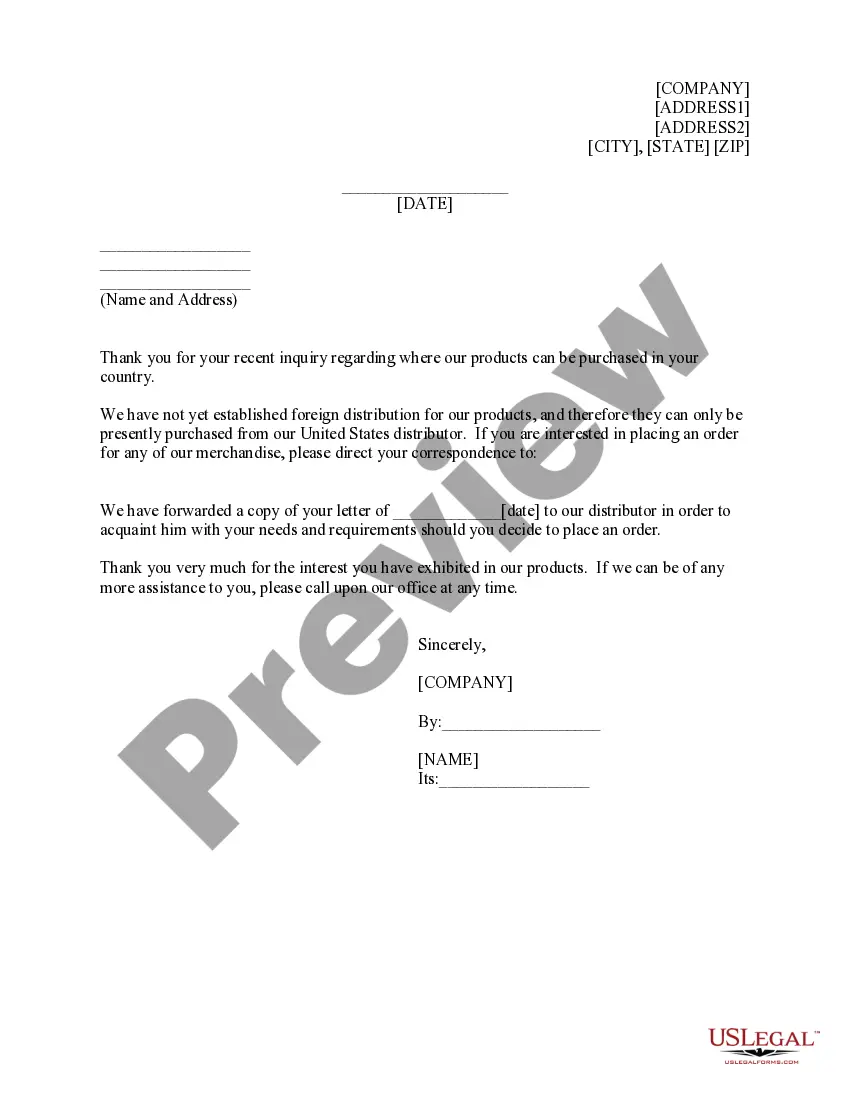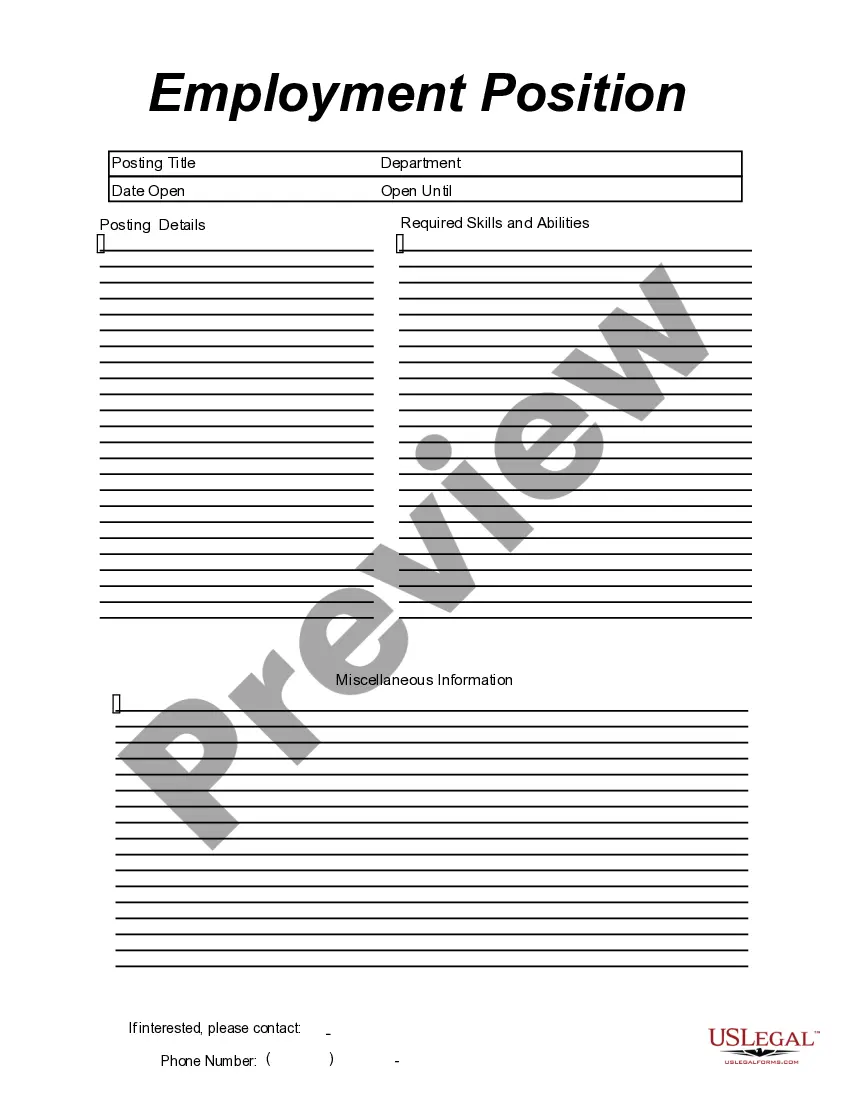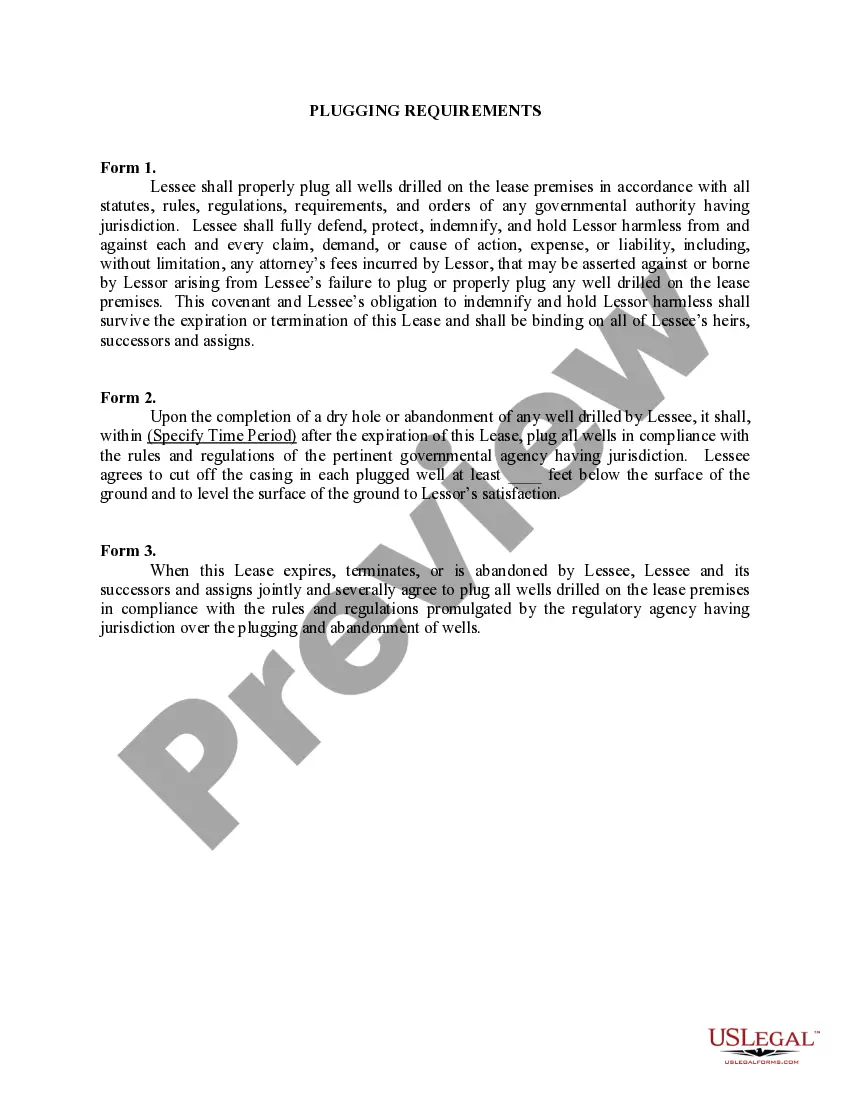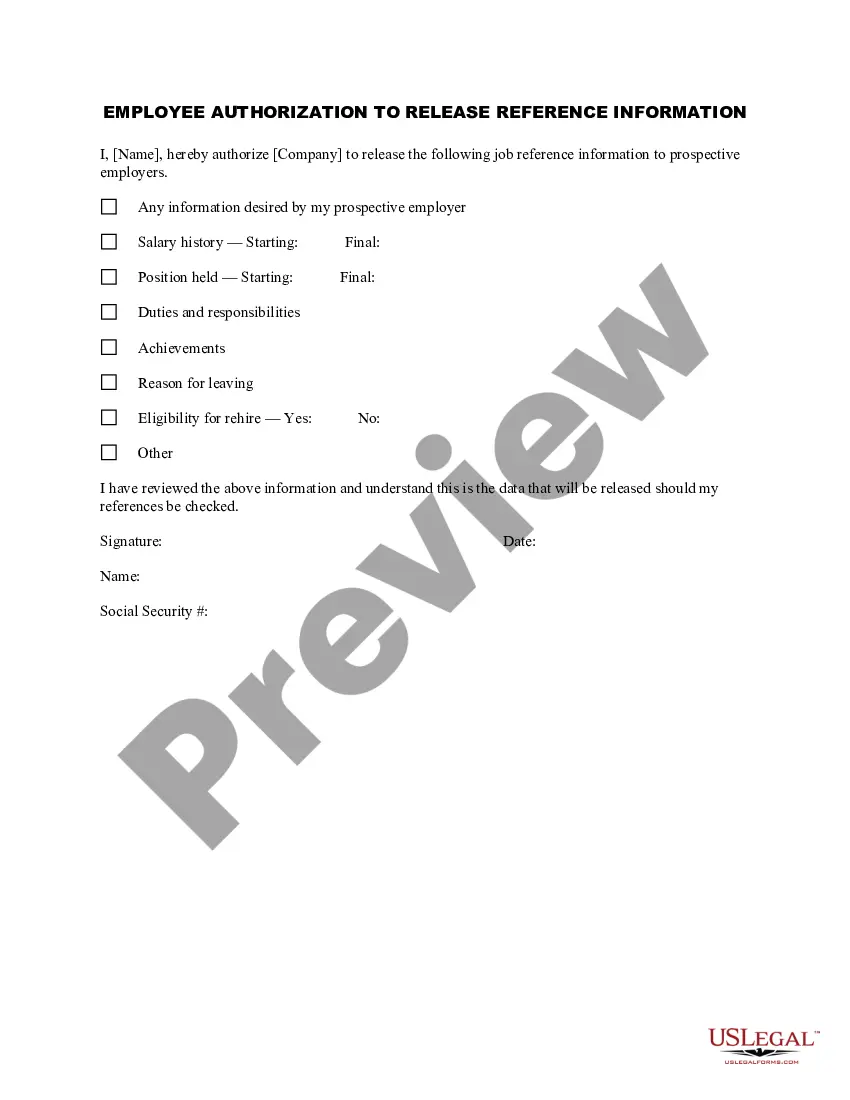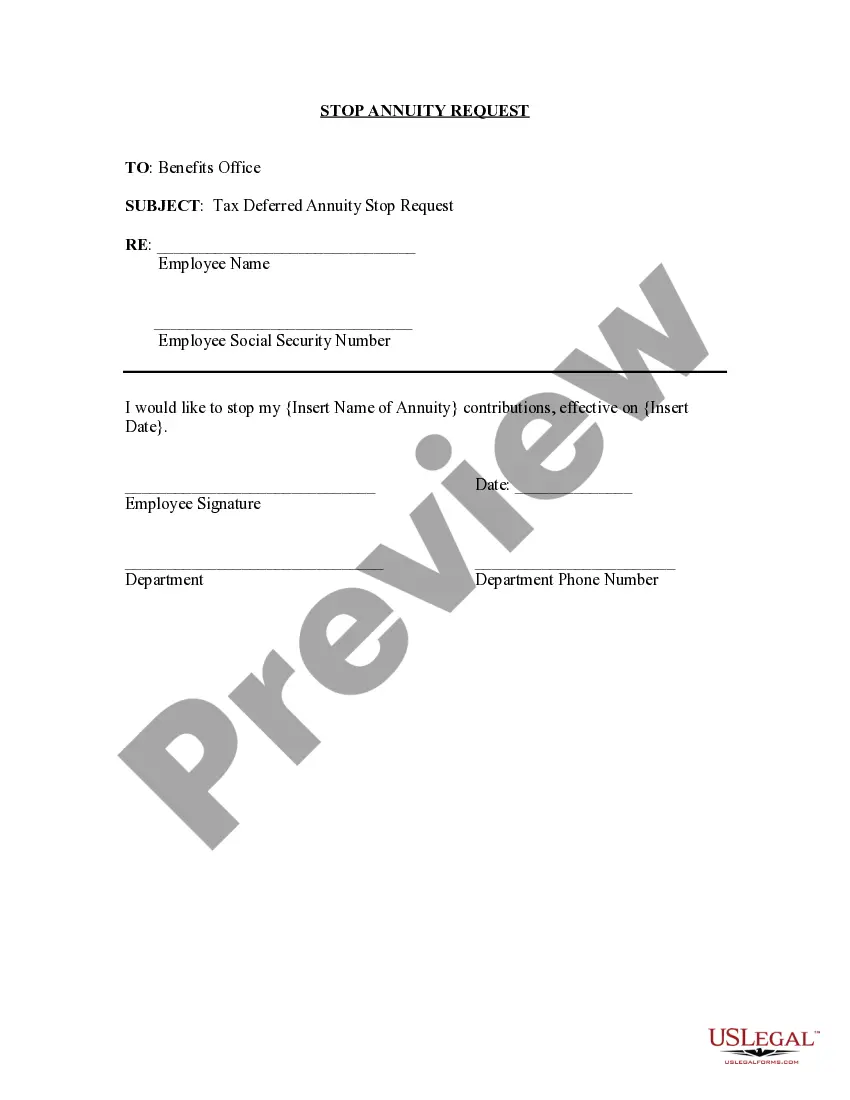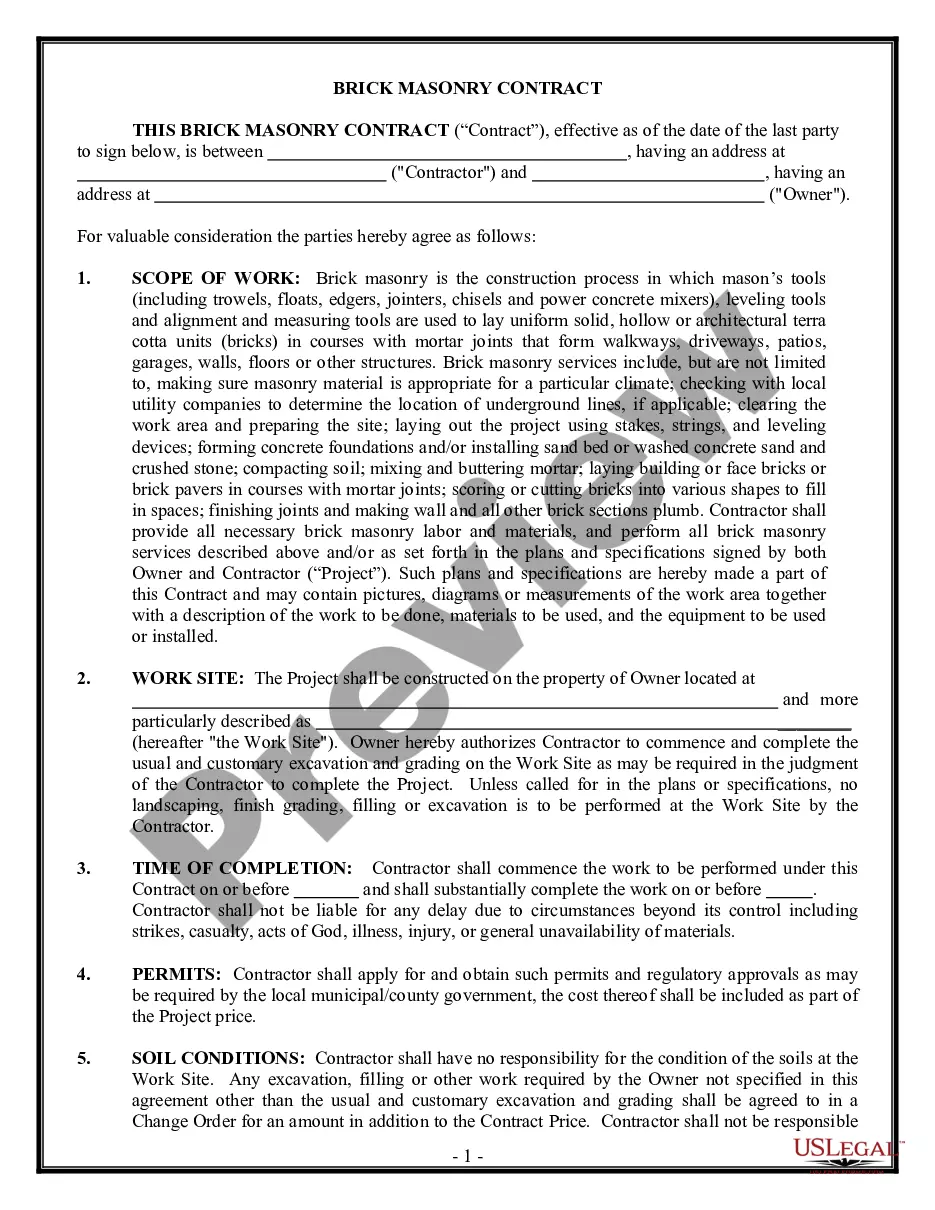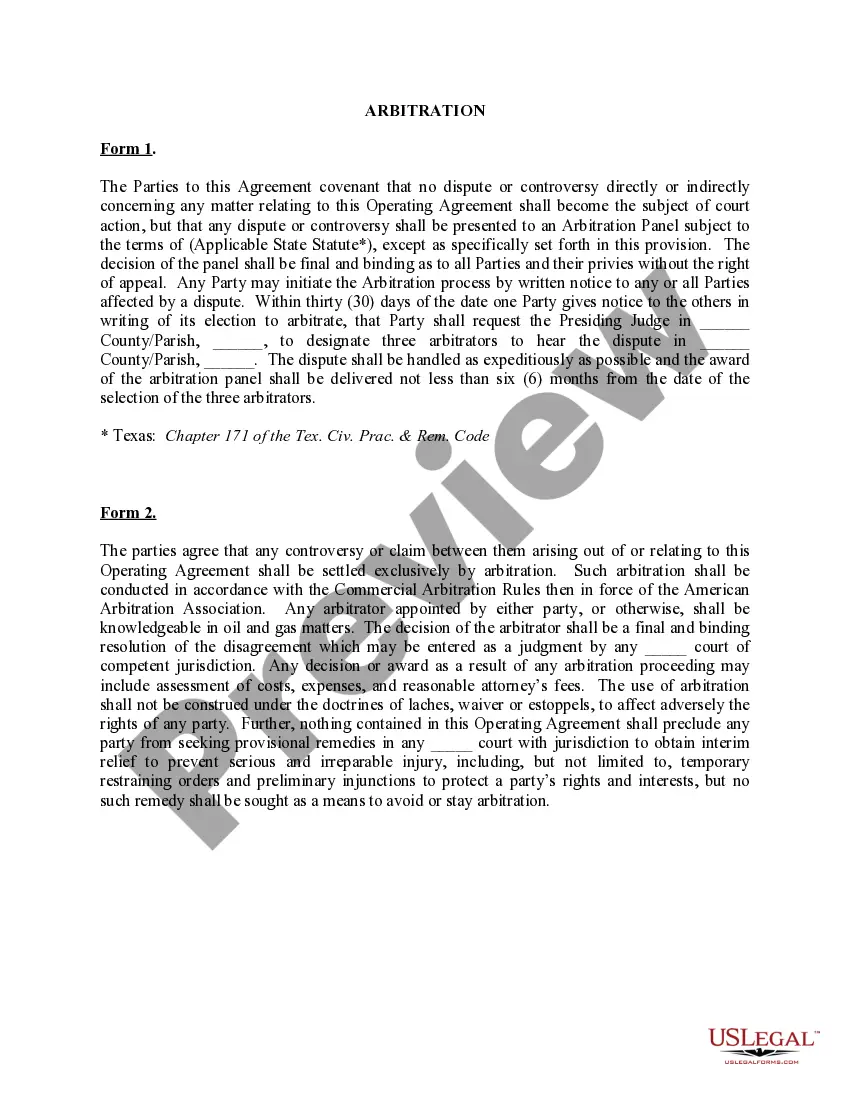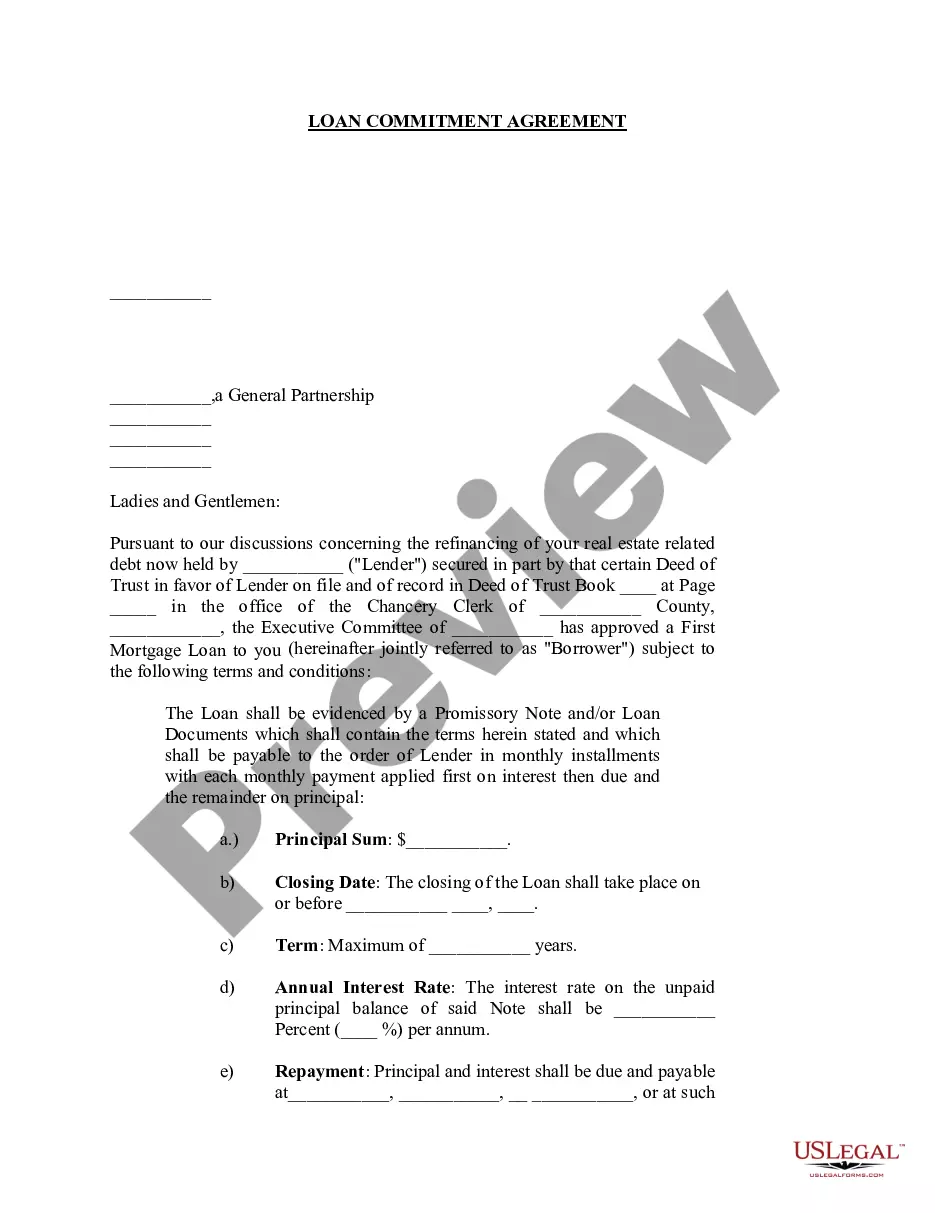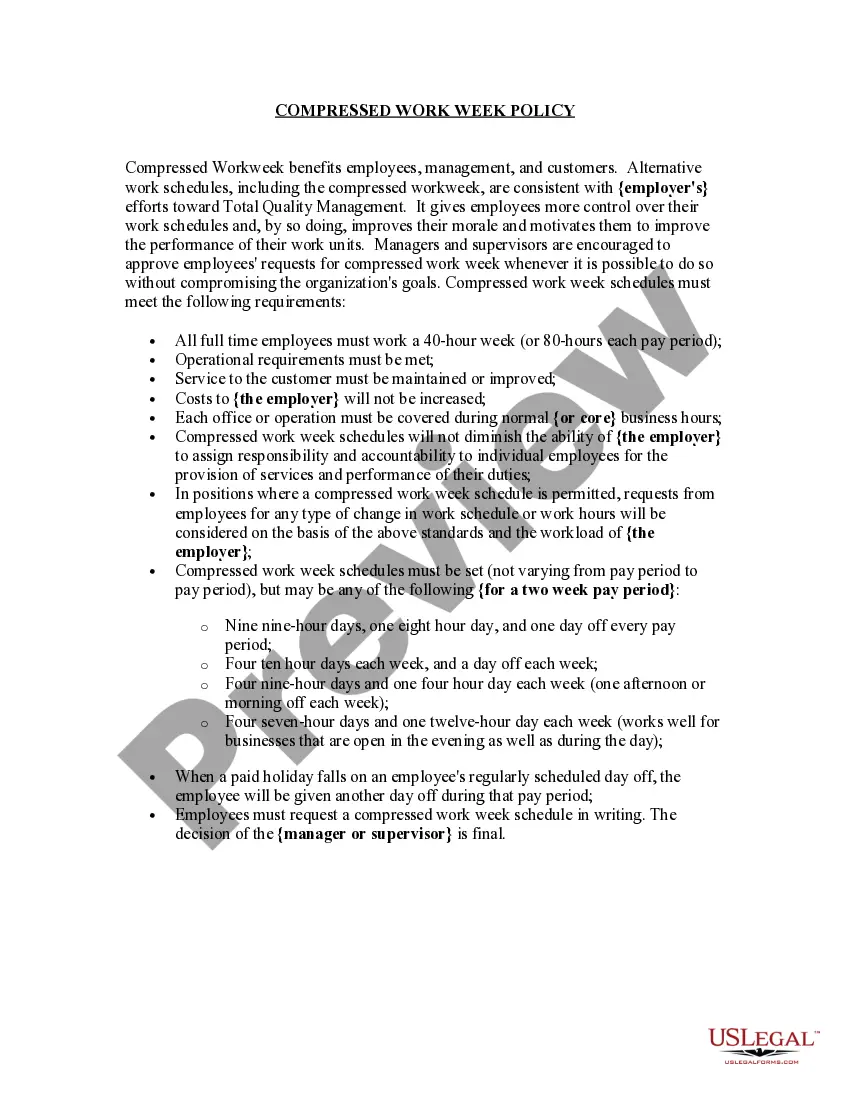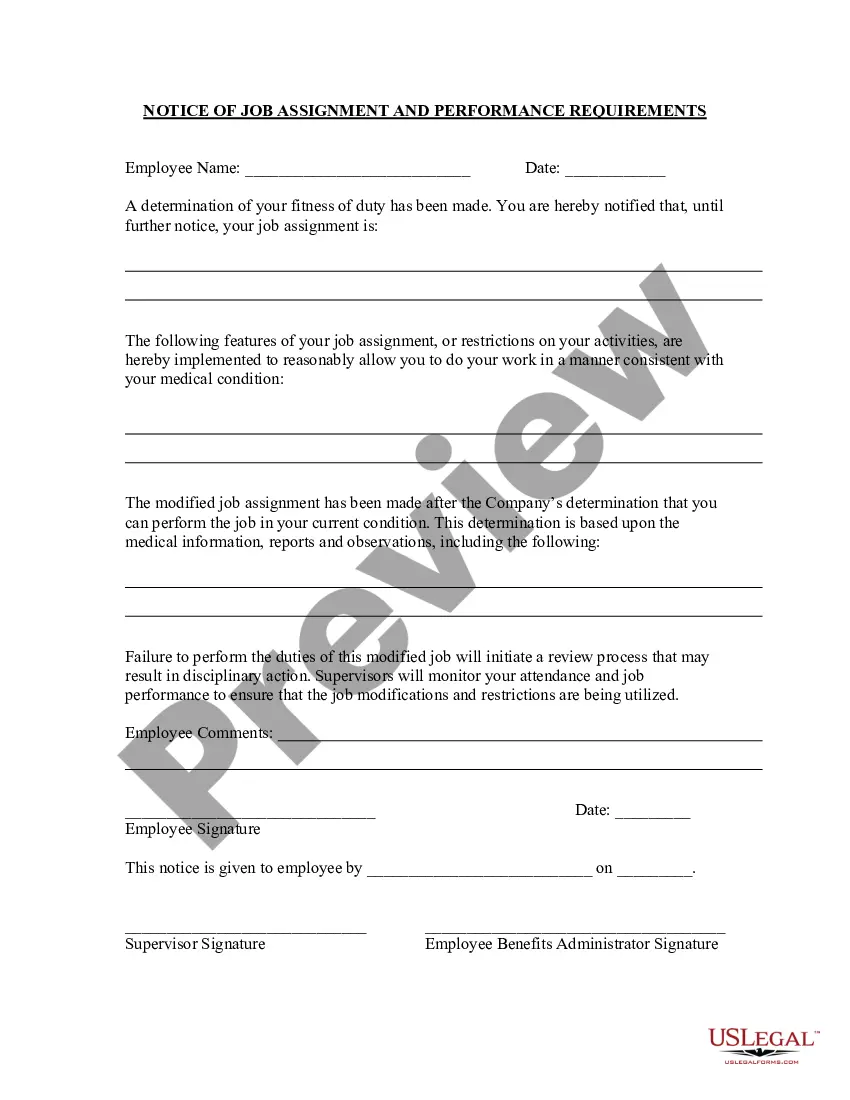Massachusetts Message - Reply
Description
How to fill out Message - Reply?
If you need to finalize, download, or create legal document templates, utilize US Legal Forms, the largest collection of legal forms available online.
Make use of the site's simple and convenient search feature to find the documents you require.
Various templates for commercial and personal purposes are organized by categories and states, or keywords.
Step 4. Once you have found the form you need, select the Purchase now option. Choose the pricing plan you like and enter your information to sign up for an account.
Step 5. Complete the transaction. You can use your credit card or PayPal account to process the payment.
- Utilize US Legal Forms to access the Massachusetts Message - Reply in just a few clicks.
- If you are already a US Legal Forms user, Log In to your account and click the Download option to get the Massachusetts Message - Reply.
- You can also find forms you previously downloaded from the My documents tab of your account.
- If this is your first time using US Legal Forms, follow the steps below.
- Step 1. Ensure you have selected the form for the correct city/region.
- Step 2. Use the Preview option to review the form's details. Don't forget to read the description.
- Step 3. If you are not satisfied with the form, use the Search box at the top of the screen to find other versions of the legal form template.
Form popularity
FAQ
To reply to messages on the message app, simply open the app and select the conversation you wish to continue. Type your response in the provided text area and press send. Engaging effectively using the Massachusetts Message - Reply function can help you maintain meaningful discussions with friends and family.
Tips for Writing Good and Effective Email RepliesBe clear and direct in your email replies, and avoid being ambiguous. That means, you should know what you want to say; and say it with the shortest possible words.Make your replies one-to-one.Keep it Short, Simple and Sweet (KISSS).31-Jul-2019
Reply to an appreciation emailThank you very much.Thanks!Thank you for recognizing my efforts.Many thanks!Really grateful for the opportunity.Really grateful for the support, guidance and encouragement.Your appreciation means a lot to me.Thank you for your kind words.More items...?
Firstly, select multiple emails in the mail list. Then, right click on them. Next, choose and hit Same Reply option in the context menu. Then, you will be required to specify the template used for reply.
'Reply' sends your response only to the person that sent you the mail. Therefore, anyone to whom the mail was also sent or Cc'd will not receive your reply.
The TO and CC fields are often used interchangeably because no matter which one you use, there is little difference in the way your recipients view the email. However, the general practice is to use the CC field to send a copy of the email to people just to keep them in the loop.
Reply to messagesOn your Android phone or tablet, open the Gmail app .Open the message.At the bottom of the message, tap Reply or Reply all. . 200bTip: Suggested phrases might show up based on the email you received. To quickly start your reply, tap a phrase. You can edit your reply before sending.Tap Send .
Business etiquette expert Barbara Paschter says that you should reply to all emails, even if they weren't intended for you. It's difficult to reply to every email message ever sent to you, but you should try to, Pachter says.
Speak directly and clearly when you respond.Make sure they're paying attention to you so you don't have to repeat yourself.Recognize if someone else wants to speak and allow them room to talk as well.Allow the person to respond to what you've said as well.
Typically, the "CC" (carbon copy) is to keep you in the loop of a conversation even if you're not directly addressed in the message. Whether or not you reply should be determined case by case. If your participation is relevant to the conversation, then a "reply all" might be in order.