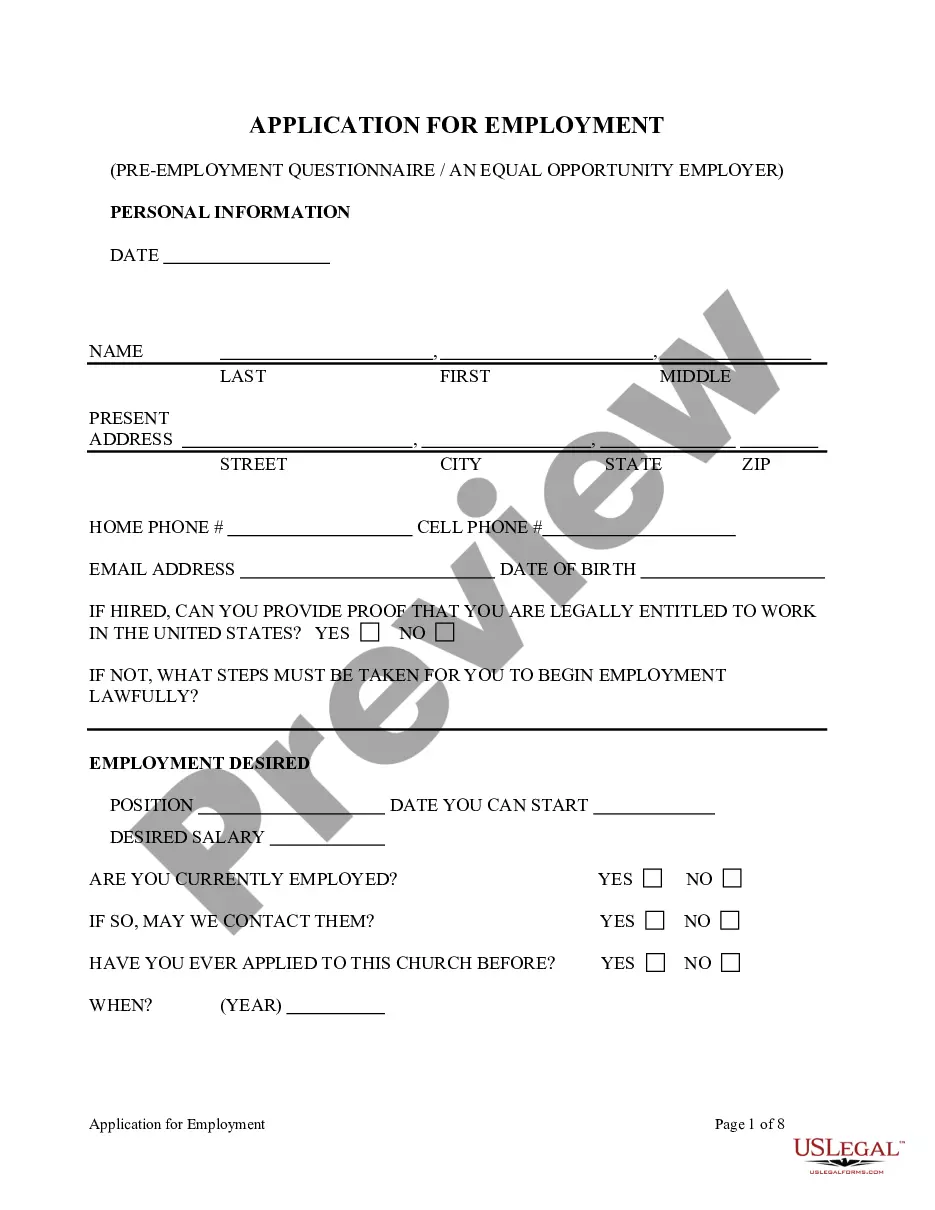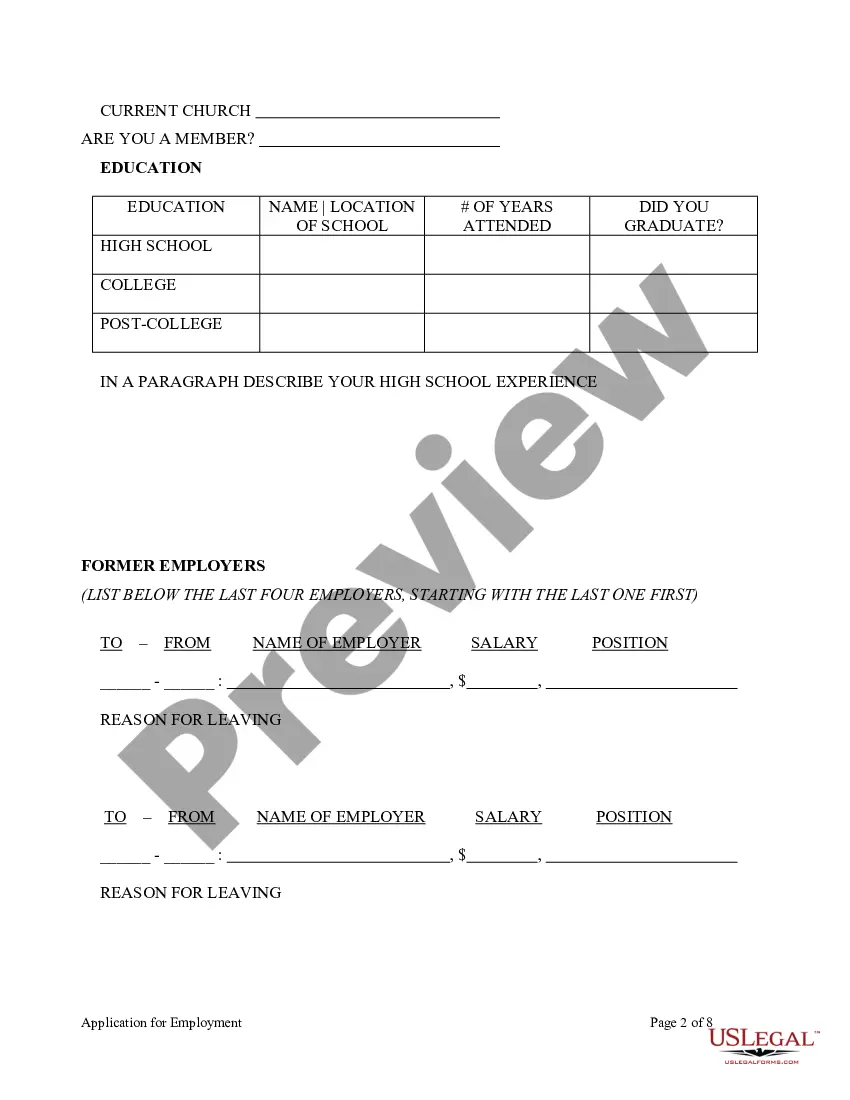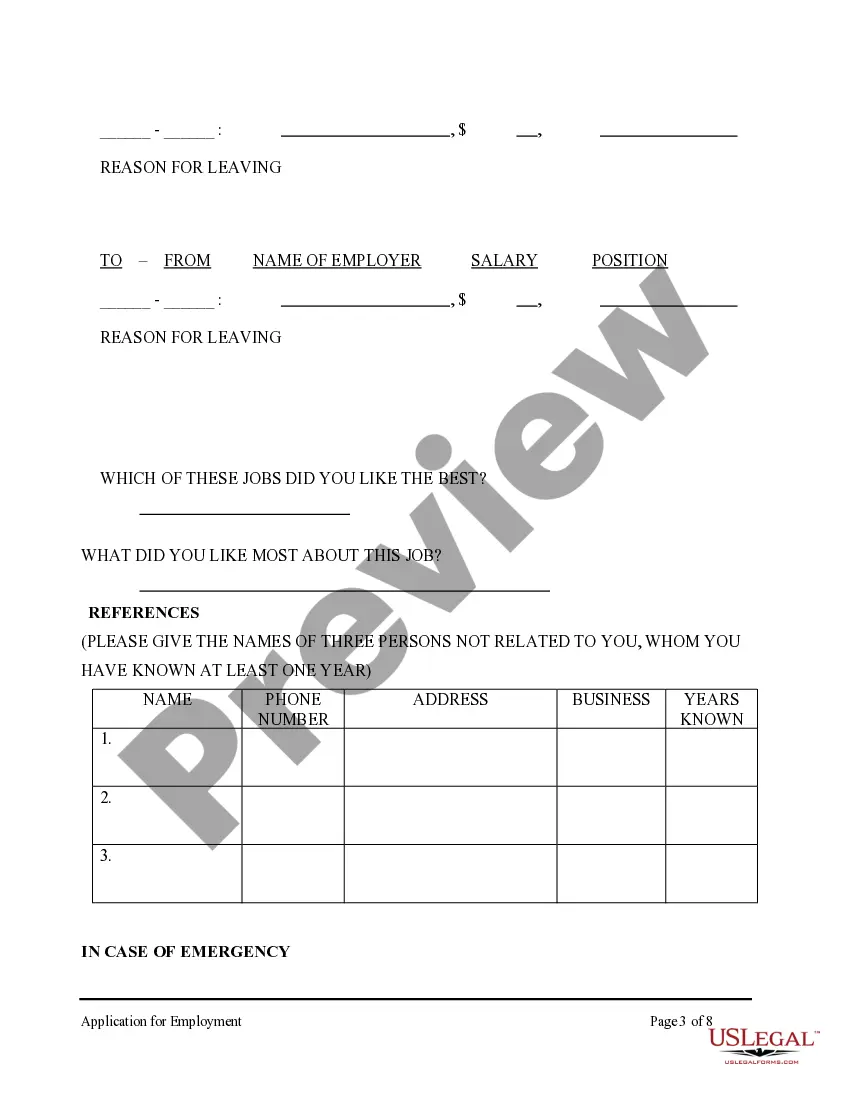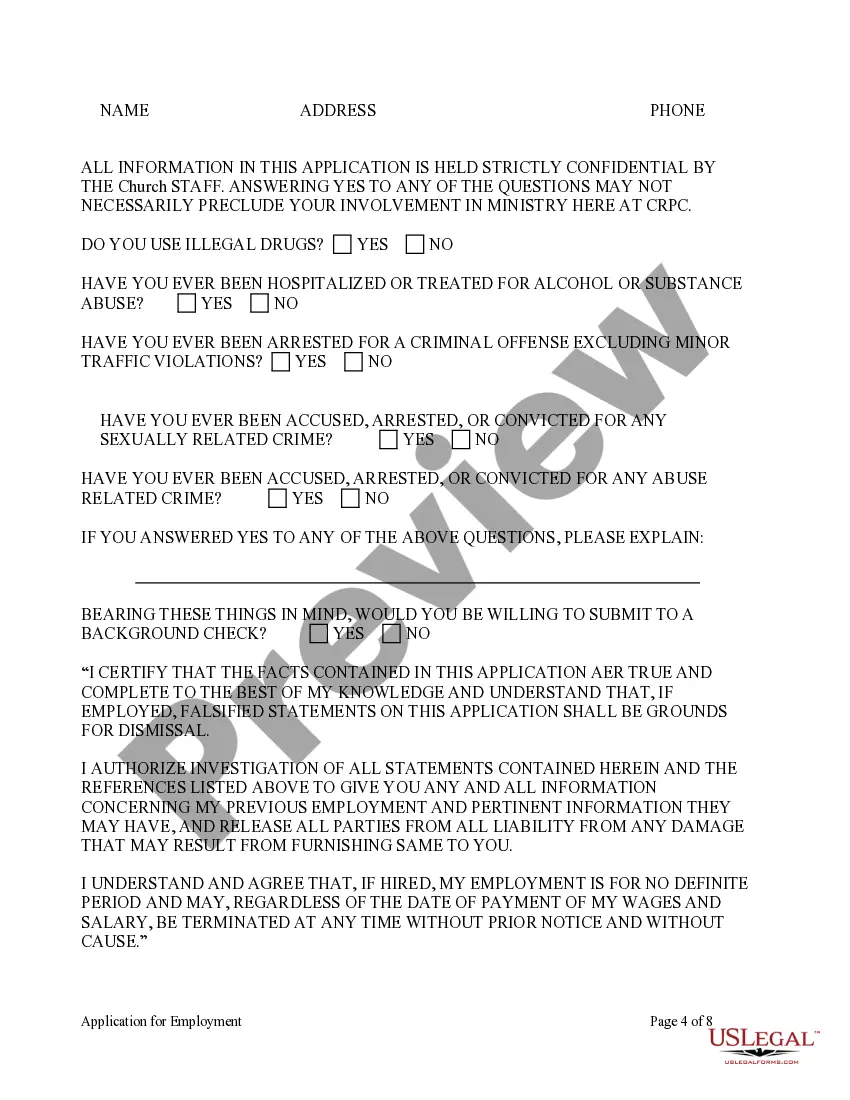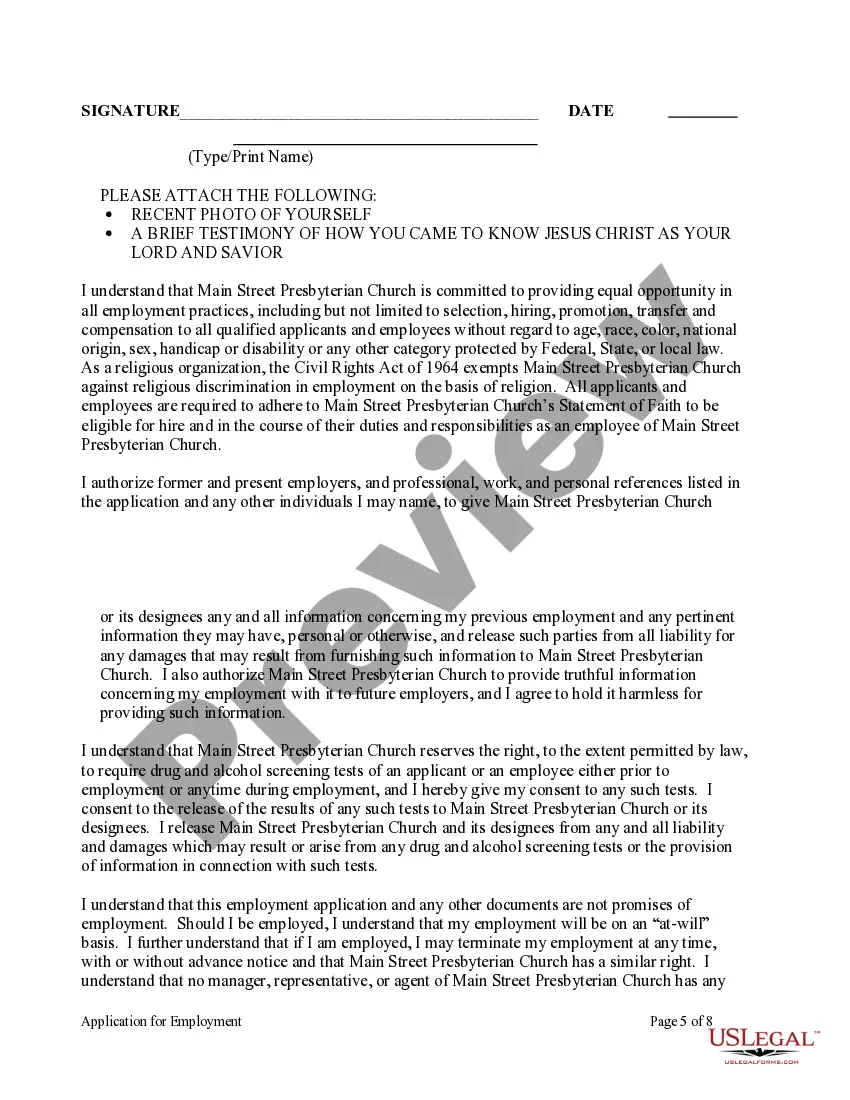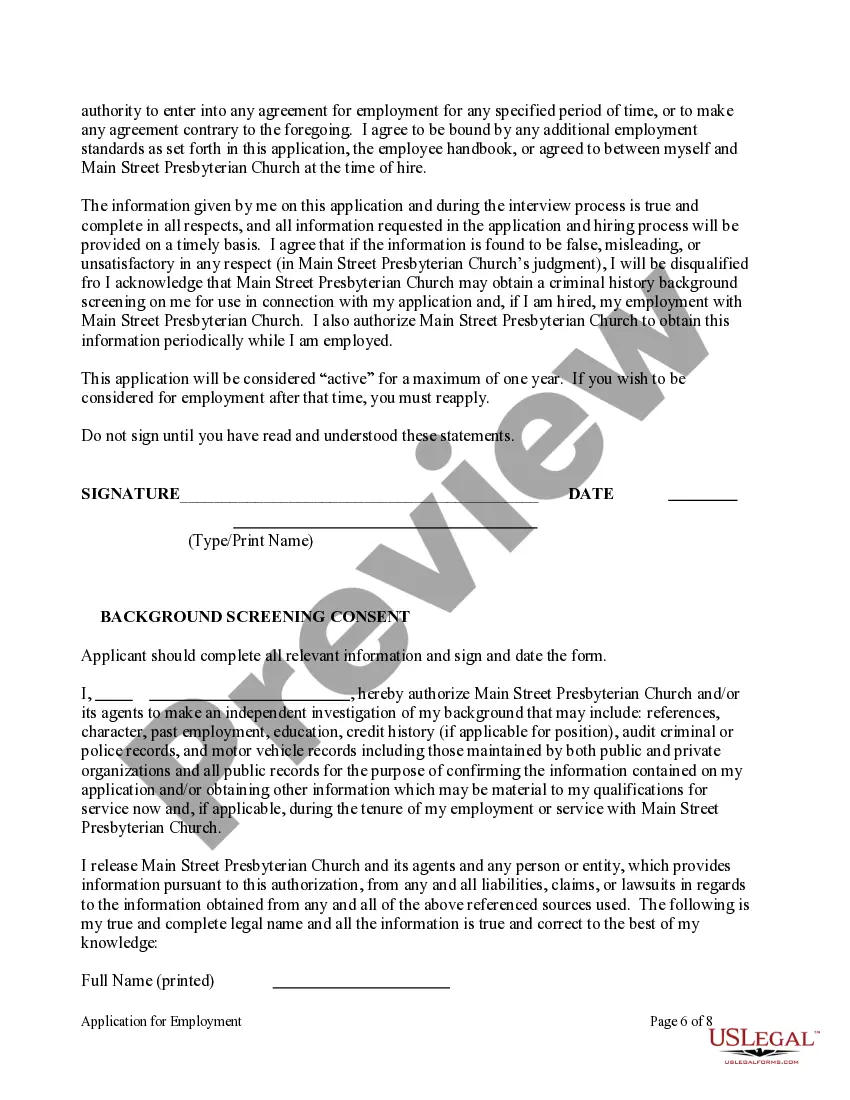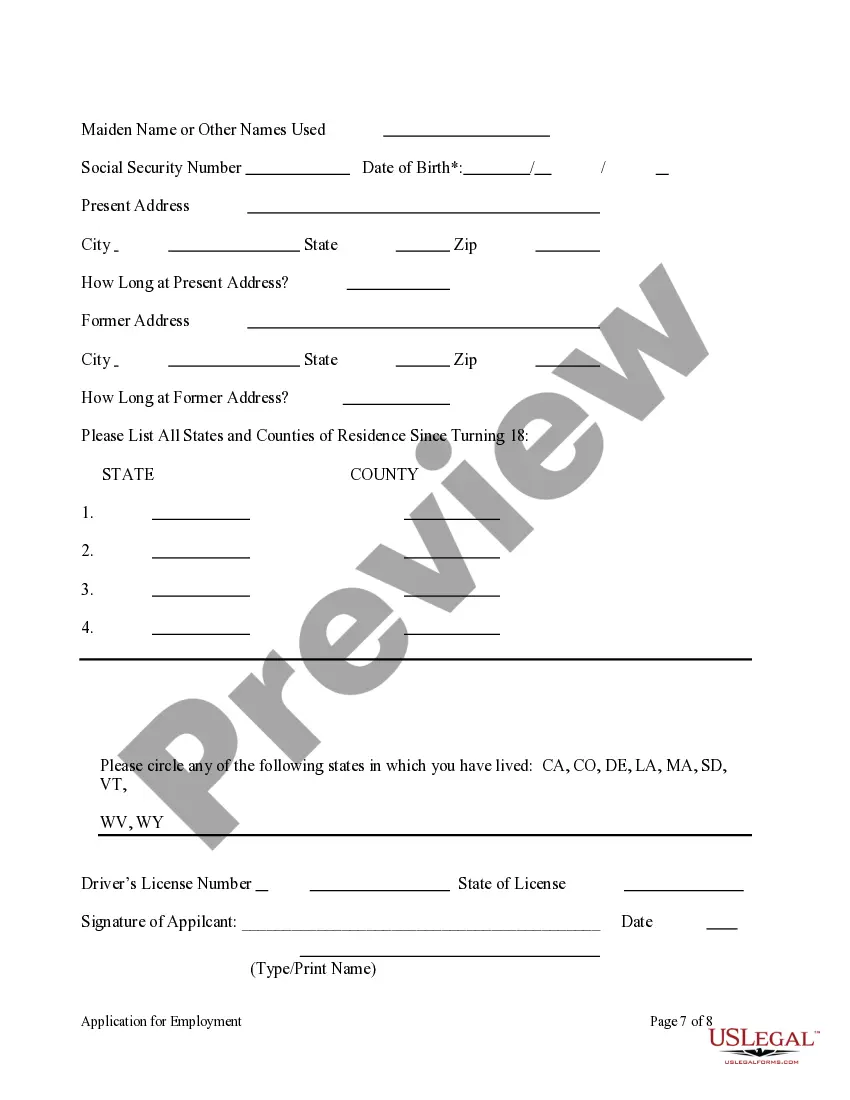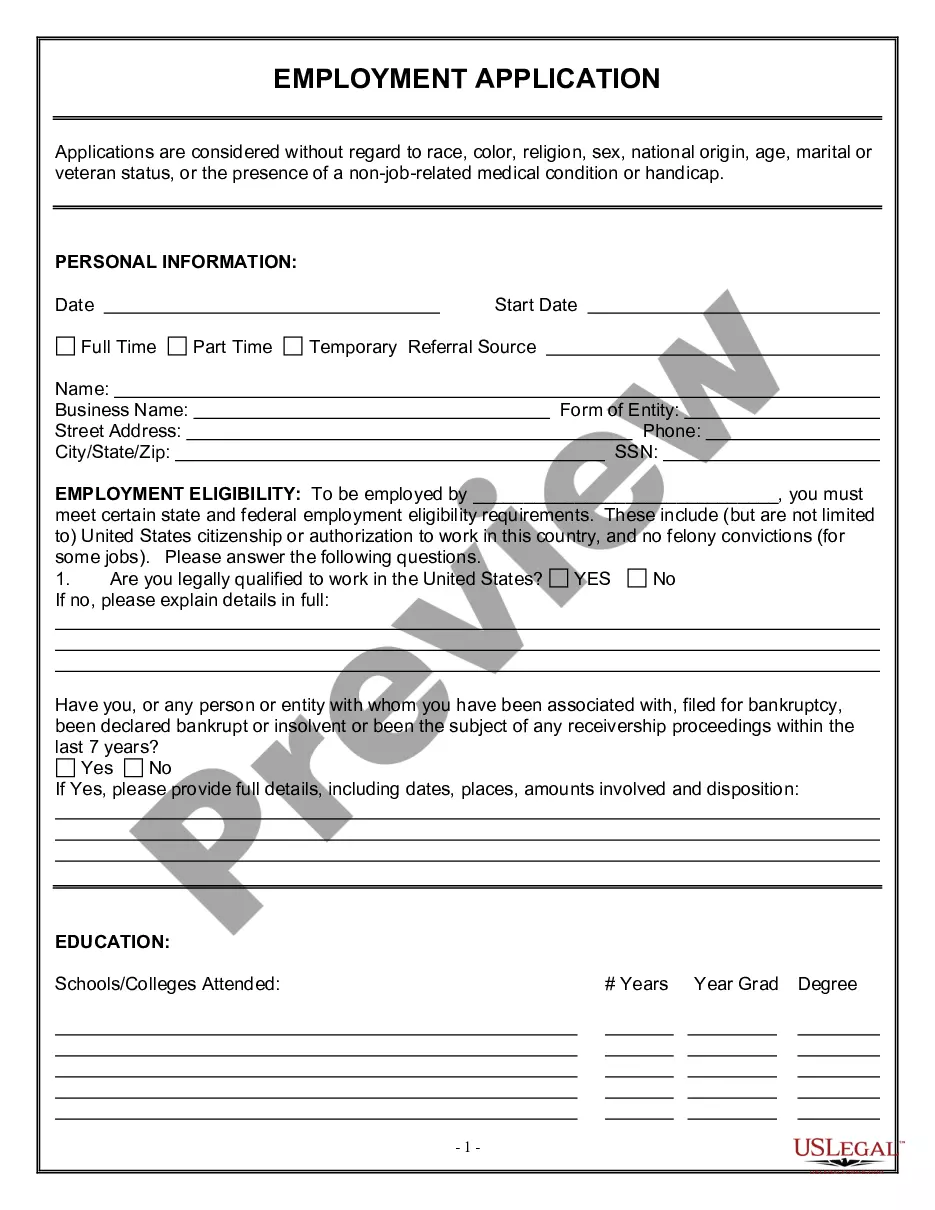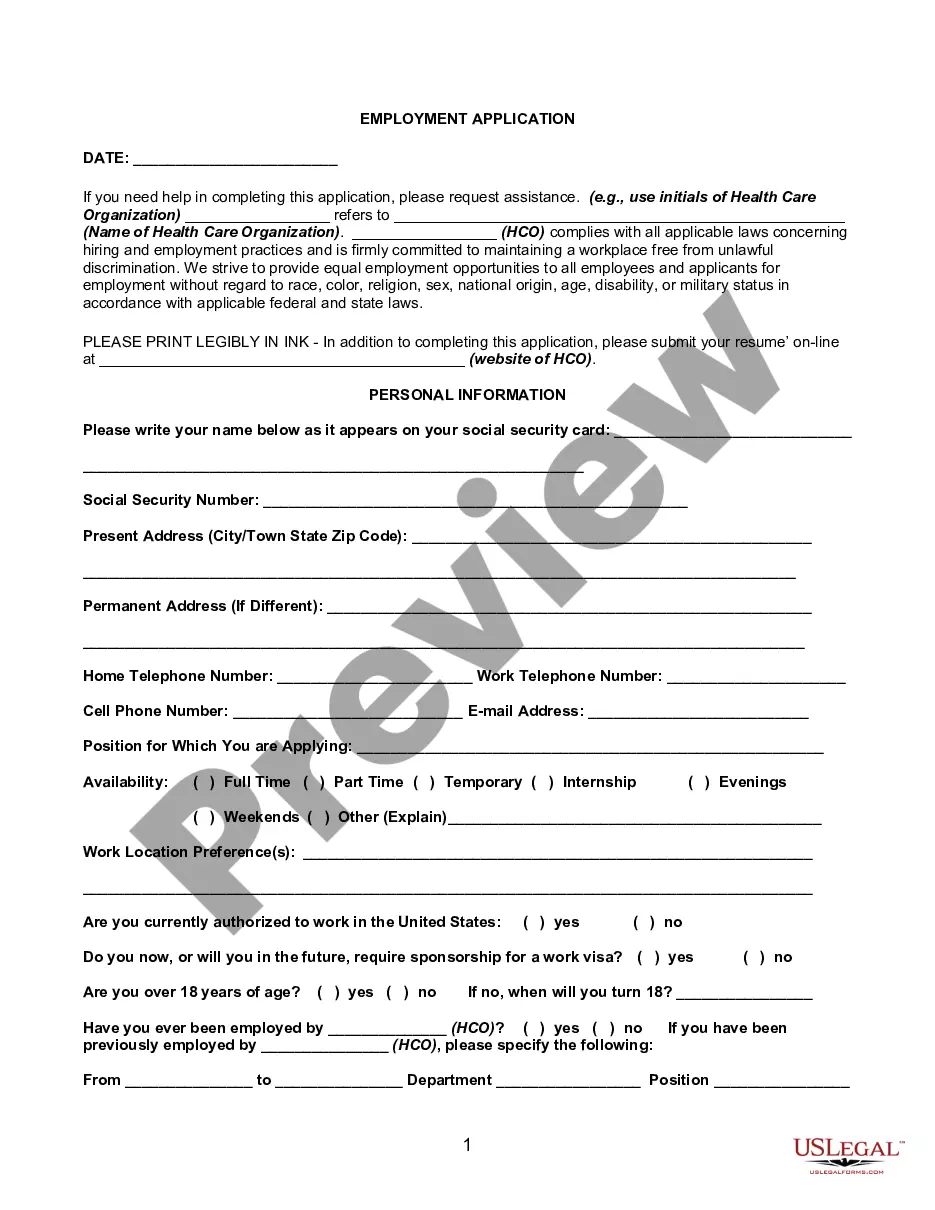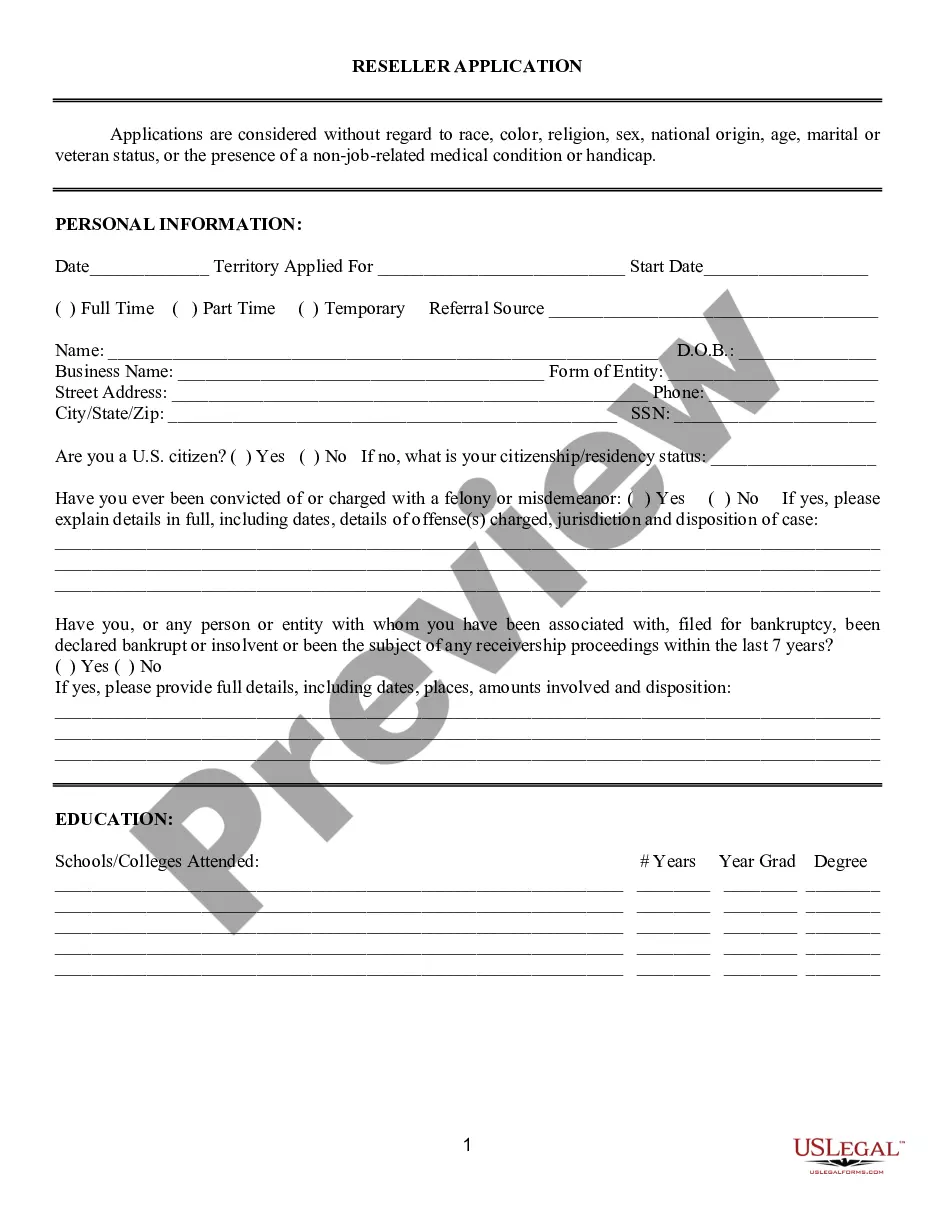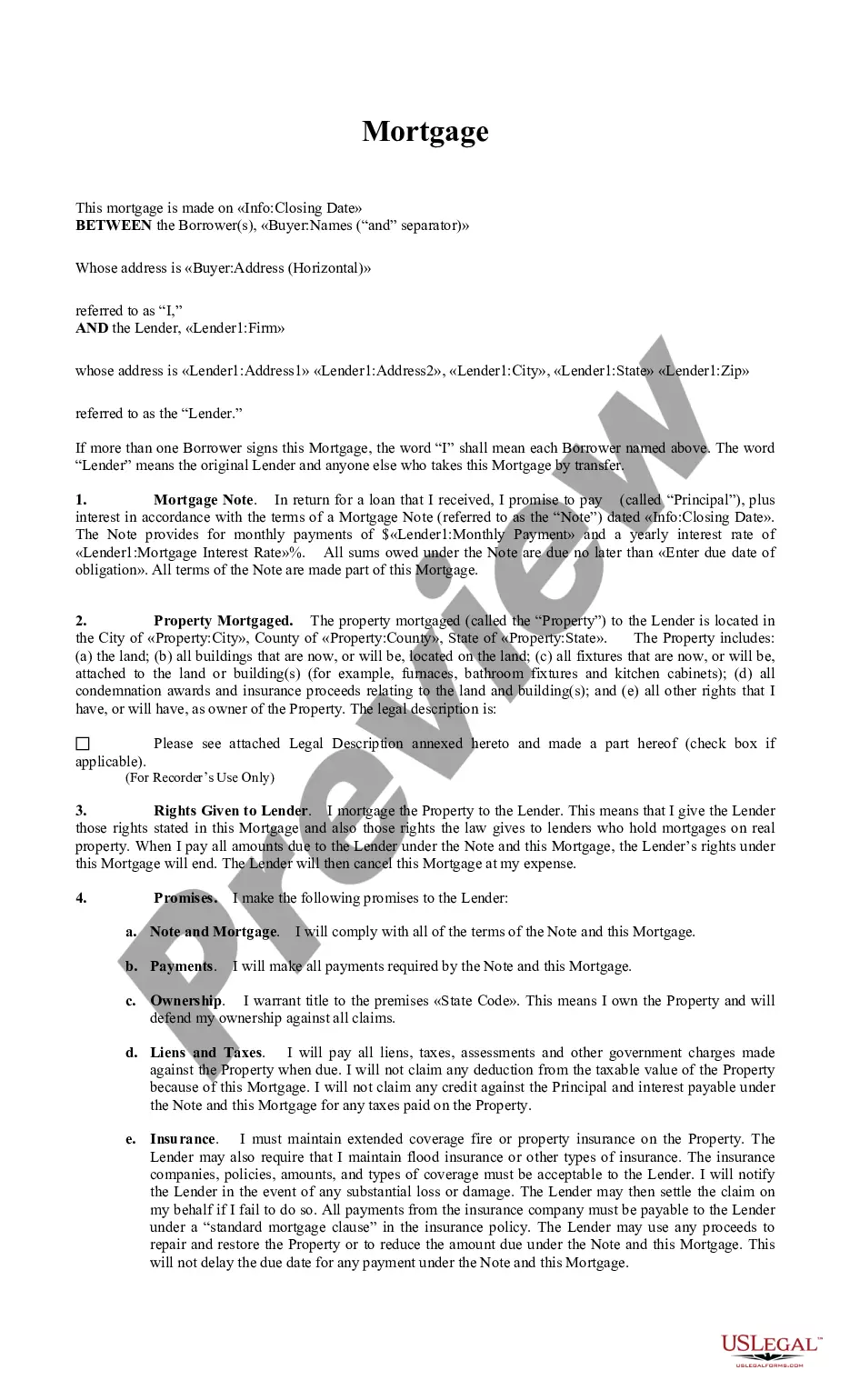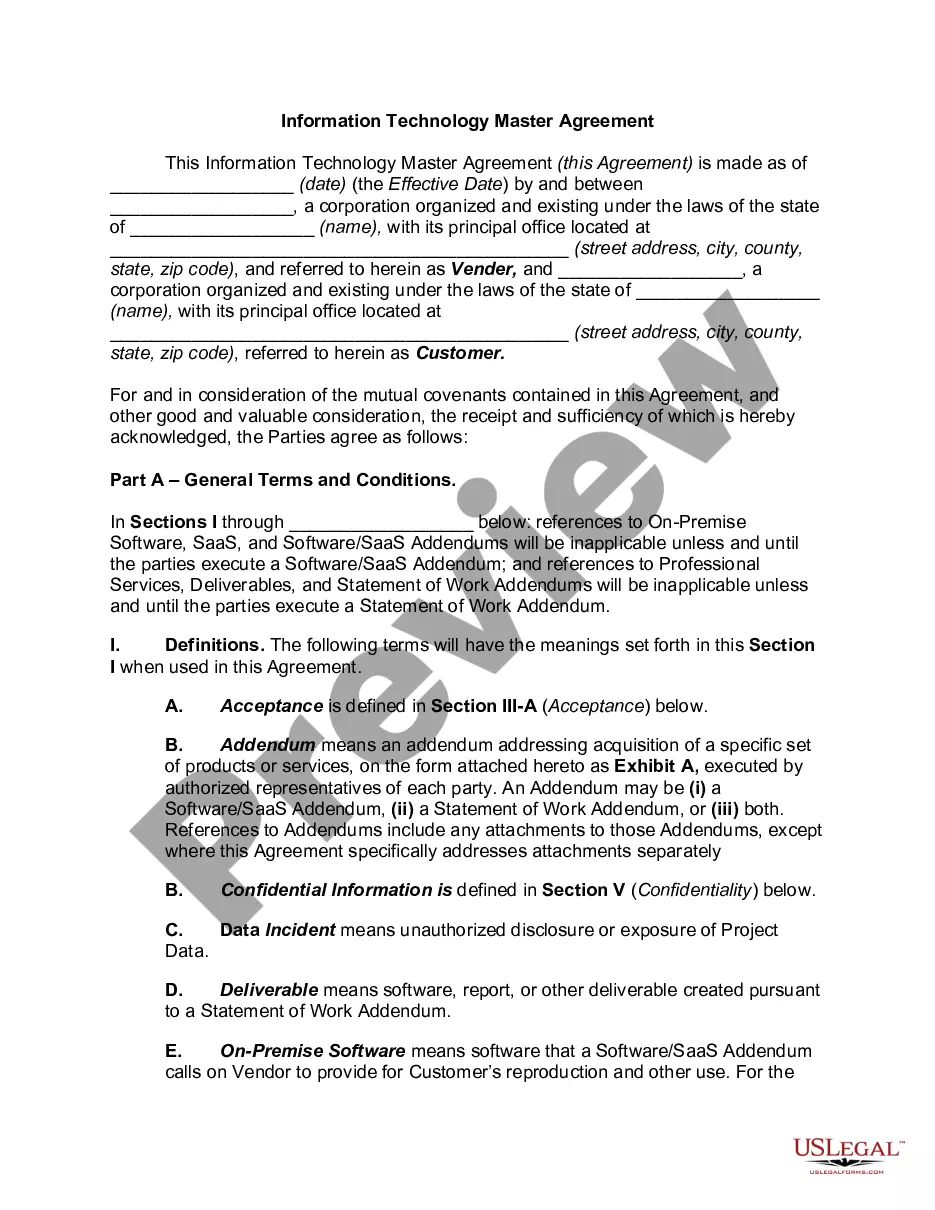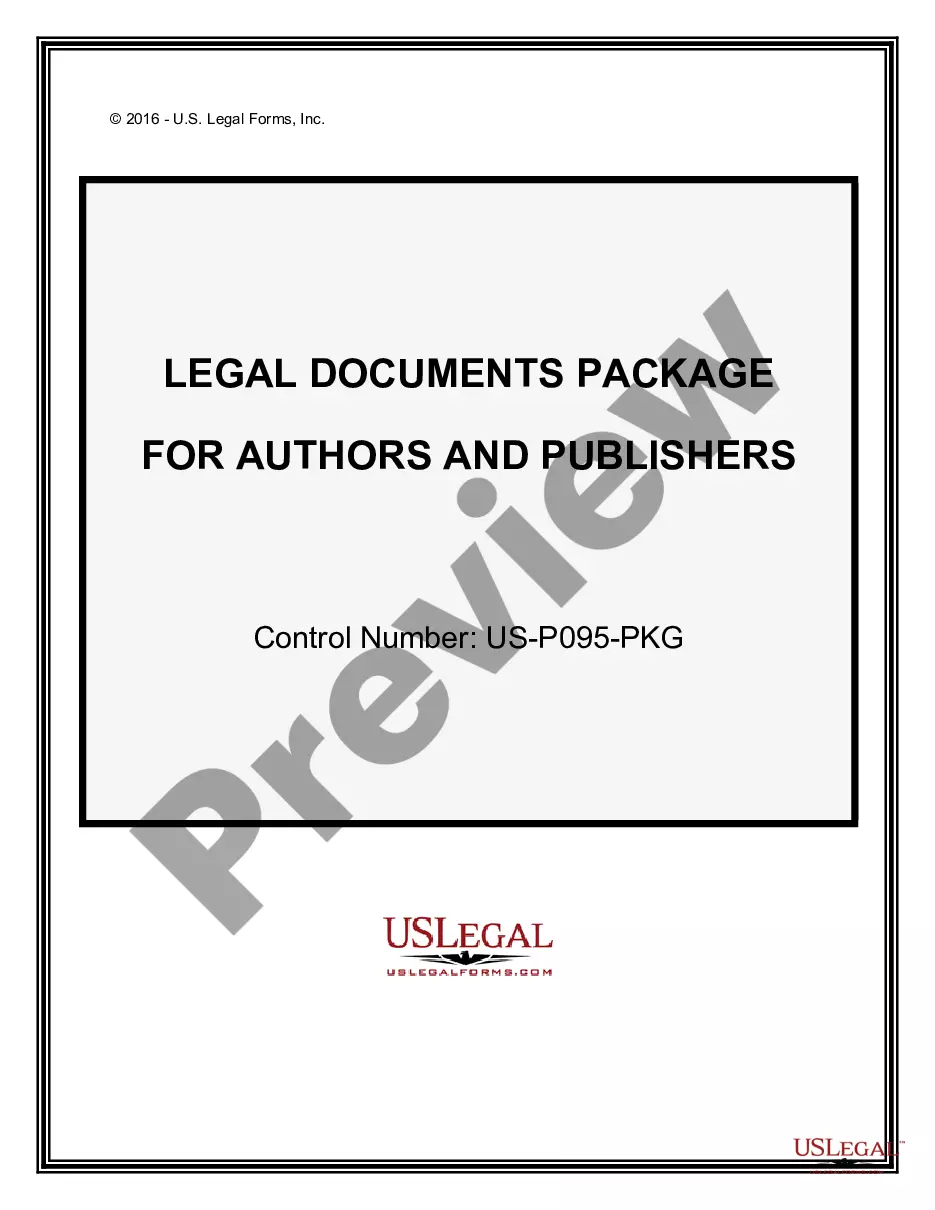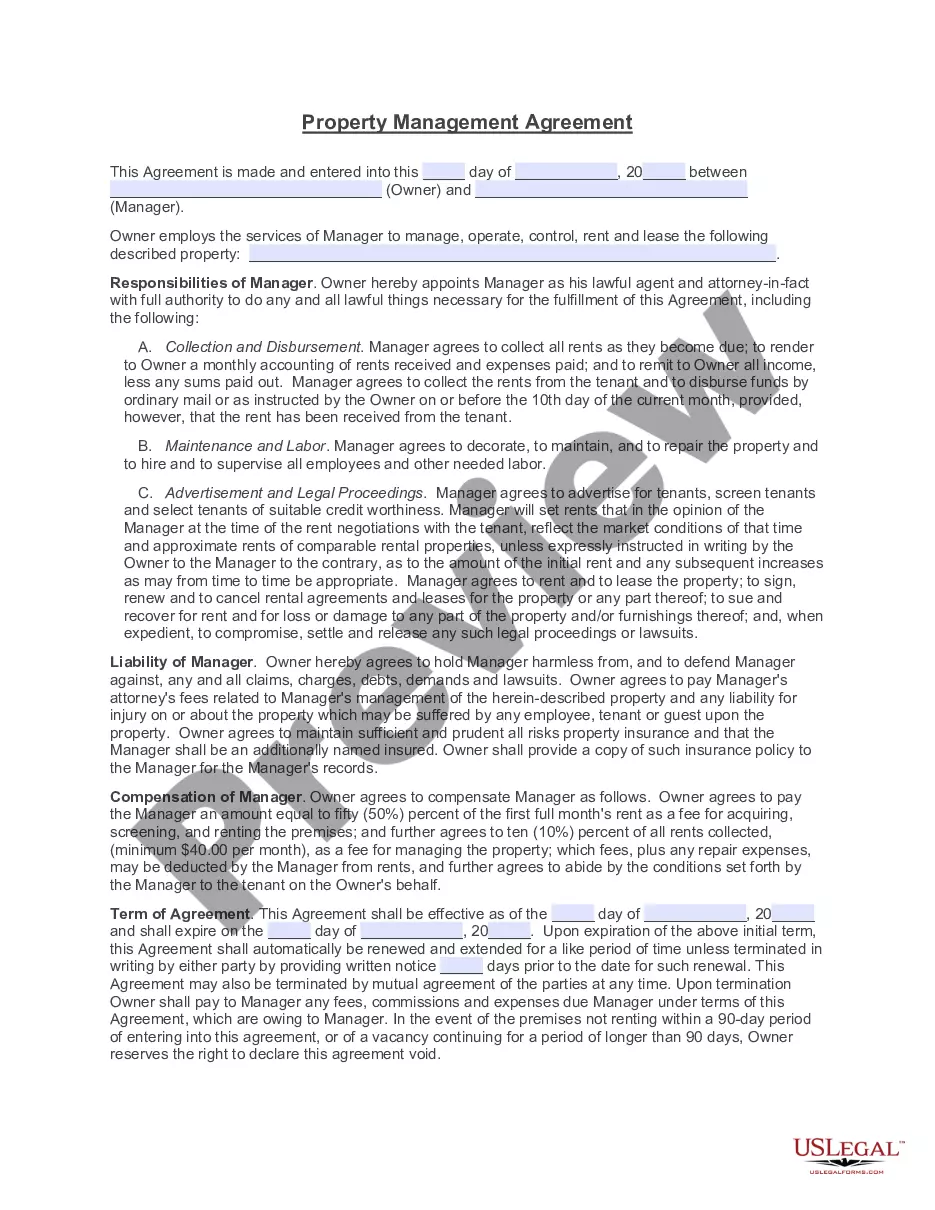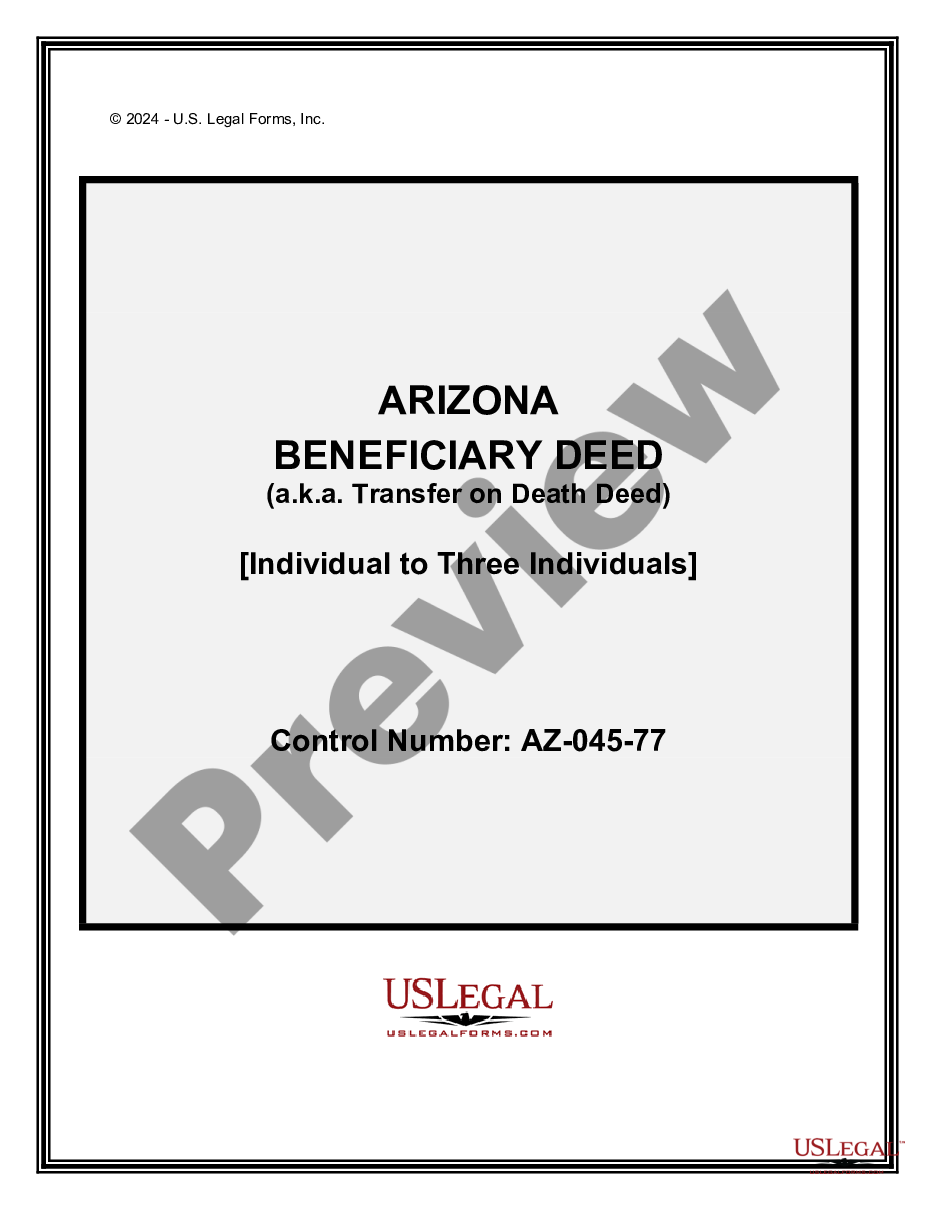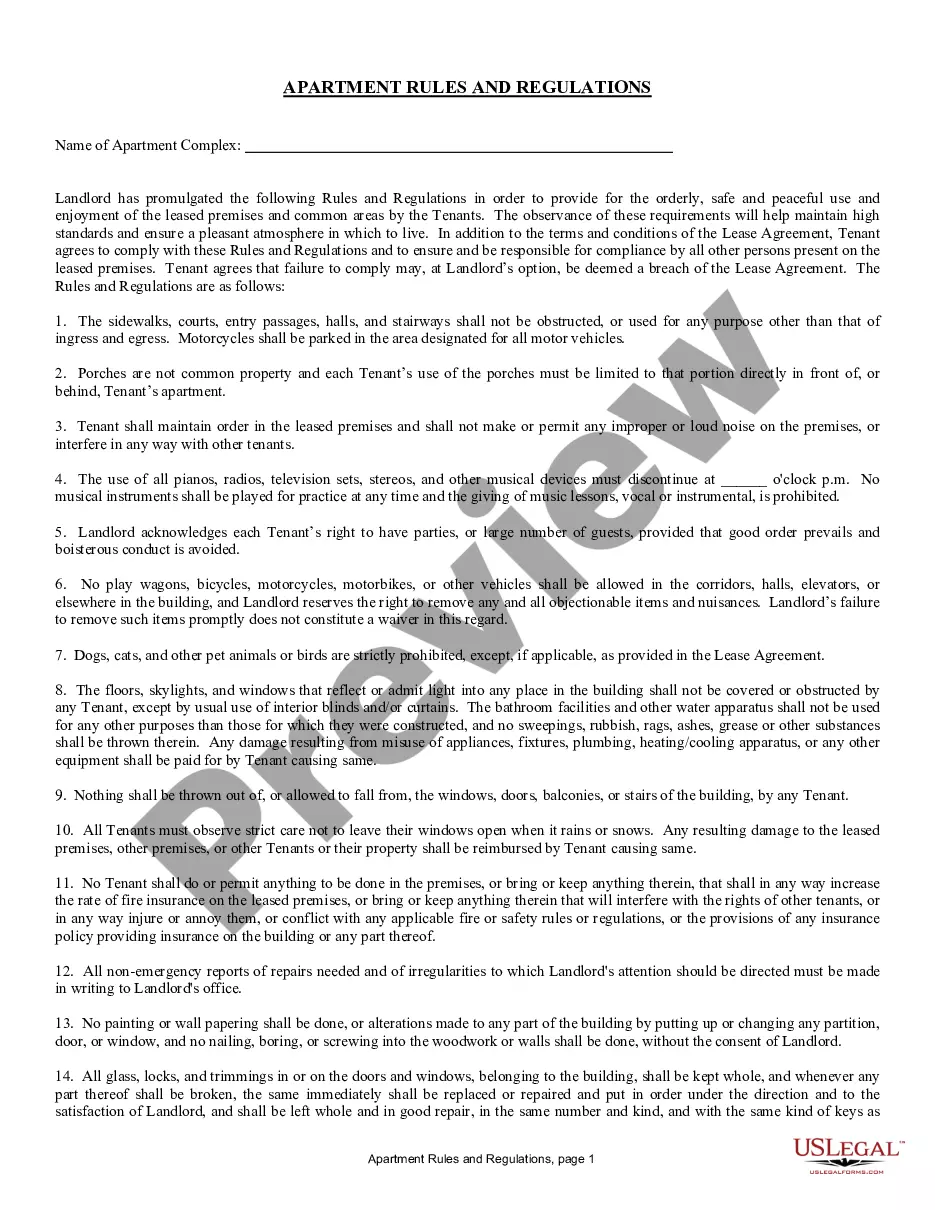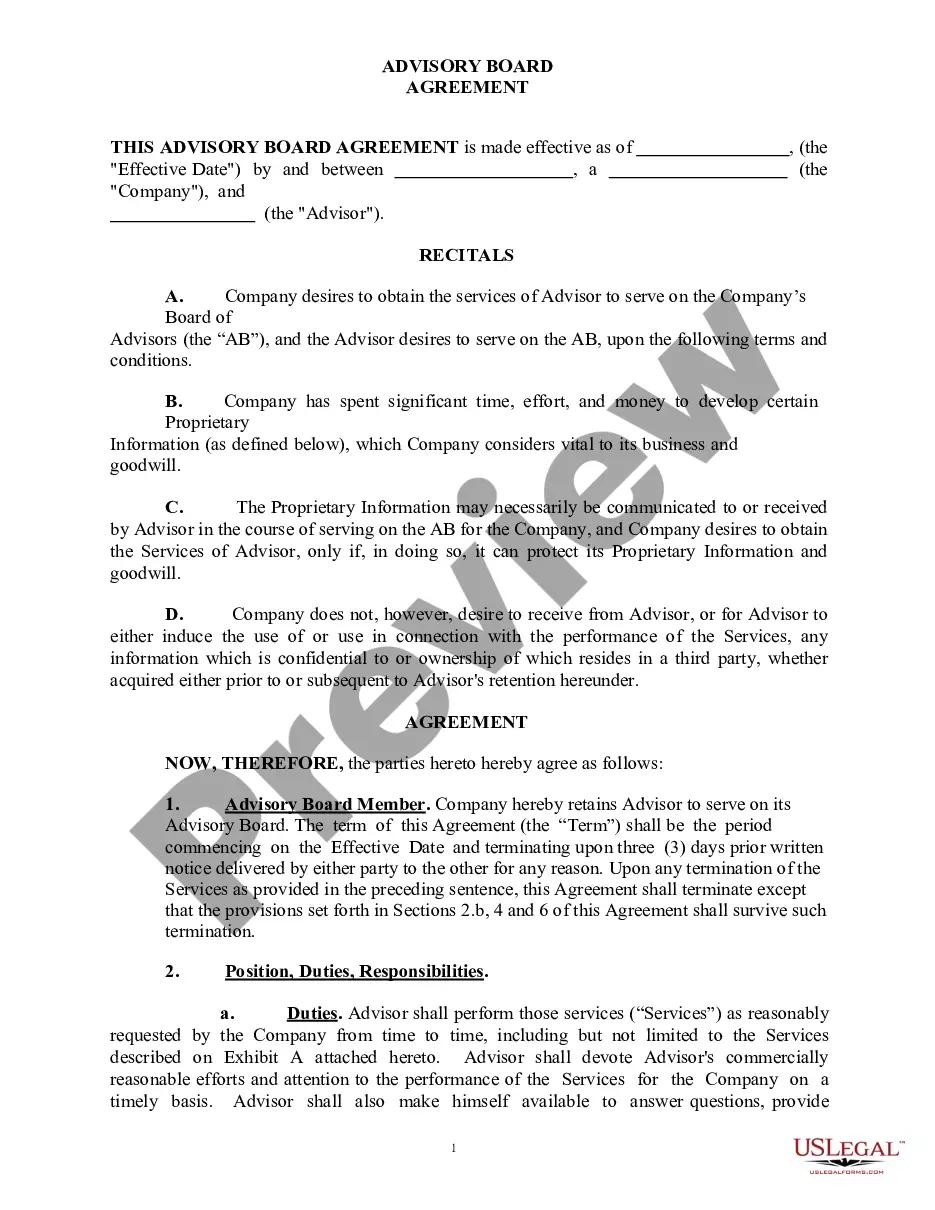The employment application provides a regular format with the same questions that must be answered by each person who applies for your open position. This allows employers to compare applicant credentials that are listed in the same order on a form, impartially. The employer is able to compare credentials without regard for formatting, presentation, exaggeration, and hyperbole.
Massachusetts Application for Employment
Description
How to fill out Application For Employment?
US Legal Forms - one of the most prominent repositories of legal documents in the United States - offers a variety of legal form templates that you can download or print.
By using the website, you will find thousands of forms for business and personal purposes, categorized by types, states, or keywords. You can find the most recent versions of forms like the Massachusetts Employment Application in just minutes.
If you already have an account, Log In and download the Massachusetts Employment Application from the US Legal Forms library. The Download button will be available on every form you view. You can access all previously downloaded forms in the My documents section of your profile.
Then, select the pricing plan you prefer and provide your information to create an account.
Process the transaction. Use your credit card or PayPal account to complete the purchase. Select the format and download the form to your device. Make edits. Complete, modify, and print, then sign the downloaded Massachusetts Employment Application. Each template you added to your account has no expiration date and is yours forever. So, if you wish to download or print another copy, simply go to the My documents section and click on the form you desire.
- Before you start using US Legal Forms for the first time, follow these simple steps to get going.
- Ensure you have selected the right form for the area/county.
- Click the Review button to check the contents of the form.
- Examine the form summary to make certain you have chosen the appropriate form.
- If the form doesn't meet your needs, use the Search field at the top of the page to find the one that does.
- Once you are satisfied with the form, confirm your choice by clicking the Purchase now button.
Form popularity
FAQ
Make sure you and new hires complete employment forms required by law.W-4 form (or W-9 for contractors)I-9 Employment Eligibility Verification form.State Tax Withholding form.Direct Deposit form.E-Verify system: This is not a form, but a way to verify employee eligibility in the U.S.
Required Employment Forms and Paperwork in MassachusettsSigned Job Offer Letter. W2 Tax Form. I-9 Form and Supporting Documents. Direct Deposit Authorization Form (Template)
How to reportOnline. If you have 25 or more employees, you must file your new hire reports online through MassTaxConnect.By mail. If you have fewer than 25 employees, you can use the New Hire Reporting Form (Form NHR) to submit your new hire reports by mail.By fax.
Forms and notices for newly-hired employeesForm I-9 Employment eligibility verification form, US Dept.Form M-4: Massachusetts employee's withholding exemption certificate, Mass.Form NHR: New hire and independent contractor reporting form, Mass.Form W2 Federal tax withholding, IRS.More items...?
Before you can add a new hire to your payroll, you need to know how much money to withhold from their wages for federal and, if applicable, state income taxes. To find out, you need to collect two new hire tax forms: federal and state W-4 forms.
Here are some forms you can expect to fill out when you begin a new job:Job-specific forms. Employers usually create forms unique to specific positions in a company.Employee information.CRA and tax forms.Compensation forms.Benefits forms.Company policy forms.Job application form.Signed offer letter.More items...?
Forms and notices for newly-hired employeesForm I-9 Employment eligibility verification form, US Dept.Form M-4: Massachusetts employee's withholding exemption certificate, Mass.Form NHR: New hire and independent contractor reporting form, Mass.Form W2 Federal tax withholding, IRS.More items...?
Hire and pay employeesGet an Employer Identification Number (EIN)Find out whether you need state or local tax IDs.Decide if you want an independent contractor or an employee.Ensure new employees return a completed W-4 form.Schedule pay periods to coordinate tax withholding for IRS.More items...
Maine - E-Verify is voluntary for all employers. Maryland - E-Verify is voluntary for all employers. Massachusetts - Mandatory E-Verify for state agencies. Michigan - E-Verify is voluntary for most employers and mandatory for contractors and subcontractors of the transportation department.
Steps to Hiring your First Employee in MassachusettsStep 1 Register as an Employer.Step 2 Employee Eligibility Verification.Step 3 Employee Withholding Allowance Certificate.Step 4 New Hire Reporting.Step 5 Payroll Taxes.Step 6 Workers' Compensation Insurance.Step 7 Labor Law Posters and Required Notices.More items...?