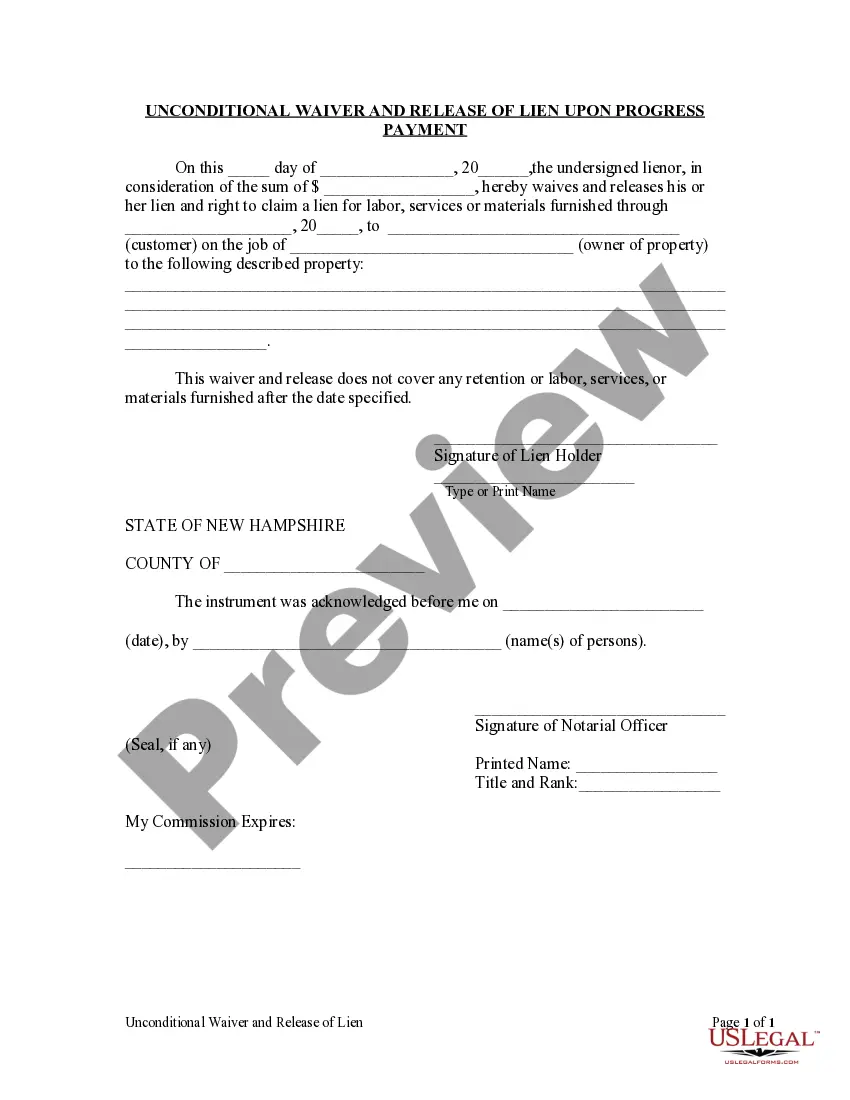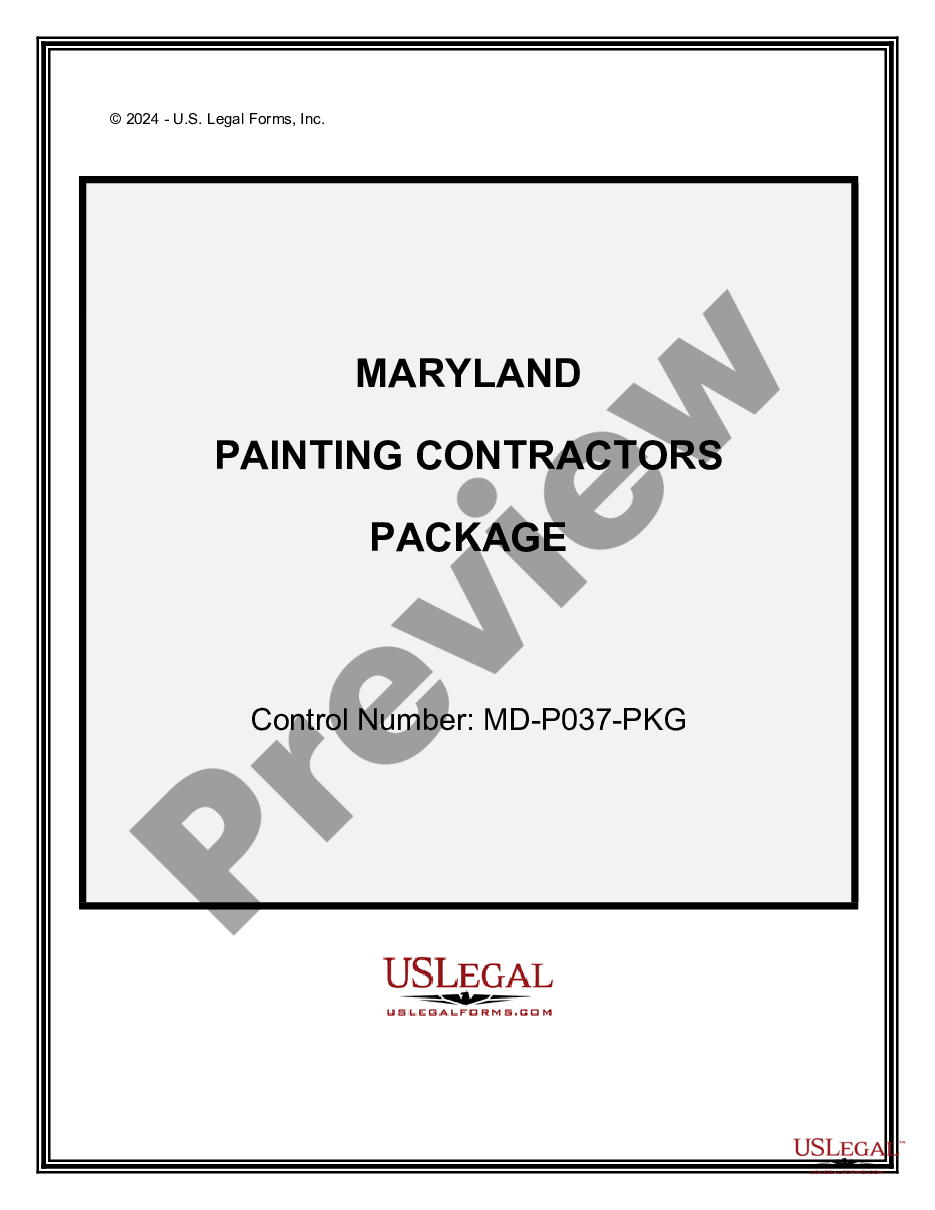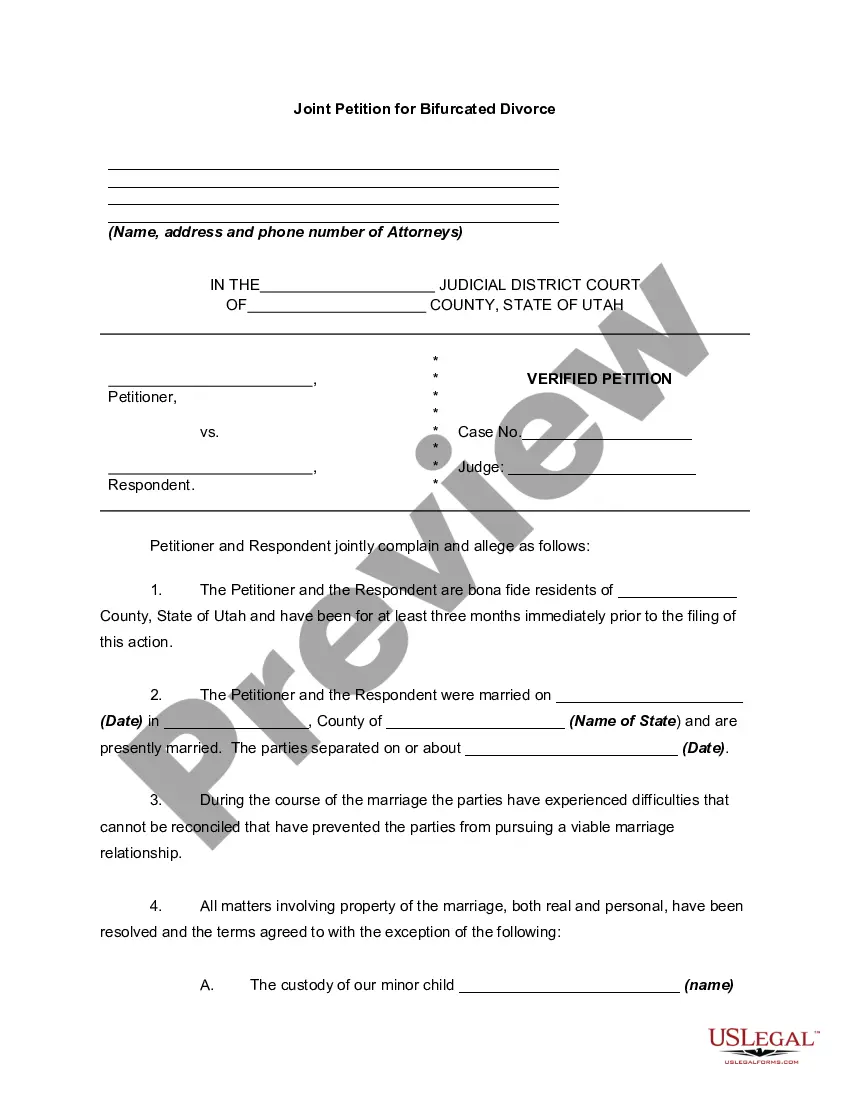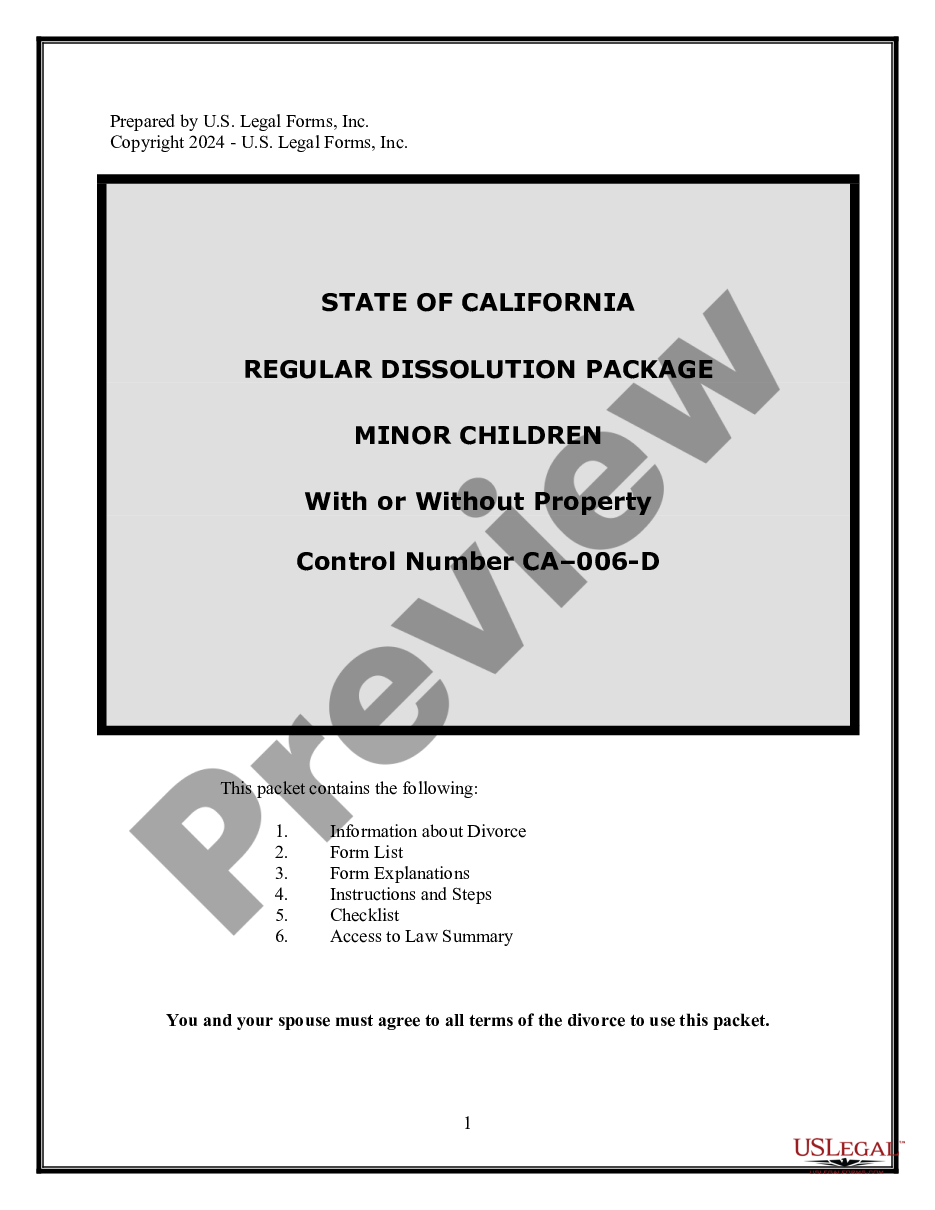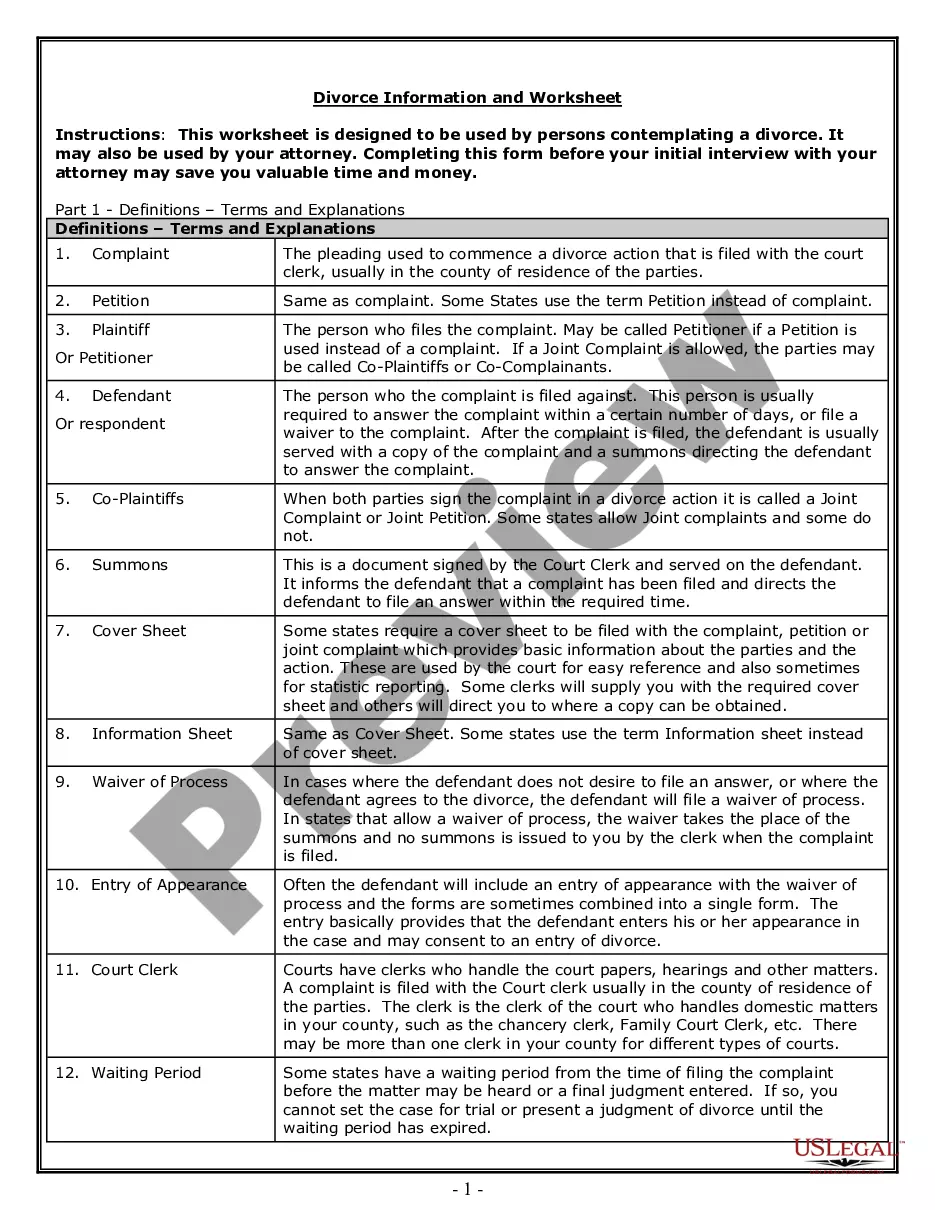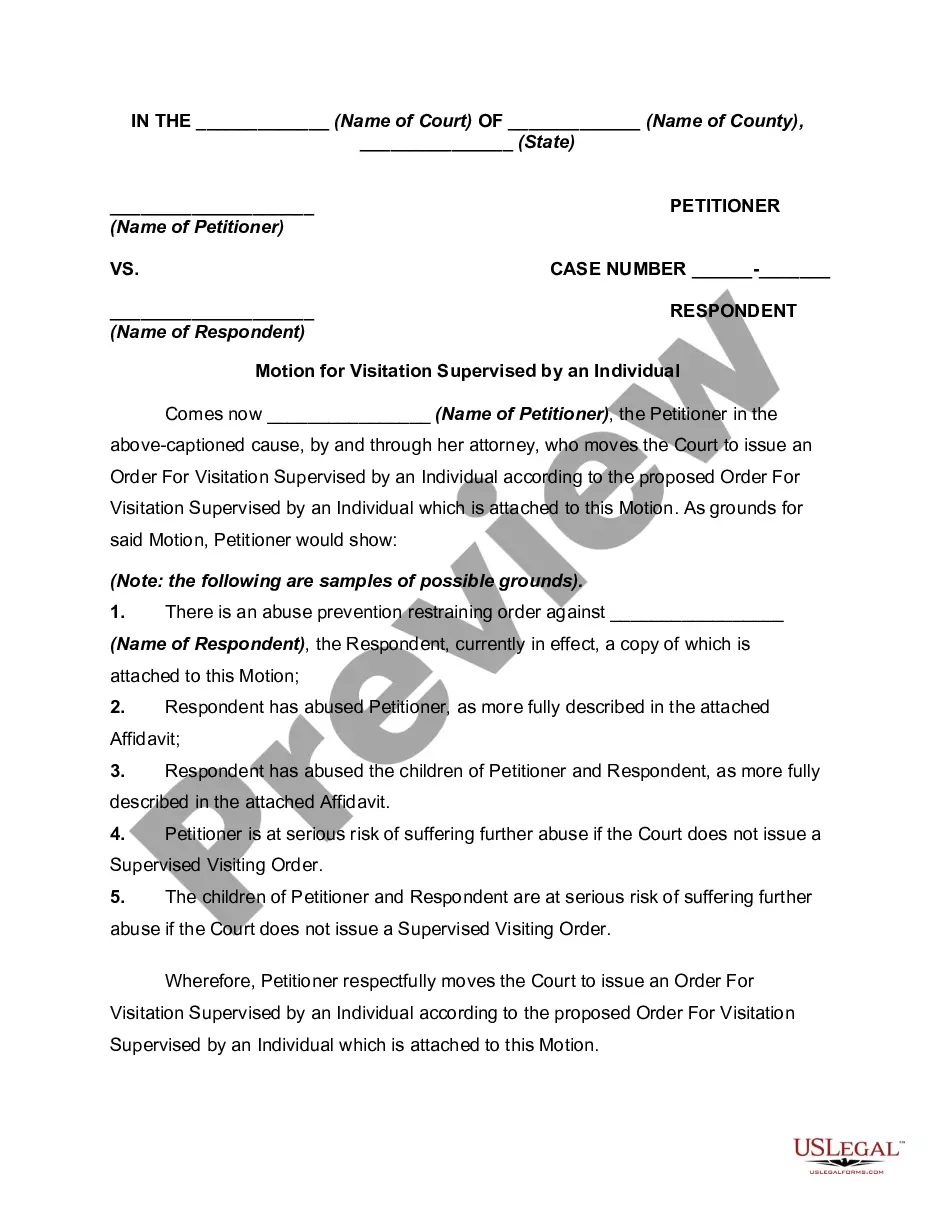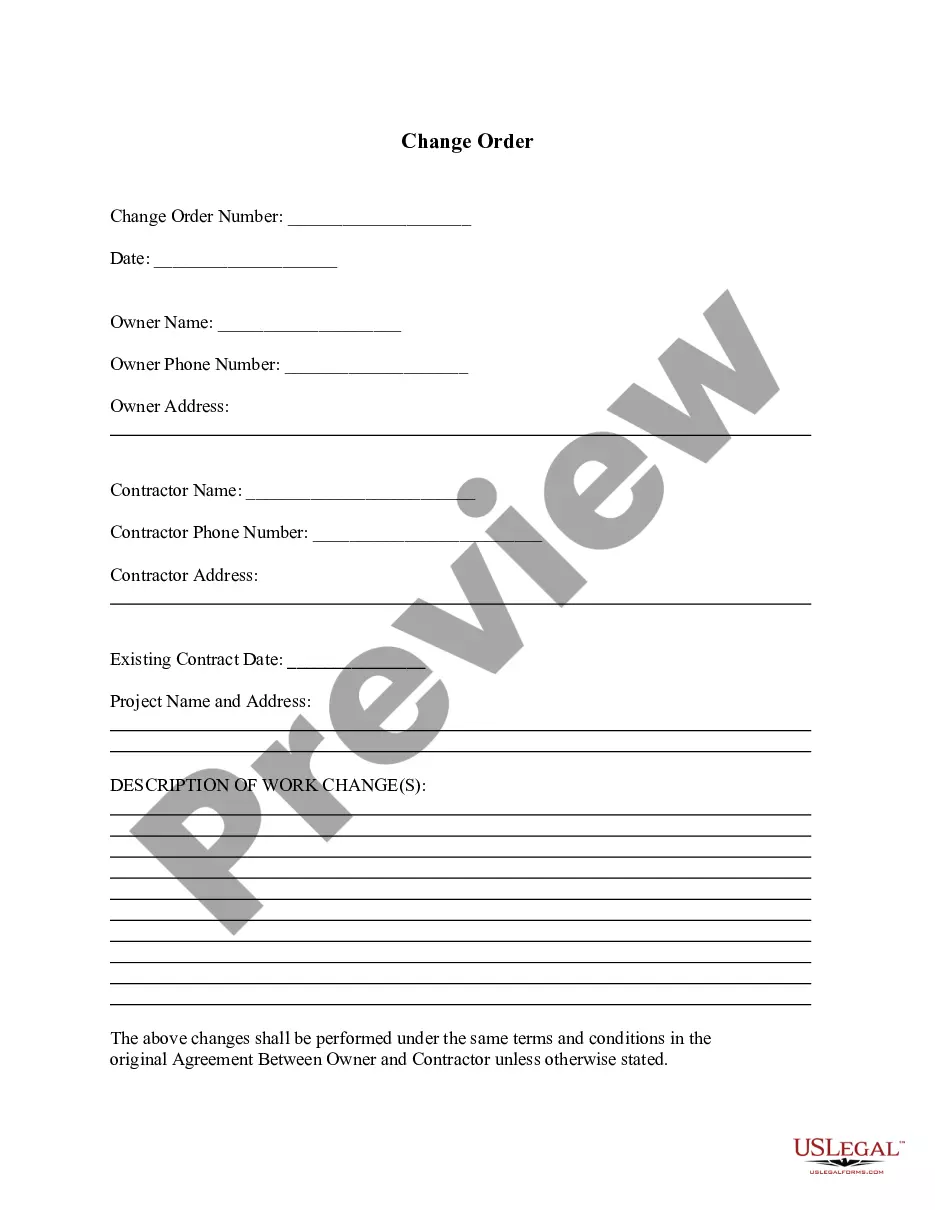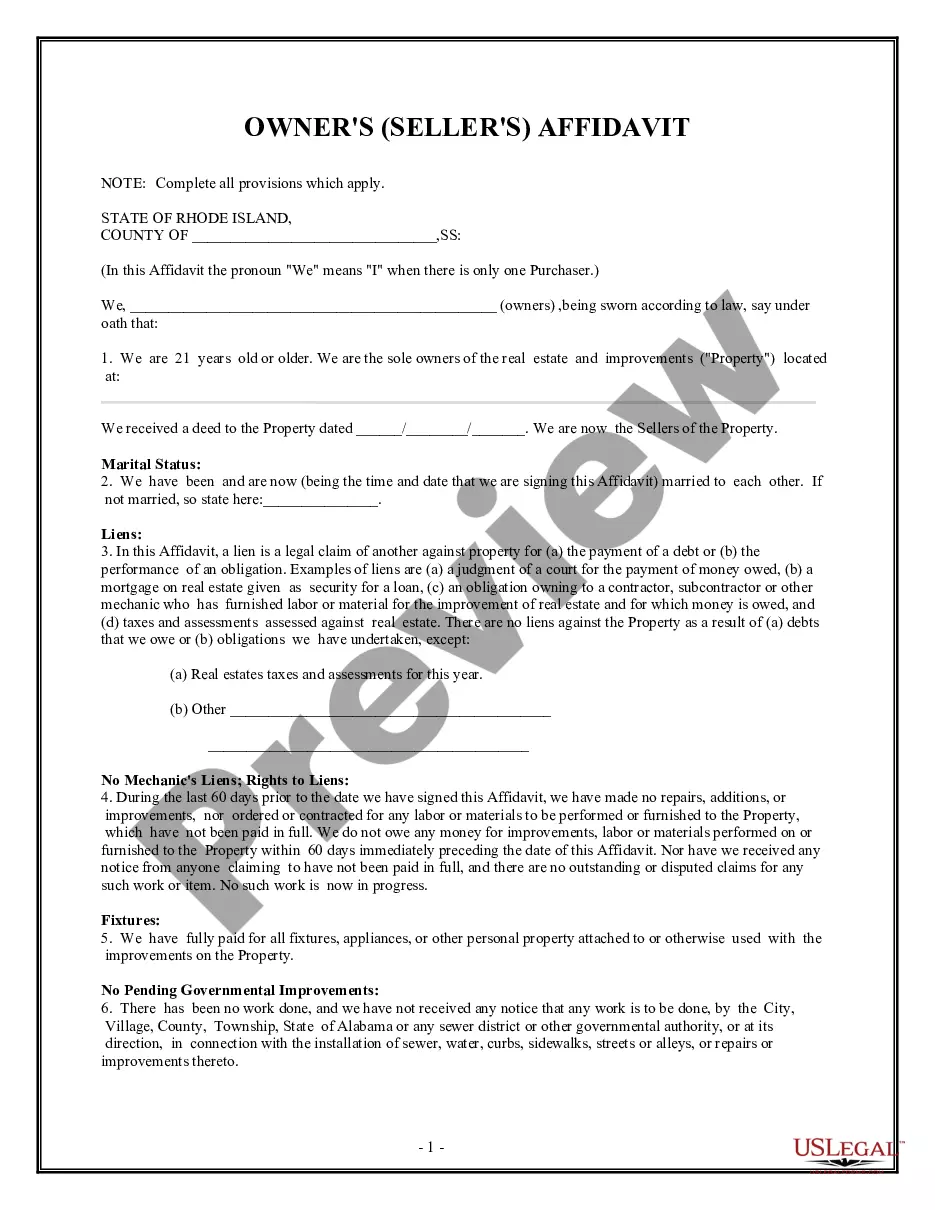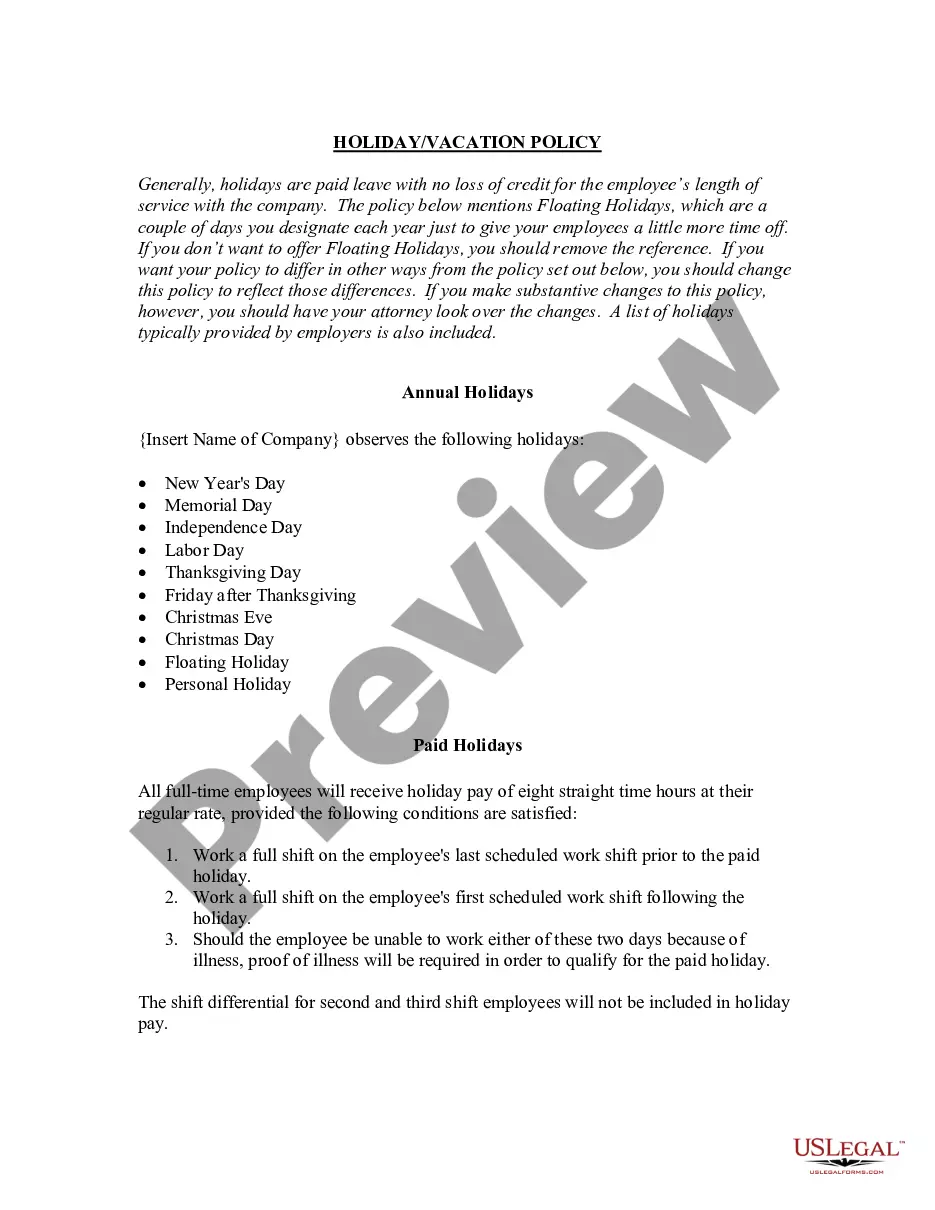Louisiana Purchase Requisition
Description
How to fill out Purchase Requisition?
US Legal Forms - one of the largest collections of legal documents in the United States - offers a range of legal template documents that you can download or print.
By using the website, you can access thousands of forms for business and personal use, categorized by types, states, or keywords. You can retrieve the latest versions of forms like the Louisiana Purchase Requisition within moments.
If you have an account, Log In and download the Louisiana Purchase Requisition from your US Legal Forms collection. The Download option will appear on every form you view. You have access to all previously downloaded forms in the My documents section of your account.
Complete the transaction. Use your Visa or Mastercard or PayPal account to finish the purchase.
Select the format and download the document to your device. Make edits. Complete, modify, print, and sign the downloaded Louisiana Purchase Requisition. Every document you save to your account has no expiration date and is yours indefinitely. So, if you want to download or print another copy, simply go to the My documents section and click on the form you require.
- Ensure you have selected the correct form for your local jurisdiction.
- Click the Preview option to review the form’s content.
- Check the form summary to confirm that you have selected the right document.
- If the form does not meet your needs, use the Search field at the top of the screen to find one that does.
- Once you are satisfied with the form, confirm your selection by clicking on the Buy now button.
- Then, choose your preferred pricing plan and provide your information to register for an account.
Form popularity
FAQ
Napoleon viewed Louisiana as a critical territory that could bolster France's agricultural economy. His plan involved cultivating the land and using its resources to support France’s interests in the Americas. This vision ultimately led to the Louisiana Purchase Requisition, as he decided to sell the territory to the United States, realizing that maintaining control over such a vast area would be challenging. This sale marked a pivotal moment in U.S. history, expanding its territory significantly.
The process of filling out a Louisiana Purchase Requisition involves seven essential steps. First, identify the need for items; second, gather all required information. Third, fill in the form by detailing the items, followed by verifying data accuracy. Next, obtain necessary approvals; then, submit the form to the relevant department. Finally, track the status of your requisition for timely fulfillment.
Filling out a Louisiana Purchase Requisition form involves gathering necessary information such as the item details, quantities, and account codes. Start by entering your contact information and the date, followed by the specifics of the items you wish to requisition. Ensure you review your entries for accuracy before submitting the form to avoid delays in processing.
The process flow from a Purchase Requisition (PR) to a Purchase Order (PO) involves several key steps. After you submit a Louisiana Purchase Requisition, it undergoes review and approval. Once authorized, the requisition transforms into a Purchase Order, which officially commits the organization to buy the selected items. Platforms such as US Legal Forms can streamline this process, ensuring clarity and speed.
The process of requisitions typically begins with identifying the need for goods or services. After submitting the Louisiana Purchase Requisition, it usually goes through approval from the appropriate authority. Once approved, the requisition allows for further steps towards procurement, ensuring a seamless transition from request to purchase. Utilizing an organized platform like US Legal Forms can enhance this experience.
Filling out a Louisiana Purchase Requisition involves gathering necessary information about the items you wish to order. First, ensure you provide the correct item descriptions and quantities. Then, include your department details and any special instructions relevant to the purchase. By using platforms like US Legal Forms, you can simplify this process, making it quick and efficient.
ME54 is used in SAP to release purchase requisitions. By executing this T code, users can approve or reject requisitions, thereby managing procurement efficiently. The Louisiana Purchase Requisition process benefits greatly from this functionality, as it ensures that only valid and necessary purchases move forward. Effective use of ME54 contributes to better budget control and project management.
To obtain a Purchase Requisition in SAP, you can utilize the T code ME51N. After entering the transaction code, provide necessary information such as material, quantity, and delivery date to generate your Louisiana Purchase Requisition. This process not only consolidates purchasing details but also aligns procurement with your organization's budget. Uslegalforms platform can guide you in understanding these steps more clearly.
The T code for Purchase Requisition, or PR, in SAP is ME51N. This code allows users to create new purchase requisitions efficiently. Using the Louisiana Purchase Requisition feature in SAP, you can streamline procurement processes, ensuring timely acquisition of necessary goods and services. Familiarizing yourself with this T code enhances your overall SAP navigation.