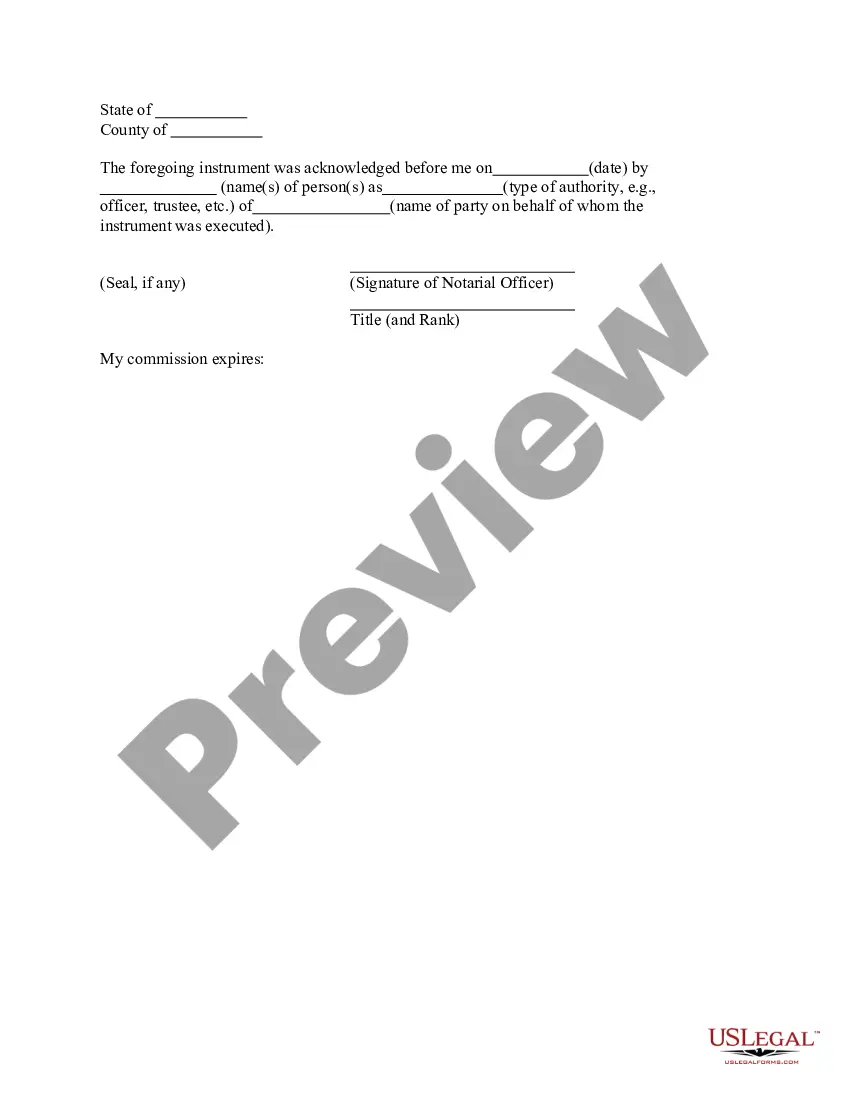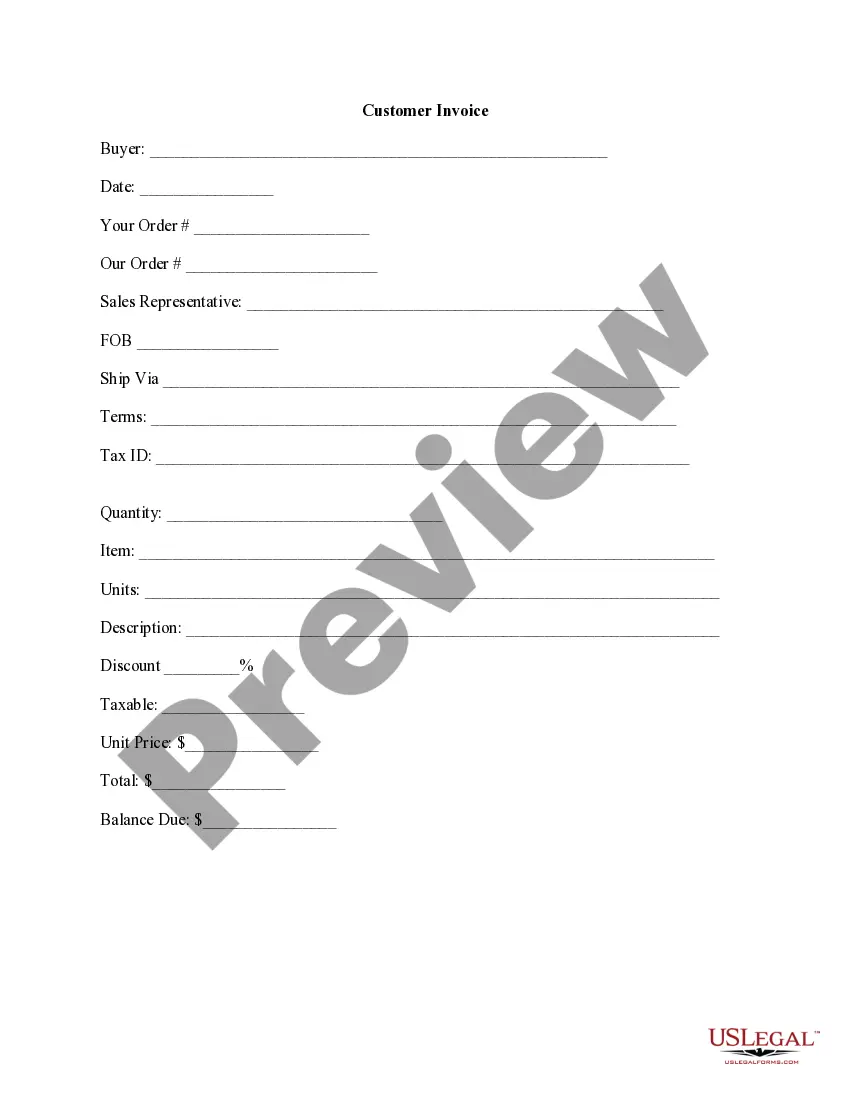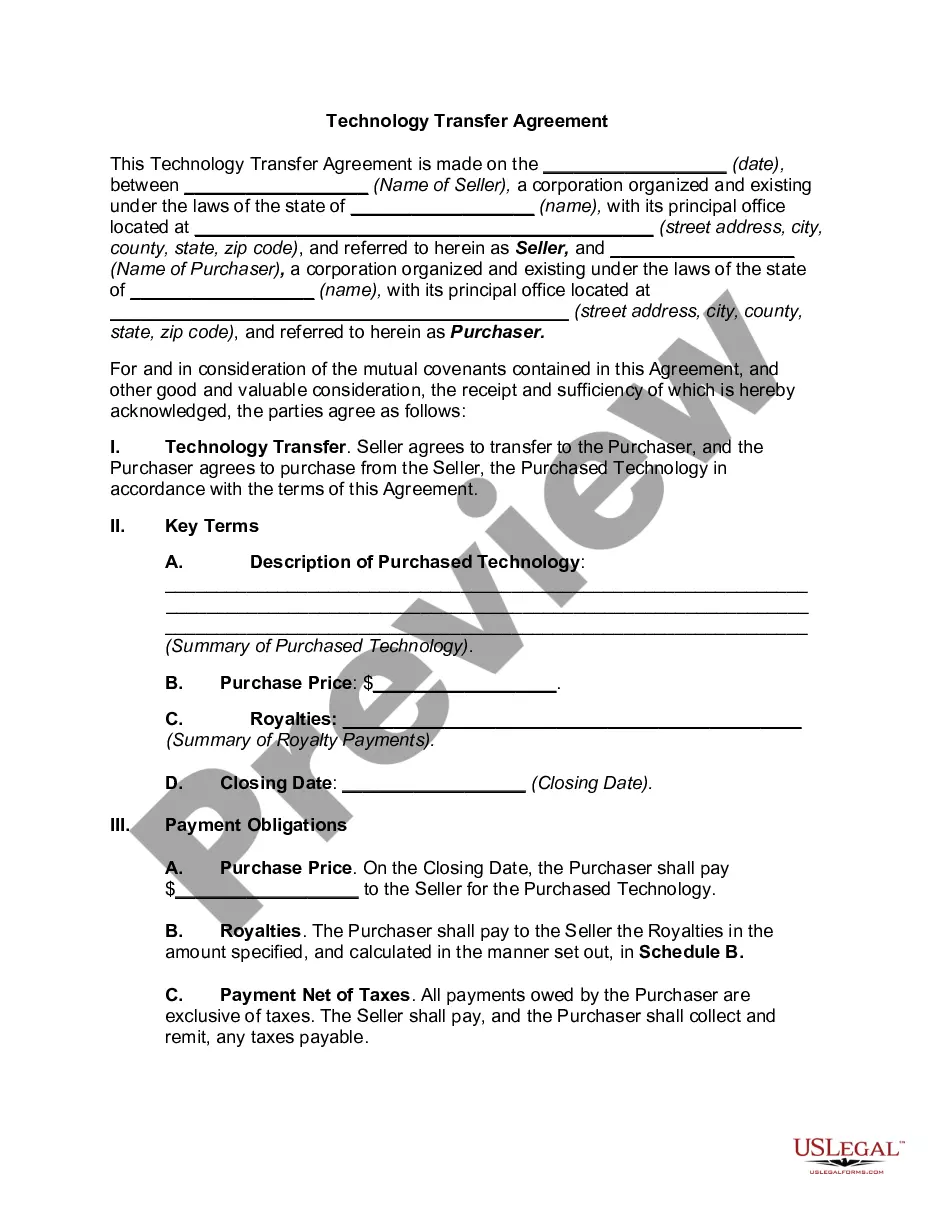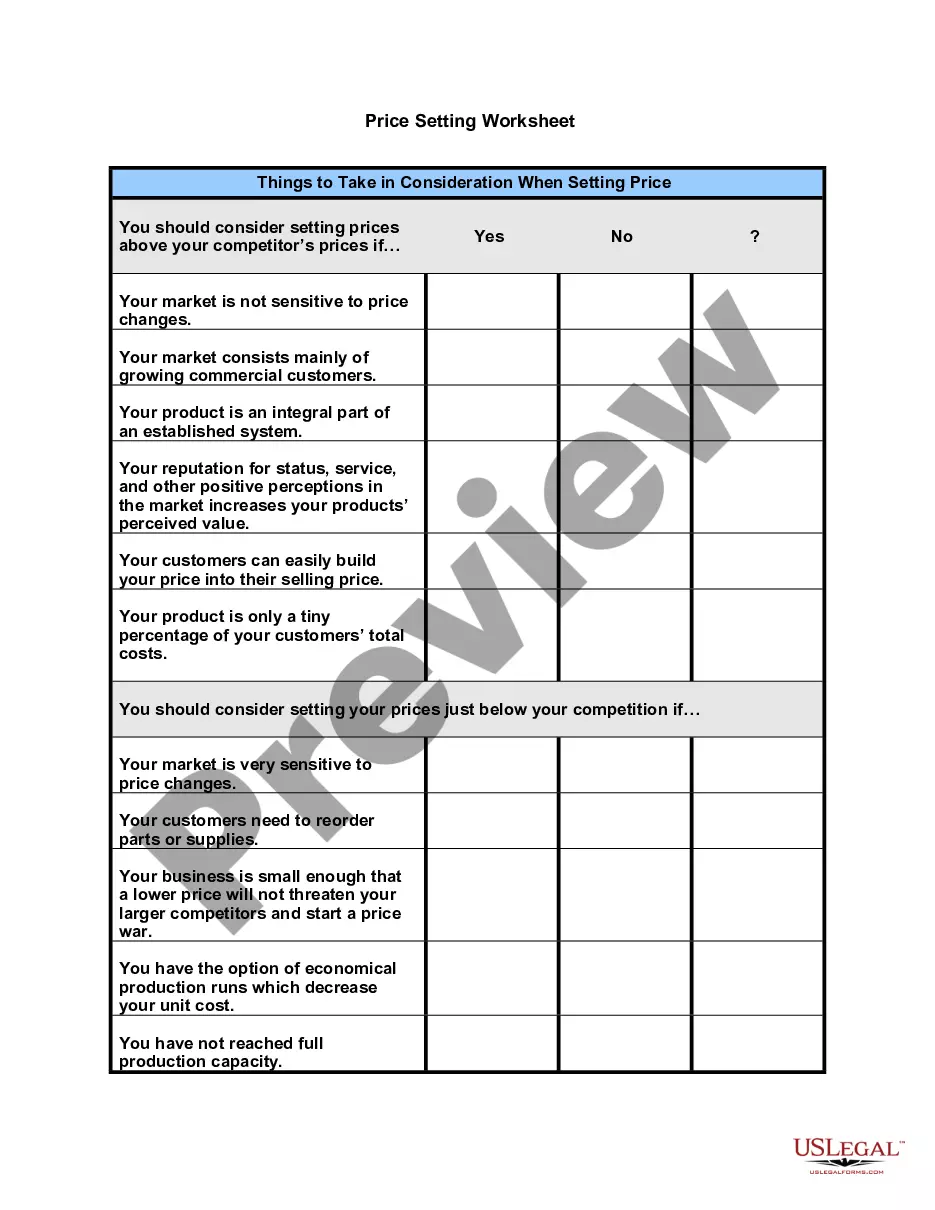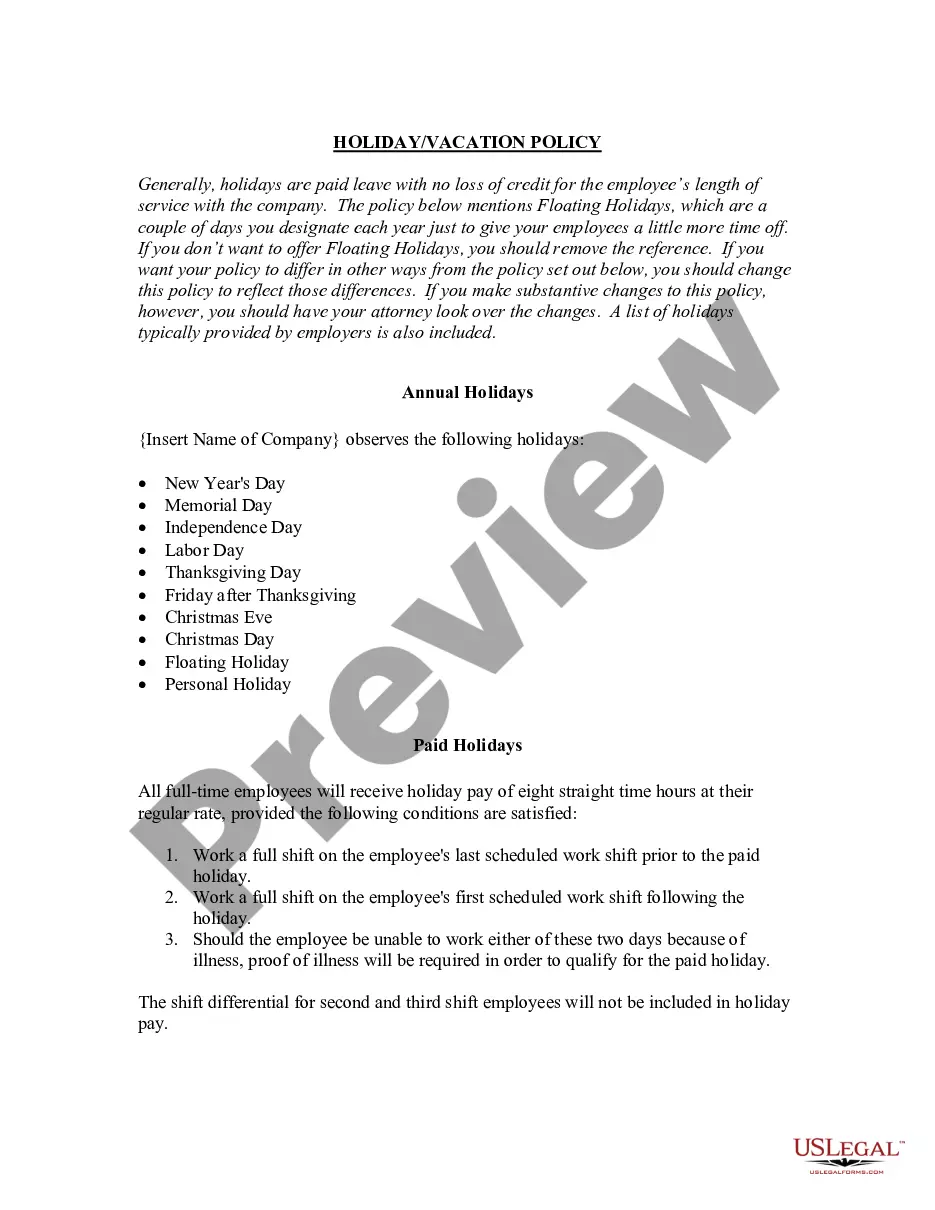Kentucky Purchase Requisition
Description
How to fill out Purchase Requisition?
US Legal Forms - one of the leading collections of legal documents in the USA - offers a variety of legal templates that you can download or print.
By using the website, you can access thousands of templates for business and personal use, categorized by types, states, or keywords. You can find the most current templates like the Kentucky Purchase Requisition in mere seconds.
If you possess a subscription, Log In to download the Kentucky Purchase Requisition from the US Legal Forms library. The Download button will appear on every form you view. You have access to all previously downloaded forms in the My documents section of your account.
Process the payment. Use your Visa or Mastercard or PayPal account to complete the purchase.
Retrieve the format and download the form to your device. Make adjustments. Fill out, edit and print and sign the downloaded Kentucky Purchase Requisition. Every template you added to your account does not have an expiration date and is yours indefinitely. So, if you need to download or print another copy, simply go to the My documents section and click on the form you require. Access the Kentucky Purchase Requisition with US Legal Forms, the most comprehensive collection of legal document templates. Utilize a vast array of professional and state-specific templates that meet your business or personal needs and specifications.
- Ensure you have selected the appropriate form for your city/region.
- Click the Review button to examine the form's content.
- Read the form description to ensure you have chosen the right form.
- If the form does not meet your requirements, utilize the Search bar at the top of the screen to find one that does.
- Once you are satisfied with the form, confirm your choice by clicking the Acquire now button.
- Then, select the payment plan you prefer and provide your information to register for an account.
Form popularity
FAQ
The seven steps for completing a Kentucky Purchase Requisition include: identifying your needs, selecting the proper template, entering item details, specifying the quantity and budget codes, providing justifications for the purchase, reviewing the form for errors, and submitting it for approval. Following these steps ensures that your requisition is clear and complete, making it easier for your organization to process your request efficiently.
To fill out a Kentucky Purchase Requisition form, start by obtaining the official form from your organization or an online source. Clearly enter all required information, including the item description, quantity, and any necessary budget codes. Double-check your entries for accuracy, and ensure you attach any relevant supporting documents. Finally, submit the completed form to the designated approver within your organization.
The three types of requisitions include standard requisitions, emergency requisitions, and service requisitions. Standard requisitions are used for routine purchases, emergency requisitions address urgent needs, and service requisitions request services rather than physical goods. Each type of Kentucky Purchase Requisition serves a specific purpose, allowing organizations to manage their procurement process effectively.
A Kentucky Purchase Requisition serves as an internal request for approval to purchase, while an order is the formal commitment to purchase the items requested. Essentially, the requisition initiates the purchasing process, whereas the order completes it. Understanding this distinction helps organizations maintain control over spending and ensure proper authorization before items are acquired.
The purpose of a Kentucky Purchase Requisition is to formally request the procurement of goods or services within an organization. It streamlines the purchasing process by requiring approvals before purchases can occur. This practice ensures that spending aligns with a company's budget and needs, ultimately enhancing accountability and transparency in procurement.
A requisition form typically consists of five essential parts: the requester's information, description of goods or services, quantity needed, recommended vendor, and budgetary details. These elements ensure clarity and proper processing of the request. By structuring your requisition form effectively, you enhance its approval chances. For guidance on creating efficient forms, explore resources available on USLegalForms that focus on Kentucky Purchase Requisition.
Filling out a Purchase Order (PO) form is straightforward. Begin by entering your company details and the vendor’s information, followed by a description of the goods or services you are requesting. Specify quantities, unit prices, and the total amount for each item. Make sure to retain a copy for your records and consider using tools from USLegalForms to ensure your PO aligns with Kentucky Purchase Requisition requirements.
To become a vendor for the state of Kentucky, you will first need to register with the Kentucky Finance and Administration Cabinet. Complete the vendor application form available on their website. Once your application is processed, you will receive a vendor number, which is essential for participating in state procurements. Utilizing our platform, USLegalForms, can simplify the registration process by providing essential forms and guidance tailored for Kentucky Purchase Requisition.
The transaction code for creating a purchase requisition (PR) in SAP is ME51N. This T code plays a vital role when managing Kentucky Purchase Requisitions, allowing users to easily input and track their procurement needs. Additionally, once you understand how to use ME51N, you will find it simplifies the purchasing process. You can explore helpful resources on platforms like uslegalforms to further streamline your purchasing activities.
To get a purchase requisition (PR) in SAP, you typically start by navigating to the appropriate module. For a Kentucky Purchase Requisition, you can create a new requisition using transaction code ME51N. After you enter the necessary details, such as material and quantity, you can save your requisition. At this point, it enters the approval workflow, allowing necessary parties to review and authorize your request.