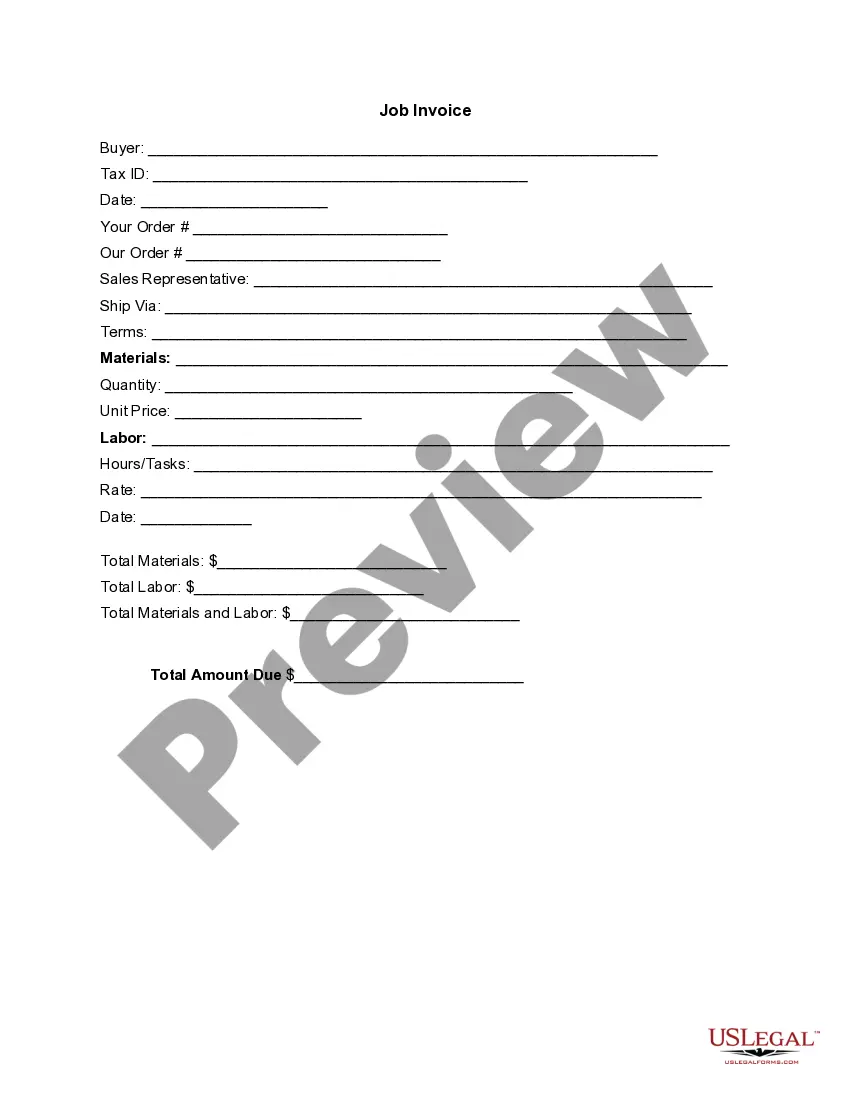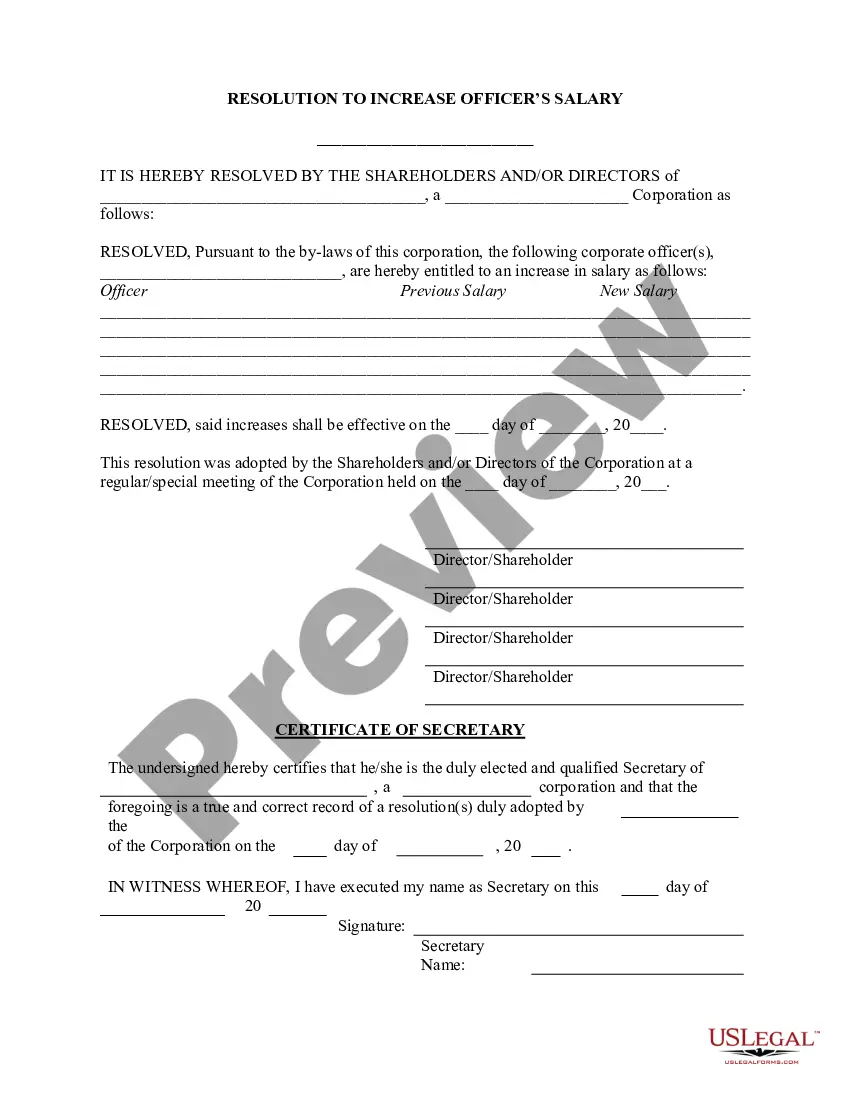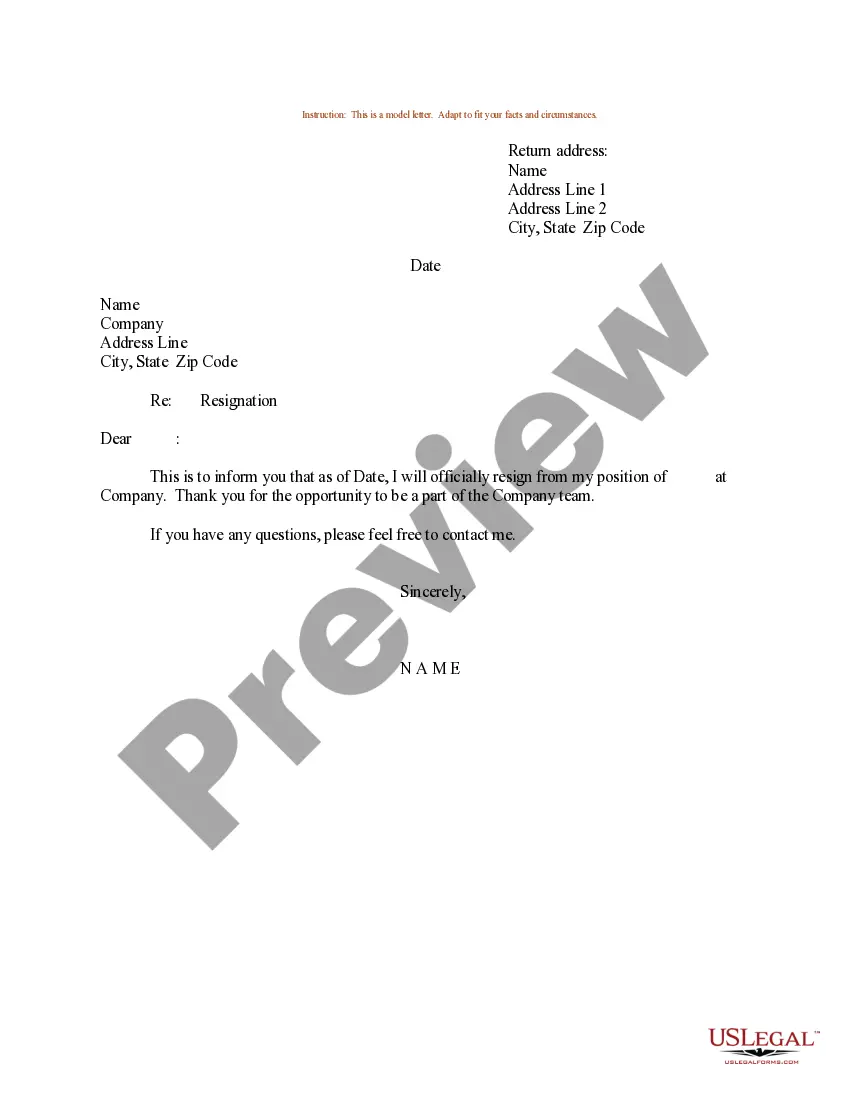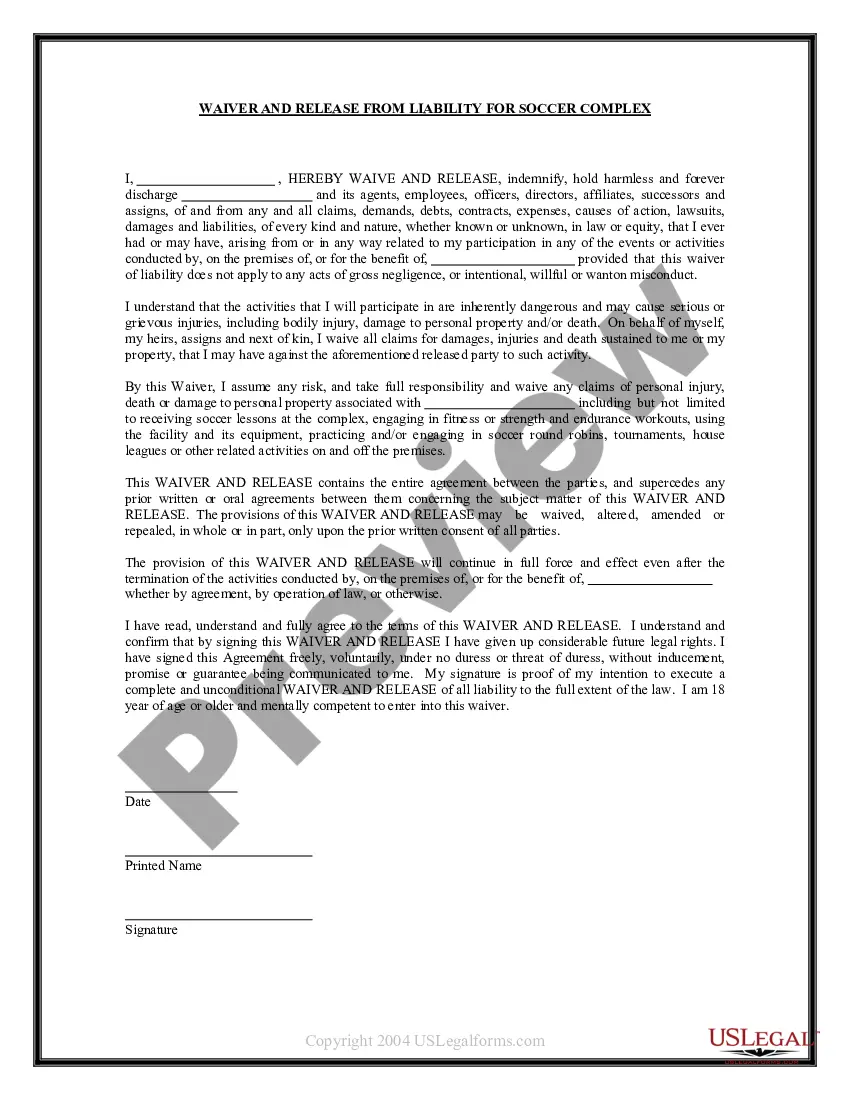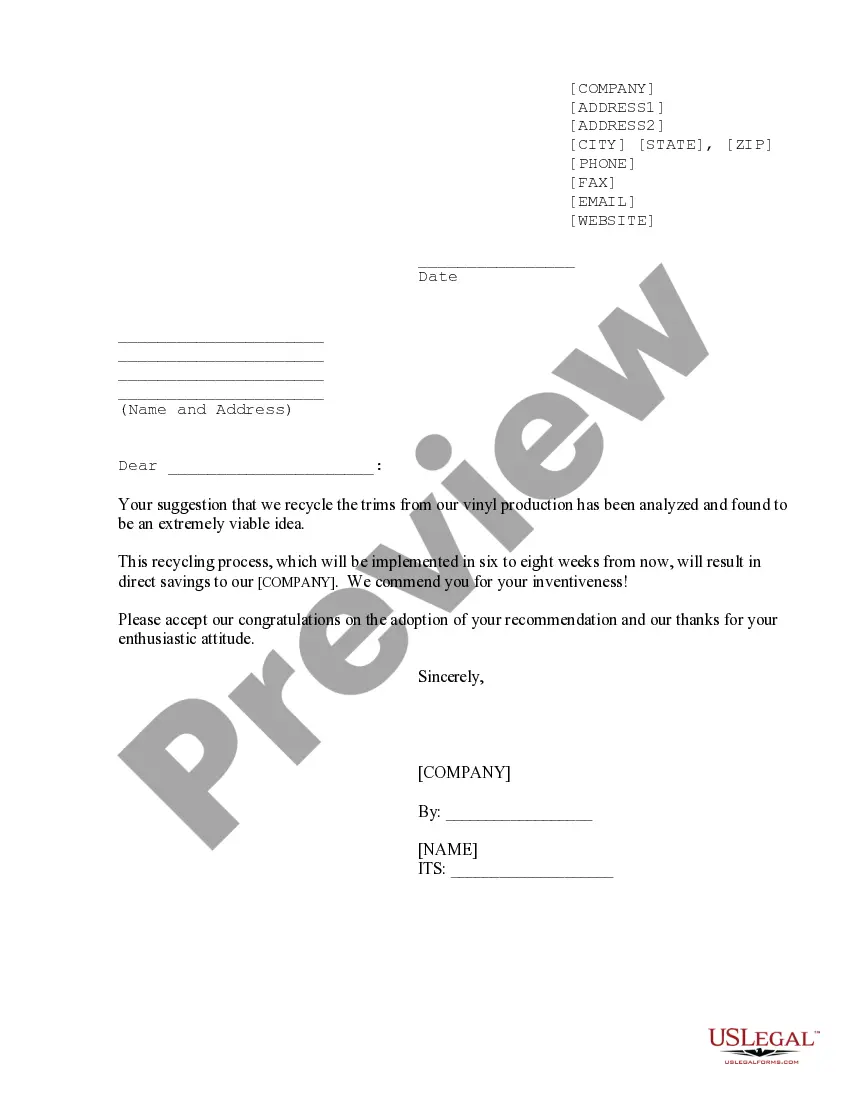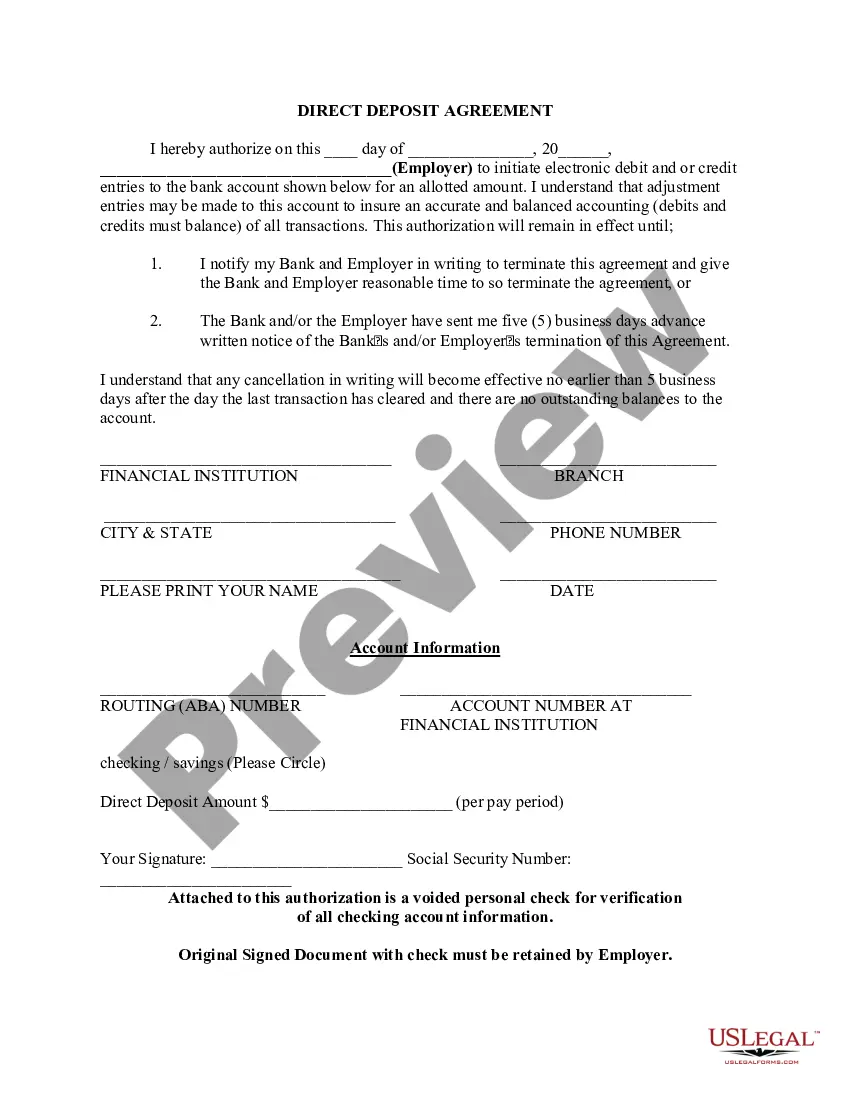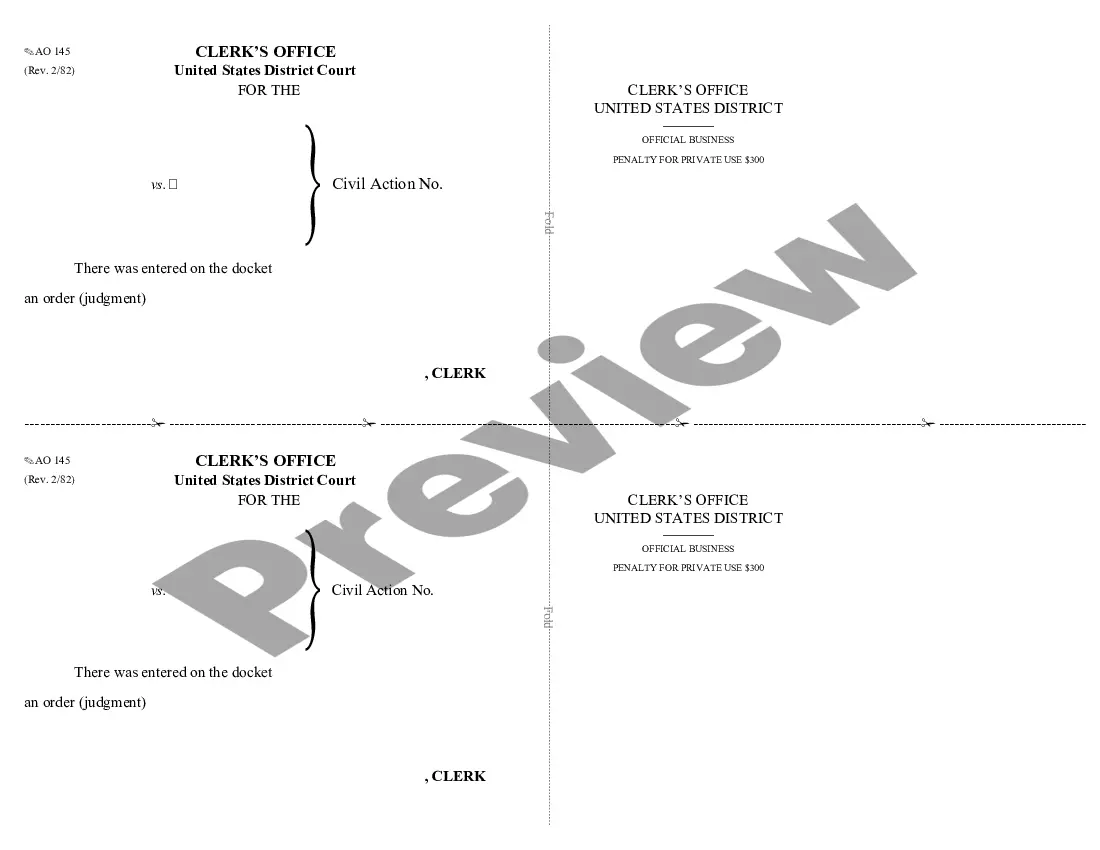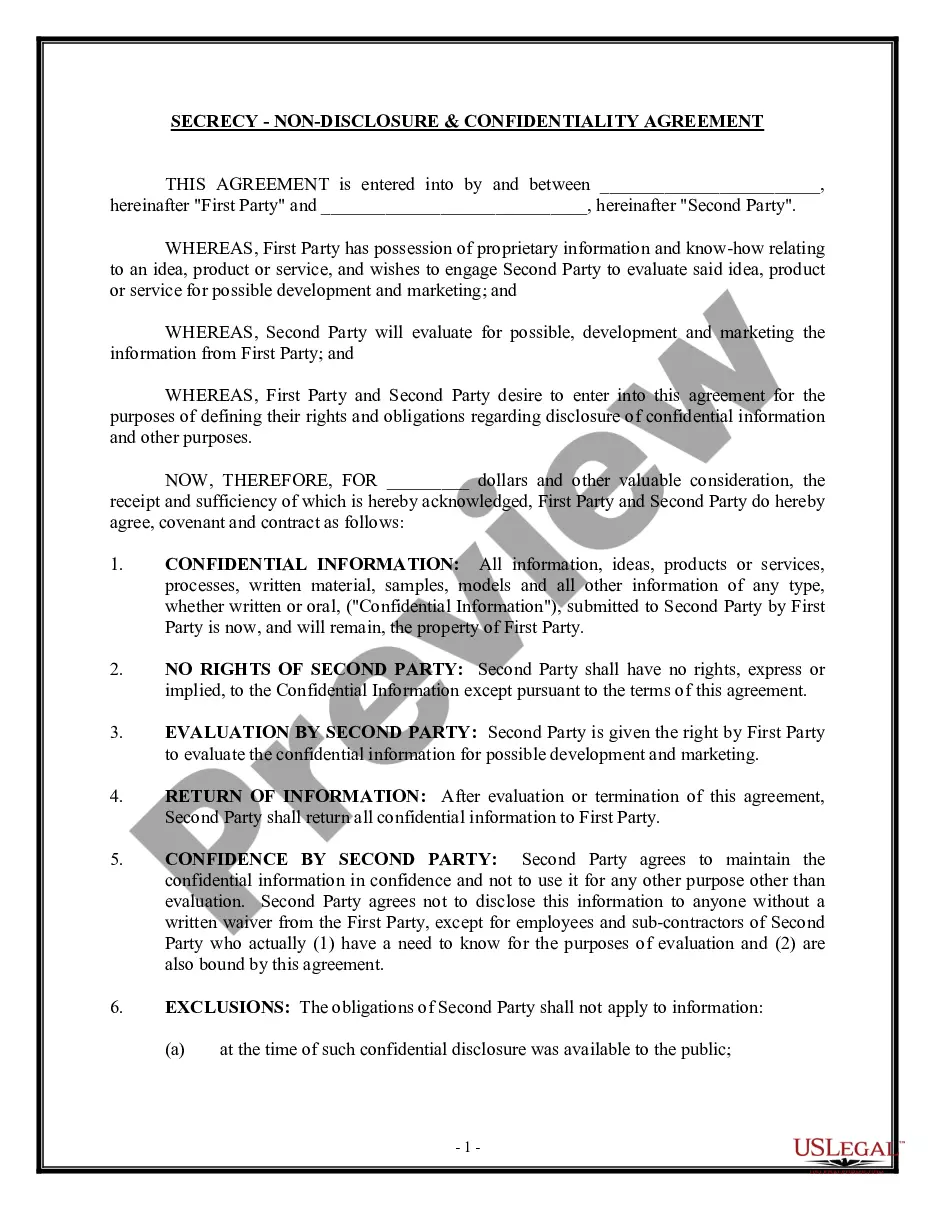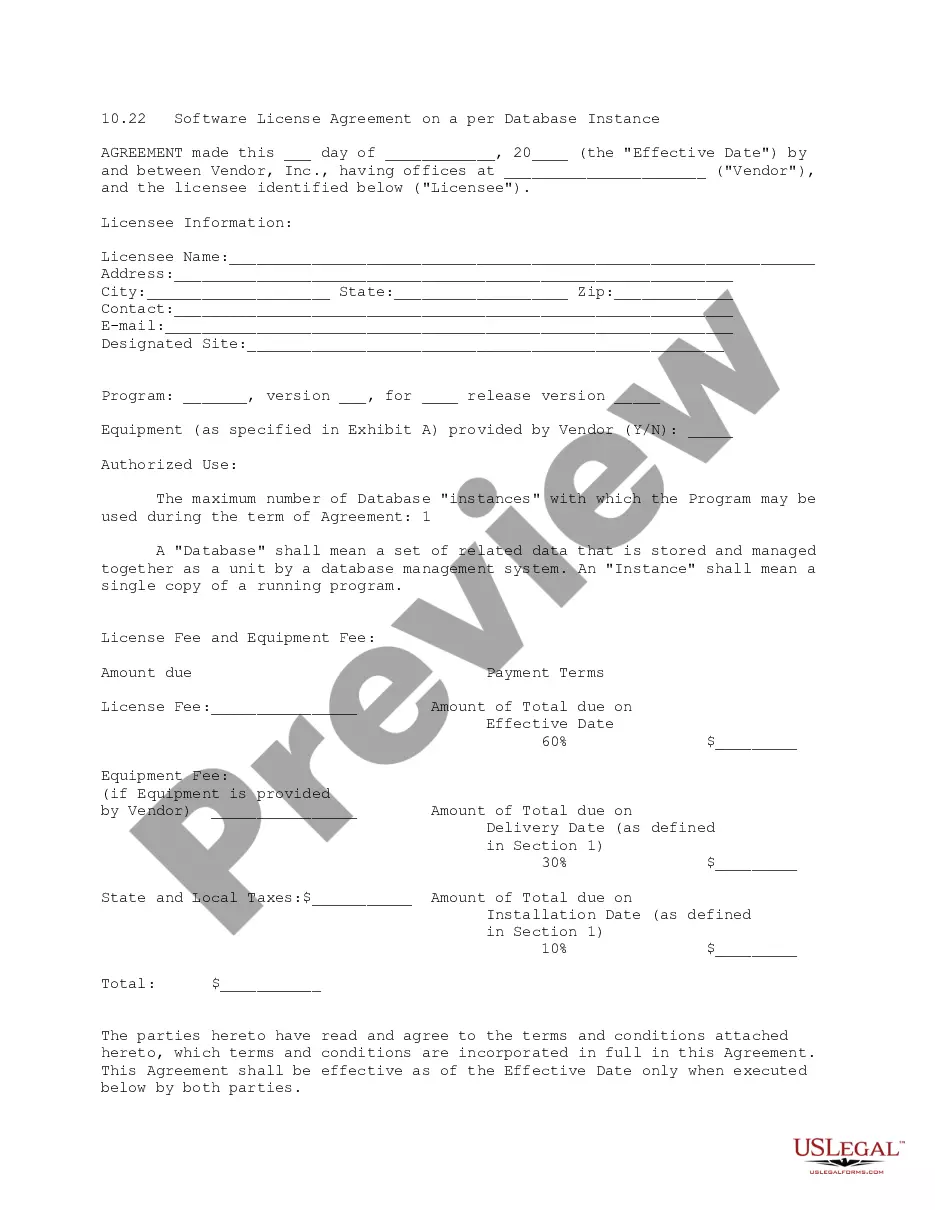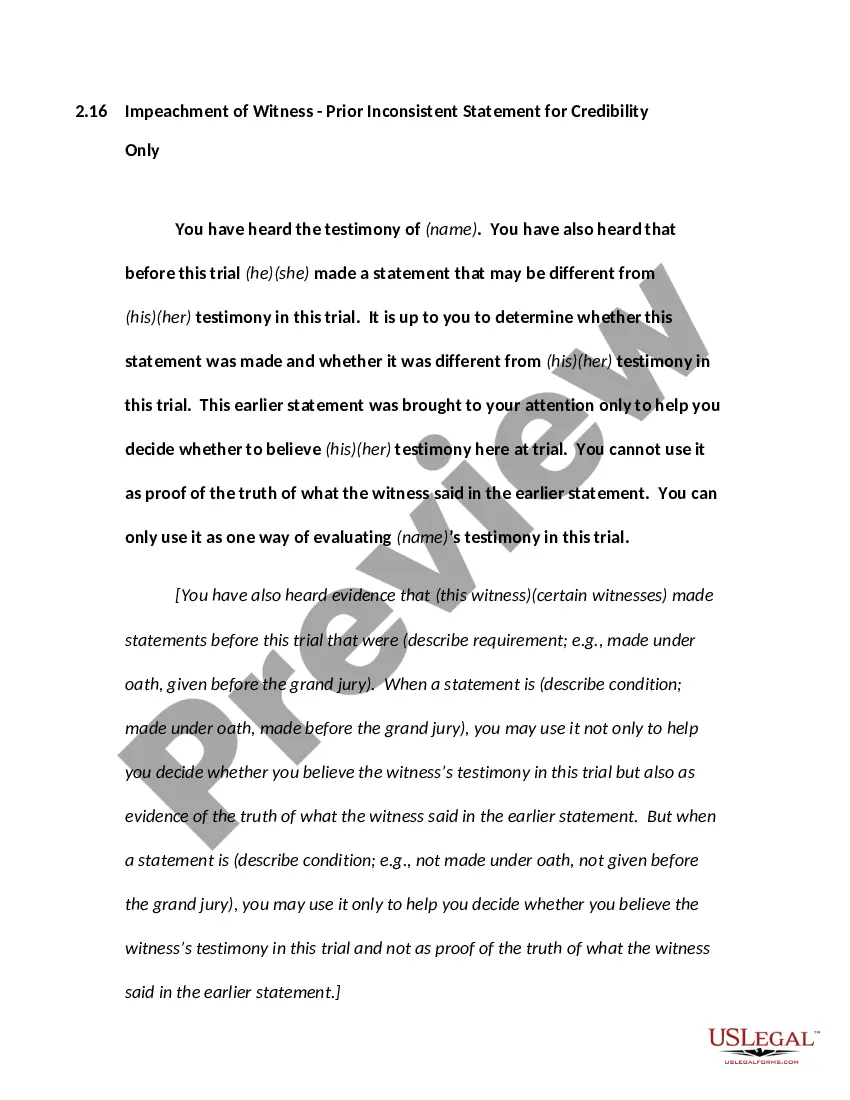Kansas Invoice Template for Secretary
Description
How to fill out Invoice Template For Secretary?
If you need to obtain, download, or print legal document templates, utilize US Legal Forms, the premier source for legal forms available online.
Take advantage of the site's straightforward and efficient search to locate the documents you require.
Various templates for both business and personal purposes are organized by categories and states, or by keywords.
Step 4. Once you've found the form you need, click the Get now button. Select the pricing plan you prefer and enter your details to create an account.
Step 5. Complete the purchase. You can use your credit card or PayPal account to finalize the transaction.
- Use US Legal Forms to find the Kansas Invoice Template for Secretary with just a few clicks.
- If you are already a US Legal Forms user, Log In to your account and click the Download button to access the Kansas Invoice Template for Secretary.
- You can also view forms you've previously downloaded in the My documents tab of your account.
- If this is your first time using US Legal Forms, follow the steps below.
- Step 1. Confirm that you have chosen the form for the correct city/state.
- Step 2. Utilize the Preview option to review the contents of the form. Be sure to read the description.
- Step 3. If you're not satisfied with the form, use the Search field at the top of the screen to find other variations of the legal document template.
Form popularity
FAQ
Writing an LLC invoice involves including specific details that reflect your business structure. Start with a Kansas Invoice Template for Secretary, entering your LLC name, contact information, and tax ID if applicable. Clearly outline the services or products provided, and do not forget to mention payment terms.
Yes, you can generate an invoice on your own using a Kansas Invoice Template for Secretary. Simply complete the necessary fields with your personal information, details about your services, and the client's information. This self-generated invoice can accurately represent your business transactions.
Creating an invoice for your services requires a systematic approach. Utilize a Kansas Invoice Template for Secretary to structure your invoice. Make sure to list your services, prices, and any applicable taxes clearly. This method ensures you present information in a straightforward manner that clients appreciate.
For beginners, invoicing can simplify with a Kansas Invoice Template for Secretary. Start by including your business information and the client's details. Clearly outline the services provided, their costs, payment terms, and due dates. This clarity supports prompt payments and helps establish professionalism from the start.
Absolutely, Excel offers invoice templates, and you can also create a Kansas Invoice Template for Secretary using its functionality. Open Excel, go to the templates section, and search for 'invoice.' You can modify the fields to suit your services and easily calculate totals and taxes.
Yes, you can find various invoice templates on Word, including a Kansas Invoice Template for Secretary. Simply open Word, search for 'invoice' in the template section, and choose one that meets your business needs. Customize it with your logo and details to maintain a professional appearance.
To create an invoice for services provided, start by downloading a Kansas Invoice Template for Secretary from a reliable source. Include your name, address, and the client's details, along with a description of the services rendered and the payment amount. Ensure you include a unique invoice number and the date. This format helps clients easily understand their obligations.
In Kansas, LLCs are required to file an annual report to keep their status active, but they do not need to renew like a DBA. Failing to file the annual report may result in late fees or the dissolution of your LLC. Staying compliant is crucial for your business's success. You can use our Kansas Invoice Template for Secretary to track important dates and requirements.
No, you do not need to form an LLC to file a DBA. A DBA can be registered by sole proprietors, partnerships, or any business entity wanting to operate under a different name. However, forming an LLC can provide personal liability protection. If you decide to file a DBA, our Kansas Invoice Template for Secretary can assist in managing any additional paperwork.
Setting up a DBA in Kansas involves selecting your business name, checking its availability, and completing the registration process. You will file the necessary documents with the county clerk or Secretary of State, depending on your business structure. For ease, consider using our Kansas Invoice Template for Secretary to keep your records organized.