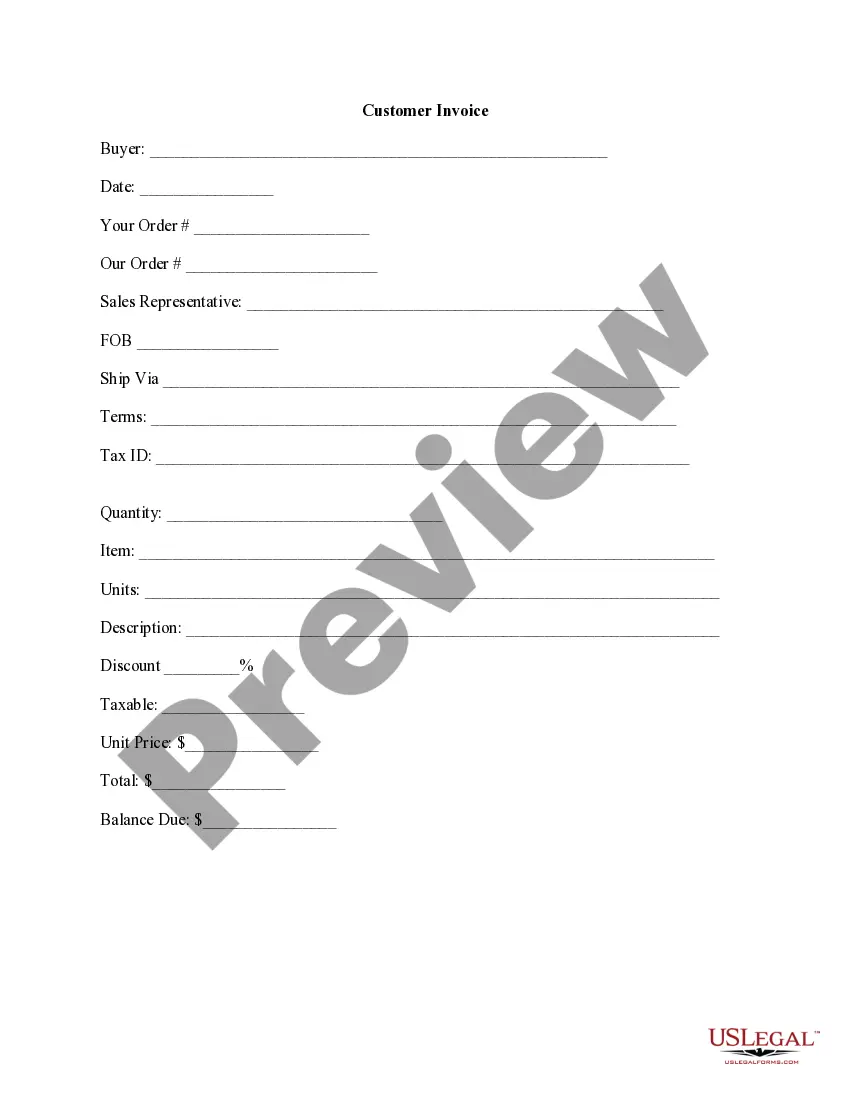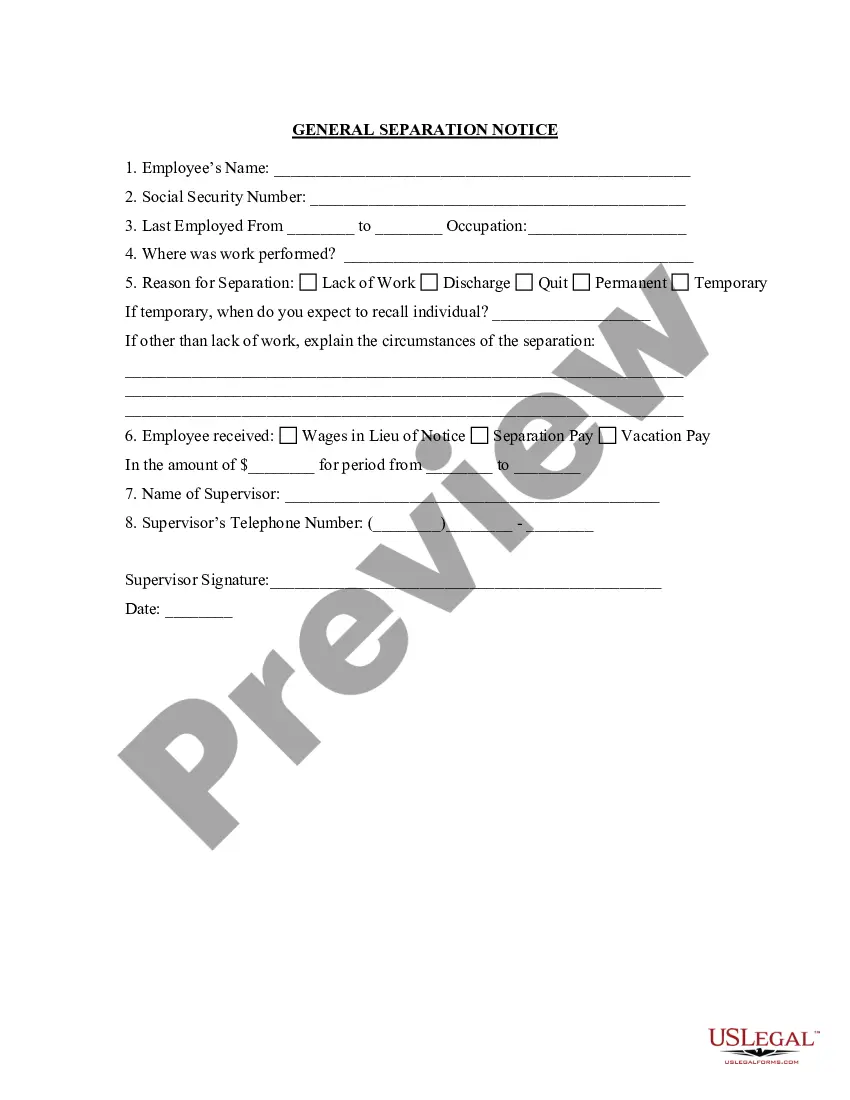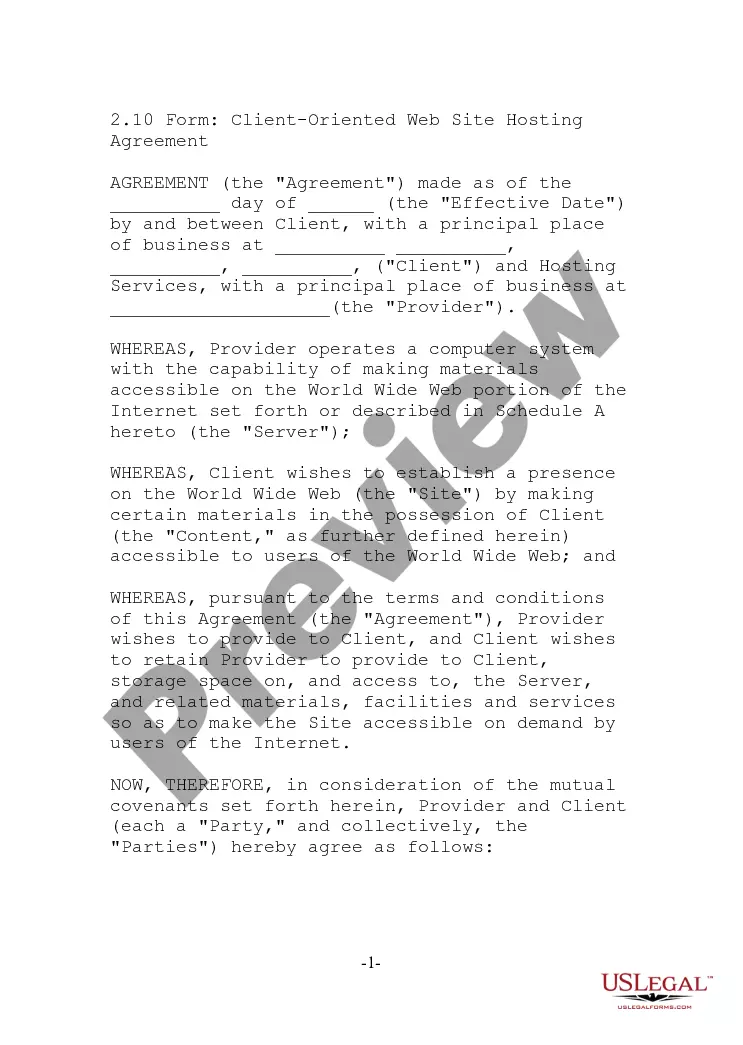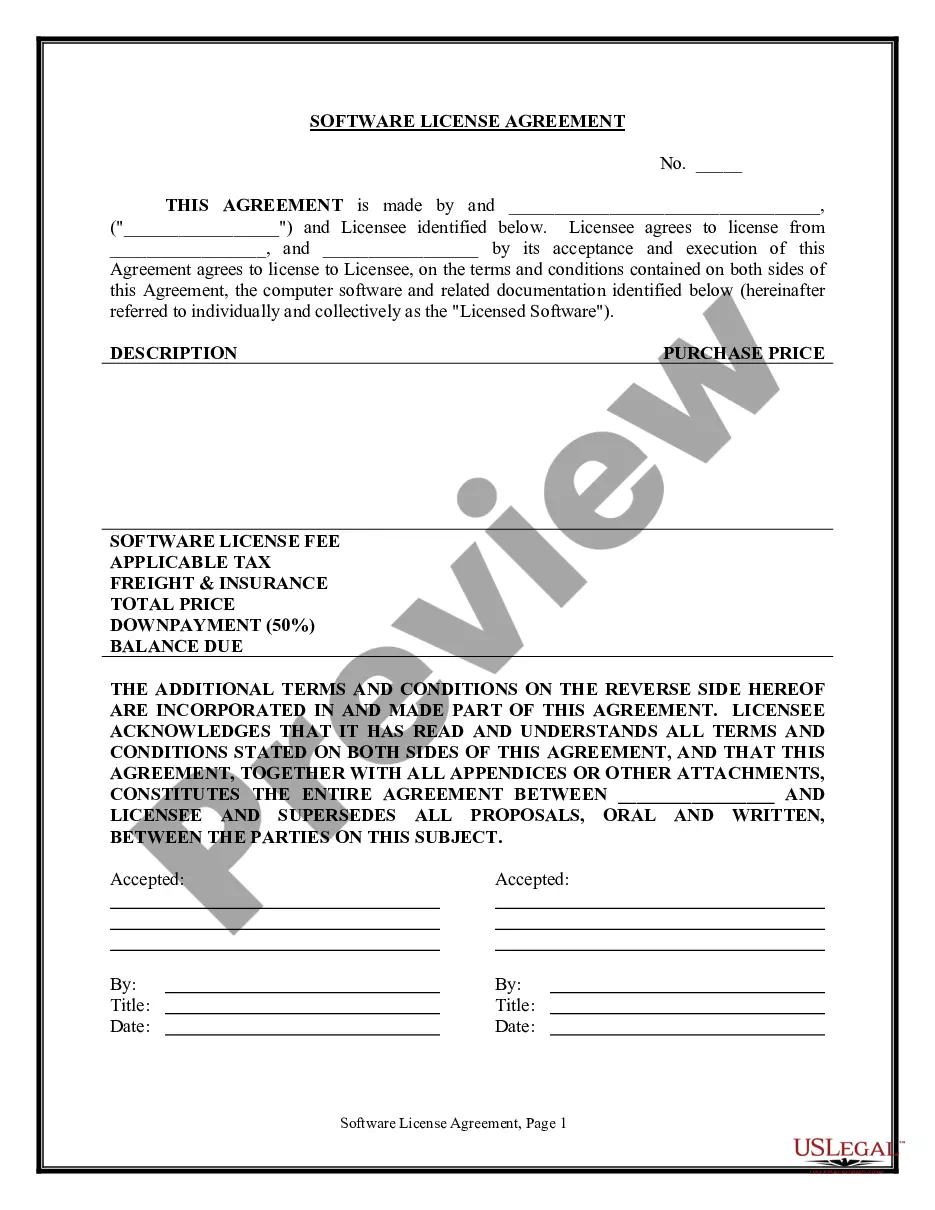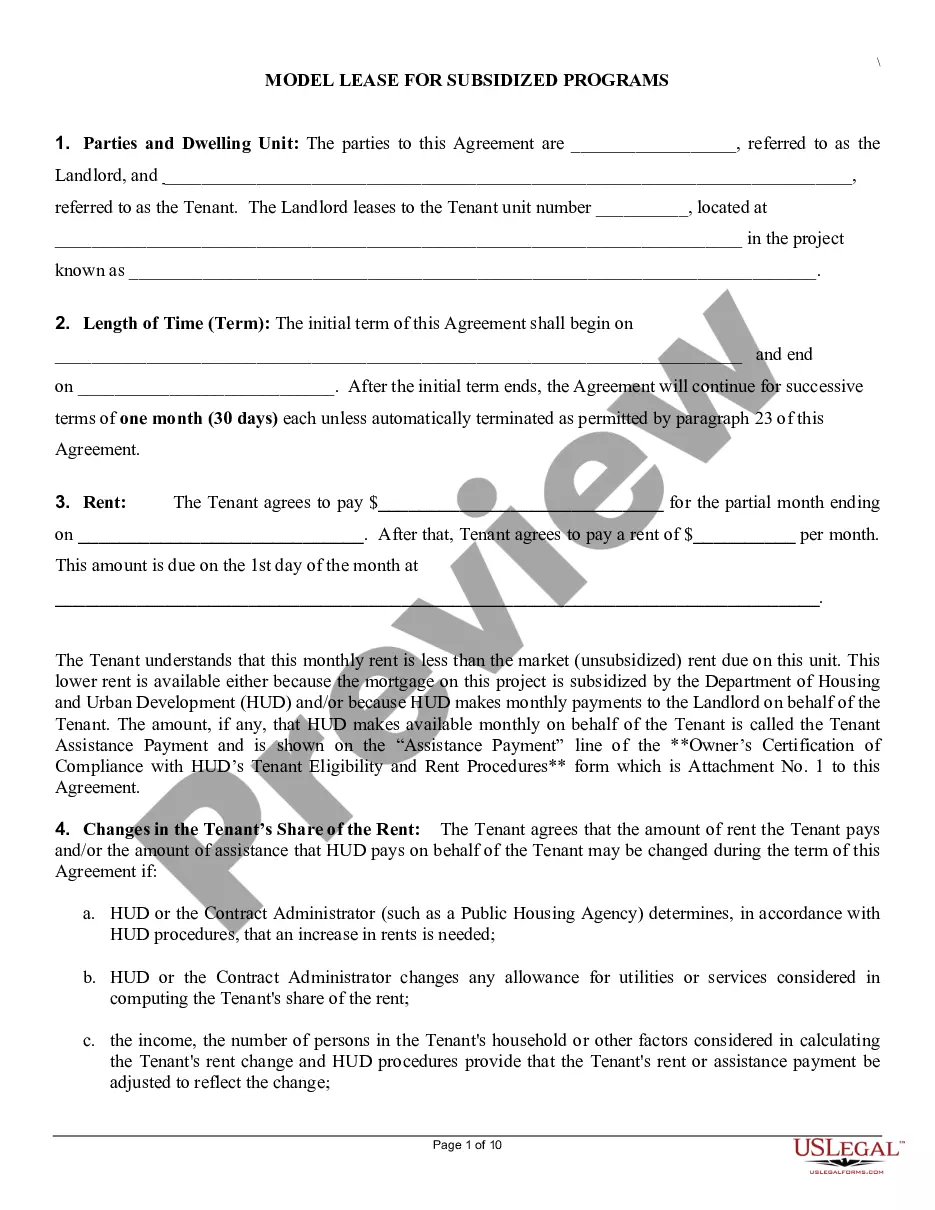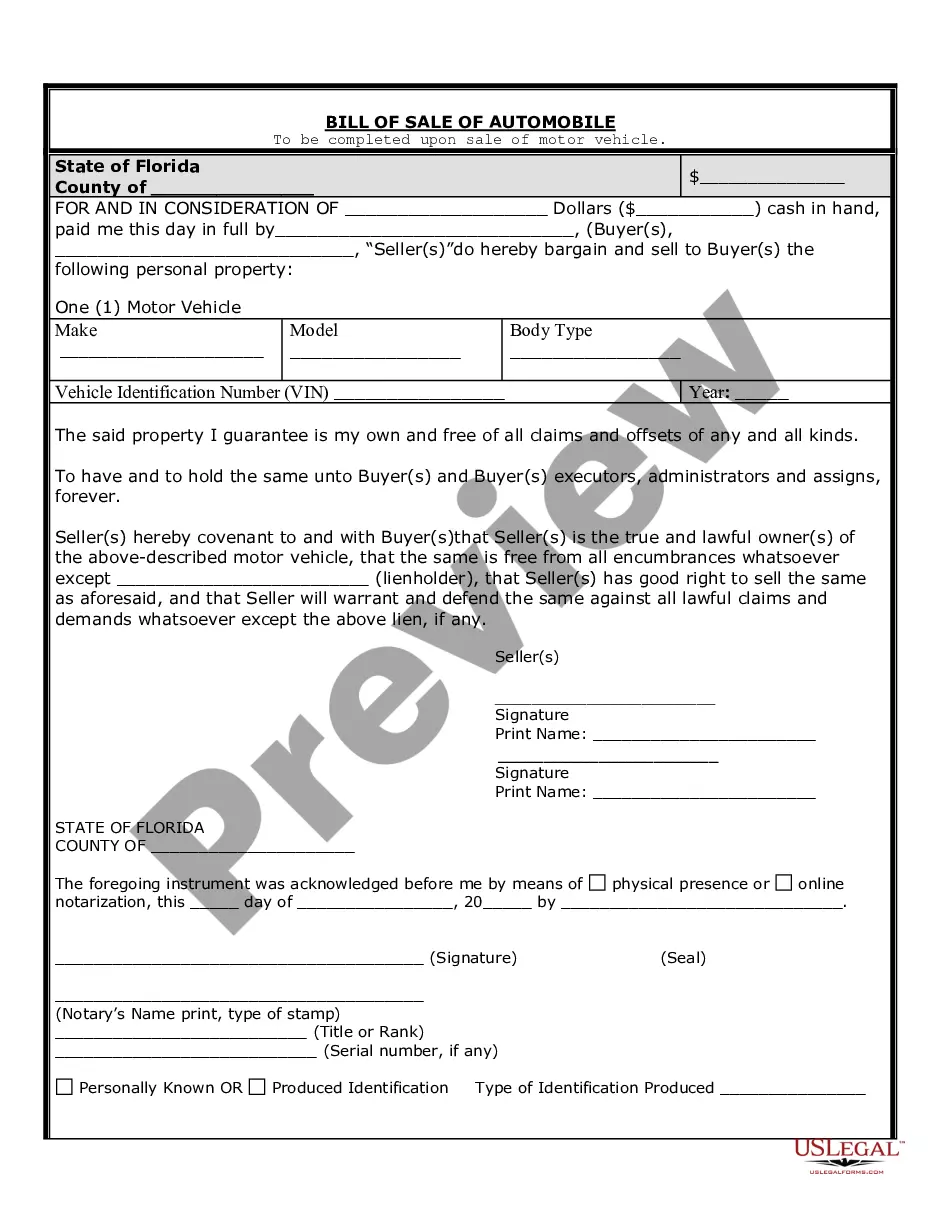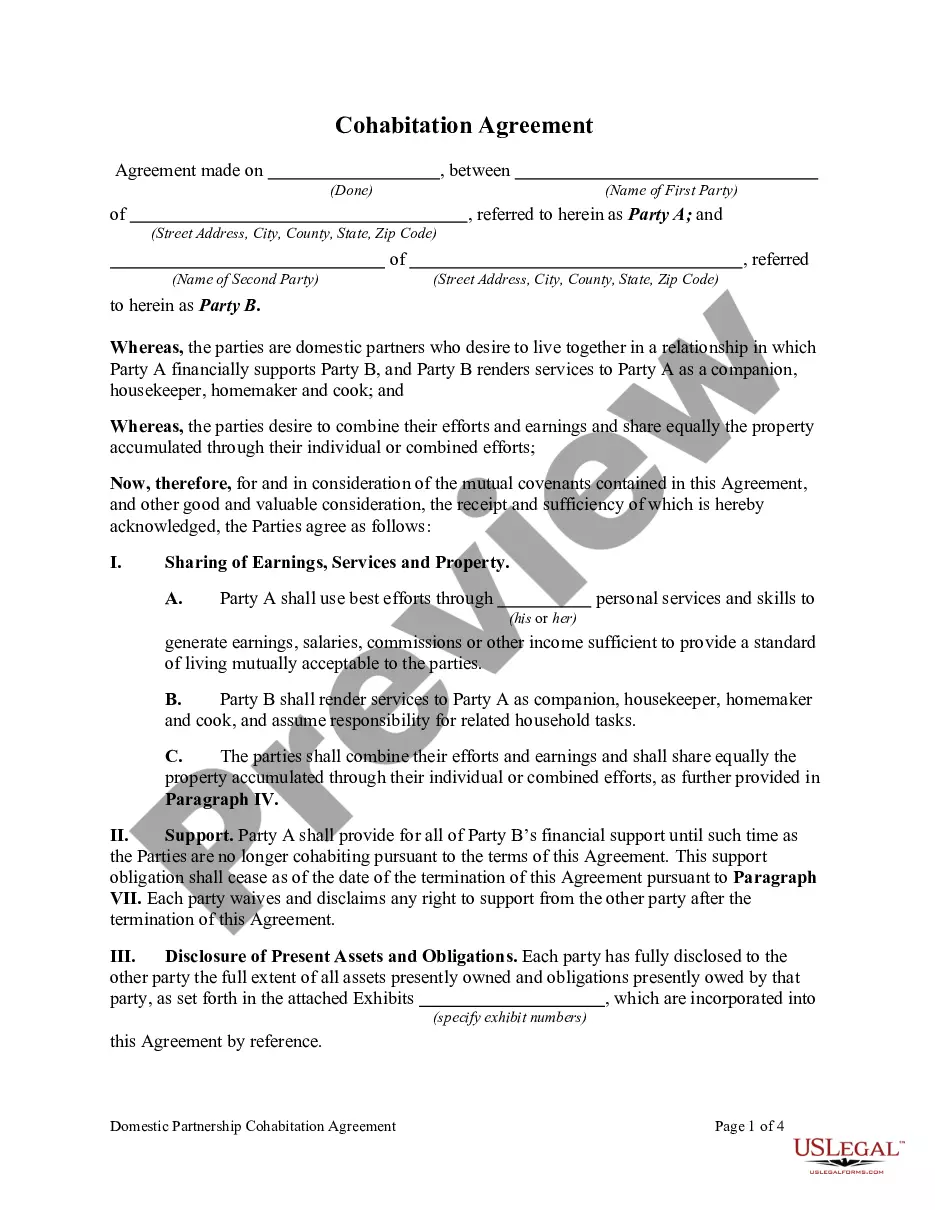Illinois Purchase Invoice
Description
How to fill out Purchase Invoice?
Have you ever been in a location where you need documentation for both business or personal purposes nearly every day.
There are numerous legal form templates available online, but finding ones you can rely on isn't straightforward.
US Legal Forms offers a wide range of form templates, such as the Illinois Purchase Invoice, tailored to meet state and federal regulations.
Once you find the appropriate form, click on Purchase now.
Select the pricing plan you prefer, fill out the required details to create your account, and complete the payment using your PayPal or credit card.
- If you are already familiar with the US Legal Forms website and have an account, simply sign in.
- Then, you can download the Illinois Purchase Invoice template.
- If you do not possess an account and wish to start using US Legal Forms, follow these steps.
- Locate the form you need and ensure it is for the correct location/region.
- Use the Review button to assess the form.
- Check the details to confirm you have selected the right form.
- If the form isn’t what you are looking for, use the Search field to find the form that matches your needs and requirements.
Form popularity
FAQ
Yes, you can file your Illinois state tax online, which is a convenient option for many taxpayers. The Illinois Department of Revenue provides various online services where you can submit your Illinois Purchase Invoice and tax returns easily. Using the online platform streamlines the filing process and speeds up any potential refunds. This digital approach allows you to manage your tax obligations efficiently from the comfort of your home.
You should file the ST-1 Illinois Purchase Invoice when you are registering for a sales tax account with the Illinois Department of Revenue. This form indicates your intention to collect sales tax on taxable sales. It is important to file this document timely to ensure compliance with state regulations. Delaying this process may affect your ability to operate your business smoothly.
Filing accounts payable invoices is straightforward with our Illinois Purchase Invoice options. Start by categorizing your invoices based on expense type or vendor, allowing for better organization. Use our platform for easy upload and storage of these invoices, which enhances your ability to track payments and manage your finances effectively. This way, you can maintain clarity and ensure all your invoices are accounted for.
To request an Illinois Purchase Invoice, visit our user-friendly platform at USLegalForms. Simply navigate to the request section, fill out the required fields, and submit your request. You will receive a confirmation once your invoice has been processed, ensuring a smooth transaction. With our service, you can easily access all the details for your invoice in one place.
A purchase invoice is a document provided by a supplier. It includes details of the goods or services purchased, date, amount, purchase order number, invoice number and payment terms.
Key differences between purchase order and invoice The key difference is that a purchase order is sent by buyers to vendors with the intention to track and control the purchasing process. On the other hand, an invoice is an official payment request sent by vendors to buyers once their order is fulfilled.
In Records, Purchase Orders, open the purchase order.Select the Receipts tab and highlight the receipt line.Right click on the highlighted line and select Create Invoice. One invoice will be created for the one selected receipt.
Steps involved in accounts payable invoice processingStep 1: Verifying the details of the invoice on receipt. Suppliers or vendors usually send an invoice on the completion of their services.Step 2: Recording the invoice in the system.Step 3: Invoice approval.Step 4: Payment of the invoice.
Purchase orders are standardized across the entire company and contain, at the very least, information about: the purchaser and vendor (names, addresses), the order itself (product description, technical specs, price, quantity), and payment terms (due date and form of payment, eg. bank transfer, credit card).
A purchase order (PO) is issued by the buyer to the seller and outlines their expectations in terms of the product or service they plan to buy and the quantity. On the other hand, an invoice is issued by the seller to the buyer after the terms of a purchase order have been carried out.