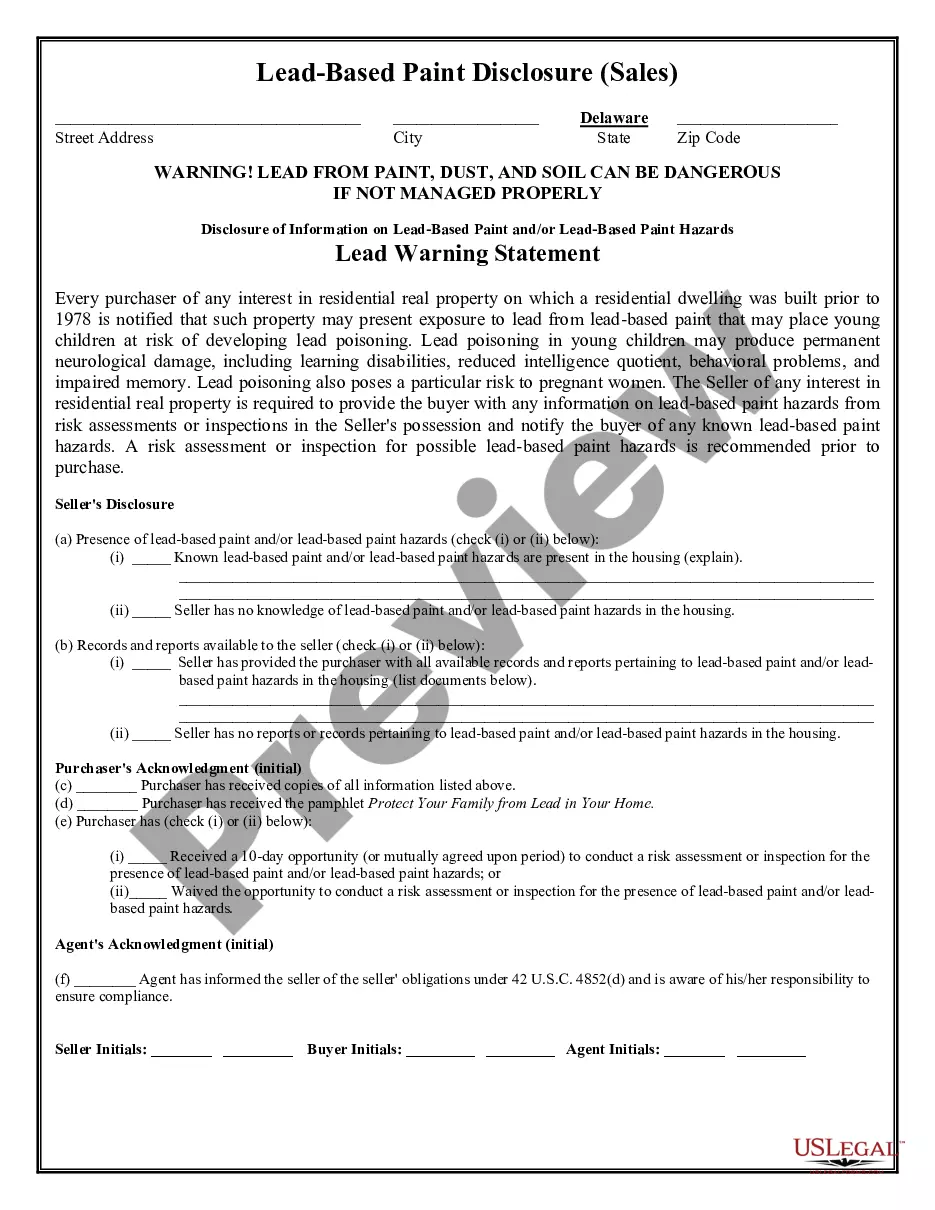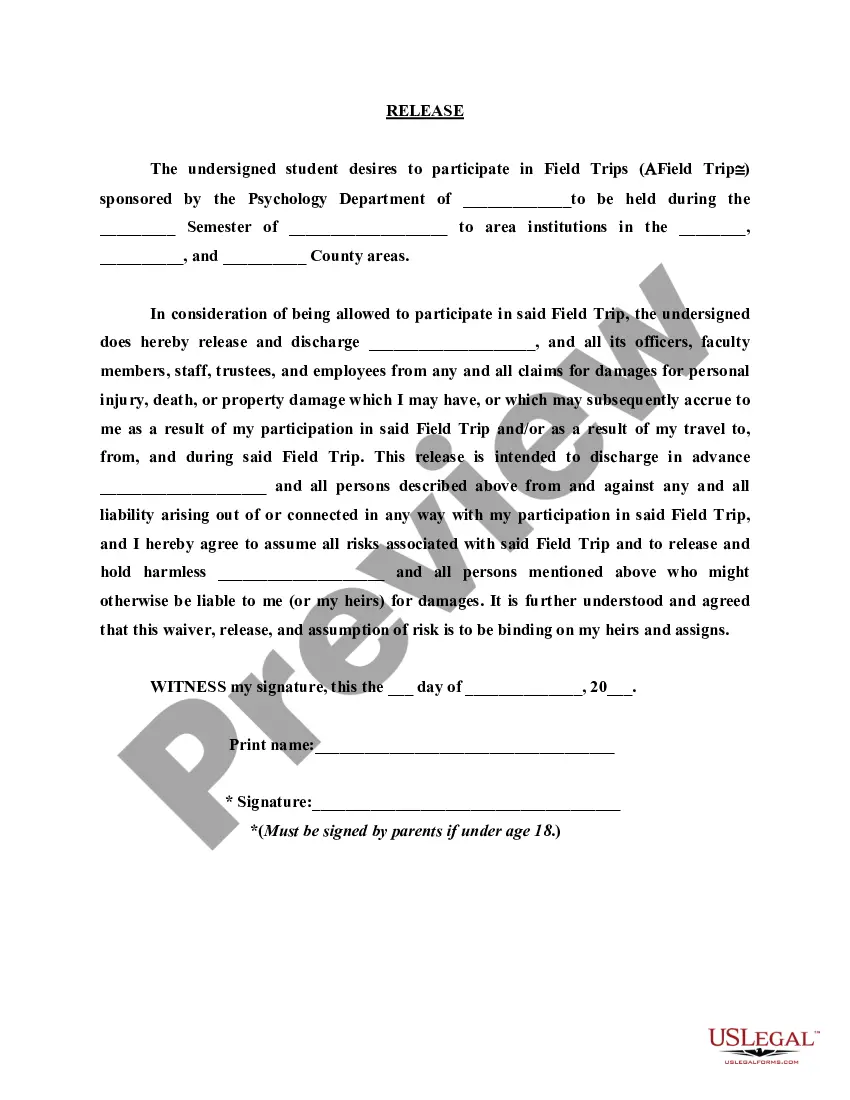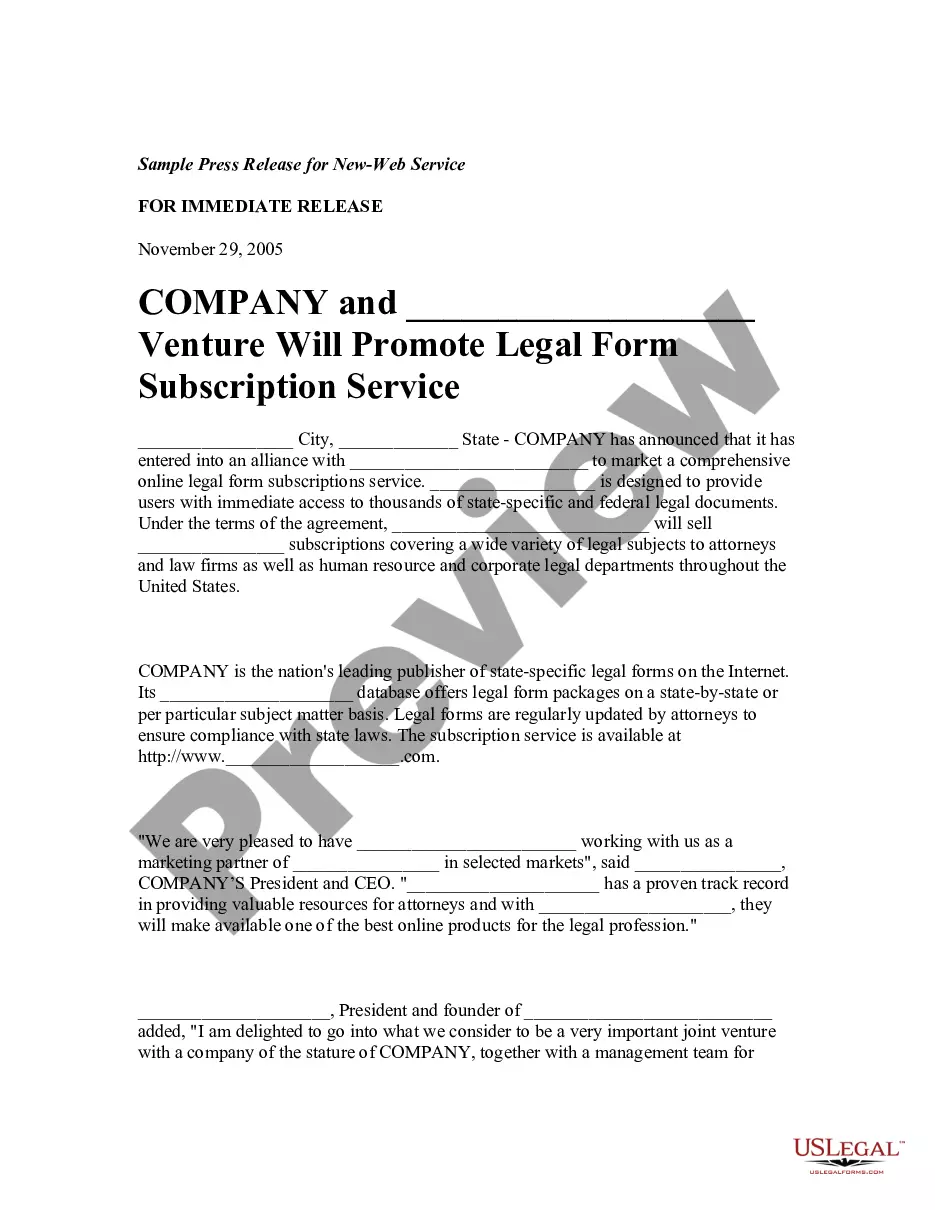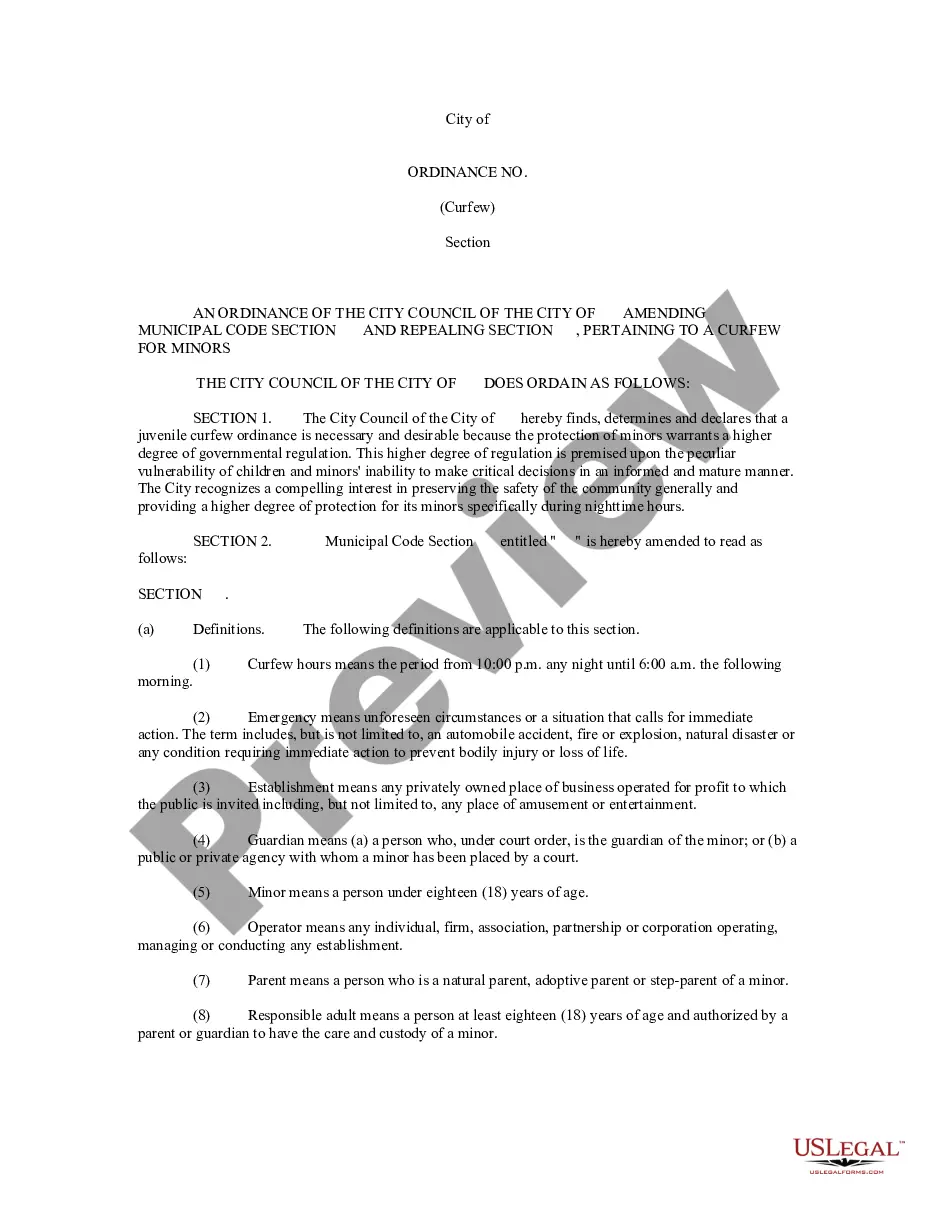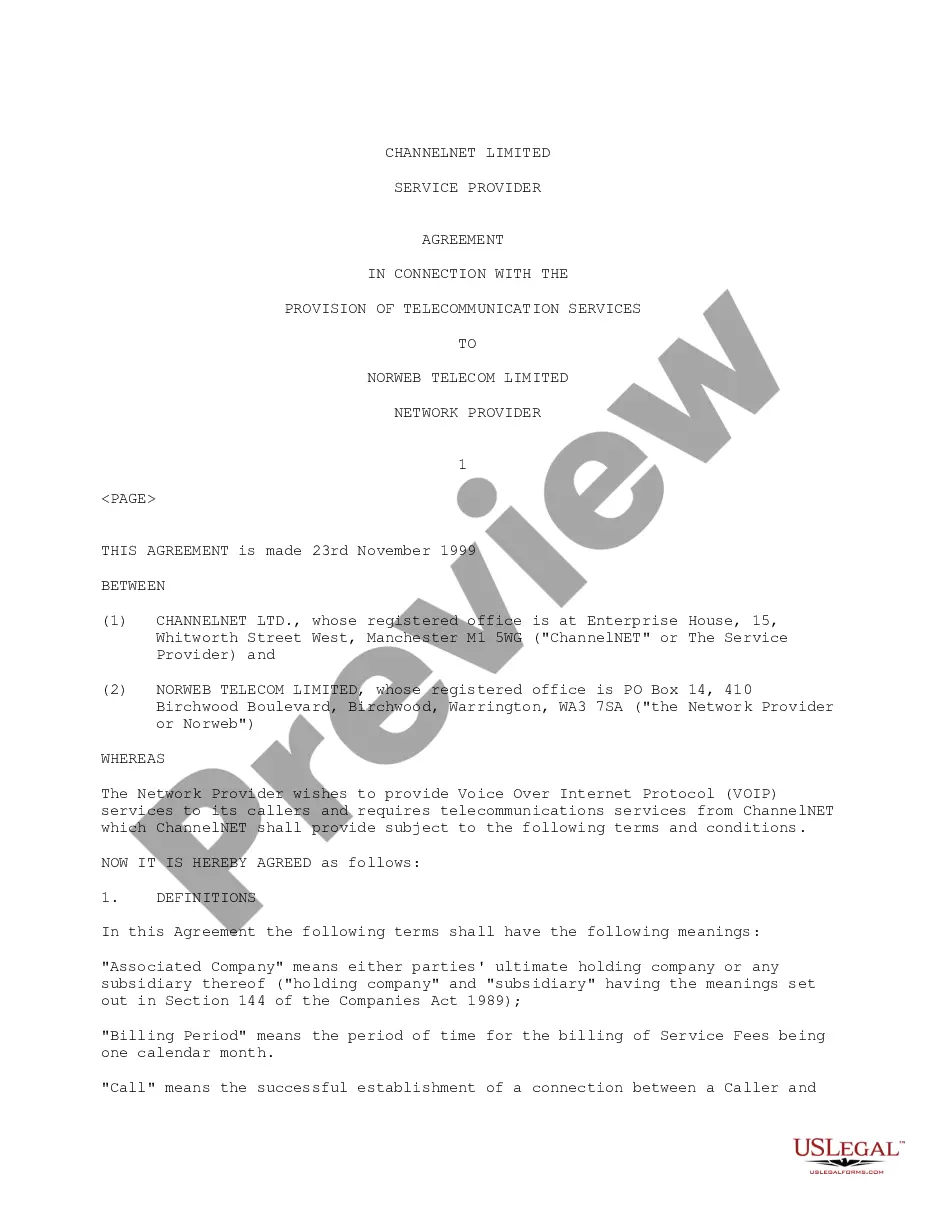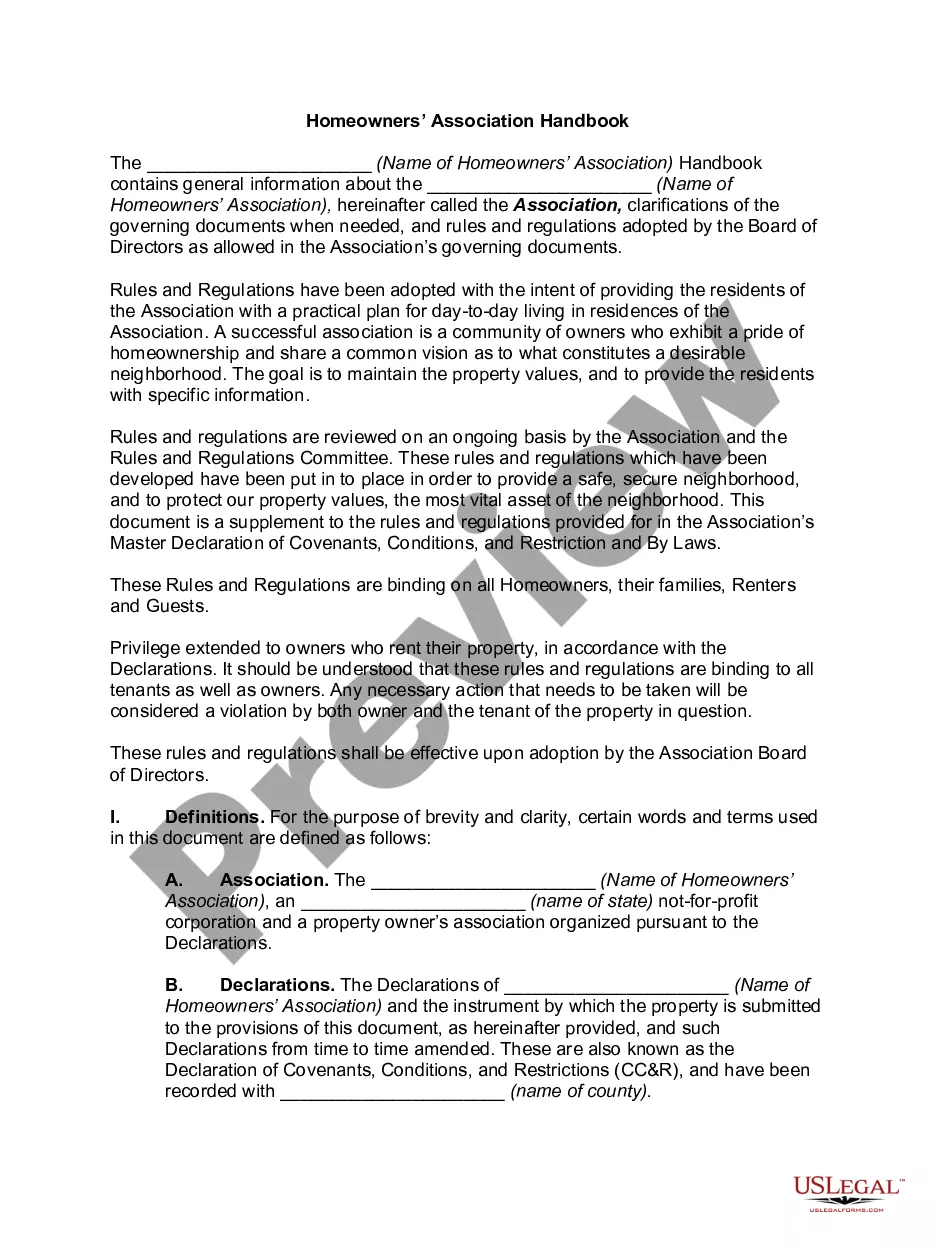Illinois Purchase Order for Invoice
Description
How to fill out Purchase Order For Invoice?
If you need to acquire, obtain, or print authorized document templates, utilize US Legal Forms, the largest collection of legal forms available online.
Use the website's user-friendly and convenient search feature to locate the documents you need.
Different templates for business and personal use are organized by categories and states, or keywords.
Every legal document template you purchase belongs to you indefinitely. You have access to every form you downloaded in your account. Click on the My documents section and select a form to print or download again.
Act now to obtain and print the Illinois Purchase Order for Invoice with US Legal Forms. There are thousands of professional and state-specific forms available for your business or personal needs.
- Use US Legal Forms to quickly find the Illinois Purchase Order for Invoice with just a few clicks.
- If you are a current US Legal Forms user, Log In to your account and click the Download button to get the Illinois Purchase Order for Invoice.
- You can also retrieve forms you previously downloaded from the My documents section of your account.
- If you're using US Legal Forms for the first time, follow these instructions.
- Step 1. Ensure you have selected the form for the correct city/state.
- Step 2. Use the Preview option to review the form’s contents. Be sure to read the description.
- Step 3. If you are unhappy with the form, use the Search field at the top of the screen to find other versions of the legal form template.
- Step 4. Once you have found the form you need, click the Download now button. Choose the pricing plan you prefer and enter your information to create an account.
- Step 5. Complete the transaction. You can use your credit card or PayPal account to finalize the purchase.
- Step 6. Select the format of the legal form and download it to your device.
- Step 7. Fill out, modify, and print or sign the Illinois Purchase Order for Invoice.
Form popularity
FAQ
To add a PO number in an e-invoice, simply locate the designated field during the digital invoice creation process. Enter the PO number under the Illinois Purchase Order for Invoice section on your electronic platform. This method ensures accurate invoicing and helps maintain a record that aligns with the client's purchases.
Incorporate the PO by adding a designated field in the invoice template for the Illinois Purchase Order for Invoice. Enter the PO number and ensure it is easy to locate. This practice not only organizes your invoice but also enables smooth transaction tracking for both you and your client.
The PO usually appears at the top of the invoice, right beneath the invoice number and date. Ideally, include a section labeled 'Purchase Order Number' to make it stand out. By doing this, organizations receiving your invoice can efficiently reference the corresponding Illinois Purchase Order for Invoice, enhancing clarity in communications.
To include a Purchase Order (PO) on an invoice, start by clearly labeling the invoice with your company details and the recipient's information. Then, create a specific section for the Illinois Purchase Order for Invoice by mentioning the PO number prominently. This ensures that the client knows it is related to their order, which helps streamline processing and payment.
Raising a purchase order for an invoice begins with identifying the items or services you need. Utilize a reliable platform like US Legal Forms to create an Illinois Purchase Order for Invoice. Fill in the necessary details, such as supplier information and item descriptions. Once your PO is prepared, submit it for approval, and follow up to ensure it is processed in a timely manner.
To create a bill from a purchase order (PO), start by reviewing the details of the Illinois Purchase Order for Invoice. Ensure that all items and quantities match the received goods. Next, use your accounting software or invoice template to input this information. Once you have completed the invoice, double-check for accuracy before sending it out.
You can acquire a PO number for your invoice by contacting your client and asking them for this information. Make sure to explain the purpose clearly, especially how crucial the Illinois Purchase Order for Invoice is for accurate billing and payment processes. Establishing good communication can make obtaining a PO number easier and faster.
To obtain a PO number for your invoice, reach out to your client or their purchasing department and request it. They should have a formal process in place to provide you with the necessary Illinois Purchase Order for Invoice information. Be sure to follow up if you don’t receive a response within a reasonable time frame.
A PO is not universally required for invoices; however, it is typically necessary in business transactions to facilitate clear communication regarding orders and payments. Implementing an Illinois Purchase Order for Invoice system can provide structure to your invoicing efforts and ease management for both you and your clients.
Generating a PO number often depends on your organization's internal procurement system. You can create one manually or through accounting software designed for handling transactions, including an Illinois Purchase Order for Invoice. Make sure your generated number is unique to avoid confusion with existing orders.