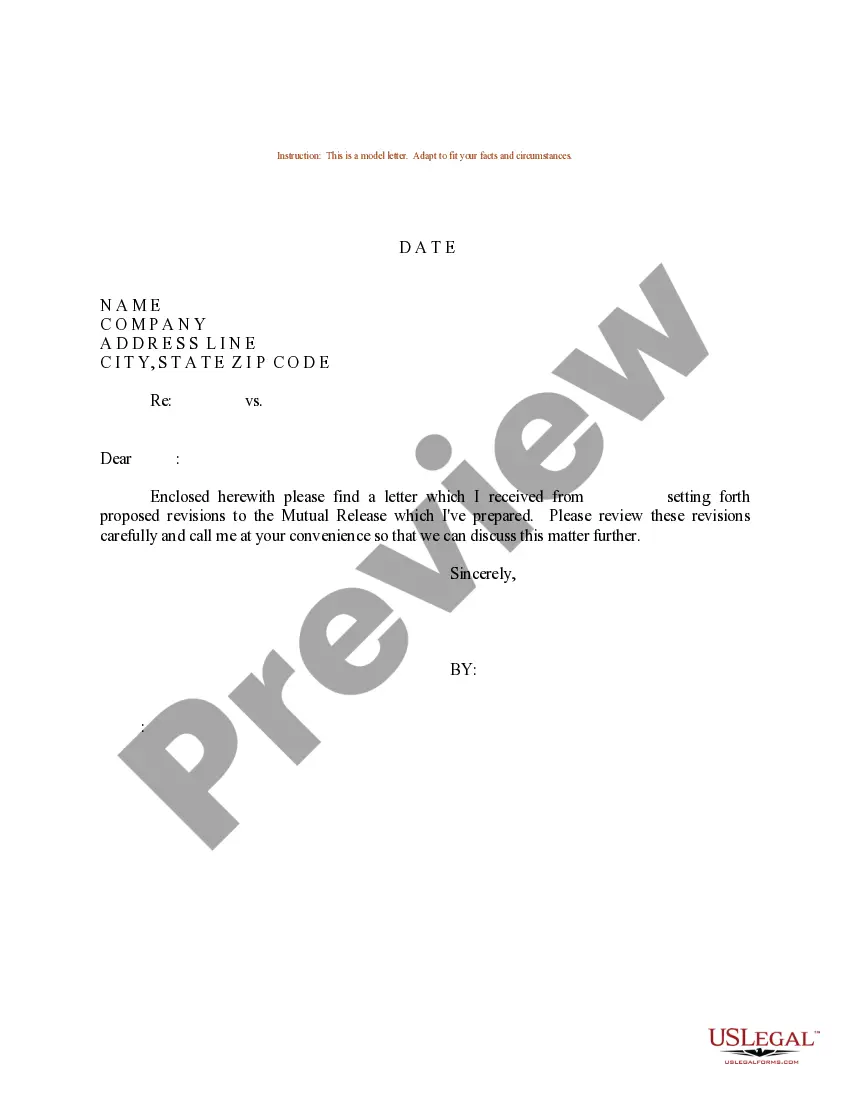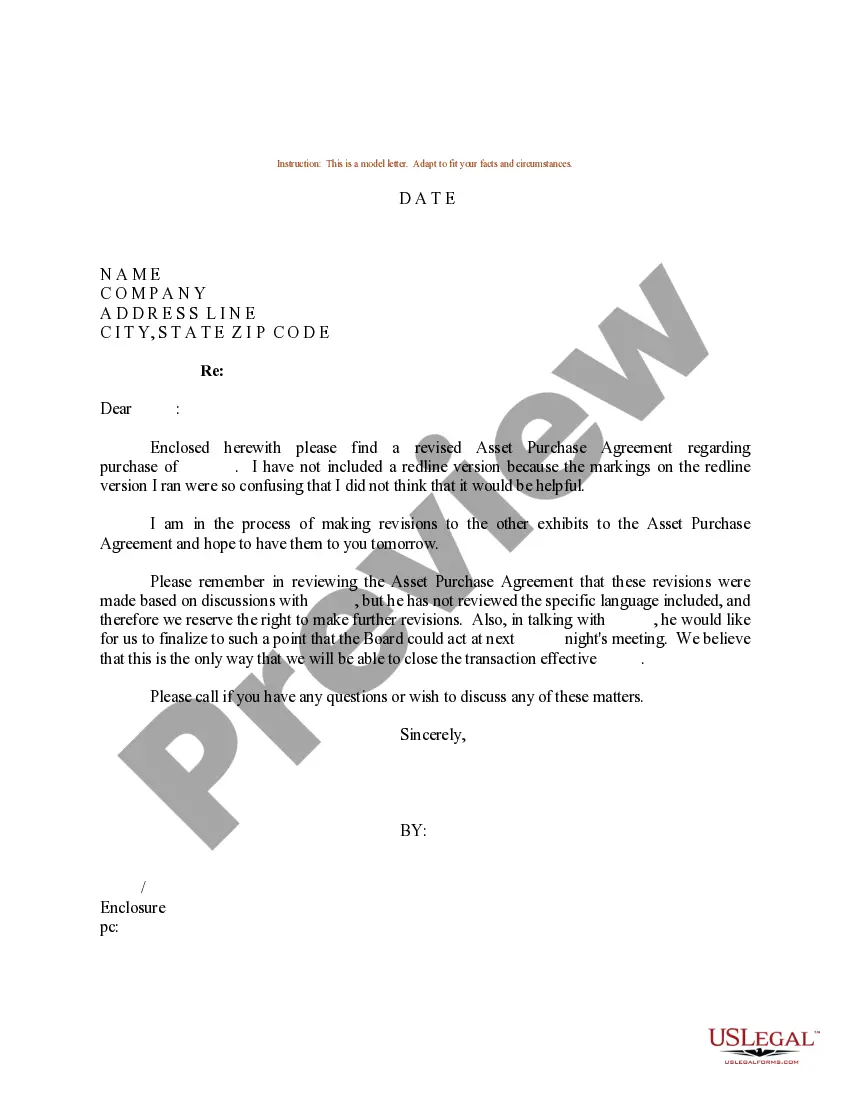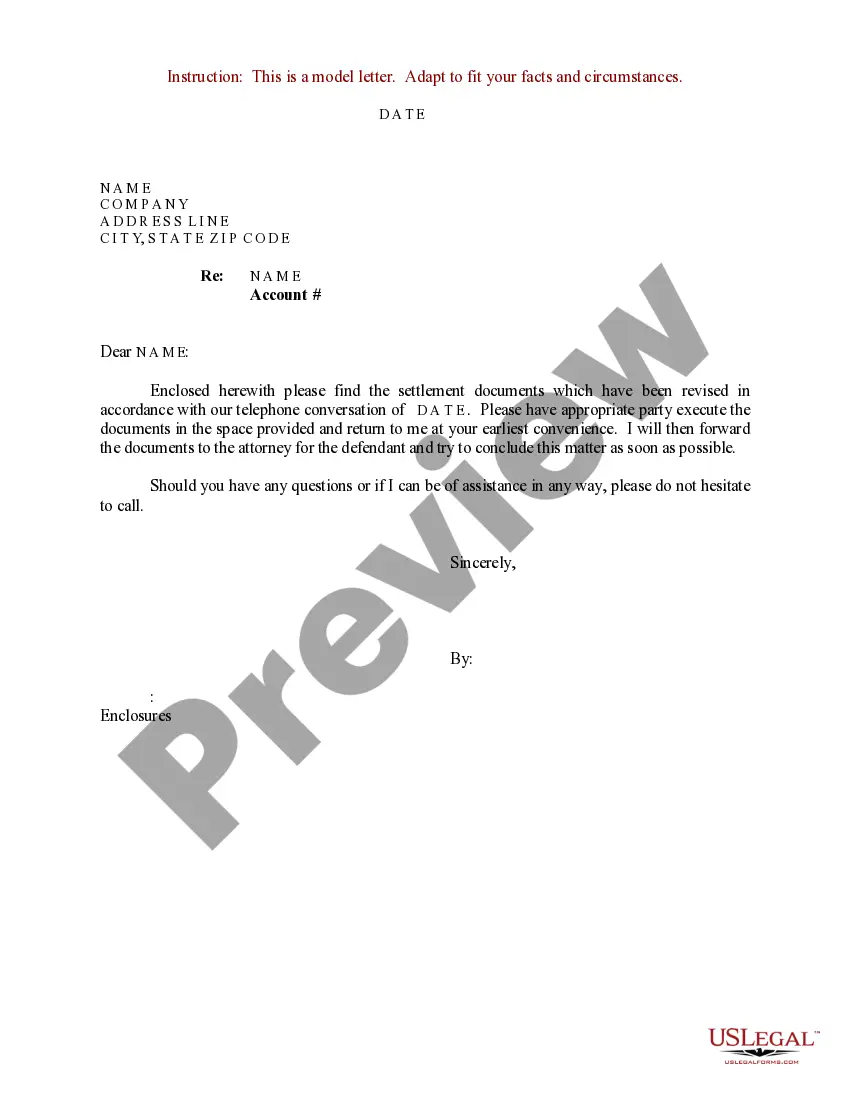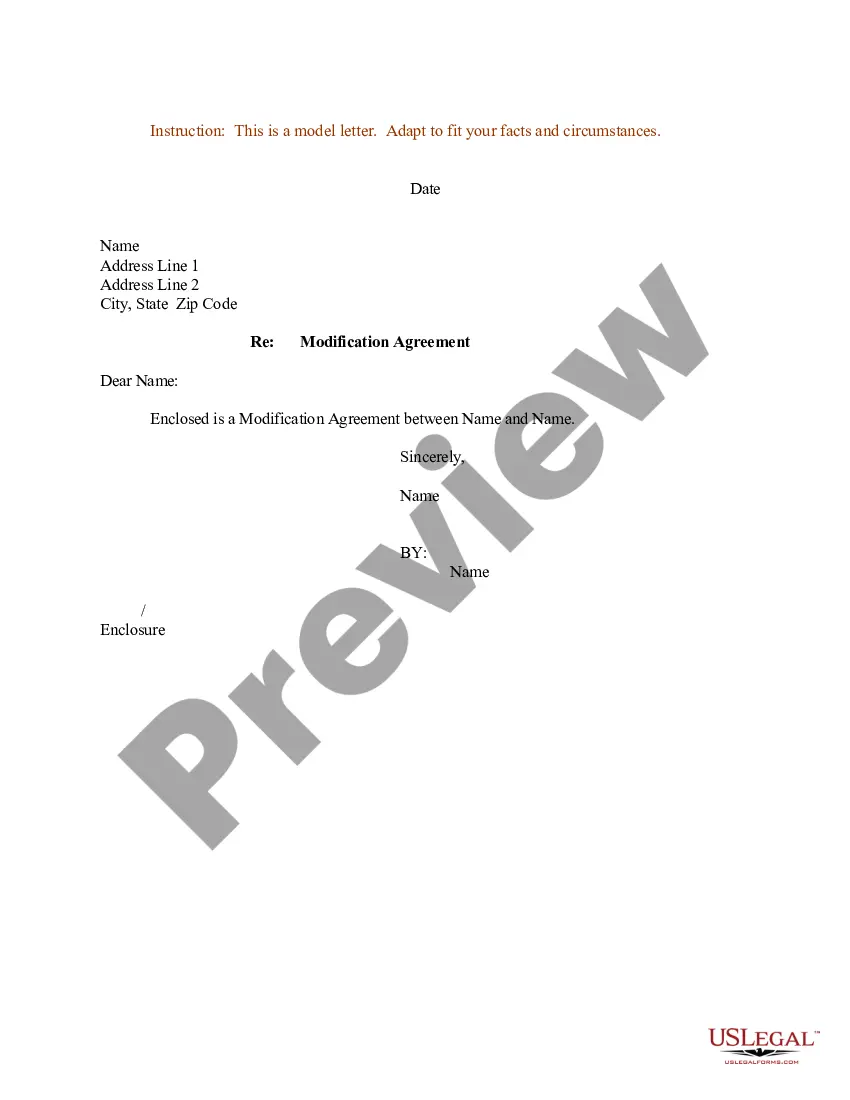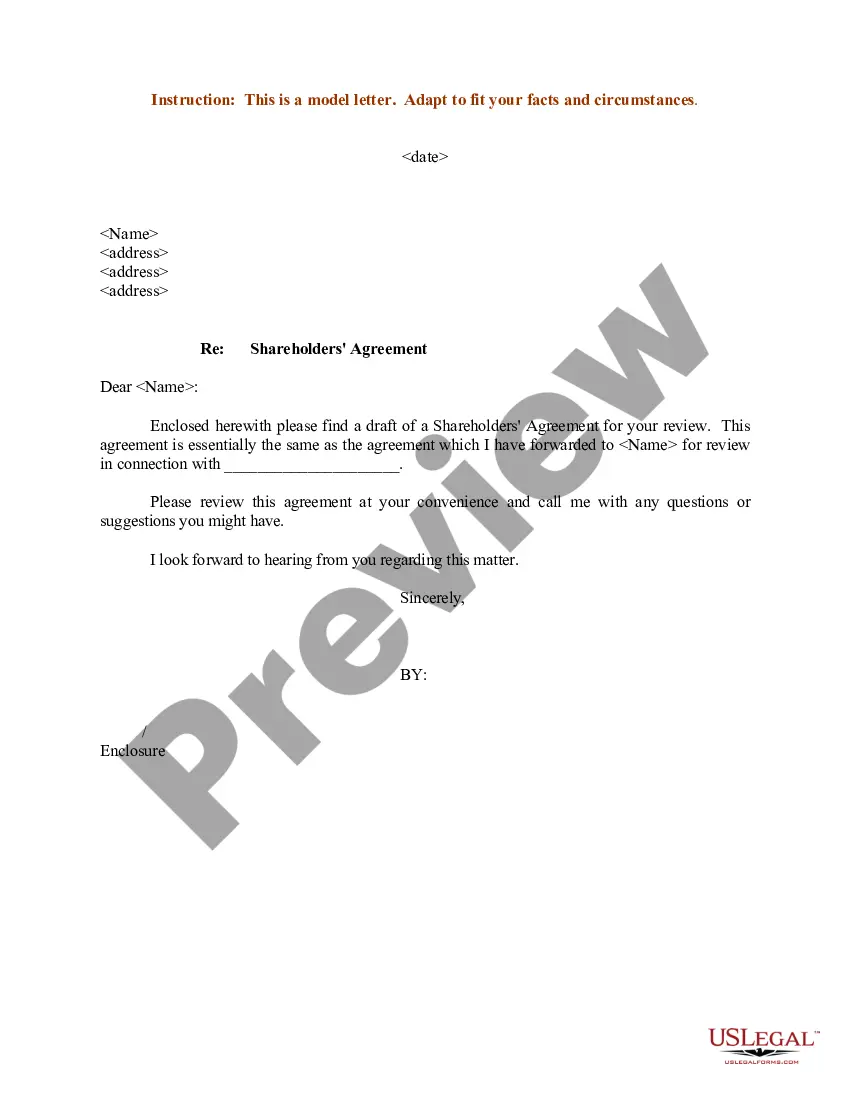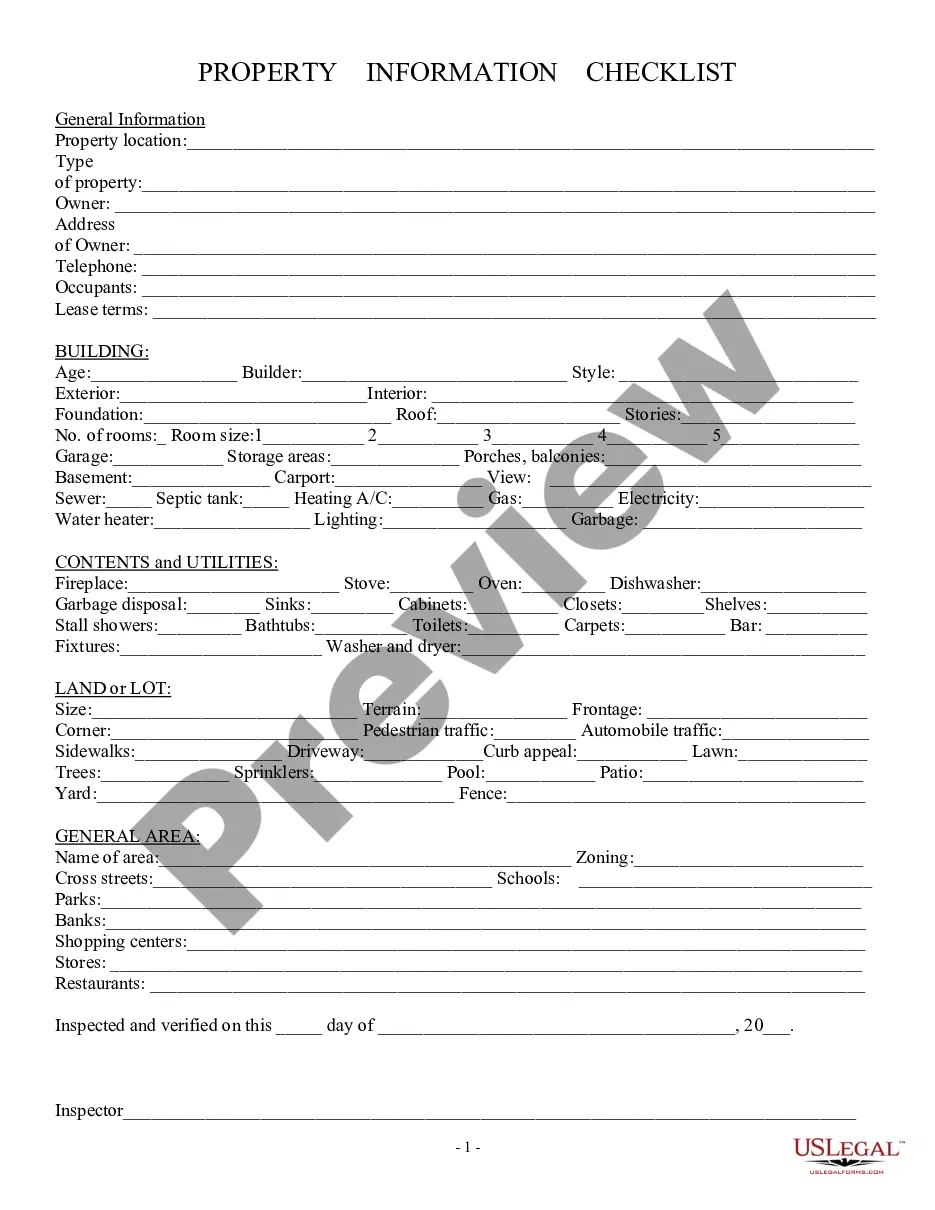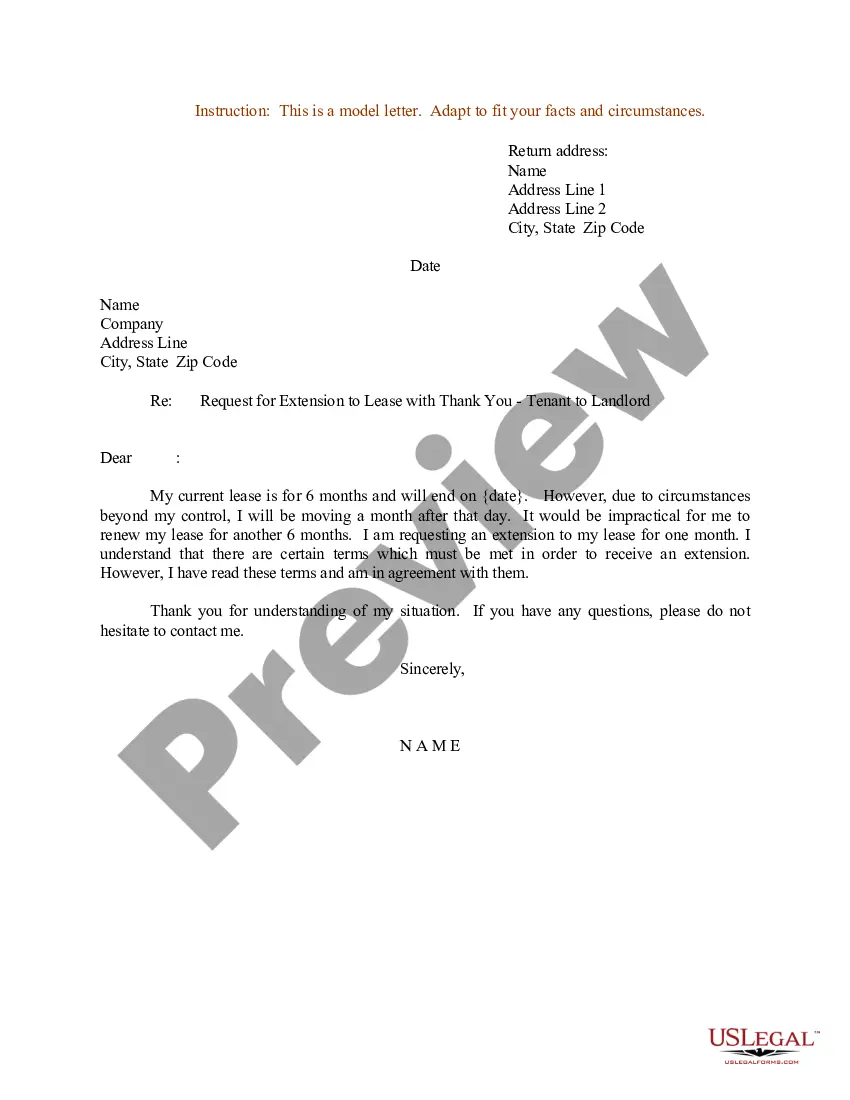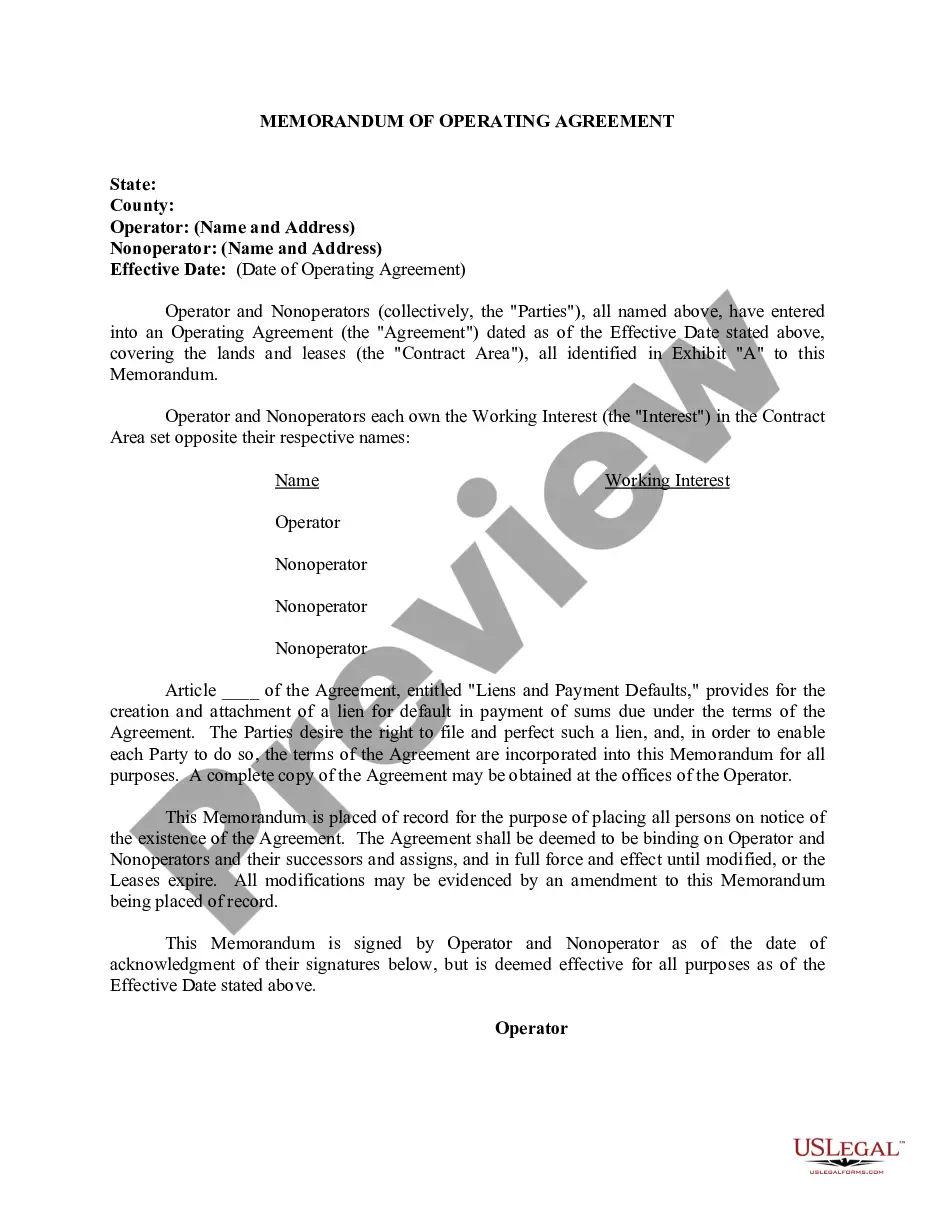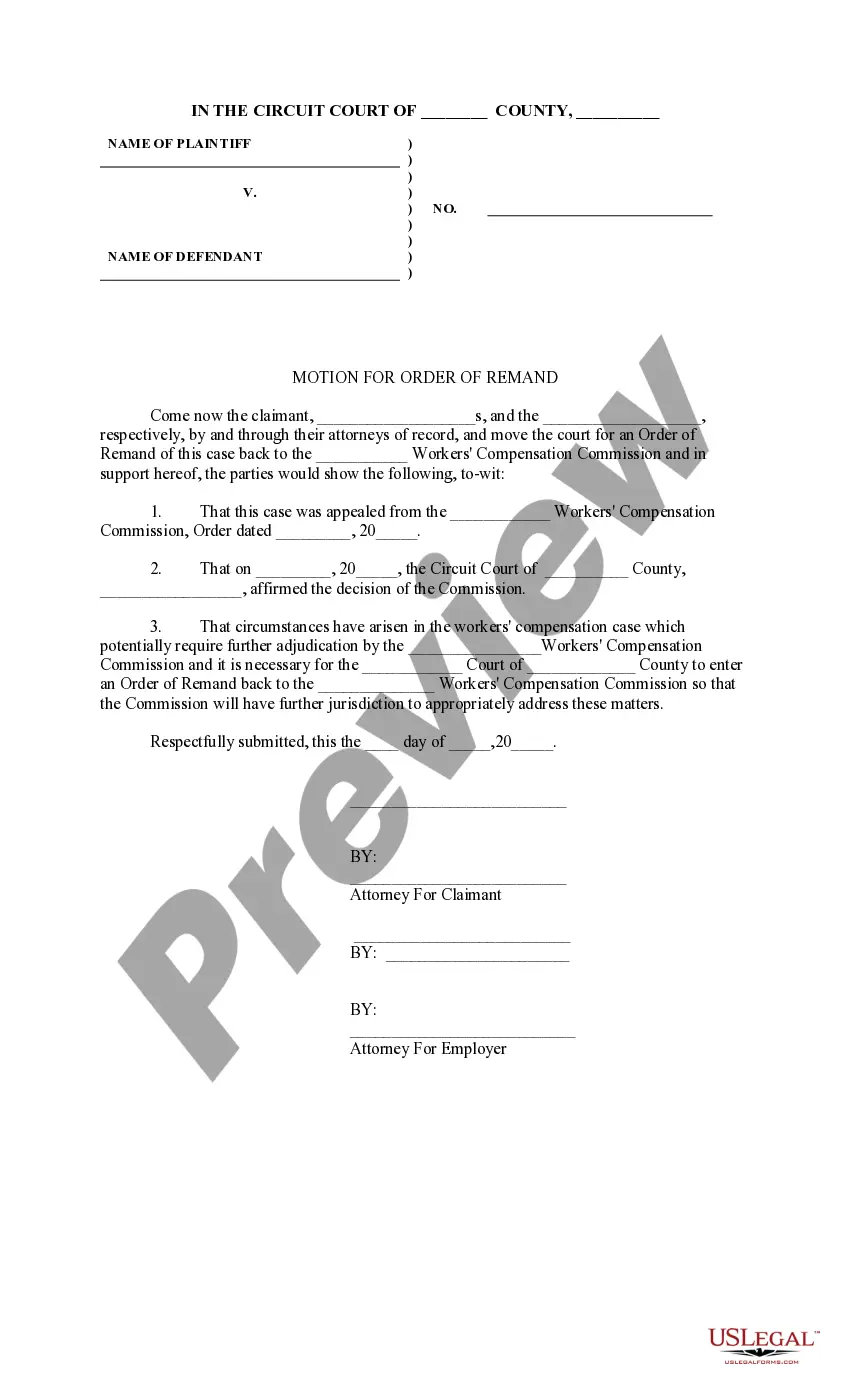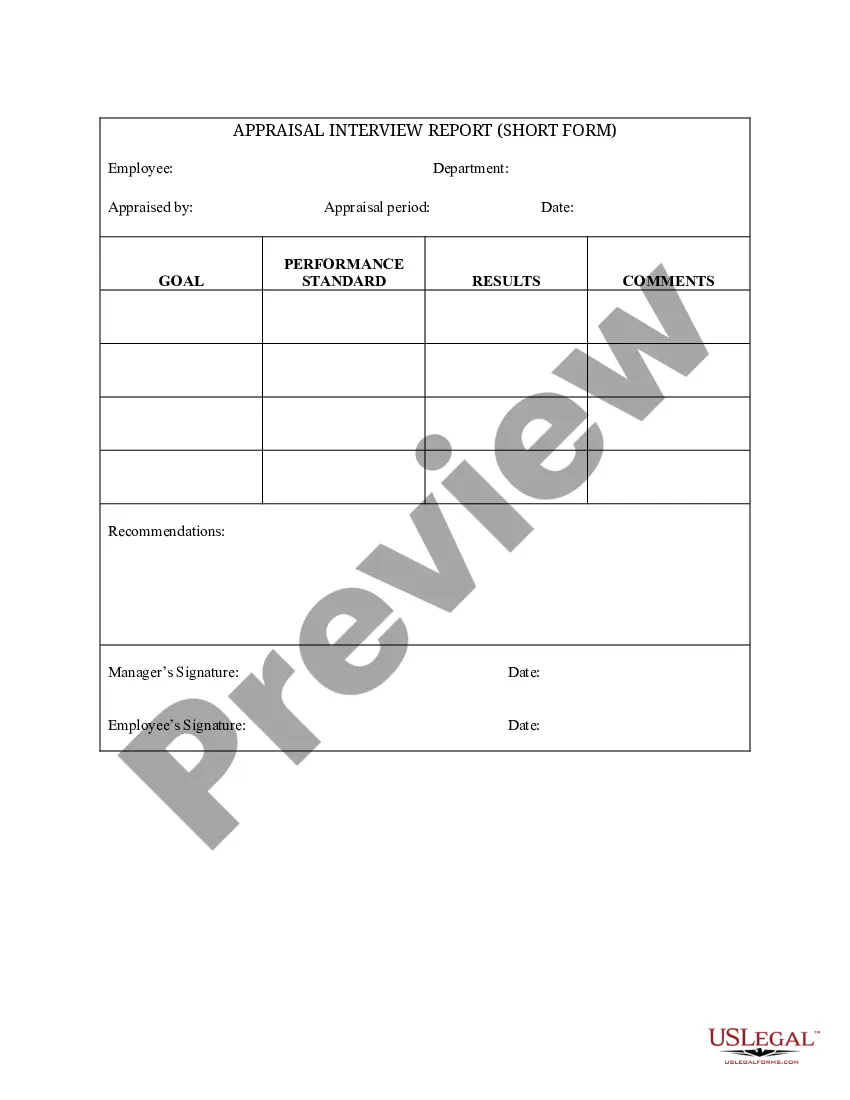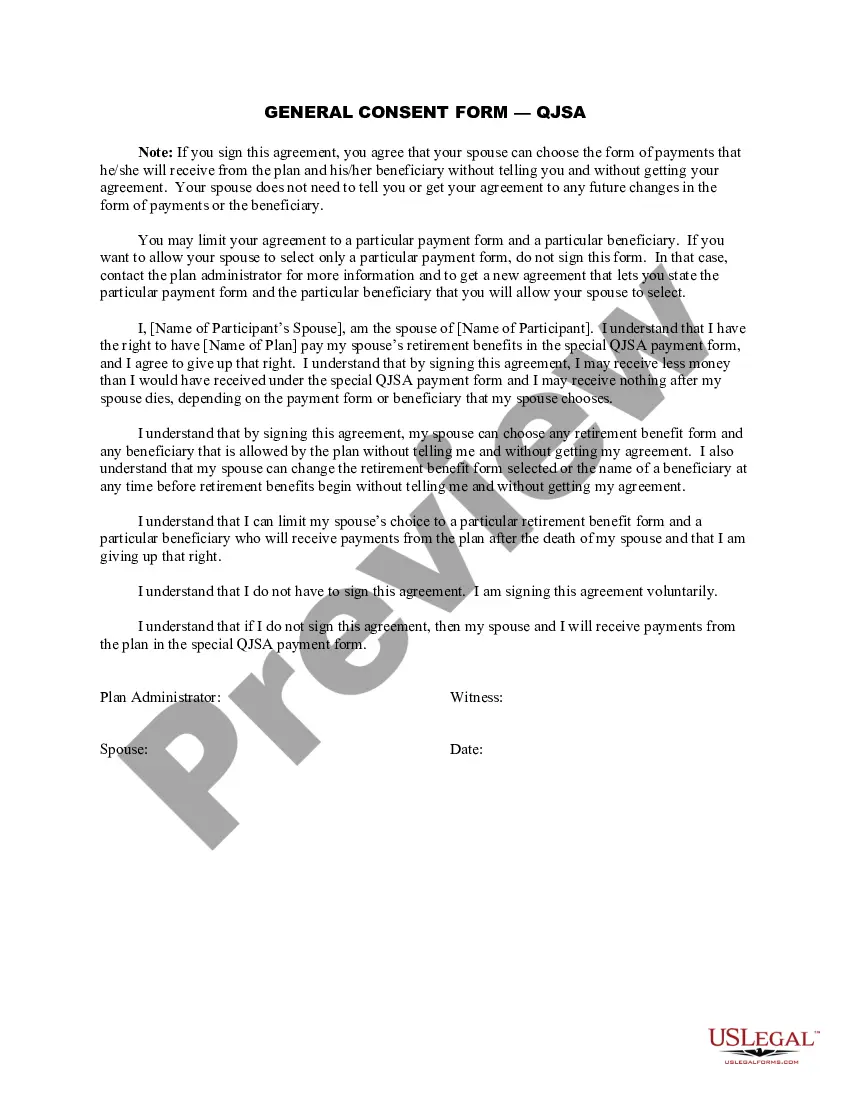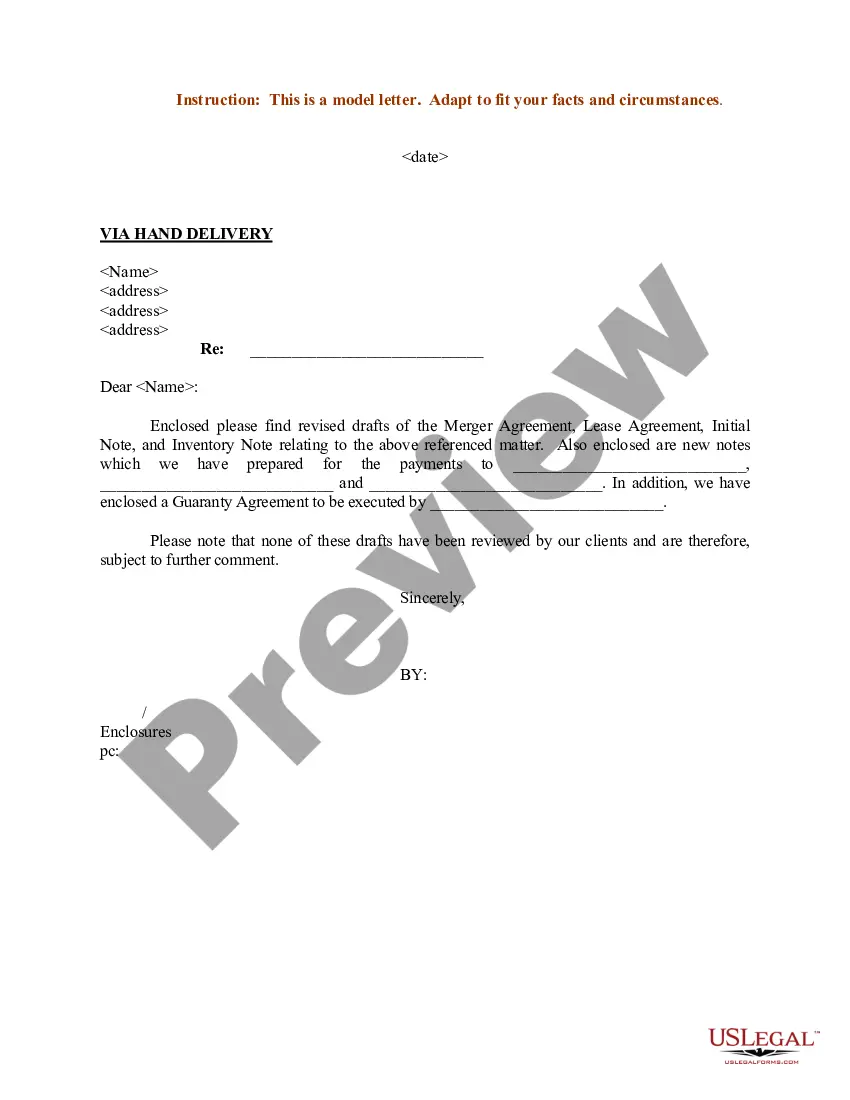Iowa Sample Letter regarding Revised Draft of Merger Agreement
Description
How to fill out Sample Letter Regarding Revised Draft Of Merger Agreement?
US Legal Forms - among the greatest libraries of lawful forms in America - delivers an array of lawful record web templates it is possible to acquire or print out. Making use of the site, you may get a large number of forms for business and specific functions, categorized by categories, says, or search phrases.You will discover the latest versions of forms like the Iowa Sample Letter regarding Revised Draft of Merger Agreement within minutes.
If you already have a membership, log in and acquire Iowa Sample Letter regarding Revised Draft of Merger Agreement from your US Legal Forms collection. The Obtain option can look on each form you look at. You gain access to all in the past acquired forms inside the My Forms tab of your account.
In order to use US Legal Forms for the first time, listed here are straightforward instructions to help you get started:
- Be sure to have selected the proper form to your area/state. Go through the Review option to check the form`s articles. Look at the form outline to actually have selected the appropriate form.
- When the form does not suit your specifications, make use of the Search field towards the top of the screen to obtain the one which does.
- In case you are satisfied with the shape, validate your option by clicking the Purchase now option. Then, opt for the costs plan you favor and give your credentials to sign up on an account.
- Method the purchase. Make use of Visa or Mastercard or PayPal account to accomplish the purchase.
- Choose the format and acquire the shape on your system.
- Make adjustments. Load, edit and print out and indication the acquired Iowa Sample Letter regarding Revised Draft of Merger Agreement.
Every web template you included in your account does not have an expiration time and is also your own property forever. So, if you would like acquire or print out yet another backup, just proceed to the My Forms area and then click around the form you will need.
Obtain access to the Iowa Sample Letter regarding Revised Draft of Merger Agreement with US Legal Forms, the most substantial collection of lawful record web templates. Use a large number of specialist and express-certain web templates that meet your company or specific requires and specifications.
Form popularity
FAQ
The announcement should include the following information: Details about the companies. ... Transaction effective date. ... Reason for the merger or acquisition. ... Goals, impacts, and new objectives of this transaction. ... Information on the specific business being merged or acquired (What do they do?
A merger agreement (or ?definitive merger agreement?) is the legal contract that is drawn up and signed by both parties when two companies merge. Its terms and conditions can be quite detailed, and it usually spells out several parameters regarding staffing actions to be implemented.
You should address any new services or products that will be available to them, how the merger or acquisition will impact the cost of their current services, if they will have a new point of contact (and who that person is), and if there will be any changes to the types of products or services they receive now.
How to Use Mail Merge in Microsoft Word In a blank Microsoft Word document, click on the Mailings tab, and in the Start Mail Merge group, click Start Mail Merge . Click Step-by-Step Mail Merge Wizard . Select your document type. ... Select the starting document. ... Select recipients. ... Write the letter and add custom fields.
Mail merge lets you create a batch of documents that are personalized for each recipient. For example, a form letter might be personalized to address each recipient by name. A data source, like a list, spreadsheet, or database, is associated with the document.
You should address any new services or products that will be available to them, how the merger or acquisition will impact the cost of their current services, if they will have a new point of contact (and who that person is), and if there will be any changes to the types of products or services they receive now.