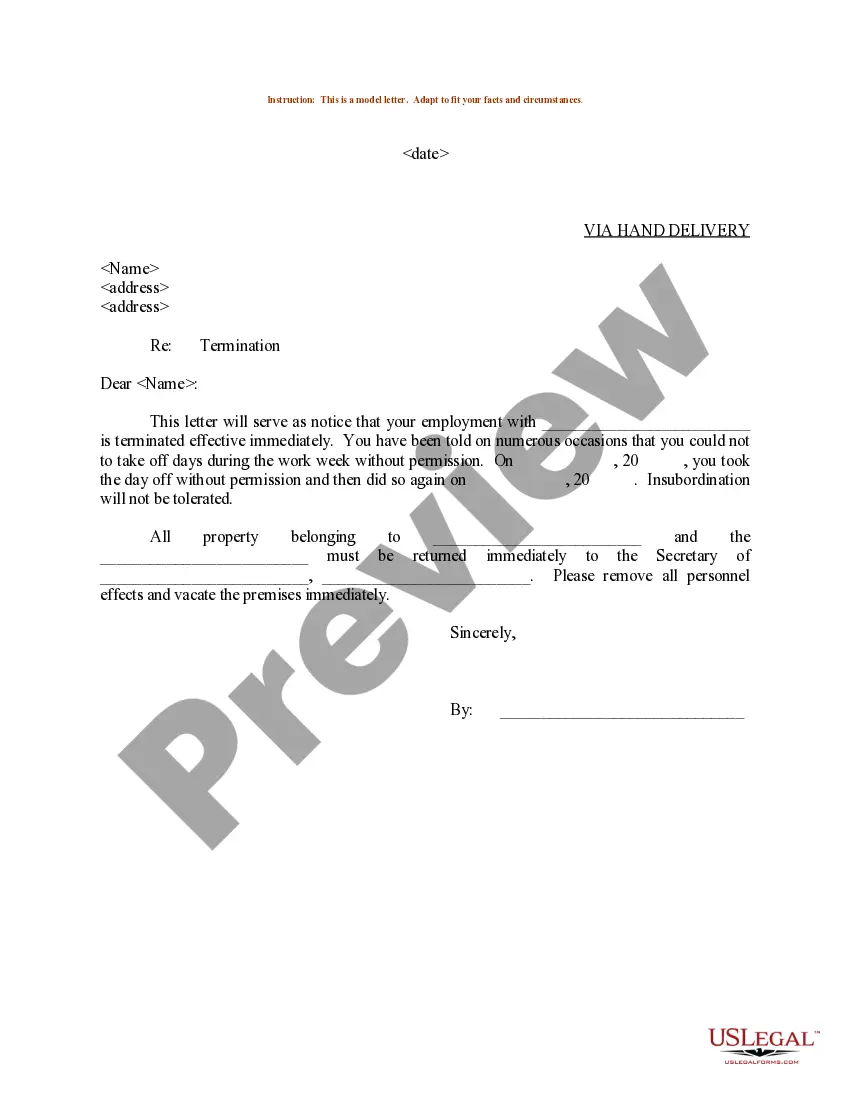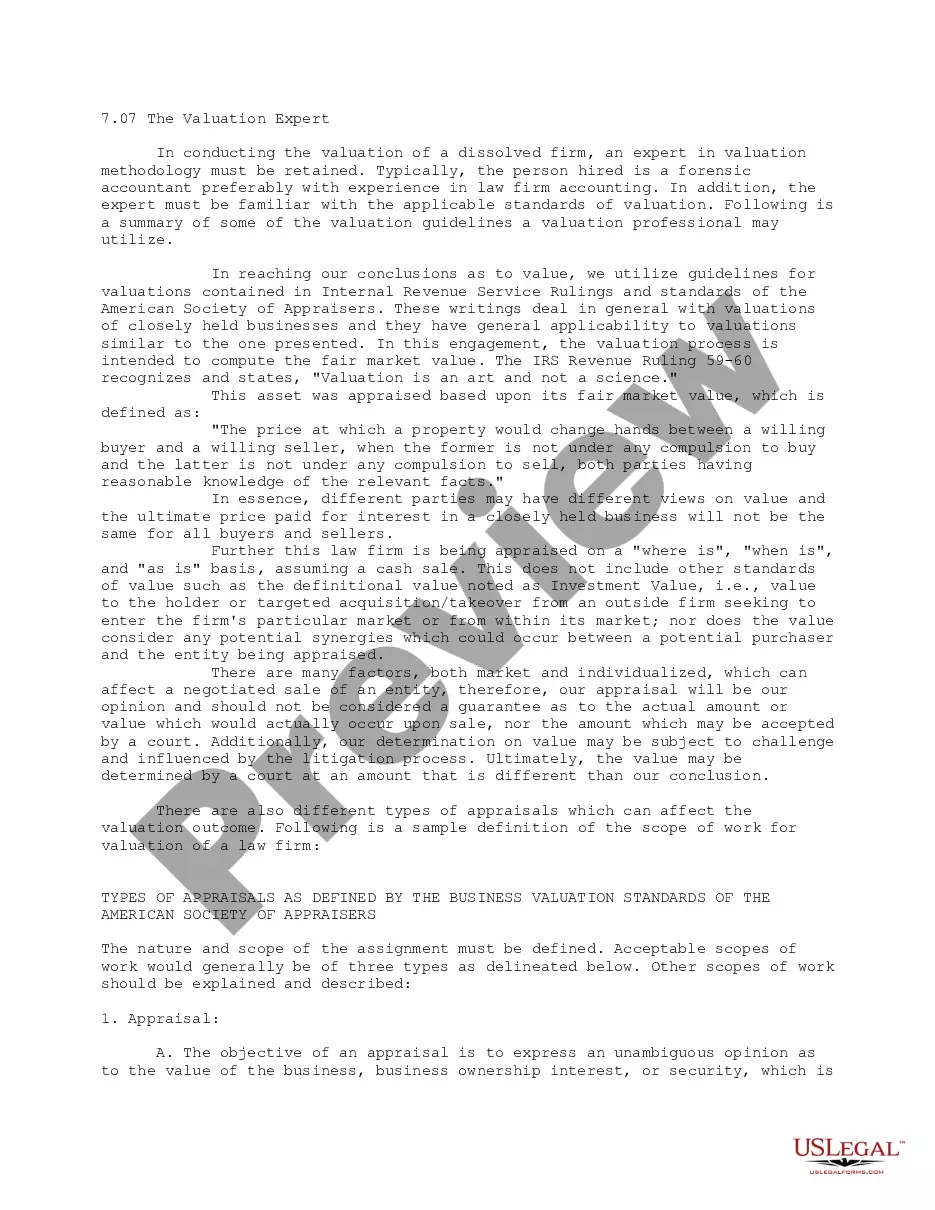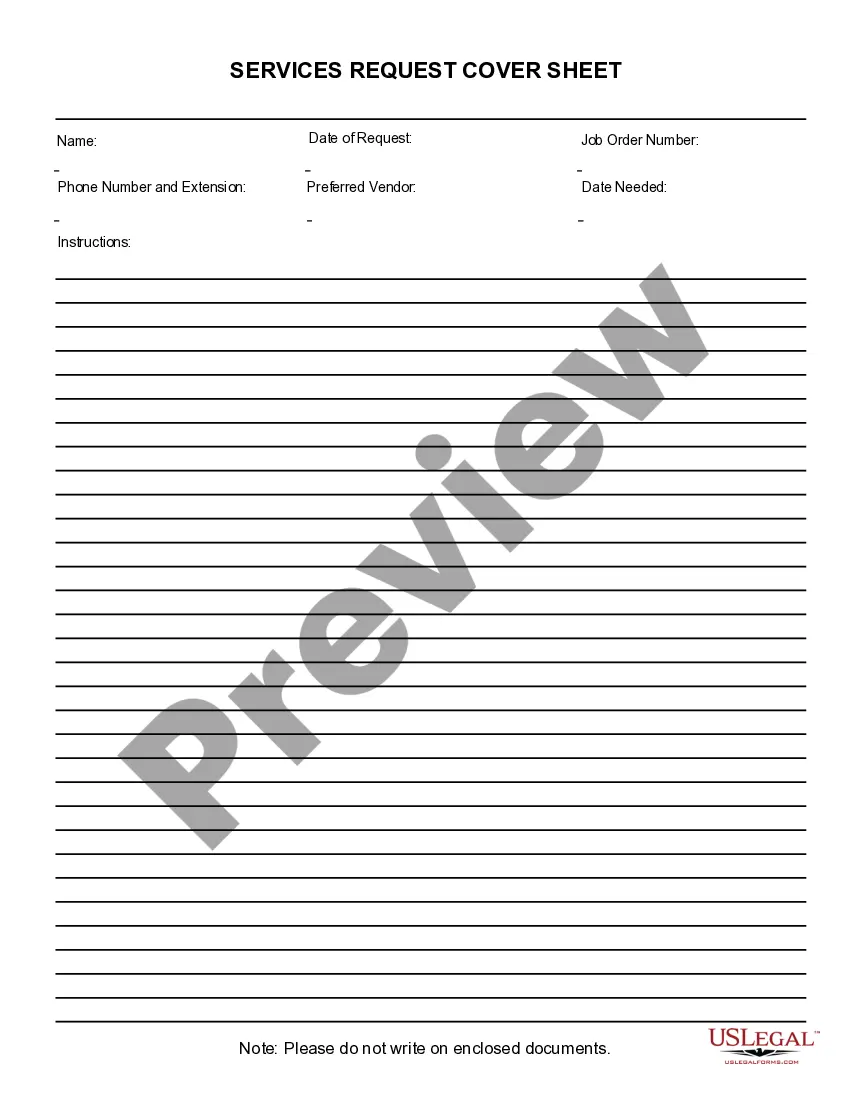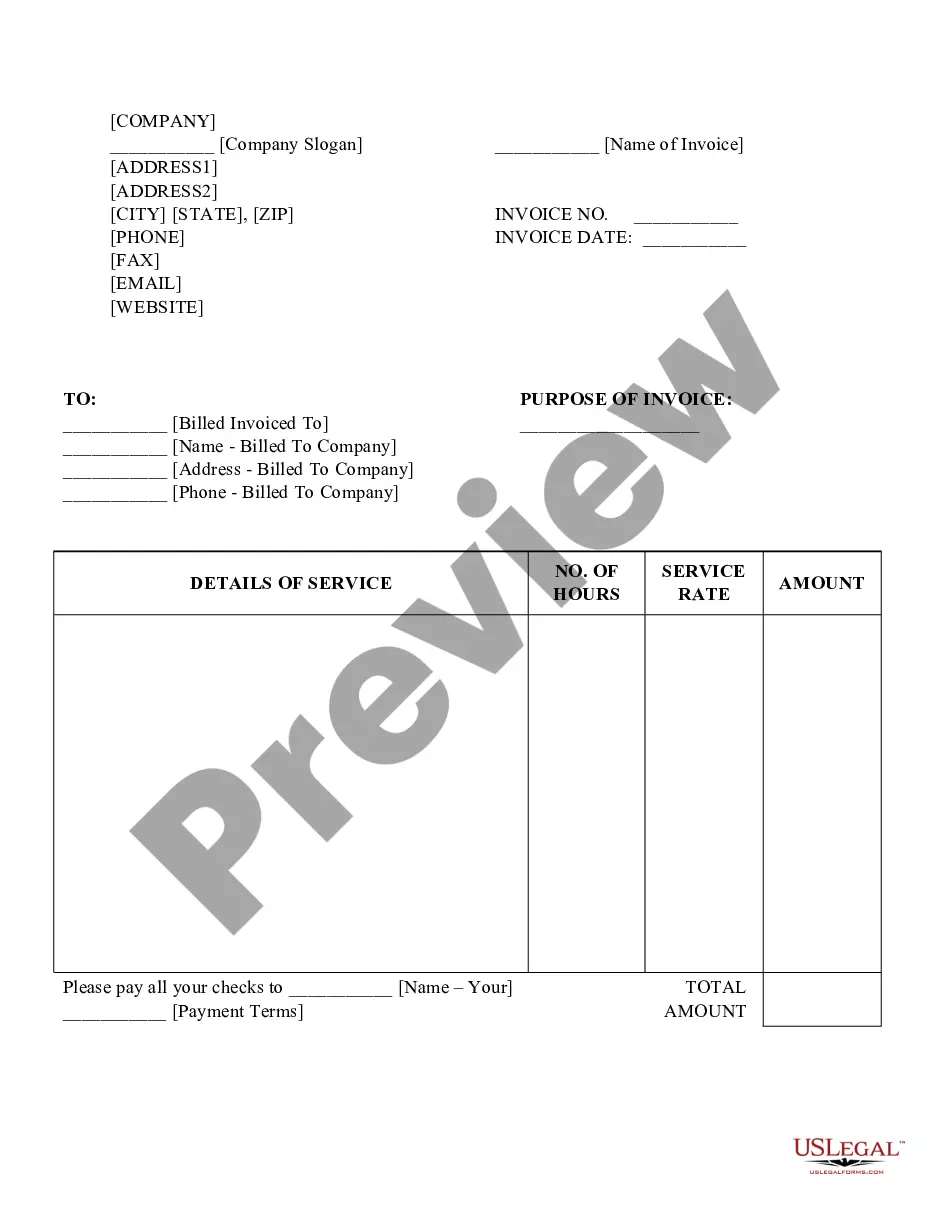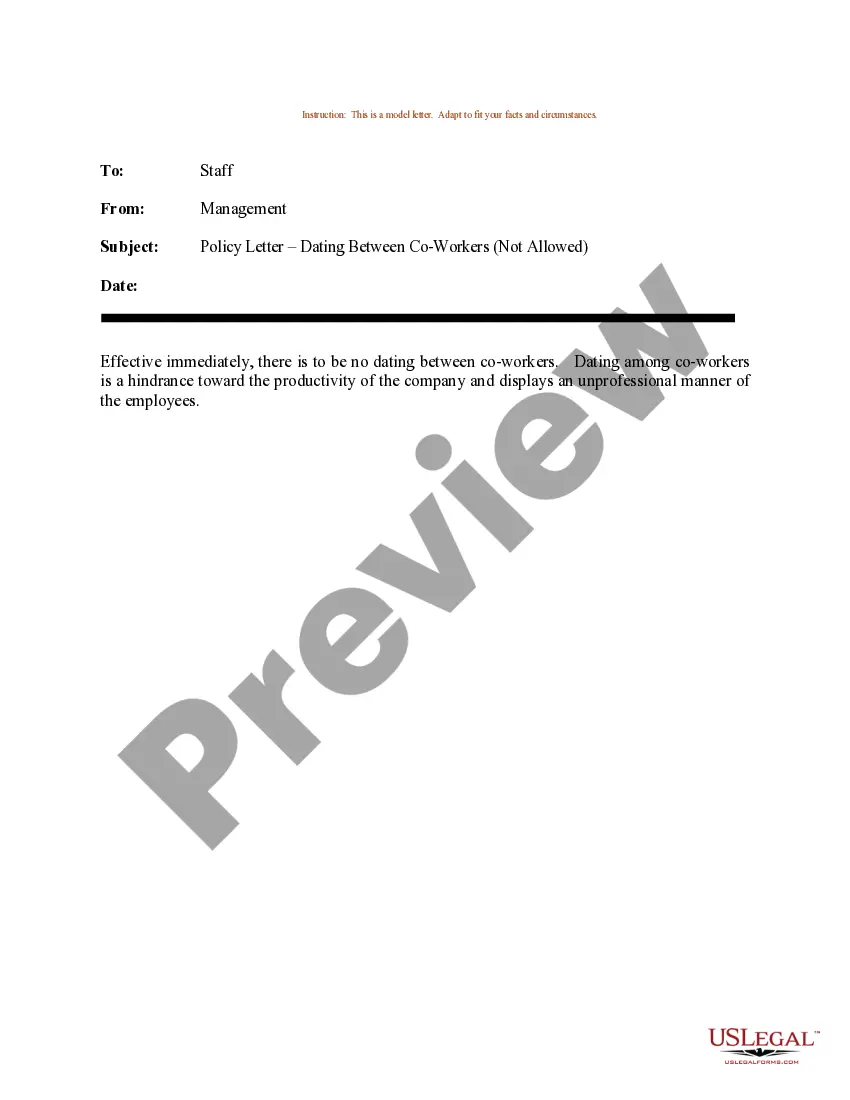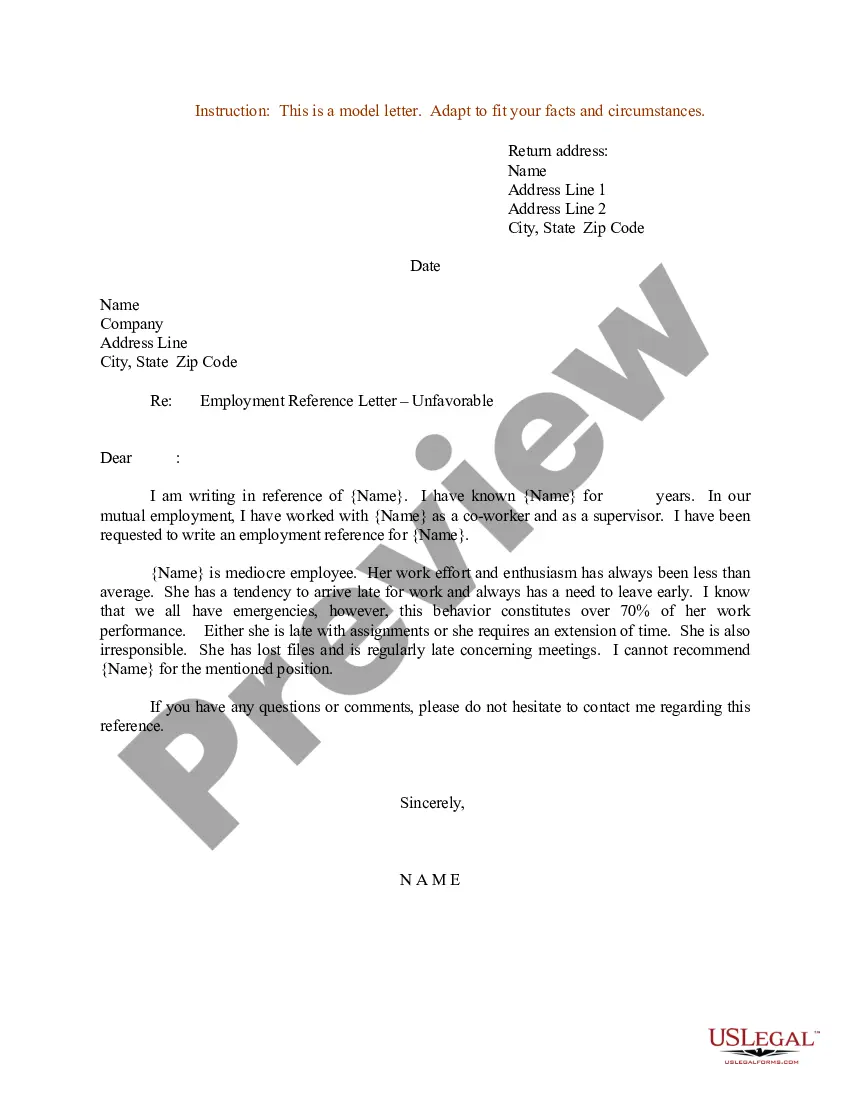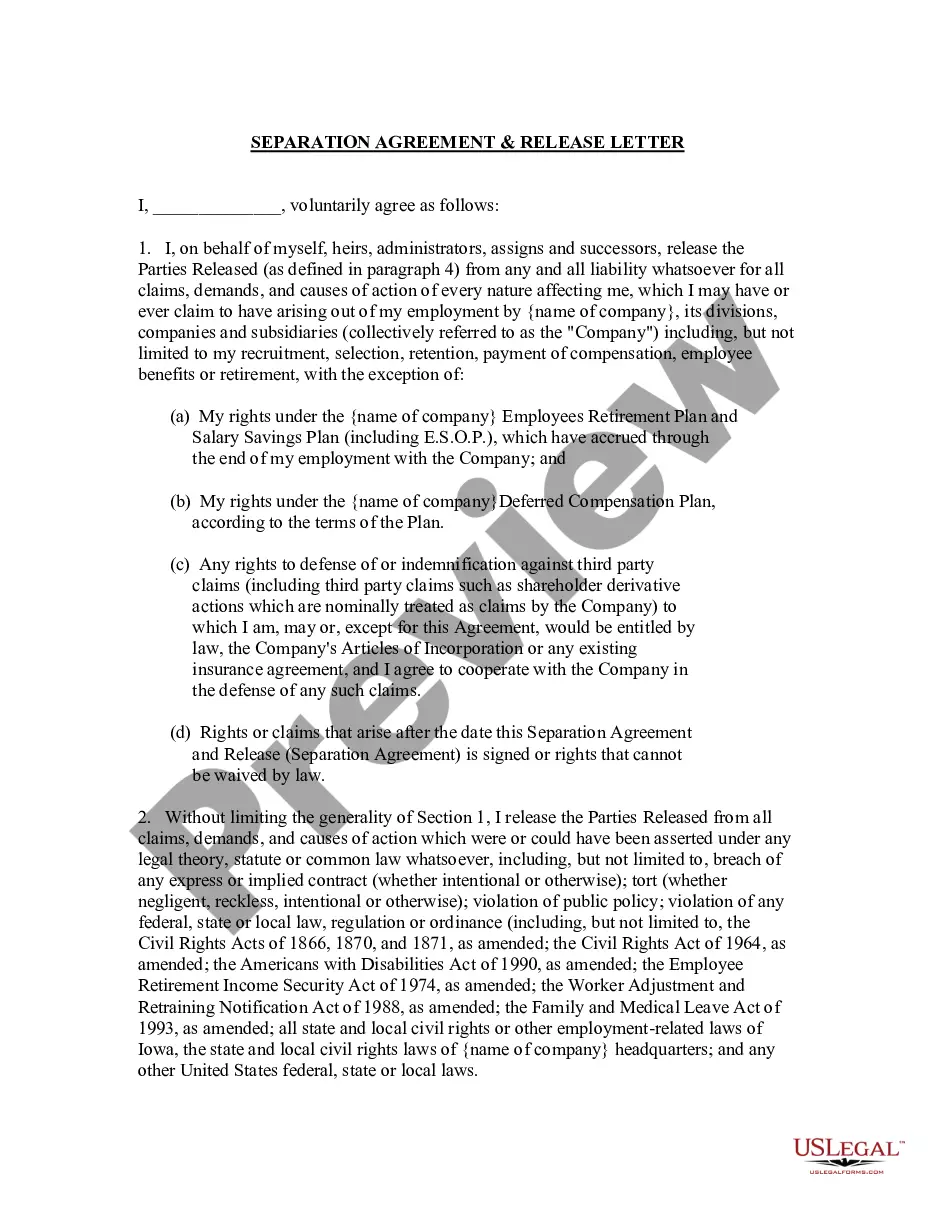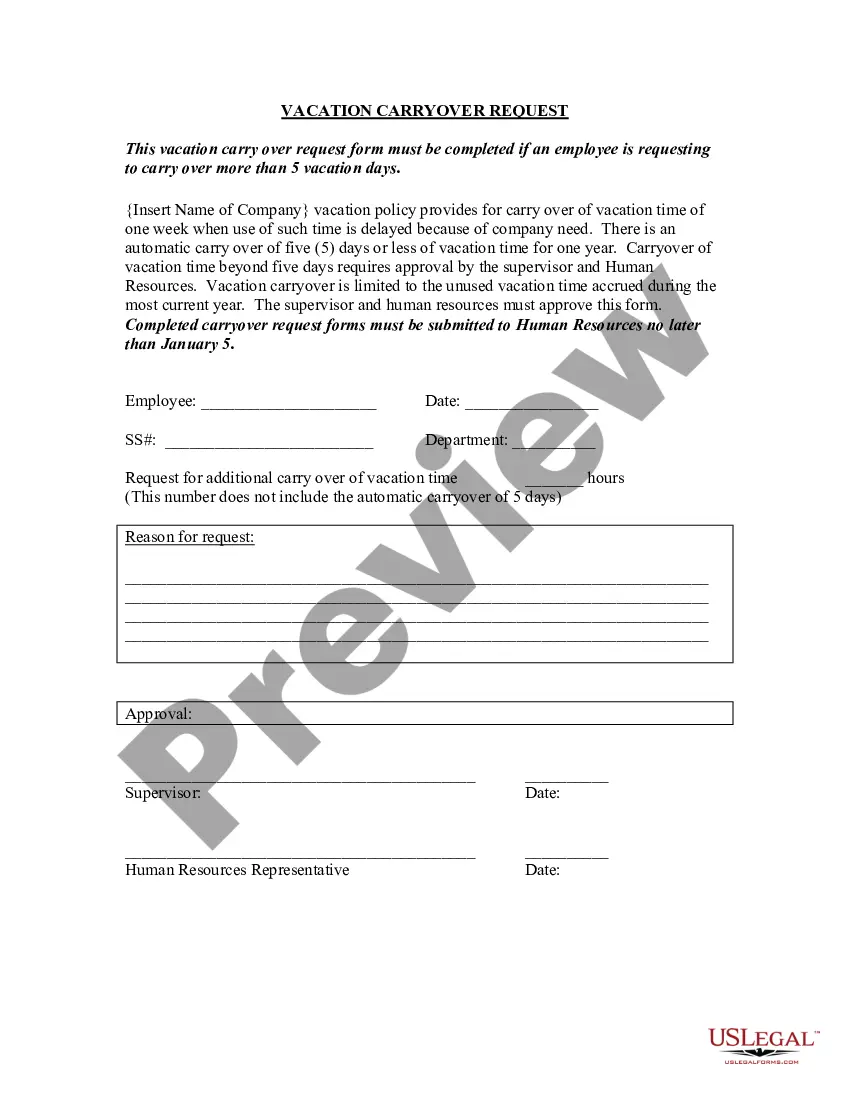Hawaii Purchase Requisition
Description
How to fill out Purchase Requisition?
It is feasible to spend hours online searching for the authentic documents template that aligns with the federal and state requirements you require.
US Legal Forms provides thousands of authentic forms that are reviewed by specialists.
You can easily download or print the Hawaii Purchase Requisition from my service.
Should you wish to find an alternative version of the form, utilize the Search field to discover the template that meets your needs and criteria.
- If you possess a US Legal Forms account, you can sign in and click on the Download button.
- Subsequently, you can complete, modify, print, or sign the Hawaii Purchase Requisition.
- Every legitimate document template you download is yours permanently.
- To obtain another copy of any purchased form, navigate to the My documents section and click on the relevant button.
- If you are visiting the US Legal Forms website for the first time, follow the simple instructions below.
- First, verify that you have selected the correct document template for your preferred state/city.
- Check the document description to ensure you have chosen the right form.
Form popularity
FAQ
The requisition process begins when a need for goods or services arises within an organization. Employees submit a Purchase Requisition, detailing what is needed and why. This request undergoes a review for approval, ensuring alignment with budget and organizational needs. Effectively managing Hawaii Purchase Requisition processes helps organizations maintain control over their spending and enhances overall operational efficiency.
The process flow from Purchase Requisition (PR) to Purchase Order (PO) involves several key steps. First, a department submits a PR to request goods or services, which is then reviewed and approved by management. Once approved, the PR is converted into a PO, which is sent to the supplier, initiating the procurement process. Using a streamlined system for Hawaii Purchase Requisition helps ensure accuracy and efficiency throughout these steps.
The key difference between an order and a requisition lies in their functions in the purchasing process. A Hawaii Purchase Requisition is an internal document used to request the acquisition of products or services, while a purchase order is an external confirmation sent to a supplier for those items. Essentially, the requisition initiates the process, and once approved, it leads to the creation of an order. By differentiating these two, your organization can maintain order in purchasing and enhance operational efficiency.
The purpose of a requisition is to formally request the purchase of goods or services. In the context of a Hawaii Purchase Requisition, this document helps streamline the procurement process, ensuring that all necessary approvals are obtained before purchases are made. This not only enhances accountability but also allows for better budgeting and financial management. By using a requisition, organizations can effectively track their spending in Hawaii.
To get a Purchase Requisition in SAP, you can use the T code ME51N to create one. After creation, ensure to provide all necessary details and submit it for approval. Monitoring the status of your Hawaii Purchase Requisition can be done through the ME53N T code, which allows you to view and track your requisition's journey through the approval process.
ME54 is the T code used in SAP for releasing Purchase Requisitions. This functionality enables users to approve and finalize requisitions, making them ready for processing by the procurement team. Efficiently managing your Hawaii Purchase Requisition through ME54 can significantly enhance your purchasing workflow and ensure timely order fulfillment.
The T code for Purchase Requisition (PR) in SAP is ME51N. This code allows users to create a new purchase requisition within the system. By utilizing this T code, businesses can streamline their ordering process, ensuring that necessary items for operations are requested efficiently. Knowing this code is essential for anyone dealing with Hawaii Purchase Requisition tasks in SAP.
The seven steps of a requisition form in the context of a Hawaii Purchase Requisition include identifying needs, obtaining quotes, completing the requisition form, attaching necessary documents, getting the required approvals, submitting the form, and finally, tracking the order. Each step ensures that the purchase is justified and follows organizational protocols. By using these steps, you enhance efficiency and compliance in your requisition process.
To fill out a requisition for a Hawaii Purchase Requisition, begin by gathering all necessary information about the items you wish to request. Provide complete descriptions, including sizes or specifications, and check unit prices if available. Be sure to include your department’s budget code for proper tracking. Double-check for completeness to avoid delays in processing.