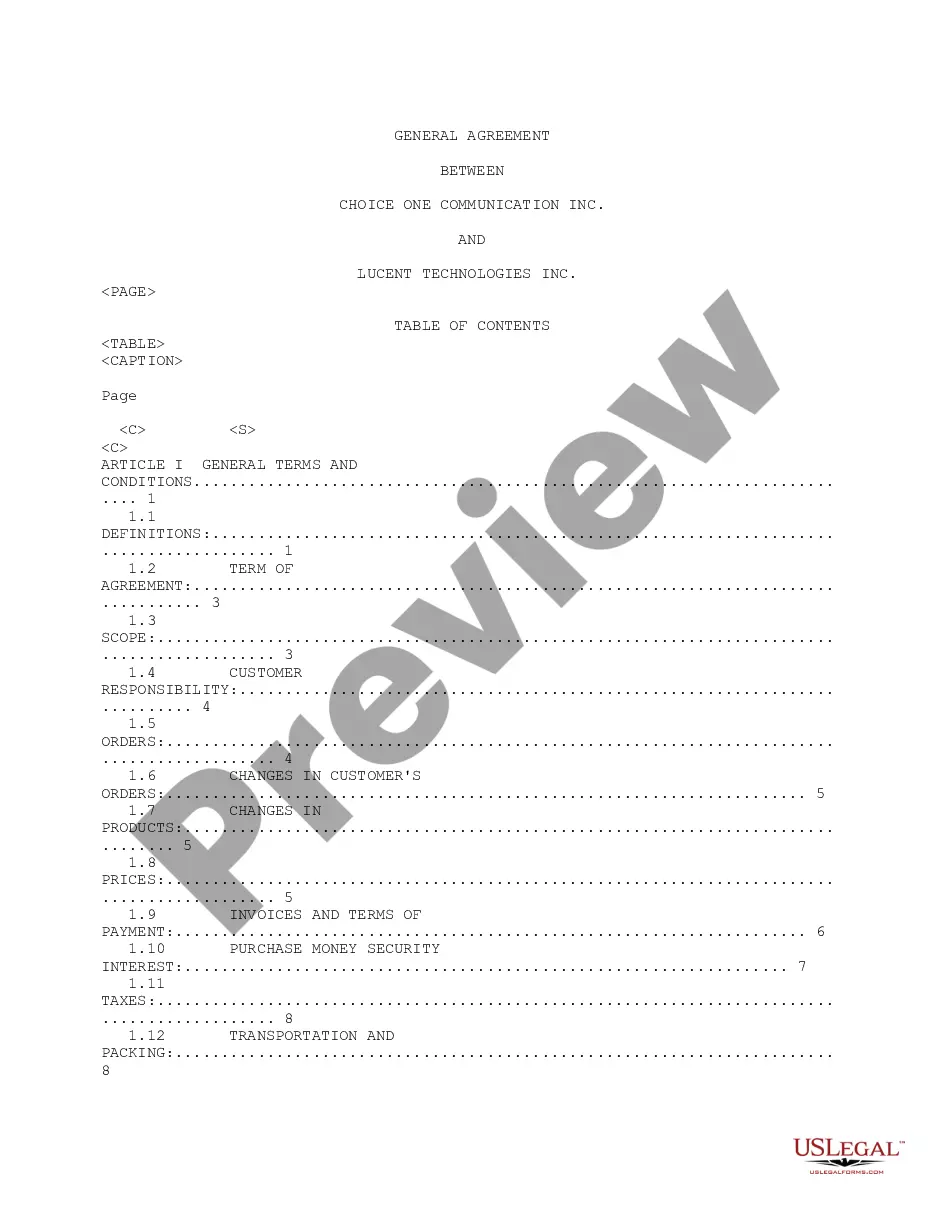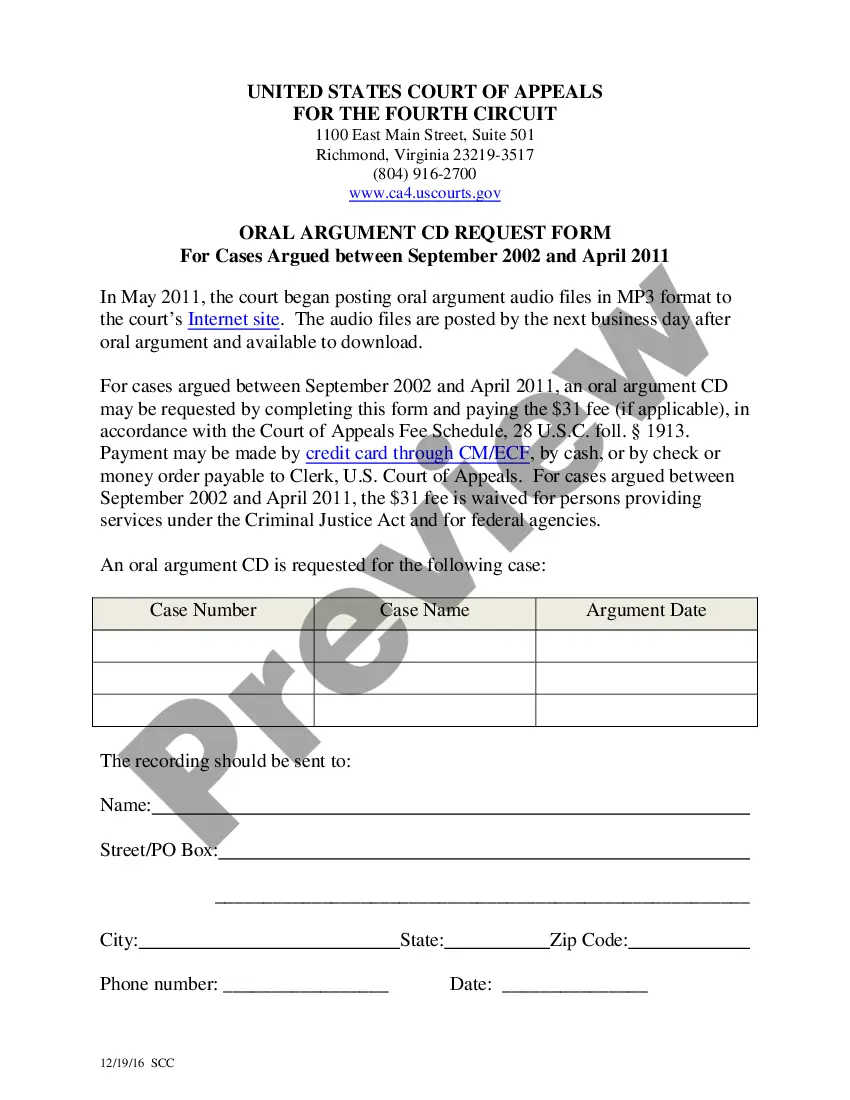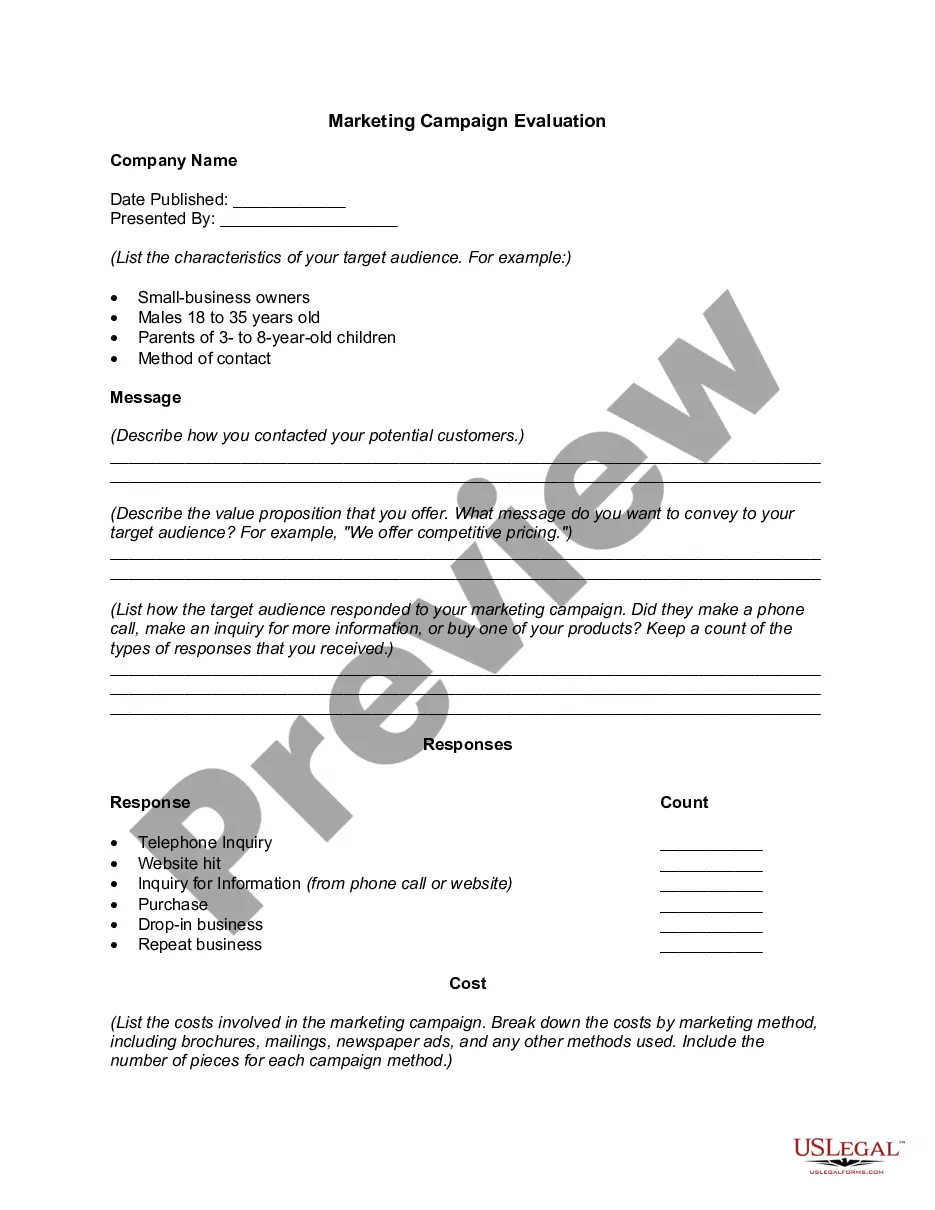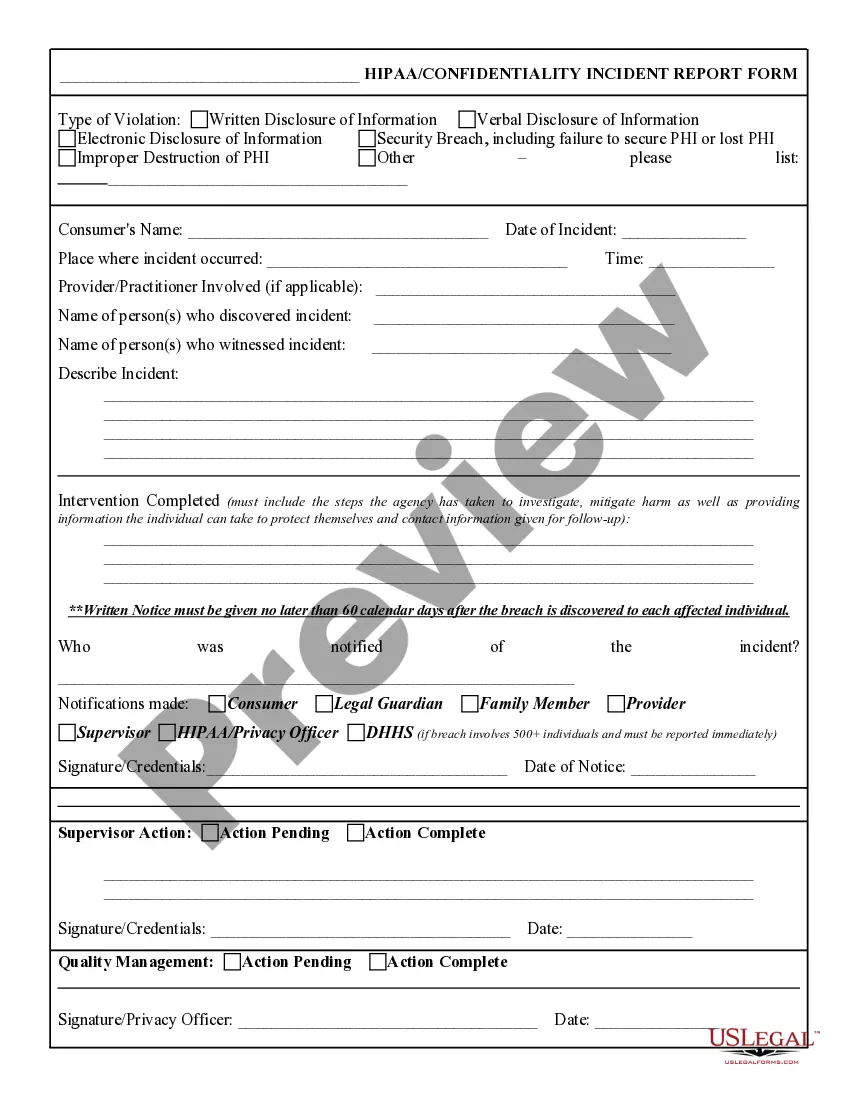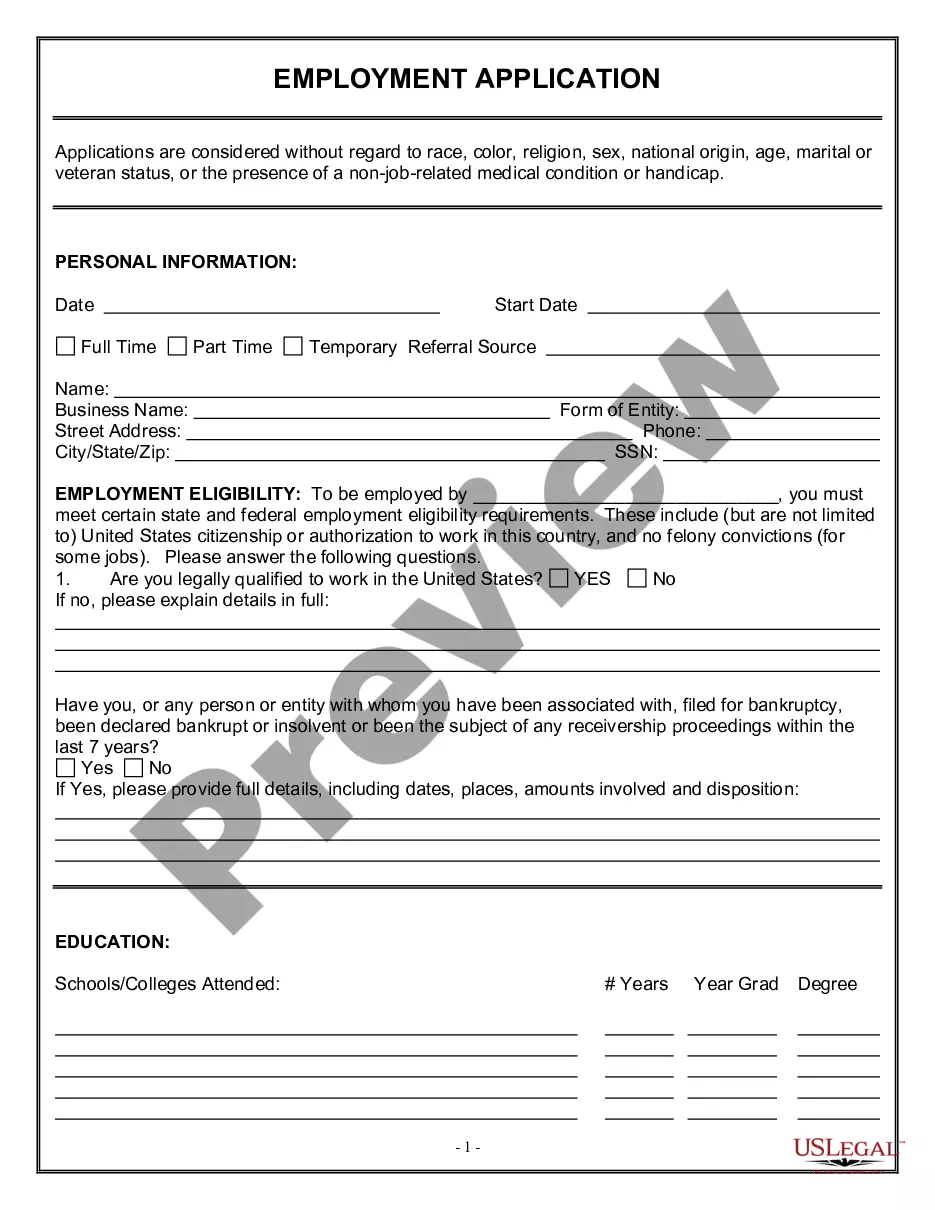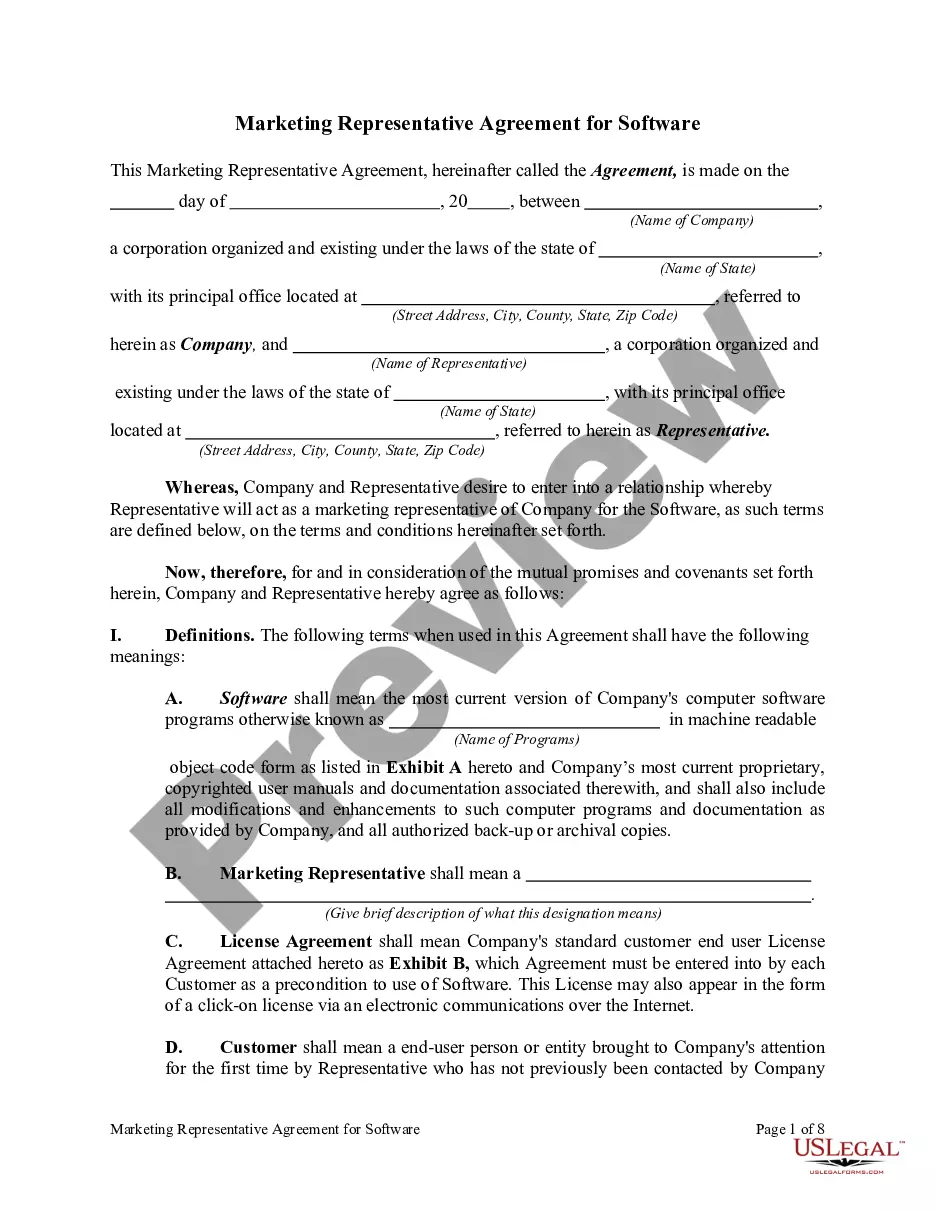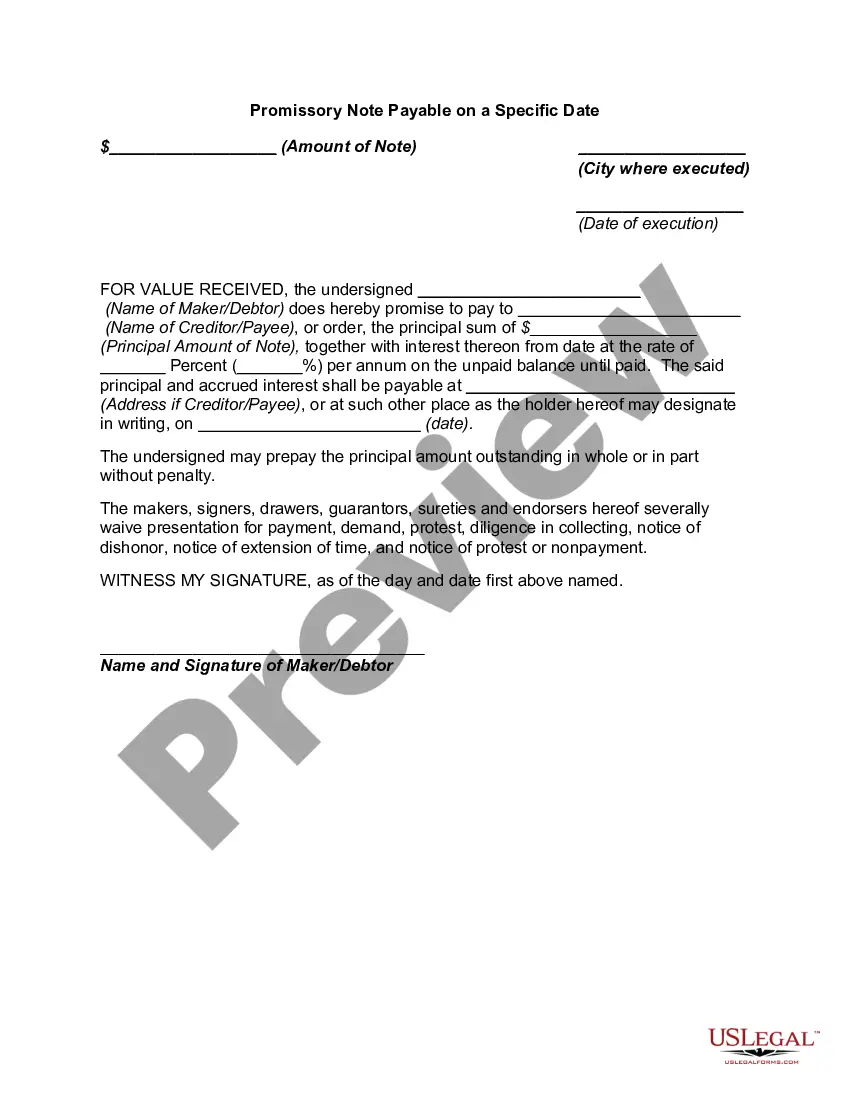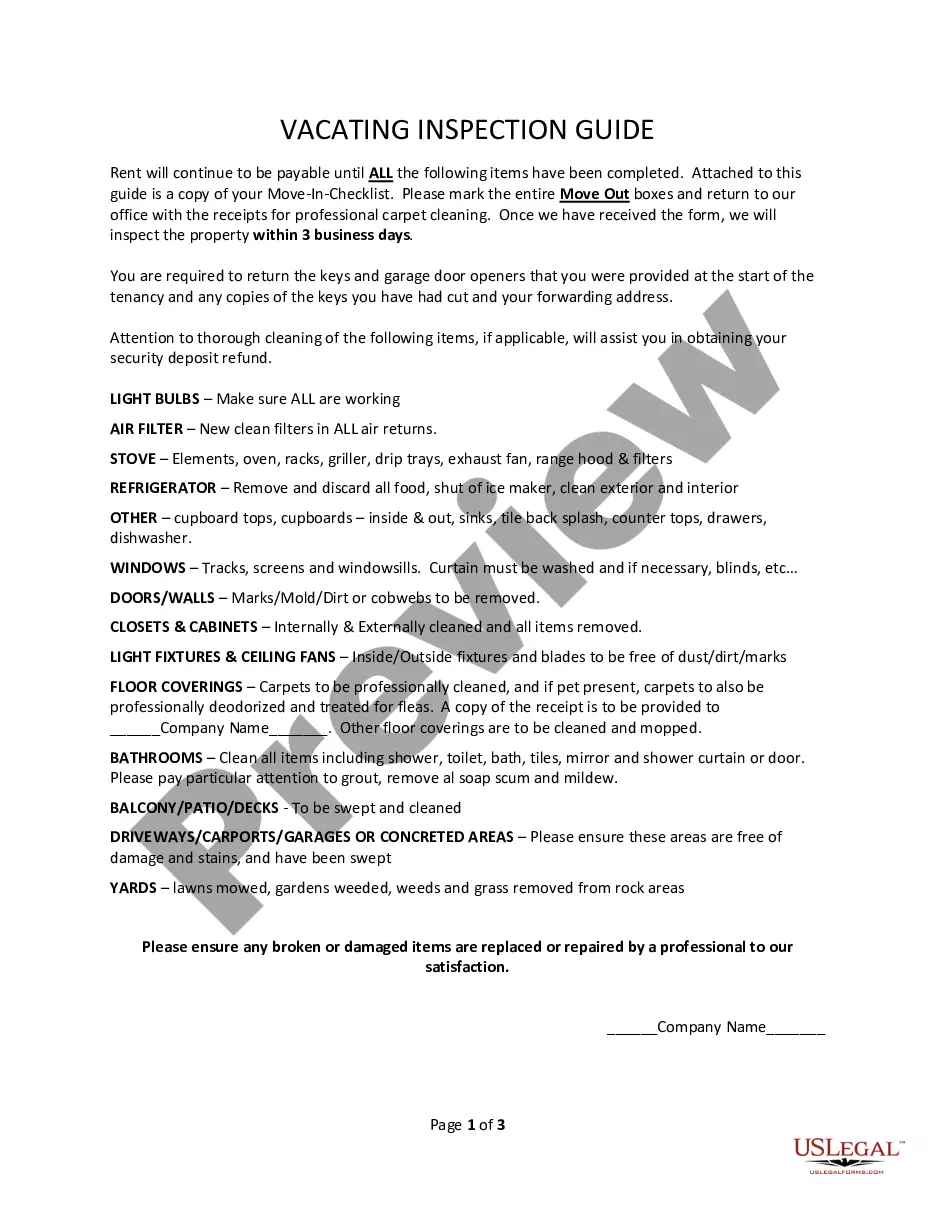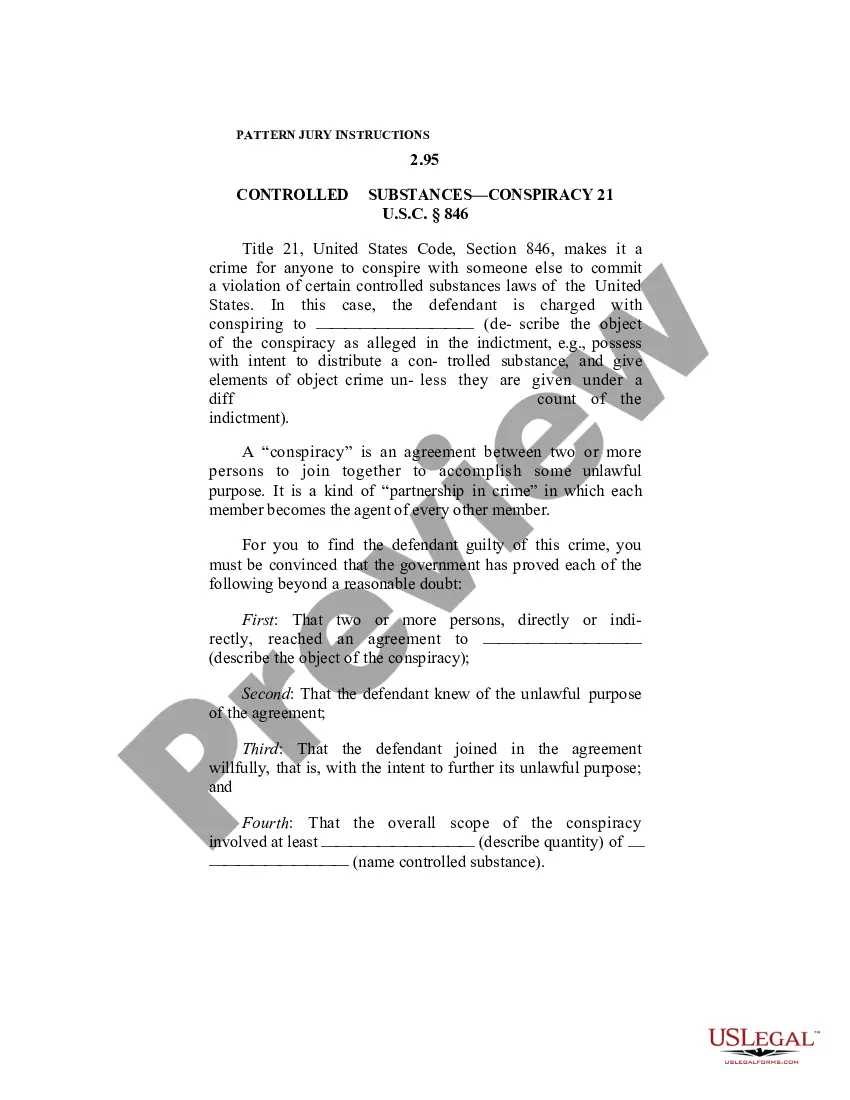Hawaii Invoice Template for Software Engineer
Description
How to fill out Invoice Template For Software Engineer?
If you wish to obtain authentic document templates for free, download, or print, consider US Legal Forms, the largest collection of legal forms available online.
Take advantage of the site’s user-friendly and convenient search feature to find the documents you require.
Various templates for business and personal use are organized by categories and subjects, or keywords.
Step 4. Once you have found the form you need, click the Buy Now button. Select your preferred payment plan and provide your details to create an account.
Step 5. Complete the transaction. You can use your credit card or PayPal account to finalize the purchase. Step 6. Choose the format of your legal form and download it to your device. Step 7. Complete, edit, and print or sign the Hawaii Invoice Template for Software Engineer.
- Utilize US Legal Forms to acquire the Hawaii Invoice Template for Software Engineer with just a few clicks.
- If you are already a US Legal Forms user, sign in to your account and click the Download button to obtain the Hawaii Invoice Template for Software Engineer.
- You can also access forms you have previously downloaded through the My documents section of your account.
- If it's your first time using US Legal Forms, follow the steps outlined below.
- Step 1. Confirm that you have chosen the form for your appropriate city/state.
- Step 2. Use the Preview feature to review the contents of the form. Be sure to read the description.
- Step 3. If you are not satisfied with the form, use the Search box at the top of the screen to find other versions of the legal form template.
Form popularity
FAQ
Filling out an invoice template like the Hawaii Invoice Template for Software Engineer is simple. Start by entering your business name, contact details, and a client’s information. Next, add a description of services, quantities, and prices before finalizing the template for sending to clients, ensuring all parts are complete.
Invoice filing can be managed easily with the Hawaii Invoice Template for Software Engineer. Save completed invoices in a dedicated folder on your computer or cloud storage, organized by date or client. Implementing this system will help you locate invoices quickly and streamline your record-keeping process.
Choosing between Word and Excel for invoice creation often depends on your needs. If you prefer a more structured format with calculations, Excel works well. However, if you need a polished document for presenting to clients, the Hawaii Invoice Template for Software Engineer in Word offers professional formatting options.
To make an invoice spreadsheet using the Hawaii Invoice Template for Software Engineer, open a spreadsheet program and input your invoice information. Organize columns for item descriptions, rates, and totals to maintain clarity. This approach allows you to track expenses and payments effectively.
Setting up an invoice template is simple with the Hawaii Invoice Template for Software Engineer. Download the template and customize it with your logo, business information, and payment terms. This setup ensures you have a ready-to-use invoice for your projects, saving you time on future invoices.
To create an invoice file, utilize the Hawaii Invoice Template for Software Engineer. Start by editing the template with your relevant details, including client information and services rendered. After customization, save the document to your preferred file type, such as Word or Excel, for easy access.
Creating an invoice file is straightforward with the Hawaii Invoice Template for Software Engineer. Simply download the template, input your information, and then save the file in your desired format. This method streamlines the invoicing process and helps you stay organized.
To create a PDF invoice using the Hawaii Invoice Template for Software Engineer, start by filling in your details and services provided. Once completed, you can easily save or export the document as a PDF. This process ensures your invoice maintains a professional appearance and is easily shareable with clients.
Filling out a tax invoice statement includes providing your business name, ABN or tax ID, details of the goods or services provided, and the total amount due. Make sure that the tax amount is clearly stated to comply with regulations. A Hawaii Invoice Template for Software Engineer can help you include necessary tax information, ensuring compliance and clarity in your invoicing.
A contractor bill typically includes the contractor's details, a breakdown of services rendered, rates, and total amounts due. It should also feature payment instructions and any applicable taxes. By using a Hawaii Invoice Template for Software Engineer, you can create a well-organized bill that looks polished and communicates professionalism.