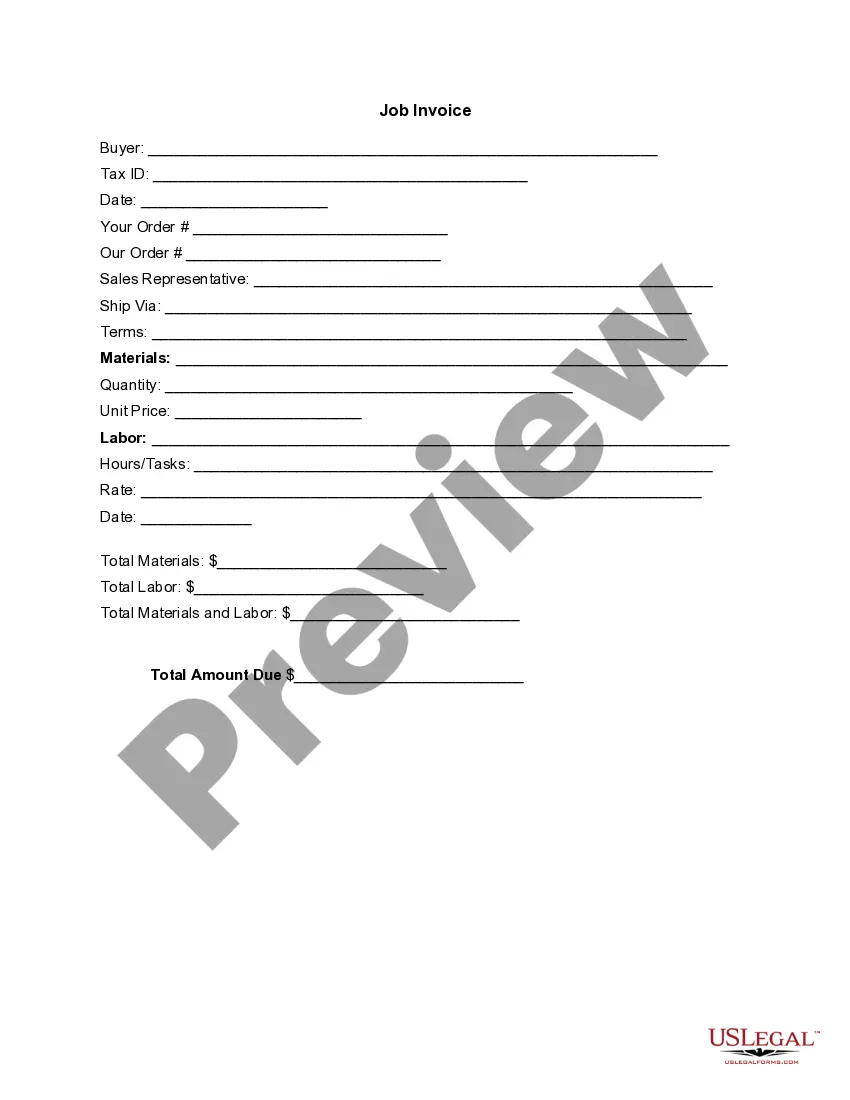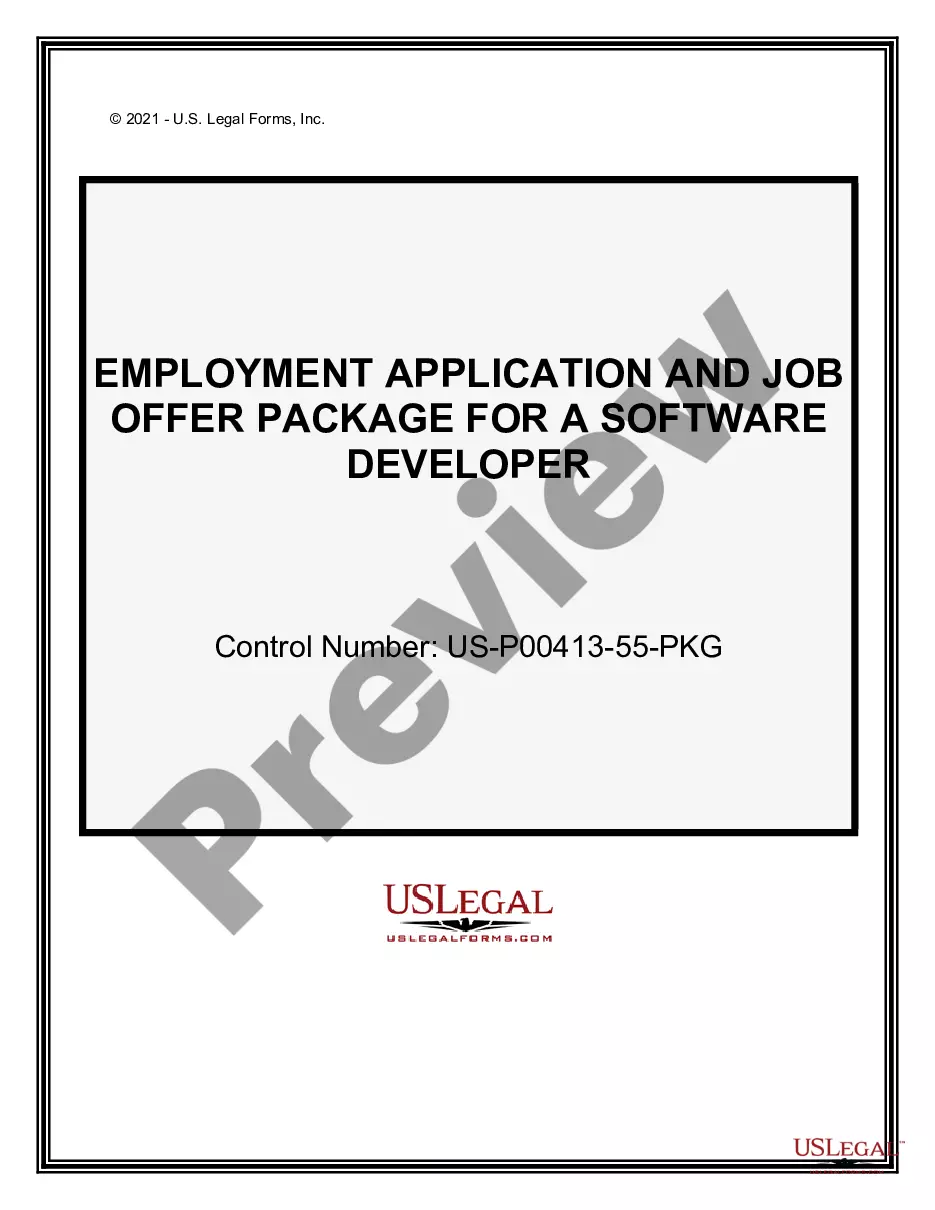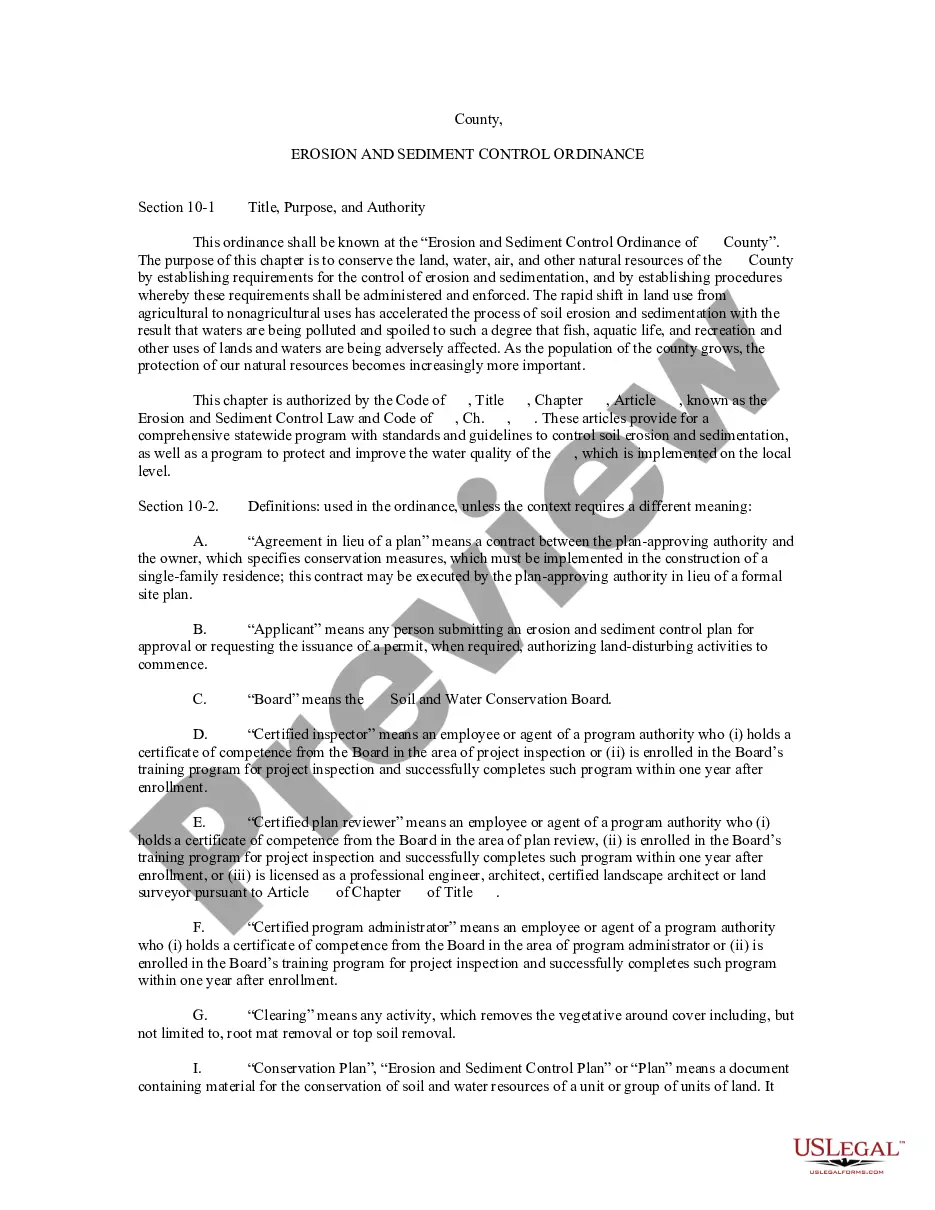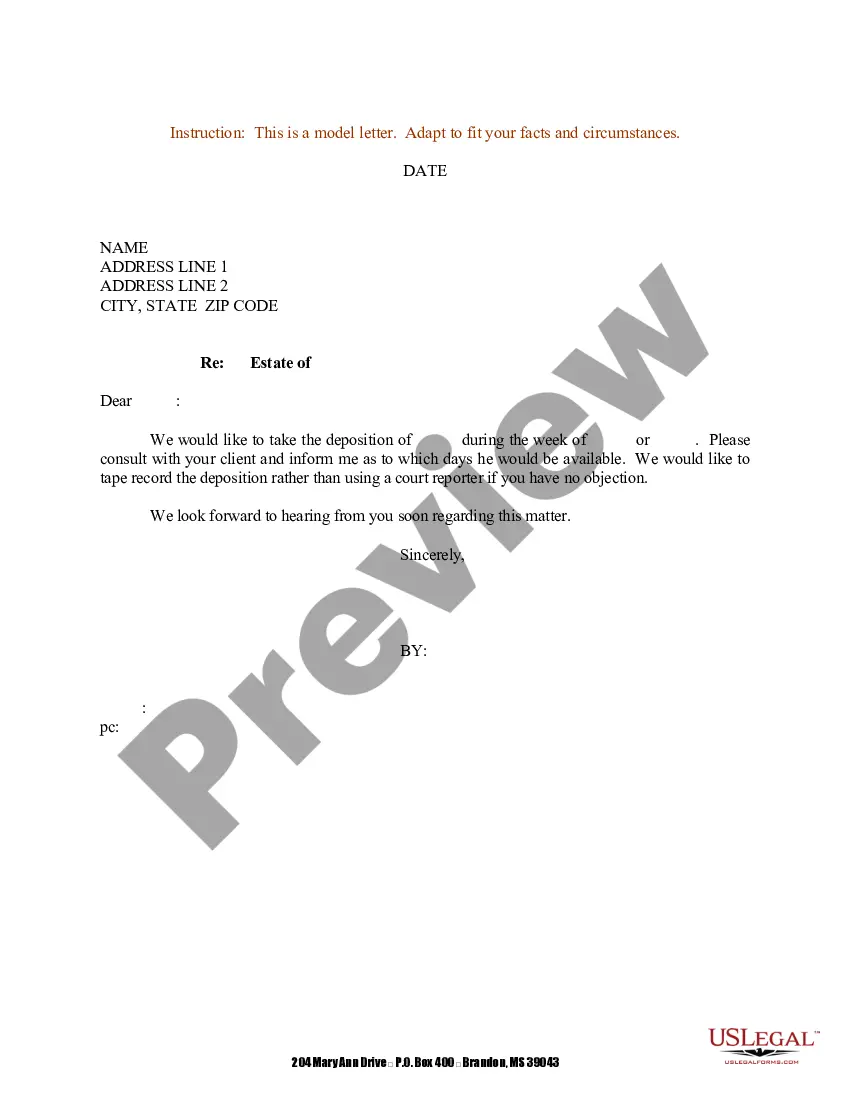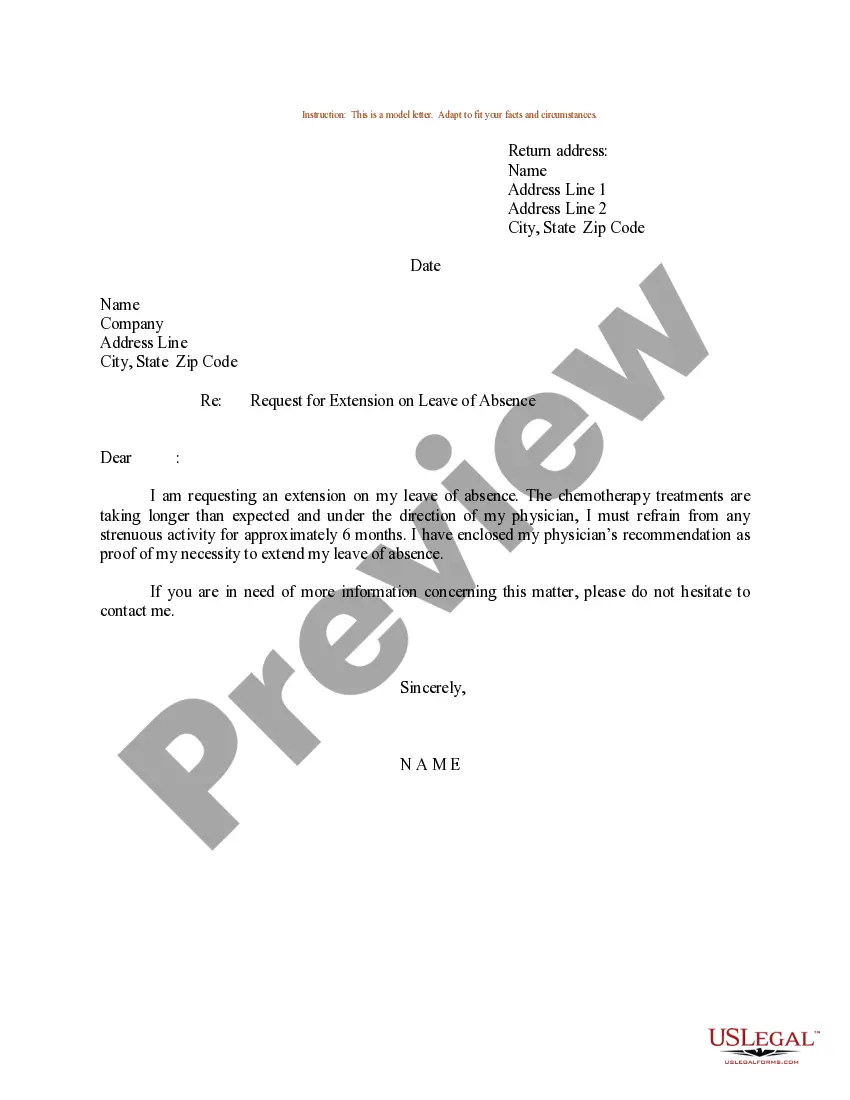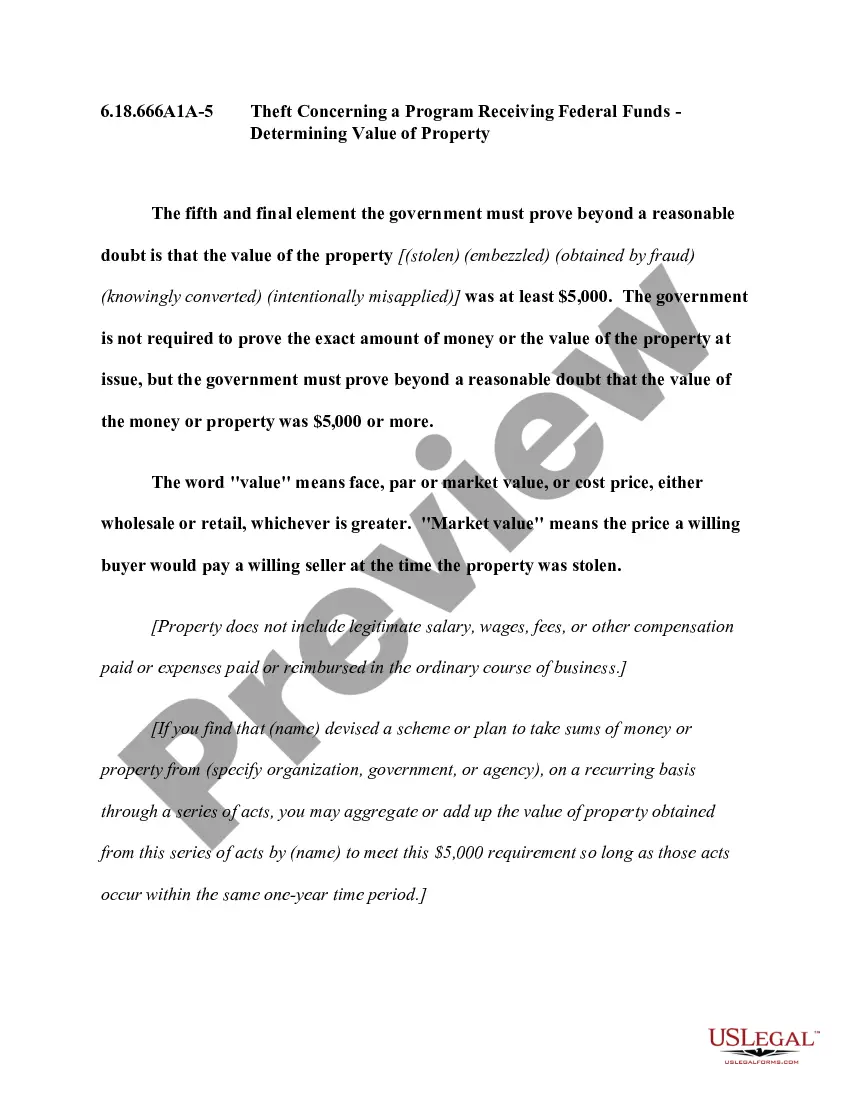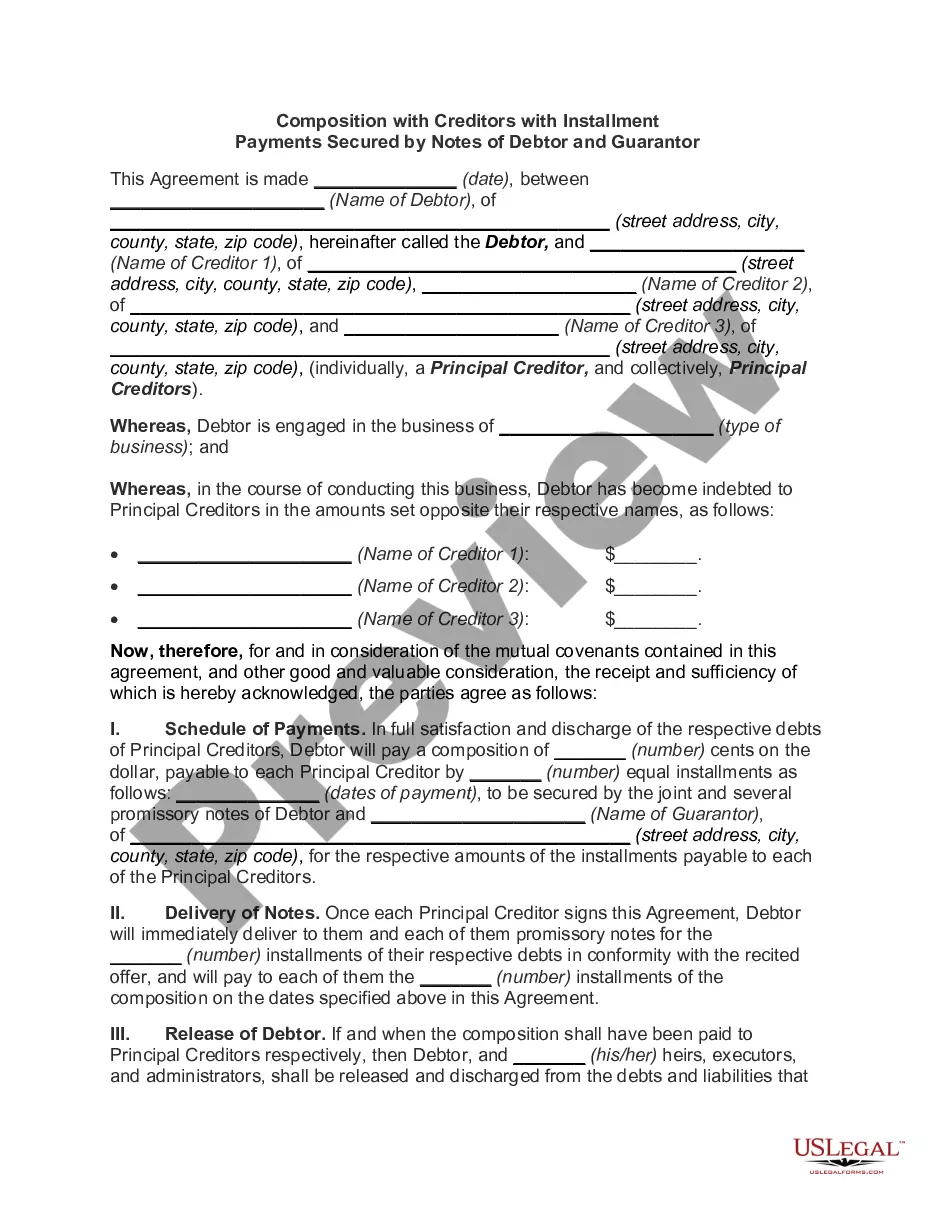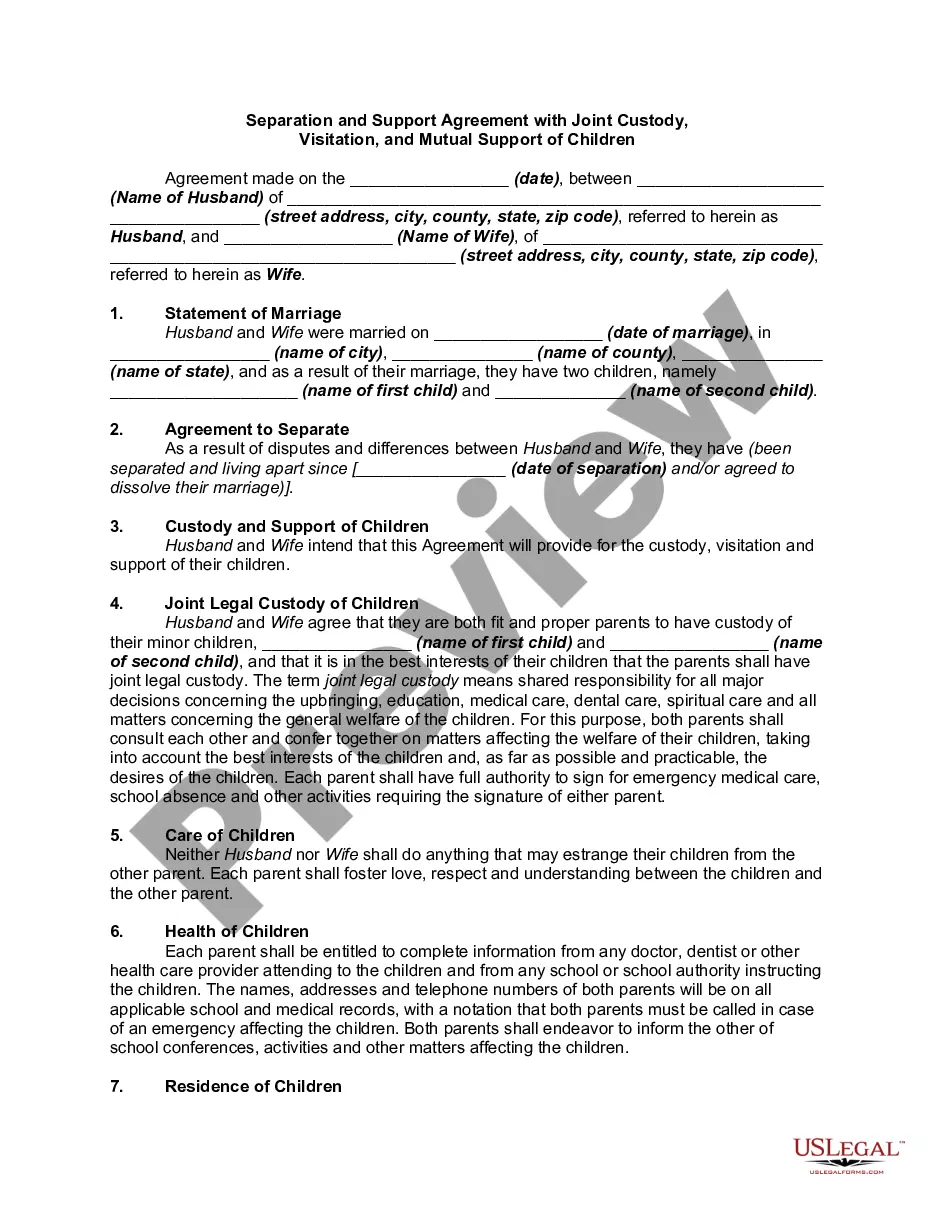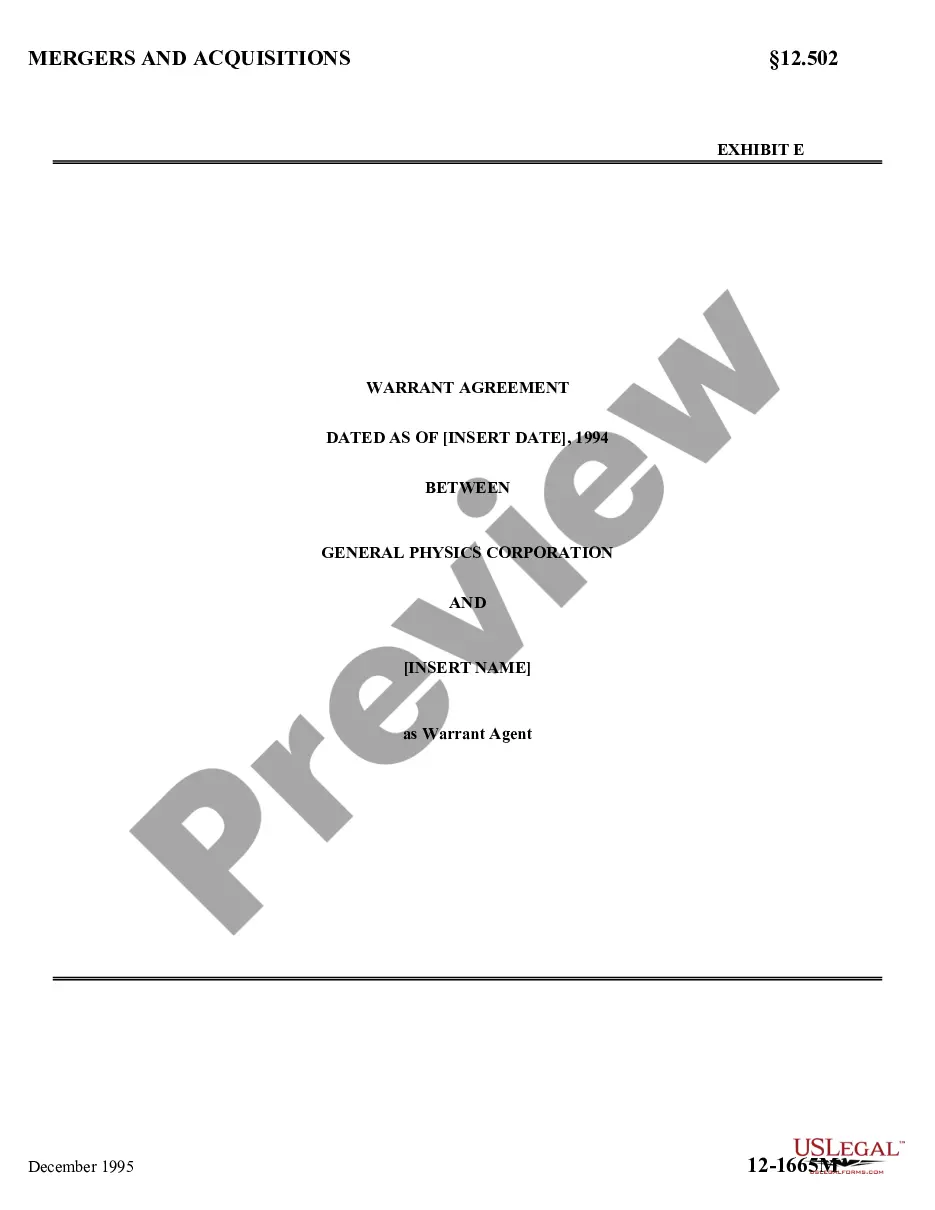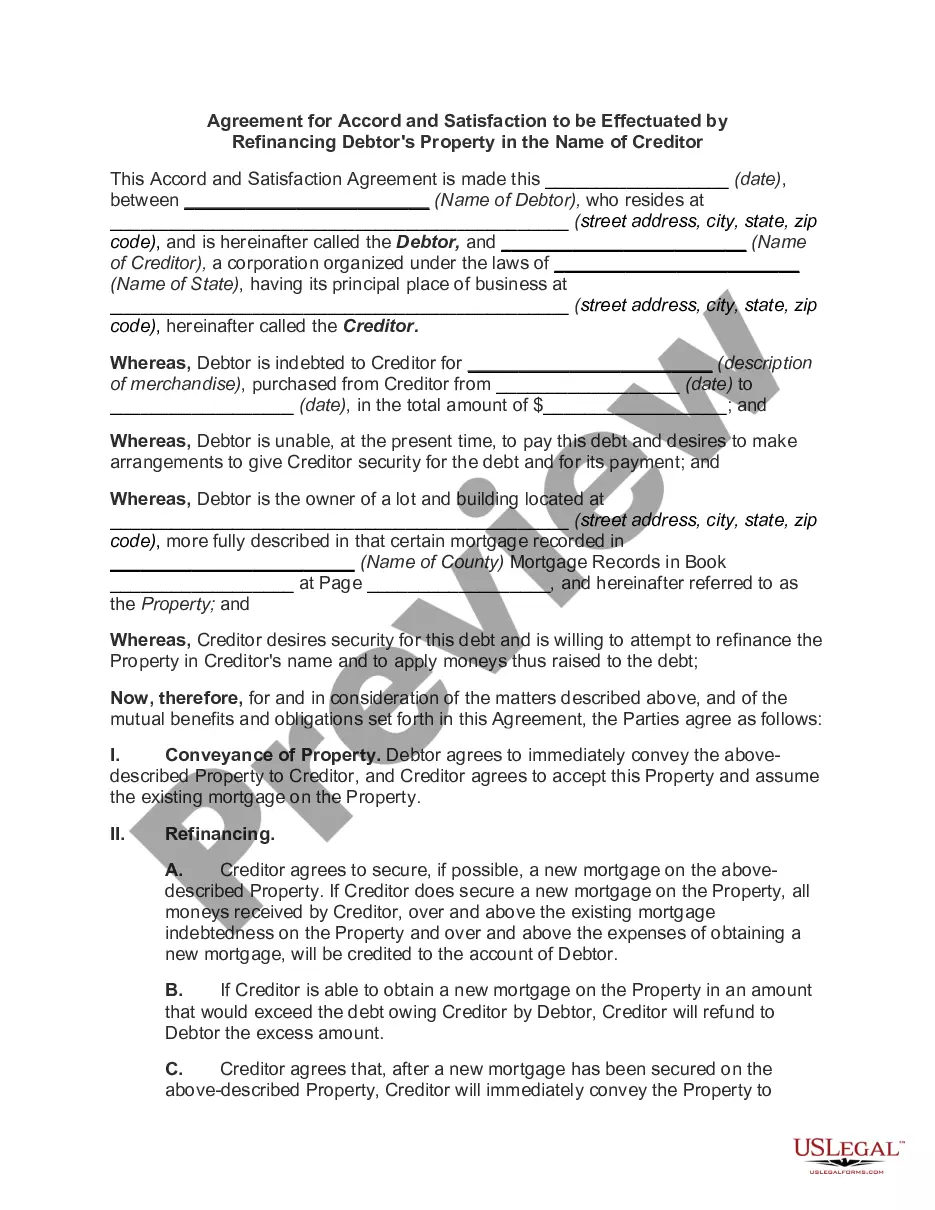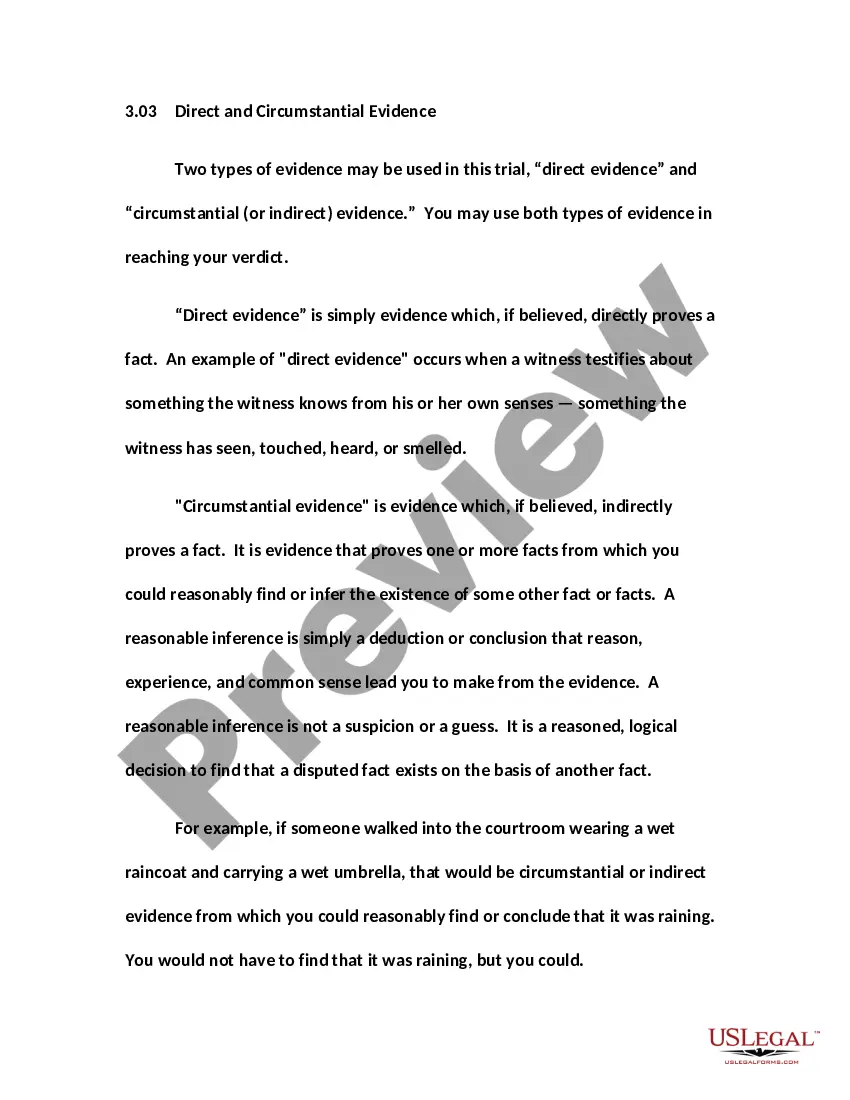Hawaii Invoice Template for Tailor
Description
How to fill out Invoice Template For Tailor?
If you need to finalize, obtain, or print legal document templates, use US Legal Forms, the best collection of legal forms available online.
Utilize the site’s straightforward and user-friendly search to find the documents you require.
Numerous templates for business and personal uses are organized by categories and states, or keywords.
Step 3. If you are not satisfied with the document, use the Search field at the top of the screen to find other versions of the legal document template.
Step 4. After finding the form you desire, click the Buy now button. Choose the pricing plan you prefer and enter your details to register for an account.
- Use US Legal Forms to find the Hawaii Invoice Template for Tailor within a few clicks.
- If you are already a US Legal Forms member, Log In to your account and click the Acquire button to locate the Hawaii Invoice Template for Tailor.
- You can also retrieve forms you previously acquired in the My documents tab of your account.
- If this is your first time using US Legal Forms, follow the instructions outlined below.
- Step 1. Ensure you have selected the form for the appropriate city/state.
- Step 2. Use the Preview mode to review the form's content. Don’t forget to read the description.
Form popularity
FAQ
A commercial invoice typically includes sections for seller and buyer information, item descriptions, quantity, value, and shipping terms. The format must be clear to facilitate smooth transactions and customs clearance. Consider using a Hawaii Invoice Template for Tailor to ensure you meet all formatting requirements effortlessly.
To create a commercial invoice template, start by gathering all necessary information such as your company details, customer information, and a breakdown of goods or services. Lay out this information clearly and consider using a structured format. A Hawaii Invoice Template for Tailor can make this task easier by offering a professional design that is ready for your customization.
Google provides various templates within Google Docs and Sheets that can serve as invoice templates. You can customize these templates to suit your business style. However, if you're specifically looking for tailored solutions, a Hawaii Invoice Template for Tailor may better meet your needs.
Yes, you can create your own commercial invoice tailored to your business requirements. Make sure to include essential details such as item descriptions, prices, and shipping information. Using a Hawaii Invoice Template for Tailor could significantly simplify this process, guiding you through the necessary components.
To create a PDF invoice template, first design your invoice in a software that allows for PDF export, like Microsoft Word or Google Docs. Once your layout is complete, save or export it as a PDF file. This process ensures that your Hawaii Invoice Template for Tailor looks professional and retains formatting when sent to clients.
Creating an invoice template is straightforward. Start by gathering your business details, client information, and services offered. You can then lay it out using a word processor or spreadsheet software. For a specialized approach, consider using a Hawaii Invoice Template for Tailor, which provides a ready-made structure tailored to your needs.
Creating an invoice file using a Hawaii Invoice Template for Tailor starts by selecting the right software or tool. You can use a word processor or spreadsheet program to format your invoice according to your needs. After filling in the necessary details, save the file in a widely accepted format, such as PDF, to ensure easy sharing with clients.
The correct format for a Hawaii Invoice Template for Tailor consists of a clear header, your business details, an invoice number, and date. Follow this with the client’s information and a detailed list of the services provided or goods sold. Finally, ensure you highlight the total amount due, and include payment terms to facilitate a smooth transaction.
Setting up a Hawaii Invoice Template for Tailor involves selecting a format that suits your business style. Begin by designing sections for your business information, client details, invoice items, and totals. Use tools like uslegalforms to find templates that allow easy customization, ensuring your invoices reflect your brand.
To fill in a Hawaii Invoice Template for Tailor, start by entering your business name and contact information at the top. Next, add your client’s details, including their name and address. Specify the goods or services provided along with the corresponding prices, and ensure you include payment terms and due dates for clarity.