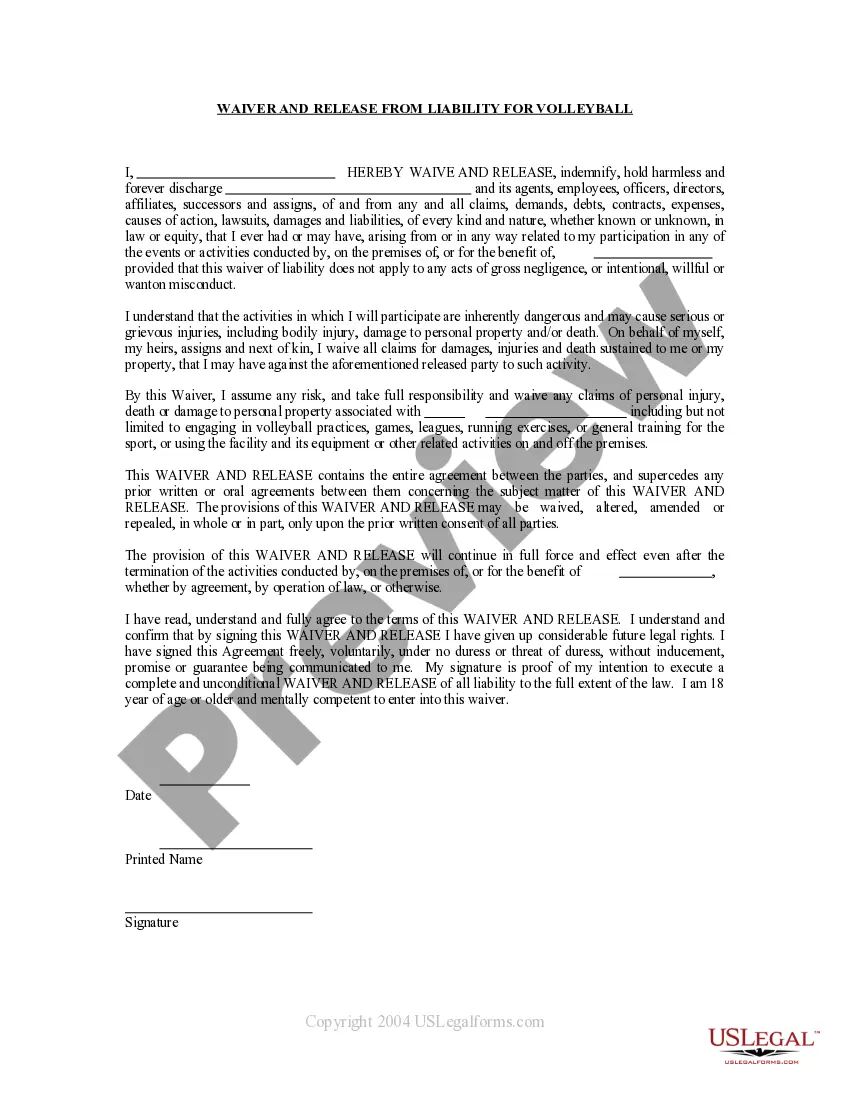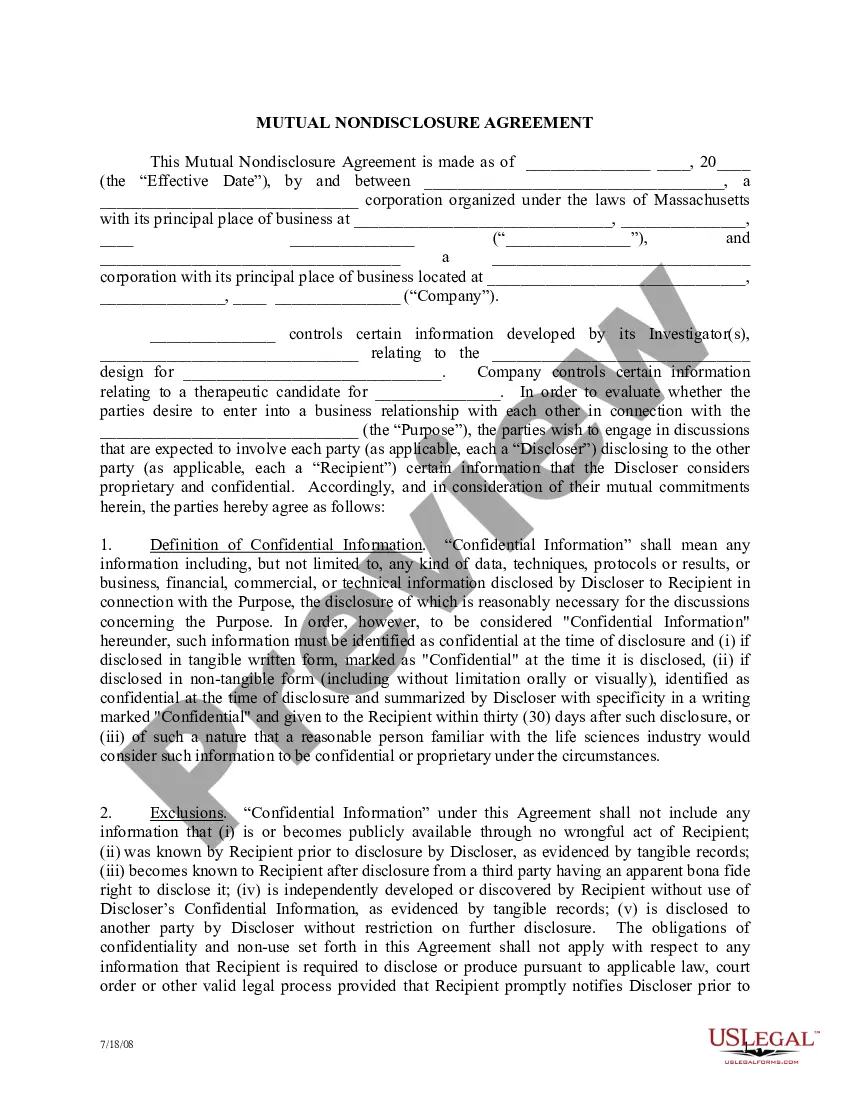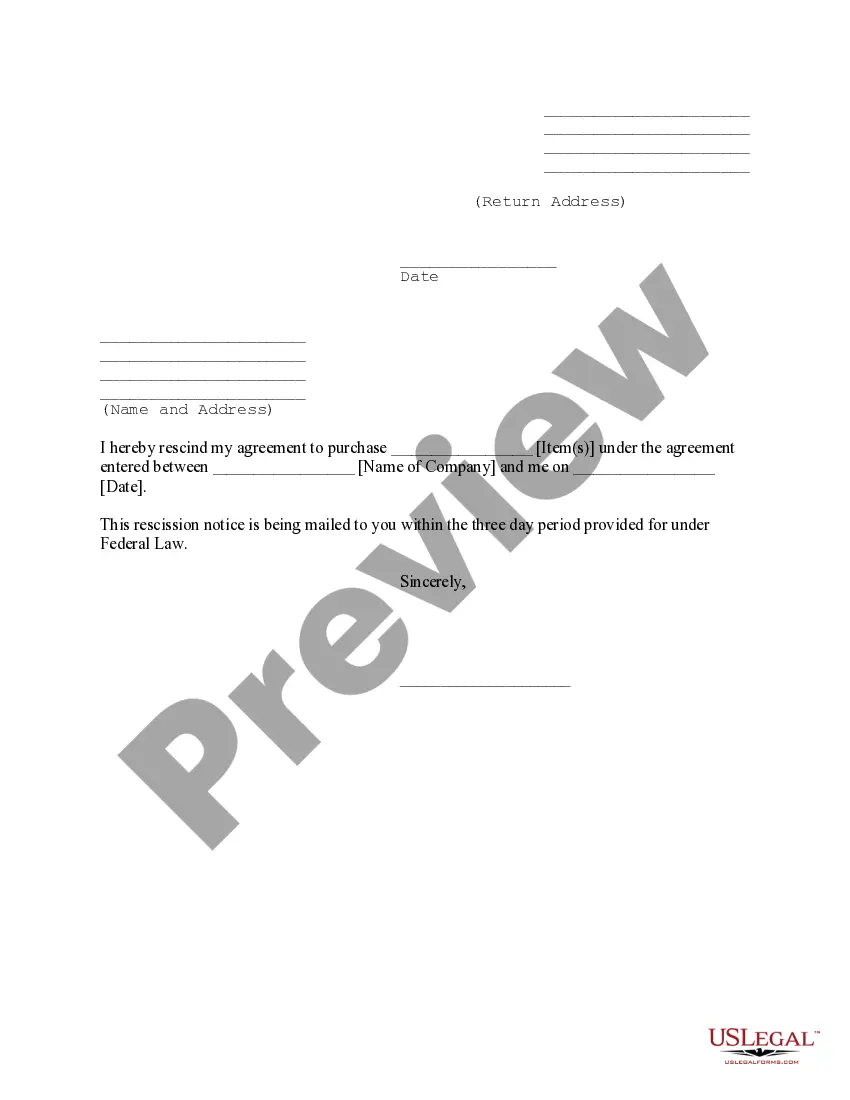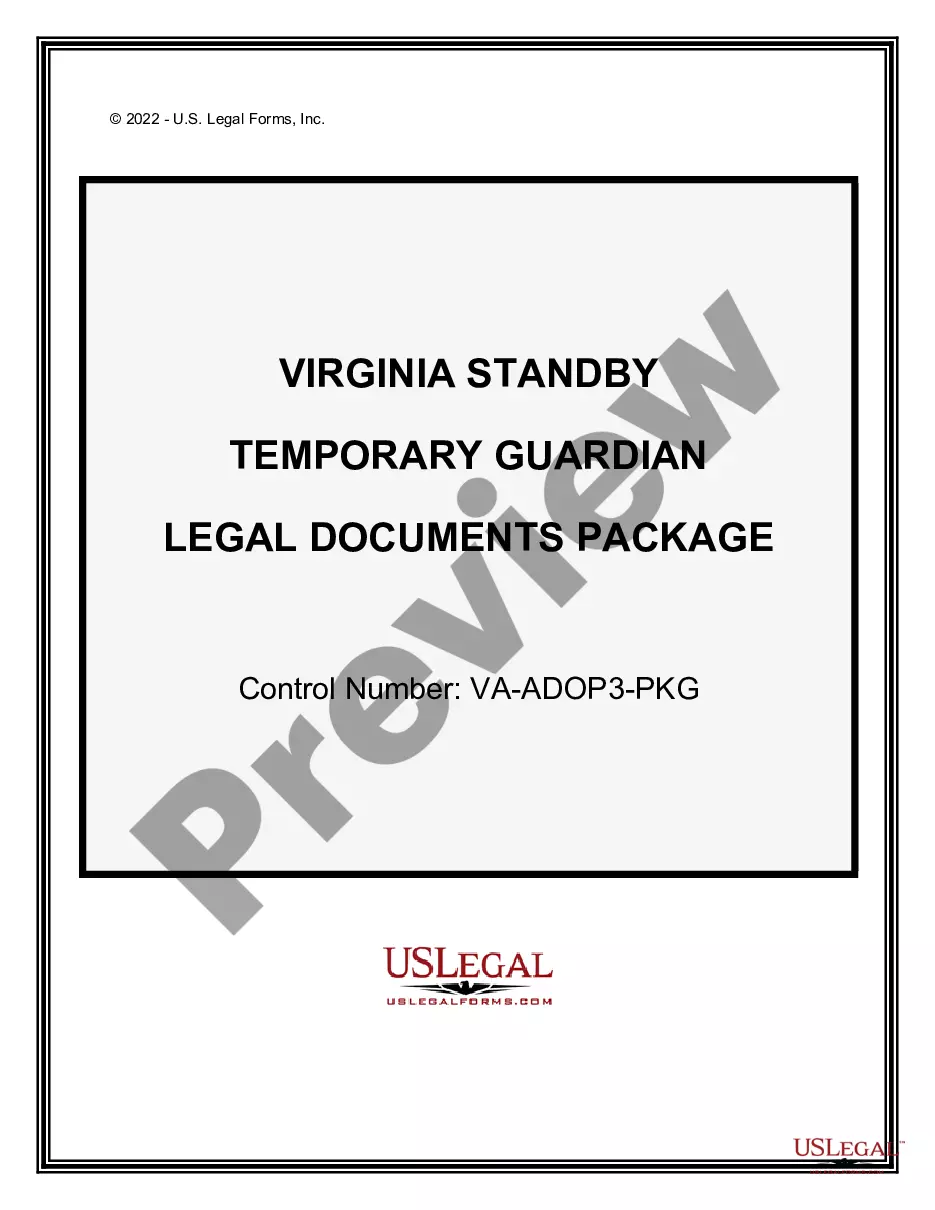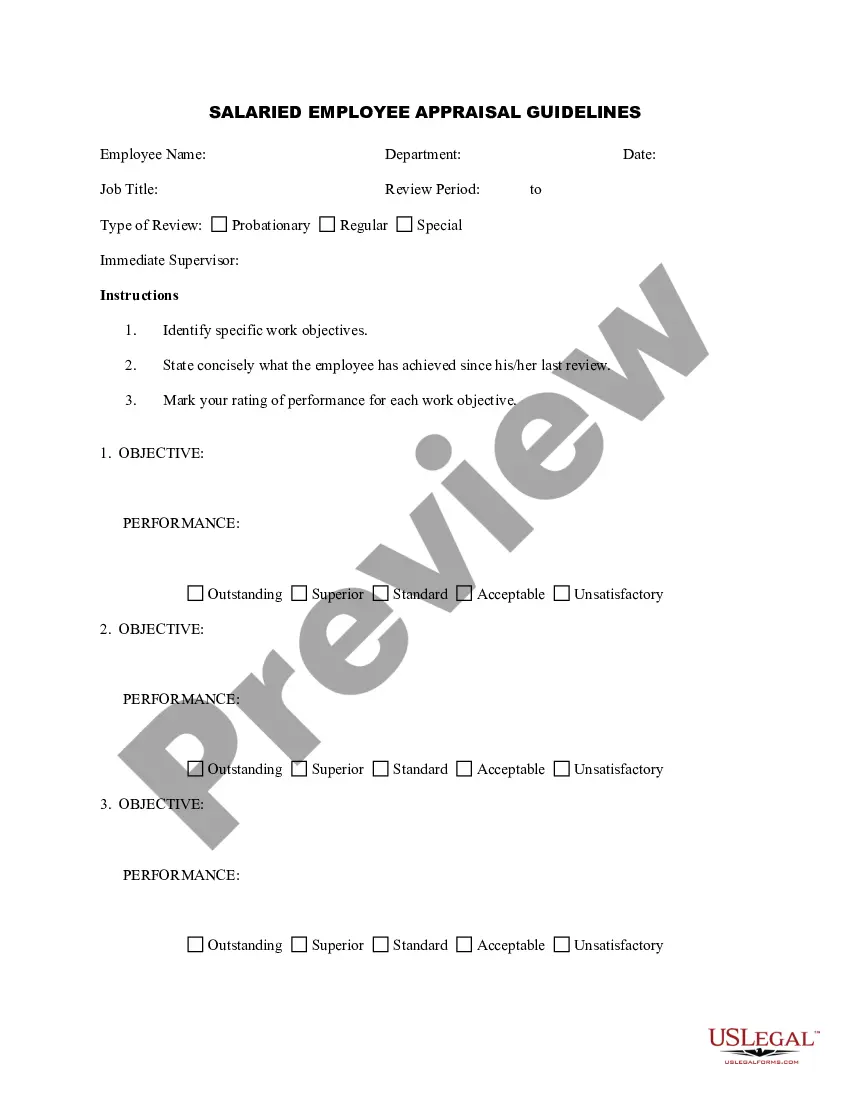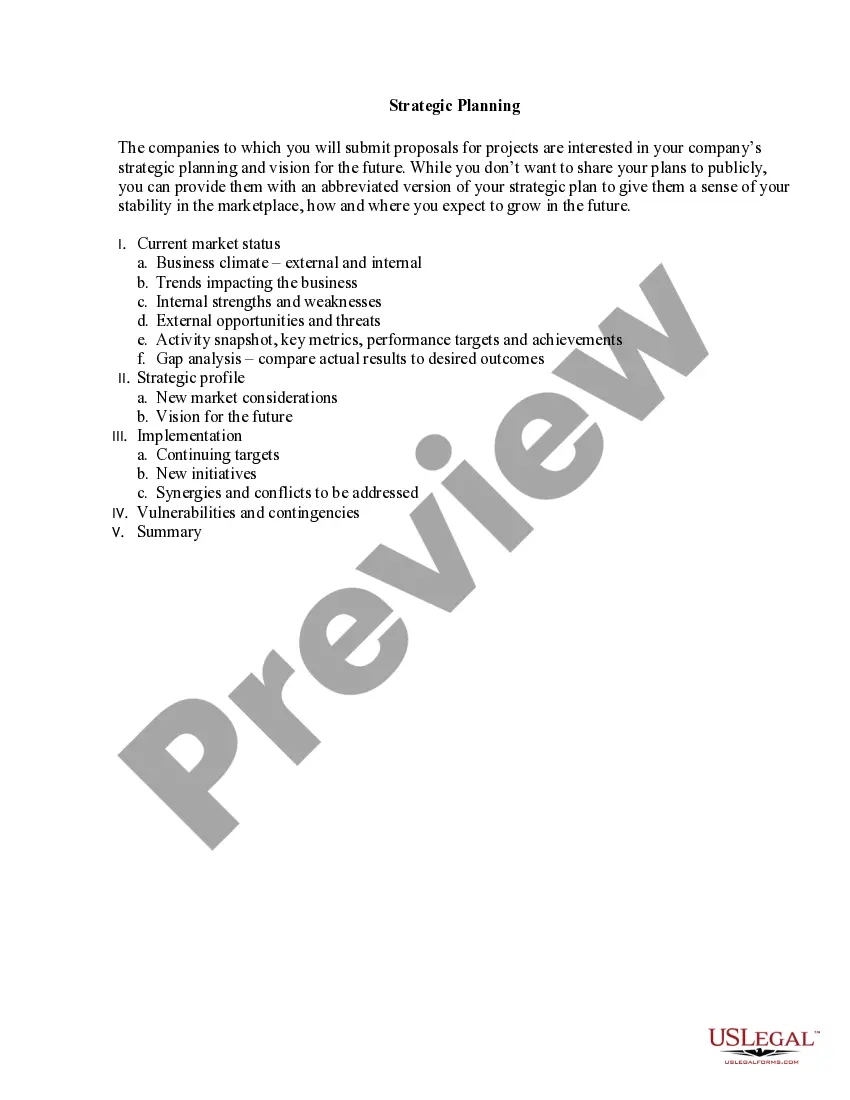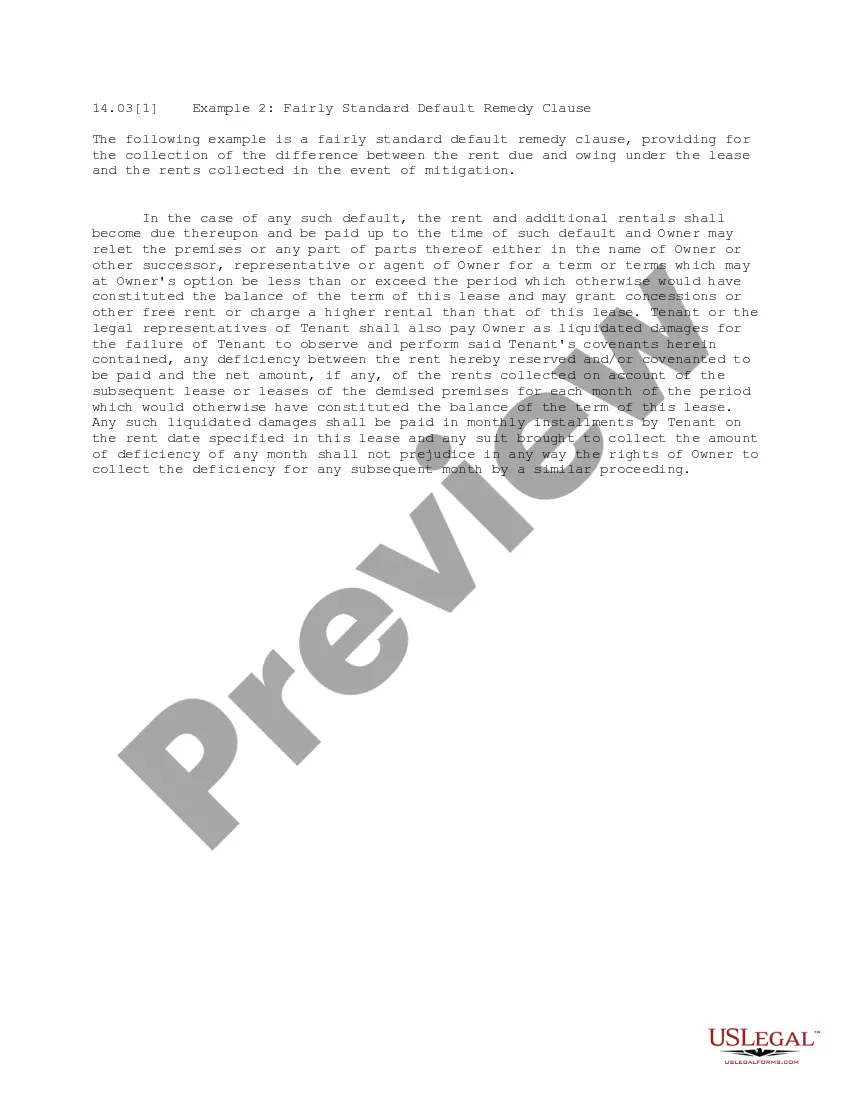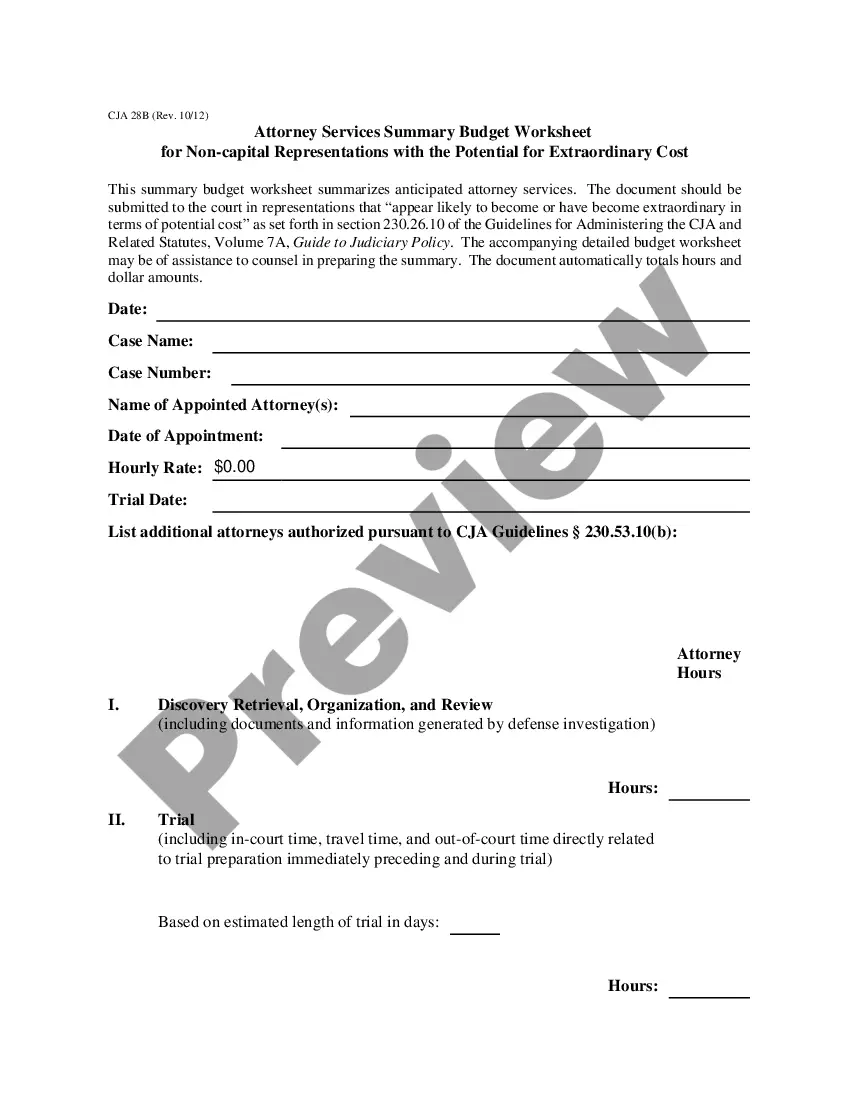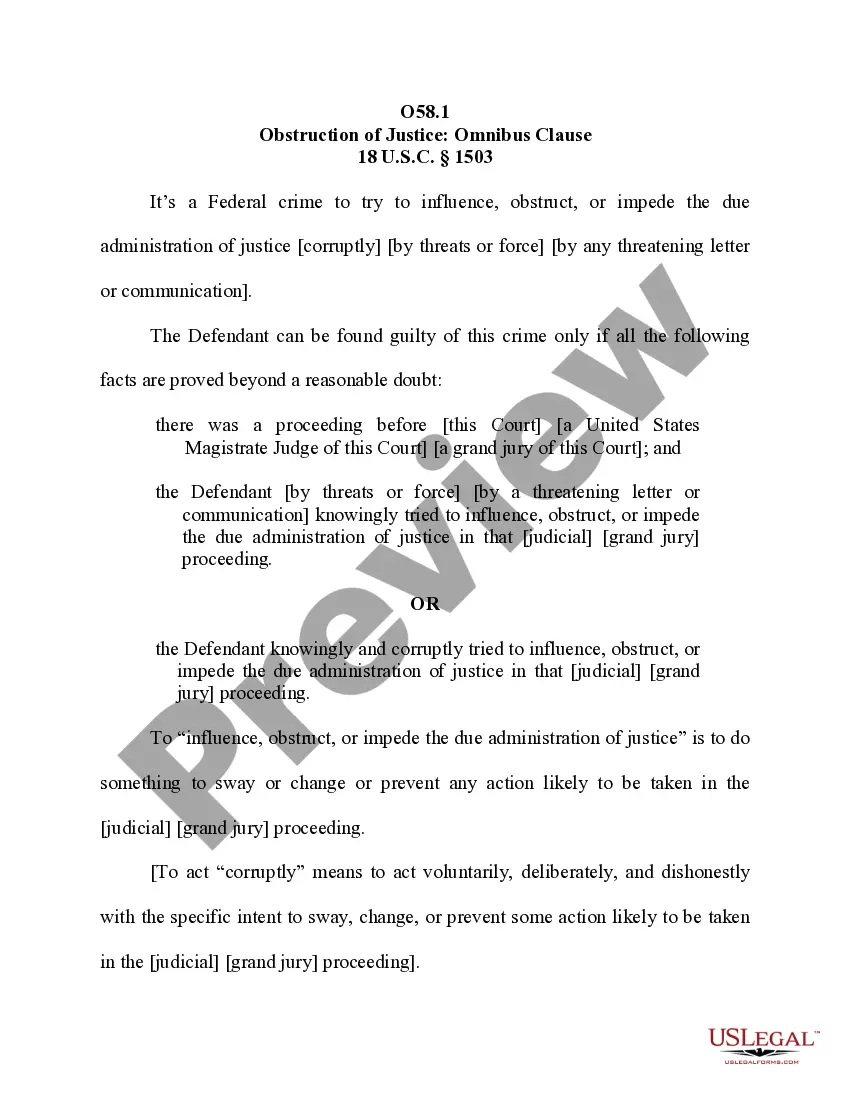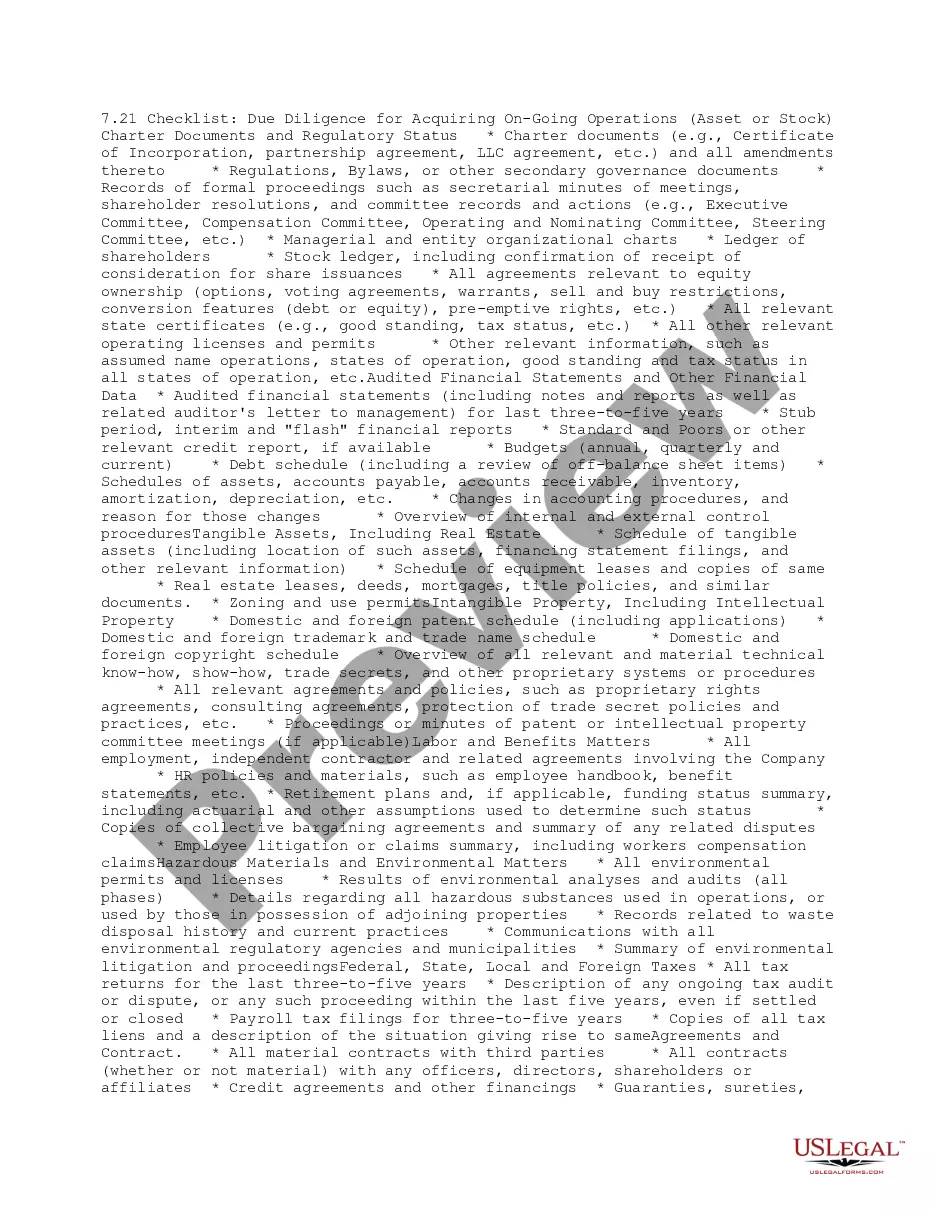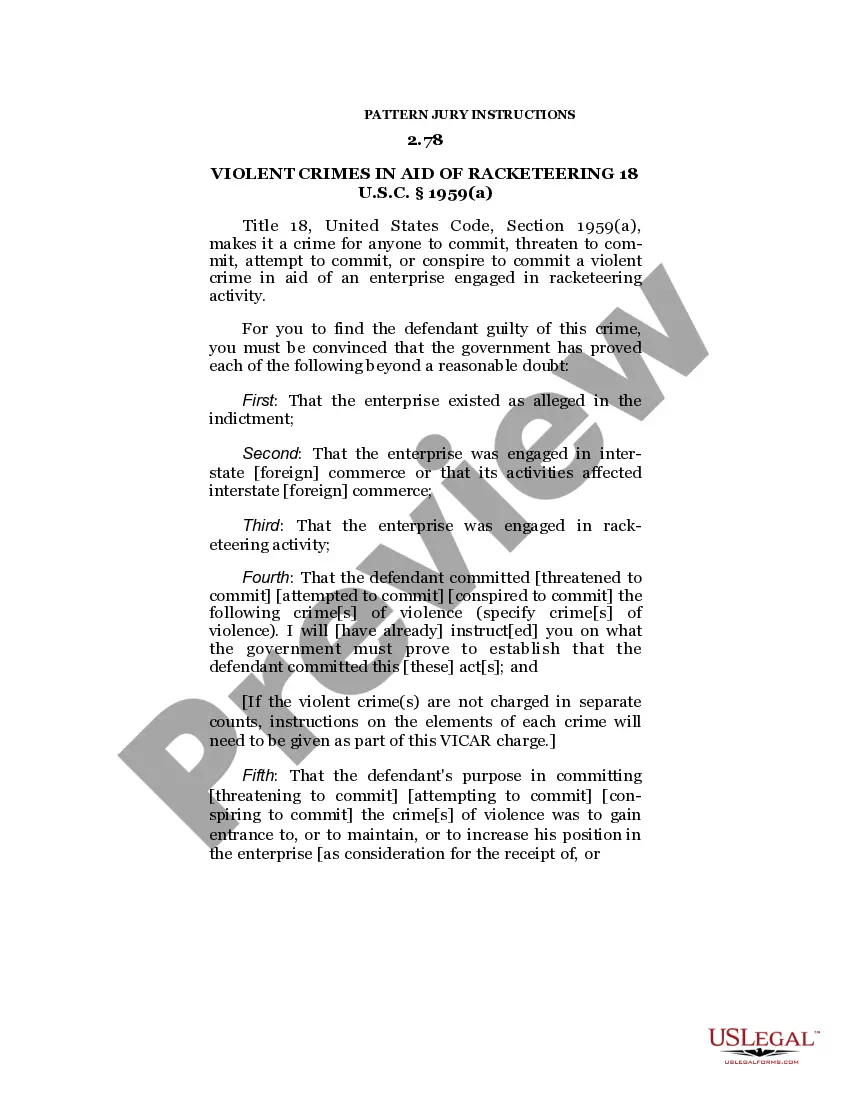Guam Invoice Template for Waiting Staff
Description
How to fill out Invoice Template For Waiting Staff?
Have you ever found yourself in a situation where you need documents for potential business or personal purposes almost constantly.
There are numerous legal document templates accessible online, but locating ones you can trust is challenging.
US Legal Forms offers a multitude of form templates, such as the Guam Invoice Template for Waiting Staff, designed to comply with state and federal regulations.
Once you find the suitable form, click Purchase now.
Choose the pricing plan you prefer, provide the necessary details to create your account, and pay for the order using your PayPal or credit card.
- If you are already familiar with the US Legal Forms website and possess an account, simply Log In.
- Then, you can download the Guam Invoice Template for Waiting Staff template.
- If you do not have an account and wish to start using US Legal Forms, follow these steps.
- Find the form you need and verify it is for your correct area/region.
- Utilize the Preview option to review the form.
- Check the description to confirm that you have selected the right form.
- If the form is not what you want, use the Search field to locate the form that meets your needs.
Form popularity
FAQ
When writing an invoice for days worked, start by summarizing the services rendered during those days. The Guam Invoice Template for Waiting Staff allows you to highlight the dates and daily rates effectively. Clarity ensures your client understands the charges and expedites payment.
Creating an invoice for hours worked involves tracking your time diligently. The Guam Invoice Template for Waiting Staff provides a straightforward format to record the number of hours, hourly rate, and total amount due. This ensures that all hours worked are accurately billed.
To create an invoice for work done, document all relevant details about the services provided. Using the Guam Invoice Template for Waiting Staff simplifies this process, allowing you to include descriptions, dates, and payment terms. This organized format helps your clients easily process payments.
When writing an invoice, clear and direct wording is essential. Use the Guam Invoice Template for Waiting Staff to help you maintain a professional tone. Statements like 'Payment due upon receipt' and 'Thank you for your business' foster a good relationship and clarify expectations.
To fill out a contractor's invoice, start by stating your business name and contact information. Then, using the Guam Invoice Template for Waiting Staff, clearly outline the services provided, hours worked, and any materials used. This level of detail enhances professionalism and helps prevent disputes.
To invoice a timesheet, start by compiling the hours worked and any relevant details. Use the Guam Invoice Template for Waiting Staff to structure your invoice clearly. Be sure to itemize the hours and any additional charges, making it easy for the client to understand your billing.
To create a service invoice, start by using the Guam Invoice Template for Waiting Staff as your foundation. Input your business information, along with details of the services provided, including dates and amounts. Ensure you include clear payment terms and instructions. This template helps streamline your invoicing process, making it simple to track payments and enhance your professionalism.
Yes, there is an Excel version of the Guam Invoice Template for Waiting Staff available. This template allows you to easily customize your invoices to meet the specific needs of your business. With user-friendly features, you can input various services, labor hours, and calculate totals effortlessly. Having this template on hand ensures you can manage your invoicing process smoothly and efficiently.
Whether to create an invoice in Word or Excel depends on your preference and needs. Word is ideal for text-heavy invoices, while Excel is great for calculations and formulas, especially when using a Guam Invoice Template for Waiting Staff. Consider what features you require, and choose the software that aligns best with your invoicing style. Both options offer flexibility and professionalism when designed well.
The easiest way to make an invoice is to start with a pre-built Guam Invoice Template for Waiting Staff. These templates provide a straightforward format, so you only need to fill in your specific details. Utilizing online invoice generators can also streamline the process, letting you create professional invoices in minutes. Look for options that automatically calculate totals and taxes.