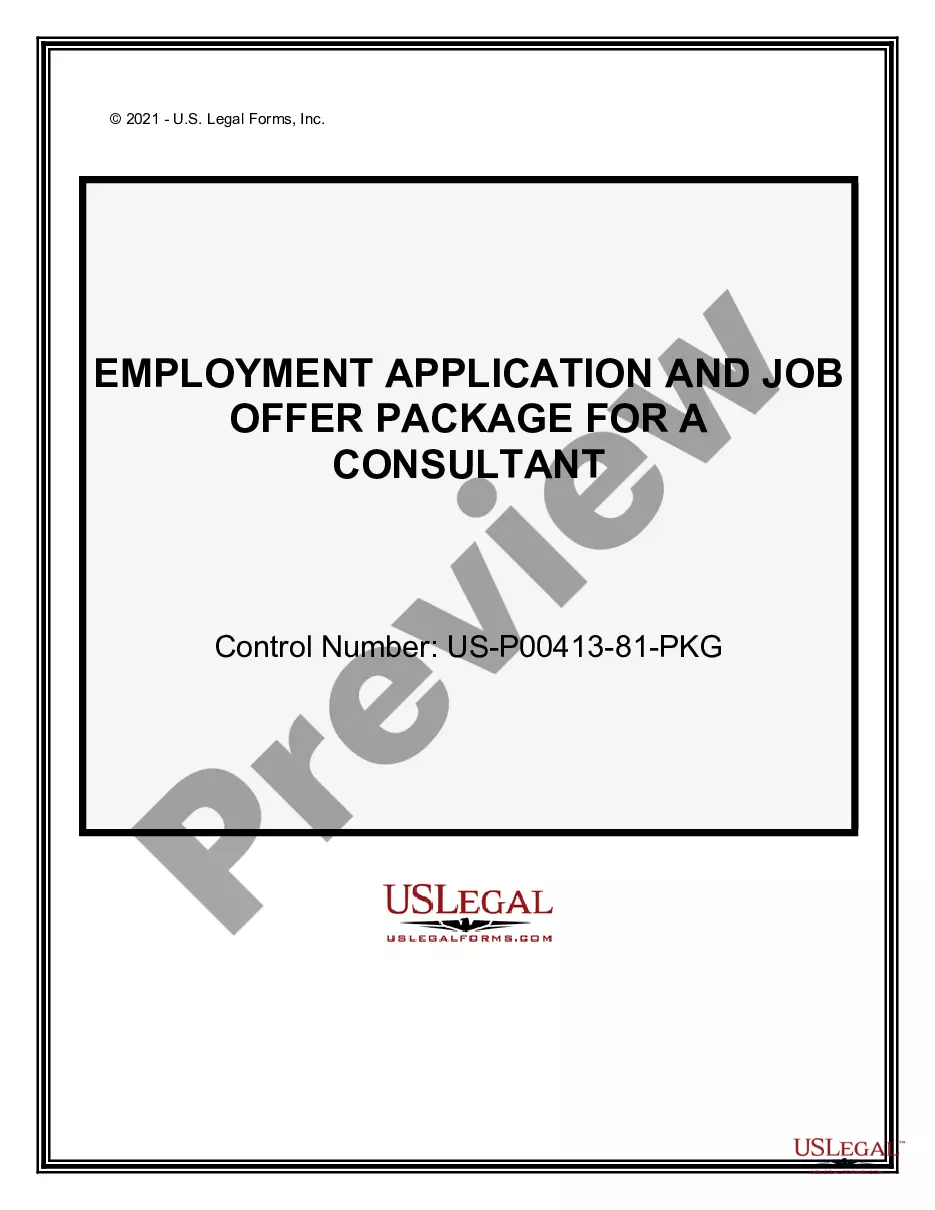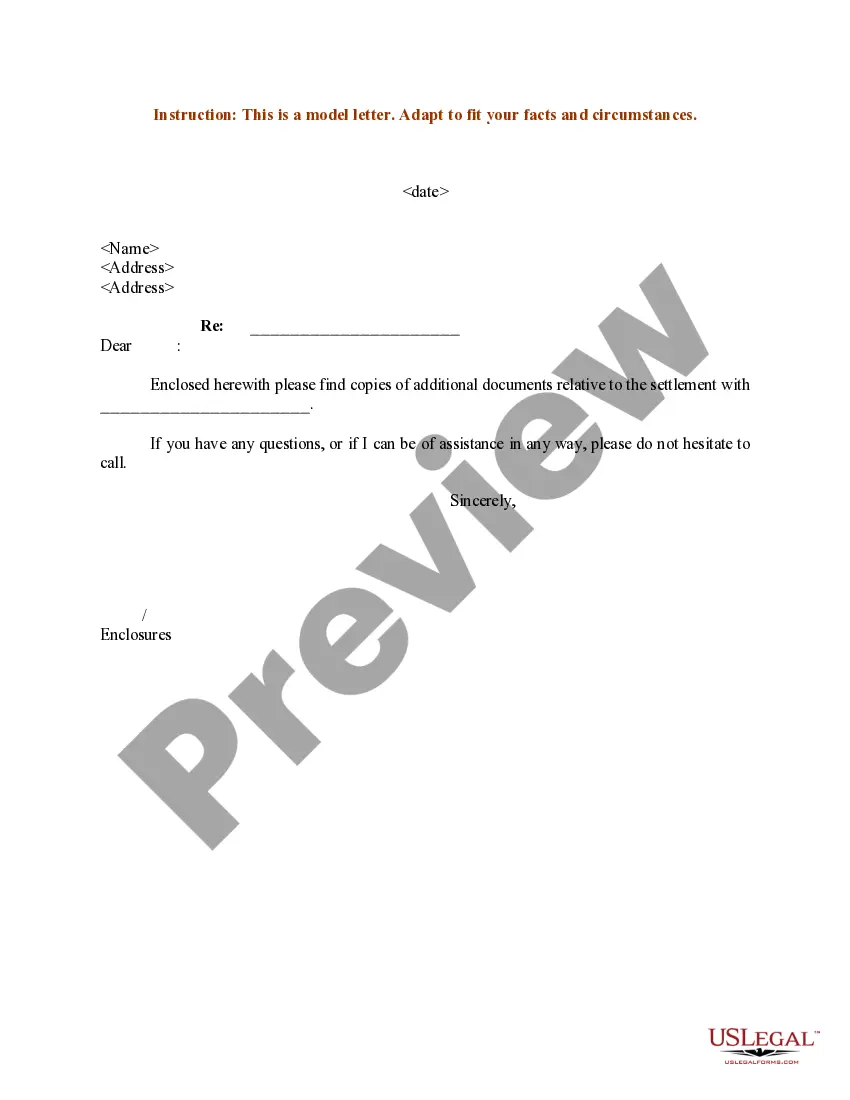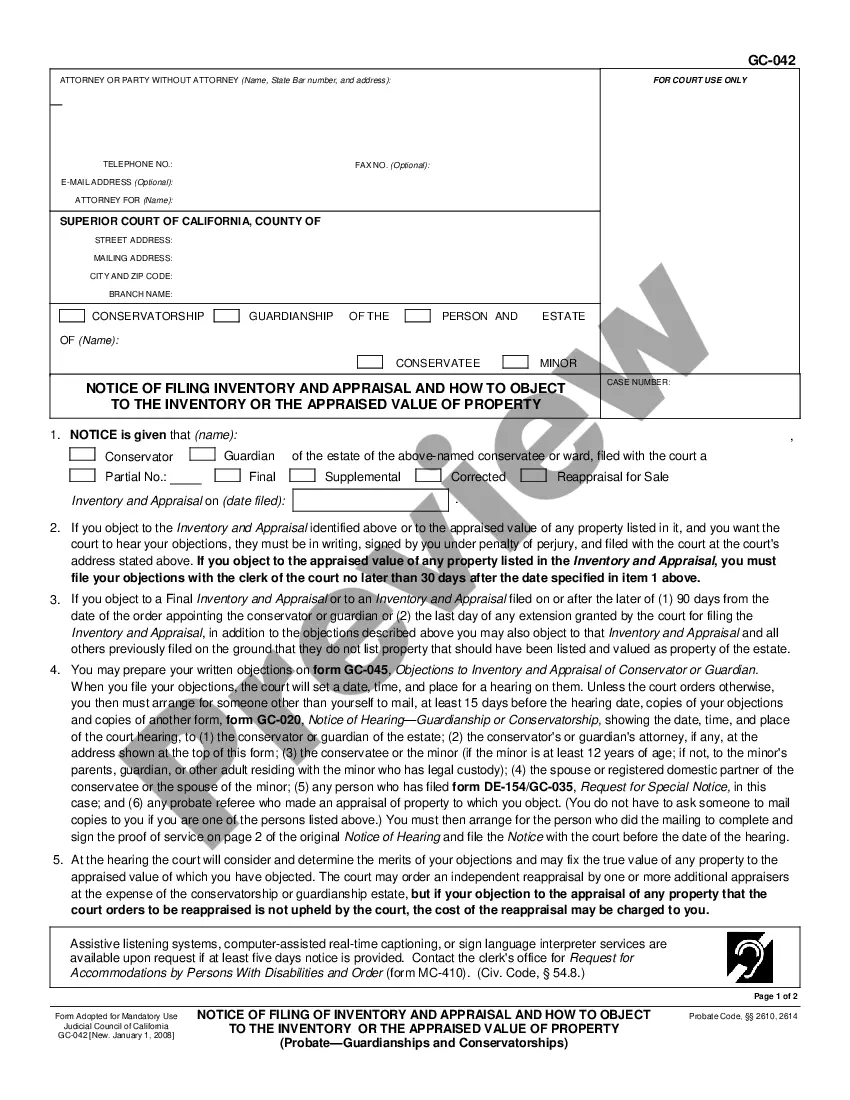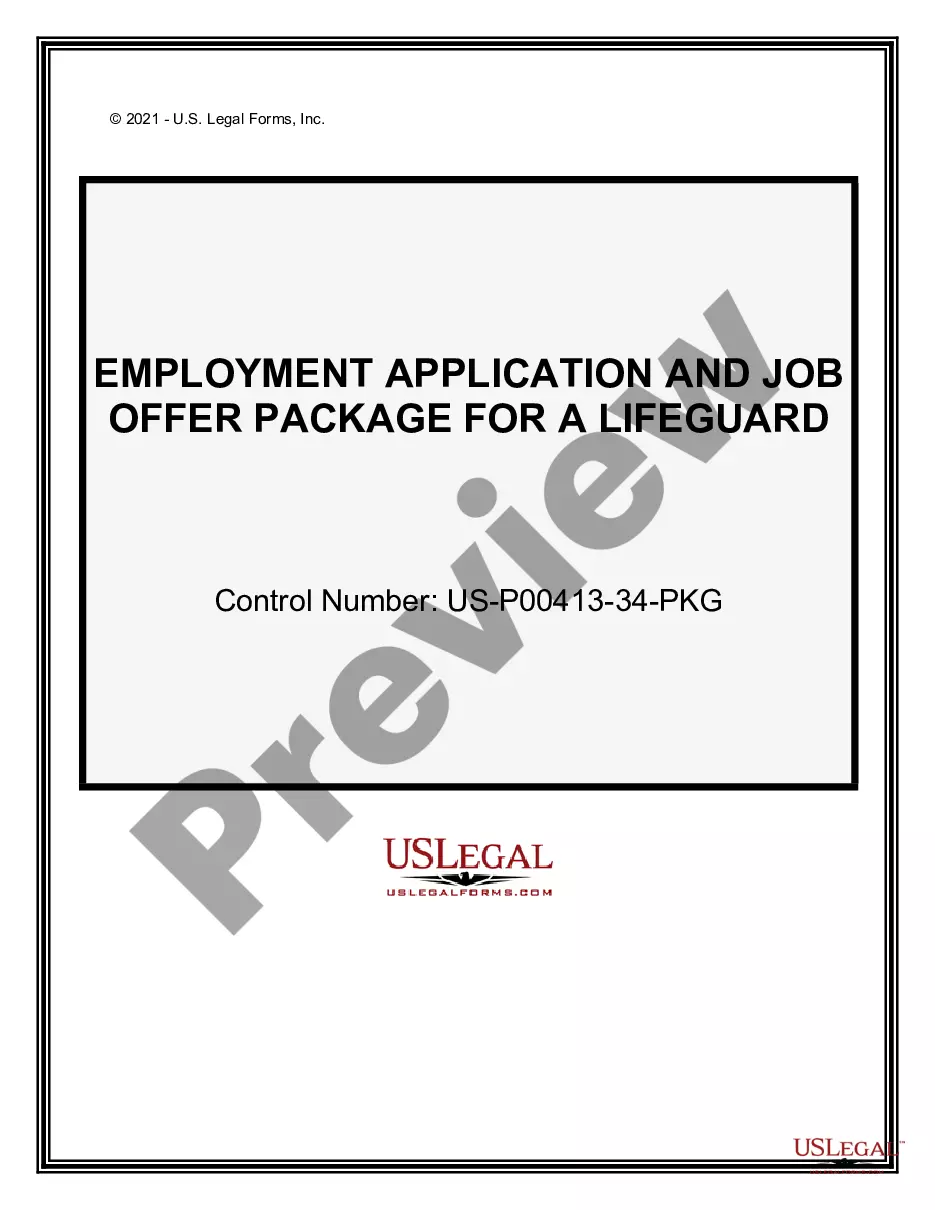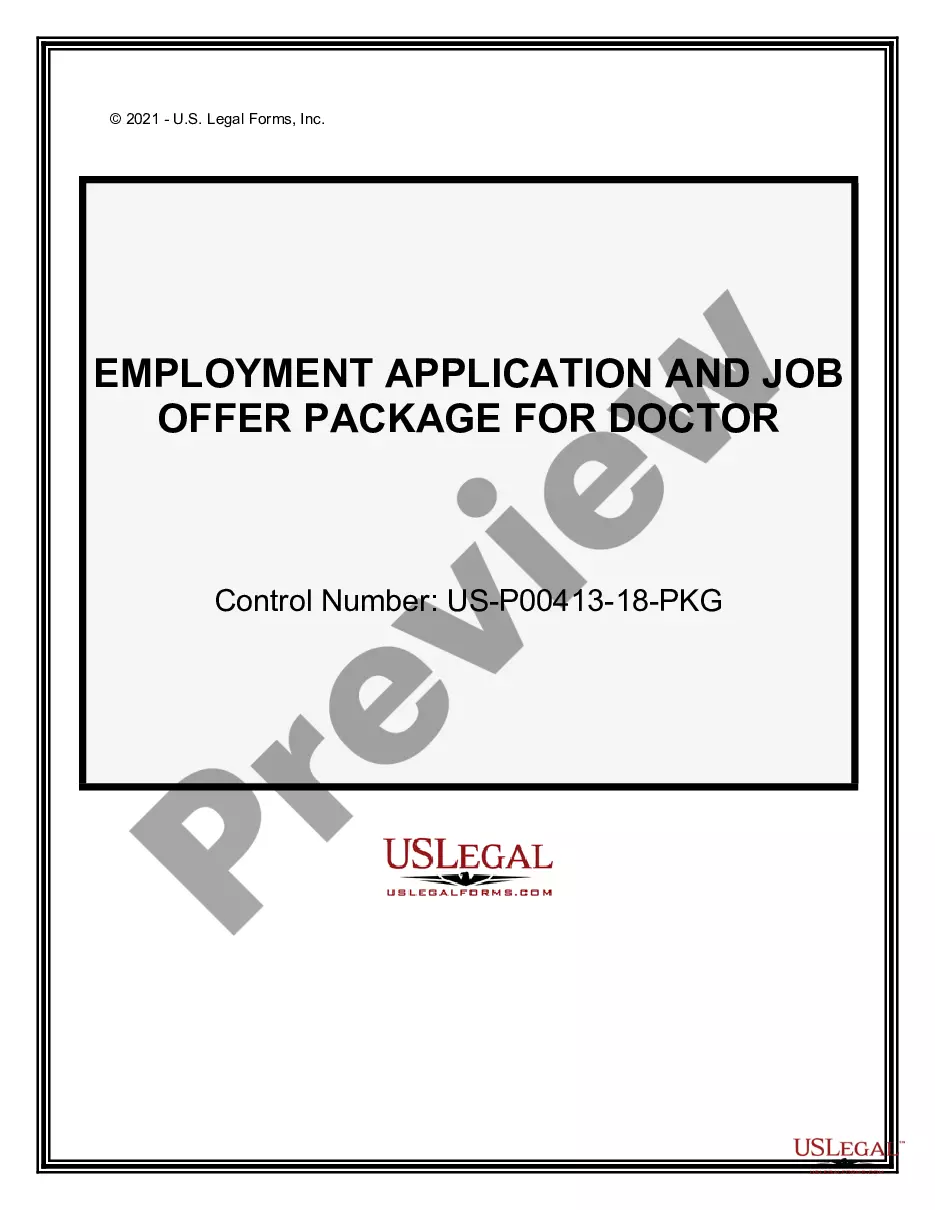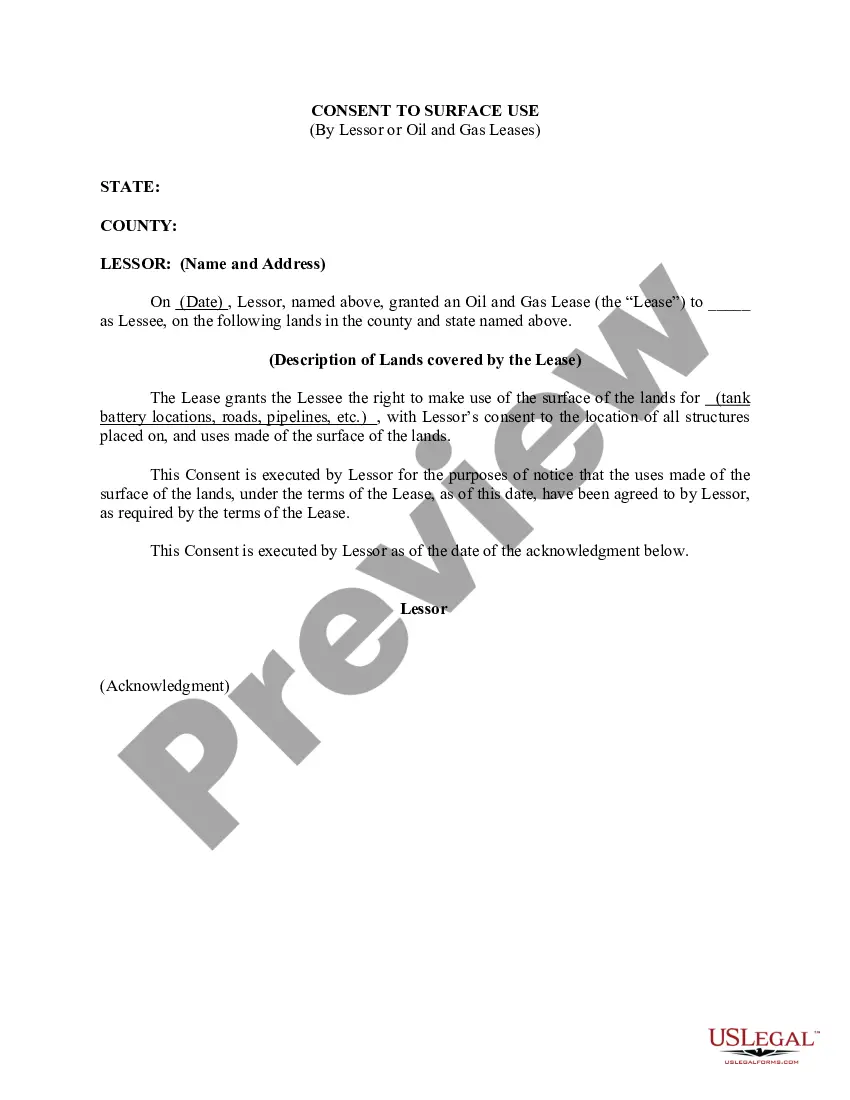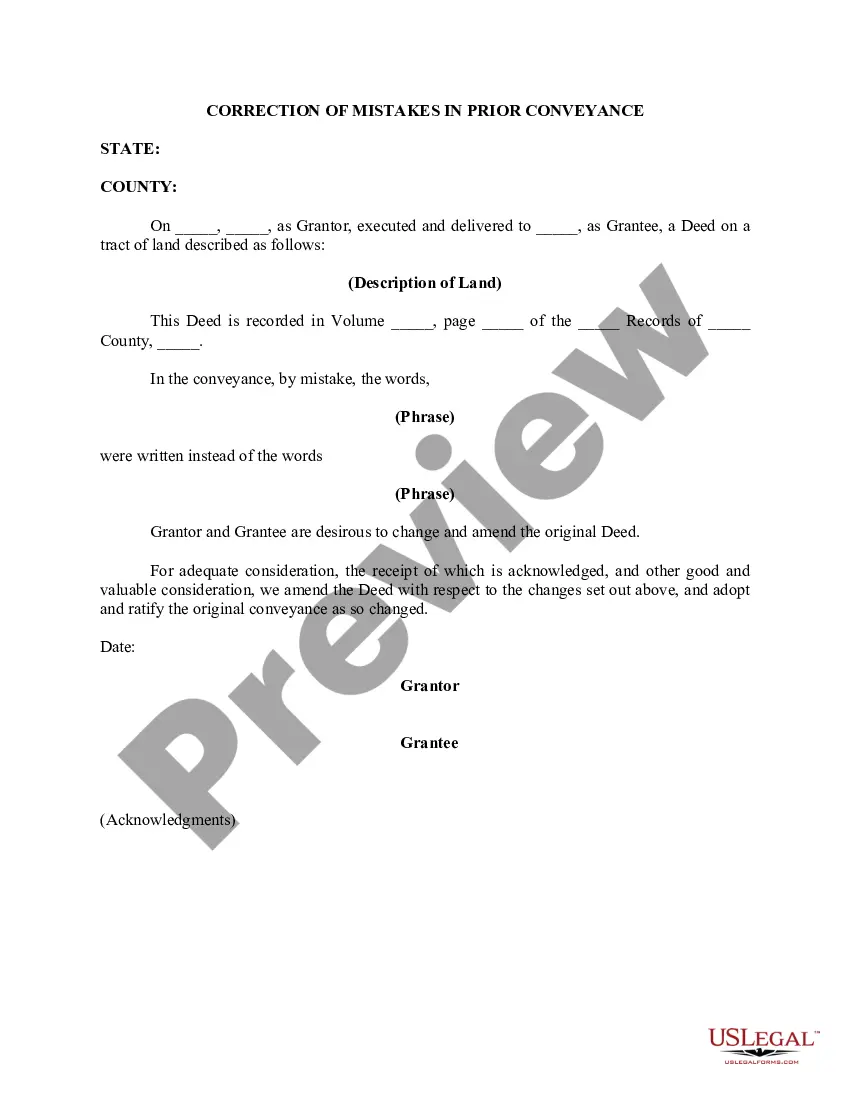Guam Invoice Template for Cook
Description
How to fill out Invoice Template For Cook?
US Legal Forms - one of the largest collections of legal documents in the United States - offers a variety of legal form templates that you can download or print.
By utilizing the website, you can discover thousands of forms for business and personal purposes, organized by categories, states, or keywords. You can find the latest versions of forms such as the Guam Invoice Template for Cook in just seconds.
If you already have a monthly subscription, Log In and download the Guam Invoice Template for Cook from the US Legal Forms library. The Download button will appear on each form you view. You can access all previously downloaded forms found in the My documents tab of your account.
Make edits. Fill out, modify, print, and sign the downloaded Guam Invoice Template for Cook.
Every template you added to your account does not have an expiration date and is yours permanently. So, if you wish to download or print another copy, just visit the My documents section and click on the form you need. Access the Guam Invoice Template for Cook through US Legal Forms, the most extensive collection of legal document templates. Utilize thousands of professional and state-specific templates that meet your business or personal requirements.
- To begin using US Legal Forms for the first time, follow these simple steps.
- Ensure you have selected the correct form for your region/area. Click the Review button to check the form’s details. Review the form description to ensure you have selected the appropriate form.
- If the form does not meet your requirements, use the Search field at the top of the screen to locate one that does.
- Once you are satisfied with the form, confirm your choice by clicking on the Get now button. Then, select the pricing plan you prefer and provide your details to sign up for an account.
- Complete the transaction. Use your credit card or PayPal account to finalize the transaction.
- Choose the format and download the form to your device.
Form popularity
FAQ
The best website to generate invoices typically combines user-friendly design and comprehensive features. Look for a website that offers templates like the Guam Invoice Template for Cook, allowing for easy customization. Uslegalforms stands out as a reliable option, providing various templates that cater to different business needs and billing scenarios.
The best platform for invoices often includes features that support versatility and ease of use. Consider platforms that integrate well with your existing business software and provide customizable options, such as the Guam Invoice Template for Cook from uslegalforms. This tool not only simplifies invoicing but also enhances your professional image.
Creating a customs proforma invoice involves a few simple steps. First, gather the necessary information, such as your business details, the buyer's information, and a detailed description of the goods. Next, utilize the Guam Invoice Template for Cook as it provides a structured format to ensure compliance with customs requirements. This template can help streamline the process and ensure accuracy in reporting.
When invoicing a foreign company, ensure that you include all necessary information in a clear format, such as the Guam Invoice Template for Cook. Specify the currency you'll be using and include any applicable taxes or customs duties. Make sure to clarify payment terms and any international payment methods accepted. Providing this detail helps ensure smooth transactions on both ends.
A simple invoice layout includes your business name and contact details at the top, followed by your client's information. Below that, list your services or products along with prices and quantities. For clarity, use the Guam Invoice Template for Cook to guide you in structuring each section clearly. Don’t forget to add an invoice number and payment terms at the bottom.
The best file formats for invoices are typically PDF or Word documents, as they maintain formatting across different devices. Using the Guam Invoice Template for Cook, you can easily save your invoice as a PDF to ensure it looks the same for your clients. This format also protects your document from unauthorized changes. Choose a format that works best for your workflow.
Invoicing for a beginner starts with choosing a clear template, like the Guam Invoice Template for Cook, which simplifies the process. Begin by entering your business information, customer details, and a description of the services or products provided. Ensure you include quantities, prices, and the total due. This organized approach will help you create a professional invoice.
Writing a simple invoice is straightforward when using a template. Start with the Guam Invoice Template for Cook, which helps you structure your invoice effectively. Include your company’s name, the client’s details, a list of services or products provided, and the total amount due. This clear structure ensures both you and your client stay informed and organized.
A customs invoice should contain vital information to comply with regulations. Include the name and address of both the shipper and recipient, a detailed list of items, their values, and the country of origin. Utilizing the Guam Invoice Template for Cook ensures you will not miss any key details, allowing for more efficient processing of your shipment through customs.
When filling in a UPS customs invoice, ensure that you provide all necessary information regarding the shipment. Using the Guam Invoice Template for Cook, include sender and receiver details, along with a complete item description and its value. Adding details like shipping method and purpose of shipment will not only streamline the process but also help avoid customs delays.