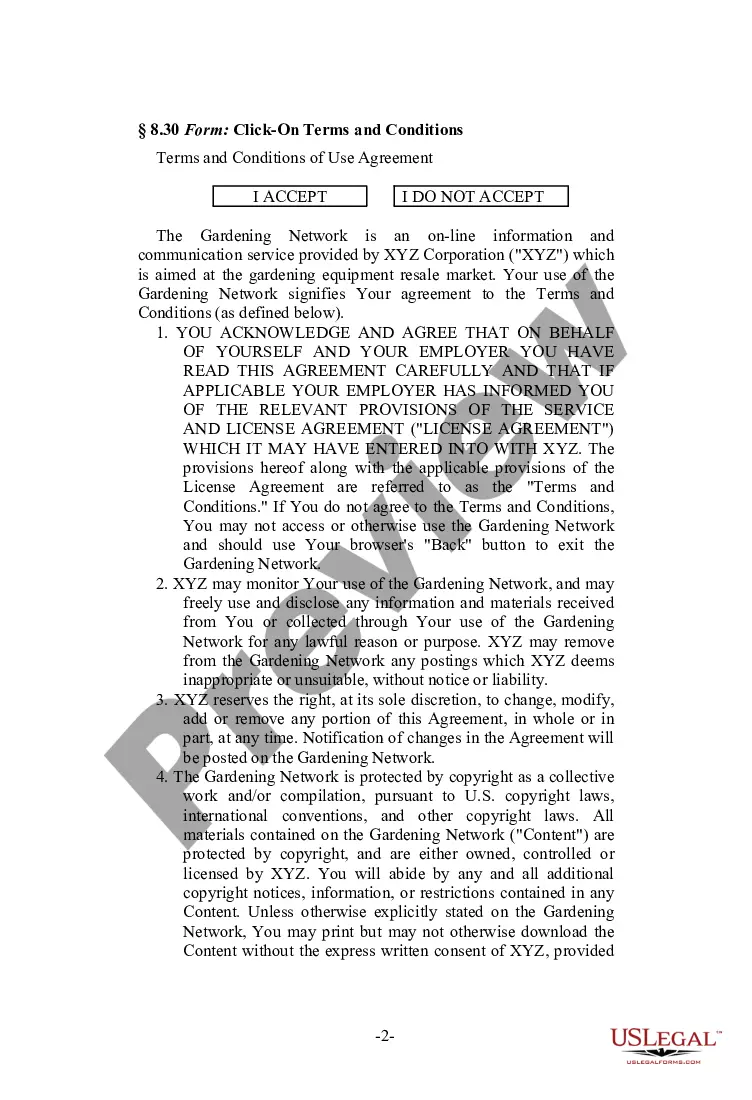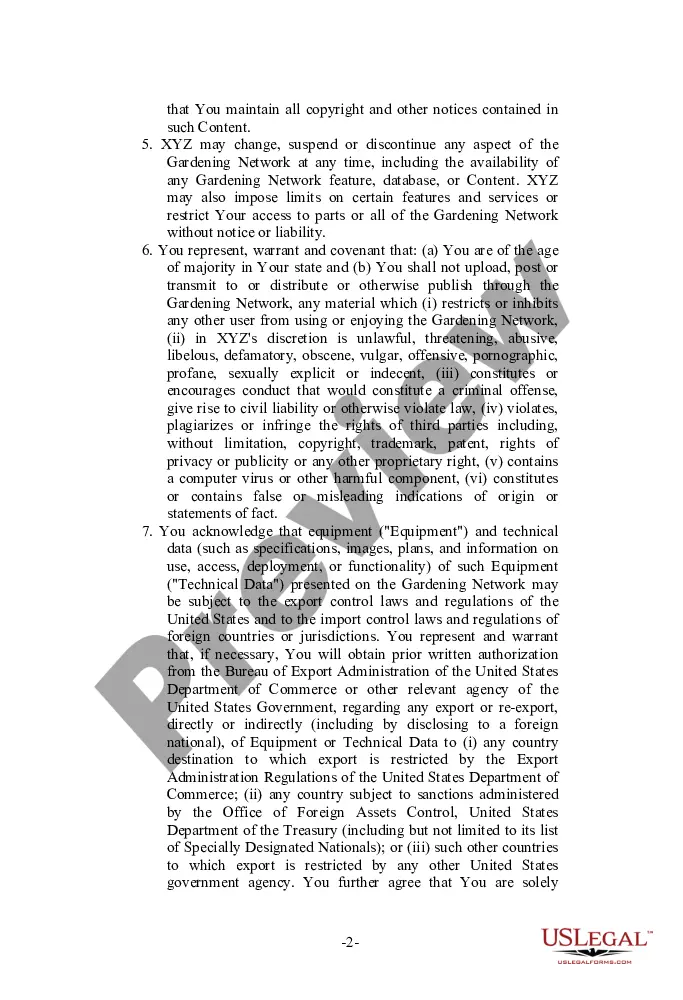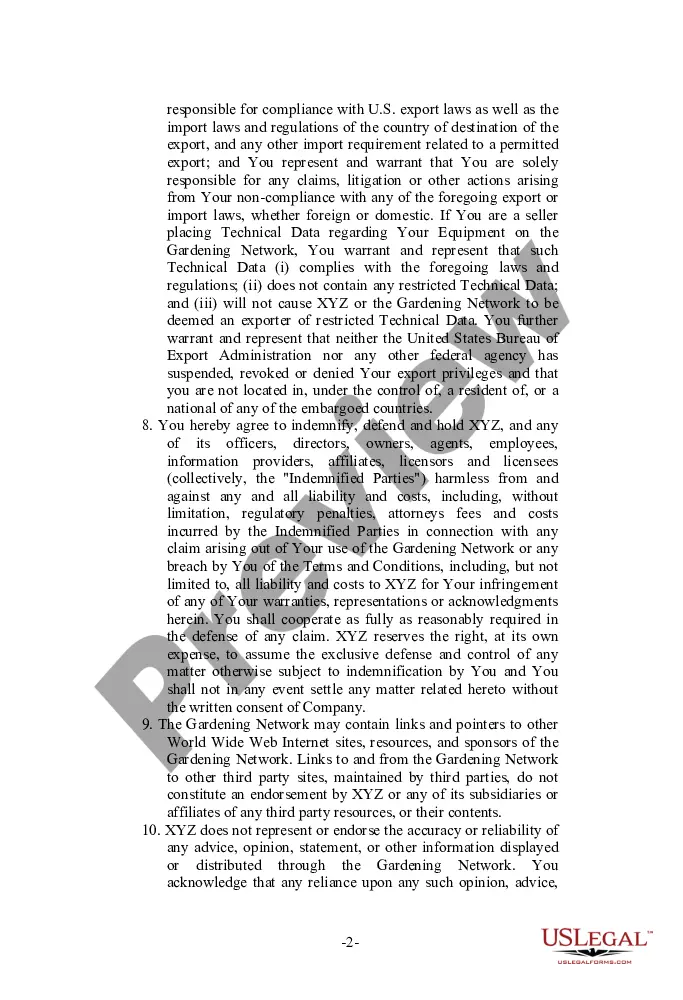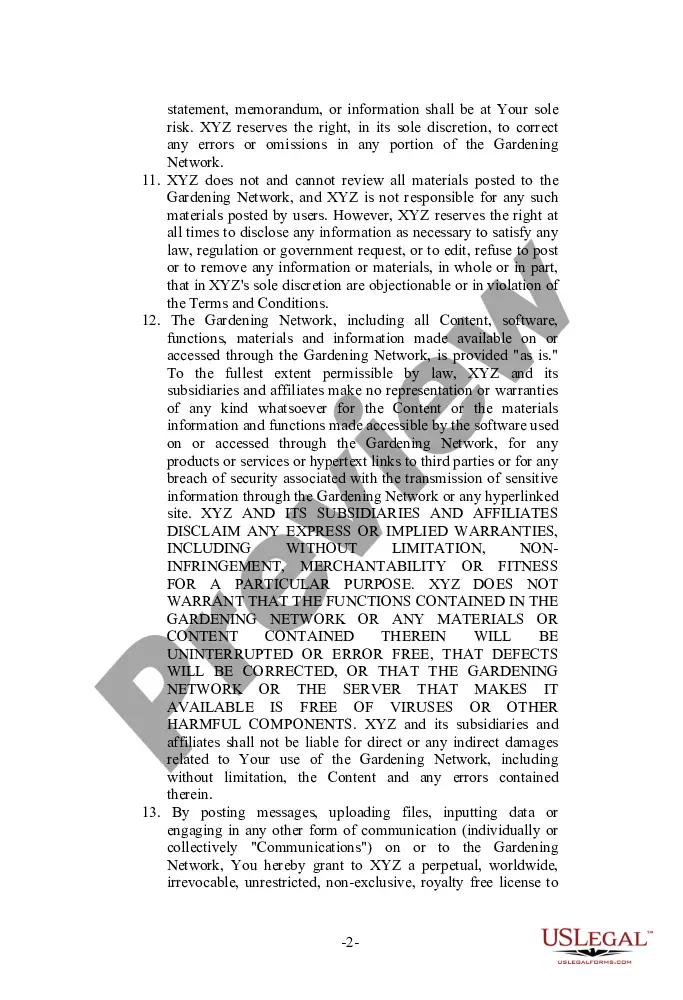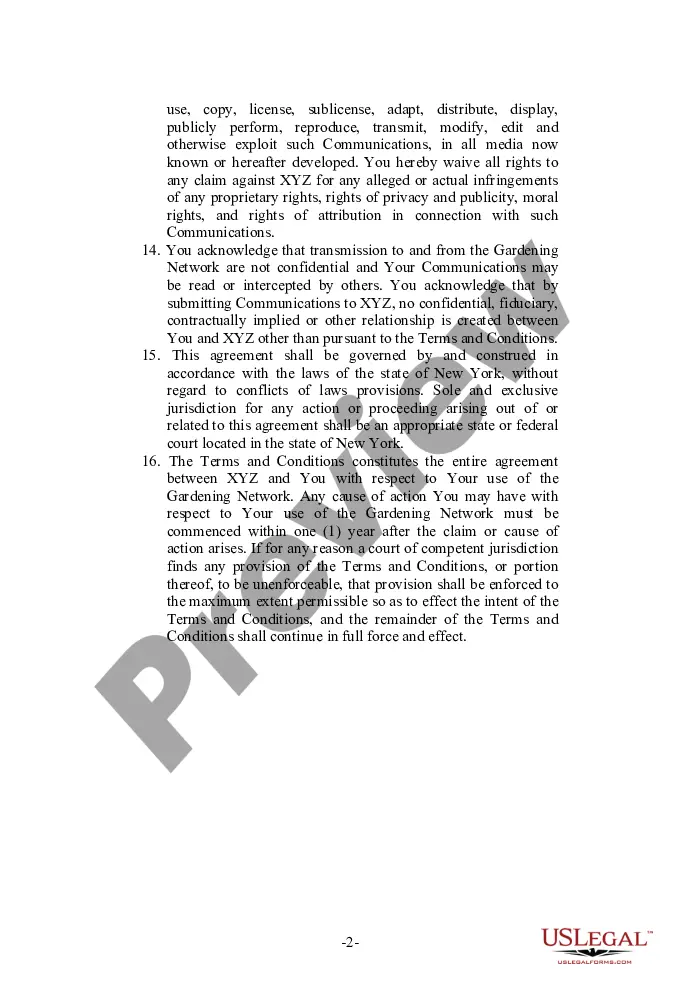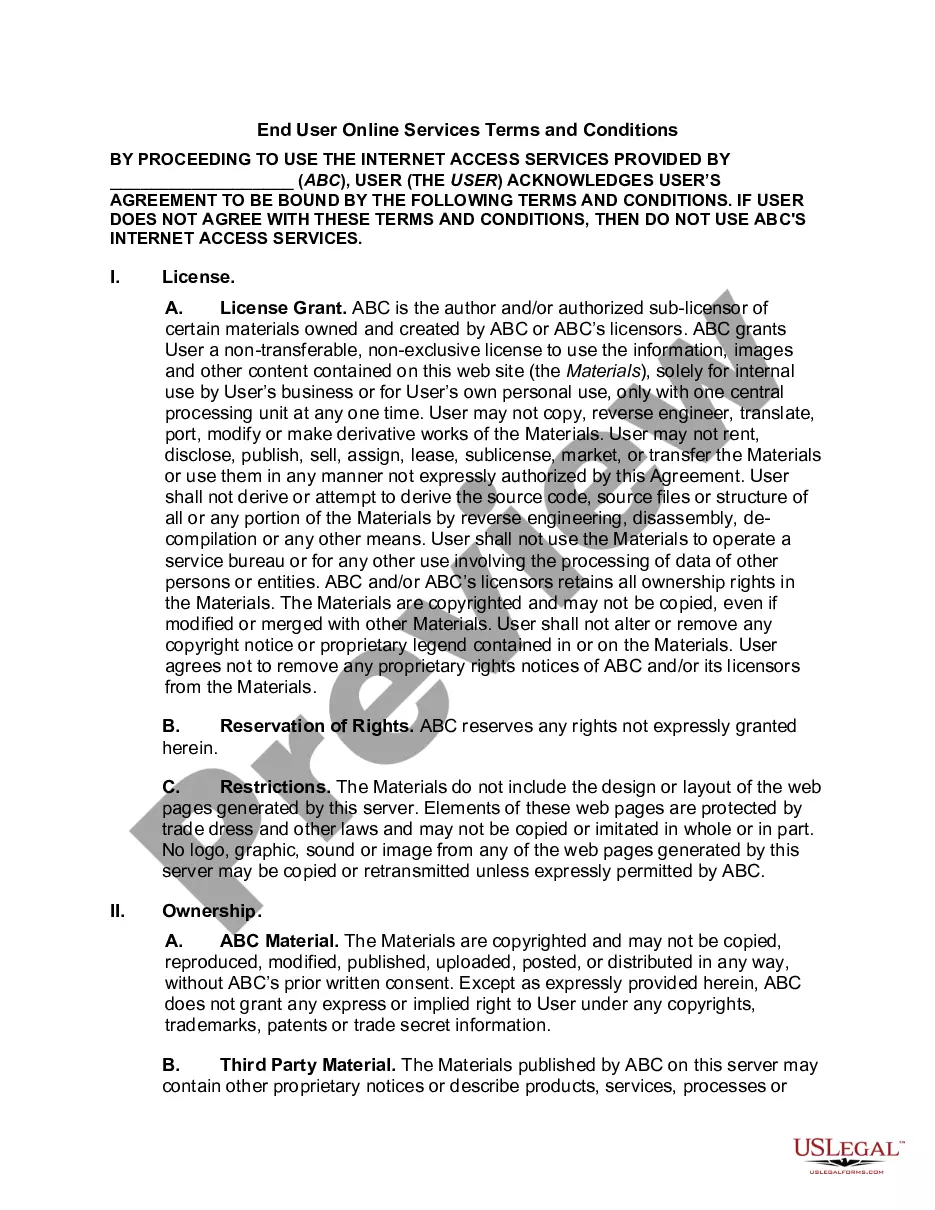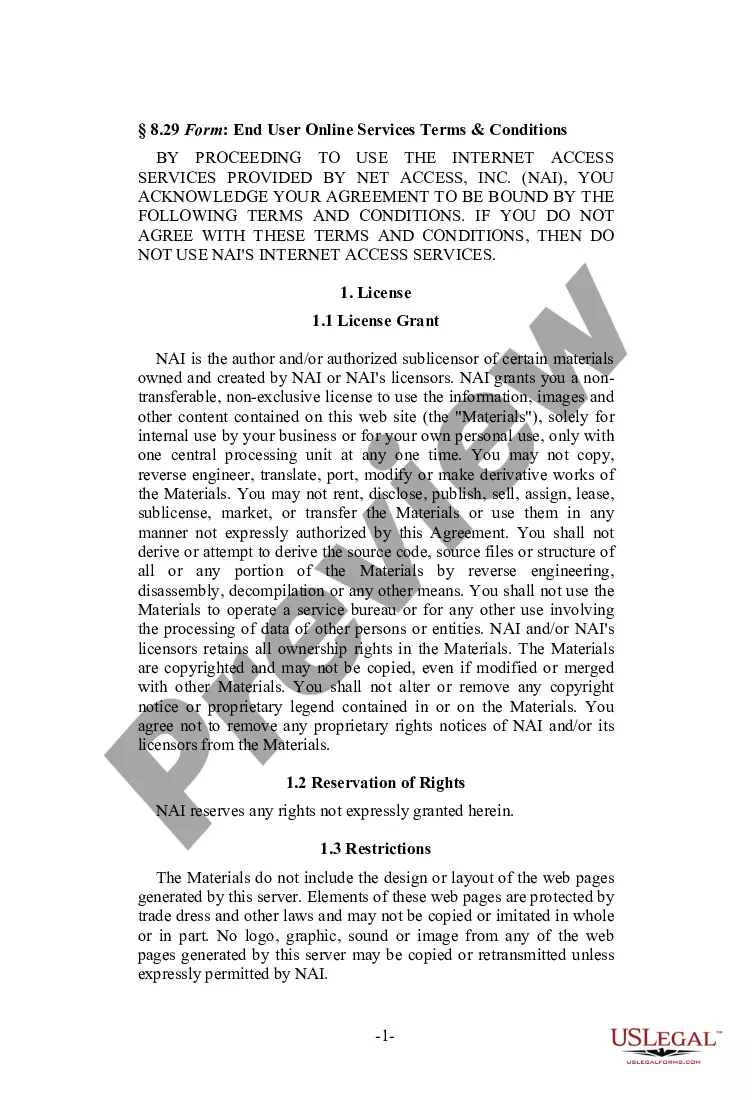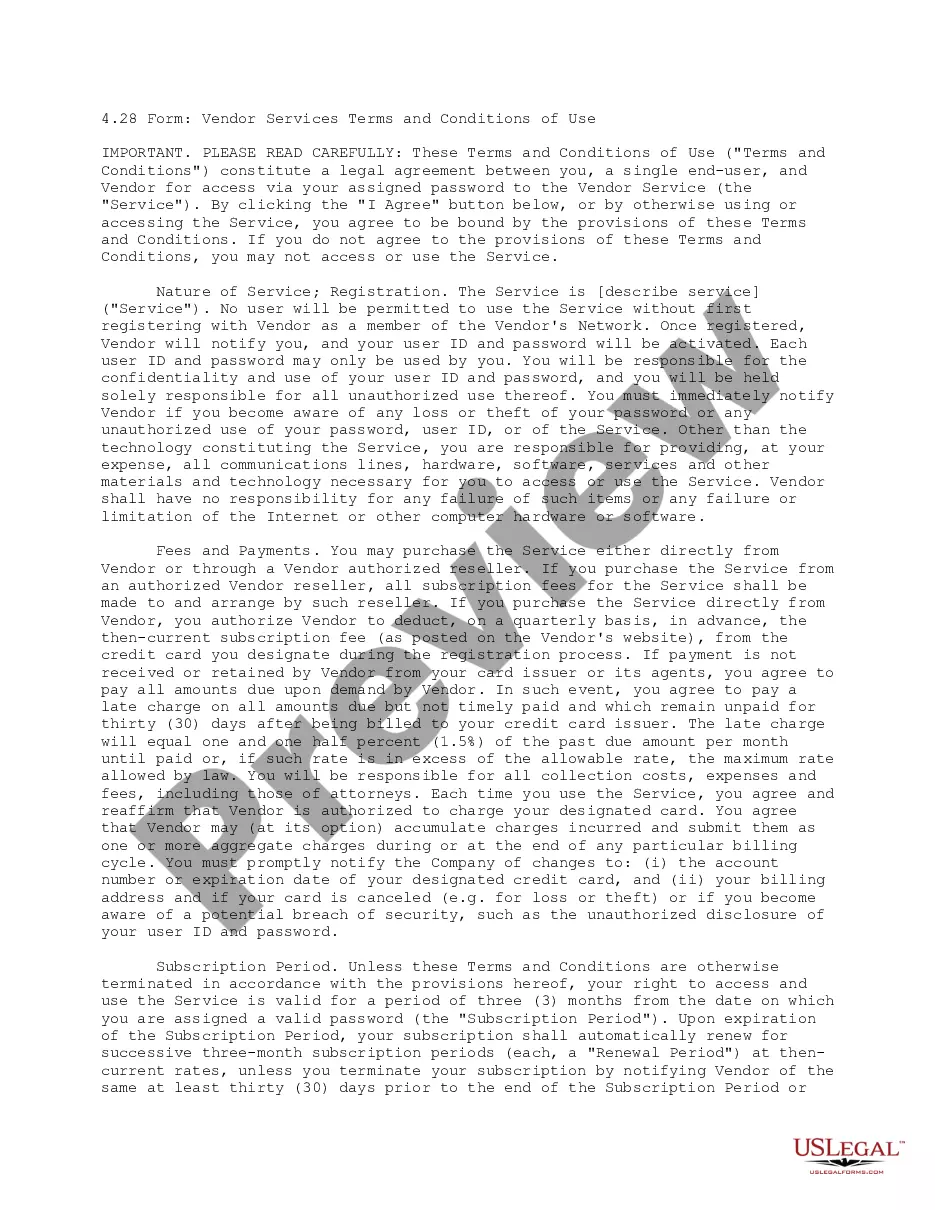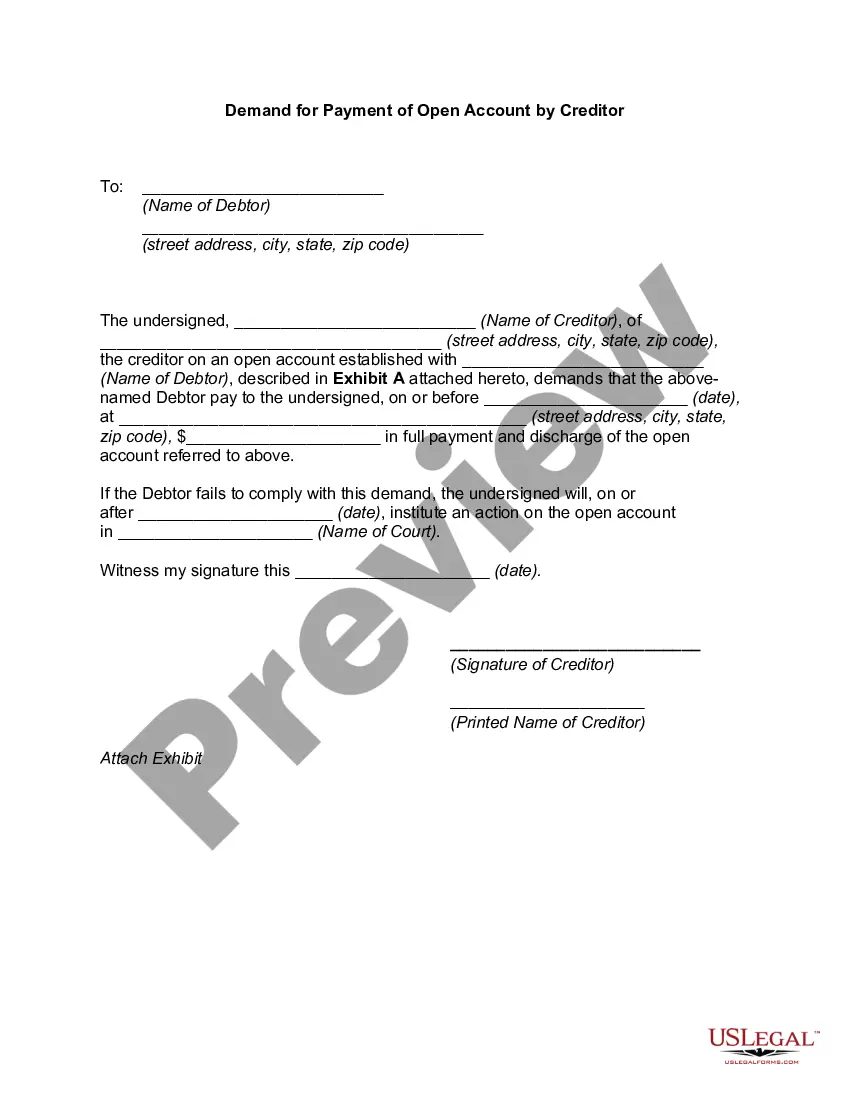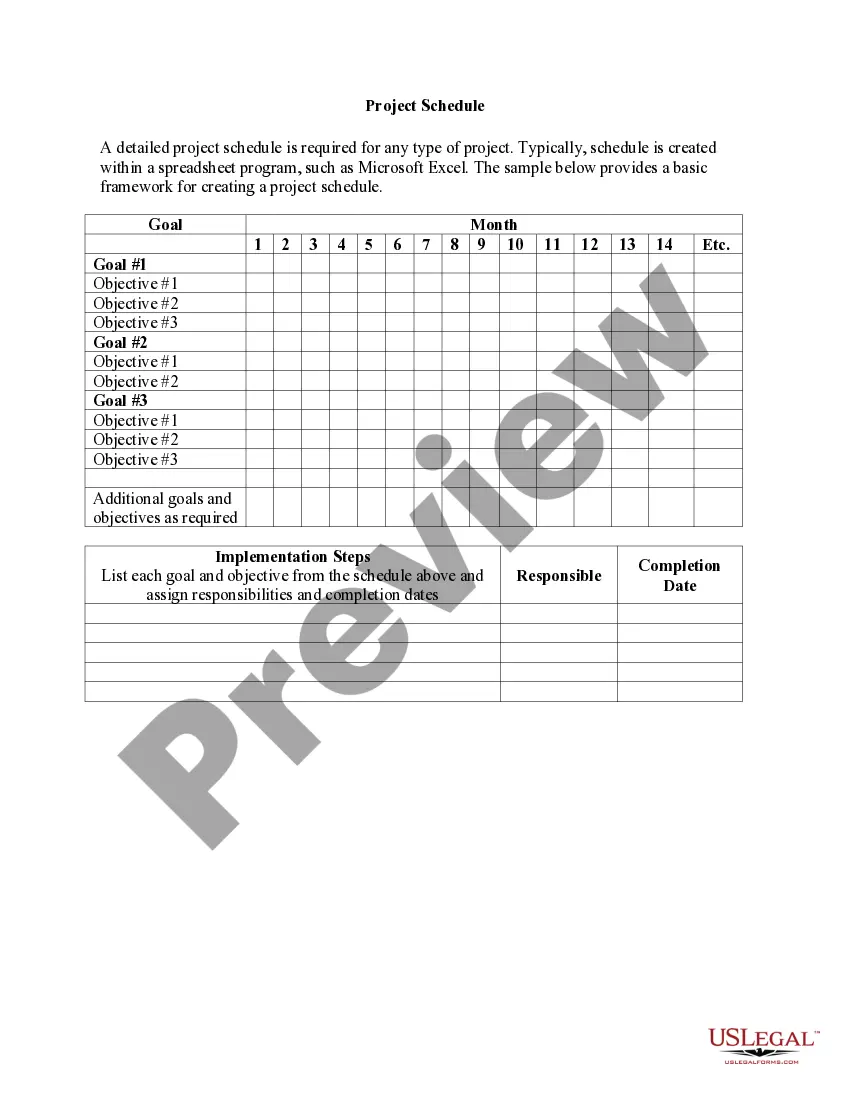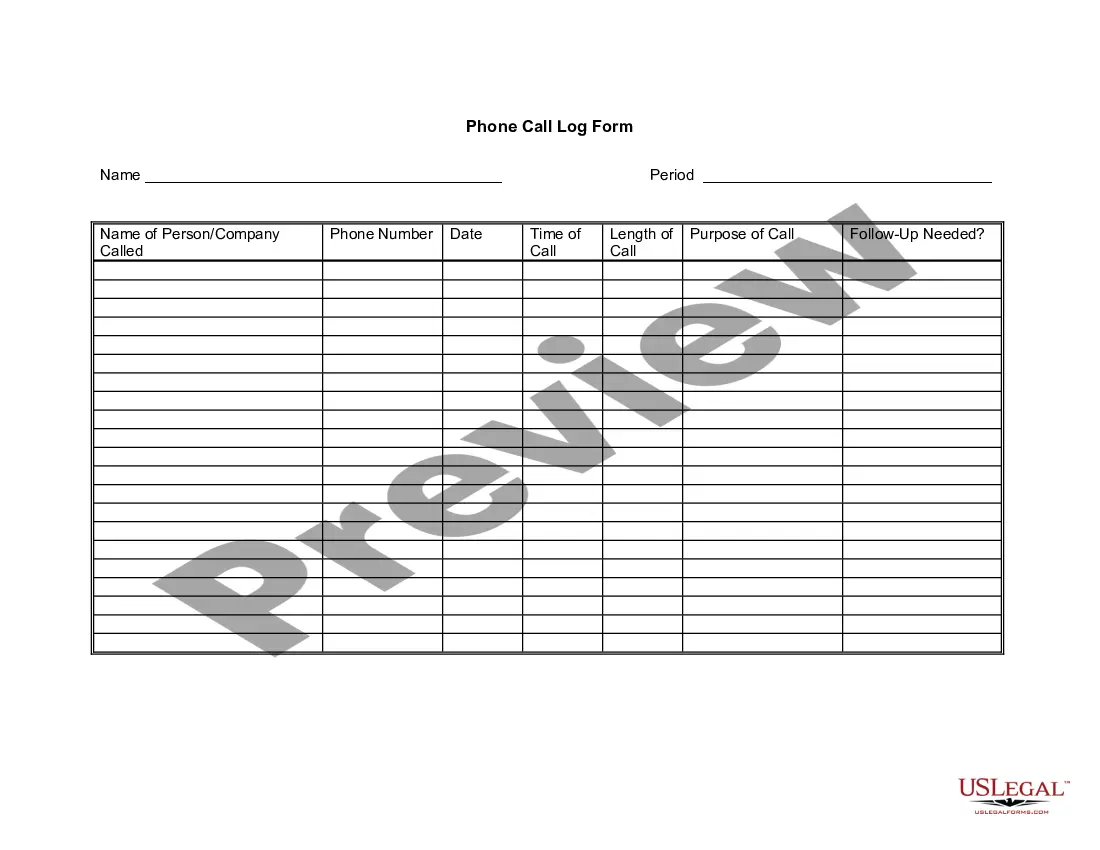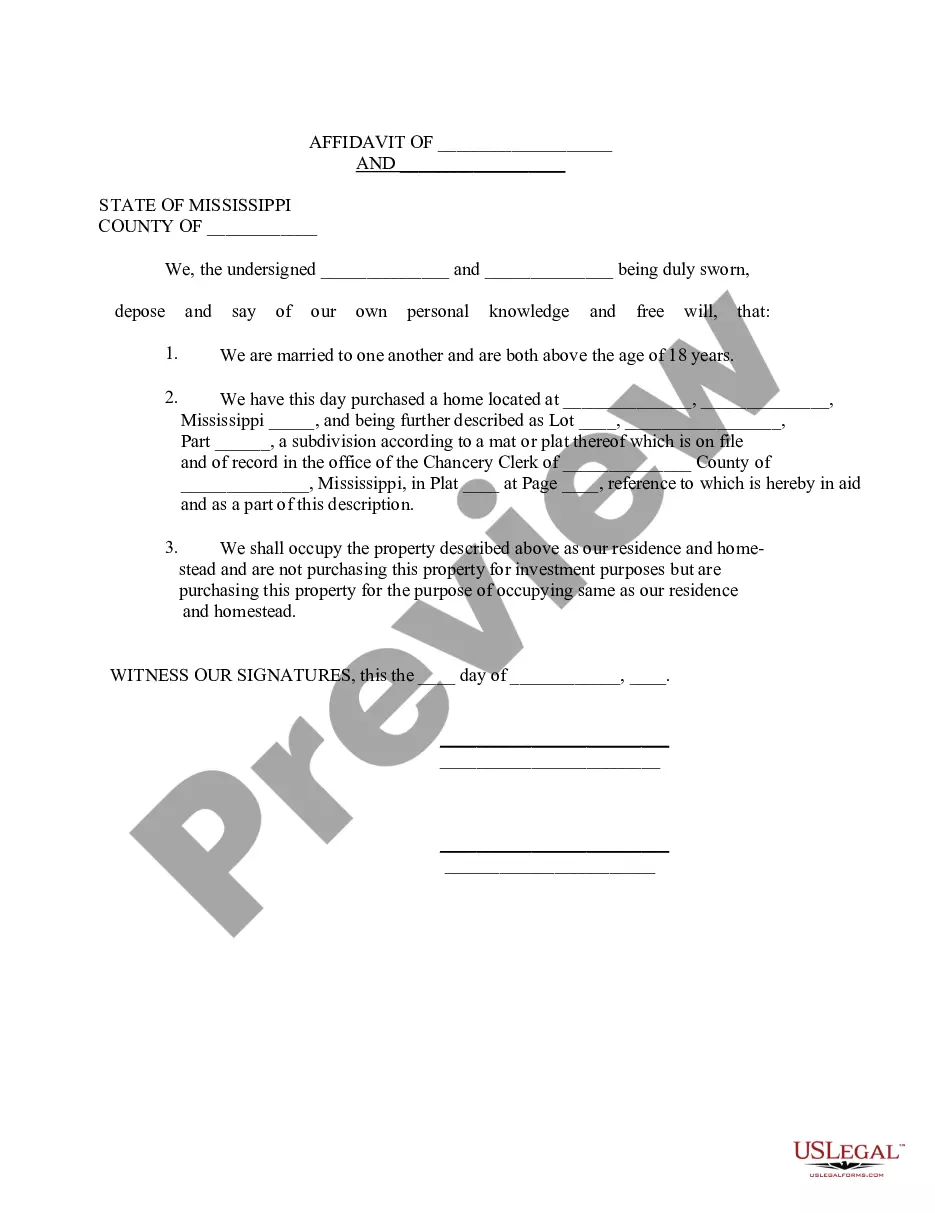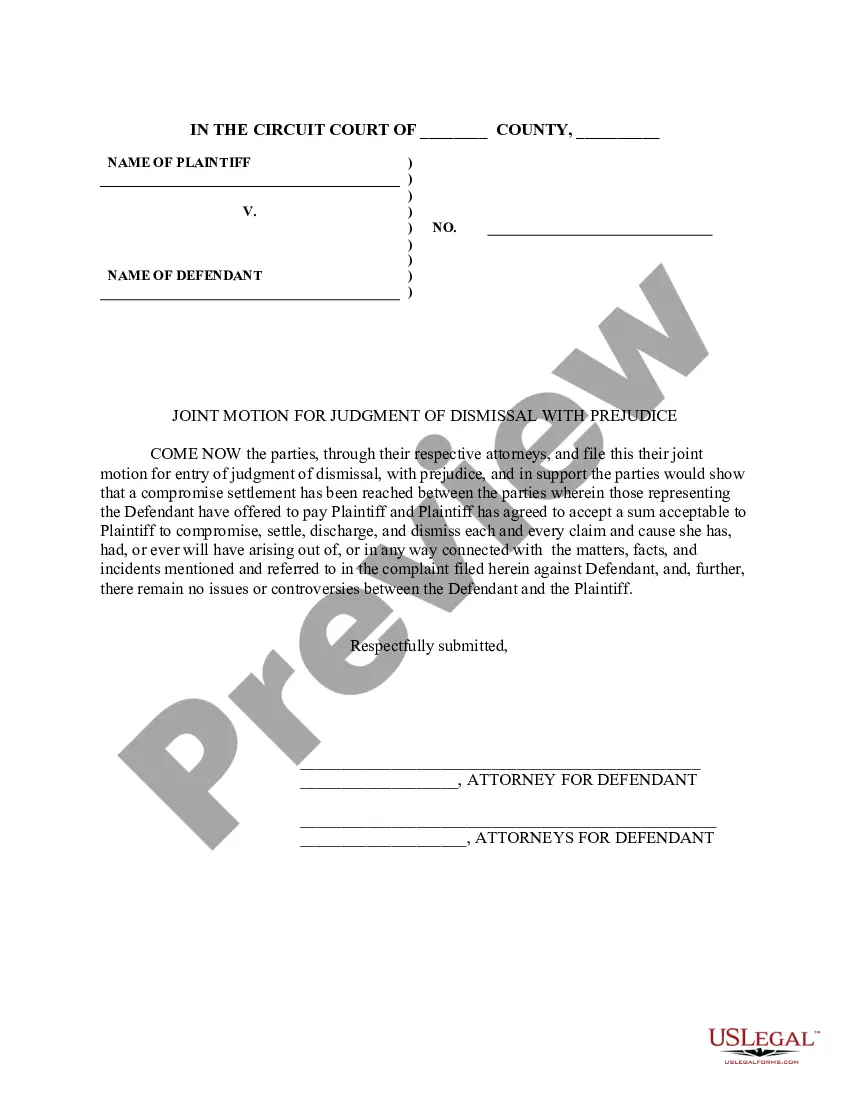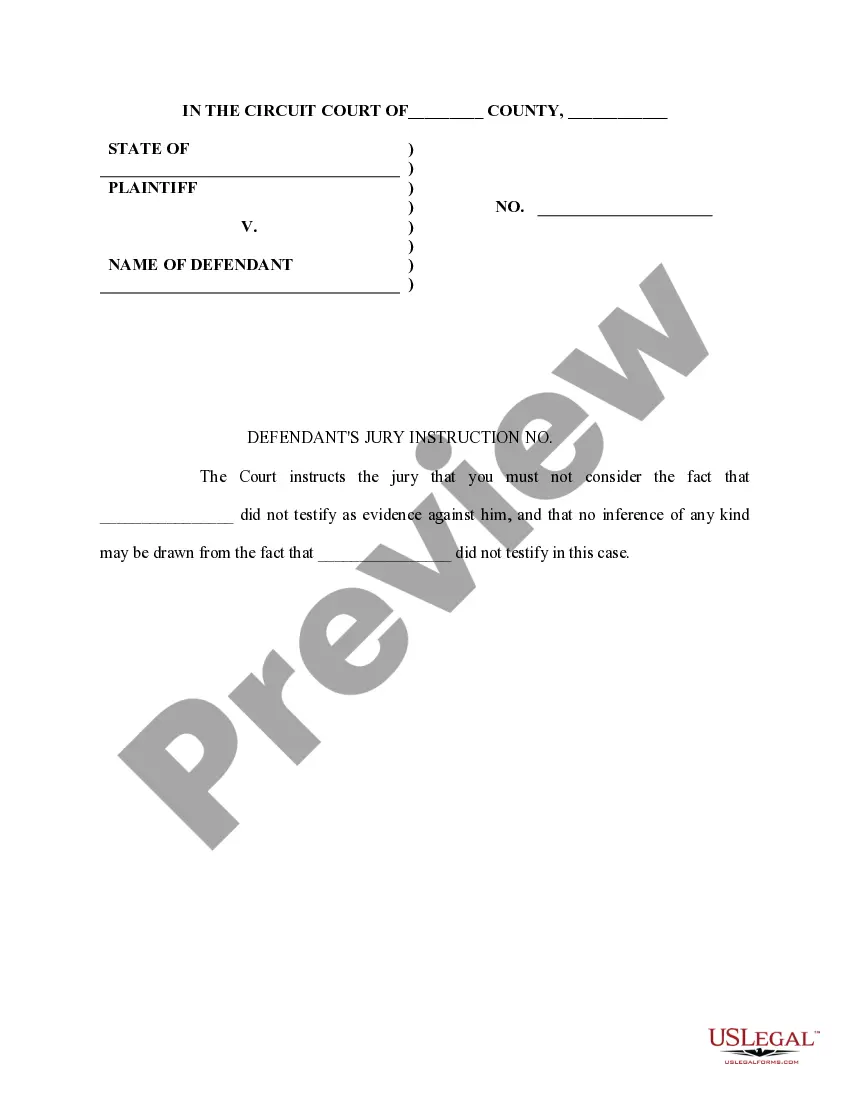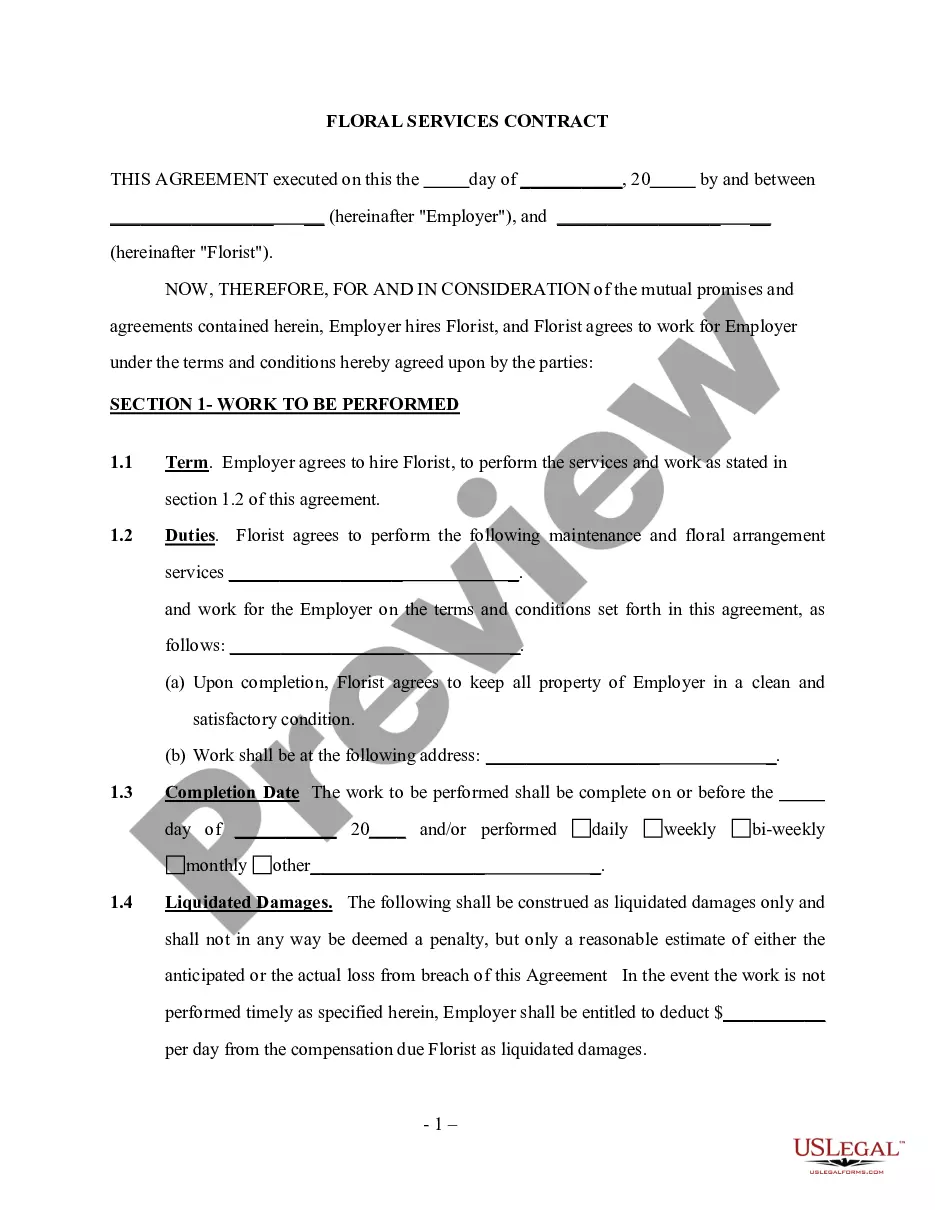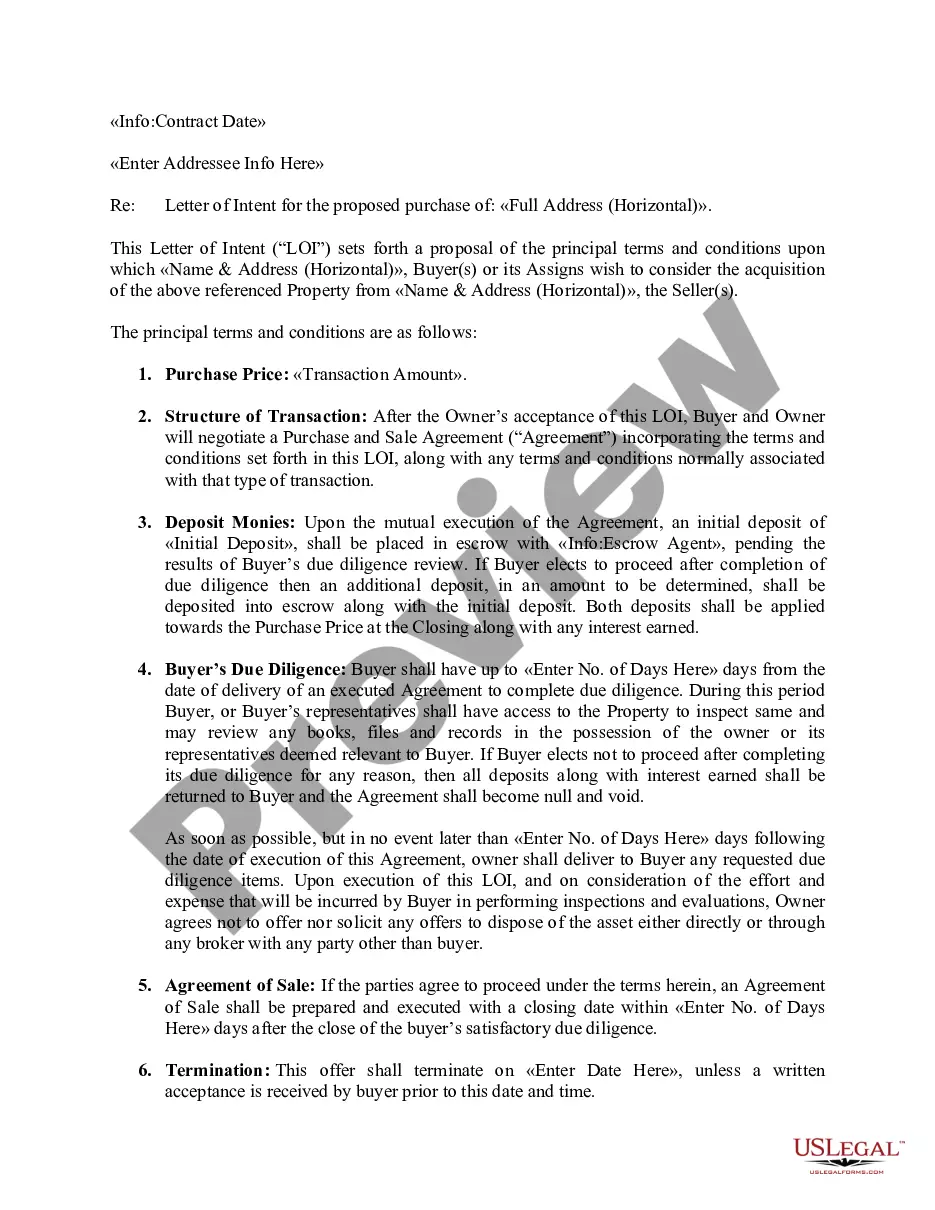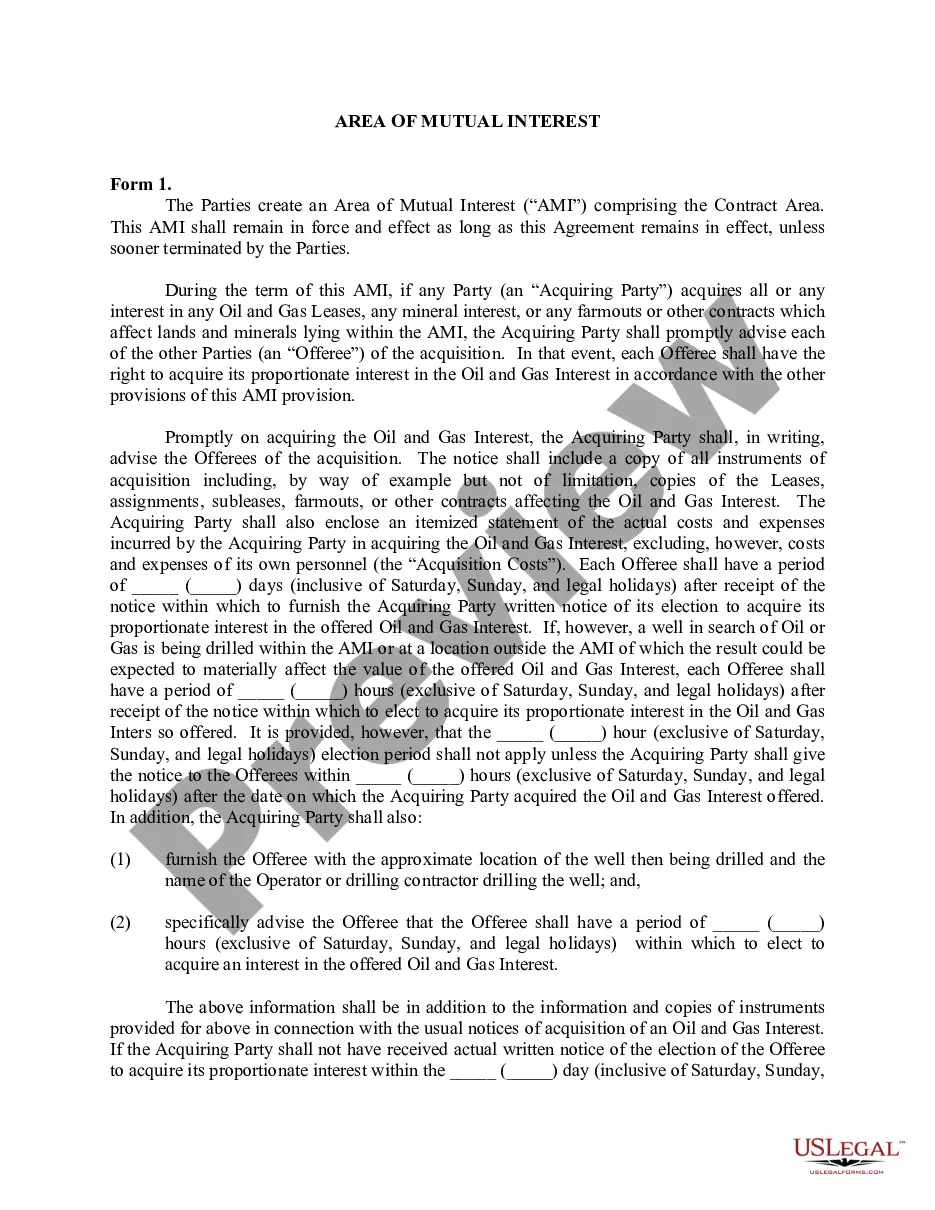Georgia Click On Terms and Conditions
Description
How to fill out Click On Terms And Conditions?
Choosing the right authorized record design can be quite a struggle. Of course, there are a lot of layouts available online, but how would you obtain the authorized type you will need? Use the US Legal Forms site. The assistance delivers a large number of layouts, including the Georgia Click On Terms and Conditions, which can be used for organization and personal requires. All of the forms are examined by specialists and meet up with state and federal specifications.
When you are presently signed up, log in in your profile and click the Obtain button to have the Georgia Click On Terms and Conditions. Utilize your profile to check from the authorized forms you have ordered formerly. Check out the My Forms tab of your profile and get one more copy in the record you will need.
When you are a new customer of US Legal Forms, here are simple instructions that you can adhere to:
- Initially, ensure you have chosen the right type for the city/county. You can examine the shape making use of the Preview button and read the shape description to make certain it is the best for you.
- If the type fails to meet up with your needs, utilize the Seach area to get the appropriate type.
- When you are certain that the shape would work, click the Purchase now button to have the type.
- Opt for the costs program you desire and enter in the required information and facts. Create your profile and pay money for the order making use of your PayPal profile or charge card.
- Pick the submit formatting and obtain the authorized record design in your gadget.
- Complete, edit and print out and sign the attained Georgia Click On Terms and Conditions.
US Legal Forms is the most significant library of authorized forms that you will find numerous record layouts. Use the company to obtain professionally-created papers that adhere to status specifications.
Form popularity
FAQ
In March 2022, Apple announced Arizona as the first state to offer digital driver's licenses on iPhones through users' Wallet app. Colorado, Maryland, and Georgia have since joined Arizona. Additionally, states like Delaware, Florida, Mississippi, Missouri, Oklahoma, and Utah have adopted digital ID systems.
To add your Georgia Digital Driver's License and ID to your iPhone and Apple Watch: On your iPhone, open the Apple Wallet app. Tap the Add (+) button. Tap Driver License or State ID and choose Georgia. Choose whether you want to add it to your iPhone only or to both your iPhone and paired Apple Watch.
If you are an Android user, here is how to add a Georgia Digital Driver's License and ID to Google Wallet: Open the Google Wallet app or download it on Google Play. Tap 'Add to Wallet' Tap 'ID Card' and choose your state. Follow the instructions to verify your ID with Georgia DDS.
Georgia Digital License and ID, Now Available On Apple and Android Devices. Now you can add your Georgia driver's license and state ID to either Apple Wallet or Google Wallet. This makes select TSA checkpoints quick, easy and secure.
How to add your digital driver's license or state ID to Google Wallet Tap 'Add to Wallet' in the Google Wallet app. Select 'ID card', then your state. Follow the verification steps with your physical ID.
To check the status of your driver's license by phone, you can call the Georgia Department of Driver Services at (678) 413-8400, (678) 413-8500 or (866) 754-3687 (outside Metro Atlanta).
To add your Georgia Digital Driver's License and ID to your iPhone and Apple Watch: On your iPhone, open the Apple Wallet app. Tap the Add (+) button. Tap Driver License or State ID and choose Georgia. Choose whether you want to add it to your iPhone only or to both your iPhone and paired Apple Watch.
Log into the GTC website ( ). 2. Navigate to the More? tab, go to Payments and Returns, click the Request payment plan hyperlink.