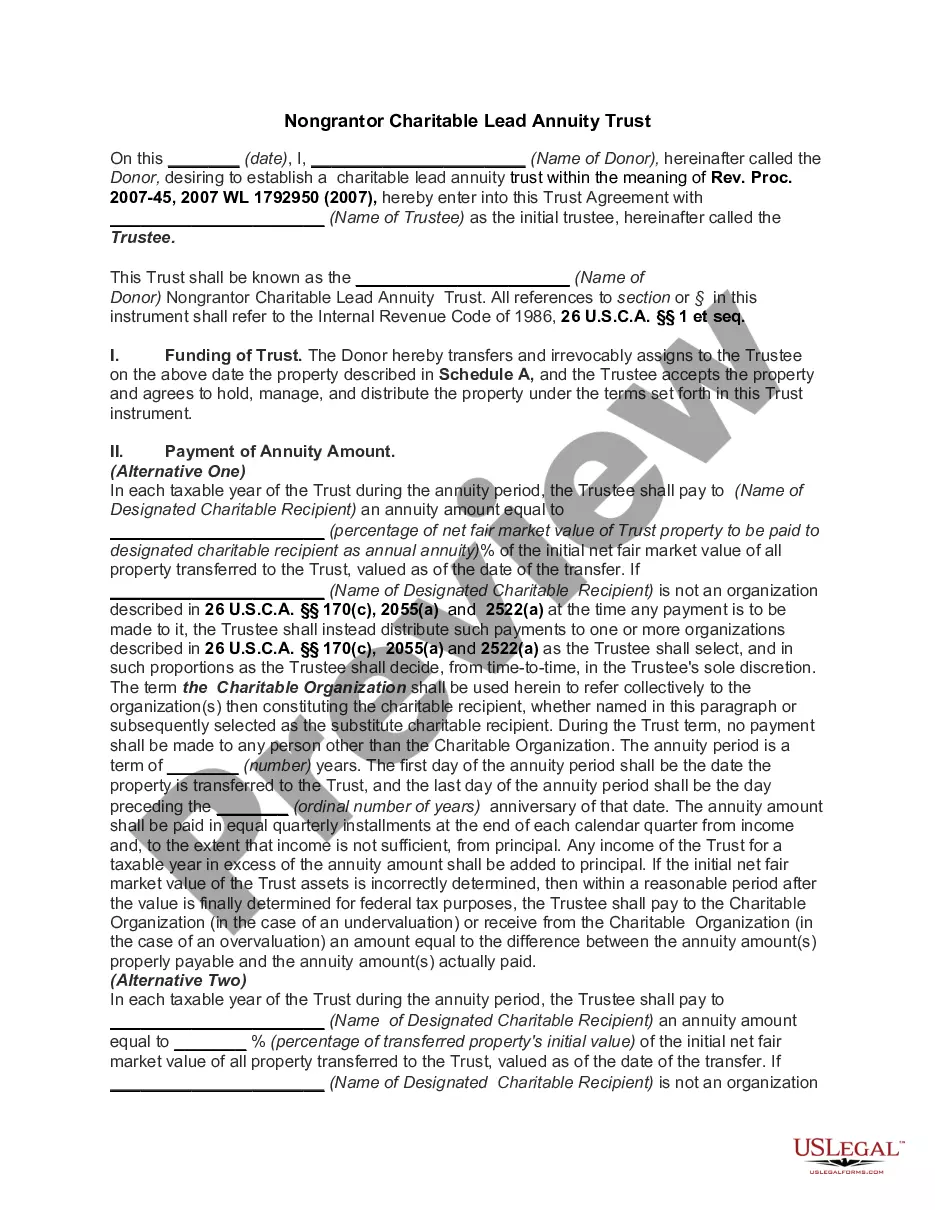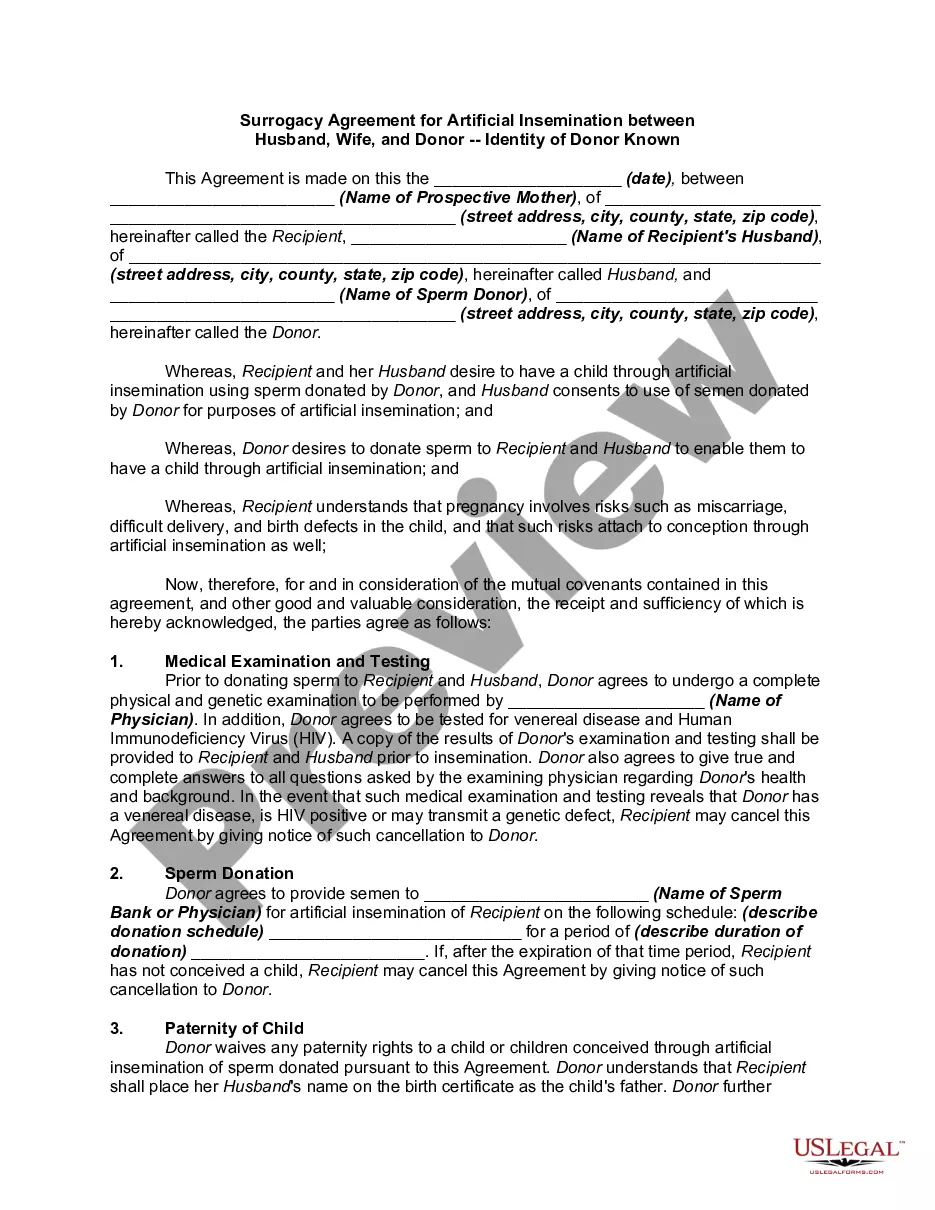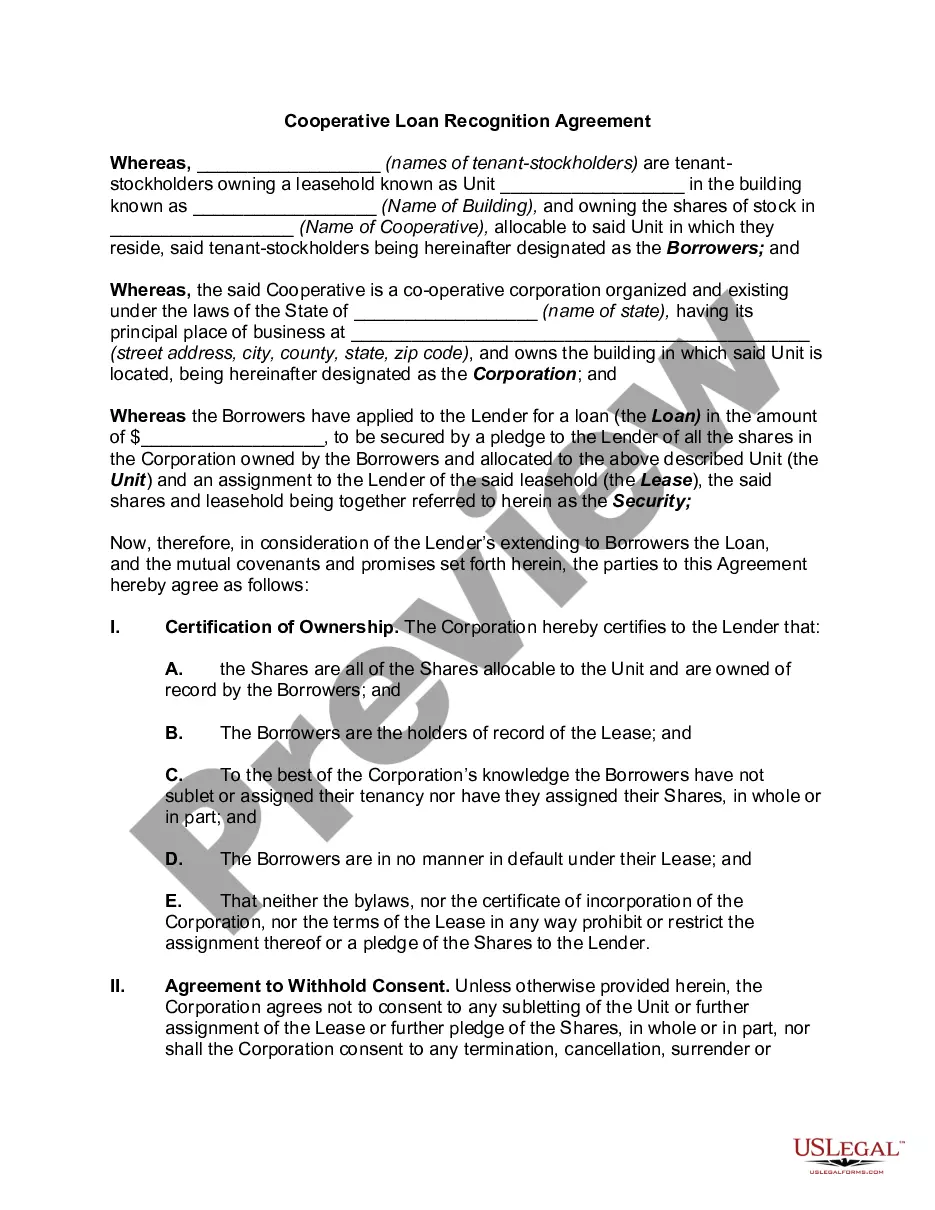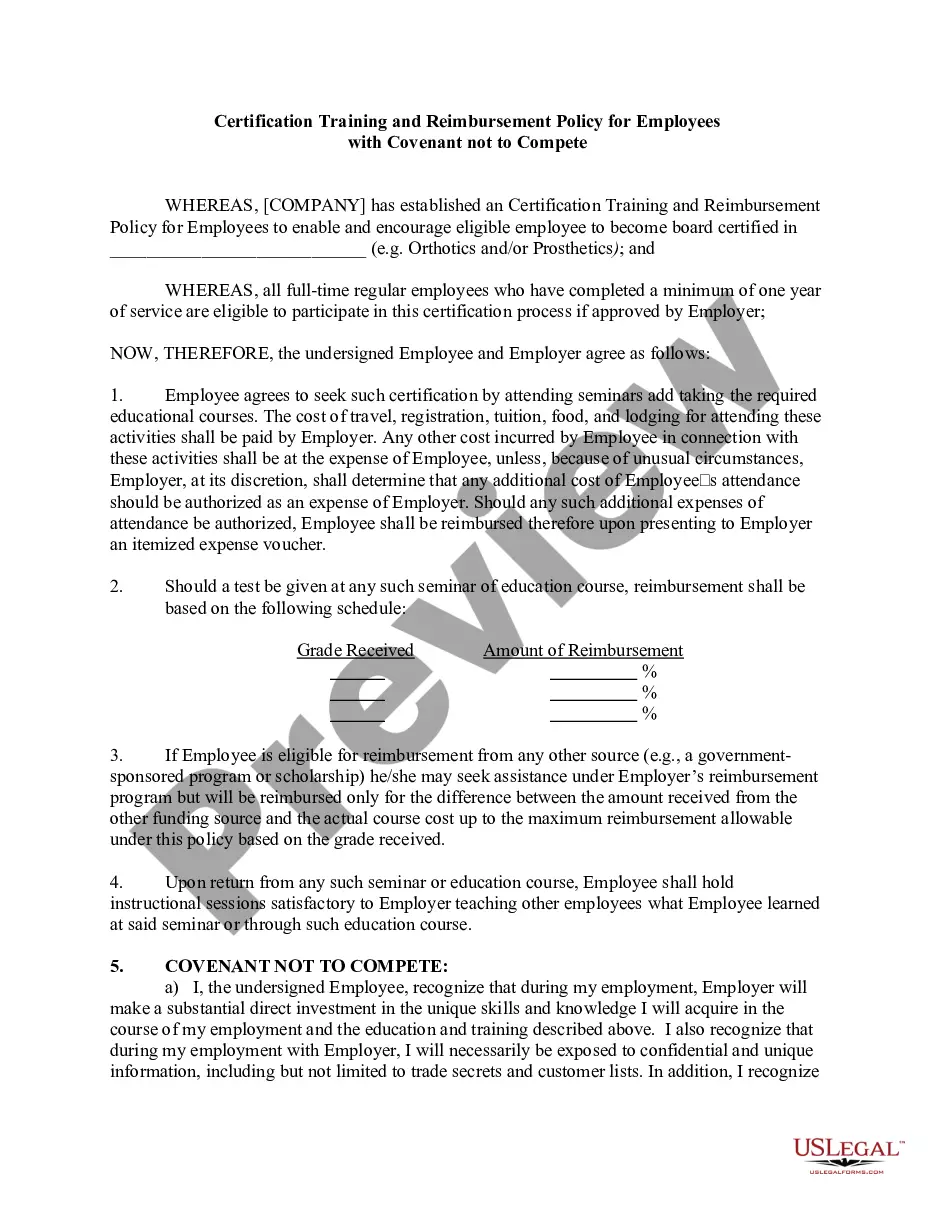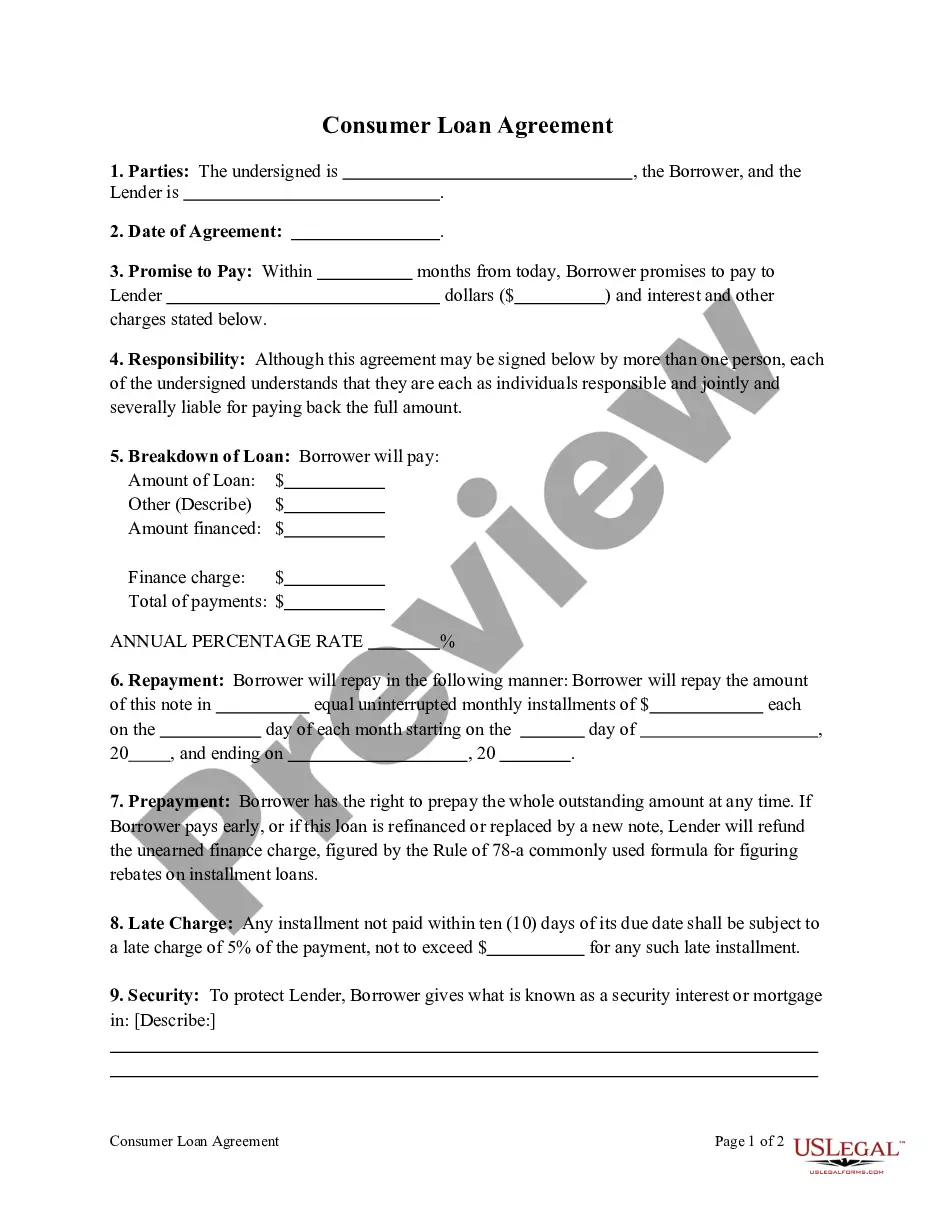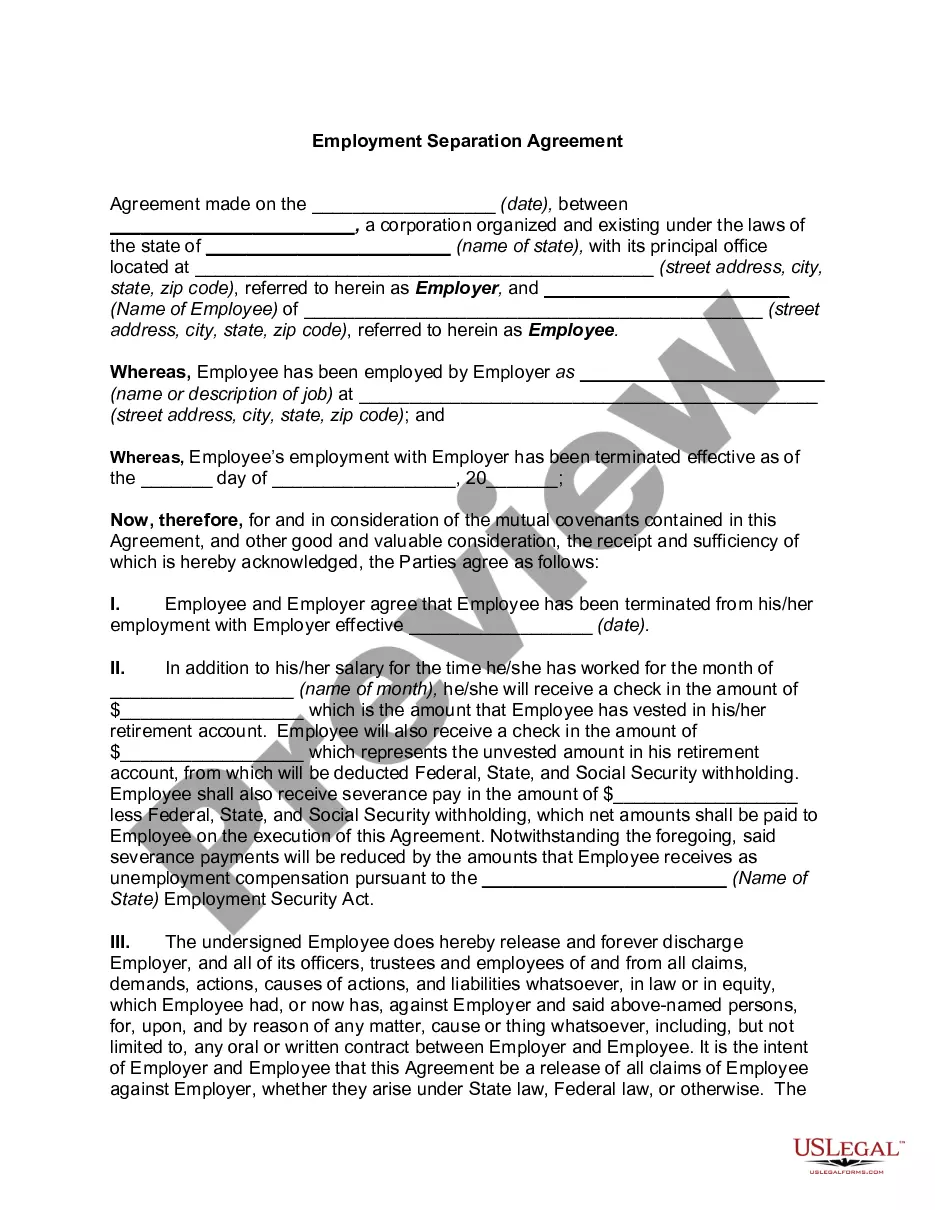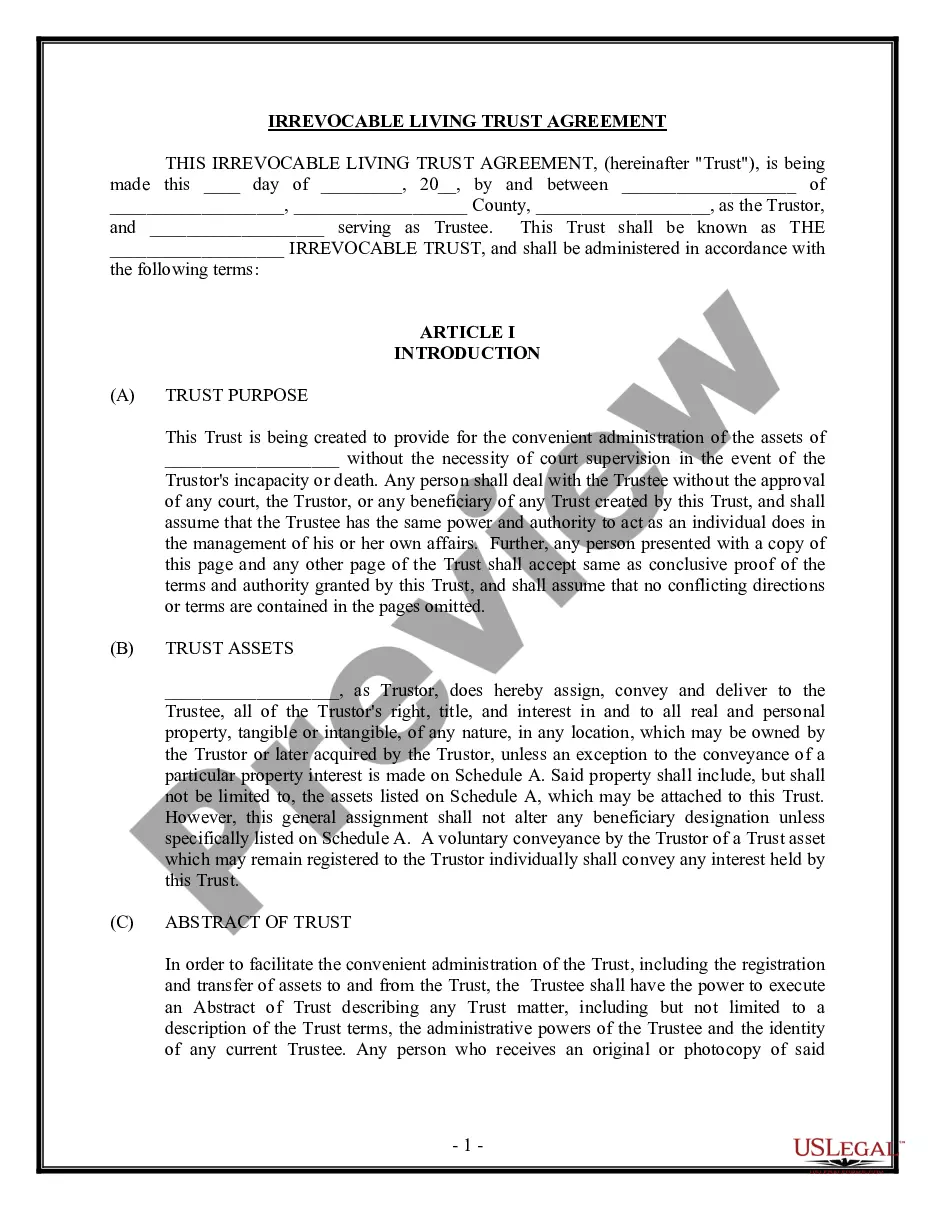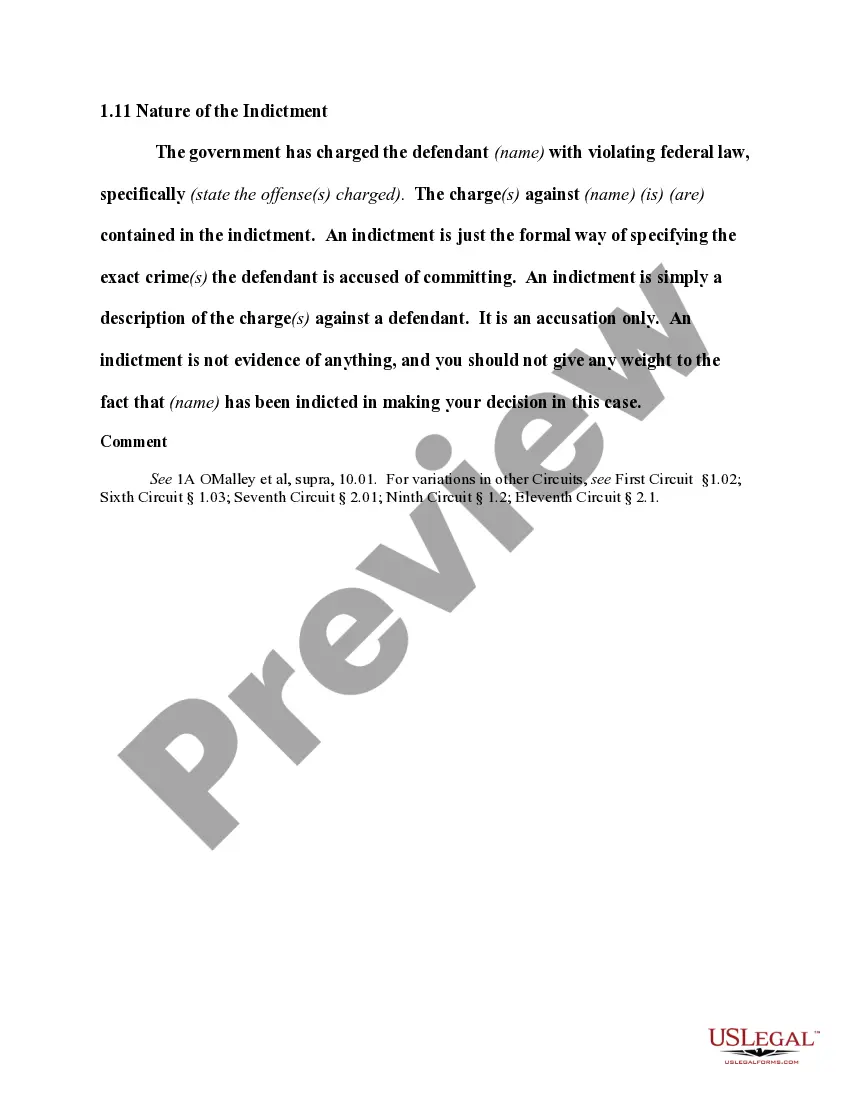Georgia Invoice Template for Designer
Description
How to fill out Invoice Template For Designer?
In the event that you need to be thorough, acquire, or print authentic document templates, utilize US Legal Forms, the largest collection of legal forms, accessible online.
Employ the site's straightforward and user-friendly search feature to locate the documents you require.
Various templates for commercial and personal uses are organized by categories and states, or keywords.
Step 4. Once you have located the form you need, click the Get now button. Choose your preferred pricing plan and provide your details to register for the account.
Step 5. Process the payment. You can utilize your credit card or PayPal account to complete the transaction.
- Utilize US Legal Forms to obtain the Georgia Invoice Template for Designer in just a few clicks.
- If you are already a US Legal Forms user, Log In to your account and click on the Download button to find the Georgia Invoice Template for Designer.
- Additionally, you may access forms you have previously downloaded in the My documents section of your account.
- If this is your first experience with US Legal Forms, follow the steps outlined below.
- Step 1. Ensure you have selected the correct form for the respective city/state.
- Step 2. Use the Review option to examine the form’s content. Don’t forget to read the summary.
- Step 3. If you are dissatisfied with the form, use the Search field at the top of the screen to find alternative types of the legal form template.
Form popularity
FAQ
For beginners, creating an invoice can be daunting, but it can be simplified using a template. A Georgia Invoice Template for Designer provides a straightforward layout with all essential elements clearly defined. Focus on including your details, client information, service descriptions, and payment instructions. With practice, you will become more comfortable with the process, enhancing your professionalism in billing.
Invoicing as a designer requires presenting your services clearly and professionally. Start by filling out a Georgia Invoice Template for Designer, which helps you organize all the necessary elements, from client information to payment terms. Include detailed descriptions of your design services and associated costs. This clarity helps your client understand what they are paying for and encourages timely payment.
When writing an architectural invoice, it is essential to include project details, such as address and scope of work, along with your business name and contact information. A Georgia Invoice Template for Designer can help you structure your invoice professionally, ensuring that all relevant details are documented. Be sure to list your services in detail, and clarify payment expectations to ensure prompt compensation for your work.
Filling in an invoice template involves entering your information, your client’s details, the services you provided, and the corresponding fees. A Georgia Invoice Template for Designer simplifies this process by guiding you through the required sections. Make sure to review the information to ensure accuracy and completeness before sending it. This attention to detail reflects professionalism and can build trust with your clients.
The correct format for an invoice includes key elements such as the invoice number, date, your business details, client details, descriptions of services, and payment terms. Using a Georgia Invoice Template for Designer can streamline this process by providing a clear layout. Make sure to organize information logically, using headings and bullet points for clarity. This organization helps ensure that your client understands what they are being billed for.
As a graphic designer, you can accept payments through various methods like credit cards, PayPal, or bank transfers. Incorporating a Georgia Invoice Template for Designer can help you provide your clients with clear payment instructions alongside the invoice. Always specify payment due dates on your invoices, making it easy for clients to fulfill their obligations on time. A well-structured payment process boosts professionalism and trust.
To make an artist invoice, you should clearly outline the artwork provided, including dimensions and style. Using a Georgia Invoice Template for Designer can simplify your task by offering a structured format, allowing you to include your name, contact information, and details about payment options. Clearly state payment due dates to promote prompt payment, ensuring your artistic efforts are rewarded efficiently.
Creating a modeling invoice involves listing your modeling services, including session dates and locations. A Georgia Invoice Template for Designer can help format the document, making it easier for you to present your rates clearly. Be sure to include payment terms and contact details for both parties. This clarity helps ensure timely payments and smooth transactions.
To create an invoice as a freelancer, start by including your business name, address, and contact information at the top. Next, add the client's details and a unique invoice number for tracking. You can use a Georgia Invoice Template for Designer to streamline this process, ensuring you include services rendered, rates, and payment terms. Finally, save and send the invoice as a PDF for a professional touch.
Filling out an invoice template requires you to input your business information, client details, and a breakdown of services rendered and associated prices. Ensure everything is accurate and formatted correctly. A Georgia Invoice Template for Designer makes this task straightforward, allowing you to deliver professional invoices effortlessly.