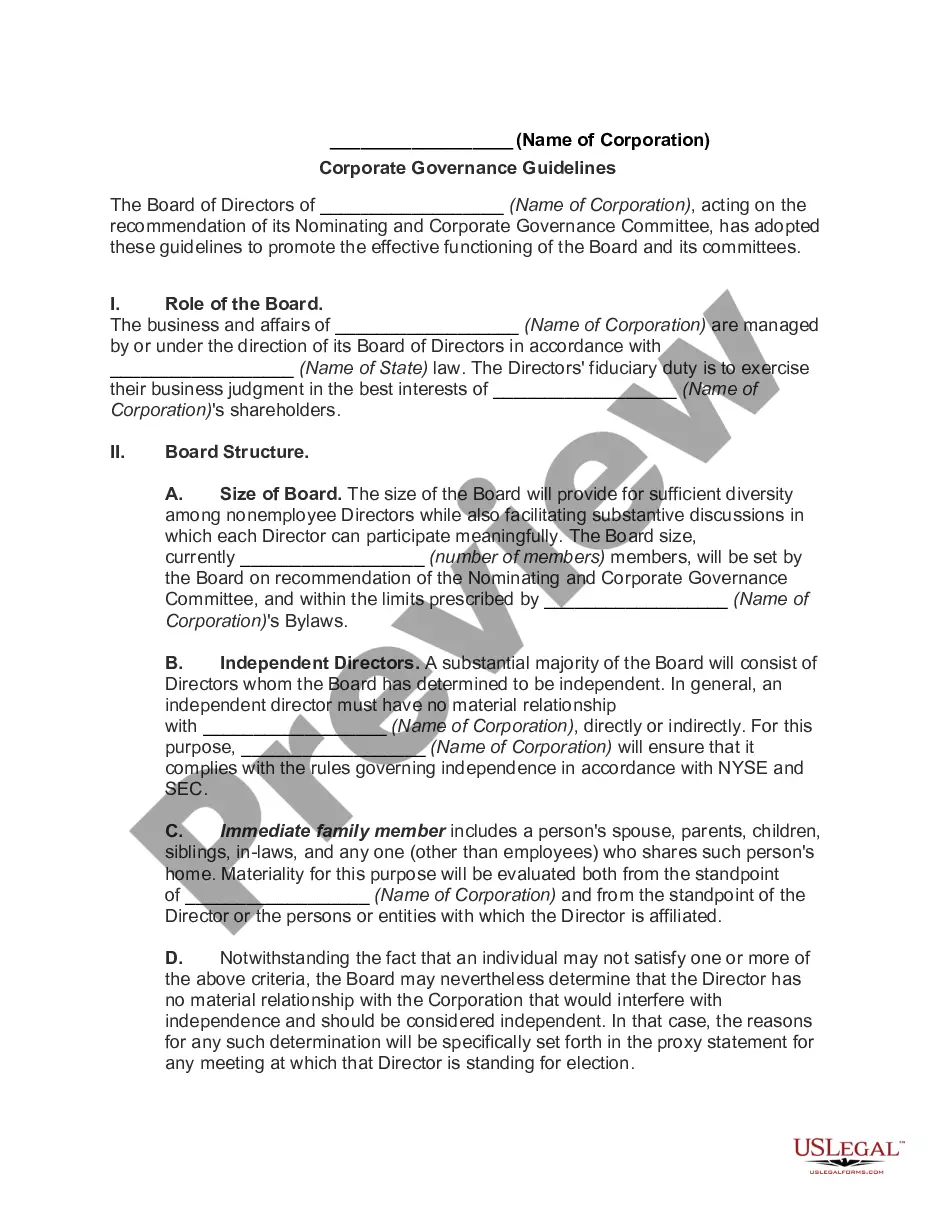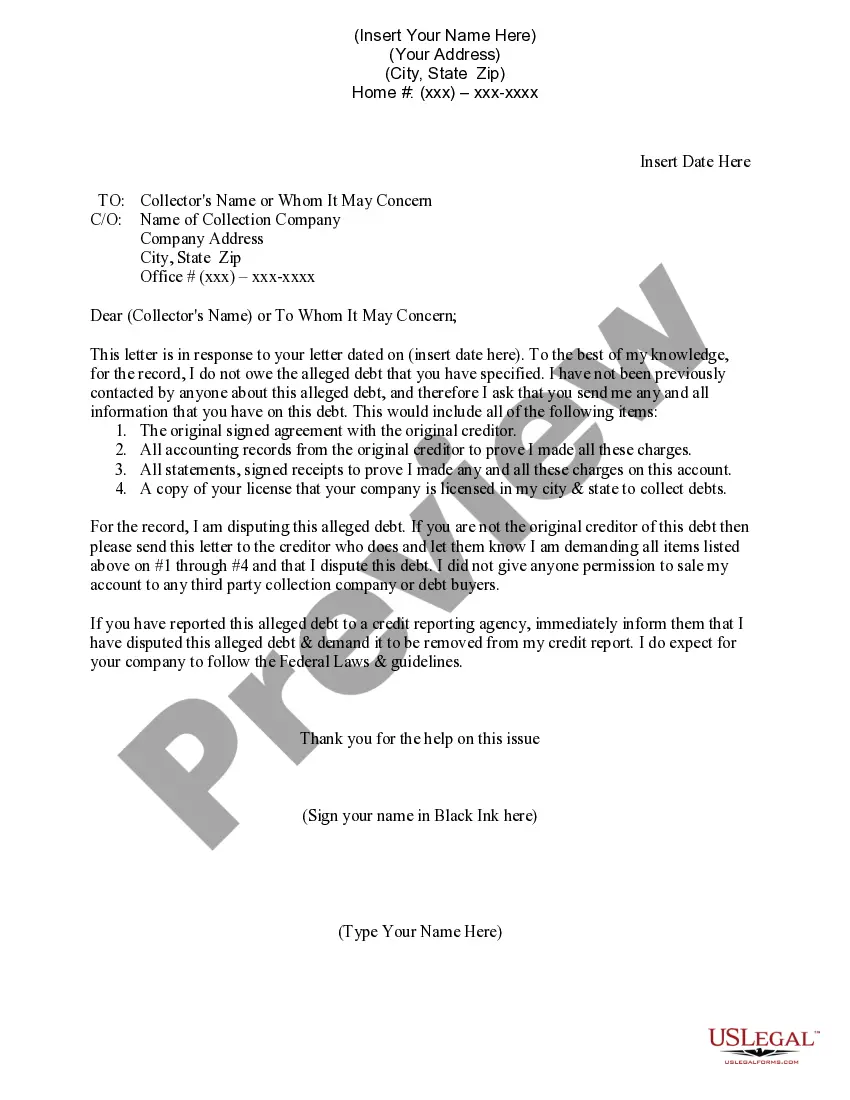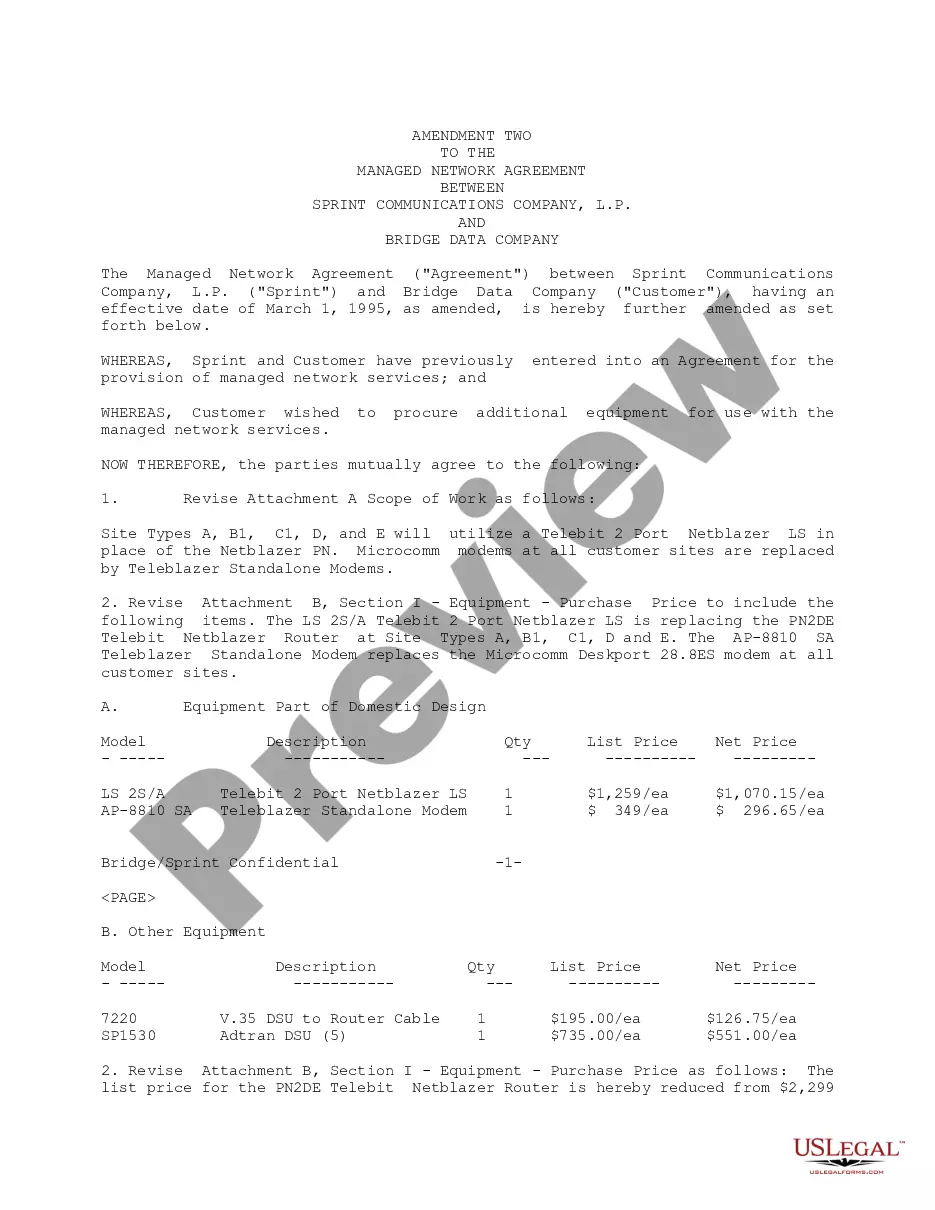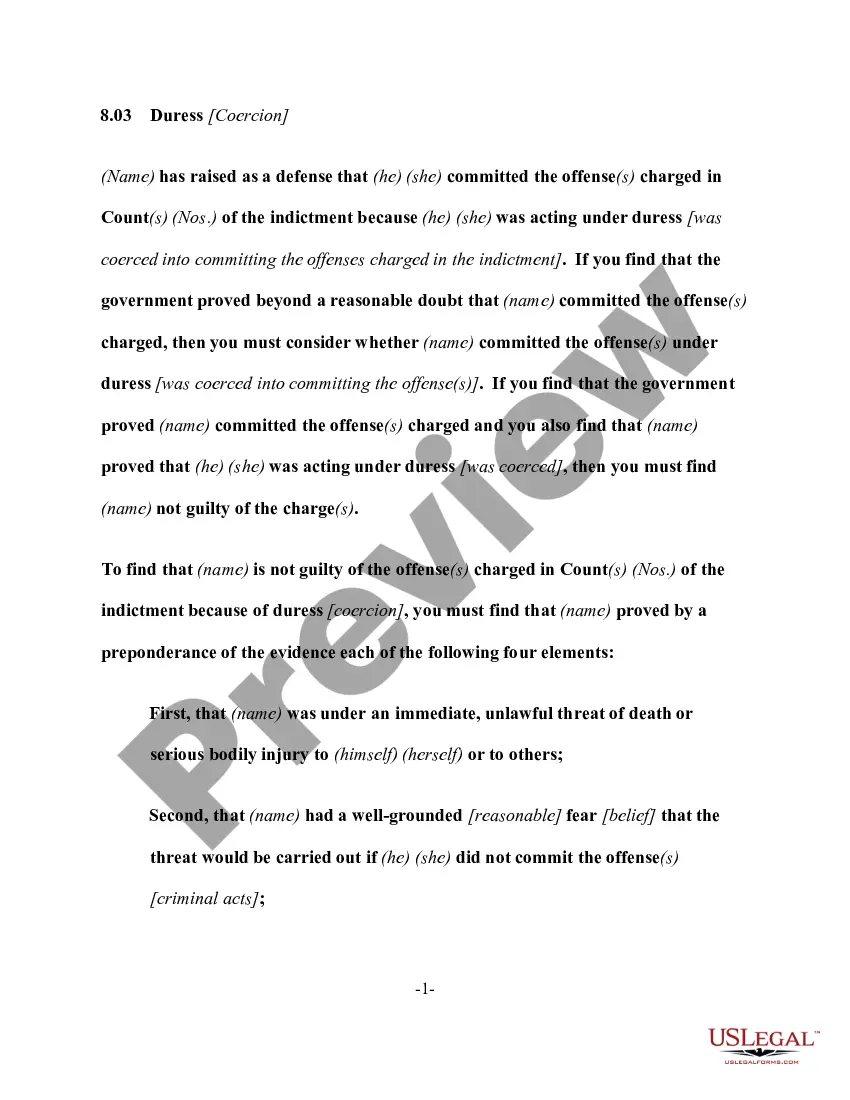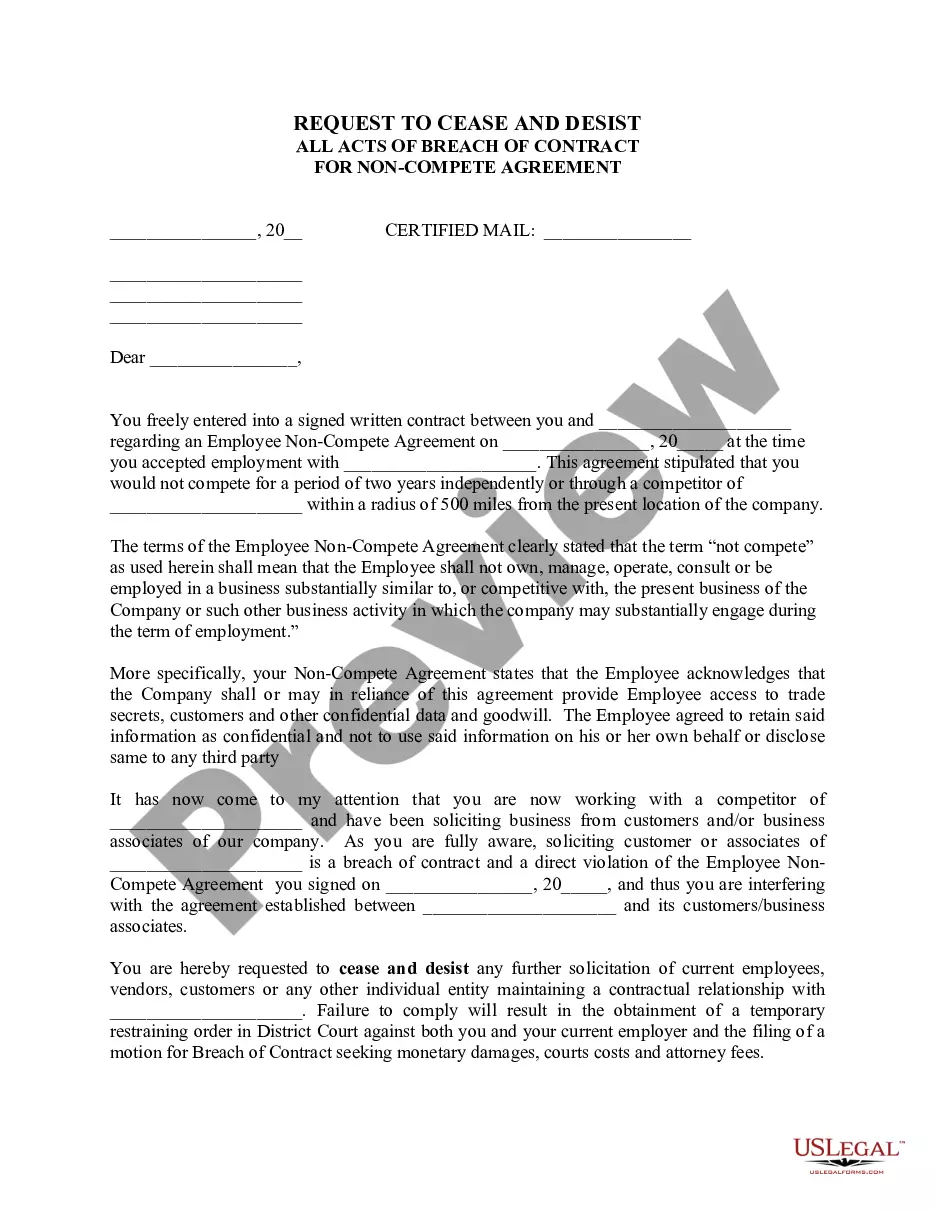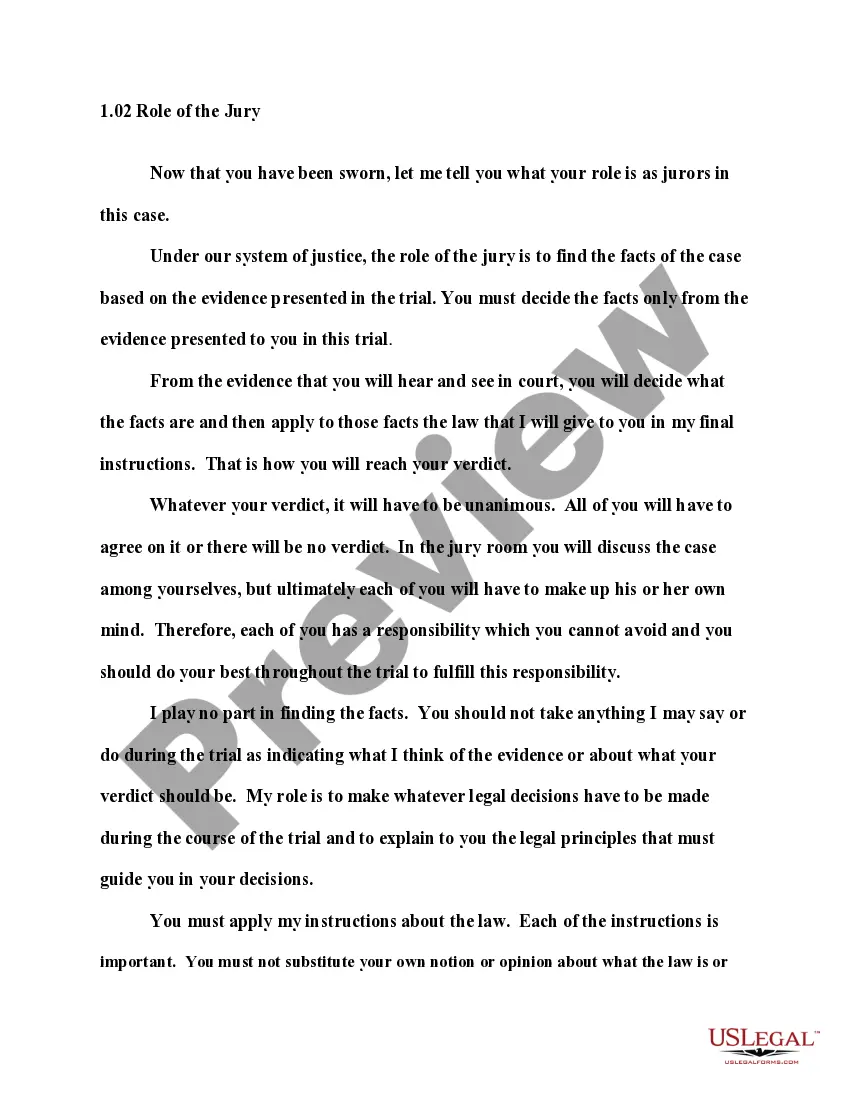Georgia Invoice Template for Model
Description
How to fill out Invoice Template For Model?
US Legal Forms - one of the most important collections of legal templates in the United States - offers a range of legal document templates that you can download or print.
By utilizing the website, you can discover numerous forms for business and personal purposes, organized by categories, states, or keywords. You can find the latest versions of documents such as the Georgia Invoice Template for Business in moments.
If you already possess a subscription, Log In and download the Georgia Invoice Template for Business from your US Legal Forms library. The Download button will appear on every form you view. You can access all previously acquired forms in the My documents section of your account.
Complete the transaction. Utilize a credit card or PayPal account to finish the transaction.
Select the format and download the form to your device. Edit. Fill out, modify and print and sign the obtained Georgia Invoice Template for Business. Every template you added to your account has no expiration date and is yours indefinitely. So, if you wish to download or print another copy, just visit the My documents section and click on the form you need. Access the Georgia Invoice Template for Business with US Legal Forms, the most comprehensive collection of legal document templates. Utilize countless professional and state-specific templates that cater to your business or personal needs and requirements.
- Ensure you have selected the correct form for your region/county.
- Click on the Preview button to review the content of the form.
- Read the form description to ensure that you have selected the right document.
- If the form does not meet your needs, use the Search field at the top of the screen to find one that does.
- If you are satisfied with the form, confirm your selection by clicking the Purchase now button.
- Then, choose the pricing plan you prefer and provide your credentials to register for an account.
Form popularity
FAQ
Filling out an invoice template is straightforward. Begin by inserting your business information at the top, followed by the client's details. Use a Georgia Invoice Template for Model to guide you through adding service descriptions and amounts. Finally, review the template for accuracy before sending it, ensuring your professionalism.
Setting up an invoice template requires a clear layout that includes key elements. Start by choosing a Georgia Invoice Template for Model that suits your style and business needs. Personalize it with your company branding and essential details. Save this template for quick access, enabling you to create invoices efficiently.
Formatting an invoice is important for clarity and professionalism. Begin with your business information on top, followed by the client's details. Use a Georgia Invoice Template for Model to help you structure the invoice correctly with clear sections for services, amounts, and totals. Ensure your formatting is consistent and easy to read.
To create a simple invoice, start with the essentials: your name, client's name, services rendered, and total amount due. You can enhance your process by using a Georgia Invoice Template for Model, which offers a straightforward format that simplifies your invoicing tasks. Remember to include payment terms and your business logo for a polished look.
Creating an invoice for modelling involves clearly stating the services provided, along with the associated fees. Use a Georgia Invoice Template for Model to guide you in organizing the details effectively. Ensure that terms of payment and deadlines are clearly outlined. This fosters transparency and professionalism in your transactions.
To set up an invoice template, start by determining the basic elements you need. Include your business name, address, contact details, and the client's information. Use a Georgia Invoice Template for Model to ensure all necessary components are present. Adjust the template according to your needs, and save it for future use.
To fill out invoice details, start with the Georgia Invoice Template for Model, entering your business name and address. Include the client's information and the invoice number, followed by a detailed list of goods or services provided. Don't forget to incorporate payment terms, total amounts, and tax rates to conclude your invoice properly.
On a proforma invoice, write your company name and contact information, followed by the client's details. Use a Georgia Invoice Template for Model to clearly describe the goods or services, including quantities and prices. You should also indicate payment terms and the invoice date to keep everything organized for your business.
To fill out a proforma invoice, start by using a Georgia Invoice Template for Model that suits your business needs. Include your information, the recipient's details, and a description of goods or services. Specify prices, quantities, and any additional charges before finalizing the proforma invoice for clarity in transactions.
Filling out a Georgia Invoice Template for Model requires entering essential details like your business name, contact information, and invoice date. Next, list the products or services provided, including quantities and prices. Finally, include payment terms and a subtotal with taxes or discounts applied. Ensure all information is clear and correctly formatted for a professional appearance.