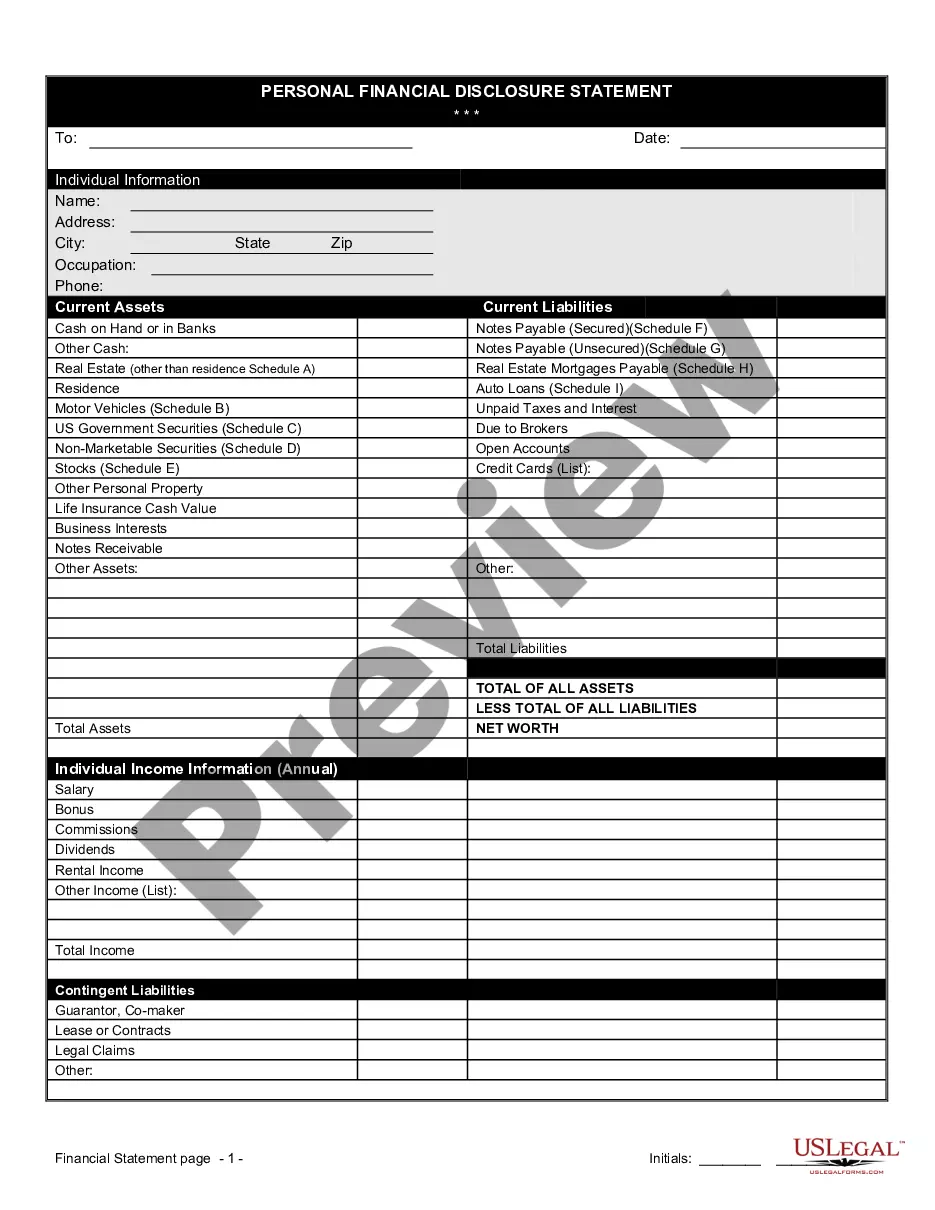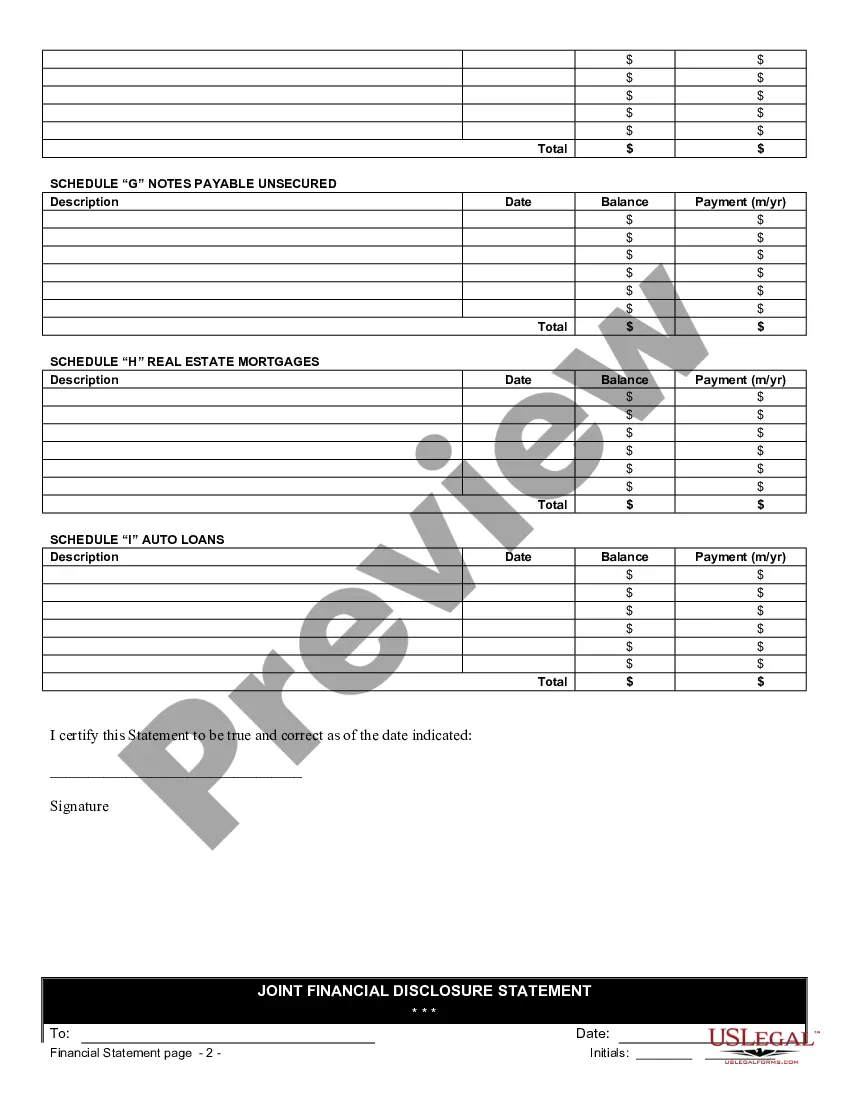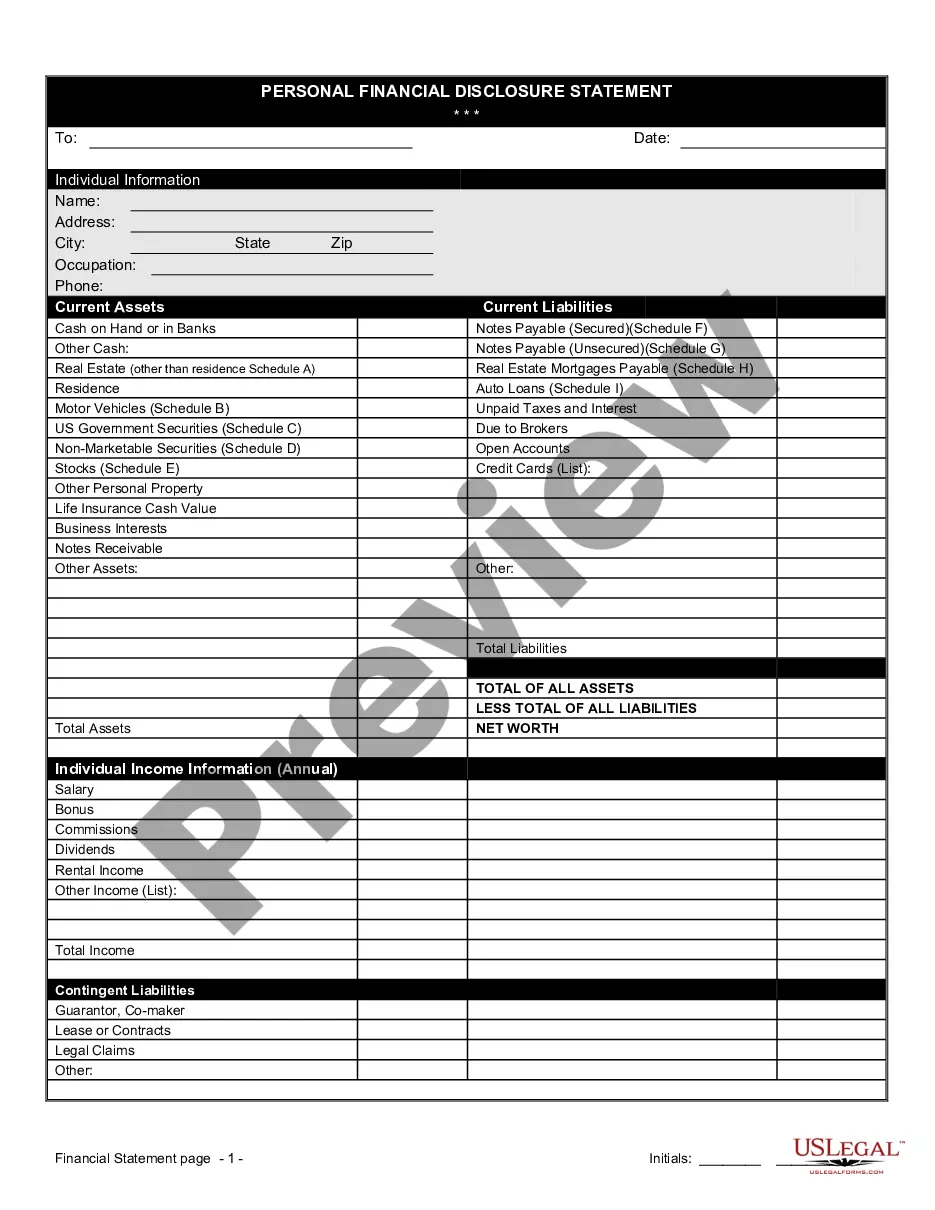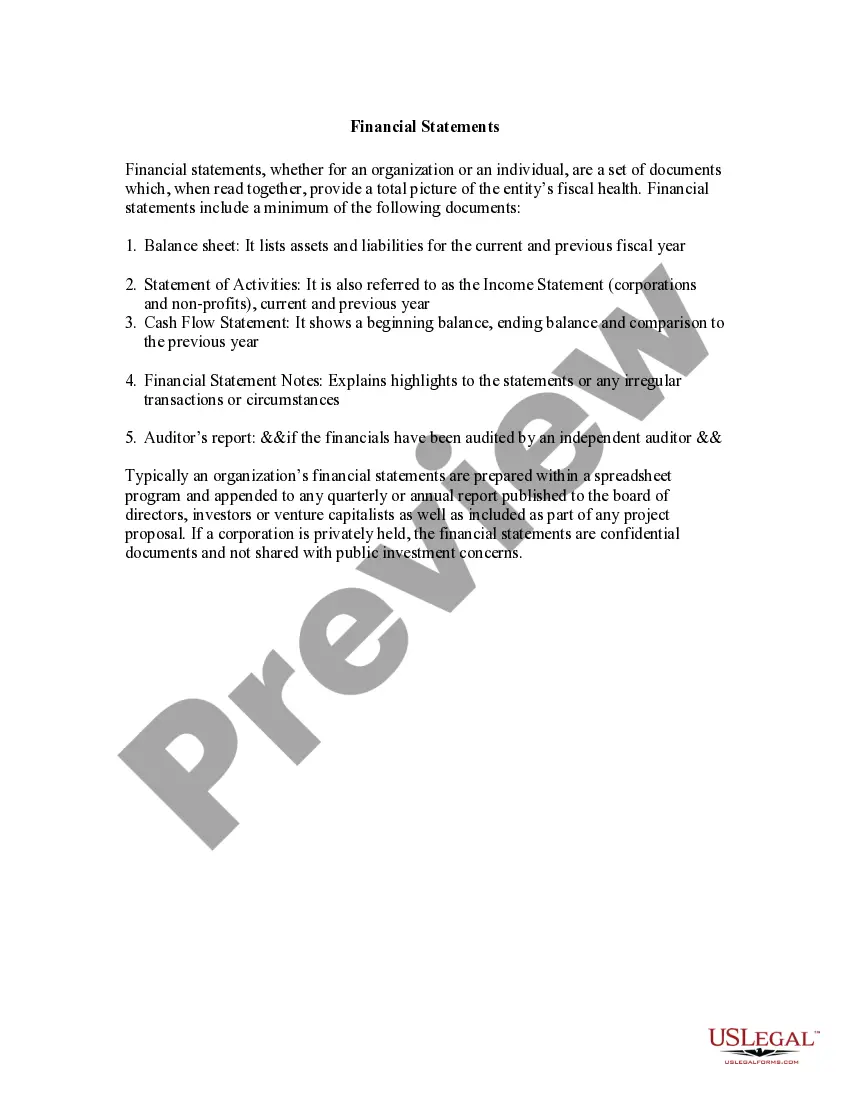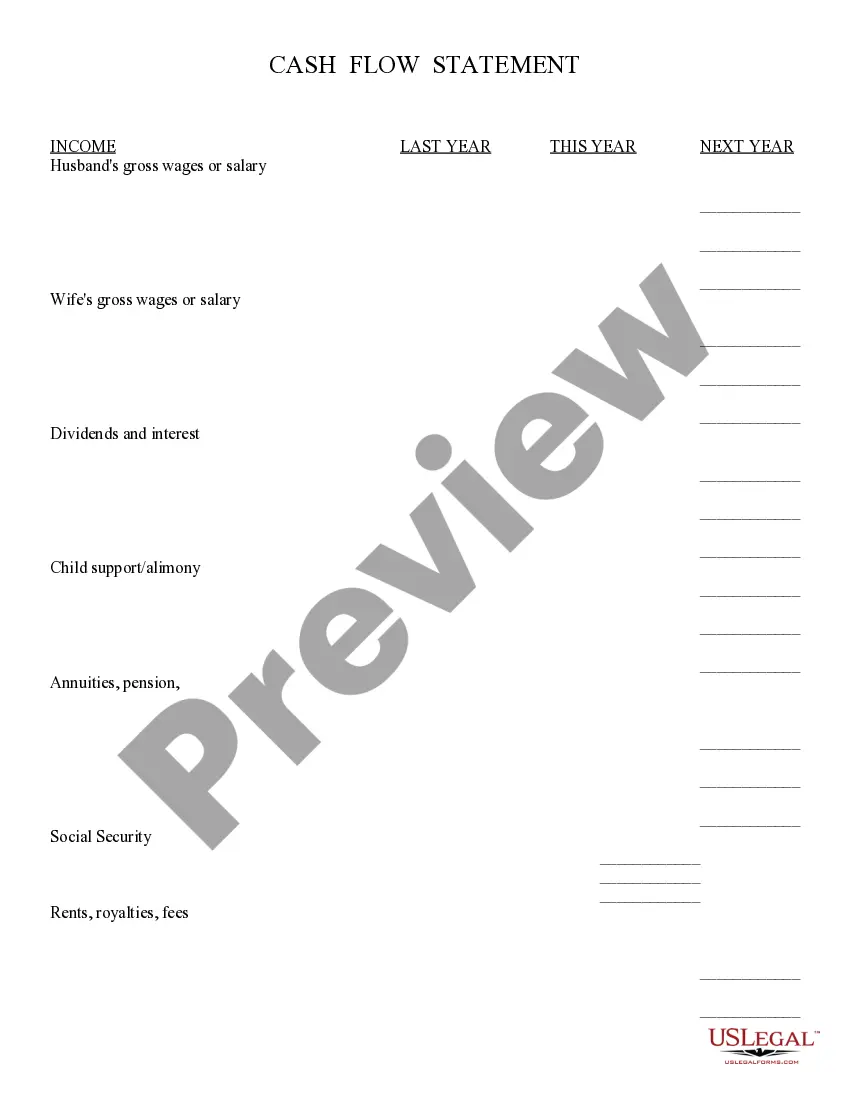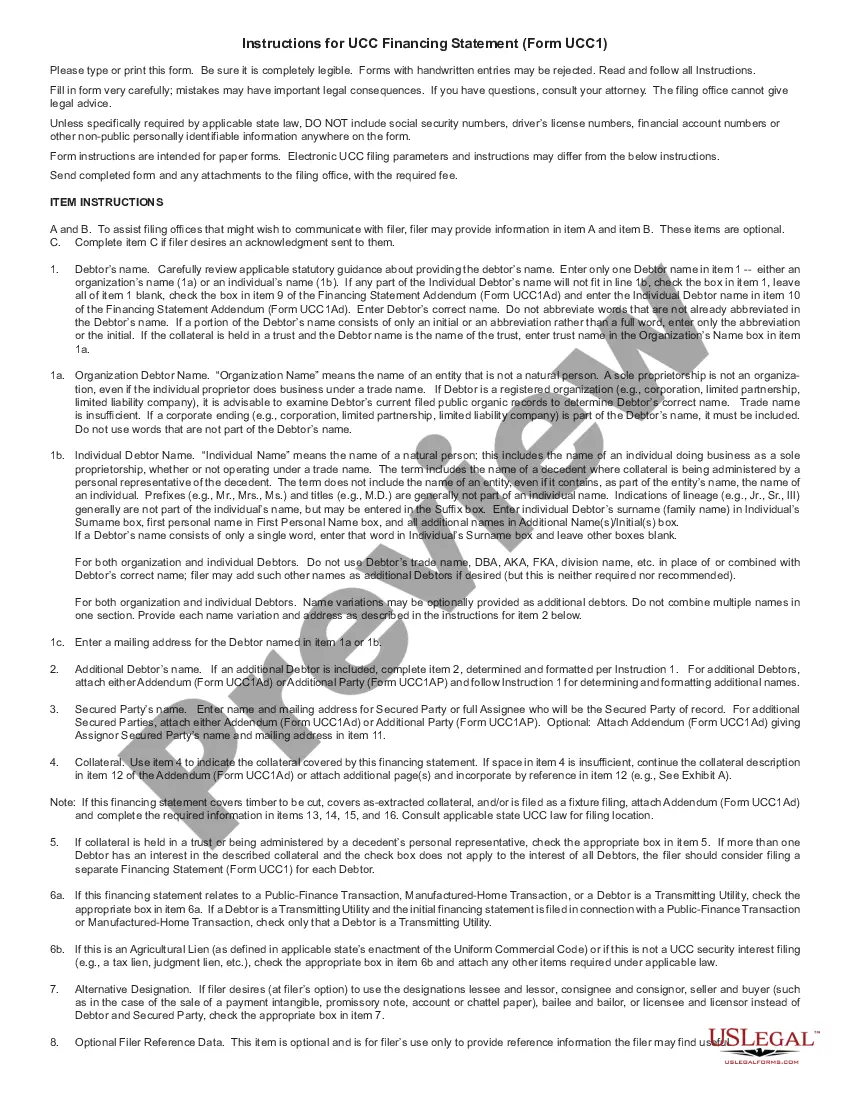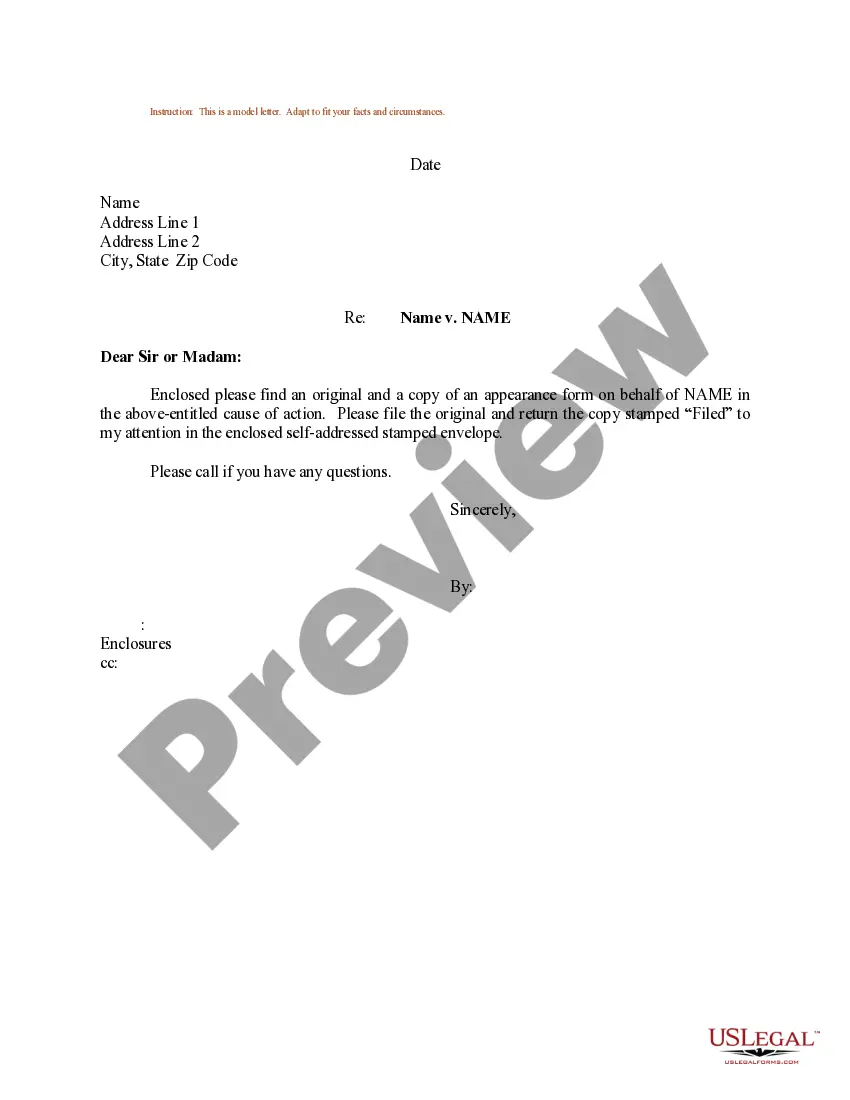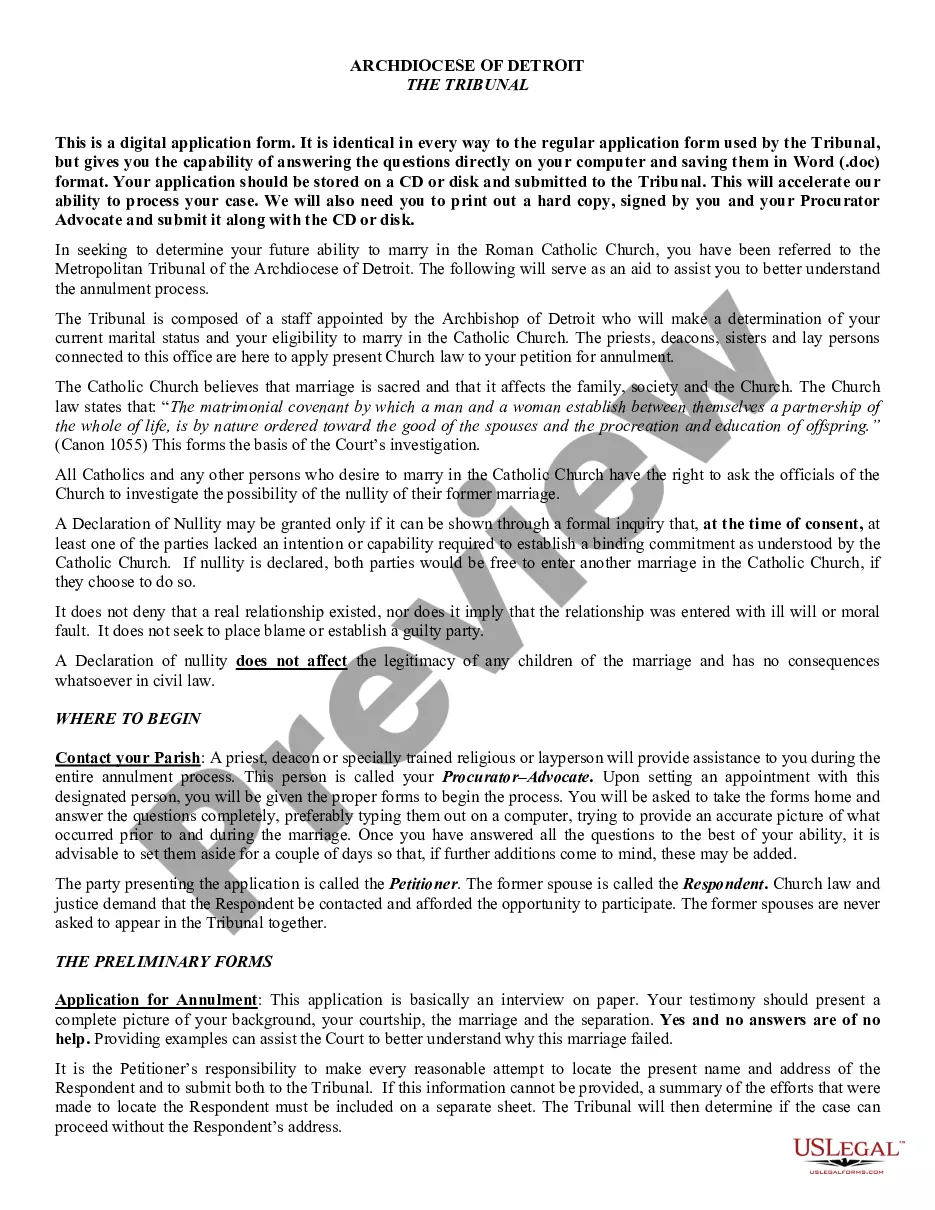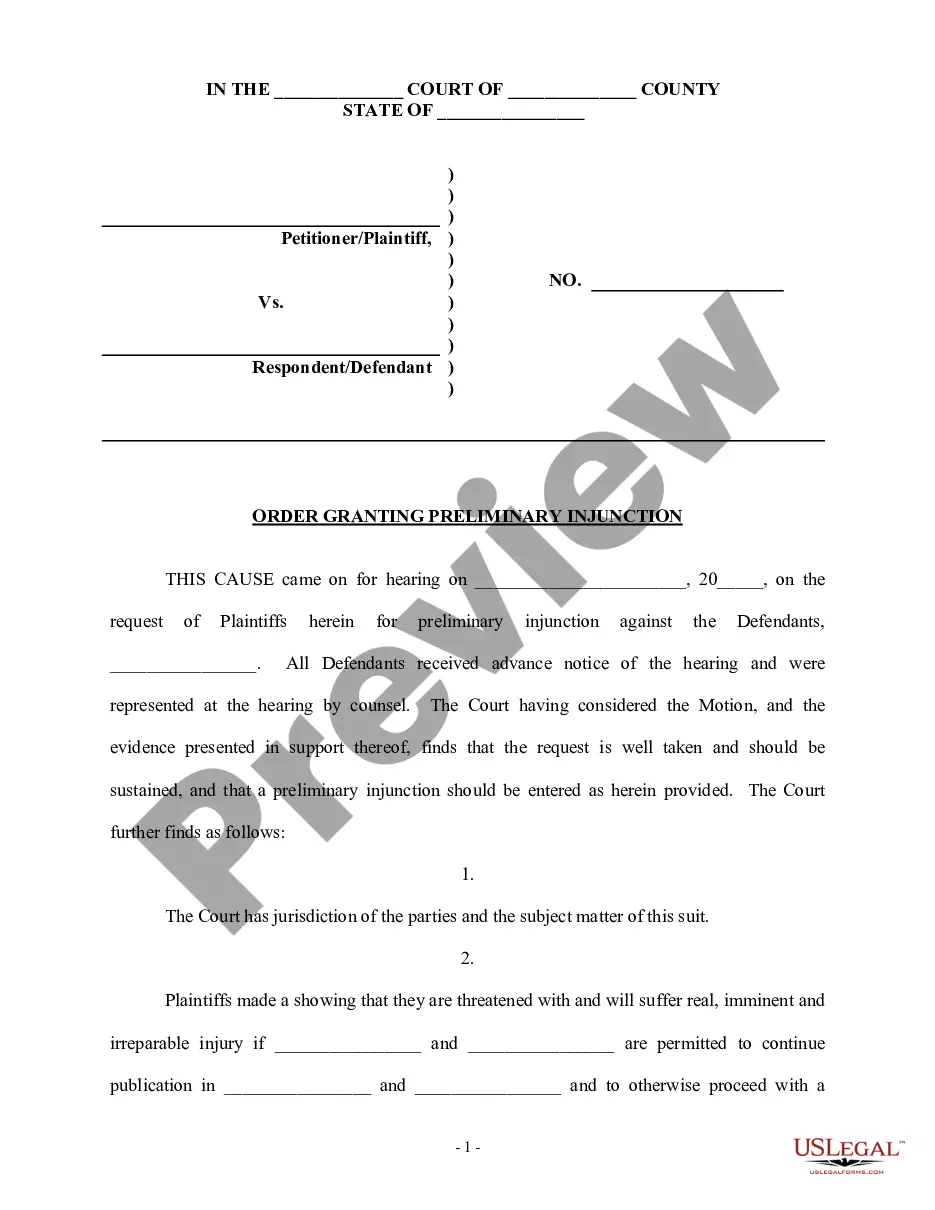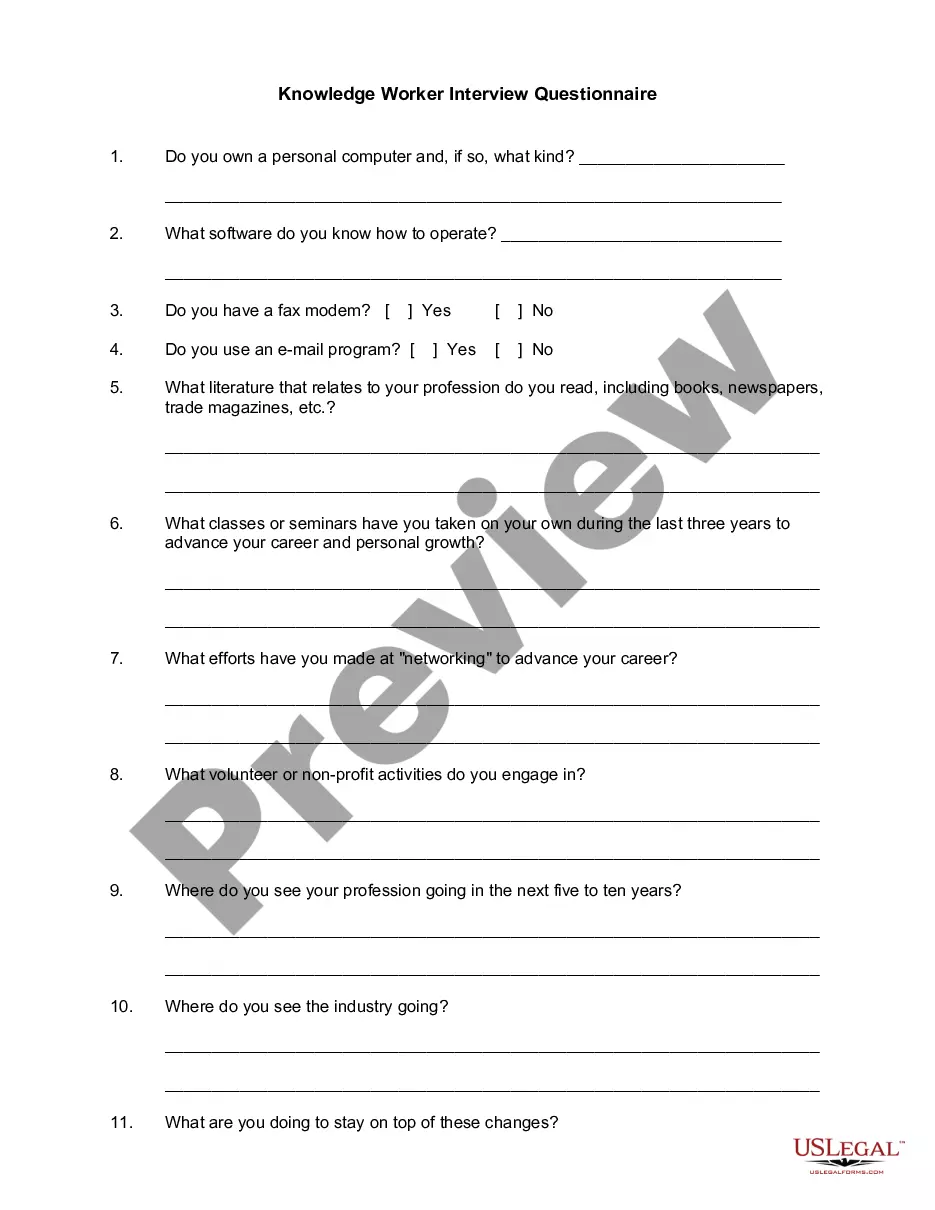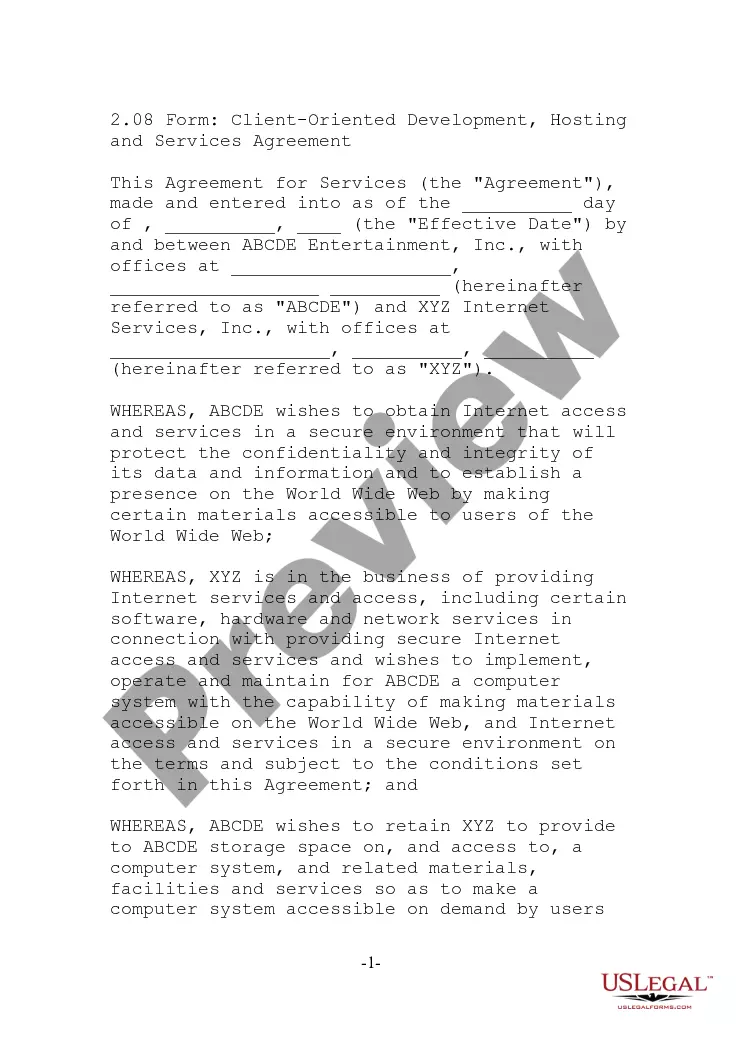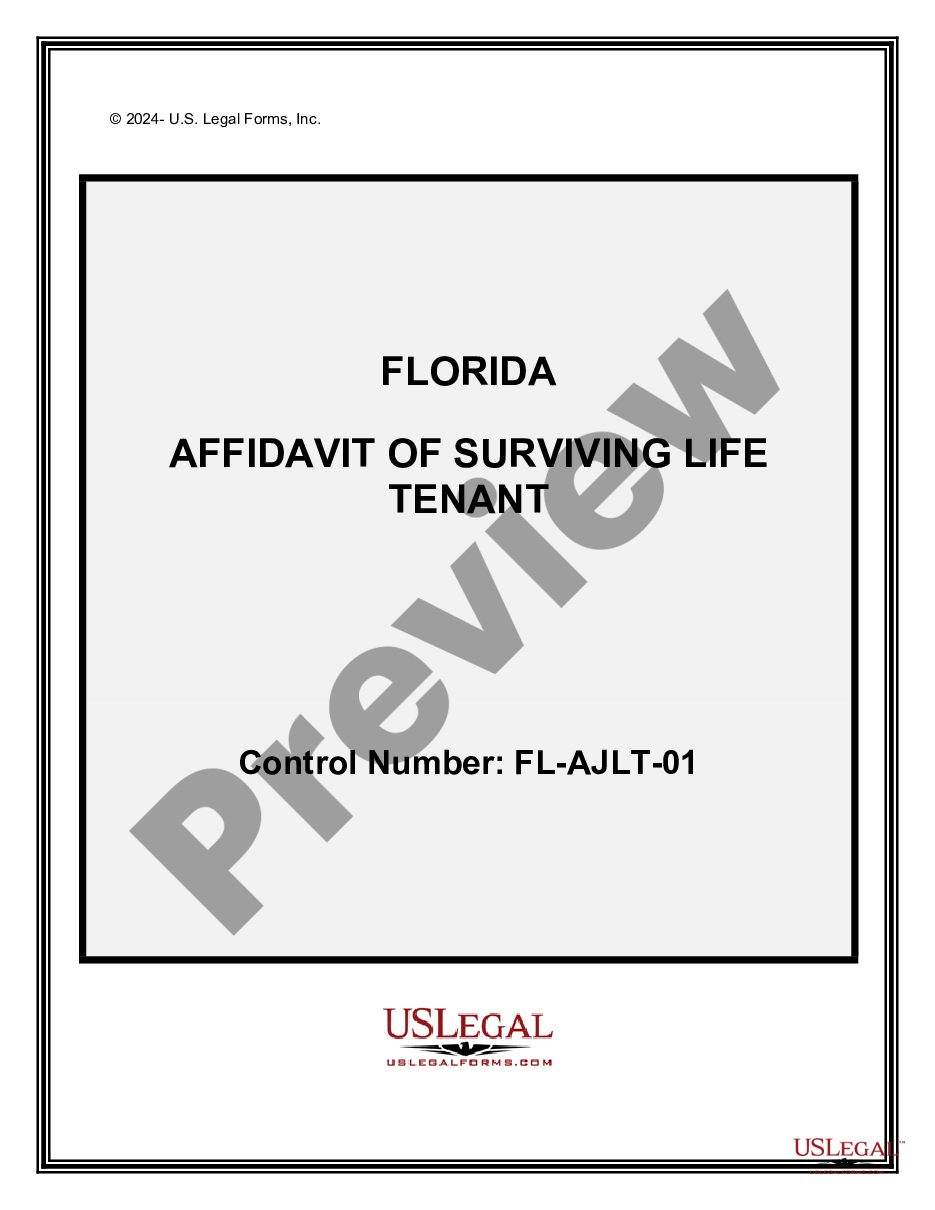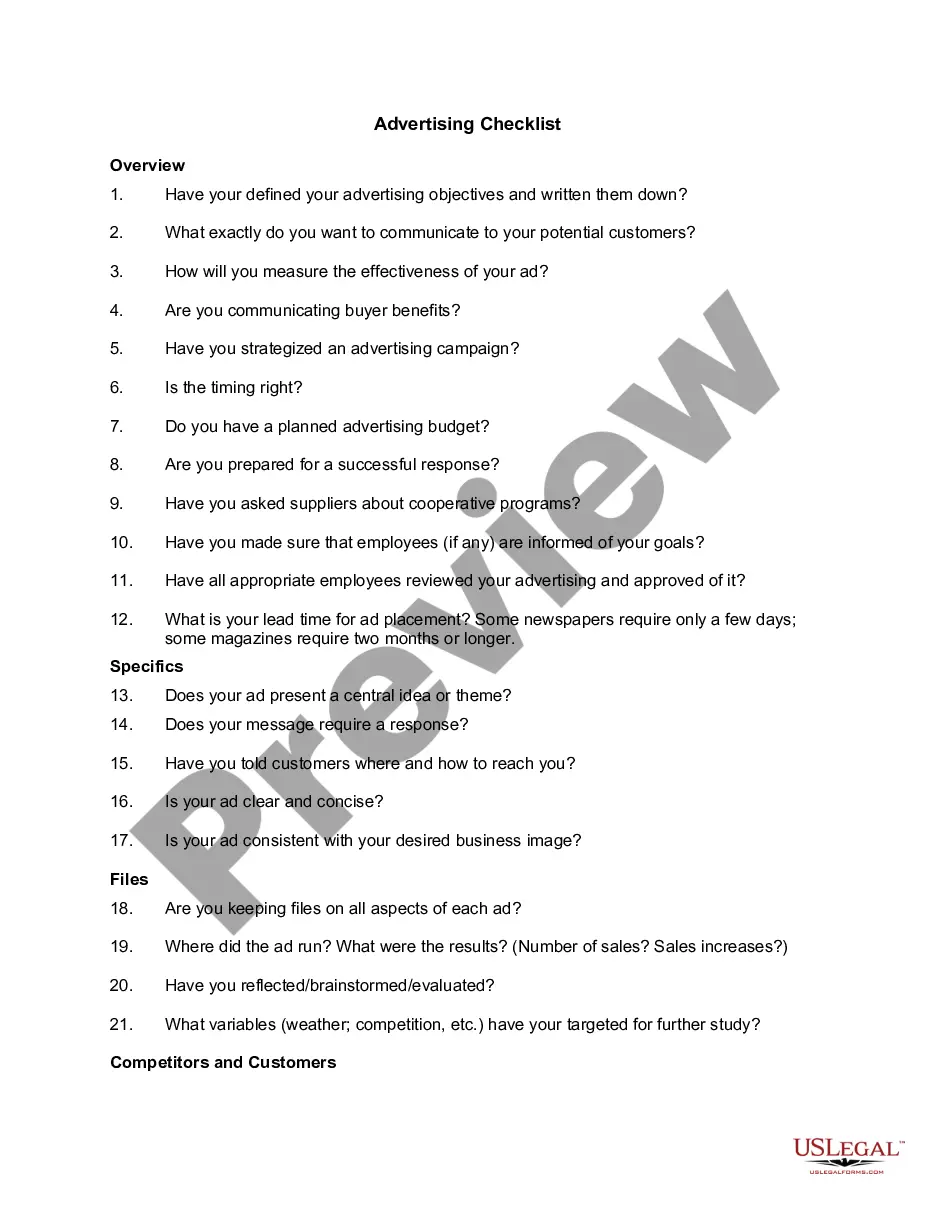Georgia Financial Statement Form - Universal Use
Description
How to fill out Financial Statement Form - Universal Use?
If you need to obtain, acquire, or produce legal document templates, utilize US Legal Forms, the largest collection of legal documents available online. Take advantage of the website's straightforward and user-friendly search to find the documents you require. A range of templates for business and personal needs are organized by categories and states, or by keywords.
Use US Legal Forms to locate the Georgia Financial Statement Form - Universal Use with just a few clicks. If you are already a US Legal Forms customer, Log In to your account and click the Download button to retrieve the Georgia Financial Statement Form - Universal Use. You can also access documents you have previously downloaded from the My documents section of your account.
If this is your first time using US Legal Forms, follow the instructions below: Step 1. Ensure you have chosen the form for the correct city/state. Step 2. Use the Review option to examine the form's details. Don't forget to read the information. Step 3. If you are not satisfied with the form, utilize the Search field at the top of the screen to find other versions of the legal document format. Step 4. Once you have found the form you need, click the Purchase now button. Choose the pricing plan you prefer and provide your information to register for an account. Step 5. Process the payment. You can use your credit card or PayPal account to complete the transaction. Step 6. Choose the format of the legal document and download it to your device. Step 7. Fill out, modify, and print or sign the Georgia Financial Statement Form - Universal Use.
- Every legal document template you purchase is yours permanently.
- You will have access to all documents you downloaded in your account.
- Select the My documents section and choose a document to print or download again.
- Be proactive and download, and print the Georgia Financial Statement Form - Universal Use with US Legal Forms.
- There are millions of professional and state-specific templates available for your business or personal needs.
Form popularity
FAQ
You need to mail your GA federal tax return to the address listed on the IRS website or in the instructions that accompany your tax return form. Ensure that you use the correct address based on whether you are enclosing a payment or the return itself. Double-checking this information helps avoid significant delays. For a comprehensive approach, integrating the Georgia Financial Statement Form - Universal Use into your preparations is a smart solution.
Mail GA form 500 to the appropriate address listed on the form, which directs it to the Georgia Department of Revenue. Make sure to include any required documentation and keep a copy for your records. Timely mailing can prevent penalties or delays in tax processing. For a better-organized paperwork approach, consider using the Georgia Financial Statement Form - Universal Use.
Form 600 is the Georgia Fiduciary Income Tax Return, and it should be filed with the Georgia Department of Revenue. Similar to other forms, you have the option to file either electronically or by mail. Ensure you provide all necessary information to avoid processing delays. The Georgia Financial Statement Form - Universal Use allows you to compile financial information efficiently before submission.
GA 500 nol, which refers to a Notice of Overpayment, should be sent to the Georgia Department of Revenue. This can be done by mail or electronically, depending on your preference. Always check for the latest mailing address to ensure your documents arrive promptly. The Georgia Financial Statement Form - Universal Use can be a helpful resource in documenting your overpayment details.
You can file form 501, the Georgia Individual Income Tax Extension Request, with the Georgia Department of Revenue. This form can also be submitted electronically or mailed to the department using the address provided on the form. Remember to file before the tax deadline to avoid late fees. The Georgia Financial Statement Form - Universal Use can assist you in preparing relevant information for this process.
The filing requirements for the state of Georgia include determining your residency status and reporting all income earned during the tax year. You must provide valid identification and any supporting documents as needed. It's crucial to review the requirements thoroughly to avoid issues. Utilizing the Georgia Financial Statement Form - Universal Use helps ensure you meet these requirements effectively.
You should file Georgia form 500 with the Georgia Department of Revenue. This can be done by mailing your completed form to the address specified on the form or filing electronically through the department's website. Ensure you check the latest guidelines to avoid any penalties. Using the Georgia Financial Statement Form - Universal Use can simplify your filing process.
The form 500 is the Georgia Individual Income Tax Return form. This form allows you to report your income and calculate any tax owed for Georgia state taxes. It's essential to complete this form accurately to comply with state tax regulations. For a streamlined process, consider using the Georgia Financial Statement Form - Universal Use to ensure all your financial information is documented correctly.
A UCC financing statement is typically a simple form that includes sections for the debtor's name, the secured party's name, and a description of the collateral. It usually follows a standard layout, making it relatively easy to identify the necessary components. You can see an example by using the Georgia Financial Statement Form - Universal Use, which provides a clear template for what the document includes.
Filing a UCC statement is done through your state's filing office, which could be the Secretary of State's office. After completing the UCC-1 form, you will submit it either online or via mail, depending on state procedures. The Georgia Financial Statement Form - Universal Use offers guidance on the filing process, helping you to navigate it with confidence.