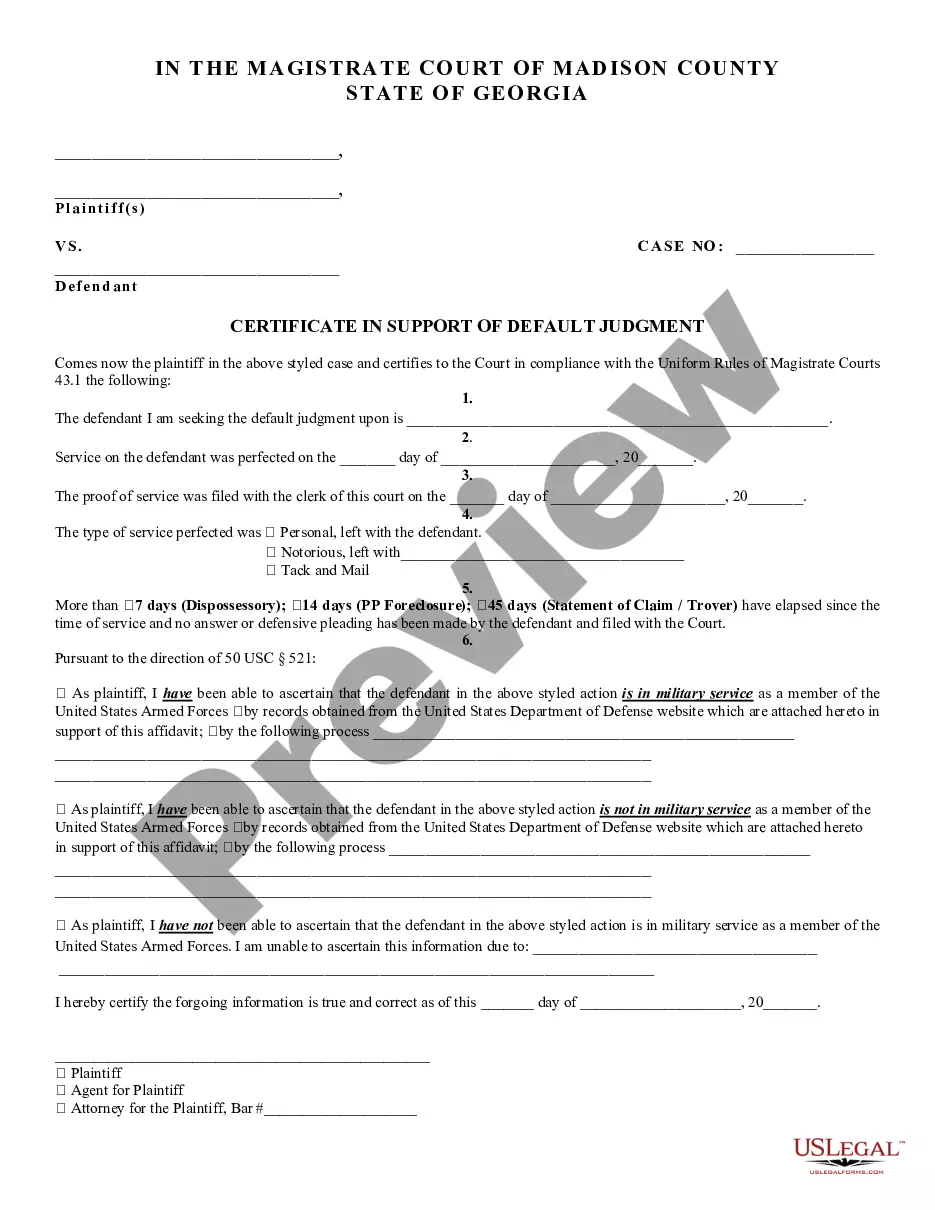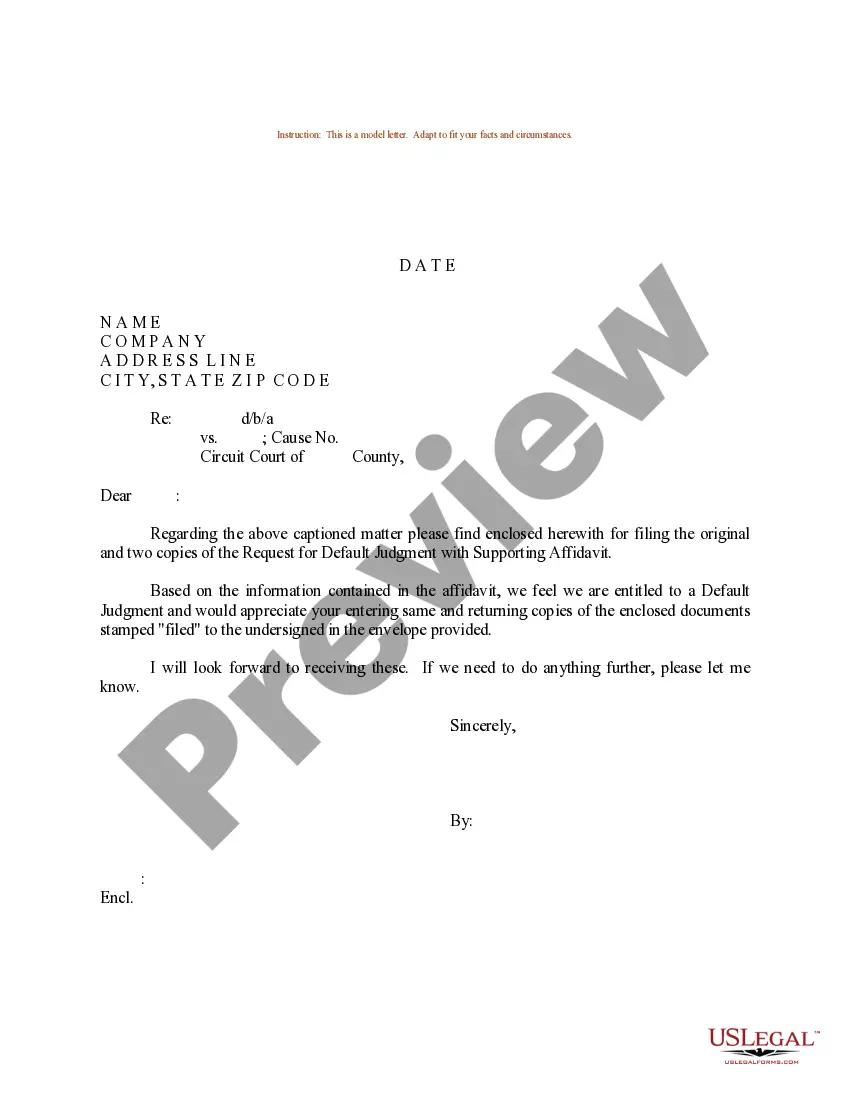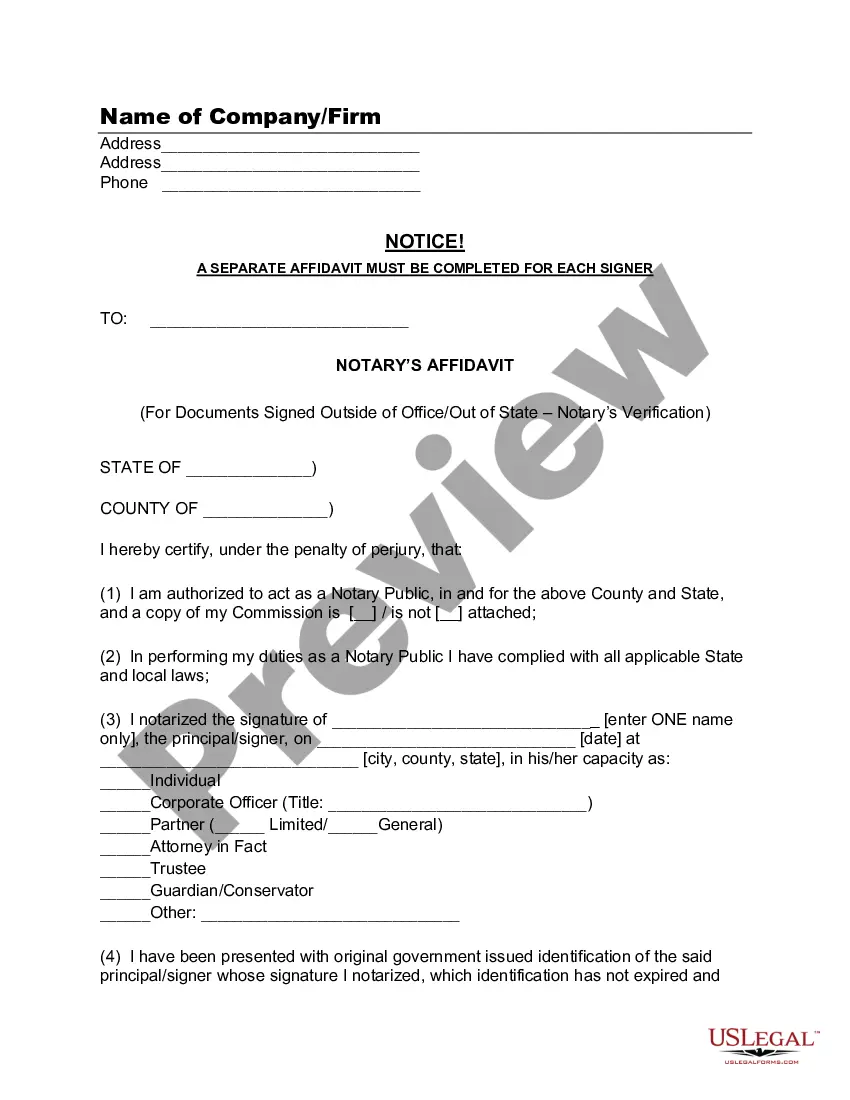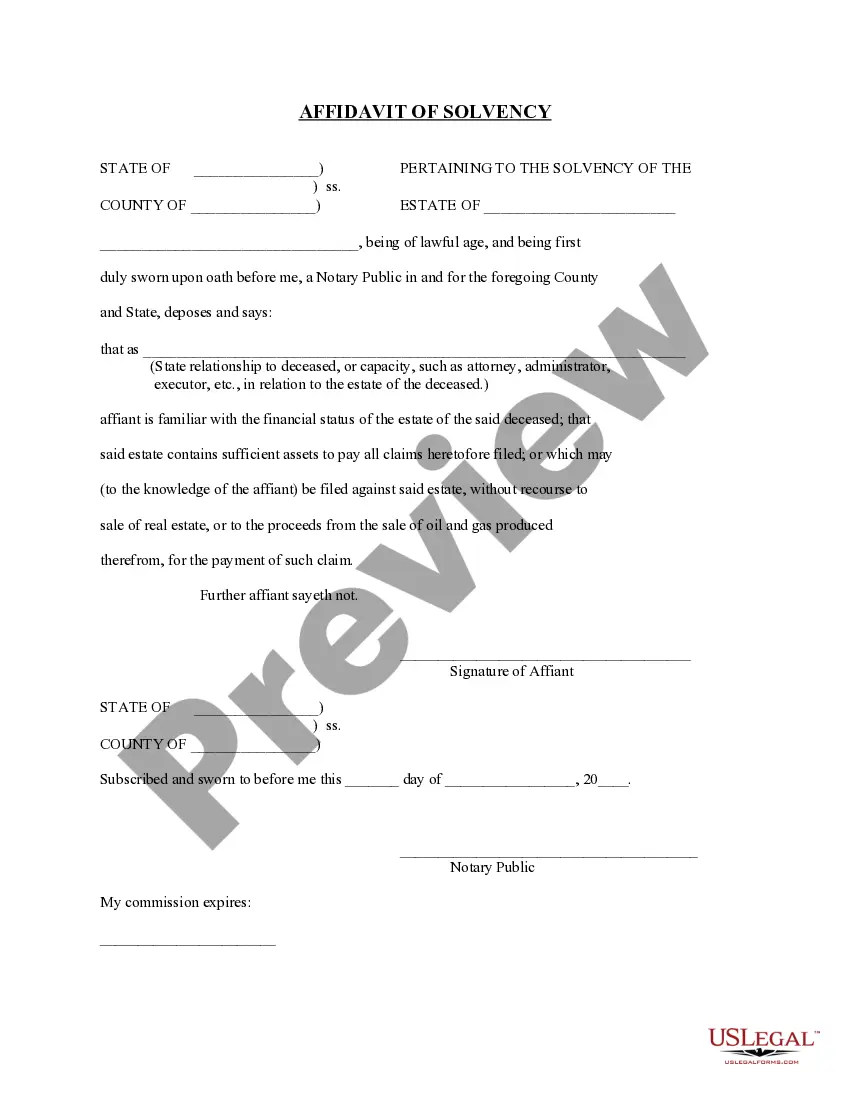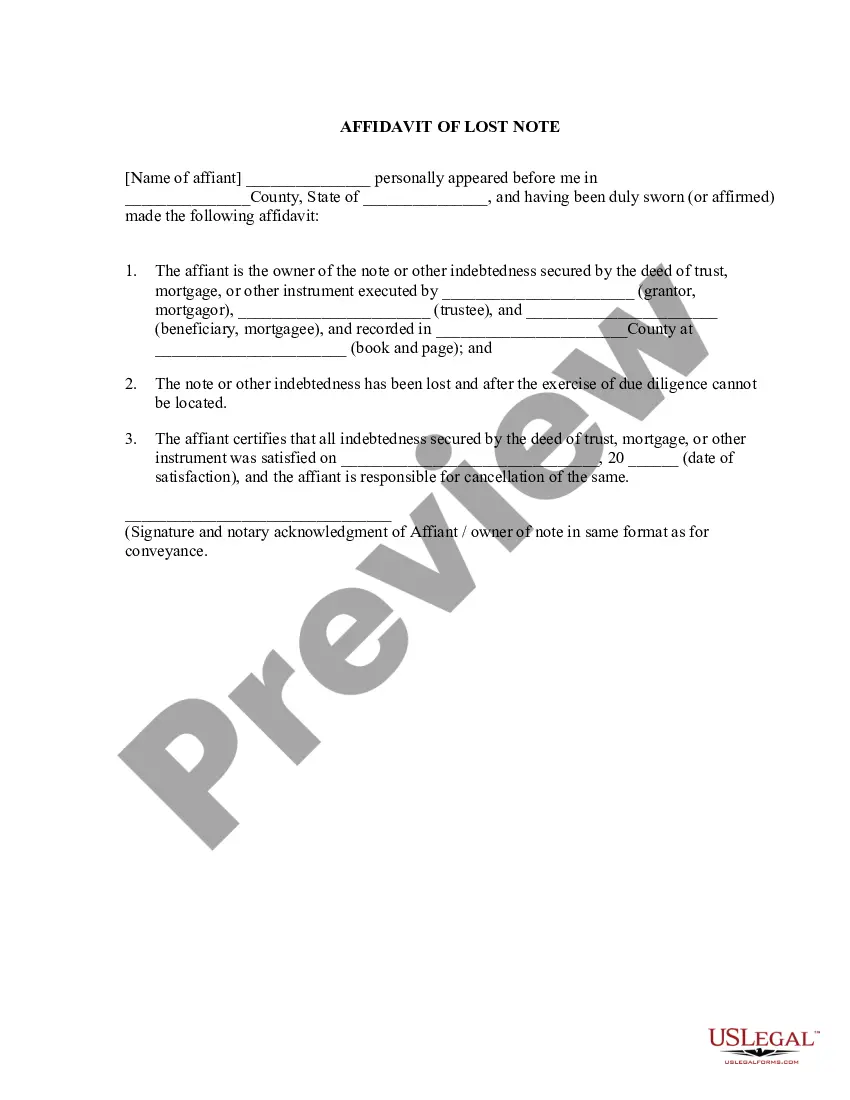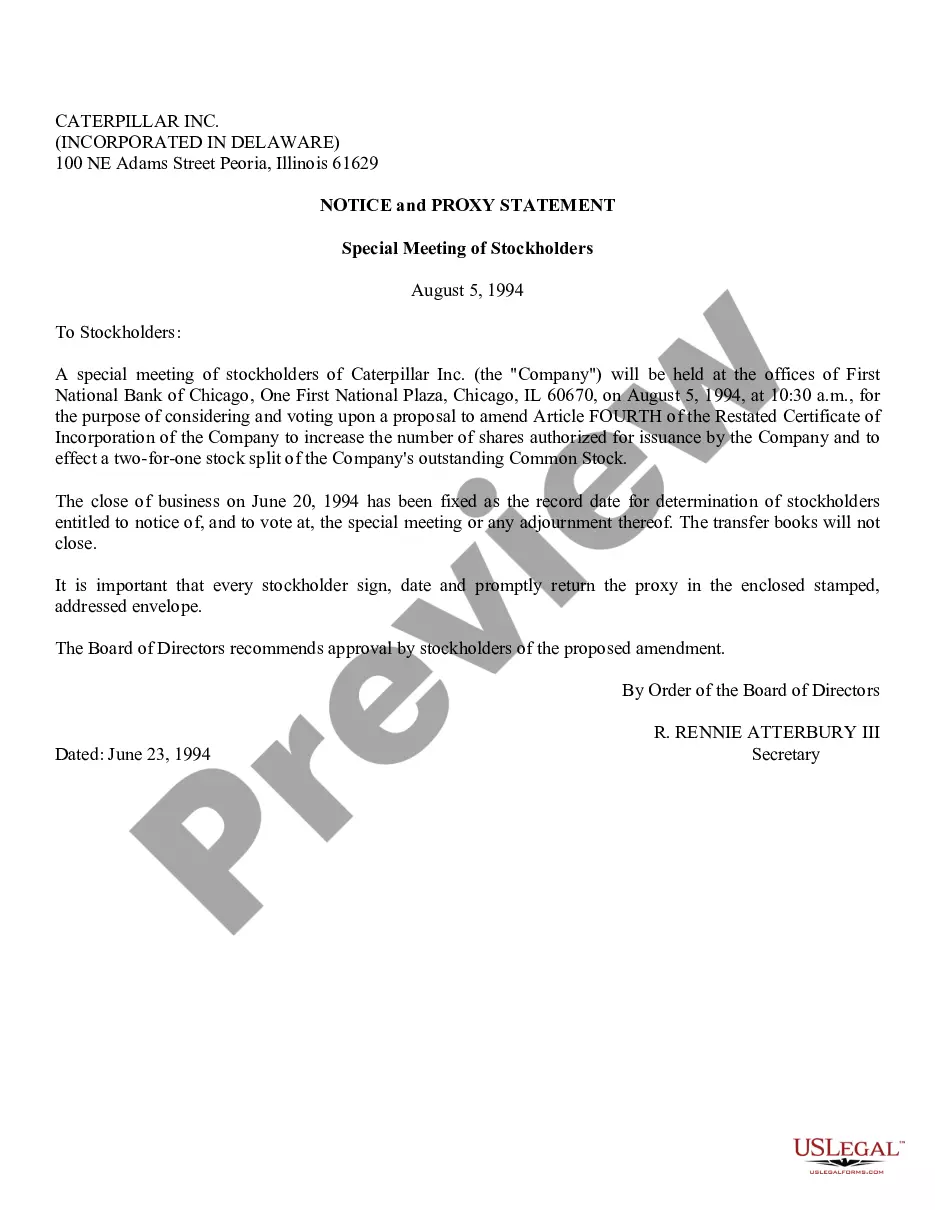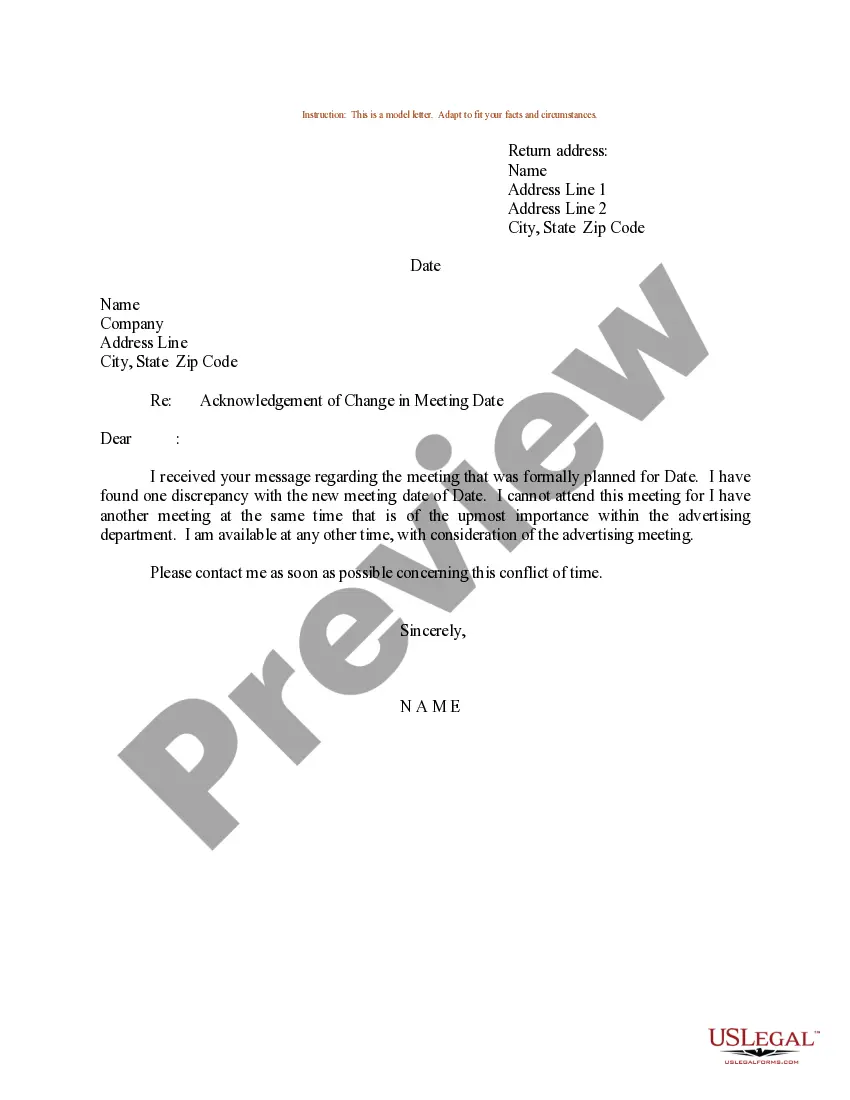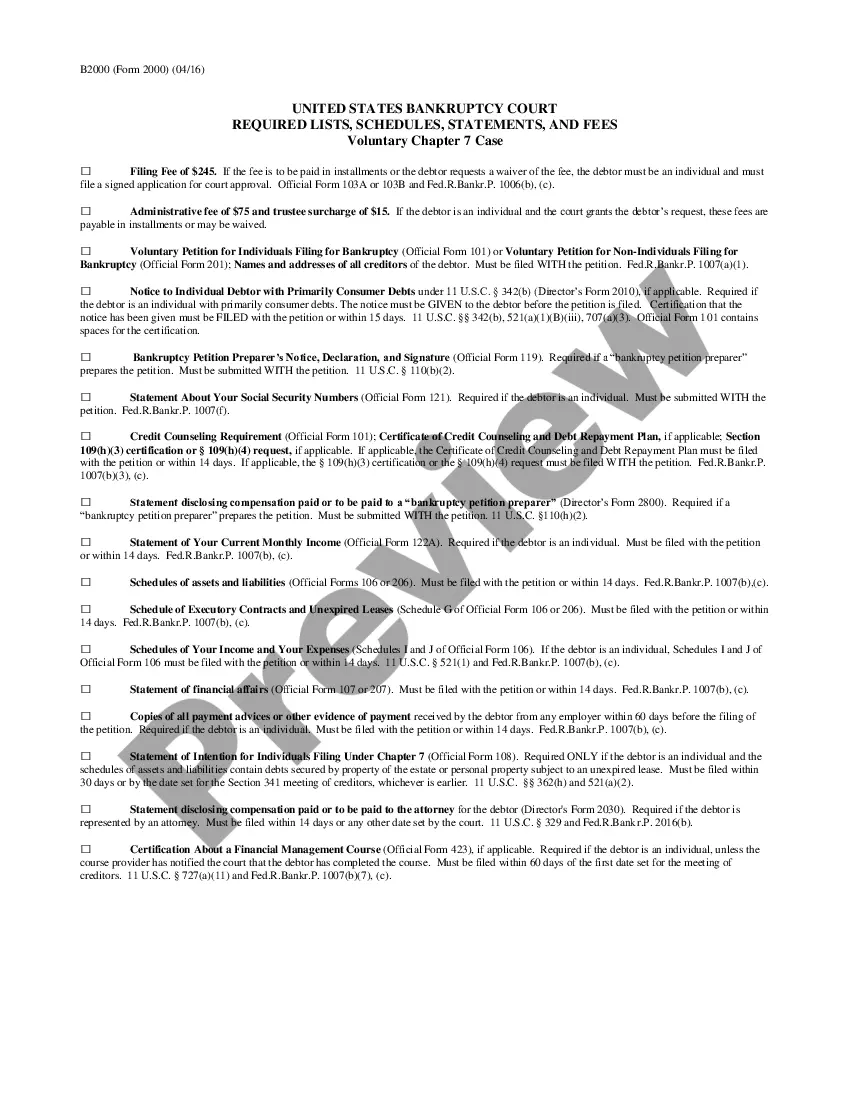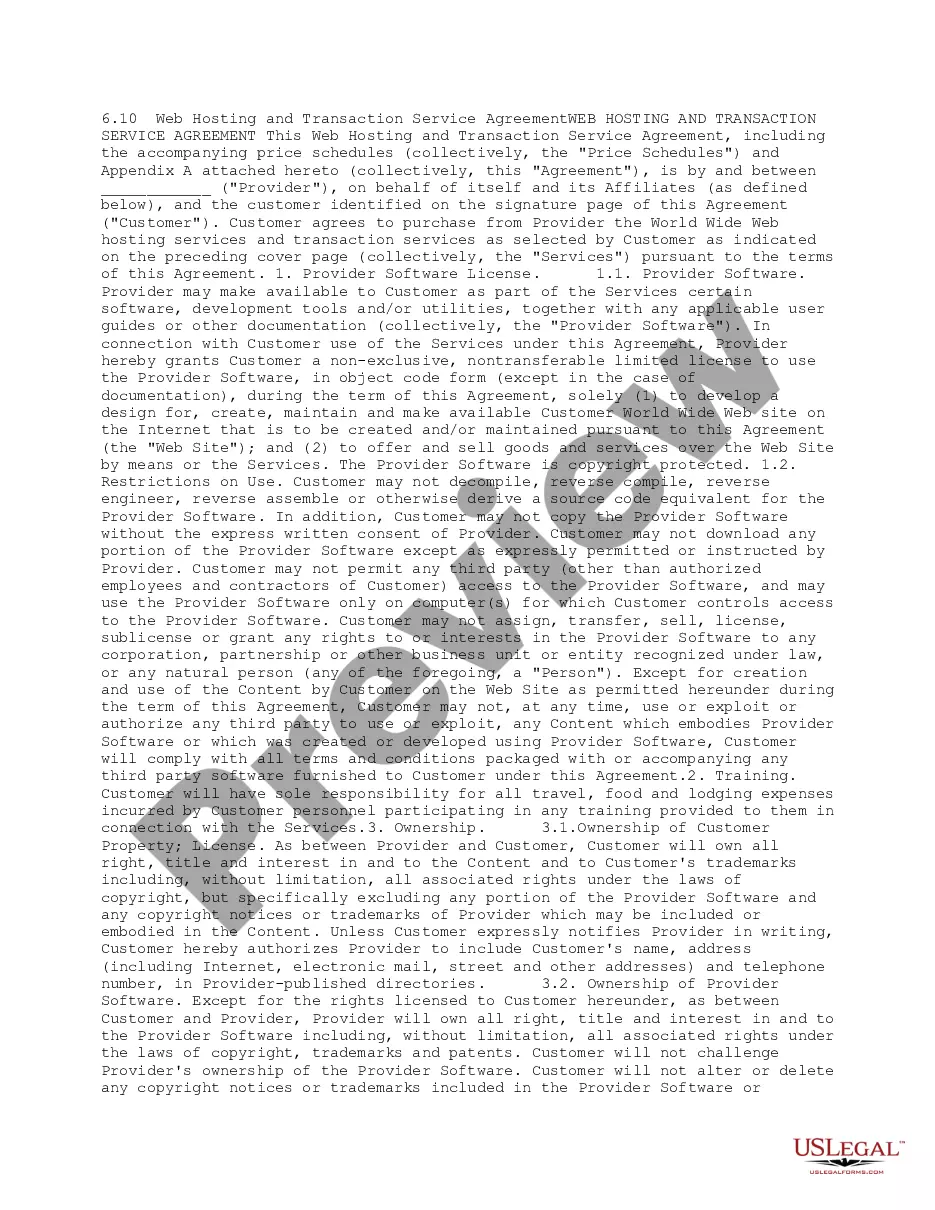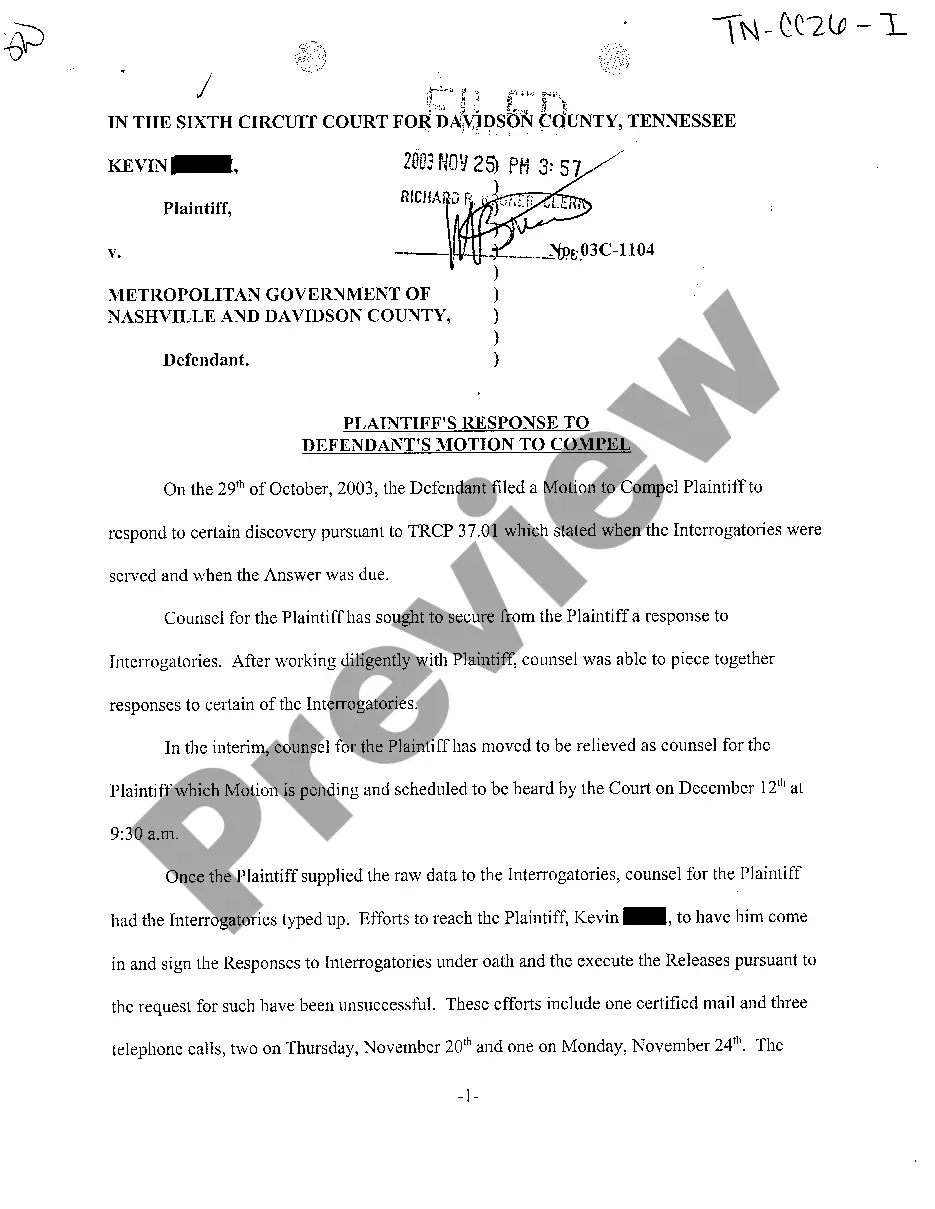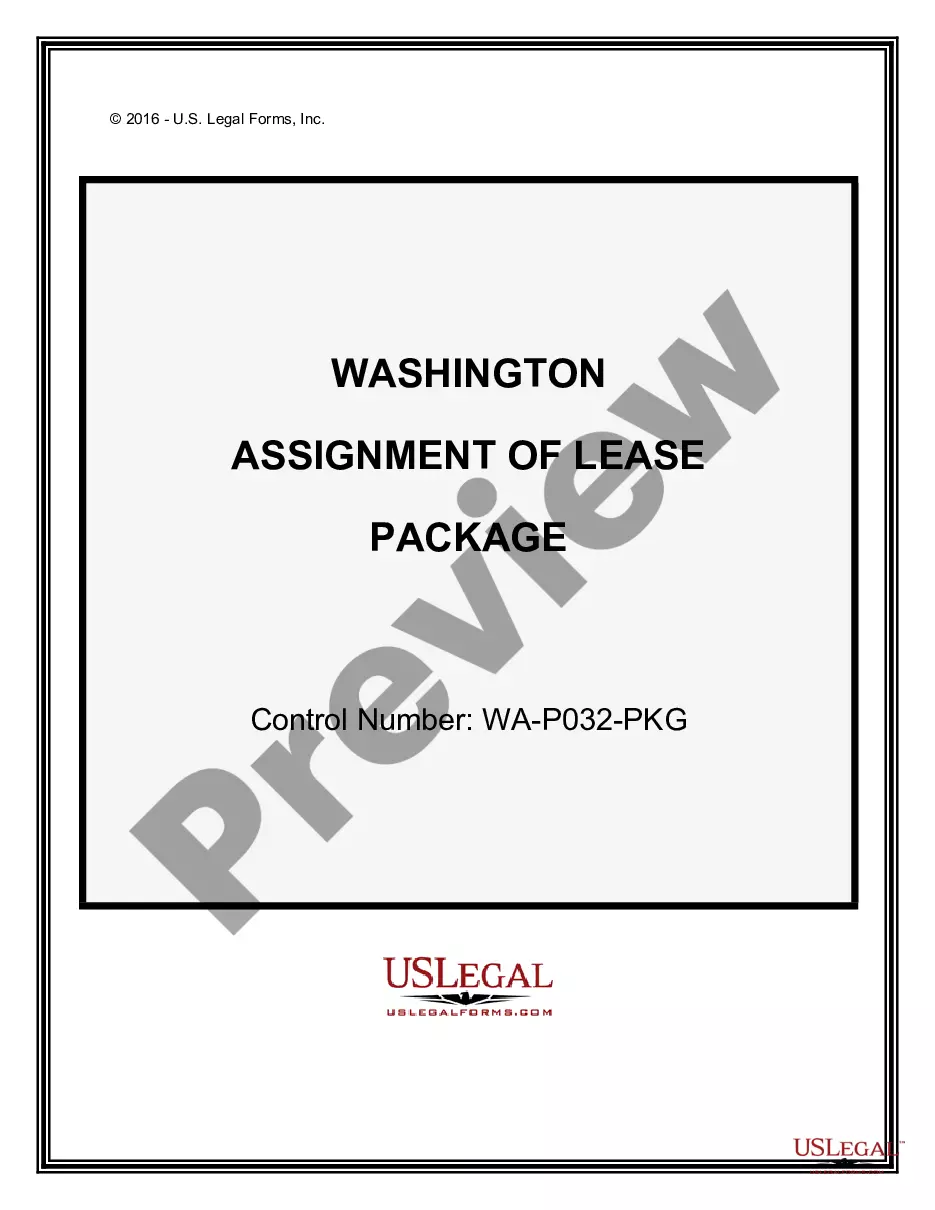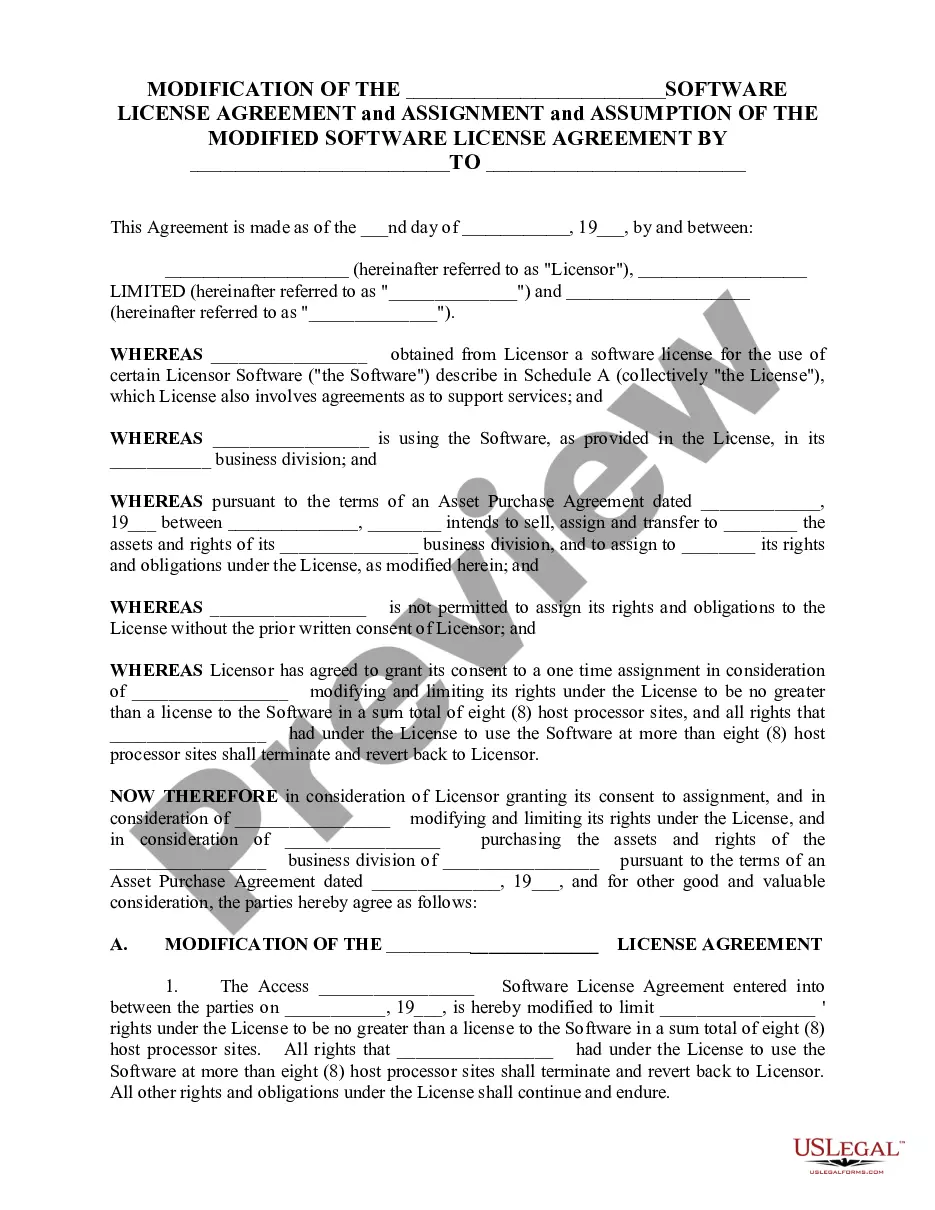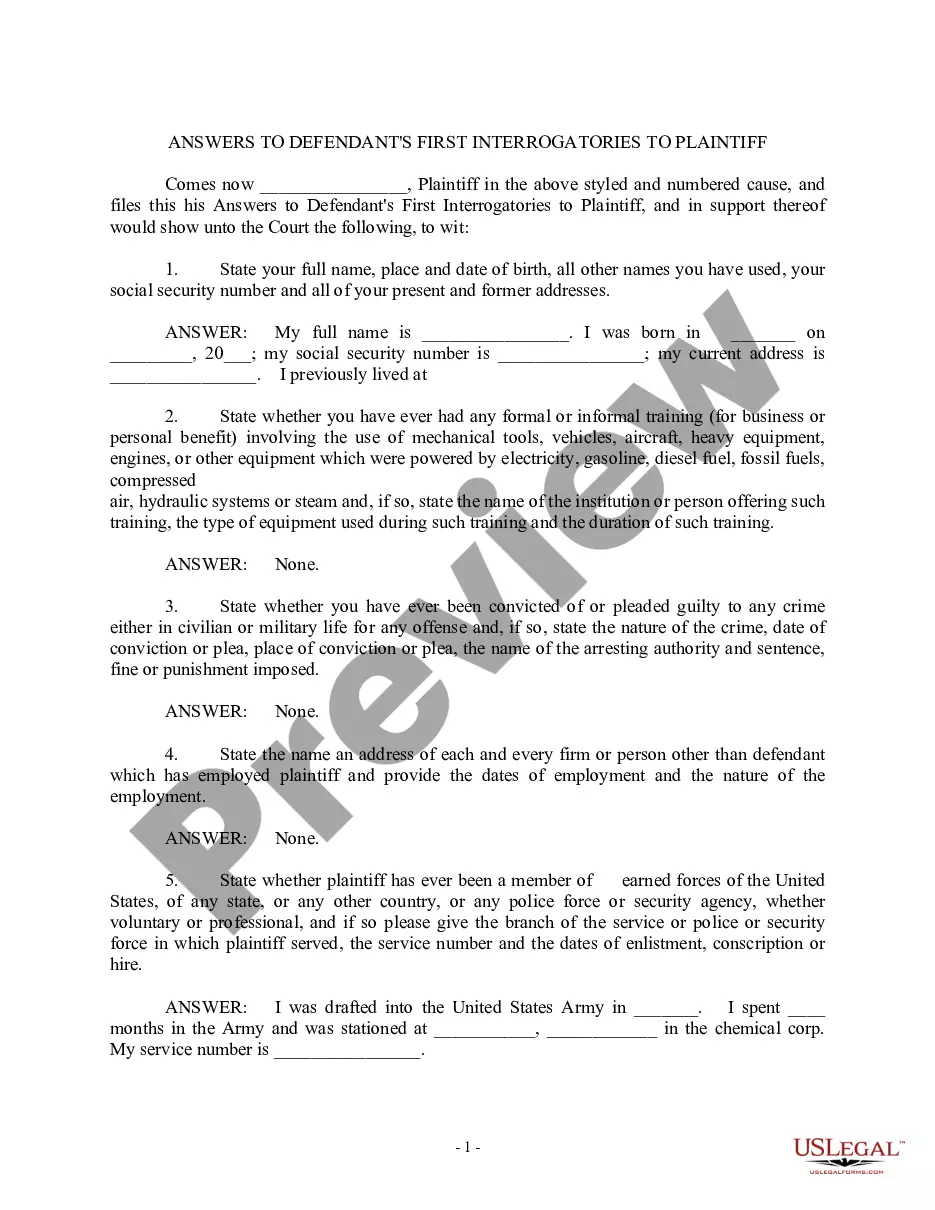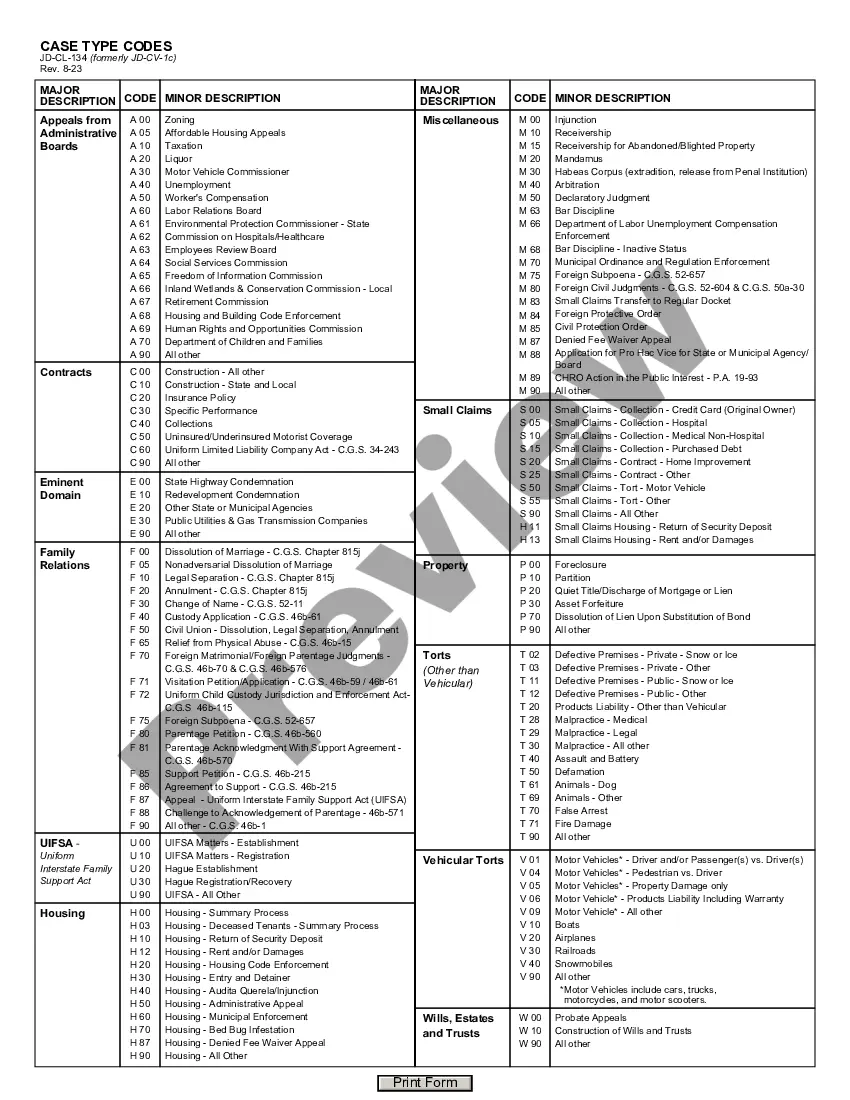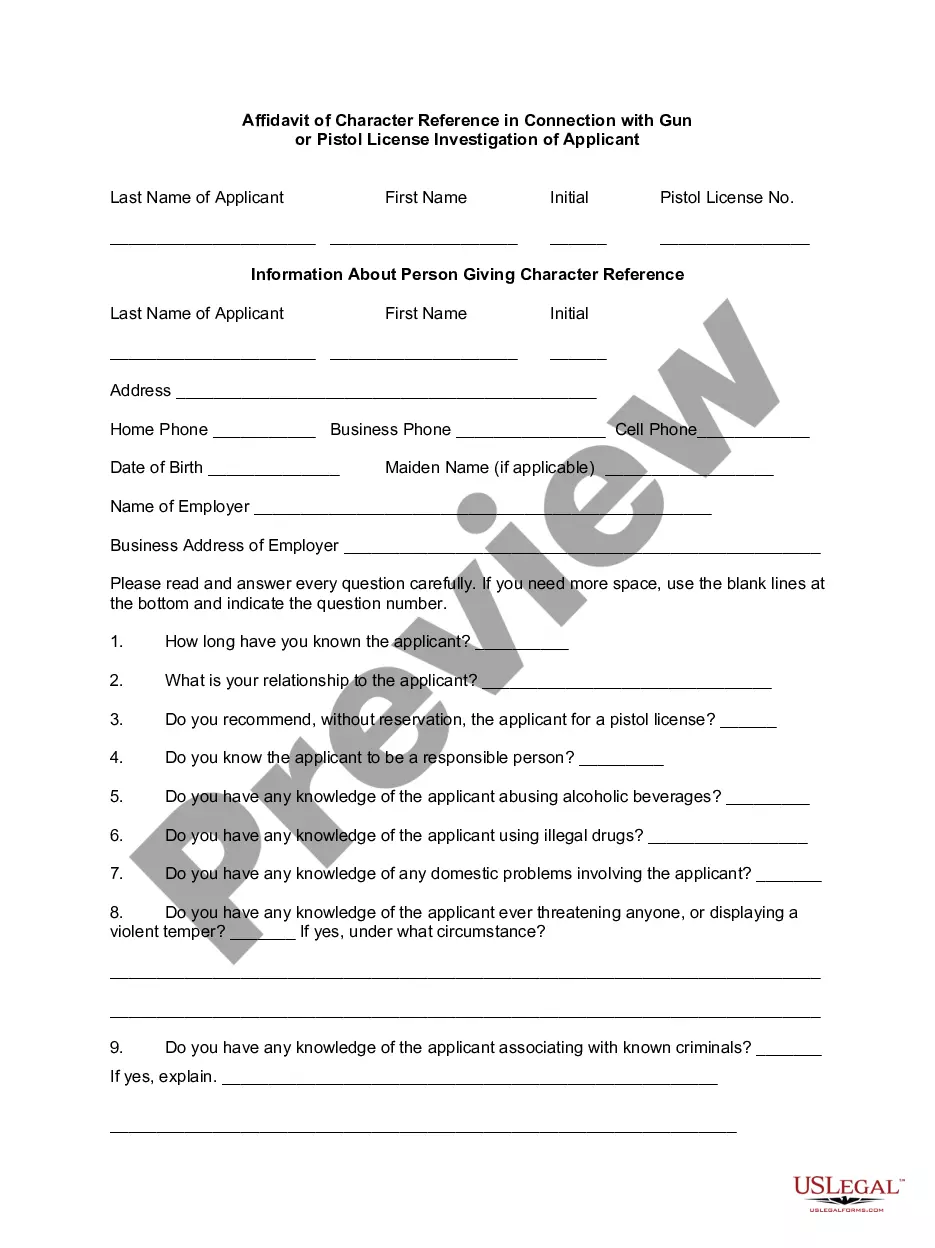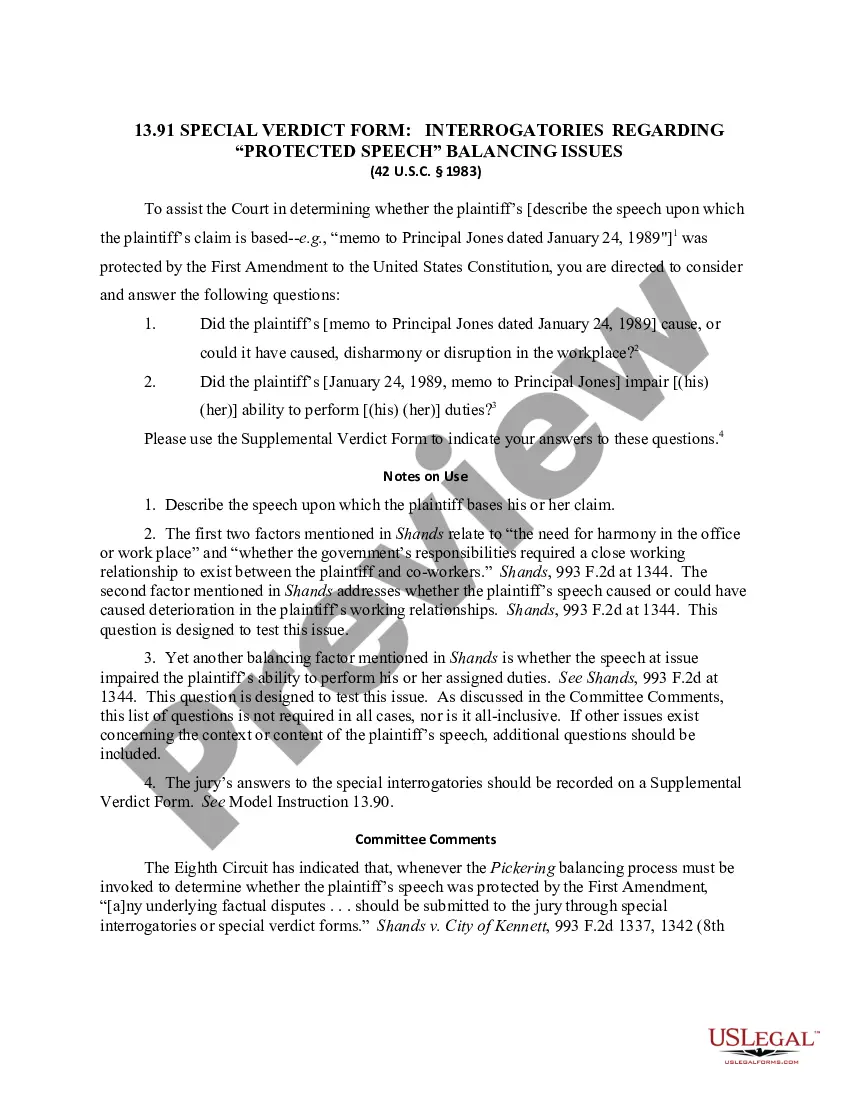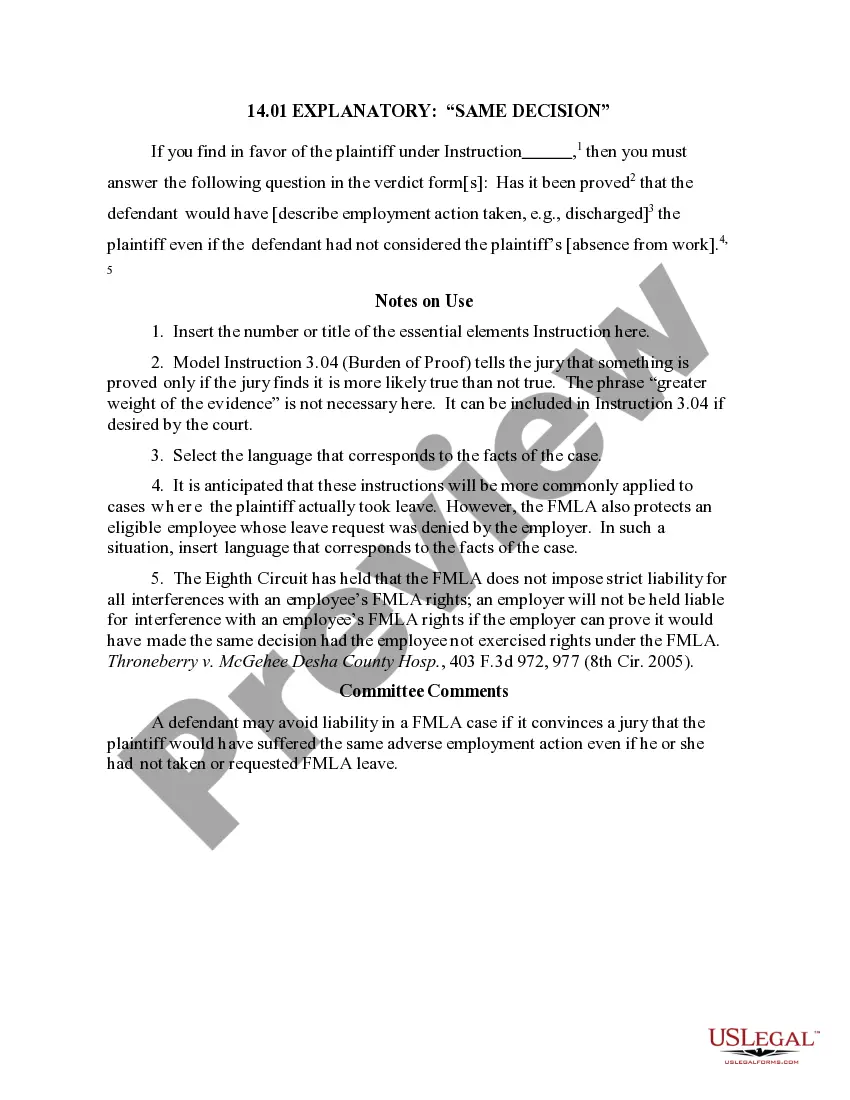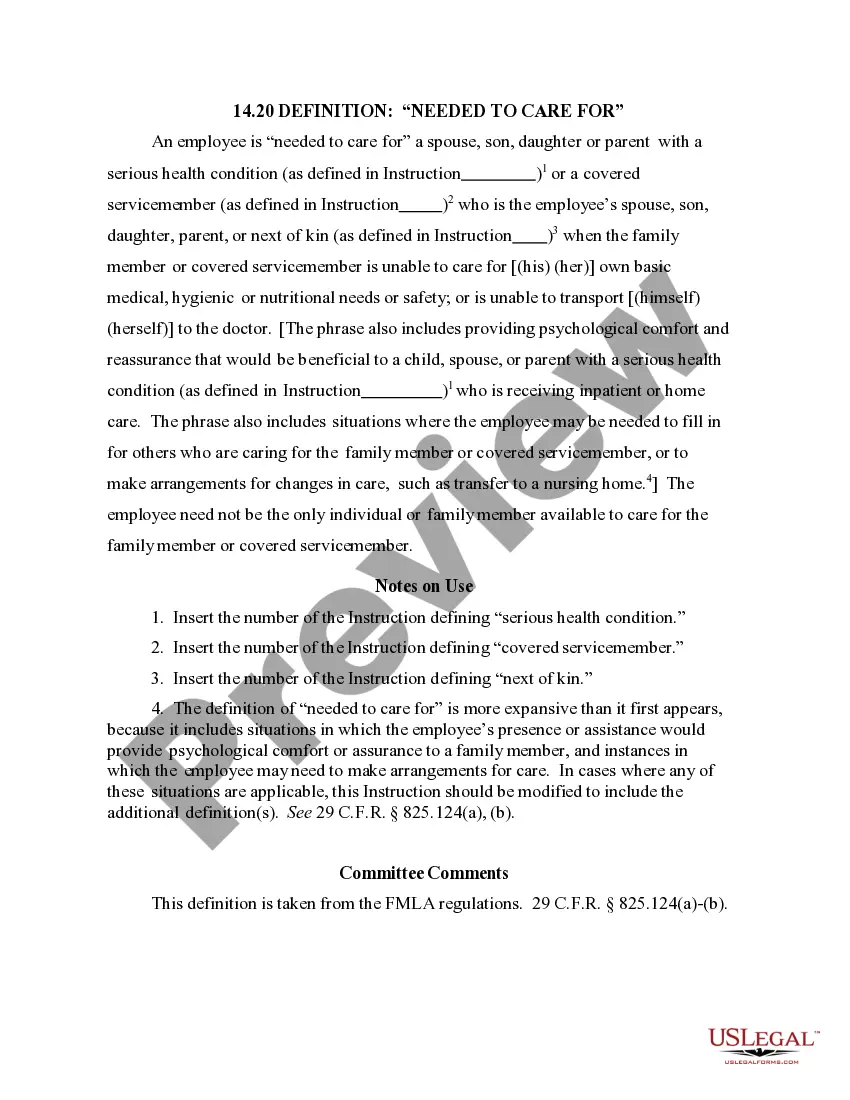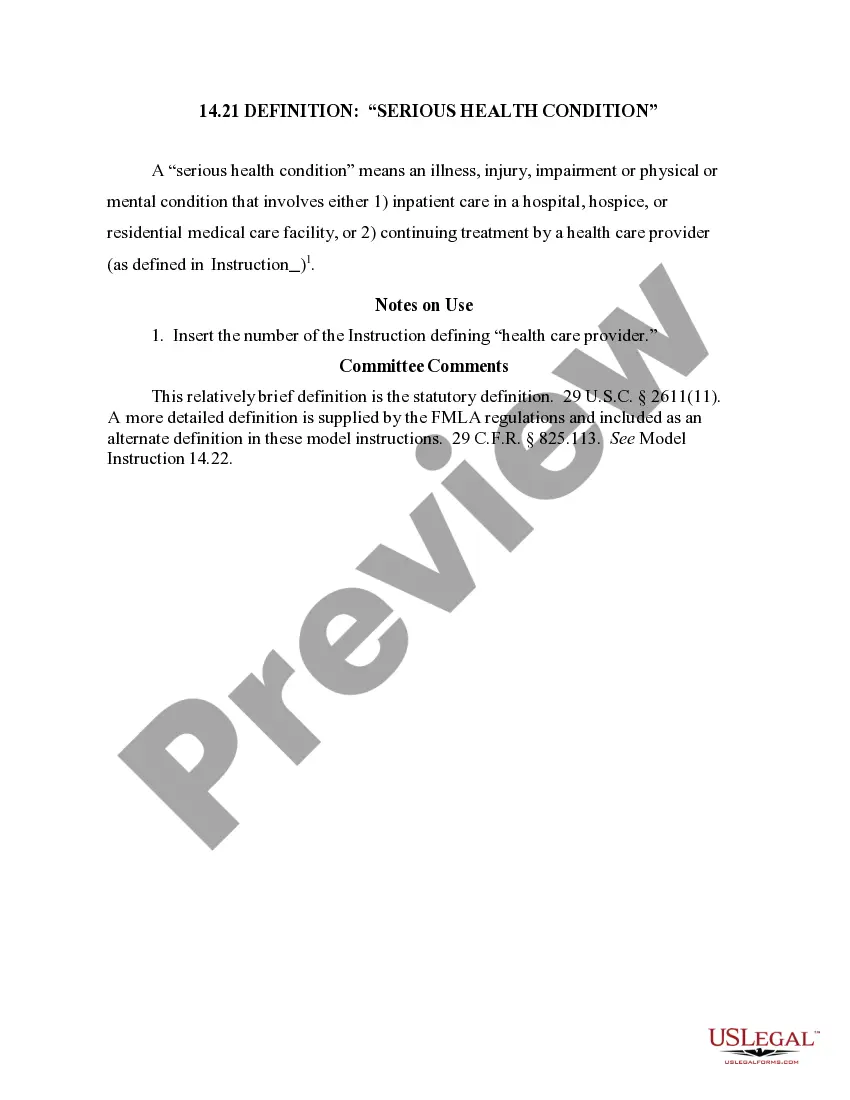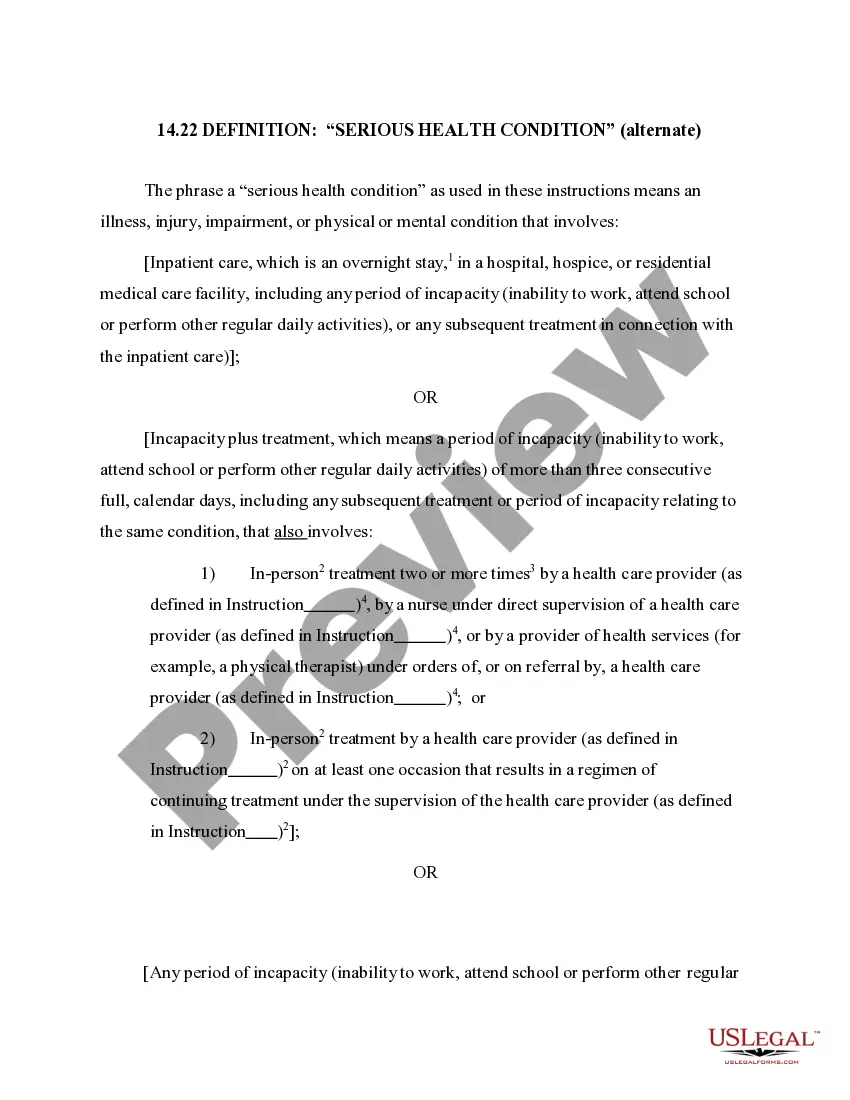The Georgia Certificate in Support of Default Judgment is a document used in Georgia courts to provide evidence that the defendant in a case did not respond to a lawsuit. This is typically used when the plaintiff is suing for money or other damages and the defendant has failed to answer the lawsuit. There are two types of Georgia Certificates in Support of Default Judgment. The first is an Uncontested Default Certificate, which is used when the defendant has not responded to the lawsuit but does not contest the plaintiff's claims. The second is a Contested Default Certificate, which is used when the defendant has responded to the lawsuit but disputes the plaintiff's claims. Both types of certificates are used to prove the defendant's failure to respond and can be used to obtain a default judgment in Georgia.
Georgia Certificate in Support of Default Judgment
Description
Key Concepts & Definitions
Certificate in Support of Default Judgment: This document is filed in a court case to formally request a judgment against a party who has failed to respond to a summons or lawsuit notice within the prescribed time frame. It typically outlines the facts of the case, the notice served, and the failure of the defendant to respond.
Step-by-Step Guide
- Verify the Defendant's Default: Confirm that the defendant has not responded to the lawsuit within the time required by law.
- Prepare the Certificate: Compile the necessary information including proof of service, case details, and the deadline by which the defendant was required to respond.
- File with the Court: Submit the certificate to the court. Ensure all court rules and regulations are followed to avoid delays.
- Notify Other Parties: Once filed, notify the defendant and any other relevant parties of the default judgment proceedings.
Risk Analysis
Filing a certificate in support of default judgment carries certain risks including the possibility of the judgment being overturned if the defendant proves an adequate reason for not responding initially. Accurate and thorough documentation is required to mitigate risks of legal challenges.
Common Mistakes & How to Avoid Them
- Insufficient Documentation: Provide comprehensive proof of service and any communication attempts with the defendant.
- Ignoring Court Rules: Each jurisdiction may have specific rules concerning default judgments. Always adhere to these regulations.
- Failing to Notify Parties: All affected parties must be informed of the default judgment to ensure legal compliance and reduce the risk of the judgment being contested.
Key Takeaways
Understanding how to properly file a certificate in support of default judgment is crucial for successfully obtaining a default judgment. It ensures that all legal standards are met and minimizes the potential for legal challenges.
How to fill out Georgia Certificate In Support Of Default Judgment?
How much time and resources do you frequently spend on drafting official documentation.
There’s a superior alternative to obtaining such forms than engaging legal professionals or spending hours searching the internet for an appropriate template. US Legal Forms is the leading online repository that offers expertly crafted and validated state-specific legal documents for any purpose, such as the Georgia Certificate in Support of Default Judgment.
Another benefit of our library is that you can access previously downloaded documents that you securely store in your profile in the My documents tab. Retrieve them anytime and re-complete your paperwork as often as you need.
Conserve time and effort in preparing formal documents with US Legal Forms, one of the most reliable online services. Sign up with us now!
- Review the form content to ensure it aligns with your state regulations. To do so, examine the form description or take advantage of the Preview option.
- If your legal template doesn’t fulfill your requirements, locate another one using the search feature at the top of the page.
- If you already possess an account with us, Log In and download the Georgia Certificate in Support of Default Judgment. If not, continue to the next steps.
- Click Buy now once you find the correct template. Choose the subscription plan that best suits you to gain access to our library’s full potential.
- Create an account and pay for your subscription. You may complete the payment using your credit card or through PayPal - our service is completely trustworthy for that.
- Download your Georgia Certificate in Support of Default Judgment onto your device and complete it either on a printed hard copy or digitally.
Form popularity
FAQ
To appeal a default judgment in Georgia, you must file a motion with the court requesting that the judgment be vacated. This process often requires demonstrating that you had a valid reason for not participating in the original proceedings. Engaging a knowledgeable attorney and possibly obtaining a Georgia Certificate in Support of Default Judgment can assist you in navigating this complex appeal process.
A certification of default is a formal acknowledgment by the court that a party has failed to respond or take action in a legal case. This document outlines the specifics of the default and can be critical in subsequent legal actions. By obtaining a Georgia Certificate in Support of Default Judgment, you can further clarify the implications of this certification in relation to your case.
A certificate of default judgment is an official document issued by the court confirming the existence and details of a default judgment. This certificate serves as proof of the judgment for all relevant parties involved. Utilizing a Georgia Certificate in Support of Default Judgment can help ensure all stakeholders understand the legal standing of the judgment.
Receiving a default judgment means that the court ruled in favor of the opposing party because you did not address the allegations against you. This ruling can have significant implications, including financial liabilities or enforced actions. It’s essential to respond to legal notices promptly, and if necessary, obtain a Georgia Certificate in Support of Default Judgment to avoid issues in enforcing the ruling.
A judgment is a formal decision made by the court regarding a dispute, whereas a default occurs when one party fails to respond or participate in the legal process. In Georgia, a default judgment is a specific type of judgment entered due to this failure. Understanding these terms is crucial, especially when navigating the complexities of legal proceedings and obtaining a Georgia Certificate in Support of Default Judgment.
After a default judgment is issued in Georgia, the winning party typically receives a court order that outlines the resolution of the case. This order allows them to take specific actions, such as collecting debts or obtaining property. If you are affected by a default judgment, you might consider obtaining a Georgia Certificate in Support of Default Judgment to solidify the court's findings.
To open a default judgment in Georgia, you must file a motion to vacate, providing sufficient reasons for the court to reconsider the ruling. This process involves preparing the necessary paperwork and, often, demonstrating a solid defense or evidence that was not previously presented. A Georgia Certificate in Support of Default Judgment can assist in validating your claims. Platforms such as US Legal Forms offer useful resources to simplify this procedure and ensure you complete the forms correctly.
Beating a default judgment requires showing the court that you had a valid reason for not responding to the initial complaint. Effective strategies include presenting evidence of improper service or a legitimate defense against the claims made. Additionally, obtaining a Georgia Certificate in Support of Default Judgment could be beneficial in proving your case. Utilizing resources like US Legal Forms can help you understand your options and prepare necessary documents.
To set aside a default judgment in Georgia, you typically need to file a motion in the court where the judgment was issued. It's crucial to present valid reasons, such as not receiving proper notice, to support your request. Additionally, obtaining a Georgia Certificate in Support of Default Judgment can strengthen your case by providing vital documentation. Consider consulting with an attorney or using platforms like US Legal Forms for guidance in navigating this process.
Yes, a default judgment can be appealed in Georgia, allowing you to contest the judgment in a higher court. It is crucial to follow proper legal procedures and file your appeal within the designated time limits. Make sure to gather sufficient evidence and documentation to support your case. A comprehensive guide, including the importance of the Georgia Certificate in Support of Default Judgment, can help you navigate this process effectively.