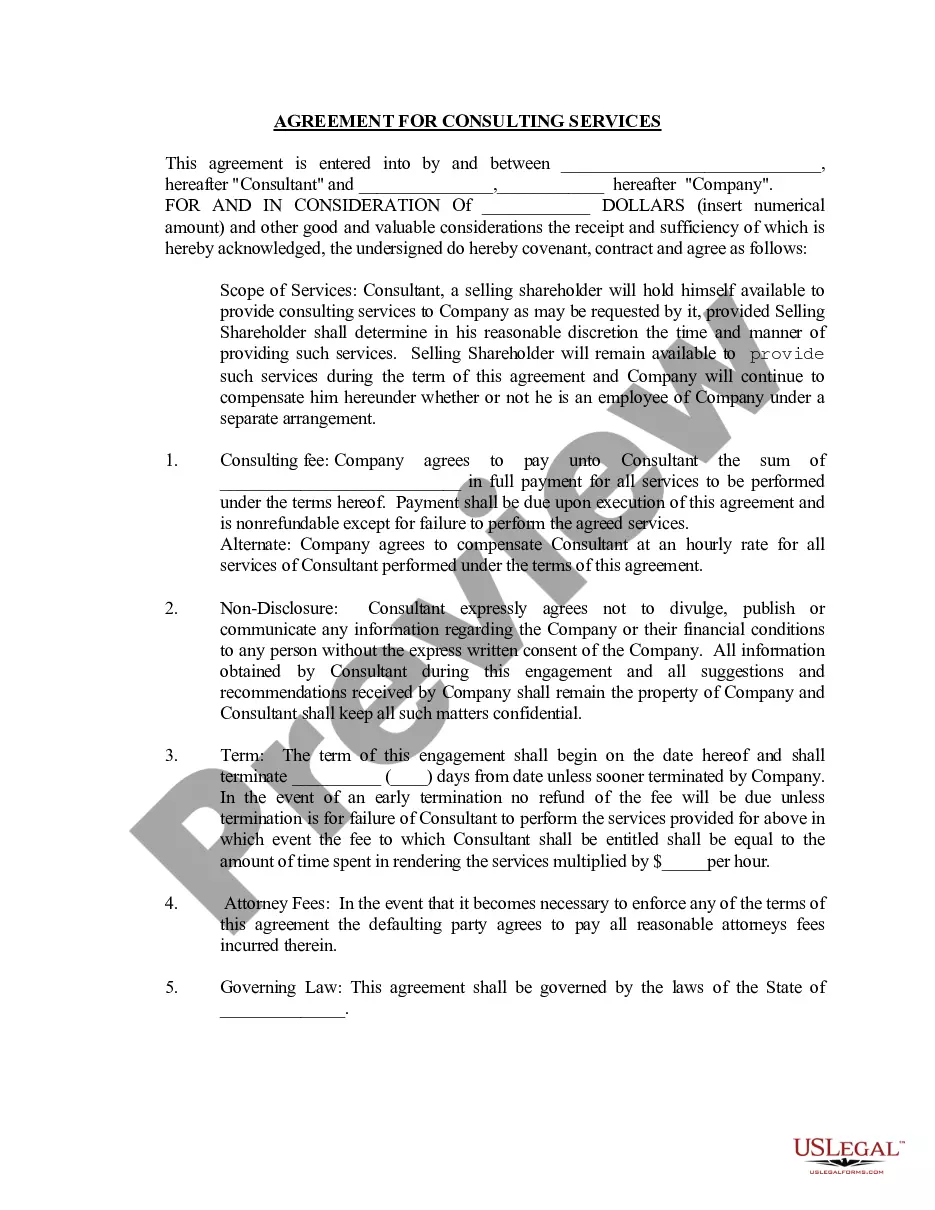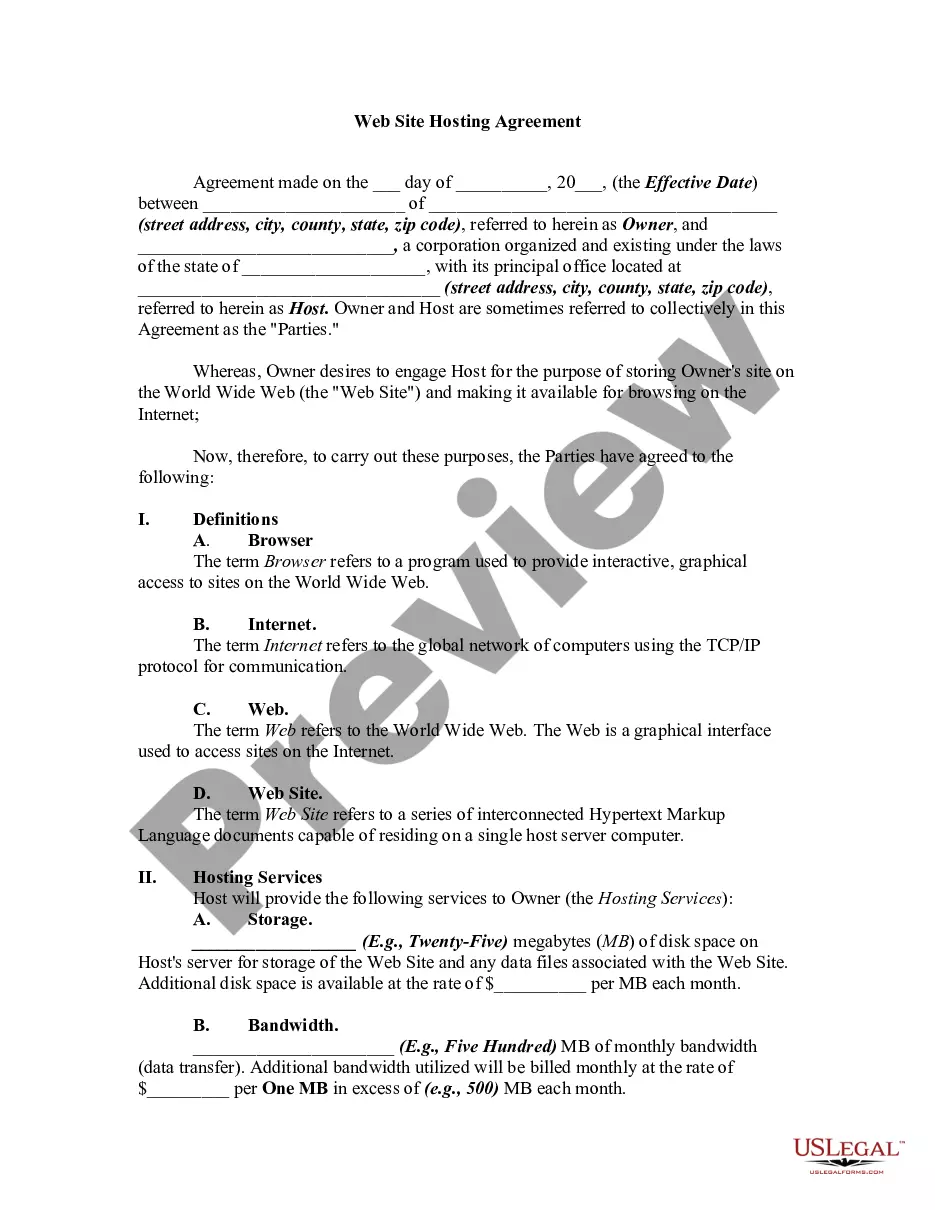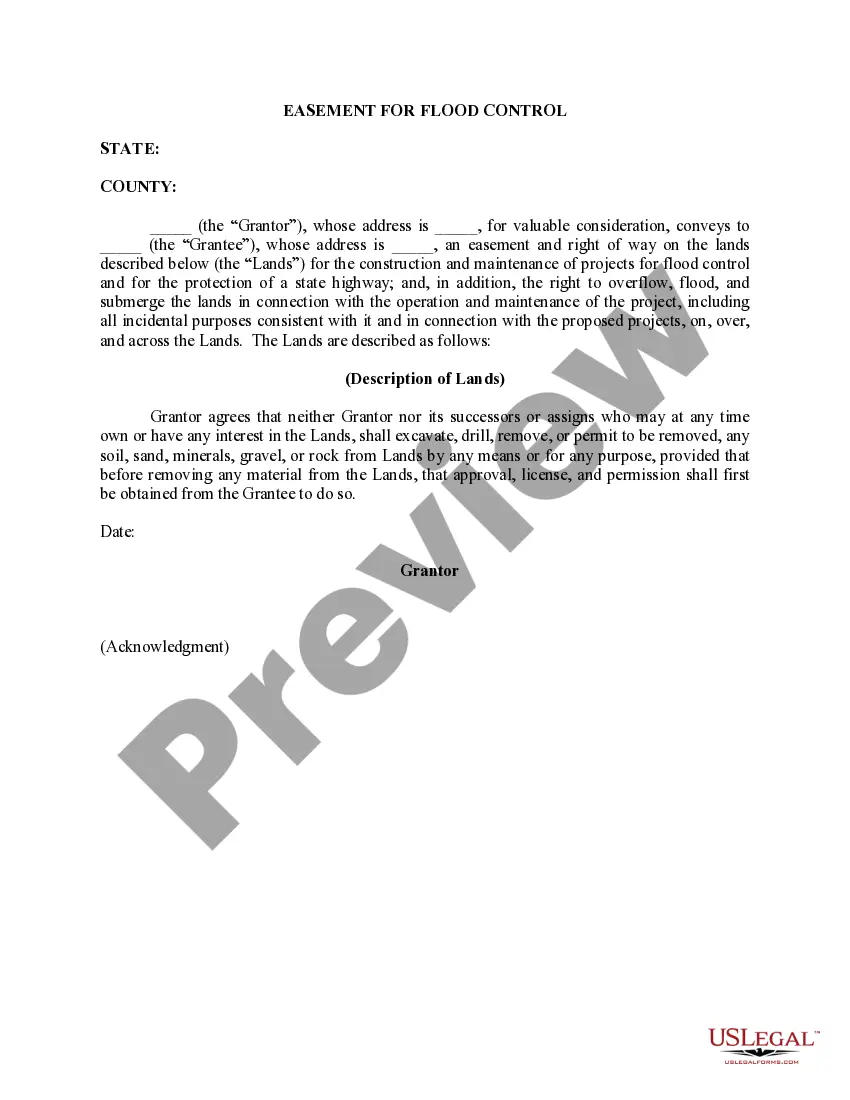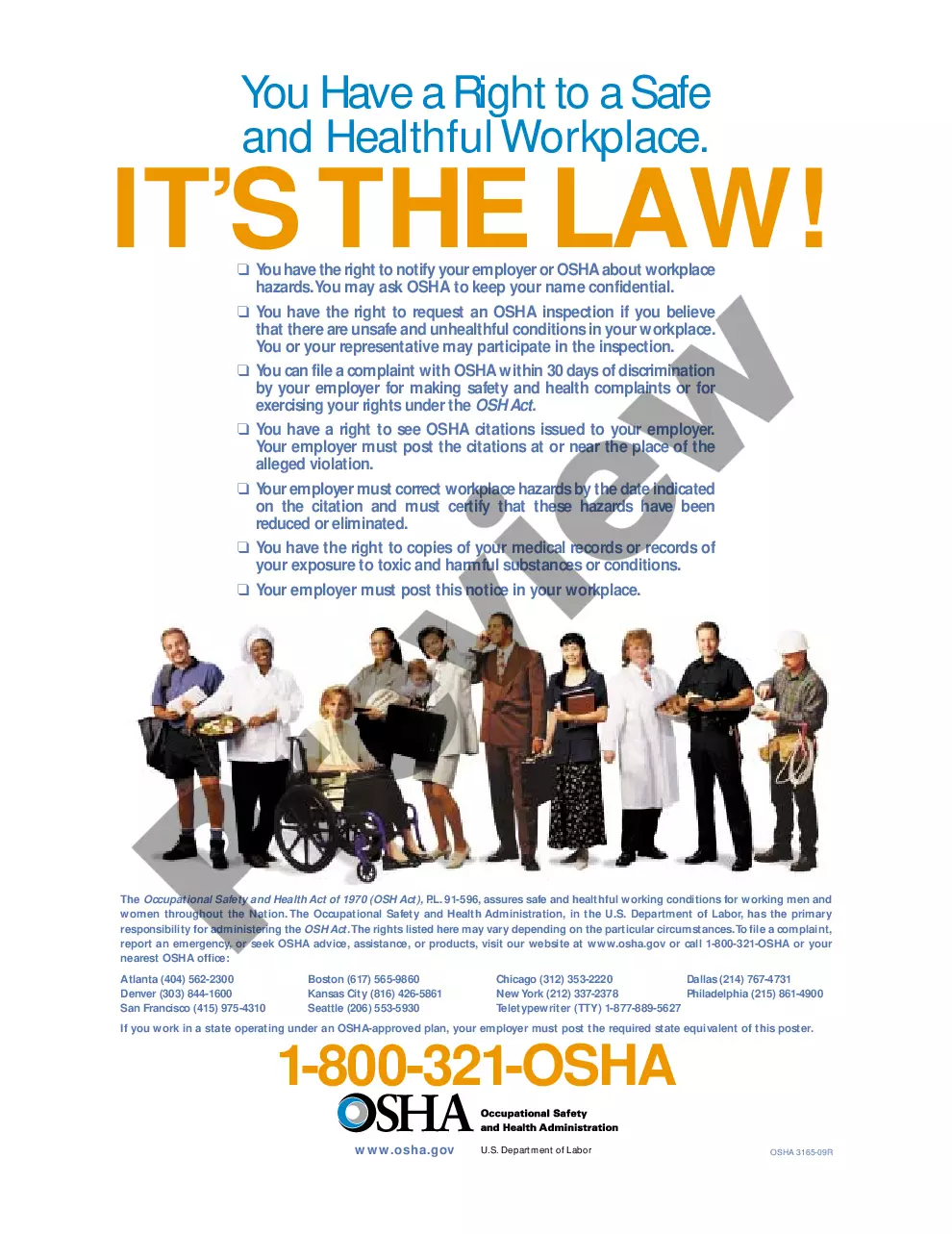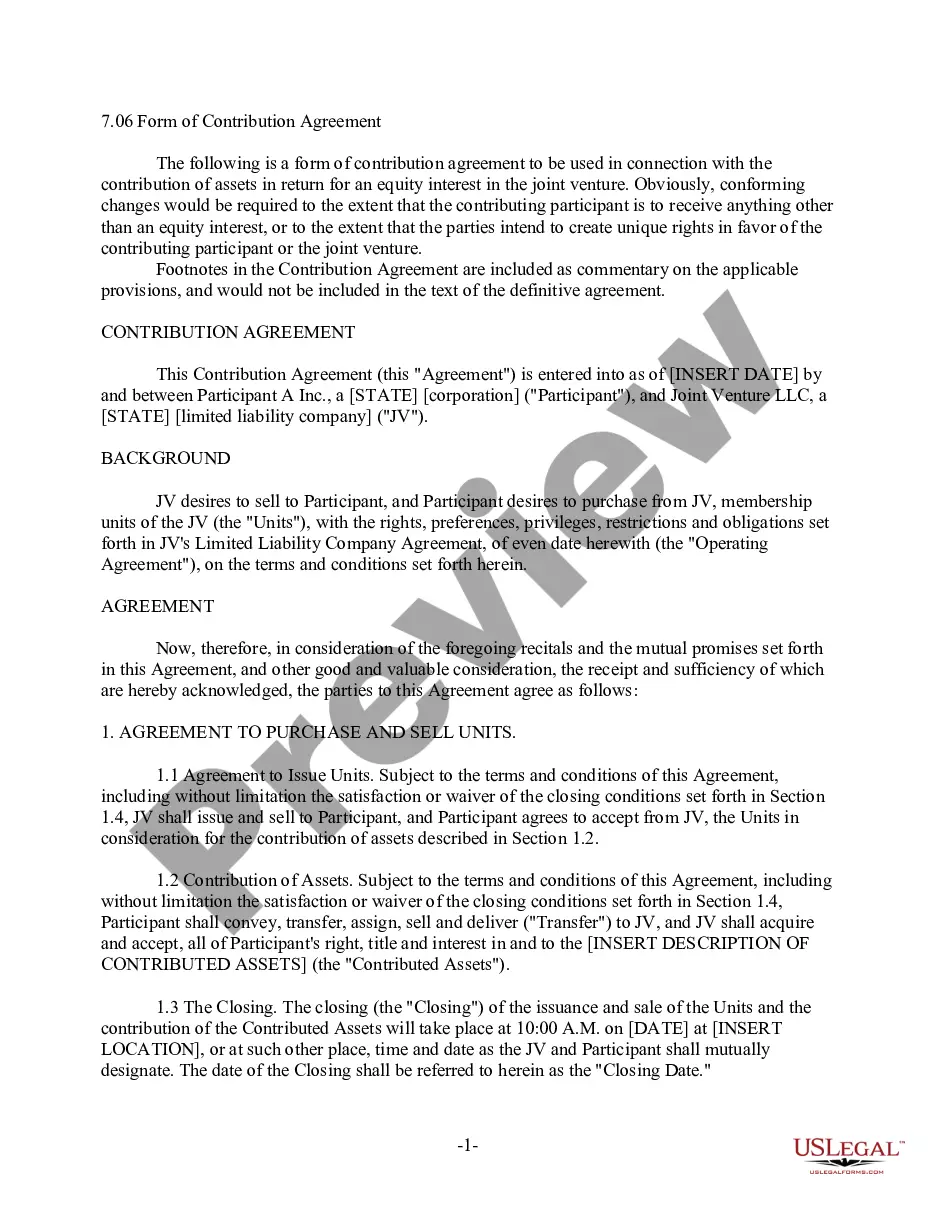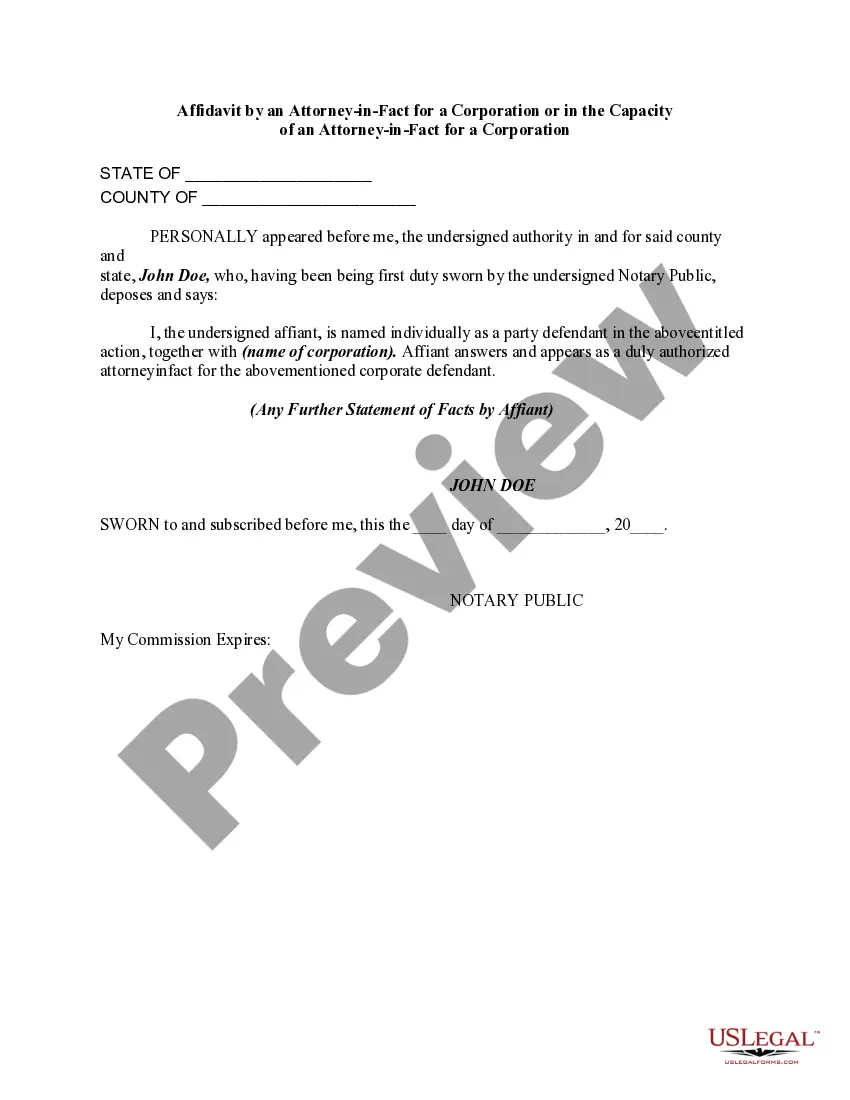Florida Invoice Template for Author
Description
How to fill out Invoice Template For Author?
Finding the appropriate legal document template can be challenging. It’s evident that there is an array of templates available online, but how can you obtain the legal form you require? Utilize the US Legal Forms website. This service provides a vast selection of templates, including the Florida Invoice Template for Author, suitable for both business and personal purposes. All forms are reviewed by experts and comply with state and federal regulations.
If you are already a member, Log In to your account and click the Download button to obtain the Florida Invoice Template for Author. Use your account to search through the legal forms you have acquired previously. Visit the My documents section of your account and retrieve another copy of the document you need.
If you are a new user of US Legal Forms, here are straightforward steps you can follow: First, ensure you have selected the correct form for your city/state. You can view the form using the Preview button and read the form description to ensure it is the correct one for you.
US Legal Forms is the largest collection of legal forms where you can find a multitude of document templates. Take advantage of the service to download professionally crafted paperwork that adheres to state requirements.
- If the form does not meet your requirements, use the Search field to find the suitable form.
- Once you are certain that the form is correct, click the Buy now button to purchase the form.
- Select the pricing plan you prefer and enter the necessary information.
- Create your account and make the payment using your PayPal account or credit card.
- Choose the file format and download the legal document template to your device.
- Fill out, edit, print, and sign the obtained Florida Invoice Template for Author.
Form popularity
FAQ
To create your own invoice, gather all relevant information including your business name, client details, service description, and payment terms. Structure the document clearly, ensuring that it is easy to read. A Florida Invoice Template for Author can simplify this process, offering a comprehensive and professional format that saves you time and effort, while enhancing your credibility.
As a freelance writer, start by detailing your services, rates, and payment terms in your invoice. Include all necessary contact information and a breakdown of the work completed. Utilizing a Florida Invoice Template for Author helps you present a polished invoice, making it easier for clients to process your payment and ensuring you get compensated on time.
To make a self-invoice, you need to include essential details such as your name, address, invoice number, date, and a description of services rendered. Use a clear layout for better readability. A Florida Invoice Template for Author can provide a ready-made structure, helping you create a professional self-invoice quickly and efficiently.
Creating an invoice in Excel is often preferred for its easy calculations and data management capabilities. With Excel, you can quickly add, subtract, and format your invoice amounts. However, if you want more design flexibility, Word might be suitable. For a streamlined approach to invoicing, consider using a Florida Invoice Template for Author, which combines the best features of both programs.
The correct format for an invoice includes your business information, client details, an invoice number, and a summary of the services or products provided. Ensure you have a clear total amount and payment instructions. By using the Florida Invoice Template for Author, you can ensure that your invoice format adheres to best practices and appears professional.
Filling out an invoice for payment requires you to list the services provided, their respective costs, and the total amount due. Don't forget to include your payment methods and any applicable payment terms. The Florida Invoice Template for Author can help you present a professional invoice that facilitates smooth transactions.
As a content creator, writing an invoice starts with determining the services rendered, including details such as the project name or description. Make sure to include the total amount due and your payment terms. Using the Florida Invoice Template for Author can greatly simplify this process, ensuring you cover all essential components while projecting a professional image.
Properly filling out an invoice involves more than just listing services; you must ensure accuracy and clarity. Start by adding your information, client details, a unique invoice number, and the date. With the Florida Invoice Template for Author, you can follow a user-friendly format that supports accuracy in your financial documents.
To fill out an invoice format, first, ensure all required parts are complete, including your details and those of your client. Next, itemize the services or products provided, indicating quantities and prices. The Florida Invoice Template for Author serves as an excellent tool, providing a clear structure for filling out each section effectively.
At the bottom of an invoice, include payment terms, a thank you note, and any relevant contact information. You may also add a reminder for late fees or discounts for early payment. Using the Florida Invoice Template for Author can help ensure you don't miss these important elements.