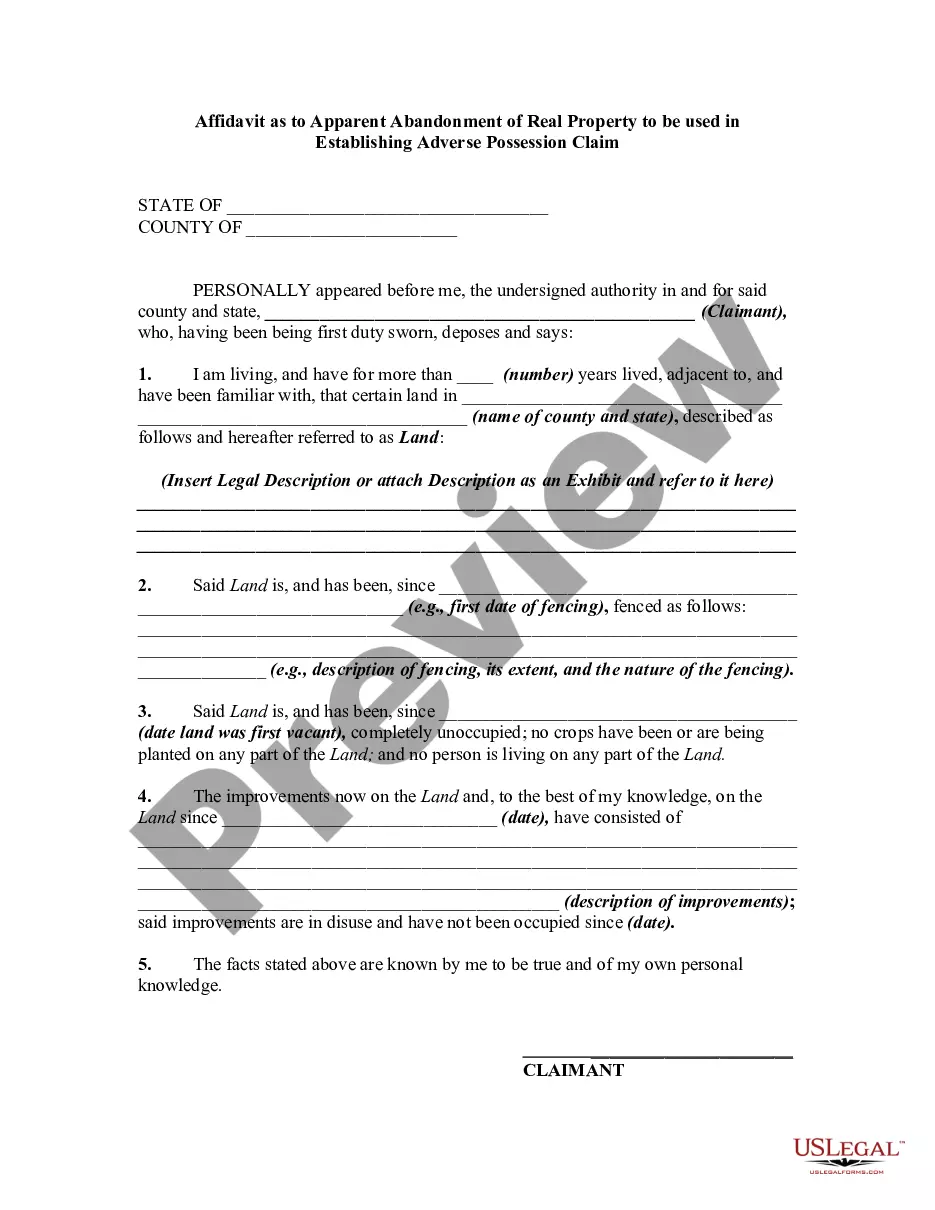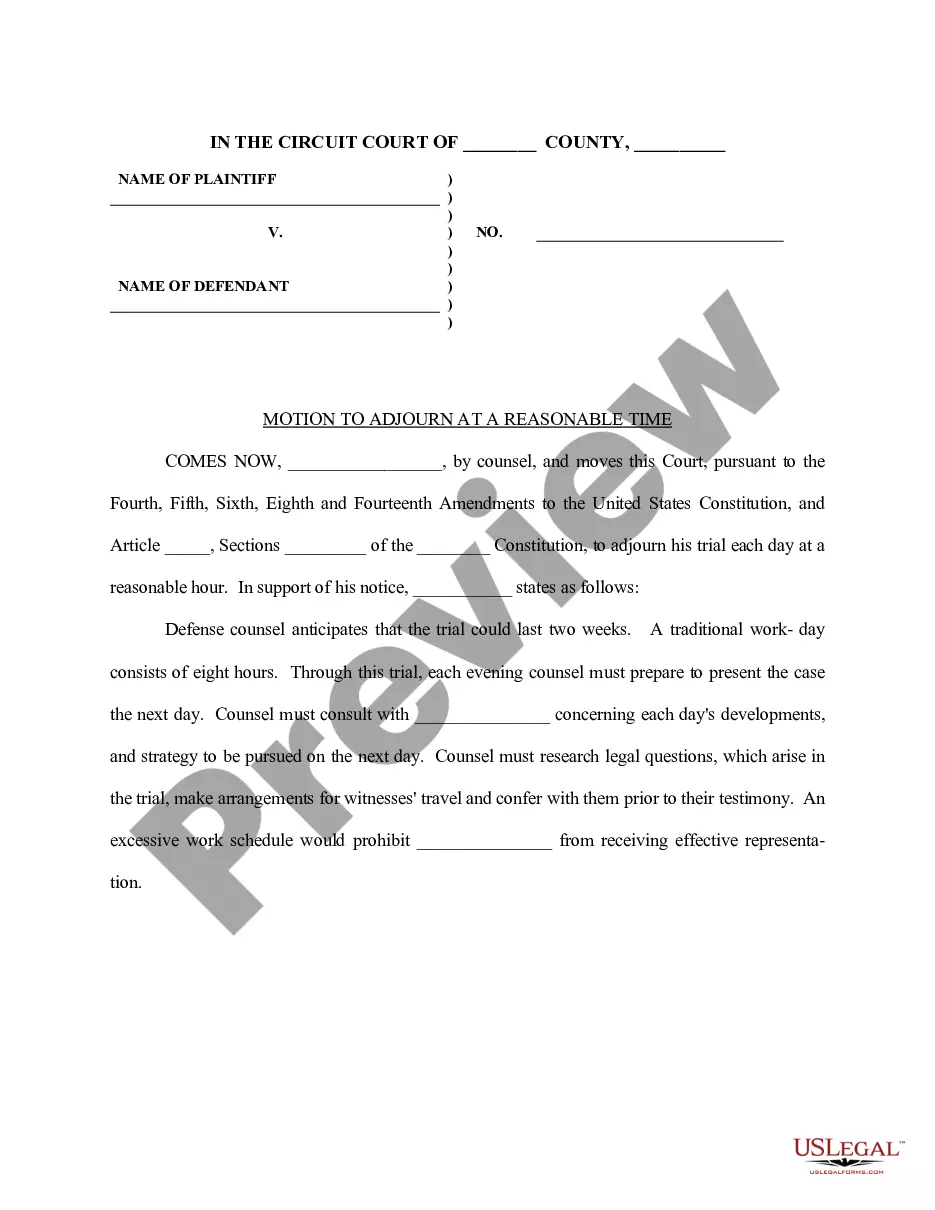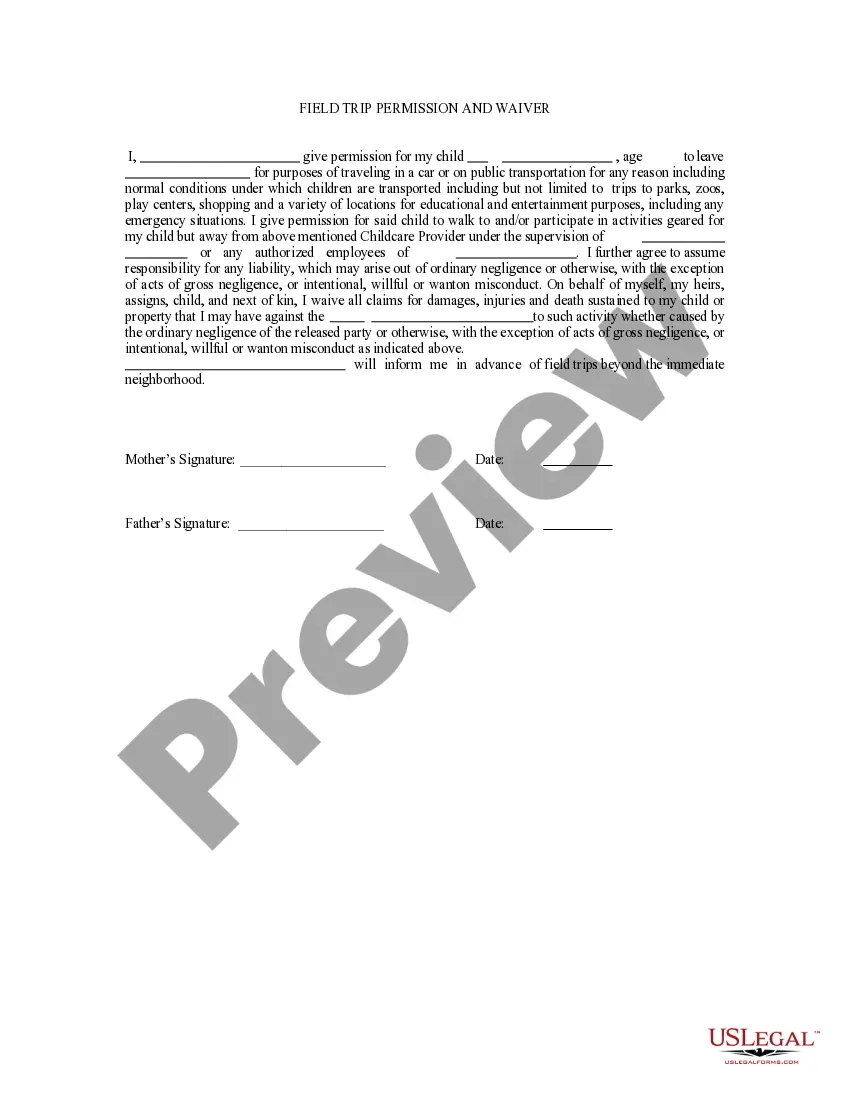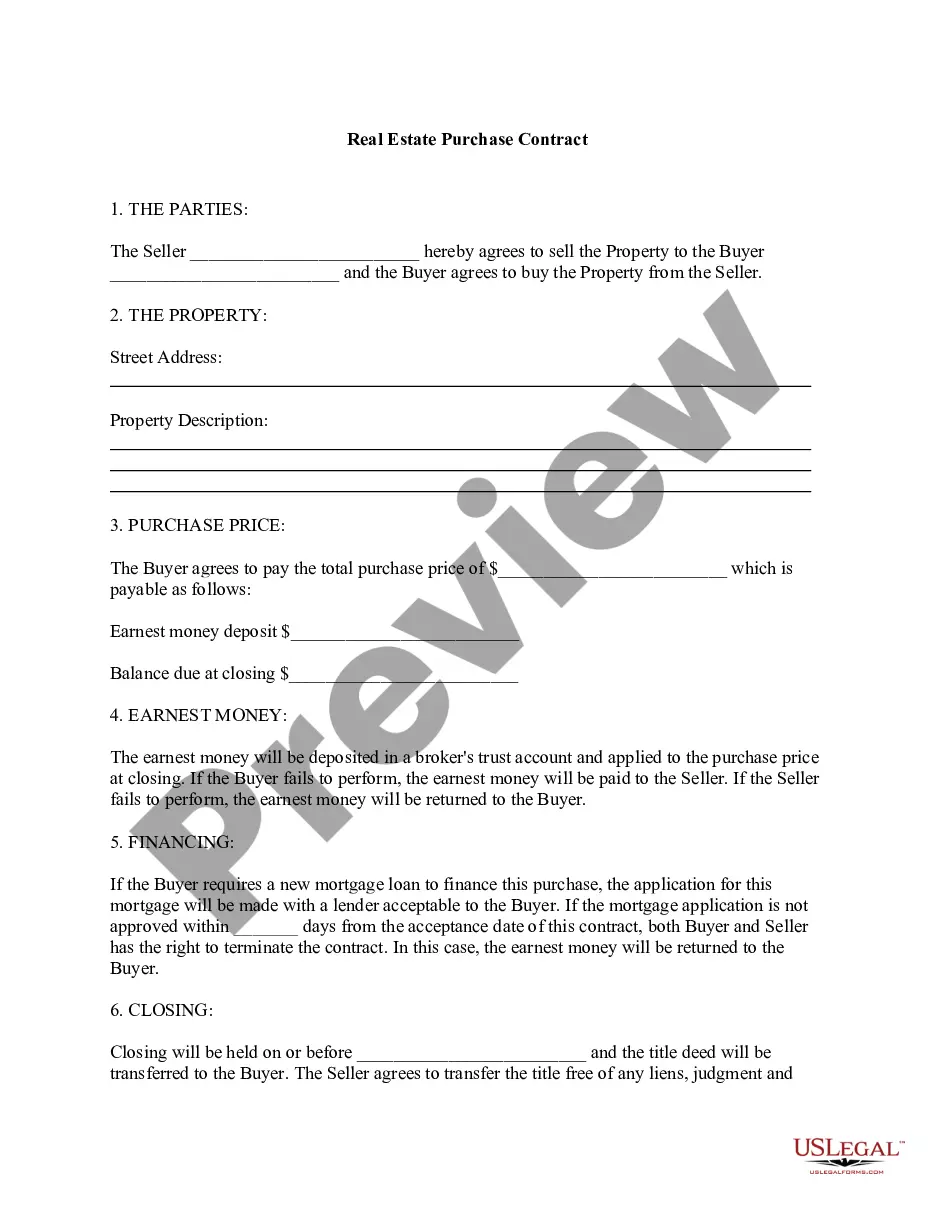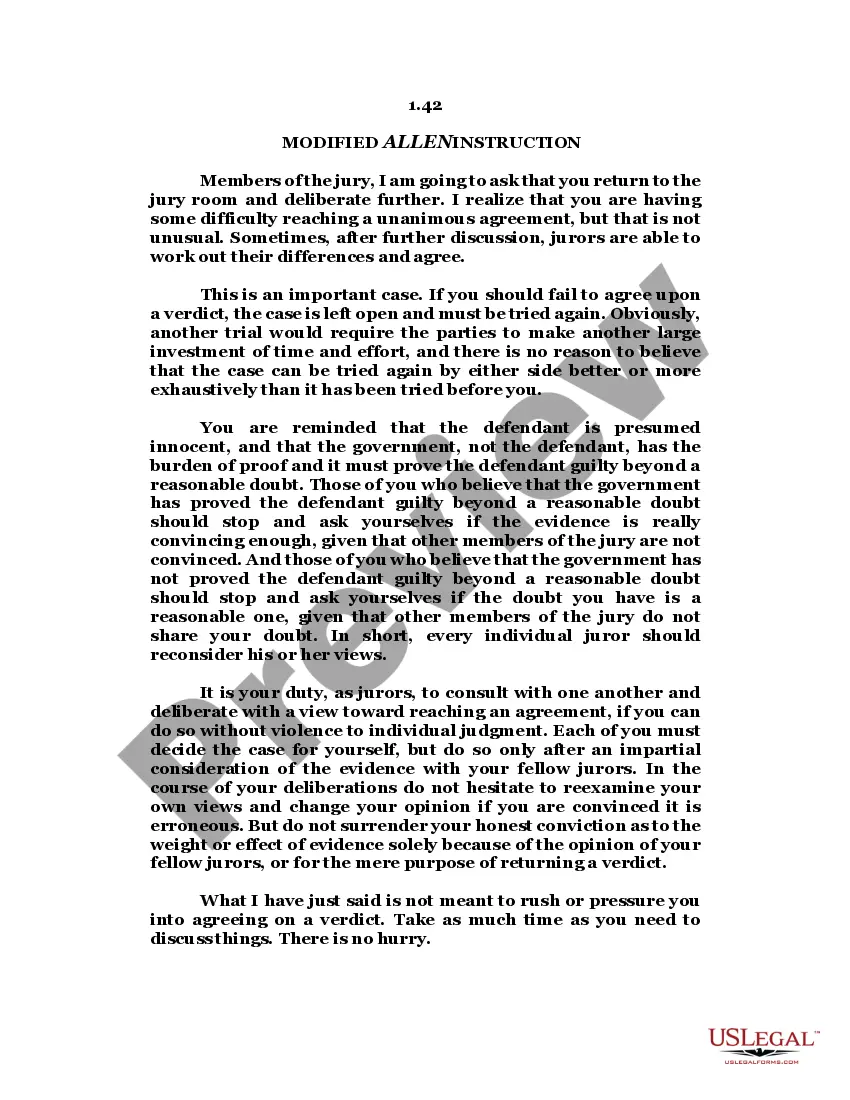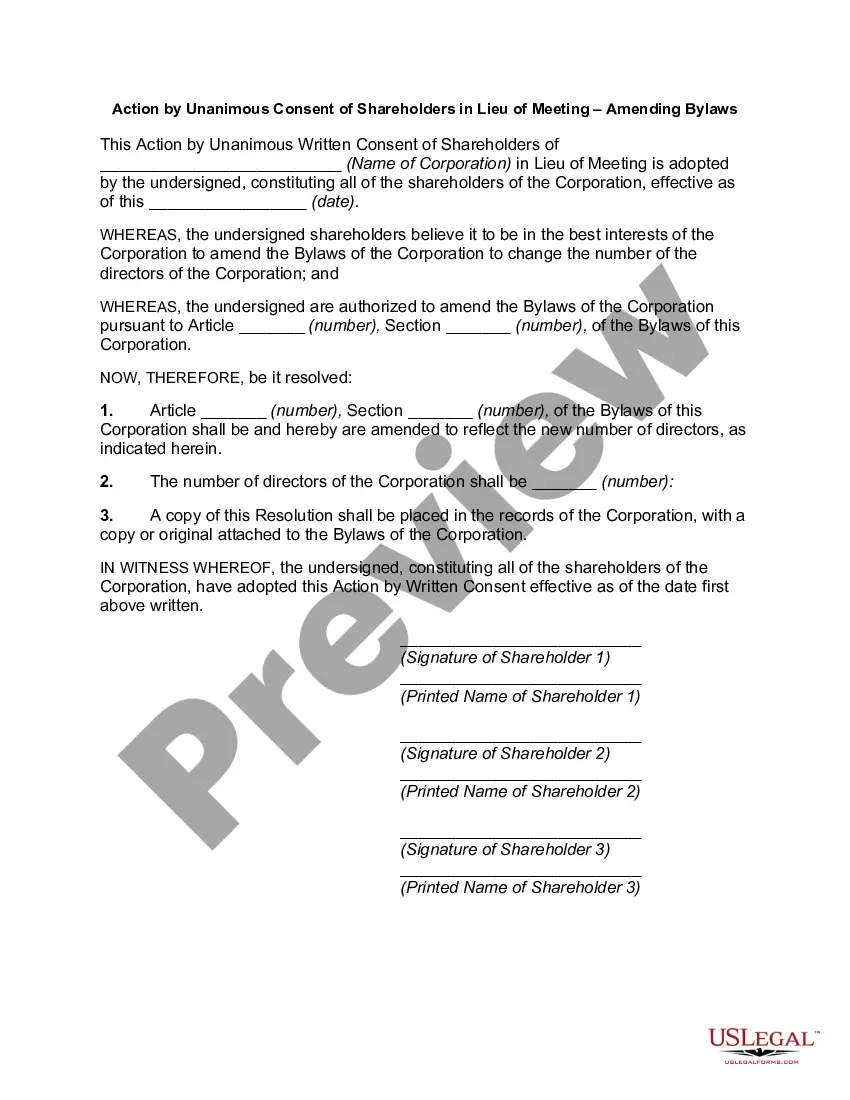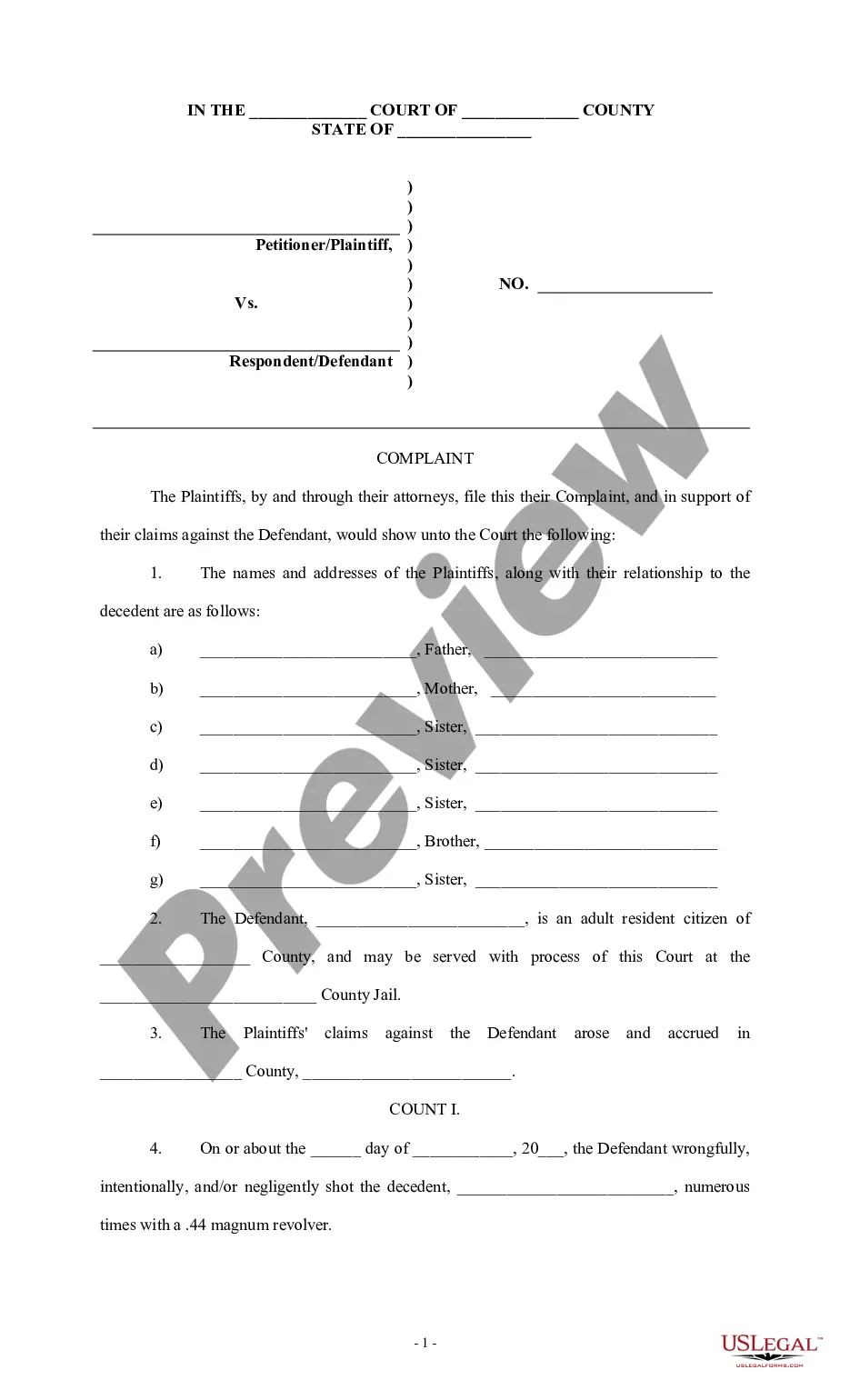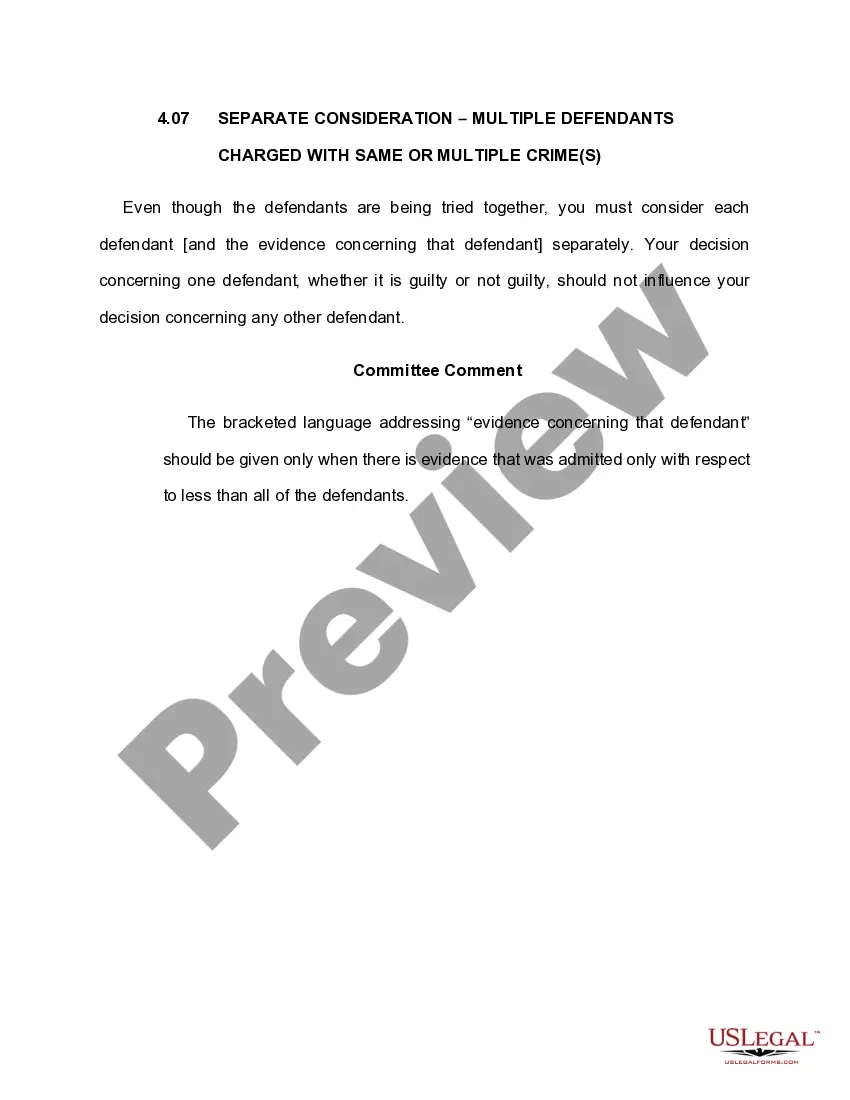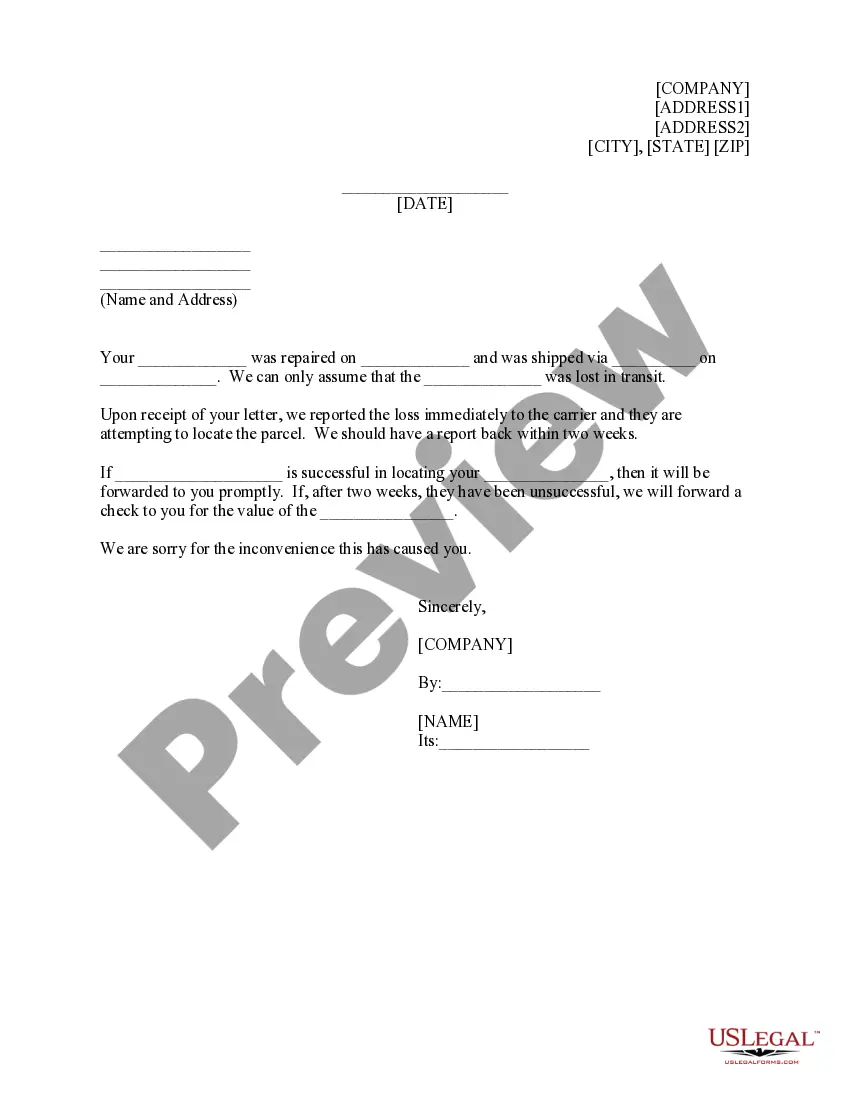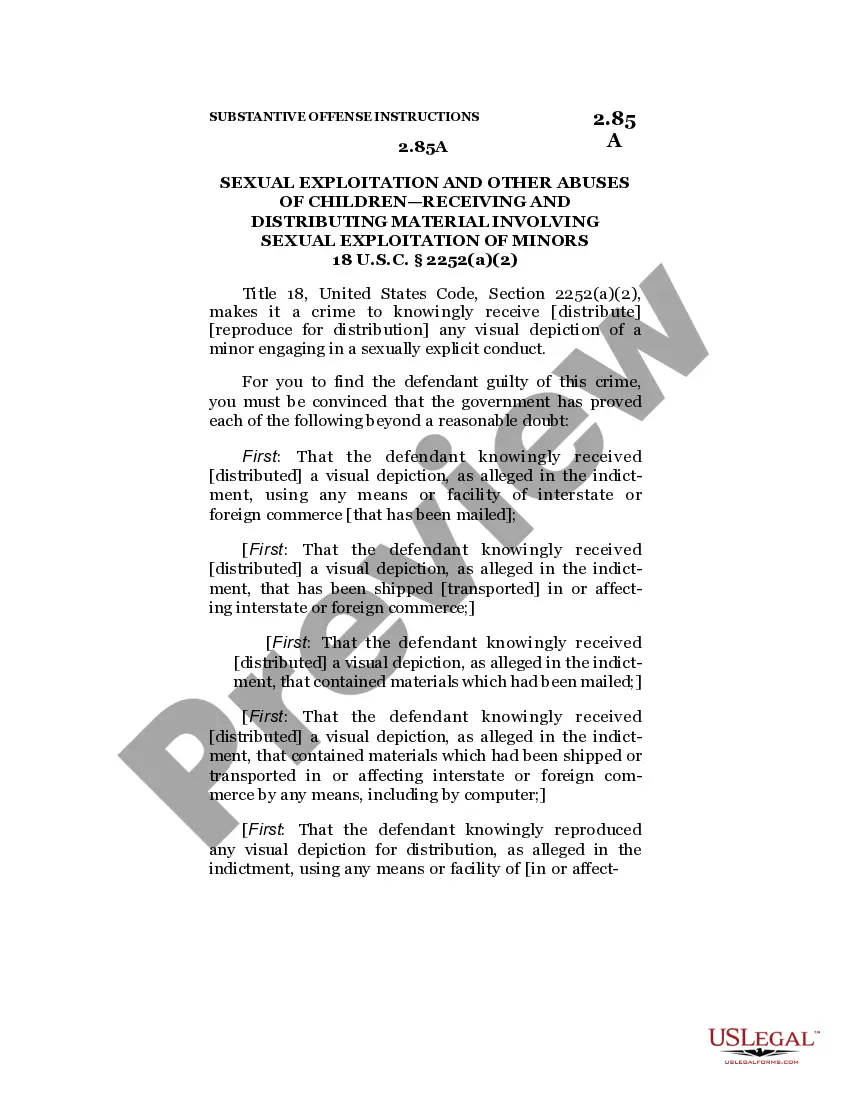Florida Invoice Template for Writer
Description
How to fill out Invoice Template For Writer?
US Legal Forms - one of the largest collections of legal documents in the USA - offers a range of legal form templates that you can download or print.
By using the website, you can discover numerous forms for both business and personal purposes, organized by categories, states, or keywords.
You will find the latest versions of forms such as the Florida Invoice Template for Writer in just a few moments.
If the form does not meet your needs, utilize the Search area at the top of the screen to find one that does.
Once satisfied with the form, confirm your selection by clicking the Buy now button. Then, select the pricing plan you prefer and enter your details to sign up for an account.
- If you already hold a monthly subscription, Log In and download the Florida Invoice Template for Writer from the US Legal Forms library.
- The Download button will appear on each form you view.
- You can access all previously downloaded forms in the My documents section of your account.
- If this is your first time using US Legal Forms, here are straightforward instructions to get you started.
- Ensure you have chosen the right form for your city/county.
- Click the Preview button to review the form’s content.
Form popularity
FAQ
While there isn’t a strict standard invoice format, a Florida Invoice Template for Writer should include essential components for clarity and professionalism. Typically, you should include your business name, branding, client information, a unique invoice number, date of issue, and a detailed list of services rendered. Consistency is key, so using a template ensures all necessary details are included, making it easier for clients to process your invoice. US Legal Forms provides templates that help you maintain this consistency while adhering to best practices.
The format for journalist billing typically aligns with the Florida Invoice Template for Writer, emphasizing clarity and detail. In your invoice, include specifics such as the freelance job description, hours worked, rates, and total fees, ensuring your client understands the bill. Additionally, itemizing expenses can help justify your costs and enhance transparency. Platforms like US Legal Forms offer customizable invoice templates specifically tailored for writers and journalists, making billing efficient and professional.
Yes, sending invoices as a PDF is highly recommended when using a Florida Invoice Template for Writer. This format ensures that your invoice maintains its structure and appearance, regardless of the device used to view it. PDFs are universally accepted and help you present a professional image, making it easier for clients to review and process payments. By using US Legal Forms, you can easily create and download your invoices in PDF format, enhancing your billing process.
When creating a Florida Invoice Template for Writer, it is essential to use a format that is professional and clear. Typically, invoices are created in a digital format, such as PDF or Word, to ensure they preserve their layout. A well-structured invoice includes essential elements like your contact information, client details, itemized services, and total amount due, allowing for easy understanding and processing. Utilizing platforms like US Legal Forms can streamline this process, providing you with templates that meet these requirements.
Invoicing as a beginner can be straightforward. Start by choosing a clear format that includes your information, client details, invoice date, and a list of services with costs. Using a Florida Invoice Template for Writer makes this process easier, guiding you step-by-step to create professional invoices that clients will appreciate.
Yes, Microsoft Word offers several built-in invoice templates that you can easily customize. However, for a more tailored experience, consider using a Florida Invoice Template for Writer specifically designed for your needs. This way, you can enjoy a professional appearance while still having the flexibility to edit it as needed.
The correct format for an invoice typically includes your company name and logo, the client's details, an invoice number, the date of issue, and a detailed list of services or products. Each line item should show a brief description, quantity, rate, and total. Utilizing a Florida Invoice Template for Writer ensures your invoices comply with standard formats, streamlining payment processes.
Writing a simple invoice template begins with a header that includes your business details. Follow this with sections for the client's information, services rendered, and payment terms. Incorporating a Florida Invoice Template for Writer allows you to easily customize these elements, ensuring your invoice is clear and straightforward.
To fill in an invoice template effectively, start by entering your business name and contact information at the top. Next, add the client's name and address, followed by the date and invoice number. Finally, list the services or products provided, along with their rates and the total amount due. Using a Florida Invoice Template for Writer can streamline this process, making it easier to create professional invoices.
The best format for an invoice usually depends on the recipient's needs and preferences. PDF is highly recommended for its professional presentation and secure file integrity, ensuring your Florida Invoice Template for Writer looks pristine every time. Word and Excel formats offer flexibility for edits and calculations, catering to different use cases. Choose the format that meets your workflow and your client's expectations.