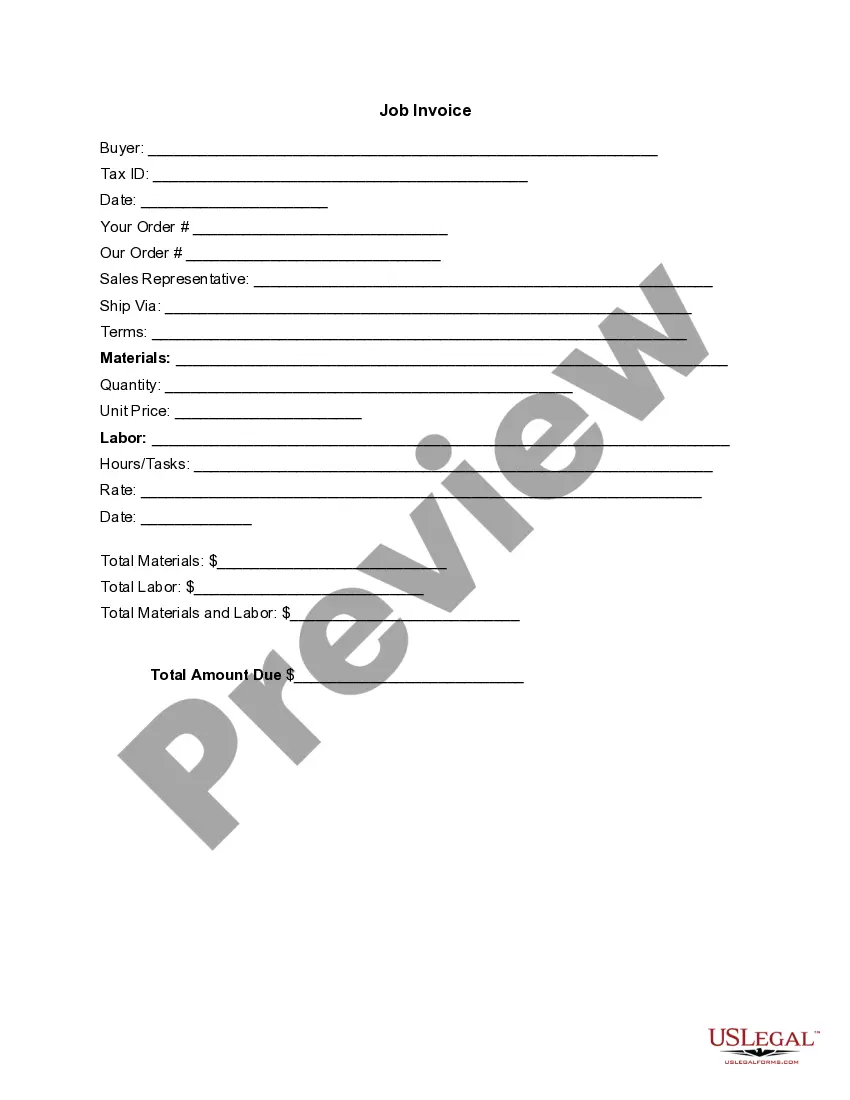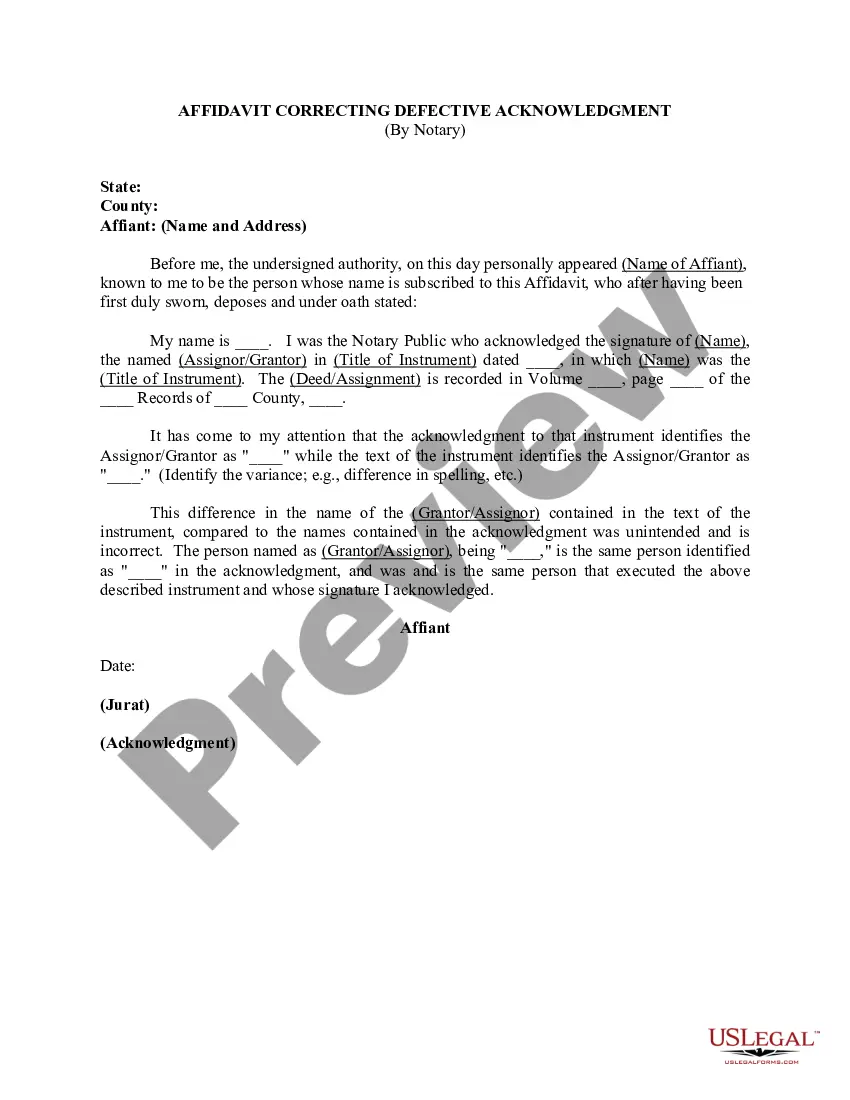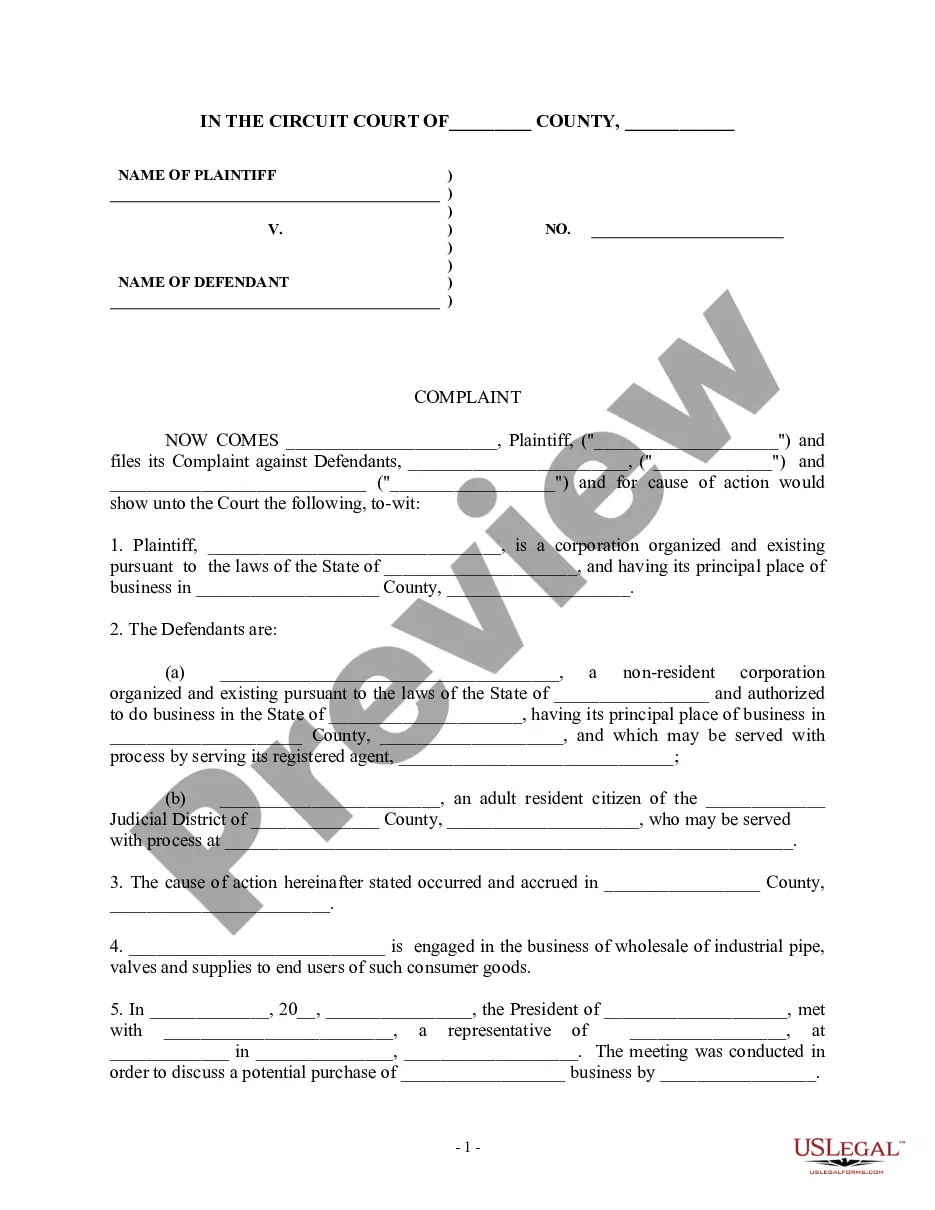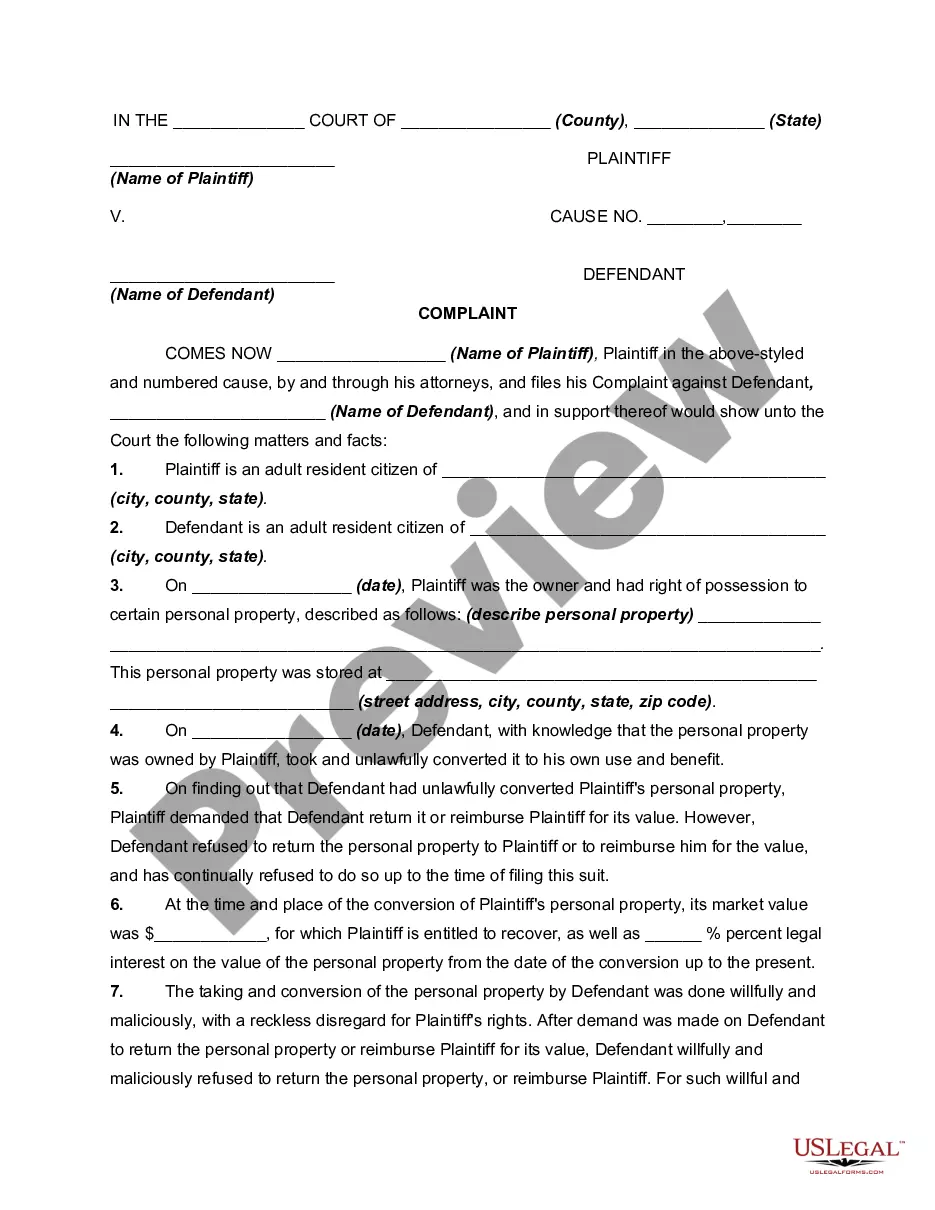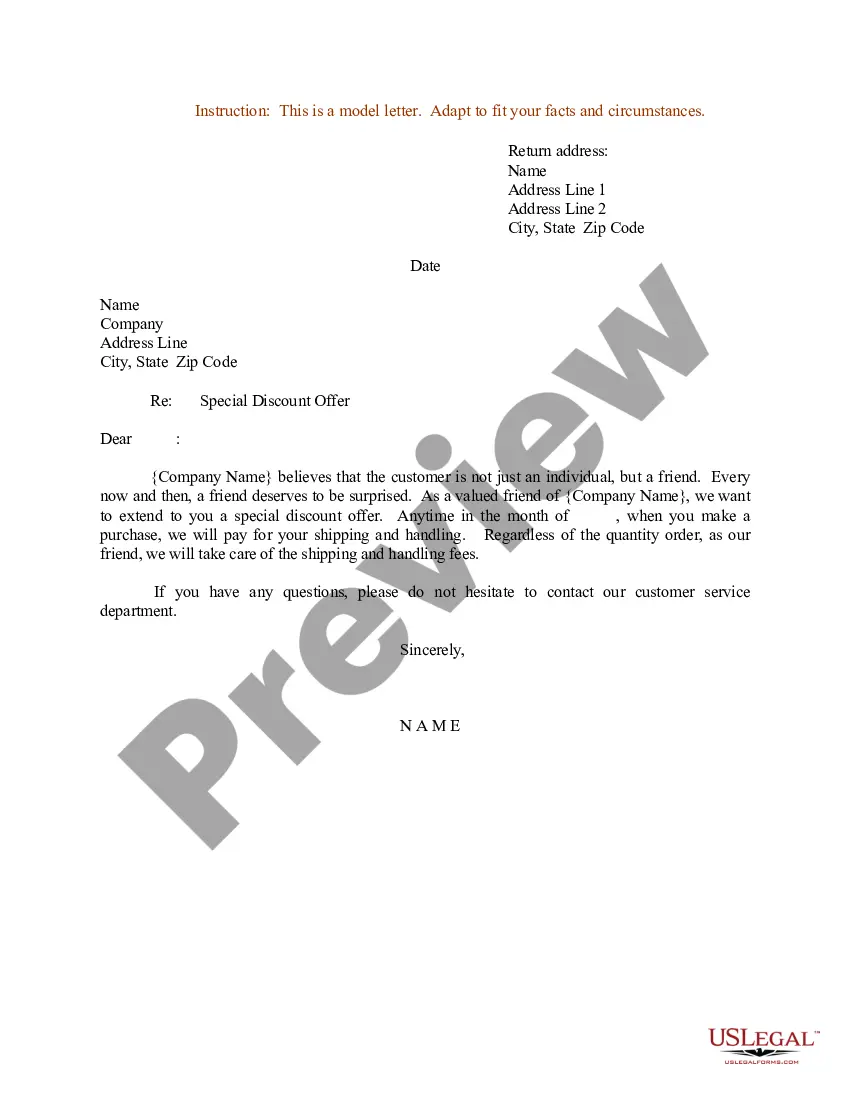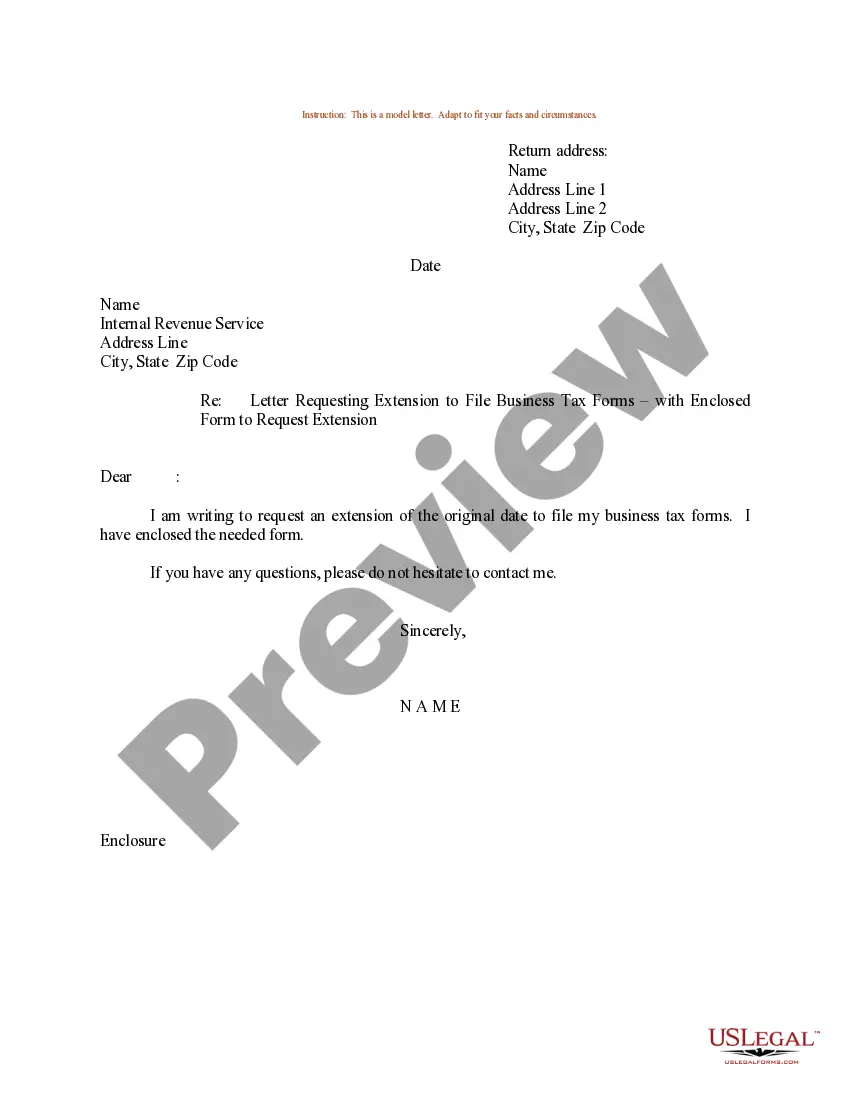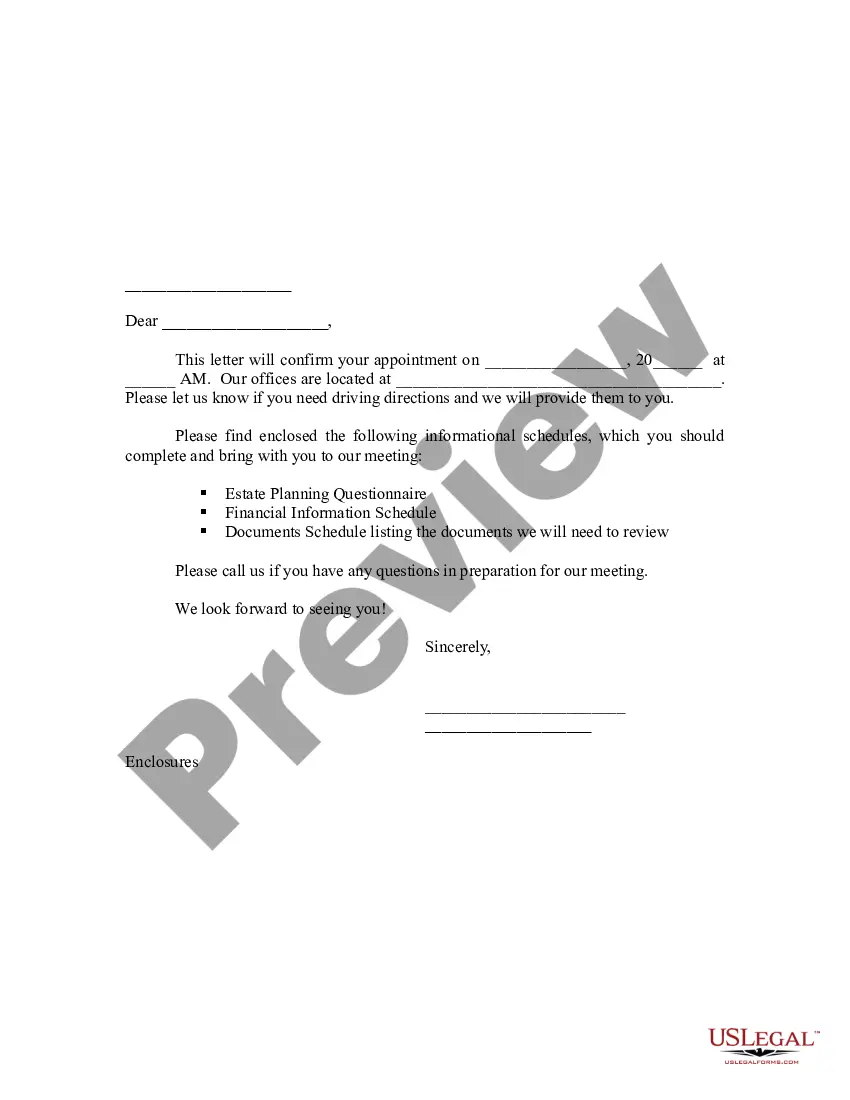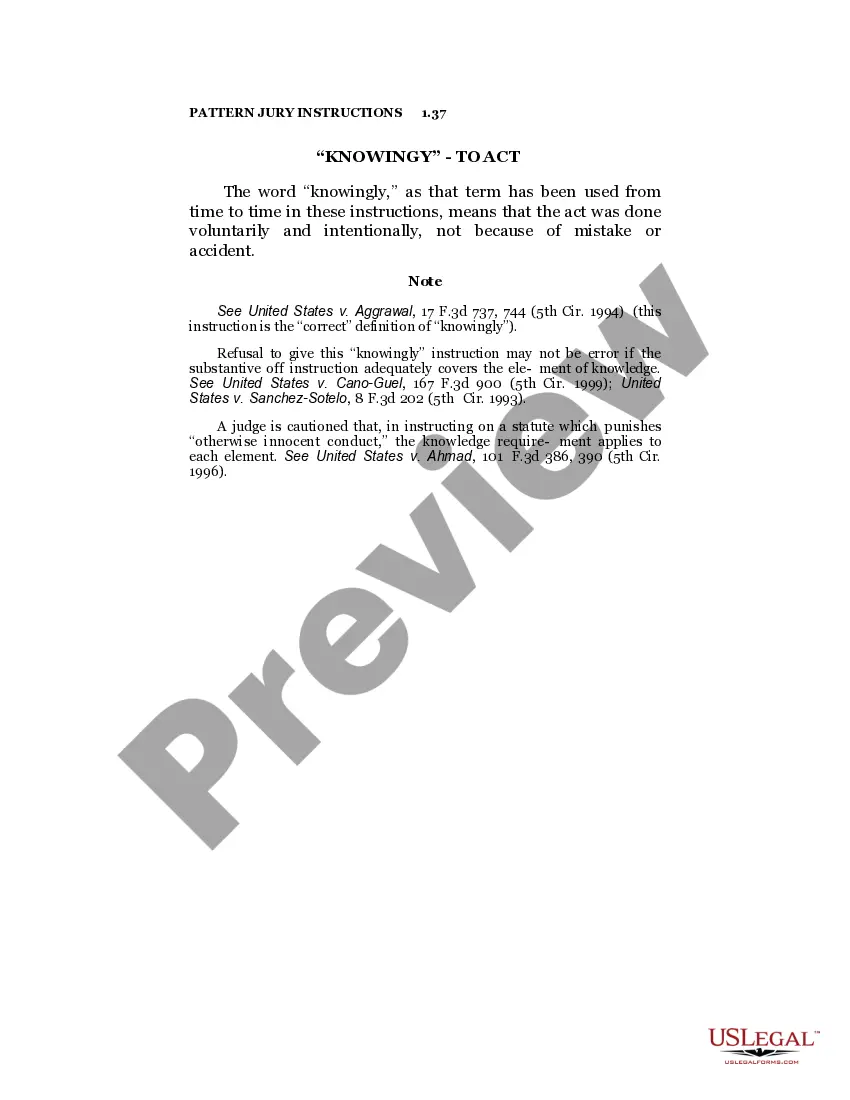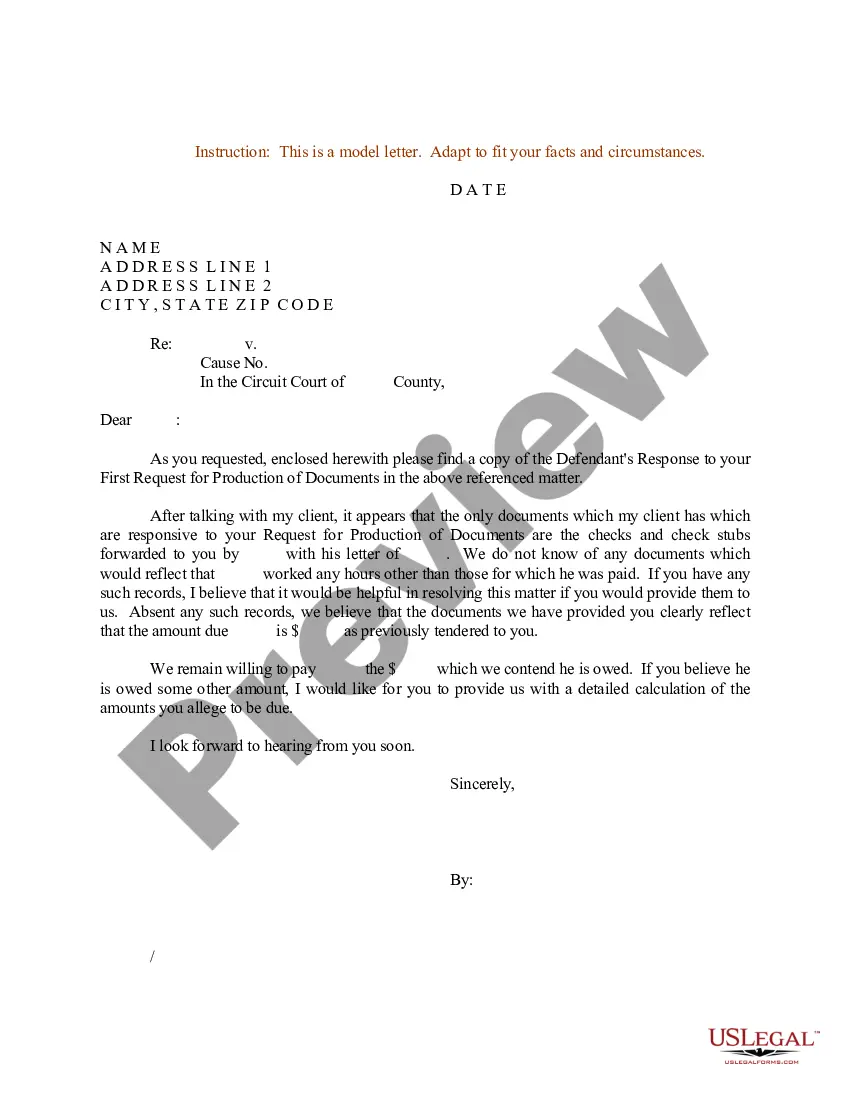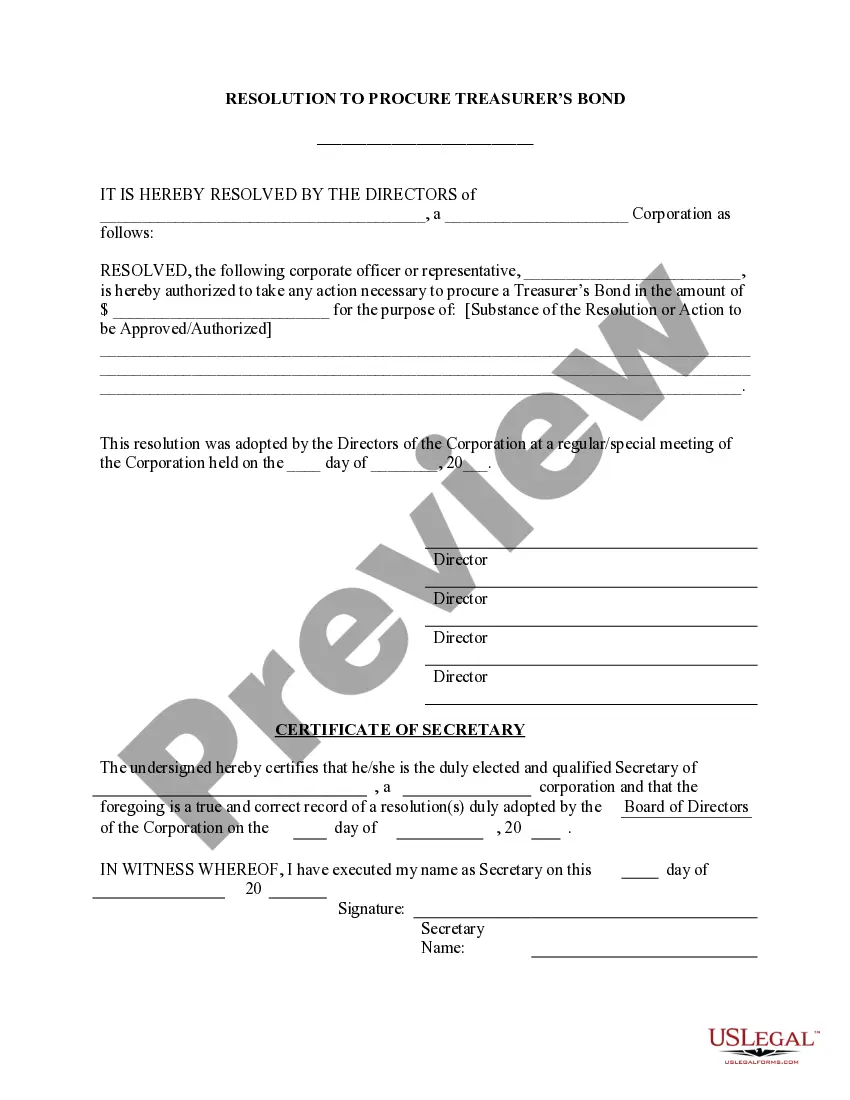Florida Invoice Template for Contractor
Description
How to fill out Invoice Template For Contractor?
US Legal Forms - one of the most important collections of legal templates in the United States - offers a variety of legal document templates that you can download or print.
By using the website, you can access thousands of forms for business and personal purposes, categorized by type, state, or keywords. You can obtain the latest versions of forms such as the Florida Invoice Template for Contractors in just seconds.
If you already have a subscription, Log In and download the Florida Invoice Template for Contractors from the US Legal Forms library. The Download button will appear on every form you access.
Then, select the pricing plan you desire and provide your information to register for an account.
Proceed with the payment. Use your credit card or PayPal account to complete the transaction. Choose the format and download the form to your device. Edit, complete, print, and sign the downloaded Florida Invoice Template for Contractors.
Every template you add to your account has no expiration date and is yours permanently. So, if you need to download or print another copy, just go to the My documents section and click on the form you require.
Access the Florida Invoice Template for Contractors with US Legal Forms, one of the most extensive collections of legal document templates. Utilize thousands of professional and state-specific templates that meet your business or personal requirements.
- You can find all your previously saved forms in the My documents section of your account.
- If you're using US Legal Forms for the first time, here are simple steps to help you get started.
- Ensure you have selected the correct form for your city/state. Click on the Review button to examine the details of the form.
- Read the form description to confirm you have chosen the right document.
- If the form doesn’t meet your needs, use the Search box at the top of the screen to find one that does.
- Once you are satisfied with the form, affirm your selection by clicking the Purchase now button.
Form popularity
FAQ
Yes, you can make an invoice for yourself, especially as a contractor or freelancer. A Florida Invoice Template for Contractor is a perfect starting point. It provides a structured format, allowing you to itemize your work and payment expectations clearly. This clarity not only keeps your finances in order but also enhances your professionalism.
To do self-invoicing, start by selecting a reliable Florida Invoice Template for Contractor. Fill it with your details, client information, and a clear description of the services provided. Set the invoice date and payment terms. After crafting the invoice, send it to your client, ensuring you retain a copy for your records.
Yes, it is legal to invoice yourself if you operate as a contractor. A Florida Invoice Template for Contractor ensures you follow proper guidelines, making your self-invoicing valid and compliant. You must keep accurate records and provide appropriate services for the invoicing to hold legal value. This practice supports transparent financial management.
Yes, you can generate an invoice from yourself using a Florida Invoice Template for Contractor. This template helps you create a professional invoice with all necessary details for your clients. You can include your services, payment terms, and due dates. Utilizing this template makes the invoicing process streamlined and efficient.
Sending an invoice professionally involves using a well-structured document, such as a Florida Invoice Template for Contractor. Fill in all relevant details, and consider sending it in a PDF format. Make sure to include a polite note in your email to maintain your professional relationship. This approach demonstrates your attention to detail and commitment to quality service.
To legally send an invoice, ensure you use a proper format, like a Florida Invoice Template for Contractor. Include all necessary details such as your business information, services rendered, and payment terms. Sending the invoice via email or a documented method helps create a record of your transactions, which is essential for legal purposes.
Yes, you can create your own invoice template for your contracting business. However, using a Florida Invoice Template for Contractor as a foundation will save you time and effort. Consider including your logo, payment terms, and other essential information. This personalized touch can enhance your professional image.
Issuing an invoice template is easy with a Florida Invoice Template for Contractor. Simply download a template that suits your needs, fill in the relevant details, and save it. This template can then be customized for each client or project, streamlining your billing process and ensuring consistency.
To send an invoice as a contractor, start with a comprehensive Florida Invoice Template for Contractor. After you fill out the necessary information, save it in a PDF format for a professional look. You can then email it to your client directly or use an invoicing system that automates the process. Taking these steps enhances your brand and helps you receive timely payments.
Submitting an invoice as a contractor involves a few straightforward steps. First, create your invoice using a Florida Invoice Template for Contractor, ensuring all relevant details are included. Then, send the invoice via email or a client portal, depending on your client's preference. Always confirm receipt to ensure timely processing.