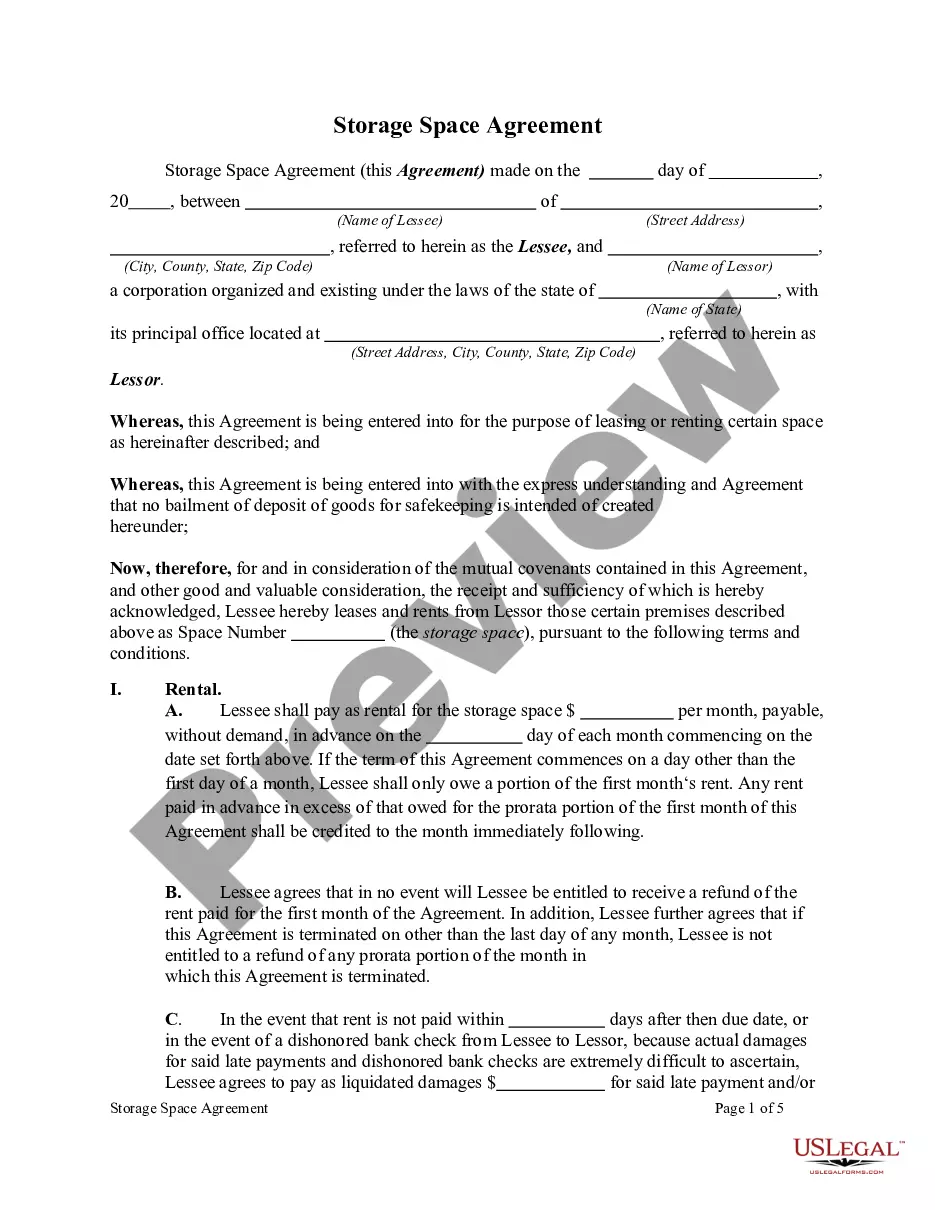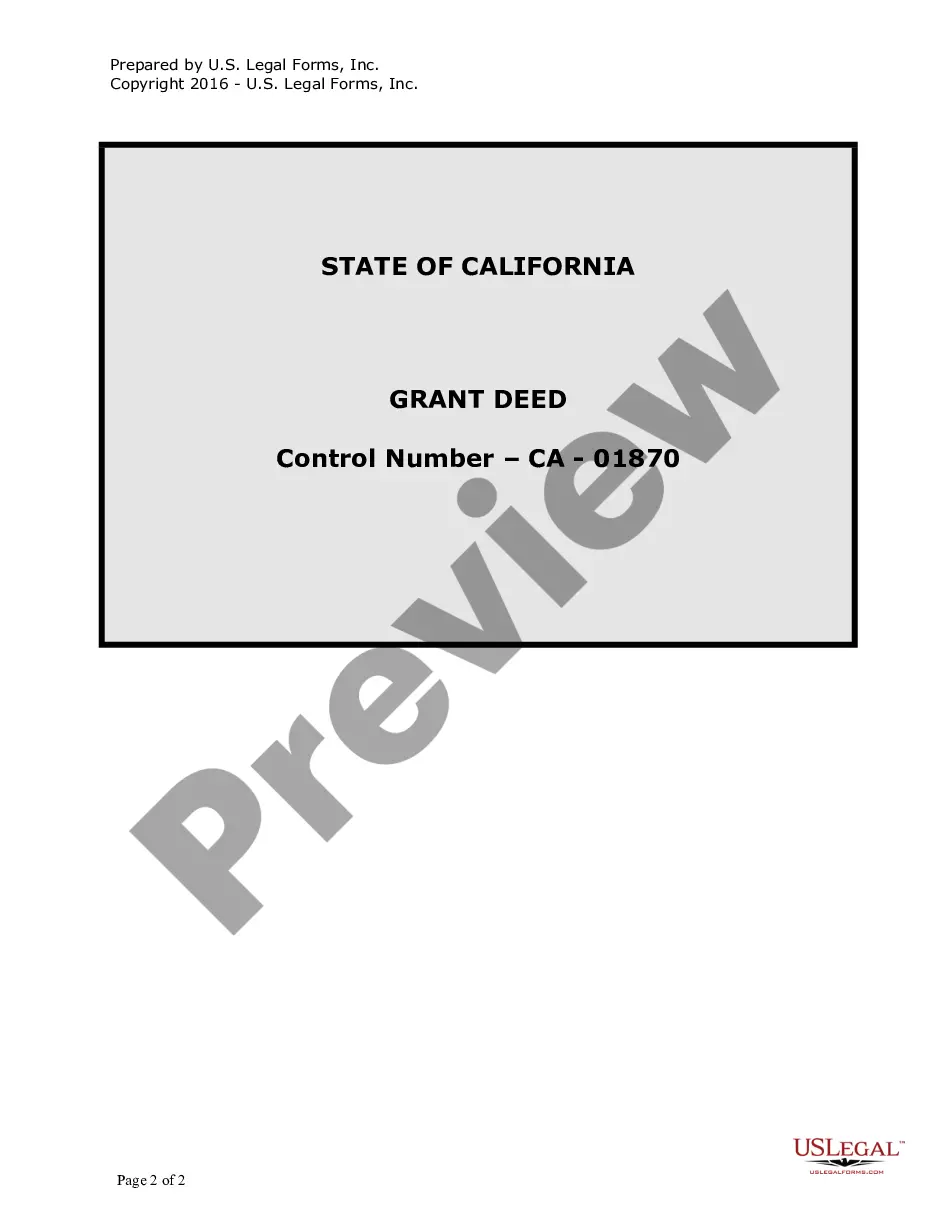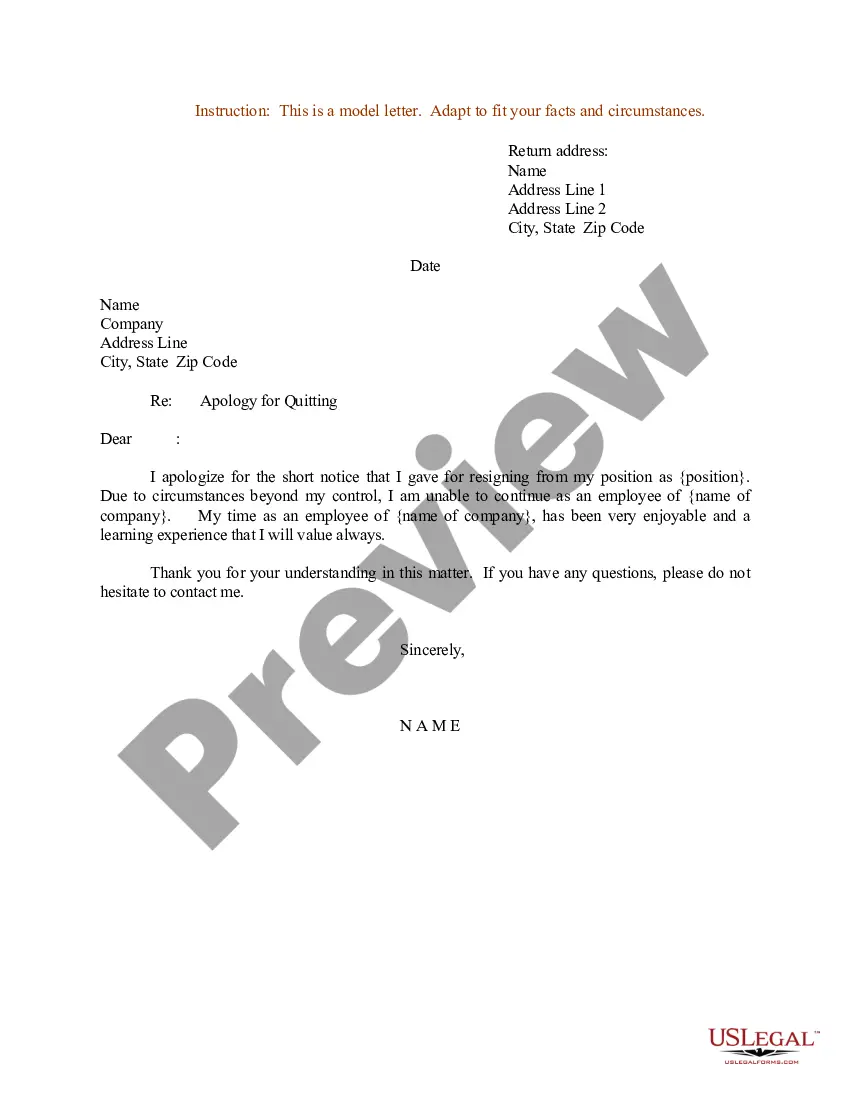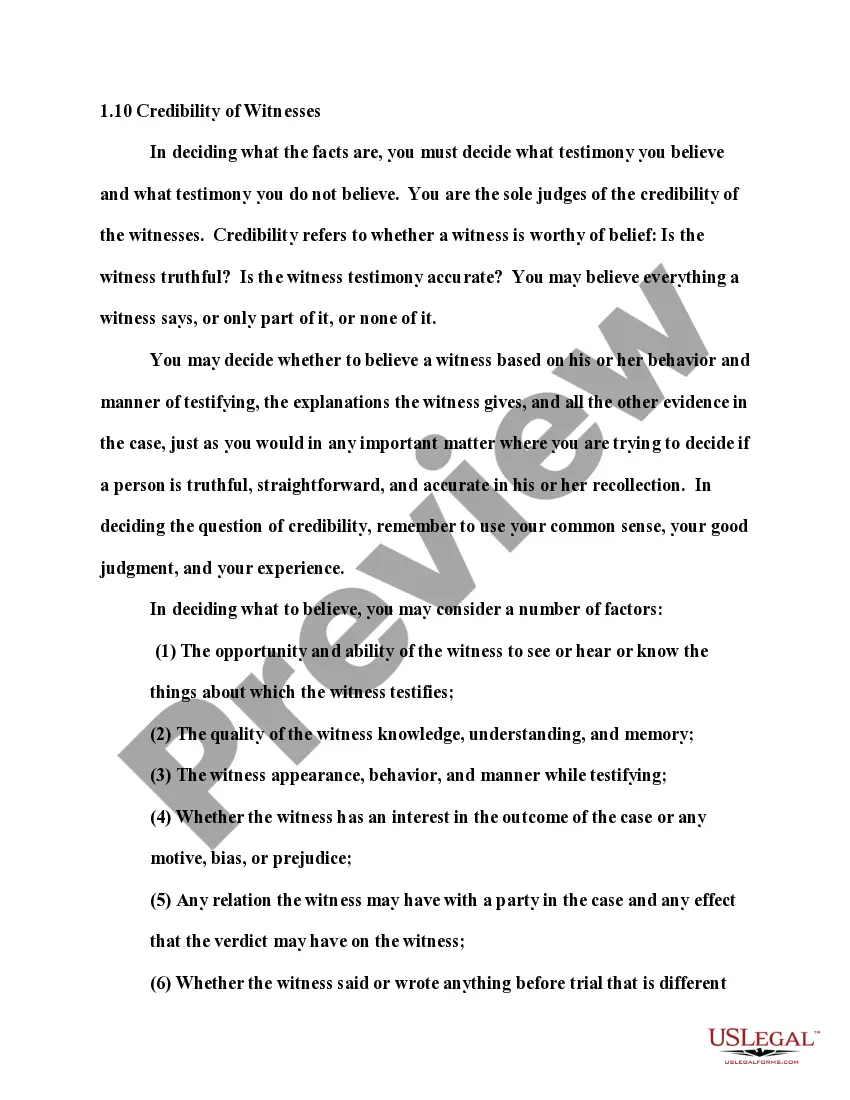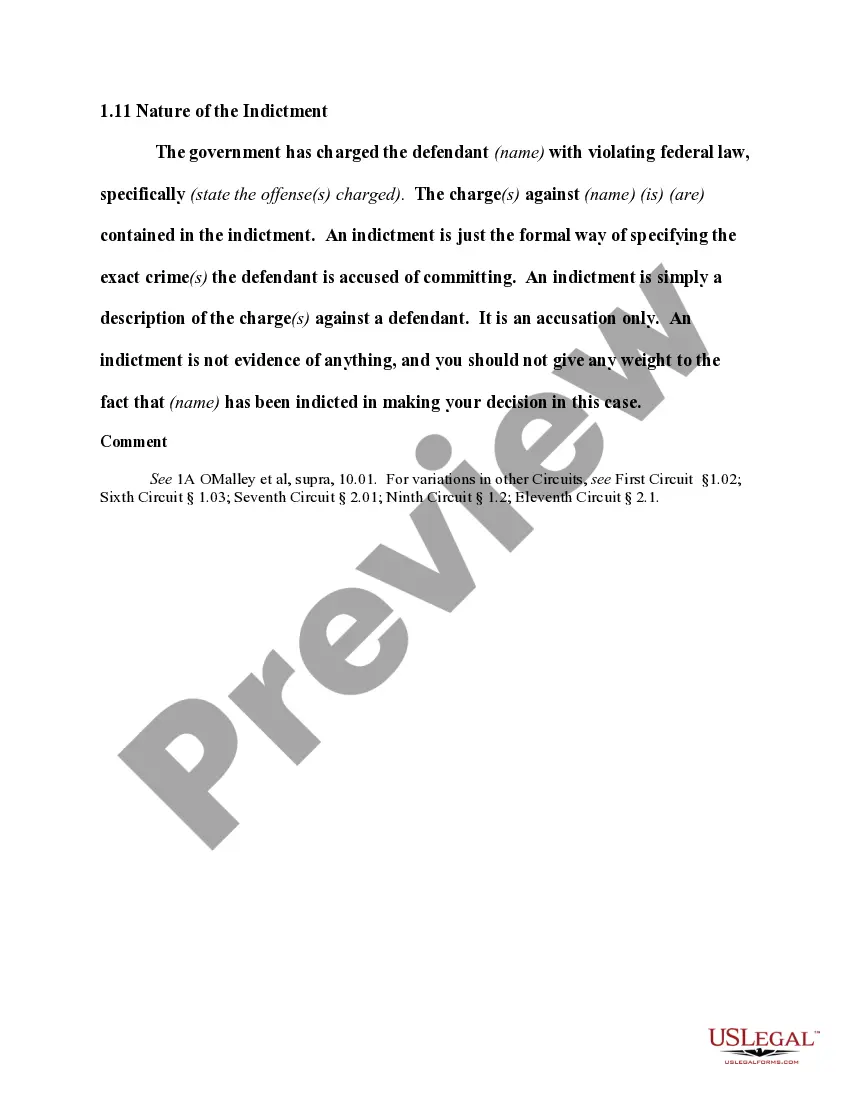Florida Invoice Template for Designer
Description
How to fill out Invoice Template For Designer?
US Legal Forms - one of the largest repositories of legal documents in the United States - offers a variety of legal form templates that you can download or print.
By using the website, you can access thousands of forms for business and personal needs, organized by categories, states, or keywords. You can find the latest versions of forms like the Florida Invoice Template for Designers in just moments.
If you already hold a membership, Log In and download the Florida Invoice Template for Designers from the US Legal Forms library. The Download button will appear on each form you view. You can access all your previously saved forms in the My documents section of your account.
Complete the purchase. Use a credit card or PayPal account to finalize the transaction.
Select the format and download the form to your device. Make modifications. Fill out, modify, print, and sign the saved Florida Invoice Template for Designers. Each design you have added to your account has no expiration date and belongs to you forever. Therefore, if you wish to download or print another copy, simply go to the My documents section and click on the form you need. Access the Florida Invoice Template for Designers with US Legal Forms, the most extensive collection of legal document templates. Utilize thousands of expert and state-specific templates that fulfill your business or personal needs and requirements.
- If this is your first time using US Legal Forms, here are straightforward instructions to help you get started.
- Make sure you have selected the correct form for your city/state. Click the Review option to examine the form's content.
- Check the form description to confirm you have picked the right one.
- If the form does not meet your needs, utilize the Search bar at the top of the screen to find one that does.
- Once you are satisfied with the form, confirm your decision by clicking the Buy now button.
- Then, choose the payment plan you prefer and provide your details to create an account.
Form popularity
FAQ
Setting up an invoice template requires a clear understanding of the components needed. Begin by deciding on the layout that fits your style, then include necessary fields like your business information, client details, service descriptions, and payment terms. You can design this from scratch or modify an existing template. Utilizing a Florida Invoice Template for Designer saves time and ensures you have all essential elements covered.
To write an effective invoice format, start with a header that includes your business name and contact information. Follow this with the client's details, the invoice number, and the date. Clearly list the services rendered with corresponding costs, and finish with the total amount due. Using a Florida Invoice Template for Designer can help you adhere to a professional format that clients will appreciate.
Creating a PDF invoice template involves designing your invoice in a word processor or a design software first. Once you finalize the layout and enter your details, save or export the document as a PDF. This format ensures that your invoice is easy to share and retains its formatting. A Florida Invoice Template for Designer can be an excellent starting point to simplify this process for you.
Yes, both Word and Excel offer built-in invoice templates that can be customized. You can easily find these templates through their template galleries. Simply search for 'invoice' and you will see options suitable for various needs. For a streamlined approach, consider using a Florida Invoice Template for Designer that meets your specific branding needs.
Invoicing for a beginner starts with understanding the basics of what an invoice is. You will want to include details such as your business name, contact information, the client's information, a breakdown of services provided, and the total amount due. Consider using a structured format to keep things clear and organized. A Florida Invoice Template for Designer can simplify this process by providing you with a standard layout.
Yes, Word provides several templates for creating invoices. These templates can be customized to fit your business needs and brand identity. However, if you seek a more focused approach for your design business, a Florida Invoice Template for Designer available on uslegalforms can offer specialized features and design elements tailored just for you.
The choice between Word and Excel often depends on your needs. Word is great for creating visually appealing invoices, while Excel excels in calculations and tracking payments. For designers, using a Florida Invoice Template for Designer from uslegalforms can streamline the billing process, allowing you to create invoices that fulfill both aesthetic and functional requirements.
Yes, Microsoft Word includes a range of invoice templates that users can customize. These templates help you create professional-looking invoices quickly. However, for design-specific needs, using a Florida Invoice Template for Designer from uslegalforms might provide more tailored options, making your invoices uniquely suited to your work.
The best format for an invoice is one that is clear, professional, and easy to read. Typically, PDF or Word formats work well because they maintain formatting across different devices. For designers, using a Florida Invoice Template for Designer can make it easy to create visually appealing invoices that reflect your brand while providing all necessary information.
Yes, Microsoft offers invoicing capabilities through various programs like Microsoft 365 and Microsoft Office. These programs allow users to create and manage invoices easily. However, for a specialized solution tailored to designers, consider using a Florida Invoice Template for Designer from uslegalforms, which simplifies the invoicing process.