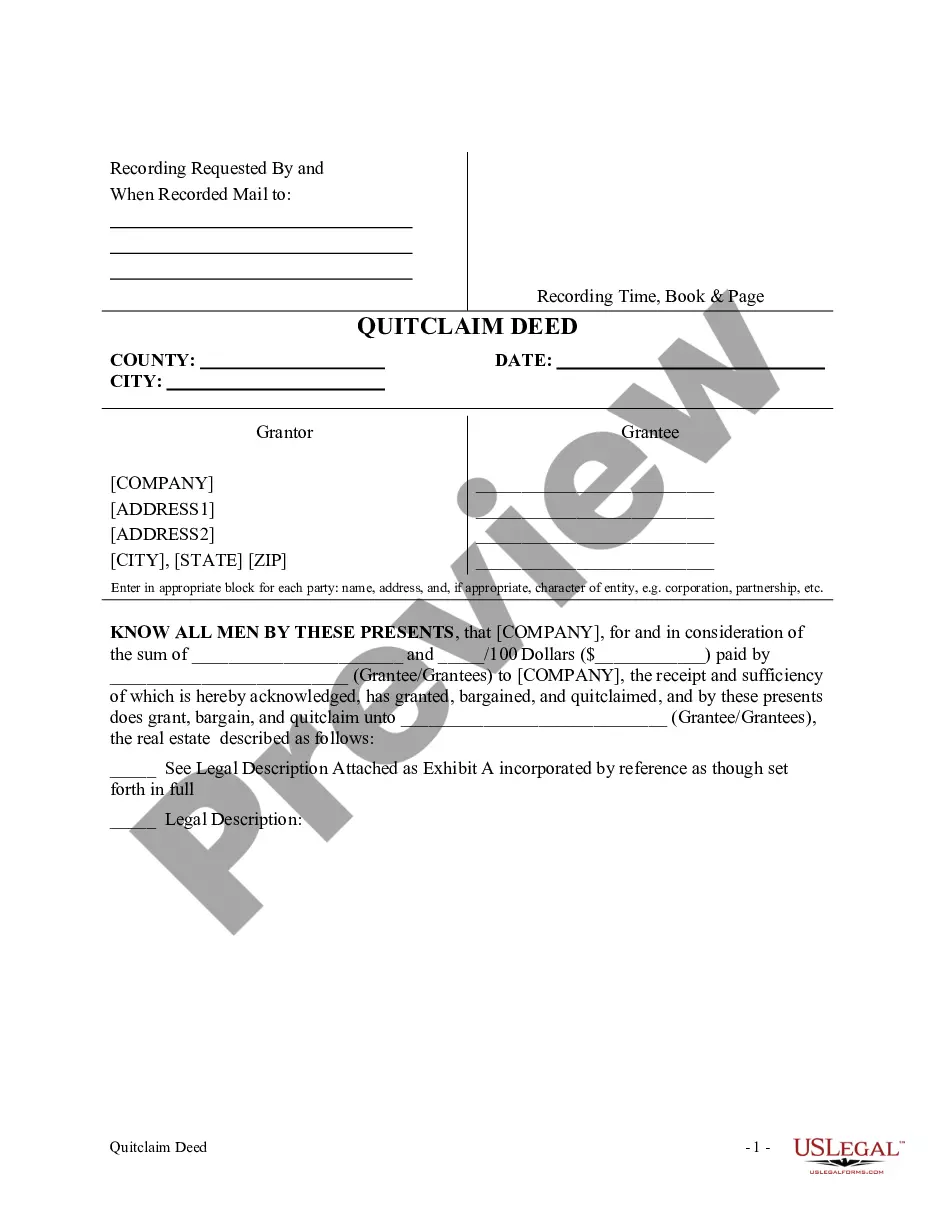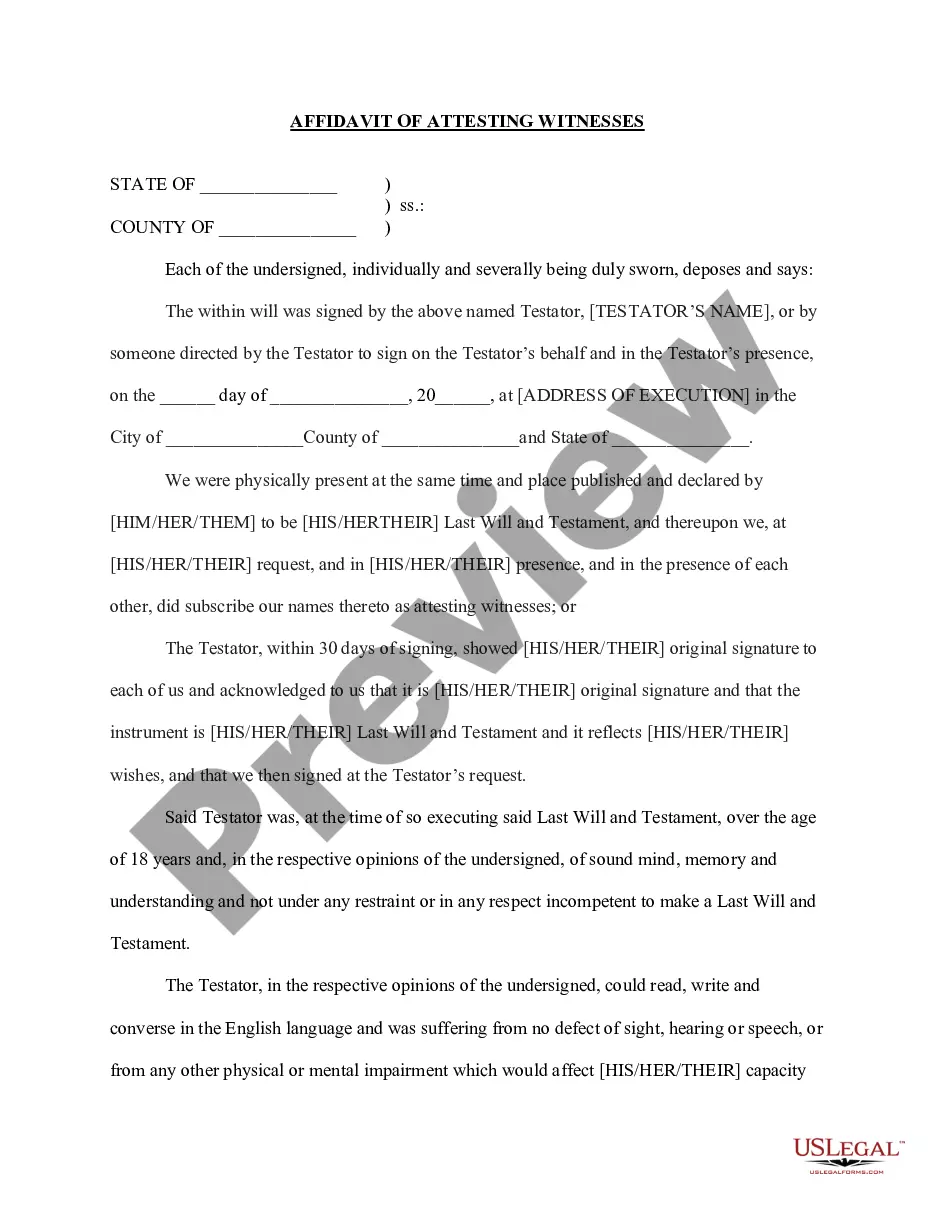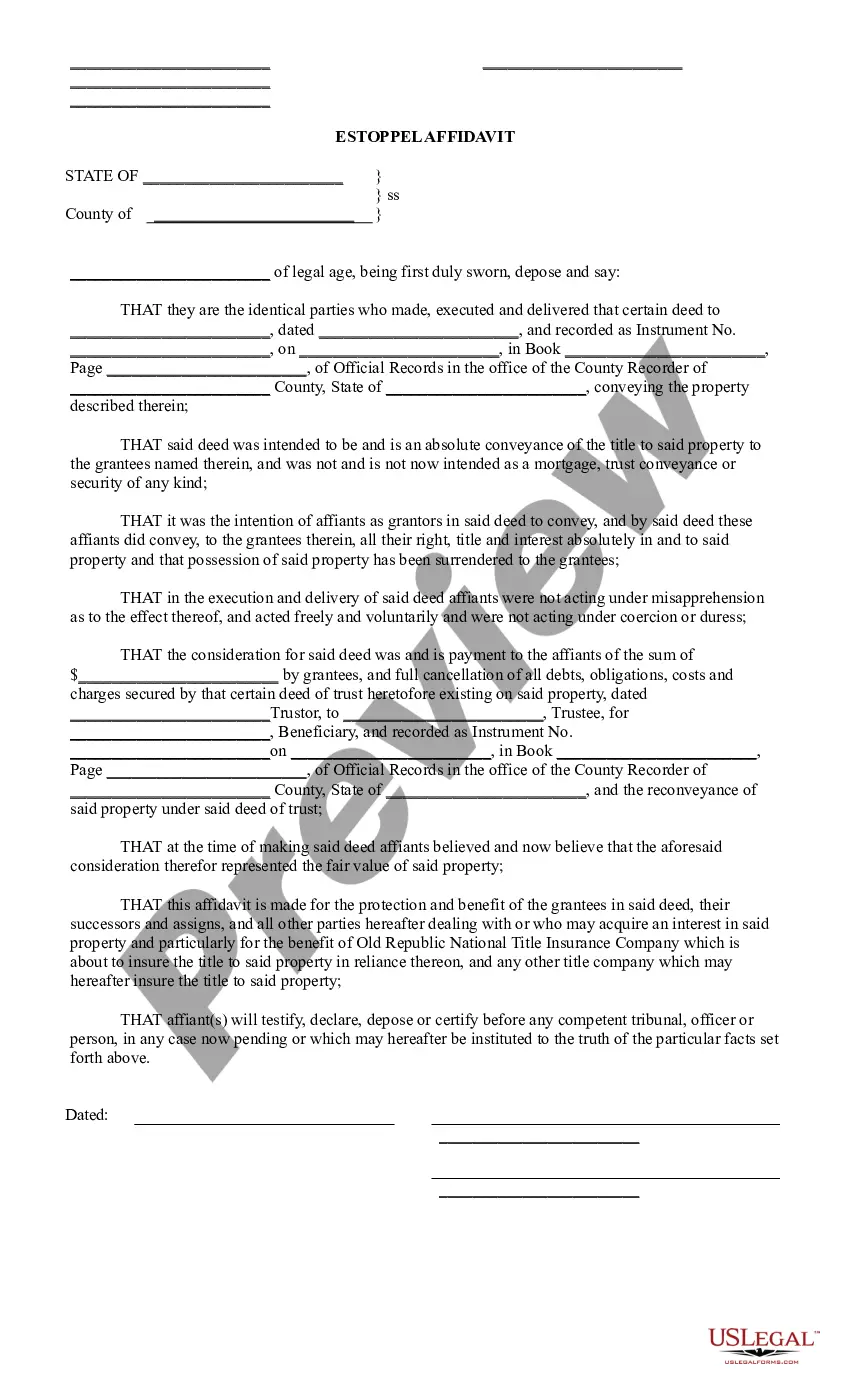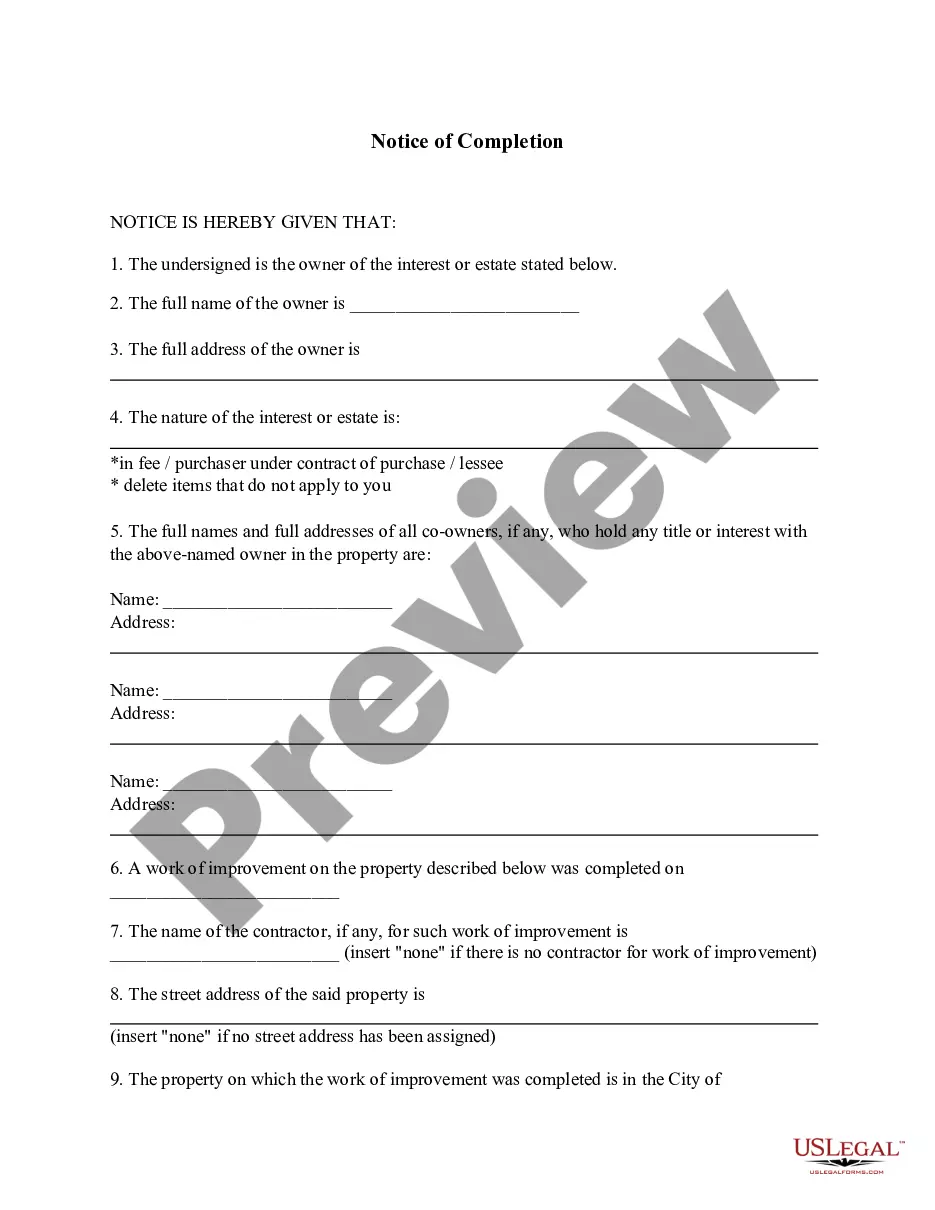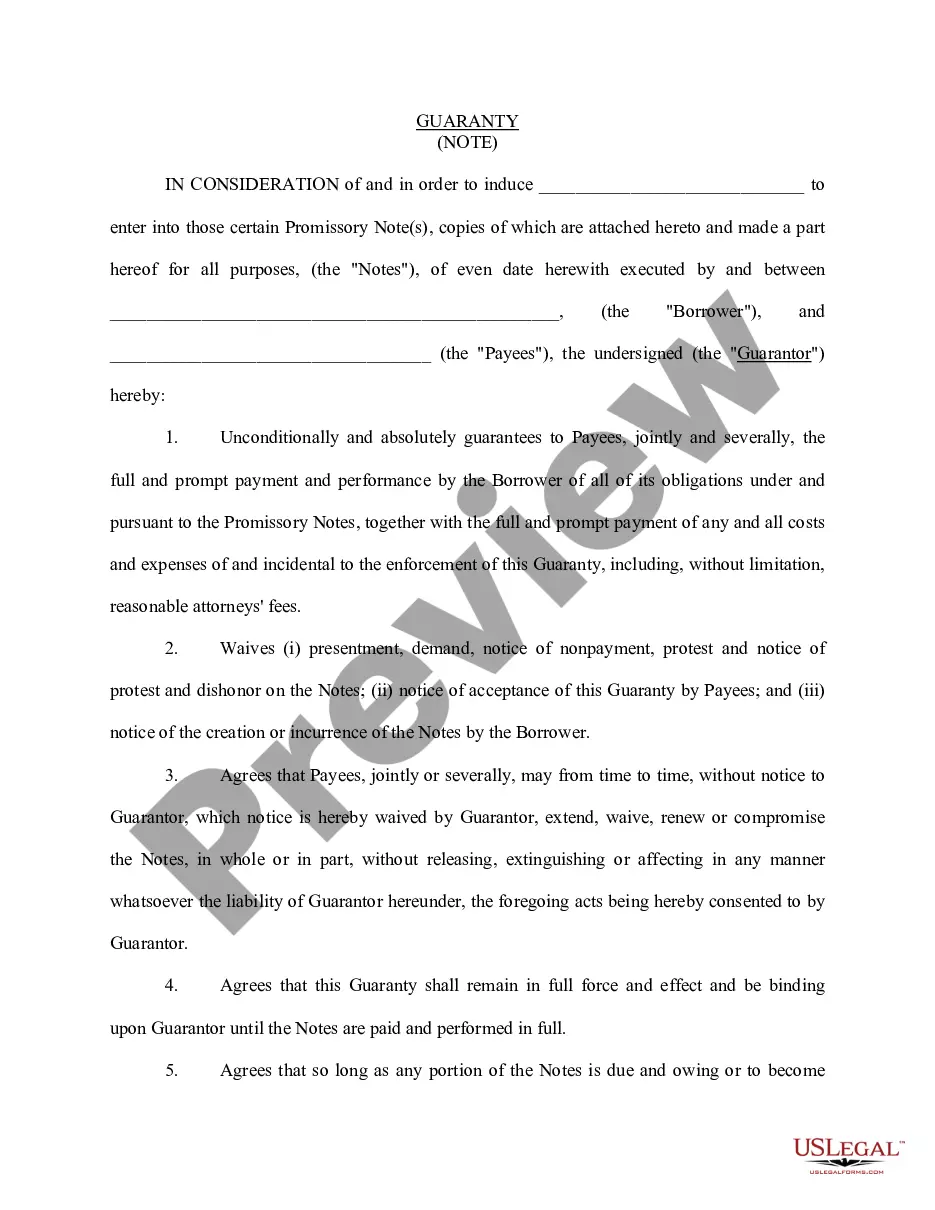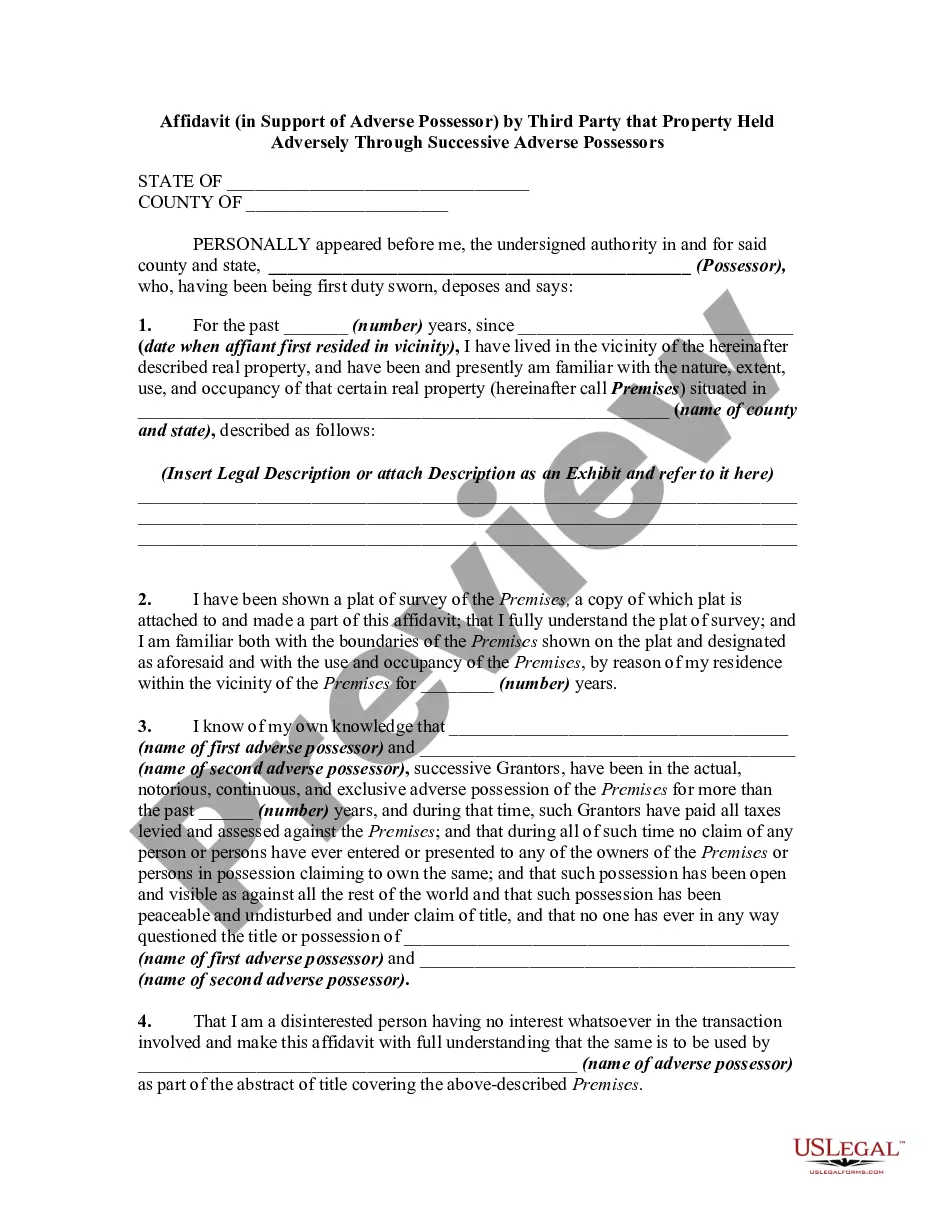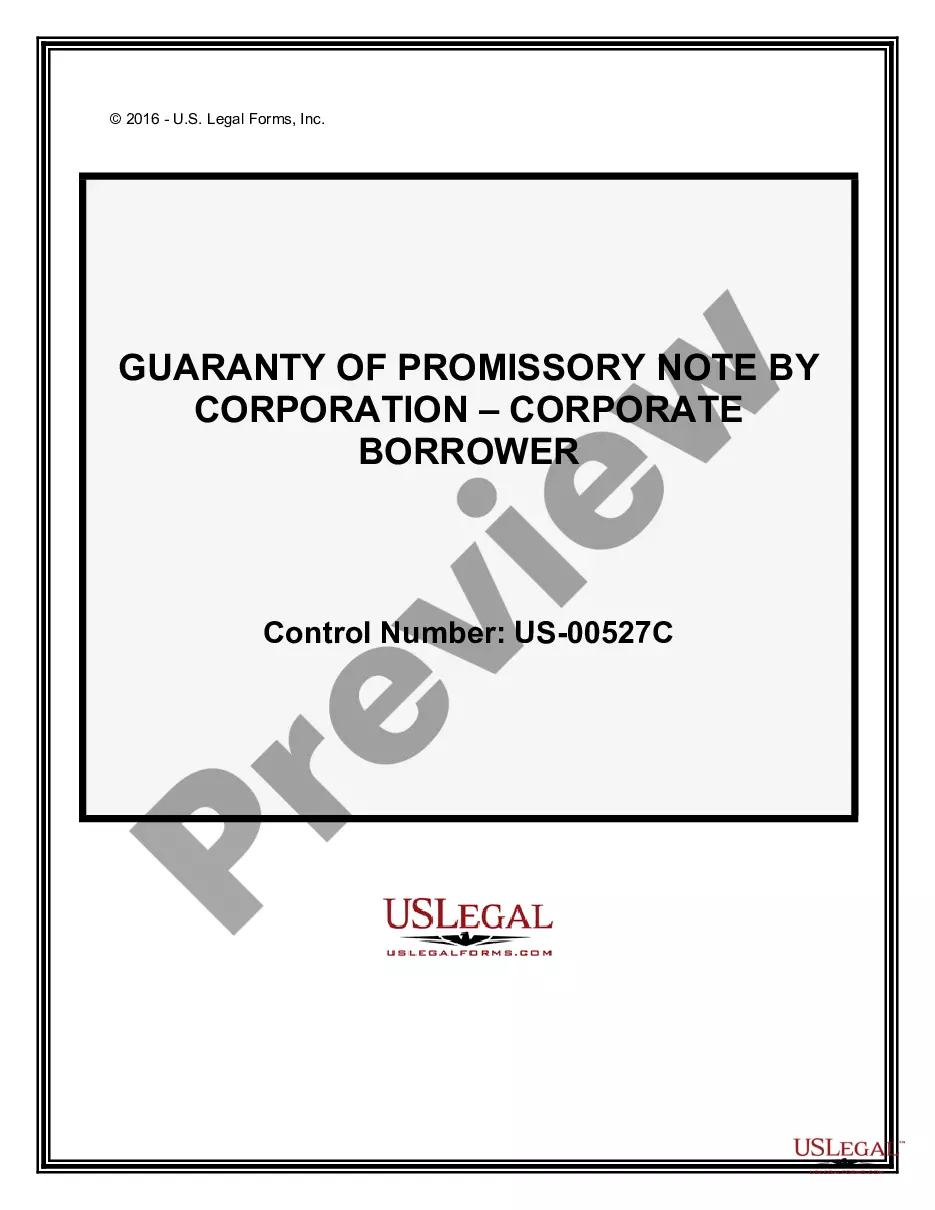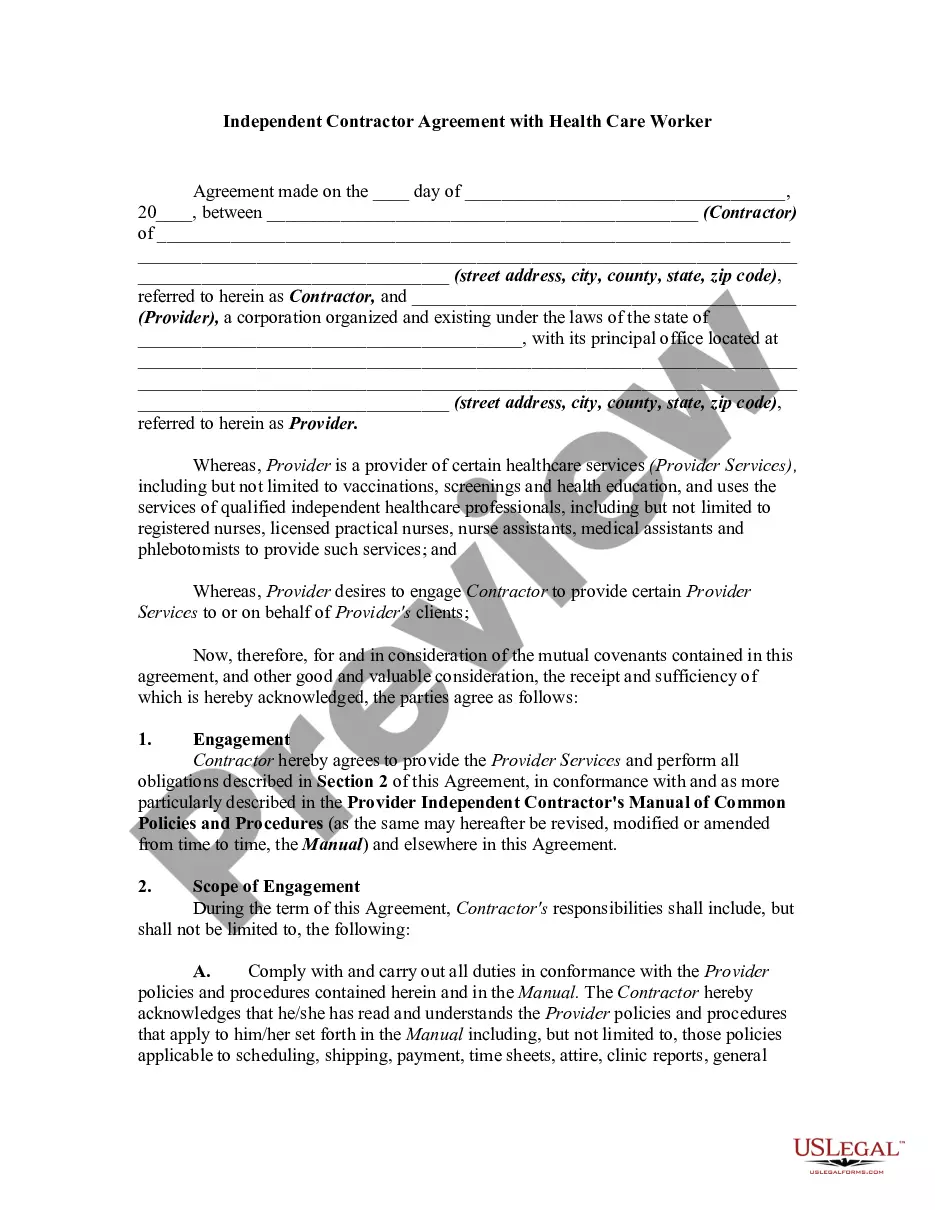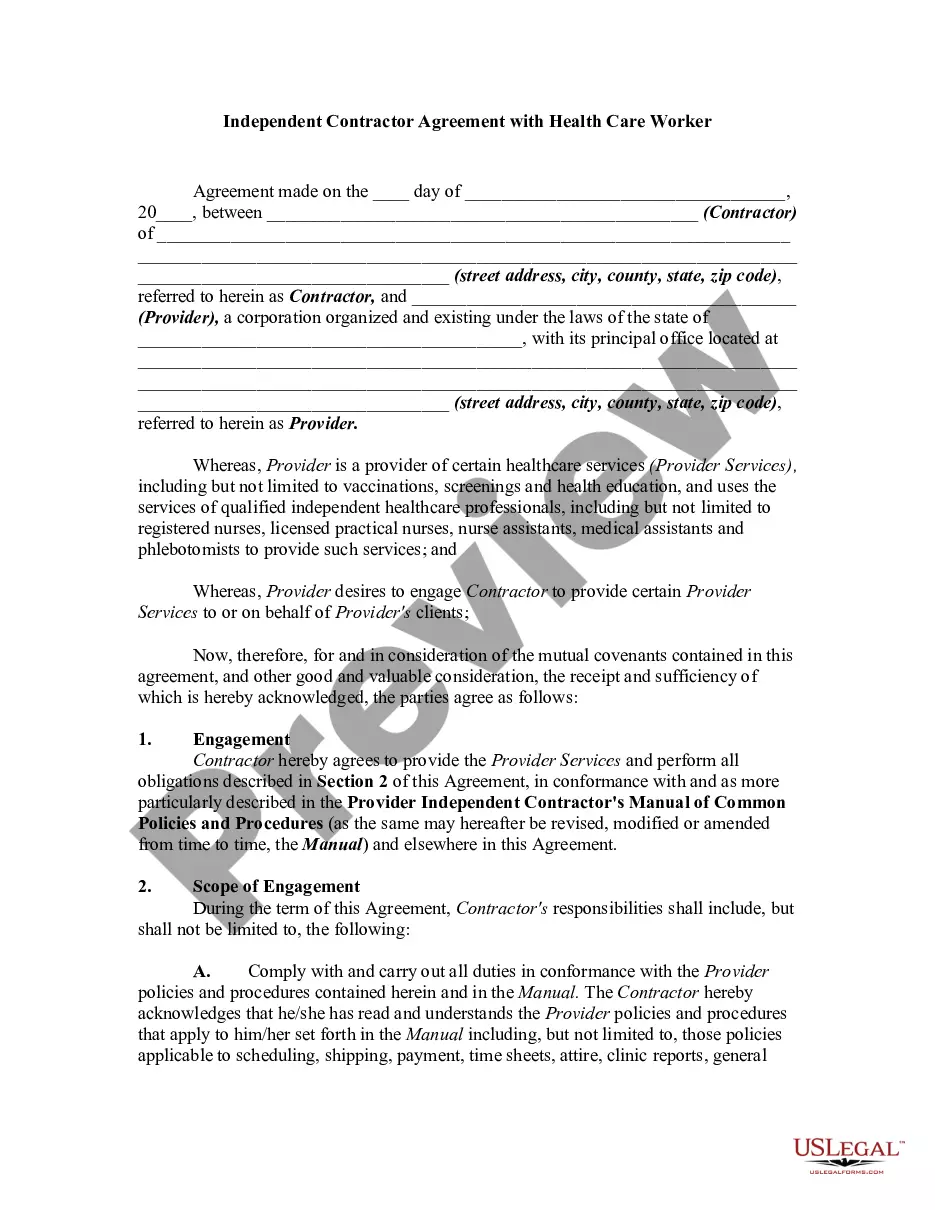Florida Acknowledgment for Certifying to a Non-Recordable Document
Description
Get your form ready online
Our built-in tools help you complete, sign, share, and store your documents in one place.
Make edits, fill in missing information, and update formatting in US Legal Forms—just like you would in MS Word.
Download a copy, print it, send it by email, or mail it via USPS—whatever works best for your next step.
Sign and collect signatures with our SignNow integration. Send to multiple recipients, set reminders, and more. Go Premium to unlock E-Sign.
If this form requires notarization, complete it online through a secure video call—no need to meet a notary in person or wait for an appointment.
We protect your documents and personal data by following strict security and privacy standards.

Make edits, fill in missing information, and update formatting in US Legal Forms—just like you would in MS Word.

Download a copy, print it, send it by email, or mail it via USPS—whatever works best for your next step.

Sign and collect signatures with our SignNow integration. Send to multiple recipients, set reminders, and more. Go Premium to unlock E-Sign.

If this form requires notarization, complete it online through a secure video call—no need to meet a notary in person or wait for an appointment.

We protect your documents and personal data by following strict security and privacy standards.
Looking for another form?
How to fill out Florida Acknowledgment For Certifying To A Non-Recordable Document?
Access one of the most comprehensive collections of approved forms.
US Legal Forms is essentially a platform to locate any state-specific document in just a few clicks, such as Florida Verification for Certifying to a Non-Recordable Document templates.
There's no need to waste hours of your time searching for a court-accepted example.
After choosing a pricing plan, sign up for an account. Make payment via card or PayPal. Download the example to your computer by clicking Download. That's it! You should submit the Florida Verification for Certifying to a Non-Recordable Document form and review it. To ensure that everything is correct, consult your local legal advisor for assistance. Register and simply explore more than 85,000 useful templates.
- To utilize the forms library, select a subscription, and create your account.
- If you have already set it up, simply Log In and click Download.
- The Florida Verification for Certifying to a Non-Recordable Document file will promptly be saved in the My documents section (a section for all forms you keep on US Legal Forms).
- To establish a new profile, follow the simple instructions below.
- If you're planning to use a state-specific template, ensure you specify the correct state.
- If possible, examine the description to grasp all of the intricacies of the form.
- Use the Preview feature if it’s available to review the document's details.
- If everything appears accurate, click Buy Now.
Form popularity
FAQ
The wording to notarize a document in Florida usually includes a statement confirming the signer’s identity and their willingness to sign the document. A typical phrase might say, 'State of Florida, County of Name of County, On this date, before me, a notary public, personally appeared Name of Signer, who is known to me or proven to me.' This Florida Acknowledgment for Certifying to a Non-Recordable Document provides clarity and authenticity to your documentation.
To fill out a notary acknowledgment form in Florida, start by providing the details of the document being notarized. Next, include the signer's name and the date of the acknowledgment. Don't forget to insert your name as the notary and affix your signature and seal. This Florida Acknowledgment for Certifying to a Non-Recordable Document ensures that the notarized document meets legal requirements.
In Florida, a jurat requires the signer to take an oath or affirmation before the notary, while an acknowledgment confirms that the signer understands and recognizes the document. Each serves its distinct purpose in legal matters. If you need guidance regarding these processes or Florida Acknowledgment for Certifying to a Non-Recordable Document, US Legal Forms offers valuable information.
Usually, both signers must be present for a contract to be notarized. This requirement helps confirm that all parties willingly consent to the terms of the agreement. To learn more about handling a notarization process, including Florida Acknowledgment for Certifying to a Non-Recordable Document, check resources available on US Legal Forms.
Generally, a notary cannot notarize a document without the signer's presence. This rule helps maintain the integrity of the notarization process. If you require alternatives like remote notarization due to convenience, explore solutions at US Legal Forms for navigating Florida Acknowledgment for Certifying to a Non-Recordable Document.
When it comes to notarizing a title, typically, both parties should be present. Each individual must acknowledge their signatures in front of the notary. If you need assistance with this process, visiting US Legal Forms can provide insight and necessary documents for Florida Acknowledgment for Certifying to a Non-Recordable Document.
Yes, in most cases, the signer must be present for the notary to perform the notarization. This requirement ensures that the signer is willingly signing the document and understands its contents. For those requiring flexibility, consider using US Legal Forms, which can guide you on remote notarial options, especially for Florida Acknowledgment for Certifying to a Non-Recordable Document.
To notarize a document when the signer is not present, you typically cannot proceed with the notarization process, as physical presence is a requirement. However, in some cases, remote online notarization may be an option, depending on Florida laws. Utilizing platforms like US Legal Forms can help you understand the requirements and options available for Florida Acknowledgment for Certifying to a Non-Recordable Document.
You cannot notarize a document without an acknowledgment, as the acknowledgment is an essential part of the notarization process. The notary must confirm that the signer voluntarily signed the document. Using platforms like US Legal Forms can help ensure that your documents include the necessary acknowledgments required for the Florida Acknowledgment for Certifying to a Non-Recordable Document.
The components of a notarial certificate must include the title 'Acknowledgment', the date of notarization, the notary's signature, and the official seal. It also requires the identity confirmation of the signer and a statement that the signer acknowledged executing the document. These components support the verification process vital to the Florida Acknowledgment for Certifying to a Non-Recordable Document.