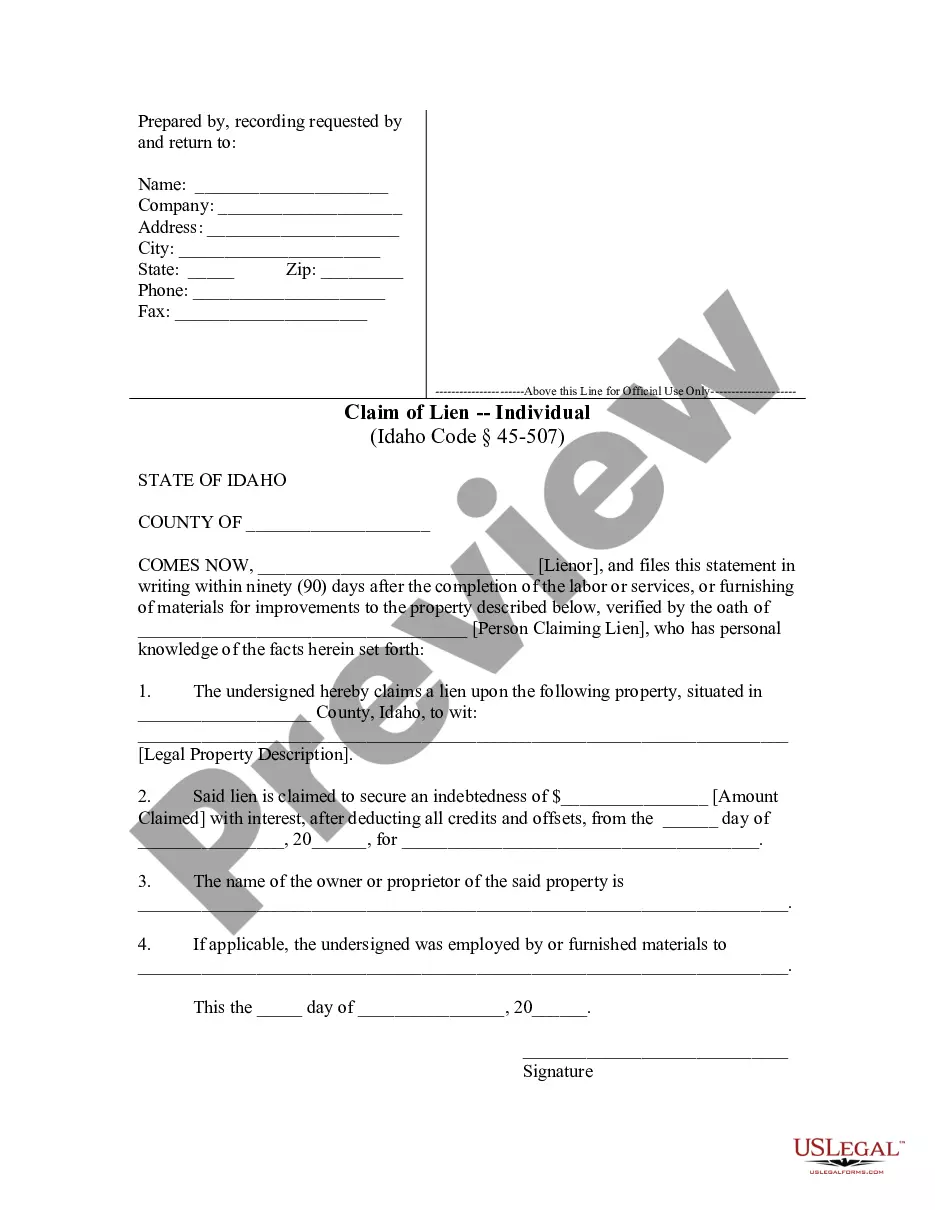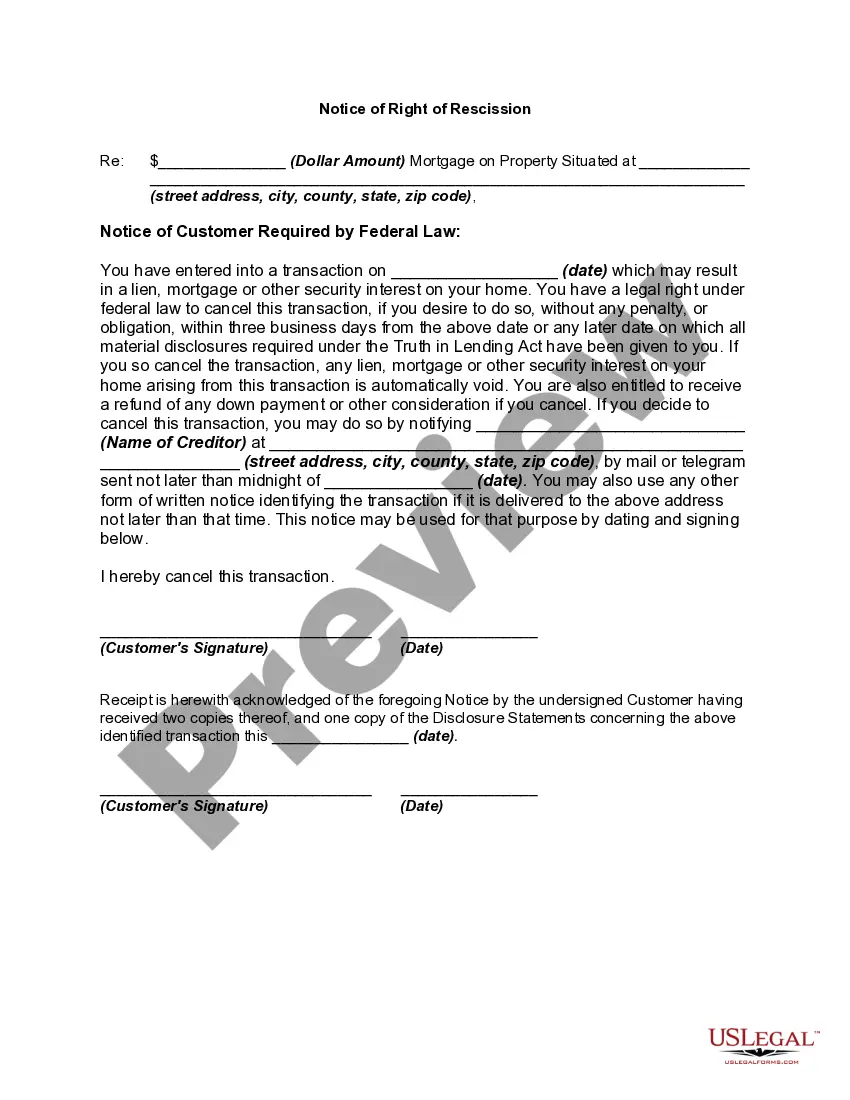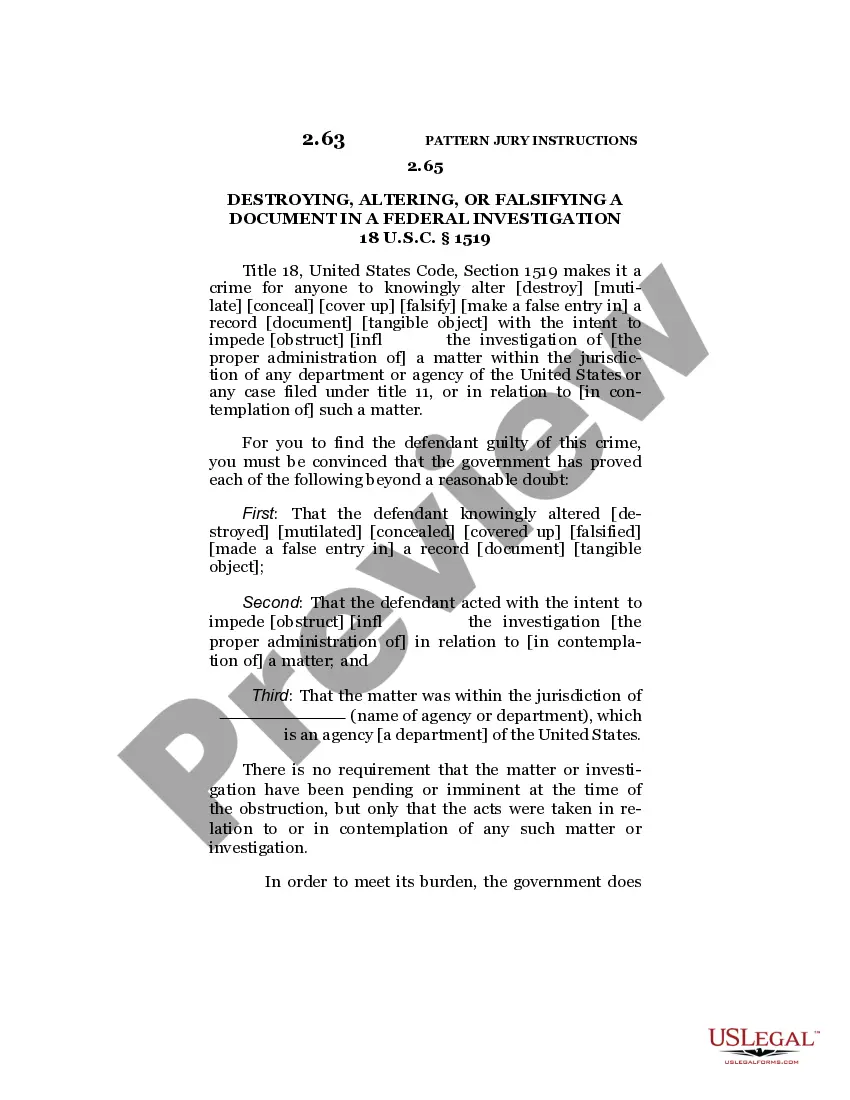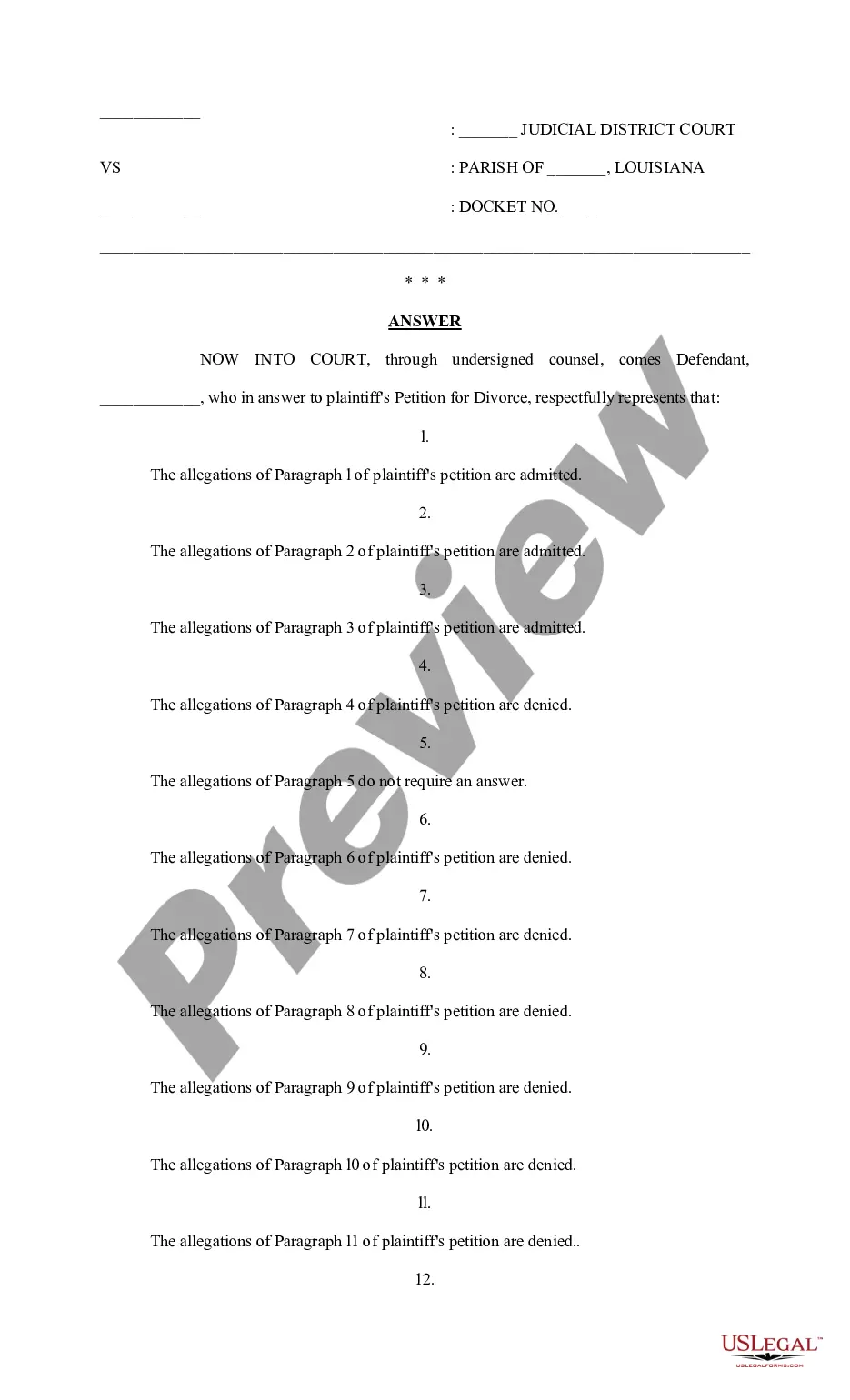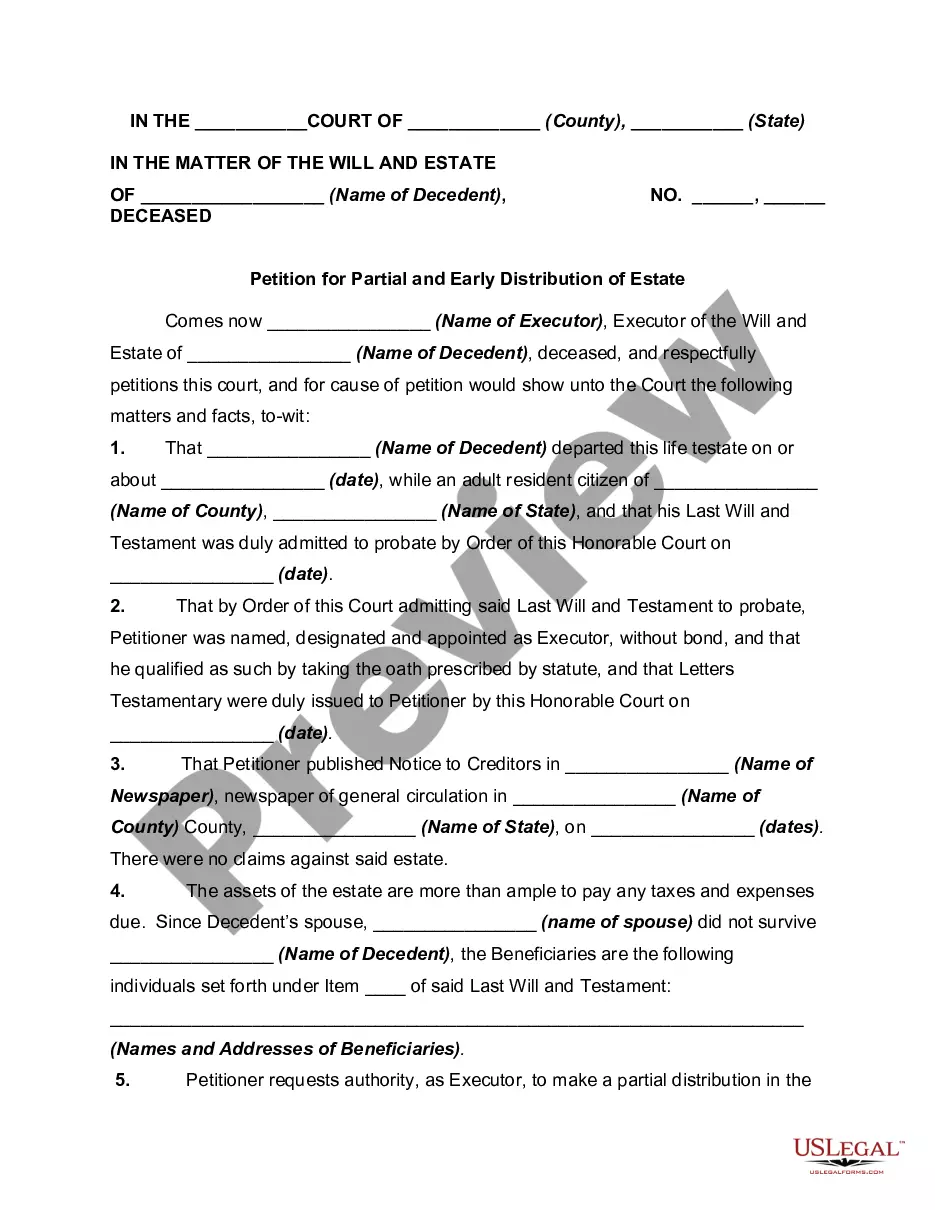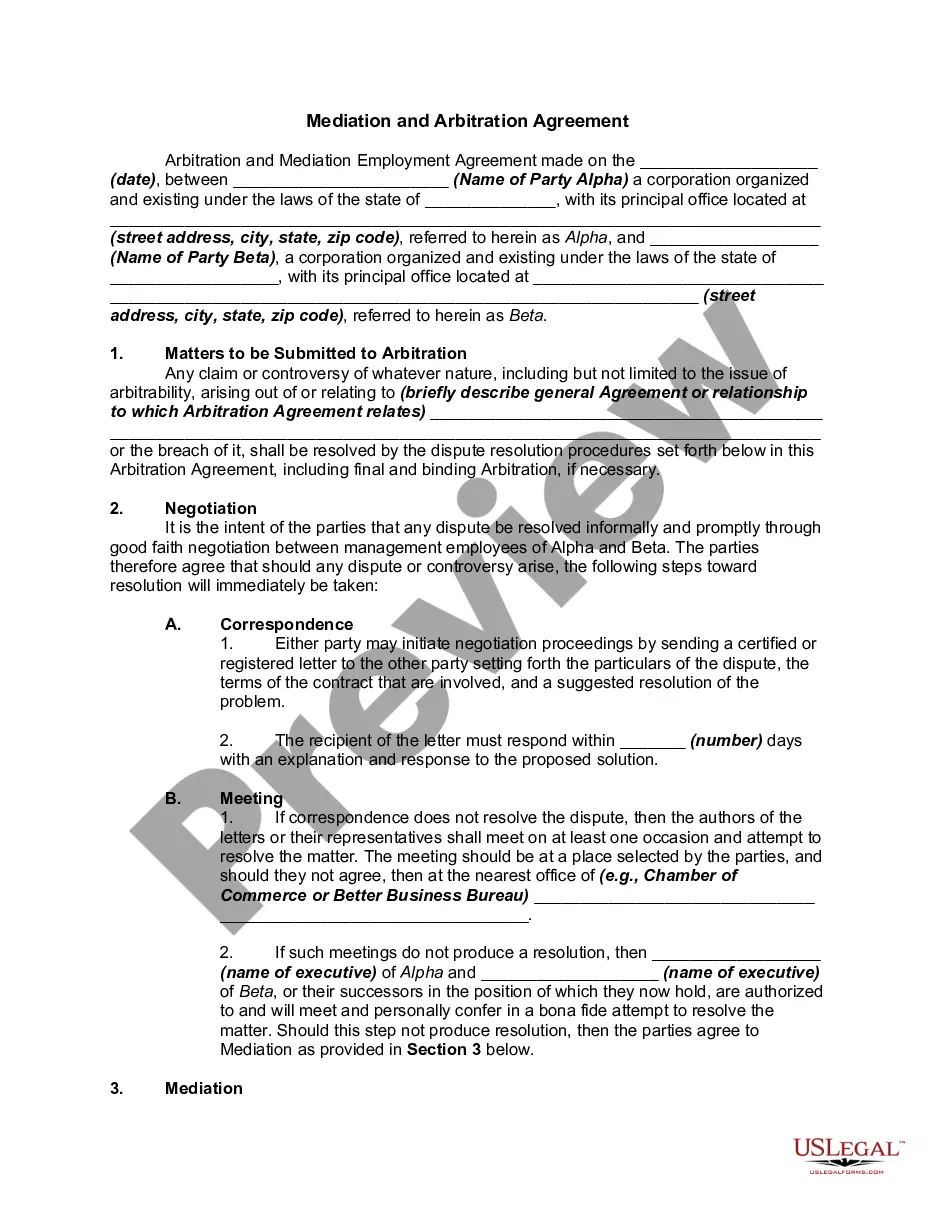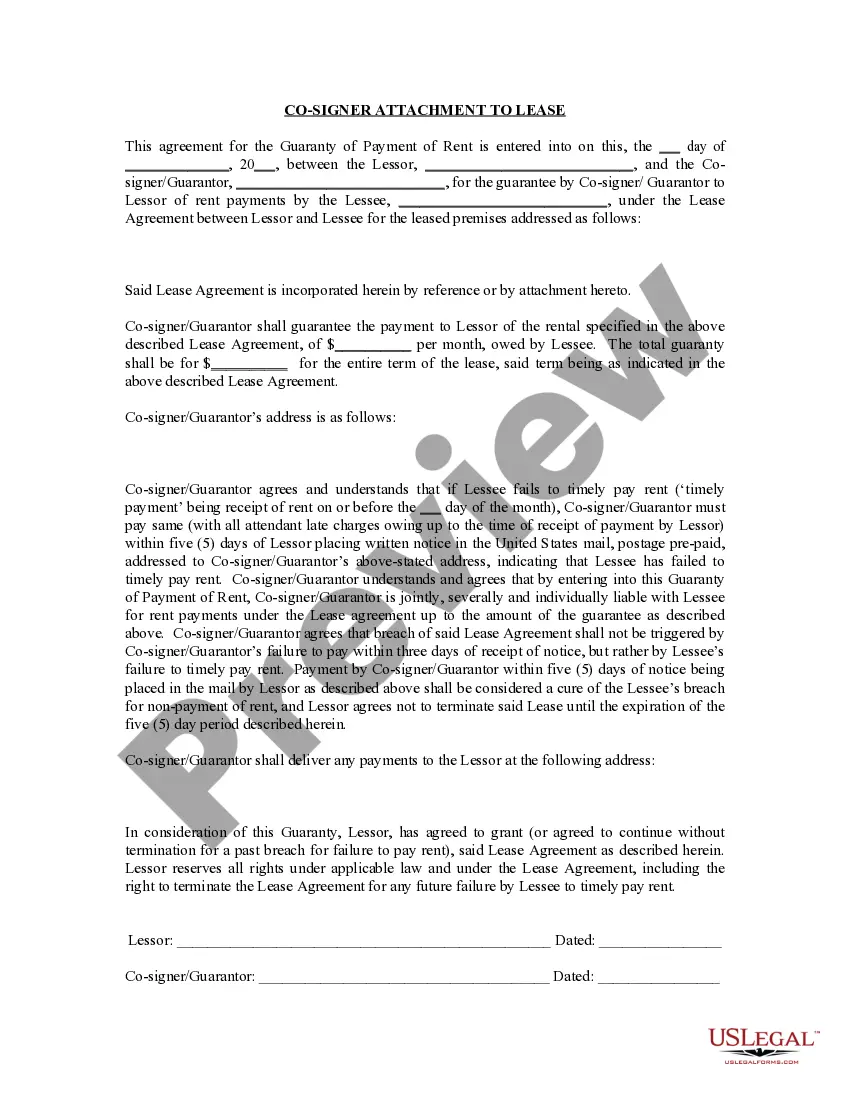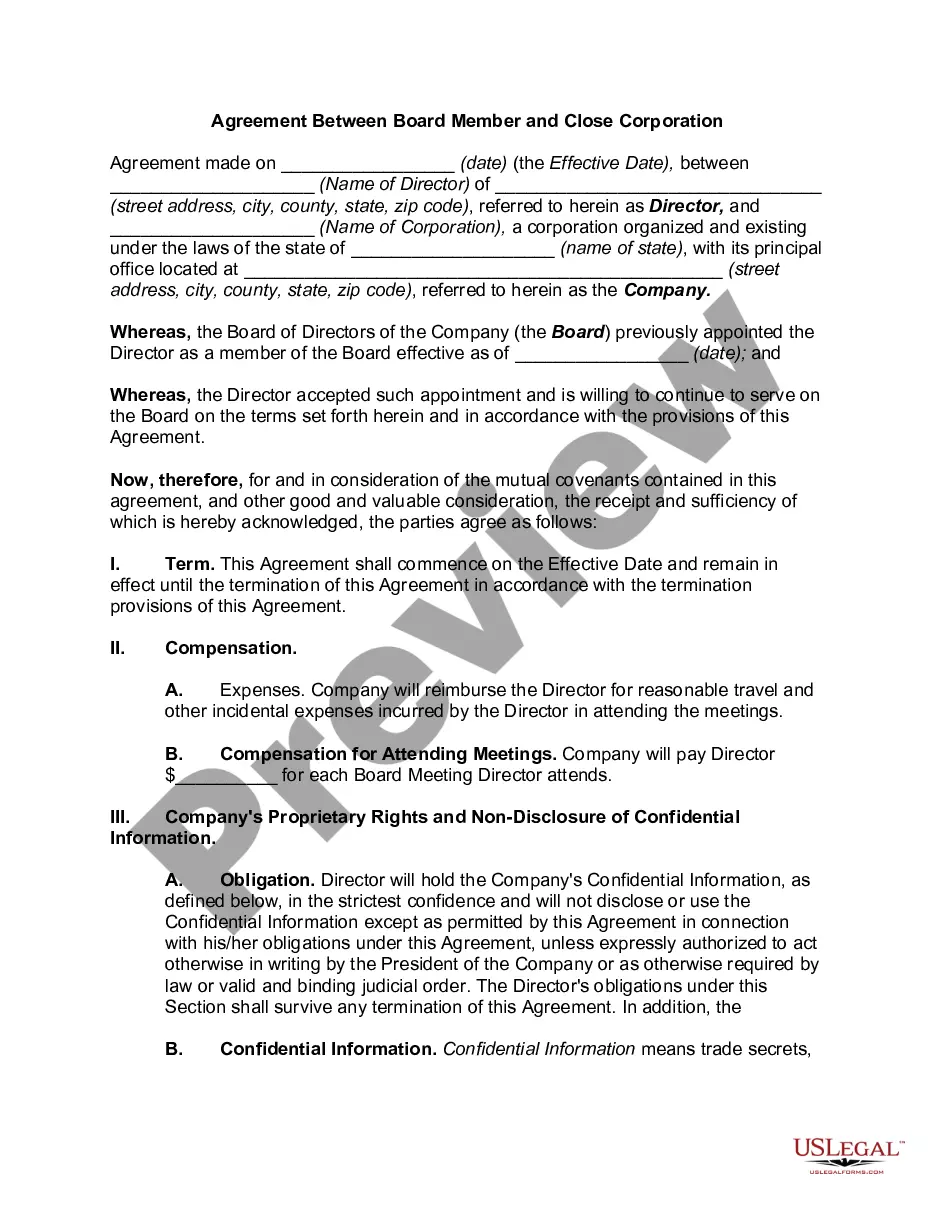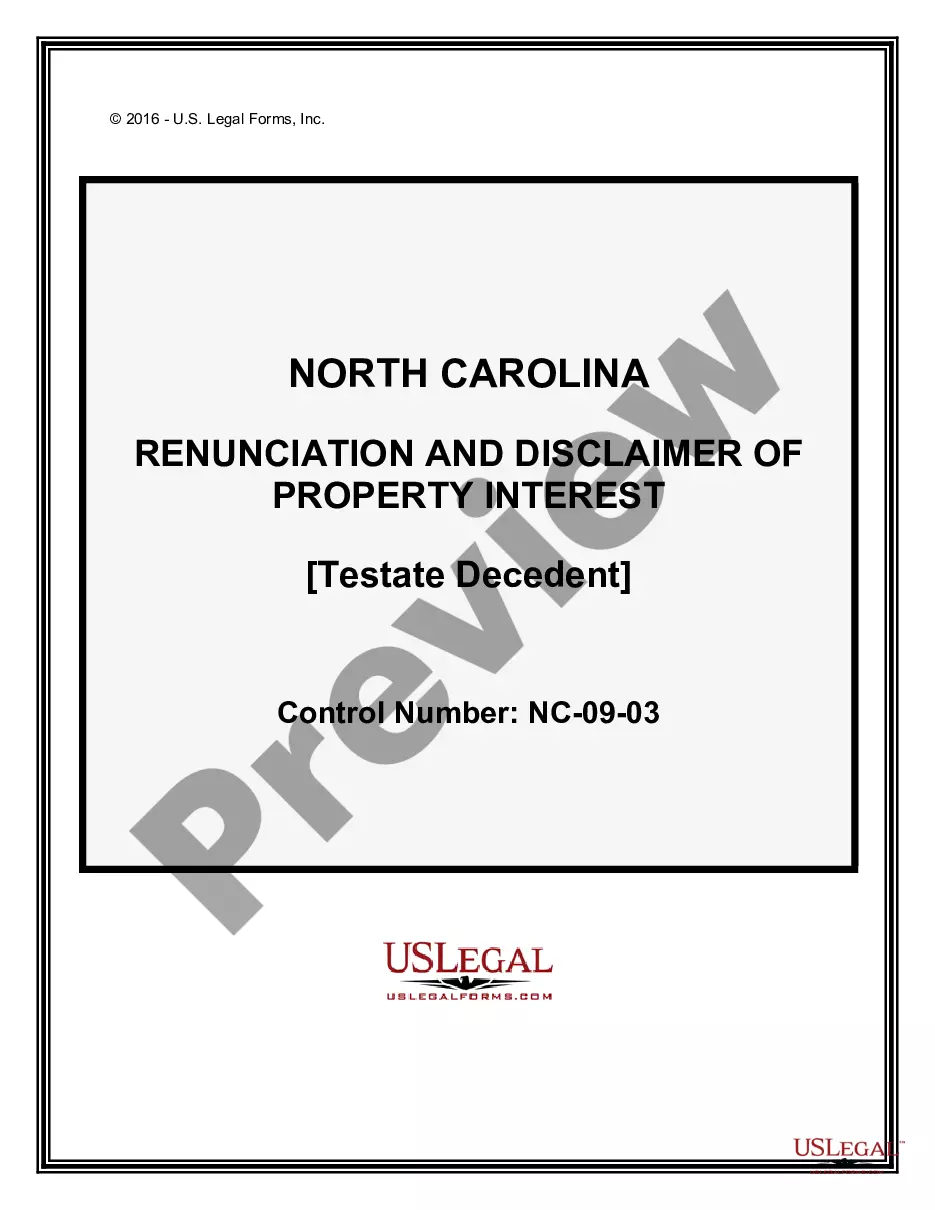Delaware Invoice Template for Graphic Designer
Description
How to fill out Invoice Template For Graphic Designer?
Are you currently in a scenario where you require documentation for either business or personal purposes regularly.
There are numerous legitimate document templates available online, but finding trustworthy ones is not easy.
US Legal Forms offers thousands of form templates, such as the Delaware Invoice Template for Graphic Designers, that are crafted to comply with state and federal regulations.
Once you obtain the appropriate form, click on Purchase now.
Select the payment plan you prefer, enter the necessary details to create your account, and purchase the order using your PayPal or credit card.
- If you are already acquainted with the US Legal Forms website and possess an account, simply Log In.
- Then, you can download the Delaware Invoice Template for Graphic Designer file.
- If you do not have an account and wish to start utilizing US Legal Forms, follow these steps.
- Obtain the form you need and ensure it is for the correct city/county.
- Utilize the Review option to verify the form.
- Examine the information to ensure you have selected the correct document.
- If the form is not what you are looking for, use the Search field to find the document that meets your needs.
Form popularity
FAQ
Creating a graphic design invoice is simple when using a Delaware Invoice Template for Graphic Designer. Start by including your business name, contact information, and the client's details. Next, specify the services provided, add any relevant payment terms, and finalize with the total amount due. Using our platform, you can customize templates to match your brand and ensure your invoices look professional.
Invoicing as a graphic designer involves creating clear and detailed invoices using the Delaware Invoice Template for Graphic Designer. Start by listing your services, the rates, and include any terms related to payment. It's crucial to provide all necessary client information and project details, which ensures transparency and efficiency. By using a customizable template, you can maintain consistency in your branding while making invoicing easy.
Yes, you can generate an invoice from yourself using a Delaware Invoice Template for Graphic Designer. Simply fill out the template with your services, rates, and client information. Personalizing this document with your branding adds a professional touch. Sending invoices directly establishes clear communication and aids in maintaining financial records.
Creating a modeling invoice can be simplified using a Delaware Invoice Template for Graphic Designer. This template guides you in detailing the modeling services provided, along with their associated costs. Remember to add your contact information and any specific details that pertain to your work. This way, clients receive clear communication regarding the invoice.
As a graphic designer, you can make an invoice easily by utilizing a Delaware Invoice Template for Graphic Designer. This template allows you to specify the design services you provided, your rates, and deadlines. Remember to include your contact information and the payment actions required from the client. Utilizing a professional template enhances your business credibility.
Making an acting invoice can be easy when using a Delaware Invoice Template for Graphic Designer. Start by detailing the specific acting services rendered, such as rehearsals or performances. Clearly outline your charges, payment terms, and any additional costs for expenses like travel. This approach keeps everything organized and professional.
Creating an invoice for modeling can be straightforward with a Delaware Invoice Template for Graphic Designer. You can include your modeling job details, the rate per hour, and any agreed-upon expenses. Make sure to personalize the template with your contact information and the client's name. This will ensure clarity for your client regarding the services provided.
To create your own invoice, start by using a Delaware Invoice Template for Graphic Designer. This template offers a clear layout where you can include your business name, client information, and service details. Simply fill in the necessary fields with your data, including payment terms and amounts. Finally, save your invoice in a preferred format and send it to your client.
The correct format for an invoice should include your business details, the client's information, and a detailed breakdown of services. Utilize a Delaware Invoice Template for Graphic Designer, ensuring that all sections are clearly labeled and easy to read. Include payment terms, due dates, and any necessary tax information. Proper formatting ensures professionalism and enhances the likelihood of timely payments.
Creating a simple invoice template involves focusing on all vital details without unnecessary complexity. A Delaware Invoice Template for Graphic Designer provides a straightforward approach by allowing you to clearly list your information, client details, services, and total costs. Aim for clarity to make it easy for clients to understand their payment obligation. A clean layout leads to better payment experiences.