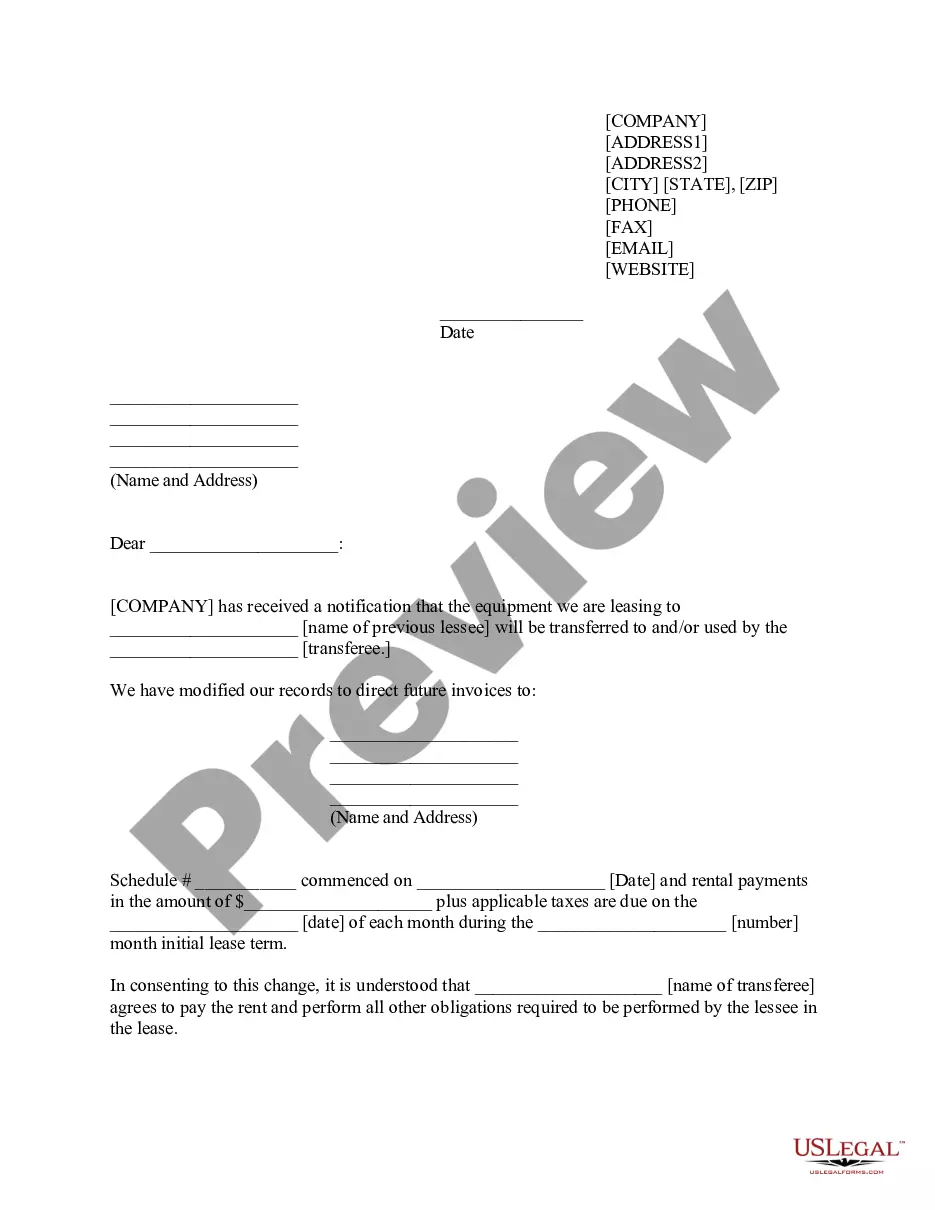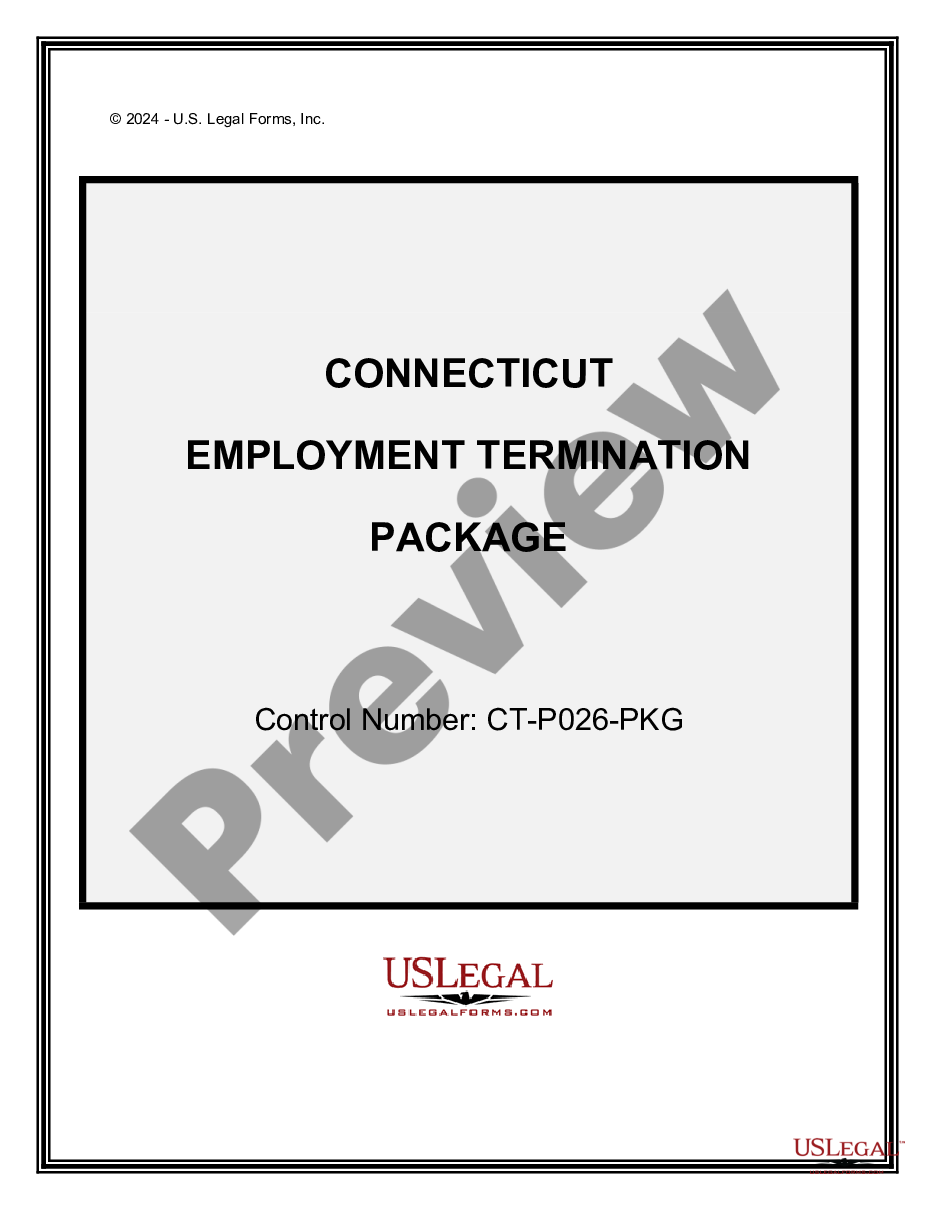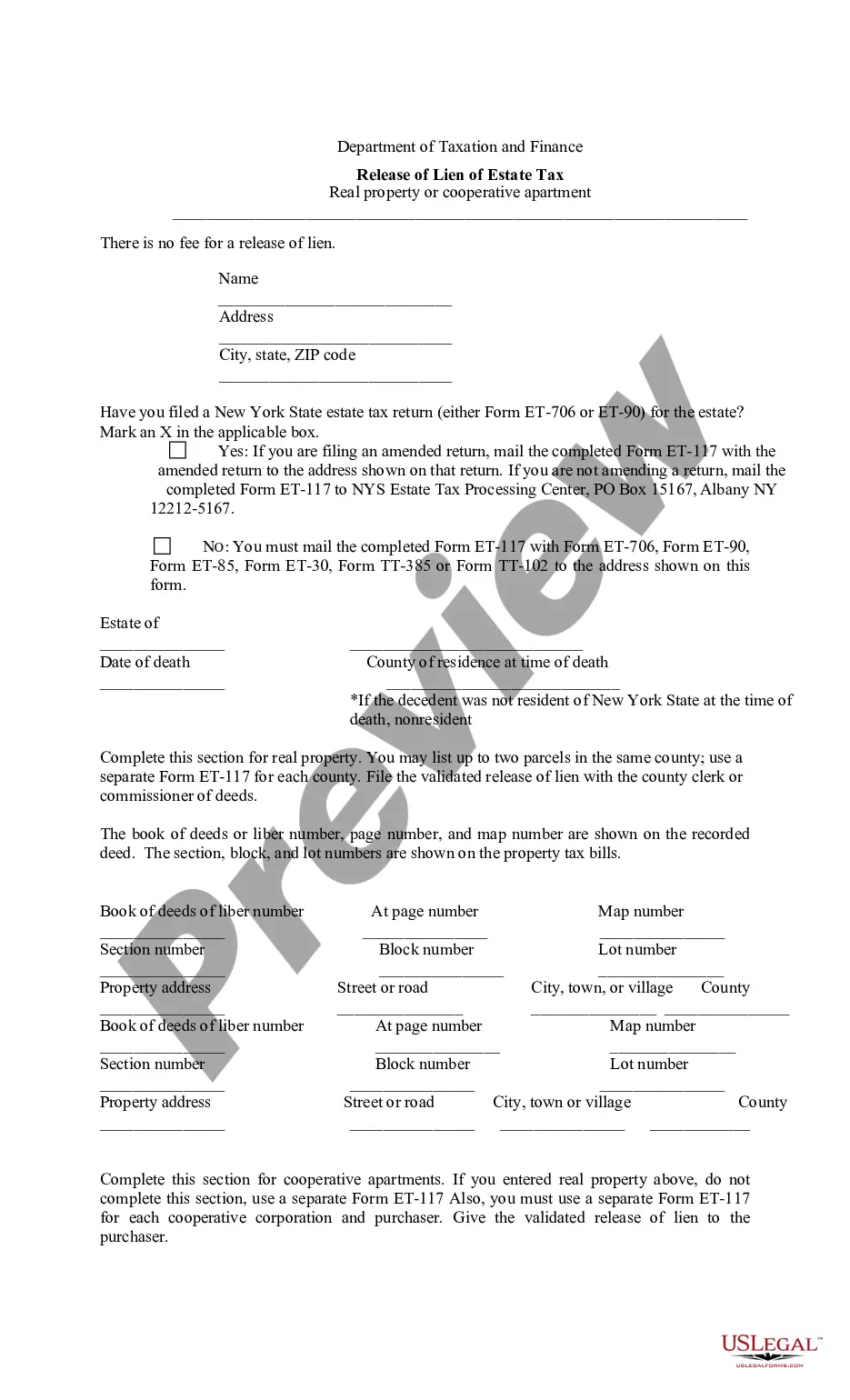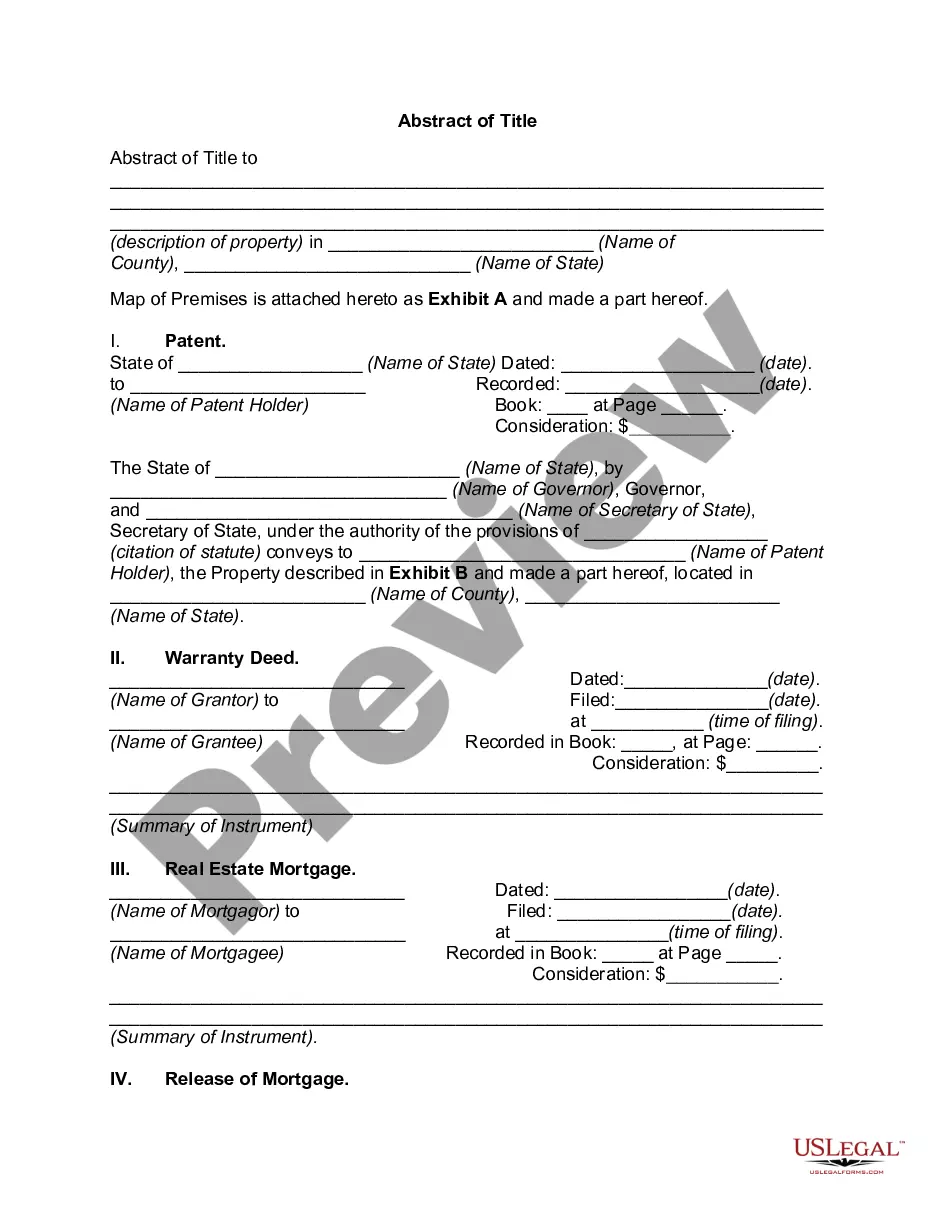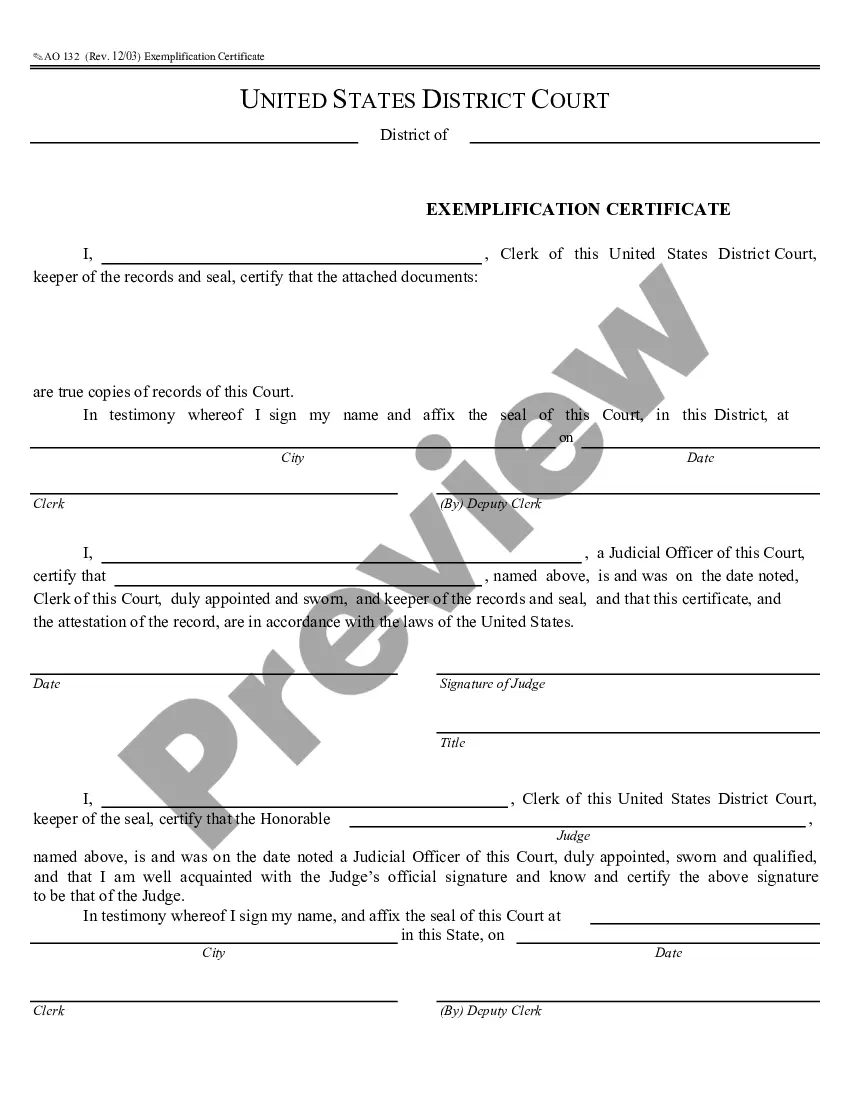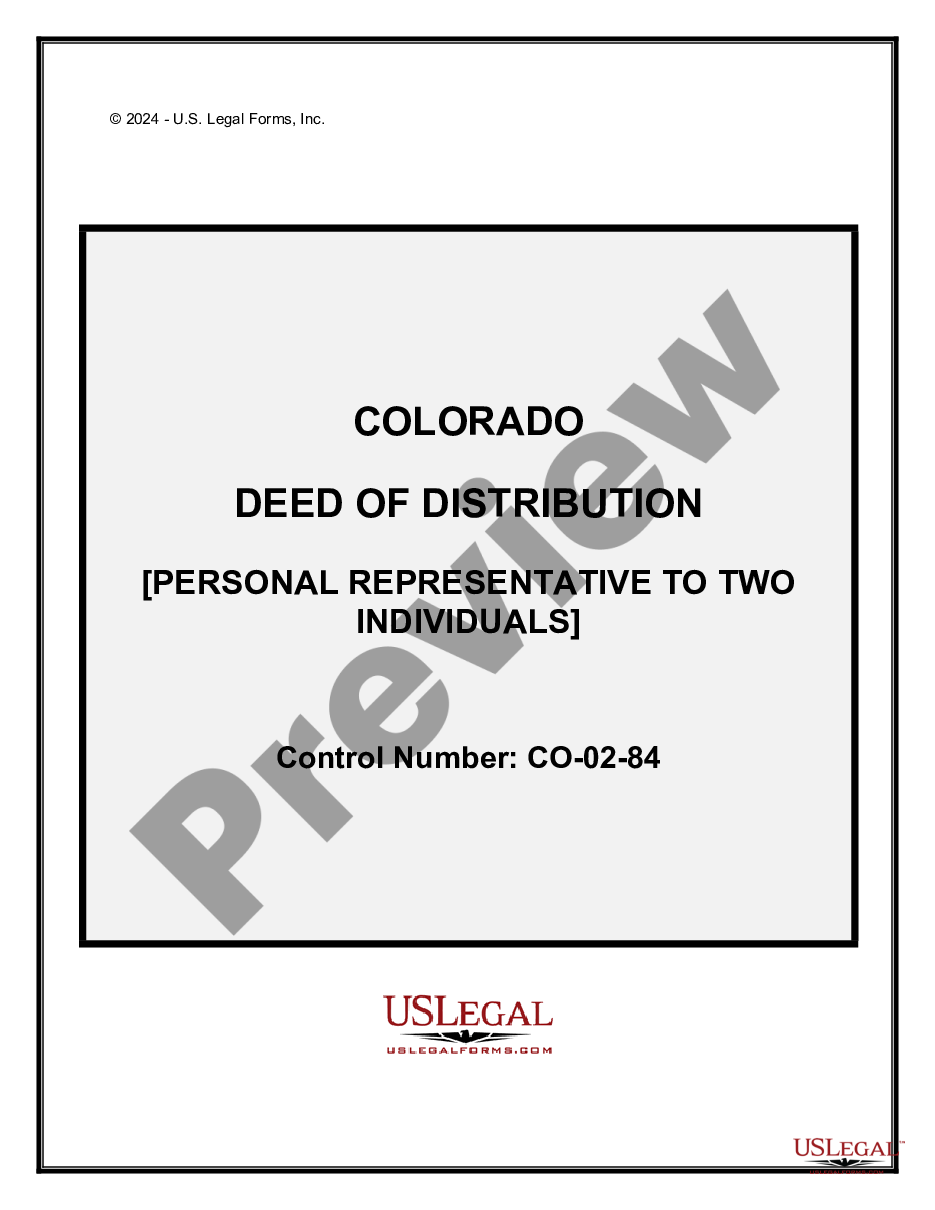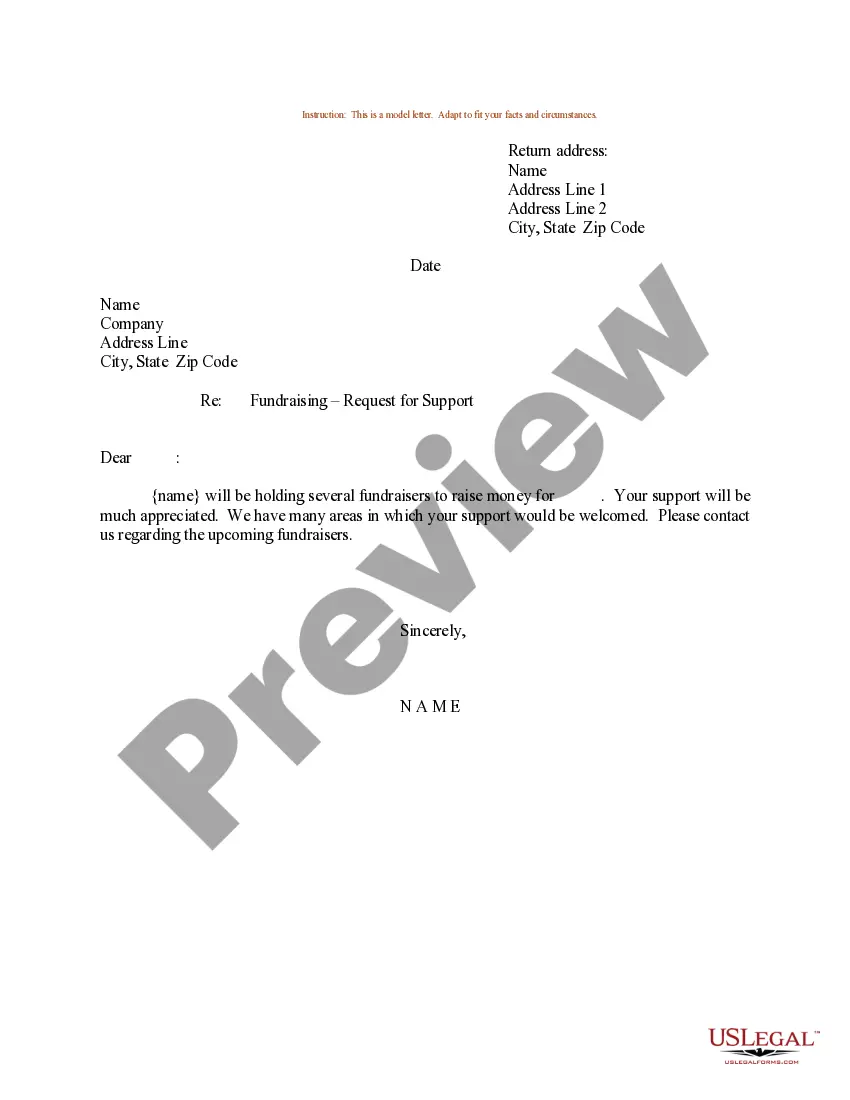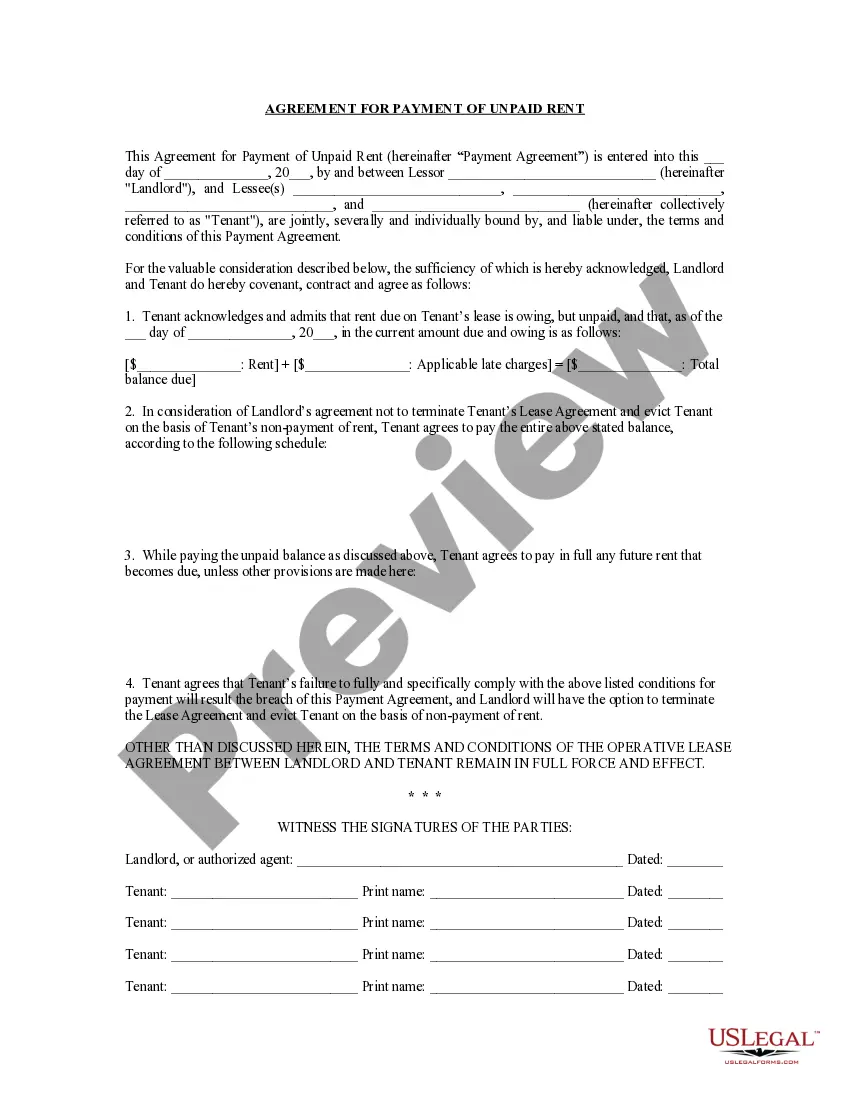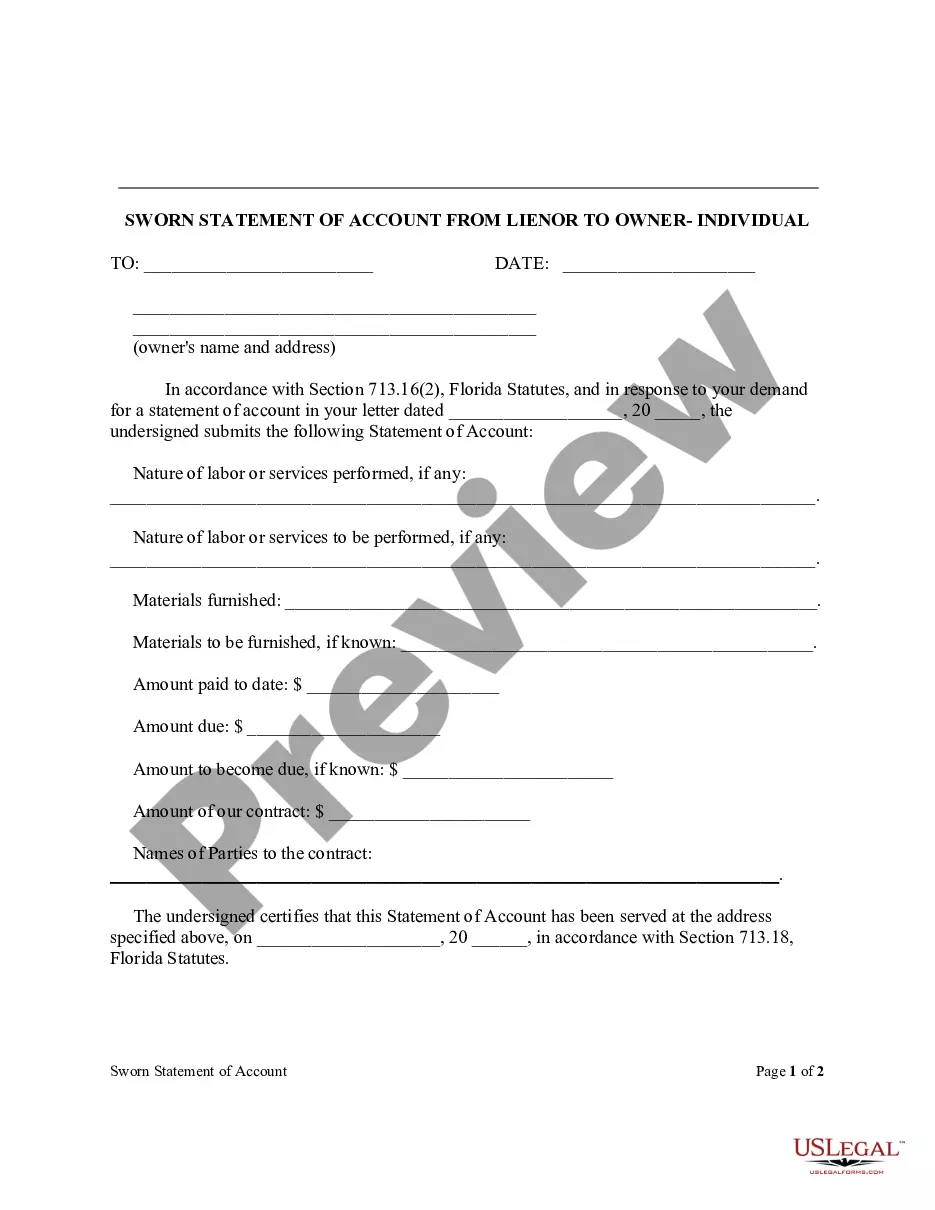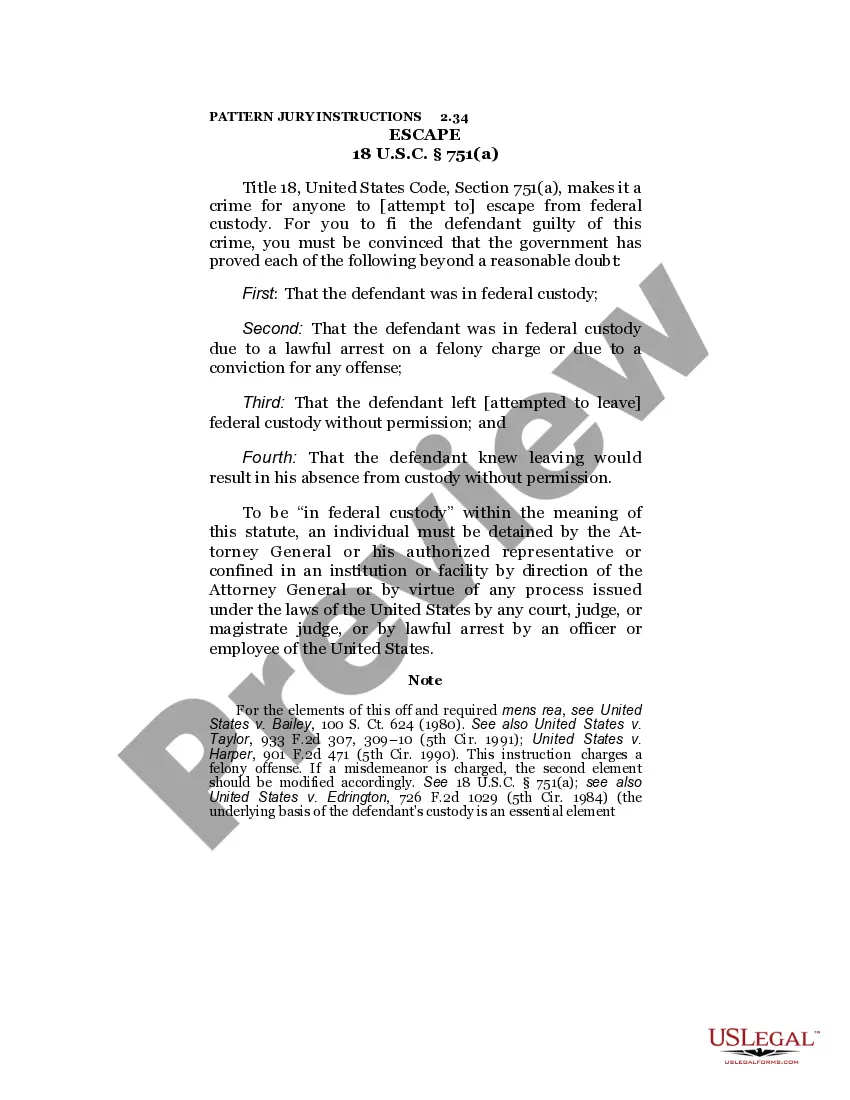Delaware Invoice Template for Photographer
Description
How to fill out Invoice Template For Photographer?
Selecting the optimal legal document format can be a significant challenge.
Clearly, there are numerous templates available online, but how can you obtain the legal form you require.
Utilize the US Legal Forms website. The service provides a vast array of templates, including the Delaware Invoice Template for Photographer, suitable for both business and personal use.
You can review the form using the Review button and read the form description to confirm it is the right one for you.
- All documents are reviewed by professionals and comply with federal and state regulations.
- If you are currently registered, Log In to your account and click on the Download button to obtain the Delaware Invoice Template for Photographer.
- Use your account to access the legal forms you have previously purchased.
- Visit the My documents section of your account to download another copy of the documents you need.
- If you are a new user of US Legal Forms, here are simple steps to follow.
- First, ensure you have selected the correct form for your city/region.
Form popularity
FAQ
Creating an invoice bill PDF is simple with a Delaware Invoice Template for Photographer. Choose a template that meets your requirements, and enter necessary information like client details, services, and total amounts. After finalizing your entries, save your document as a PDF to ensure clarity and maintain the integrity of your information when sending it to clients.
To create a PDF invoice template effectively, start with a Delaware Invoice Template for Photographer that suits your needs. Fill in essential details such as your business name, contact information, and a breakdown of services provided. Once you have your template filled out, save it in PDF format to ensure it is professional and easily shareable with clients.
To make a PDF invoice template, you can use a customizable Delaware Invoice Template for Photographer. Input your business information and any relevant details that reflect your services. After finalizing the design, export it as a PDF file. This will allow you to reuse the template with ease for future invoices.
Creating a sales invoice template is straightforward. Begin with a Delaware Invoice Template for Photographer, which includes all necessary fields like date, client name, services, and payment terms. Customize this template with your branding and preferred layout. This approach saves you time and ensures consistency in your invoicing processes.
To draft an invoice in PDF format, start by selecting a reliable Delaware Invoice Template for Photographer. You can fill in your details, client information, and specify services rendered. Once completed, save your document as a PDF to ensure it maintains formatting. This method provides a professional touch when sending invoices to clients.
Creating your own invoice is straightforward with the Delaware Invoice Template for Photographer. First, gather necessary details like your business name, contact information, and the client's details. Then, include a clear description of the services provided and the total amount due. By using our platform, you can customize the template to suit your brand while ensuring all essential information is included, making invoicing easier for you and your clients.
As a photographer, billing involves creating and sending invoices for your services. Utilize the Delaware Invoice Template for Photographer to streamline this process. Clearly outline your services, fees, and payment terms. Make it easy for clients to understand what they are being charged for, and provide multiple payment options for their convenience.
Filling out an invoice template is straightforward. First, load your chosen Delaware Invoice Template for Photographer. Enter your business information, client details, and describe the services performed. Remember to include the total amount due, the due date, and any applicable taxes. Double-check for accuracy before sending it to the client.
To make a receipt as a photographer, you should include your business name, the client's details, and an itemized list of services provided. Use the Delaware Invoice Template for Photographer as a foundation, as it typically includes predefined fields where you can quickly insert service descriptions and payment amounts. Make sure to state the payment method and provide a receipt number for tracking purposes.
To write a photography invoice, start by including your business name, contact details, and logo at the top. Next, list your services with descriptions, quantities, and prices. Don't forget to incorporate the Delaware Invoice Template for Photographer, which can simplify this process and ensure you cover all necessary details, such as payment terms and due dates.