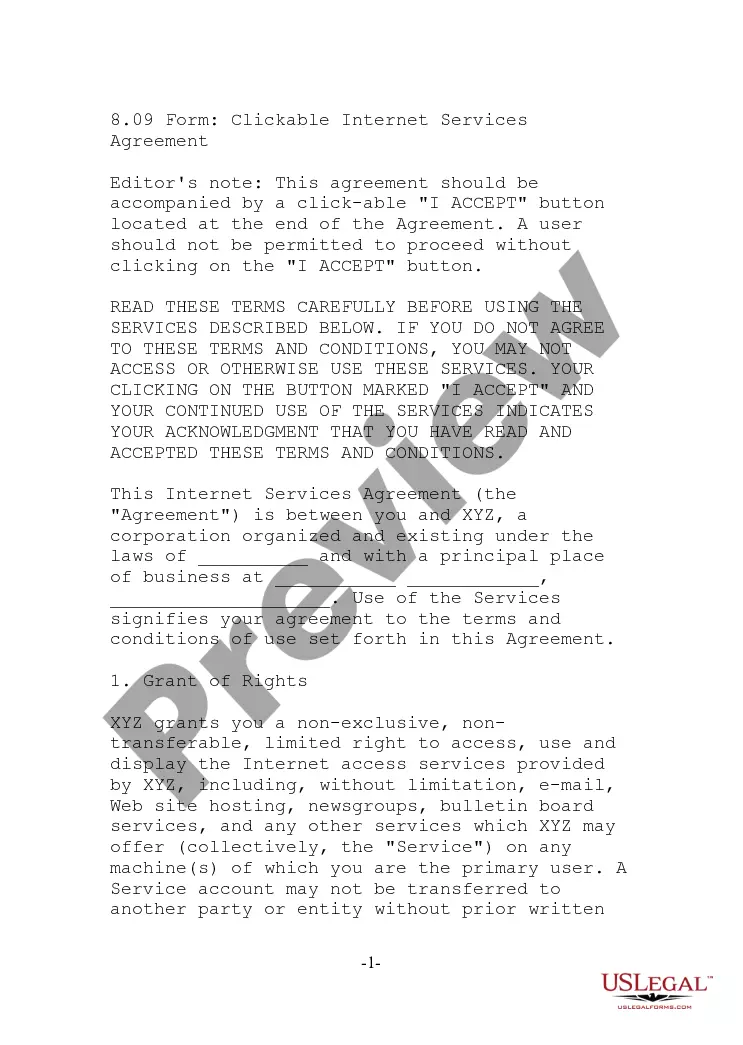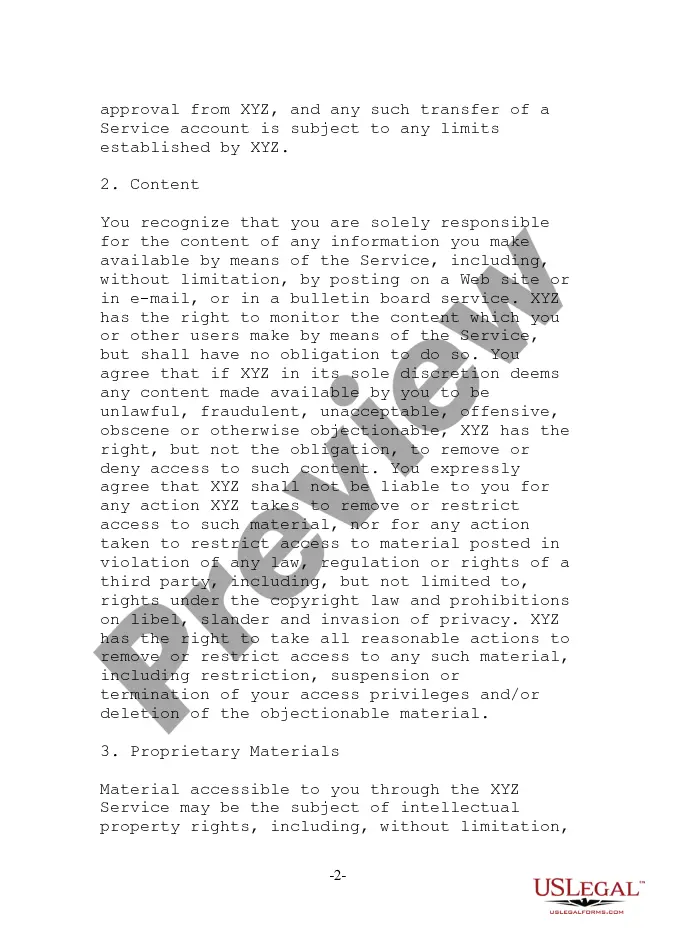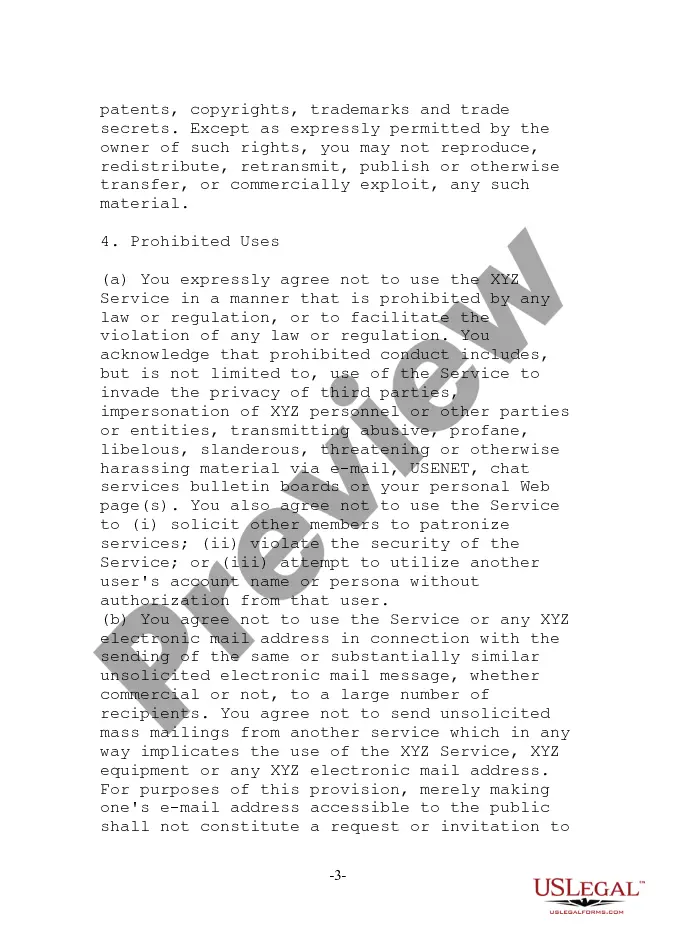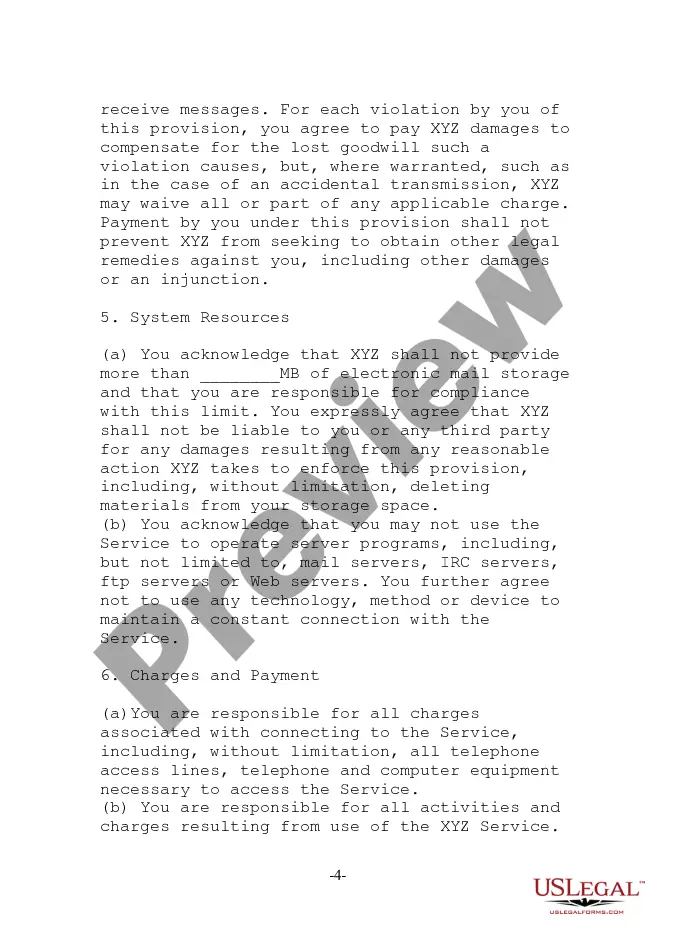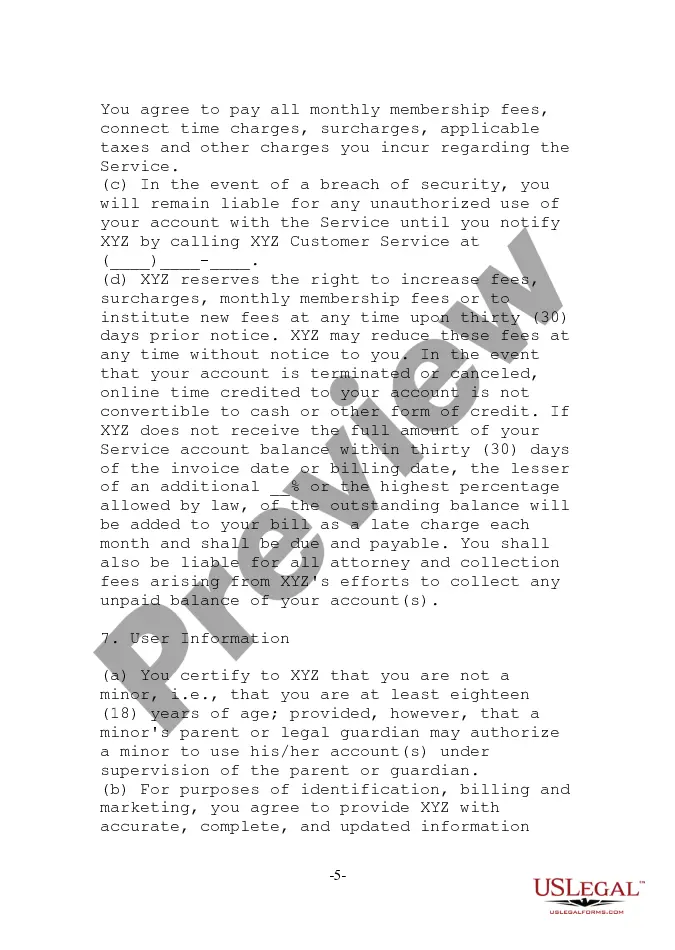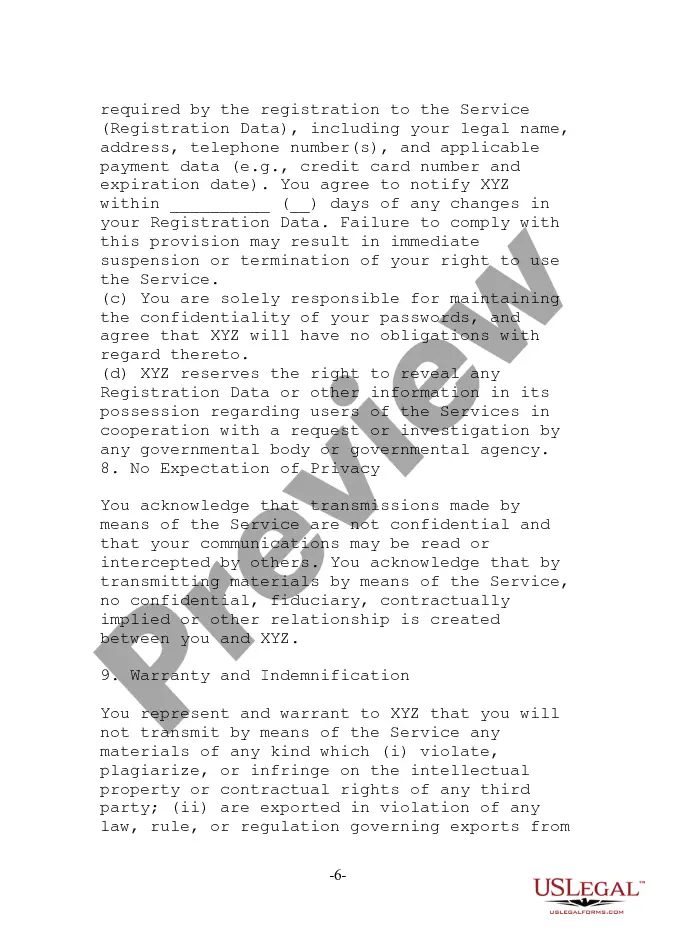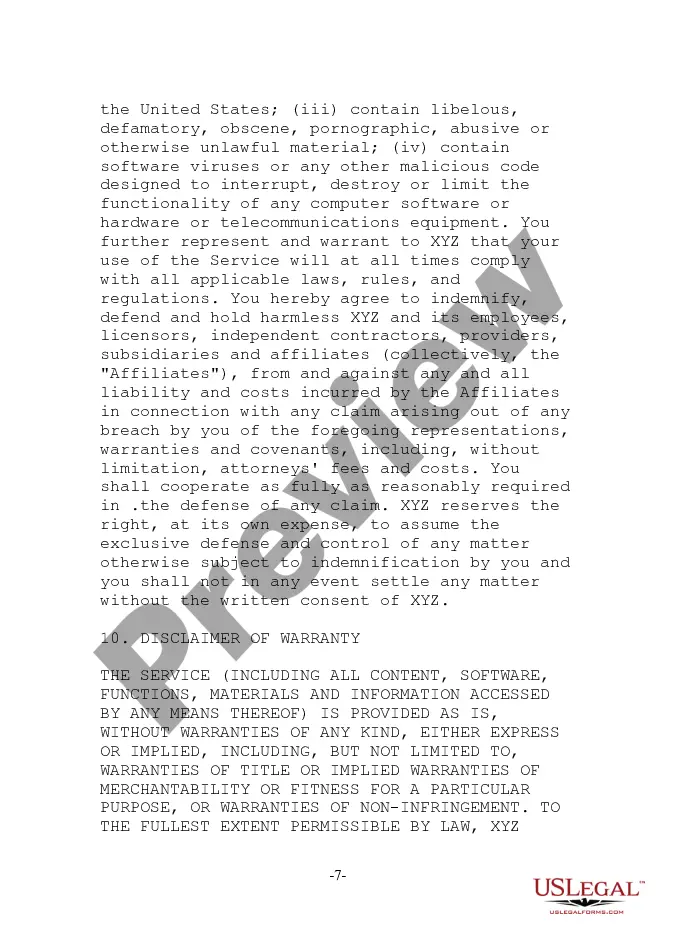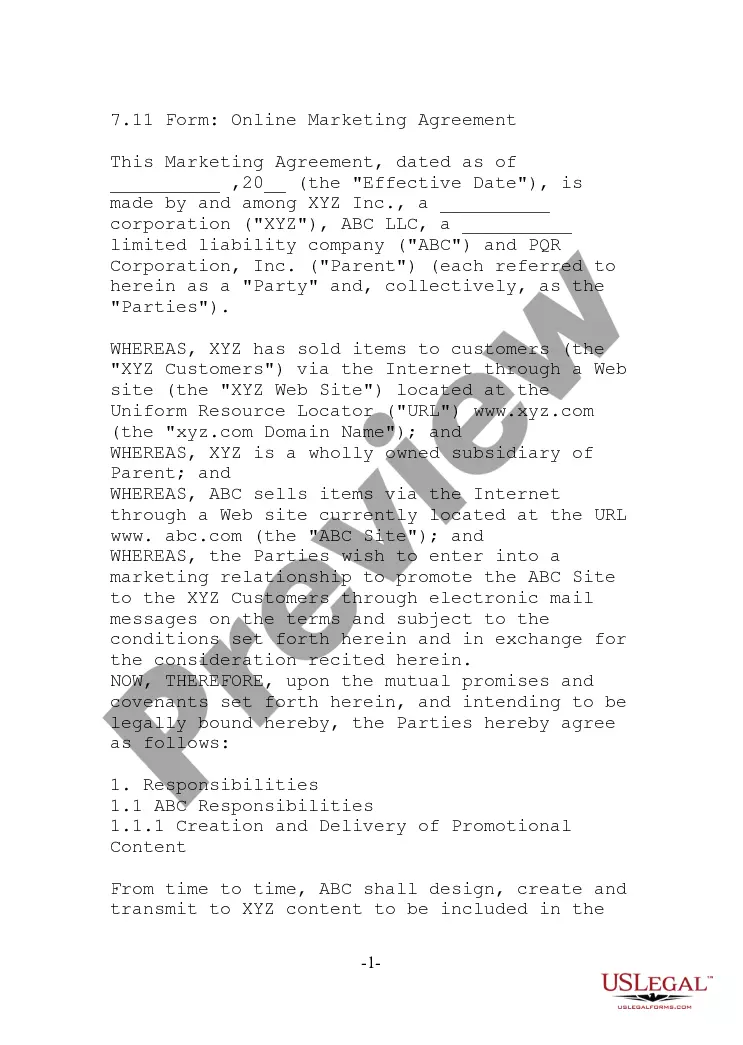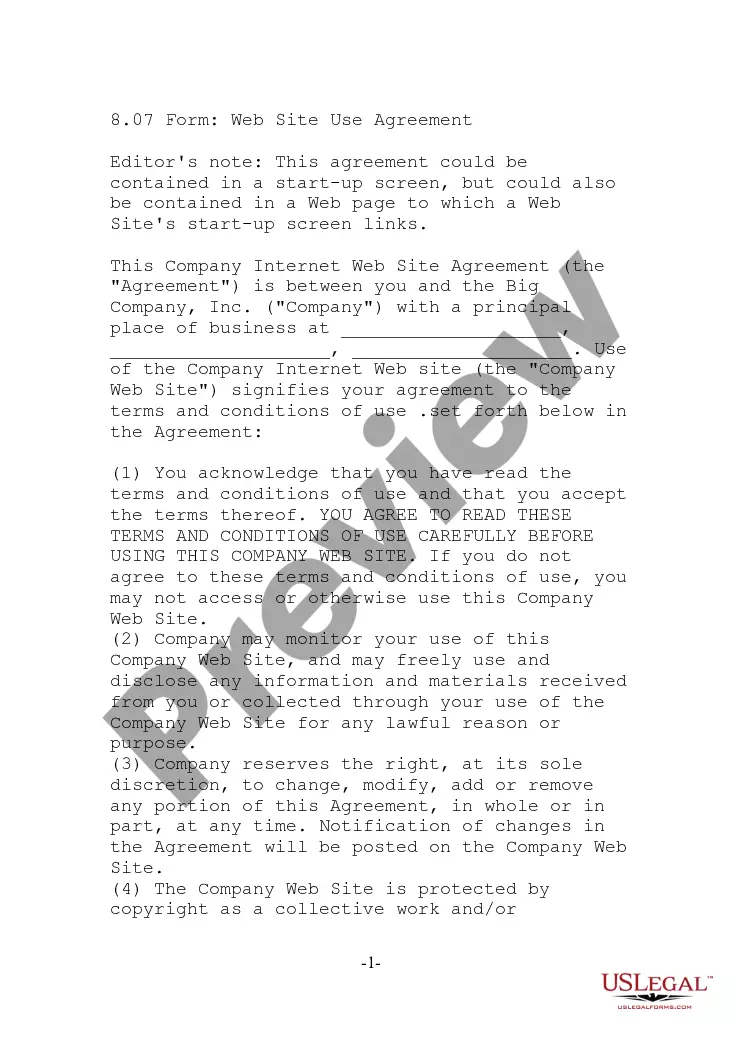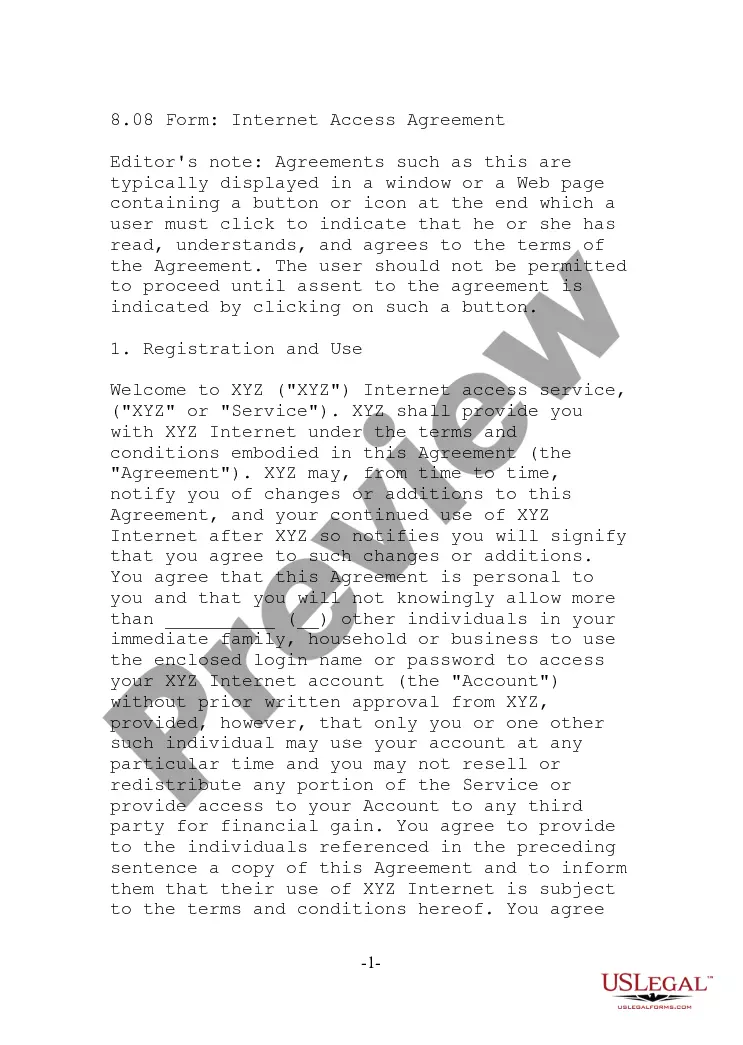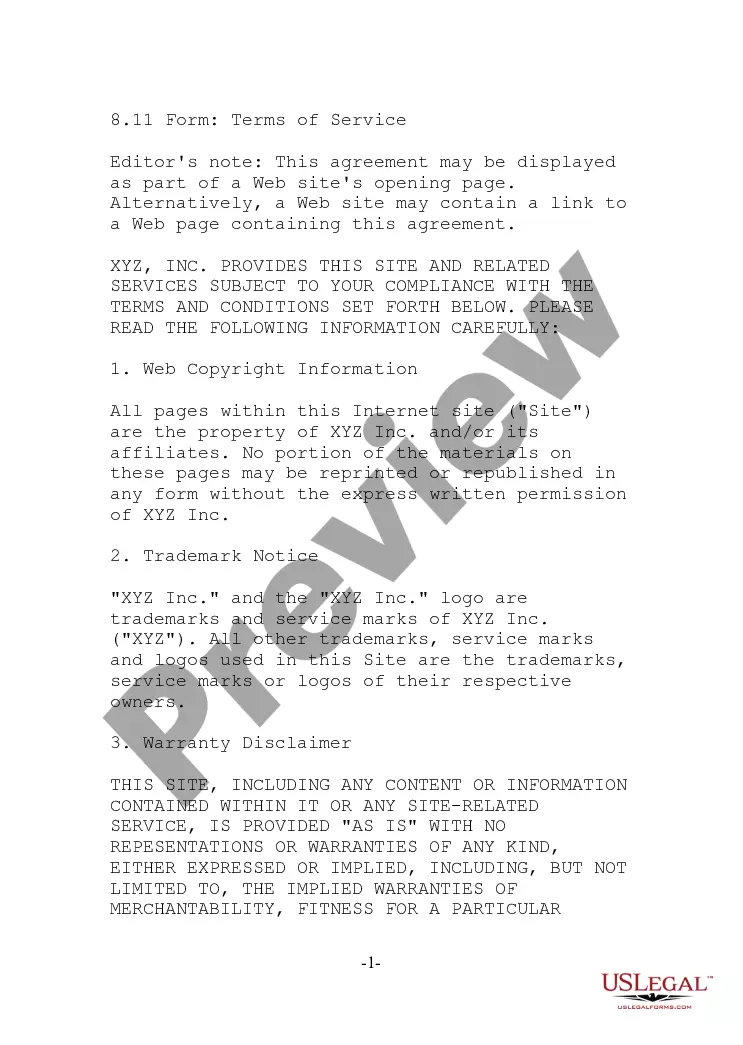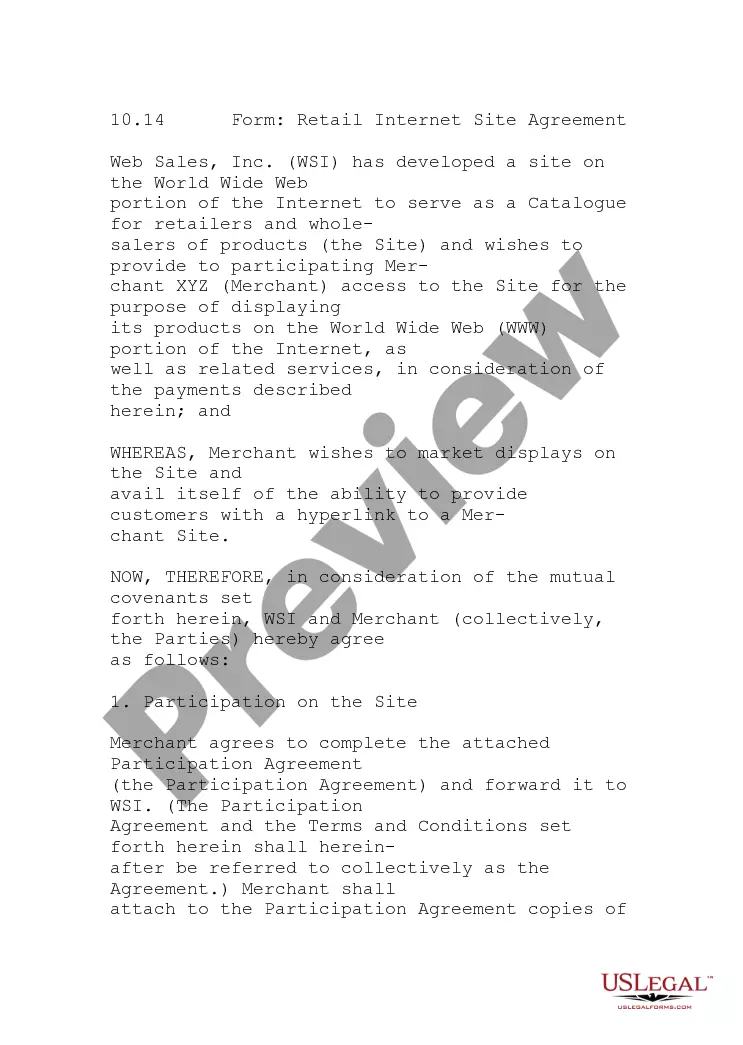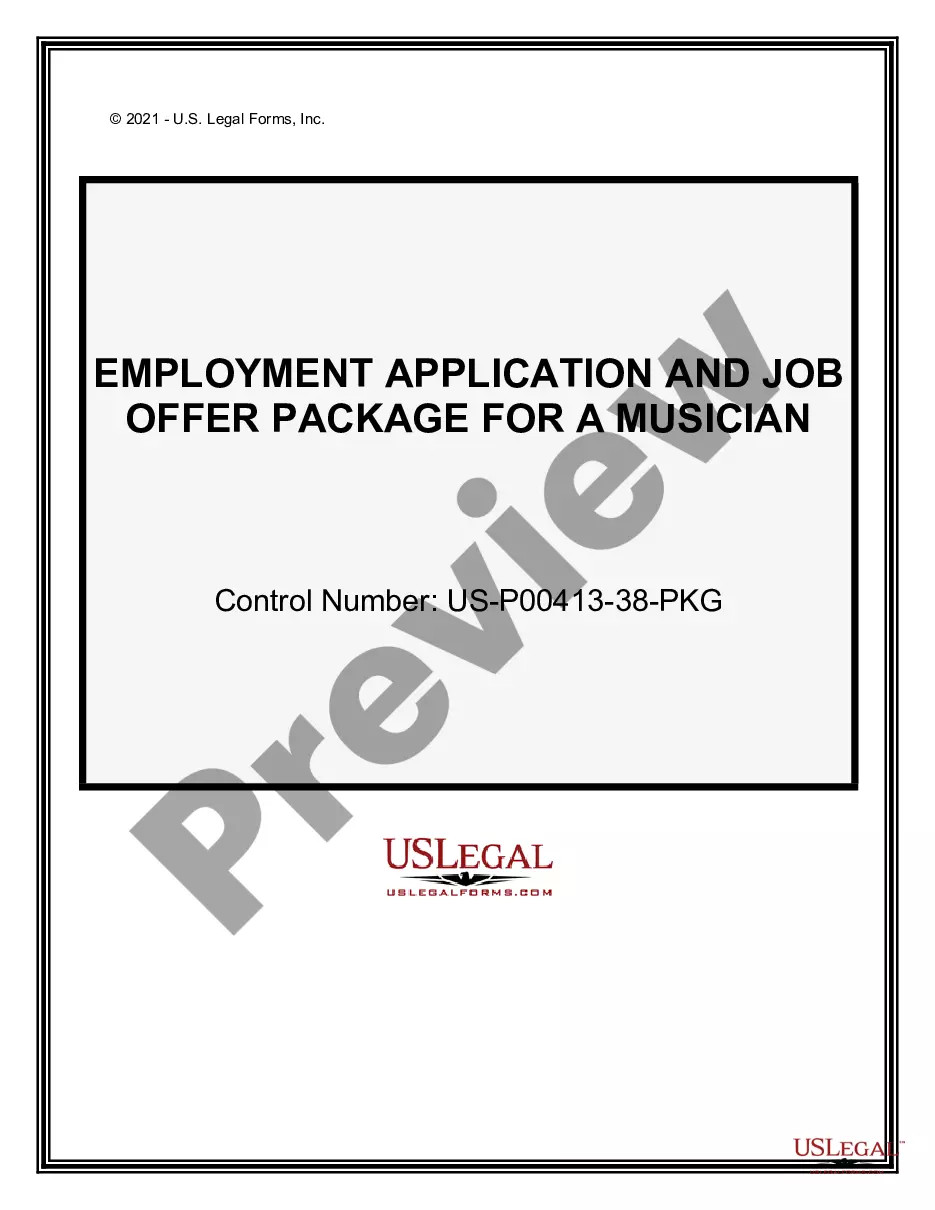District of Columbia Clickable Internet Services Agreement
Description
How to fill out Clickable Internet Services Agreement?
US Legal Forms - one of many most significant libraries of lawful forms in the States - gives a wide range of lawful document web templates you are able to down load or produce. Utilizing the site, you will get a large number of forms for business and specific functions, sorted by groups, claims, or keywords.You can find the most recent types of forms like the District of Columbia Clickable Internet Services Agreement in seconds.
If you already have a membership, log in and down load District of Columbia Clickable Internet Services Agreement from the US Legal Forms catalogue. The Download option will show up on every form you view. You have accessibility to all in the past acquired forms in the My Forms tab of your respective bank account.
In order to use US Legal Forms the very first time, here are straightforward directions to help you get began:
- Ensure you have picked the proper form for your personal town/area. Click the Preview option to check the form`s content. Look at the form explanation to actually have chosen the proper form.
- If the form does not satisfy your requirements, make use of the Lookup industry at the top of the screen to get the the one that does.
- When you are pleased with the shape, validate your decision by clicking on the Get now option. Then, select the rates prepare you favor and offer your credentials to sign up for an bank account.
- Approach the financial transaction. Make use of Visa or Mastercard or PayPal bank account to finish the financial transaction.
- Pick the structure and down load the shape in your system.
- Make alterations. Fill out, change and produce and indication the acquired District of Columbia Clickable Internet Services Agreement.
Each design you included in your bank account lacks an expiration day and it is your own for a long time. So, if you want to down load or produce one more duplicate, just proceed to the My Forms area and then click on the form you need.
Gain access to the District of Columbia Clickable Internet Services Agreement with US Legal Forms, by far the most extensive catalogue of lawful document web templates. Use a large number of skilled and condition-certain web templates that fulfill your organization or specific needs and requirements.
Form popularity
FAQ
However, every Terms and Conditions agreement should have, at minimum, the following clauses: A brief introduction. The effective date. Jurisdiction/governing law. Link to your Privacy Policy. Contact information. Limitation of liability and disclaimer of warranties. Rules of conduct. User restrictions.
You can include pretty much whatever you want in your Terms and Conditions agreement. However, there are certain clauses that the courts won't enforce because they are considered to be "unfair" or "unconscionable." Some Terms and Conditions agreements contain an "exclusion of liability" clause.
An example familiar to many is a financing contingency in a real estate contract. The condition states that the completion of the sales agreement will occur only if the buyer is able to obtain financing. Therefore, if the buyer does not obtain financing, the sale will not close.
Step-by-Step Guide To Writing Your Terms and Conditions Step One: Determine what laws apply to your business. Step Two: Make an outline. Step Three: Pick all clauses relevant to your business. Step Four: Start writing using clear, straightforward language. Step Five: Link to other necessary legal and website policies.
They include topics such as acceptable use, restricted behavior and limitations of liability. This article will get you started with creating your own custom Terms and Conditions agreement. We've also put together a Sample Terms and Conditions Template that you can use to help you write your own.
How to write terms and conditions: A step-by-step guide Compose the introduction. Outline the terms and conditions. Write a customer service acknowledgment statement. List the rightful owner. Create private policy. Add both parties' signatures and the dateline.