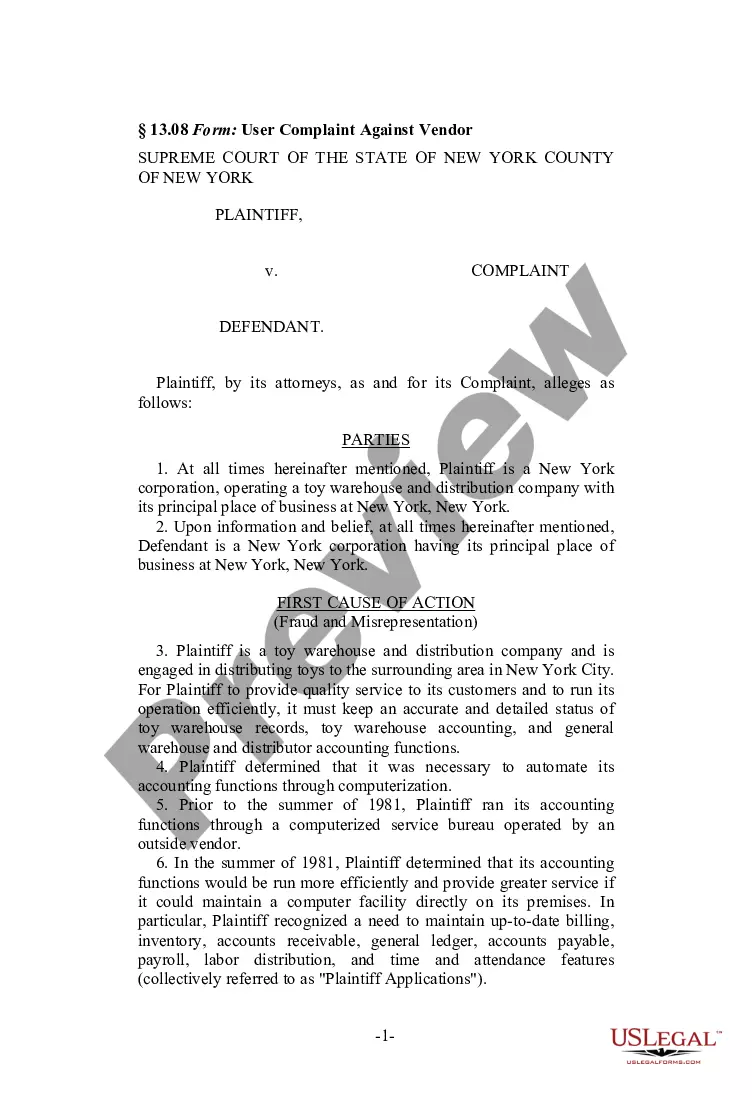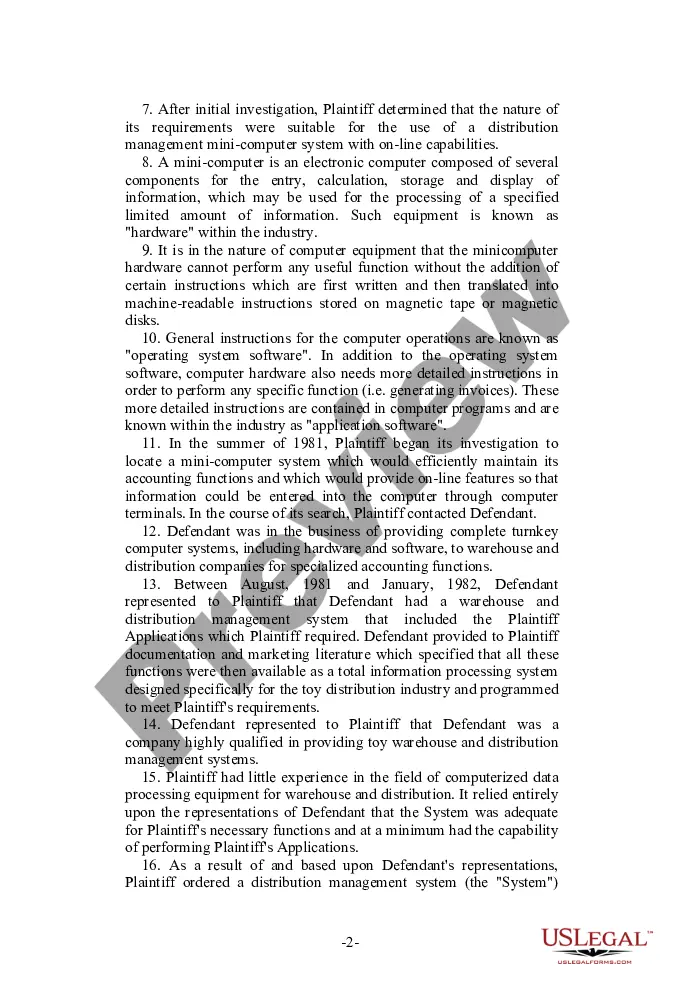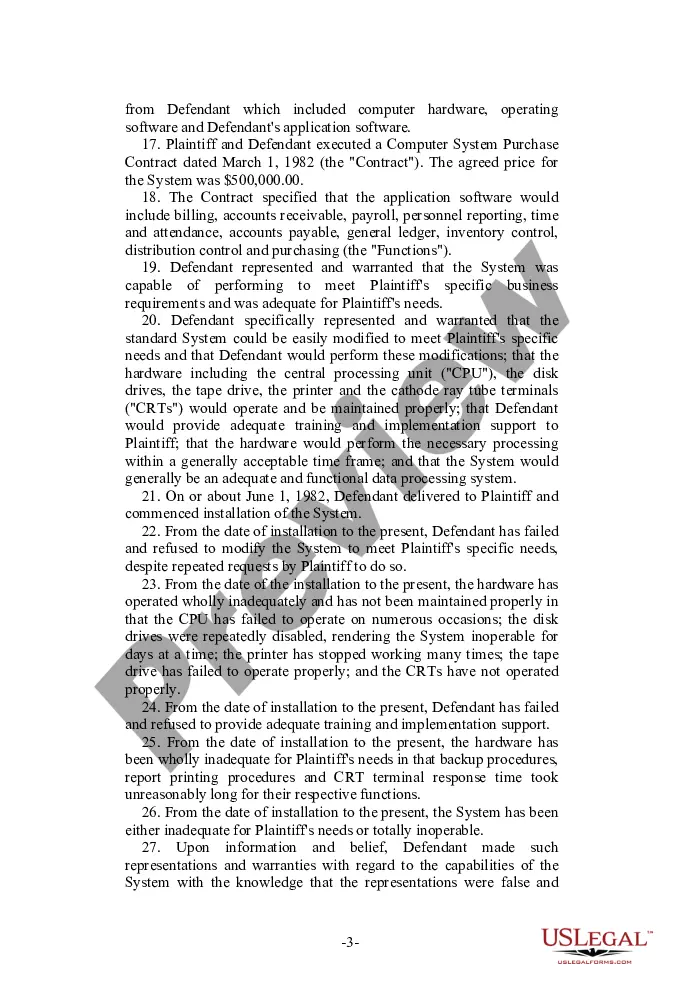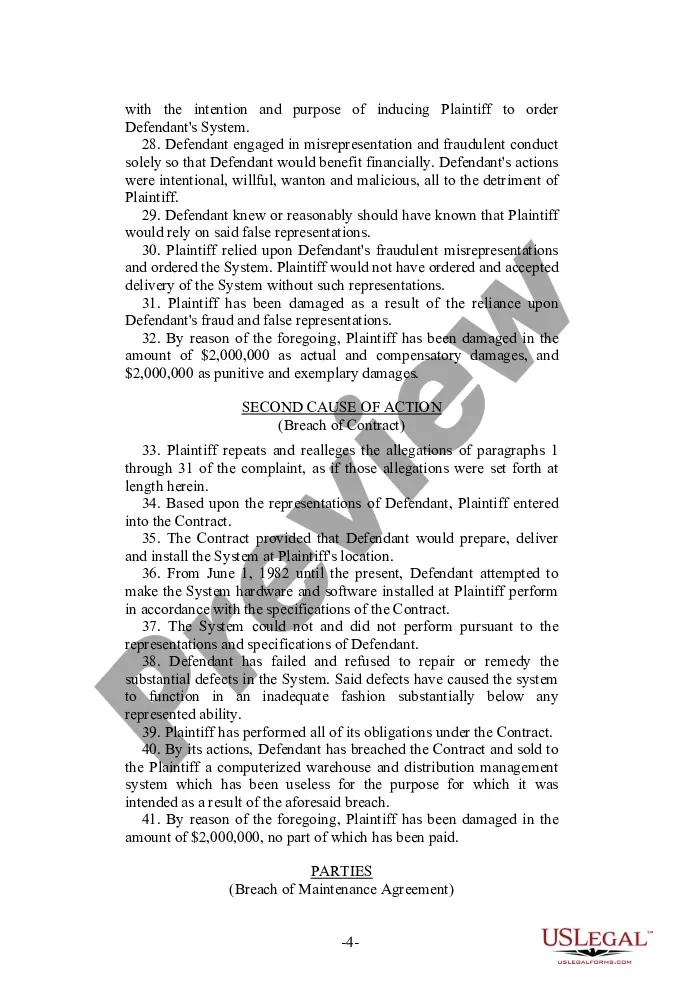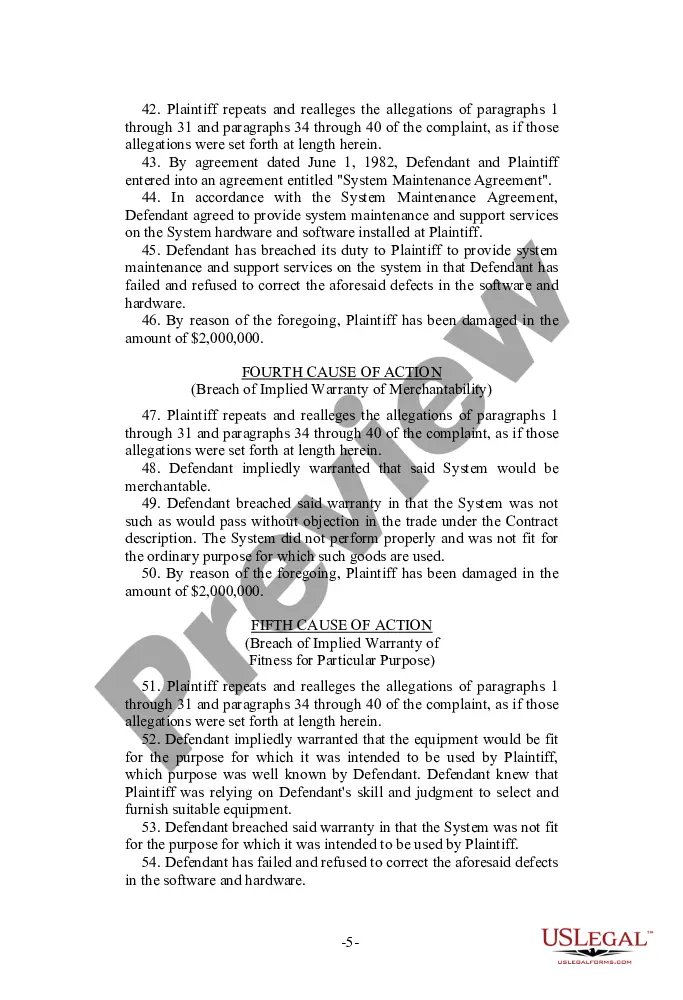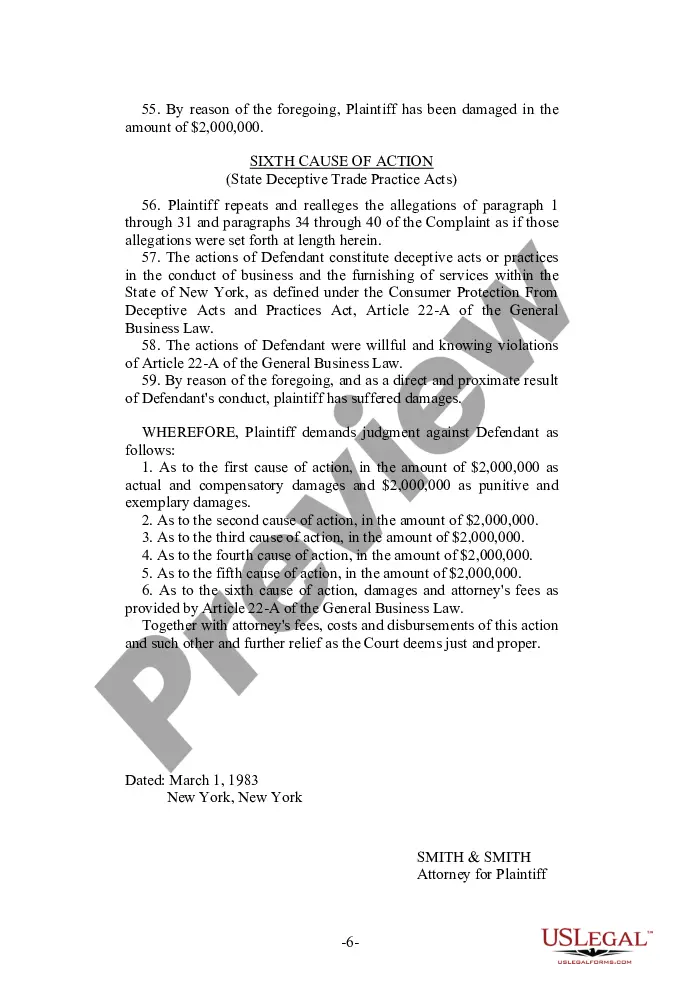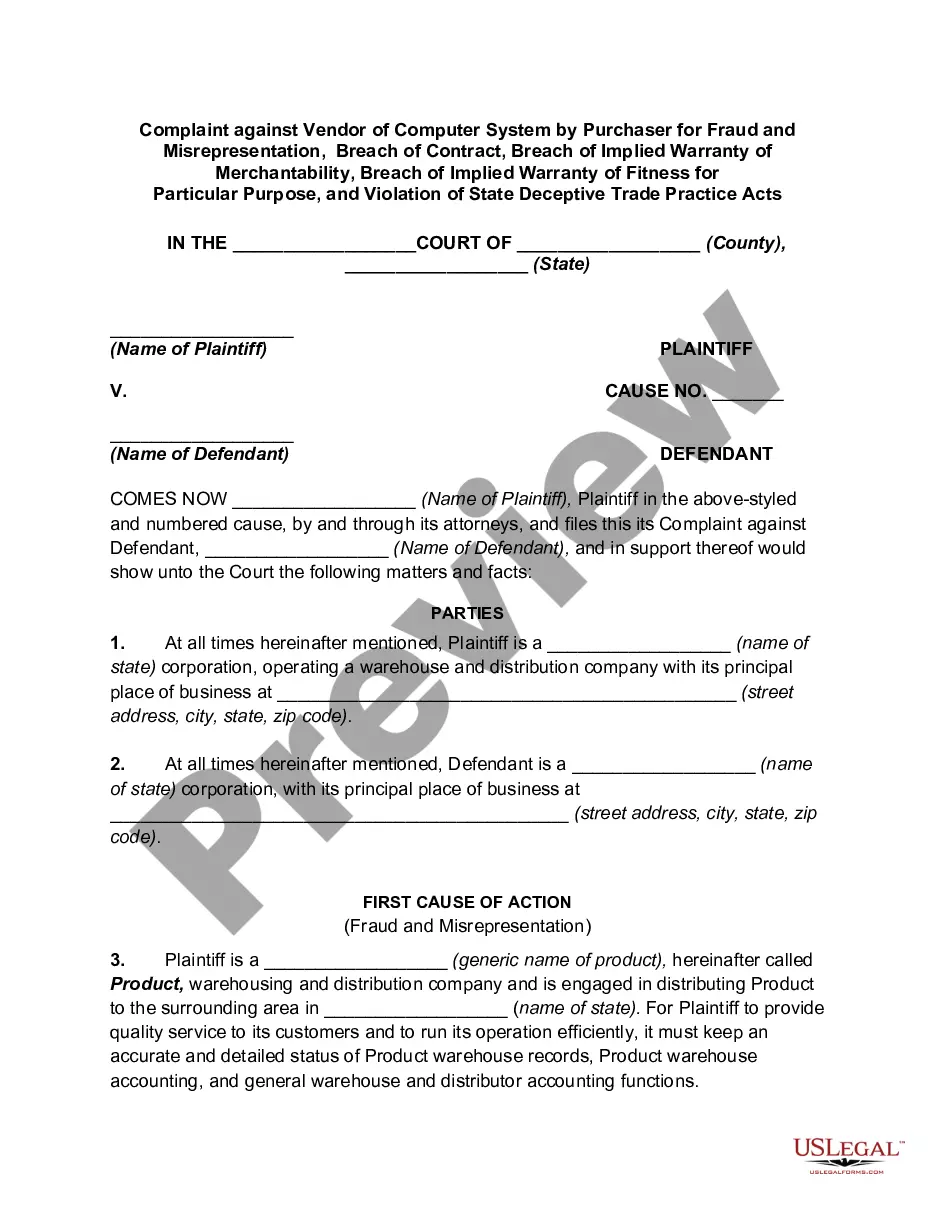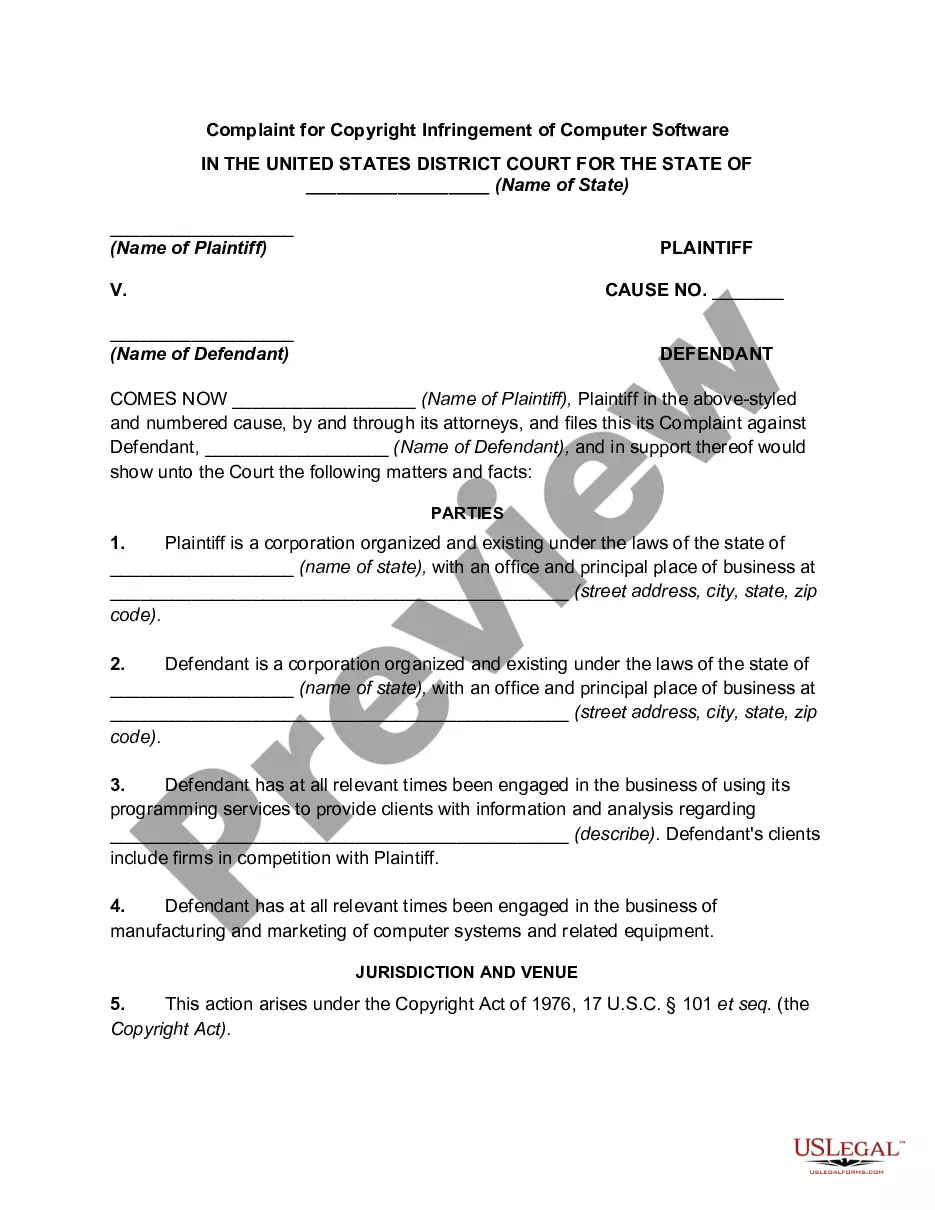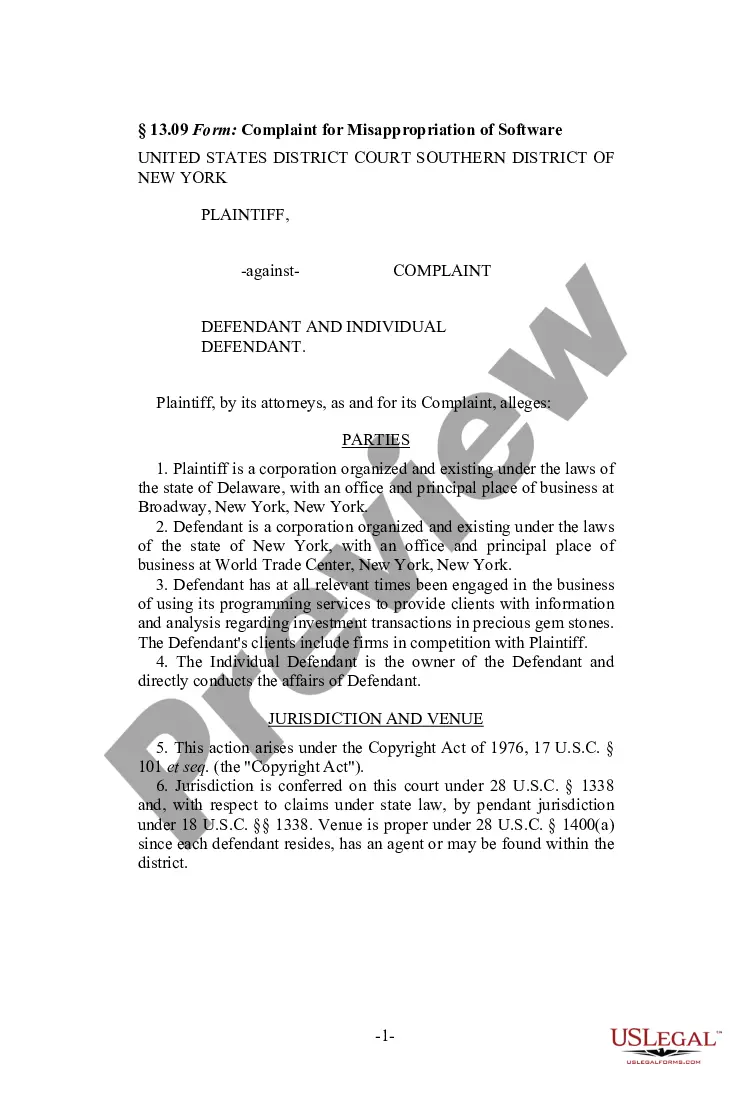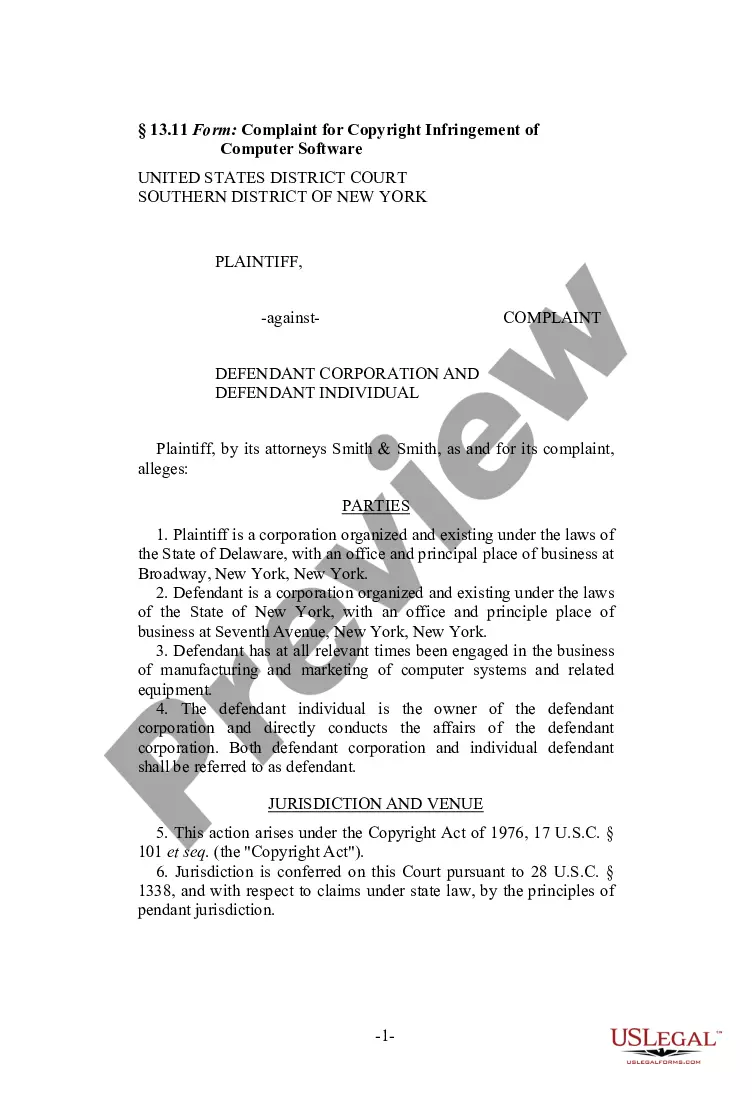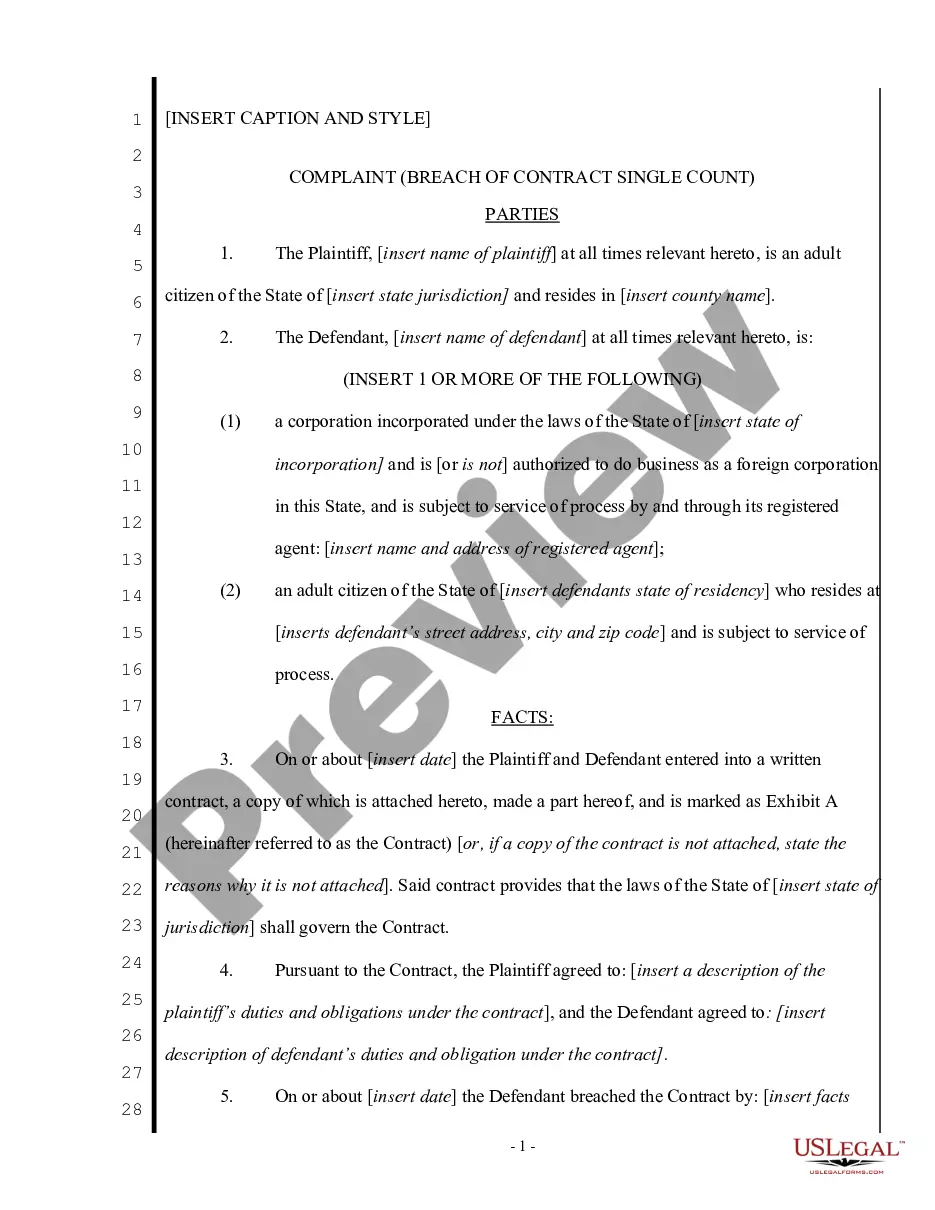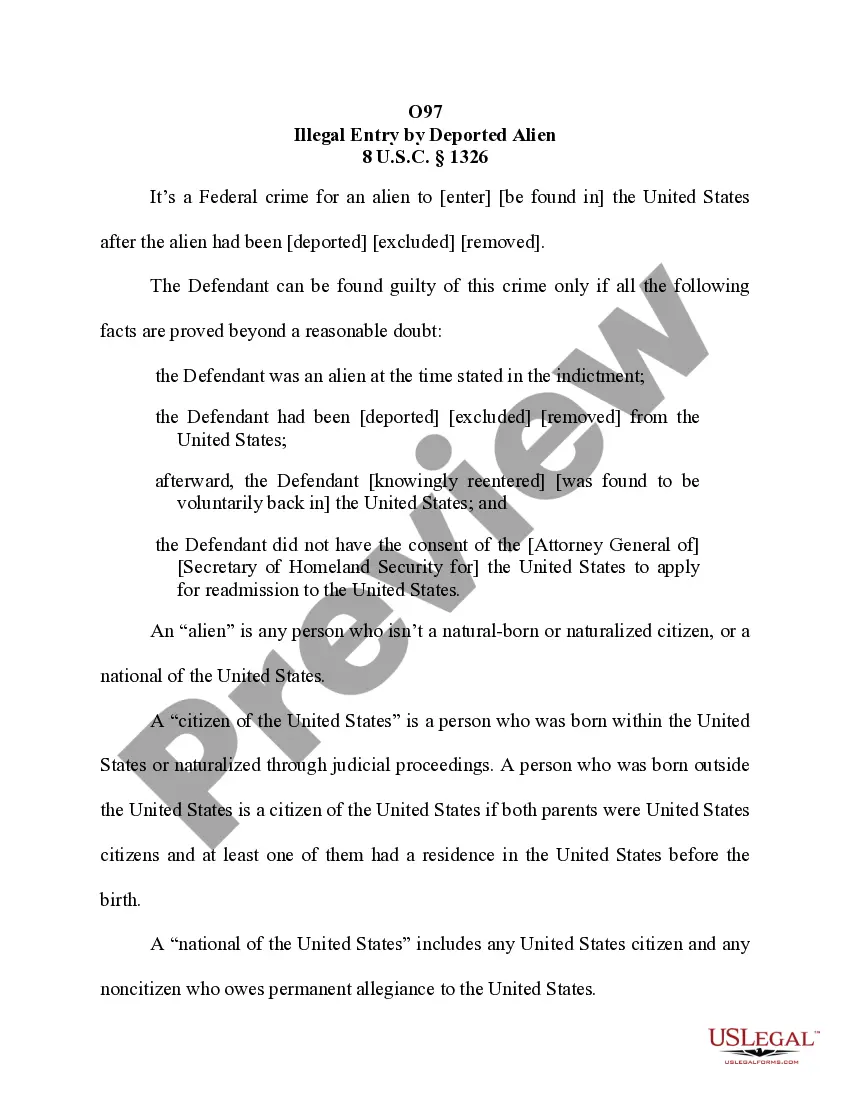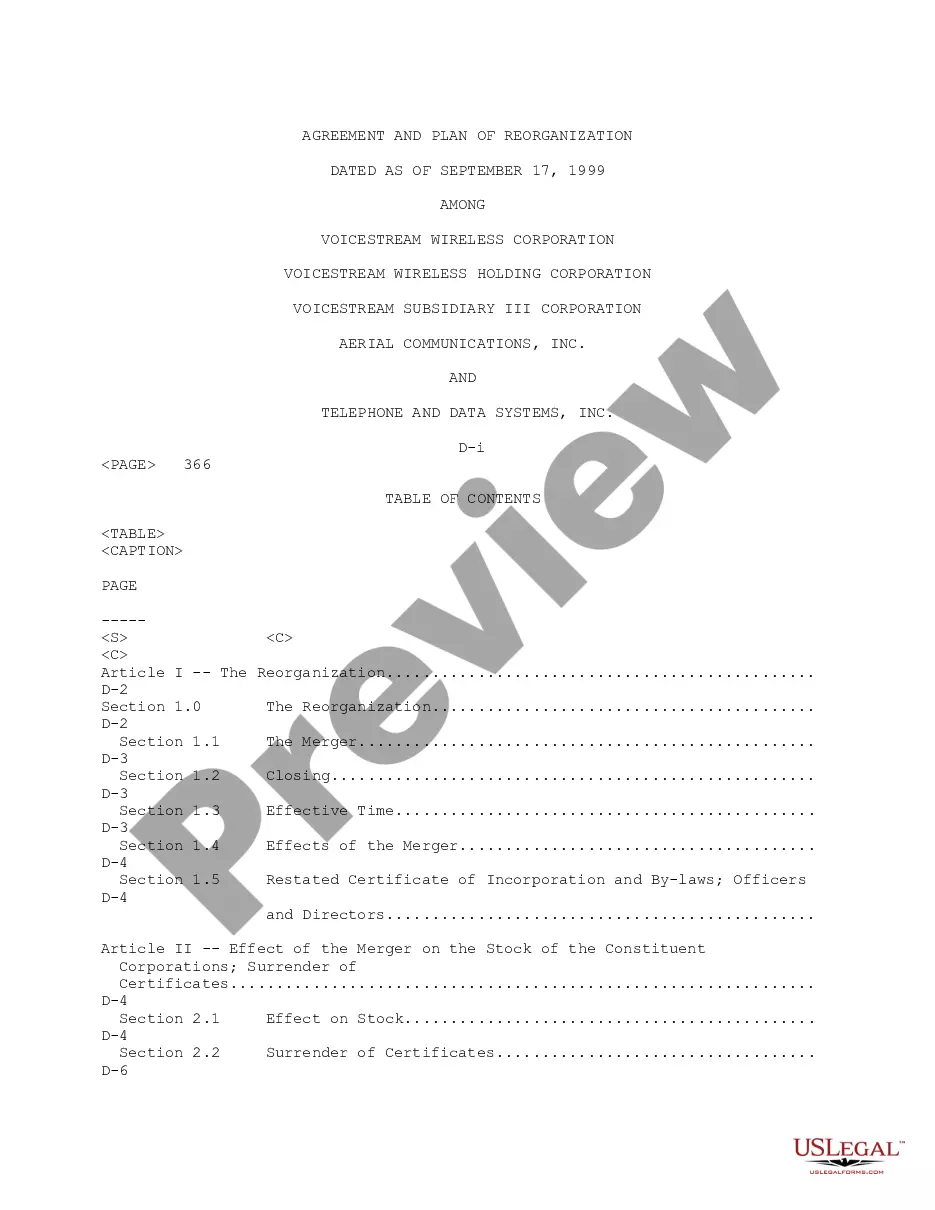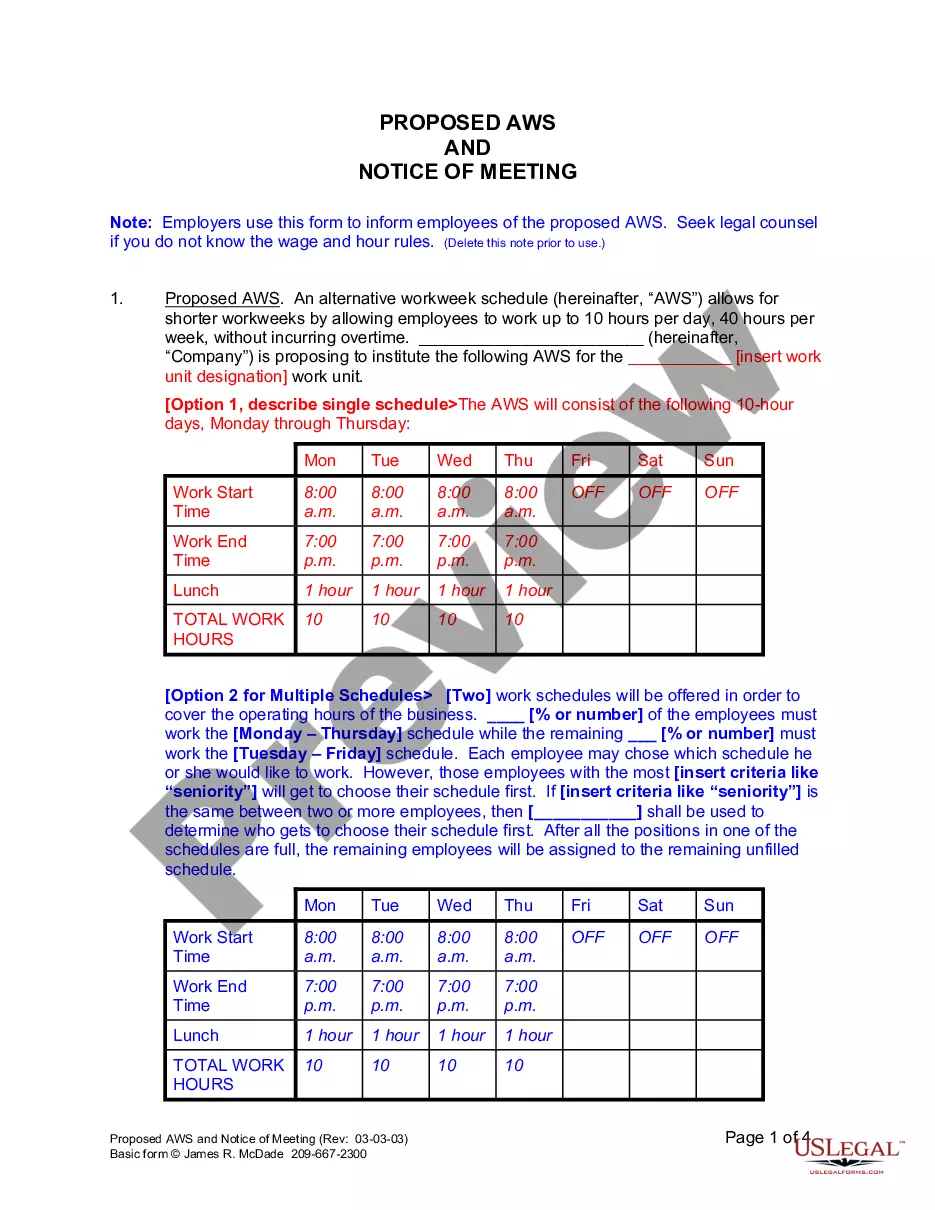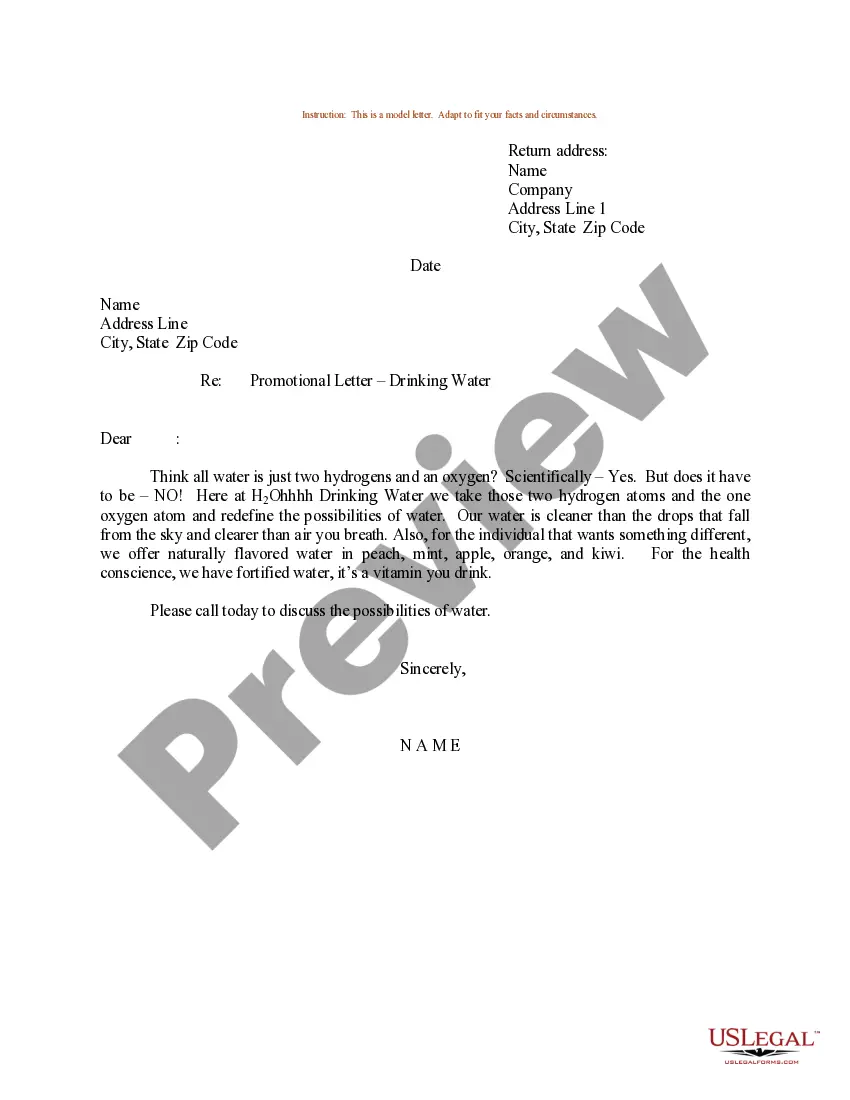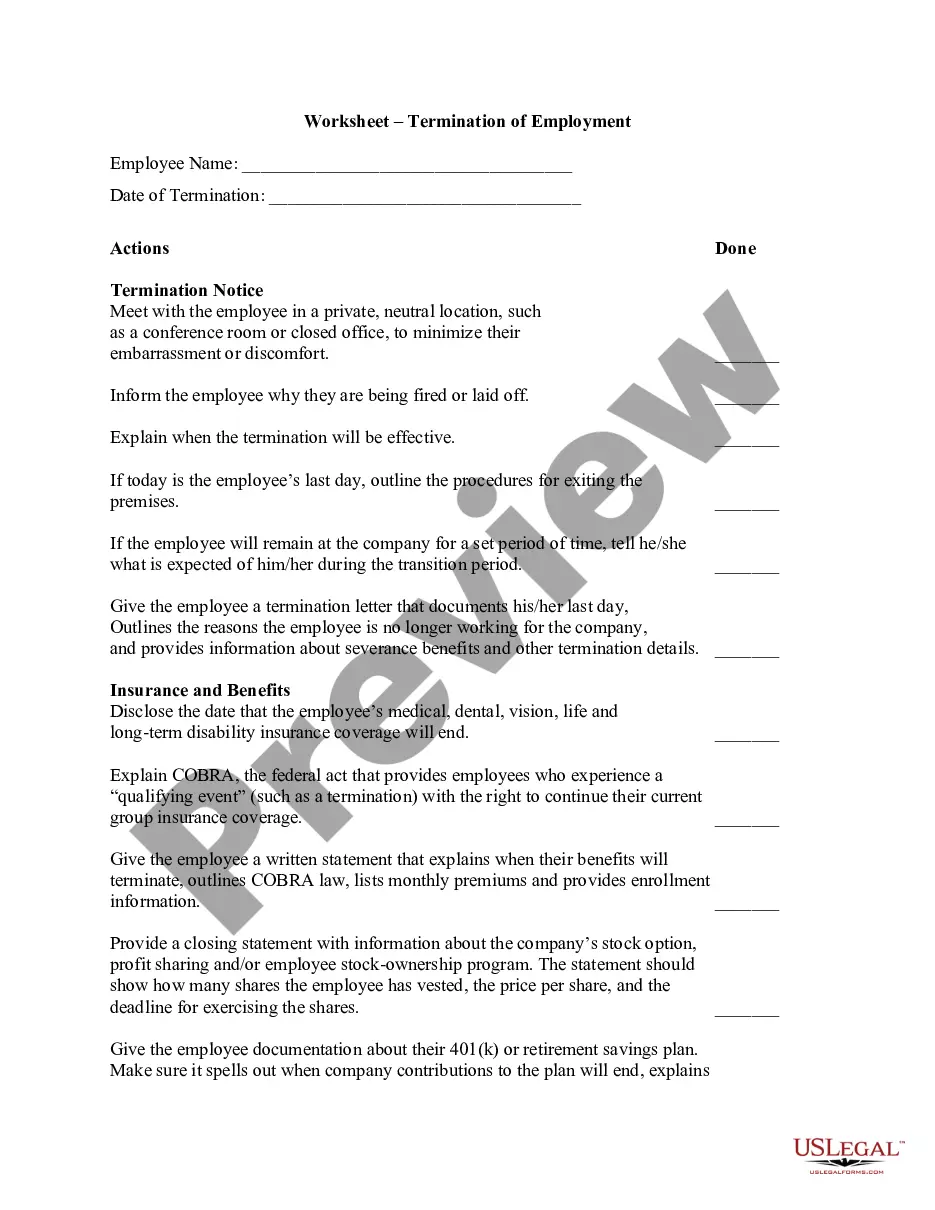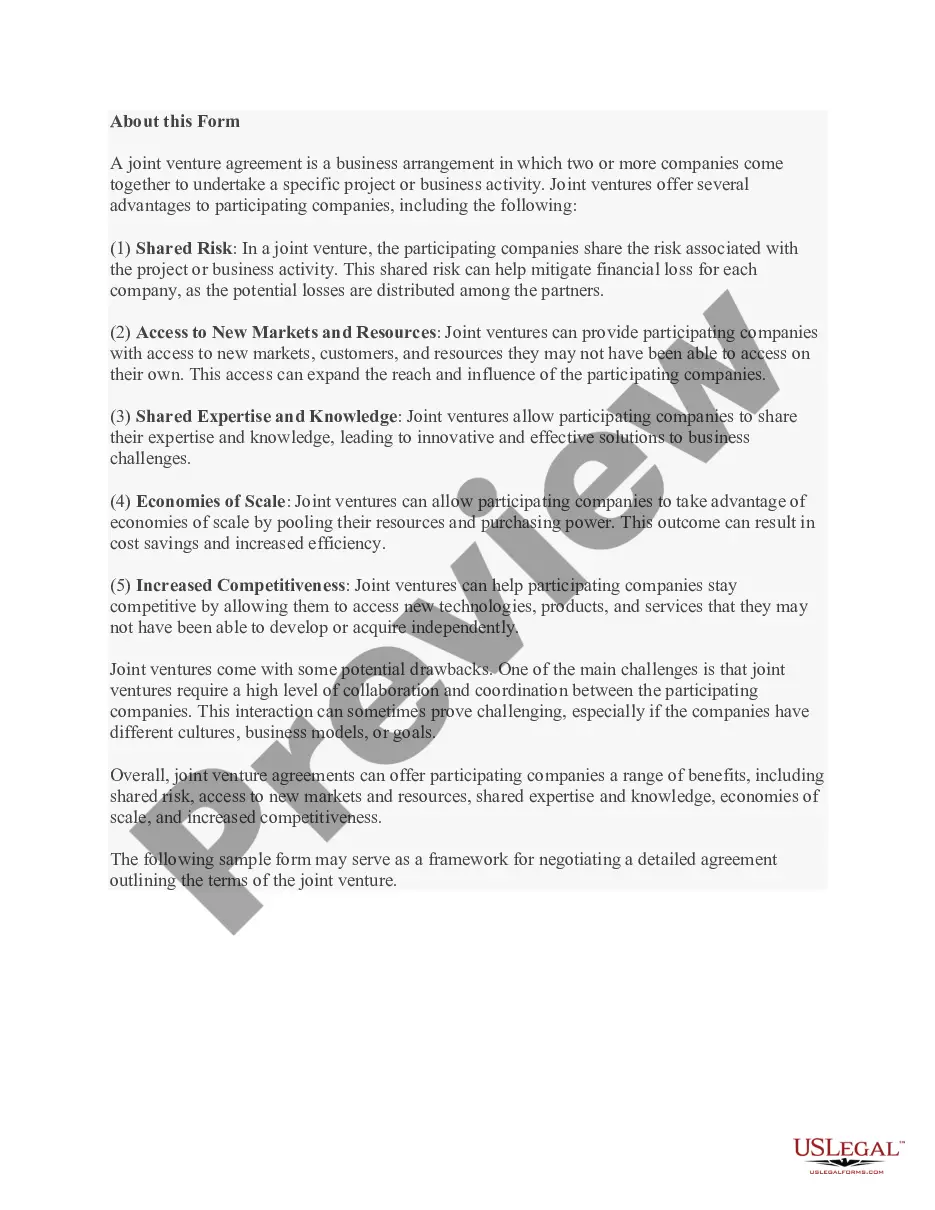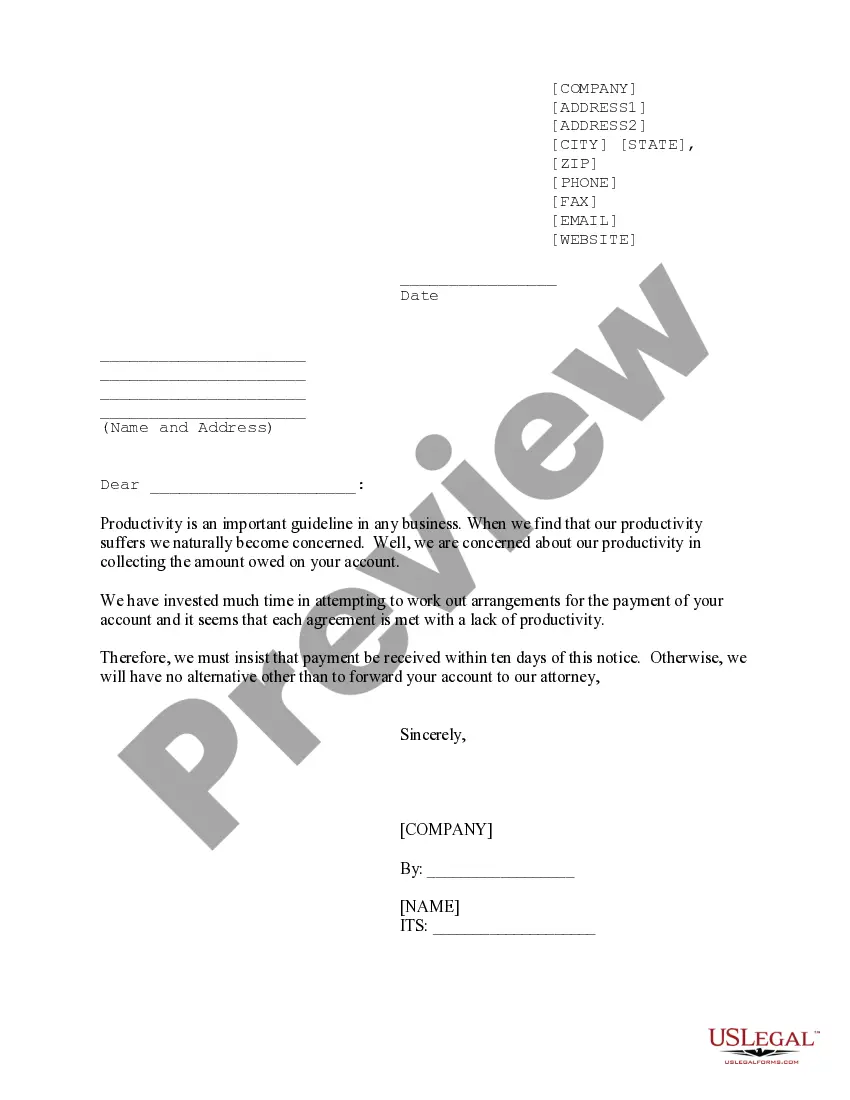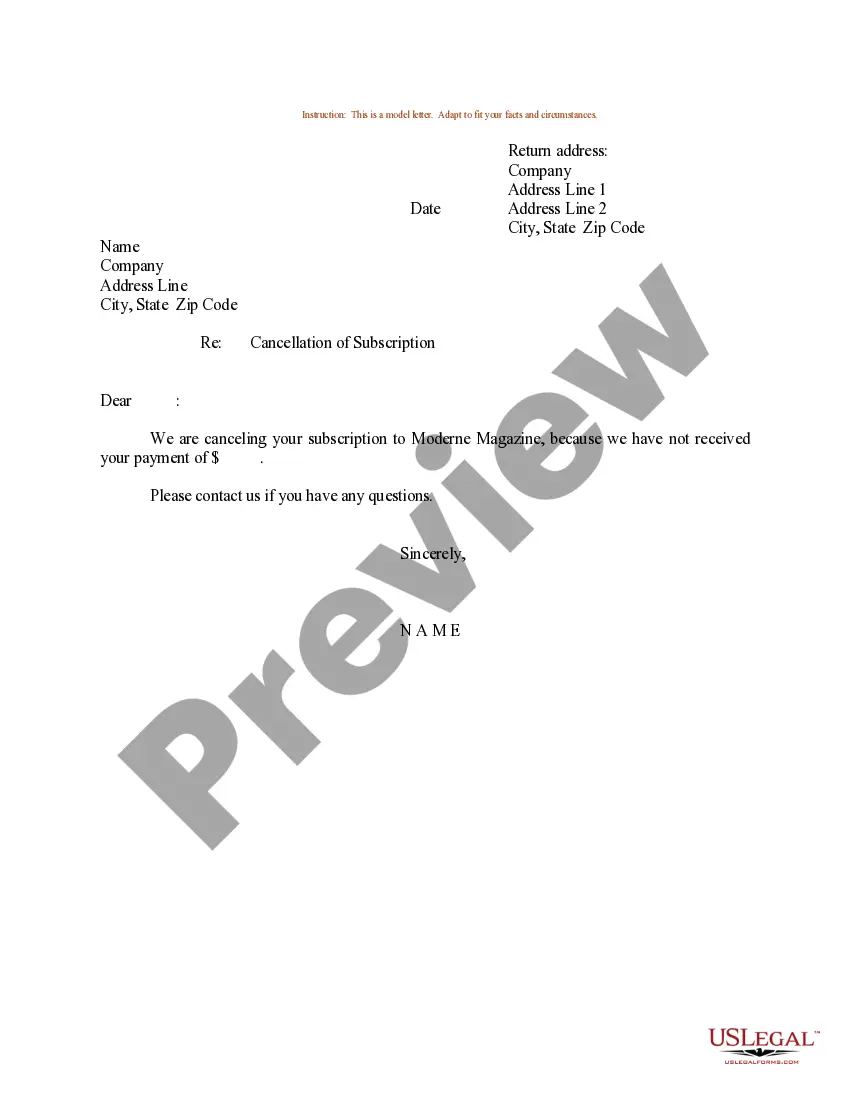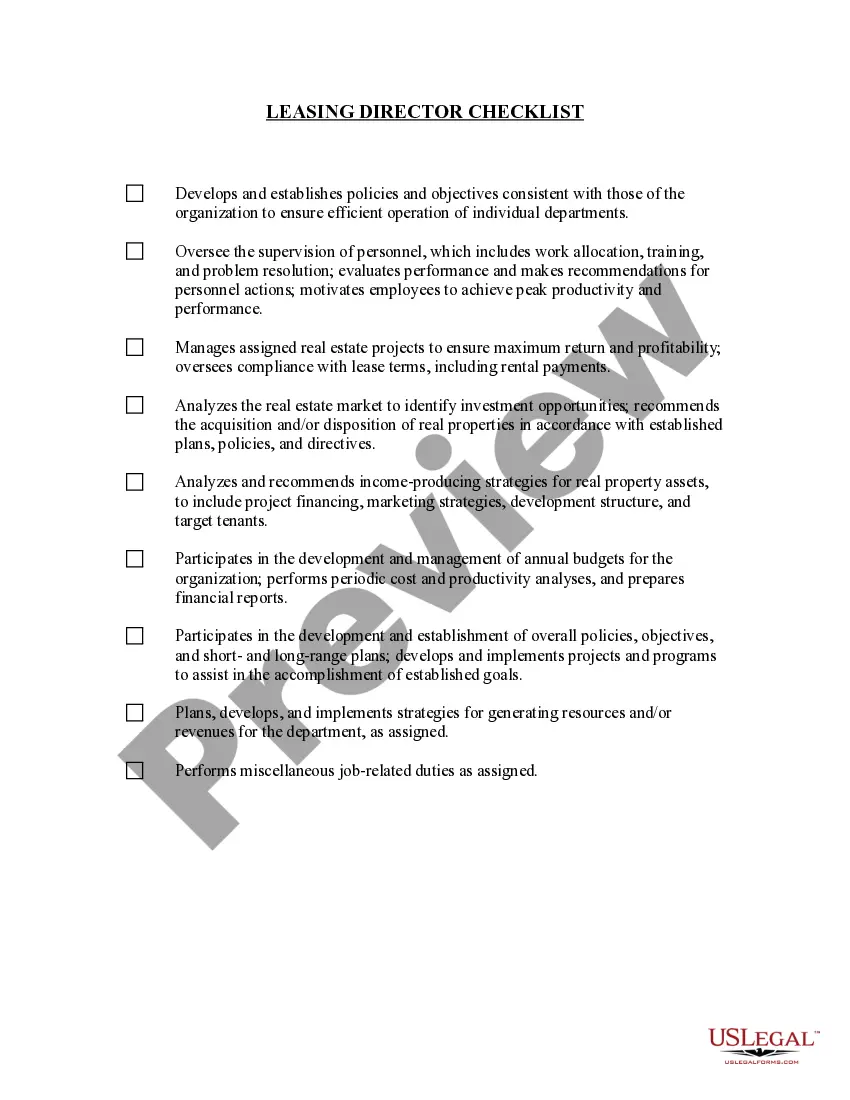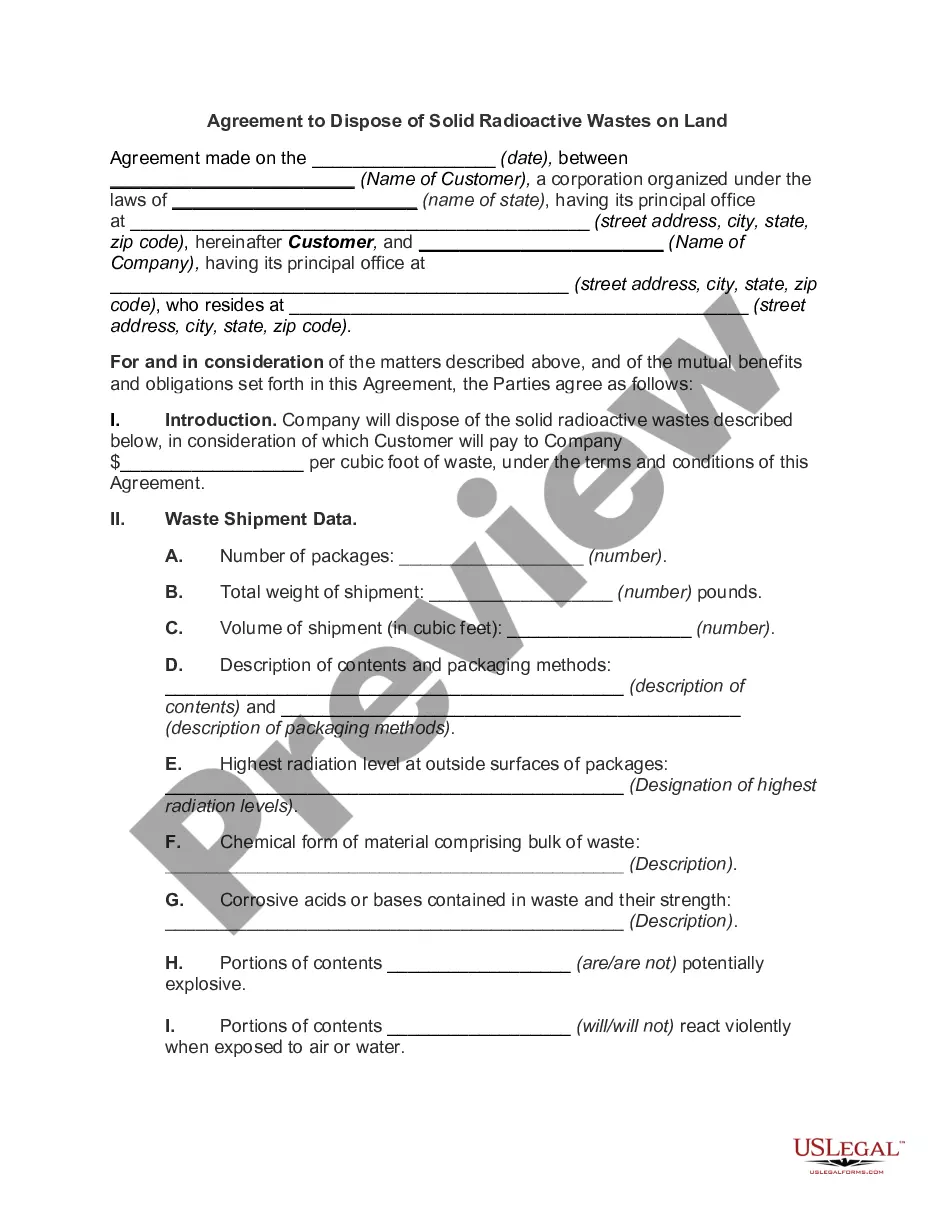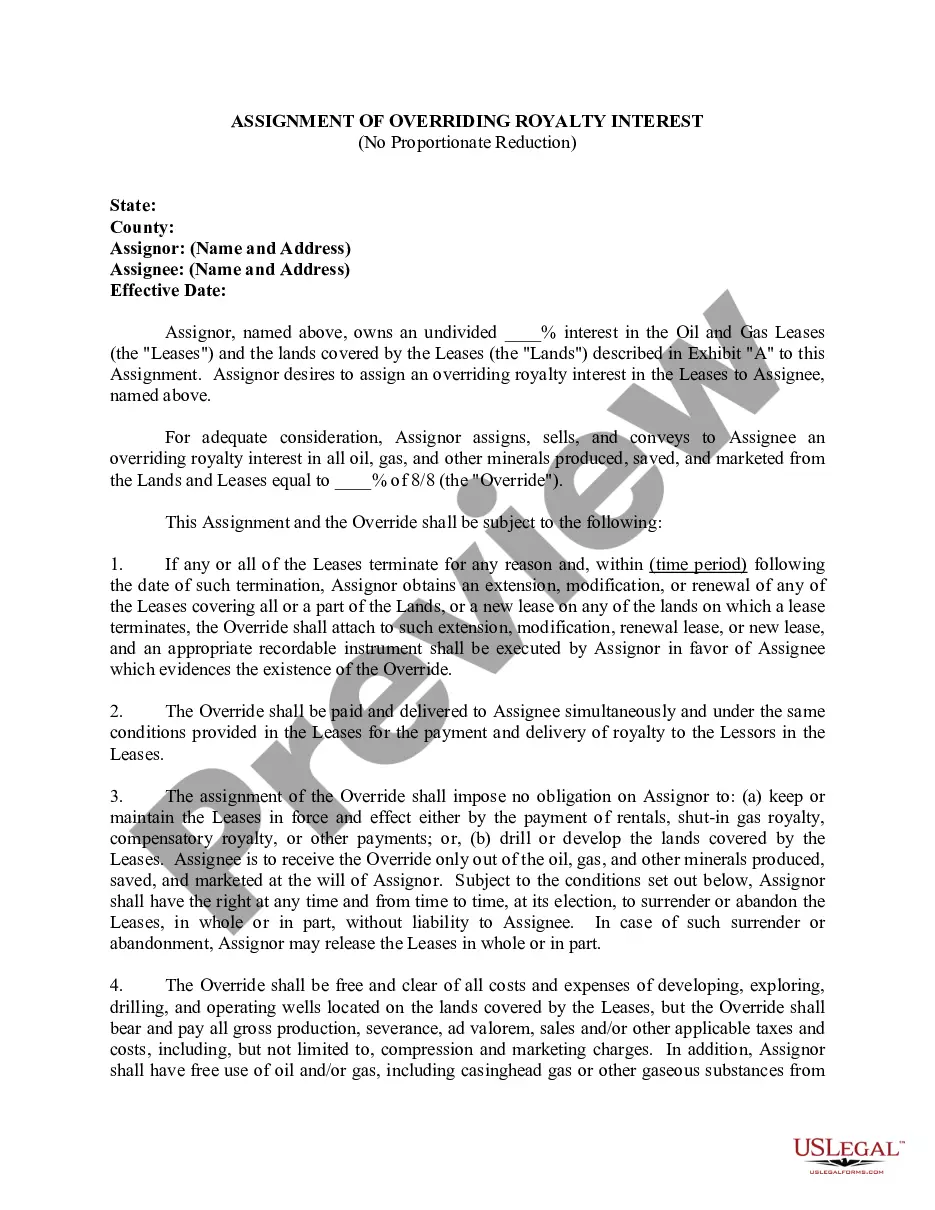District of Columbia User Complaint Against Vendor
Description
How to fill out User Complaint Against Vendor?
If you want to total, download, or print out legal file themes, use US Legal Forms, the biggest variety of legal types, that can be found online. Take advantage of the site`s simple and easy hassle-free lookup to obtain the paperwork you need. A variety of themes for organization and person uses are categorized by groups and states, or keywords and phrases. Use US Legal Forms to obtain the District of Columbia User Complaint Against Vendor in just a number of mouse clicks.
Should you be previously a US Legal Forms customer, log in in your accounts and click on the Obtain option to obtain the District of Columbia User Complaint Against Vendor. You can even gain access to types you formerly downloaded inside the My Forms tab of your respective accounts.
If you work with US Legal Forms the very first time, refer to the instructions beneath:
- Step 1. Make sure you have chosen the shape for your right area/region.
- Step 2. Utilize the Review solution to look through the form`s content. Do not neglect to read the information.
- Step 3. Should you be unhappy using the develop, make use of the Research discipline on top of the screen to discover other types from the legal develop design.
- Step 4. After you have located the shape you need, select the Get now option. Choose the costs prepare you prefer and include your qualifications to register to have an accounts.
- Step 5. Procedure the deal. You may use your credit card or PayPal accounts to complete the deal.
- Step 6. Select the file format from the legal develop and download it on your own system.
- Step 7. Comprehensive, edit and print out or indication the District of Columbia User Complaint Against Vendor.
Each legal file design you buy is your own forever. You may have acces to every single develop you downloaded inside your acccount. Click the My Forms area and decide on a develop to print out or download once more.
Remain competitive and download, and print out the District of Columbia User Complaint Against Vendor with US Legal Forms. There are thousands of expert and status-certain types you can use for the organization or person needs.
Form popularity
FAQ
Show the type of unfair trade practice B. Details of the damage suffered by the complainant. (Attach the Xerox copy of the bill/voucher/receipt etc.) (3) State the details of the complainant's efforts to resolve his compliant with the opponent.
If you live in D.C., you may report a problem you have with a contractor to the Office of the Attorney General for the District of Columbia and to the Department of Consumer and Regulatory Affairs (DCRA). The Office of the Attorney General has a Consumer Hotline for you to call, at 202-442-9828.
Visit dcdmv.scoutcms.com/submitcomplaint to file a report with the DC DMV's Office of Service Integrity. Once received and reviewed DC DMV's Office of Service Integrity may reach back out to you if more information is needed. Please be as thorough as possible with details and descriptions.
The mission of the Public Service Commission of the District of Columbia is to serve the public interest by ensuring that financially healthy utility companies provide safe, reliable and quality utility services at reasonable rates for District of Columbia customers, while fostering grid modernization, conservation of ...
You can file a slamming complaint with the DCPSC either online, or by calling the Office of Consumer Services at 202-626-5120. You must include a copy of any bill you are complaining about.
If you need assistance submitting your consumer complaint, please contact the Consumer Complaint Hotline at 202-442-9828 or email consumer.protection@dc.gov. It only takes 5 minutes to submit your complaint online - be prepared to provide: Your contact information (address, phone number, email address).
For assistance call the Office of Fair Hearings at (202) 535-1245. C. Only a public housing resident (head of household) may file a grievance.
If possible, call the company's toll free number. Look for it on any papers you have received from the company, or try directory assistance at 1(800) 555-1212. Check the product label or warranty. To find a DC business, call the Department of Consumer and Regulatory Affairs (DCRA) at (202) 442-4400.
If you need assistance submitting your consumer complaint, please contact the Consumer Complaint Hotline at 202-442-9828 or email consumer.protection@dc.gov. It only takes 5 minutes to submit your complaint online - be prepared to provide: Your contact information (address, phone number, email address).
You can file a slamming complaint with the DCPSC either online, or by calling the Office of Consumer Services at 202-626-5120. You must include a copy of any bill you are complaining about.