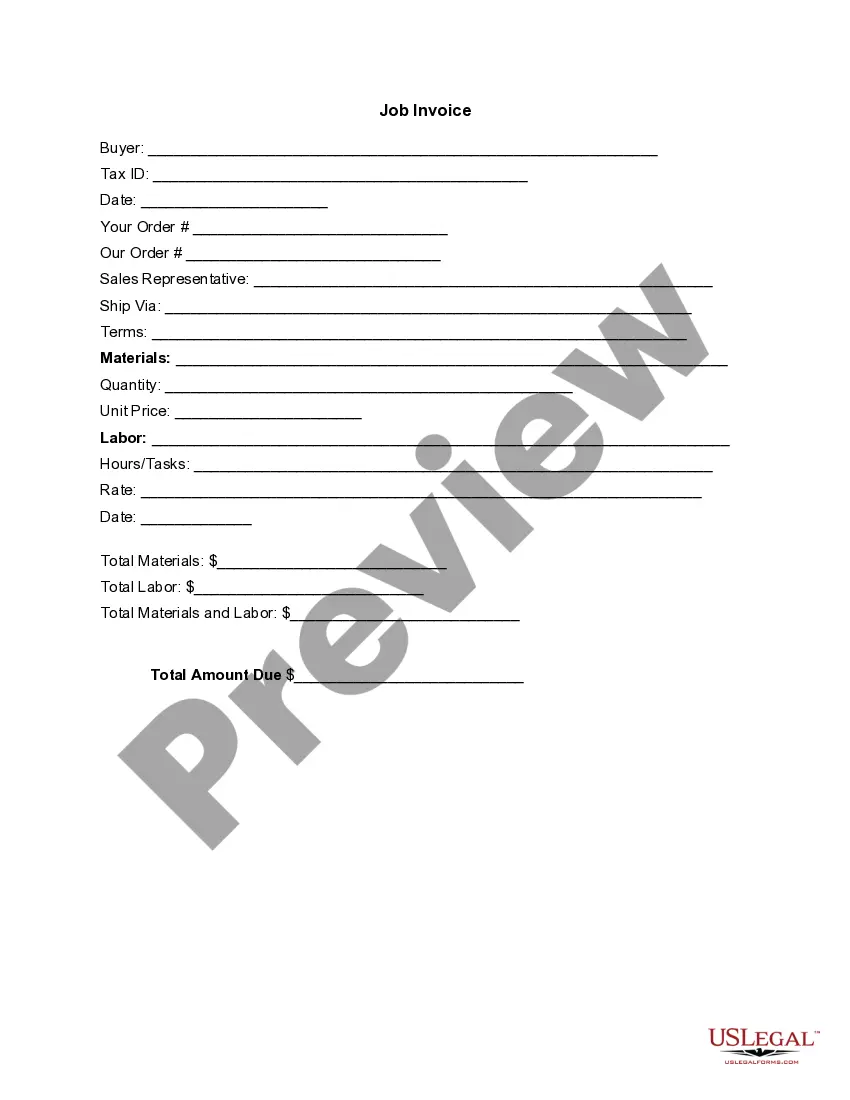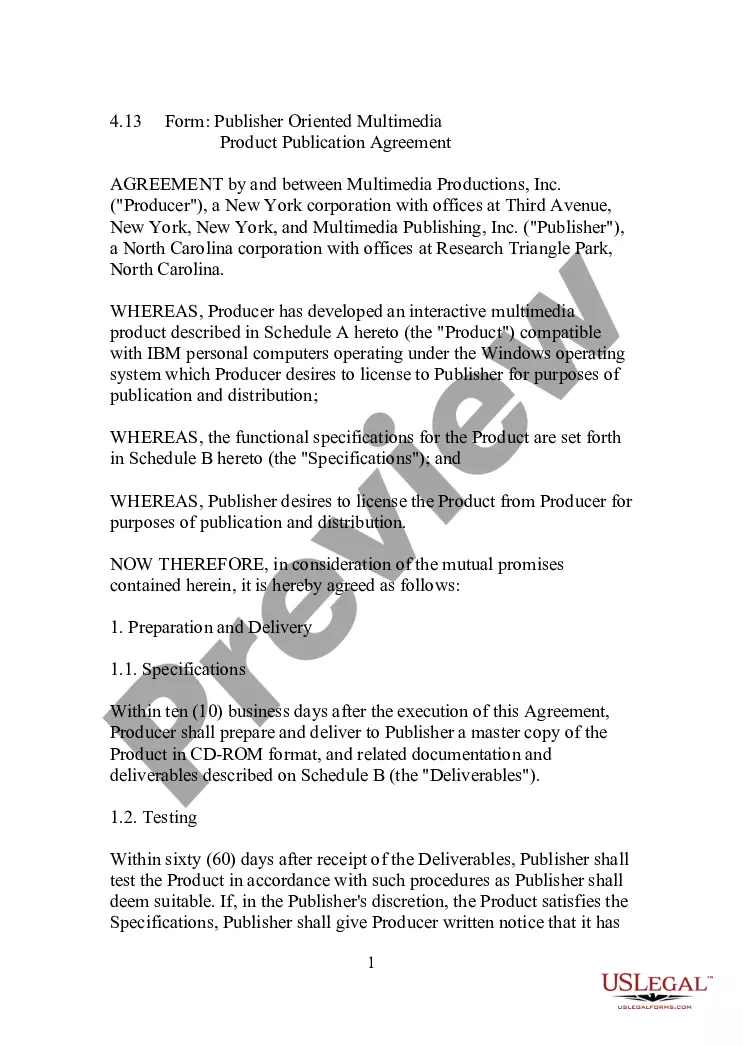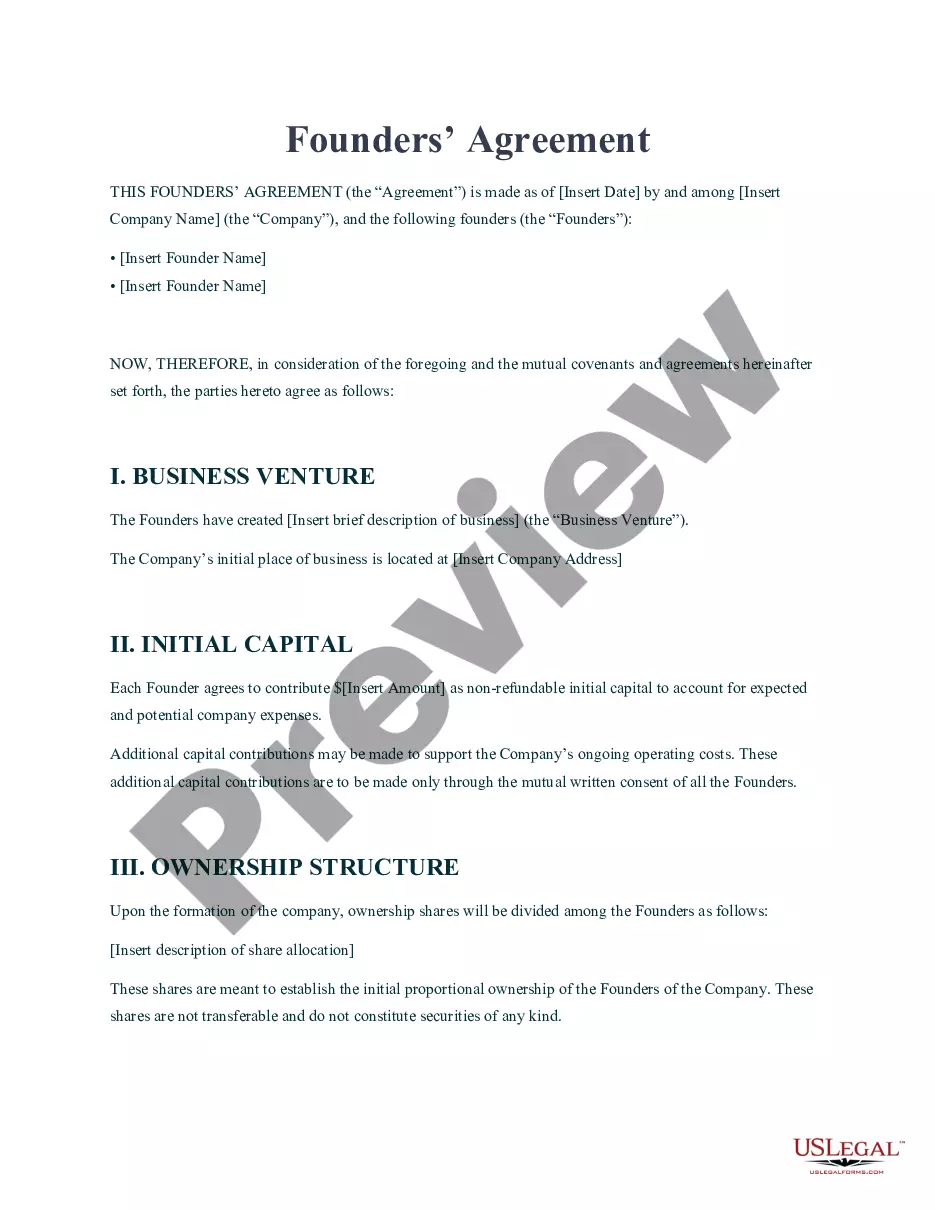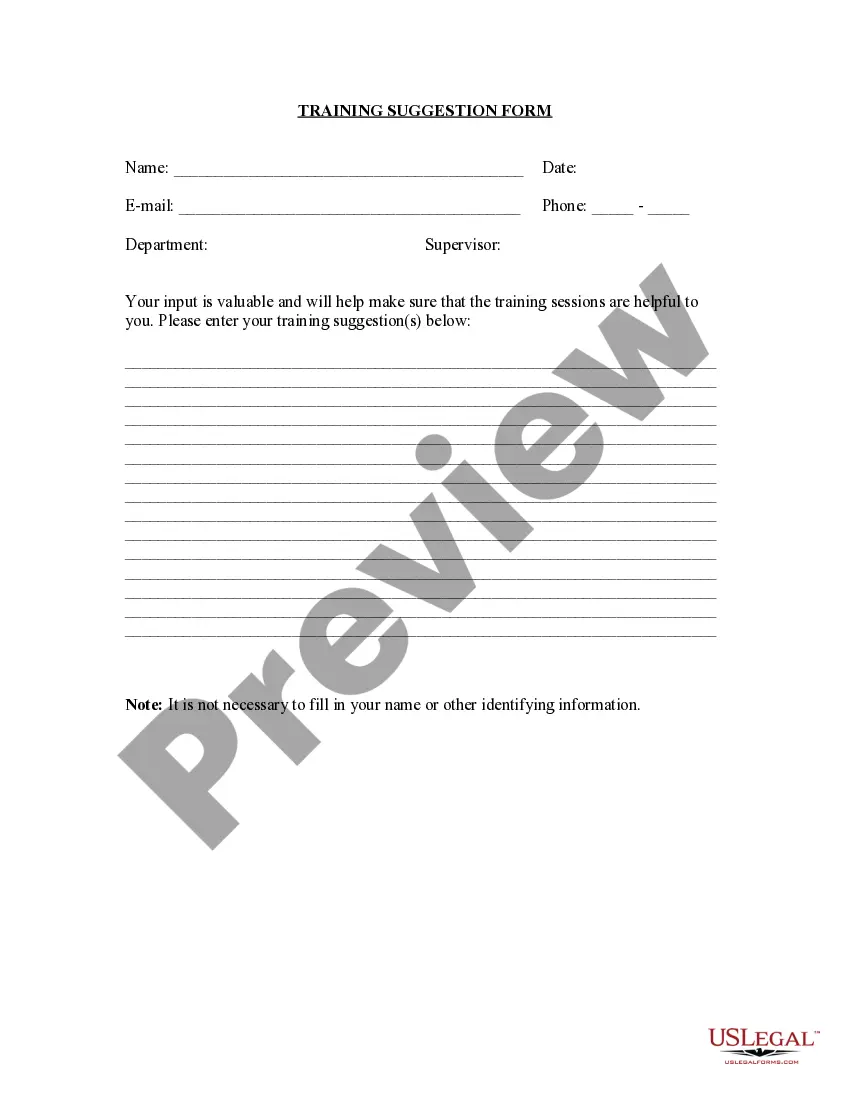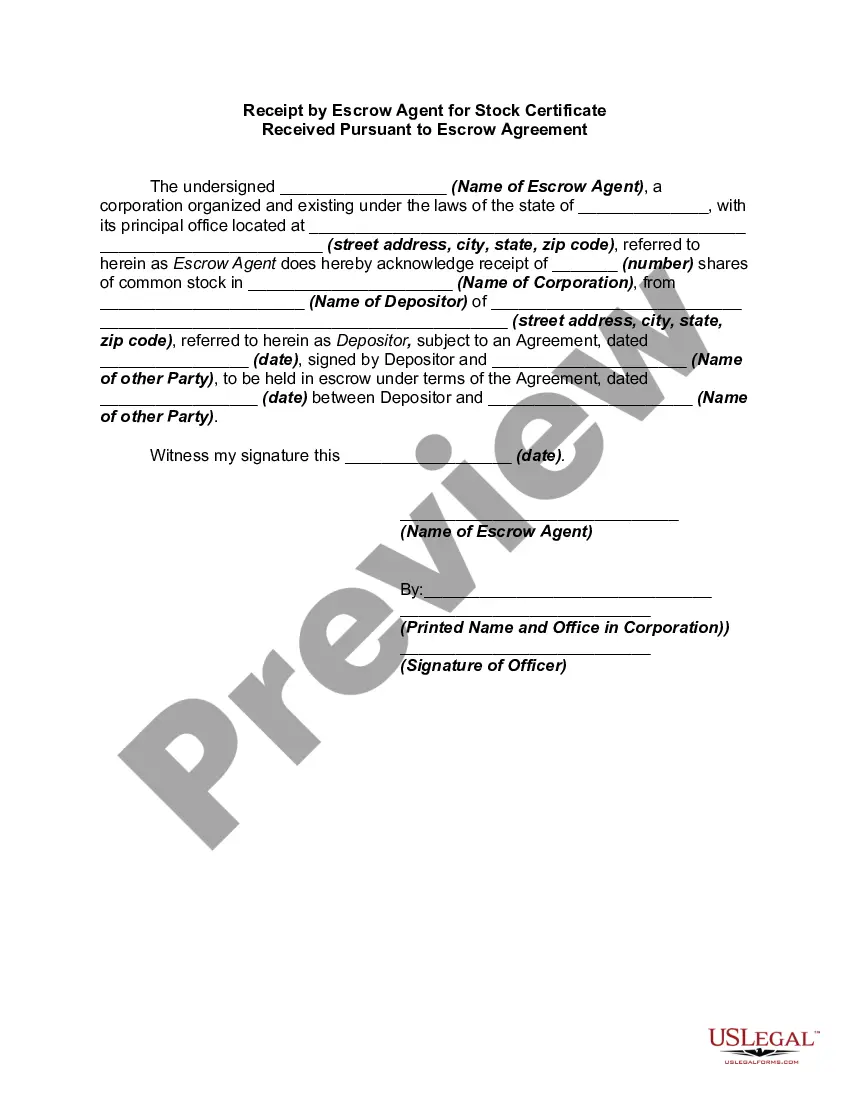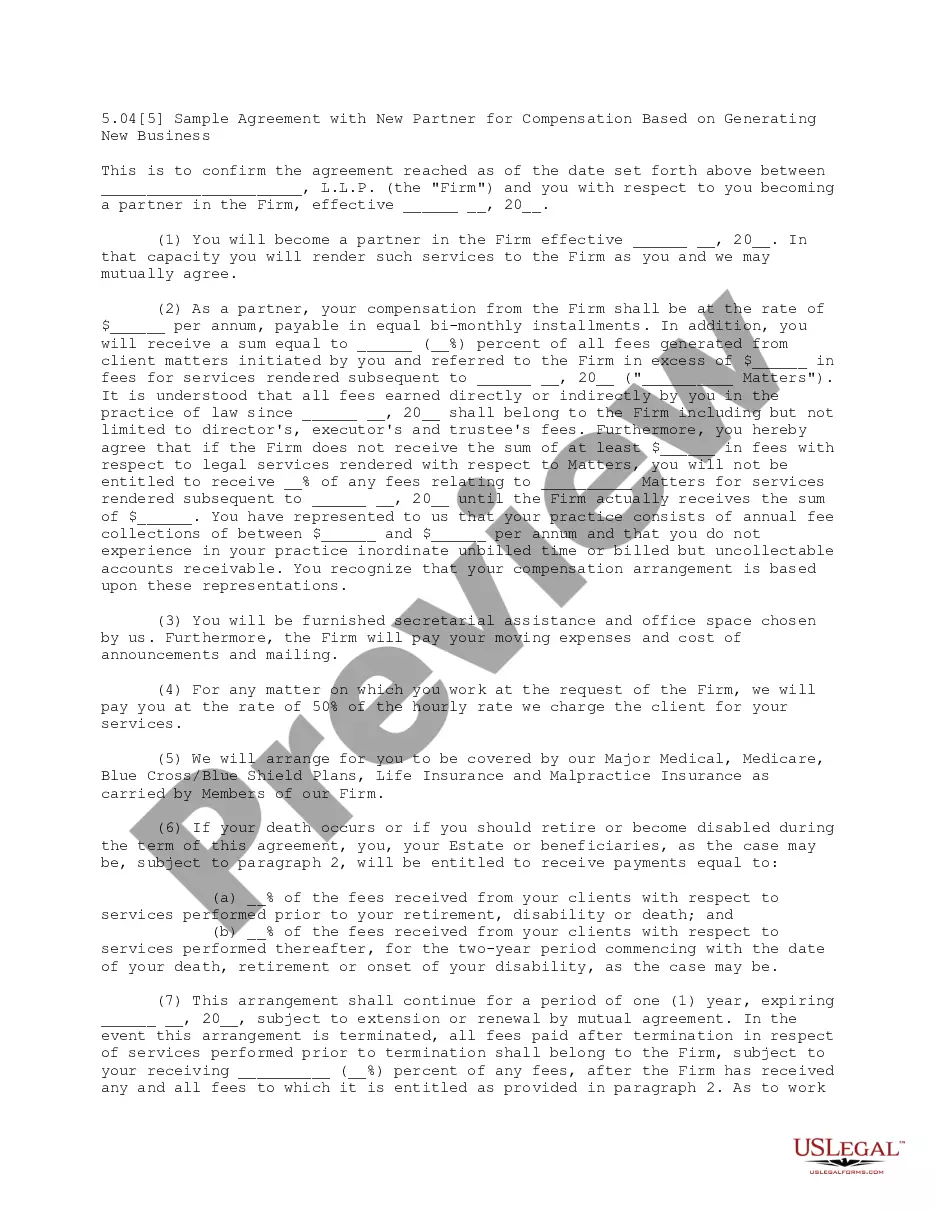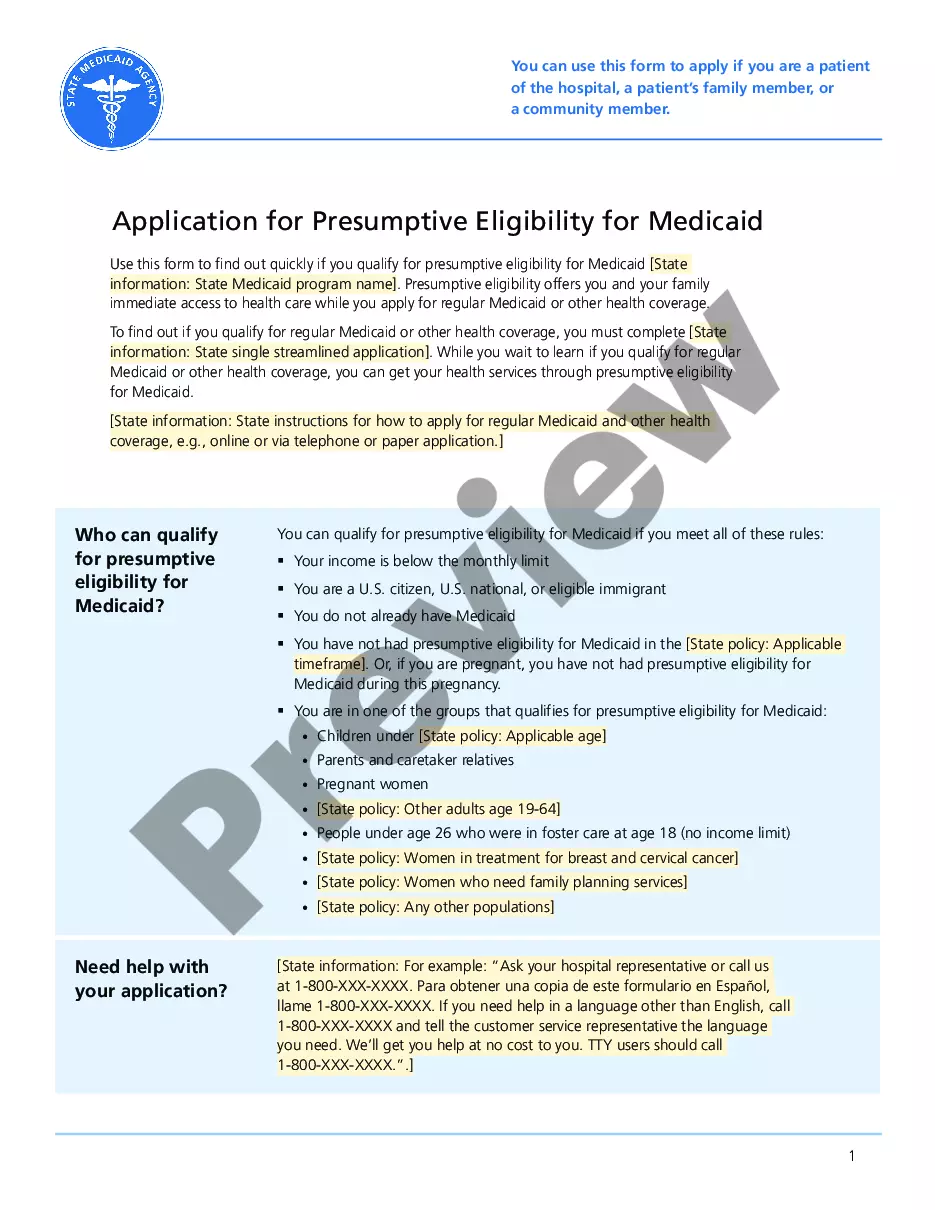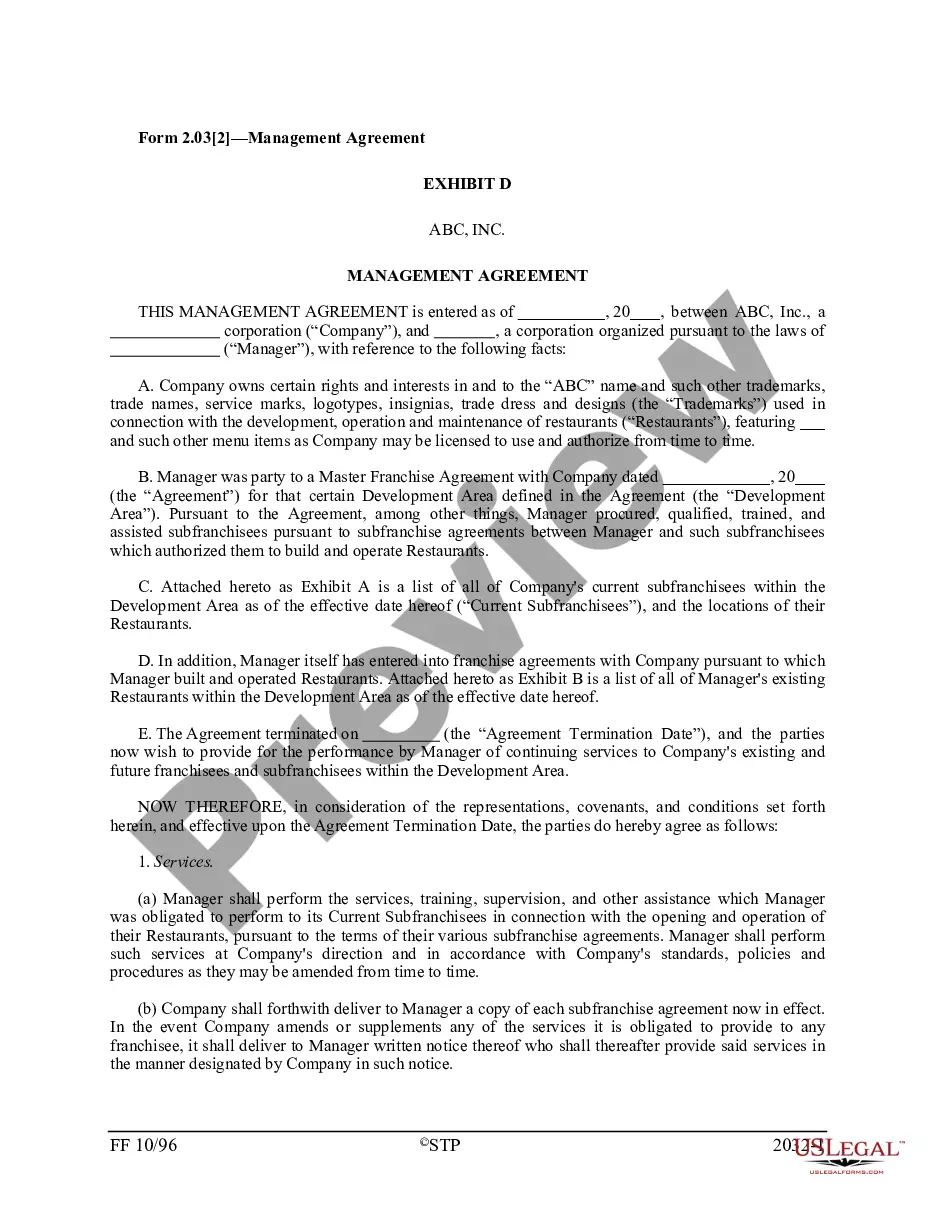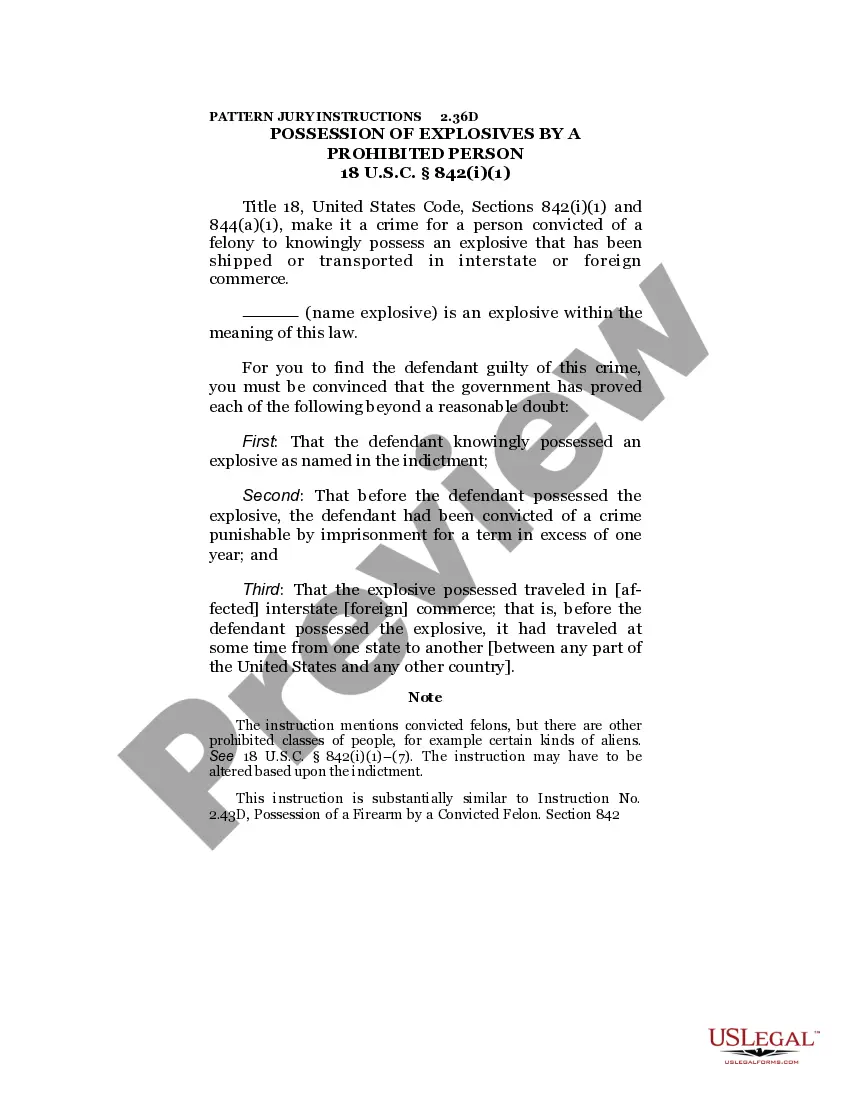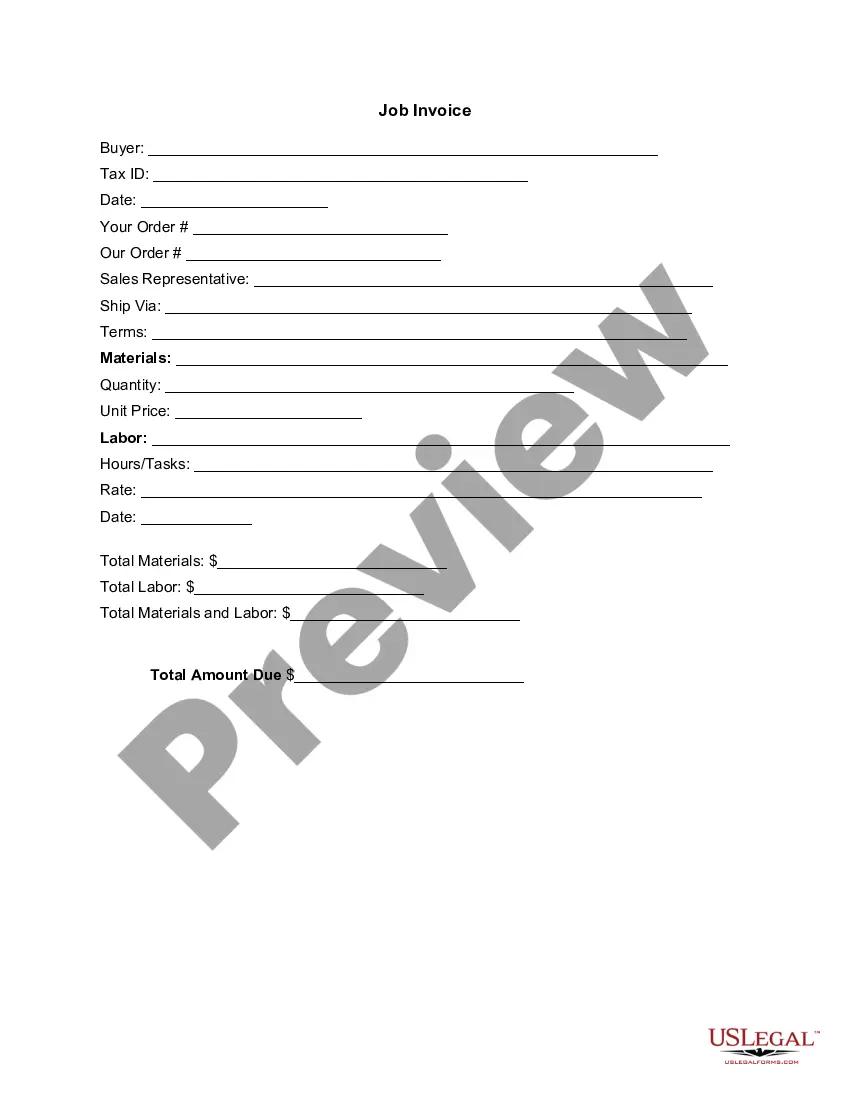District of Columbia Invoice Template for Physician
Description
How to fill out Invoice Template For Physician?
You have the capability to dedicate time online attempting to locate the sanctioned document template that fulfills the federal and state criteria you will require.
US Legal Forms provides thousands of legal templates that are assessed by experts.
You can easily download or print the District of Columbia Invoice Template for Physician from our service.
If available, utilize the Review button to examine the document template simultaneously.
- If you already have a US Legal Forms account, you can Log In and click on the Download button.
- Then, you can complete, modify, print, or sign the District of Columbia Invoice Template for Physician.
- Each legal document template you obtain is yours indefinitely.
- To acquire another copy of the purchased form, visit the My documents tab and click the respective button.
- If this is your first time using the US Legal Forms website, follow the straightforward instructions below.
- First, ensure you have selected the correct document template for the state/city you choose.
- Review the form details to confirm you have selected the appropriate form.
Form popularity
FAQ
Filling out a construction invoice involves detailing the services performed, including labor, materials, and any additional charges. Start with your business and client information, and then list each item, its description, and associated costs. A District of Columbia Invoice Template for Physician can streamline this process by providing a specific structure aimed at ensuring accuracy and clarity.
The correct format for an invoice typically includes the header with your business name and contact info, followed by the client's information, a list of services, and payment terms. In addition, it's vital to include the invoice number and date. A District of Columbia Invoice Template for Physician provides this structured format, making it simple for you to create compliant and professional invoices.
Filling out an invoice template requires attention to detail. Start with your contact information and the client's details, followed by a breakdown of services rendered along with their costs. Using the District of Columbia Invoice Template for Physician not only simplifies this task but also ensures that your invoice looks professional and is easy to understand.
To fill in an invoice template, start by entering your business details at the top, followed by the client's information. Next, itemize the services provided, along with their corresponding prices. Utilizing a District of Columbia Invoice Template for Physician enhances accuracy and helps you create a clear and professional invoice that meets your needs.
Is Xero NDIS compliant? The short answer is yes. Xero allows you to create invoices that comply with NDIS requirements.
How to create an invoice: step-by-stepMake your invoice look professional. The first step is to put your invoice together.Clearly mark your invoice.Add company name and information.Write a description of the goods or services you're charging for.Don't forget the dates.Add up the money owed.Mention payment terms.
How to Invoice as a ContractorIdentify the Document as an Invoice.Include Your Business Information.Add the Client's Contact Details.Assign a Unique Invoice Number.Add the Invoice Date.Provide Details of Your Services.Include Your Payment Terms.List the Total Amount Due.More items...
What is an invoice?Start with a professional layout.Include company and customer information.Add a unique invoice number, an issue date, and a due date.Write each line item with a description of services.Add up line items for total money owed.Include your payment terms and payment options.Add a personal note.
Your business's name and contact information. Your customer's billing information. A description of the goods or services rendered. A due date (so you get paid on time) Sales tax, if applicable.
The NDIA also states that all invoices must include: Quantity of service/s provided (such as the number of hours) Unit price of service/s provided (your agreed hourly rate) Support item number. Dates of service delivery.