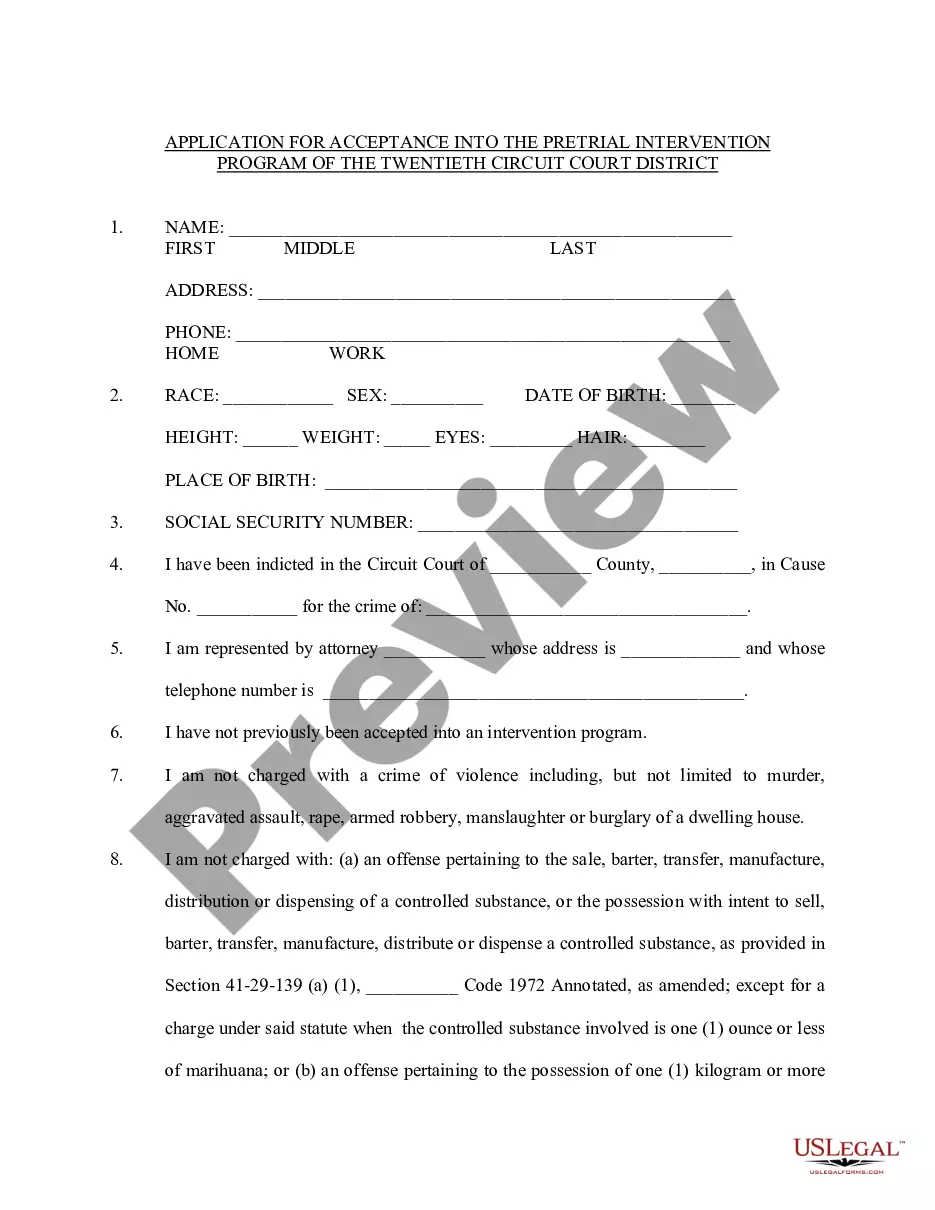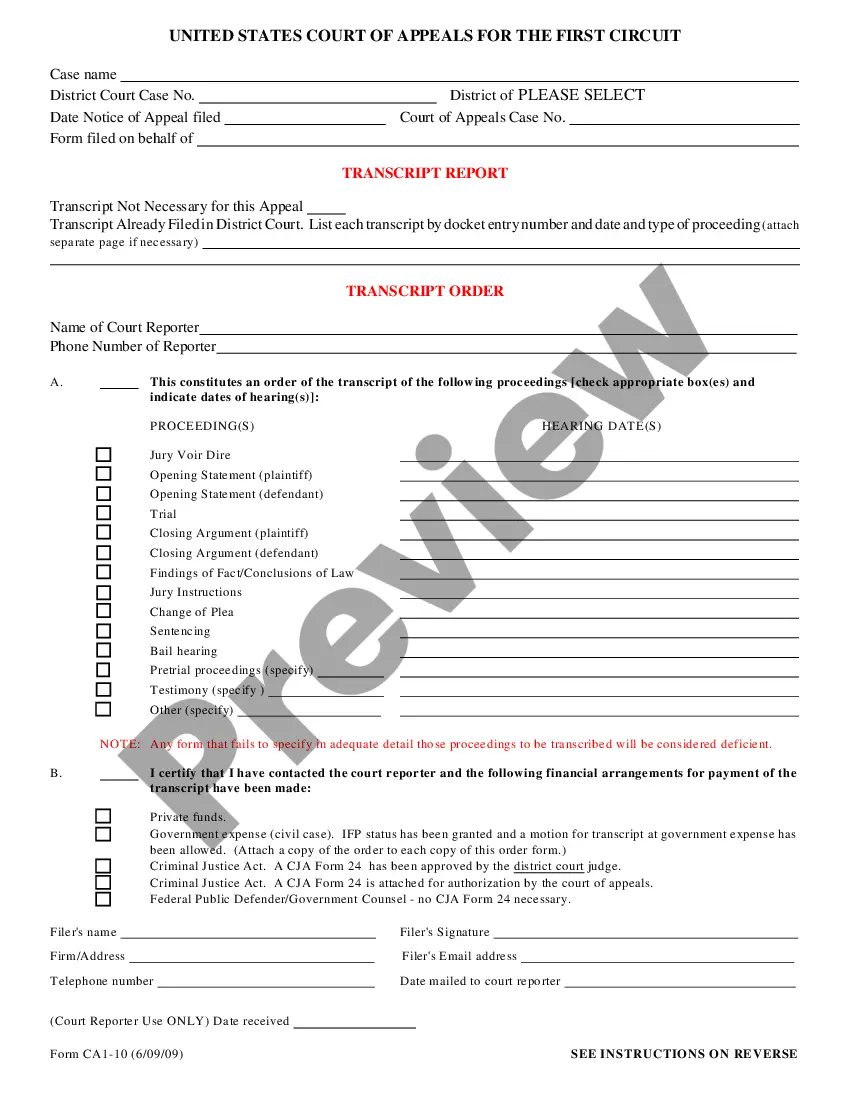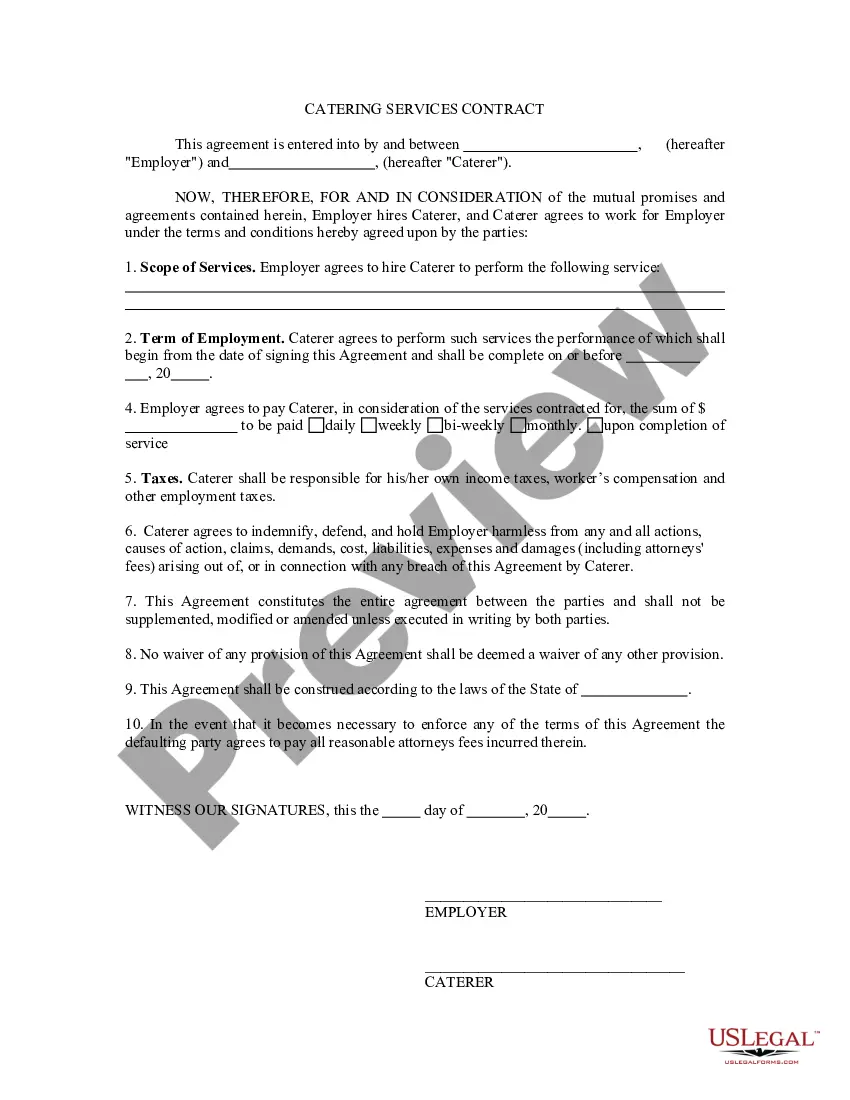District of Columbia Invoice Template for Engineer
Description
How to fill out Invoice Template For Engineer?
It is feasible to spend time online looking for the suitable legal document format that meets the state and federal requirements you need.
US Legal Forms offers an extensive collection of legal templates that are evaluated by professionals.
You can effortlessly download or print the District of Columbia Invoice Template for Engineer through your service.
If available, utilize the Preview button to browse through the document format as well.
- If you already possess a US Legal Forms account, you may Log In and hit the Download button.
- After that, you may complete, modify, print, or sign the District of Columbia Invoice Template for Engineer.
- Each legal document format you obtain is yours indefinitely.
- To acquire another copy of the obtained form, visit the My documents section and click the relevant button.
- If you are using the US Legal Forms website for the first time, follow the straightforward instructions provided below.
- First, ensure you have selected the correct document format for the region/city of your choice.
- Review the form description to confirm you have chosen the appropriate template.
Form popularity
FAQ
Filling out a simple invoice starts with your business name and contact information at the top. Next, write the client's details, followed by a description of services, costs, and total payable. A District of Columbia Invoice Template for Engineer can help you create a simple yet effective invoice with ease.
The correct format for an invoice typically includes the header with your business name, client information, and invoice number. Follow with a detailed list of services, corresponding costs, taxes, and total amount due. You can streamline this process by using a District of Columbia Invoice Template for Engineer, which helps maintain a professional appearance.
To fill out a contractor invoice, begin by entering your details and those of your client. Include a breakdown of the services rendered, including dates and costs. Don't forget to mention payment terms. Using a District of Columbia Invoice Template for Engineer can simplify this task and help you comply with local standards.
Filling out an invoice format requires you to include key elements like an invoice number, your business information, and detailed descriptions of the services provided. Be sure to specify the amount owed and the payment terms. Utilize a District of Columbia Invoice Template for Engineer to ensure your format is professional and complete.
Writing an invoice correctly involves ensuring all necessary information is included, such as your business name, client details, and a breakdown of services rendered. Clearly state the payment terms and due date to avoid confusion. A District of Columbia Invoice Template for Engineer can guide you through this process, ensuring you don't miss any essential components.
To fill out an invoice pad, start by entering your business name and contact details at the top. Next, fill in the client’s name, address, and invoice number. Include details of the services provided, the date, and the amount due. For a comprehensive approach, consider using a District of Columbia Invoice Template for Engineer to streamline this process.
Creating an invoice file involves selecting the right format and software that suits your needs. Start with a District of Columbia Invoice Template for Engineer, tailoring it to incorporate your specifications. Use software like Word or Excel to input your information, and remember to save the file in a commonly used format like PDF. This ensures your invoice looks professional and retains its formatting when shared with clients.
Filing an invoice is straightforward and essential for your records. Once you create your District of Columbia Invoice Template for Engineer, save it in a dedicated folder on your computer or in cloud storage for easy access. Properly label each file with client details and dates to ensure you can locate them when needed. This practice helps maintain an organized filing system and ensures you stay on top of payments.
Yes, you can create your own invoice template tailored to your specific engineering services. Using a basic District of Columbia Invoice Template for Engineer as a reference, design your template in an easy-to-use format like Word or Excel. Make sure to include your company's logo, payment details, and items or services provided, allowing for a professional appearance.
To create an invoice file, you typically start with a word processor or spreadsheet application. First, select a suitable District of Columbia Invoice Template for Engineer that fits your business style. After filling in the necessary details, save your file in a format that suits your needs, such as PDF for sending to clients, ensuring it retains its layout across devices.