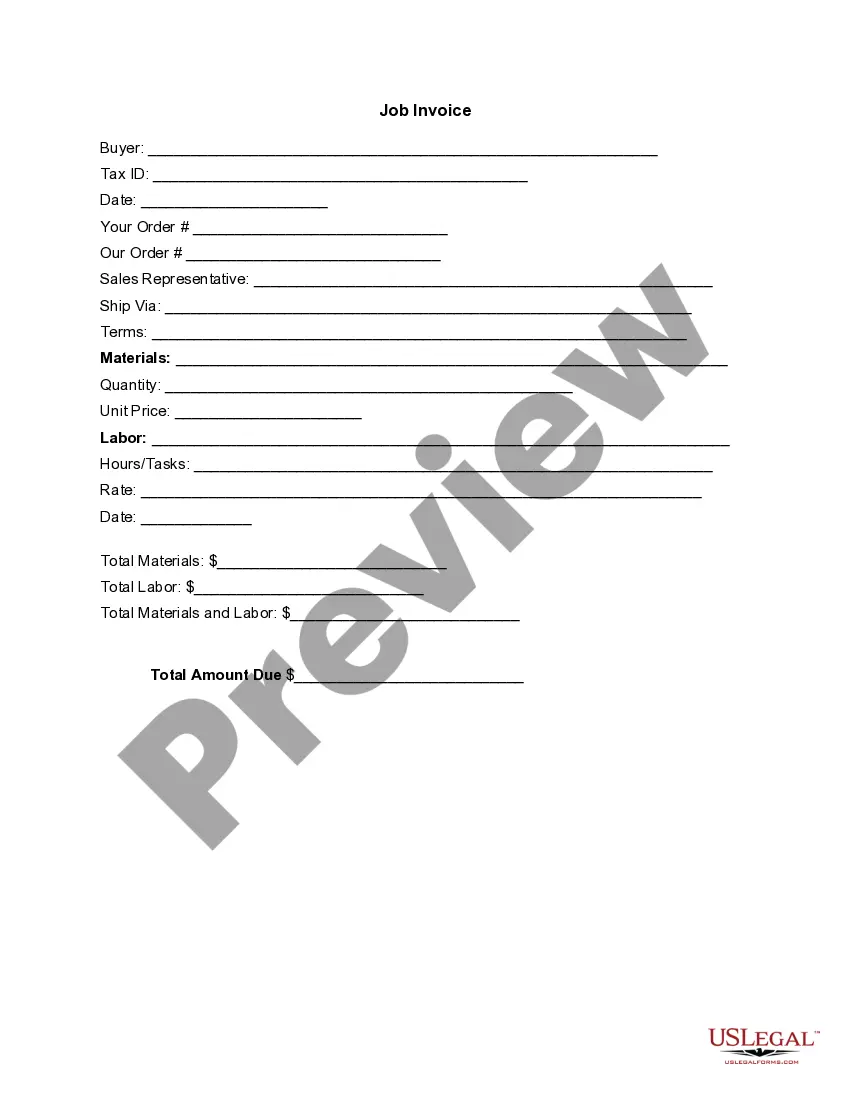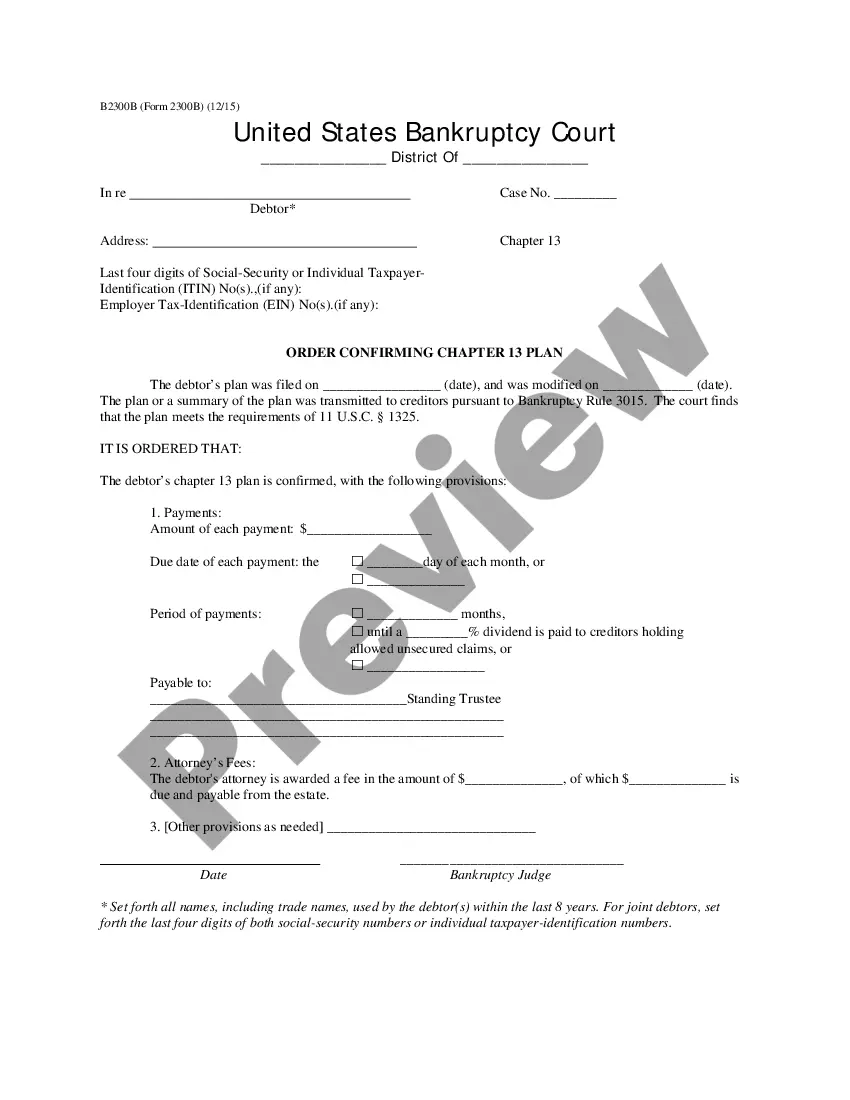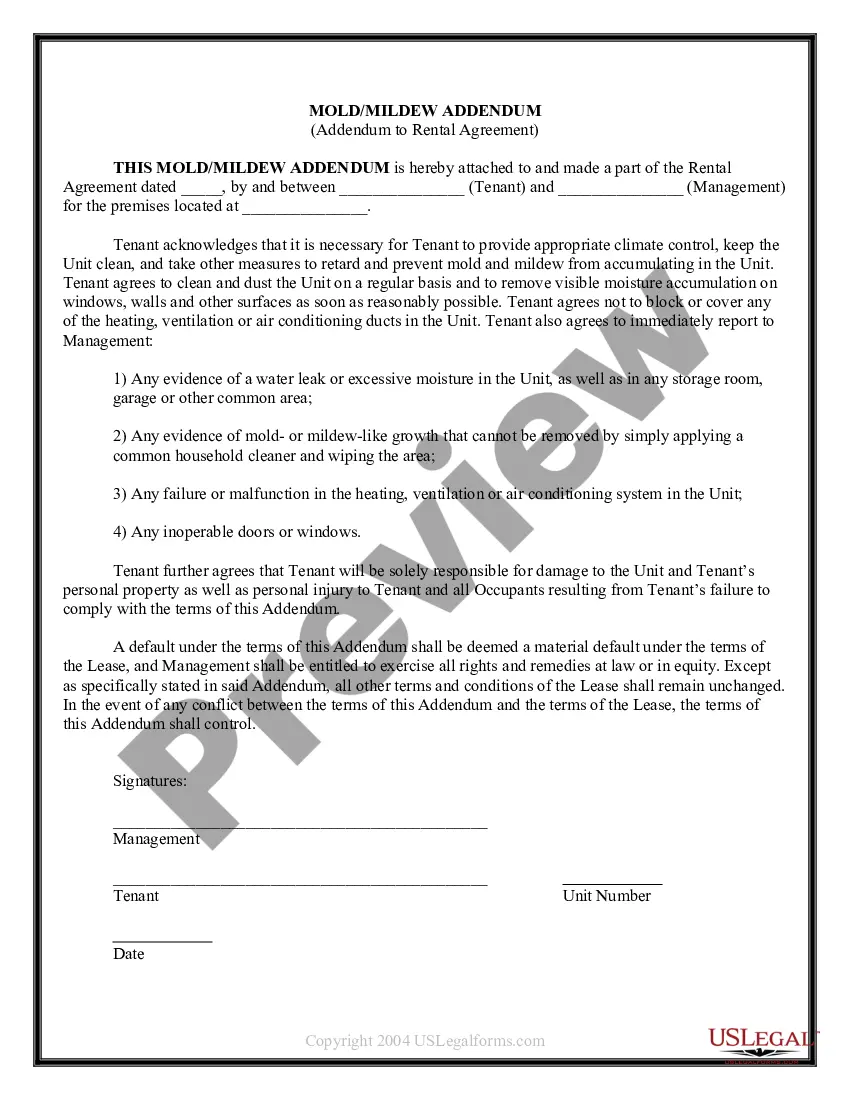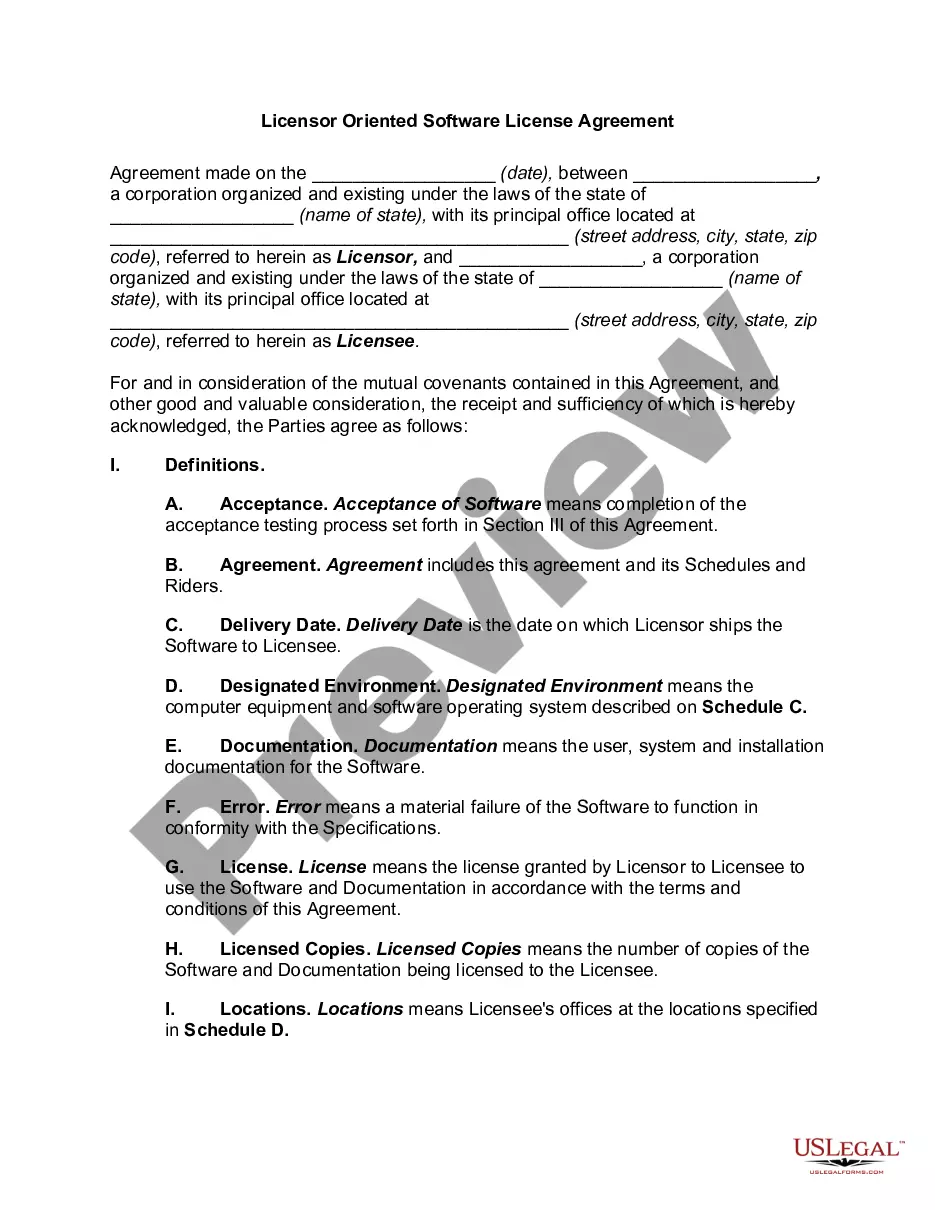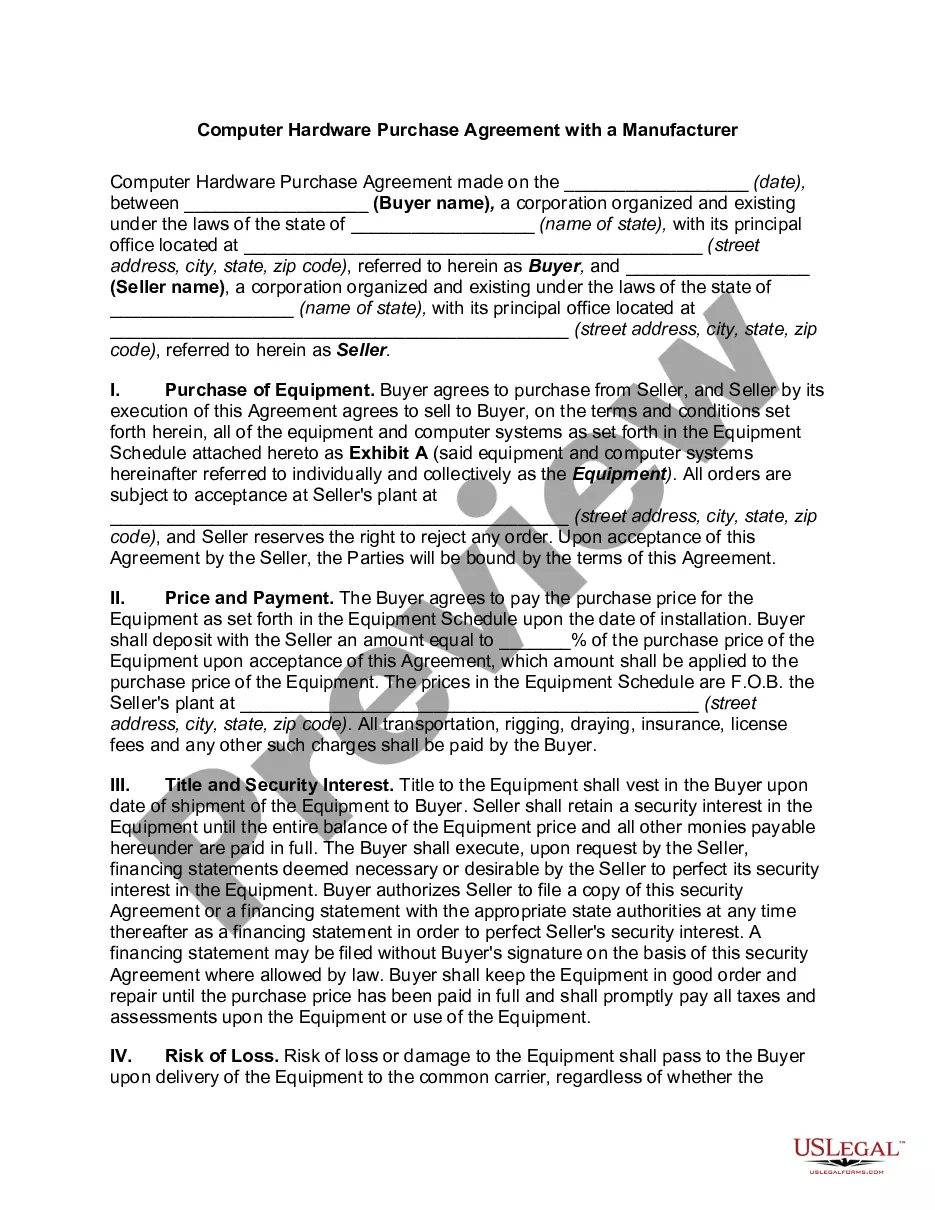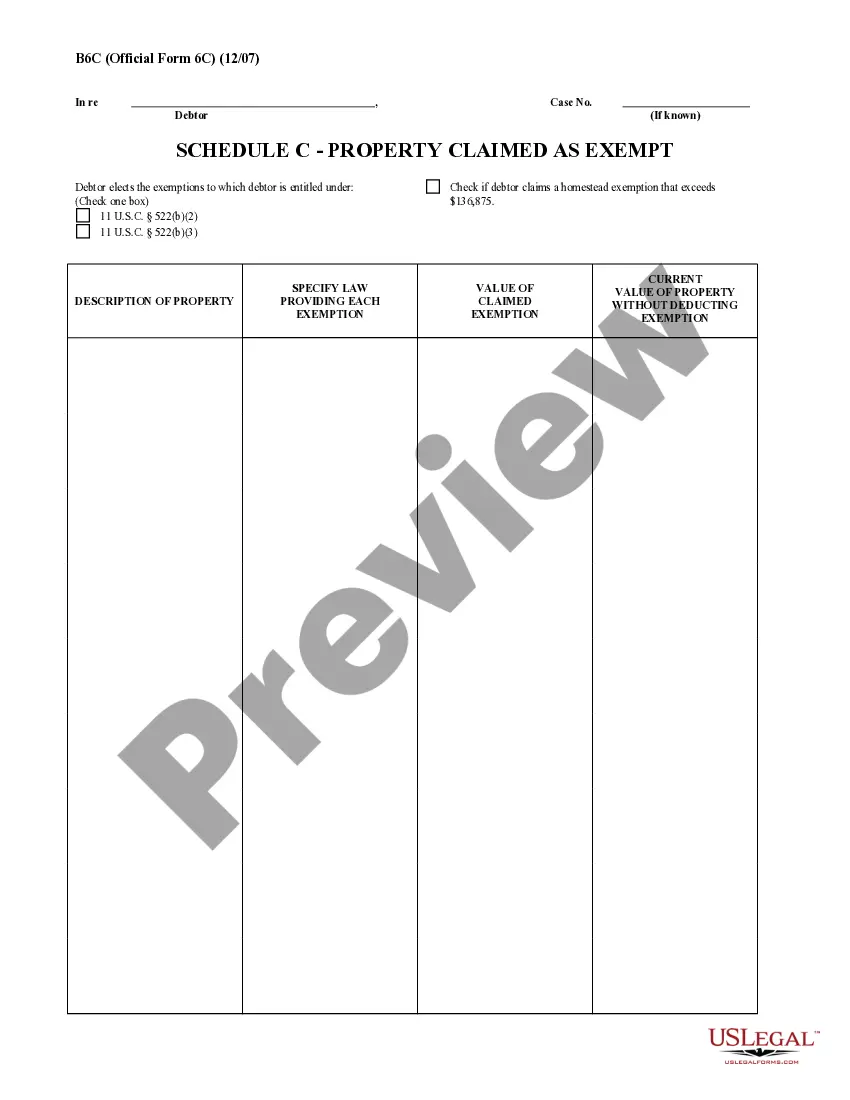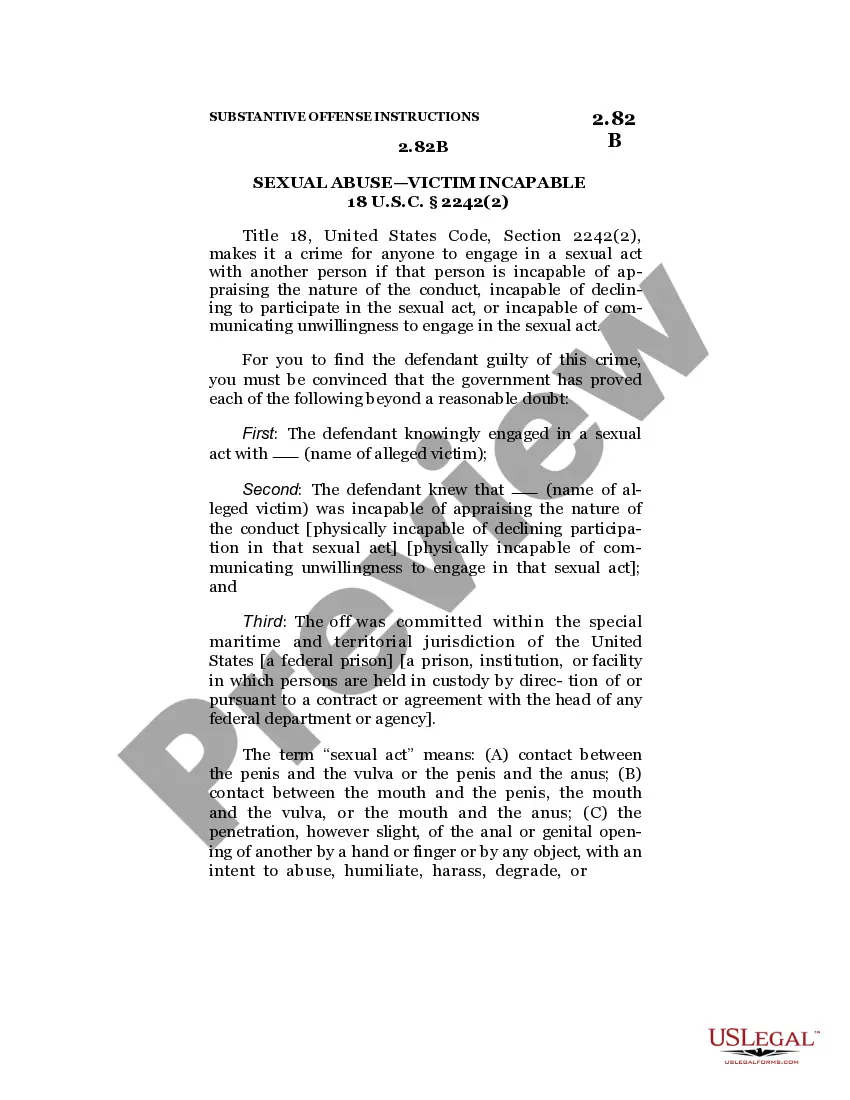District of Columbia Invoice Template for Construction
Description
How to fill out Invoice Template For Construction?
You might spend numerous hours online searching for the authentic document template that meets the local and national standards you need.
US Legal Forms offers a wide array of authentic forms that can be examined by experts.
You can easily download or print the District of Columbia Invoice Template for Construction from our service.
To find another version of the form, use the Search field to locate the template that satisfies your needs and specifications.
- If you already have a US Legal Forms account, you can Log In and click the Download button.
- After that, you can complete, modify, print, or sign the District of Columbia Invoice Template for Construction.
- Each authentic document template you obtain is yours permanently.
- To get an additional copy for any purchased form, navigate to the My documents section and click the relevant button.
- If you are using the US Legal Forms website for the first time, follow the simple instructions below.
- First, ensure that you have selected the correct document template for the region/area of your preference.
- Review the form details to confirm that you have chosen the correct form.
Form popularity
FAQ
Filling out a construction invoice requires stating your business name, contact details, and the client’s information prominently. List the construction services performed, along with their costs, and calculate the total amount due. The District of Columbia Invoice Template for Construction is specifically designed to assist contractors in presenting their invoices clearly, which leads to smoother transactions.
Writing a sample invoice begins with your business name and contact details at the top. Next, include the client's information, the invoice date, a description of services provided, and the associated costs. The District of Columbia Invoice Template for Construction offers a practical format for creating your sample invoice, ensuring your information is presented logically.
To properly fill an invoice, make sure to include your business's name, contact information, and any necessary identifiers like invoice numbers. Clearly outline the products or services provided, along with their equivalent prices, and calculate the total due at the bottom. The District of Columbia Invoice Template for Construction is an excellent resource to help format your invoice correctly, thus avoiding any potential errors.
Filling out a contractor's invoice involves detailing the project specifics along with your company name and contact information. You should list the tasks completed, the hours worked, and the agreed-upon rates. Using the District of Columbia Invoice Template for Construction can assist in organizing the information systematically, ensuring you don’t miss any critical components.
To fill out an invoice example, begin with the header that shows your business details and the invoice date. Next, provide information about the client and the services or products you are billing for, along with their prices. The District of Columbia Invoice Template for Construction serves as an outstanding guide, offering a structured layout for filling in these details accurately.
Writing a short invoice is straightforward; simply include essential elements like your business name, client's name, the date, and a brief description of services rendered. Make sure to list the costs and the total amount due clearly. You can streamline the process using the District of Columbia Invoice Template for Construction, which helps to reduce unnecessary details while keeping essential information present.
To fill out a simple invoice, start by including your business name and contact information at the top. Next, add the client's name, address, and the date of the invoice. List the products or services provided, along with their corresponding prices, and calculate the total amount due. Finally, include your payment terms and policies, which can be guided by the District of Columbia Invoice Template for Construction.
Yes, you can create an invoice yourself with ease. By collecting the right information and using a clear format, you establish clear expectations for payment. A District of Columbia Invoice Template for Construction can help you accomplish this efficiently, giving you a reliable structure to follow and ensuring you don’t miss any vital details.
To send a contractor invoice, you can either deliver it by email or through traditional mail, depending on what your client prefers. Make sure to keep a copy for your records. Using a District of Columbia Invoice Template for Construction can enhance your professionalism, as it demonstrates attention to detail and organization.
Yes, contractors need to provide invoices to ensure transparency and clarity regarding the payment for their services. An invoice serves as a formal request for payment and helps in record-keeping for both the contractor and the client. By using a District of Columbia Invoice Template for Construction, you can maintain professional standards in your billing process.