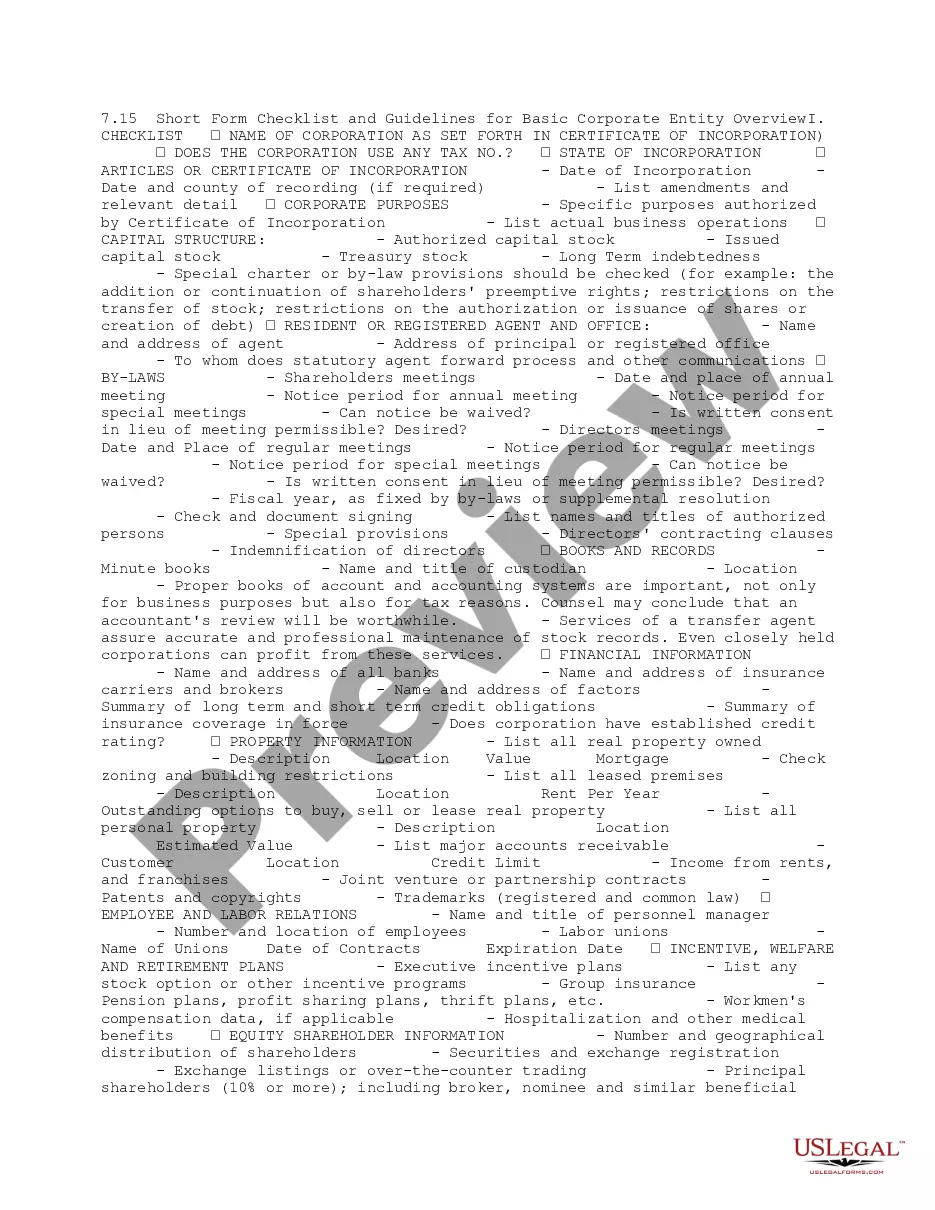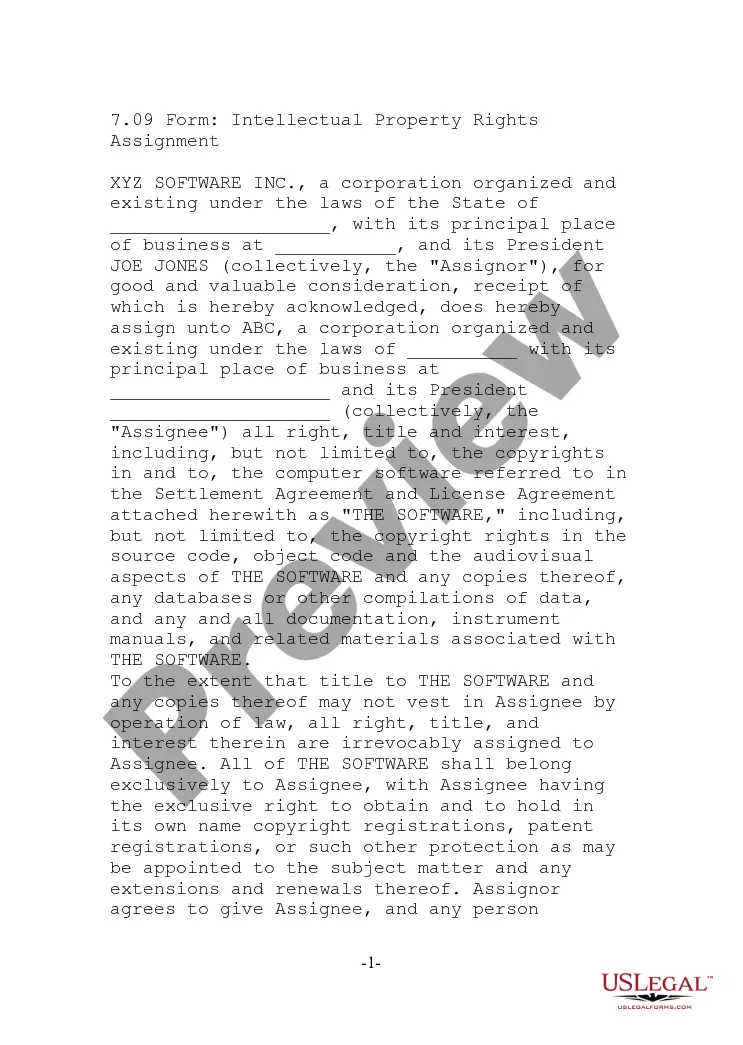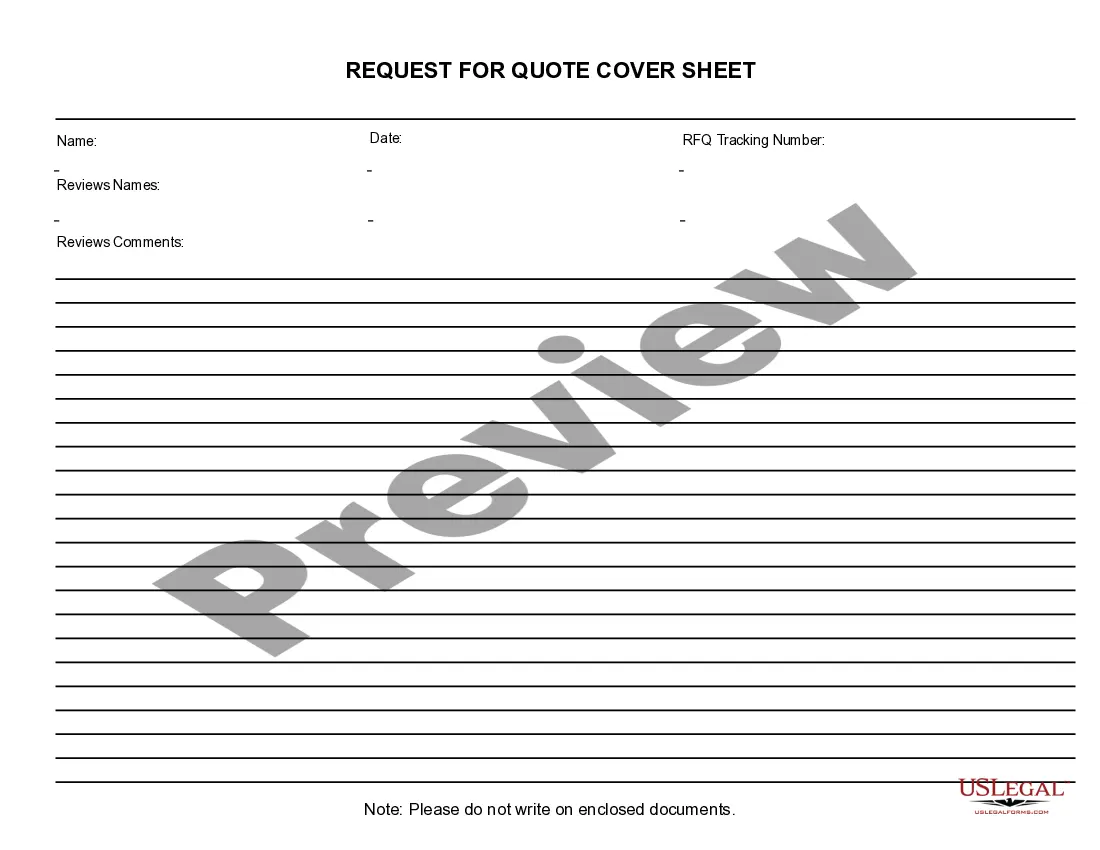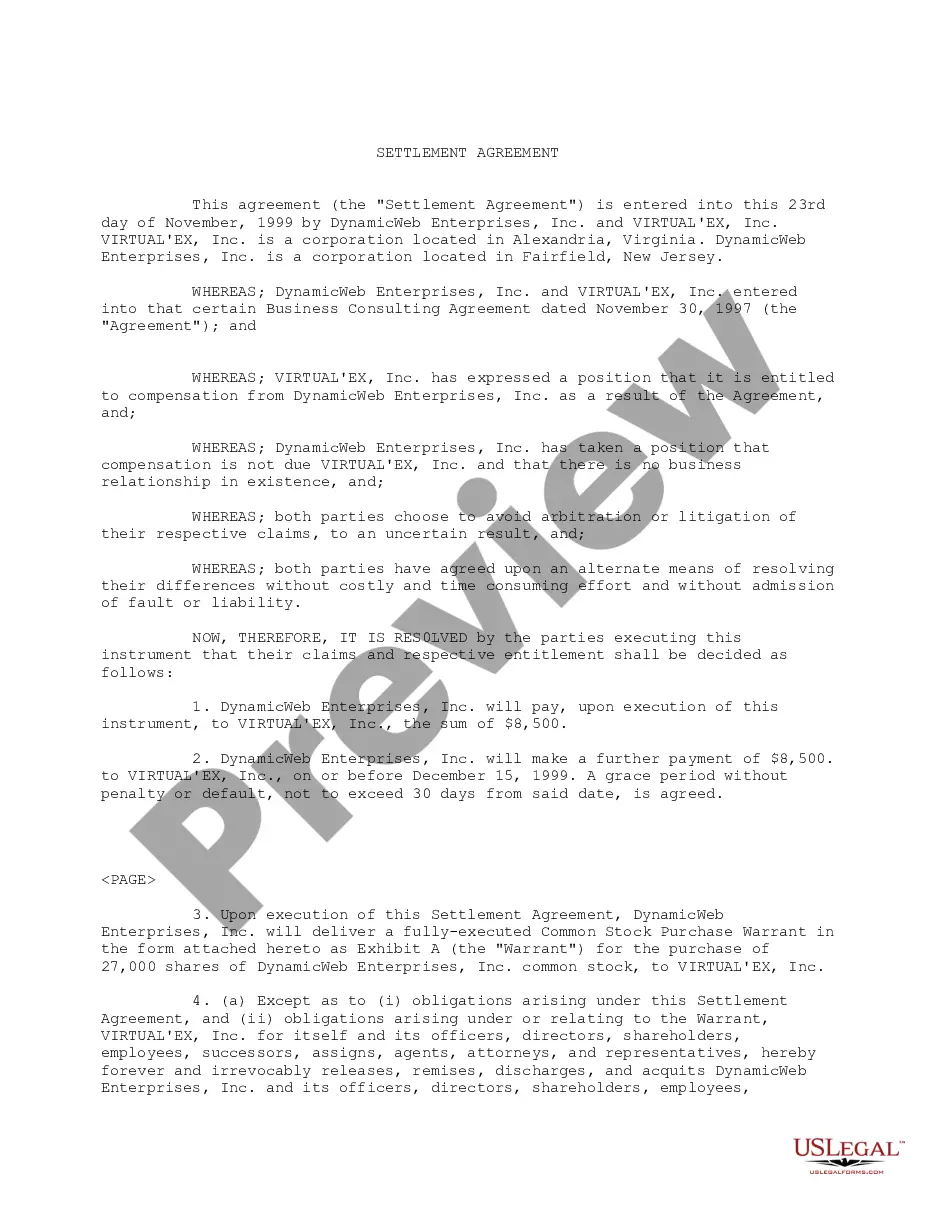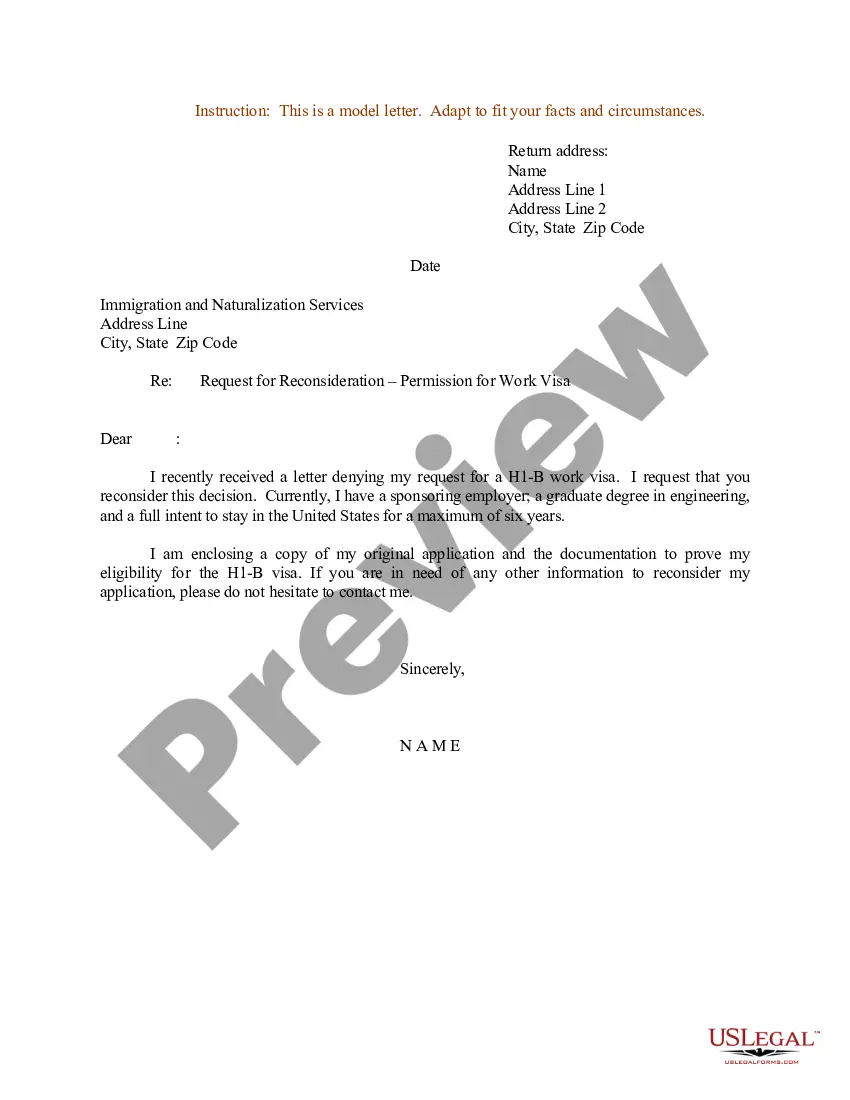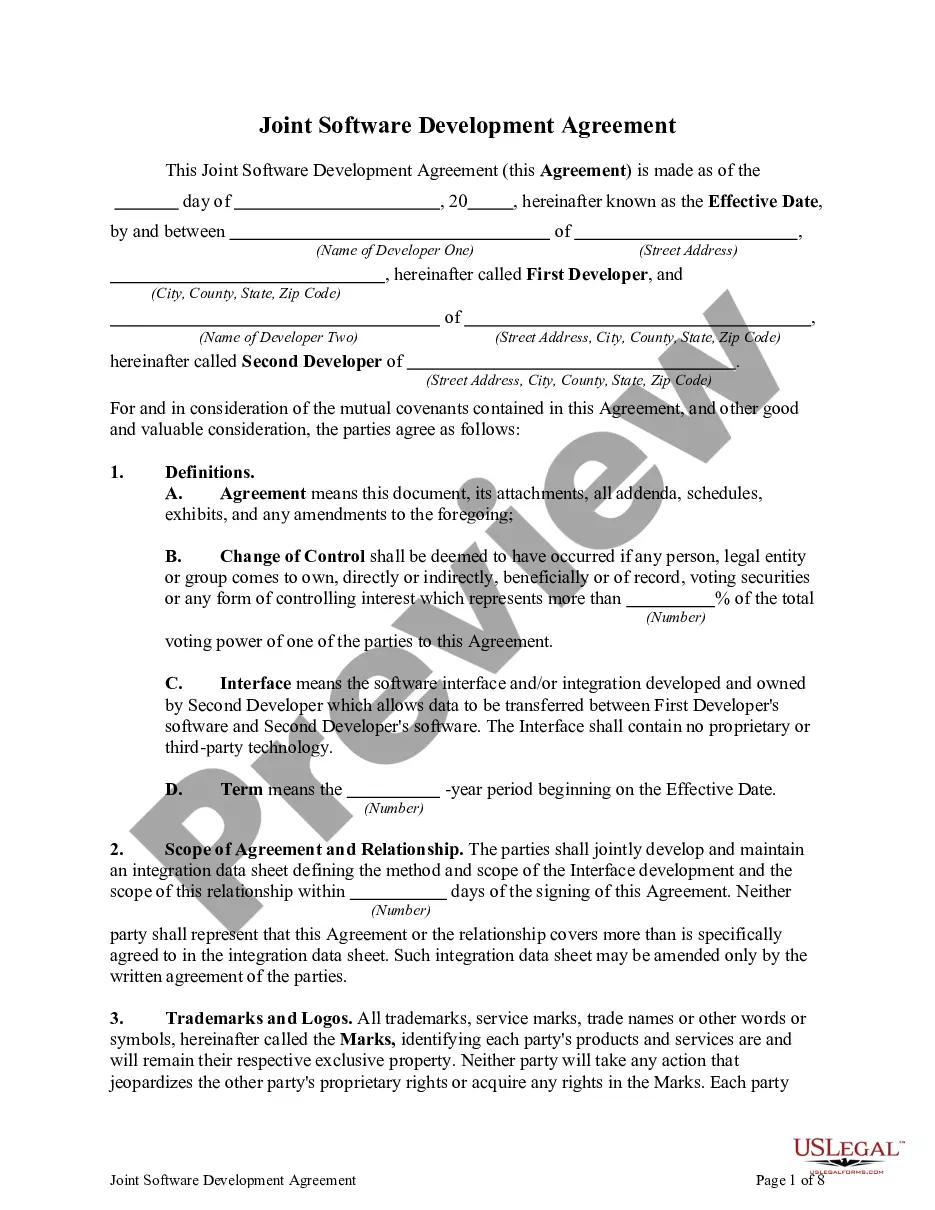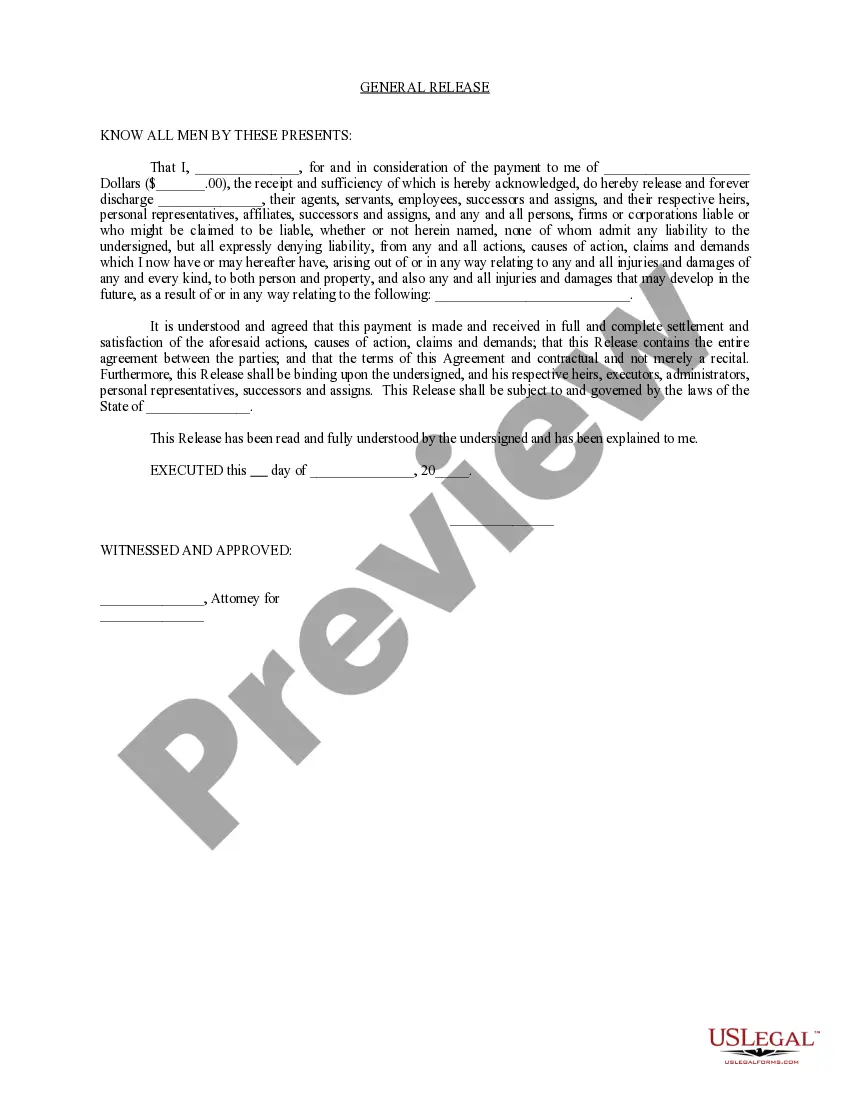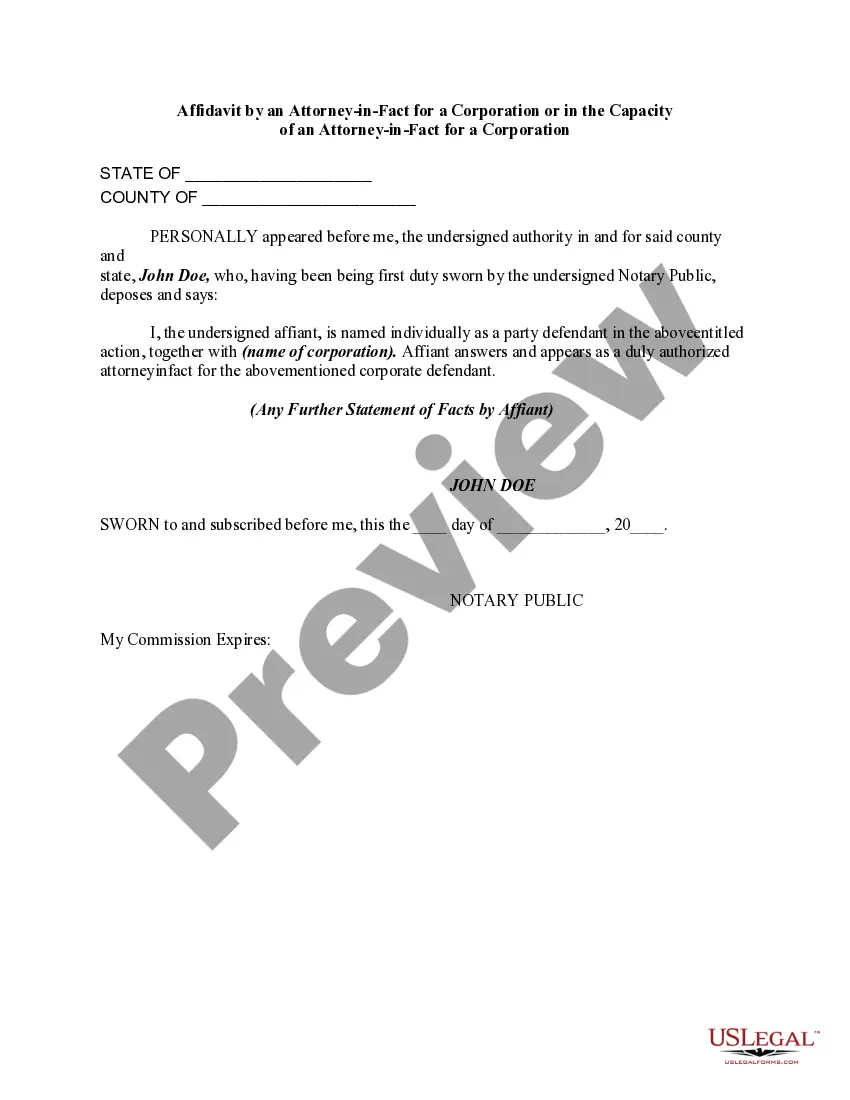District of Columbia Invoice Template for Author
Description
How to fill out Invoice Template For Author?
Locating the appropriate legal document format can be a challenge. Clearly, there are numerous templates accessible online, but how do you identify the legal form you require.
Utilize the US Legal Forms website. The service offers a multitude of templates, including the District of Columbia Invoice Template for Author, which can be used for both business and personal needs.
All the forms are reviewed by experts and comply with state and federal regulations.
If the form does not meet your needs, utilize the Search field to find the appropriate template. Once you are confident that the form is suitable, click on the Get now button to acquire the form. Select the pricing plan you want and enter the required information. Create your account and complete the transaction using your PayPal account or Visa/MasterCard. Choose the file format and download the legal document to your device. Complete, edit, print, and sign the downloaded District of Columbia Invoice Template for Author. US Legal Forms is the largest library of legal documents where you can find various file templates. Take advantage of the service to download professionally crafted documents that adhere to state requirements.
- If you are already registered, Log In to your account and click on the Download button to obtain the District of Columbia Invoice Template for Author.
- Use your account to browse the legal forms you have previously purchased.
- Visit the My documents section of your account to retrieve another copy of the document you need.
- If you are a new user of US Legal Forms, here are simple steps to follow.
- First, ensure that you have selected the correct form for your city/region.
- You can review the form using the Review option and check the form overview to confirm it fits your requirements.
Form popularity
FAQ
Filling out an invoice pad requires you to write your name and contact info, as well as the client's details at the top. Then, clearly describe the services provided, along with their costs. The District of Columbia Invoice Template for Author streamlines this process, ensuring nothing is overlooked.
To write an invoice as a freelance writer, begin with your details and the client's information at the top. List your writing services, their costs, and any relevant information such as your payment terms. By using the District of Columbia Invoice Template for Author, you simplify this process.
A freelance invoice should look clean and organized, showcasing your contact information, the client's information, and a breakdown of services. Include the invoice number, payment terms, and due dates. The District of Columbia Invoice Template for Author can provide you with a polished design tailored for freelance work.
Creating an invoice as a freelancer begins with selecting a clear and professional template. Include your name, address, and a breakdown of services rendered. The District of Columbia Invoice Template for Author is an excellent choice, as it helps you present all necessary details effectively.
When writing an invoice for freelance writing, start with your contact information and the client's details. List your writing services, along with corresponding fees and any applicable taxes. Using a structured format such as the District of Columbia Invoice Template for Author can simplify this process.
Filling in an invoice example involves carefully entering your details and the client's information. Follow that with a clear description of goods or services provided, their respective costs, and total payable amounts. Using established formats like the District of Columbia Invoice Template for Author can ensure you cover all necessary parts.
To make an invoice as a freelance artist, begin by selecting a professional template like the District of Columbia Invoice Template for Author. Clearly state the work done, including project details and costs. Don’t forget to include payment due dates and your contact information.
To fill out an invoice format, start by including your name and contact information at the top. Next, add the client's details and the invoice number. Ensure to list the services provided, their costs, and the total amount due. Using the District of Columbia Invoice Template for Author can help streamline this process.
Yes, you can create an invoice template in Word by starting with a District of Columbia Invoice Template for Author. Open Word, choose a blank document, and customize the structure to include all necessary fields. By doing this, you can easily adjust fonts and colors to match your brand. This approach makes it simple to generate professional invoices whenever needed.
To create your own invoice template, leverage a District of Columbia Invoice Template for Author as a foundation. Personalize it by adding your logo, adjusting the layout, and including any specific fields that cater to your services. You can use word processing or spreadsheet applications to do this. A tailored invoice template reflects your brand and simplifies the billing process.