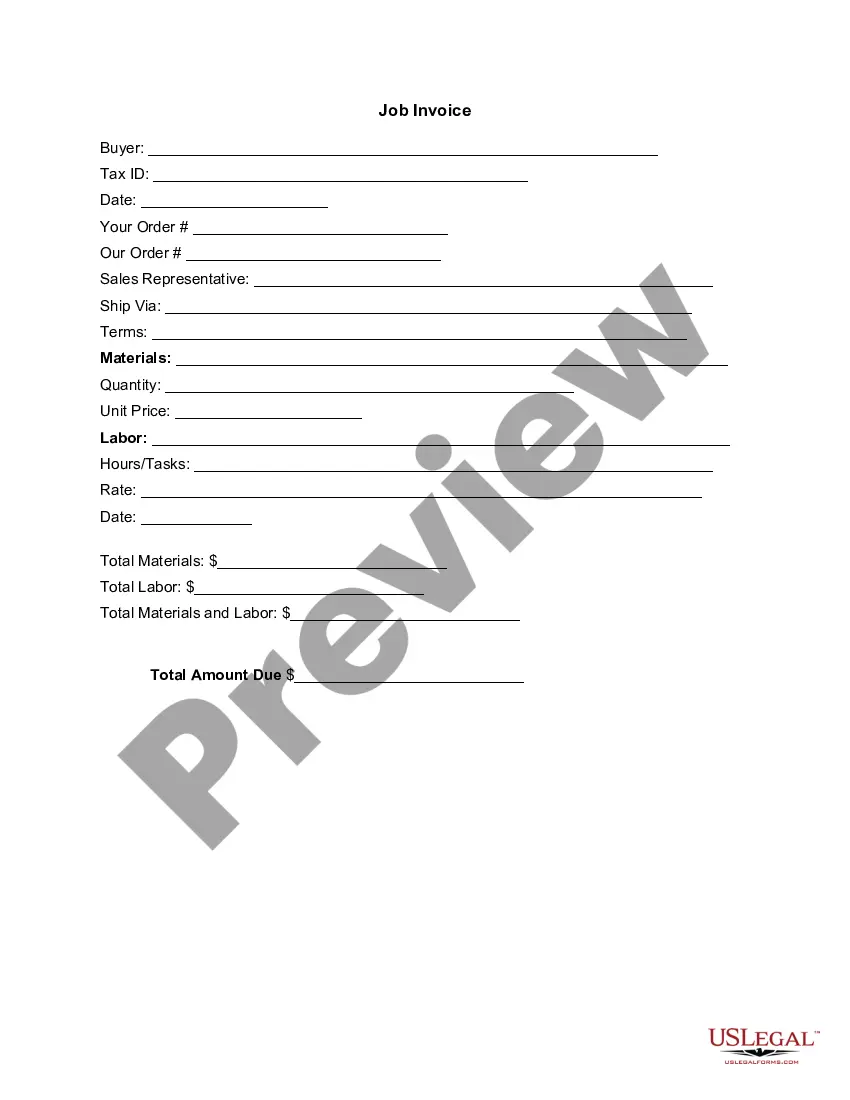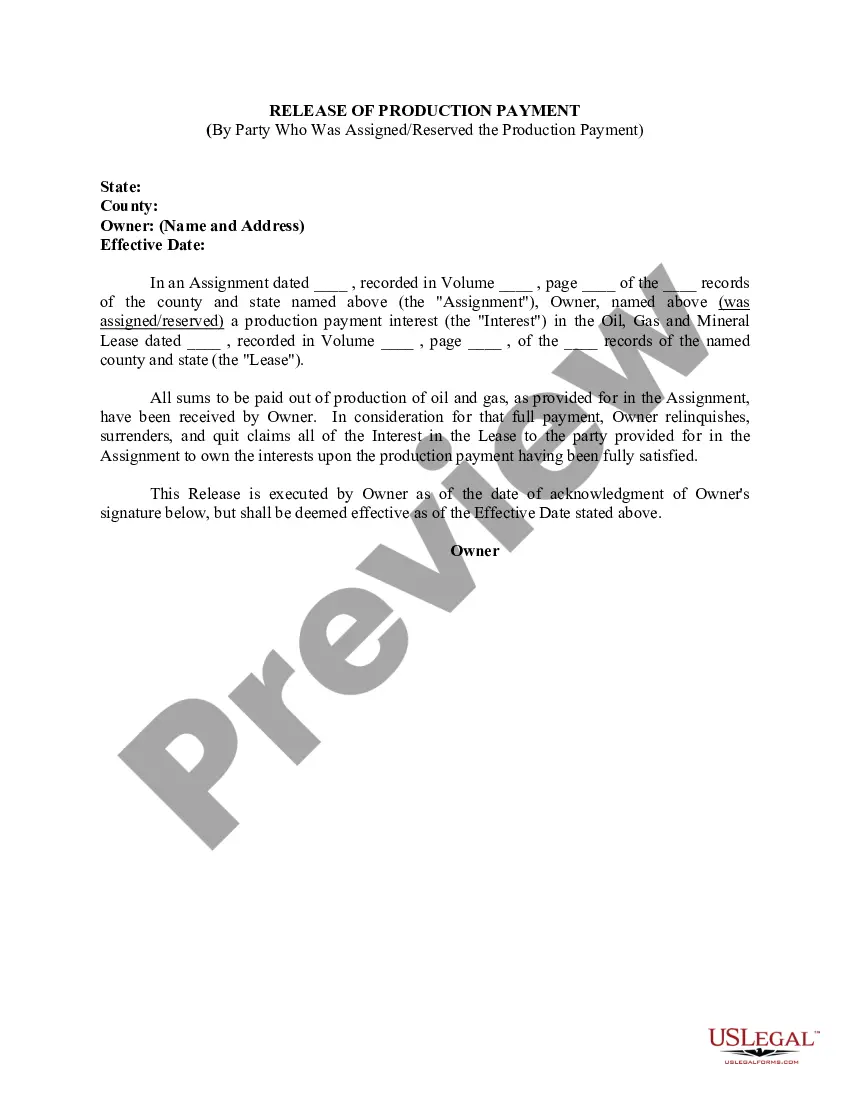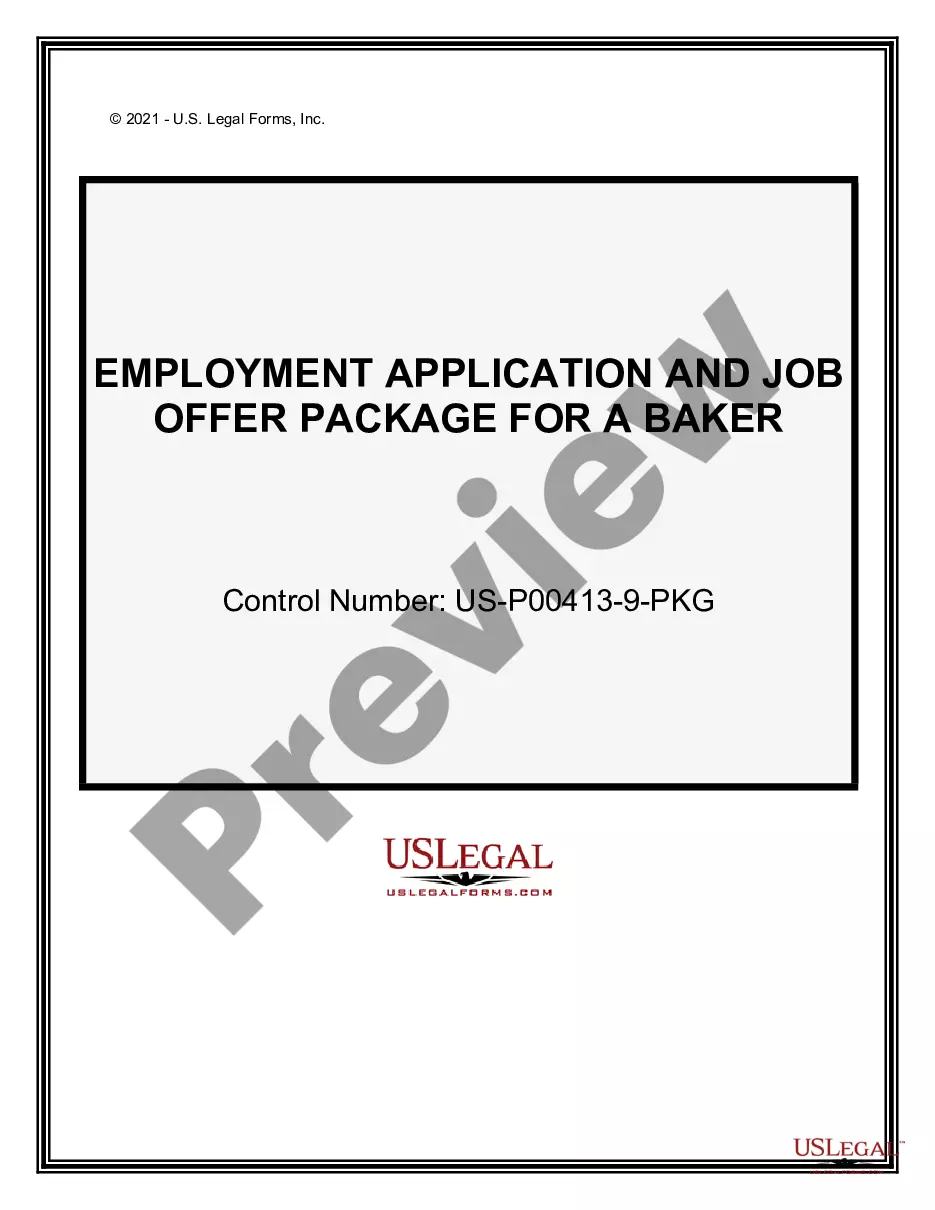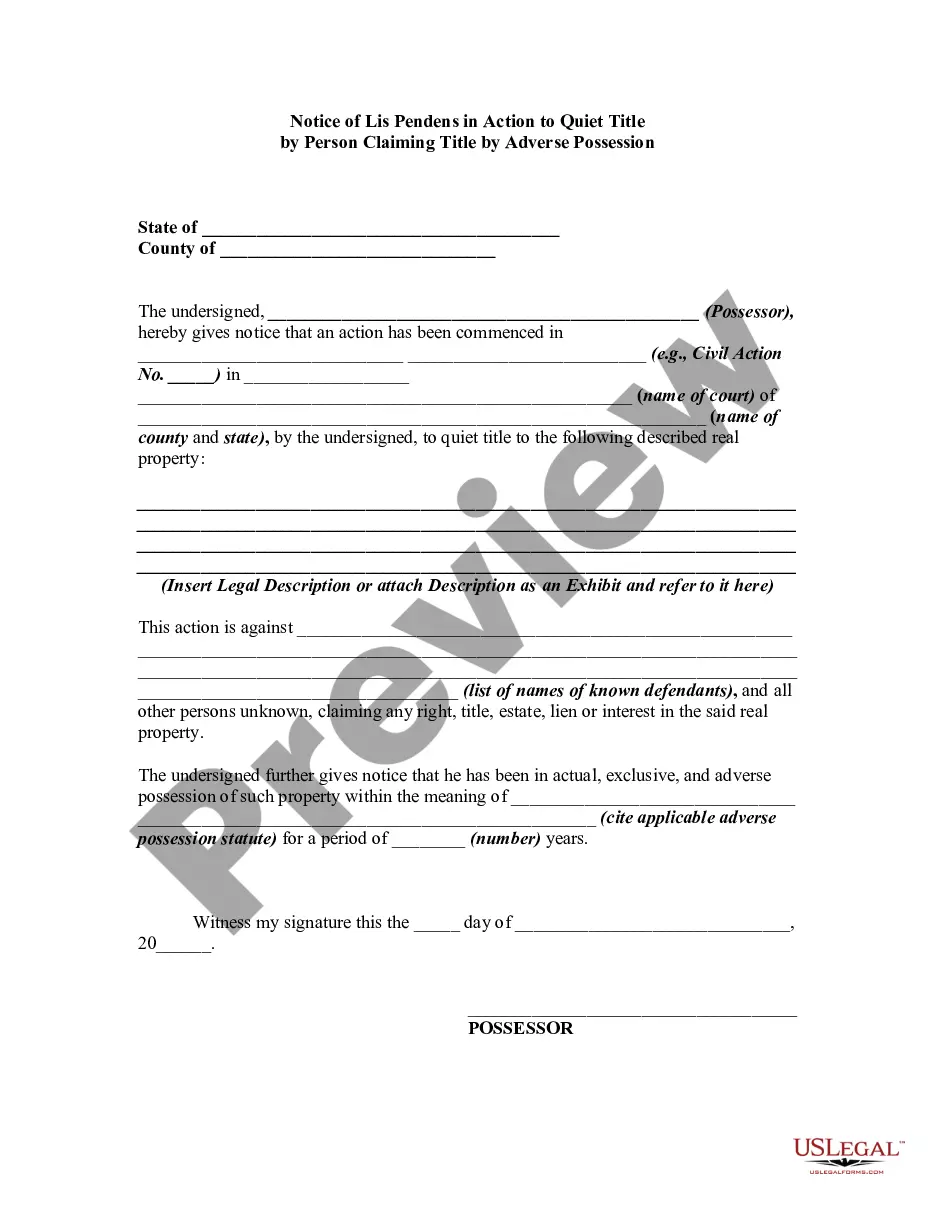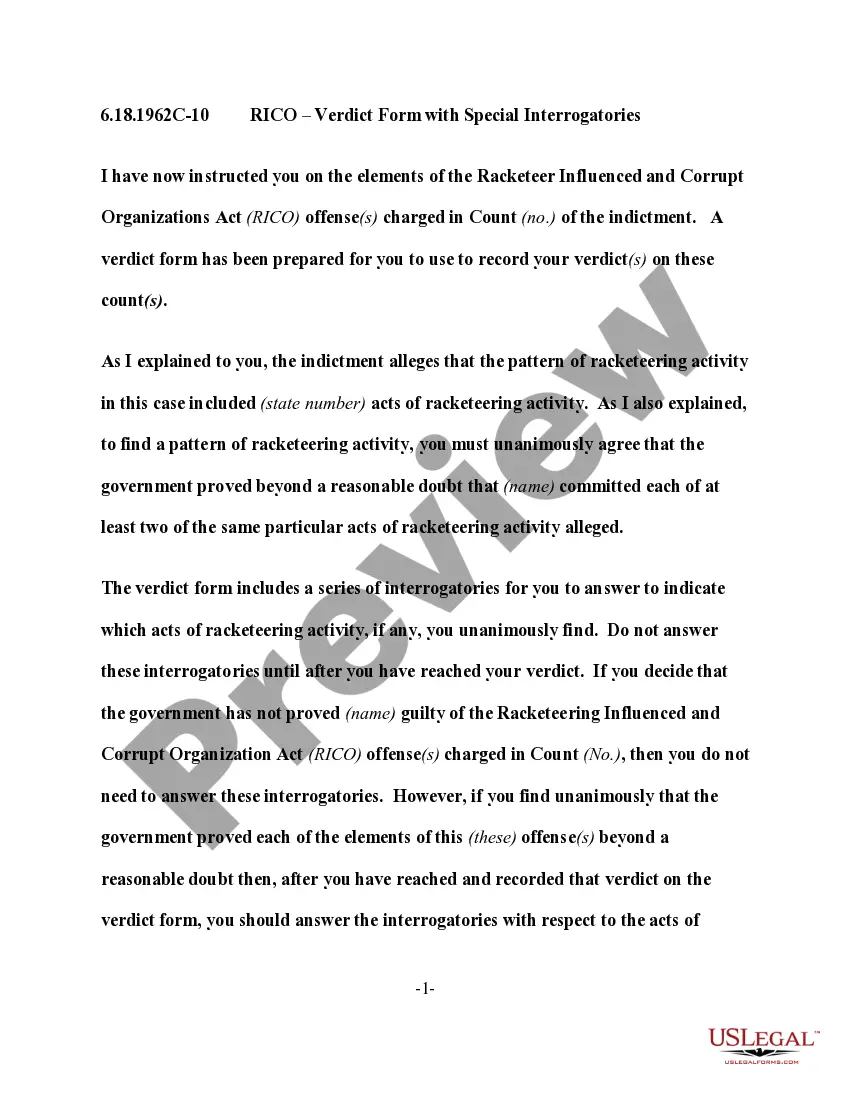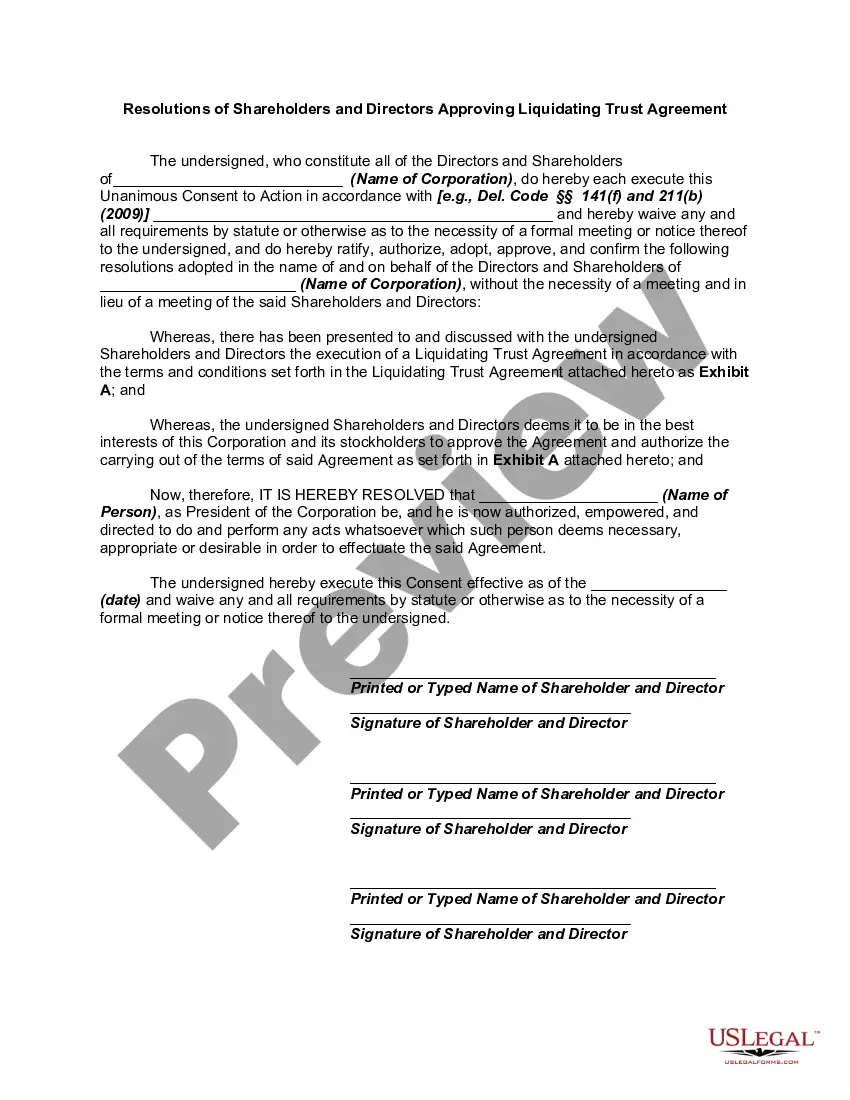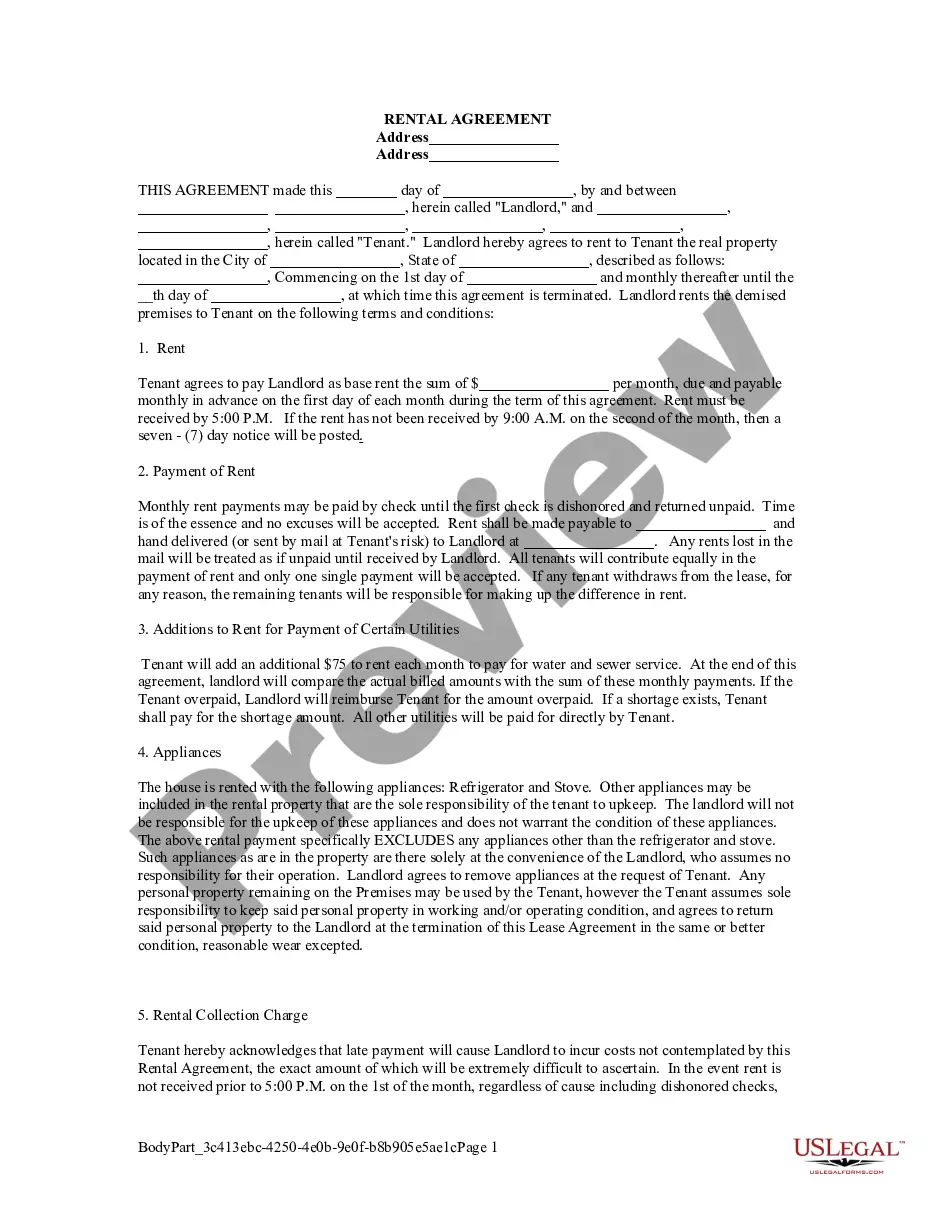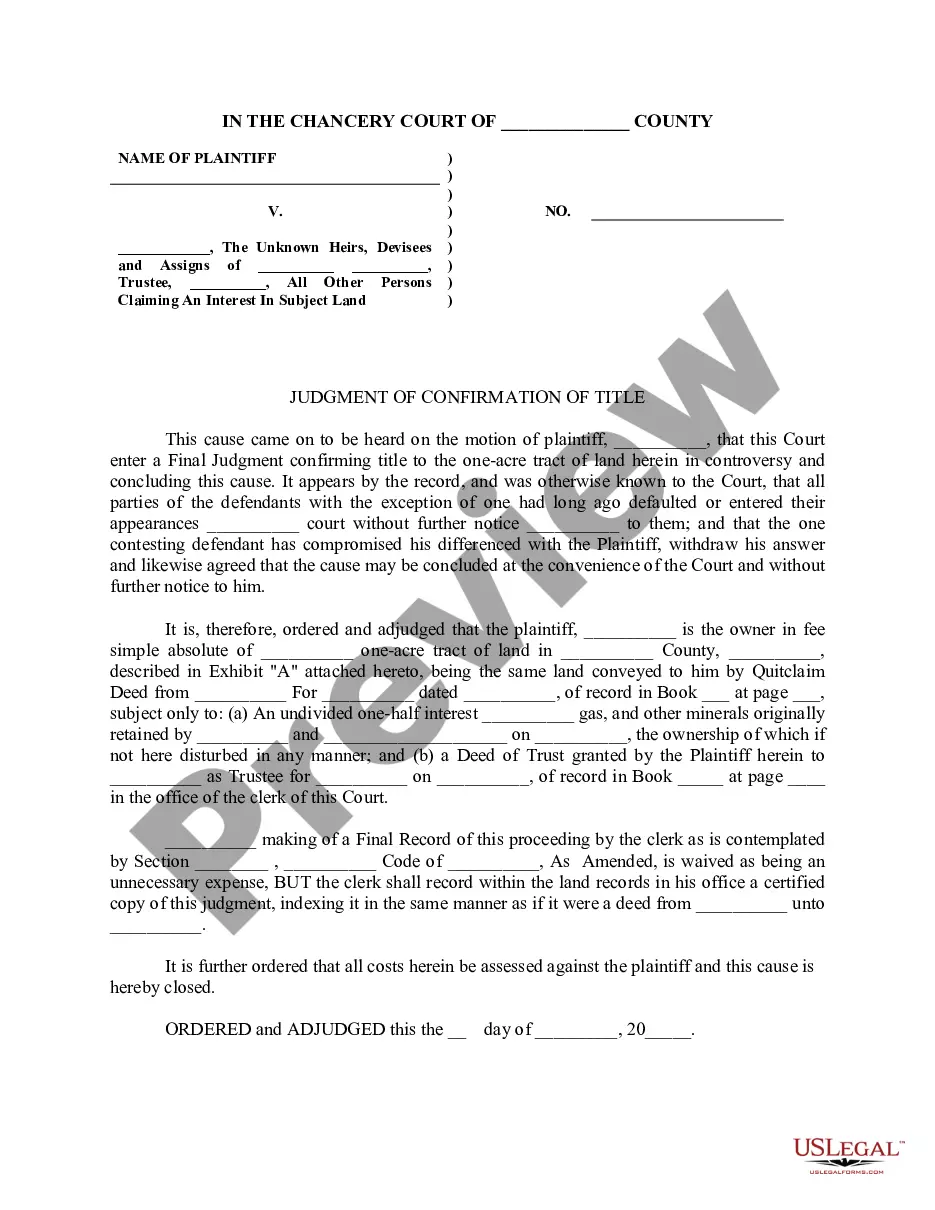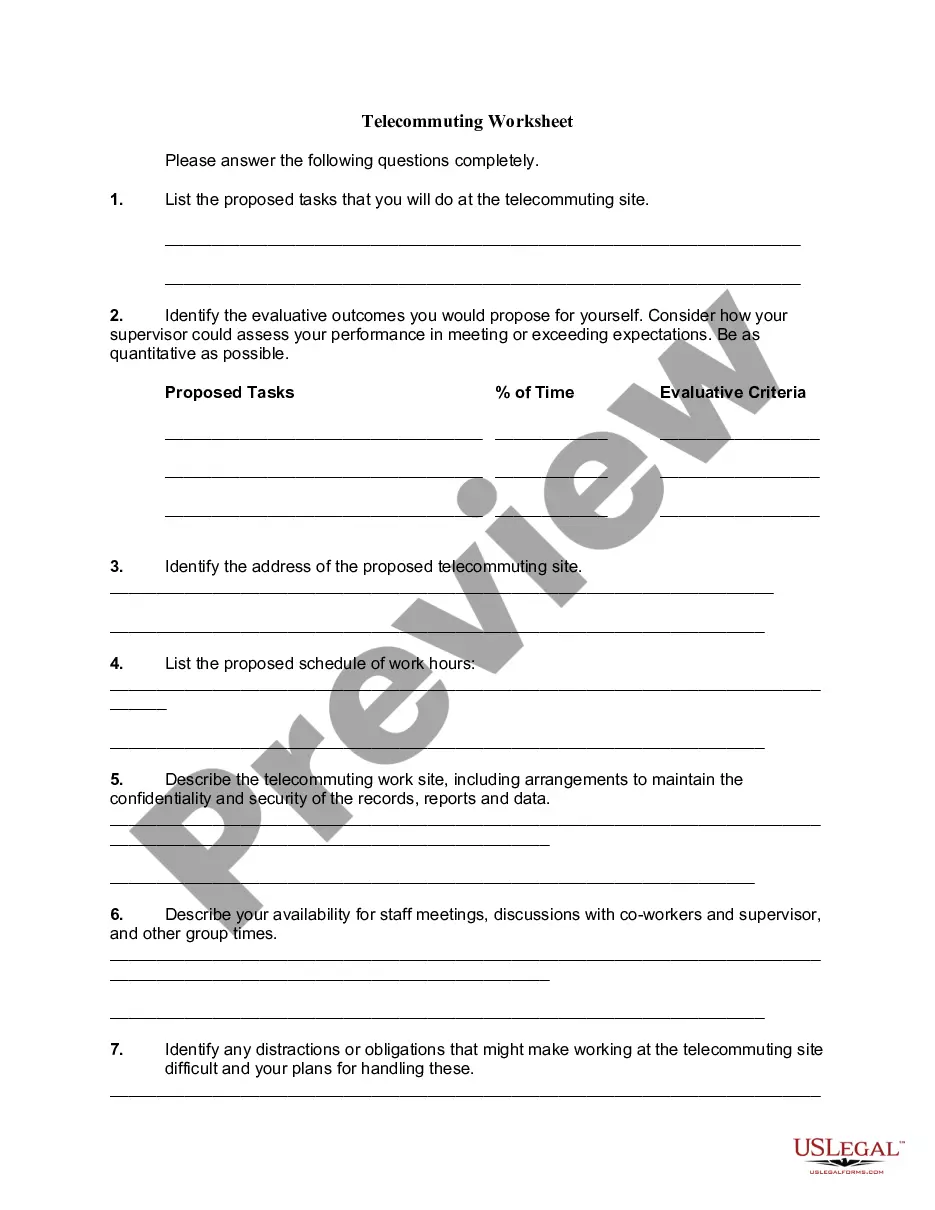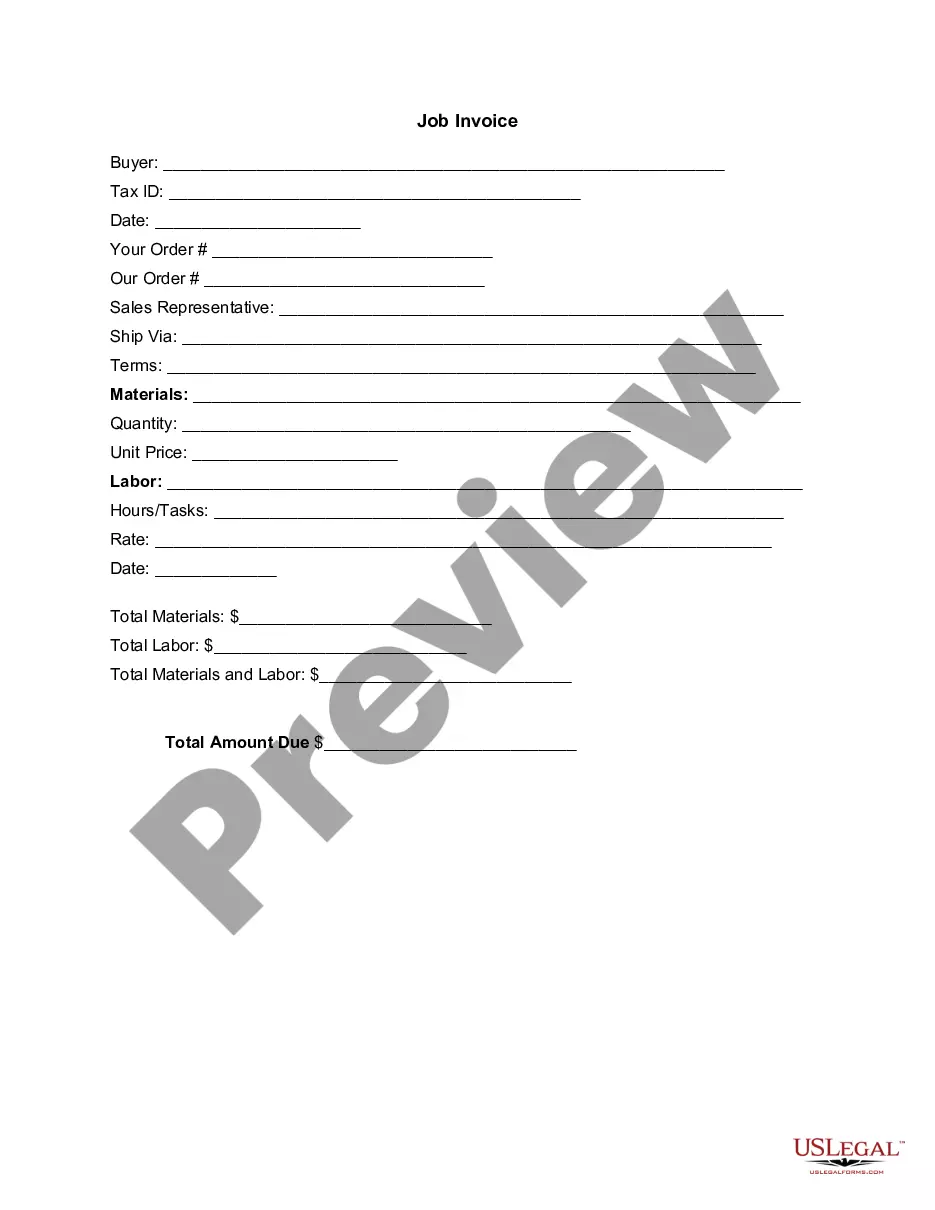District of Columbia Invoice Template for Video Production
Description
How to fill out Invoice Template For Video Production?
US Legal Forms - one of the largest collections of legal templates in the USA - offers a range of legal document formats that you can download or print.
By using the site, you can access thousands of forms for business and personal purposes, organized by categories, states, or keywords. You'll find the most current versions of forms such as the District of Columbia Invoice Template for Video Production in just minutes.
If you already have a subscription, Log In and download the District of Columbia Invoice Template for Video Production from your US Legal Forms library. The Download button will appear on every form you view. You can access all previously downloaded forms in the My documents section of your account.
Process the payment. Use your credit card or PayPal to complete the transaction.
Select the format and download the form to your device. Edit. Fill in, modify, print, and sign the downloaded District of Columbia Invoice Template for Video Production. Every format you save in your account has no expiration date and is yours indefinitely. So, if you need to download or print another copy, simply visit the My documents section and click on the form you desire. Access the District of Columbia Invoice Template for Video Production with US Legal Forms, the most comprehensive collection of legal document formats. Utilize thousands of professional and state-specific templates that satisfy your business or personal needs.
- Make sure you select the correct form for your city/state.
- Click the View button to check the contents of the form.
- Review the form summary to ensure you have selected the appropriate form.
- If the form does not meet your needs, utilize the Search box at the top of the page to locate the right one.
- If you are satisfied with the form, confirm your selection by pressing the Get Now button.
- Then, choose the pricing plan you prefer and provide your information to create an account.
Form popularity
FAQ
Certainly, you can create an invoice yourself. Using a District of Columbia Invoice Template for Video Production ensures you follow the right format and include essential elements such as payment terms and item descriptions. By utilizing platforms like US Legal Forms, you can easily generate a professional invoice that adheres to local guidelines. This not only saves you time but also enhances your credibility with clients.
Yes, you can create your own invoice template. However, using a professionally designed District of Columbia Invoice Template for Video Production can streamline your process and ensure you include all necessary details. Customizing an existing template allows you to maintain compliance with local regulations while presenting your brand effectively. Consider using tools like US Legal Forms to find the right template that fits your needs.
To write an invoice correctly, begin by clearly stating your business's name and contact information, followed by the client's details. Be precise with item descriptions, quantities, rates, and the total due. Include payment terms and any necessary notes regarding the invoice. A District of Columbia Invoice Template for Video Production can aid you in structuring your invoice accurately, ensuring it meets legal and professional standards.
A simple invoice layout should present information clearly and logically. Place your branding at the top, followed by the client’s information. Use separate sections for services rendered, costs, payment terms, and total due. Implementing a District of Columbia Invoice Template for Video Production allows you to create an organized layout, enhancing clarity for your clients.
To fill out an invoice format, begin by entering your name and contact details along with that of your client. Clearly list the services provided, including descriptions, quantities, and prices. Add any applicable taxes and state the total amount due. Utilizing a District of Columbia Invoice Template for Video Production can guide you through each step, making the process straightforward.
The correct format for an invoice includes several key components. Start with your business name and contact information at the top, followed by the client's details. Next, include a unique invoice number, the date of issue, and payment terms. Using a District of Columbia Invoice Template for Video Production can simplify this process significantly, ensuring you cover all essential elements.
As a content creator, creating an invoice involves detailing your services, such as video production and editing across various platforms. Leverage tools like the District of Columbia Invoice Template for Video Production to ensure you capture all necessary information, including service descriptions and payment methods. Ensure to personalize the template to reflect your unique business identity and streamline the payment process for your clients.
Creating your own invoice template can be straightforward with the right tools. By using the District of Columbia Invoice Template for Video Production, you can establish a robust base. Modify this template to fit your business needs, ensuring it includes essential sections like itemized services, taxes, and totals. This allows you to manage your invoicing process efficiently and maintain brand consistency.
To make an invoice for videography, begin by detailing your services, including video shoots, editing, and additional offerings. Incorporate the District of Columbia Invoice Template for Video Production into your workflow for a polished presentation. Remember to include the date of service, payment terms, and any specific project details. This clarity helps your clients understand what they are paying for and can improve timely payments.
To invoice a film production, list all the services rendered, such as equipment rental, production time, and editing work. Using a District of Columbia Invoice Template for Video Production ensures all necessary elements are included. Clear itemization will help clarify the costs and support timely payments.