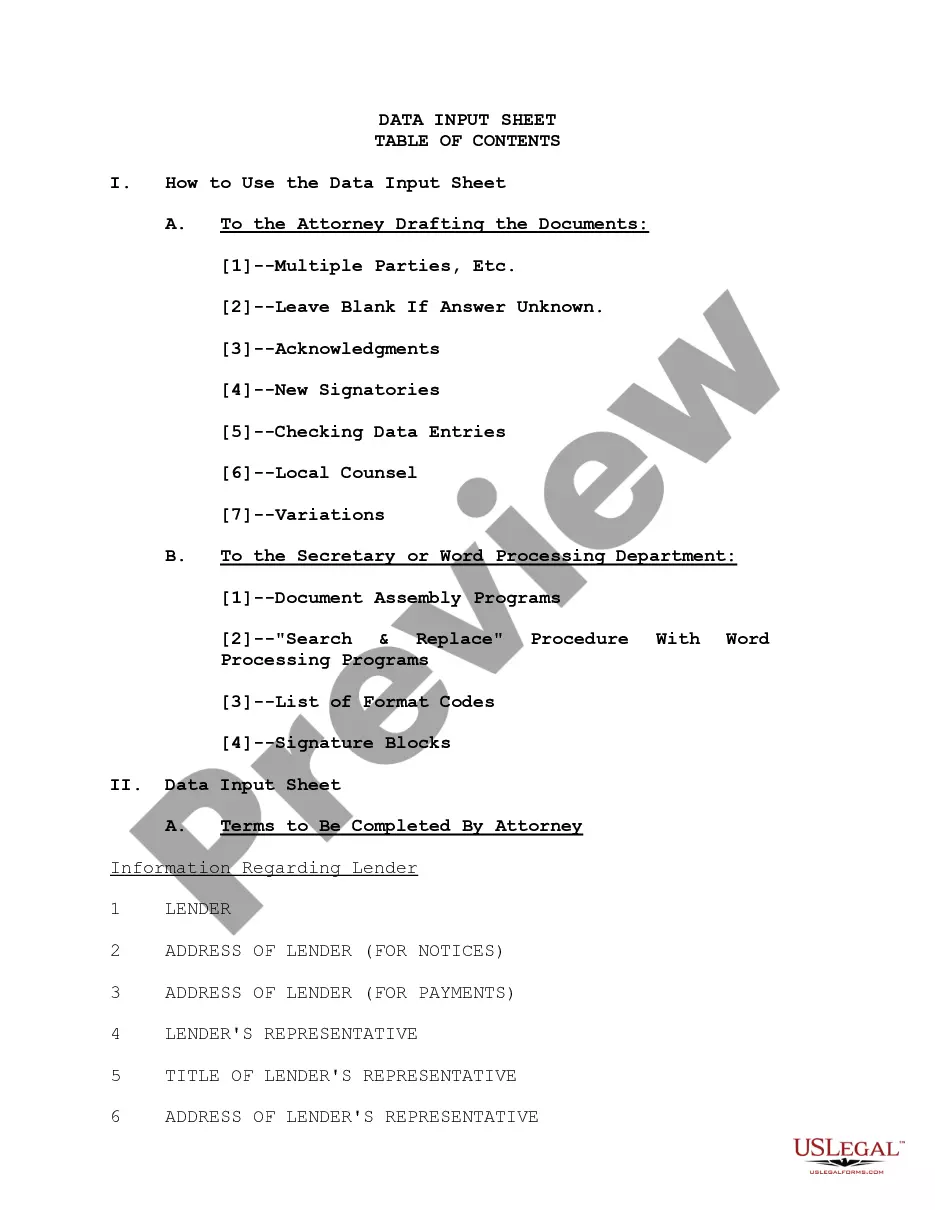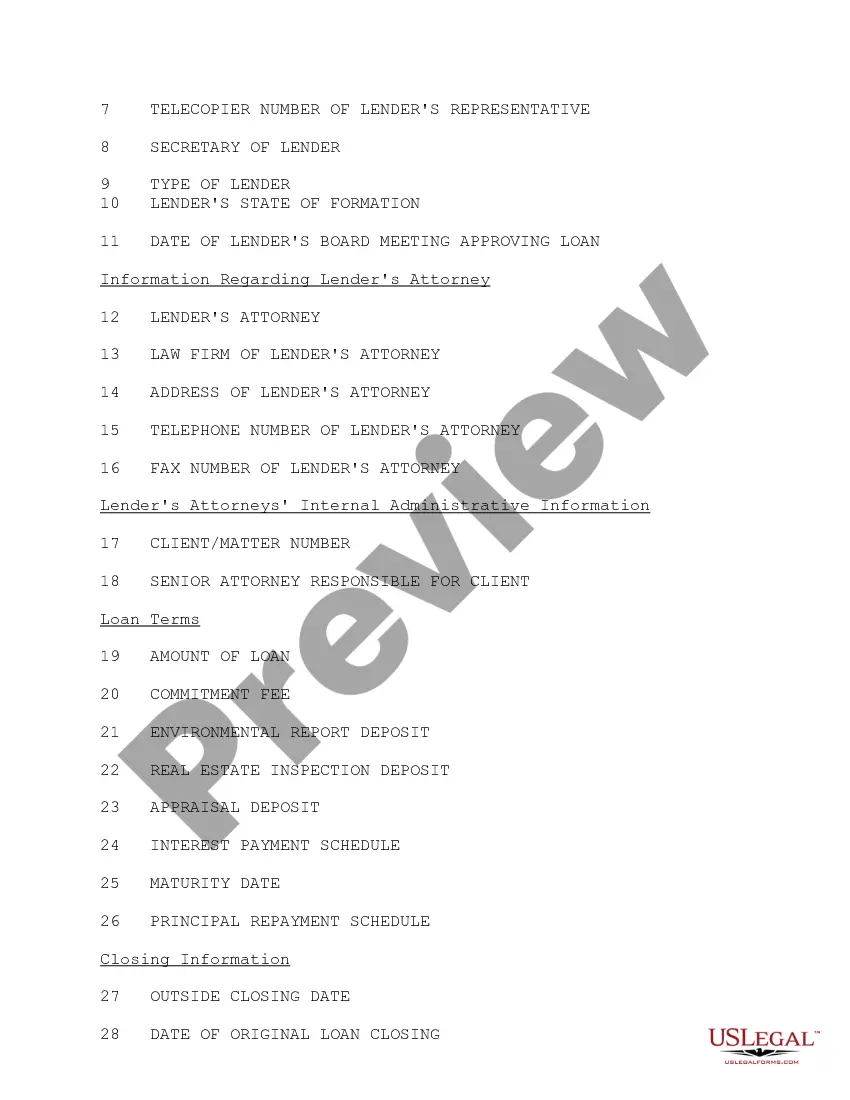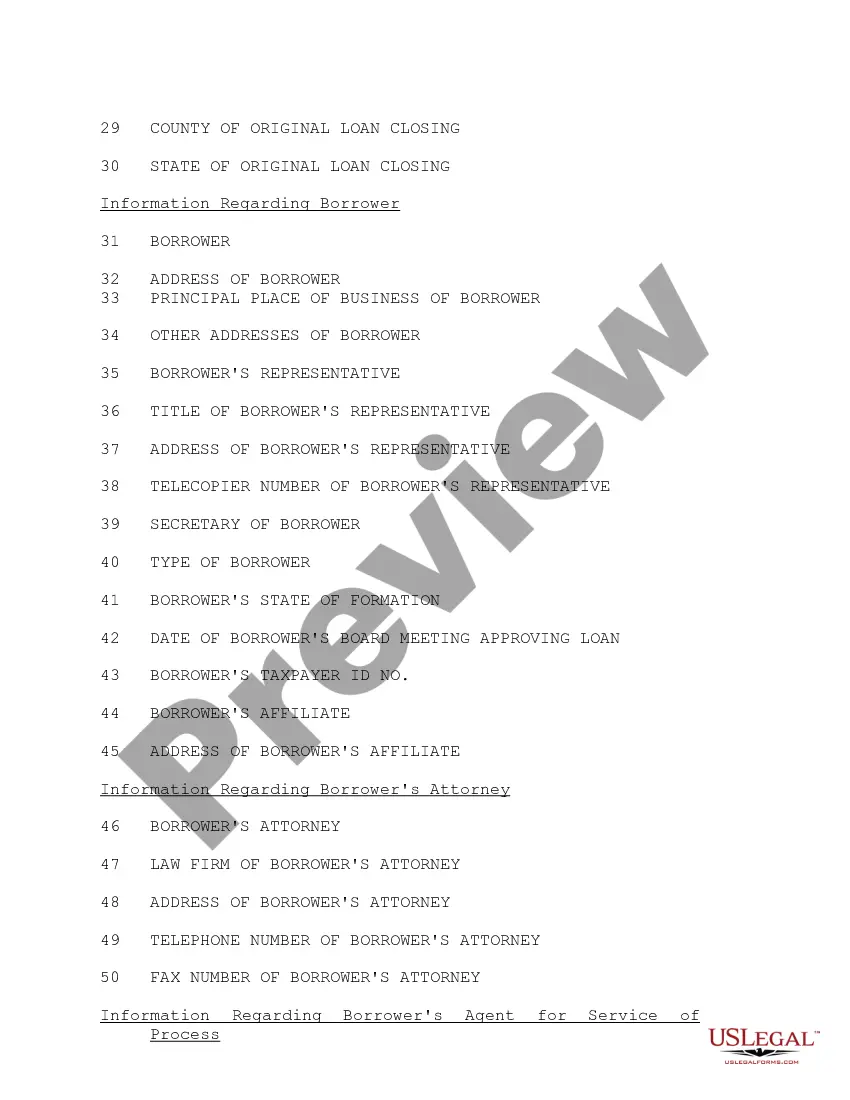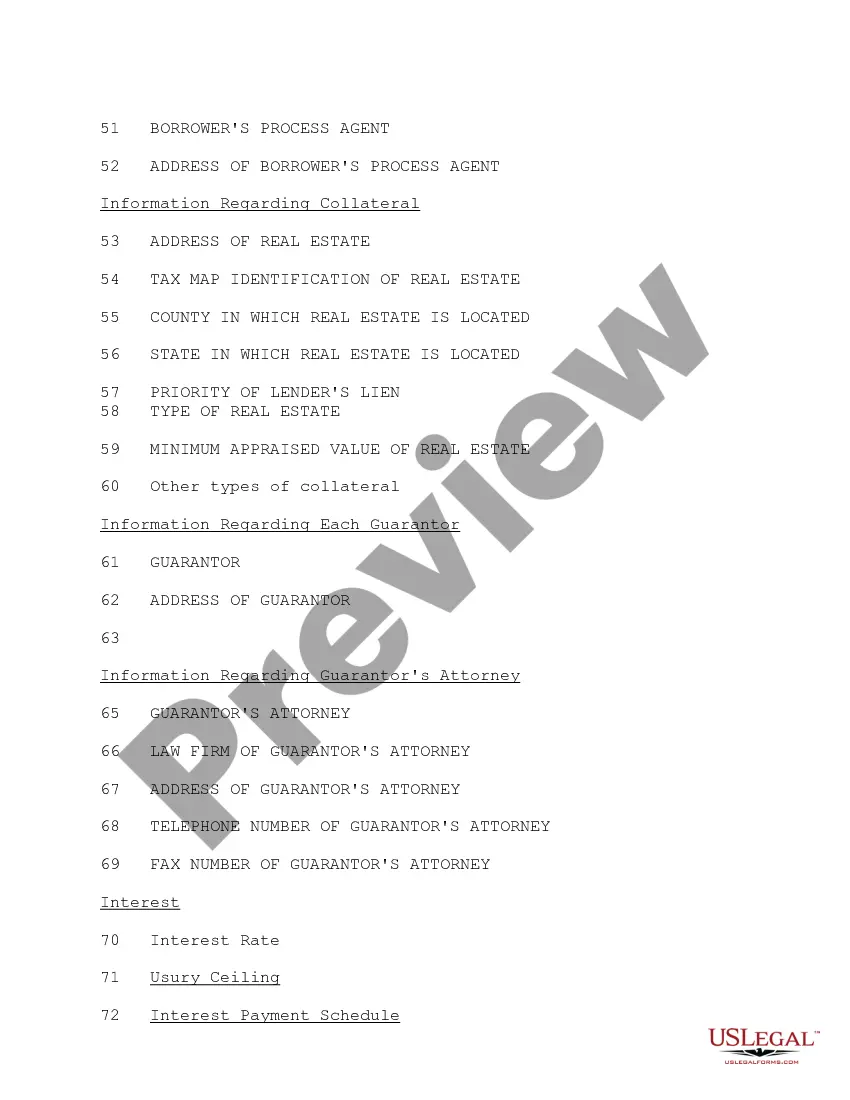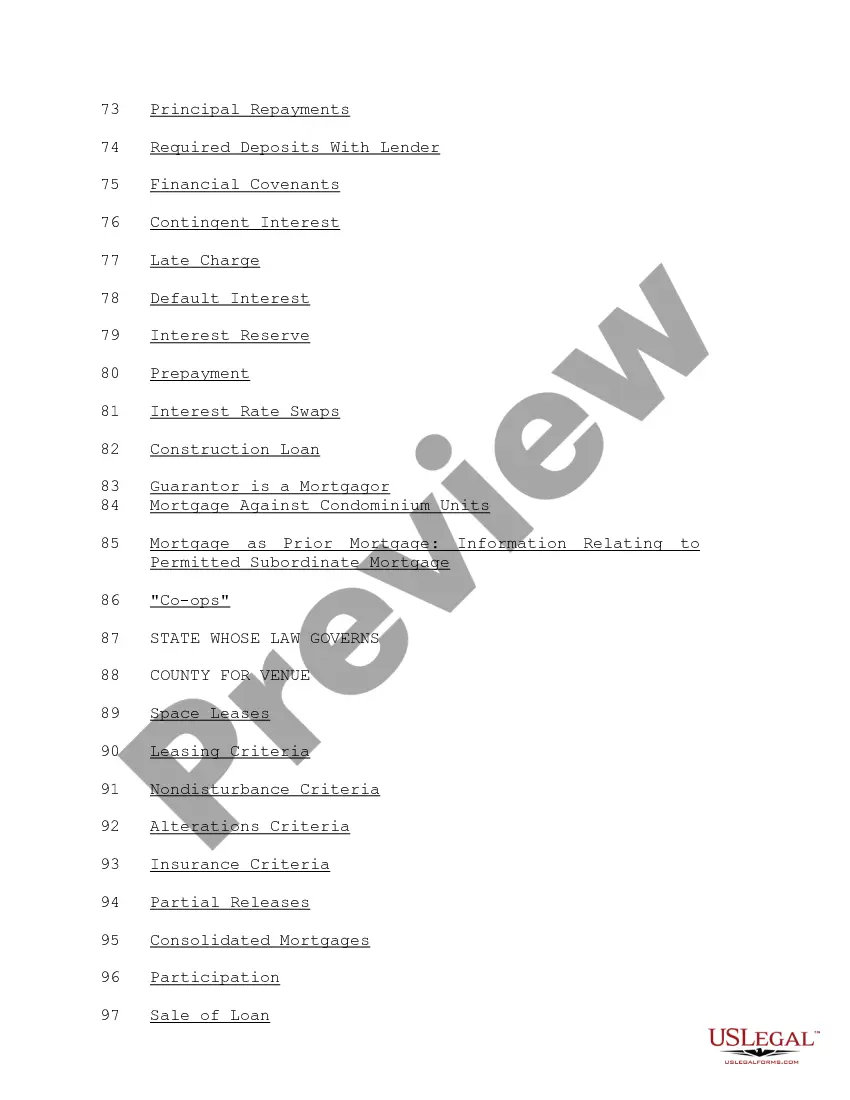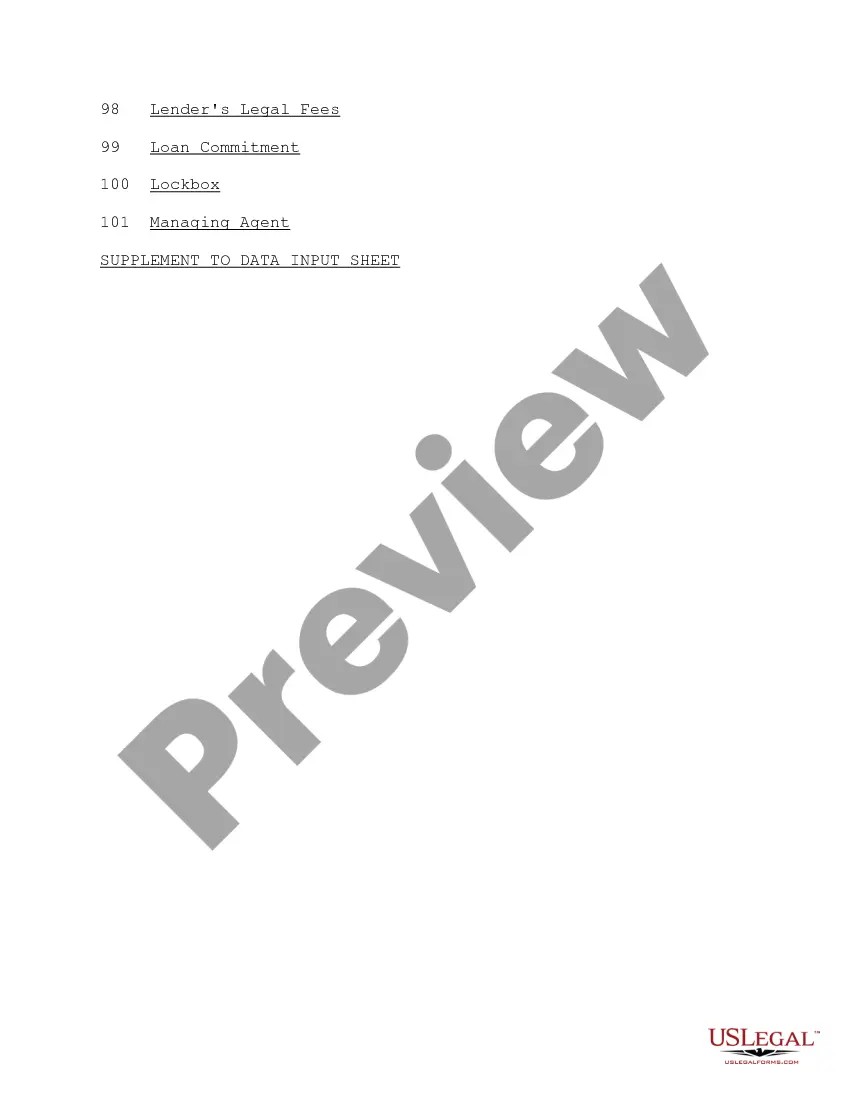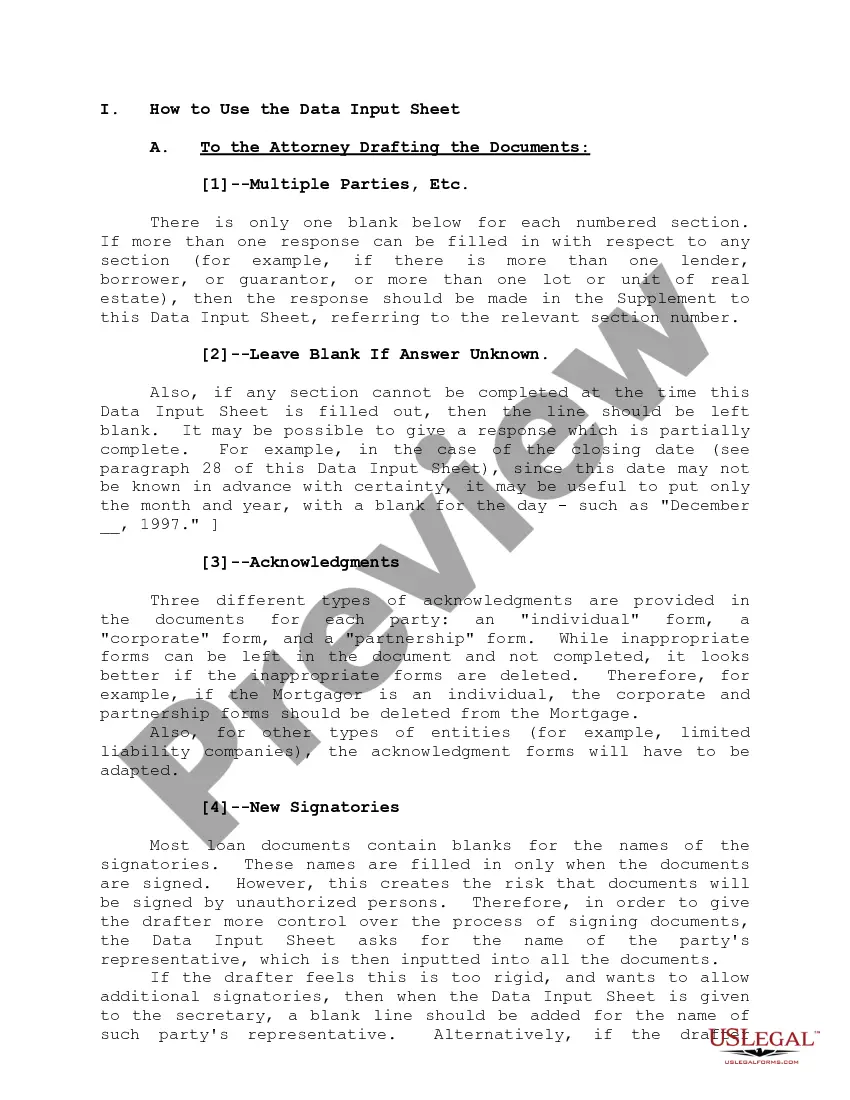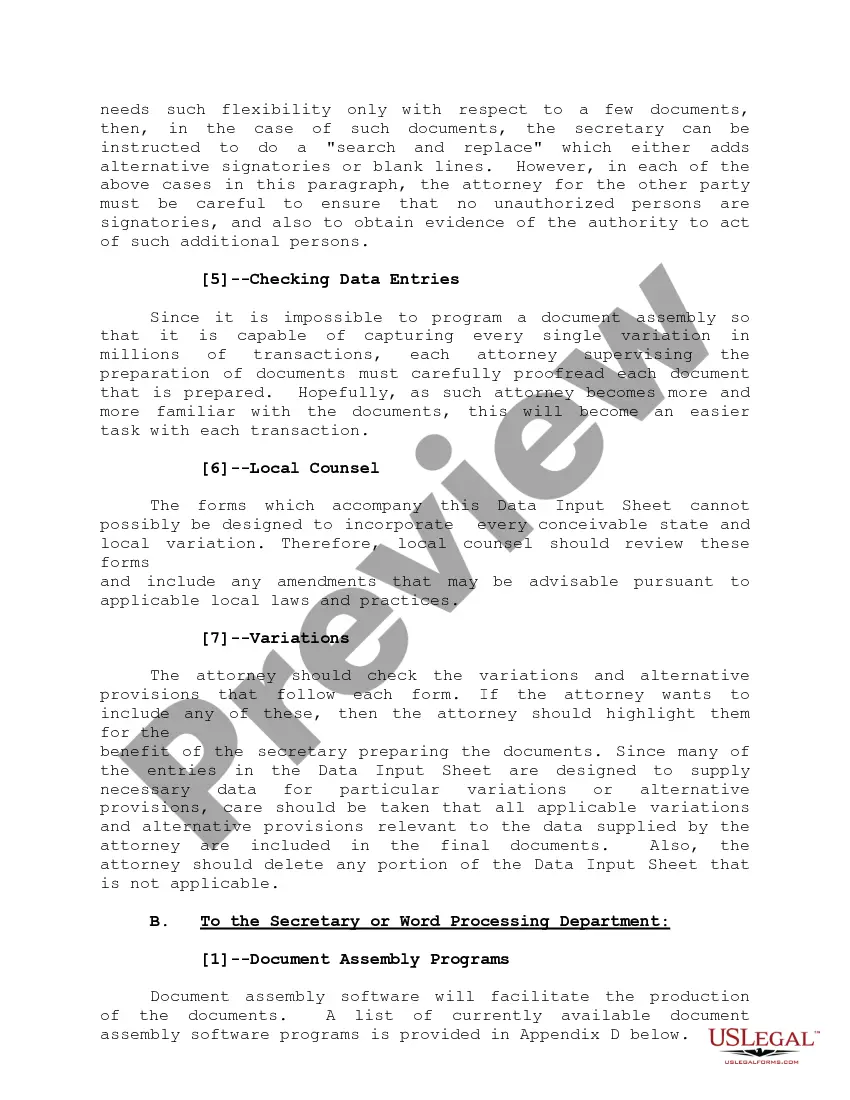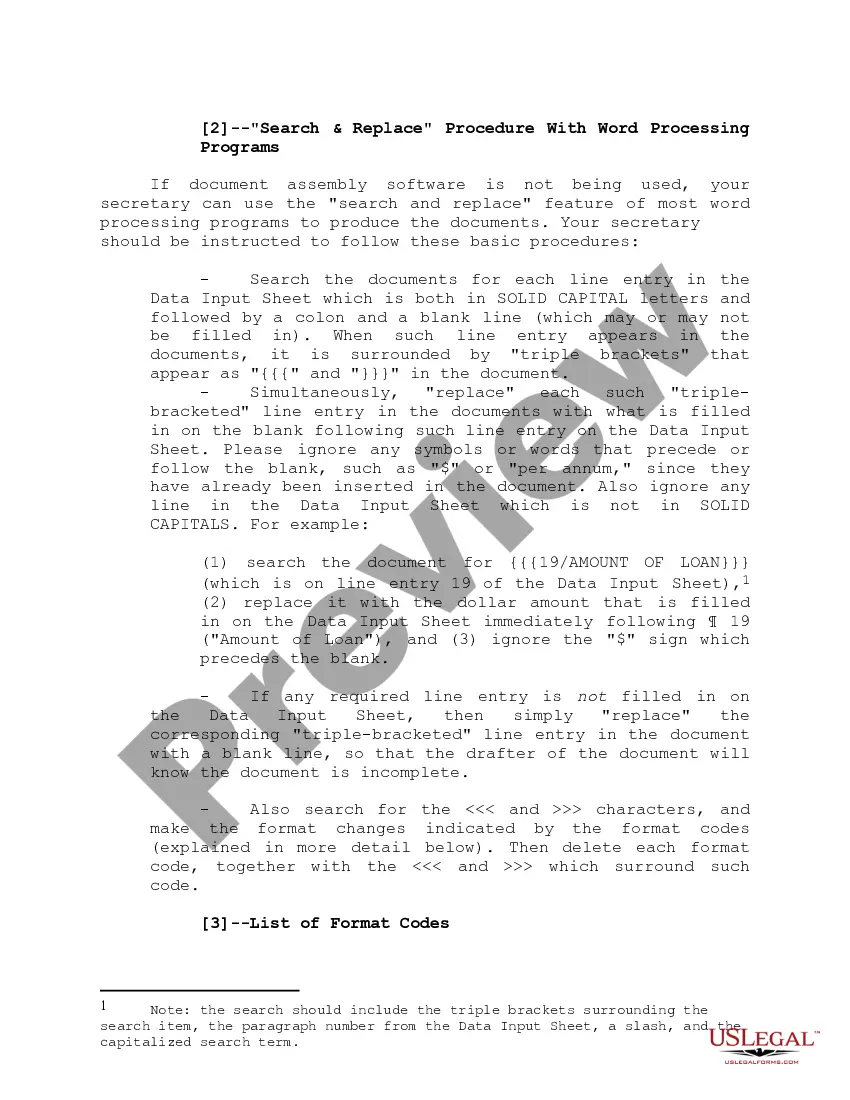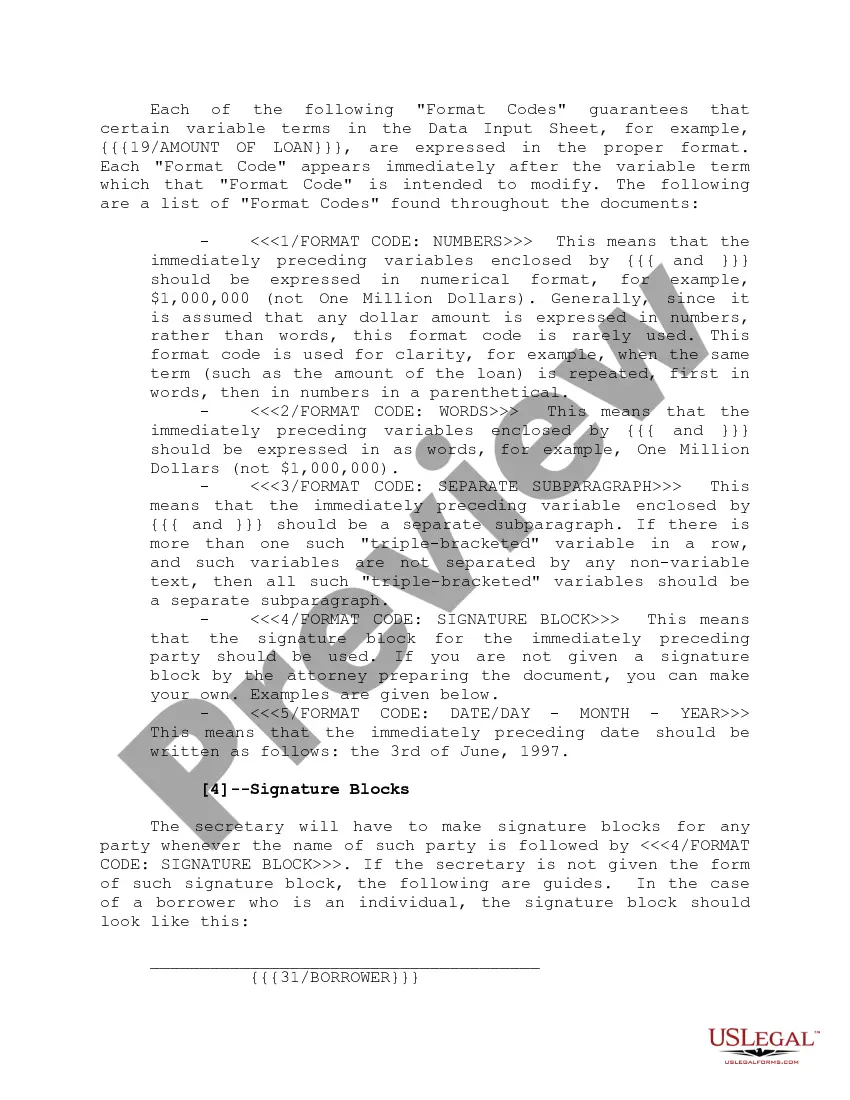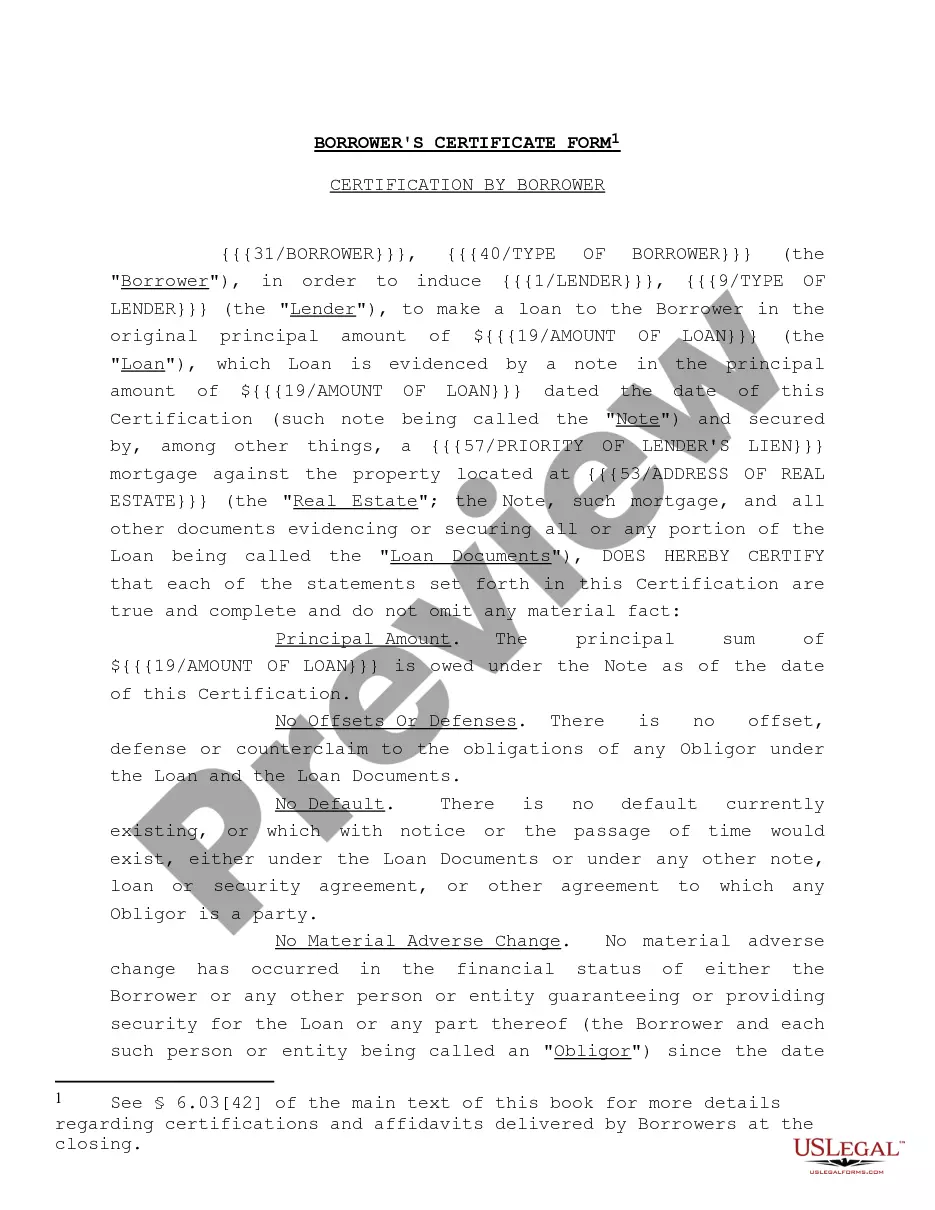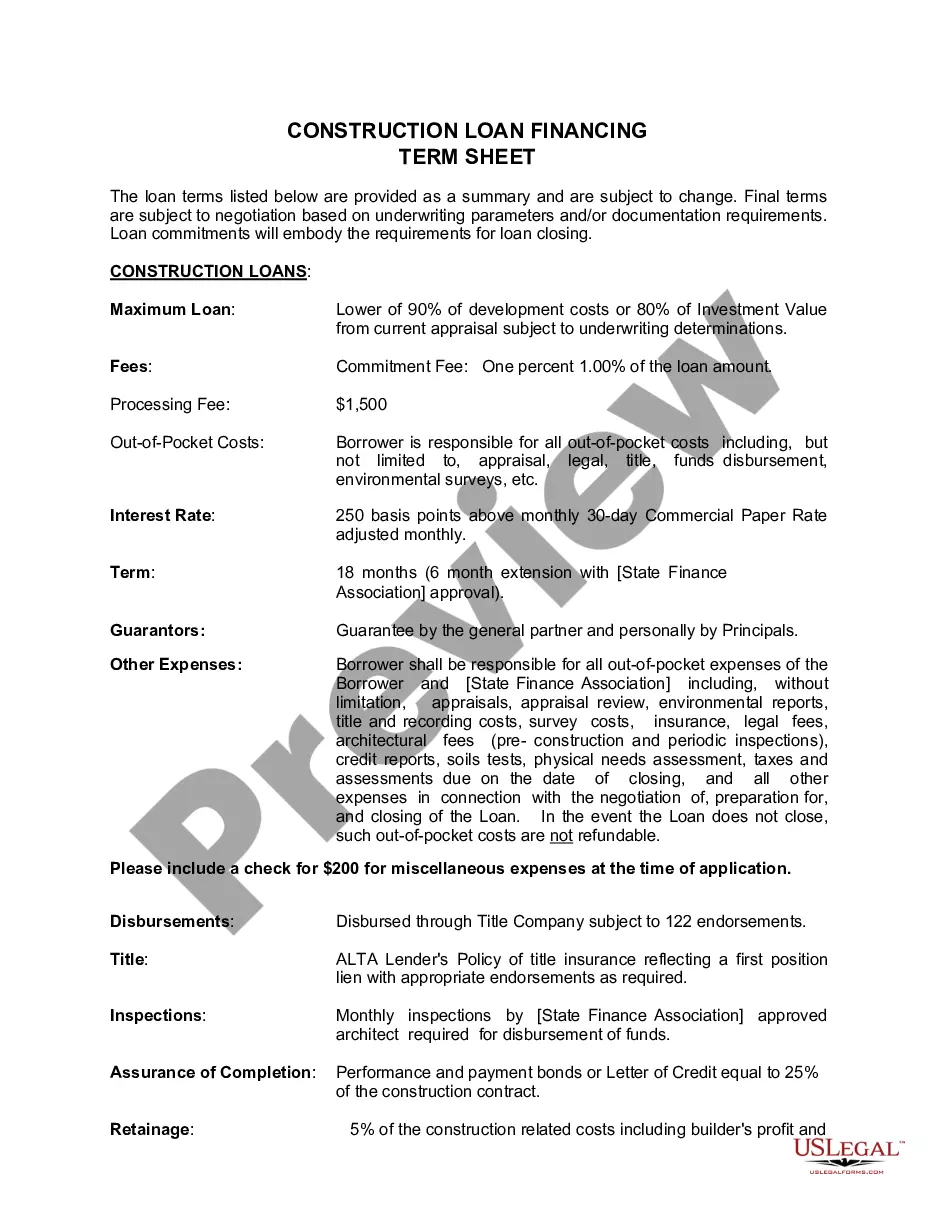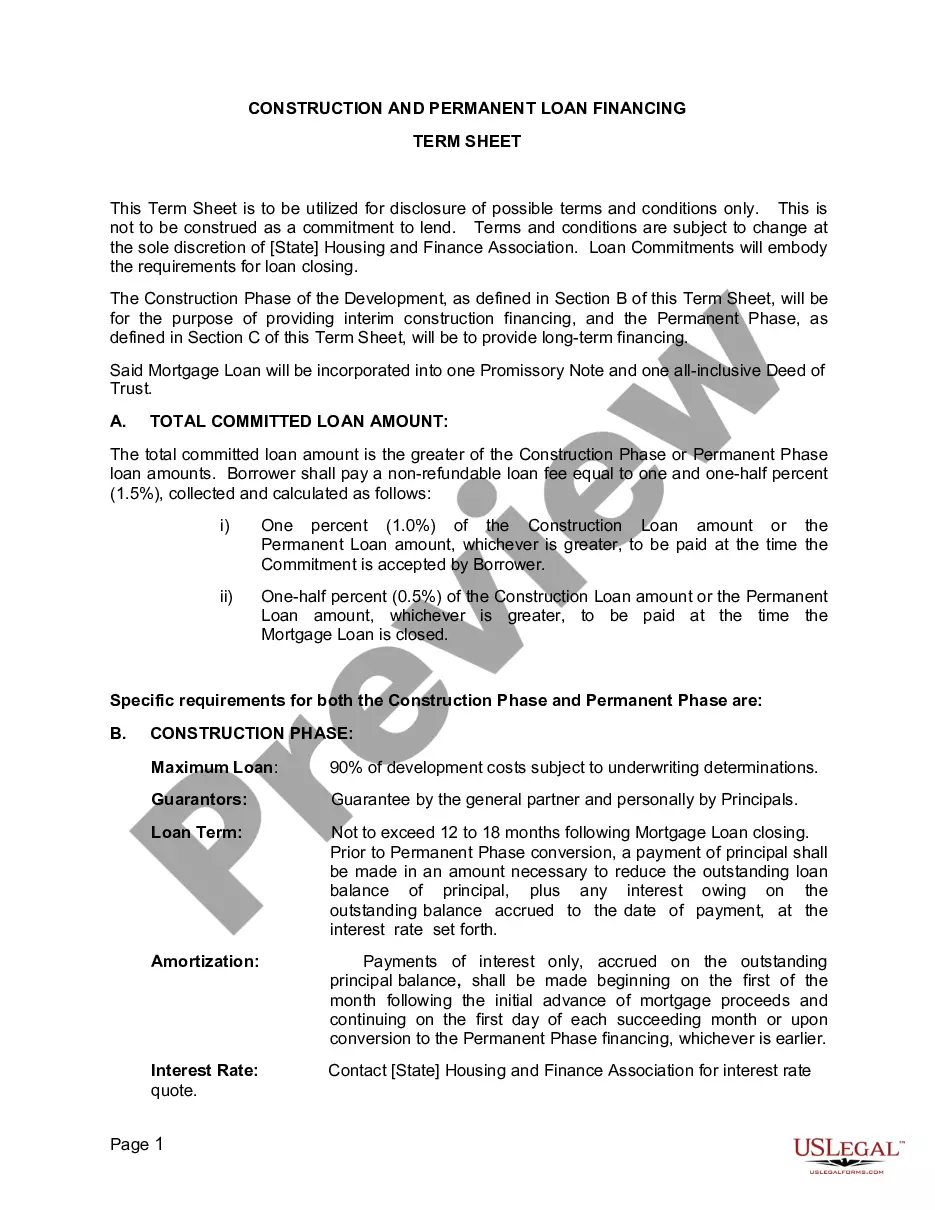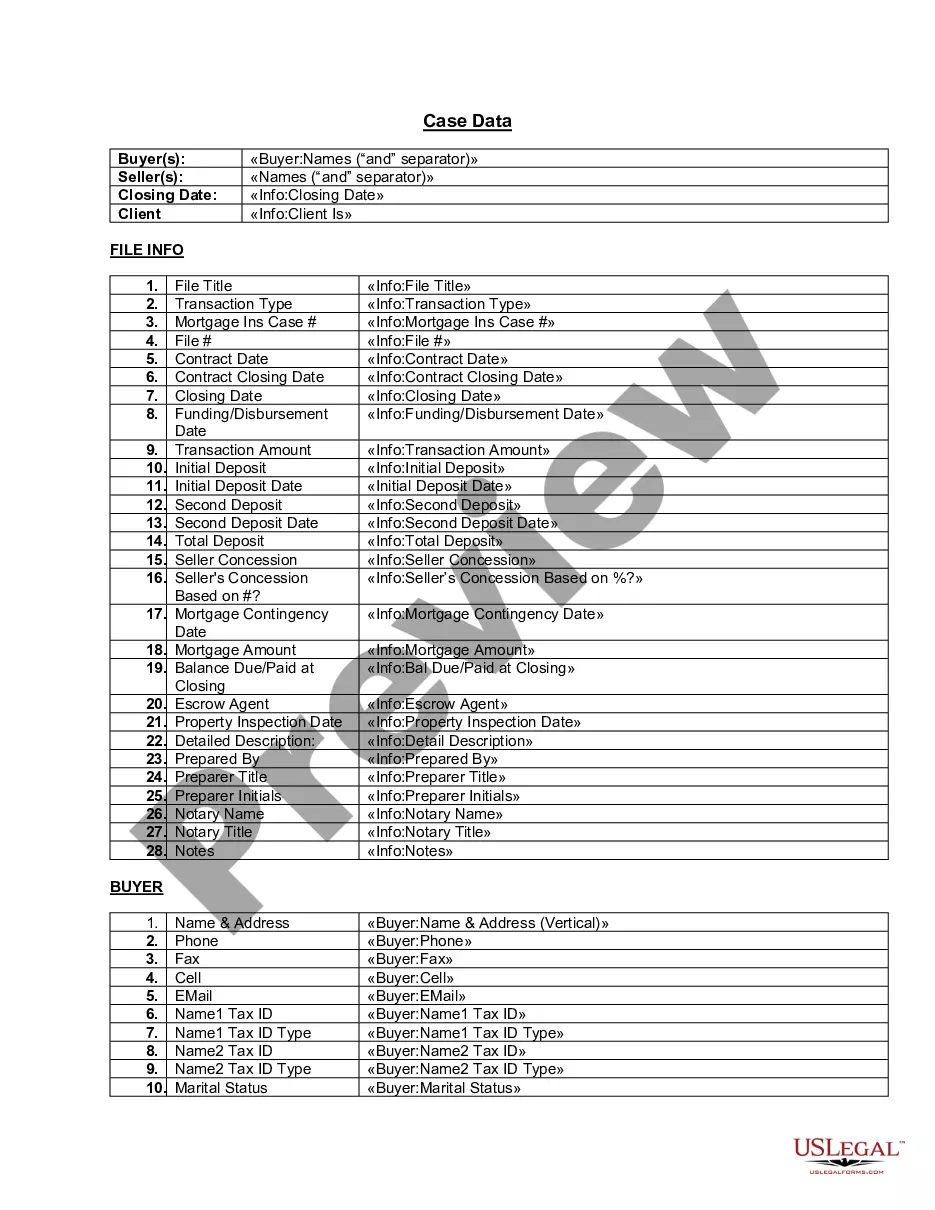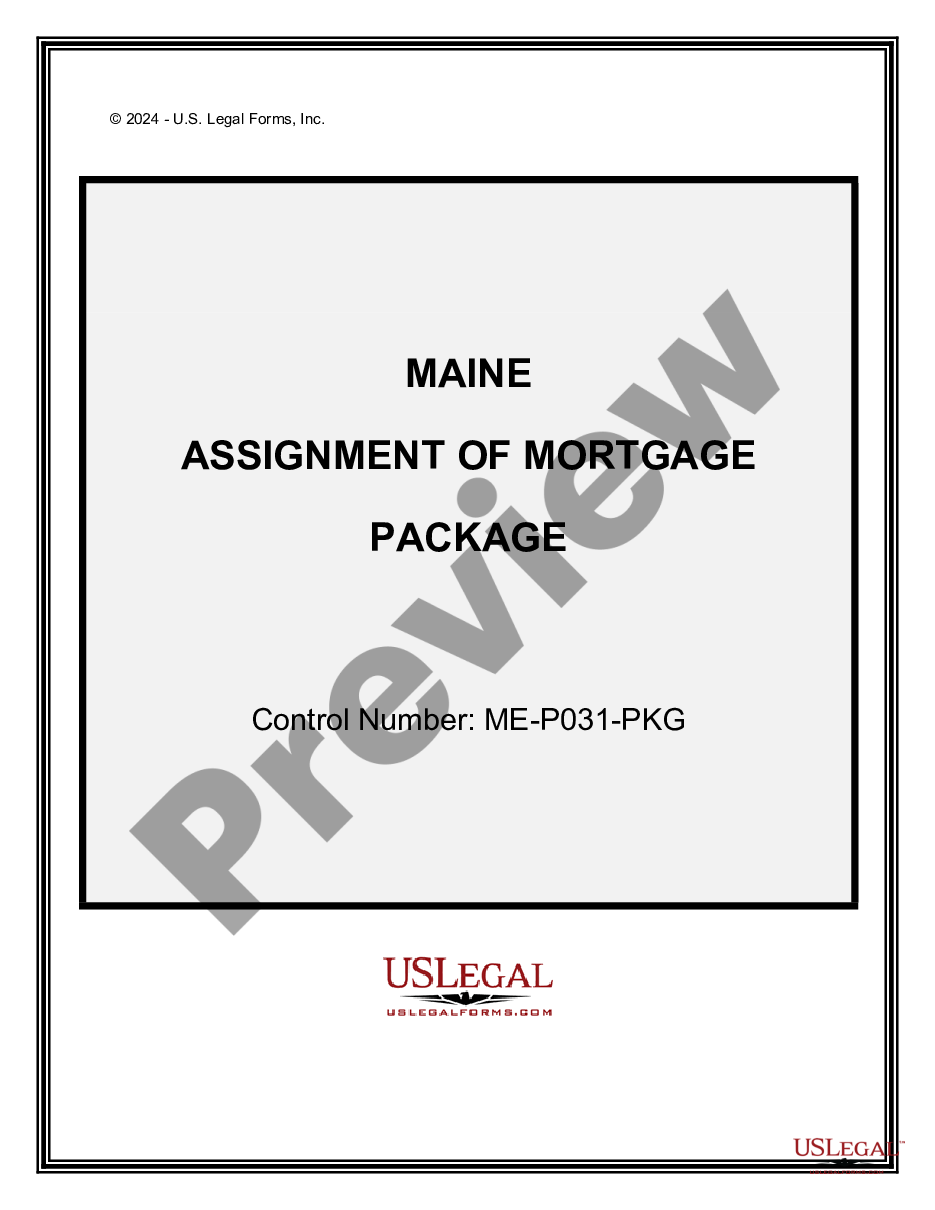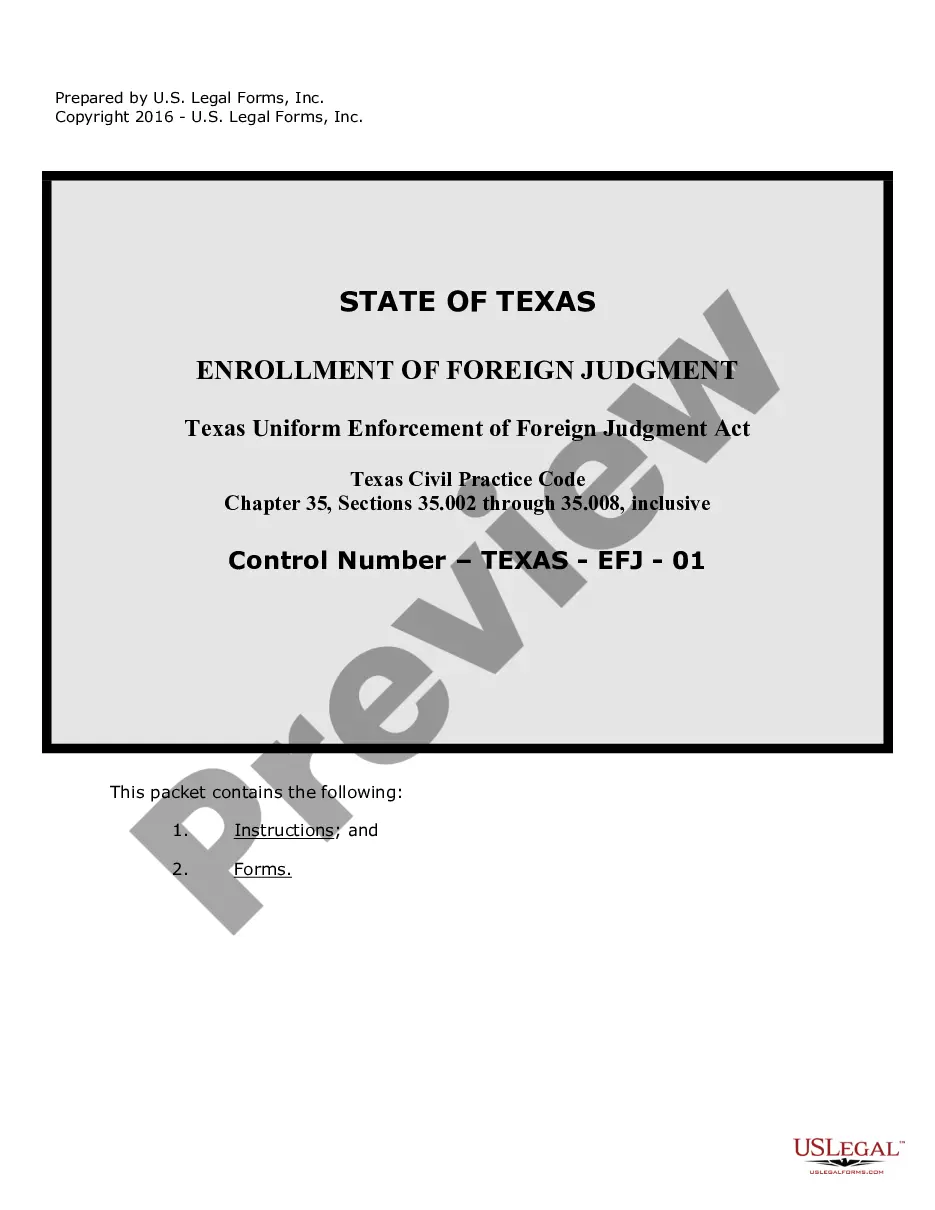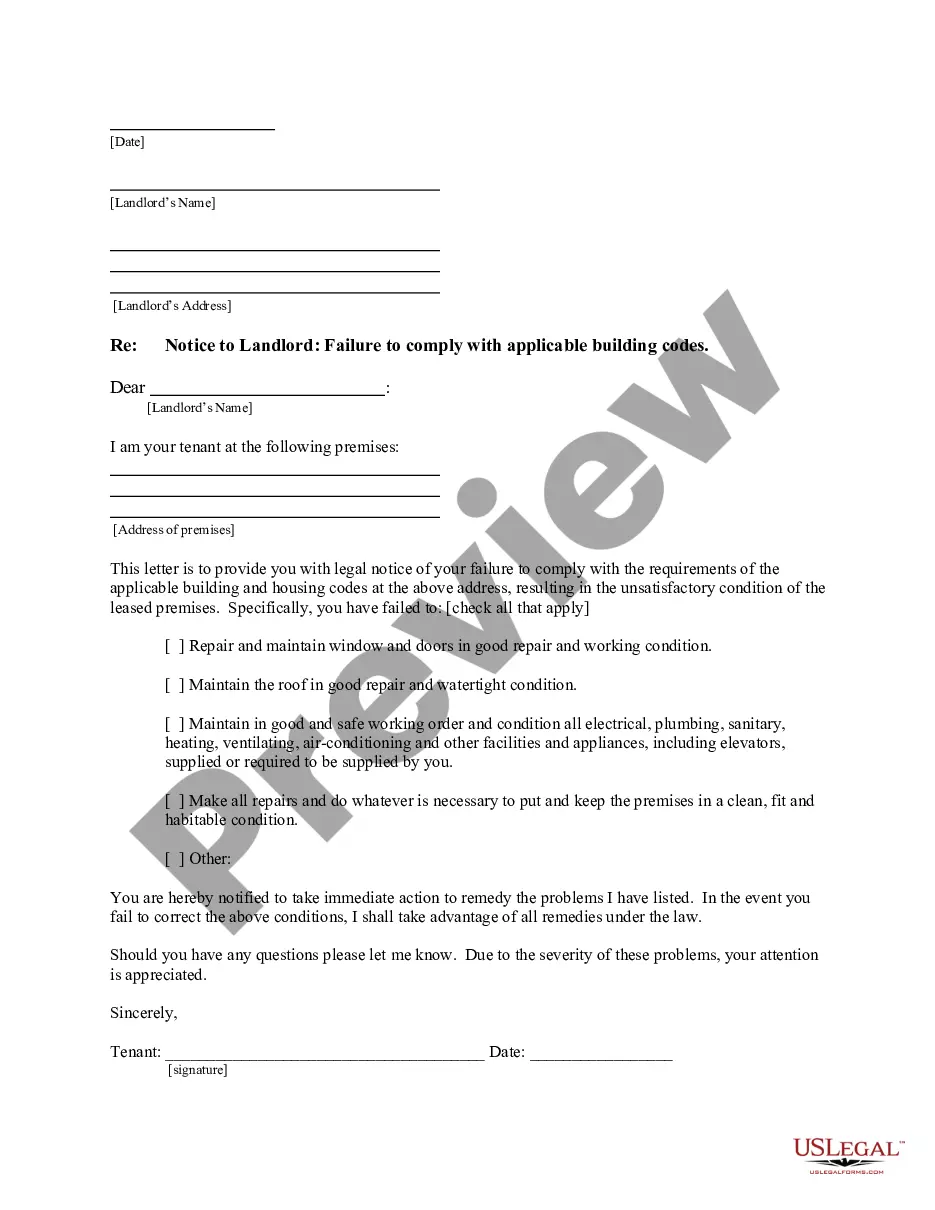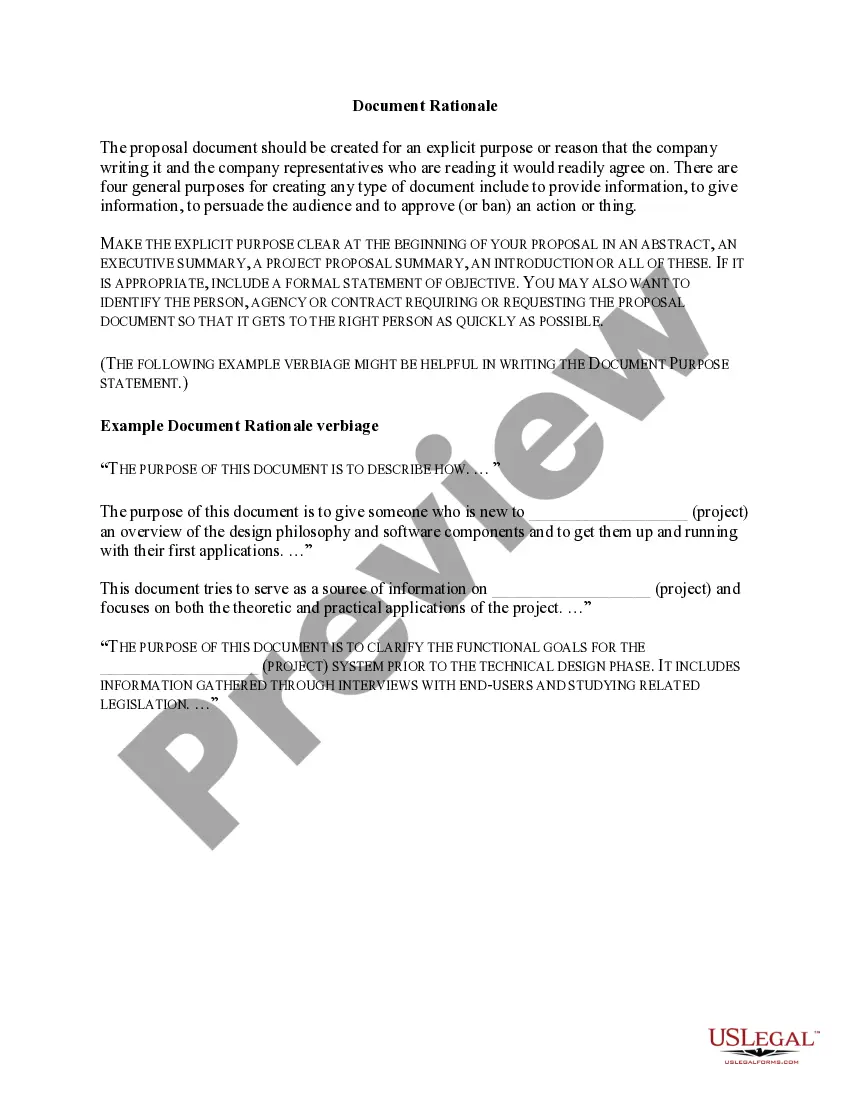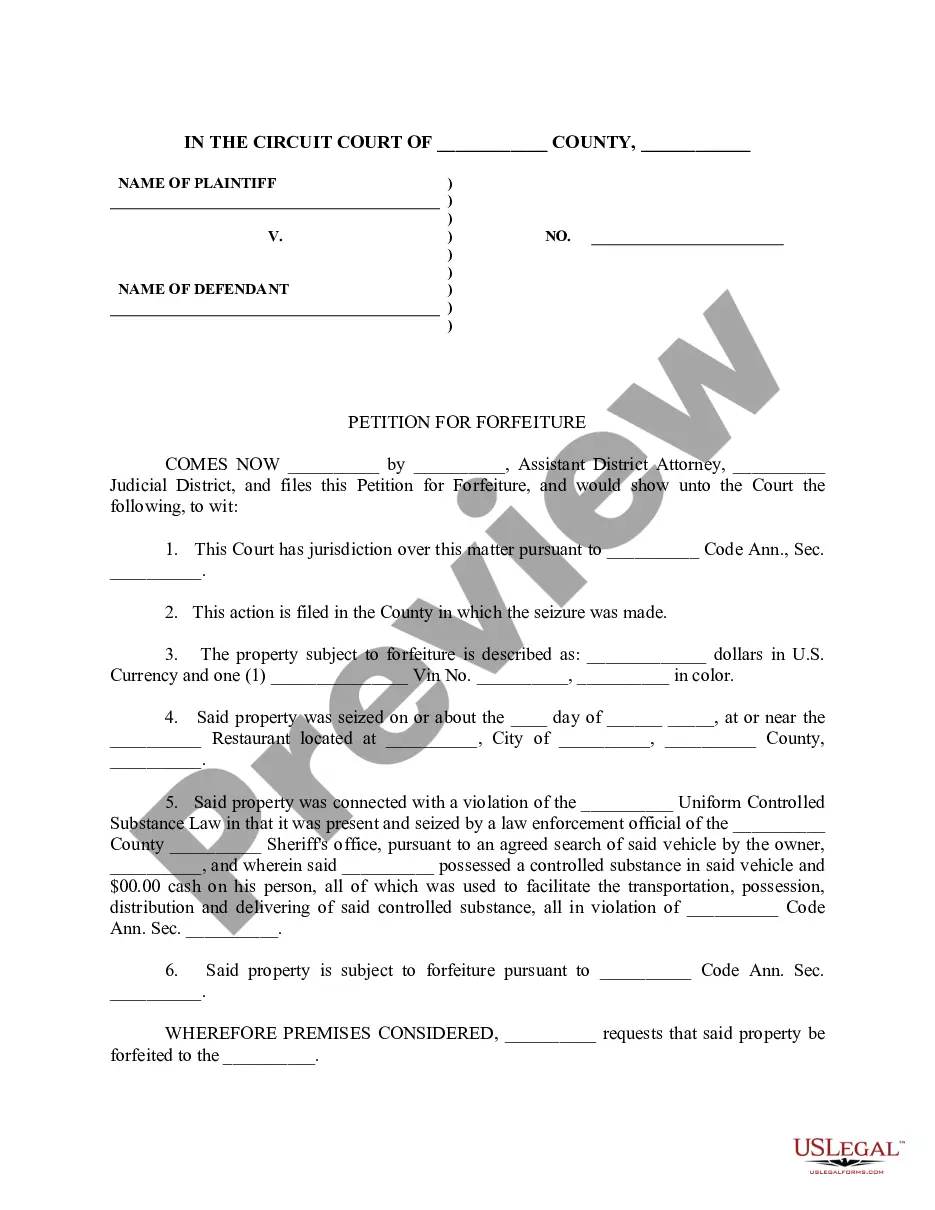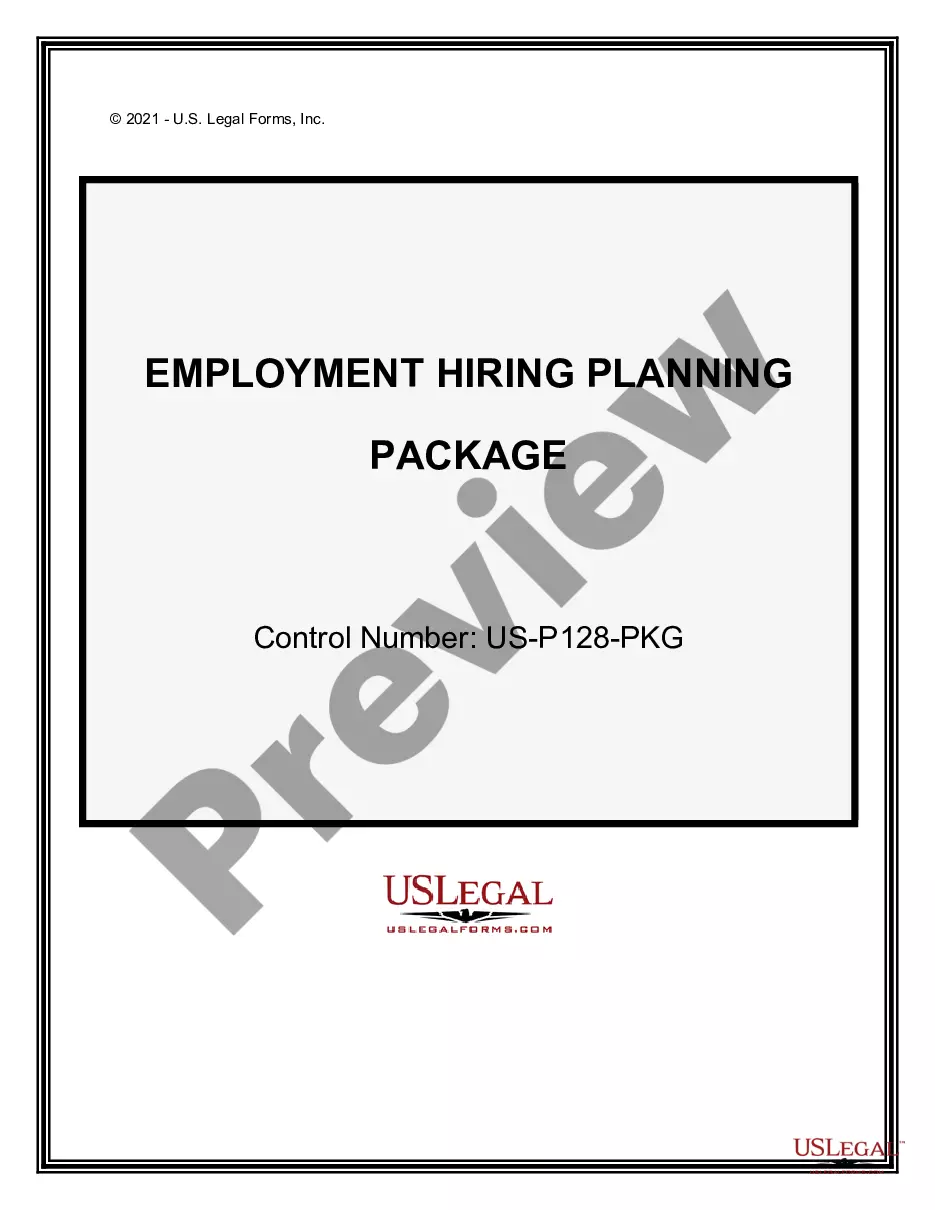"Data Input Sheet" is a American Lawyer Media form. This is a form is an instructional form on how to fill out the different real estate forms.
Connecticut Data Input Sheet
Description
How to fill out Data Input Sheet?
You can invest several hours on-line attempting to find the authorized record format that meets the federal and state specifications you need. US Legal Forms supplies a large number of authorized forms that happen to be analyzed by professionals. You can actually acquire or print the Connecticut Data Input Sheet from the support.
If you already have a US Legal Forms profile, you may log in and then click the Down load switch. Next, you may total, edit, print, or indicator the Connecticut Data Input Sheet. Each and every authorized record format you purchase is the one you have eternally. To get another copy of any obtained type, go to the My Forms tab and then click the corresponding switch.
If you are using the US Legal Forms website the very first time, adhere to the simple guidelines beneath:
- Initial, be sure that you have selected the best record format for the area/metropolis of your choosing. See the type explanation to ensure you have chosen the correct type. If offered, utilize the Review switch to search with the record format at the same time.
- If you want to get another model of your type, utilize the Look for field to obtain the format that suits you and specifications.
- After you have located the format you want, click Get now to carry on.
- Pick the prices strategy you want, type in your credentials, and register for your account on US Legal Forms.
- Full the financial transaction. You can use your credit card or PayPal profile to fund the authorized type.
- Pick the format of your record and acquire it to the product.
- Make modifications to the record if needed. You can total, edit and indicator and print Connecticut Data Input Sheet.
Down load and print a large number of record templates making use of the US Legal Forms web site, that provides the greatest assortment of authorized forms. Use expert and state-particular templates to deal with your small business or personal demands.
Form popularity
FAQ
Make sure that the security settings allow form filling. (See File > Properties > Security.) Make sure that the PDF includes interactive, or fillable, form fields. Sometimes form creators forget to convert their PDFs to interactive forms, or they intentionally design a form you can only fill in by hand. Fix the common issues in fillable forms in Acrobat or Reader adobe.com ? acrobat ? troubleshooting-forms adobe.com ? acrobat ? troubleshooting-forms
Doc format you can use Microsoft Word. Most forms are sent in pdf format, alas the most common the pdf reader does not let you type in. If this the case you can download and use this free reader. Otherwise print the form, fill it in by hand, scan it to as a file, and send back the scanned file. what do you do to fill out a form that has been sent to you via email? microsoft.com ? windows ? forum ? all microsoft.com ? windows ? forum ? all
If the fillable fields in a PDF show as blank after getting filled in, the PDF will need to be printed to a new PDF to resolve this issue. This is typically caused when the PDF is filled using something other than Acrobat (i.e., a web browser or other PDF editing software).
Open your PDF Complete application. Open your PDF Complete application. Click the Windows Start button, then PDF Complete. Open a fillable PDF form. Click in an input field, and type in a value. ... Press Tab (on your keyboard) to accept the input. ... Click the Save icon from the menu bar to save your work.
Make sure that the security settings allow form filling. (See File > Properties > Security.) Make sure that the PDF includes interactive, or fillable, form fields. Sometimes form creators forget to convert their PDFs to interactive forms, or they intentionally design a form you can only fill in by hand.
Create form fields Open the document in Acrobat and select Edit > Prepare a form > Create form to convert your document to a PDF form. Choose a form field from the left pane. ... On the page, select where you want to add the field to create a field with the default size. ... Place the field at your desired location. PDF form field basics, Adobe Acrobat adobe.com ? acrobat ? using ? pdf-form-fie... adobe.com ? acrobat ? using ? pdf-form-fie...
How to create fillable PDF files: Open Acrobat: Click on the ?Tools? tab and select ?Prepare Form.? Select a file or scan a document: Acrobat will automatically analyze your document and add form fields. Add new form fields: Use the top toolbar and adjust the layout using tools in the right pane. Save your fillable PDF: How to create a fillable PDF | Make a PDF fillable | Adobe Acrobat adobe.com ? acrobat ? create-fillable-pdf-fo... adobe.com ? acrobat ? create-fillable-pdf-fo...
The free Adobe Reader cannot create fillable forms. You need the full Acrobat product to create forms that Reader users and other Acrobat users can fill in.