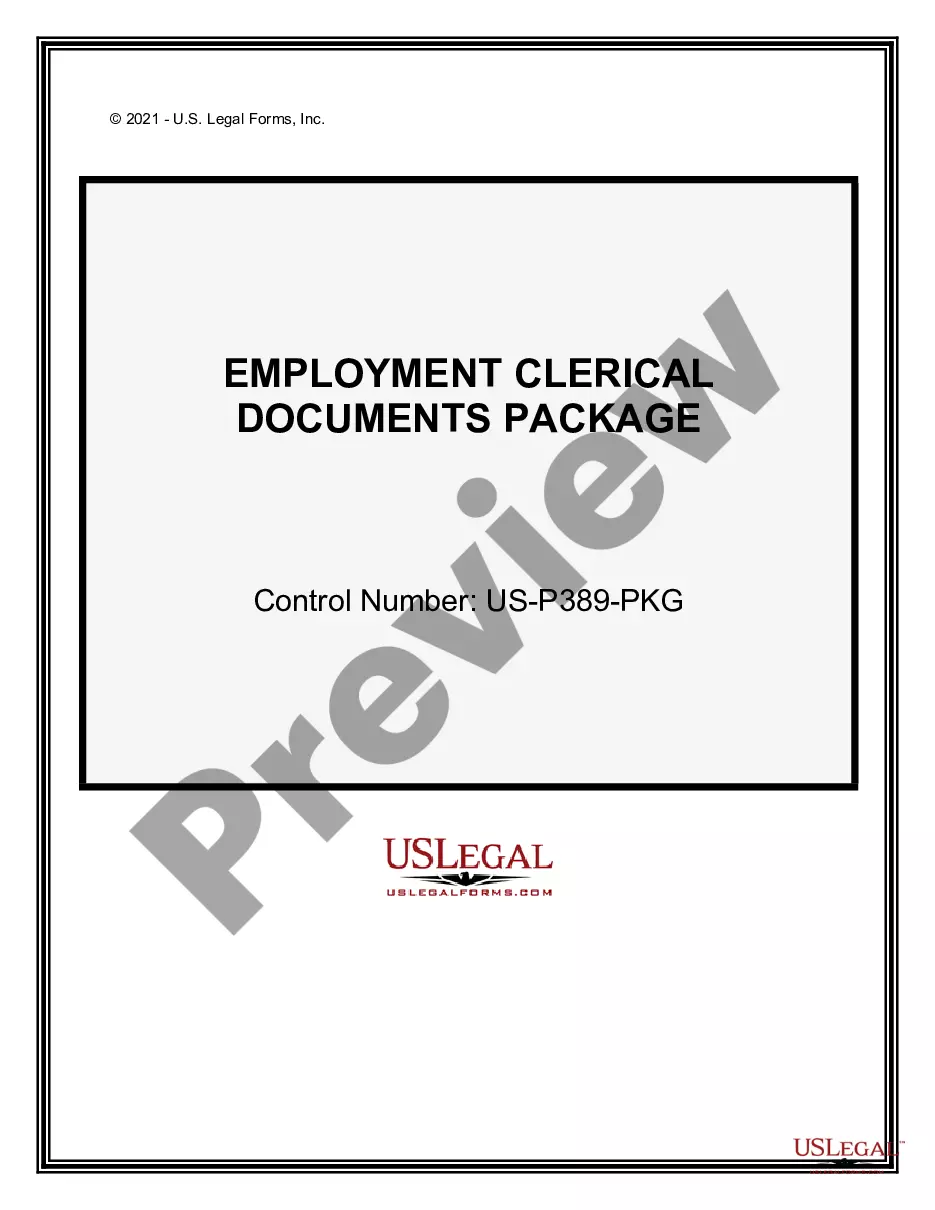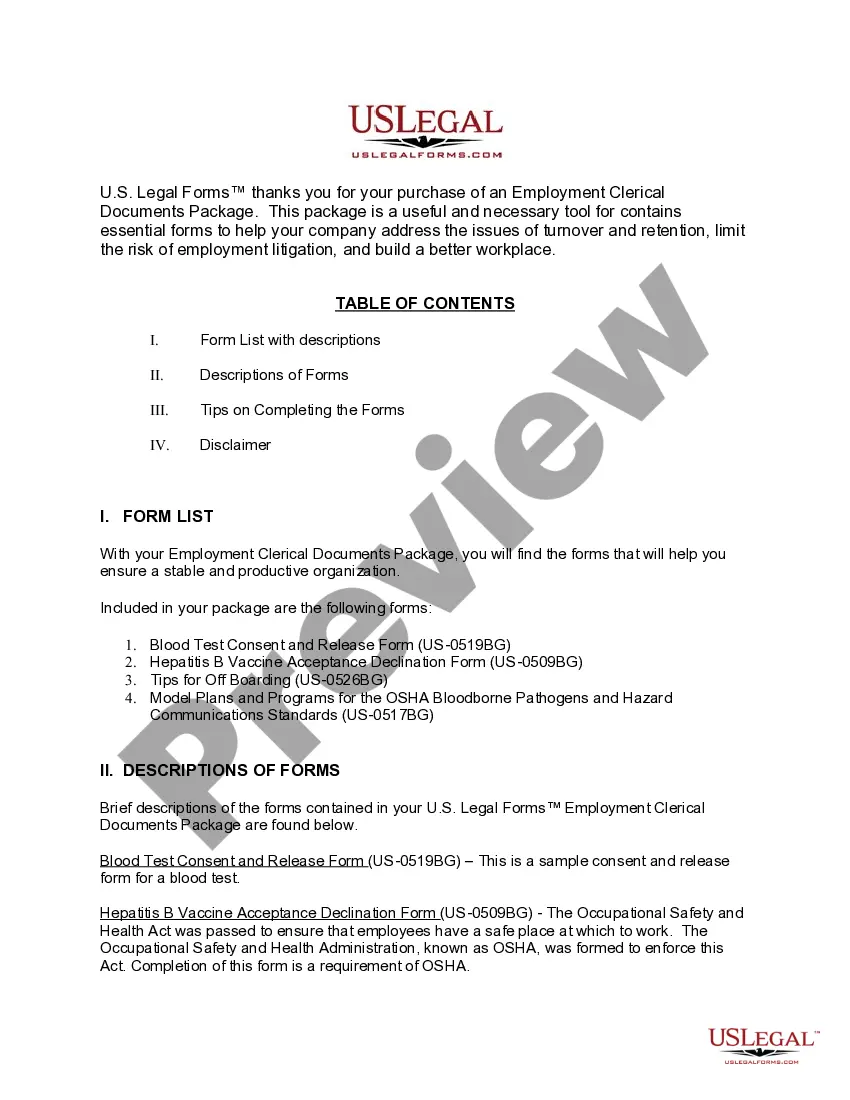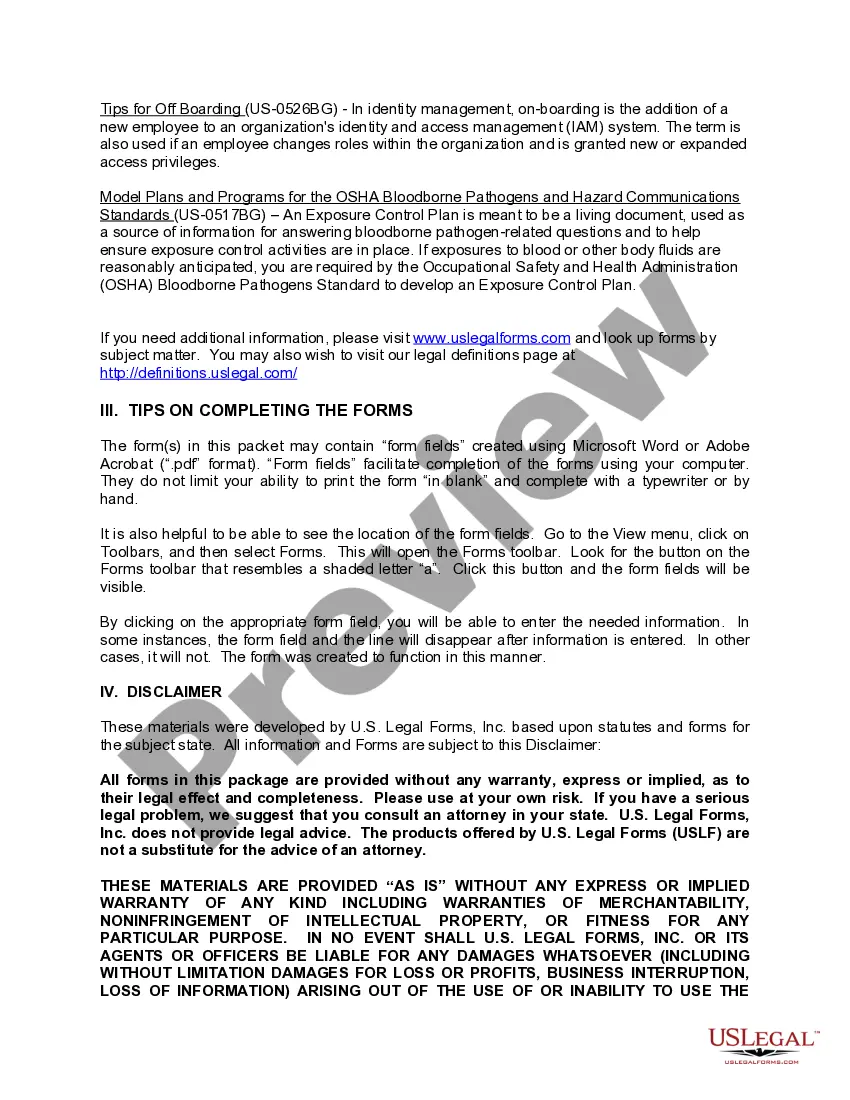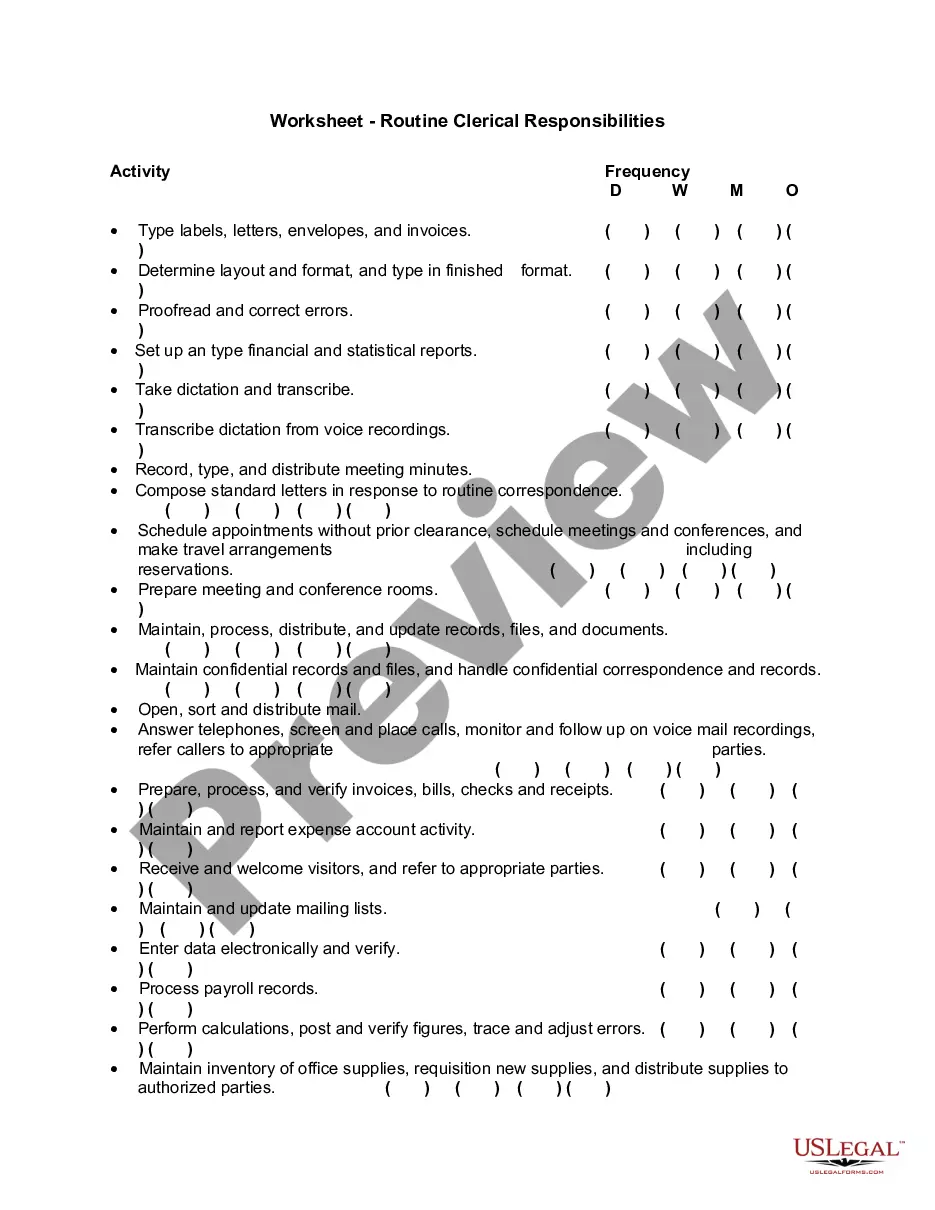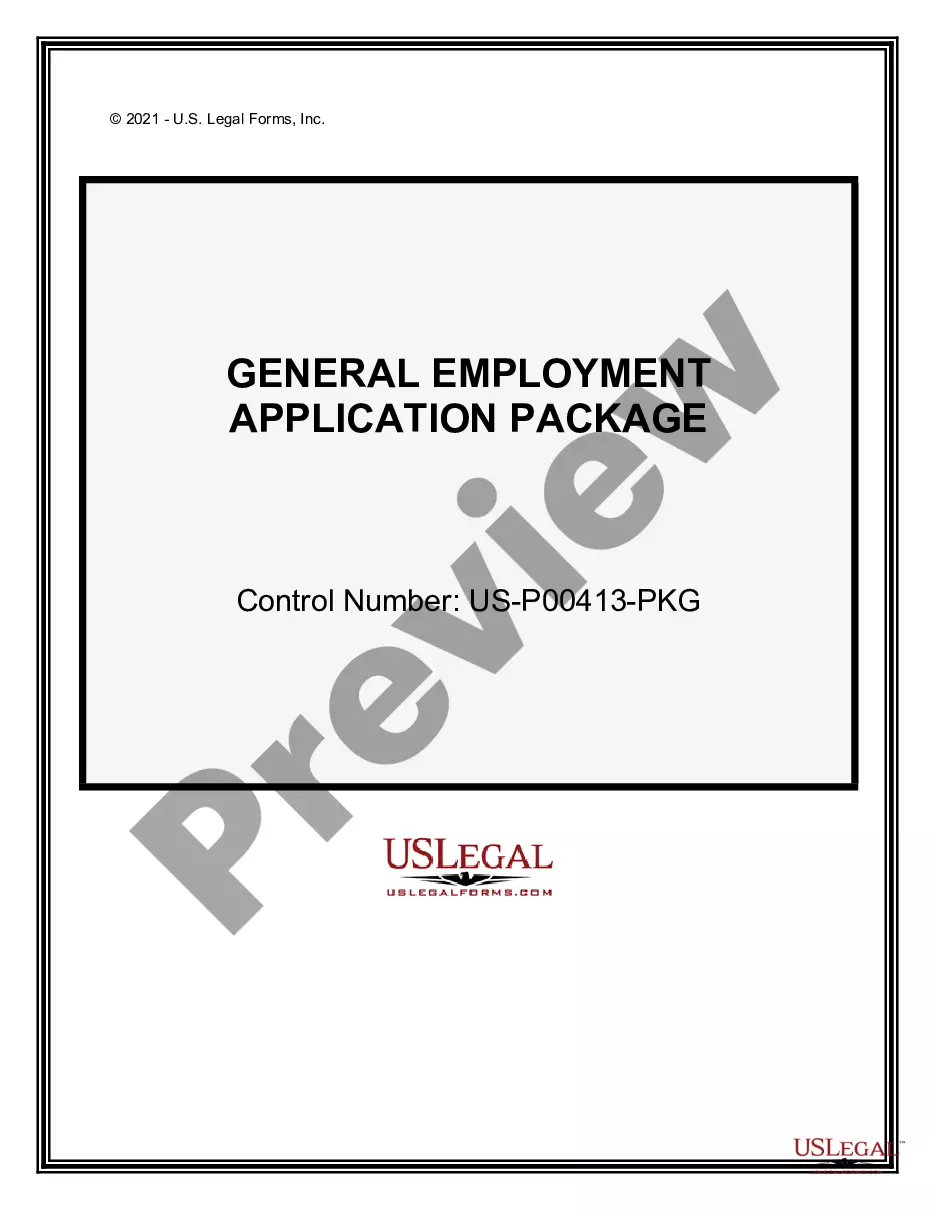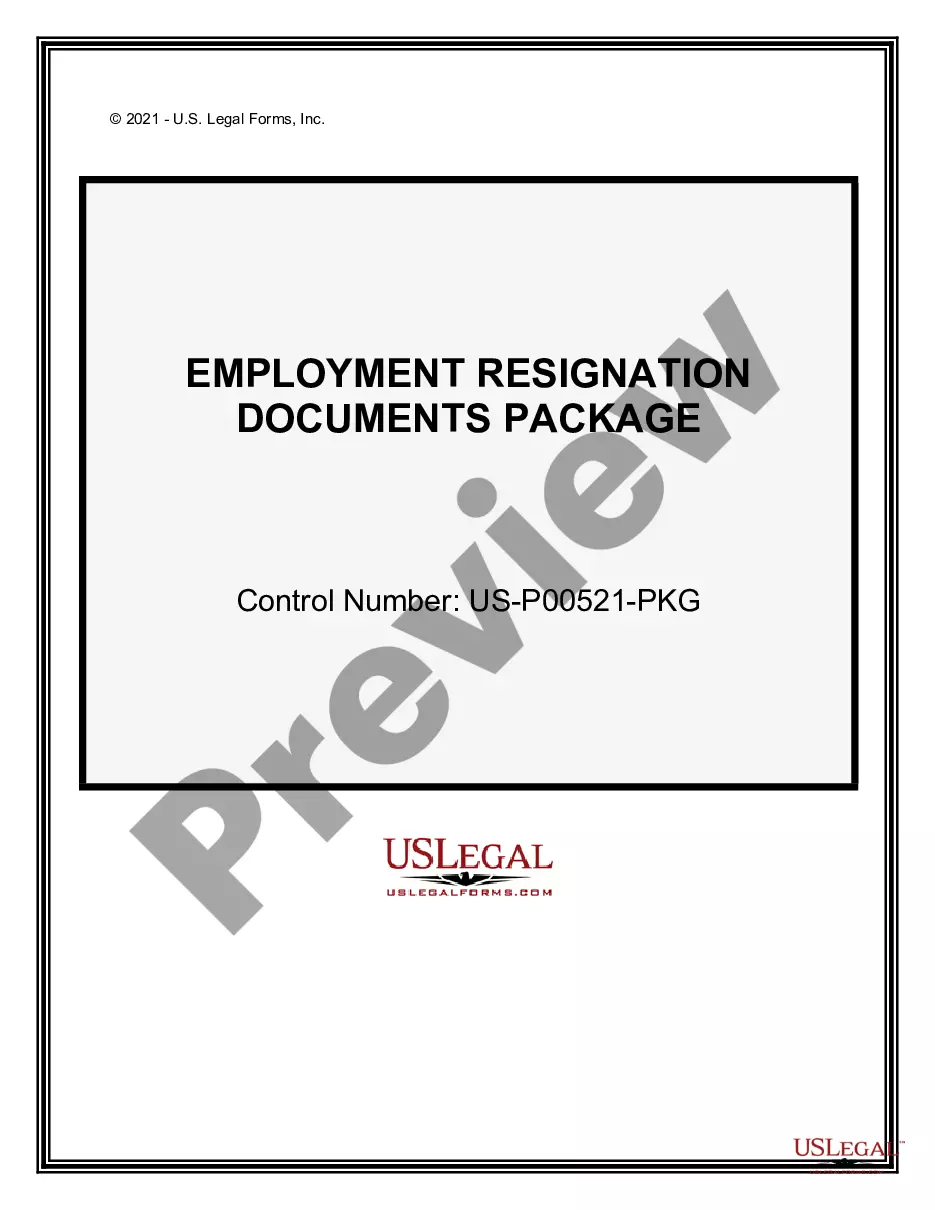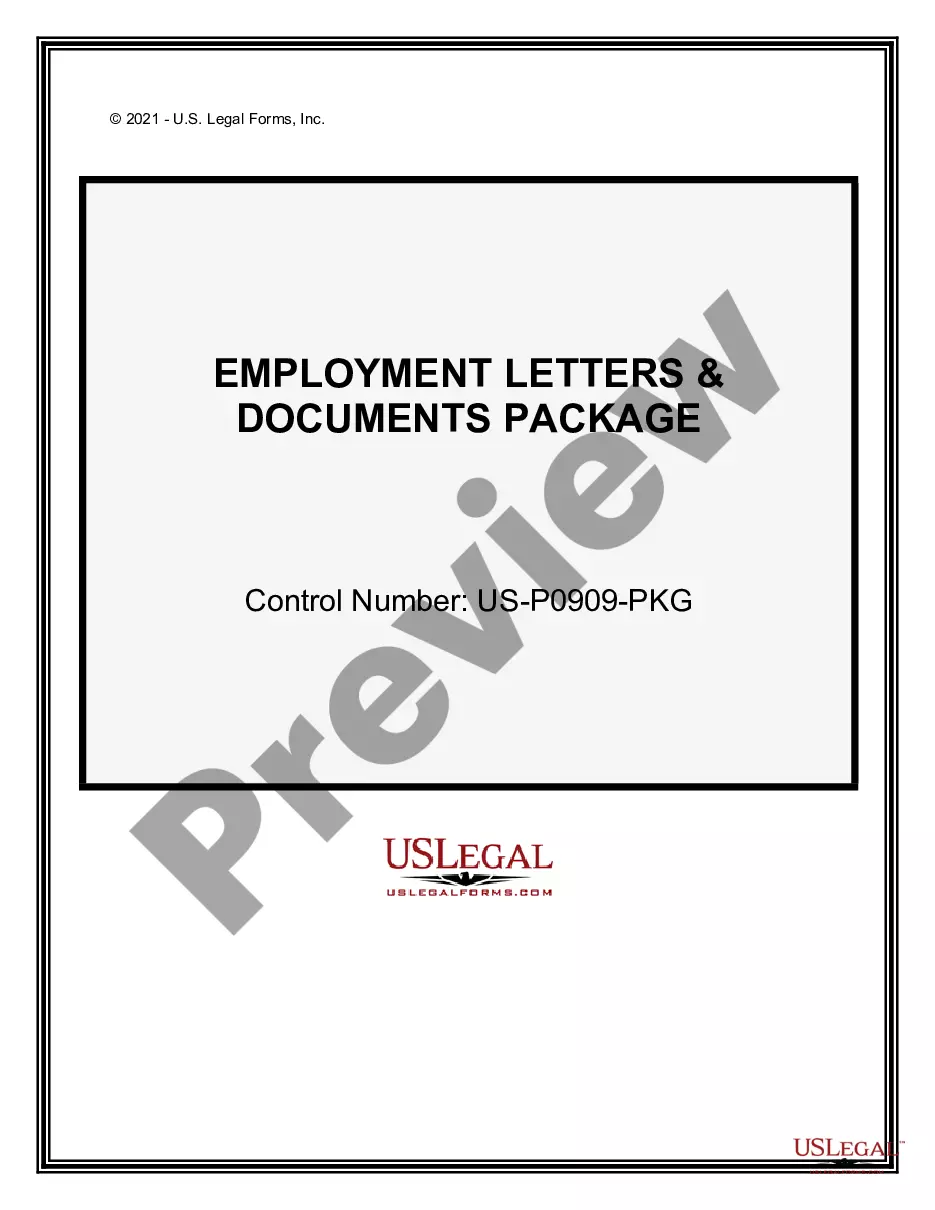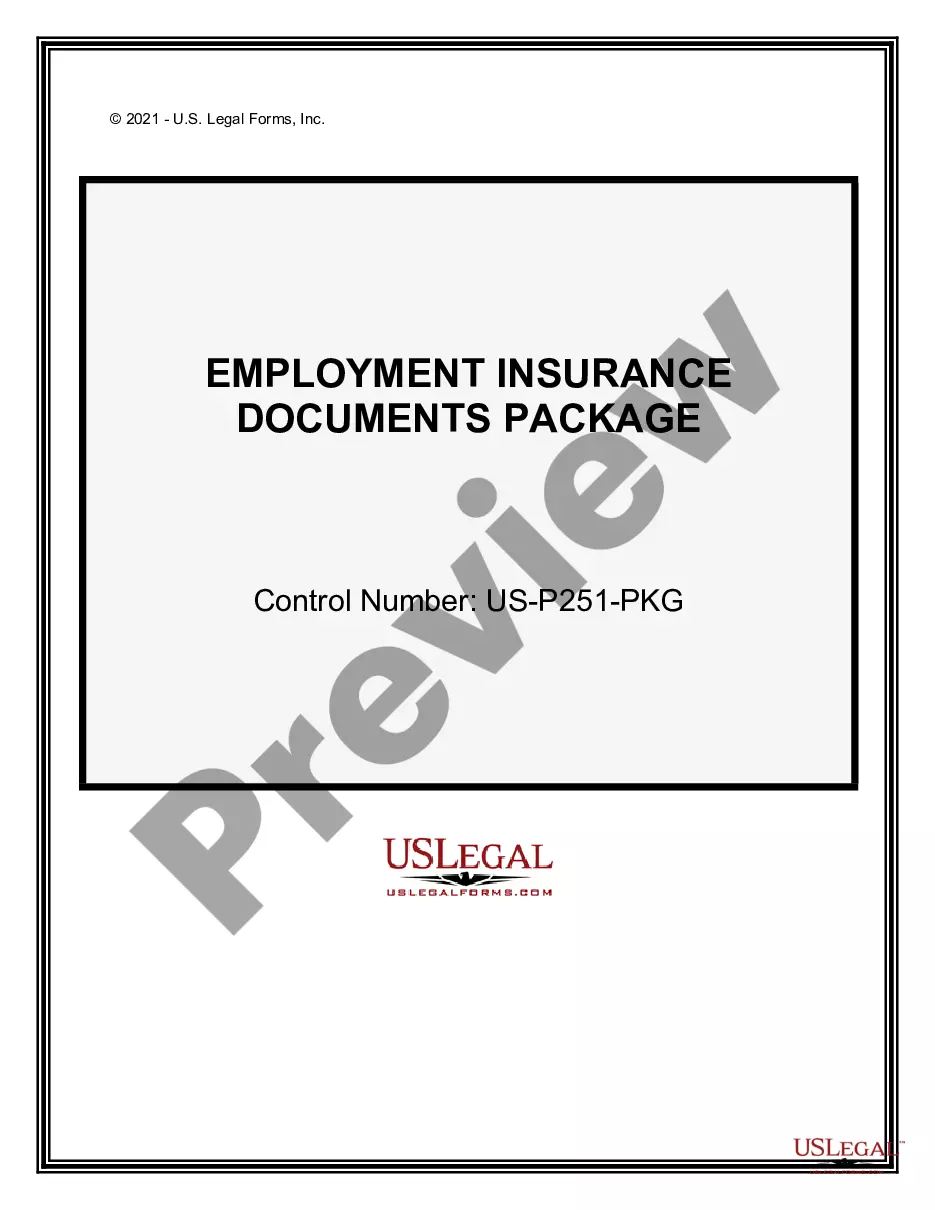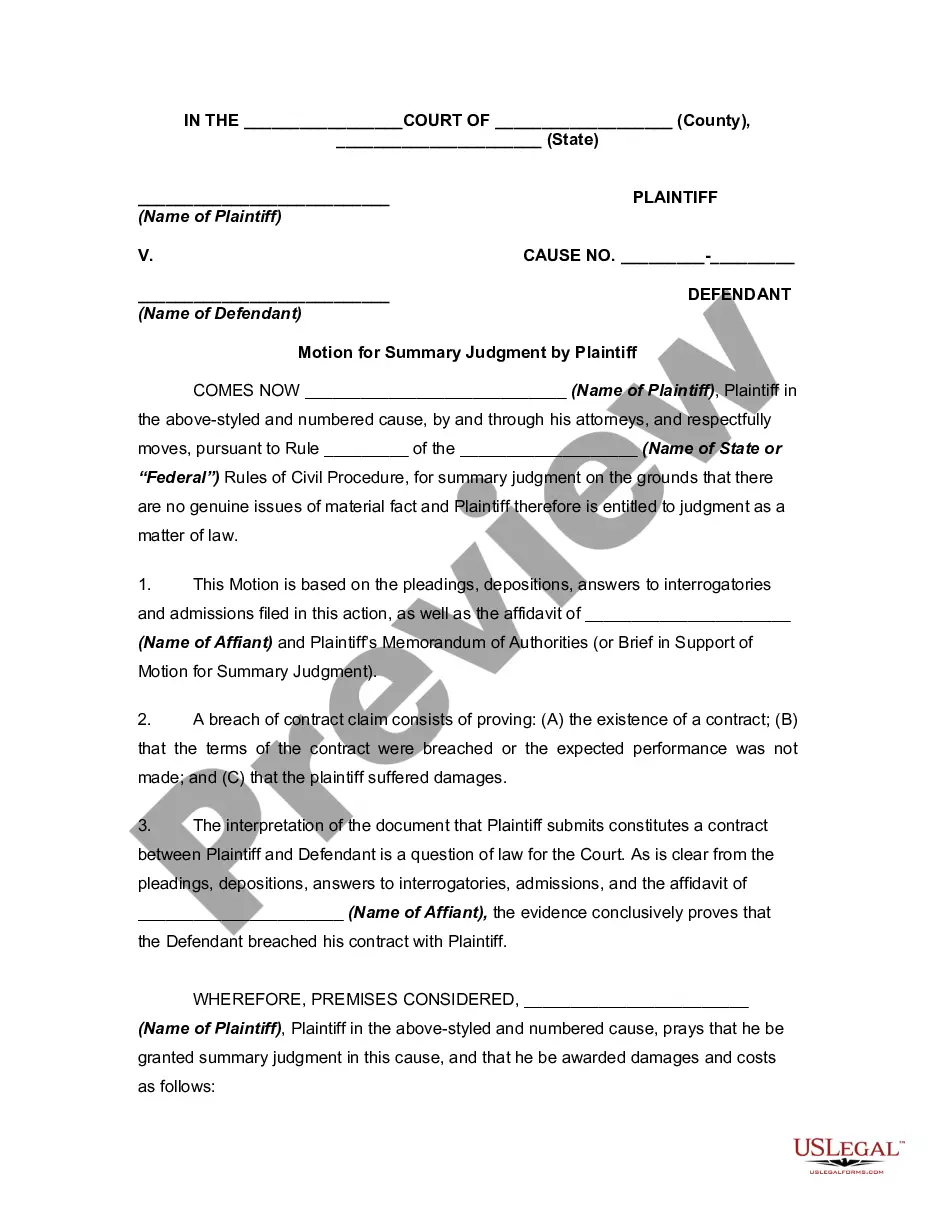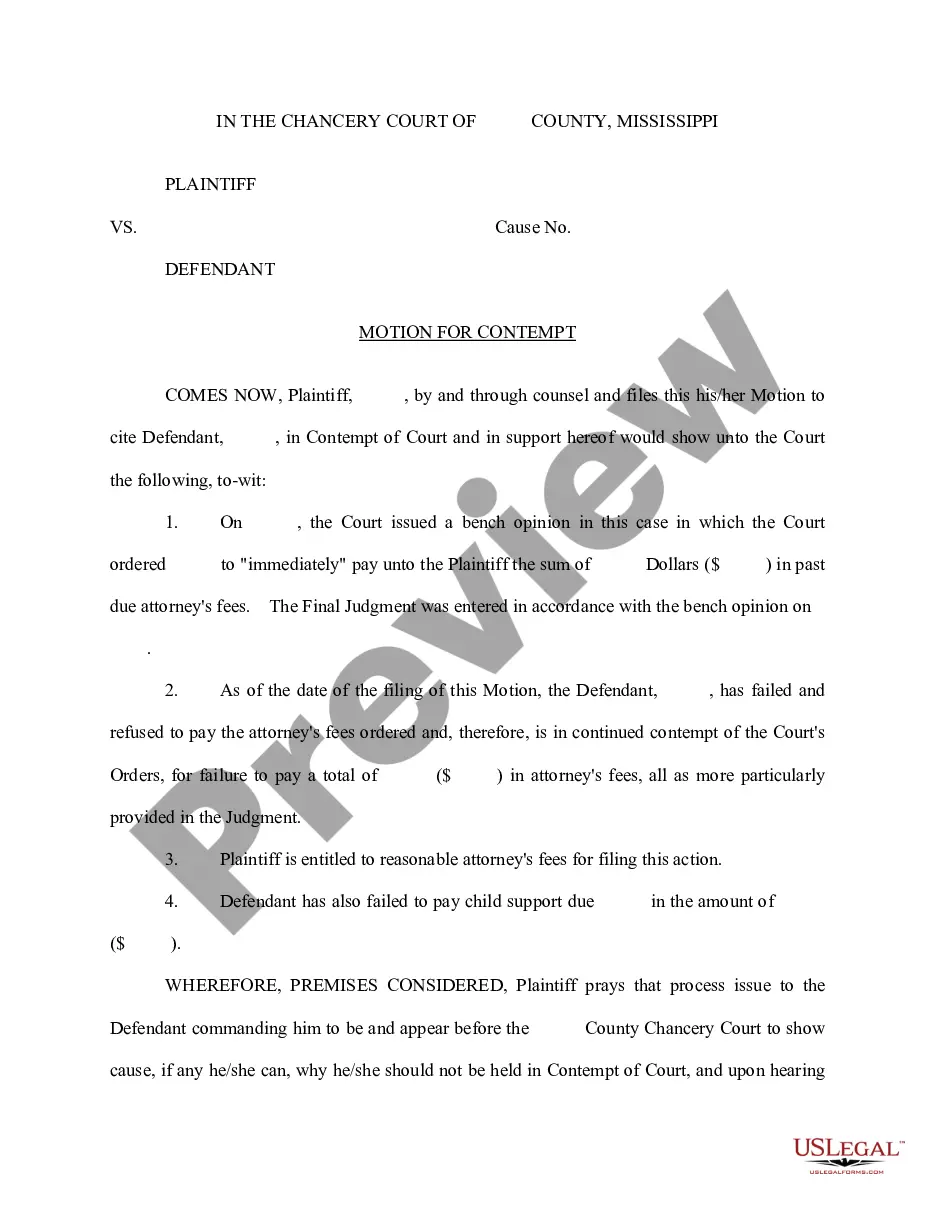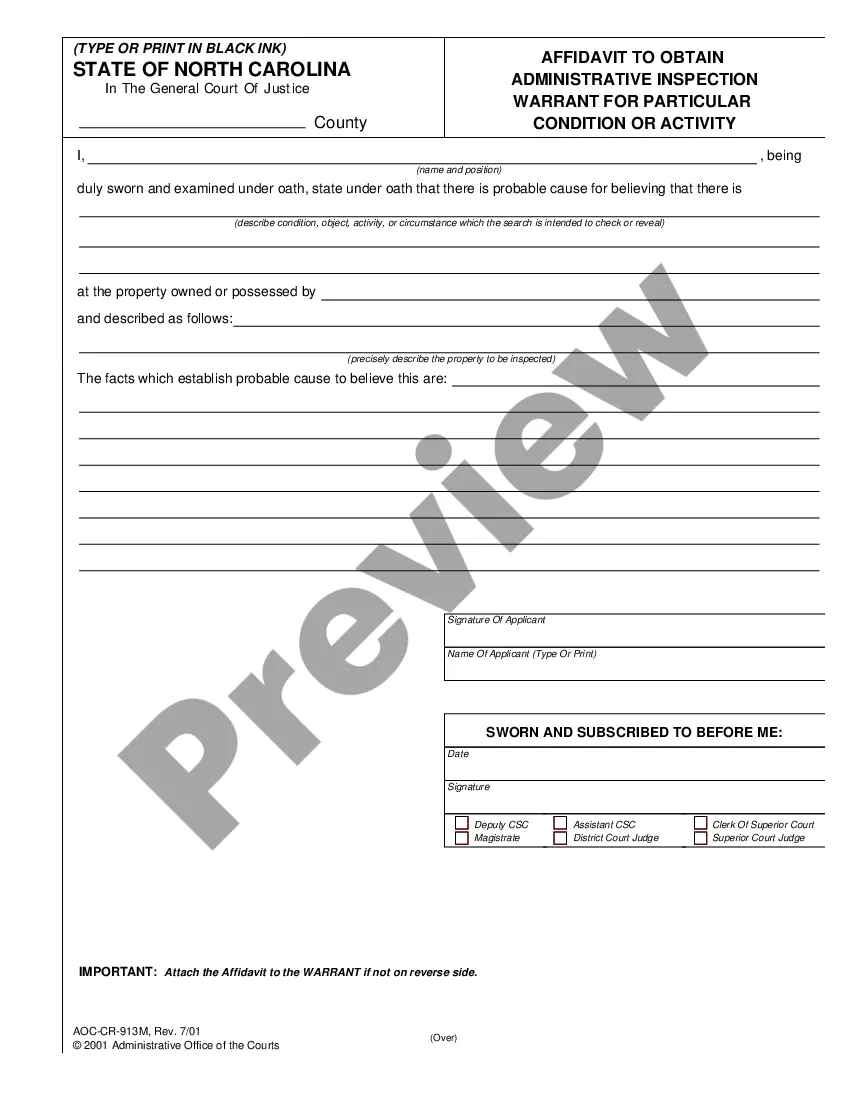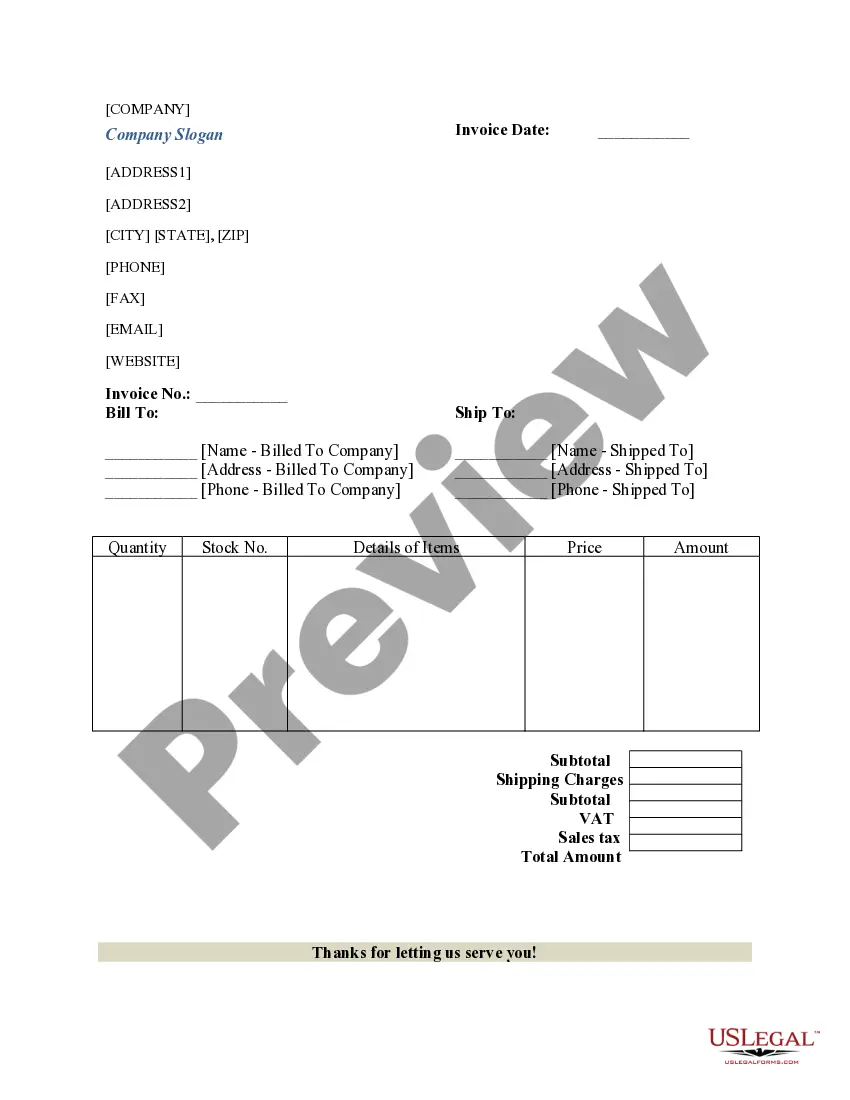Colorado Employment Clerical Documents Package
Description
How to fill out Employment Clerical Documents Package?
You may spend time on-line trying to find the authorized record format that meets the federal and state demands you will need. US Legal Forms supplies a large number of authorized kinds which are reviewed by specialists. It is simple to acquire or print out the Colorado Employment Clerical Documents Package from your services.
If you have a US Legal Forms bank account, you are able to log in and click on the Download button. After that, you are able to full, revise, print out, or sign the Colorado Employment Clerical Documents Package. Each and every authorized record format you get is yours permanently. To get one more duplicate associated with a obtained kind, go to the My Forms tab and click on the related button.
If you use the US Legal Forms web site initially, keep to the basic directions beneath:
- Very first, ensure that you have chosen the best record format to the state/town of your choice. Look at the kind explanation to make sure you have picked the proper kind. If readily available, use the Review button to look throughout the record format at the same time.
- If you want to find one more edition of the kind, use the Look for industry to obtain the format that meets your requirements and demands.
- Once you have identified the format you want, simply click Get now to continue.
- Select the prices prepare you want, type your qualifications, and register for an account on US Legal Forms.
- Total the financial transaction. You may use your charge card or PayPal bank account to pay for the authorized kind.
- Select the formatting of the record and acquire it in your gadget.
- Make adjustments in your record if possible. You may full, revise and sign and print out Colorado Employment Clerical Documents Package.
Download and print out a large number of record web templates while using US Legal Forms website, that offers the most important variety of authorized kinds. Use specialist and condition-particular web templates to deal with your business or person needs.
Form popularity
FAQ
Denver Metro: 303-318-9000 | Toll-Free: 1-800-388-5515.
In addition to the W-4, Colorado requires its own withholding form for state income tax. This form determines how much state income tax should be withheld from an employee's paycheck. Ensure your employee fills out the W-4 and Colorado withholding forms to avoid confusion.
FAQs From the navigation links on the left side of the page, click on Request Benefit Payment and then click on Start Weekly Certification. From your Home Page dashboard, scroll to Pending Weekly Certifications and then click on Start Weekly Certification.
Before you file a claim, gather your income-related information, such as pay stubs. Be prepared to provide information about work you have performed in the last 18 months, including the name and address of the business, dates you worked, and rate of pay. When you are ready to file a claim, go to MyUI+.
Uploading the File When prompted in the application, click on "Choose File" Select the file from where it is saved on your computer. After you select the document, click on the button which says "Upload Document". The document is now uploaded to your application and you can proceed in the application.
Uploading the File When prompted in the application, click on "Choose File" Select the file from where it is saved on your computer. After you select the document, click on the button which says "Upload Document". The document is now uploaded to your application and you can proceed in the application.
If you quit your job, you won't be eligible for unemployment benefits unless you had good cause for quitting. In general, the good cause requirement will be satisfied if you left your job for any of the following reasons: domestic violence (you had to leave the area in order to avoid further violence or harassment)
You should also know that, while accepting a severance package does not prohibit you from collecting unemployment in Colorado, it may affect the amount of unemployment you can receive, as well as the duration of your unemployment payments.