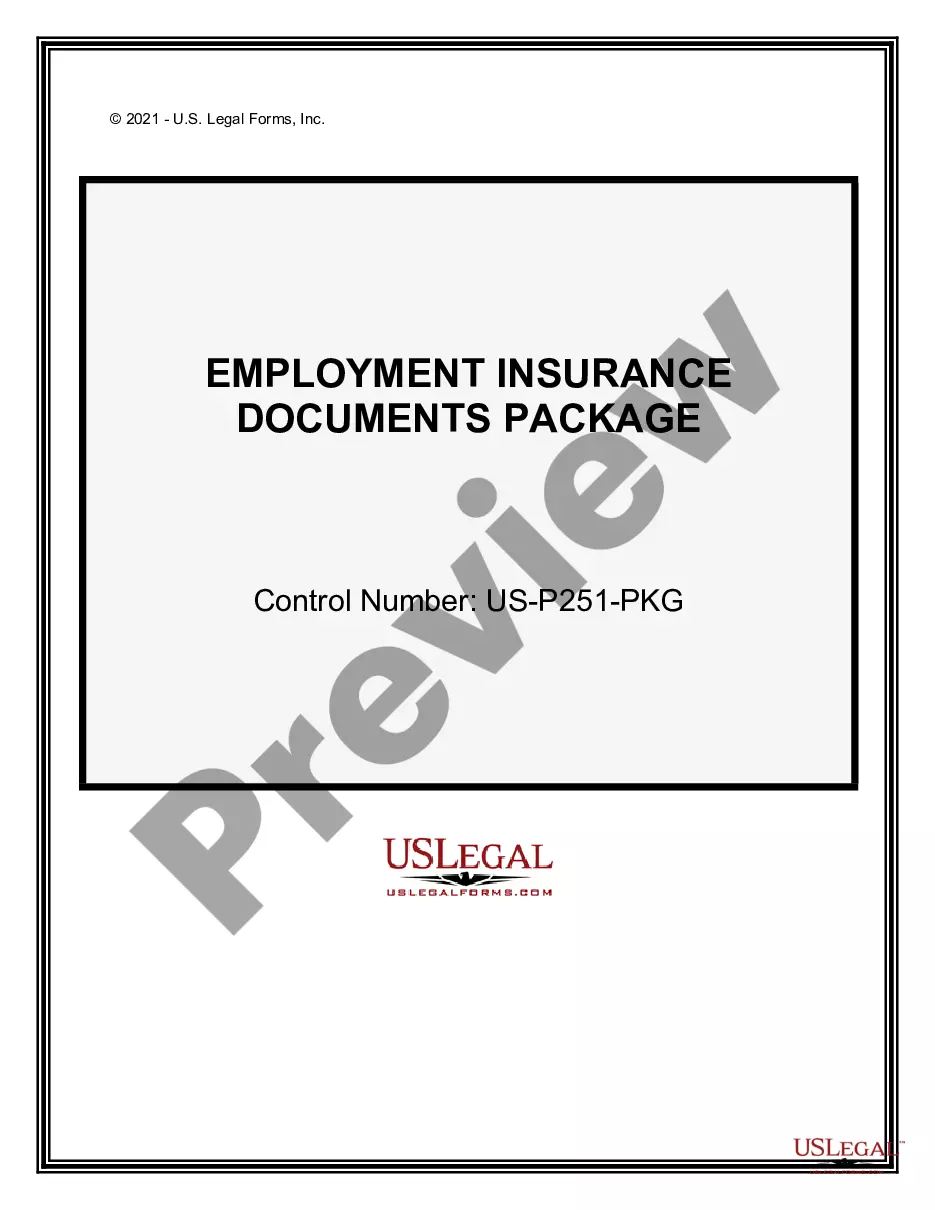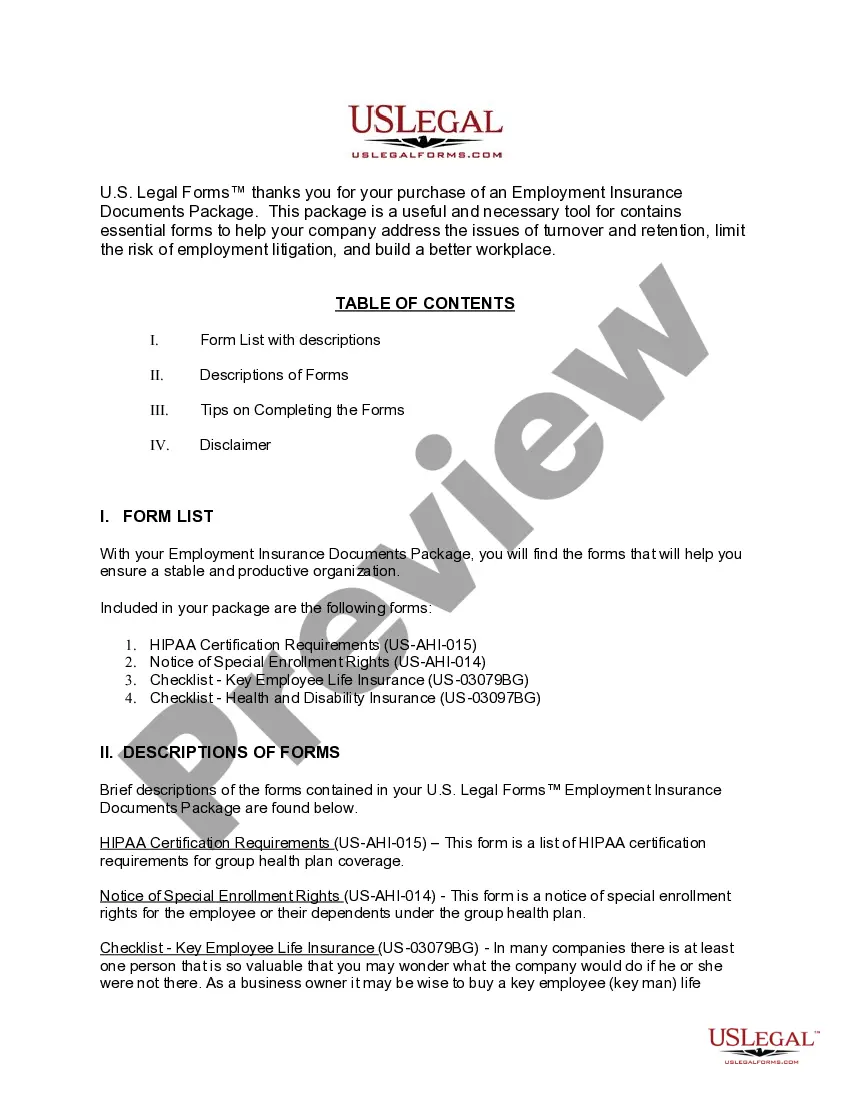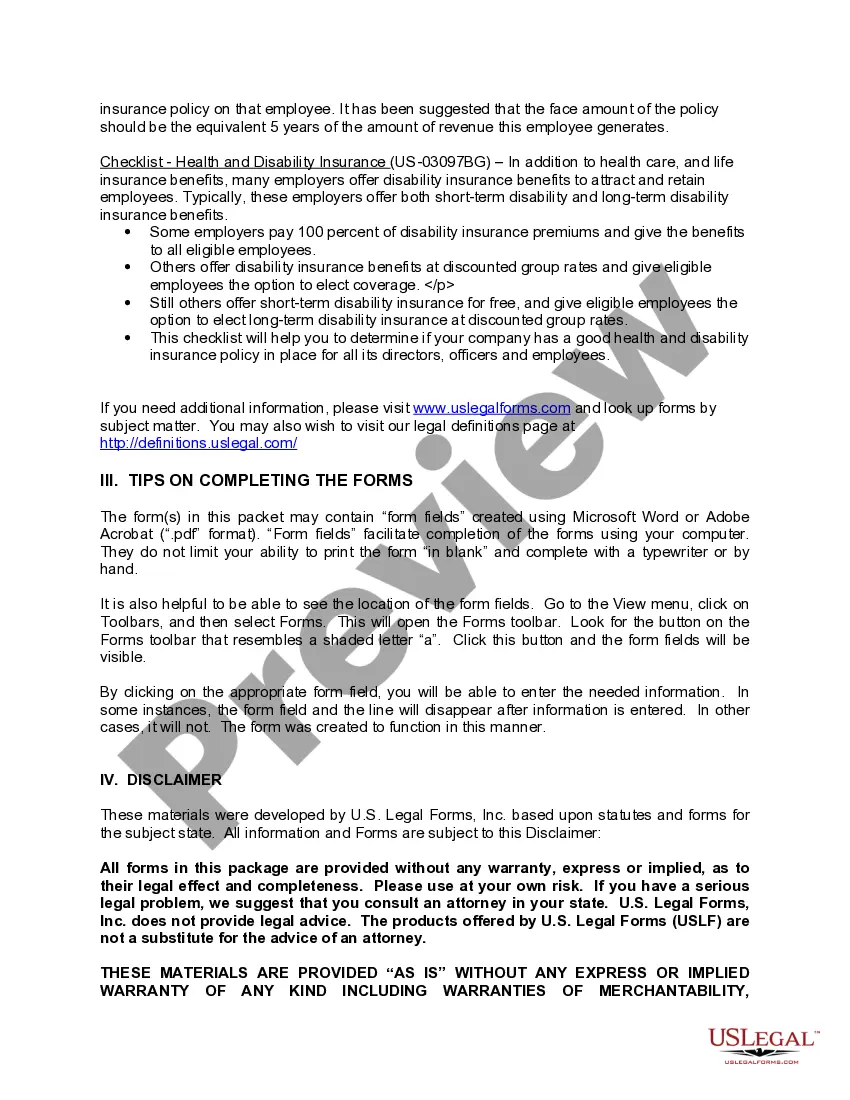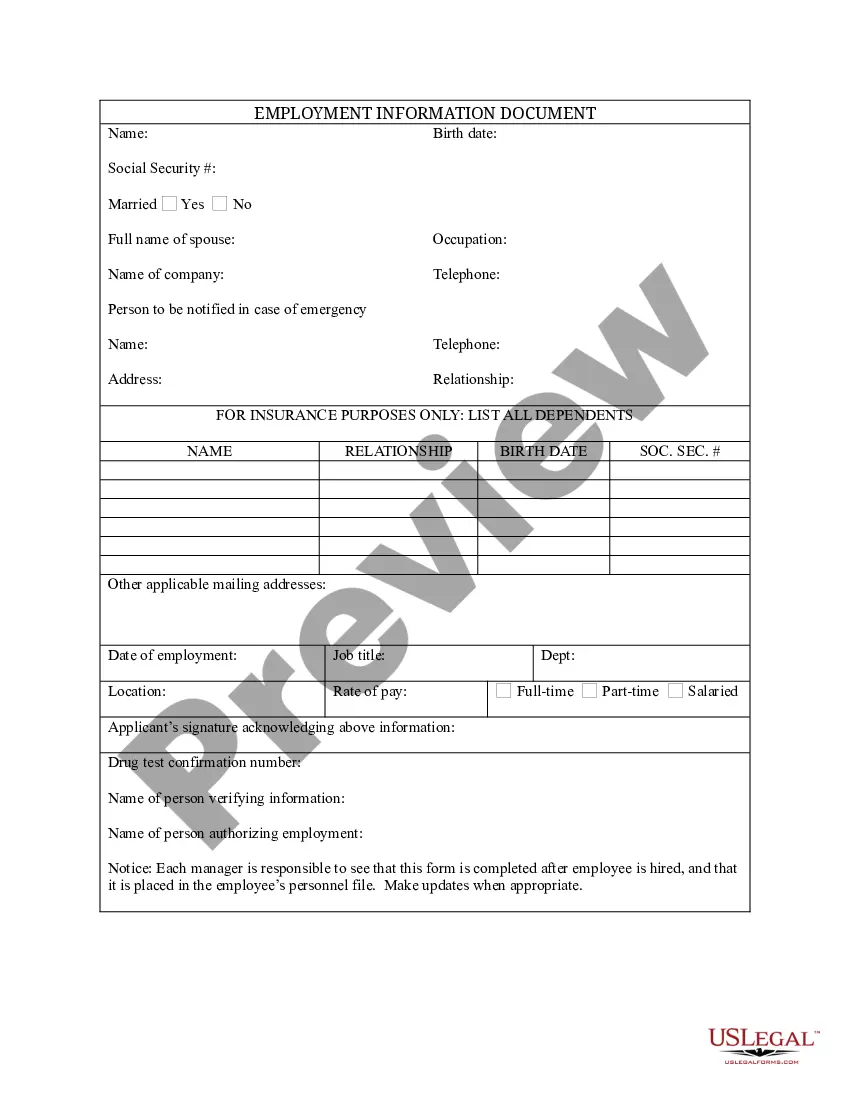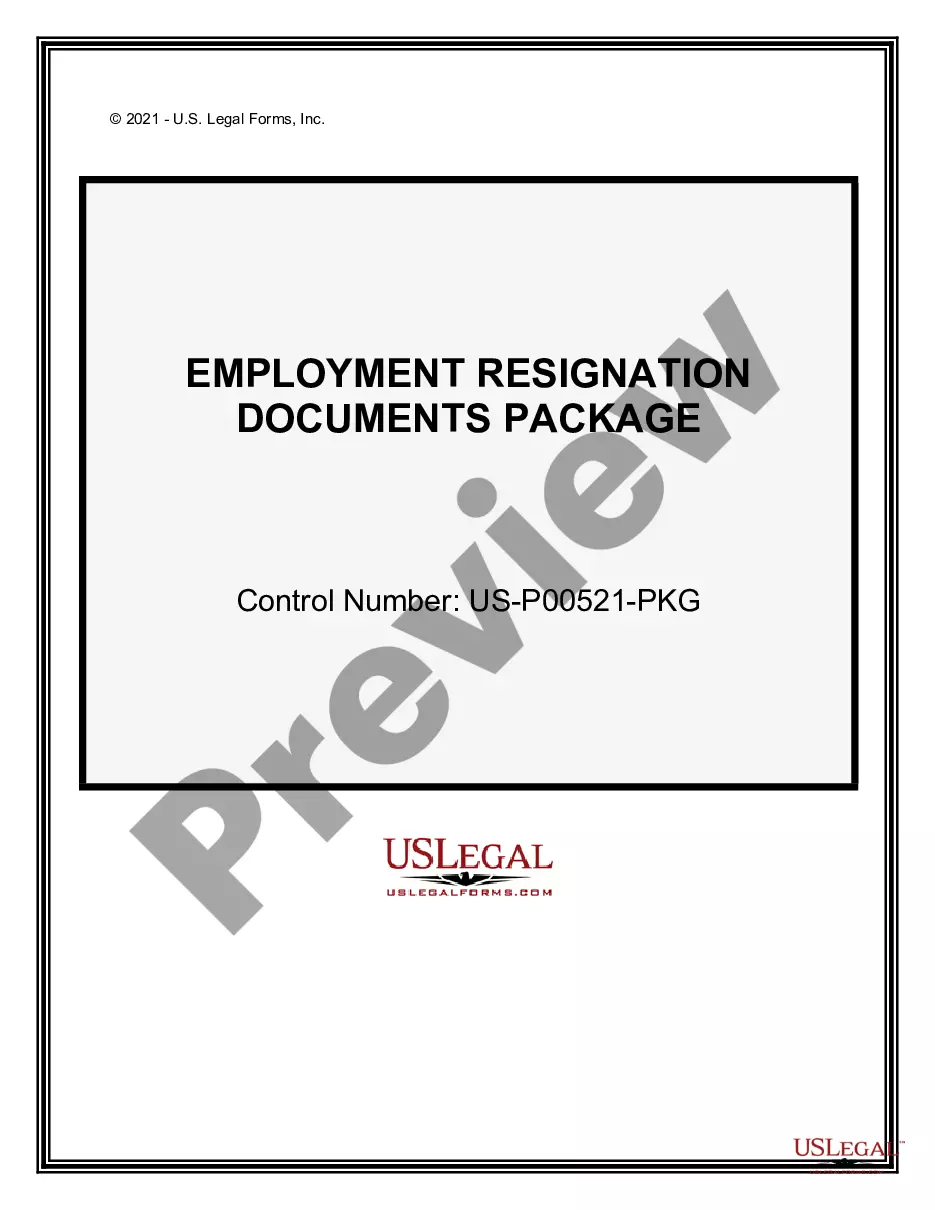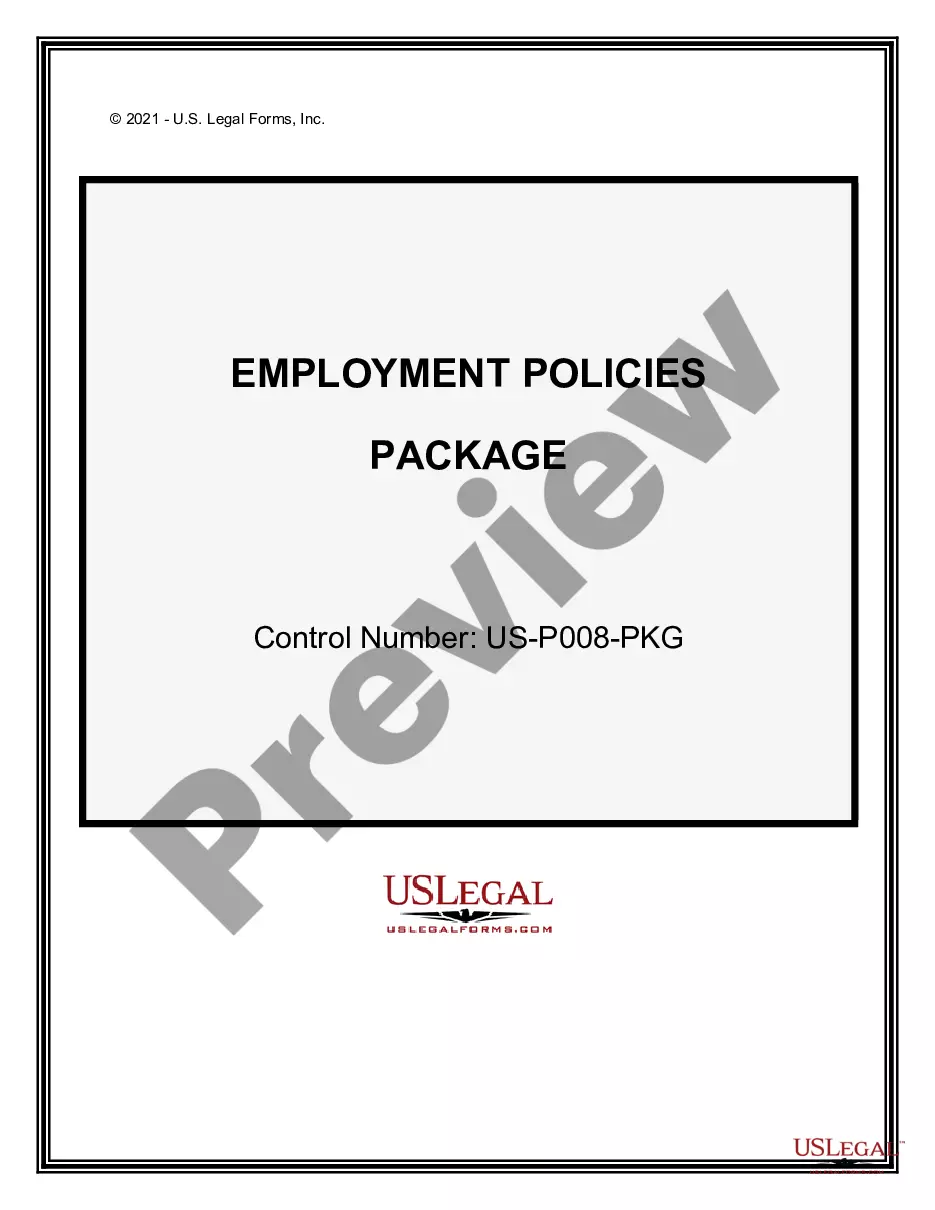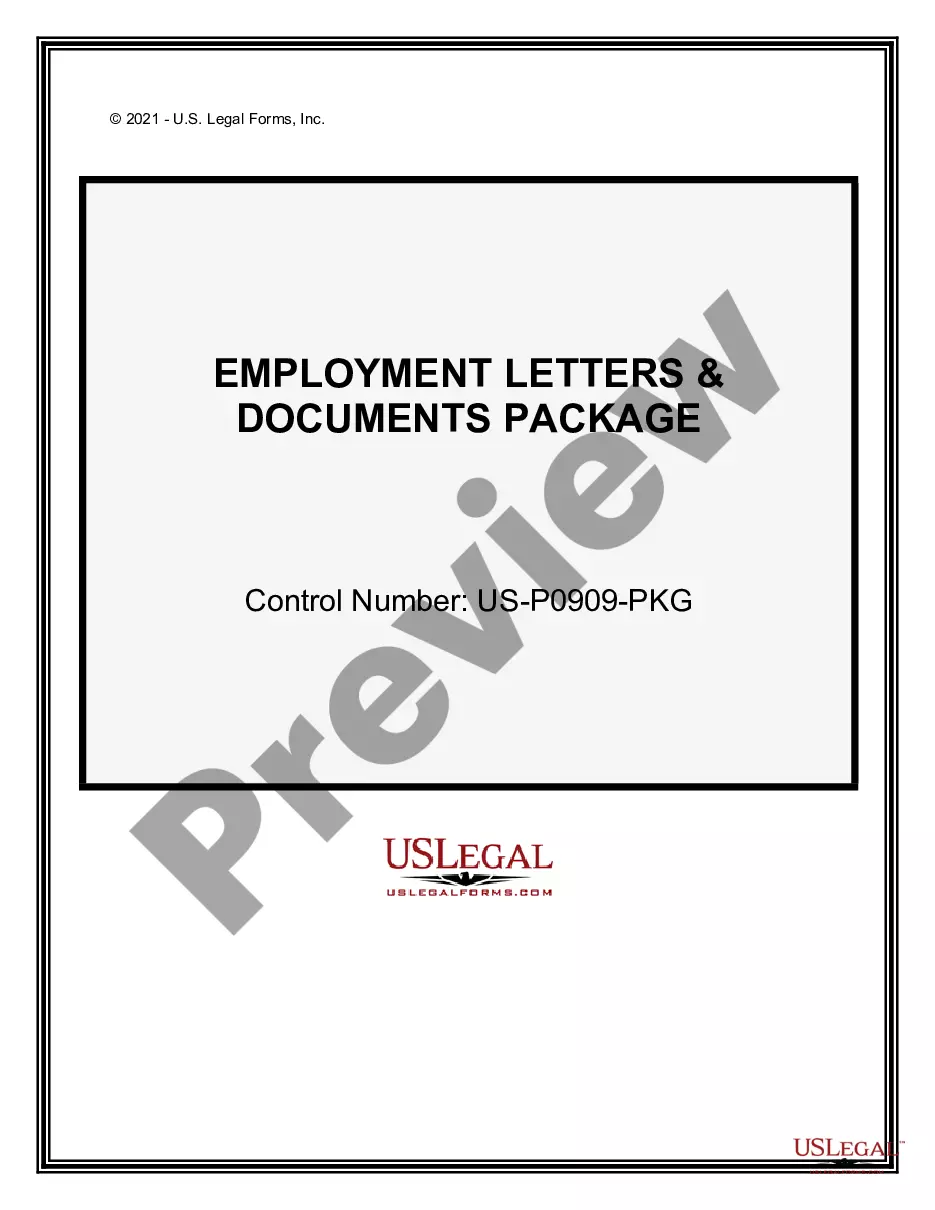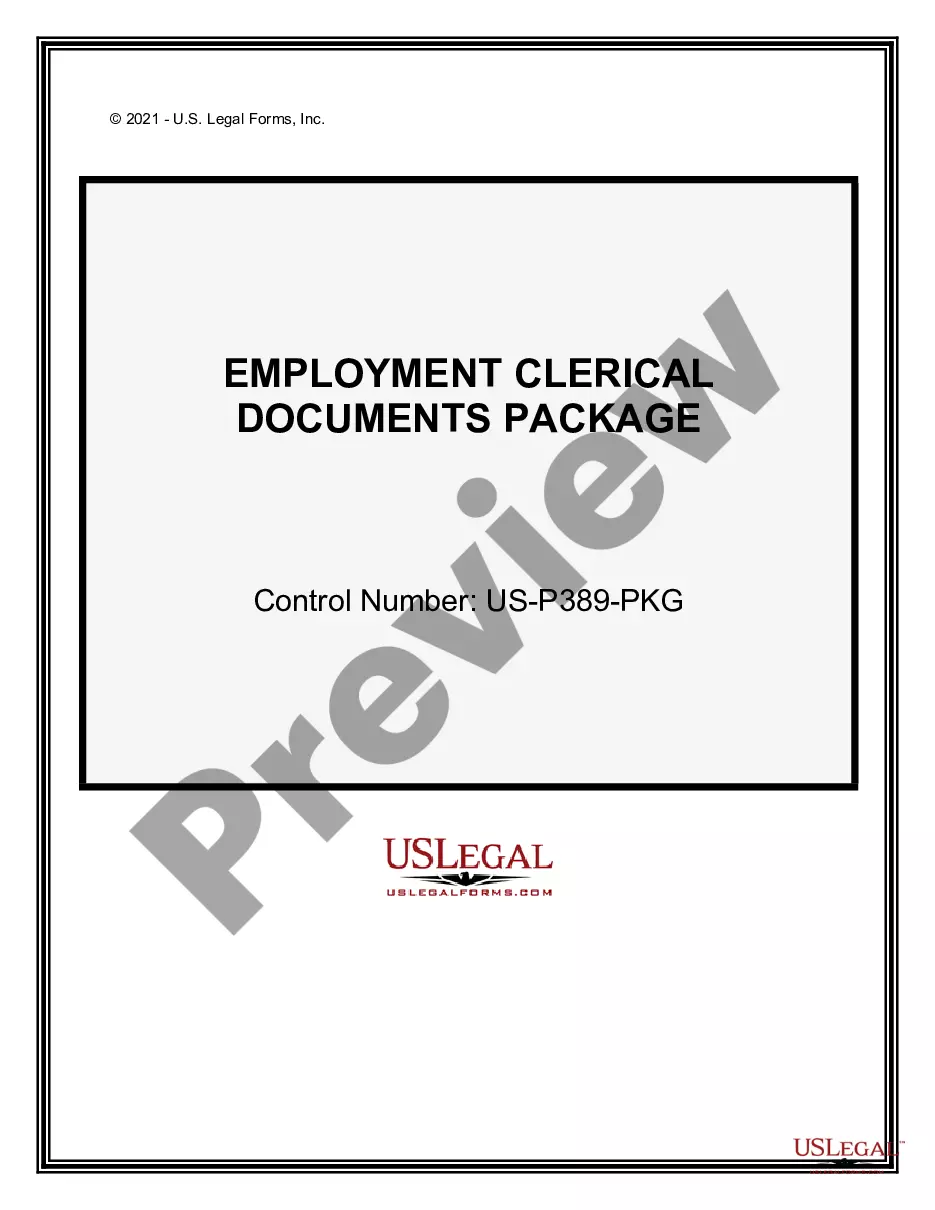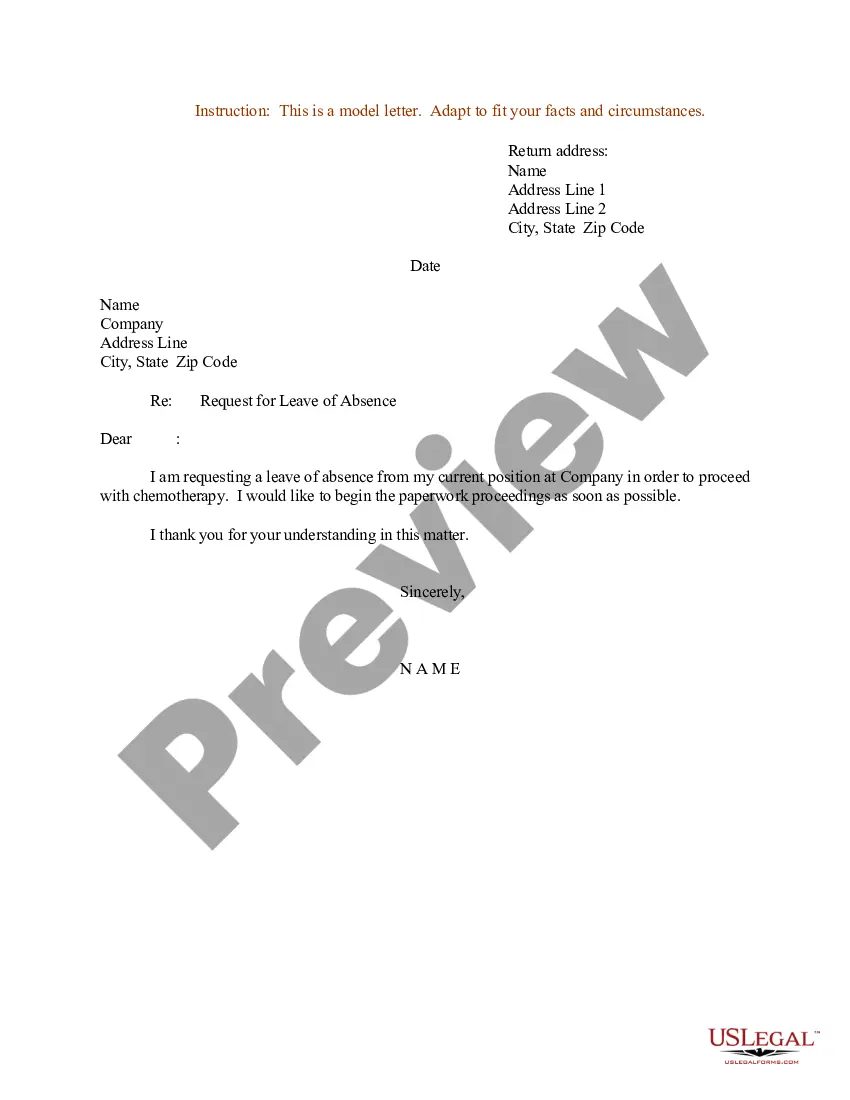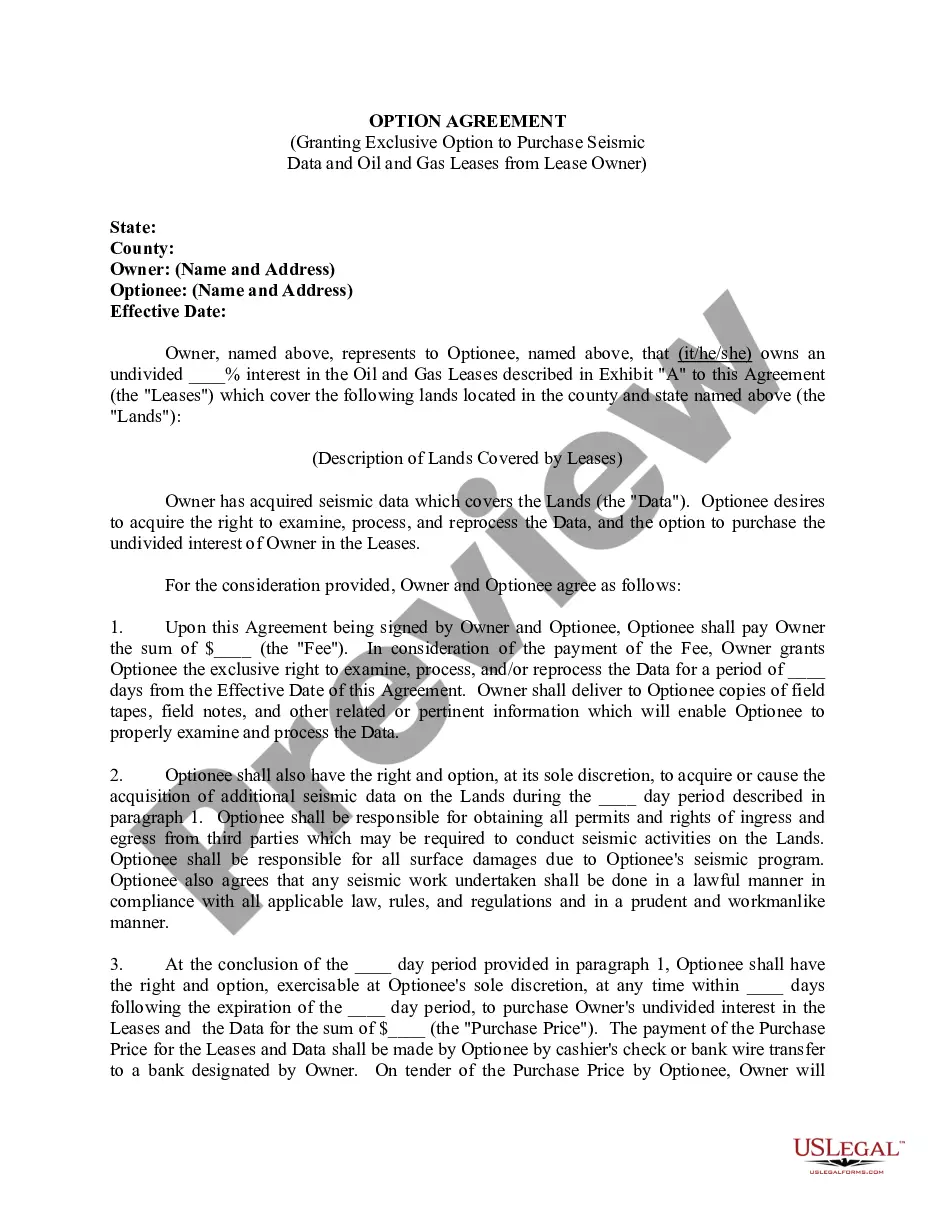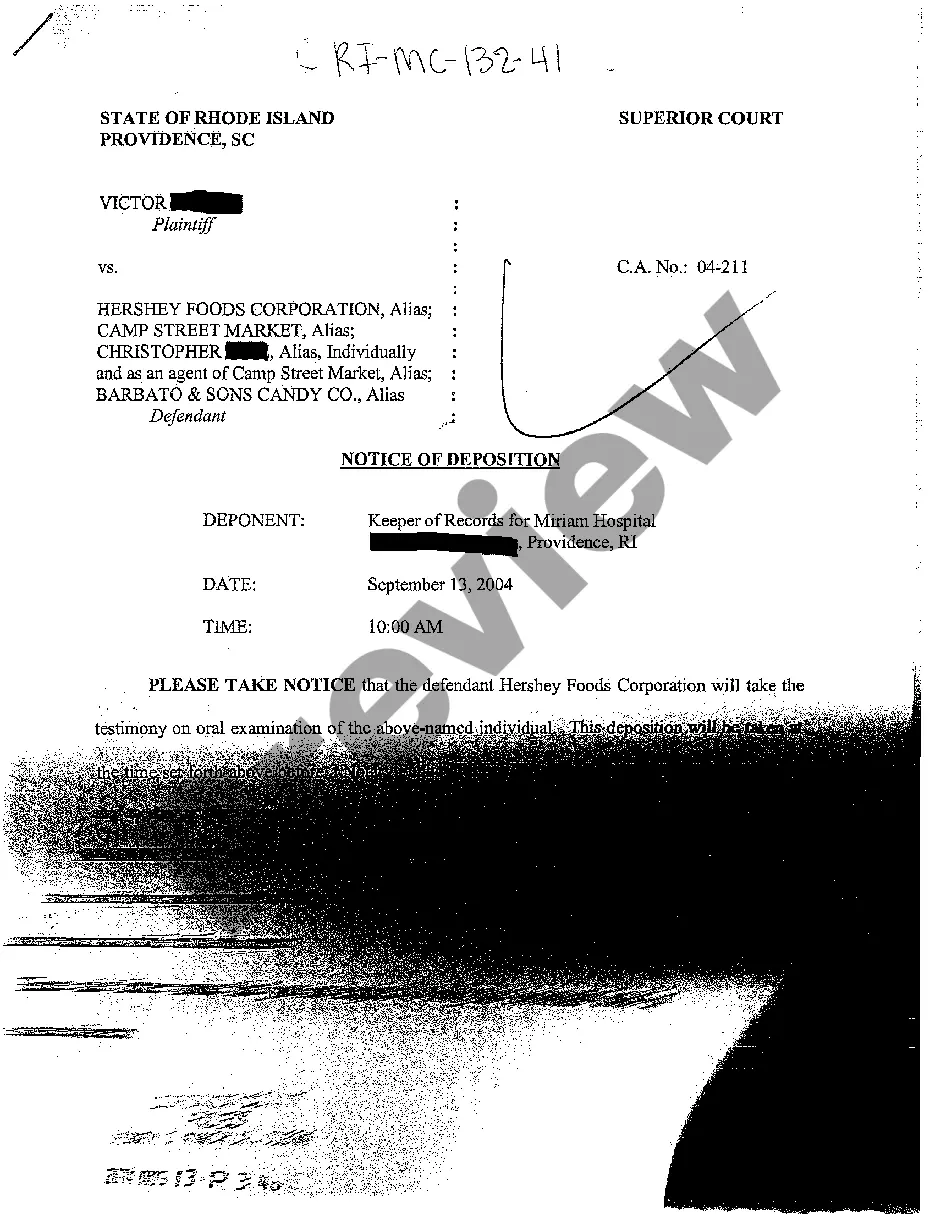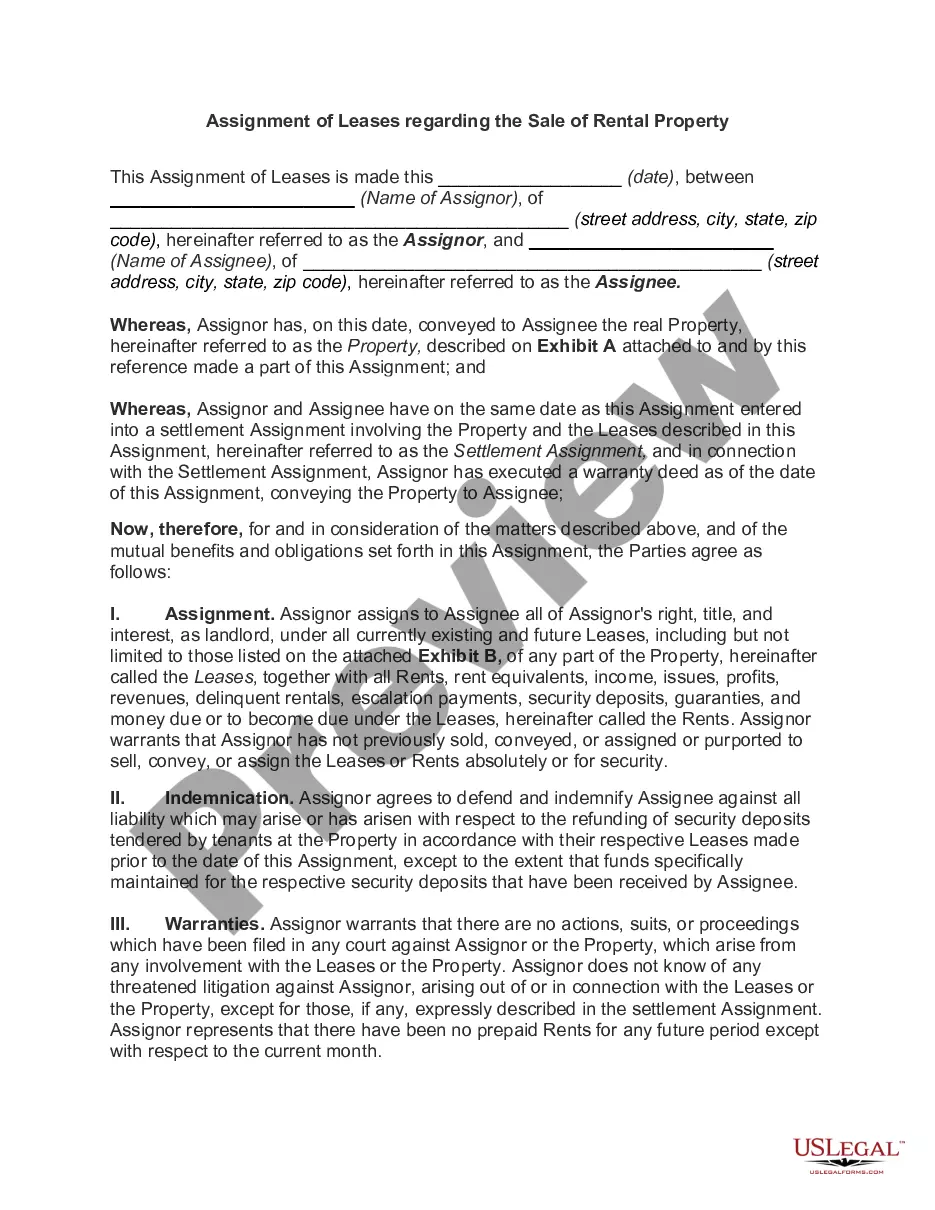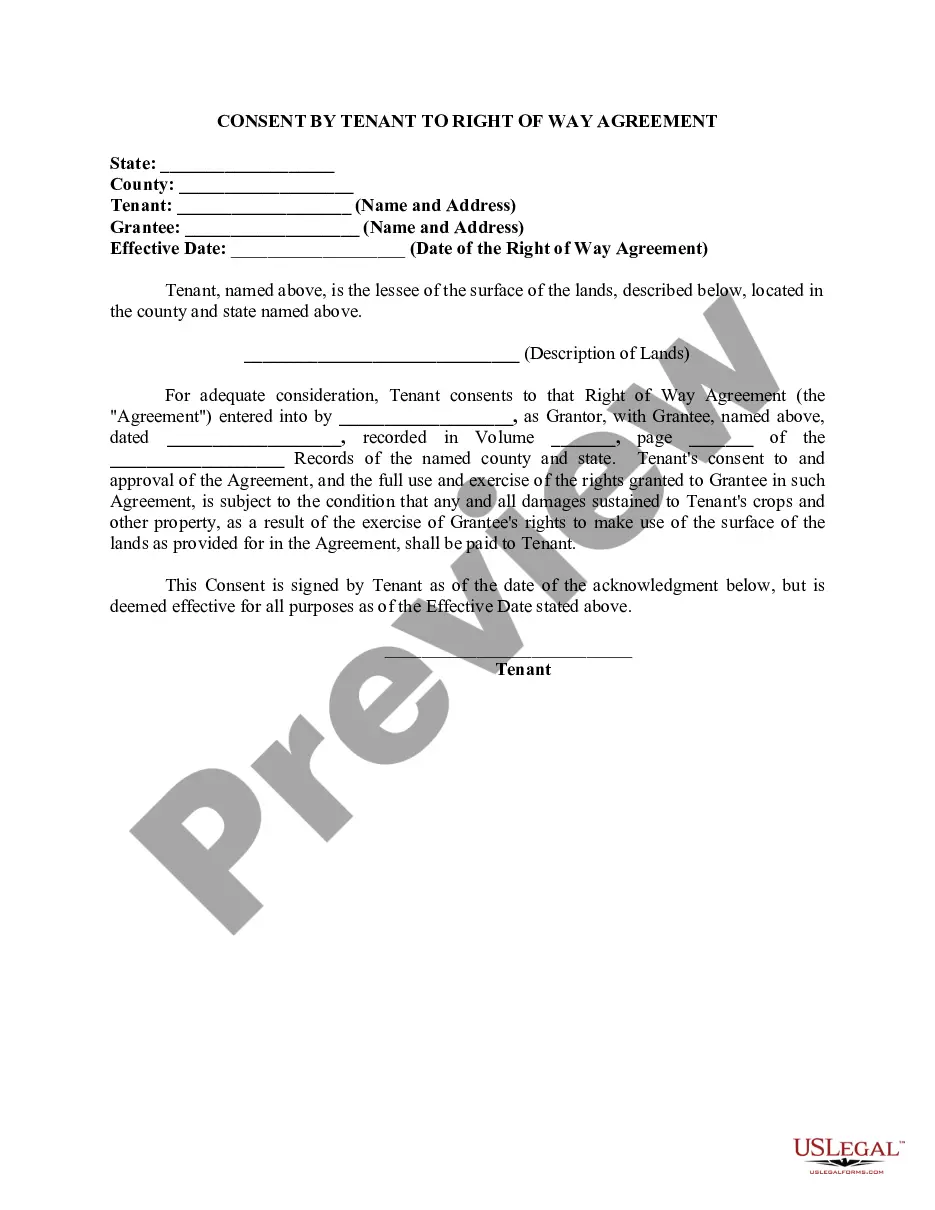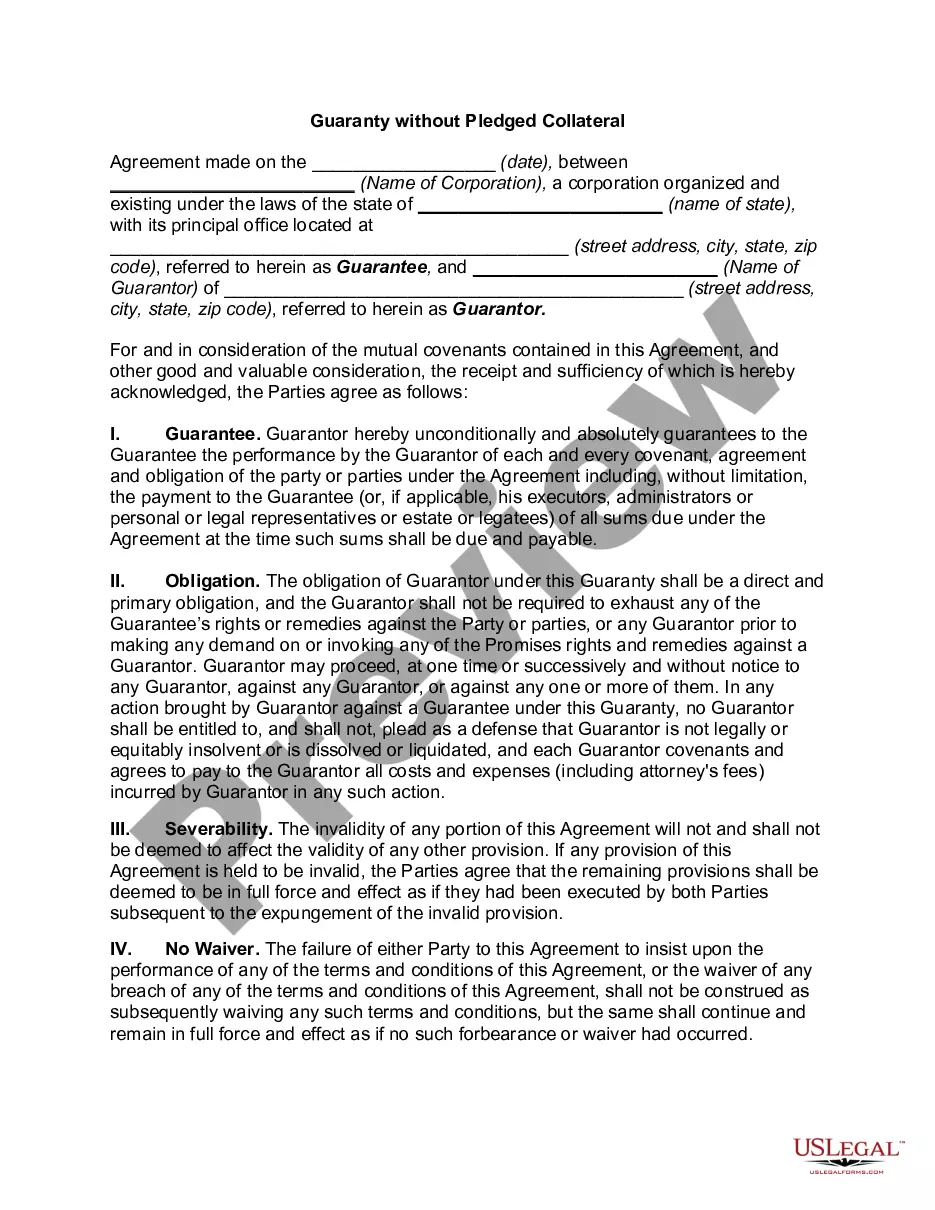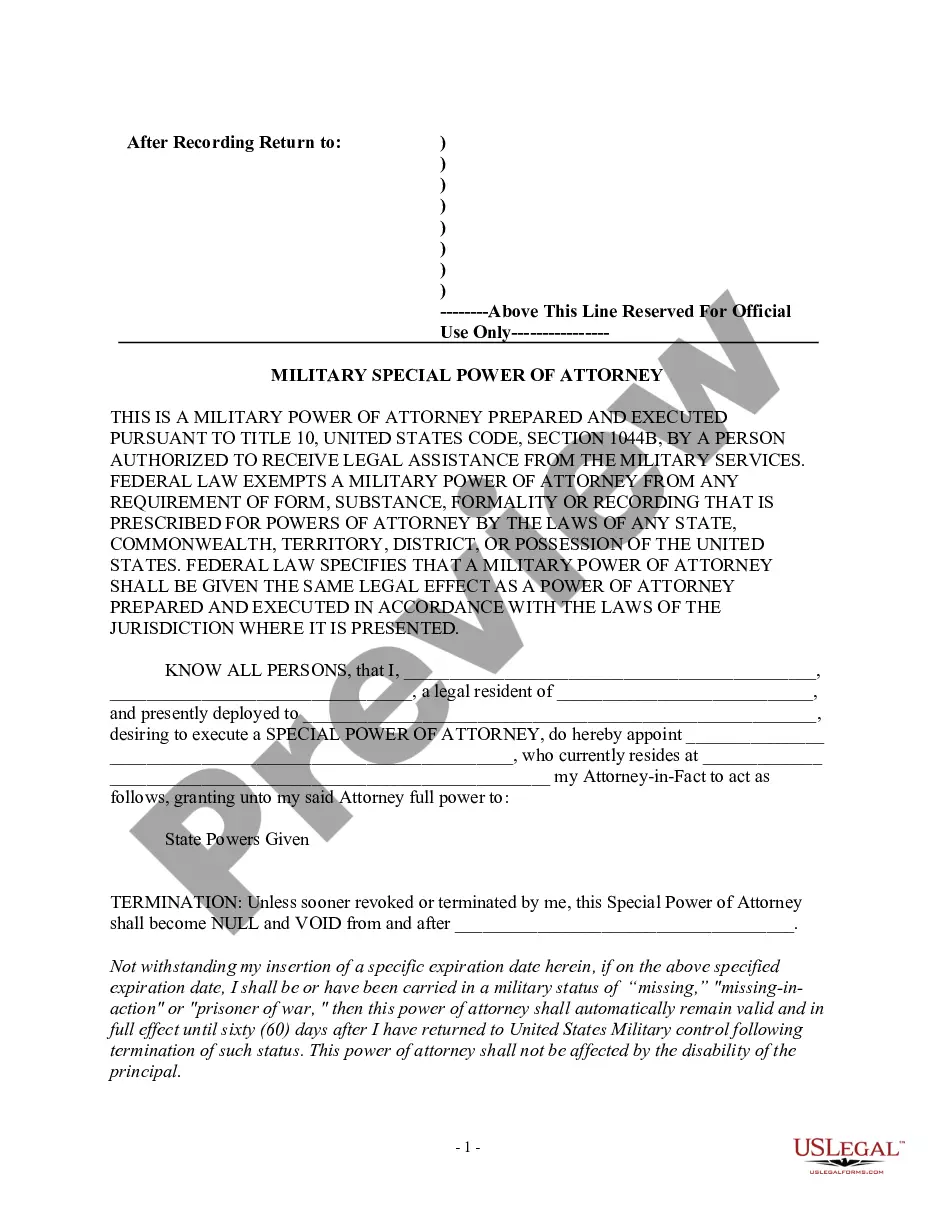Colorado Employment Insurance Documents Package
Description
How to fill out Employment Insurance Documents Package?
Have you been in the position the place you require documents for both company or personal uses virtually every working day? There are plenty of legal document themes available online, but discovering versions you can rely on is not easy. US Legal Forms provides 1000s of develop themes, such as the Colorado Employment Insurance Documents Package, which can be composed to meet state and federal specifications.
In case you are currently knowledgeable about US Legal Forms site and get a free account, basically log in. Following that, it is possible to obtain the Colorado Employment Insurance Documents Package template.
Should you not come with an profile and wish to start using US Legal Forms, adopt these measures:
- Find the develop you need and ensure it is for the appropriate metropolis/area.
- Use the Review option to review the shape.
- Read the outline to ensure that you have selected the proper develop.
- When the develop is not what you`re seeking, make use of the Search field to obtain the develop that meets your requirements and specifications.
- If you get the appropriate develop, click on Purchase now.
- Opt for the costs strategy you desire, submit the required info to make your bank account, and pay money for an order with your PayPal or credit card.
- Pick a practical document file format and obtain your backup.
Find all the document themes you possess purchased in the My Forms menus. You can aquire a more backup of Colorado Employment Insurance Documents Package at any time, if necessary. Just click the required develop to obtain or printing the document template.
Use US Legal Forms, by far the most substantial collection of legal varieties, in order to save some time and steer clear of blunders. The assistance provides skillfully made legal document themes which can be used for an array of uses. Create a free account on US Legal Forms and start producing your way of life a little easier.
Form popularity
FAQ
In addition to the W-4, Colorado requires its own withholding form for state income tax. This form determines how much state income tax should be withheld from an employee's paycheck. Ensure your employee fills out the W-4 and Colorado withholding forms to avoid confusion.
Processing your claim can take four to six weeks to complete. After you file your claim, we request separation information from your previous employer(s), evaluate your previous wages, and review any additional income. When processing is complete, you will begin to receive your requested payment(s) if you qualify.
If you need to file an unemployment claim, but there is already a claim in the system under your name that you did not file, please contact our customer support center at 303-318-9000 or toll-free at 1-800-388-5515.
Here is some info to help you through the TrueID Steps: In your MyUI+ account, click on ?Complete ID Verification.? Review the deadline information and agree to the terms and conditions. Take a clear picture of the front of your ID. ... Take a picture of the back of your ID.
Before you file a claim, gather your income-related information, such as pay stubs. Be prepared to provide information about work you have performed in the last 18 months, including the name and address of the business, dates you worked, and rate of pay. When you are ready to file a claim, go to MyUI+.
Uploading the File When prompted in the application, click on "Choose File" Select the file from where it is saved on your computer. After you select the document, click on the button which says "Upload Document". The document is now uploaded to your application and you can proceed in the application.
The initial processing time for a claim takes four to six weeks; then if it is determined you qualify to receive payment, you are paid every two weeks from a fund paid by employers. The first payment you may receive is postponed by one week's worth of payment, called the waiting week.
Uploading the File When prompted in the application, click on "Choose File" Select the file from where it is saved on your computer. After you select the document, click on the button which says "Upload Document". The document is now uploaded to your application and you can proceed in the application.