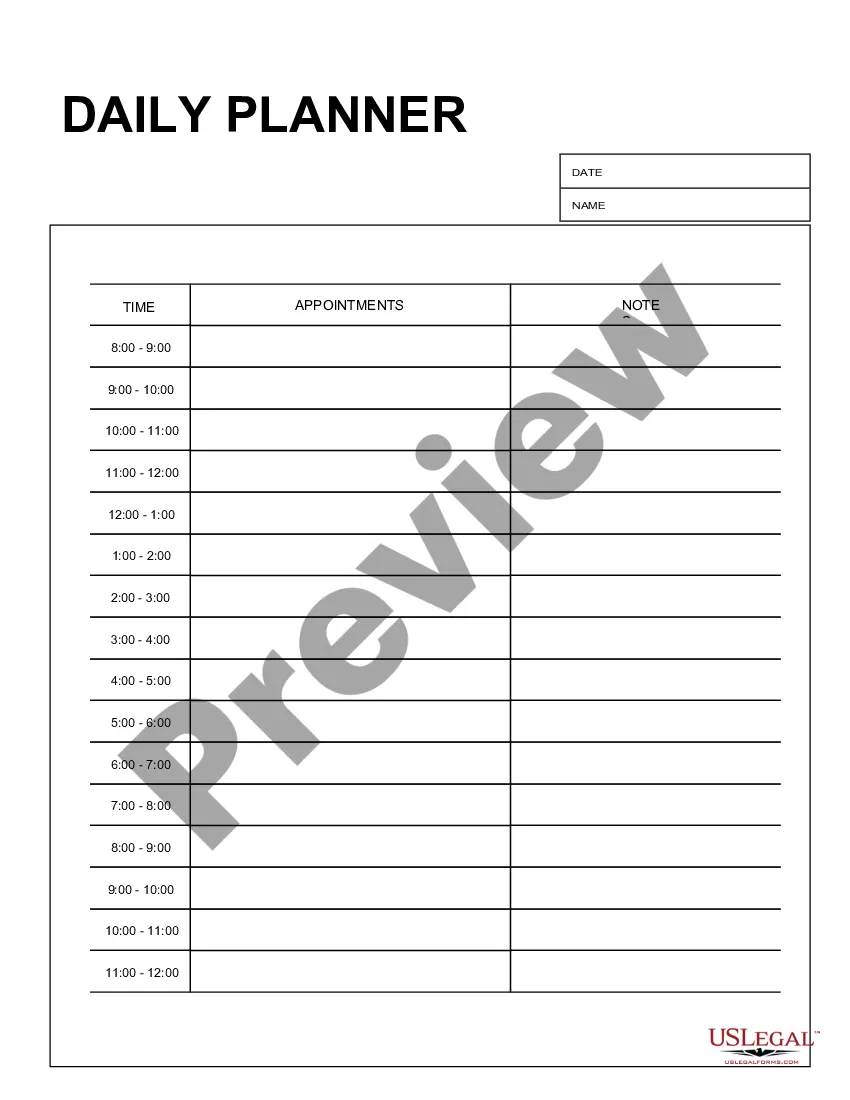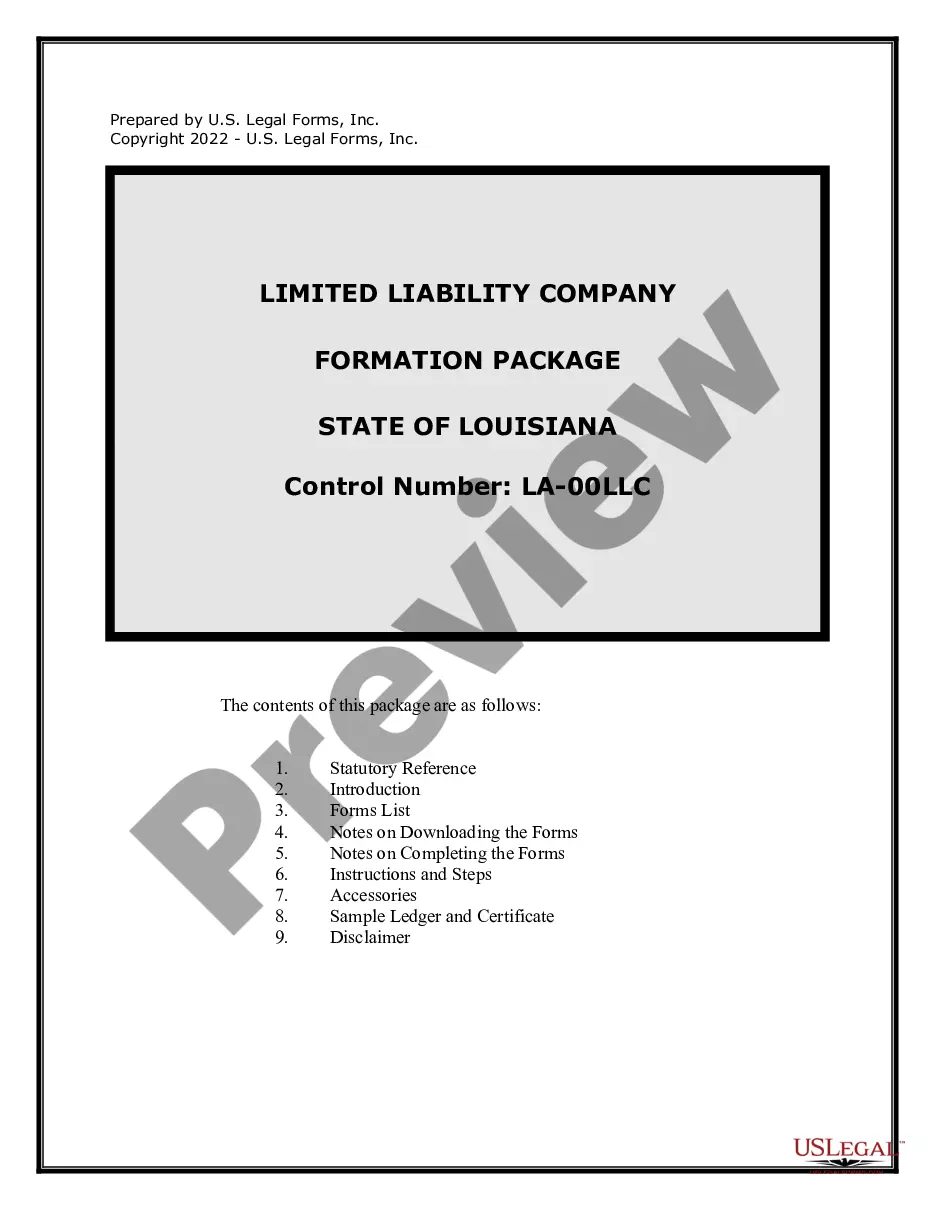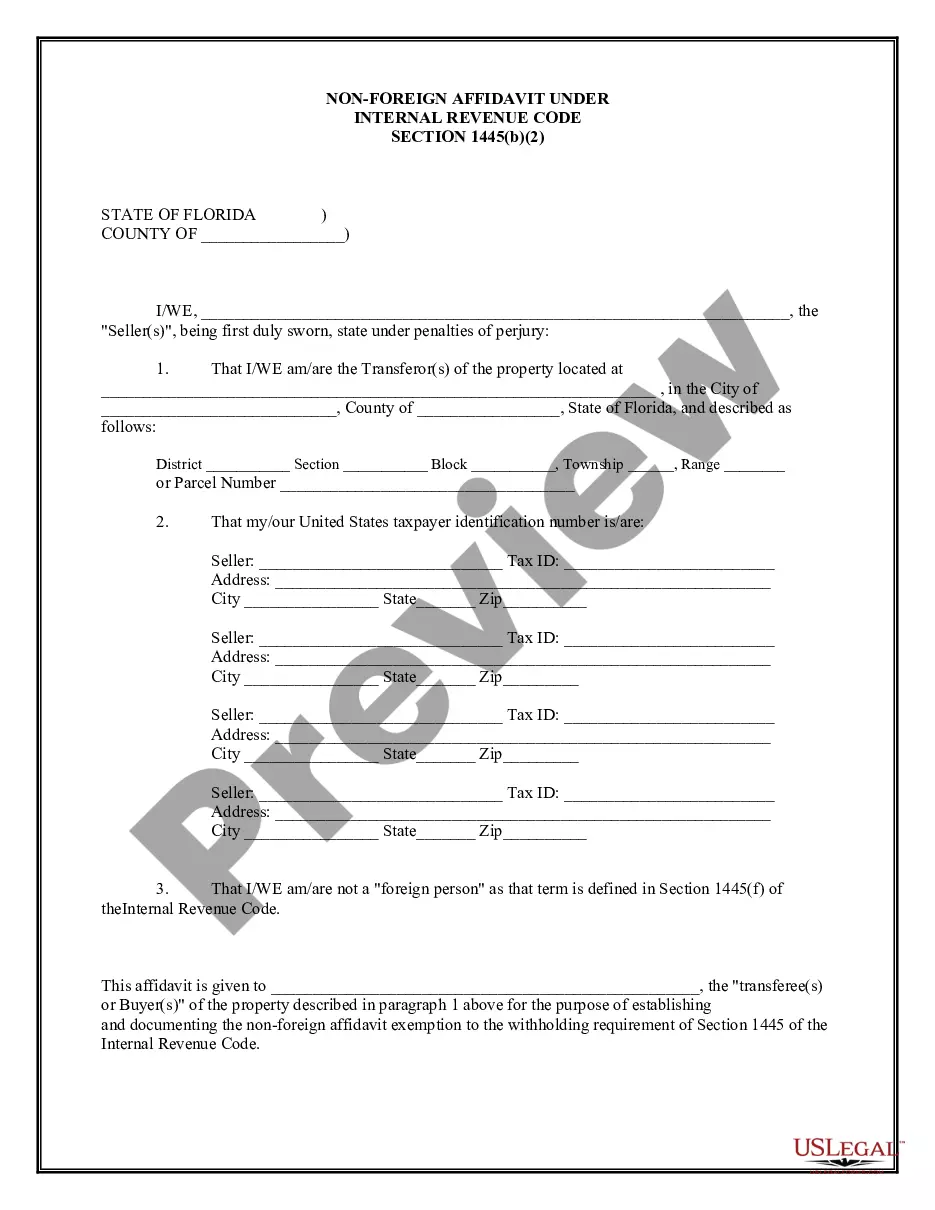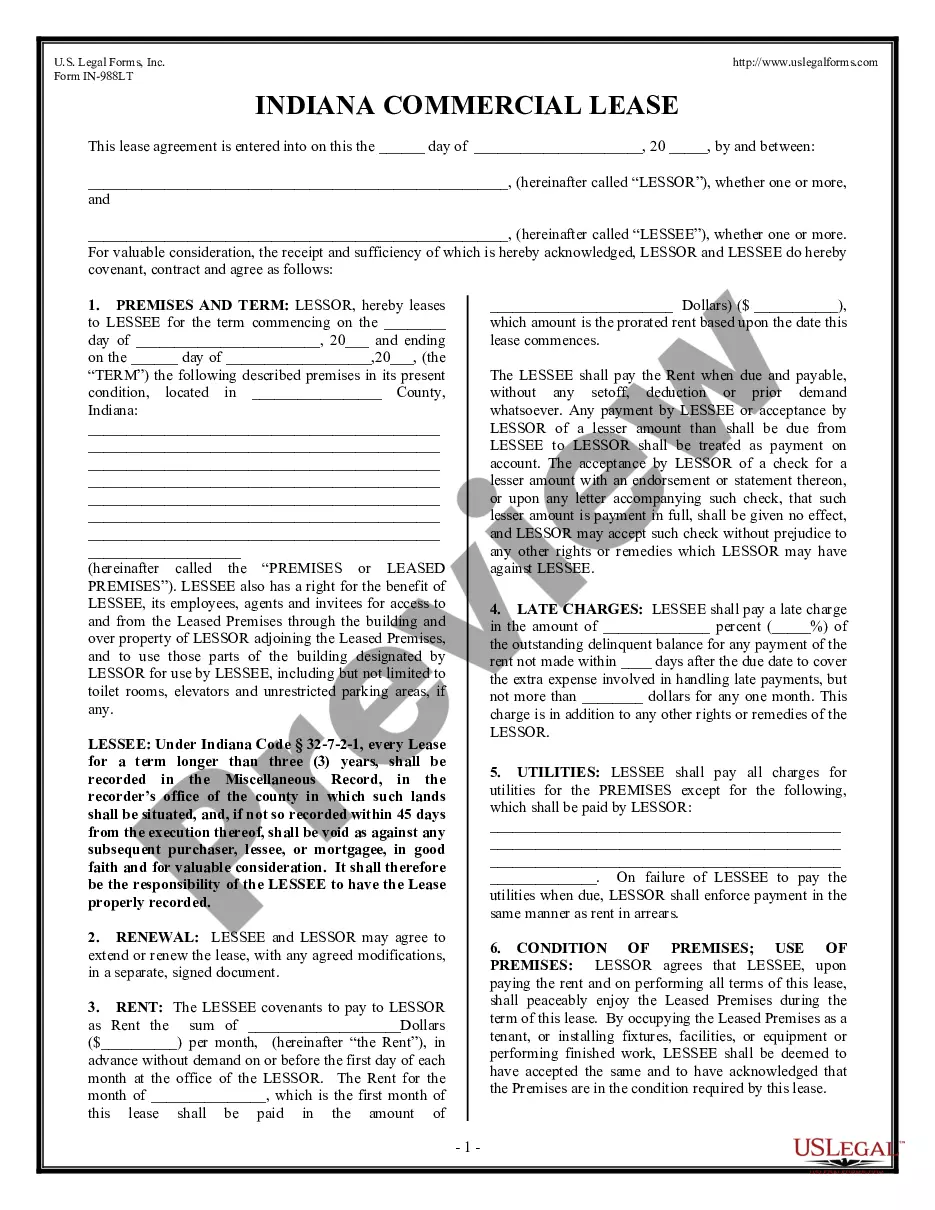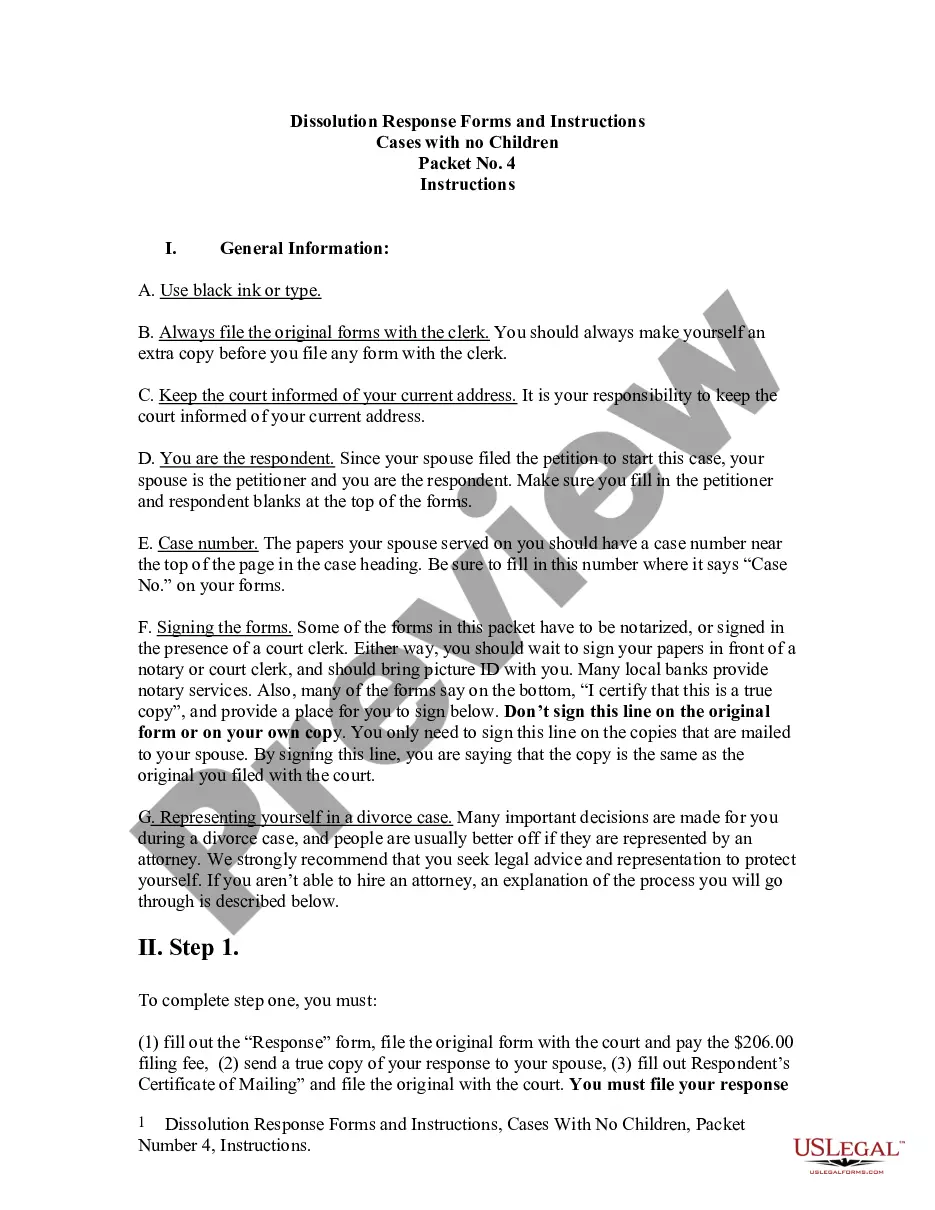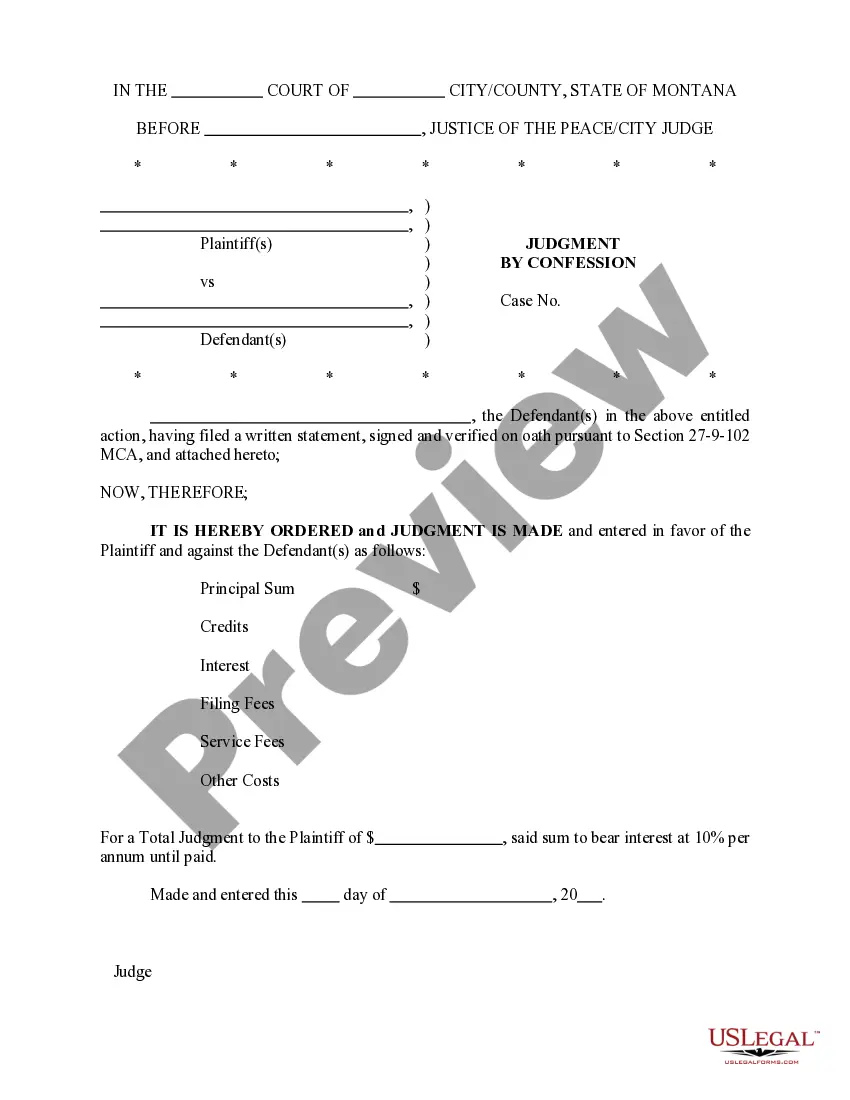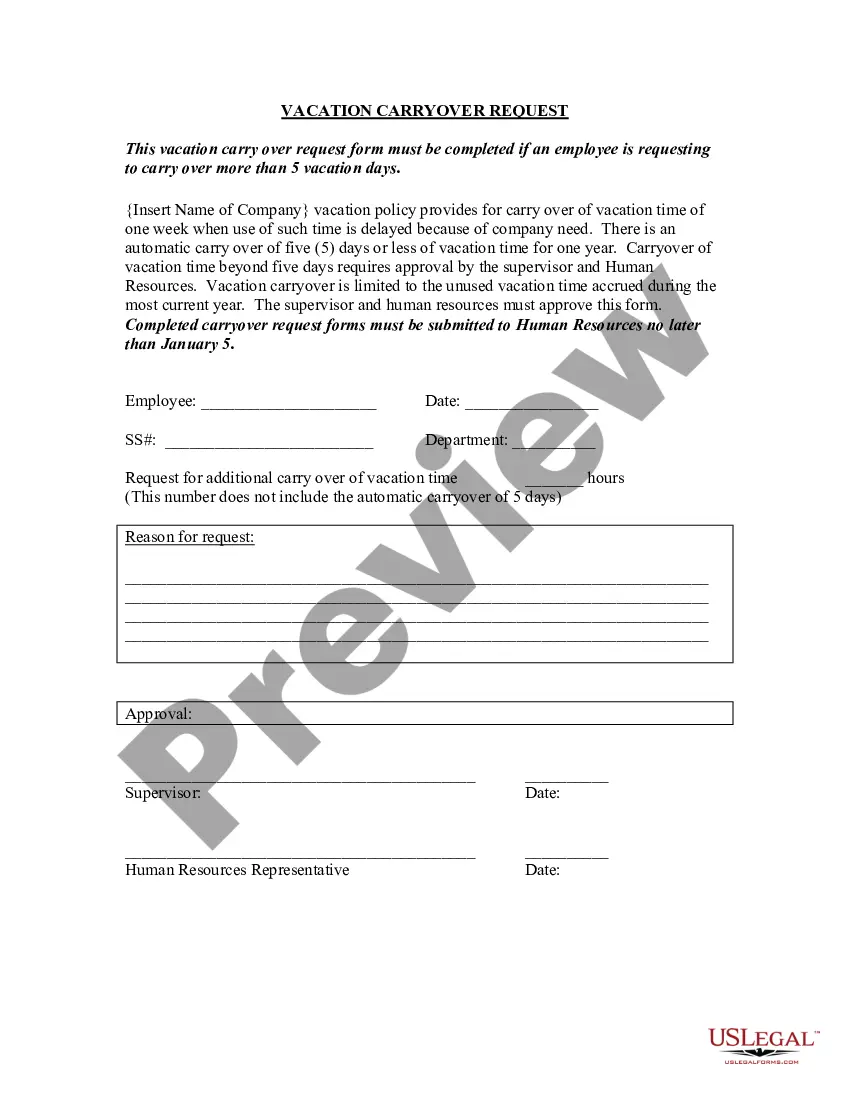Colorado Purchase Requisition
Description
How to fill out Purchase Requisition?
US Legal Forms - one of the largest collections of legal documents in the country - offers a broad selection of legal form templates that you can download or print.
By utilizing the site, you can access thousands of forms for business and personal use, categorized by types, states, or keywords. You can find the latest variations of forms such as the Colorado Purchase Requisition in just a few minutes.
If you already have a subscription, Log In and download the Colorado Purchase Requisition from the US Legal Forms library. The Download button will appear on every form you view. You have access to all previously acquired forms in the My documents section of your account.
Process the payment. Use a Visa or Mastercard or PayPal account to complete the transaction.
Select the format and download the form to your device. Make edits. Fill out, modify, print, and sign the downloaded Colorado Purchase Requisition. Each template you add to your account does not expire and is yours indefinitely. Therefore, if you need to download or print another copy, simply go to the My documents section and click on the form you need.
- Ensure you have selected the correct form for your city/state.
- Click the Preview button to review the form's content.
- Check the form summary to confirm that you have chosen the right form.
- If the form doesn't meet your needs, use the Search field at the top of the screen to find one that does.
- If you are satisfied with the form, confirm your choice by clicking the Get Now button.
- Then, select the pricing plan you prefer and enter your credentials to sign up for the account.
Form popularity
FAQ
The T code for creating a purchase requisition (PR) in SAP is ME51N. This transaction is crucial when working with Colorado Purchase Requisitions, as it allows users to enter all relevant details for the items or services they wish to procure. Utilizing the correct T code expedites the requisition process, ensuring that necessary information is submitted accurately. Remember, an efficient system leads to successful procurement outcomes.
To get a purchase requisition (PR) in SAP, navigate to the appropriate module and select the option to create a new requisition. When dealing with Colorado Purchase Requisitions, ensure you fill in all required fields accurately for maximum efficiency. Users can leverage the SAP platform to retrieve PRs easily, benefiting from a user-friendly interface and integrated processes. This approach not only simplifies requisition management but also supports timely procurement decisions.
ME54 is a transaction code in SAP used for the release of purchase requisitions. When managing Colorado Purchase Requisitions, this code is essential for ensuring that all necessary approvals are obtained before proceeding with the procurement process. By utilizing ME54, users can efficiently streamline their purchasing workflow. This feature ultimately enhances the accuracy and effectiveness of your purchasing activities.
Filling out a Colorado Purchase Requisition starts with understanding the necessary details. Begin by gathering information about the items or services you need, then clearly fill out each section of the form, ensuring accuracy. Remember to include all required signatures to avoid delays. If you have questions, refer to the guidance provided on platforms like USLegalForms for additional support.
The process of completing a Colorado Purchase Requisition typically includes seven key steps. First, identify the goods or services needed. Second, specify the quantity required. Third, provide a detailed description. Fourth, indicate the delivery location. Fifth, include a budget code for financial tracking. Sixth, obtain necessary approvals from relevant parties. Finally, submit the requisition form for processing.
Procurement refers to the overall process of acquiring goods and services, which includes identifying needs, sourcing suppliers, and managing payments. This process plays a crucial role in both public and private sectors. By understanding each element, including tools like the Colorado Purchase Requisition, stakeholders can optimize their procurement strategies for better outcomes.
The three types of requisitions include internal requisitions, external requisitions, and purchase requisitions. Internal requisitions are used for requests within an organization, while external requisitions engage suppliers outside the organization. Utilizing a well-defined process for Colorado Purchase Requisitions can help ensure that your organization accesses the necessary resources smoothly and efficiently.
The four main types of procurement are goods procurement, services procurement, construction procurement, and government contracts procurement. Each type has its own processes and requirements, which are crucial for efficient operations. Familiarity with procedures, such as those involved in a Colorado Purchase Requisition, can provide businesses a competitive edge in securing government contracts.
CCS stands for Common Catalog System in procurement. It is a standardized framework that helps streamline purchasing decisions across various government entities. By using a structured approach like the Colorado Purchase Requisition, stakeholders can enhance efficiency and promote transparency in government procurement.
A Purchase Order (PO) is a document issued by a buyer to a seller, indicating the types and quantities of products or services being ordered. Meanwhile, a Purchase Requisition (PR) is an internal request used to initiate this process. In a government context, understanding the role of a Colorado Purchase Requisition can simplify the procurement workflow and ensure compliance with regulations.