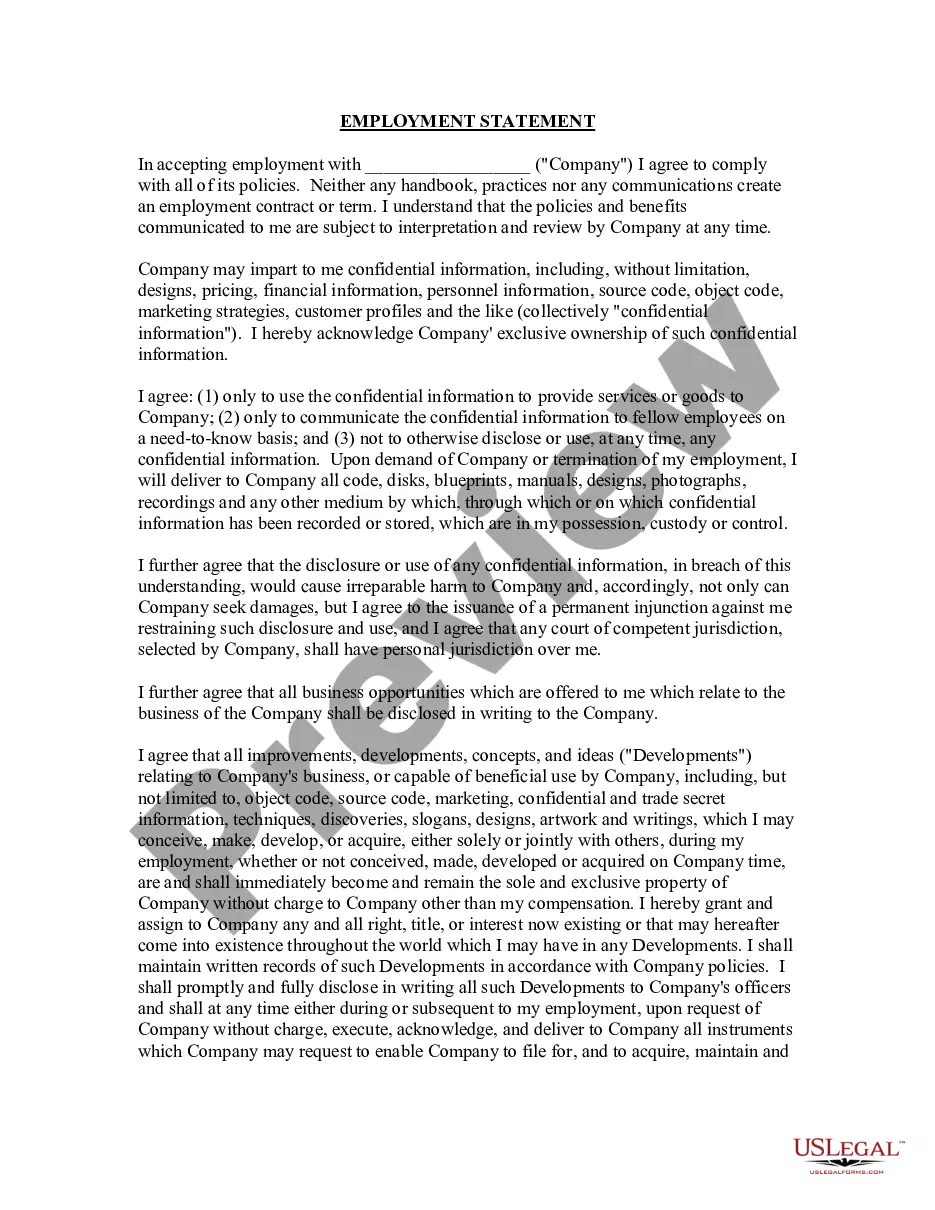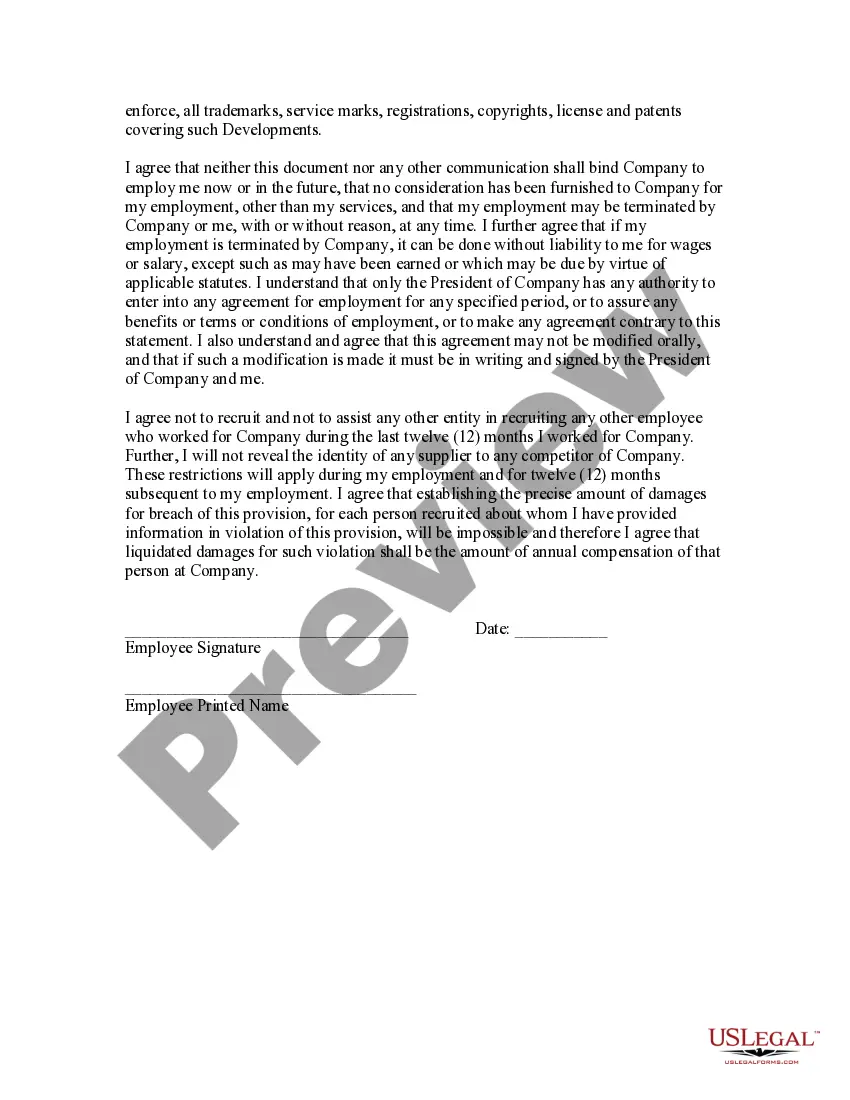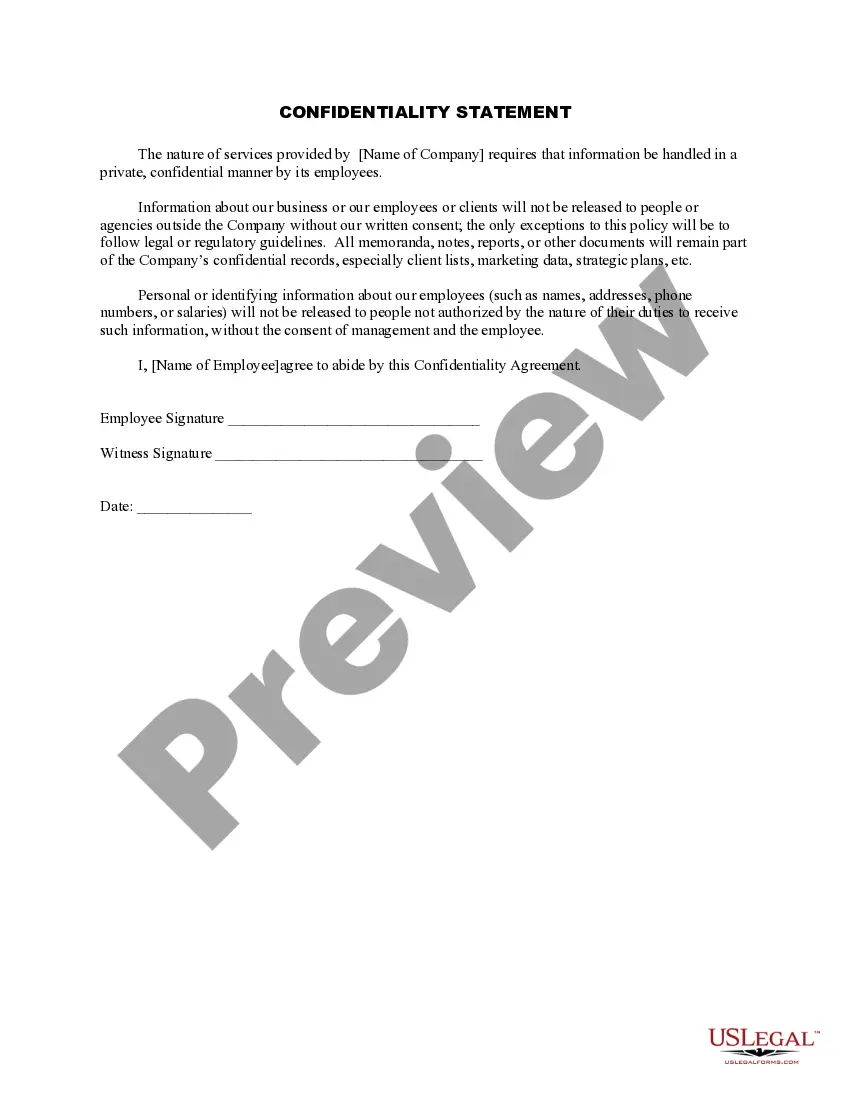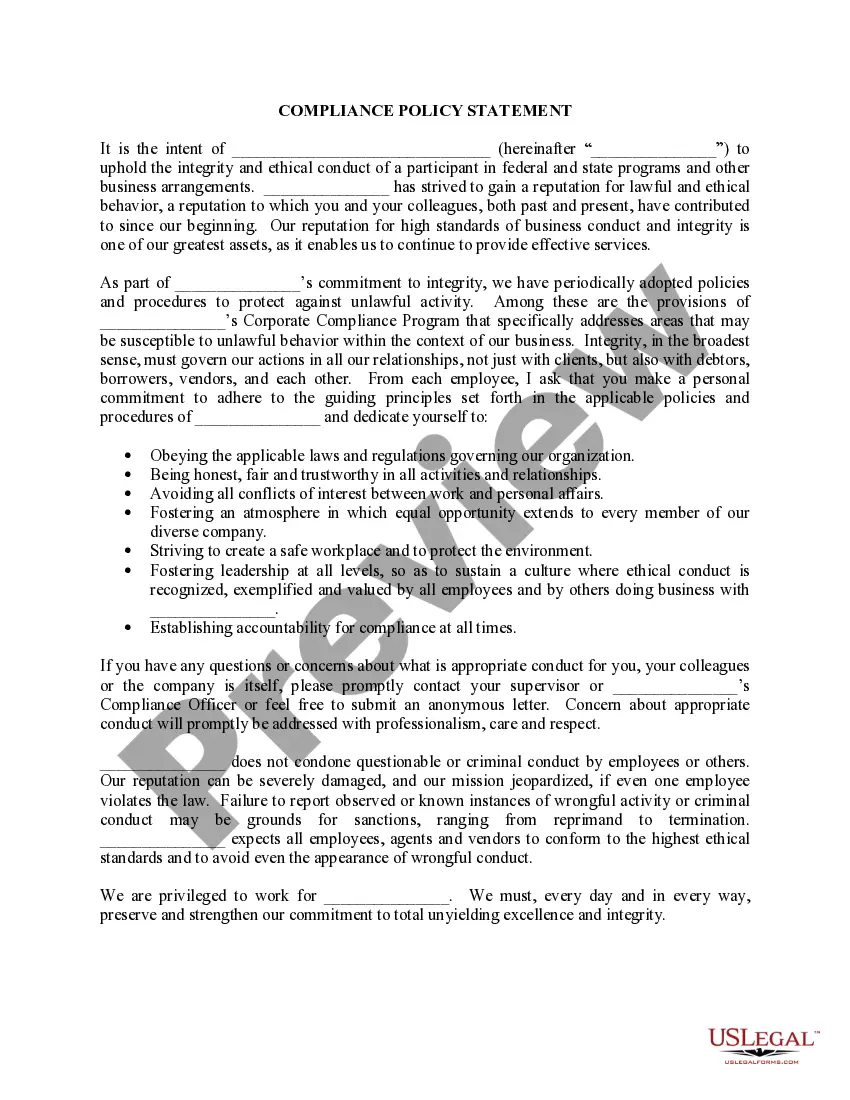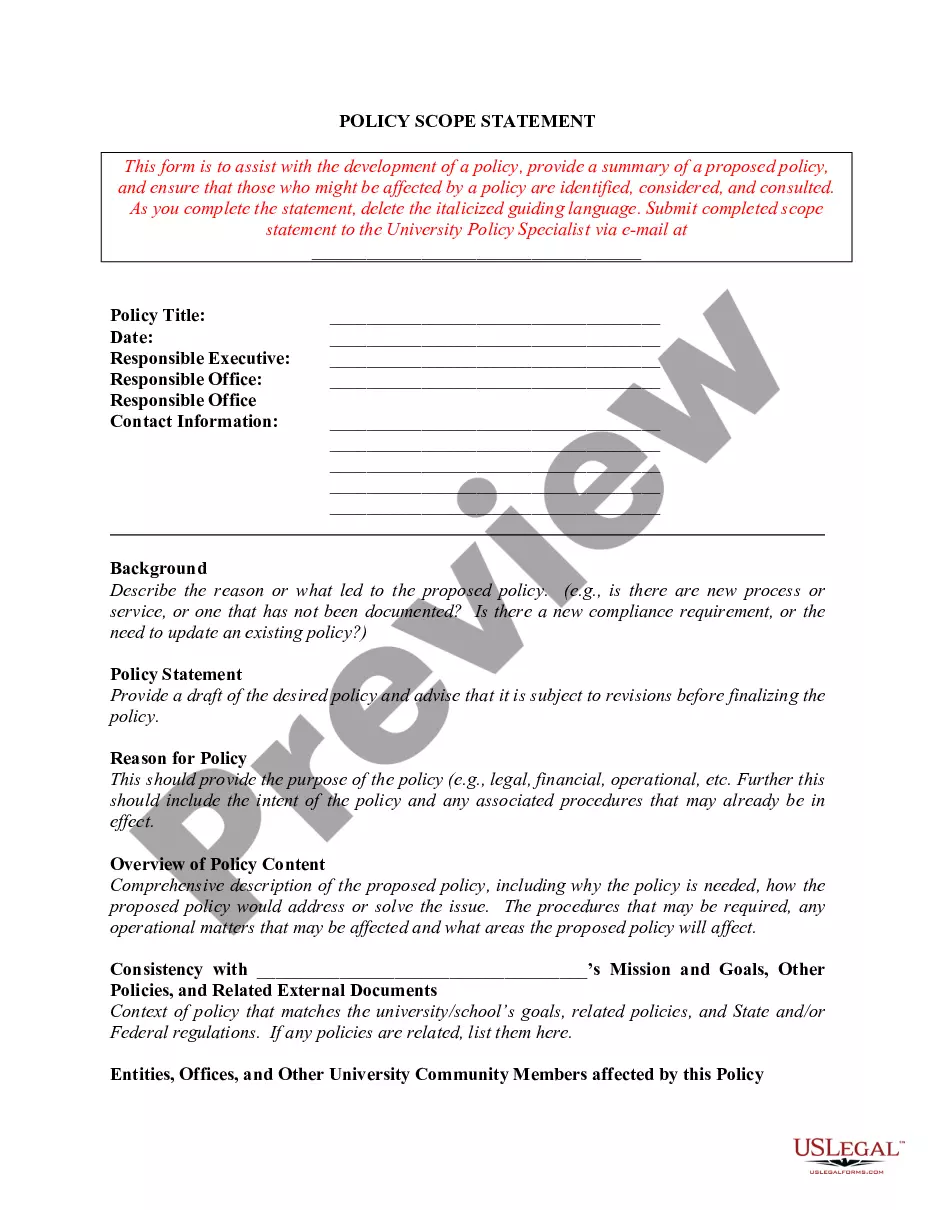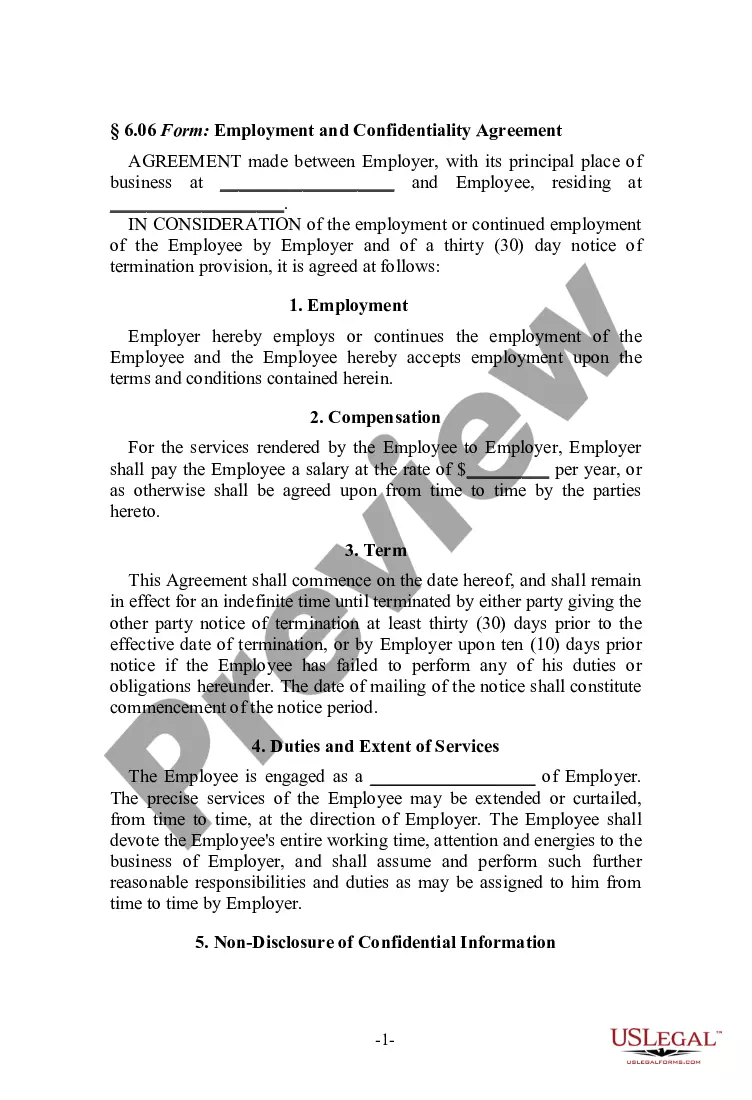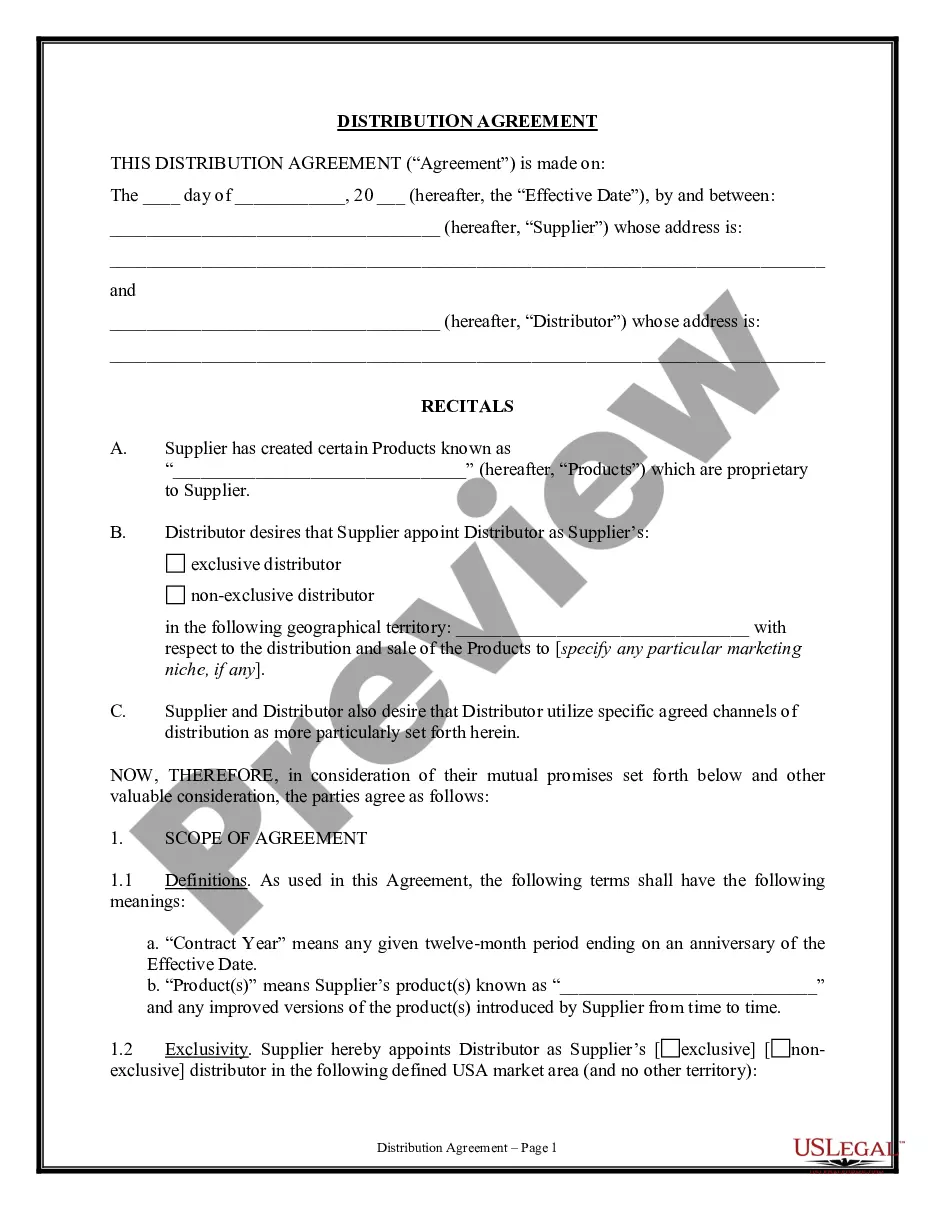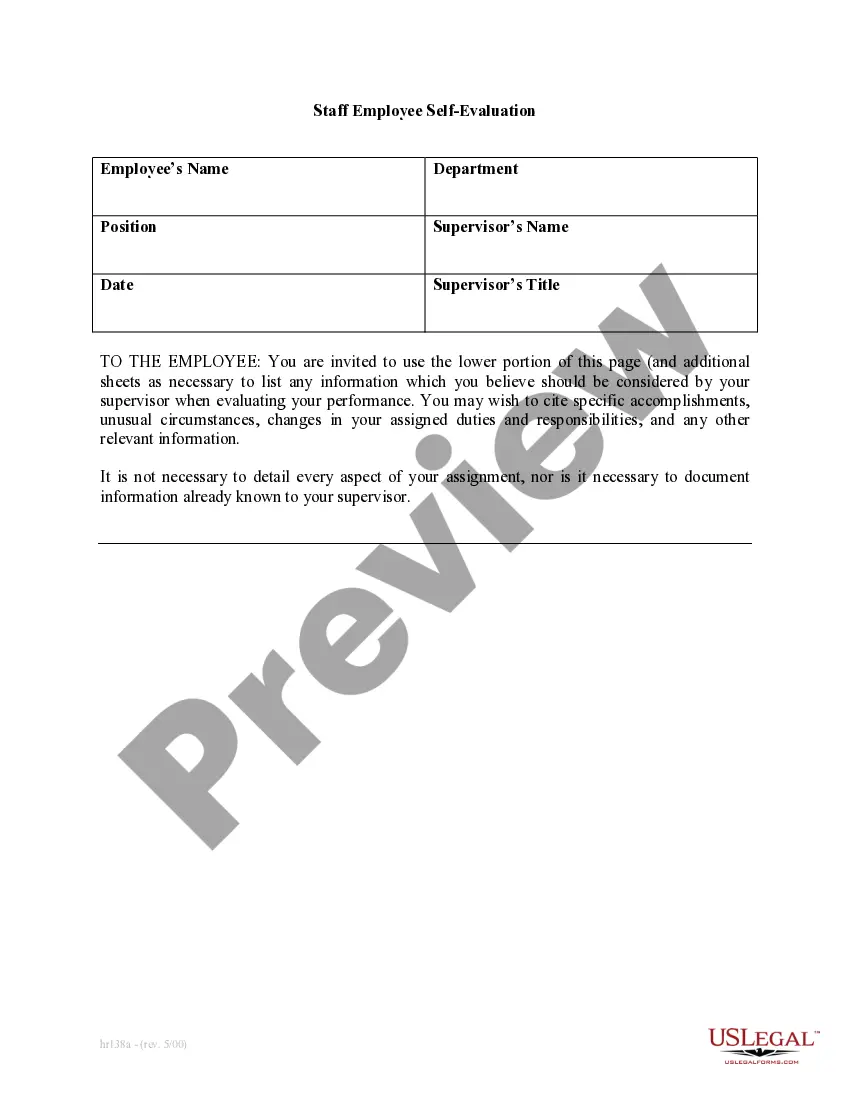California Employment Statement
Description
How to fill out Employment Statement?
US Legal Forms - one of the largest collections of legal documents in the United States - offers a broad selection of legal form templates that you can download or print.
By using the website, you will find thousands of forms for both business and personal use, organized by categories, states, or keywords. You can access the most up-to-date forms such as the California Employment Statement in moments.
If you have an account, sign in and retrieve the California Employment Statement from your US Legal Forms collection. The Download button will appear on every form you encounter. You can access all previously saved forms in the My documents section of your account.
Complete the transaction. Use a credit card or PayPal account to finalize the purchase.
Select the format and download the form to your device. Make modifications. Fill out, edit, and print and sign the downloaded California Employment Statement. Every template added to your account has no expiration date and is yours indefinitely. Therefore, if you wish to download or print another copy, simply go to the My documents section and click on the form you need. Access the California Employment Statement with US Legal Forms, one of the most extensive collections of legal document templates. Utilize thousands of professional and state-specific templates that fulfill your business or personal needs and requirements.
- Ensure you have selected the correct form for your city/state.
- Click the Preview button to review the content of the form.
- Check the description of the form to confirm that it is the correct one.
- If the form does not meet your requirements, use the Search field at the top of the screen to find one that does.
- When you are satisfied with the form, confirm your selection by clicking the Purchase now button.
- Then, choose the pricing option that suits you and provide your information to register for an account.
Form popularity
FAQ
OnlineLog in to Benefit Programs Online and select UI Online.Select Payments.Select Form 1099G.Select View next to the desired year.Select Print to print your Form 1099G information.Select Request Duplicate to request an official paper copy.
State filing of W-2 Forms is required and due by January 31. Employers that issue 25 or more W-2s are required to electronically submit those to the DOR. You can enter or upload your W2s or 1099s on TAP.
If you file without all of your W-2s, it could delay processing of your return and the arrival of any refund. Federal law requires employers to send W-2s to workers by Jan. 31 each year, or a few days later if the end of the month falls on a weekend.
The state of California does not require you to file Form W2. Even though the State of California does not require W2 Form, the IRS/SSA still requires you to file Form W2 to report wages and the taxes withheld for each of your employees for the year. File Form W2 Now with TaxBandits, an IRS-Authorized e-file provider.
Regarding the W-2 Form Deadline, your employer should issue W-2 Forms to you no later than Jan. 31, 2022. If you don't receive your W-2 by the W-2 Form Deadline, ask your employer for it. You can also check our database to find your W-2 online and have it available at any H&R Block tax office.
You must provide employees with a federal Wage and Tax Statement (Form W-2) by January 31 (or next business day if it is a weekend or holiday). Failure to provide a Form W-2 to each employee, or providing false or fraudulent statements, will result in a penalty.
Yes, you should attached all the Form(s) W-2 and W-2G you received to the lower front of your tax return. Also, attach any Forms(s) 1099, 592-B, and 593 showing California income tax withheld.
For each W-2 form an employer fails to send out on time, the IRS may slap the employer with a $50 penalty. That's in addition to an employer's potential penalties for improperly filing a W-2, such as providing incorrect information on the form and not reporting the proper Taxpayer Identification Number.
The Quarterly Contribution Return and Report of Wages or DE 9 Form is a form required of all employers by the California Employment Development Department (EDD). According to the EDD, the DE 9 Form reconciles reported wages and paid taxes for each quarter. Employers are required to file the DE 9 form each quarter.
2 Form, age and Tax Statement, is where employers report employees' annual earnings and taxes withheld at the end of each year. The employer is required to send a copy of the completed 2 to the SSA, the employees, and possibly any states for whom state taxes were withheld.