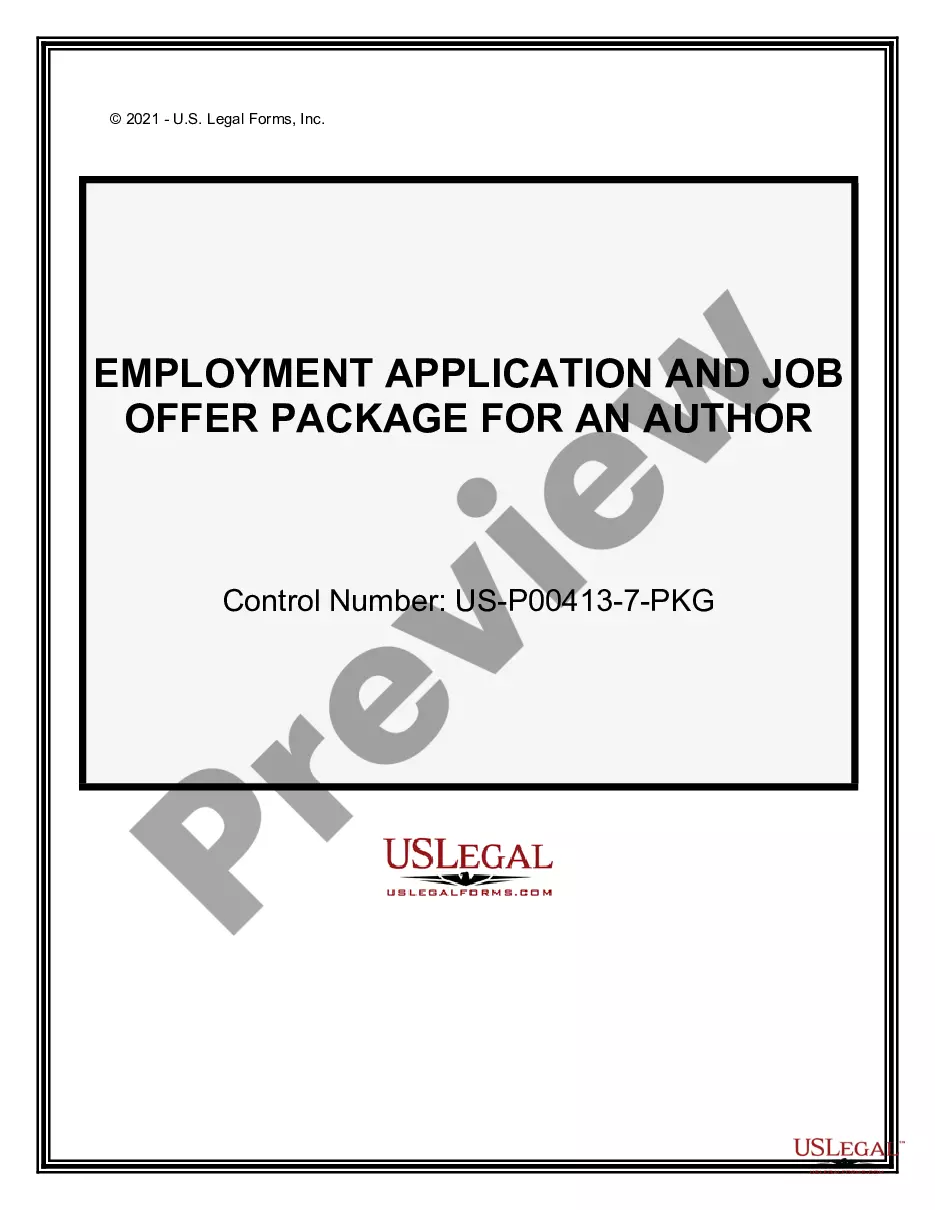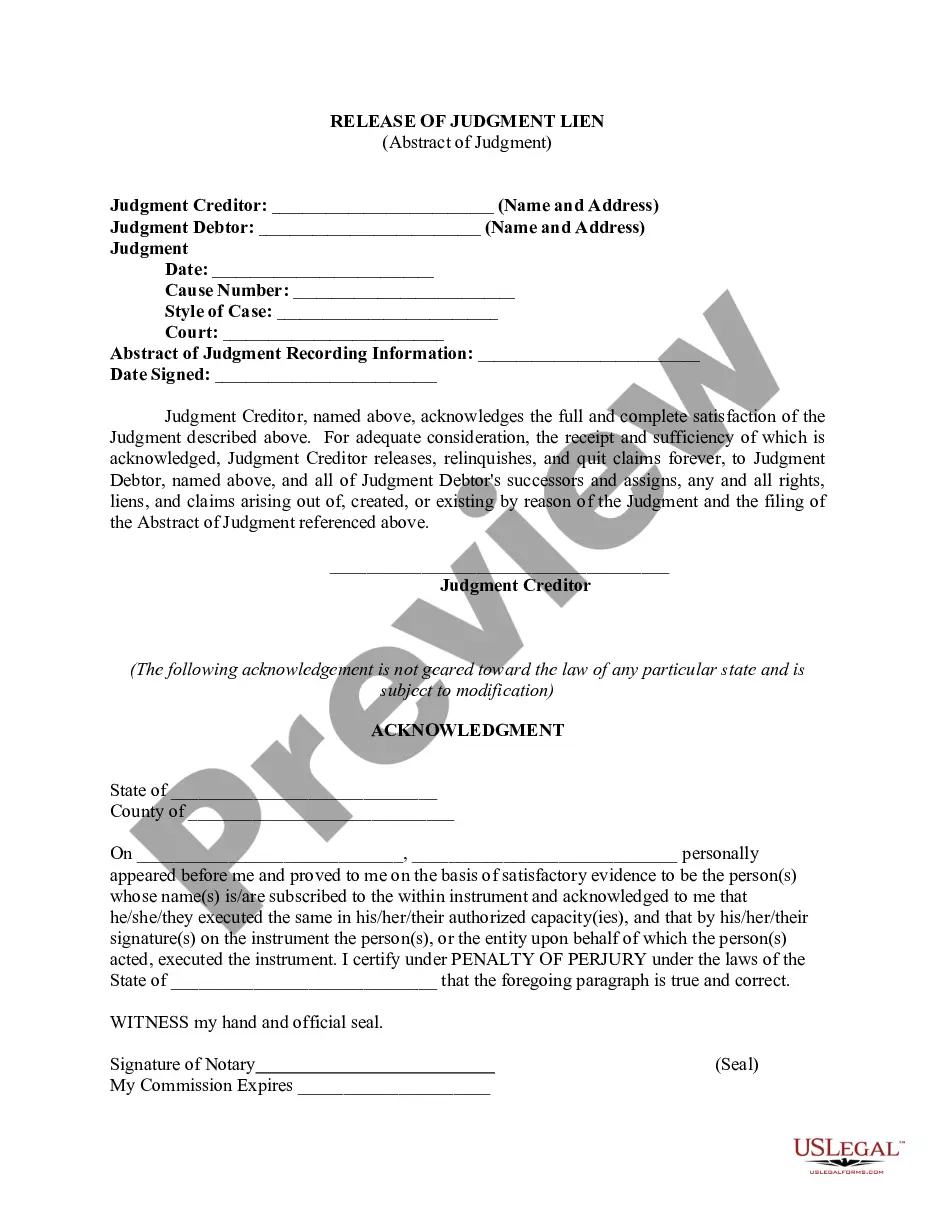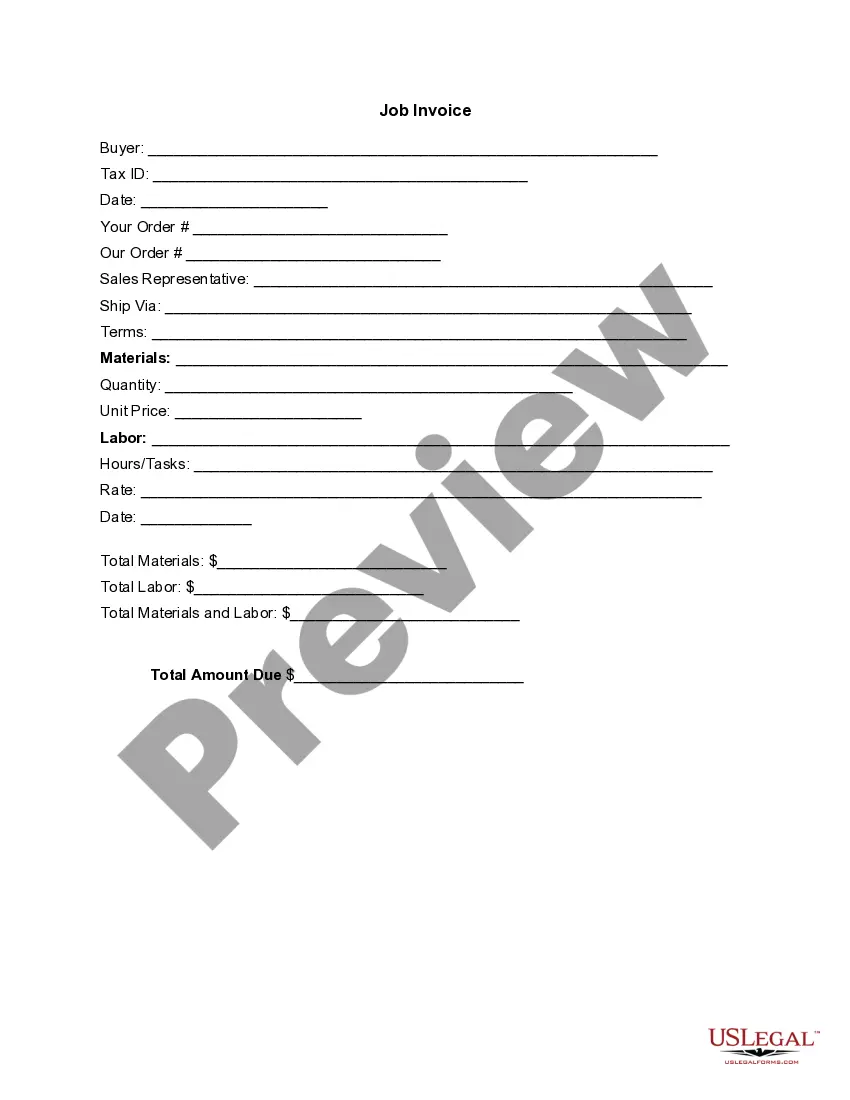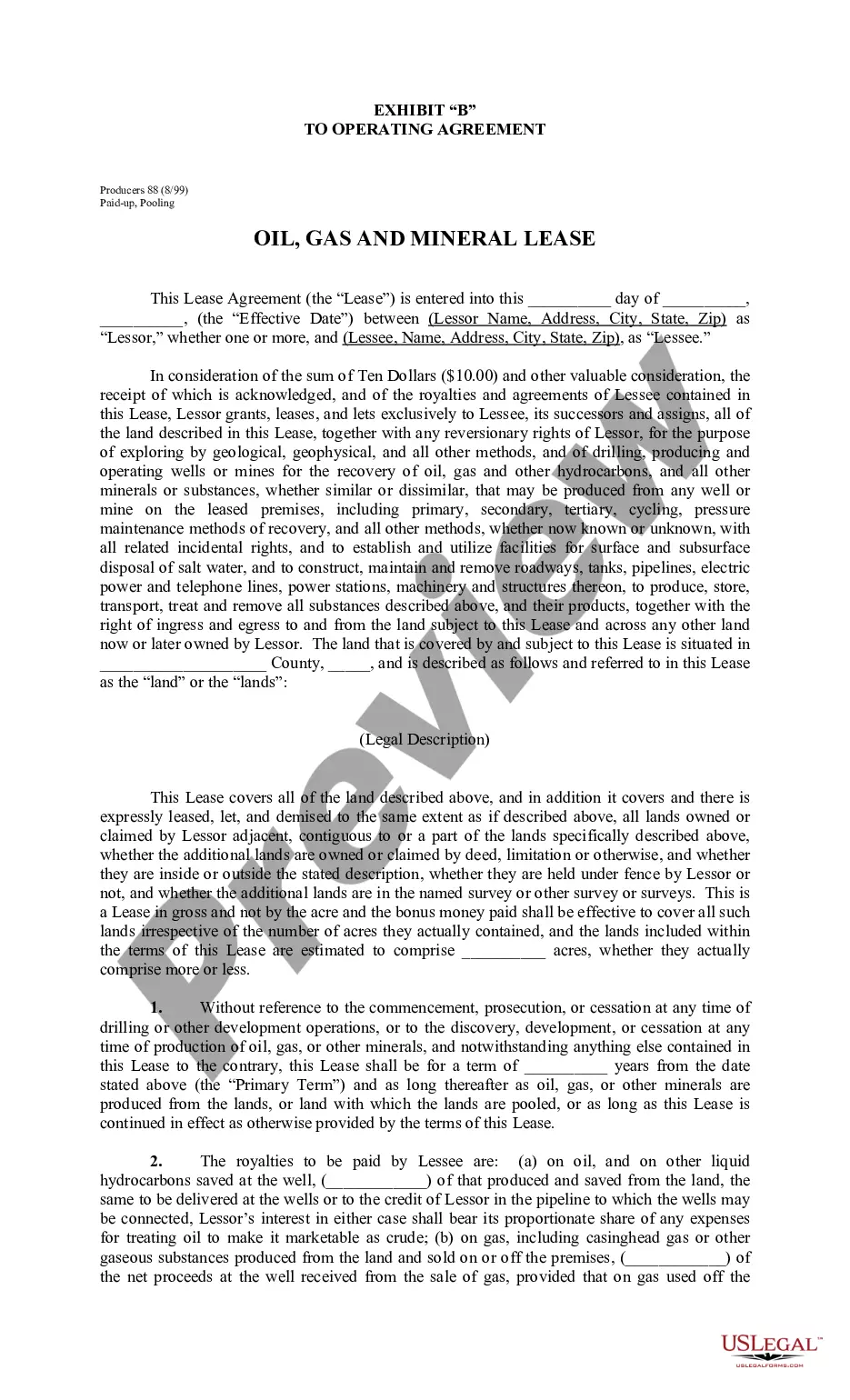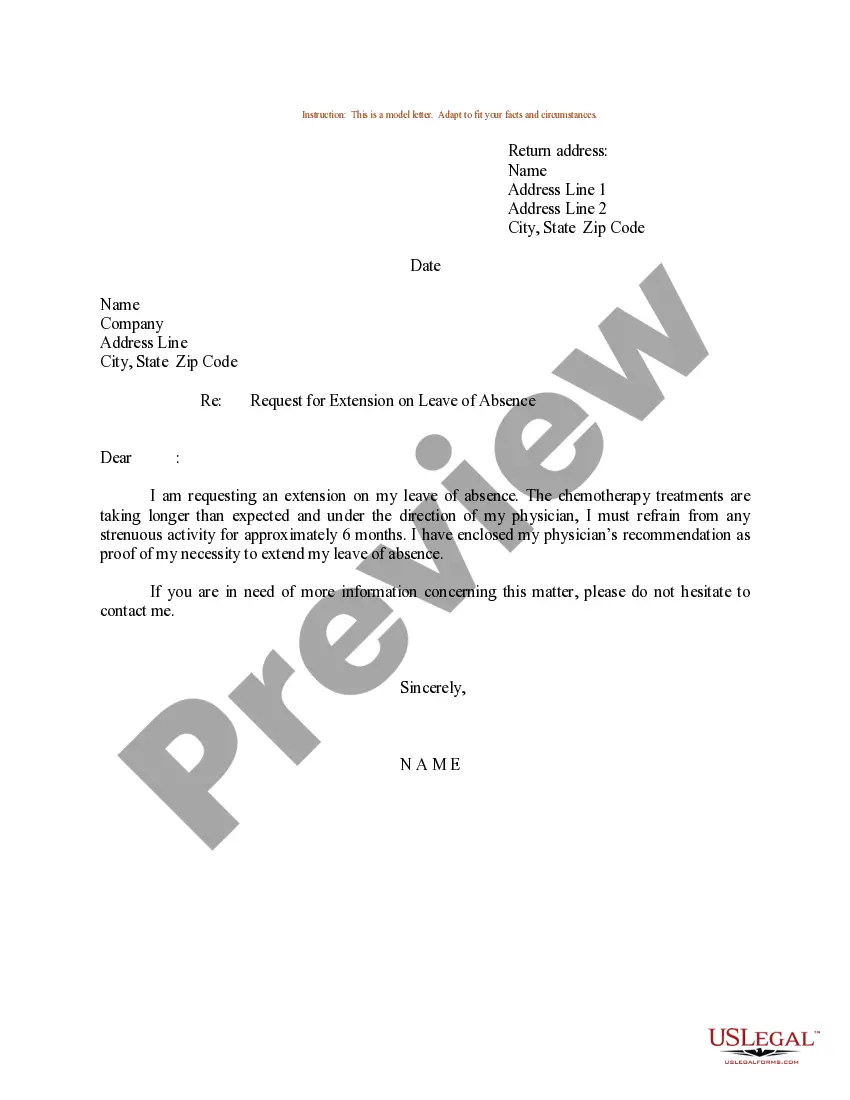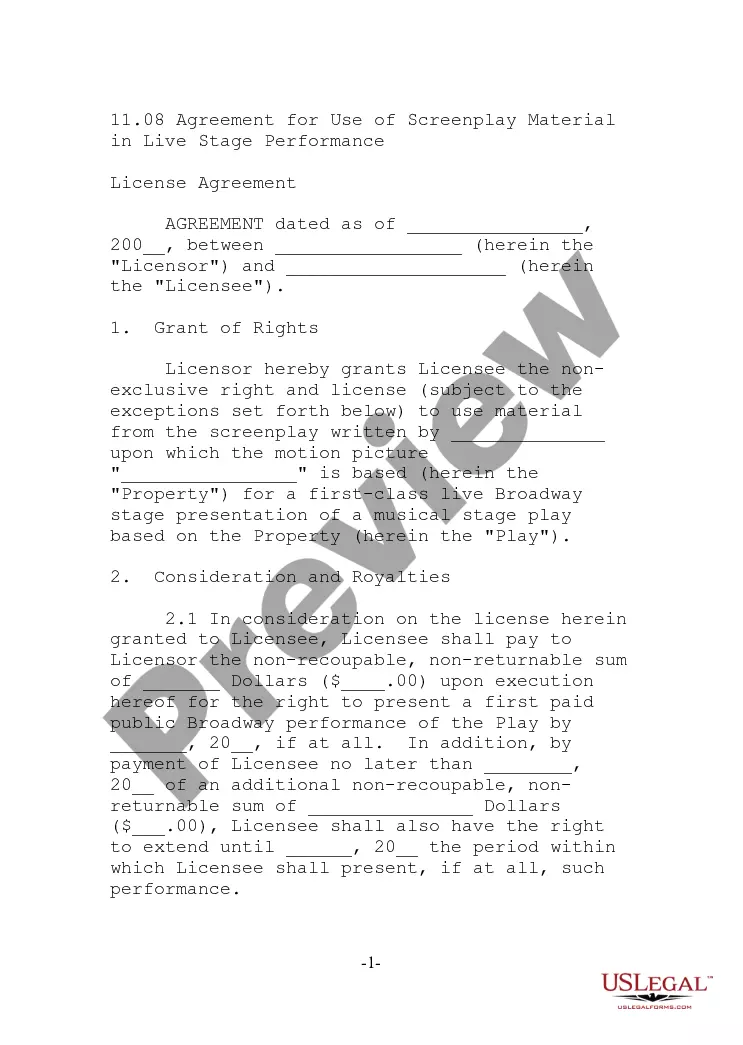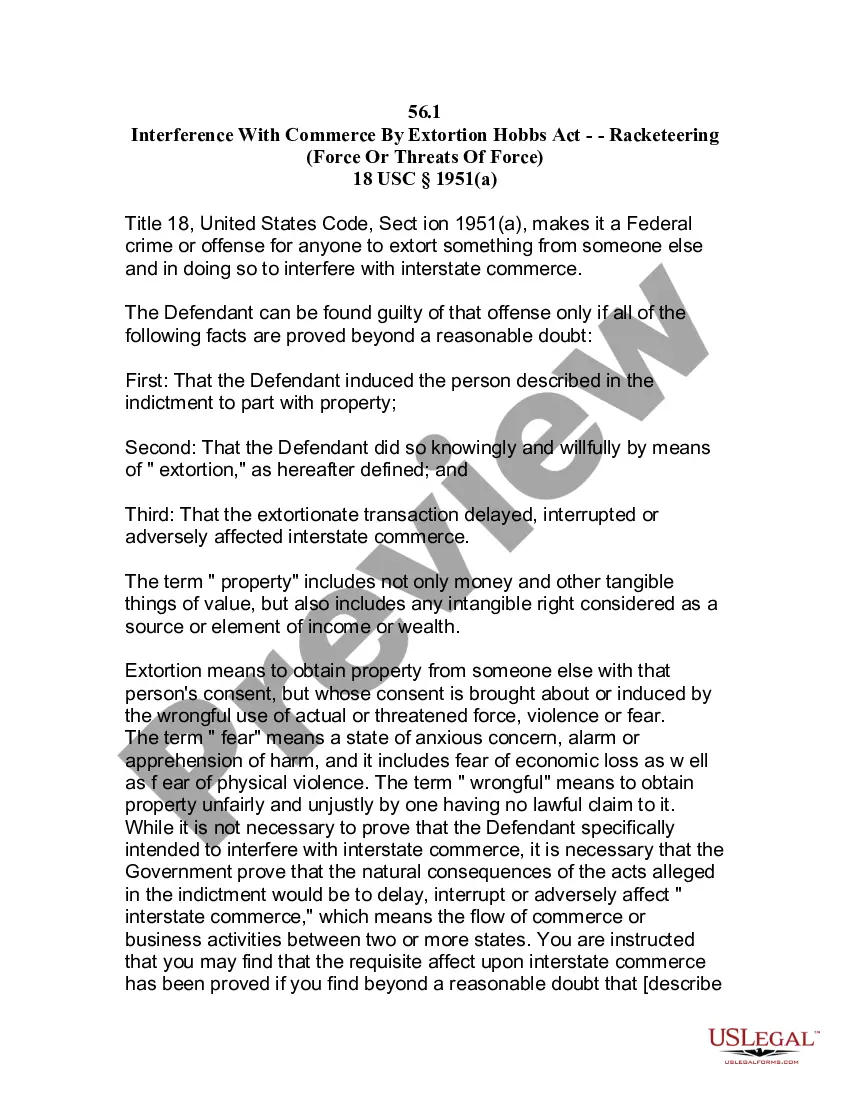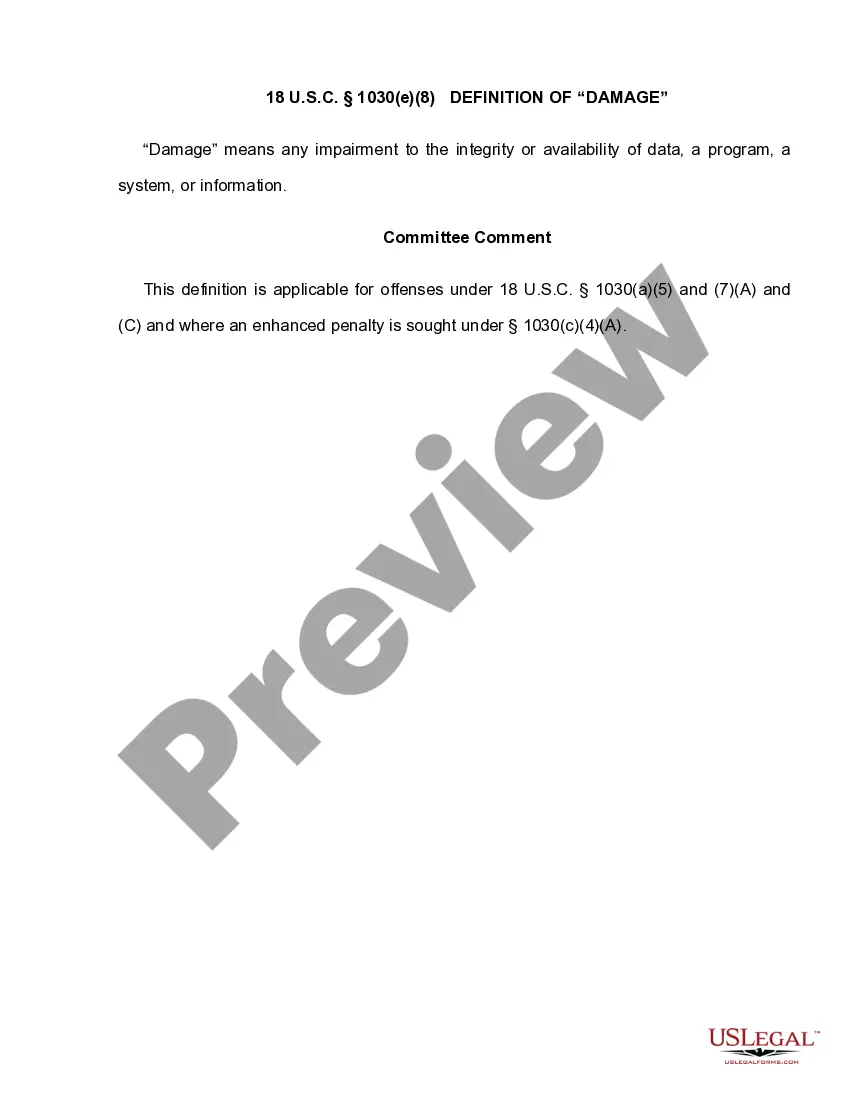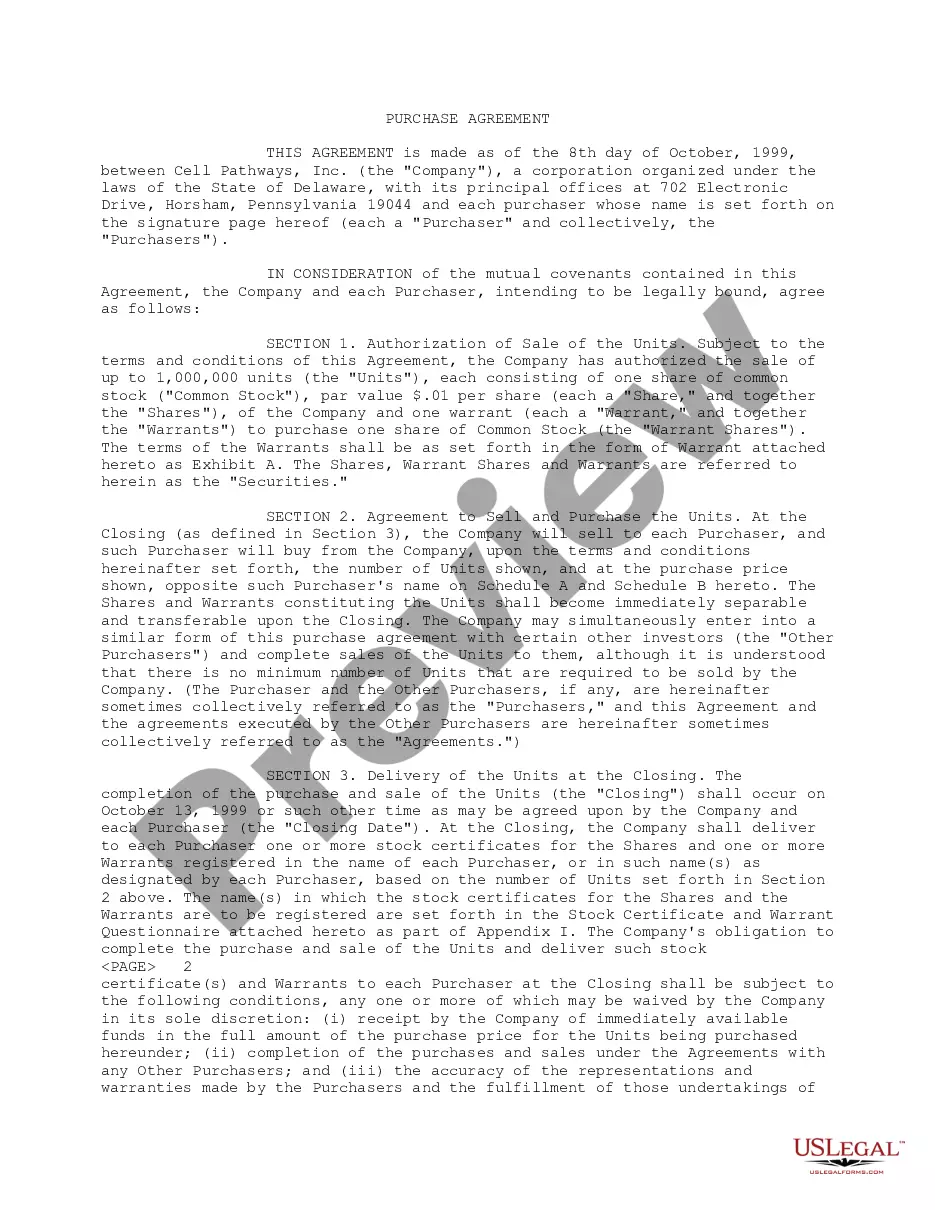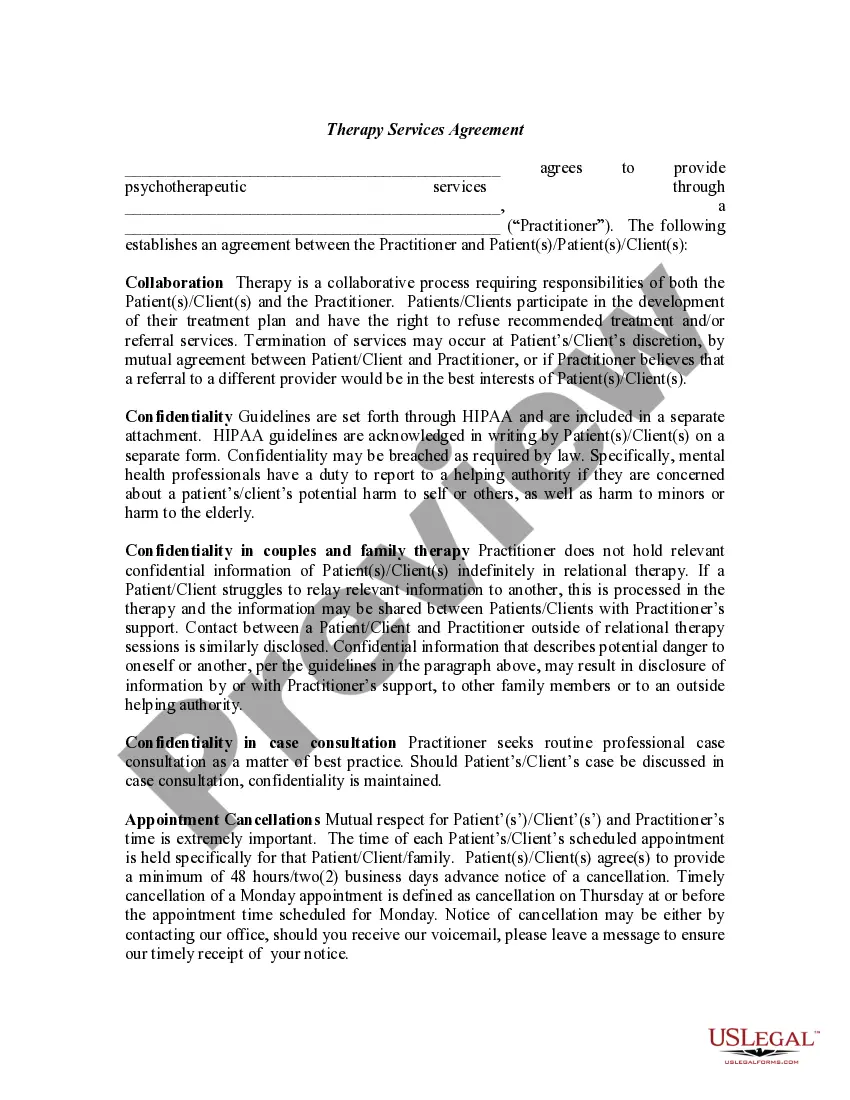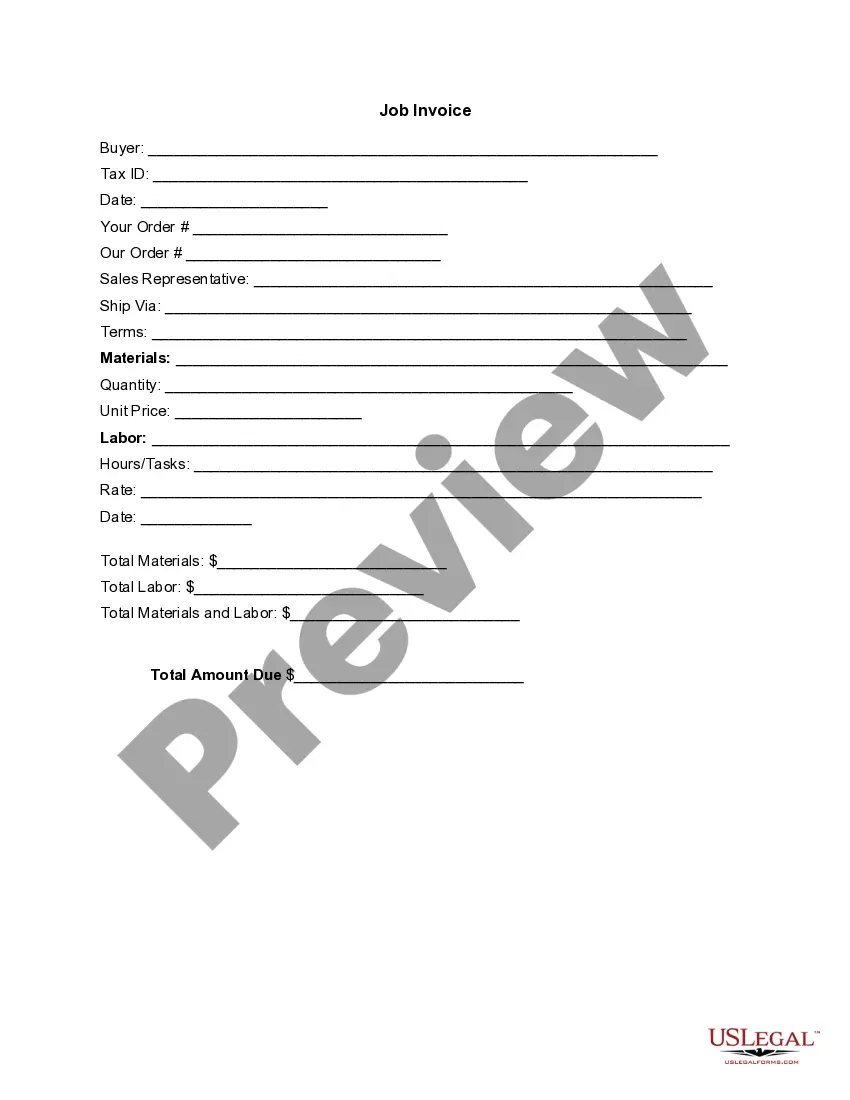California Invoice Template for Event Vendor
Description
How to fill out Invoice Template For Event Vendor?
If you wish to obtain, secure, or create legal document templates, utilize US Legal Forms, the largest repository of legal forms available online.
Utilize the site's straightforward and user-friendly search feature to find the documents you need.
Various templates for commercial and personal purposes are categorized by type and jurisdiction, or keywords.
Each legal document template you download is your property for an extended period.
You will have access to every form you downloaded through your account. Click the My documents section and select a form to print or download again.
- Utilize US Legal Forms to acquire the California Invoice Template for Event Vendor with just a few clicks.
- If you are already a US Legal Forms customer, Log In to your account and then click the Download button to secure the California Invoice Template for Event Vendor.
- You can also access forms you previously purchased from the My documents section of your account.
- If you are using US Legal Forms for the first time, follow the directions below.
- Step 1. Make certain you have chosen the form relevant to the appropriate region/state.
- Step 2. Use the Preview option to review the content of the form. Be sure to check the details.
- Step 3. If you are not satisfied with the form, utilize the Search area at the top of the screen to find alternative versions of the legal document template.
- Step 4. Once you have located the form you need, click the Get now button. Choose the payment plan you prefer and enter your information to register for an account.
- Step 5. Complete the transaction. You can use your credit card or PayPal account to finalize the transaction.
- Step 6. Select the format of the legal document and download it to your device.
- Step 7. Complete, modify, and print or sign the California Invoice Template for Event Vendor.
Form popularity
FAQ
An effective invoice should include specific information to ensure clarity. For a California Invoice Template for Event Vendor, include your business name, contact details, and invoice number. Additionally, list the date of service, a description of the services rendered, the total amount due, and your payment terms. This comprehensive approach helps in maintaining professionalism and clarity for both you and your clients.
Filling out an invoice template is straightforward with a California Invoice Template for Event Vendor. Begin by entering your business details, followed by the client's information. Then, list the services and corresponding charges clearly, and include payment terms. Always double-check your entries for completeness before finalizing the invoice.
To create an invoice for an event, start by using a reliable California Invoice Template for Event Vendor. Make sure to include the event details, such as the date, location, and type of service provided. Next, itemize the services or products delivered, along with their costs. Lastly, review the invoice for accuracy before sending it to your client.
The term 'invoice' can refer to any billing document, whereas 'vendor invoice' specifically denotes invoices issued by suppliers for payment. Understanding this distinction can prevent confusion in your financial documentation. A California Invoice Template for Event Vendor helps you create clear vendor invoices that adhere to your payment standards.
Processing vendor payments involves confirming that all invoices are approved and accurate before disbursing funds. Choosing a method that aligns with your financial policies, such as checks or electronic payments, is critical. A California Invoice Template for Event Vendor ensures all necessary details are included, speeding up the payment process.
Processing a vendor invoice involves several key steps, including verification, approval, and payment arrangement. Start by checking that the invoice matches the goods received and that the terms align with your agreement. Utilizing a California Invoice Template for Event Vendor can simplify this task by providing a clear structure.
The most commonly accepted file formats for invoices are PDF and Word documents. Both formats allow for easy sharing and printing while maintaining formatting. When using a California Invoice Template for Event Vendor, make sure to save your final document in a format that is accessible and convenient for your vendor.
A customer invoice is a document sent to clients for products or services rendered, whereas a vendor invoice is a request for payment from suppliers. Each type serves distinct purposes in your financial workflow. Using a California Invoice Template for Event Vendor can help clarify the details required for vendor invoices while enhancing your overall invoicing process.
Managing vendor invoices effectively requires adopting a structured approach. Start by organizing invoices into specific categories to easily access them when needed. Utilizing a California Invoice Template for Event Vendor can assist in capturing essential details, ensuring you are organized and prepared for payments.
The steps of invoice processing typically include receiving the invoice, verifying its accuracy, approving it for payment, and then recording the transaction in your accounting system. Using a California Invoice Template for Event Vendor can streamline this process, ensuring that all necessary details are included. Lastly, make sure to track the payment status to maintain organized financial records.