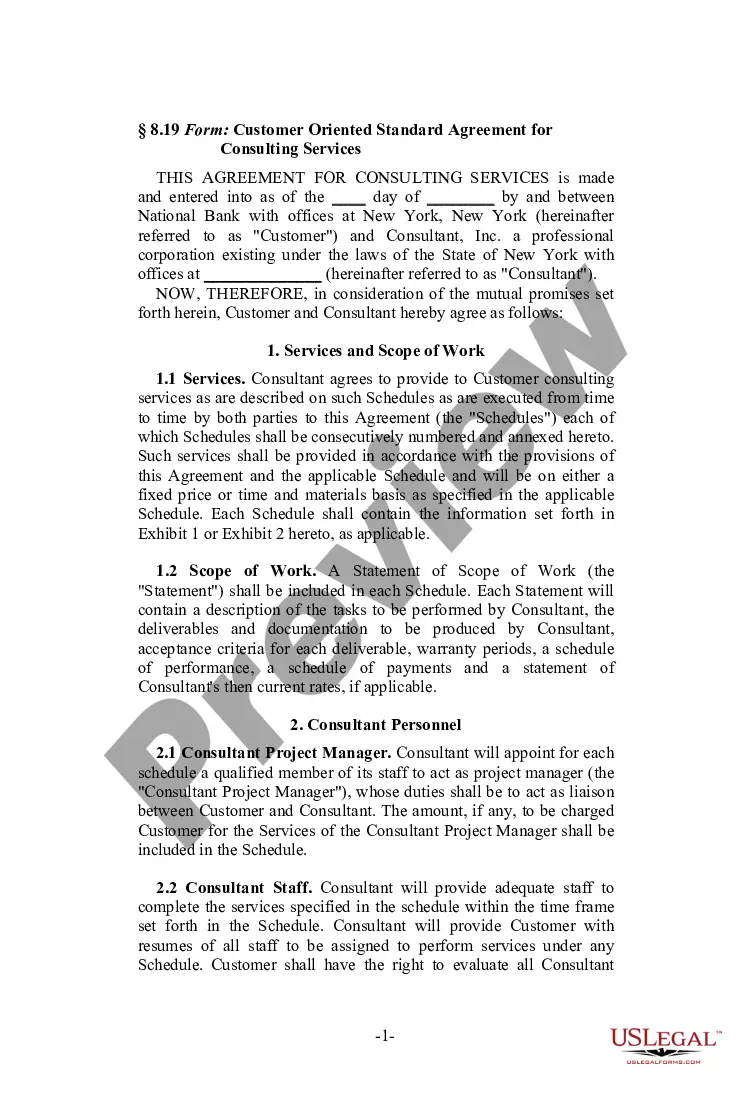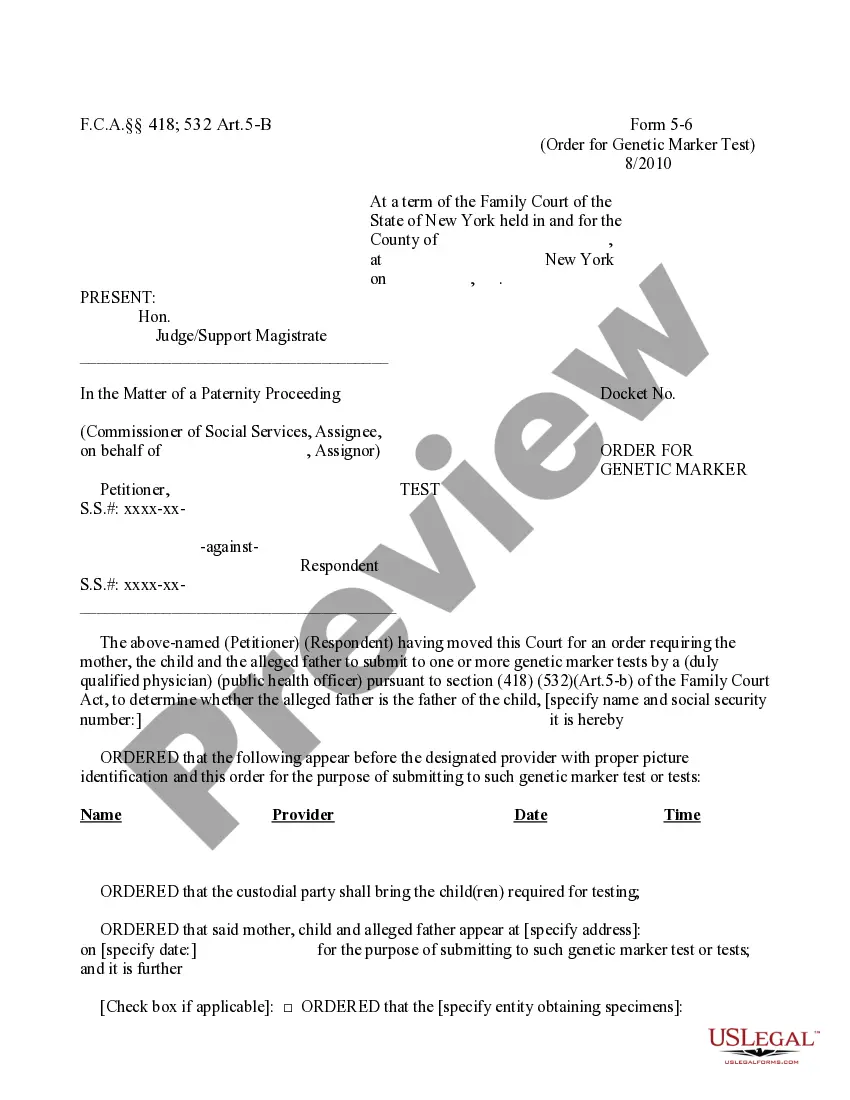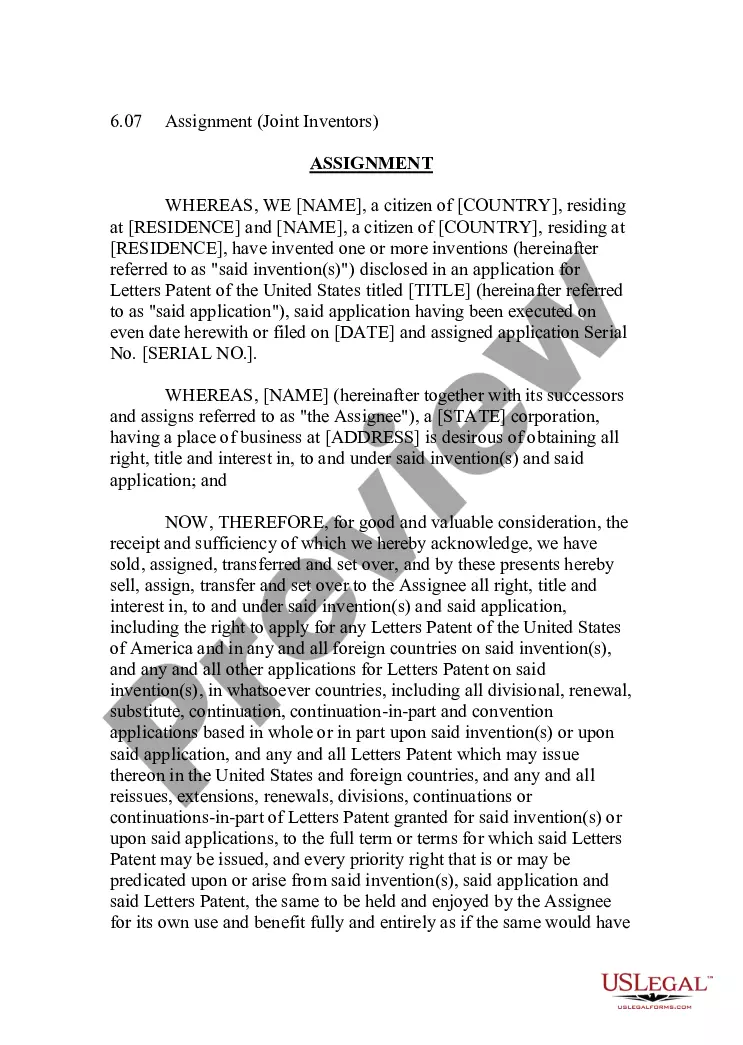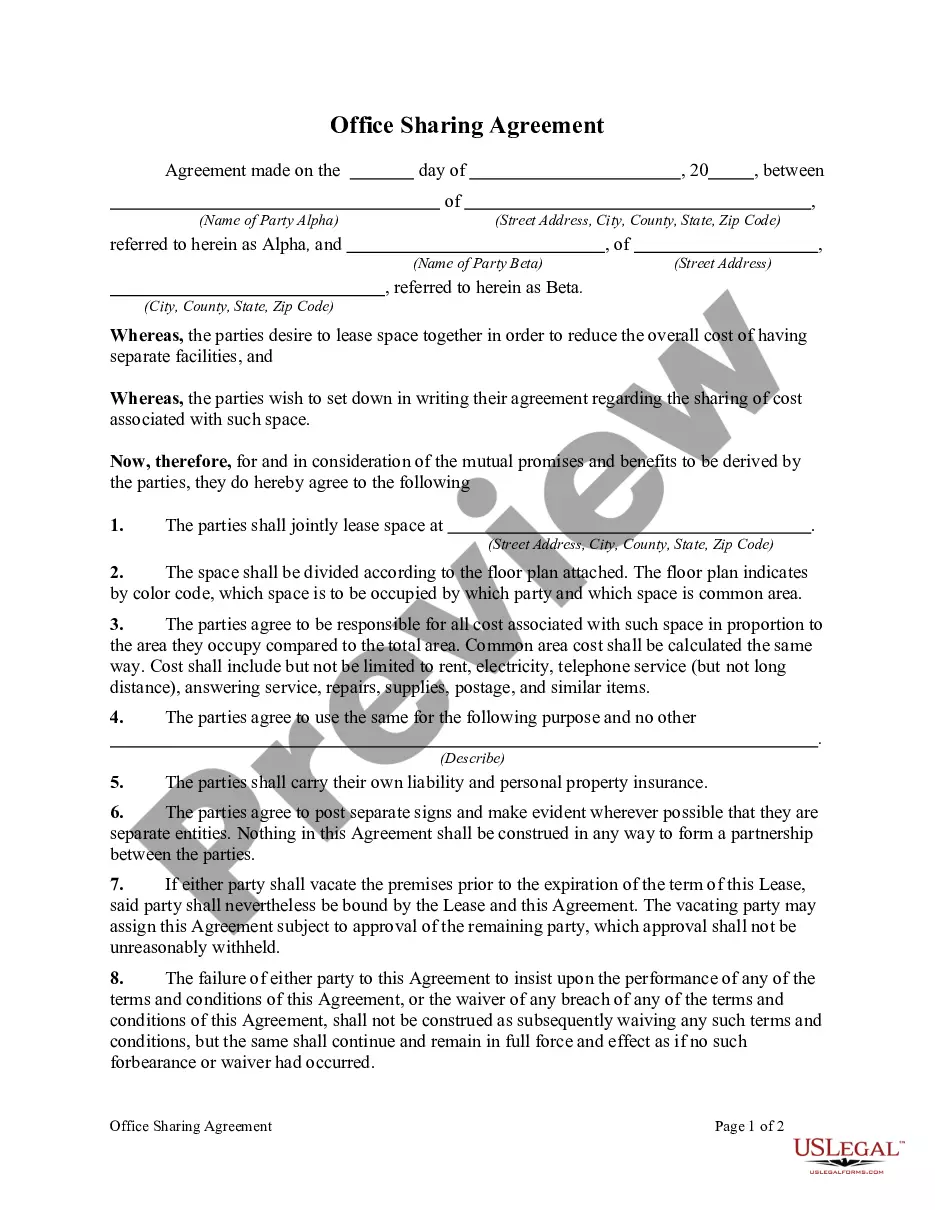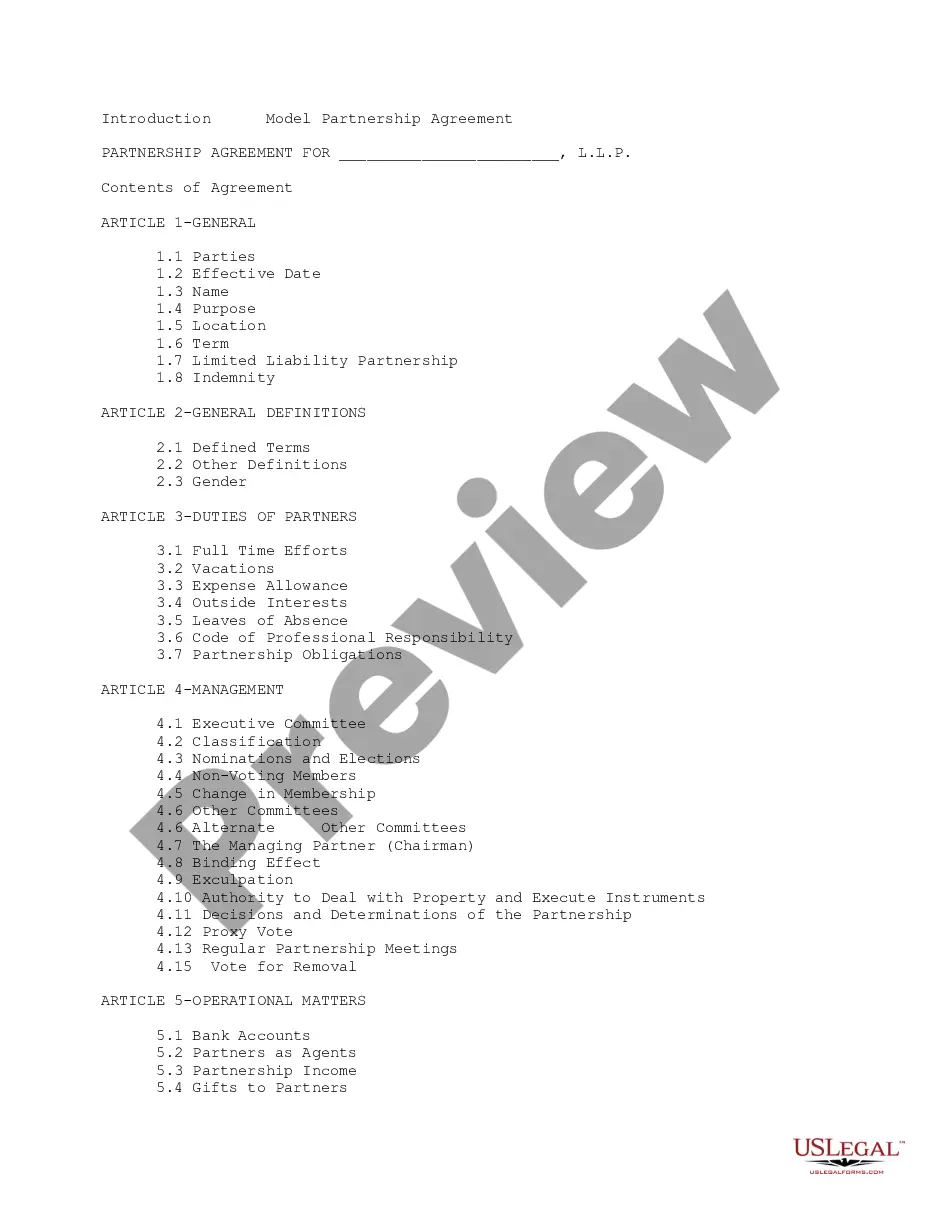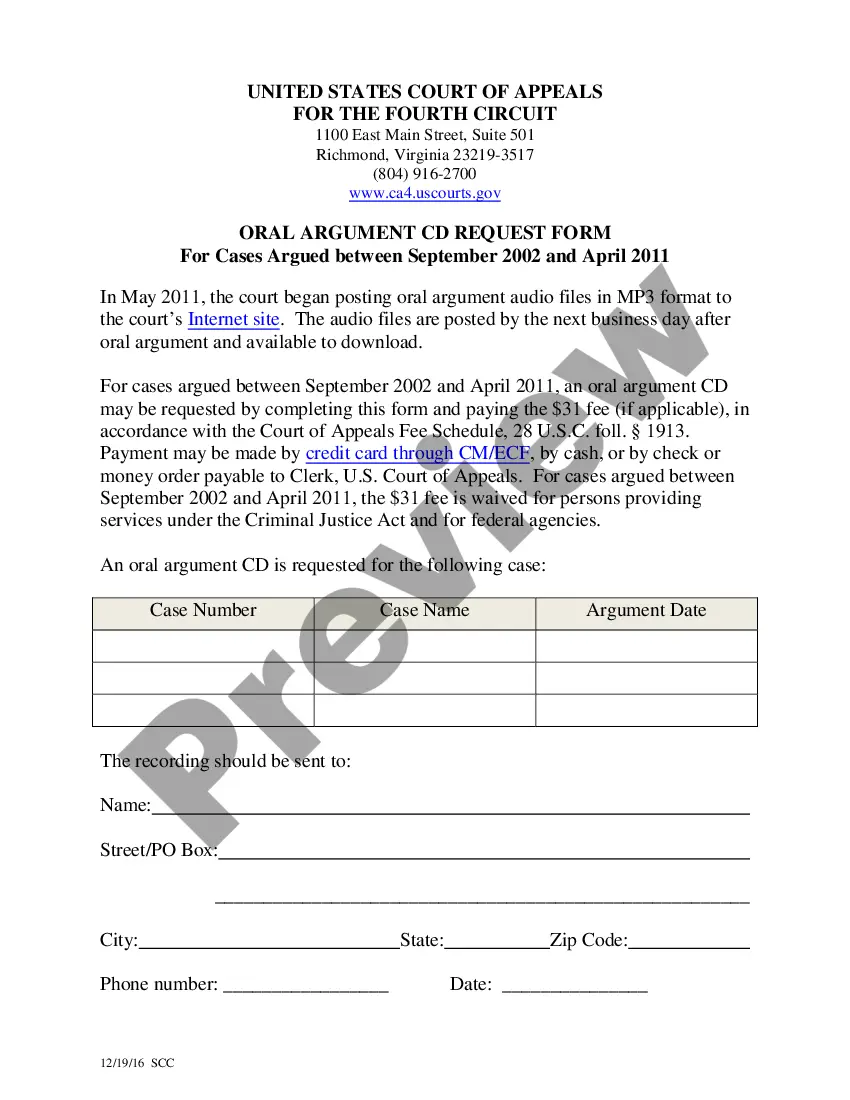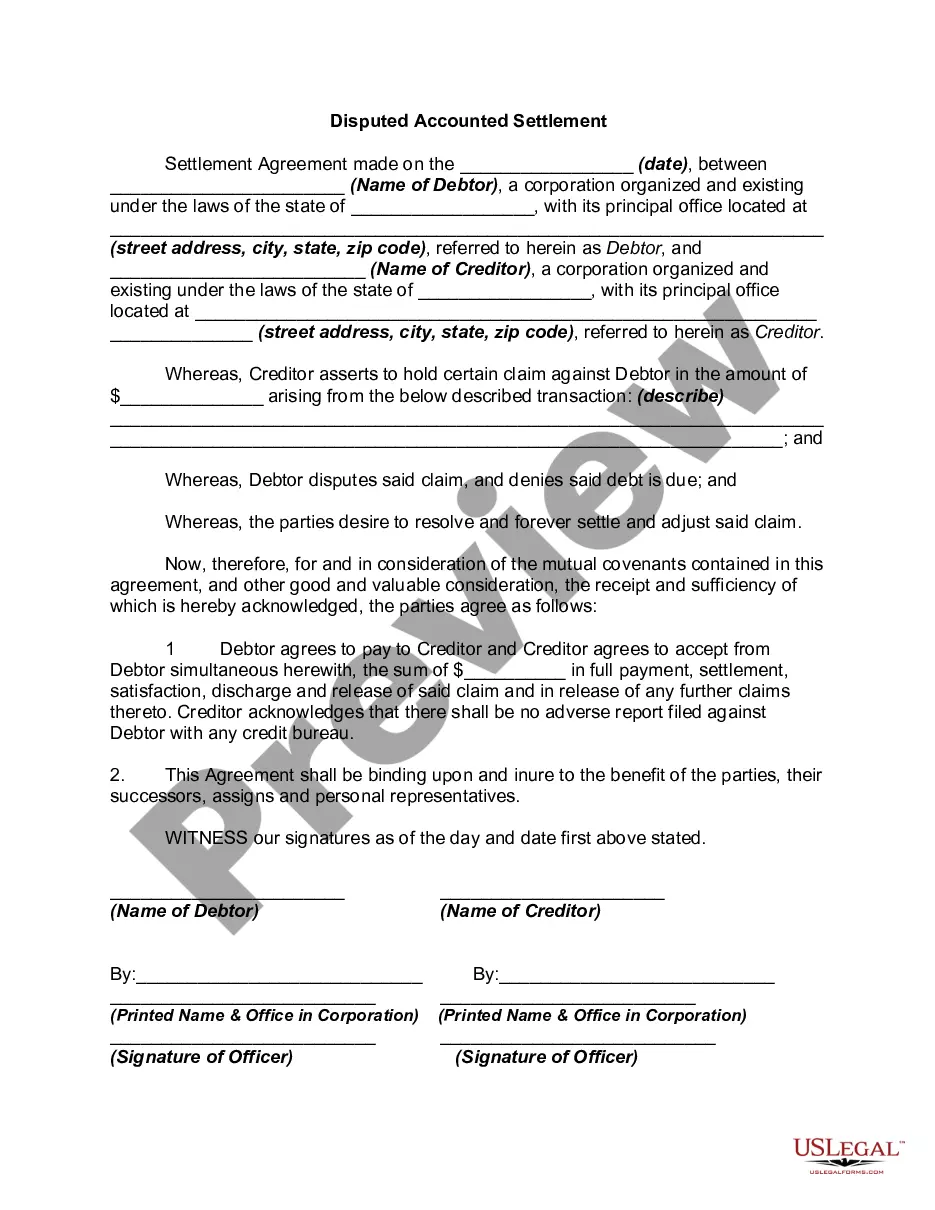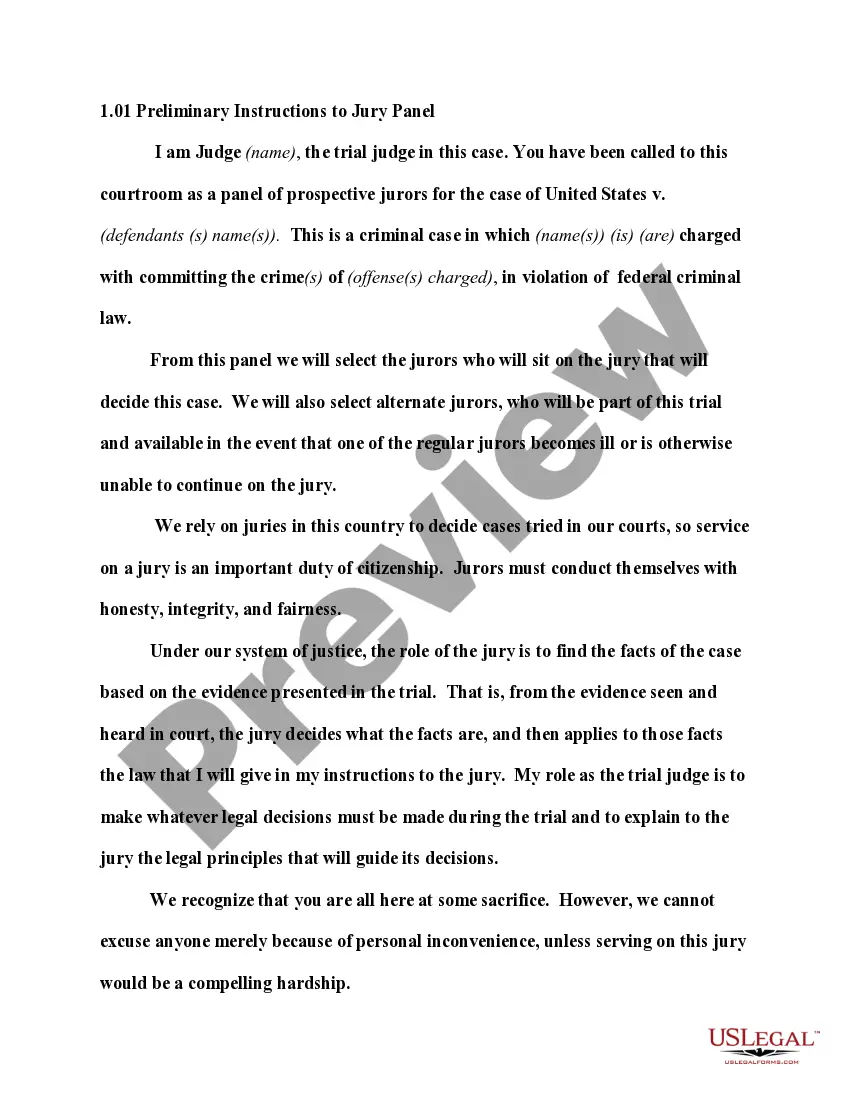California Invoice Template for Model
Description
How to fill out Invoice Template For Model?
It is feasible to spend hours online trying to locate the legal document template that fulfills the federal and state requirements you need.
US Legal Forms offers a vast array of legal forms that are reviewed by experts.
You can download or print the California Invoice Template for Model from the service.
If available, use the Preview button to browse the document template as well.
- If you possess a US Legal Forms account, you can Log In and click the Acquire button.
- After that, you can complete, modify, print, or sign the California Invoice Template for Model.
- Each legal document template you acquire is yours indefinitely.
- To obtain another copy of any purchased form, navigate to the My documents tab and click the appropriate button.
- If you are using the US Legal Forms website for the first time, follow the simple instructions below.
- First, ensure you have selected the correct document template for the location/city you choose.
- Review the form details to confirm you have selected the correct form.
Form popularity
FAQ
When writing an invoice for freelance work, include your name or business name, contact information, and the client’s details. Add a description of the services performed, the agreed-upon rates, and the total amount due. Consider using a California Invoice Template for Model to make your freelance invoices efficient and polished.
Writing a simple invoice involves providing your business details, the client’s information, and a brief description of the services rendered. Include the total amount due and payment instructions for clarity. A California Invoice Template for Model can help format your invoice simply and effectively while covering all necessary components.
Filling out a tax invoice statement involves clearly stating your business information, invoice number, and tax information, including applicable tax rates. Make sure to itemize your services and calculate the total amount, inclusive of taxes. Using a California Invoice Template for Model can guide you through this process and ensure you do not miss any vital information.
When writing an invoice for modeling, start by detailing your services, like photoshoots or runway appearances. Include your rates, payment terms, and any relevant dates. Utilizing a California Invoice Template for Model can help streamline the process and enhance professionalism in your communications.
To write an invoice correctly, include essential details such as your business name, contact information, client details, invoice number, and date. You should list the services provided along with the respective rates and total amount due. Additionally, consider using a California Invoice Template for Model, which simplifies the process and ensures you cover all necessary elements.
Freelancers often use a California Invoice Template for Model to streamline the invoicing process. This template helps ensure all important information is included, such as hours worked, rates, and payment terms. By maintaining a consistent invoicing format, freelancers can present a professional appearance and make it easier for clients to understand charges. This method also simplifies tracking payments and managing finances.
Creating an invoice for modeling involves specifically detailing the services rendered, such as photoshoots, styling, or consulting. Be sure to state your rates and any additional expenses. A California Invoice Template for Model can provide an aesthetically pleasing format that reflects your brand. Clearly outline payment methods and deadlines to streamline the transaction process.
To create a proforma invoice template, start by outlining the details similar to a standard invoice, but indicate that it is an estimate. Include your business information, client details, and expected charges. Using a California Invoice Template for Model allows you to customize your proforma invoices effectively. Provide disclaimers that mention it is not a final invoice to avoid confusion.
Filling out an invoice template involves entering your business name, the client's details, descriptions of the products or services provided, and the total amount. Make sure to include the date and payment terms for clarity. Using a California Invoice Template for Model can significantly simplify this task, providing a clear format that highlights all necessary information. Always double-check for accuracy before sending.
To create a PDF invoice template, you can design your invoice in a program like Word or Excel, and then save it as a PDF. Alternatively, use online invoicing software that can directly generate a PDF format for you. Utilizing a California Invoice Template for Model can help streamline this process, ensuring your invoices remain professional and easy to read. Don't forget to test the template for functionality before relying on it.