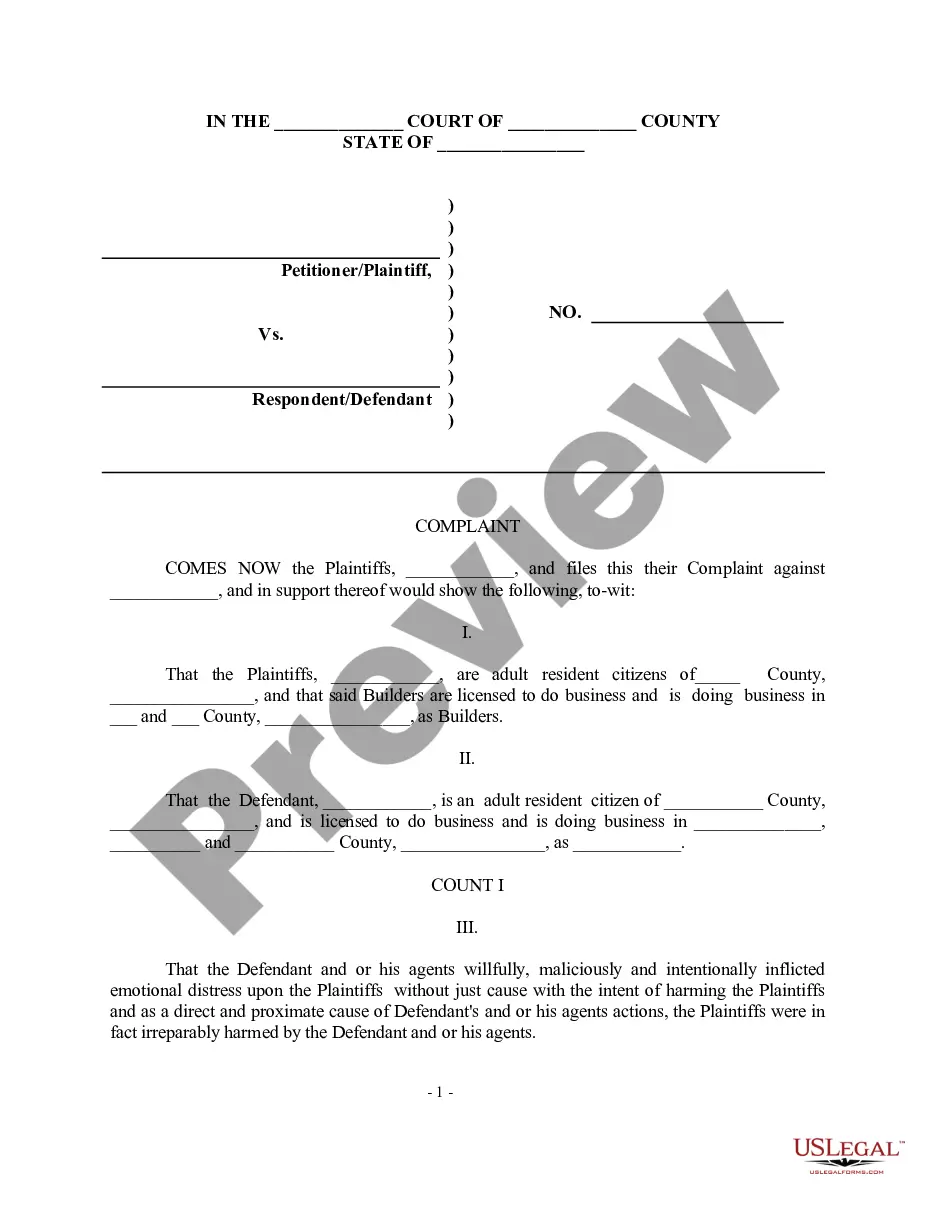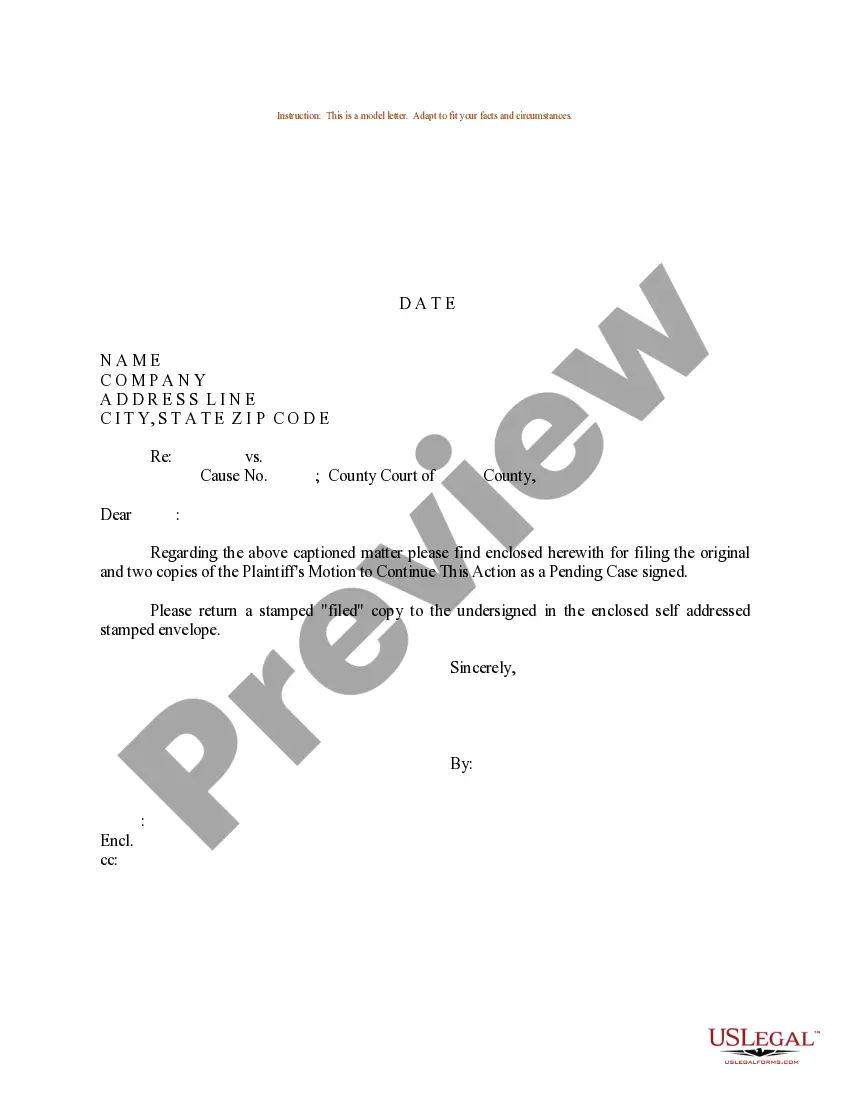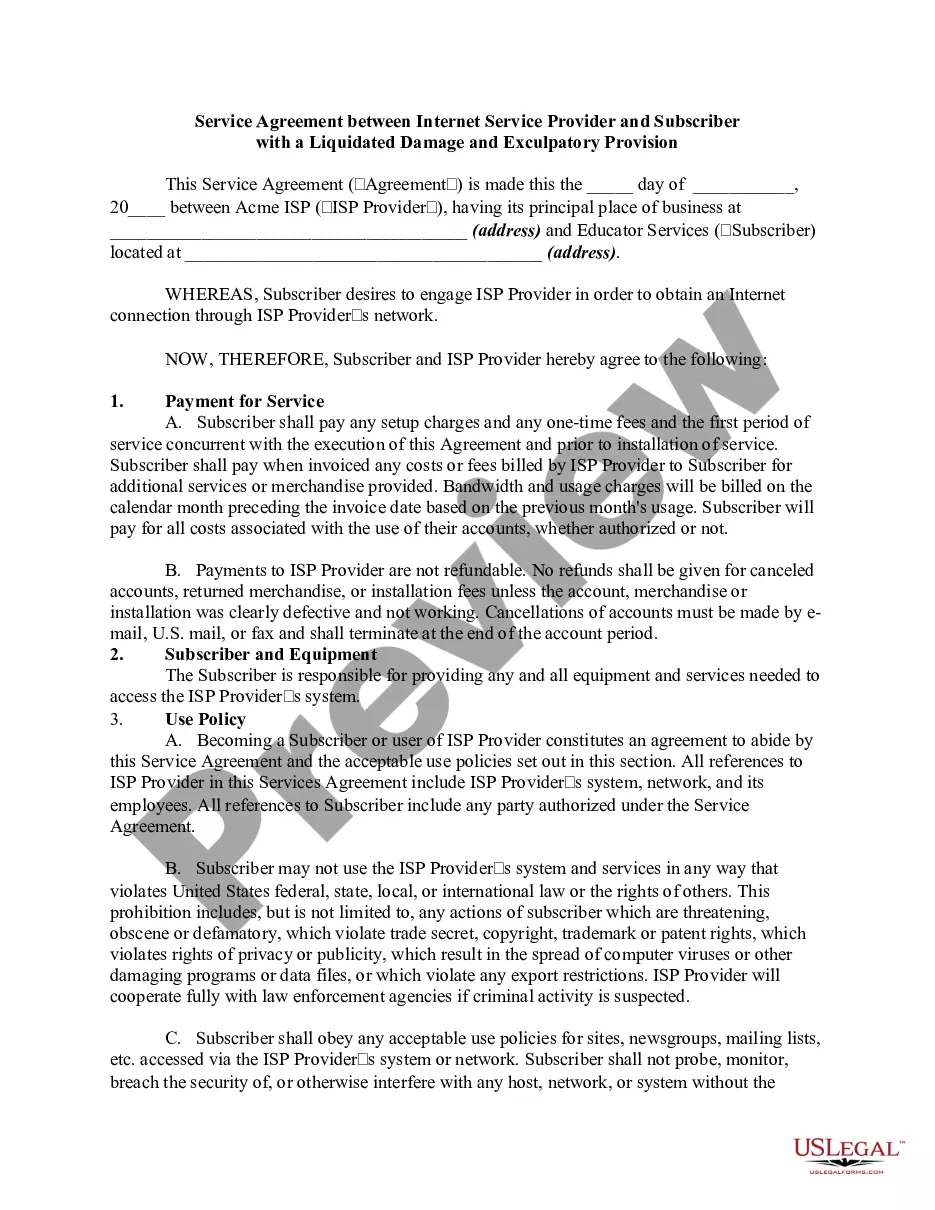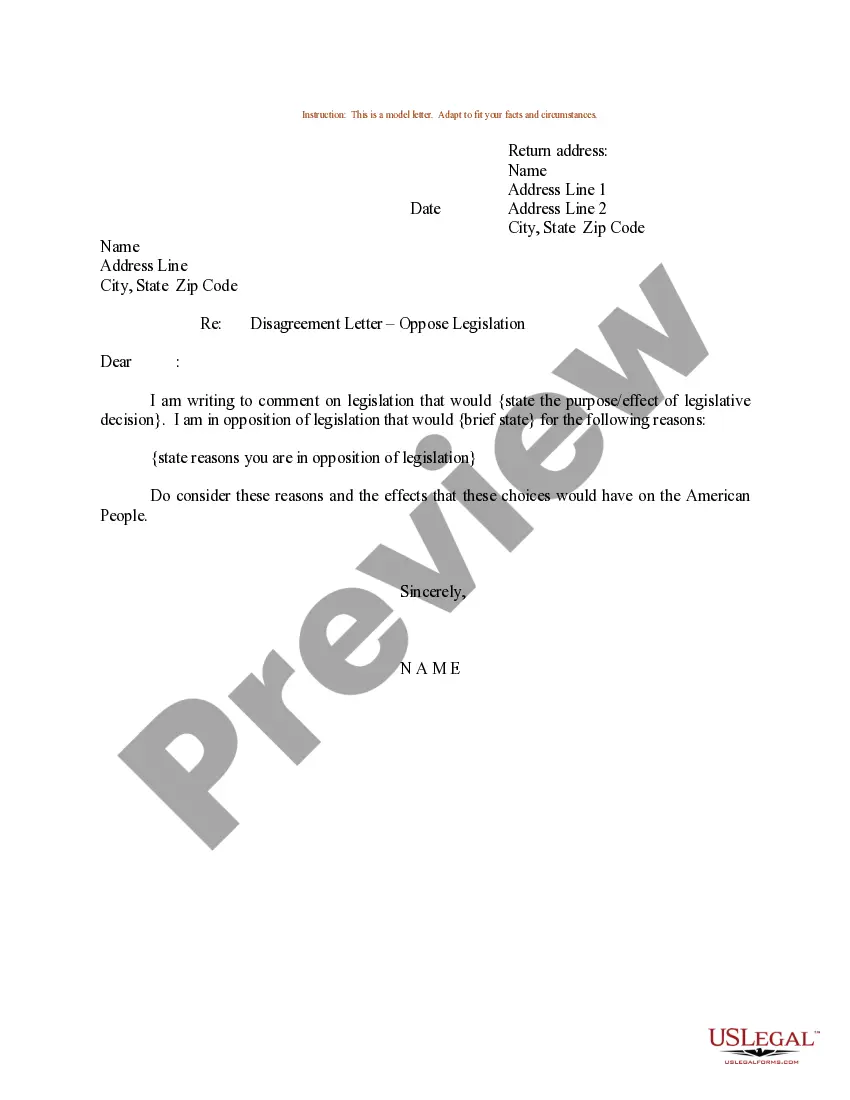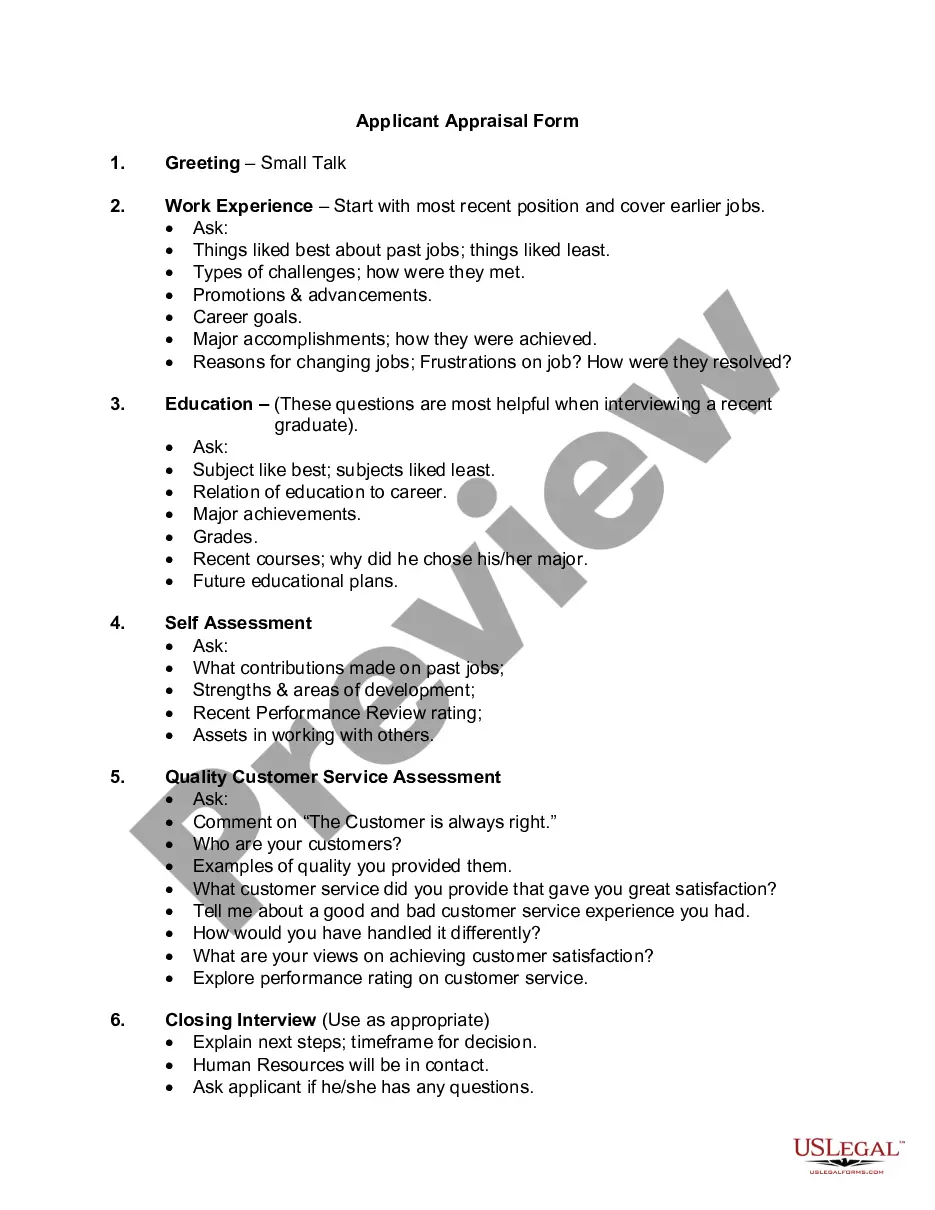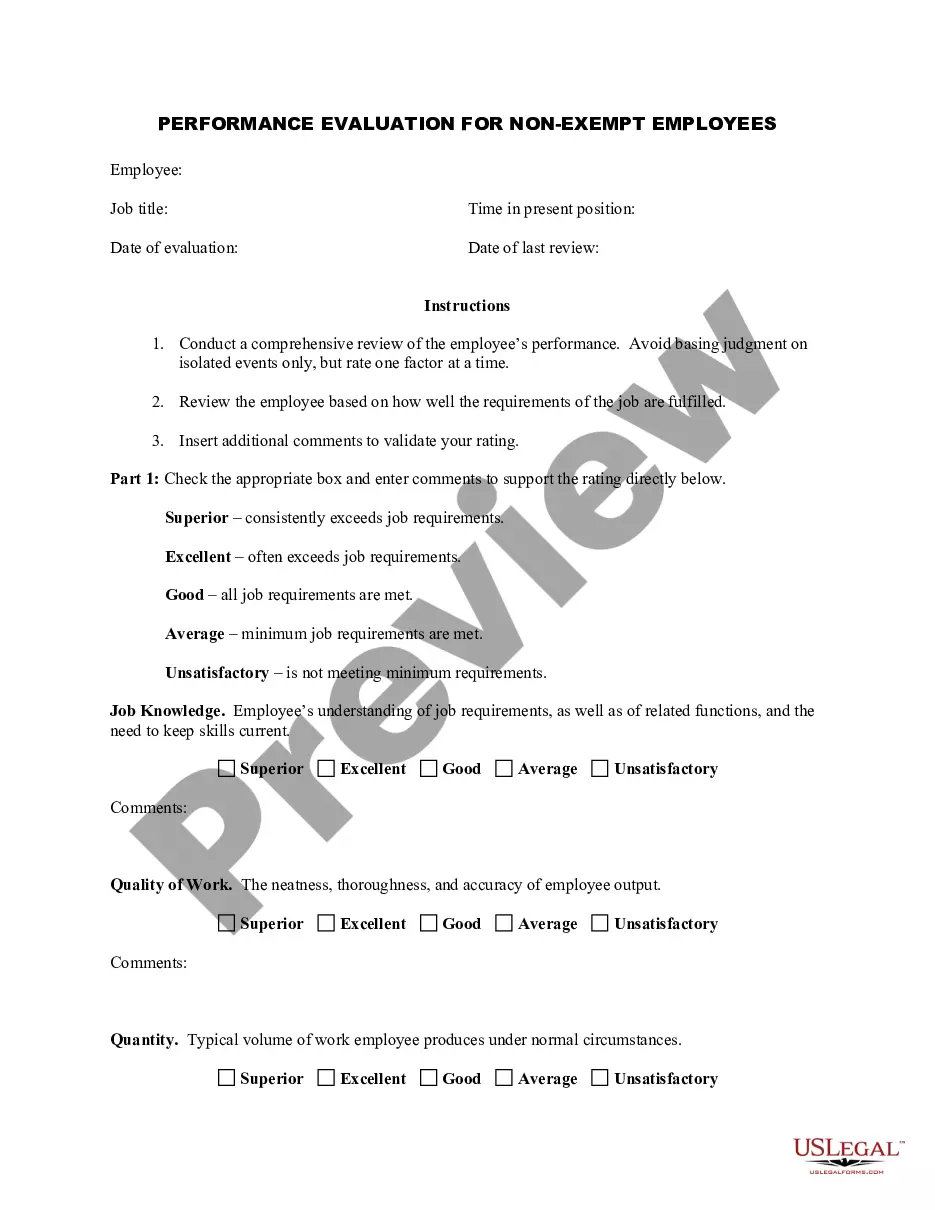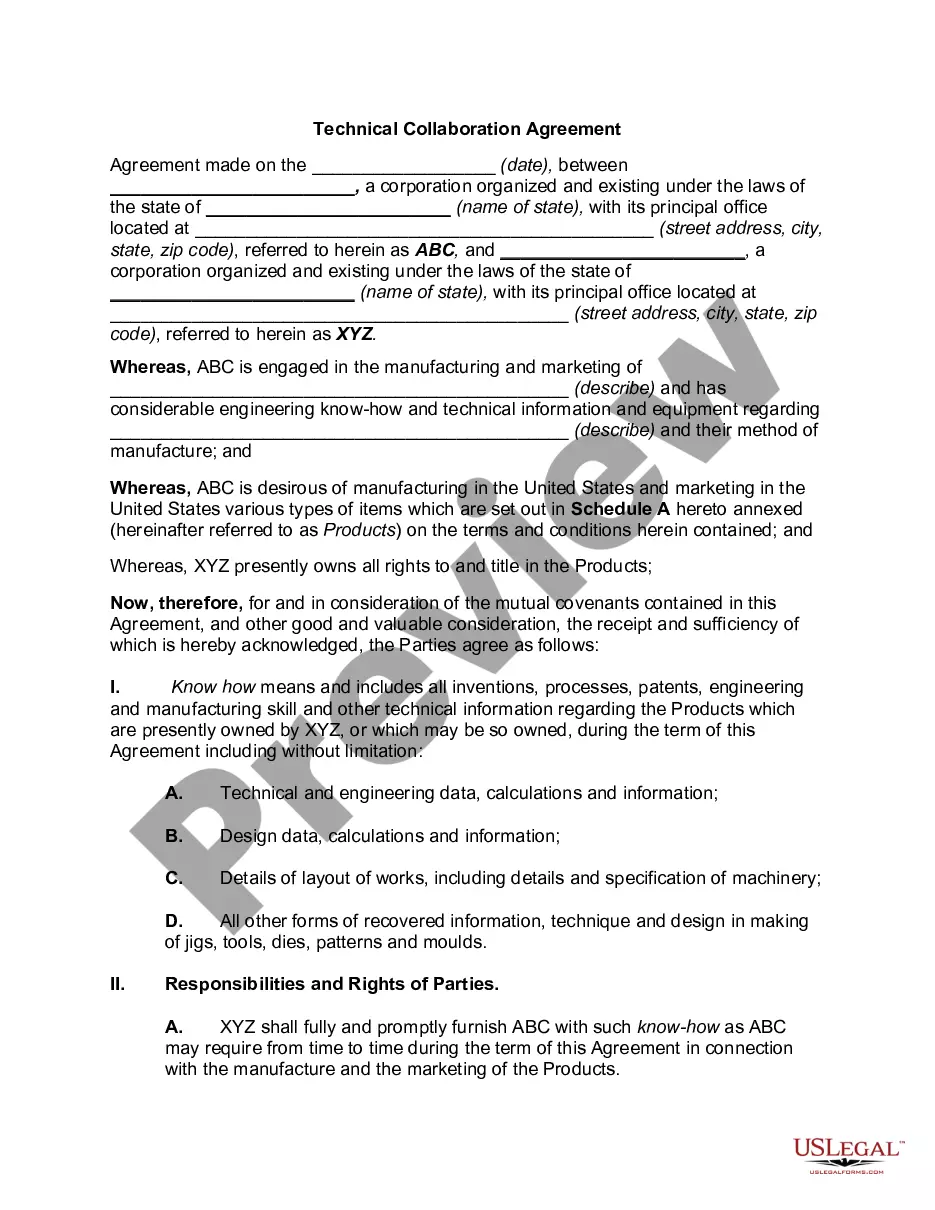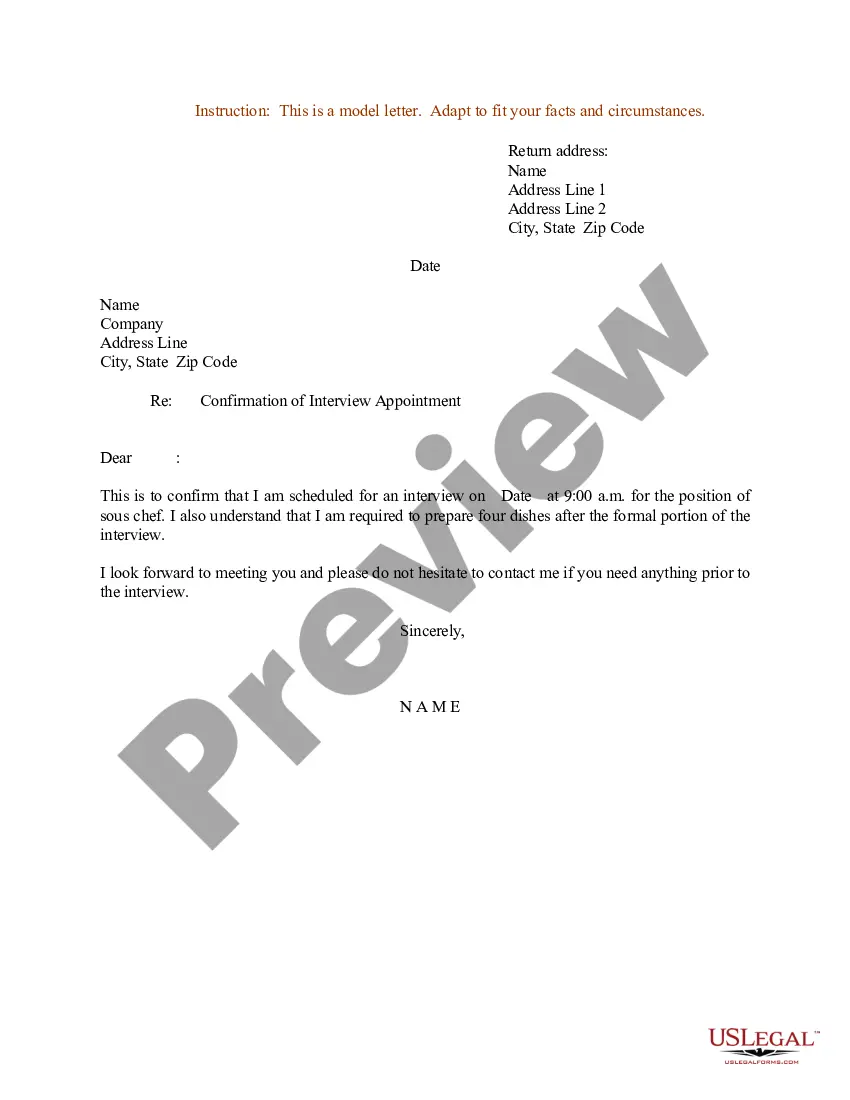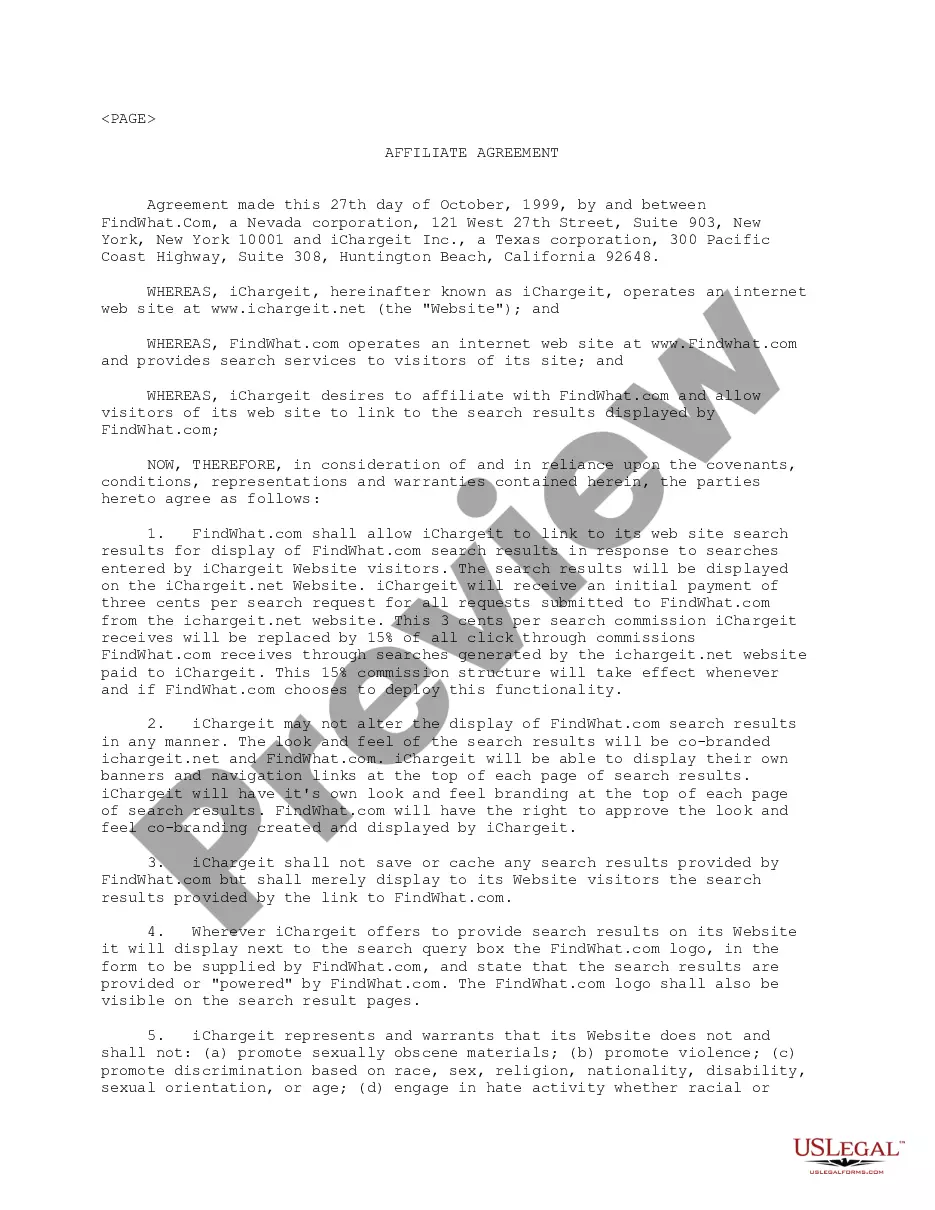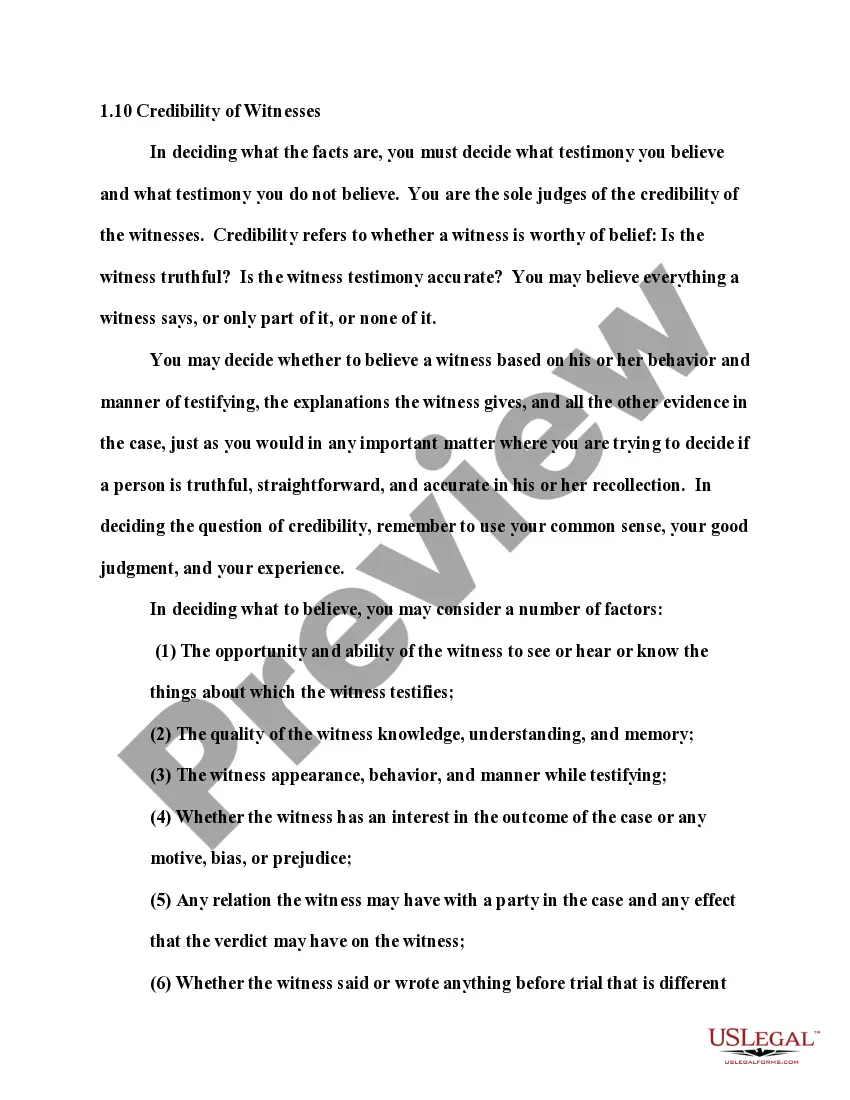California Invoice Template for Designer
Description
How to fill out Invoice Template For Designer?
Locating the correct authentic document format can be a challenge.
Certainly, there are numerous templates available online, but how can you identify the valid type you need.
Utilize the US Legal Forms website. The platform offers a vast array of templates, including the California Invoice Template for Designers, suitable for both business and personal use.
You can browse the form using the Preview button and review the form details to ensure it is suitable for you. If the form does not fulfill your needs, use the Search field to find the appropriate form. Once you are confident that the form is right, select the Acquire now button to obtain the form. Choose the pricing option you prefer and enter the required information. Create your account and pay for the transaction using your PayPal account or credit card. Select the document format and download the legal document template to your device. Complete, edit, print, and sign the downloaded California Invoice Template for Designers. US Legal Forms is the largest library of legal forms where you can find various document templates. Utilize the service to obtain professionally-developed documents that adhere to state requirements.
- All forms are vetted by experts and comply with both state and federal regulations.
- If you are already registered, Log In to your account and click the Obtain button to access the California Invoice Template for Designers.
- Use your account to search through the legal forms you have previously ordered.
- Visit the My documents tab in your account to retrieve another copy of the document you need.
- If you are a new user of US Legal Forms, here are simple steps for you to follow.
- First, ensure you have selected the correct form for your city/state.
Form popularity
FAQ
As a designer, you can make an invoice by choosing a template that reflects your aesthetic and includes all necessary details. Use a California Invoice Template for Designer to ensure all aspects, such as creativity and professionalism, are met. Tailor your invoice to represent your unique brand while ensuring clarity for your clients.
Filling out an invoice template requires entering the relevant details, such as your client's name, the services rendered, and the payment amount. Ensure all fields are completed accurately to avoid confusion or delays. By using a California Invoice Template for Designer, you can rely on a clear structure that guides you through the process effortlessly.
Setting up an invoice template involves deciding on a layout, adding your logo, and including necessary fields like client details and itemized charges. You can use a California Invoice Template for Designer to simplify this process, ensuring you have all vital information included. Once your template is designed, save it for future use to save time on invoicing.
To create a PDF invoice template, start by designing your invoice in a word processor or spreadsheet software. After finalizing the design and content, simply select 'Save As' or 'Export' and choose PDF as the format. By customizing a California Invoice Template for Designer, you can easily produce a PDF that reflects your unique brand.
The ideal file format for an invoice is PDF because it maintains formatting and is universally accessible. Using a California Invoice Template for Designer in PDF ensures your invoice looks professional regardless of the device or software the recipient uses. Some also prefer Excel or Word formats for quick edits, but sending a finalized PDF is the best practice.
To write an invoice format, start by including your business information, the client’s details, the invoice date, and a unique invoice number. Next, list the services provided, their corresponding rates, and total amounts due. A California Invoice Template for Designer gives you a structured layout, making it easier to present this information clearly and professionally.
Yes, both Word and Excel offer invoice templates that can be easily customized. Using these platforms, you can create a California Invoice Template for Designer that suits your style and branding. You can find various templates within the software or download them online. These templates help streamline your invoicing process while providing a professional look.
To make an acting invoice, utilize a California Invoice Template for Designer that reflects your brand. Include vital information such as your name, contact details, and the client's name. Detail the acting services performed, including dates and specific roles, along with the agreed payment. An accurate invoice contributes to timely payments and helps maintain good relationships with clients.
Creating a modeling invoice involves using a California Invoice Template for Designer tailored for models. Begin by inputting your personal information and the client's details. Clearly outline the modeling services provided, including dates and rates, to ensure transparency. This approach not only simplifies invoicing but also enhances professionalism in your modeling business.
To create a design invoice, start by selecting a California Invoice Template for Designer that suits your needs. Include essential details such as your business name, client's information, invoice number, and description of services rendered. Ensure you list the design services and their corresponding costs clearly. Once completed, send the invoice to your client promptly for smooth payment processing.