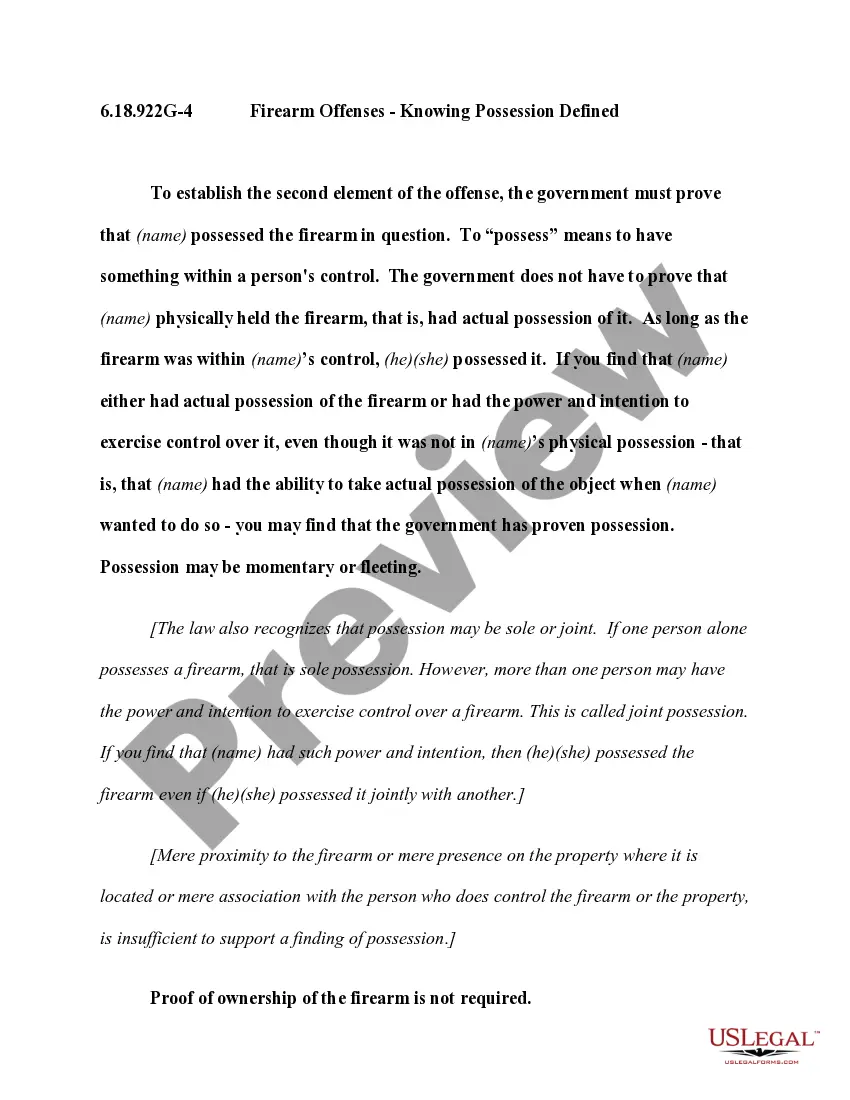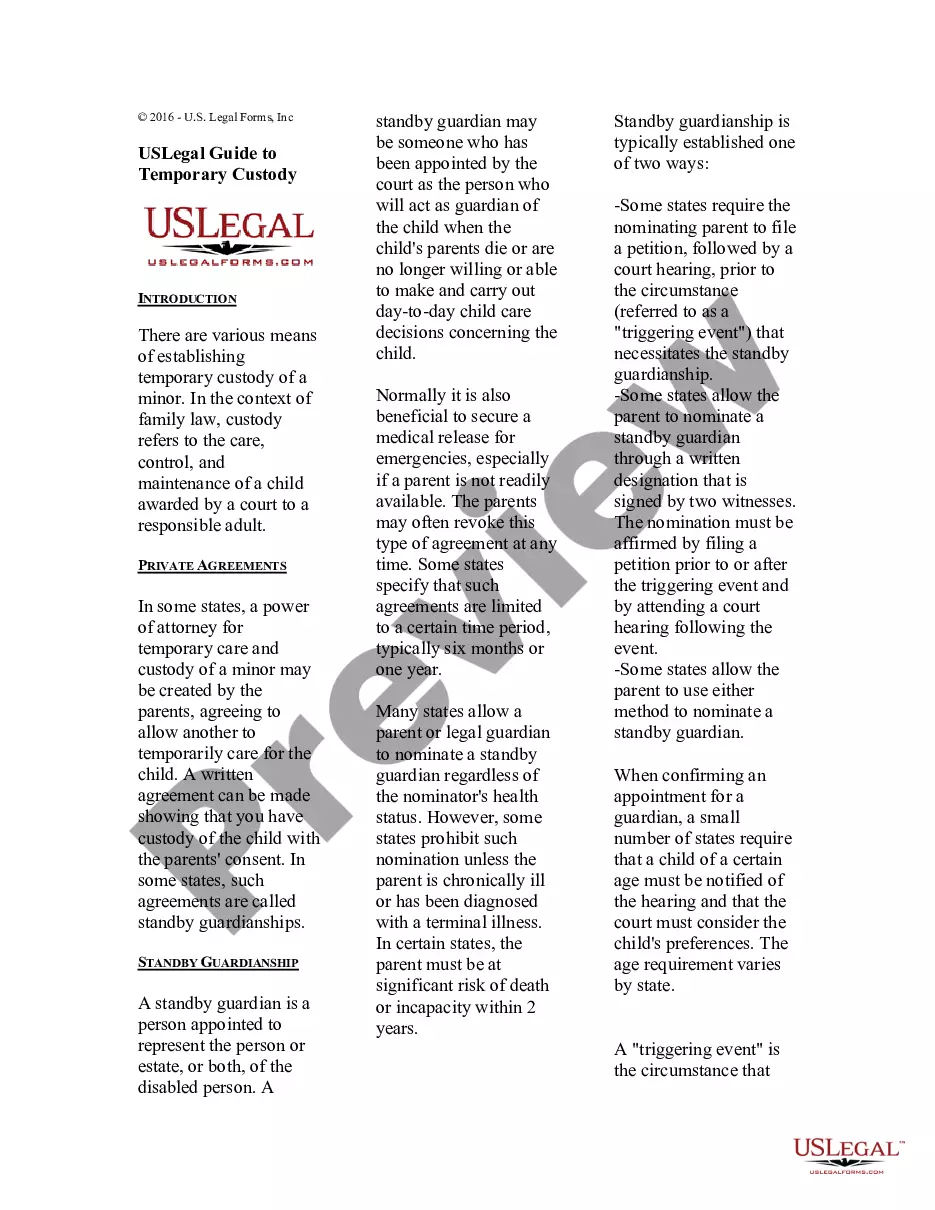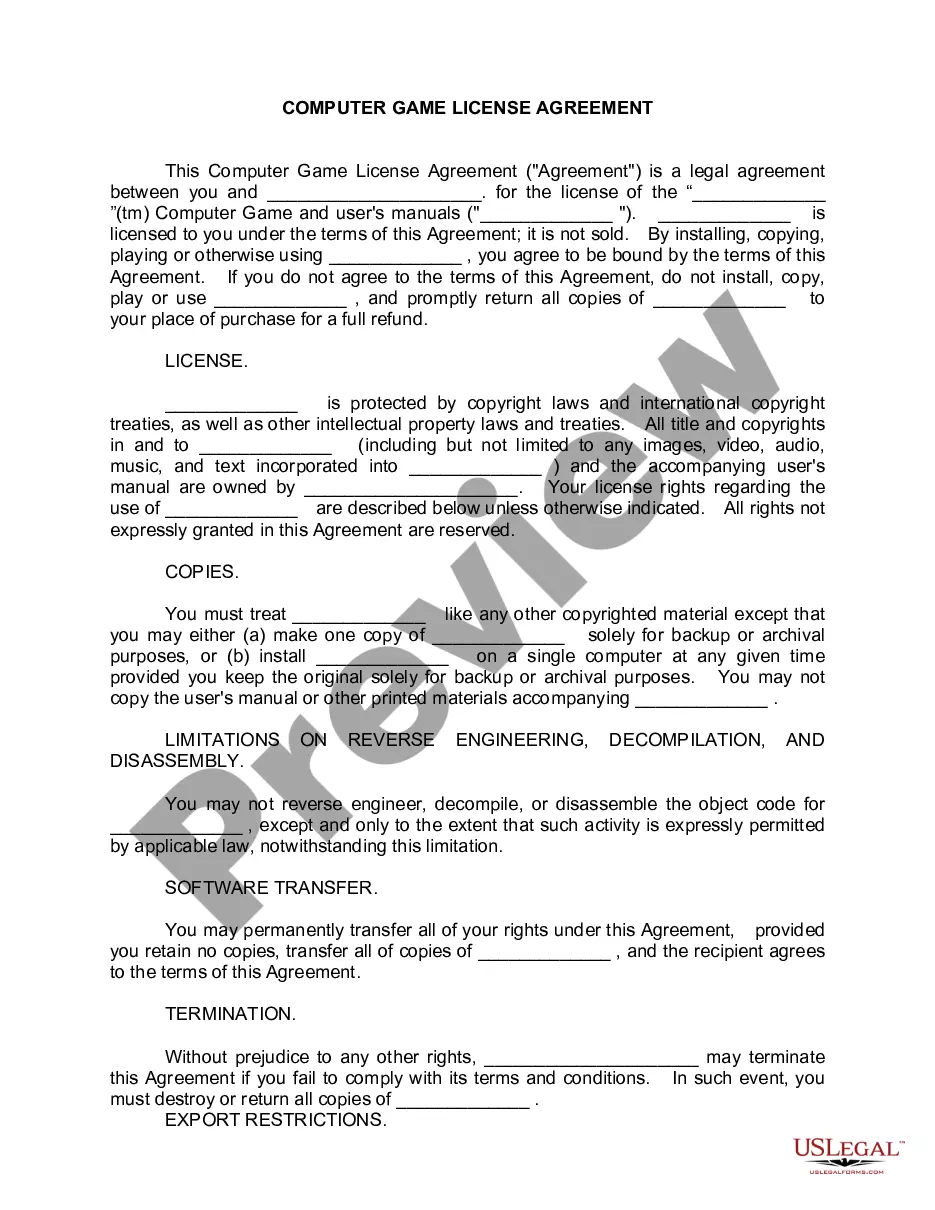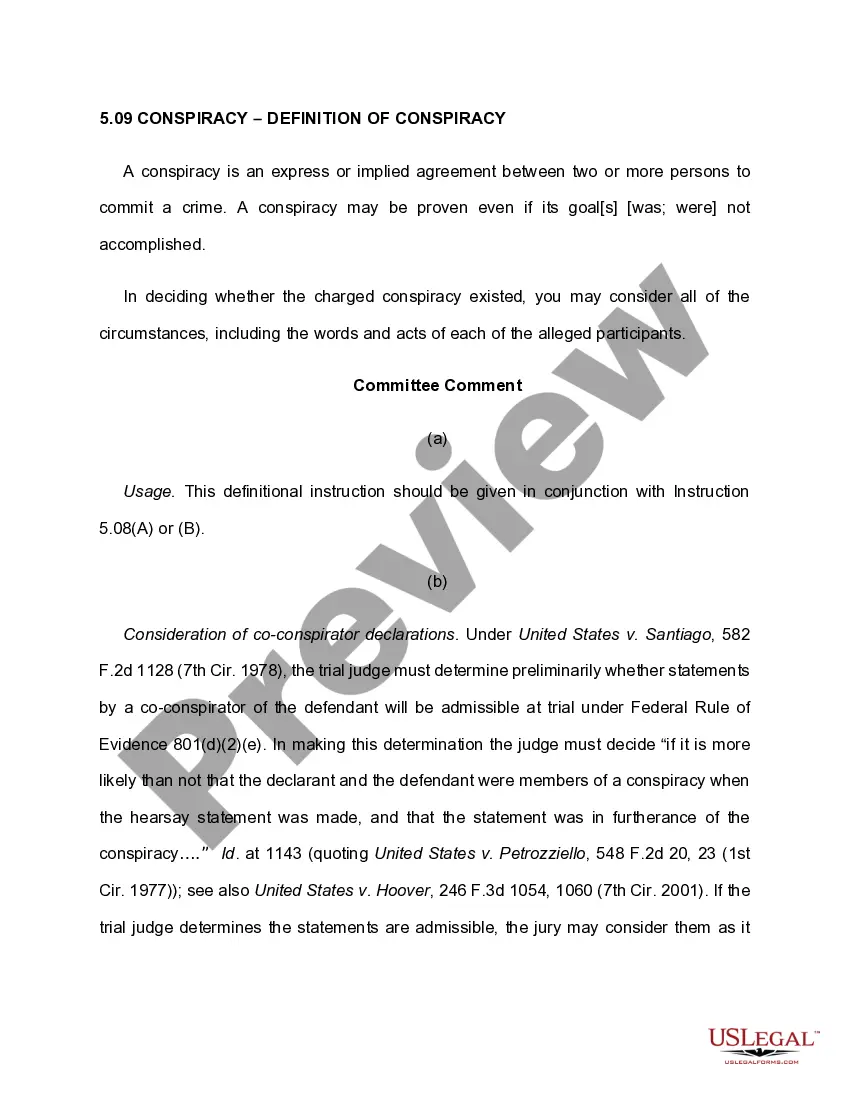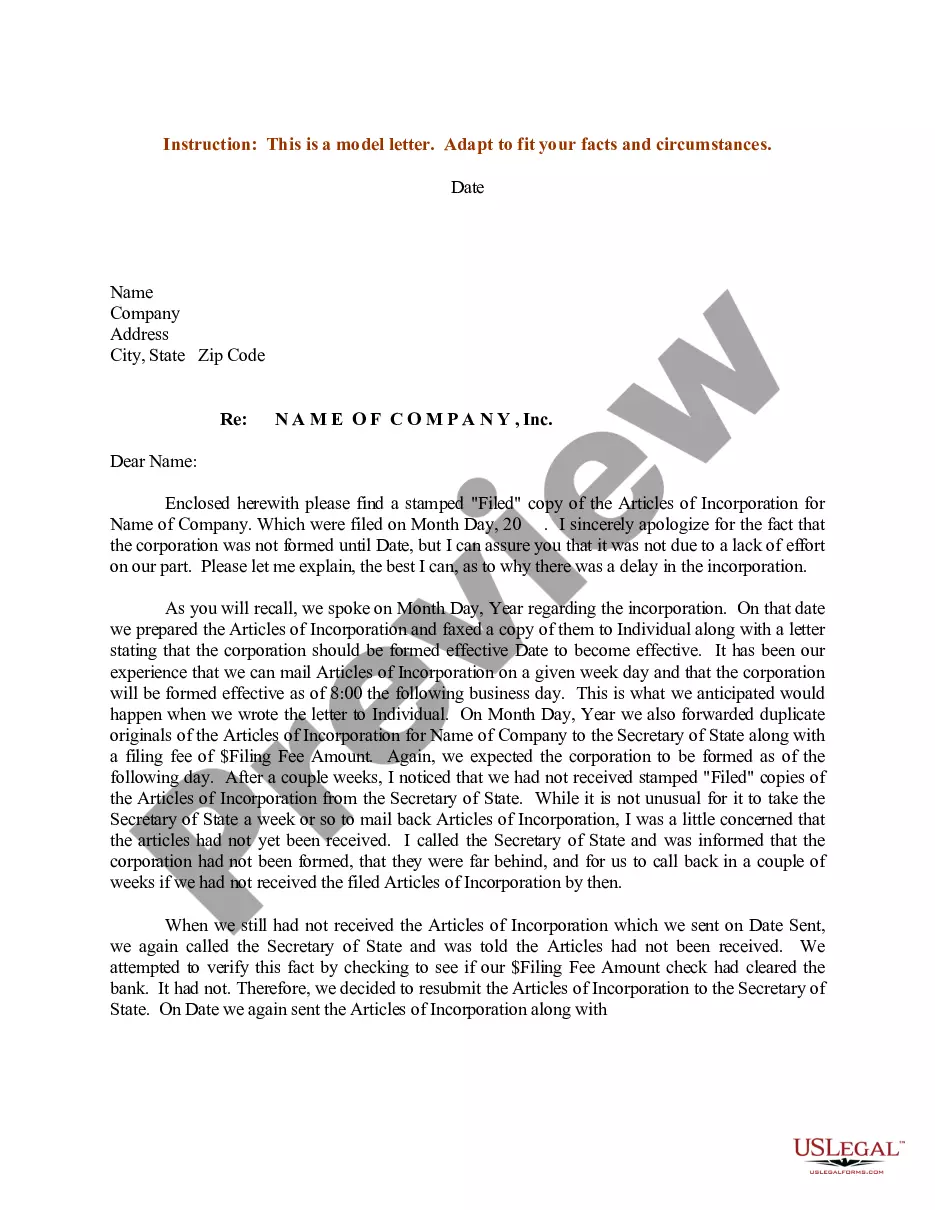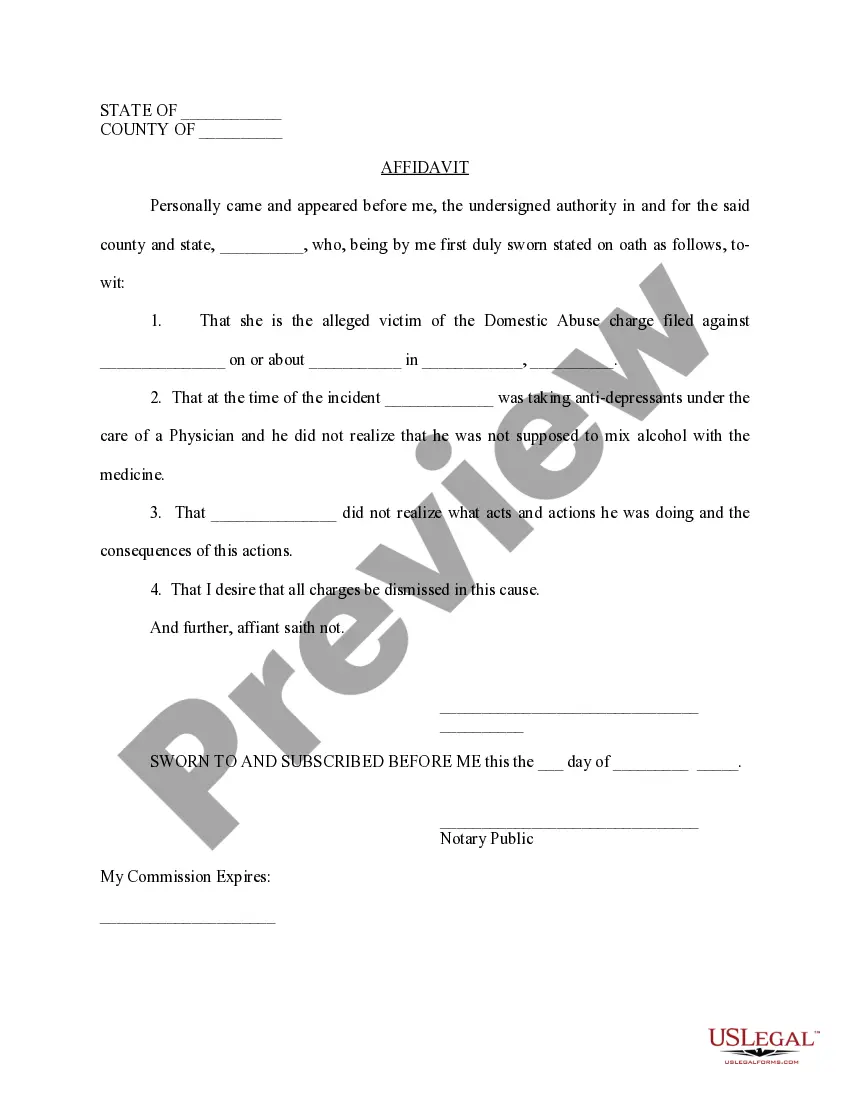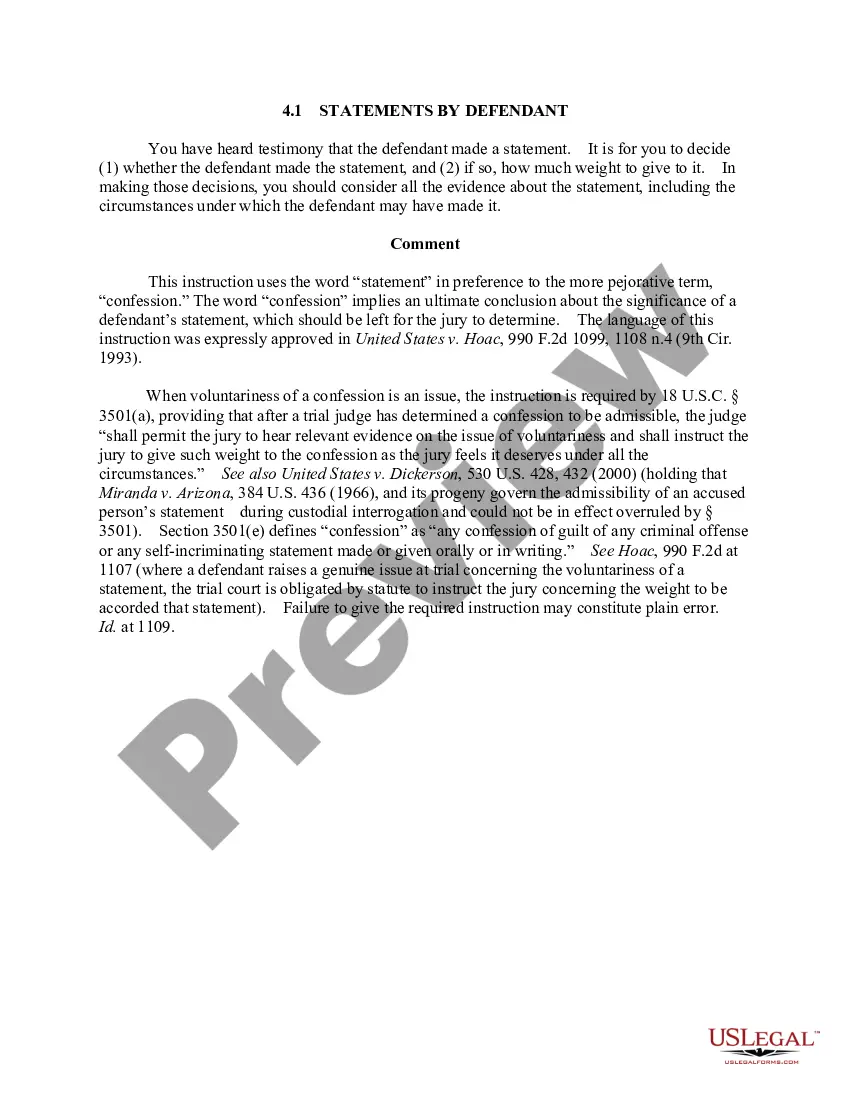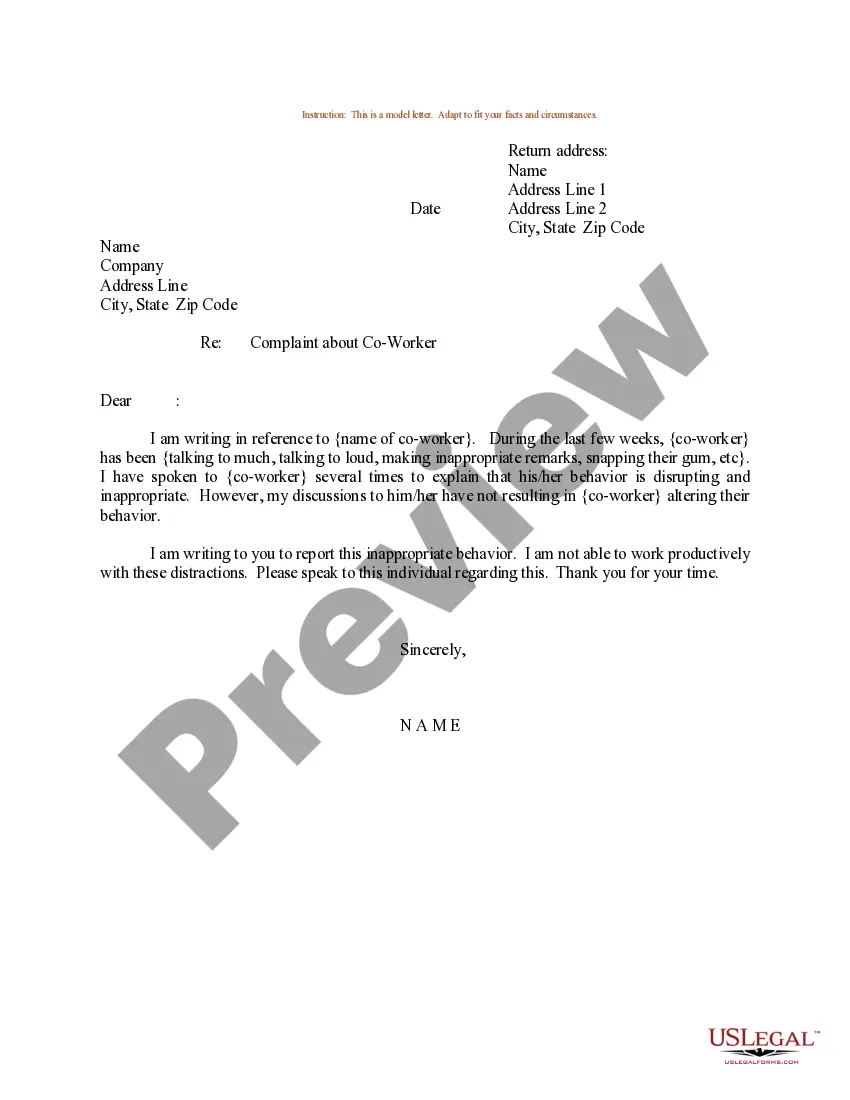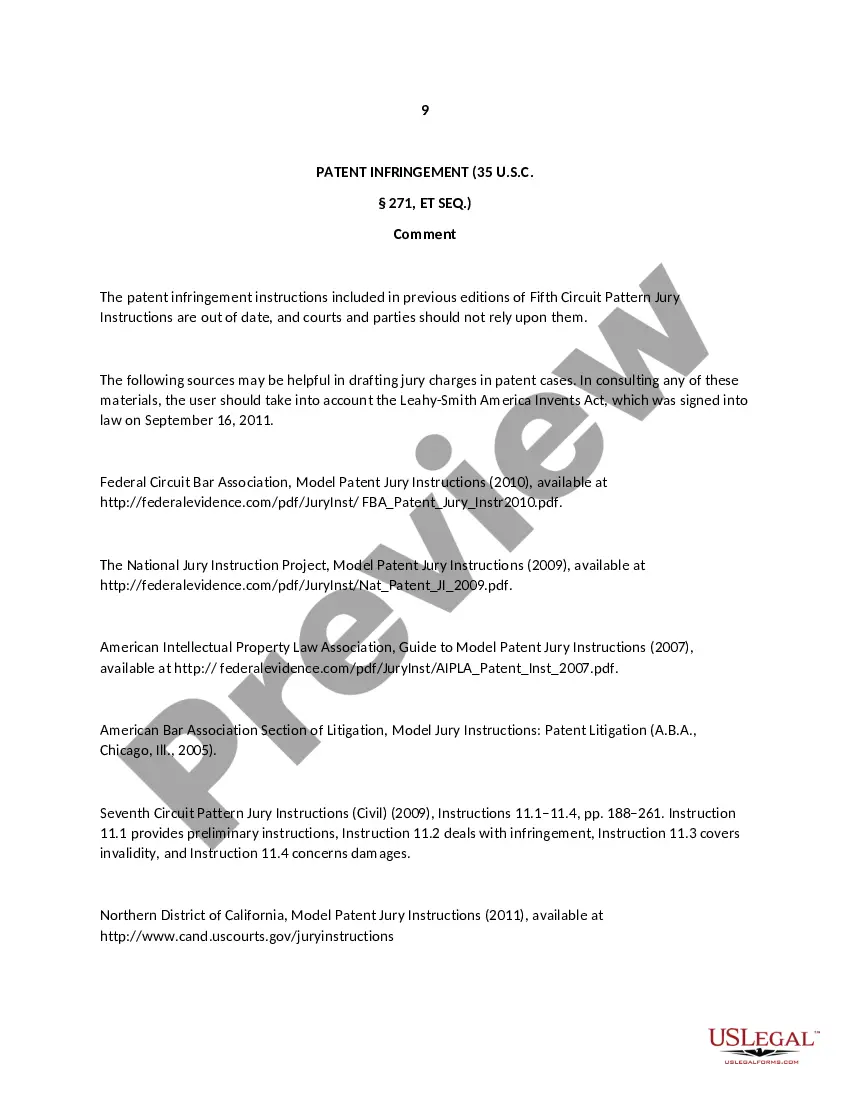California Invoice Template for Sales Executive
Description
How to fill out Invoice Template For Sales Executive?
If you wish to completely, download, or generate lawful document templates, utilize US Legal Forms, the premier assortment of legal forms available online.
Leverage the website's straightforward and efficient search to obtain the documents you require.
Numerous templates for businesses and personal purposes are sorted by categories and states, or keywords.
Step 4. Once you have found the form you desire, click the Acquire now button. Choose the pricing plan you prefer and enter your details to register for an account.
Step 5. Process the transaction. You can use your credit card or PayPal account to finalize the purchase.
- Utilize US Legal Forms to access the California Invoice Template for Sales Executive in just a few clicks.
- If you are currently a US Legal Forms customer, sign in to your account and click the Obtain button to acquire the California Invoice Template for Sales Executive.
- You can also retrieve forms you previously downloaded in the My documents section of your account.
- If you are using US Legal Forms for the first time, follow the instructions below.
- Step 1. Ensure you have chosen the form for the correct city/state.
- Step 2. Use the Review option to examine the contents of the form. Don’t forget to read the description.
- Step 3. If you are unsatisfied with the form, take advantage of the Search field at the top of the screen to find other versions of the legal form template.
Form popularity
FAQ
Filling out an invoice template like the California Invoice Template for Sales Executive involves several simple steps. Begin by entering your business information at the top, followed by the client's details. Fill in the invoice date, a unique invoice number, and itemize each product or service along with the corresponding amounts, ensuring everything is clear and accurate.
Yes, you can make your own sales invoice, and using the California Invoice Template for Sales Executive makes it even easier. Customizing the template allows you to add your personal touch and ensure it reflects your business identity. This not only helps in branding but also in maintaining consistency in your invoicing.
Absolutely, you can generate an invoice from yourself using the California Invoice Template for Sales Executive. This template simplifies the process, enabling you to quickly create professional invoices that represent your brand. Just fill in your business and client information, and you'll have a polished invoice ready for sending.
To fill out a sales order invoice effectively, start with the California Invoice Template for Sales Executive. Clearly write down the customer's name and address, followed by the date and invoice number. Next, outline the items sold, including quantities and prices, ensuring your total and payment terms are accurate.
Creating a sales invoice template can be simplified by using the California Invoice Template for Sales Executive as a foundation. First, choose a format that suits your business style. Then, include sections for your business details, customer information, itemized lists, and payment instructions to ensure your template is comprehensive.
Filling up a sales invoice is straightforward with the California Invoice Template for Sales Executive. Begin by entering your business name and contact information at the top. Next, include your customer's details, the date of the transaction, and a clear description of the products or services sold. Don’t forget to specify the payment terms to ensure clarity.
Yes, you can find a California Invoice Template for Sales Executive that is compatible with Microsoft Word. Using a template offers a great starting point, allowing you to customize the invoice according to your needs. With easy formatting options, you can quickly add relevant details such as your business information, customer details, and item descriptions.
Yes, invoices should generally be sent in PDF format. PDF files maintain the integrity of the document, ensuring your California Invoice Template for Sales Executive appears polished and professional to clients. Furthermore, PDFs are widely accepted, easy to store, and less likely to be altered, making them an ideal choice for your invoicing needs.
Typically, invoices are stored as PDFs, but they can also be created in Word or Excel formats. While Word offers customization and Excel provides calculation features, PDFs ensure your invoice remains unaltered during distribution. For sales executives, using a California Invoice Template for Sales Executive helps streamline this process by allowing easy conversion into the preferred format.
Invoices should ideally be saved in a universally accessible file format like PDF. This format preserves the layout and content, ensuring that recipients view the document as intended. Using a California Invoice Template for Sales Executive allows you to easily convert your invoices to PDF, providing both security and compatibility for all your clients.