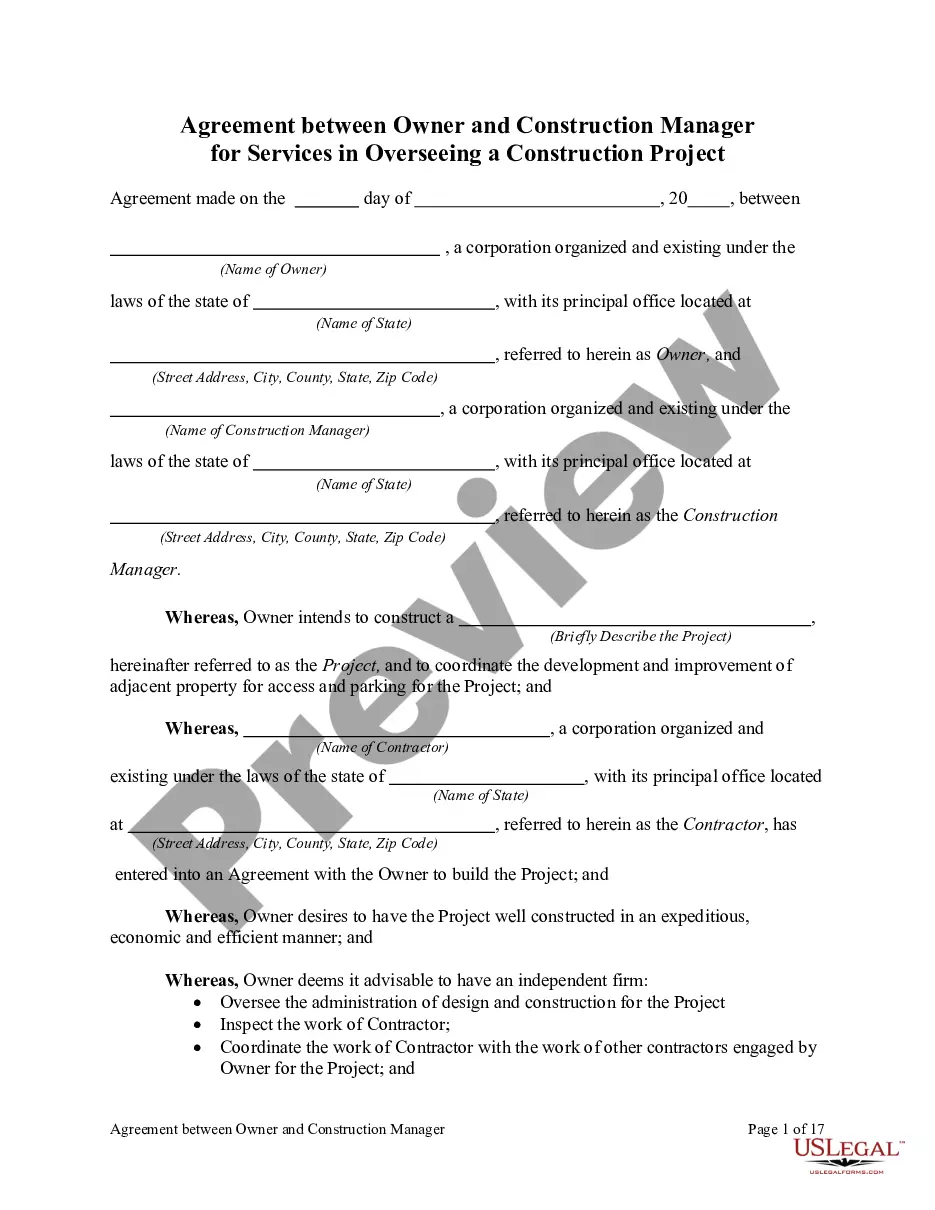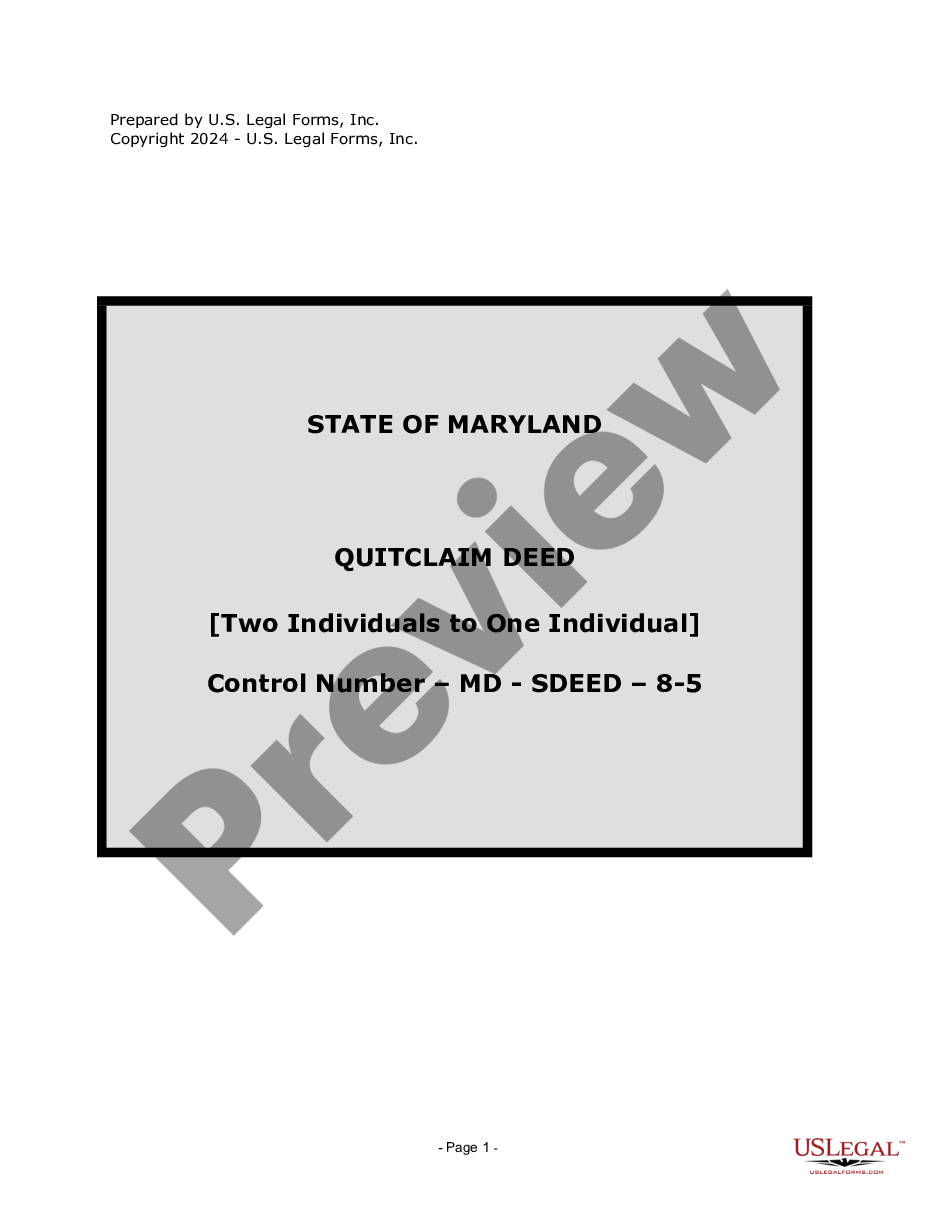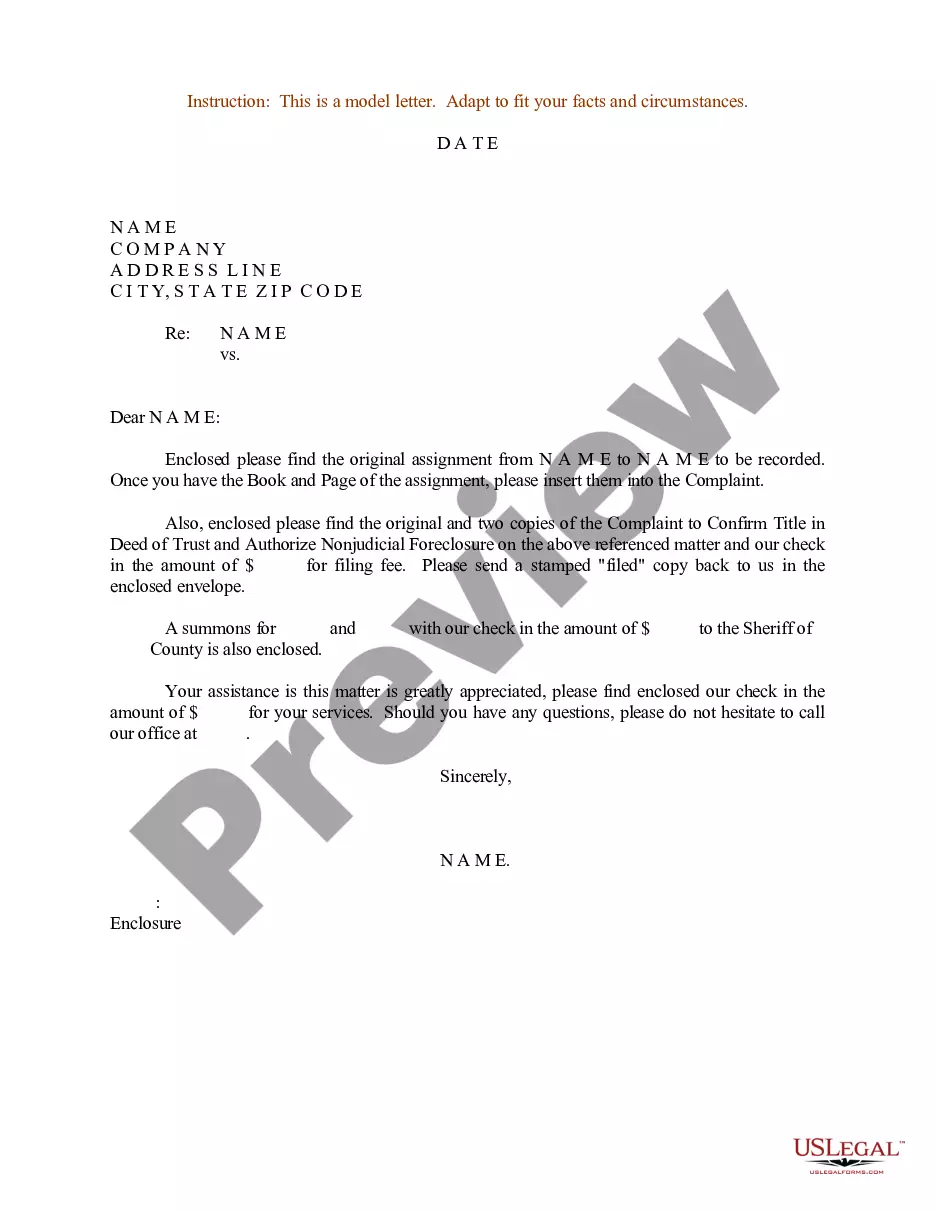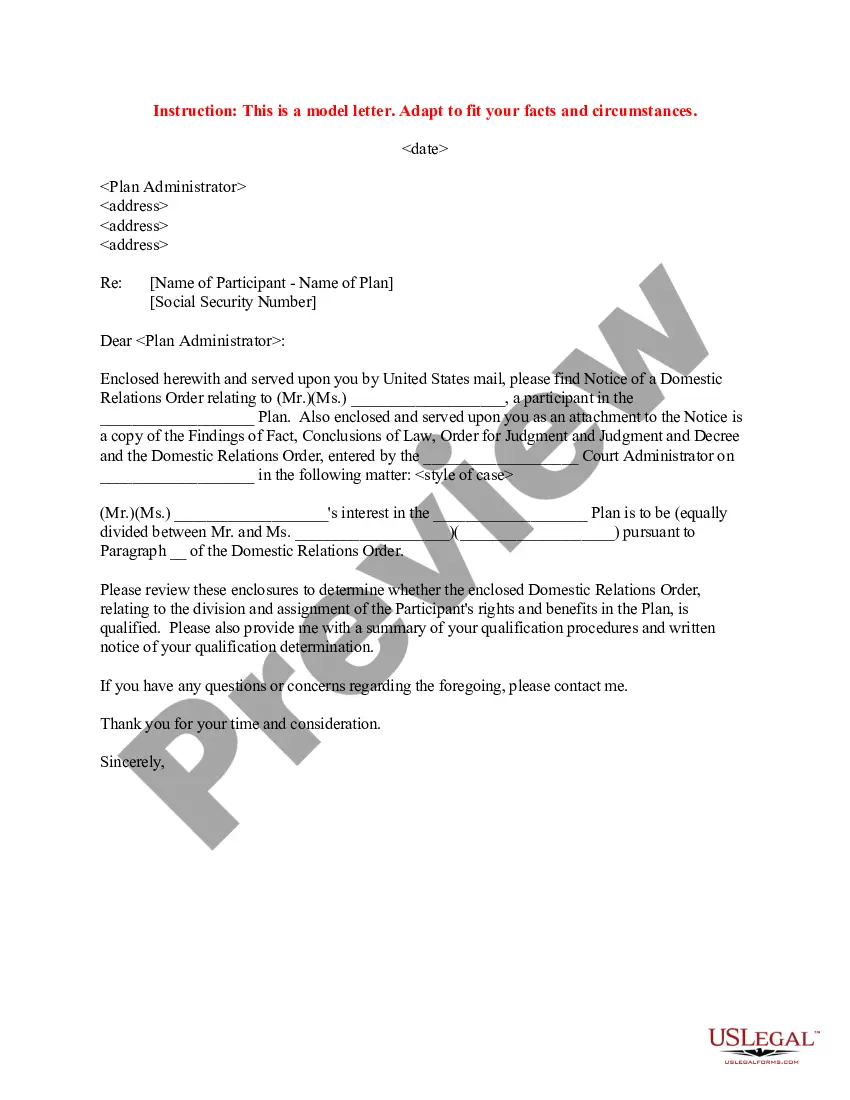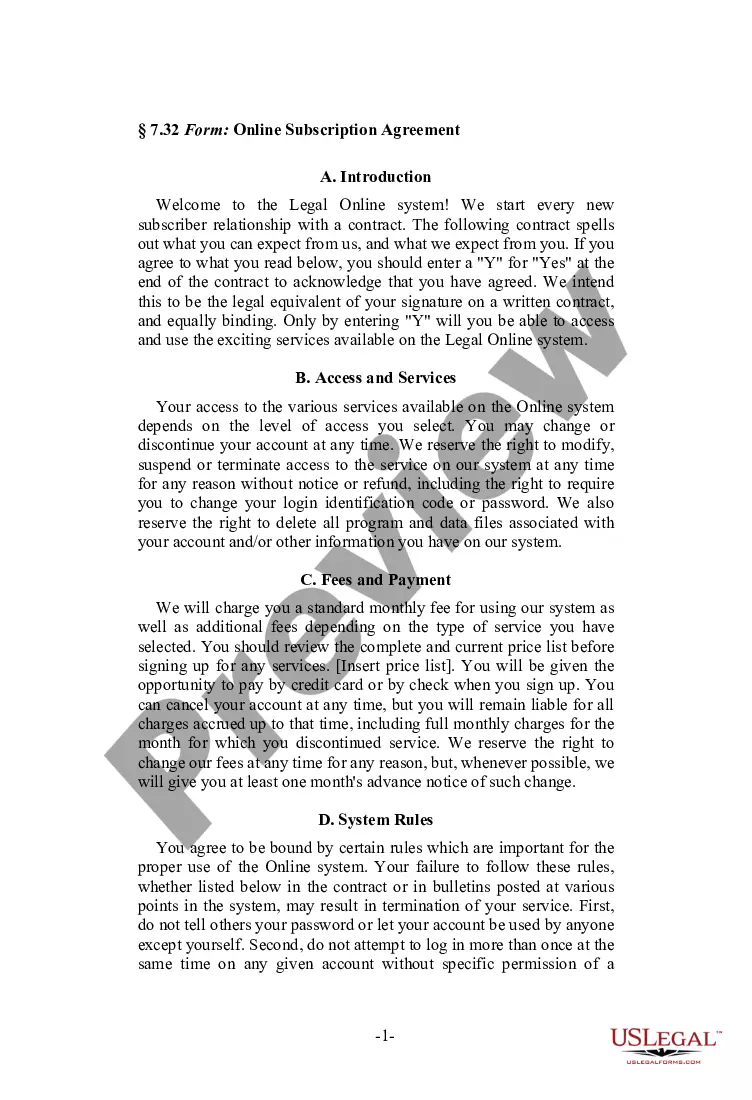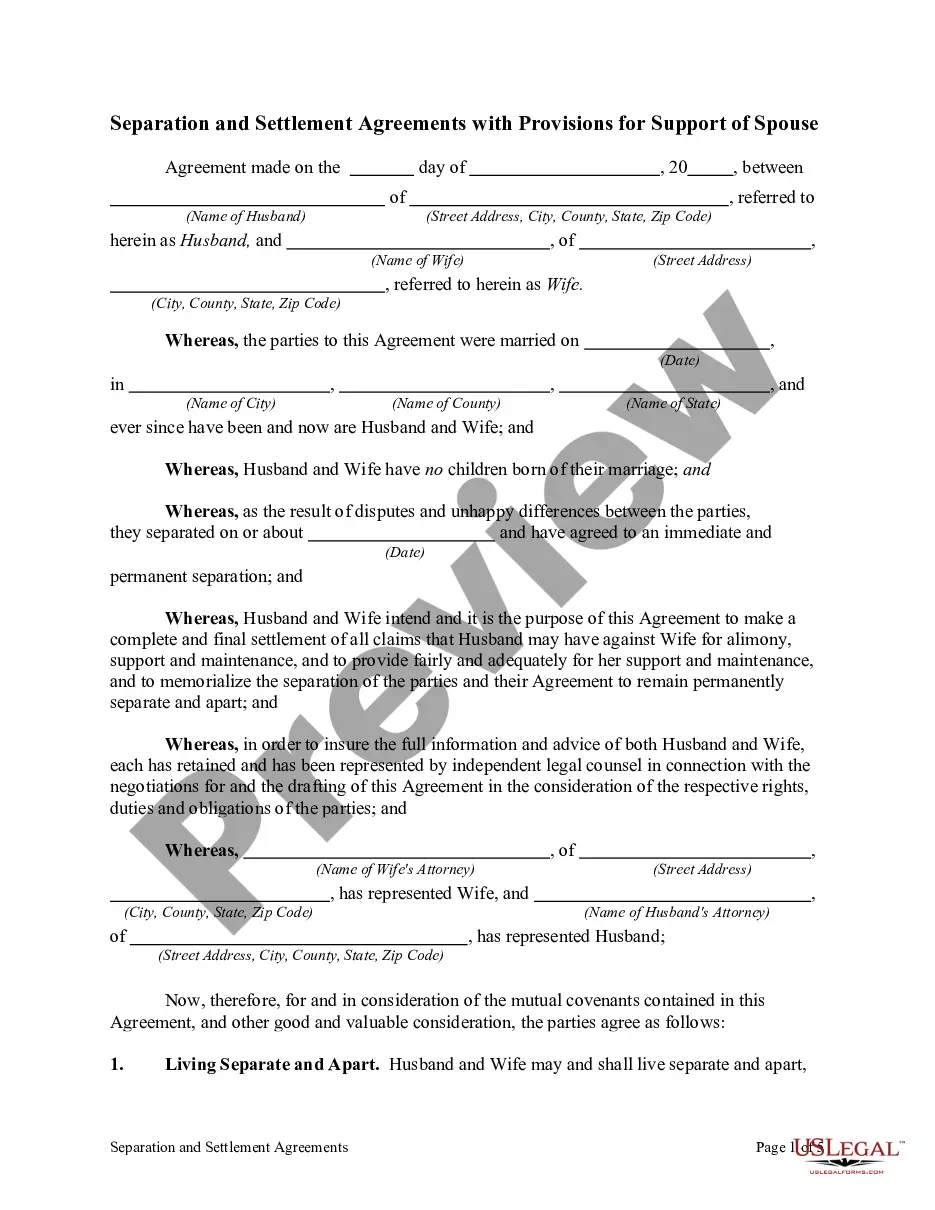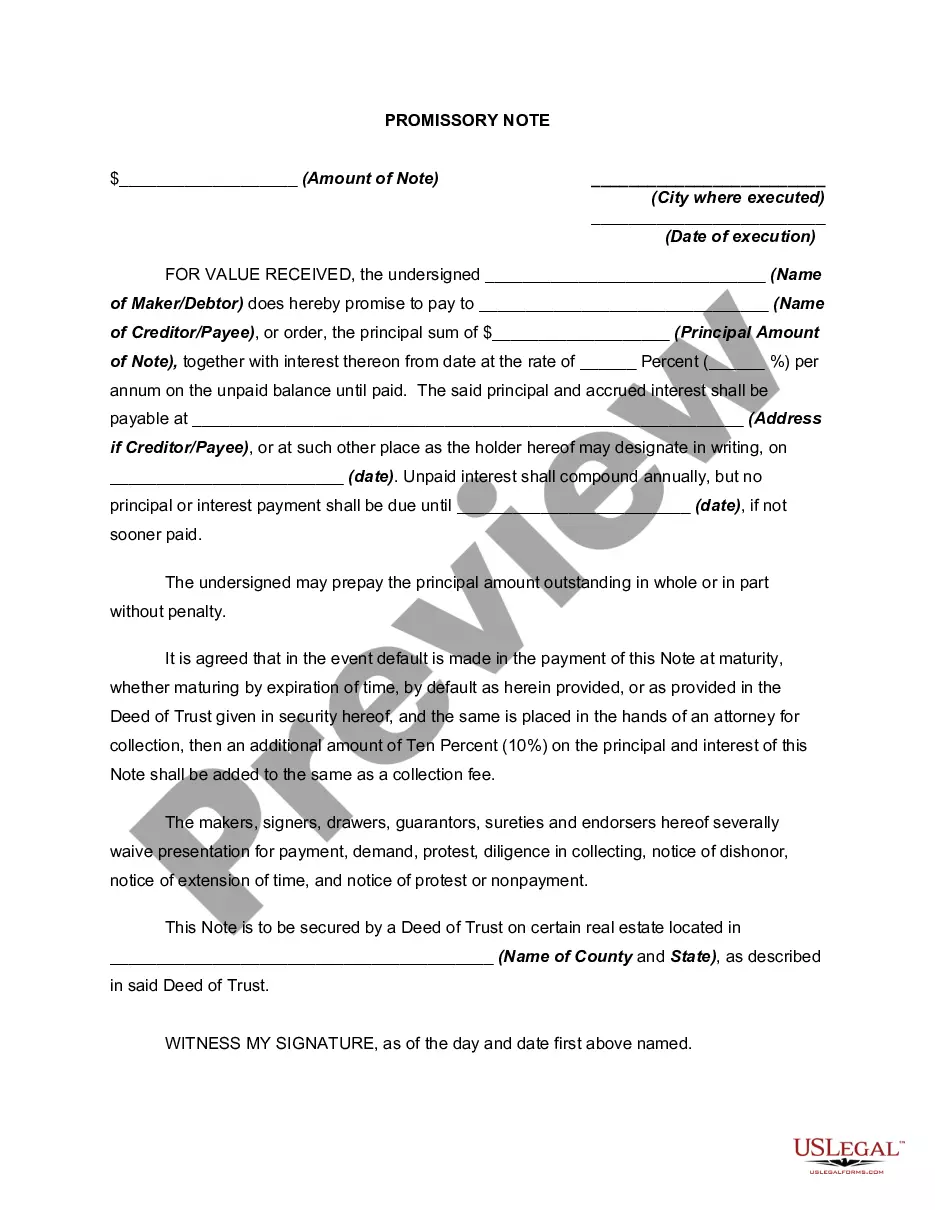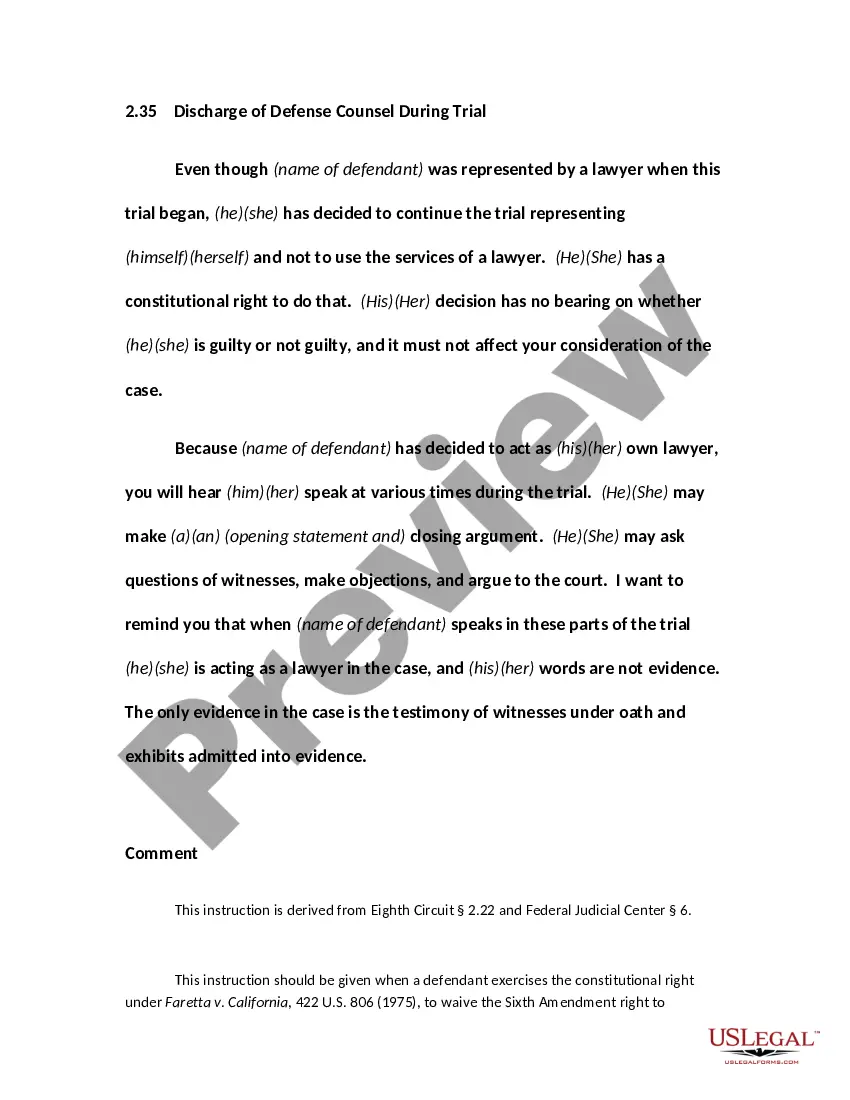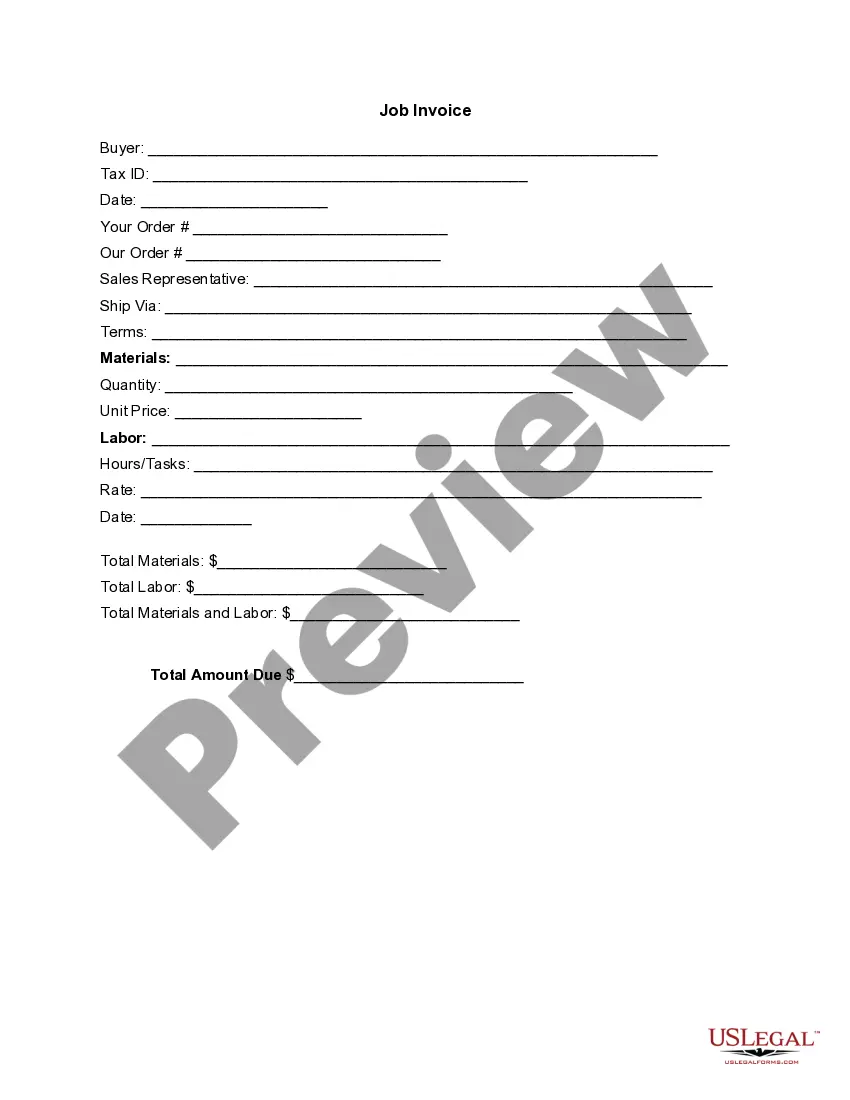California Invoice Template for Soldier
Description
How to fill out Invoice Template For Soldier?
Have you ever found yourself in a circumstance where you frequently require documents for either business or personal purposes.
There are numerous legal document templates available online, but locating reliable ones can be challenging.
US Legal Forms offers a wide array of form templates, including the California Invoice Template for Soldier, designed to comply with state and federal regulations.
Choose the subscription plan you need, fill in the required details to create your account, and complete your purchase using PayPal or credit card.
Select a convenient file format and download your copy.
- If you are already familiar with the US Legal Forms website and possess an account, just Log In.
- Then, you can download the California Invoice Template for Soldier template.
- If you do not have an account and wish to begin using US Legal Forms, follow these instructions.
- Select the form you require and ensure it is appropriate for your specific area/state.
- Utilize the Preview button to review the form.
- Check the description to confirm you have chosen the correct form.
- If the form is not what you’re looking for, use the Search field to find the form that meets your needs and criteria.
- Once you find the suitable form, simply click Get now.
Form popularity
FAQ
Yes, California offers tax exemptions for military personnel under certain conditions. This includes exemptions on property taxes and specific benefits for active duty members. Understanding these tax regulations can help you maximize your benefits. Utilizing resources like the California Invoice Template for Soldier can support your financial planning while being compliant with tax laws.
Filling out an invoice template requires you to enter key details after securing a good template. Start with your contact information and a unique invoice number. Then, add the buyer’s information, list the products or services provided, and include their corresponding costs. A California Invoice Template for Soldier makes this step easier by guiding you through necessary fields.
Soldiers file taxes like civilians, but they have specific considerations. Many use benefits provided by the military, such as tax preparation assistance. It's important for soldiers to track any income earned while on active duty and ensure they get credits for any combat zones. For accurate record-keeping, a California Invoice Template for Soldier can also assist in organizing your finances.
To write a simple invoice template, start by including your business name and contact information at the top. Next, clearly state the details of the transaction, such as the date, items sold, and prices. Additionally, specify the total amount due and any payment methods accepted. Using a California Invoice Template for Soldier can streamline this process and ensure you meet legal standards.
Setting up an invoice template involves a few easy steps. Begin with a California Invoice Template for Soldier, which provides a convenient base to work from. Input your business information, including your name and services, and customize the layout as necessary. Once set up, you can reuse this template for future invoices, saving you time and ensuring consistency.
Creating an e-invoice for your services is simple and efficient. Start with a California Invoice Template for Soldier, which you can easily modify for digital use. Ensure your invoice includes a PDF option so clients can easily download and store it. This method allows for quick payments and maintains a professional appearance.
Yes, you can definitely generate an invoice on your own. Using a California Invoice Template for Soldier simplifies this process significantly. You can fill in your details and services on the template, and then either print it or send it electronically. This approach saves time and ensures all necessary information is captured.
Beginning to invoice can seem daunting, but it's quite straightforward. Start by using a California Invoice Template for Soldier, which ensures you include all essential details like your name, services provided, and payment terms. This template will guide you in structuring your invoice correctly, making it easy for your clients to understand and process. Once you're comfortable, you can customize it to fit your style.
When filling out a service invoice sample, use a standard format similar to the California Invoice Template for Soldier. Input all relevant information such as service descriptions, costs, and payment details. Confirm everything is correct and clear to ensure both parties understand the transaction.
To invoice someone politely, draft your invoice professionally, utilizing a California Invoice Template for Soldier. Include a friendly note at the top, thanking them for their business. Also, make sure to specify due dates clearly while remaining courteous throughout the document.