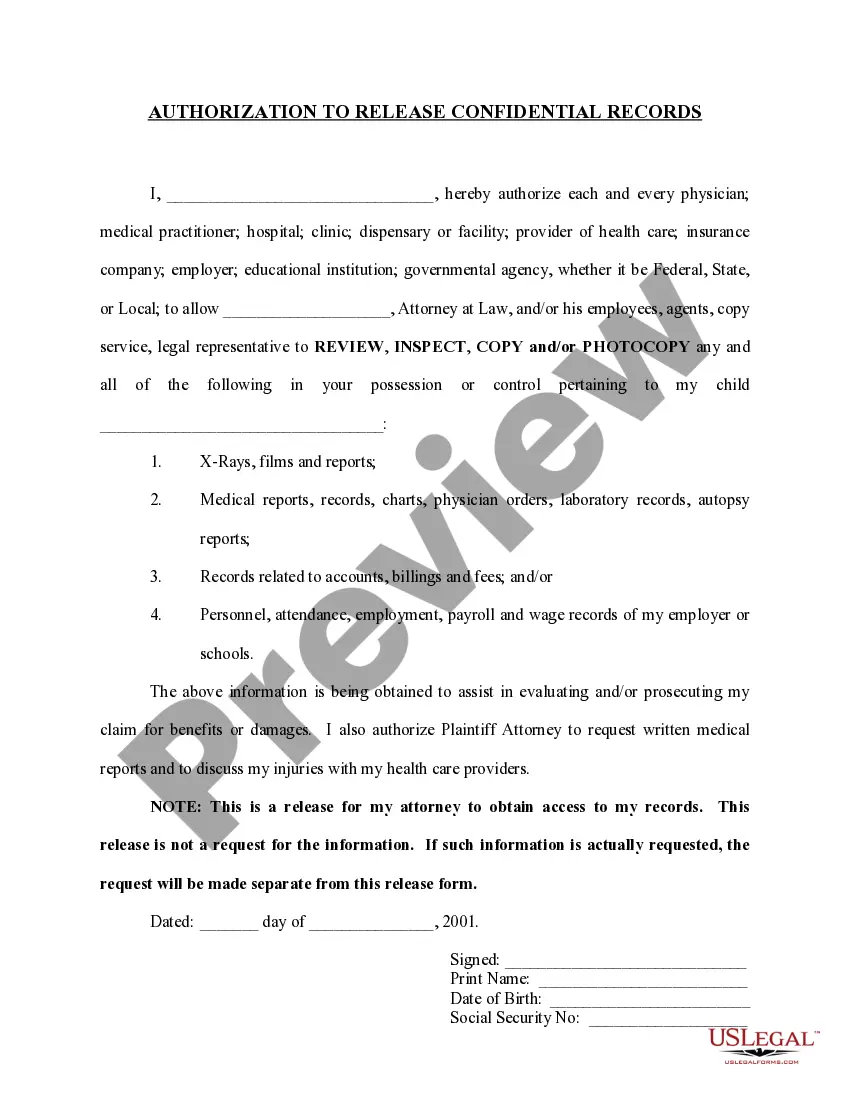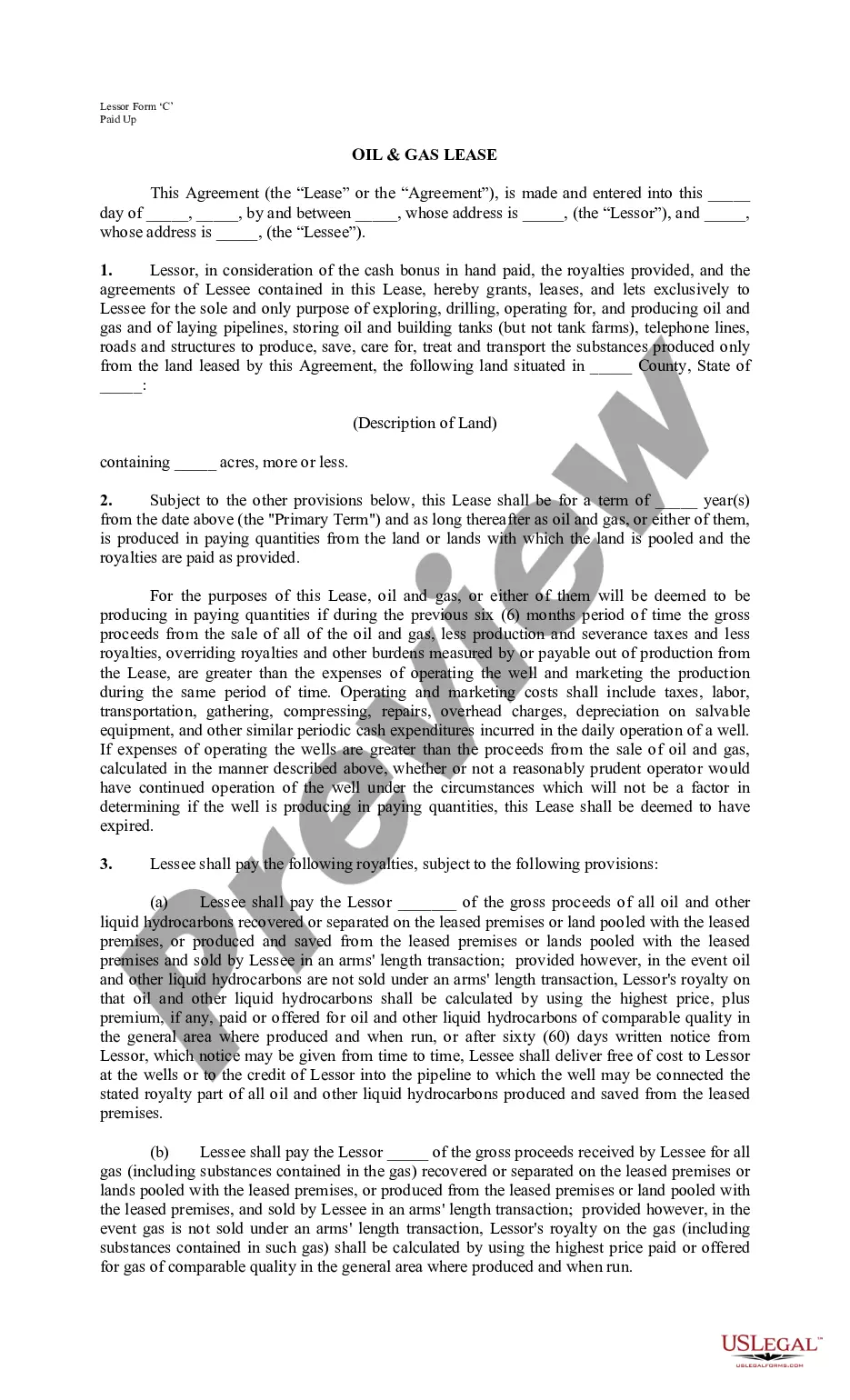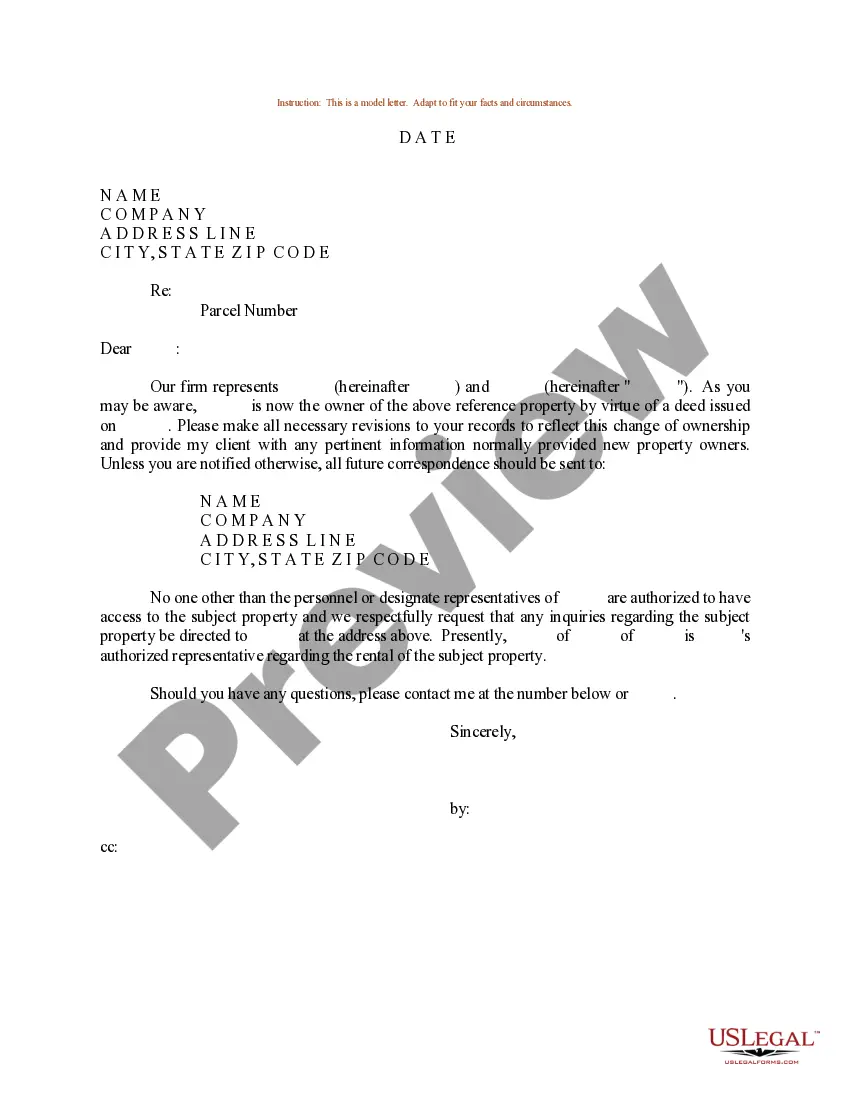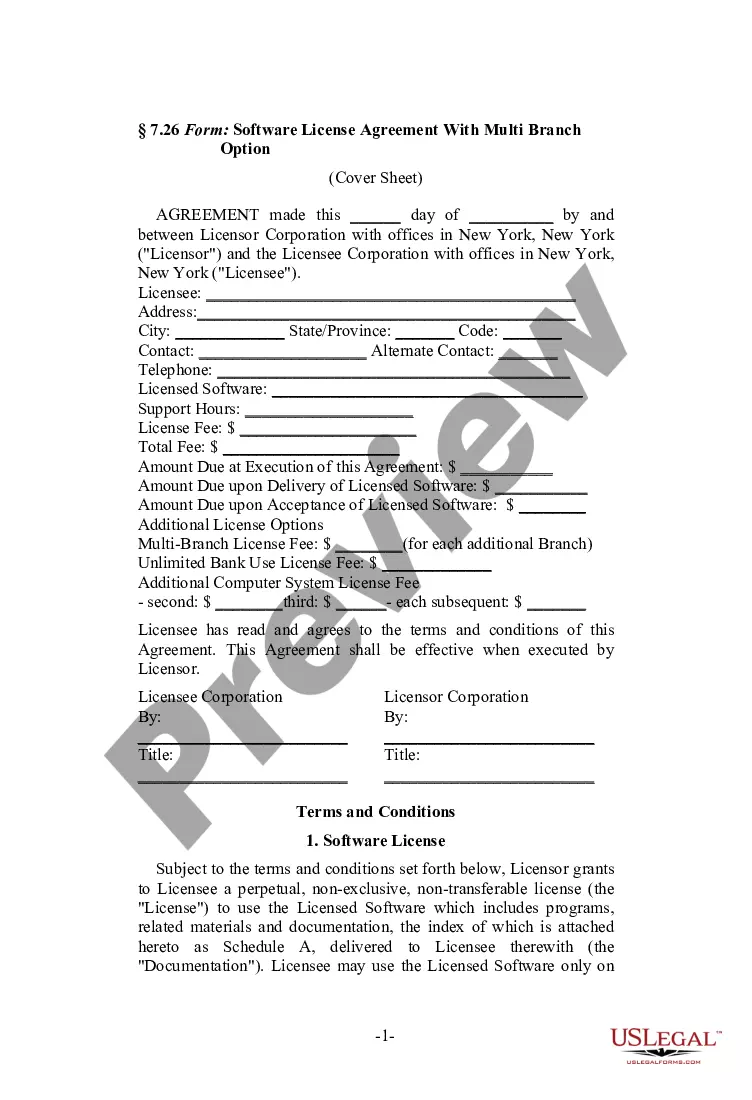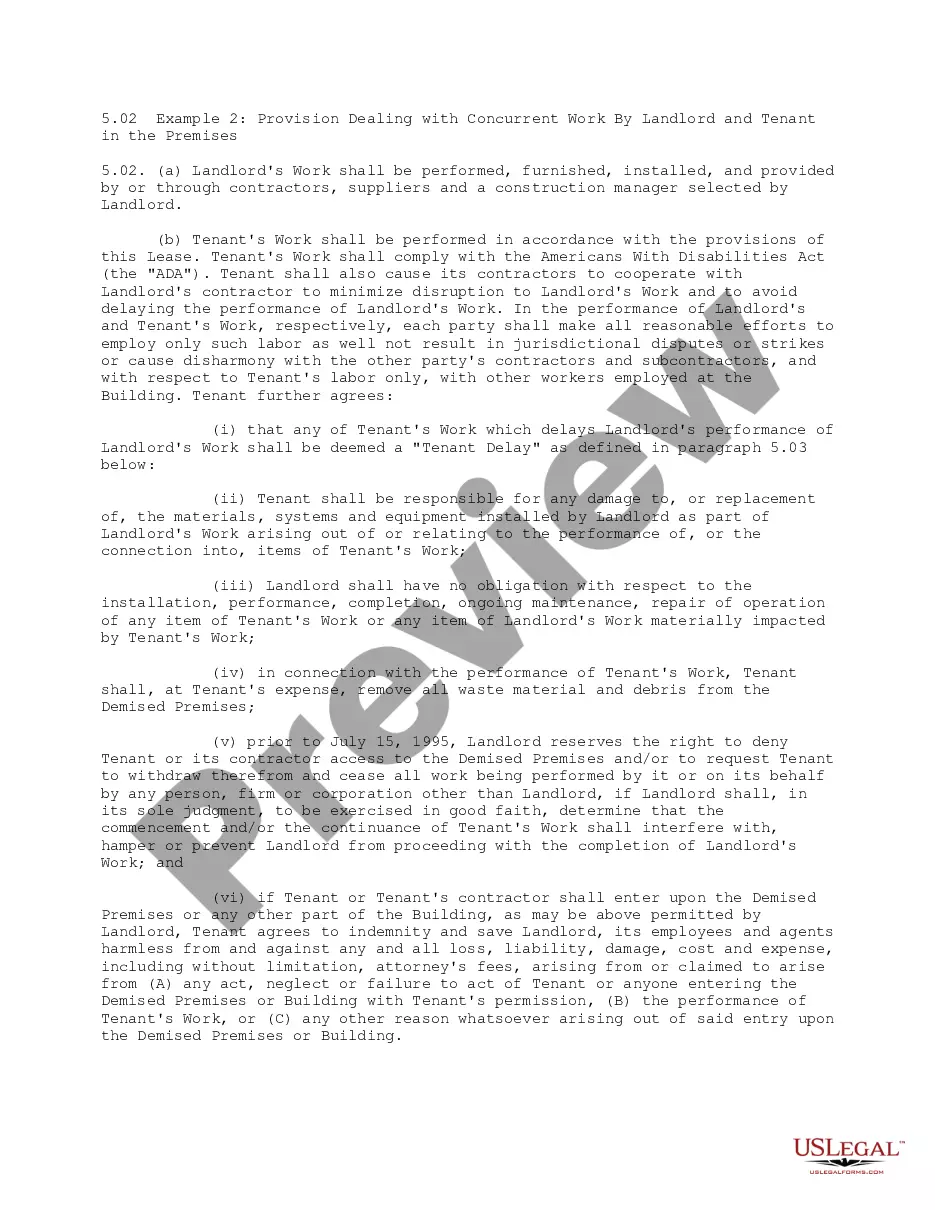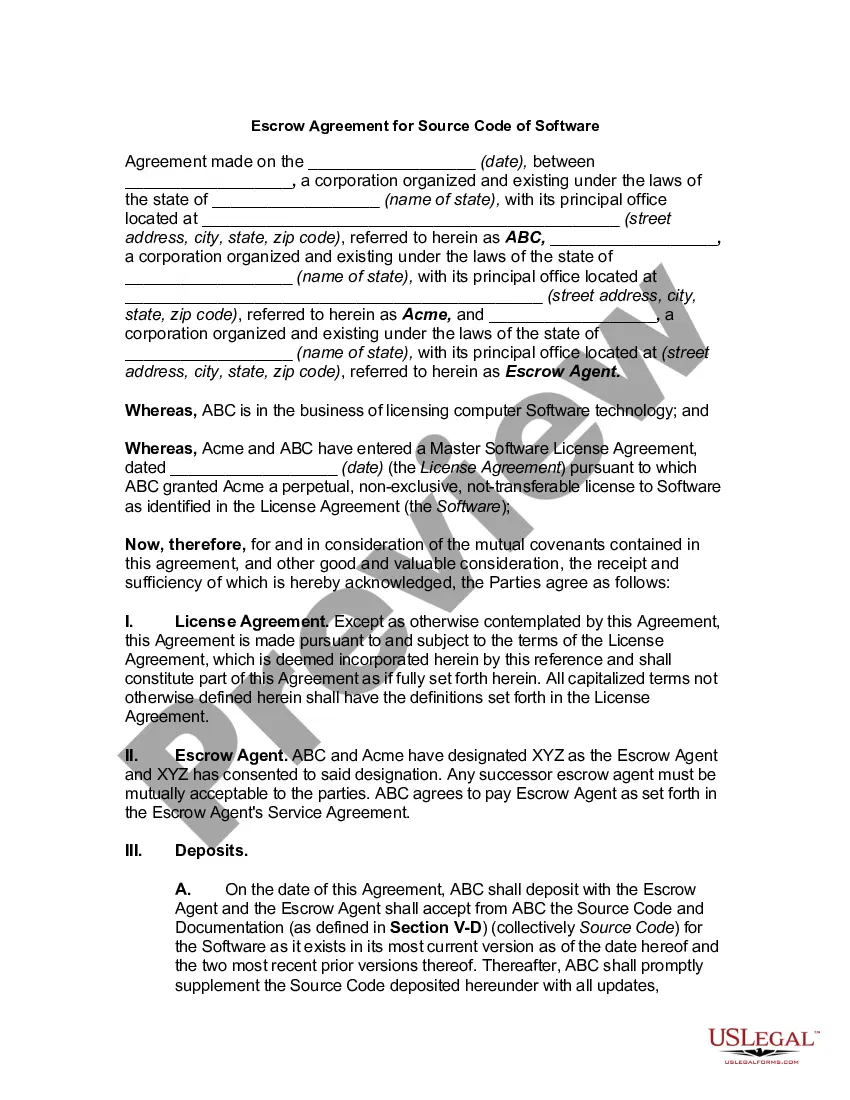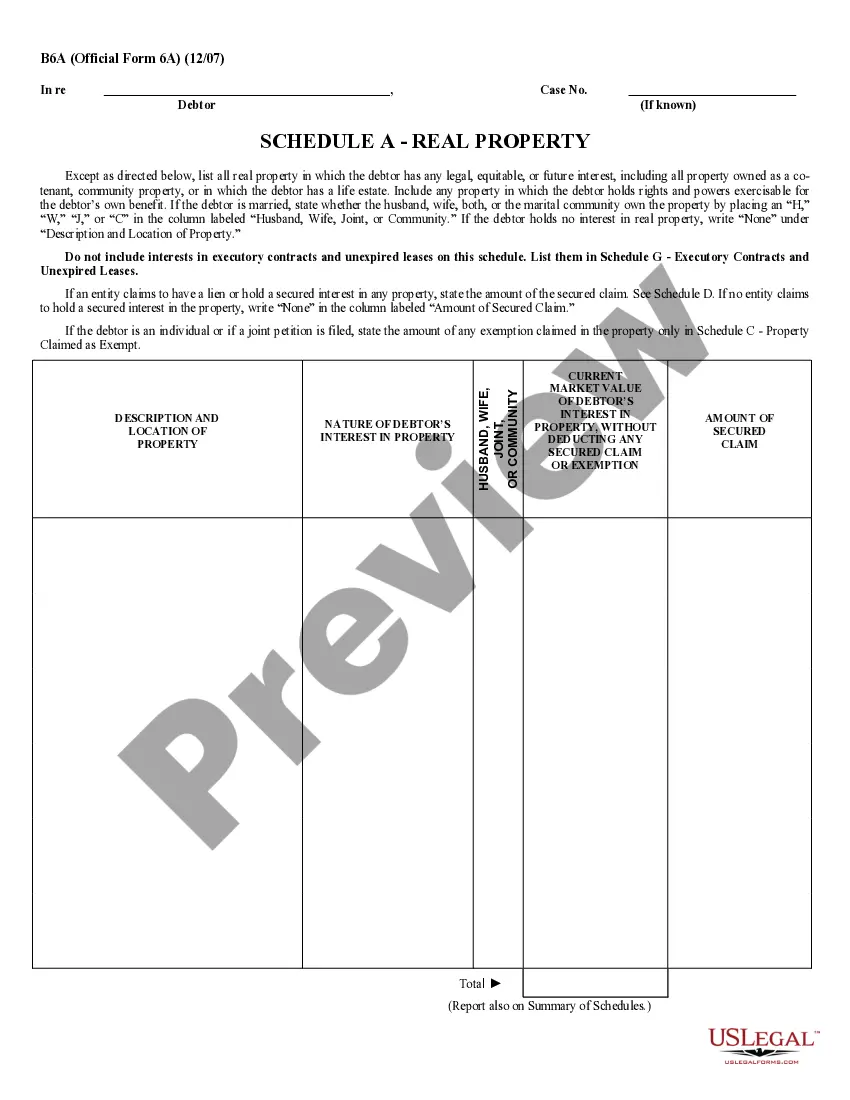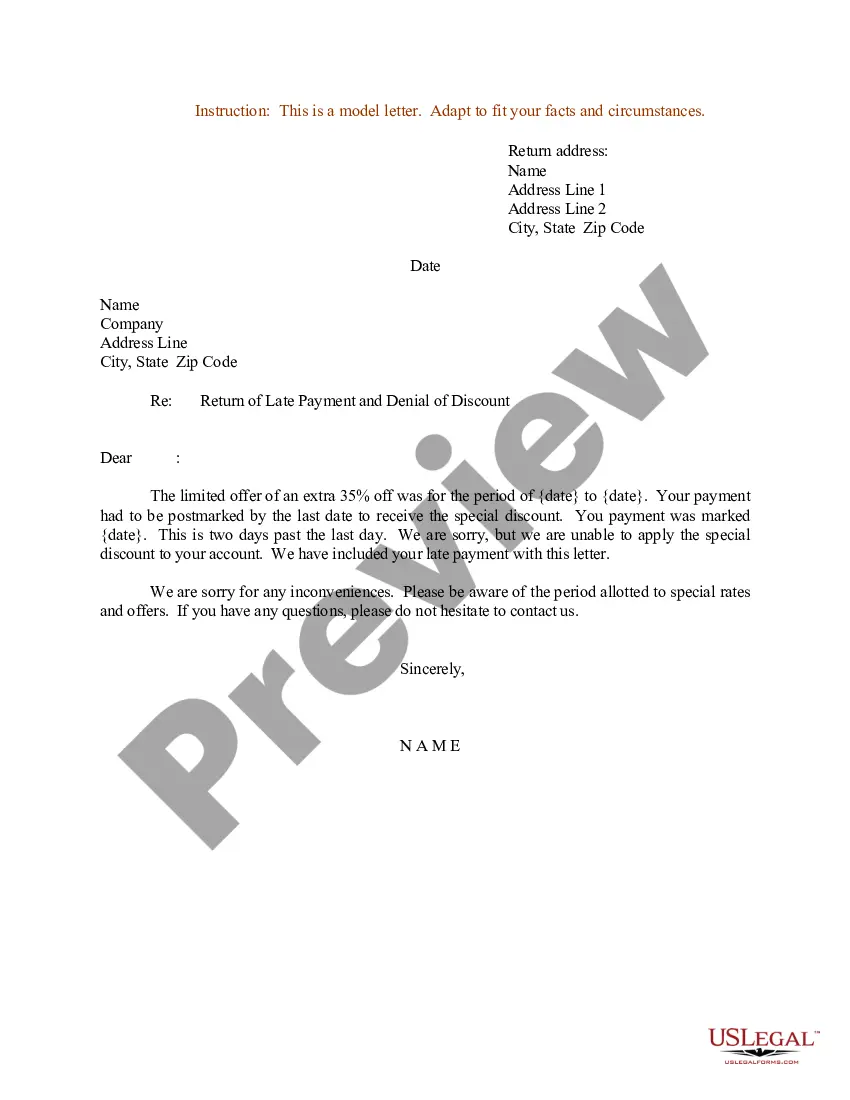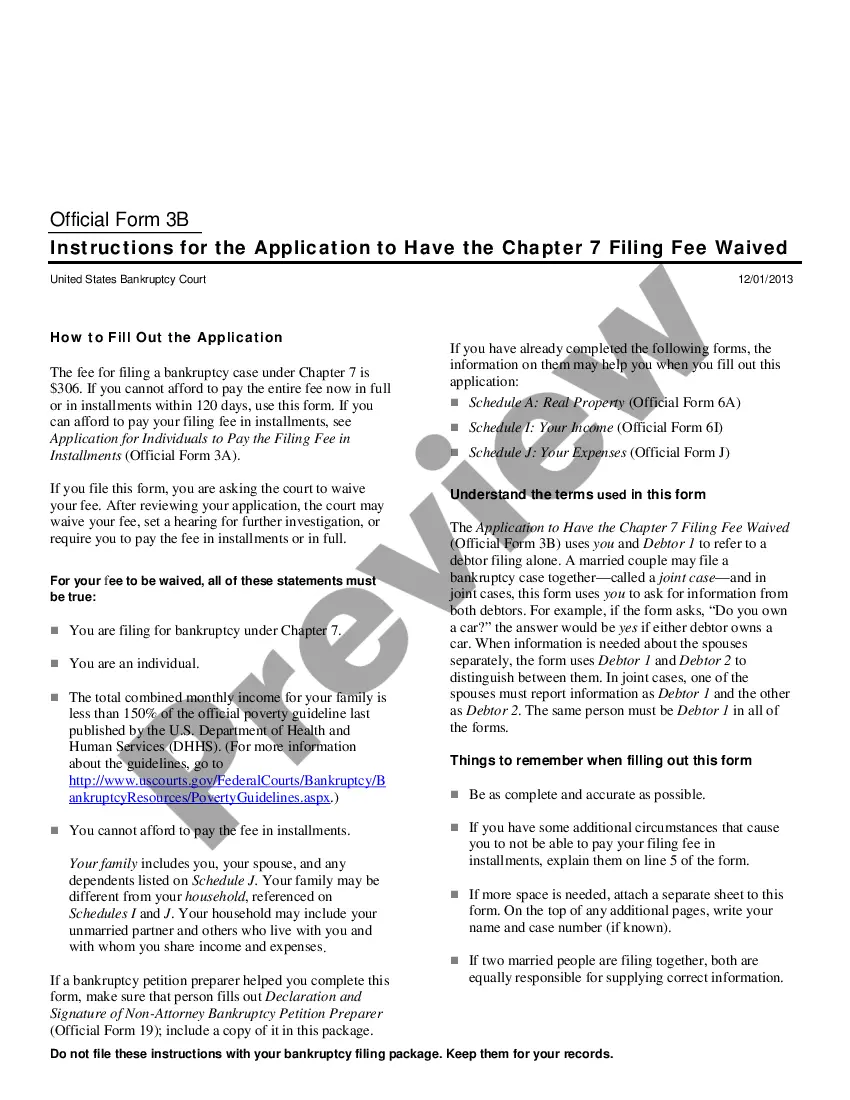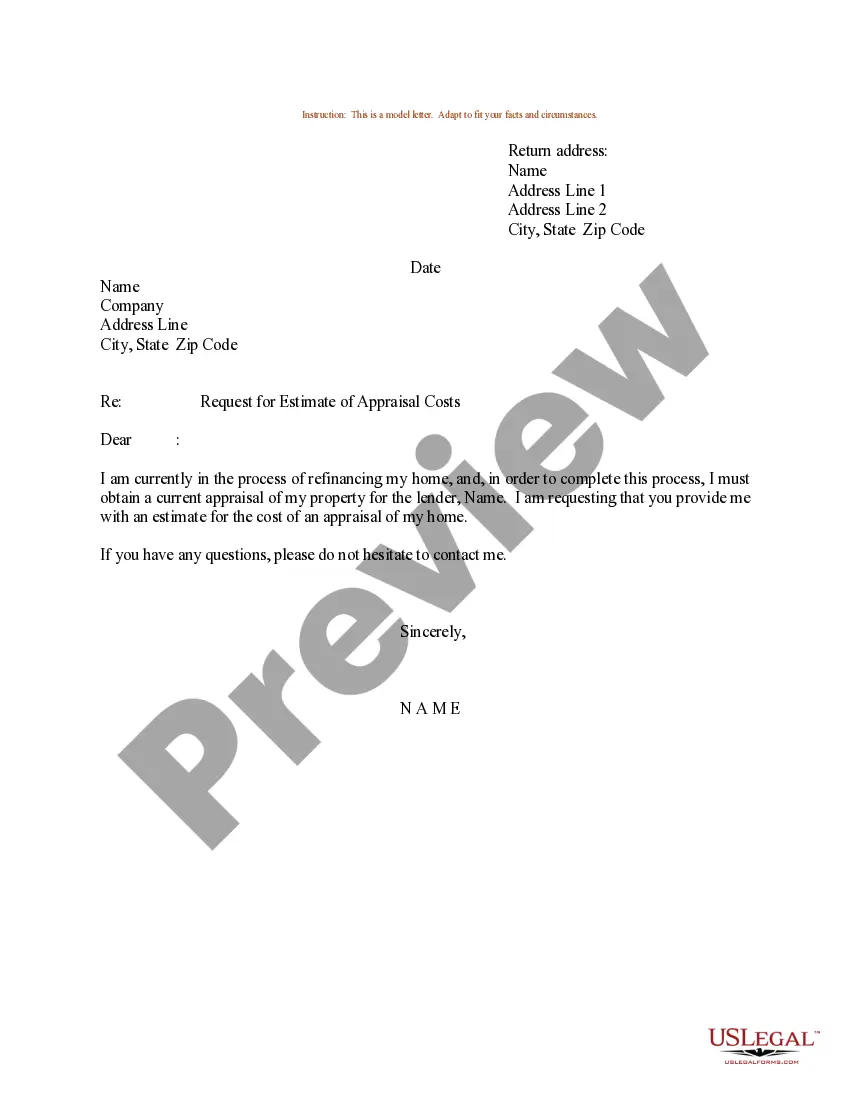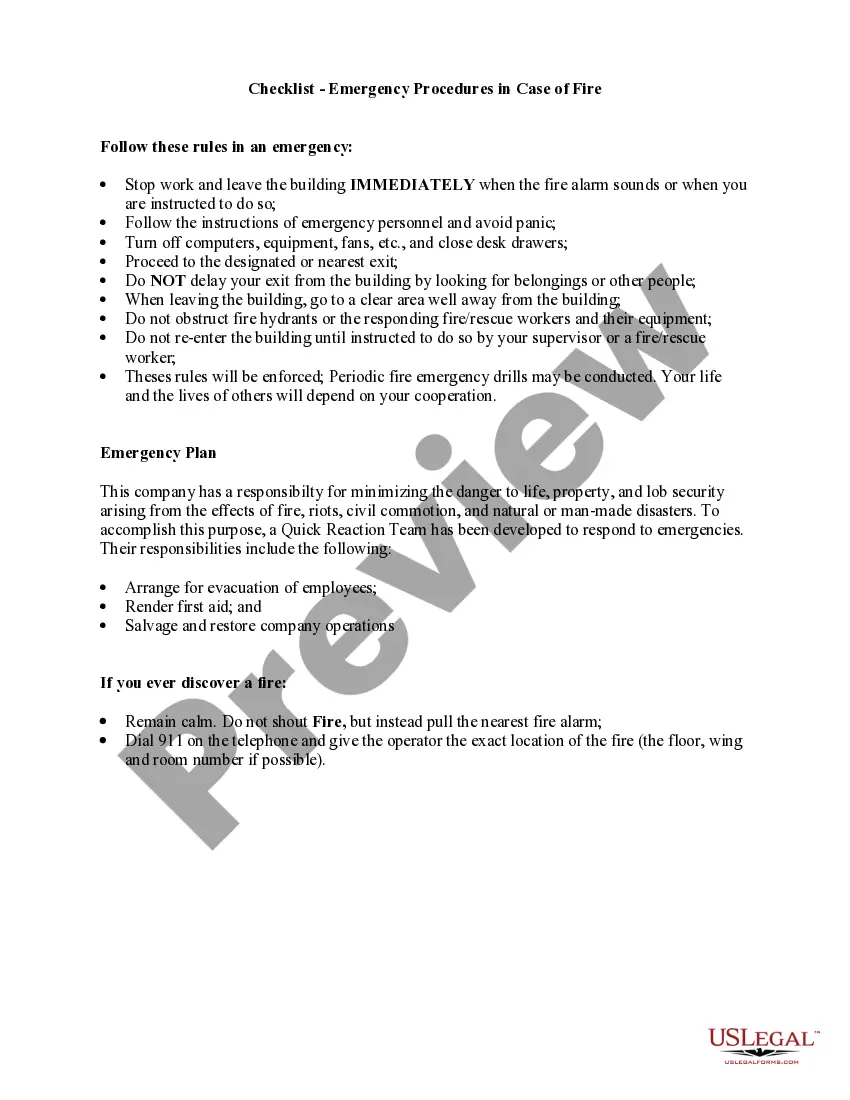California Invoice Template for Judge
Description
How to fill out Invoice Template For Judge?
Are you presently in a location where you require documents for both business or individual objectives almost every time.
There are numerous authentic document templates available online, but finding ones you can trust isn’t easy.
US Legal Forms offers a wide selection of form templates, such as the California Invoice Template for Judge, which can be tailored to comply with federal and state regulations.
When you obtain the correct form, click on Acquire now.
Select the pricing plan you desire, provide the necessary details to process your payment, and complete your order with your PayPal or credit card.
- If you are already familiar with the US Legal Forms website and have an account, simply Log In.
- After that, you can download the California Invoice Template for Judge format.
- If you do not have an account and wish to start using US Legal Forms, follow these steps.
- Find the form you require and ensure it is for the correct area/state.
- Utilize the Review option to examine the form.
- Check the outline to confirm you have chosen the appropriate form.
- If the form isn’t what you’re looking for, use the Research section to find the form that meets your needs.
Form popularity
FAQ
To become a judge in California, a candidate typically needs to possess a law degree and extensive legal experience. After meeting these requirements, they can run for election or apply for appointment. Utilizing tools like a California Invoice Template for Judge can help aspiring judges maintain organized records, which is beneficial for their professional journey.
In California, judges are selected through elections or gubernatorial appointments. For trial court judges, voters decide during elections, while appellate court judges are appointed by the governor. Understanding this process can influence how legal documents, like a California Invoice Template for Judge, are structured to ensure compliance.
Filling out an invoice format is straightforward. Begin by entering your contact information and the recipient's details. Include a unique invoice number, date, and a description of the services rendered. A California Invoice Template for Judge simplifies this process, ensuring you include all necessary elements while maintaining professional appearance.
Becoming a judge in California involves several steps and qualifications that candidates must meet. First, candidates must be licensed attorneys in the state and have several years of legal experience. They often go through a nomination process for appointed judges or run for election, depending on the position. For those seeking to understand the legal processes better, the California Invoice Template for Judge can provide clarity on how accurate documentation plays a role in the judicial system.
When it comes to invoices, the time limit for payment often depends on the terms laid out in the invoice itself. Typically, the California Invoice Template for Judge specifies payment due dates, which can range from immediate payment to a net 30 or 60 days clause. It is essential to adhere to these terms to avoid late fees or legal complications. For precise guidance, consider using US Legal Forms, where you can find tailored templates to ensure your invoices meet all legal requirements.
Generating an invoice involves gathering all necessary information about the services provided and the client. You can choose to create one manually or use software solutions like Mycase that simplify this process. To enhance the creation process further, consider a California Invoice Template for Judge to maintain clarity and legality in your invoicing.
A legally compliant invoice must include several key details. You should display your business name, address, contact information, the client's information, invoice number, date of issuance, services rendered, and total amount due. Using a California Invoice Template for Judge can aid in ensuring that you've included all legally required elements.
To write off an invoice in Mycase, you will need to navigate to the billing section and find the invoice you wish to adjust. Once located, you can select the option to write it off. This adjustment helps maintain accurate records of your financials and ensures your client transactions align with legal standards, such as utilizing a California Invoice Template for Judge.
Creating an invoice on Mycase is easy. Just access your Mycase dashboard, go to the billing tab, and choose the option to create an invoice. Fill in details like your firm's name, client information, and a breakdown of the services provided, and consider using a California Invoice Template for Judge to ensure compliance and clarity.
To create an invoice in Mycase, first log into your account and navigate to the billing section. From there, you can select 'Create Invoice' and input all necessary information, including services rendered and amounts. If you're looking for a structured layout, you can refer to the California Invoice Template for Judge to ensure everything is covered.