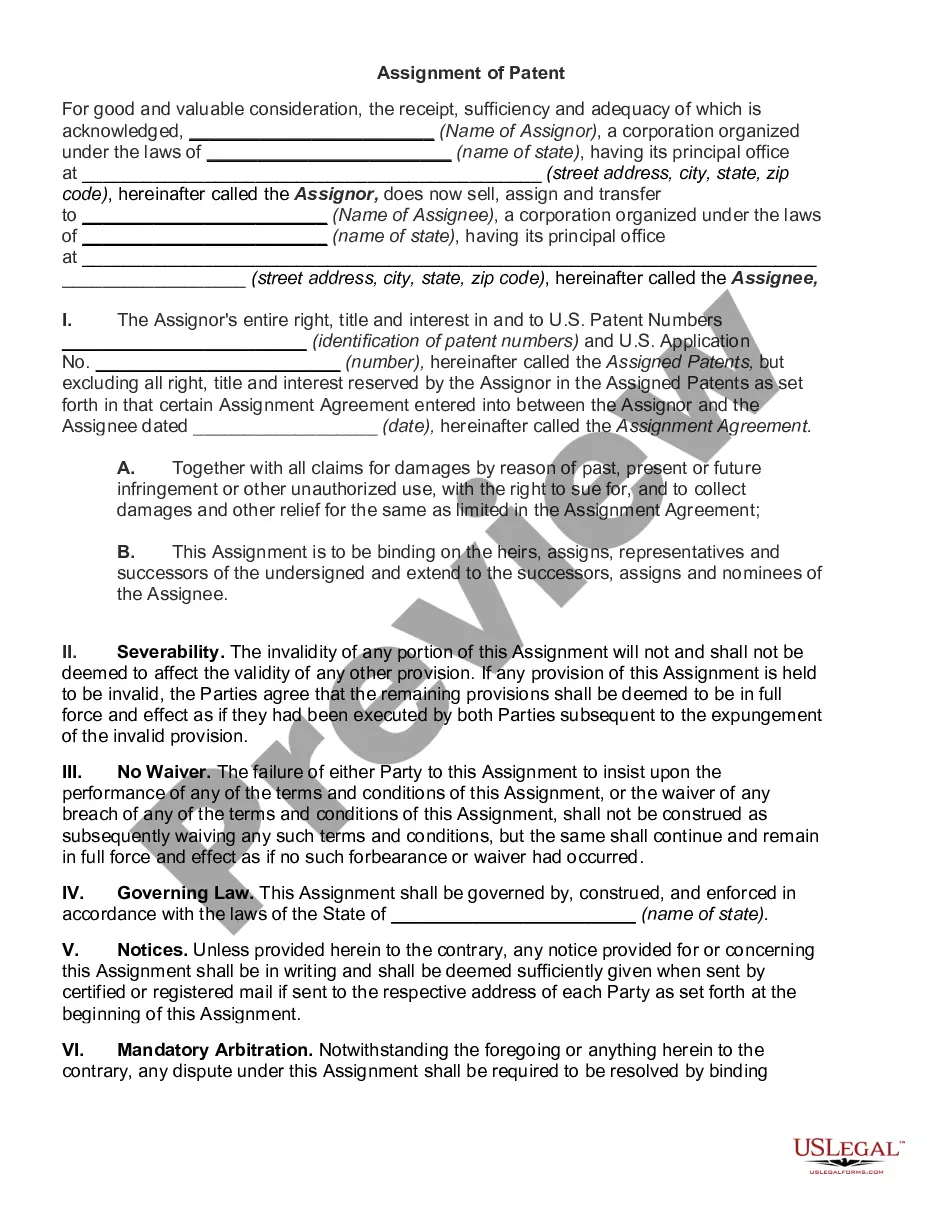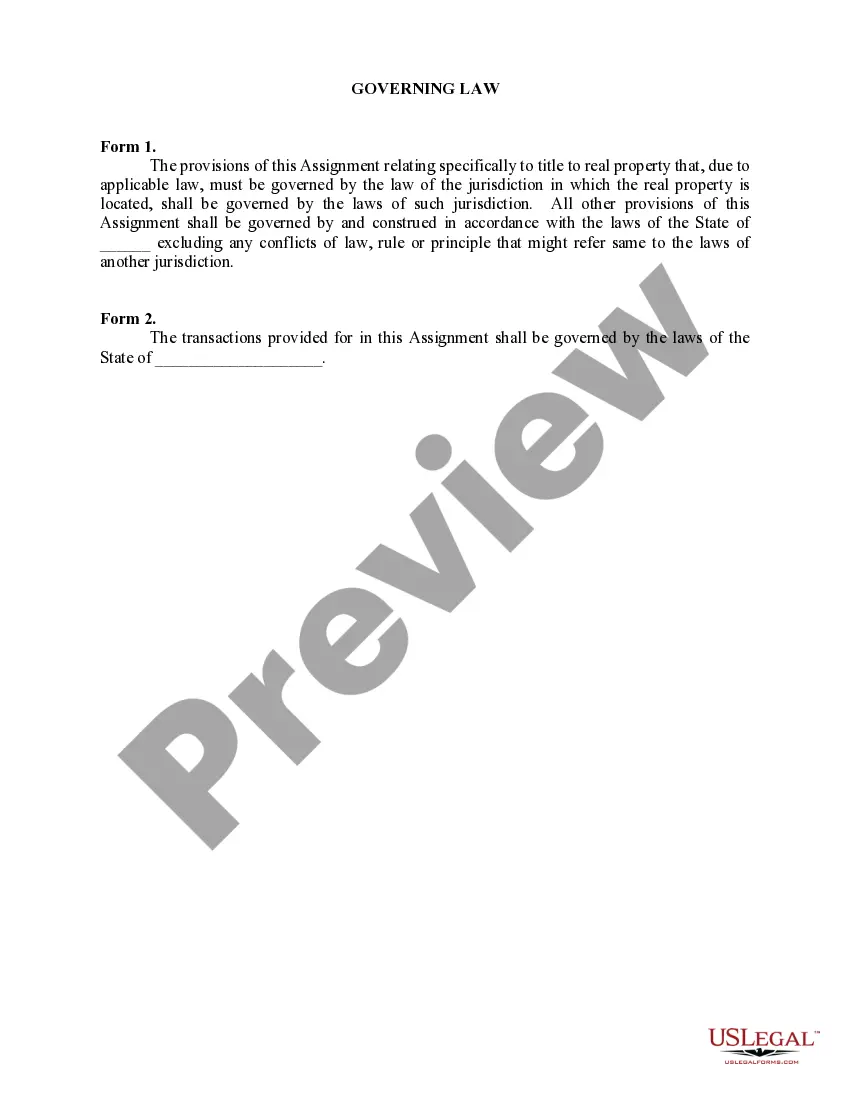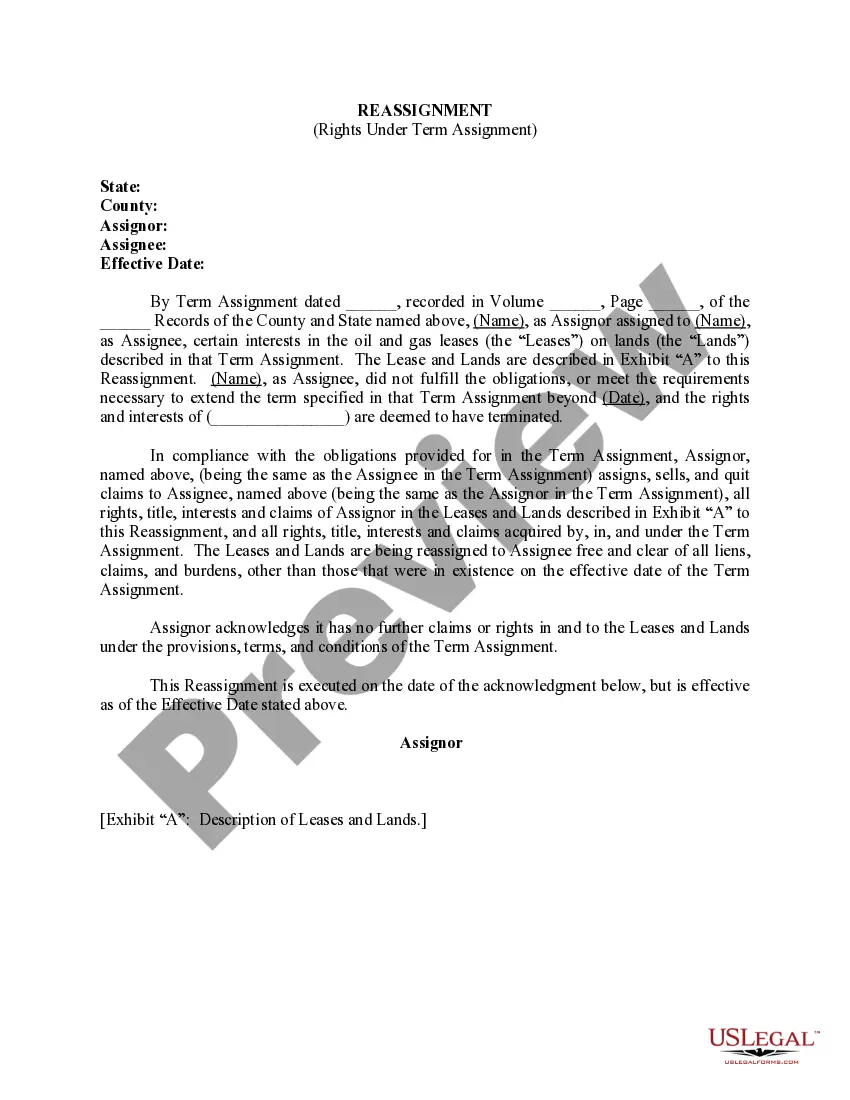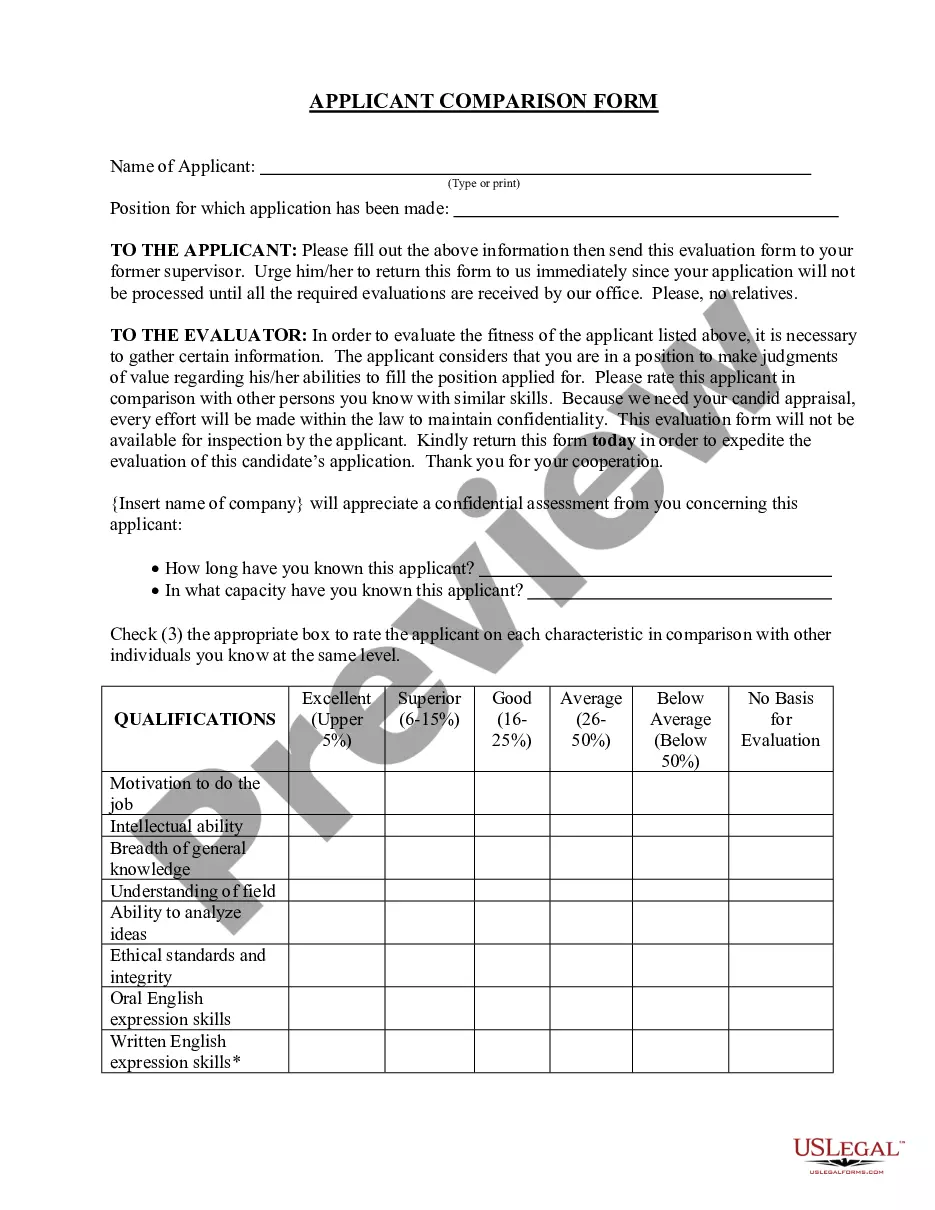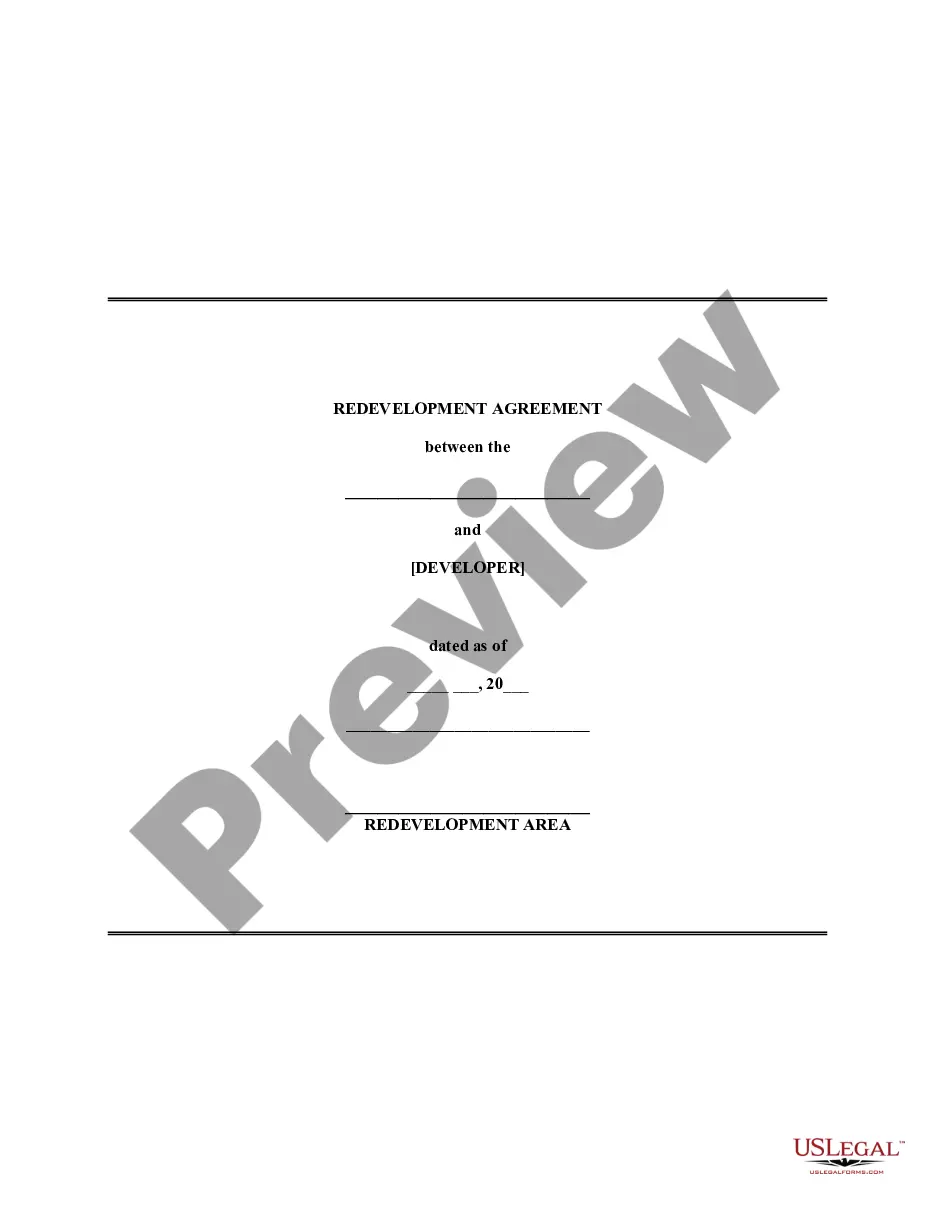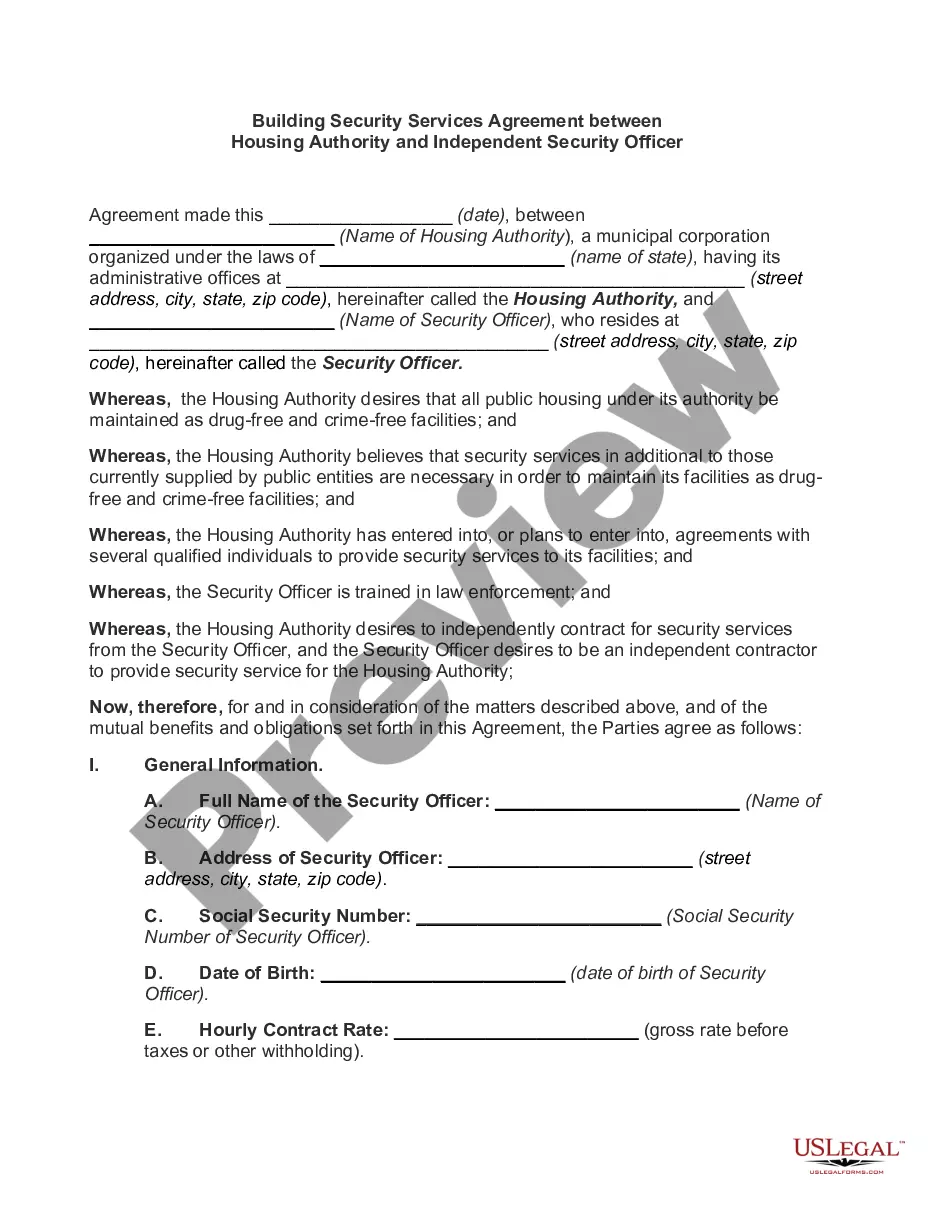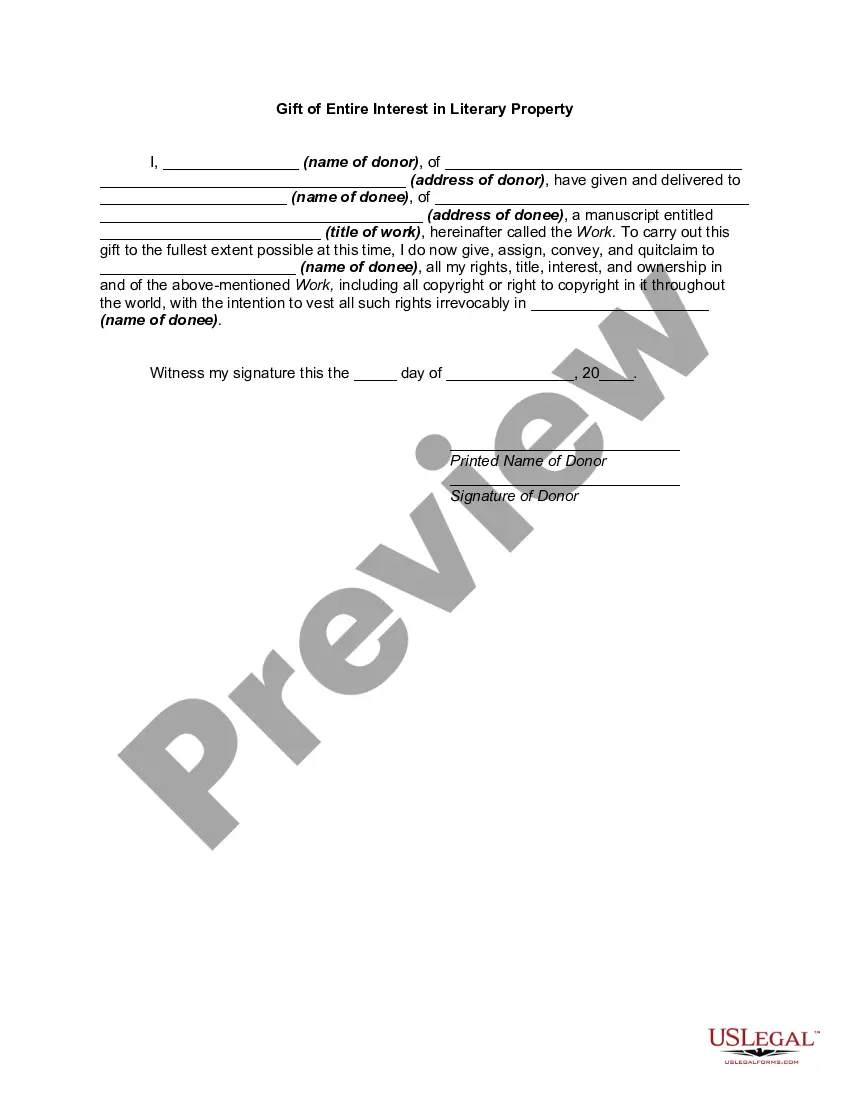In The Rights Not Assigned form, the assignor reserves all oil and gas rights not specifically described in an assignment, and all mineral and leasehold rights at any depths and all rights of ingress, egress, use, occupancy, and any and all other surface rights granted by the Oil and Gas Leases necessary or convenient to exercise and enjoy all oil, gas, mineral, and leasehold rights reserved to assignor.
Arizona Rights Not Assigned
Description
How to fill out Rights Not Assigned?
If you need to total, download, or print out legal papers layouts, use US Legal Forms, the biggest assortment of legal forms, which can be found on the web. Use the site`s basic and convenient search to discover the documents you require. Various layouts for enterprise and individual purposes are sorted by types and says, or search phrases. Use US Legal Forms to discover the Arizona Rights Not Assigned in just a number of mouse clicks.
When you are presently a US Legal Forms consumer, log in in your profile and then click the Acquire switch to have the Arizona Rights Not Assigned. You can even accessibility forms you formerly delivered electronically inside the My Forms tab of your respective profile.
If you use US Legal Forms initially, refer to the instructions below:
- Step 1. Ensure you have chosen the form for the proper metropolis/country.
- Step 2. Take advantage of the Review choice to examine the form`s content material. Never neglect to read the information.
- Step 3. When you are unsatisfied with all the develop, utilize the Research field at the top of the screen to find other versions of your legal develop design.
- Step 4. After you have discovered the form you require, select the Get now switch. Opt for the pricing program you prefer and put your references to register for an profile.
- Step 5. Procedure the deal. You can use your charge card or PayPal profile to accomplish the deal.
- Step 6. Find the structure of your legal develop and download it on your gadget.
- Step 7. Complete, revise and print out or indicator the Arizona Rights Not Assigned.
Every single legal papers design you buy is your own permanently. You have acces to each and every develop you delivered electronically in your acccount. Click the My Forms portion and select a develop to print out or download yet again.
Contend and download, and print out the Arizona Rights Not Assigned with US Legal Forms. There are thousands of specialist and status-distinct forms you can utilize to your enterprise or individual demands.
Form popularity
FAQ
Claims Against the State of Arizona If you would like to file a claim against the State of Arizona, click here to obtain a Notice of Claim form. Notice of claim forms must be hand delivered or mailed to the Office of the Attorney General, 2005 N. Central Avenue, Phoenix, Arizona 85004.
Once I file a claim how, long does it take to receive my funds? ??????? Claims are processed within 90 days of receipt. If the claim was for shares of stock or mutual fund shares, it may take up to 120 days to receive your shares.
To change your registered agent in Arizona, you must complete and file a Statement of Change form with the Arizona Corporations Commission (ACC). The Arizona Statement of Change can be submitted by mail, fax or in person and costs $5 for LLCs (there's no fee for corporations).
A.R.S. § 44-326(B)(2) provides that a person who wilfully fails to pay or deliver unclaimed property to the department shall pay a civil penalty equal to twenty-five percent of the value of the property that should have been paid or delivered.
Property is considered unclaimed when there has been no owner contact for a specified period of time, usually between one and three years.
The Notice of Claim should be filed in writing and sent via certified mail, return receipt requested, to ensure that it is received by the public entity. Wait for a response: After the Notice of Claim has been filed, the public entity has 60 days to investigate the incident and respond to the Notice of Claim.
Missingmoney.com is a website authorized by the Arizona Department of Revenue and other states to list owners of unclaimed property. There is no cost to search for your property or to file a claim.
To claim money or property that was yours, you need to provide a copy of your photo identification or have a notary sign the claim form. You must provide proof of your Social Security number and address as listed on the website.