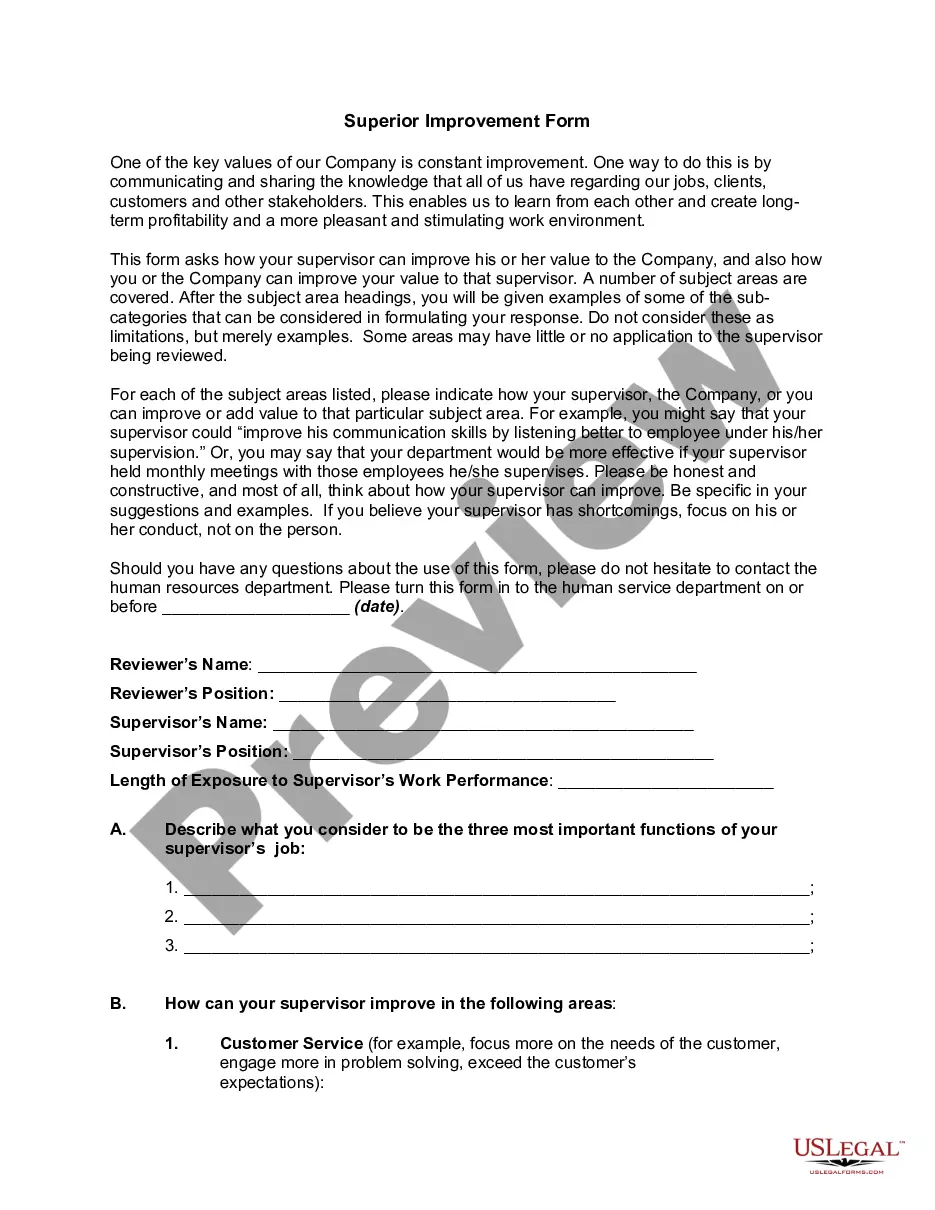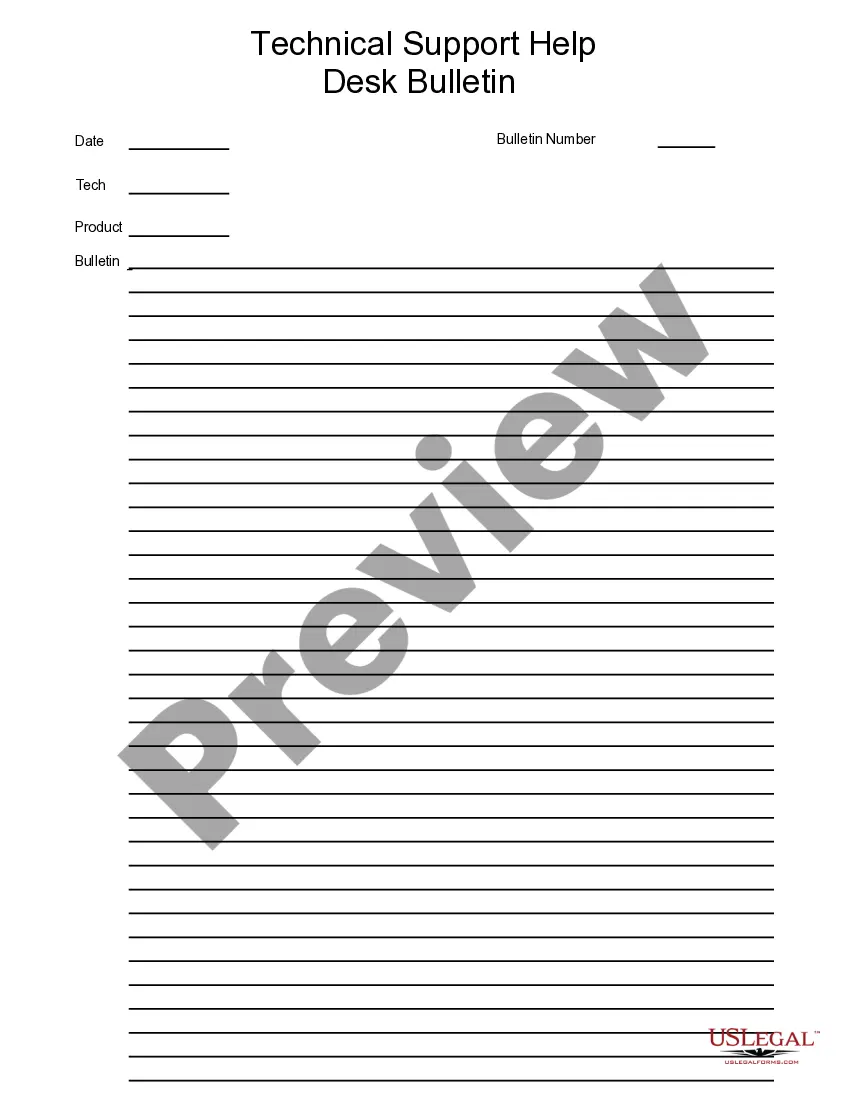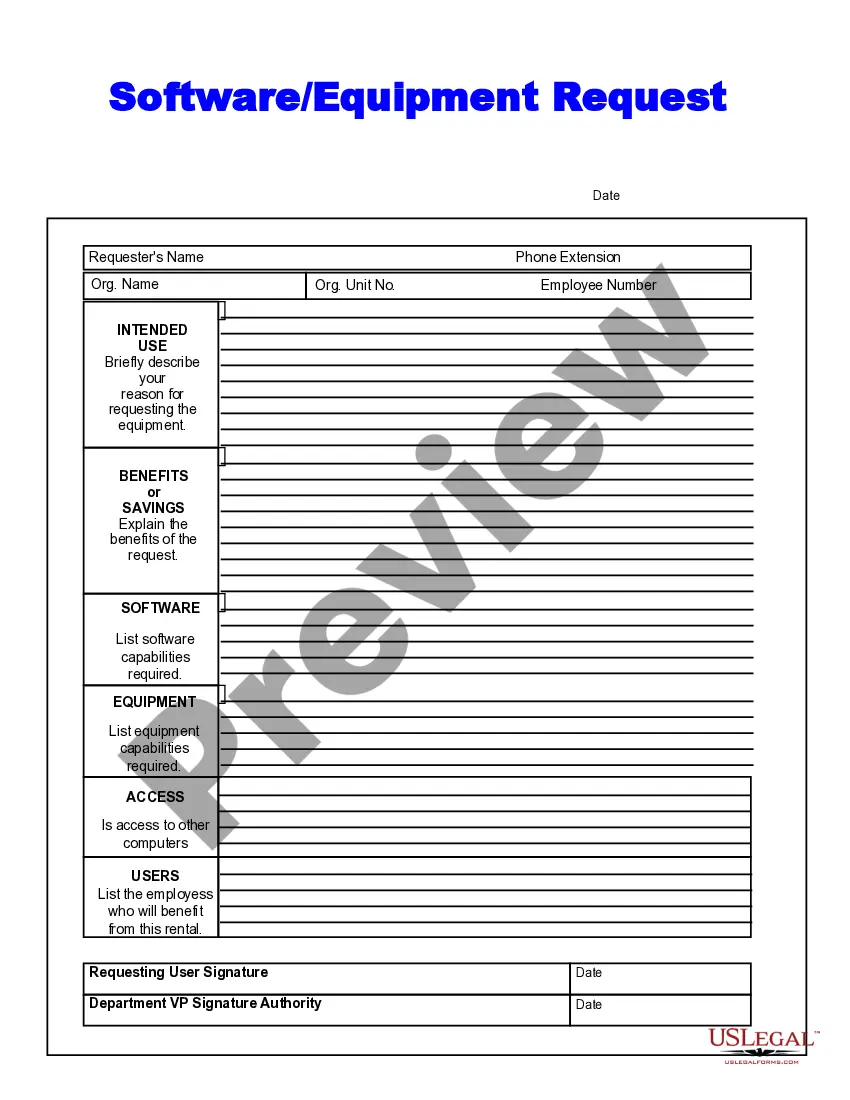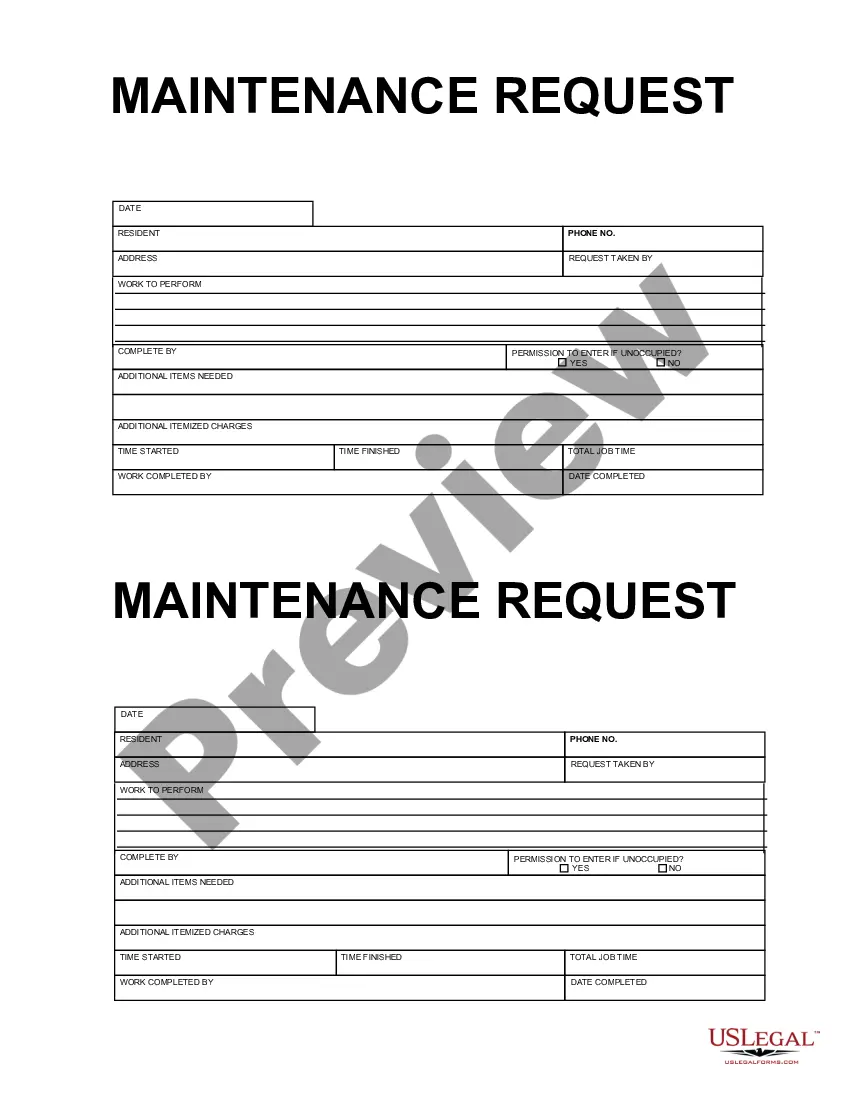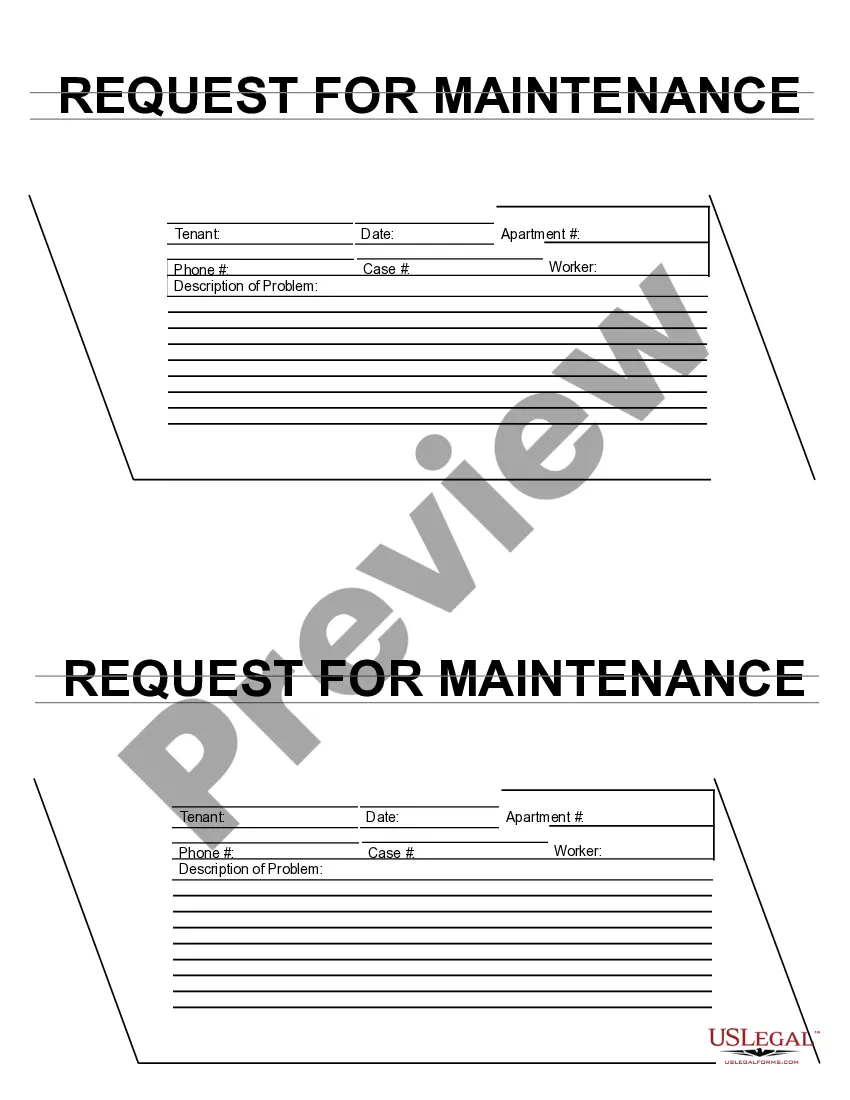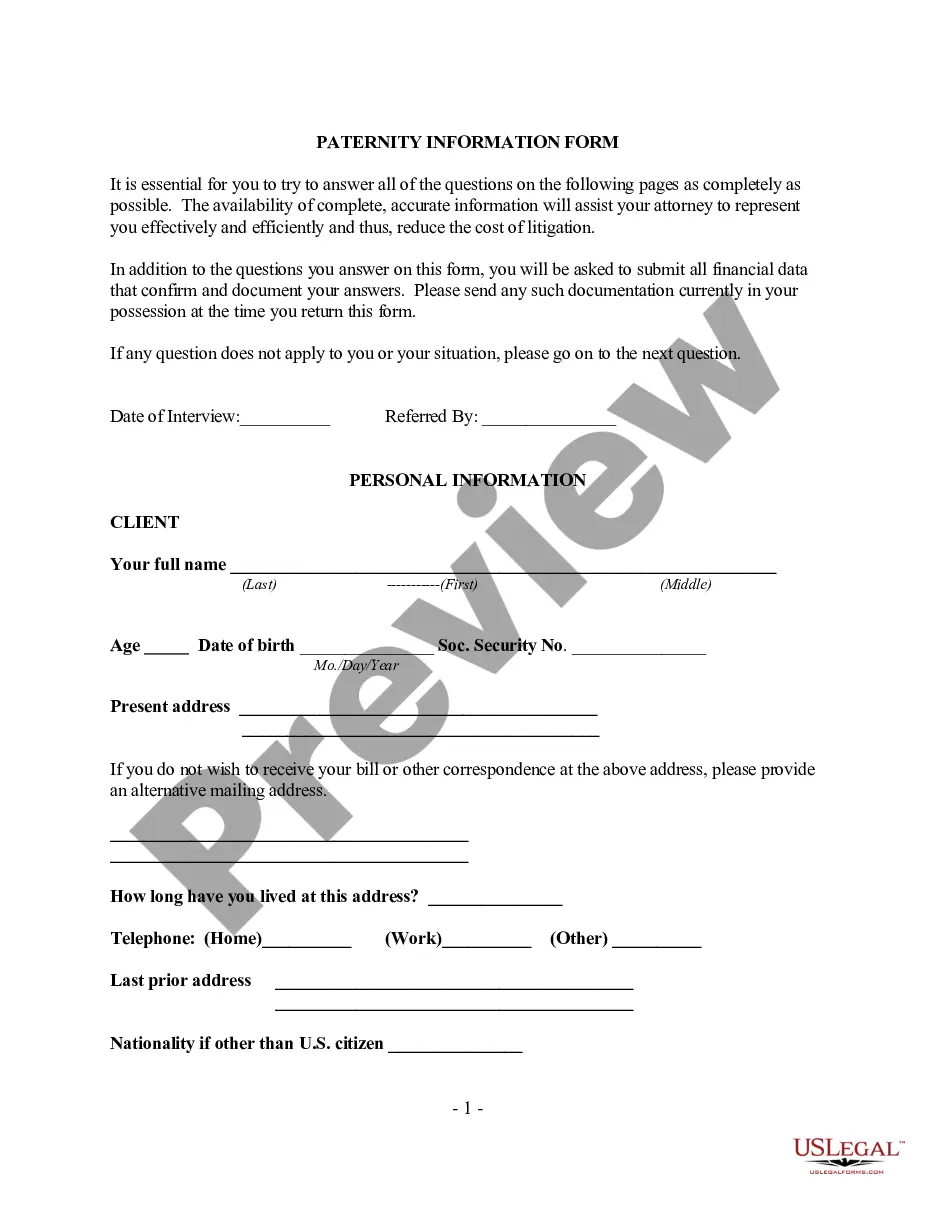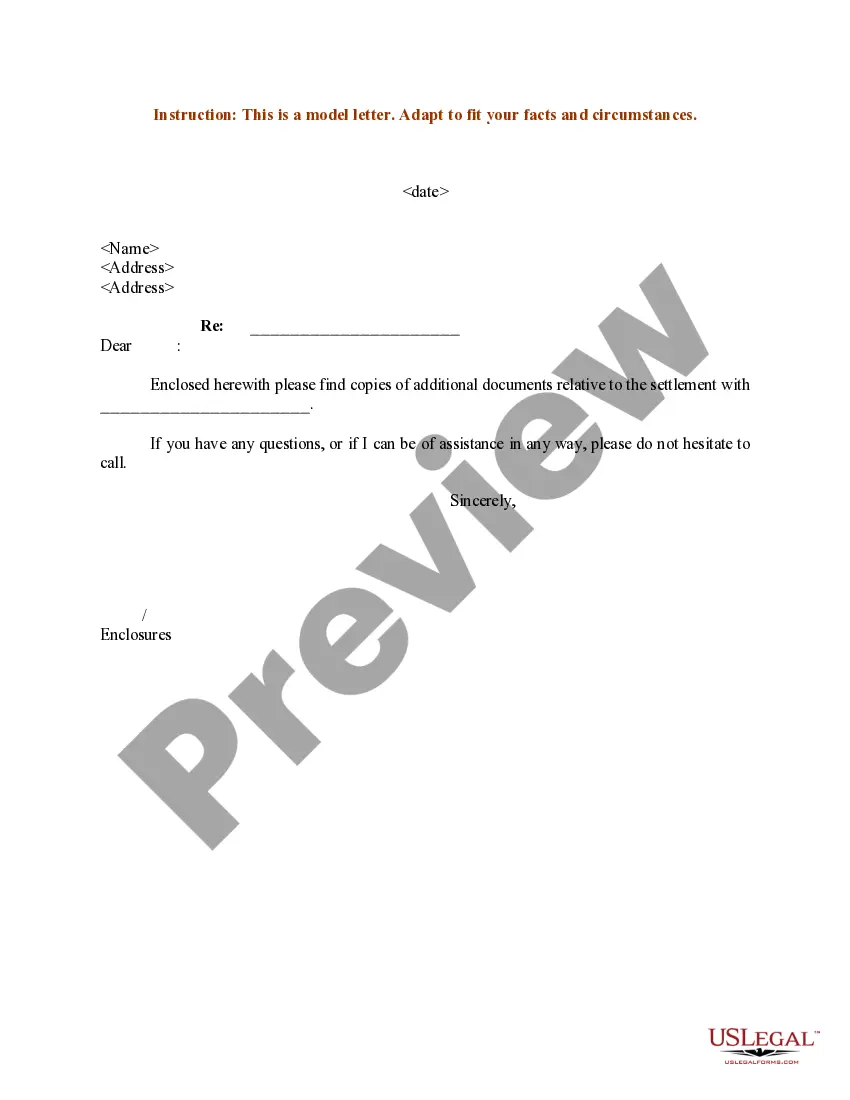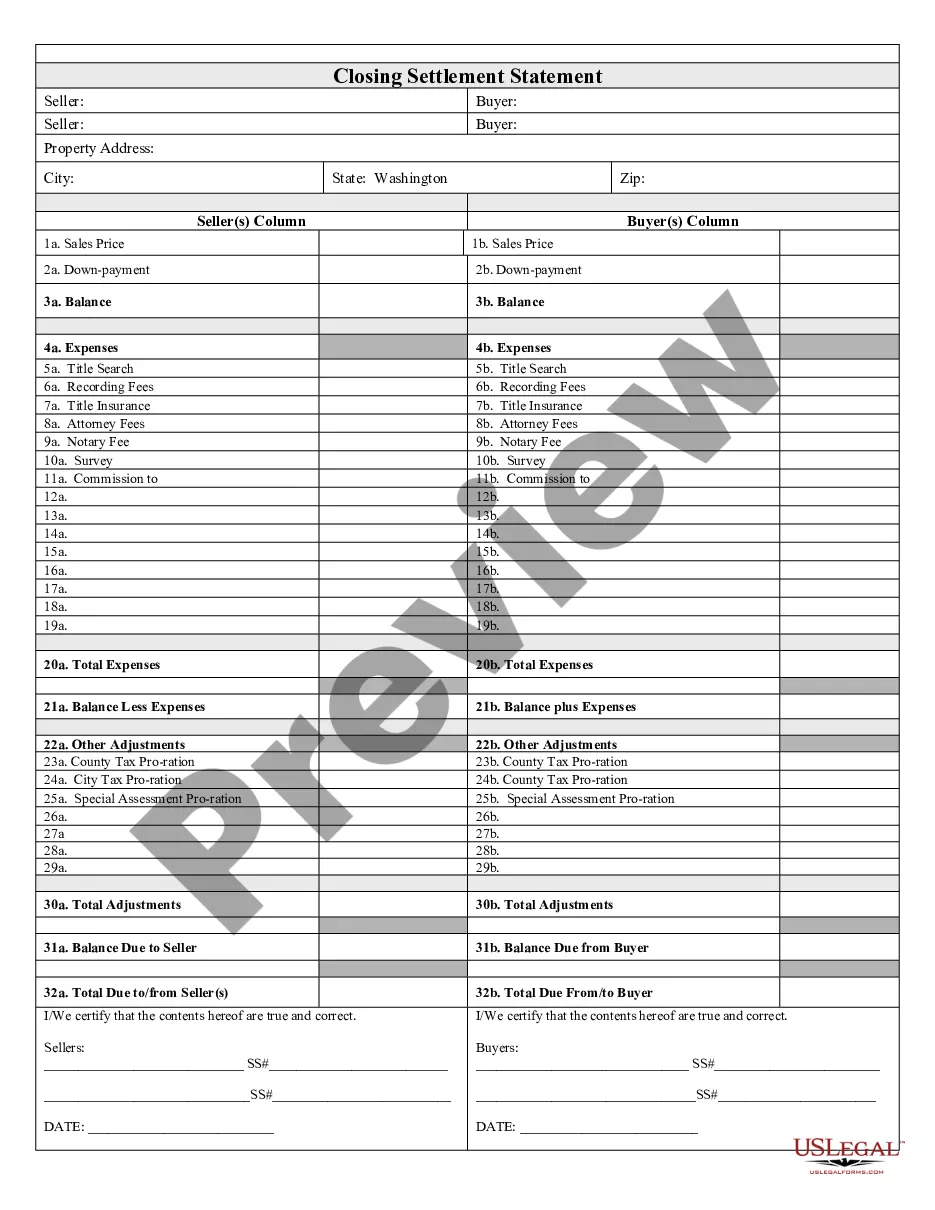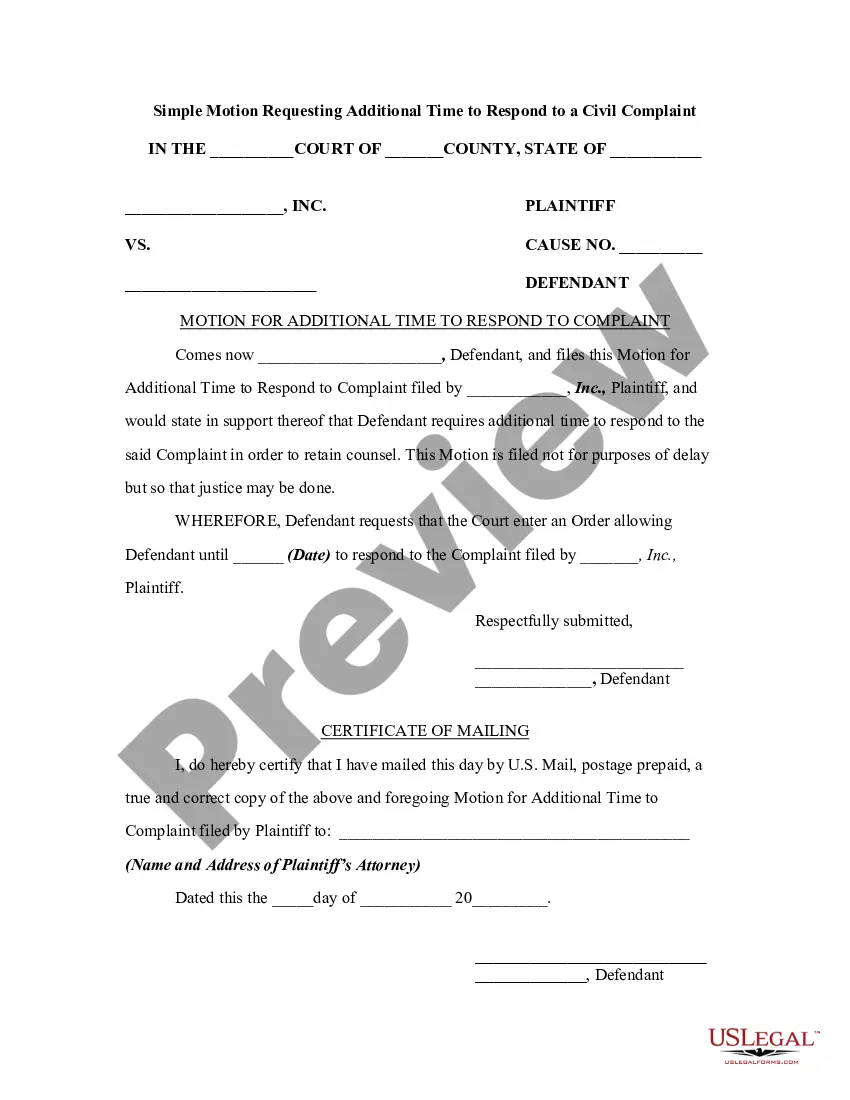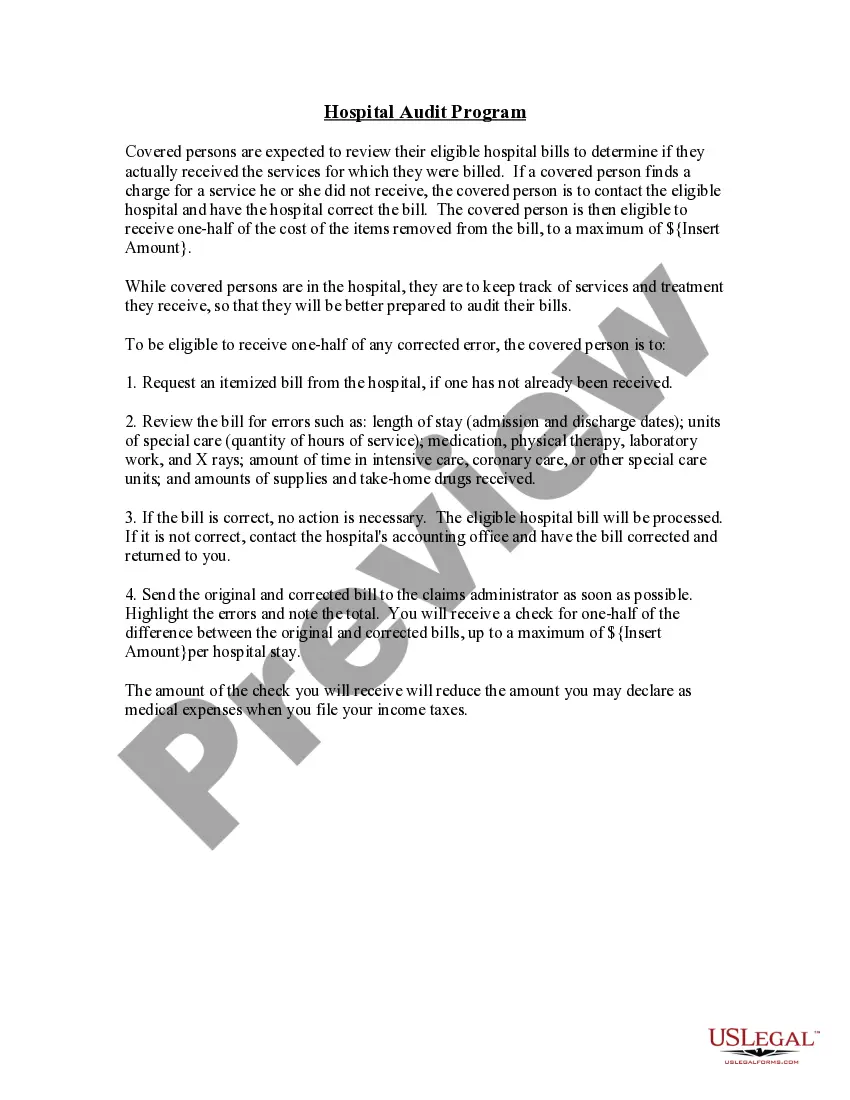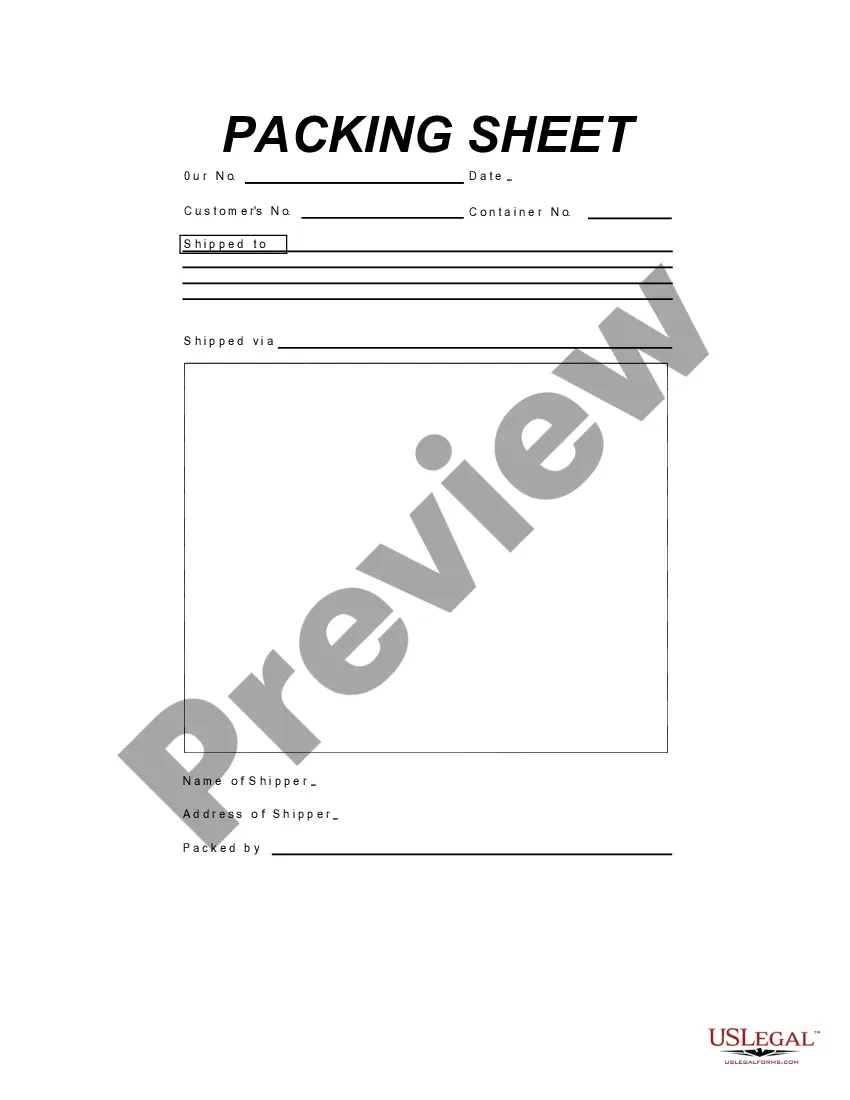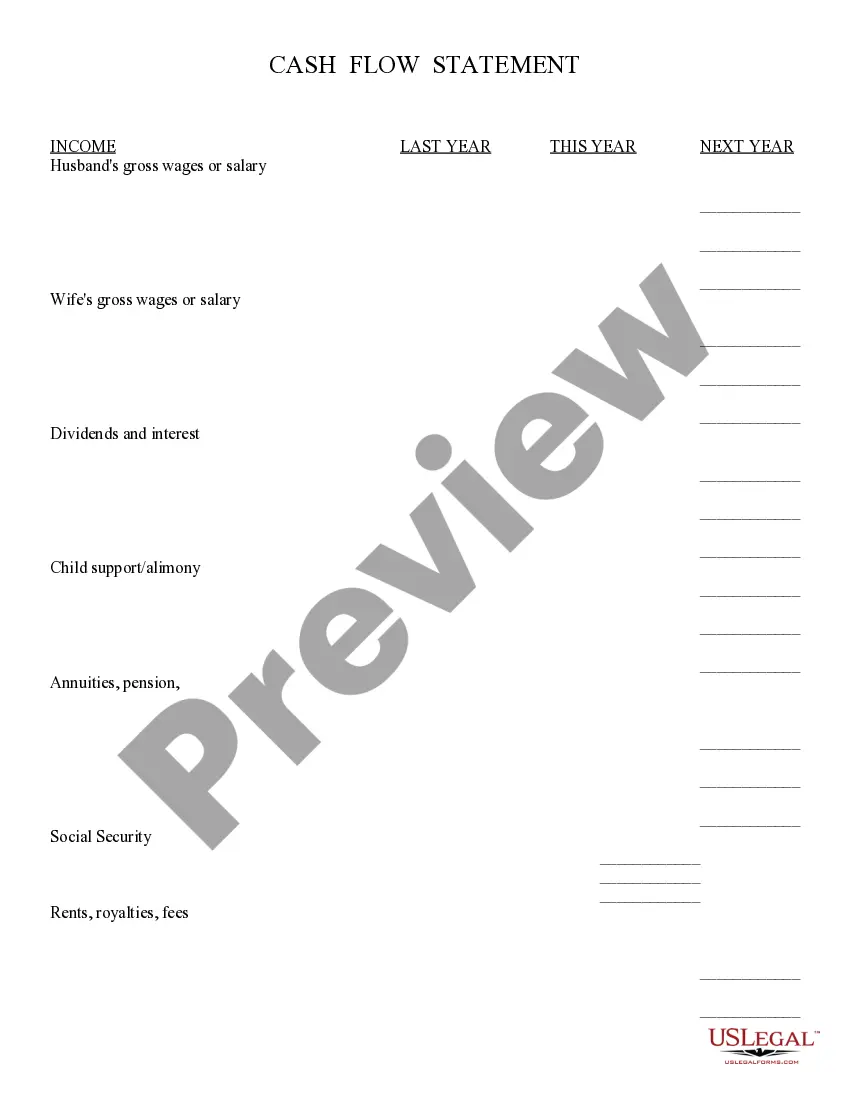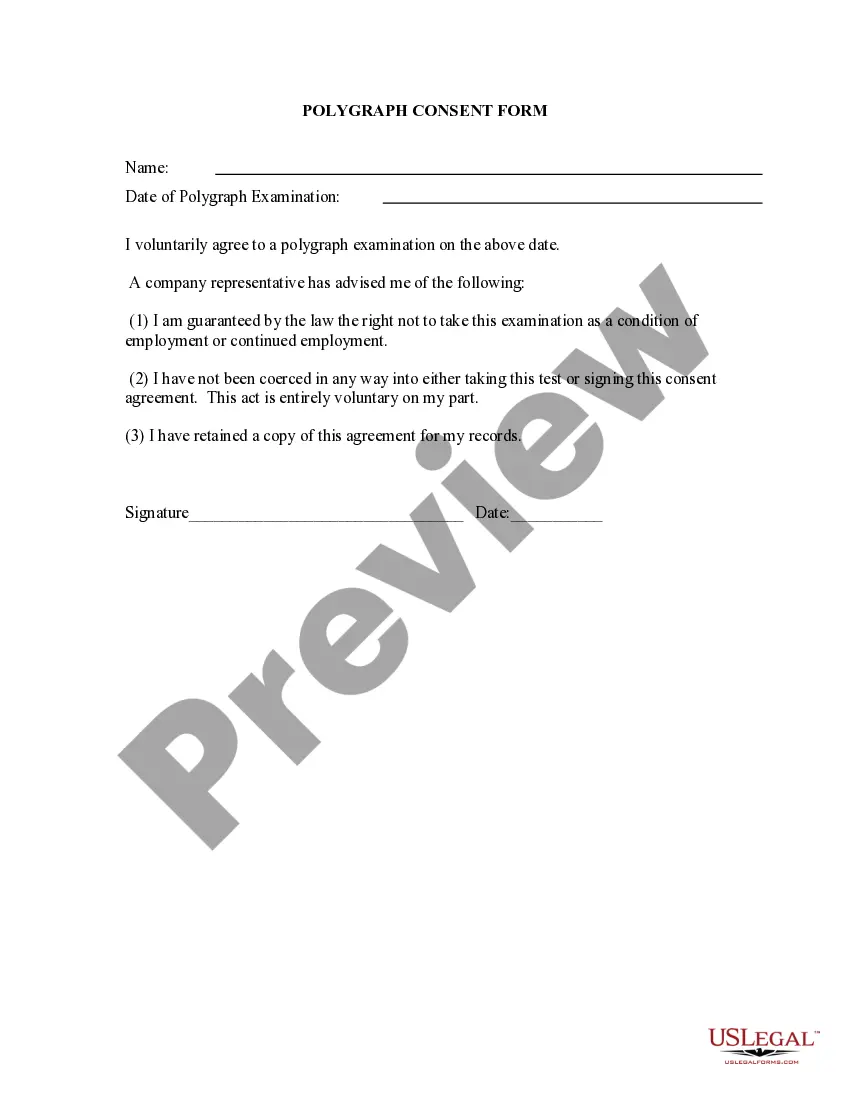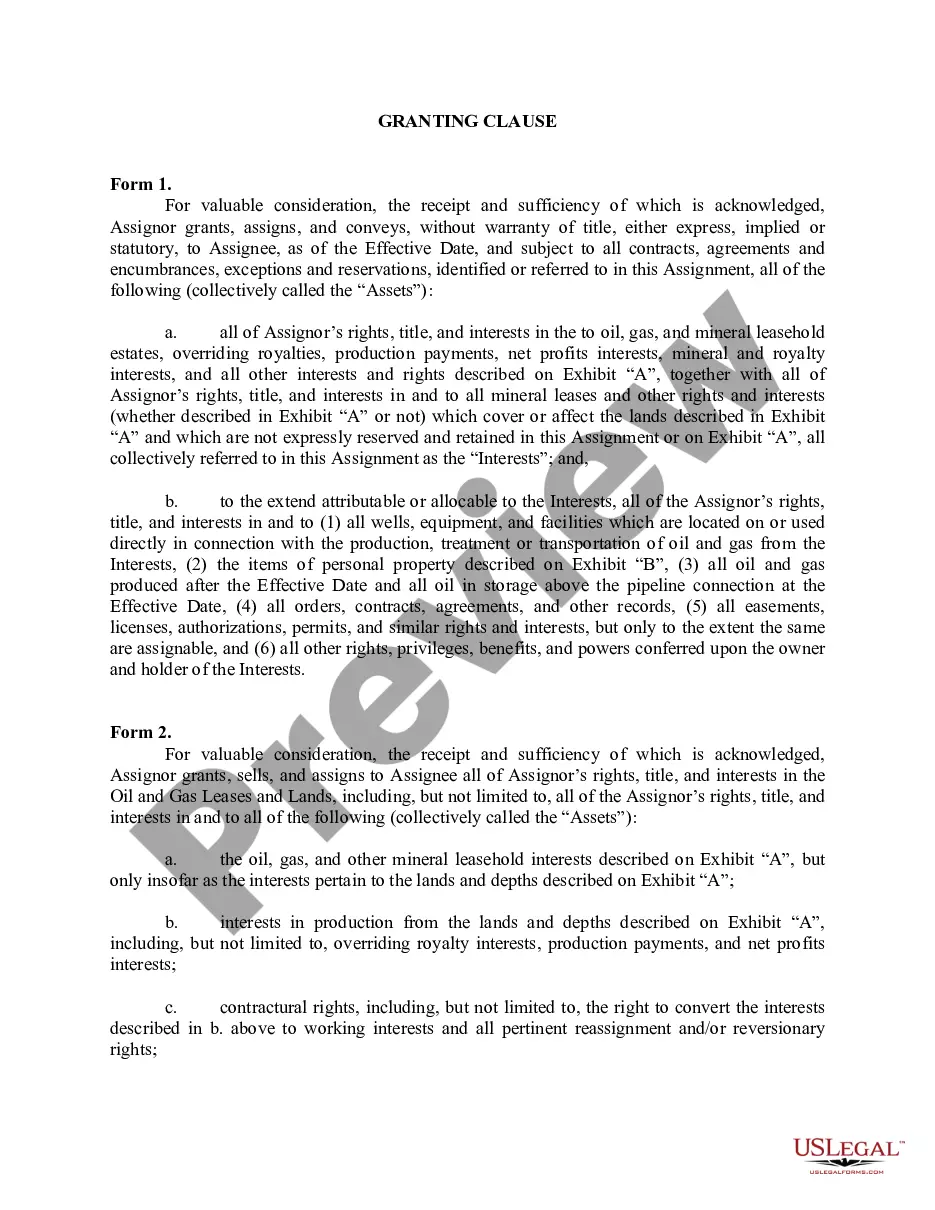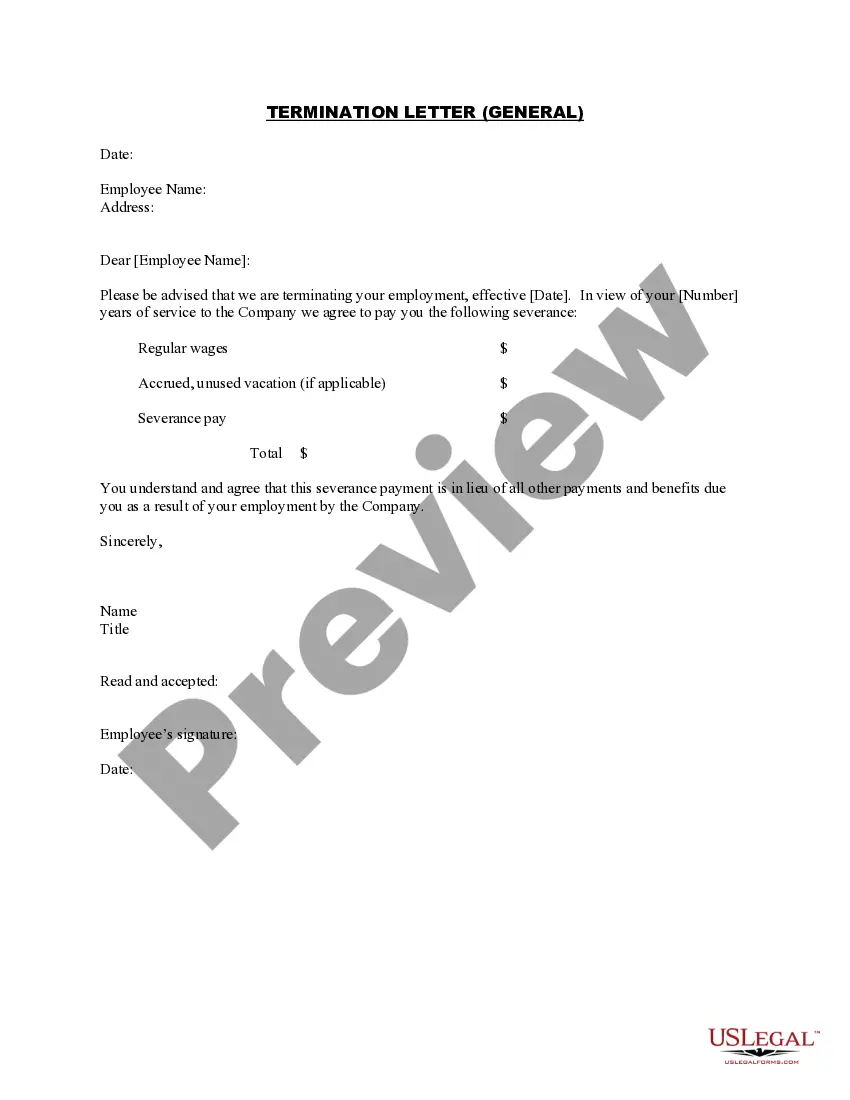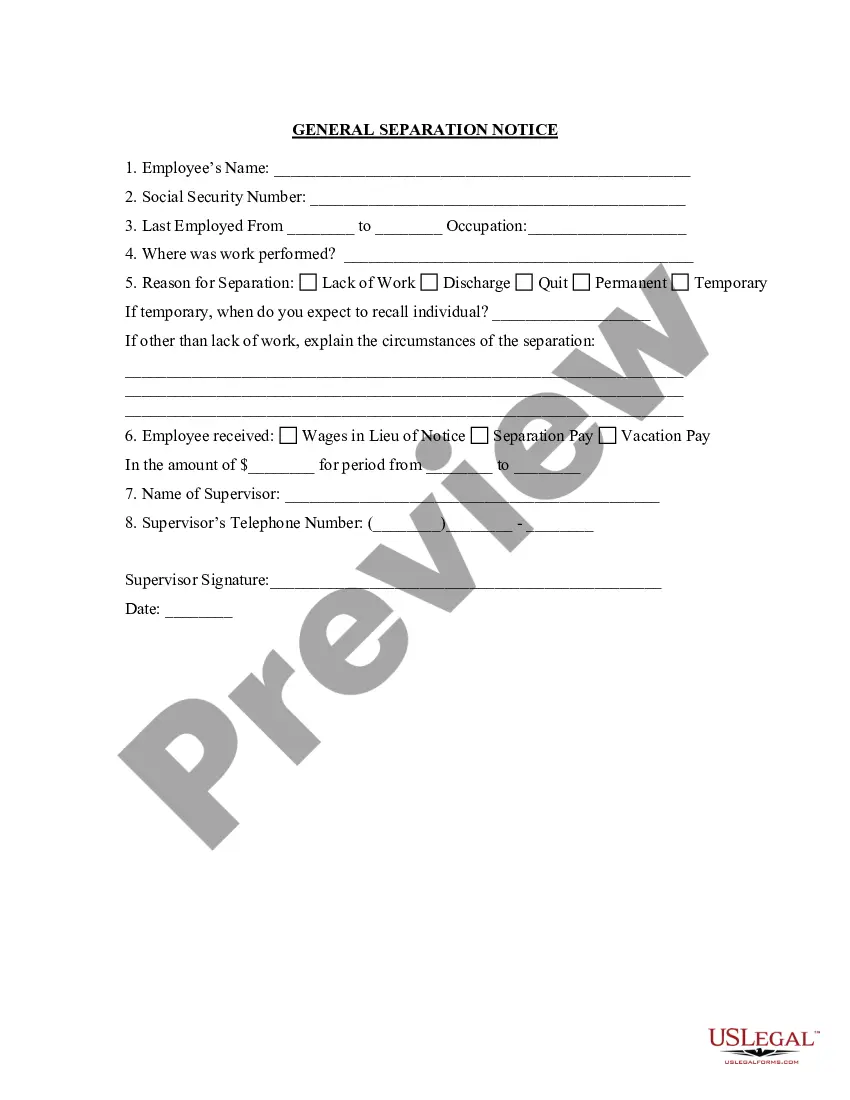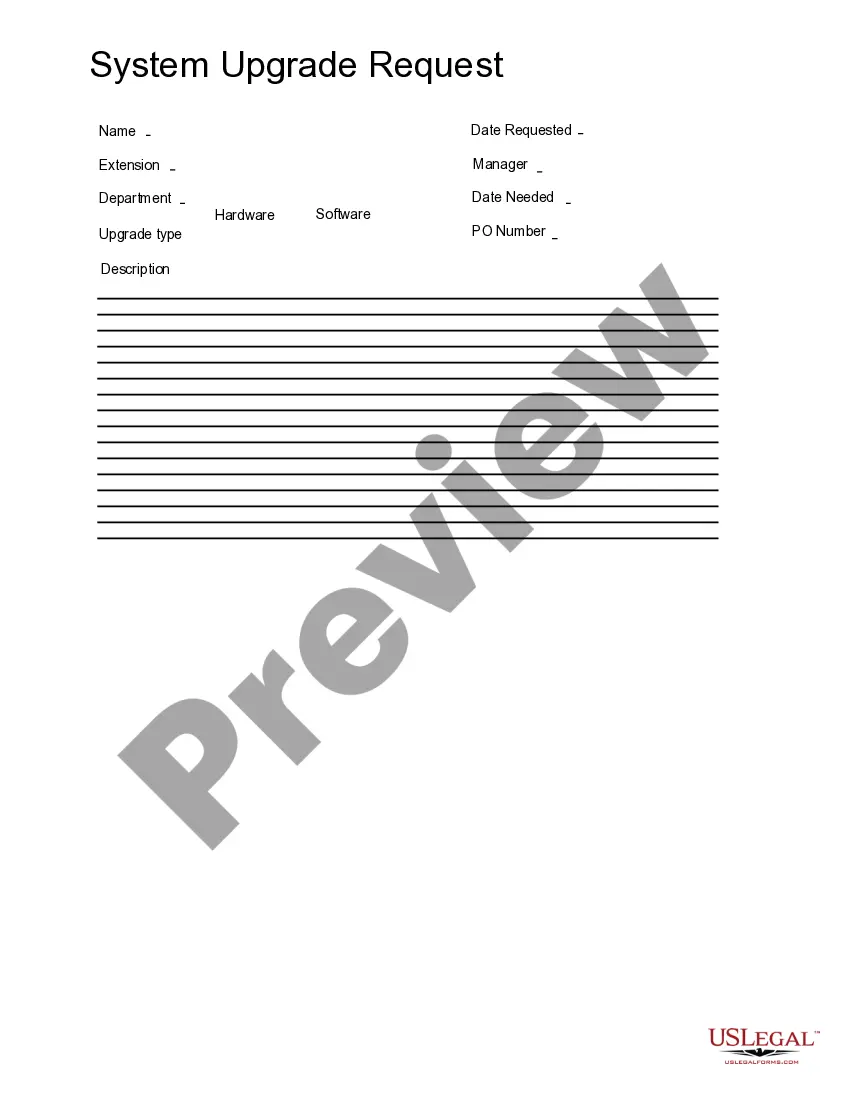Arizona System Upgrade Request
Description
How to fill out System Upgrade Request?
US Legal Forms - one of the largest collections of legal documents in the United States - offers a variety of legal template options that you can download or print. By using the site, you can access thousands of forms for business and personal use, organized by categories, states, or keywords.
You can find the latest versions of documents such as the Arizona System Upgrade Request in just a few minutes. If you already have a monthly subscription, Log In and retrieve the Arizona System Upgrade Request from your US Legal Forms library.
The Download button will appear on every form you view. You can access all previously downloaded forms from the My documents section of your account.
Complete the transaction. Use your credit card or PayPal account to finalize the purchase.
Download the form to your device in the desired format. Make edits. Fill out, modify, and print and sign the downloaded Arizona System Upgrade Request. Each template you have added to your account has no expiration date and is yours permanently. Therefore, if you wish to download or print another copy, simply navigate to the My documents section and click on the desired form. Access the Arizona System Upgrade Request with US Legal Forms, the most extensive collection of legal document templates. Utilize a multitude of professional and state-specific templates that cater to your business or personal needs.
- If you are using US Legal Forms for the first time, here are some straightforward steps to get started.
- Ensure you have selected the correct form for your city/county.
- Click the Preview button to examine the contents of the form.
- Review the description of the form to confirm it is the right one.
- If the form does not meet your requirements, utilize the Search field at the top of the screen to find one that does.
- If you are satisfied with the form, confirm your choice by clicking the Buy now button.
- Then, select the payment plan you prefer and provide your details to create an account.
Form popularity
FAQ
You can reopen your claim any time following the steps below:Step 1: Access your UI Online account. Log in to Benefit Programs Online and select UI Online.Step 2: Select Reopen Your Claim. Select Reopen Your Claim from the Notifications section of your UI Online homepage.Step 3: Check your status.
All weeks must be filed (certified) in order, without a break. If you miss a week, you will be able to file for the current week and the prior week (the one you missed filing for) only. If you miss filing your weekly claims for more than two weeks, the weekly claim filing system will no longer recognize you.
It depends on how much a person makes. We want to shoot for withholding at the 18.5% effective rate so a person won't owe much money or have a large refund, but each person's employer has to rely on the Form W-4 (Employee's Withholding Allowance Certificate) he completed when he was hired.
Filing as a single person in Arizona, you will get taxed at a rate of 2.59% on your first $27,272 of taxable income; 3.34% up to $54,544; 4.17% up to $163,632; and 4.50% on income beyond $163,632. Note that these are marginal tax rates, so the rate in question only applies to the income that falls within that bracket.
PEUC has been extended by 29 weeks, and now provides a maximum of 53 weeks of unemployment insurance benefits to eligible individuals. Claimants may continue to receive PEUC through benefit week ending September 4, 2021, or until their benefits are exhausted, whichever comes first.
It is your gross wages less any pretax deductions, such as your share of health insurance premiums. Complete this form within the first five days of your employment to select an Arizona withholding percentage. You may also have your employer withhold an extra amount from each paycheck.
If the employee does not complete the form, the employer must withhold Arizona income tax at the rate of 2.7% until the employee elects a different withholding rate.
You may file this claim online at . Reopening Claims - If you stopped filing because of vacation, illness or other reason, you can file a claim to reopen online at . You will not receive payment for any weeks of unemployment for which you did not file a weekly claim.
AZ - Form 301, Nonrefundable Individual Tax Credits and Recapture.
To keep your withholding the same as last year, choose a withholding percentage of 1.8% (40,000 x . 018 = 720) and withhold an additional $10.77 per biweekly pay period (1,000 - 720 = 280 / 26 = 10.77). Be sure to take into account any amount already withheld for this year.