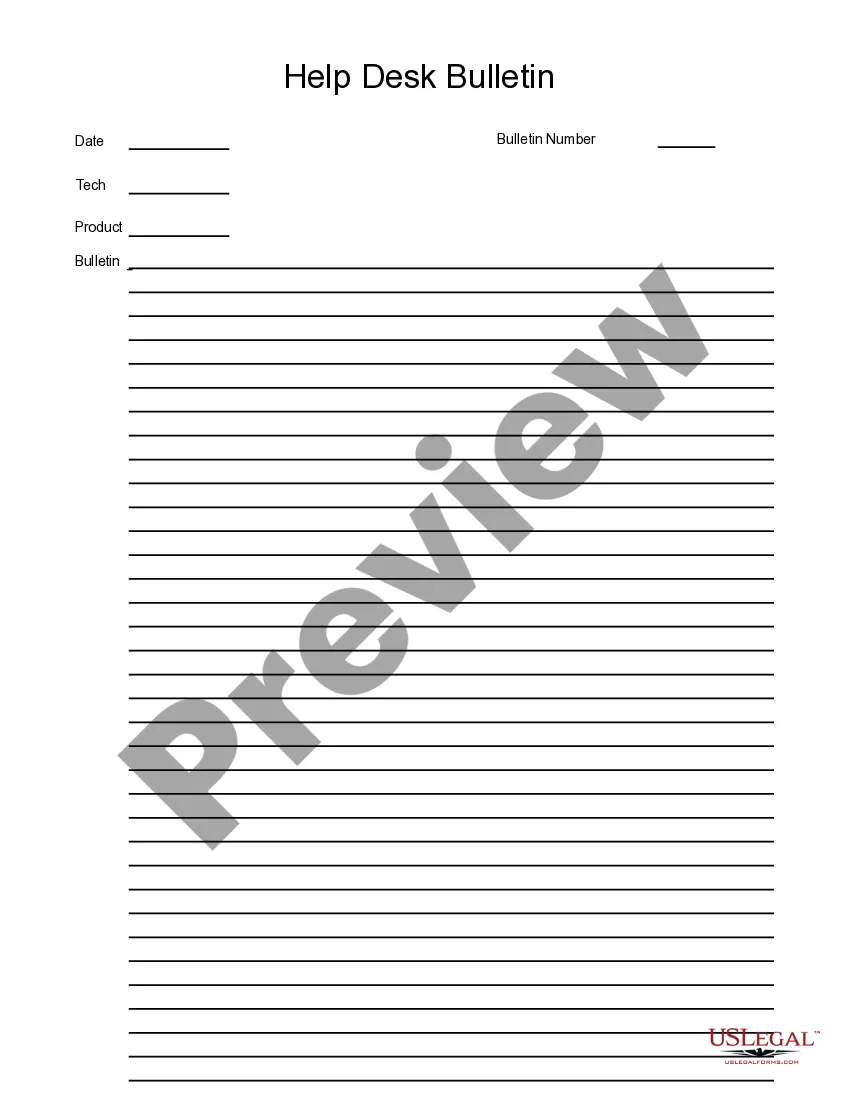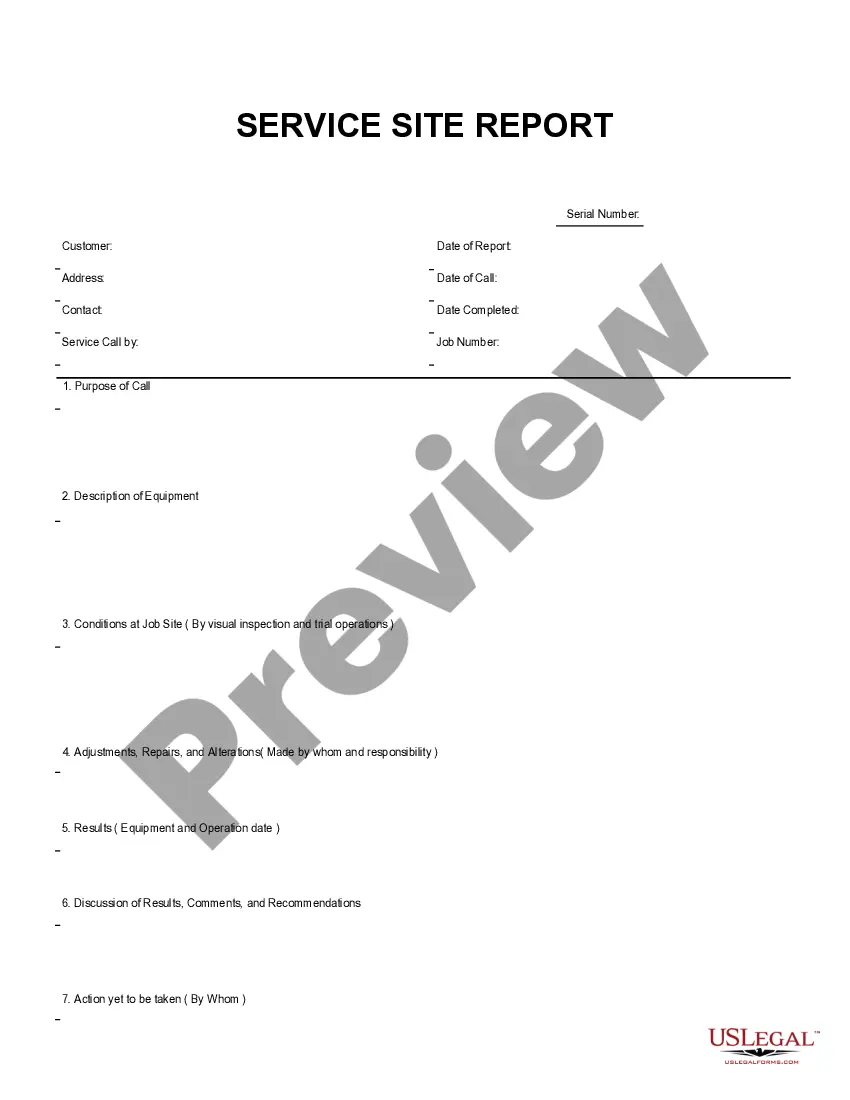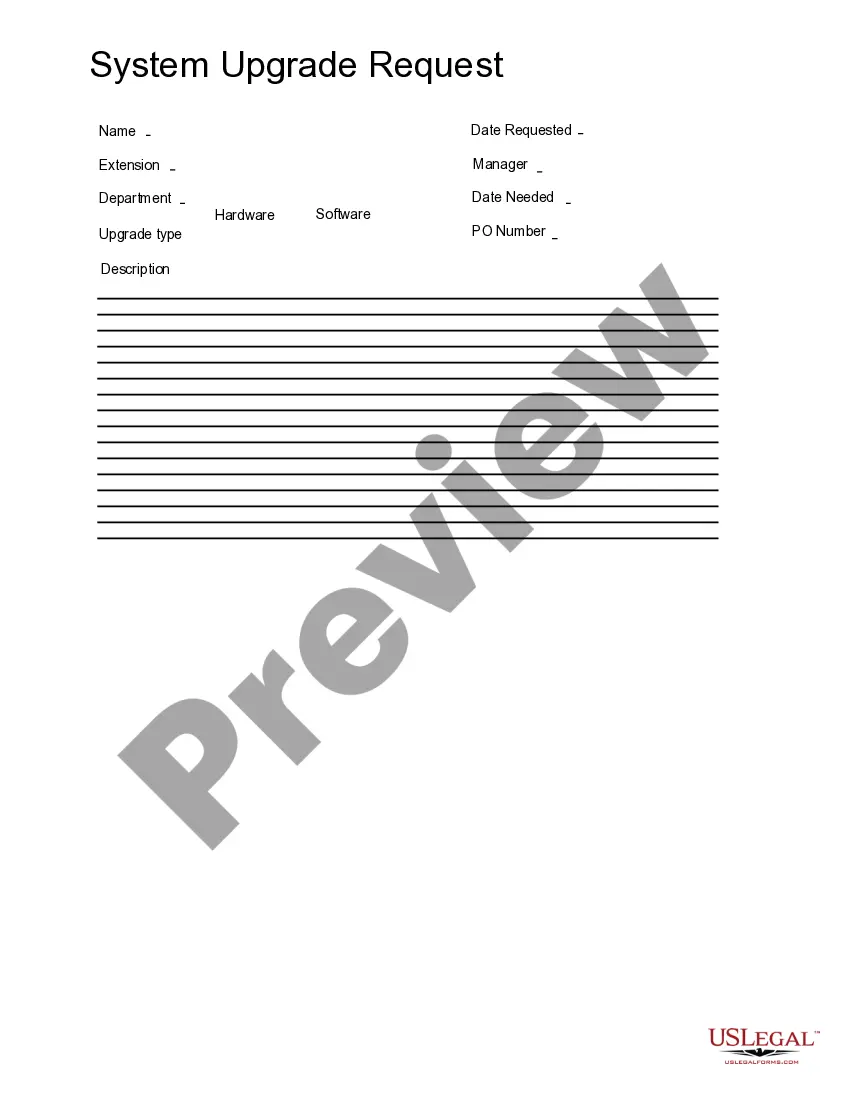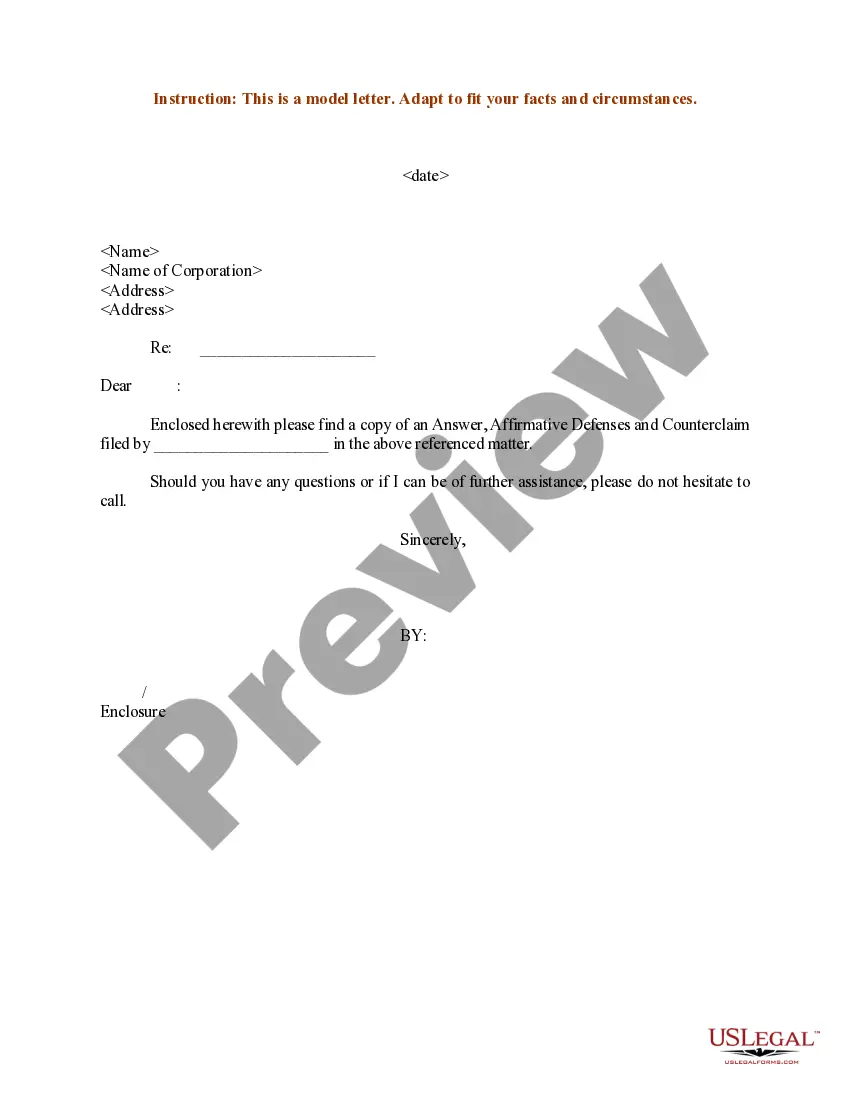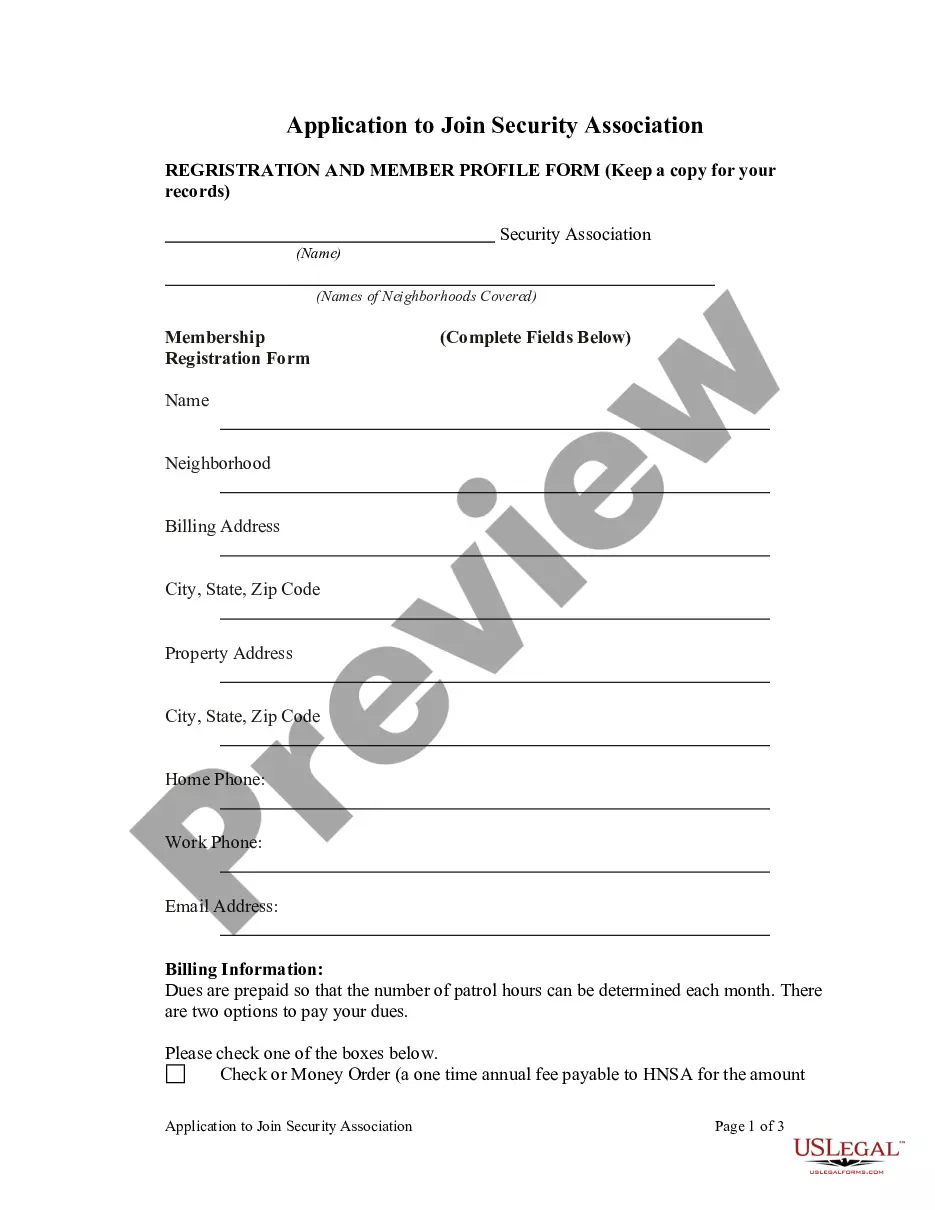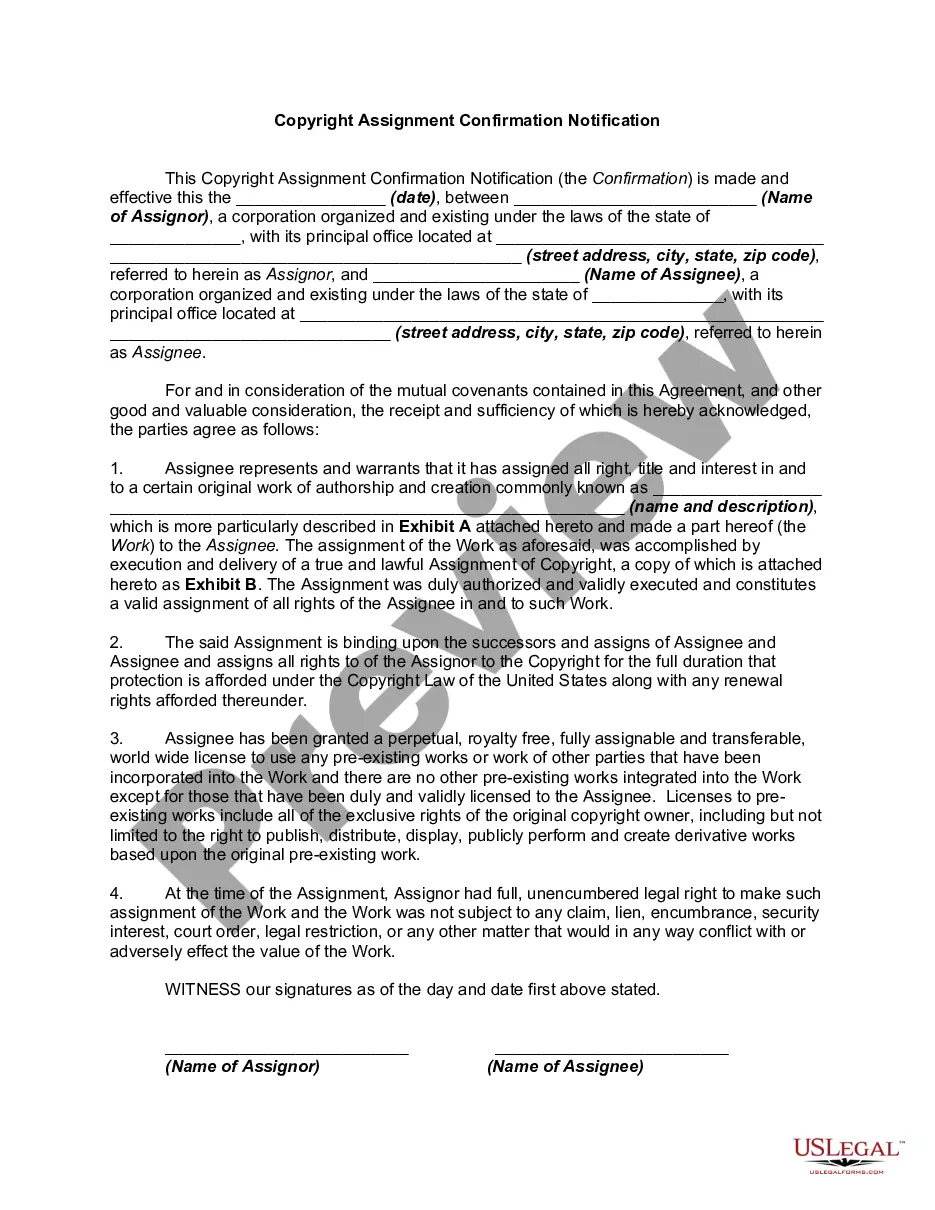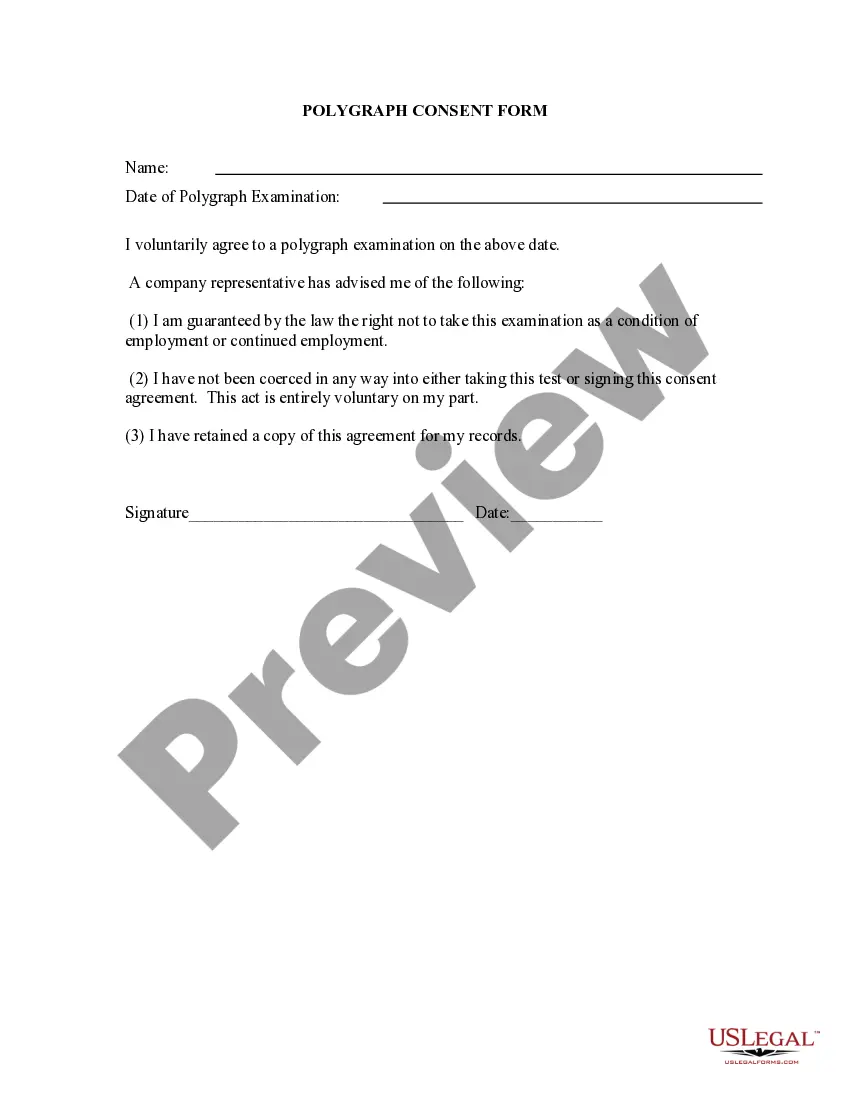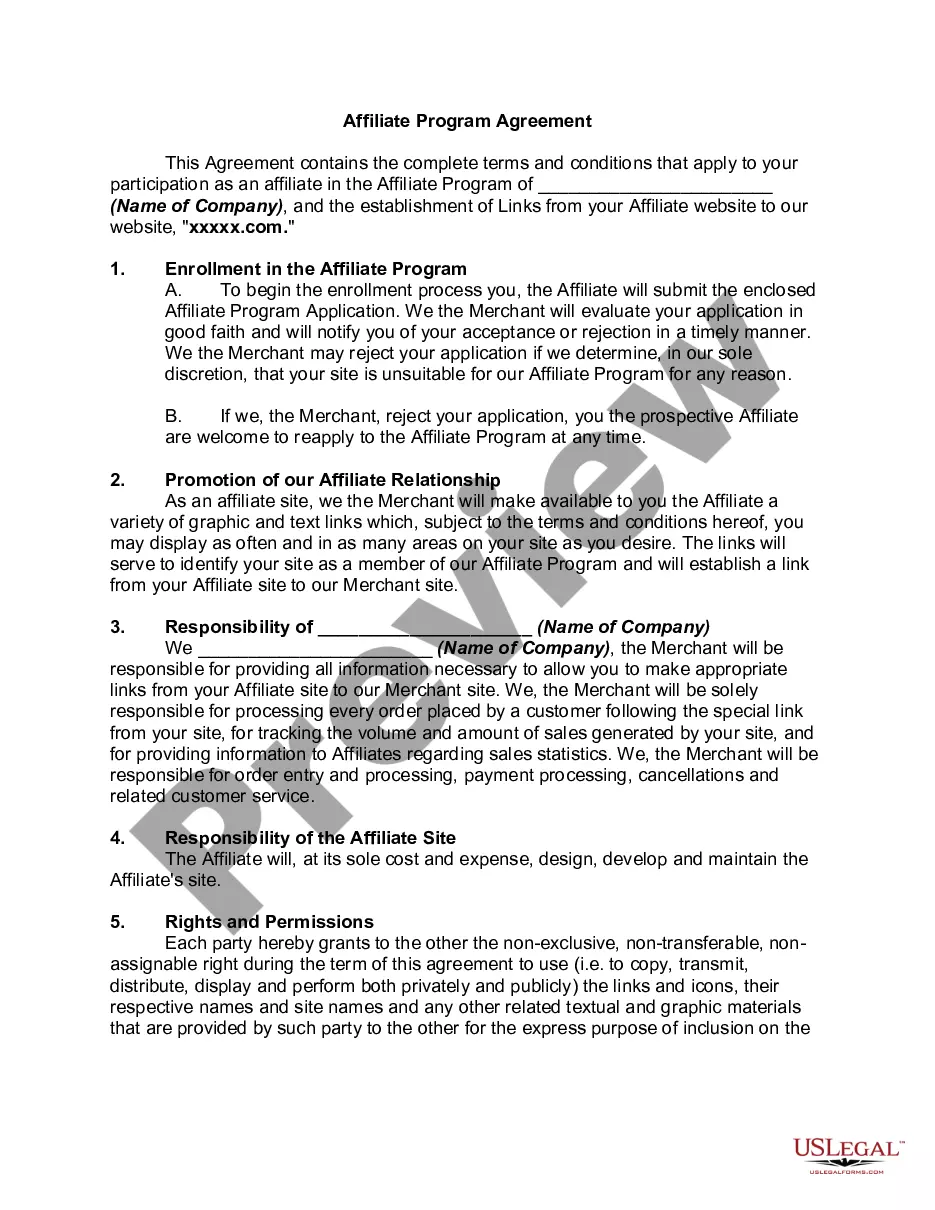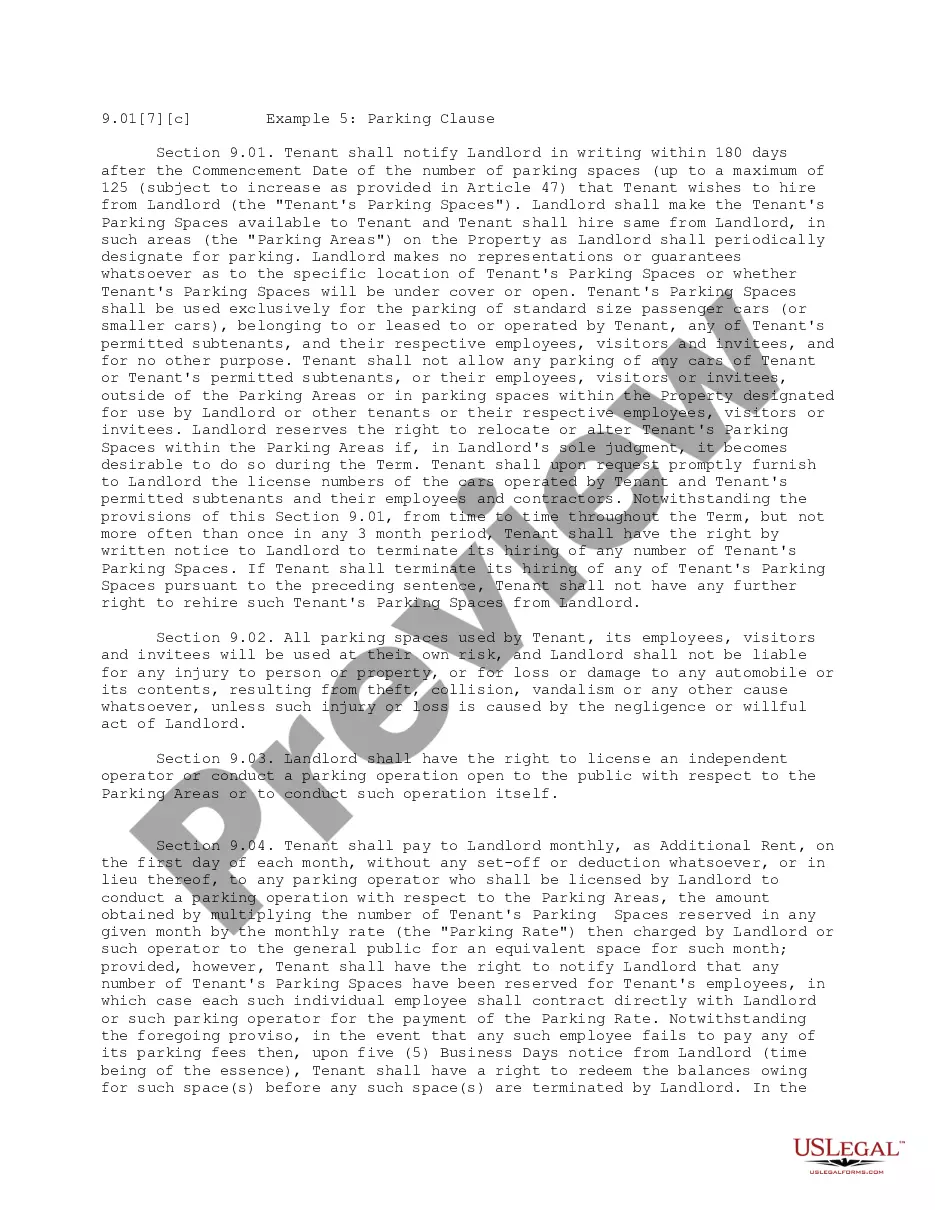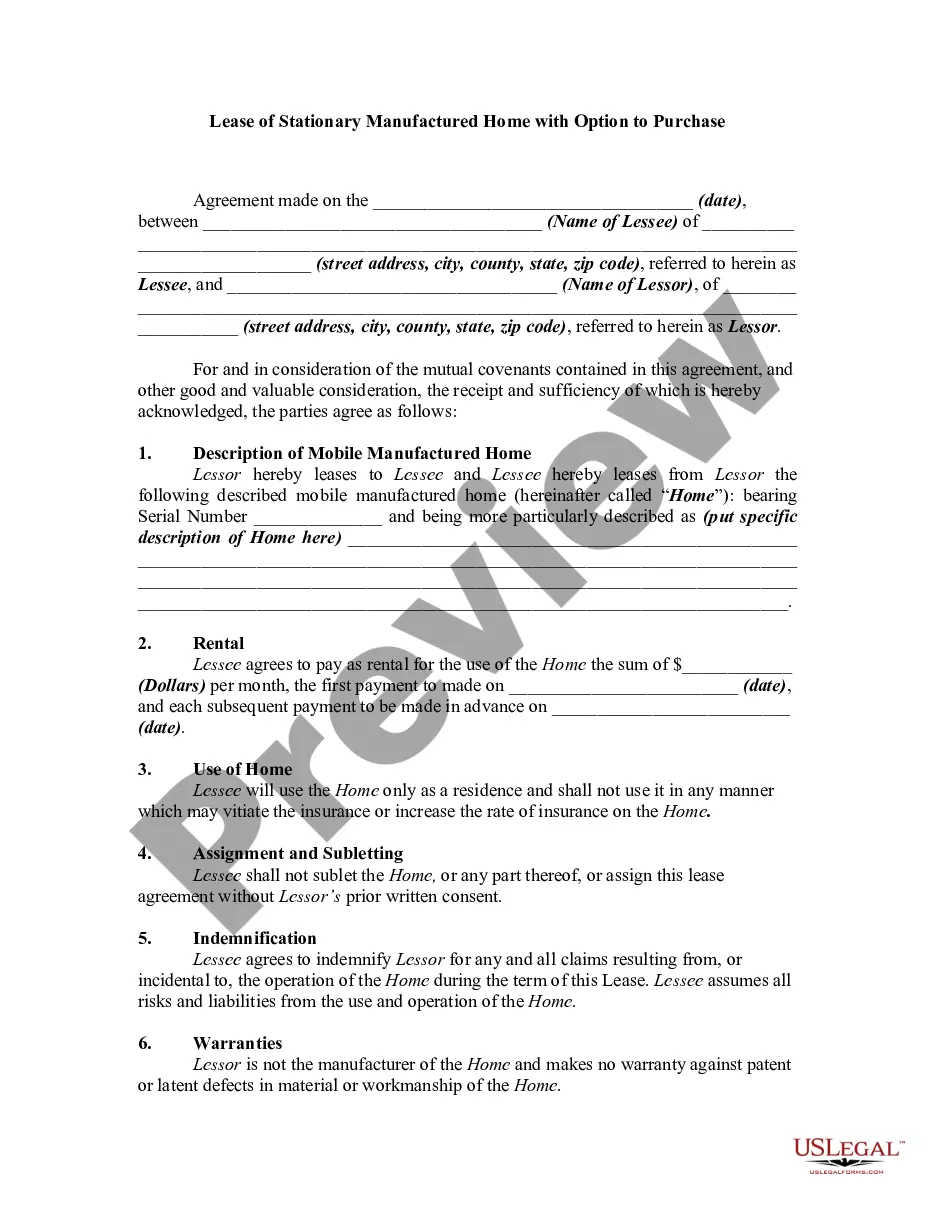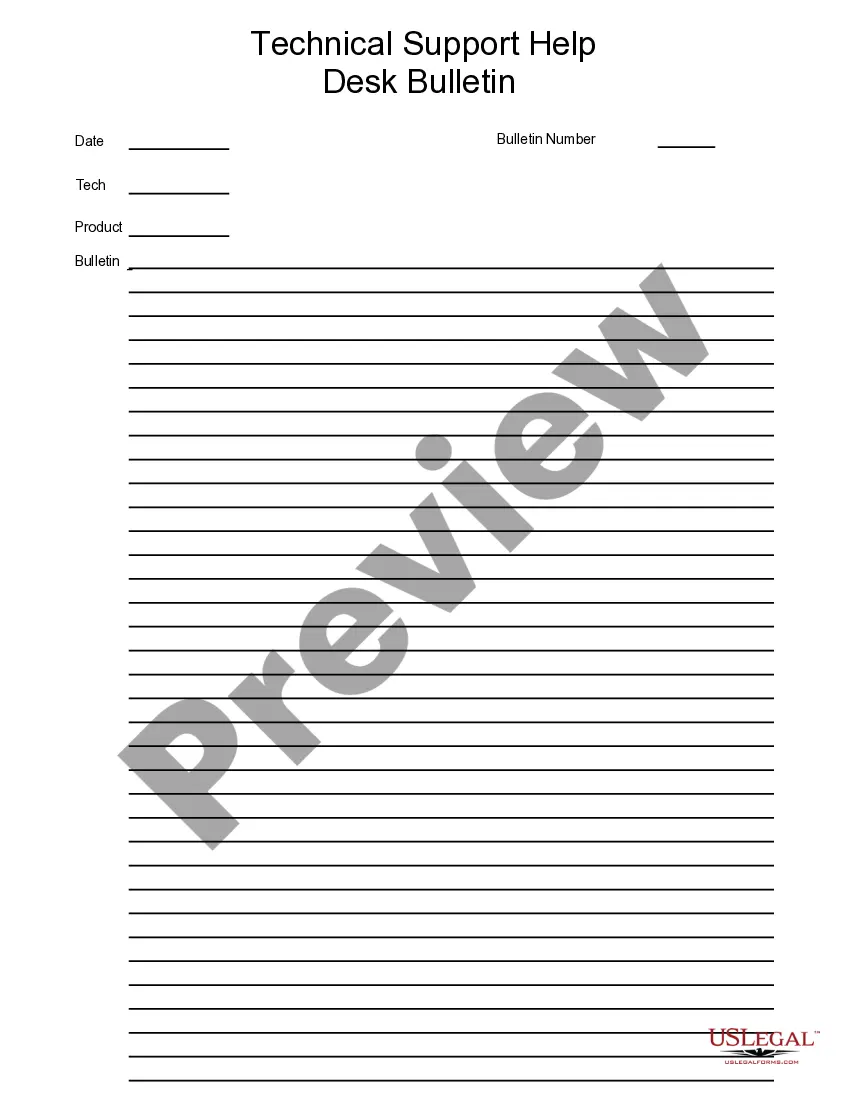Arizona Technical Support Help Bulletin
Description
How to fill out Technical Support Help Bulletin?
Selecting the optimal legitimate document template can be challenging. Clearly, there are numerous designs accessible online, but how do you find the exact template you need? Utilize the US Legal Forms website.
The service offers thousands of templates, including the Arizona Technical Support Help Bulletin, which you can utilize for business and personal purposes. All documents are reviewed by experts and comply with federal and state regulations.
If you are already registered, Log In to your account and click on the Download button to obtain the Arizona Technical Support Help Bulletin. Use your account to search for the legitimate documents you have previously purchased. Visit the My documents section of your account to download another copy of the document you need.
Complete, modify, print, and sign the downloaded Arizona Technical Support Help Bulletin. US Legal Forms is the largest repository of legitimate templates where you can find numerous document designs. Utilize the service to download professionally crafted paperwork that adheres to state regulations.
- If you are a new user of US Legal Forms, here are simple steps for you to follow.
- First, ensure you have selected the correct template for your city/state. You can browse the form using the Review button and read the form description to confirm it is suitable for your needs.
- If the template does not fulfill your requirements, use the Search field to find the appropriate document.
- Once you are confident that the template is suitable, choose the Buy now button to purchase the document.
- Select the pricing plan you require and input the necessary information. Create your account and pay for your order using your PayPal account or credit card.
- Choose the file format and download the legitimate document template to your device.
Form popularity
FAQ
1-855-432-7587 or.
Retroactive claims can be filed by calling 877-600-2722 or by completing a Weekly Claim form for each week.
The deadline for filing weekly claims online for PUA is September 18, 2021, after which claimants must contact the UI Call Center at (877) 600-2722 for assistance filing a claim.
The deadline for filing weekly claims online for PUA is September 18, 2021, after which claimants must contact the UI Call Center at (877) 600-2722 for assistance filing a claim.
Office Hours Unless otherwise stated, the office is open Monday to Friday from AM to PM, except on state holidays.
If you have questions or concerns about your UI claim, please contact the UI client advocate at UIAClientAdvocate@azdes.gov.
Arizona Unemployment Office email address where you can send electronic messages, documents and application forms to AZ DES is UIAClientAdvocate@azdes.gov.
If you have questions about Unemployment Insurance, visit for helpful information, Q&As and How-To's, or call 1-877-600-2722. If you have questions or concerns about your UI claim, please contact the UI client advocate at UIAClientAdvocate@azdes.gov.
If your lack of work can be directly attributable to COVID-19 for weeks prior to 9/4/2021 and you had not yet established a PUA claim, you can still file an application by calling the PUA Call Center at 1-877-600-2722.
Customer Call Center Phone: 888-737-0259 / Monday through Friday: 8 a.m. - 5 p.m.