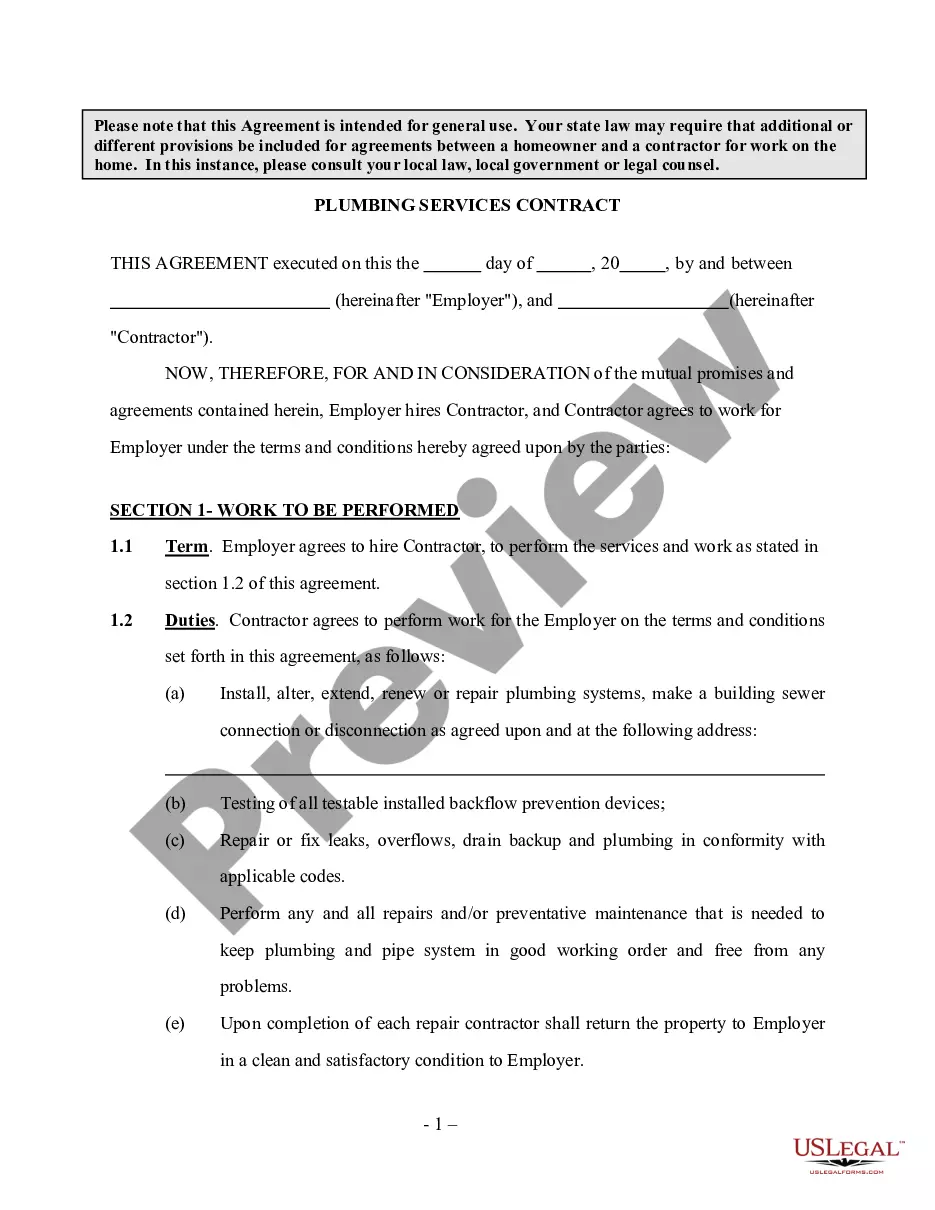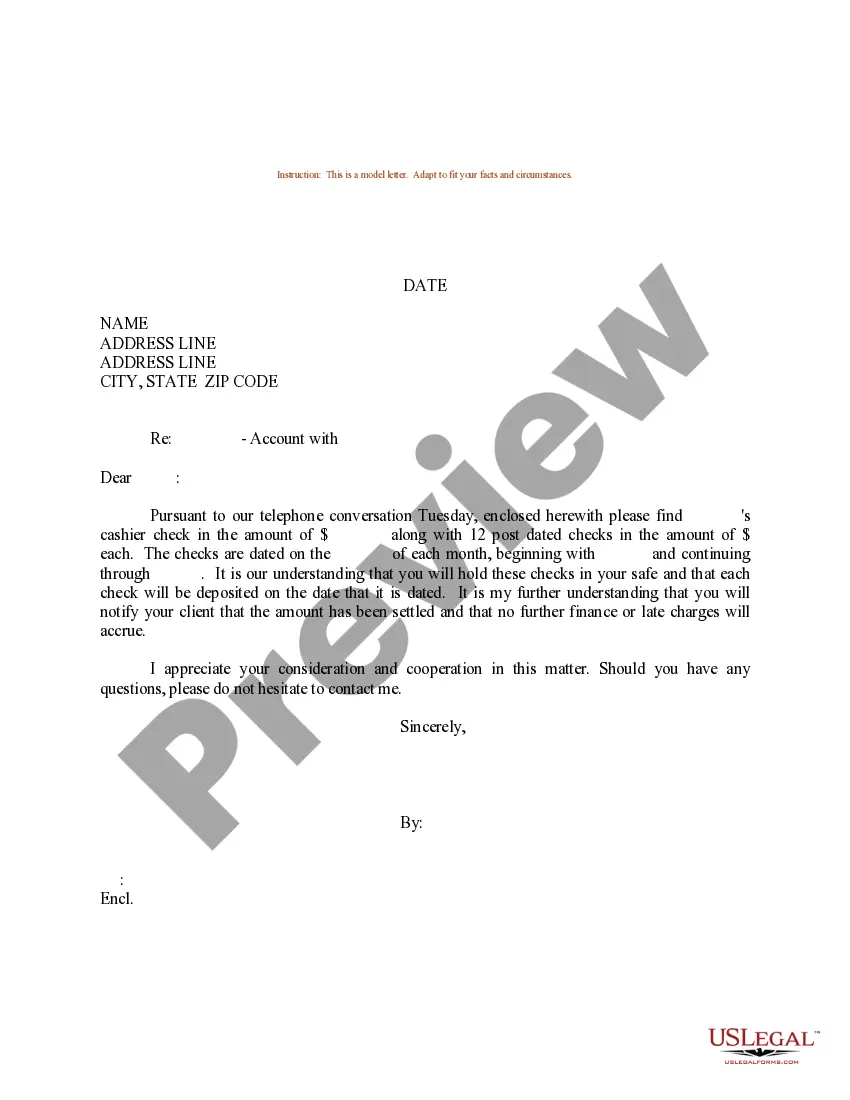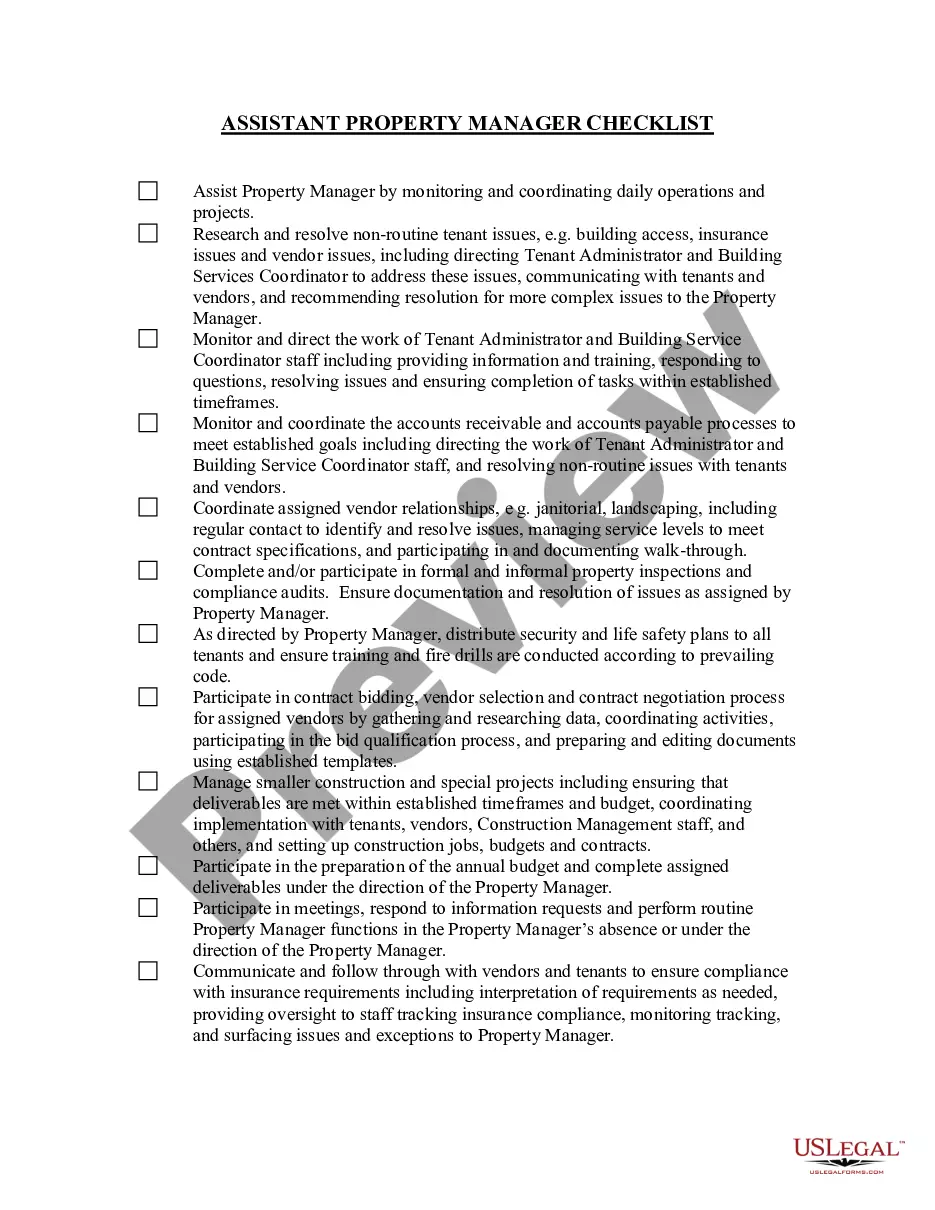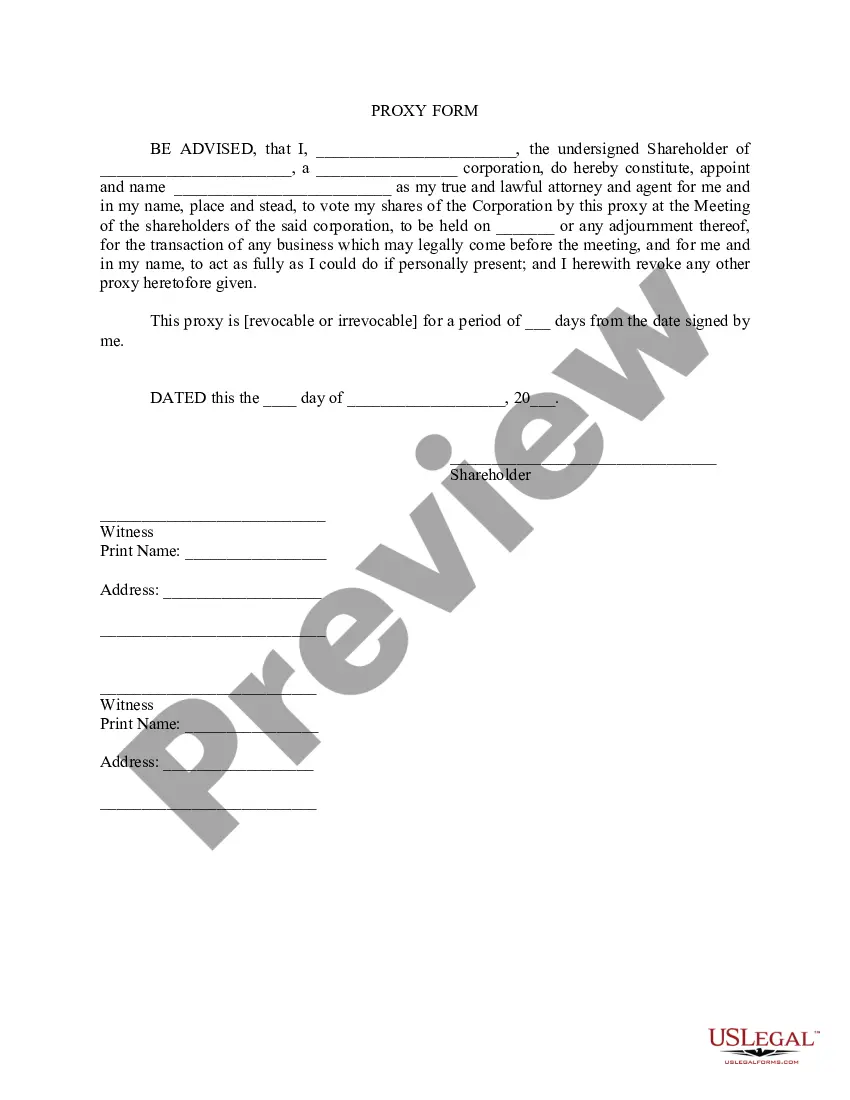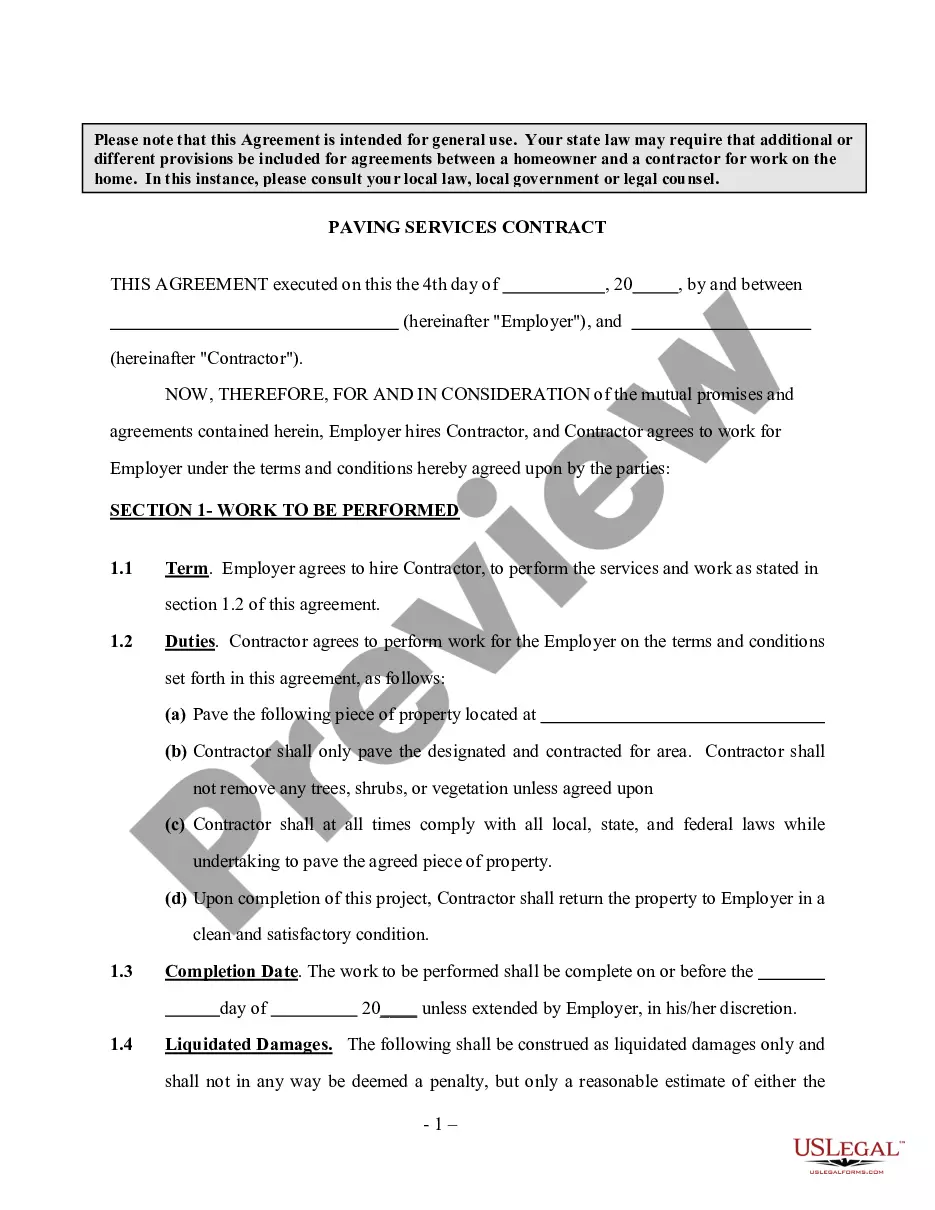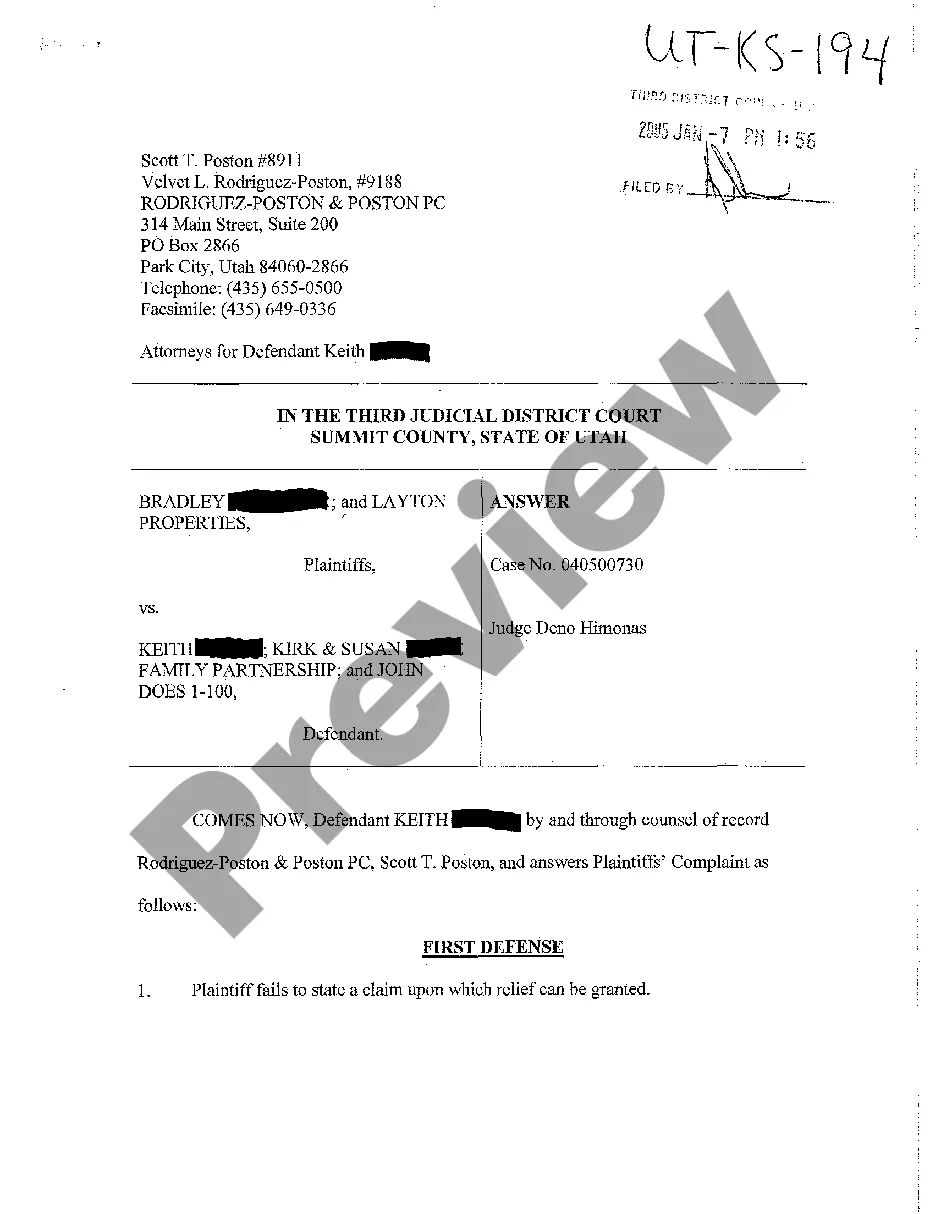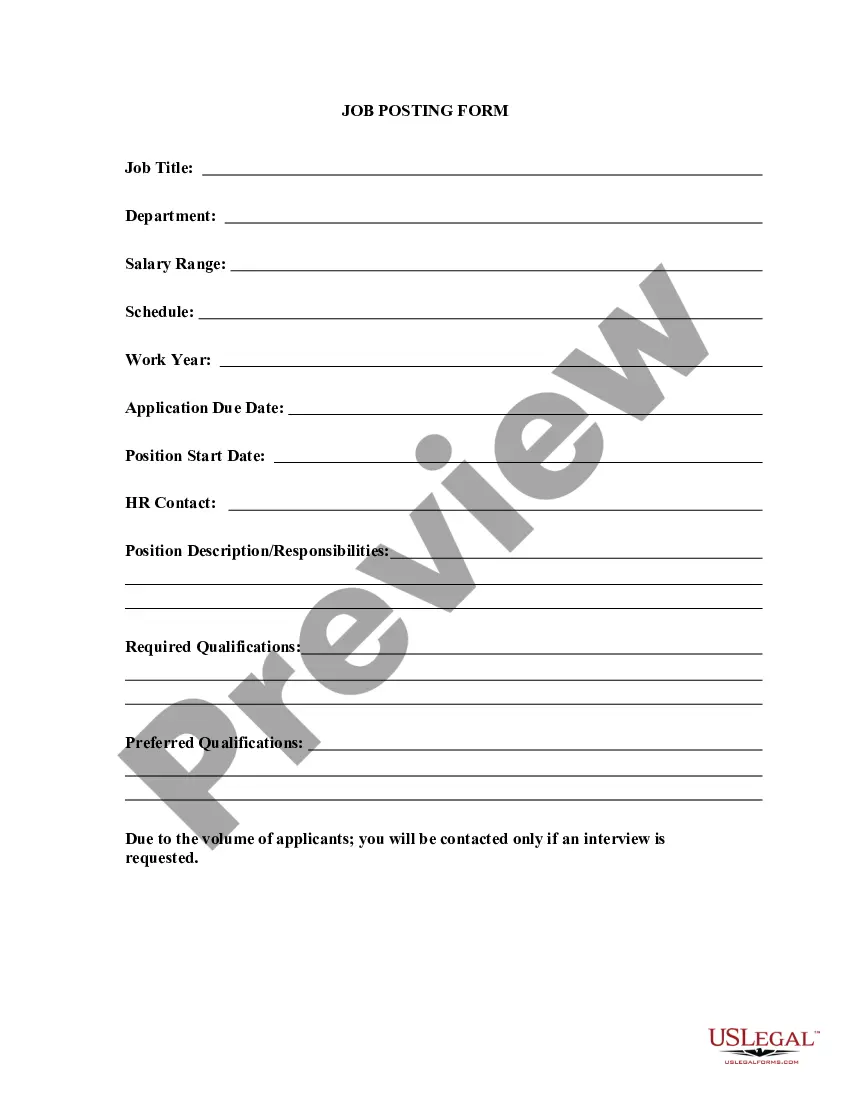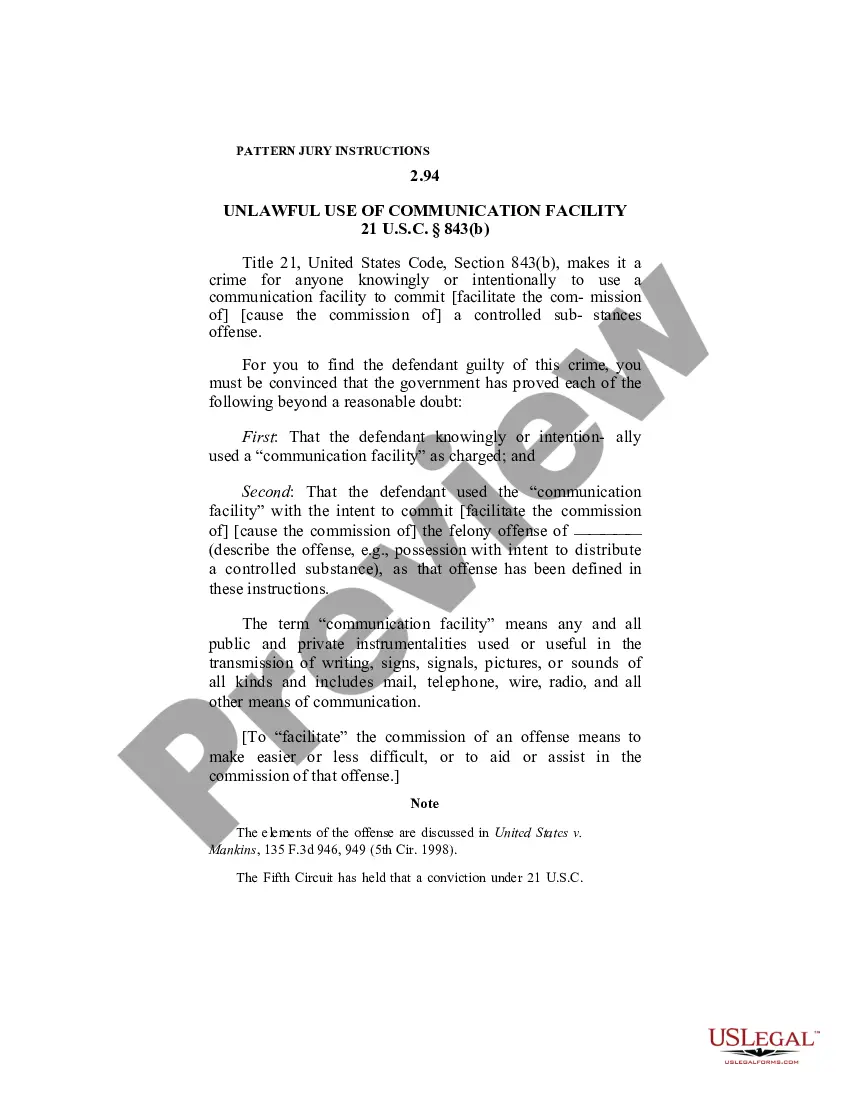Arizona Invoice Template for Software Engineer
Description
How to fill out Invoice Template For Software Engineer?
It is feasible to spend hours online attempting to locate the valid document template that meets the state and federal regulations you need.
US Legal Forms offers a vast array of legal forms that are reviewed by professionals.
You can download or print the Arizona Invoice Template for Software Engineer from my service.
If available, utilize the Preview button to review the document template as well.
- If you possess a US Legal Forms account, you can Log In and then click on the Download button.
- Subsequently, you can complete, edit, print, or sign the Arizona Invoice Template for Software Engineer.
- Every legal document template you buy is yours permanently.
- To obtain another copy of the purchased form, go to the My documents tab and click the corresponding button.
- If you are using the US Legal Forms website for the first time, follow the simple instructions below.
- First, ensure that you have selected the correct document template for the area/region of your choice.
- Review the form description to confirm you have selected the correct form.
Form popularity
FAQ
Yes, Google offers a range of invoice templates through Google Docs and Google Sheets. These templates can be easily customized to suit your needs as a software engineer. If you seek an Arizona Invoice Template for Software Engineer, you may find online resources that provide templates designed specifically for professionals in your field.
Microsoft does offer invoicing capabilities through its applications, particularly in Excel and Word. While there is no standalone invoicing program, you can efficiently create and manage invoices using the built-in templates. For a more specialized tool, consider using the Arizona Invoice Template for Software Engineer available on platforms like uslegalforms.
In Microsoft Word, you can find an invoice template by clicking on 'File', then 'New', and typing 'Invoice' in the search bar. This will display various invoice templates, including customizable options for software engineers. Consider using an Arizona Invoice Template for Software Engineer to meet your specific billing needs.
To create an invoice in Microsoft Office, open either Word or Excel and search for invoice templates in the templates section. Select one that fits your requirements, customize it with your details, and add a line item for each service you provided. If you specifically need an Arizona Invoice Template for Software Engineer, you can also explore additional resources online that cater to your profession.
Yes, Microsoft Office offers a variety of invoice templates, including options suitable for software engineers. You can find these templates in Microsoft Word and Excel, allowing you to create professional invoices tailored to your needs. The Arizona Invoice Template for Software Engineer is one such option that can simplify your billing process.
Yes, you can create an invoice template in Excel, and it's one of the best tools for this task, especially for those in the tech industry. Excel allows you to leverage functions to automate calculations, making it easier to manage invoices with varying item counts and totals. By using an Arizona Invoice Template for Software Engineer, you can speed up your invoice creation process while ensuring accuracy and professionalism.
Choosing between Word and Excel depends on your specific needs. Word offers a more visually appealing layout, ideal for simple invoices, while Excel provides powerful calculation features, which are beneficial for invoices with multiple items and totals. For software engineers, using an Arizona Invoice Template for Software Engineer in Excel can streamline the invoicing process and minimize errors, making it a practical option.
To create an invoice file, start by choosing a software application that suits your needs, such as Microsoft Word or Excel. Design the invoice layout by incorporating essential details such as your company name, client information, itemized services, and total amounts. Consider using an Arizona Invoice Template for Software Engineer to save time and maintain a professional appearance. This approach ensures that your invoices are consistent and tailored to your industry.
Writing an invoice format involves a clear structure. The Arizona Invoice Template for Software Engineer outlines what to include, such as your company logo, contact information, itemized services, and total due balance. This organized layout helps prevent misunderstandings and facilitates prompt payment.
Creating a PDF invoice template is straightforward. Start by designing your invoice in a program or using the Arizona Invoice Template for Software Engineer. Once your invoice looks polished, you can save or export it as a PDF. This format is universally accessible and maintains your layout.