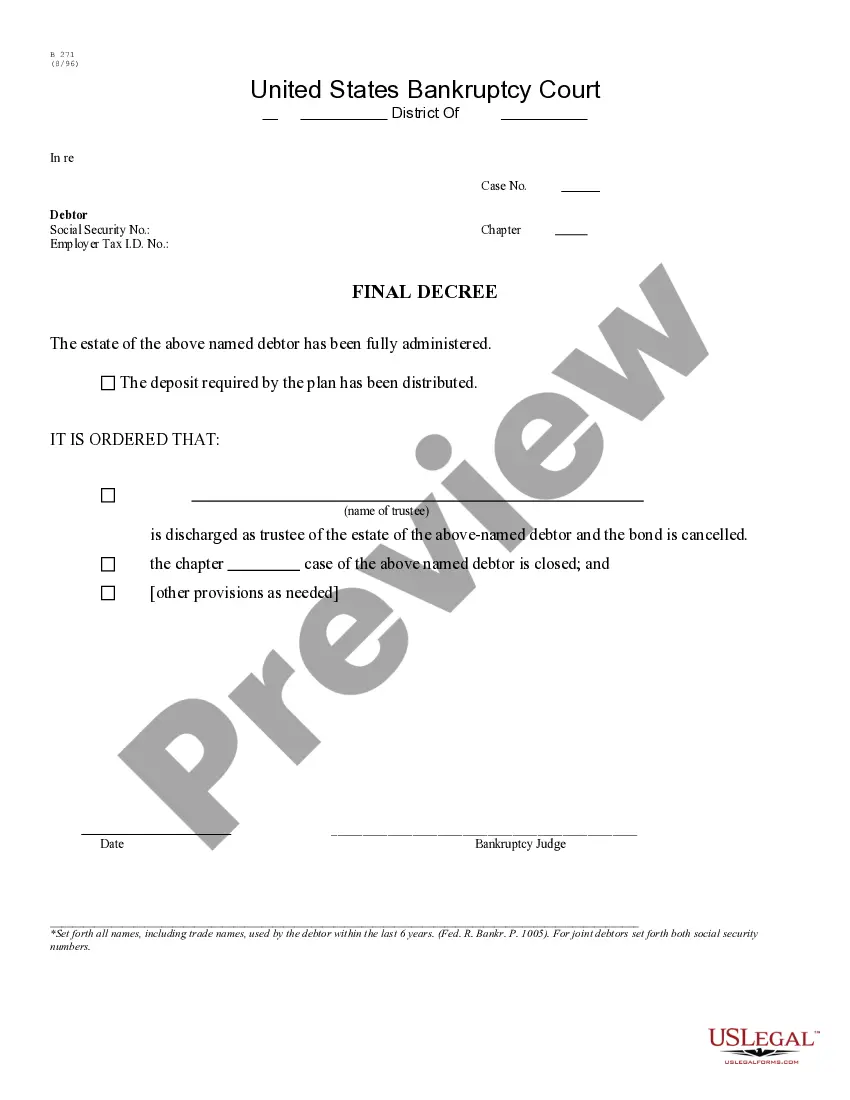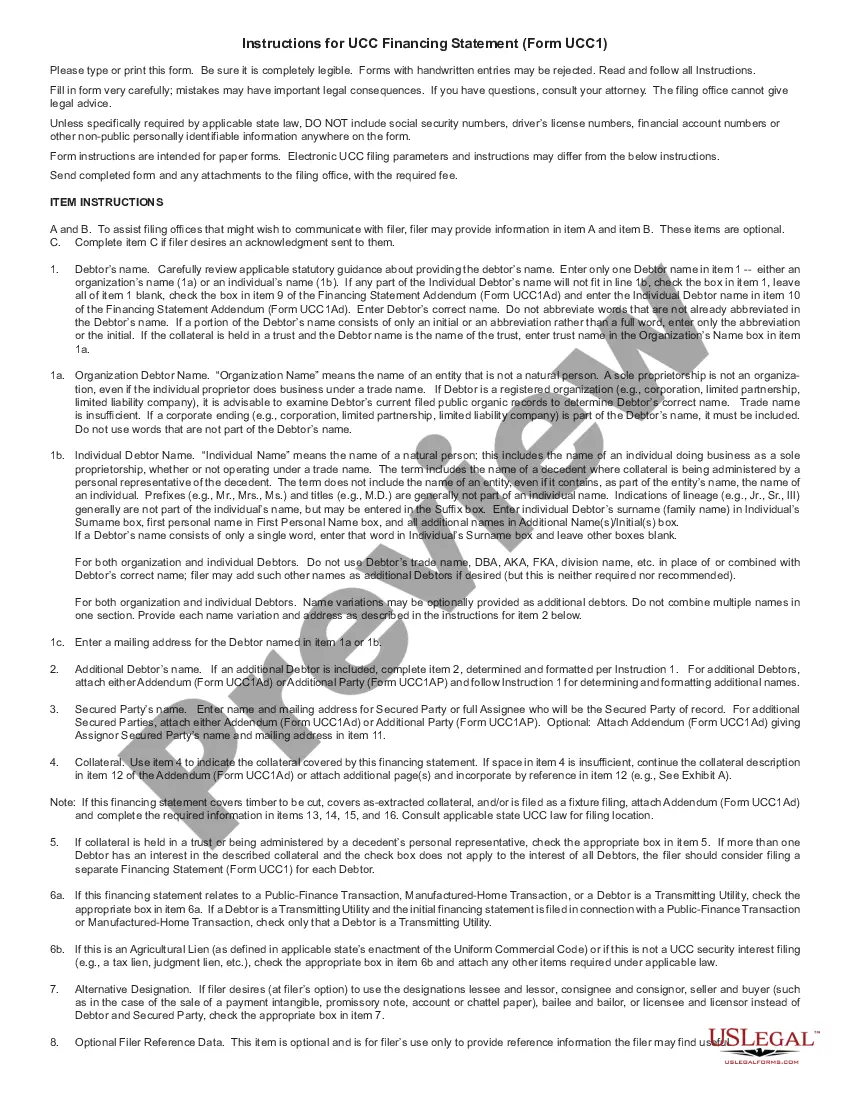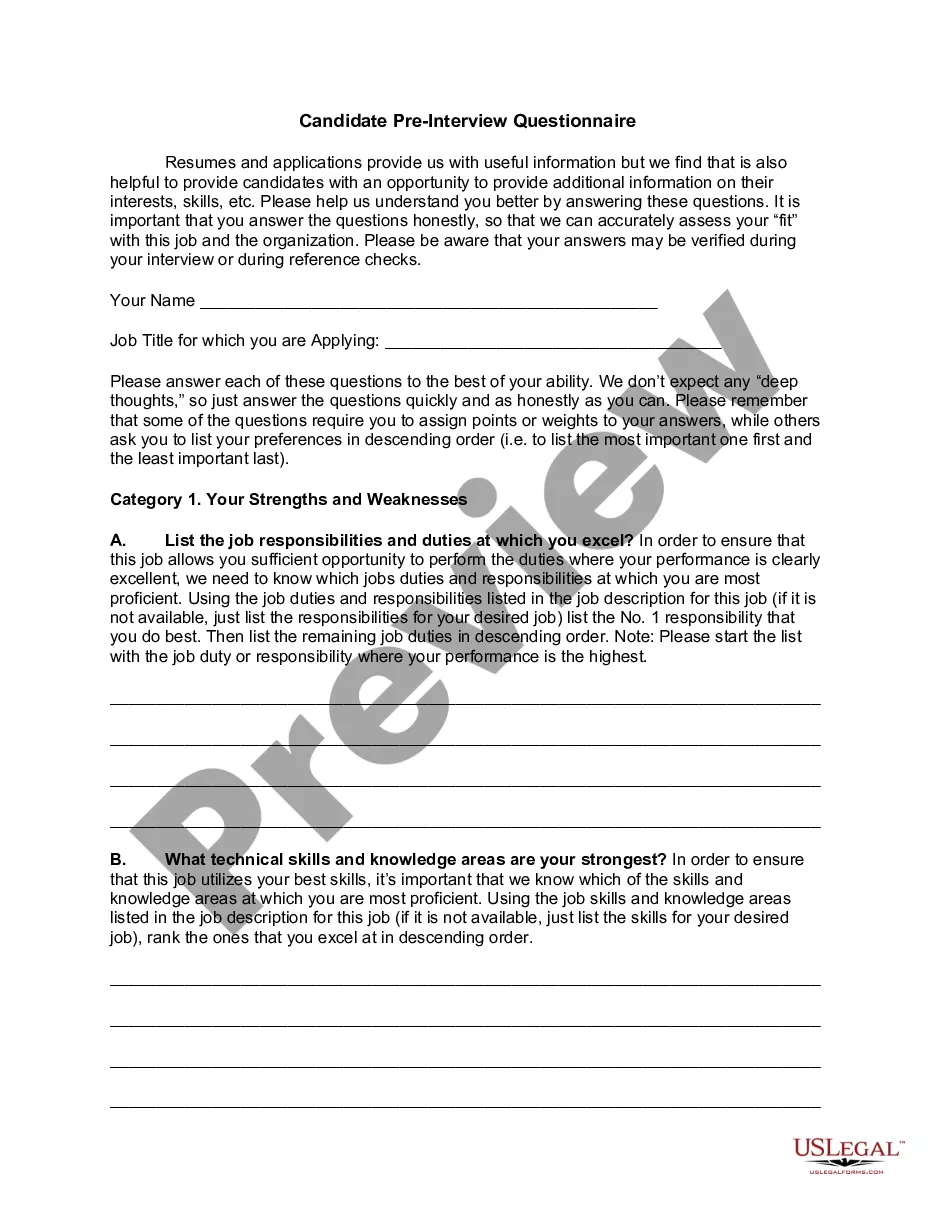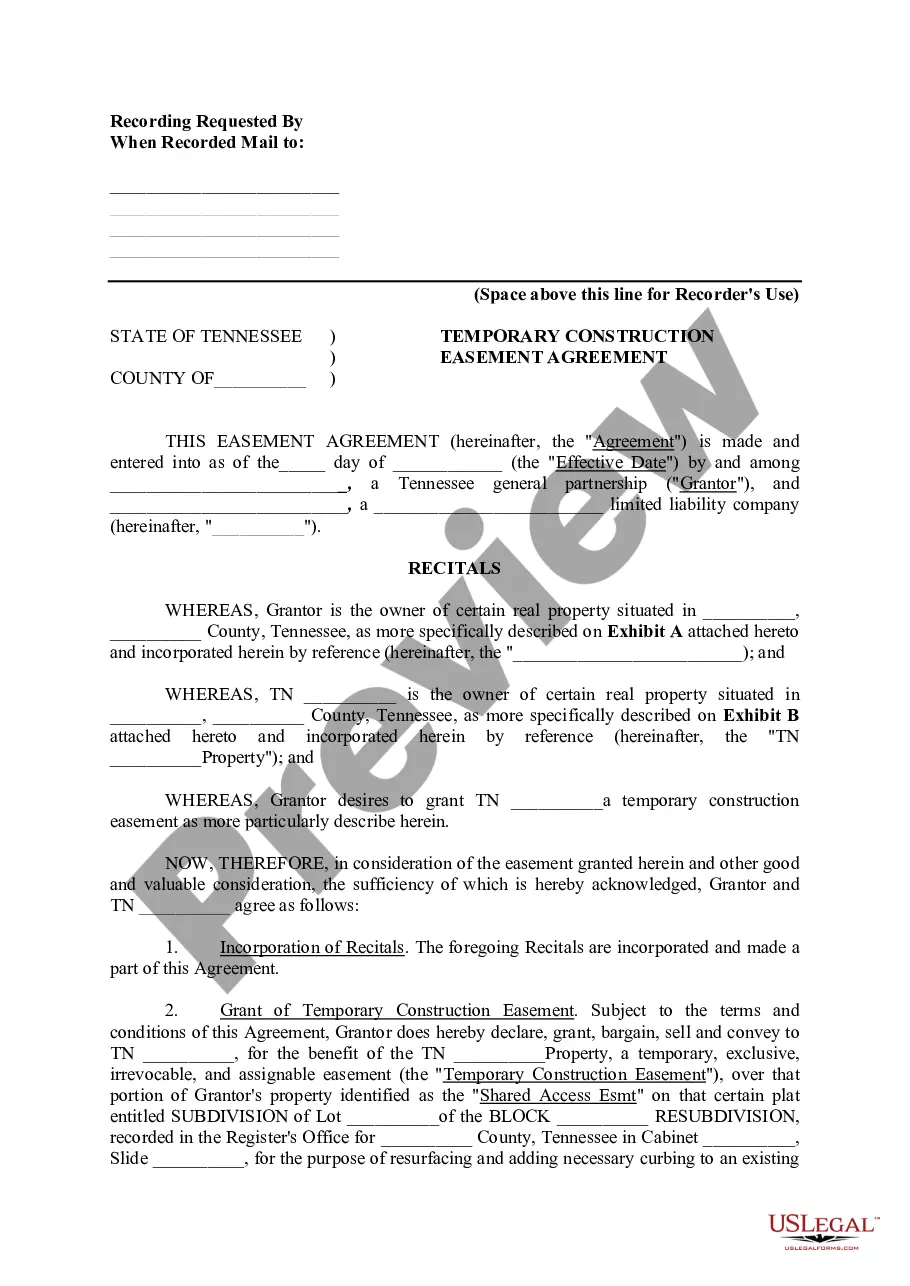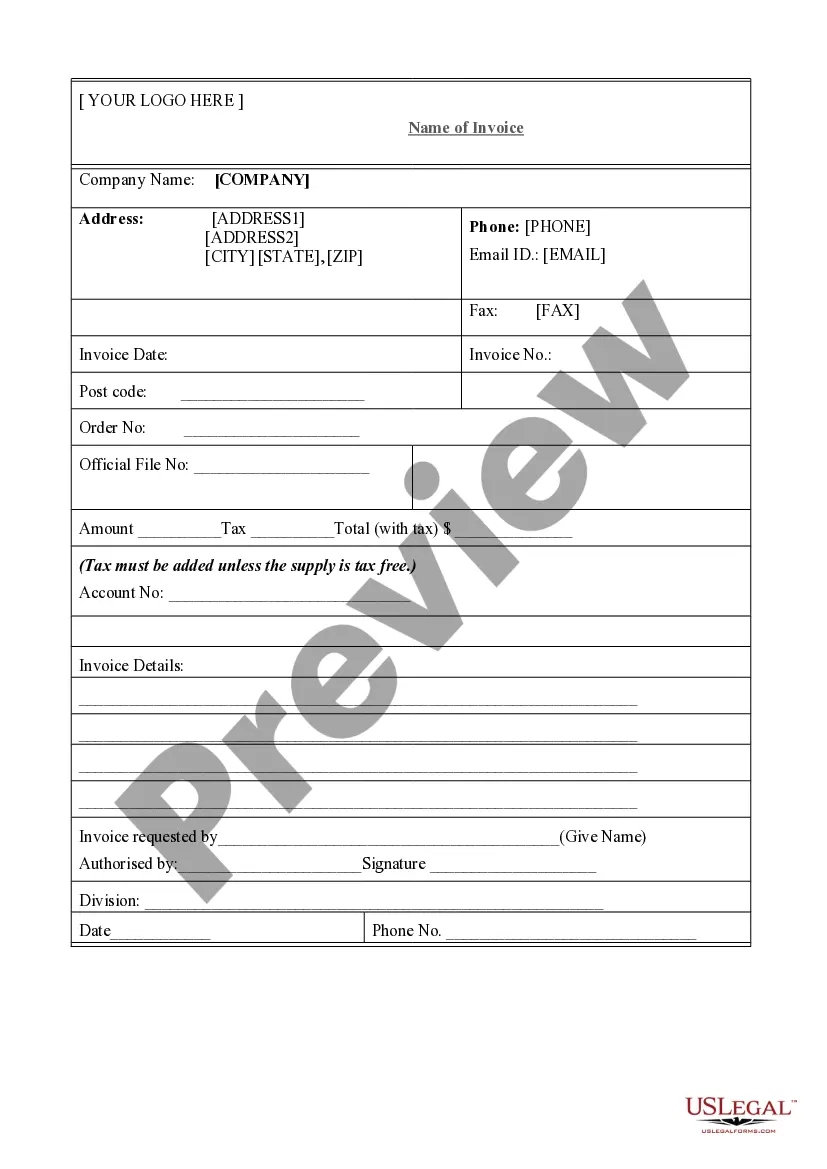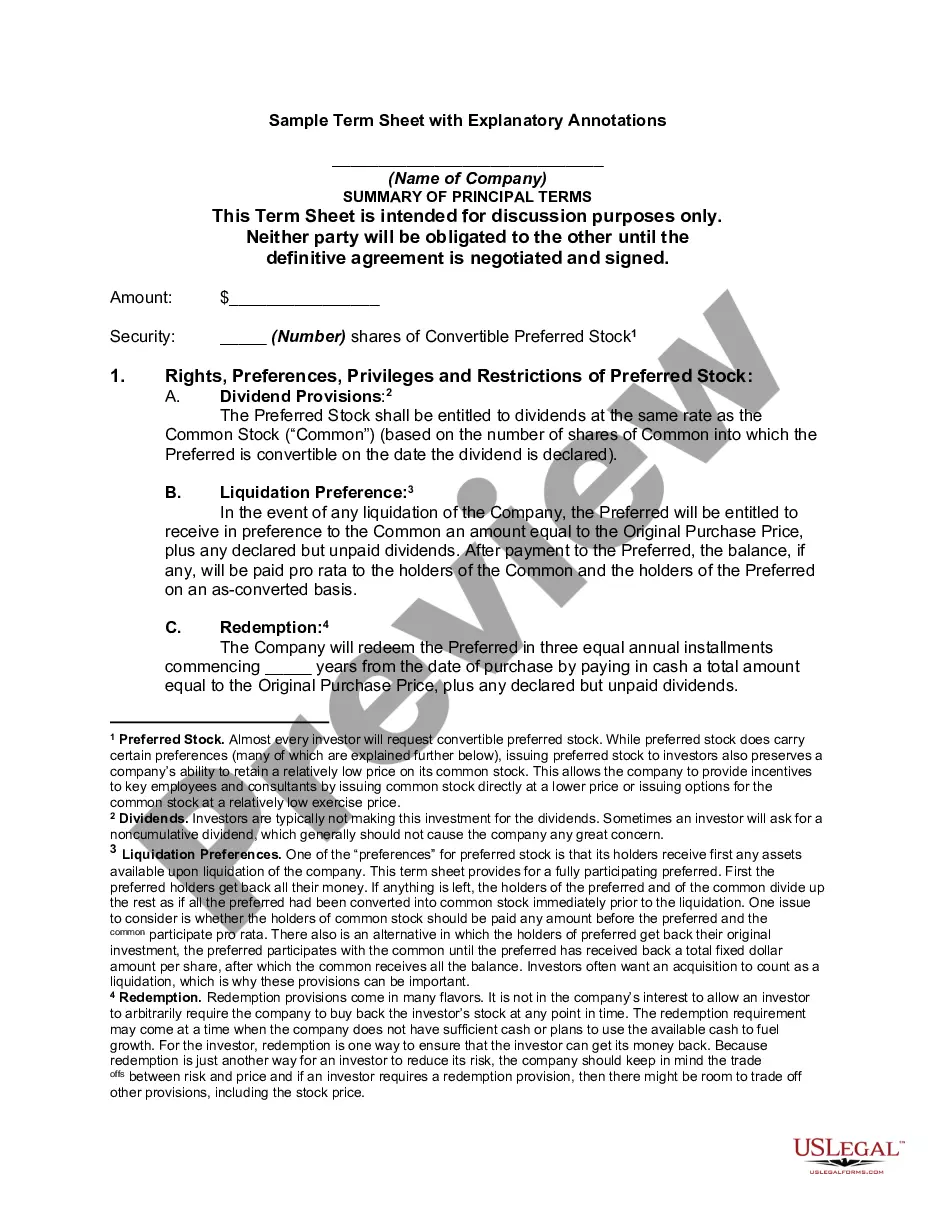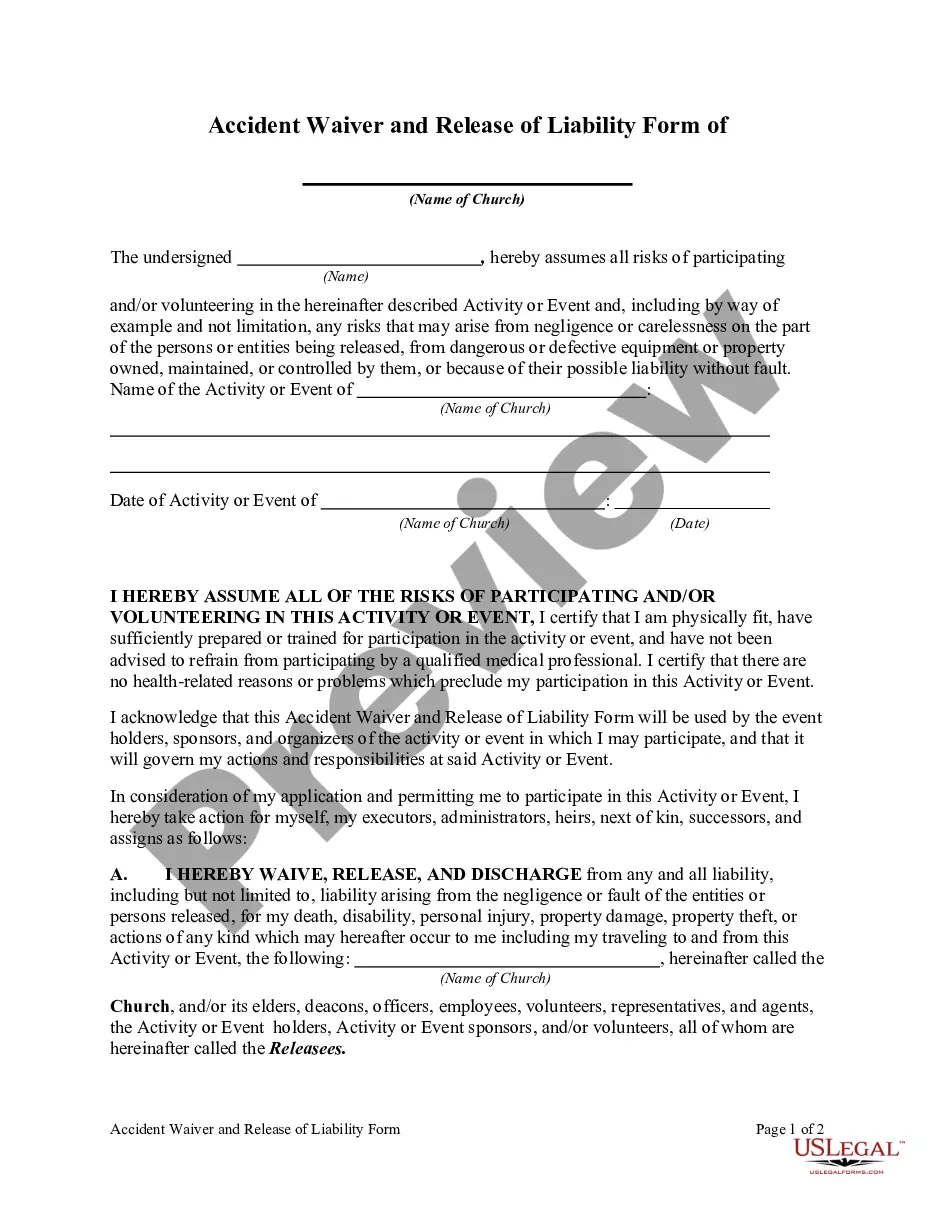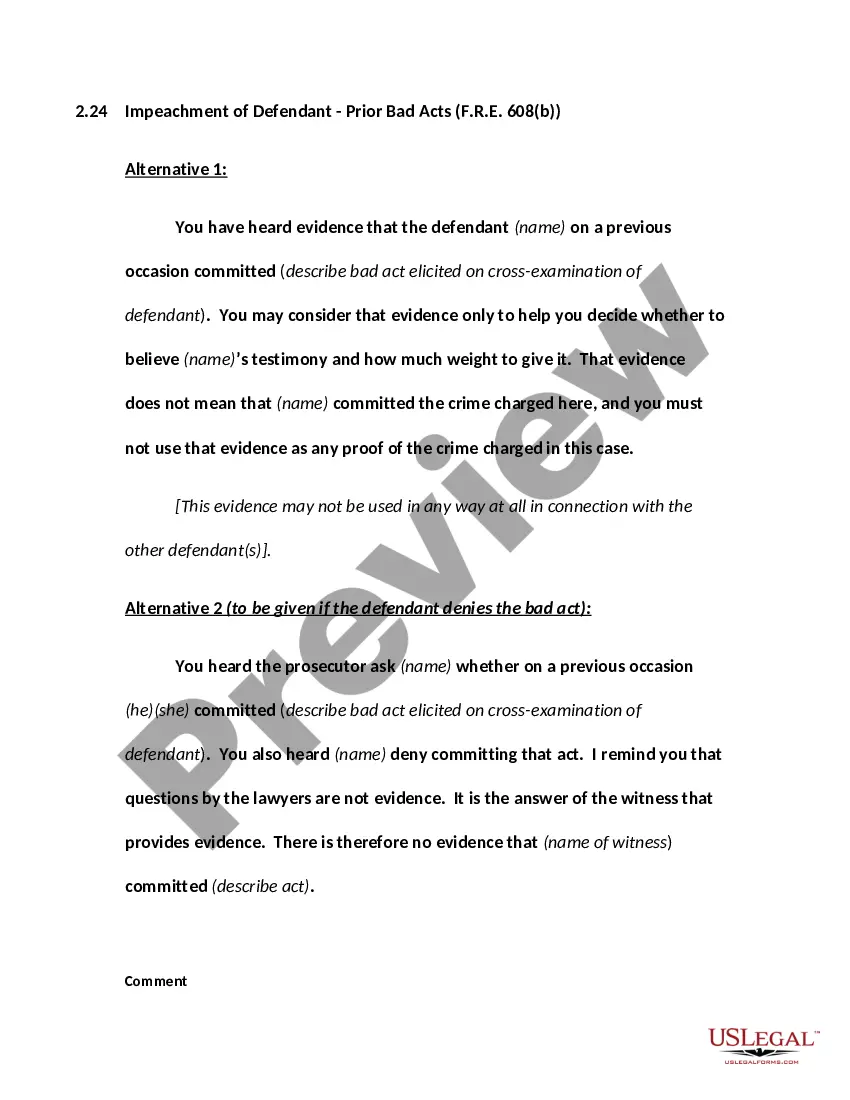Arizona Invoice Template for Software Developer
Description
How to fill out Invoice Template For Software Developer?
Selecting the optimal approved document template can be a challenge. Clearly, there are numerous templates accessible online, but how do you locate the approved format you need? Utilize the US Legal Forms website. The service offers a vast selection of templates, including the Arizona Invoice Template for Software Developer, which you can utilize for business and personal purposes. All the forms are verified by experts and comply with state and federal regulations.
If you are already registered, Log In to your account and click the Download button to acquire the Arizona Invoice Template for Software Developer. Use your account to browse through the approved documents you may have purchased previously. Visit the My documents section of your account to obtain another copy of the document you need.
If you are a new user of US Legal Forms, below are straightforward instructions that you should follow: First, ensure you have selected the correct form for your city/state. You can review the document using the Preview button and check the form description to confirm it is the right one for you. If the form does not fulfill your requirements, utilize the Search field to locate the appropriate document. Once you are confident that the form is suitable, click the Get Now button to obtain the document. Choose the pricing plan you desire and input the necessary information. Create your account and complete the transaction using your PayPal account or Credit Card. Select the file format and download the approved document template to your device. Finally, complete, modify, print, and sign the received Arizona Invoice Template for Software Developer.
- US Legal Forms is the largest collection of approved forms where you can find various document templates.
- Utilize the service to obtain professionally crafted documents that meet state requirements.
Form popularity
FAQ
Creating an invoice file involves choosing your preferred tool, compiling your business and client information, and designing the invoice format. Begin with a template to expedite this process, and ensure all required information is clearly presented. The Arizona Invoice Template for Software Developer from US Legal Forms is an excellent option, offering a comprehensive solution tailored for developers.
Absolutely, you can create an invoice template in Excel by customizing a blank spreadsheet. Start by creating headings for relevant sections such as billing date, services provided, and payment terms. For a head start, check out the Arizona Invoice Template for Software Developer offered by US Legal Forms, which is designed for easy use and customization.
Creating an invoice spreadsheet involves opening Excel and setting up your columns for item descriptions, quantities, rates, and totals. After you organize the structure, you can populate it with your specific data. For efficiency and professionalism, consider using the Arizona Invoice Template for Software Developer available on the US Legal Forms platform, which provides a ready-made structure.
To create an invoice file, start by selecting your preferred application, such as Word or Excel. Next, gather your essential information, like your company details, client information, and itemized services or products. Utilizing an Arizona Invoice Template for Software Developer can streamline this process, allowing you to create a polished invoice with minimal effort.
Yes, Word does provide built-in templates to assist you in creating invoices. You can easily find various invoice templates in the template gallery when you open Word. However, for a specific and professional approach, the Arizona Invoice Template for Software Developer from US Legal Forms can simplify the process, ensuring you meet all necessary requirements.
When deciding between Word and Excel for your invoicing needs, consider the features you require. Word offers flexibility with design and layout, making it suitable for creating visually appealing invoices. However, Excel provides better functionality for calculations and managing multiple entries, especially when using the Arizona Invoice Template for Software Developer.
Filling out an invoice template is straightforward when using an Arizona Invoice Template for Software Developer. Begin with your information at the top, followed by the client's details. Next, list the products or services, apply rates, and calculate totals as necessary. Following these steps creates a professional presentation that enhances communication with your clients.
To fill out a tax invoice statement, start by using an Arizona Invoice Template for Software Developer as a foundation. Include the total amount due with applicable taxes, alongside the business and client identification details. Make sure to categorize services clearly, ensuring compliance with tax regulations and clarity for your client’s records.
Filling out a contractor invoice involves several simple steps. Begin by choosing an Arizona Invoice Template for Software Developer and including your contact details, the client’s information, and a detailed description of services performed. Don’t forget to include payment instructions and due dates to facilitate prompt payment. A well-completed invoice aids in expediting your payments.
To fill out a contractor agreement, start by clearly outlining the scope of work, payment terms, and deadlines. Utilize an Arizona Invoice Template for Software Developer to establish clear financial expectations related to the services. Ensure both parties review and agree to all terms before signing the document. This process fosters clarity and prevents misunderstandings.