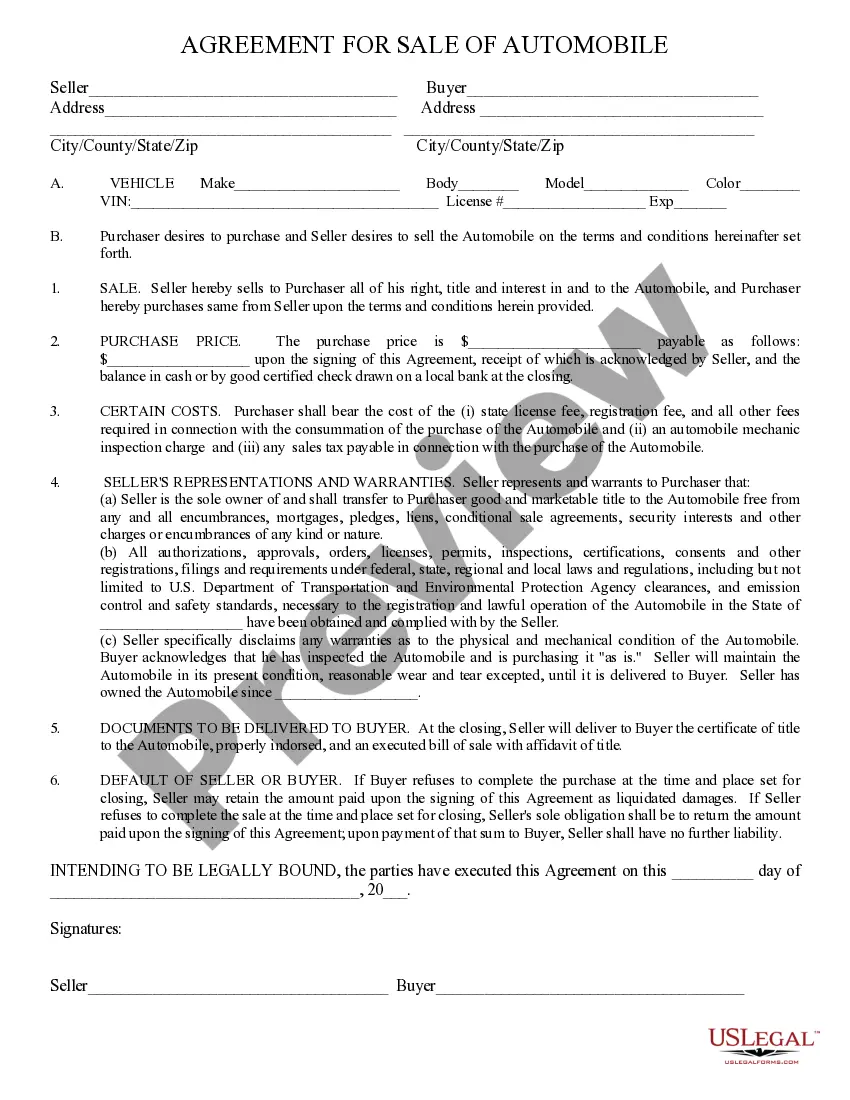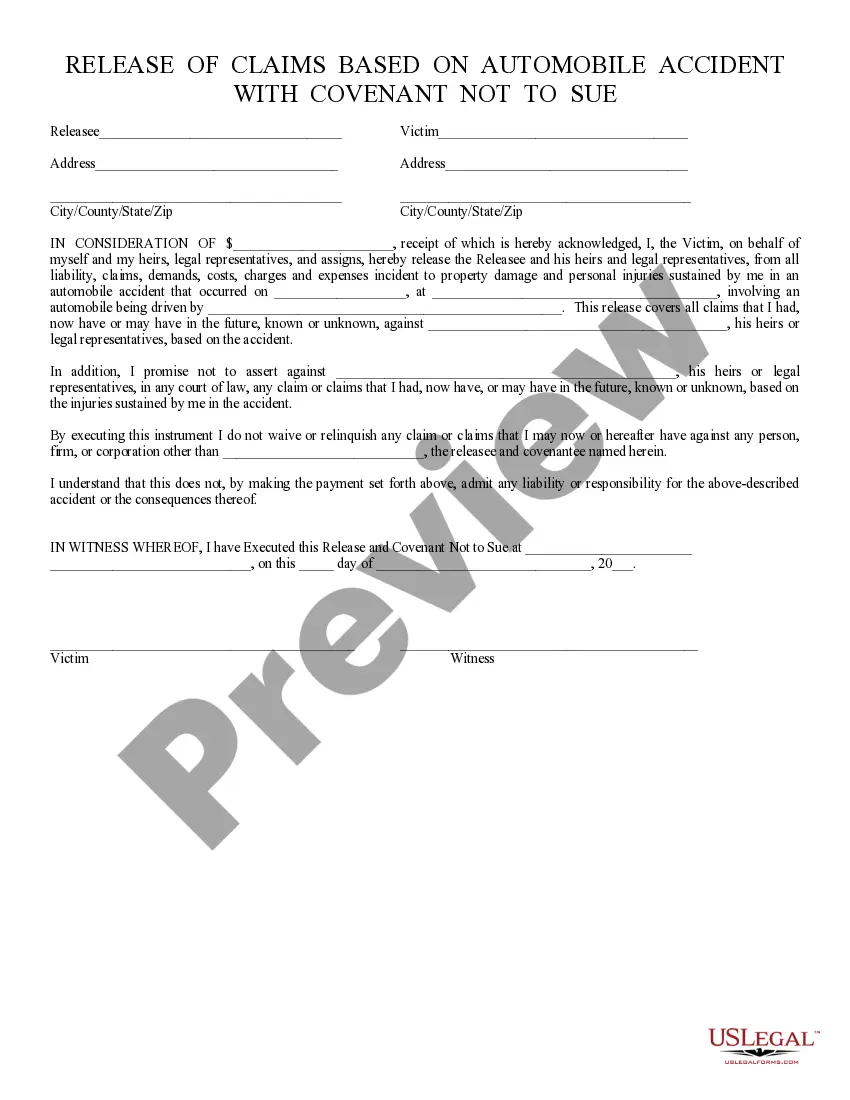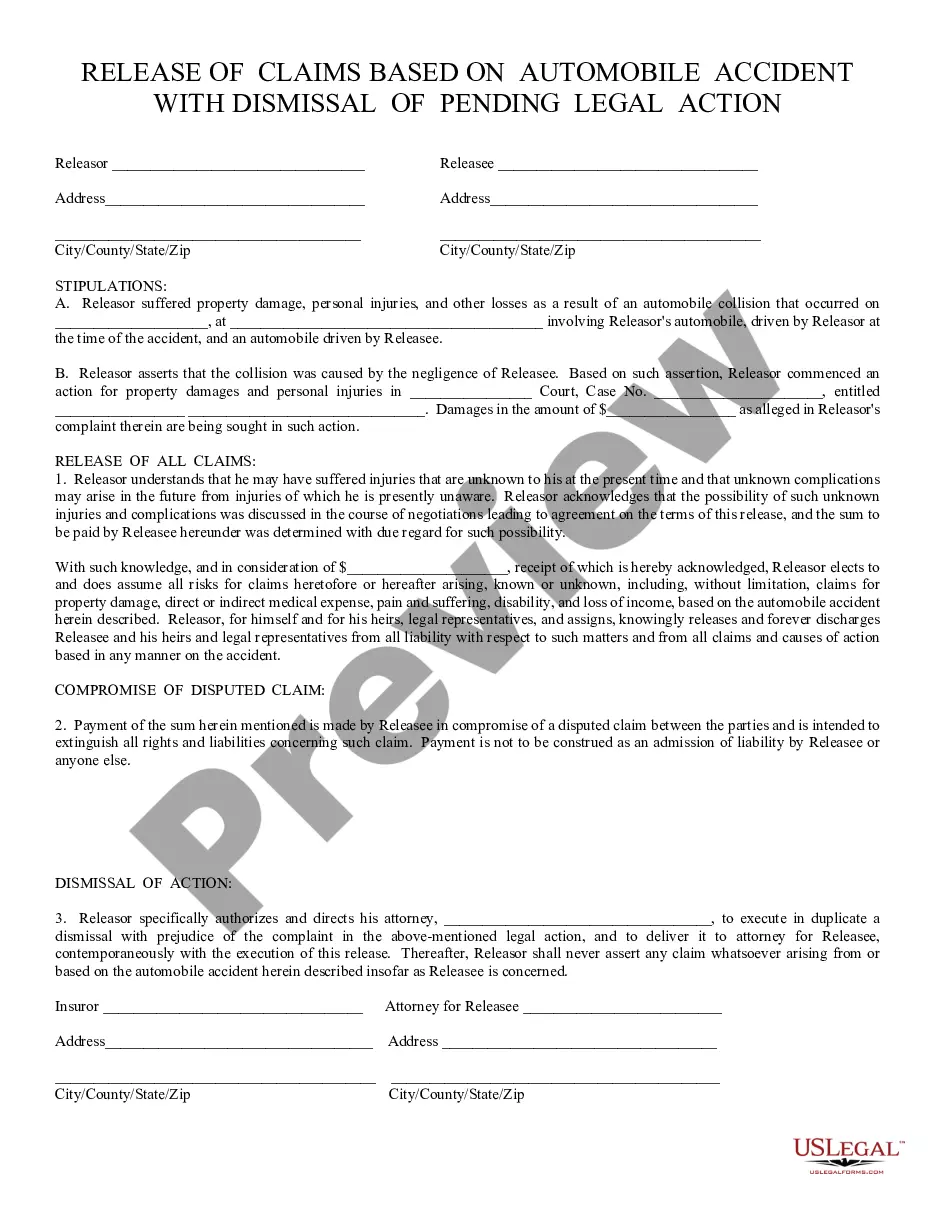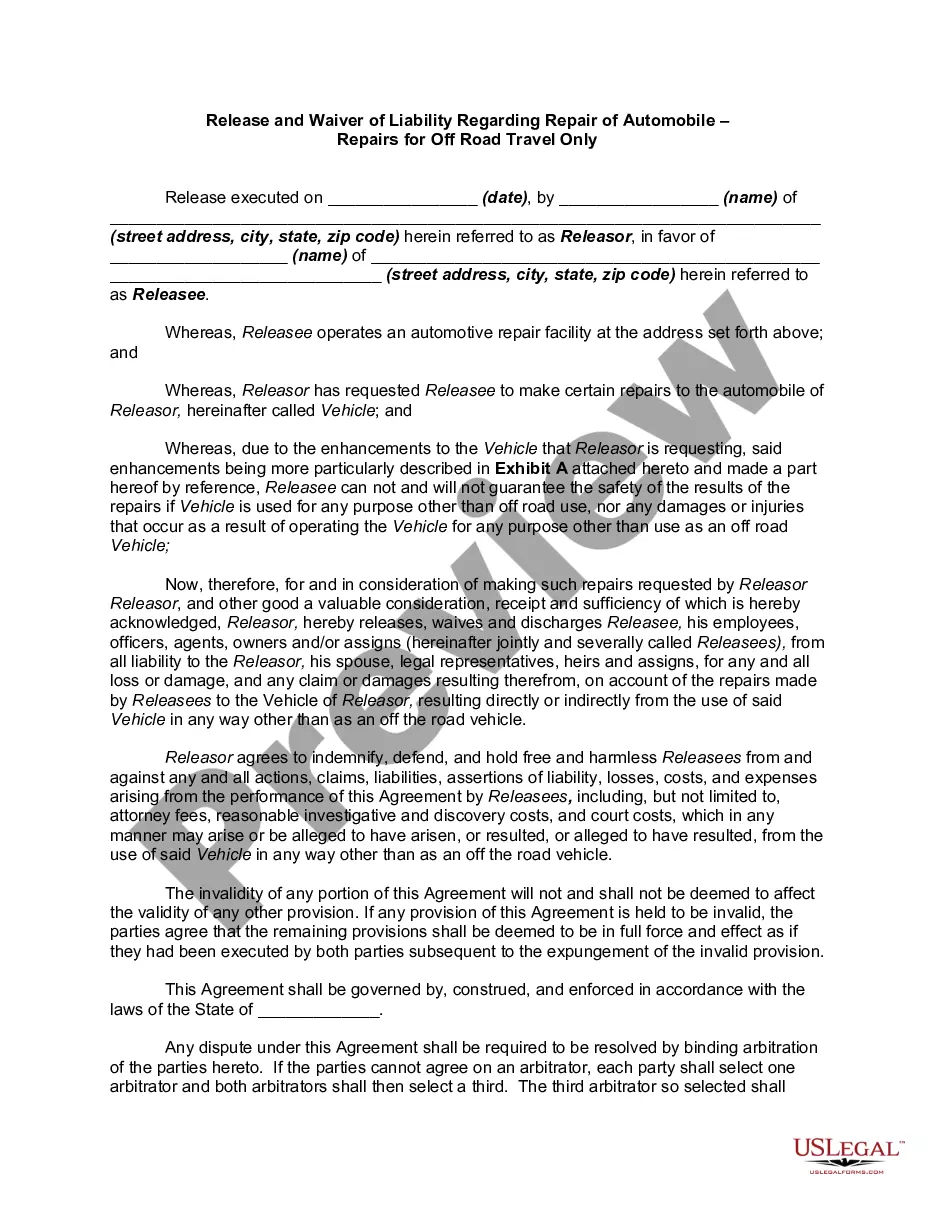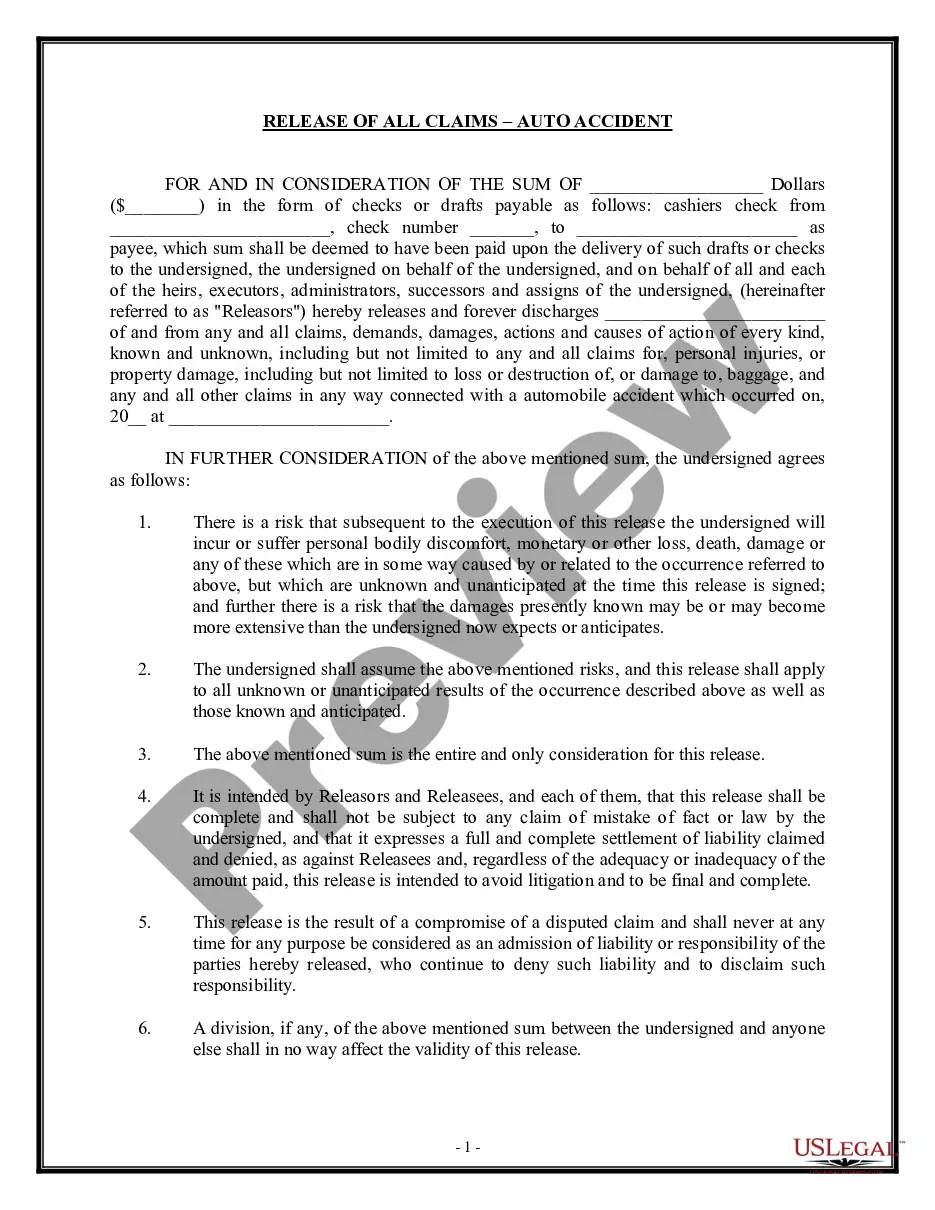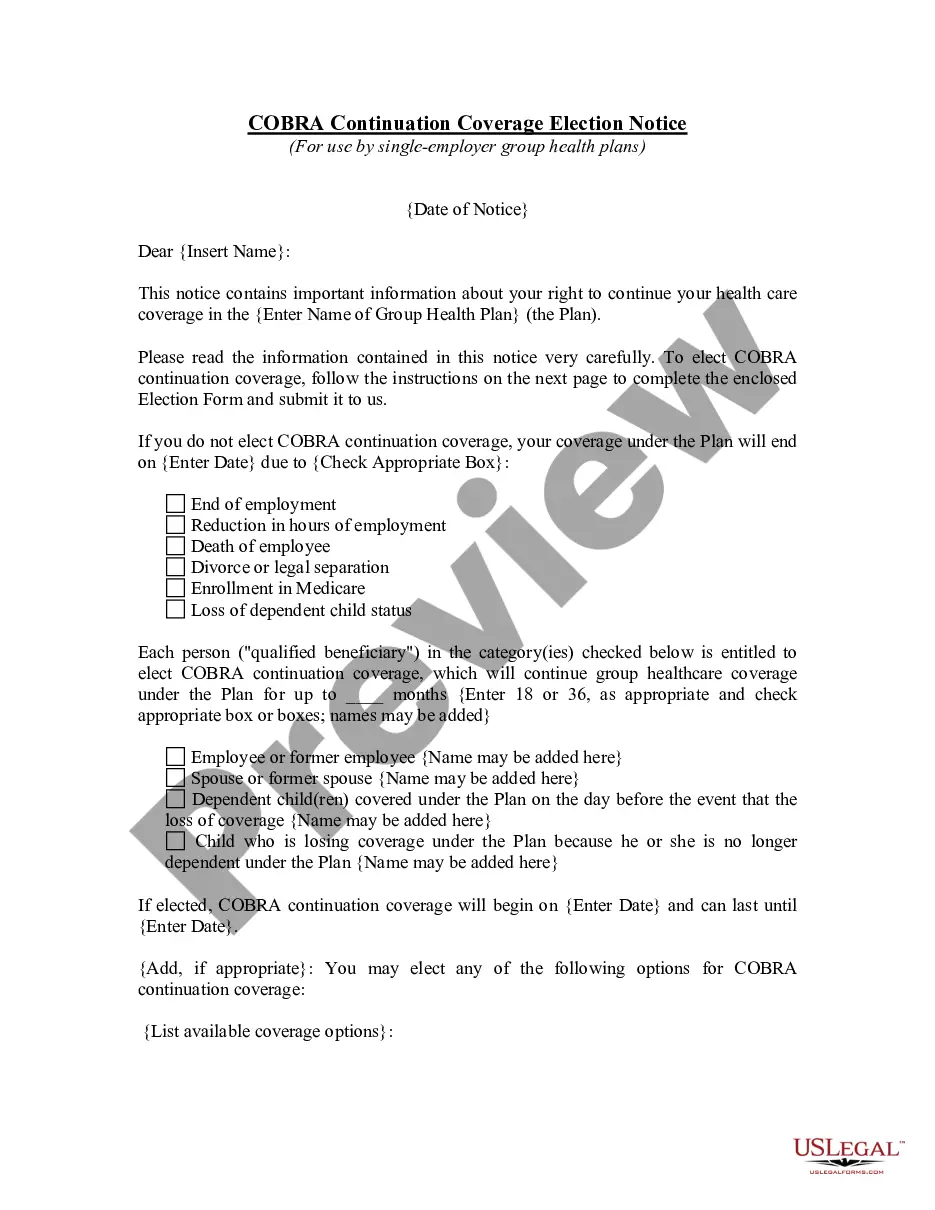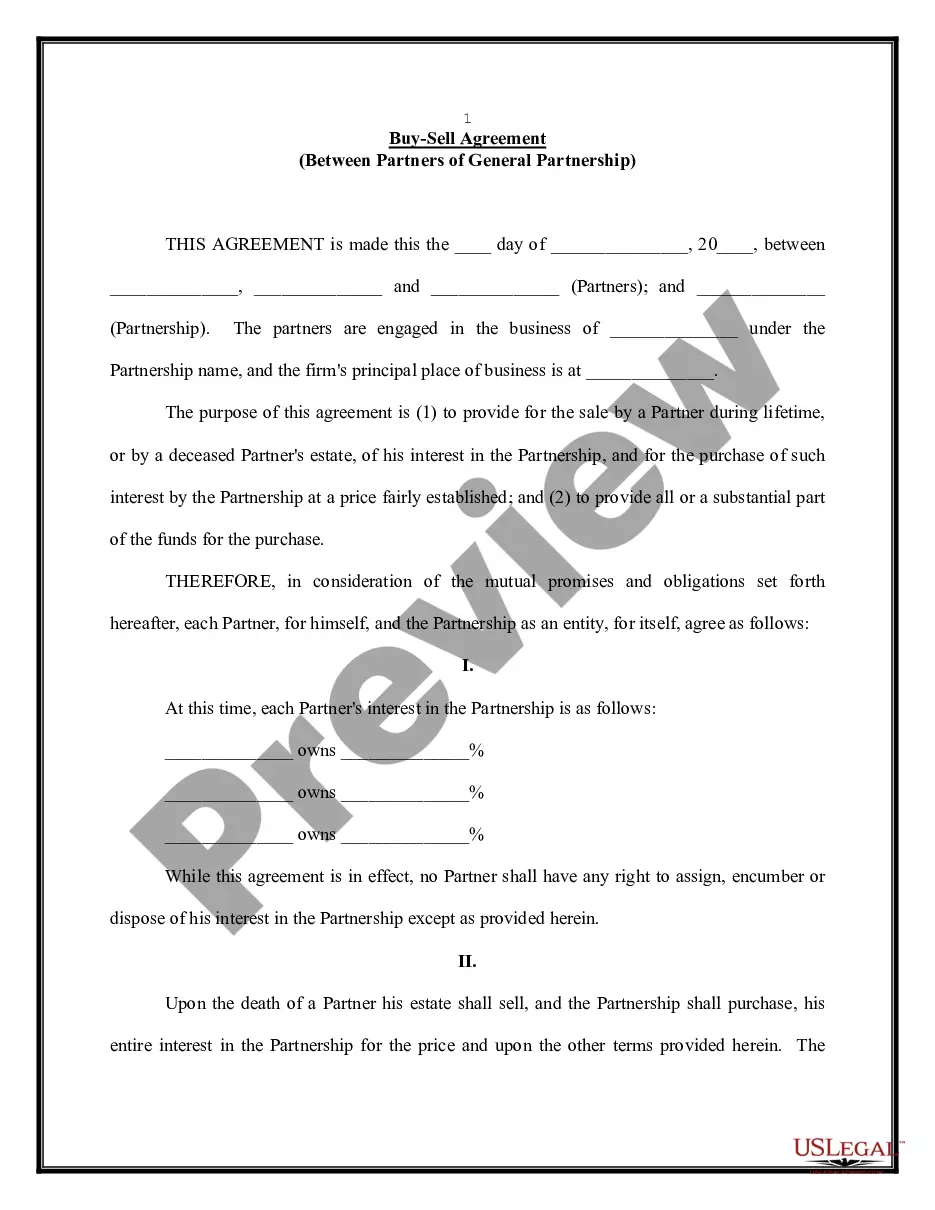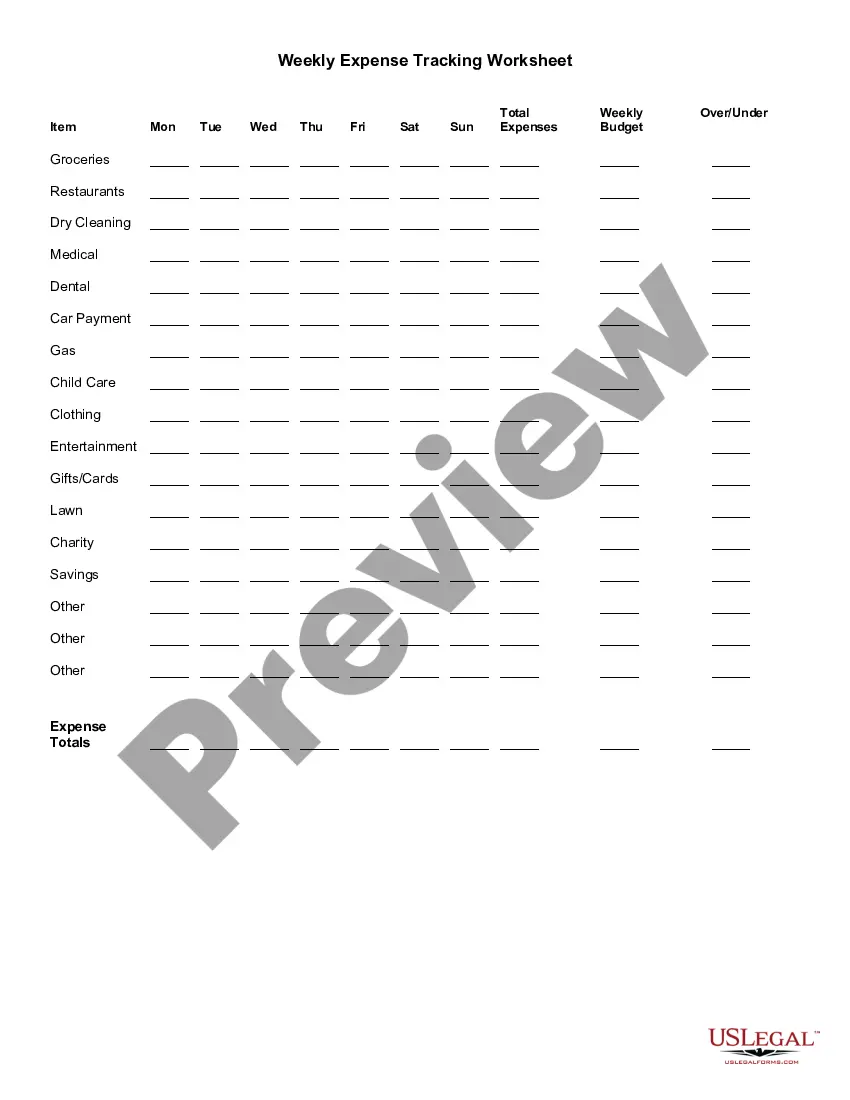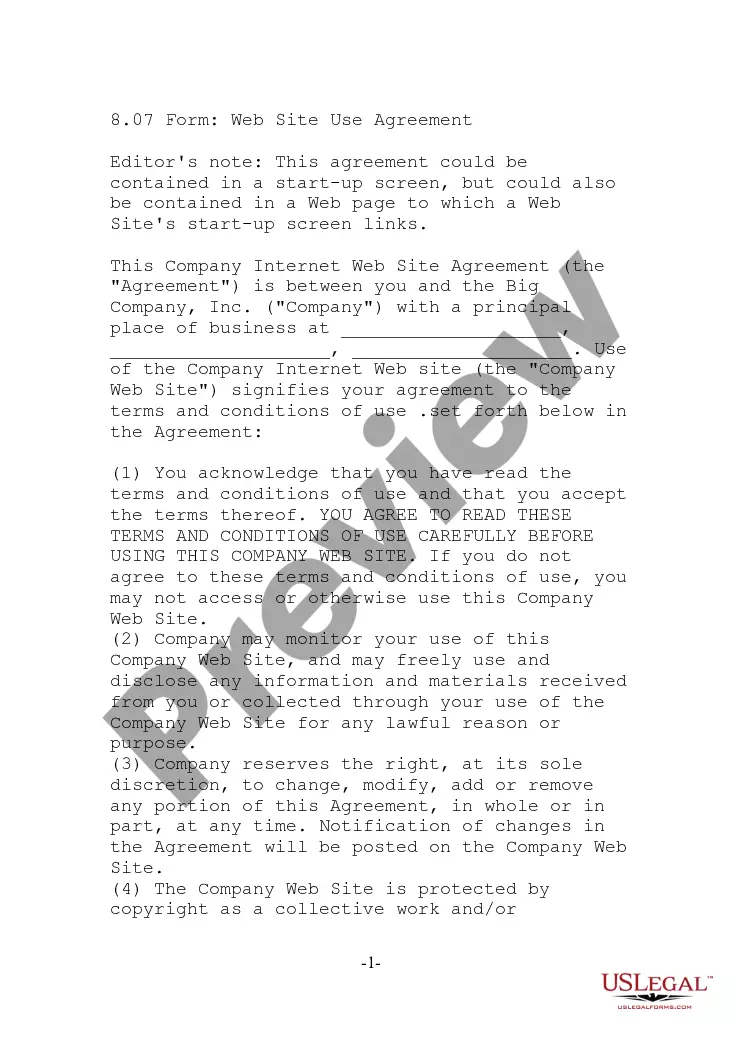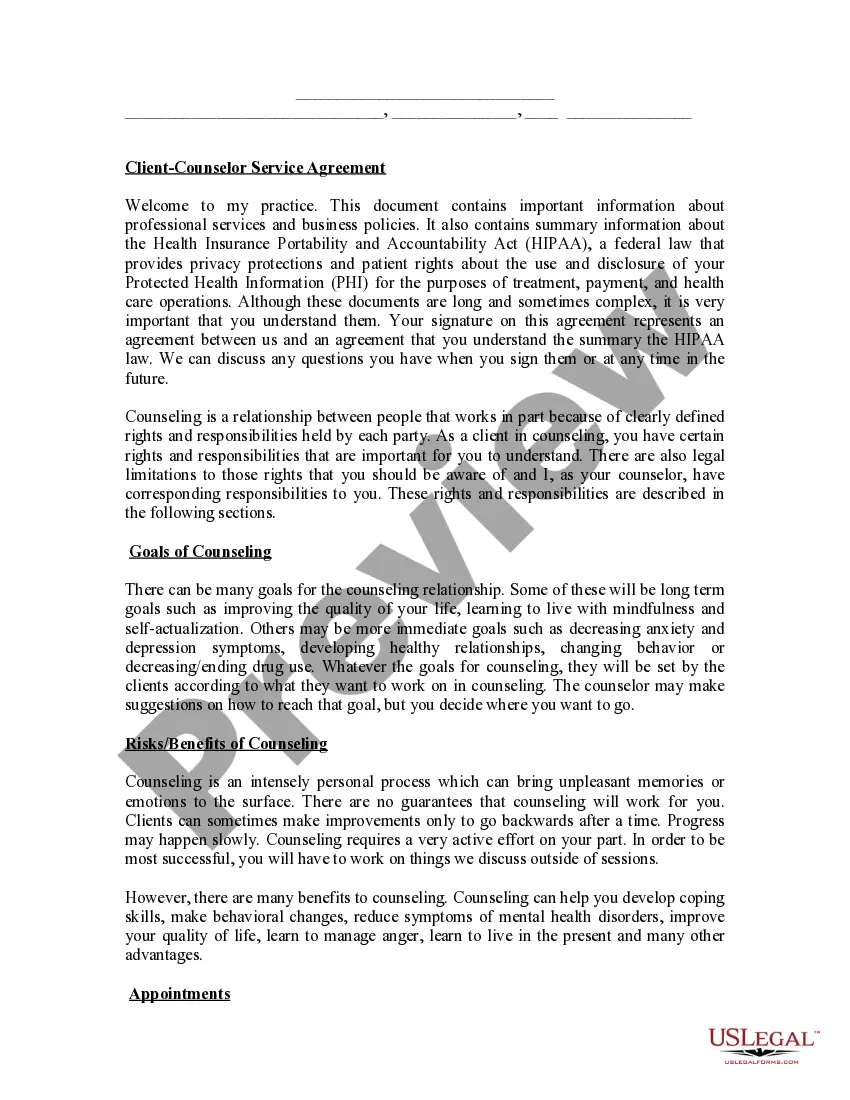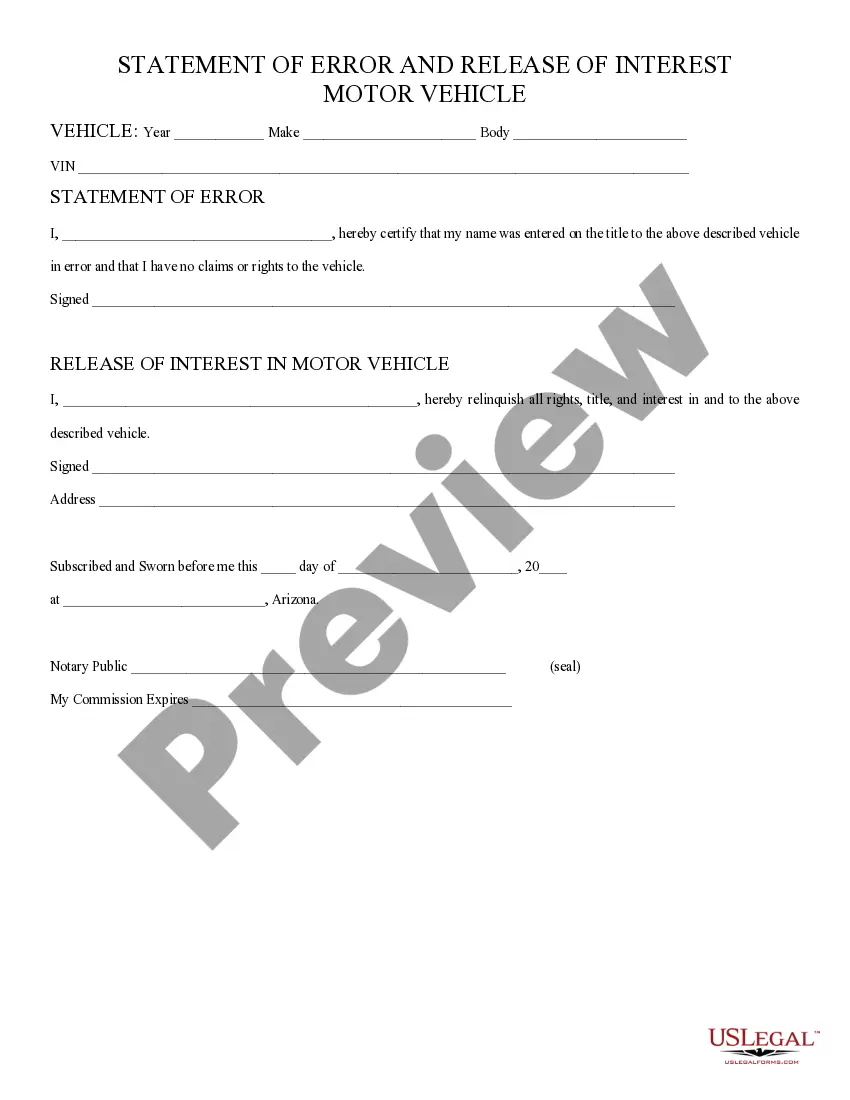Arizona Statement of Error and Release
Understanding this form
The Statement of Error and Release is a legal document used to declare that a name was mistakenly recorded on a motor vehicle title. This form releases any claims or rights the individual has over the vehicle, ensuring that all rights, title, and interest are relinquished. Unlike a typical vehicle transfer form, this document specifically addresses errors and confirms the lack of ownership claims from the individual who submits it.
Main sections of this form
- Vehicle details: Year, make, model, and VIN of the vehicle in question.
- Statement of error: Certification that the name on the title is incorrect.
- Release of interest: Formal declaration that the individual relinquishes any claims to the vehicle.
- Signature field: Signatures of the person making the declaration and a notary public.
- Date and notary information: Includes the date of signing and notary public details.
When this form is needed
This form is necessary when an individual realizes that their name has been incorrectly recorded on a motor vehicle title and they want to clarify that they have no ownership rights to the vehicle. It is often used during the sale or transfer of a vehicle when the correct ownerâs name needs to be established to avoid future disputes.
Intended users of this form
- Individuals whose names were mistakenly added to a vehicle title.
- Those looking to clarify vehicle ownership to prevent claims.
- People involved in buying or selling a vehicle with title discrepancies.
How to prepare this document
- Enter the vehicle's year, make, model, and VIN in the designated fields.
- Provide your name in the Statement of Error section, certifying the mistake.
- Sign the document to confirm the statement of error.
- Complete the Release of Interest section with your name and signature, relinquishing rights to the vehicle.
- Fill in your address and have the form notarized by a licensed notary public.
Notarization guidance
Yes, this form must be notarized to be legally valid. This ensures that your identity is verified and the document is officially recognized. US Legal Forms offers integrated online notarization services, allowing you to complete the process securely via a video call at your convenience.
Get your form ready online
Our built-in tools help you complete, sign, share, and store your documents in one place.
Make edits, fill in missing information, and update formatting in US Legal Forms—just like you would in MS Word.
Download a copy, print it, send it by email, or mail it via USPS—whatever works best for your next step.
Sign and collect signatures with our SignNow integration. Send to multiple recipients, set reminders, and more. Go Premium to unlock E-Sign.
If this form requires notarization, complete it online through a secure video call—no need to meet a notary in person or wait for an appointment.
We protect your documents and personal data by following strict security and privacy standards.
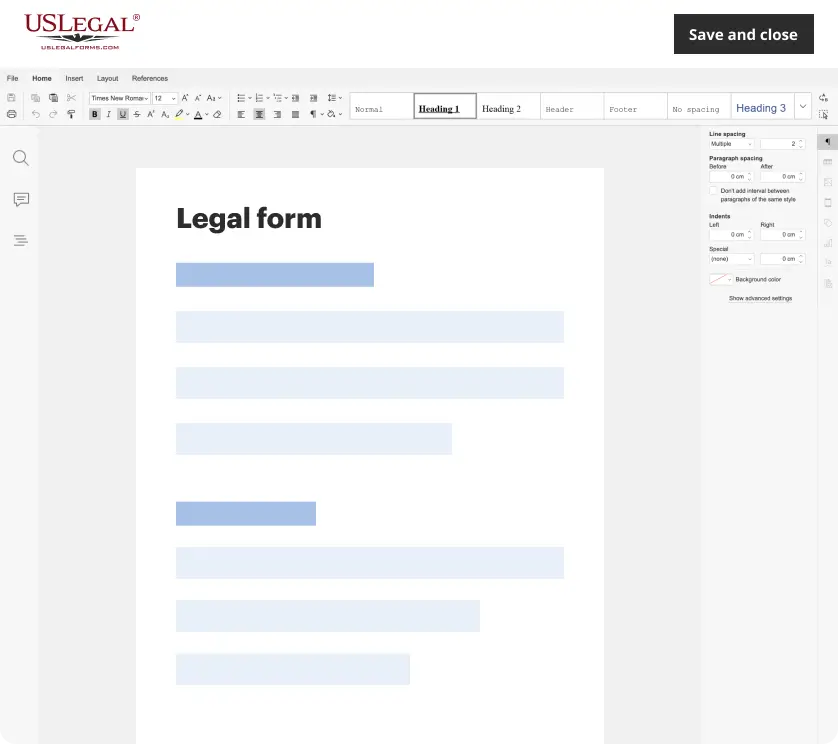
Make edits, fill in missing information, and update formatting in US Legal Forms—just like you would in MS Word.
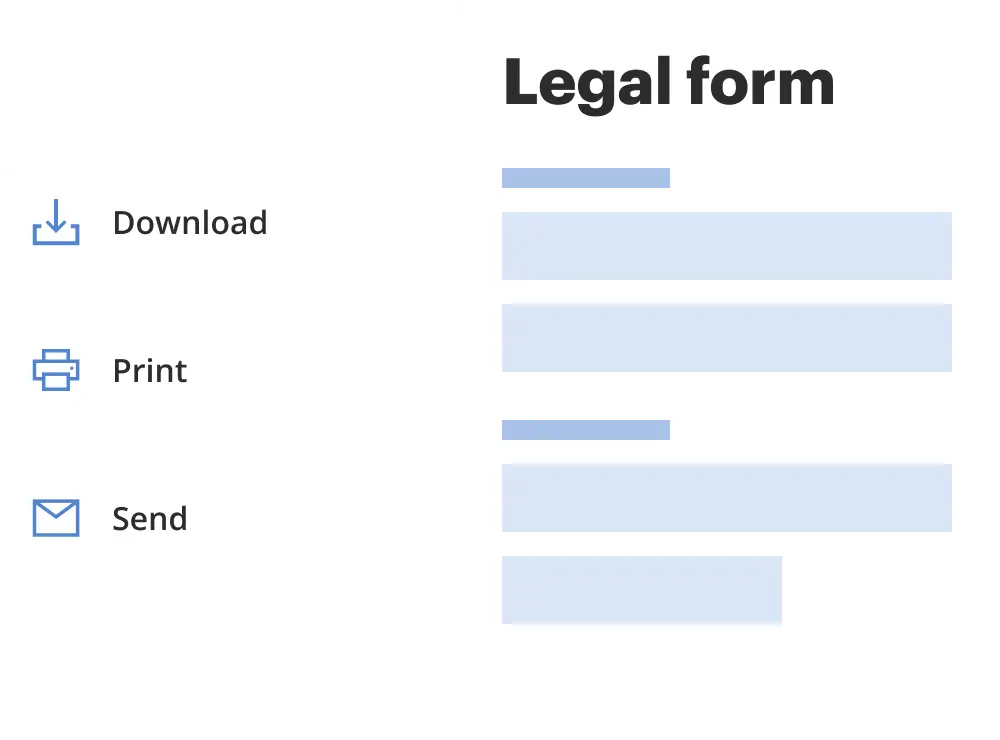
Download a copy, print it, send it by email, or mail it via USPS—whatever works best for your next step.
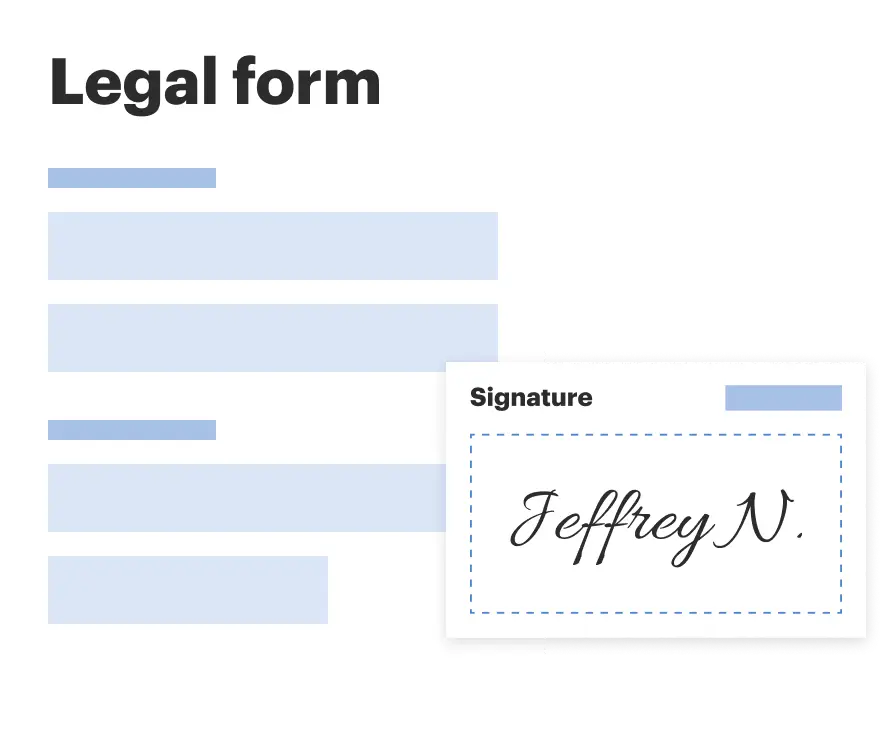
Sign and collect signatures with our SignNow integration. Send to multiple recipients, set reminders, and more. Go Premium to unlock E-Sign.
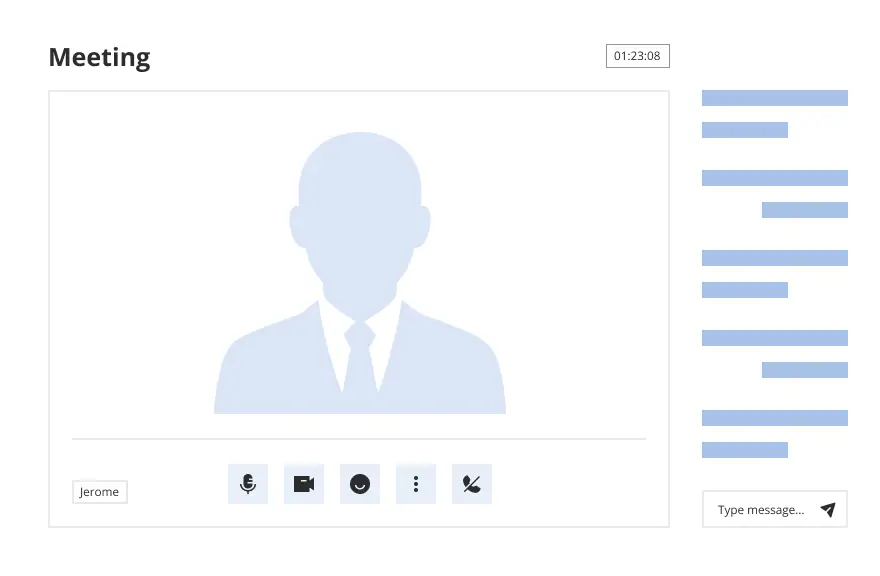
If this form requires notarization, complete it online through a secure video call—no need to meet a notary in person or wait for an appointment.
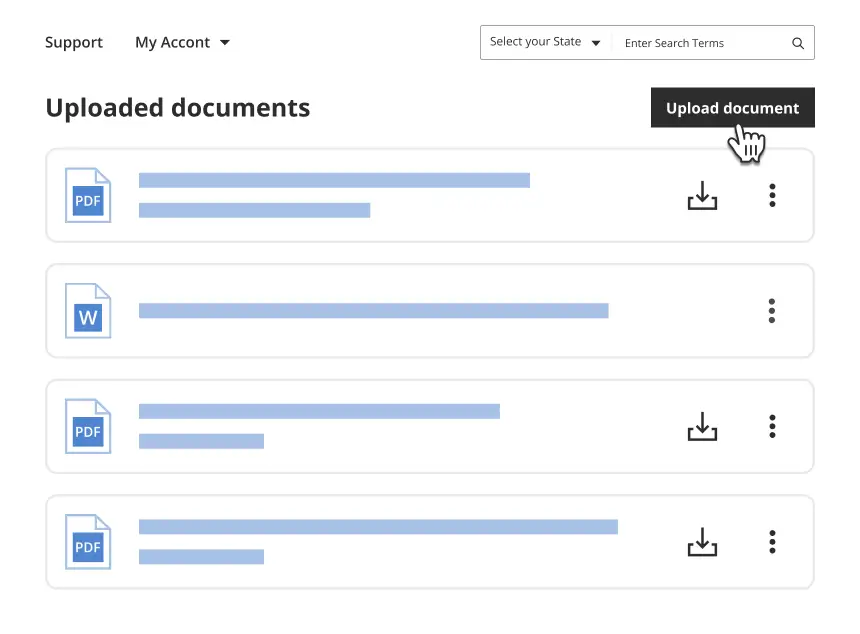
We protect your documents and personal data by following strict security and privacy standards.
Avoid these common issues
- Failing to correctly enter the vehicle's VIN and other details.
- Not having the form notarized, if required by your state.
- Leaving blank sections that need to be completed for the form to be valid.
Why complete this form online
- Convenient access to the form anytime and anywhere.
- Editable fields allow for accurate completion before printing.
- Reliable templates drafted by licensed attorneys ensure legality and compliance.
Legal use & context
- This form serves to clarify ownership status and eliminate disputes regarding vehicle claims.
- Legally binding once signed and notarized, it protects both parties involved in vehicle transfers.
What to keep in mind
- The Statement of Error and Release is crucial for resolving naming errors on vehicle titles.
- Correctly completing and notarizing the form ensures legal acknowledgment of your claims.
- Using this form can prevent future misunderstandings concerning vehicle ownership.
Looking for another form?
Form popularity
FAQ
In Arizona, both parties typically need to be present to complete a title transfer, especially for private sales. Each party must sign the title and provide necessary identification. Online options may not require in-person presence, so consider utilizing electronic processes, along with tools like US Legal Forms, to manage aspects like the Arizona Statement of Error and Release efficiently.
An electronic title in Arizona works through a secure digital database managed by the MVD. When you title a vehicle electronically, you have immediate access to the title information without needing a paper document. If you need to make corrections, you can utilize the Arizona Statement of Error and Release as a resource to address any discrepancies.
Yes, Arizona provides a hard copy of the title when you complete the title transfer process. However, if you opt for an electronic title, you may not receive a physical copy. For those situations where a hard copy is necessary, US Legal Forms can guide you on obtaining the Arizona Statement of Error and Release if needed.
To unregister a car in Arizona, you must complete specific steps through the MVD. This includes submitting the vehicle's license plates and completing any required forms. Should you encounter mistakes during this process, consider the Arizona Statement of Error and Release to correct any inaccuracies.
Absolutely, Arizona allows for electronic title transfers. This process enhances convenience and reduces paperwork. If you need assistance with the necessary documentation, US Legal Forms provides resources that can help you navigate the electronic title transfer and any issues related to the Arizona Statement of Error and Release.
Yes, there is a difference. In Arizona, the Motor Vehicle Division (MVD) handles vehicle titles and registrations, while the Department of Motor Vehicles (DMV) typically refers to agencies in other states. Therefore, when you are looking to manage your vehicle paperwork, remember to reach out to the MVD for services like title transfers and the Arizona Statement of Error and Release.
Yes, you can transfer a title online in Arizona through the Arizona Department of Transportation's (ADOT) website. This process simplifies the transfer and can be completed from the comfort of your home. It is essential to ensure that all necessary documents are ready, including the Arizona Statement of Error and Release if applicable.
Fixing wrong mileage on a title in Arizona requires you to complete the Arizona Statement of Error and Release. This form allows you to correct any inaccuracies regarding mileage, a critical detail for potential buyers. When correcting this information, double-check all details to ensure a smooth sale process.
To fix a written mistake on your car title when selling in Pennsylvania, you should contact the Pennsylvania Department of Transportation for guidance. While the process may differ from Arizona, ensuring accuracy on your title is essential. If you're facing similar issues in Arizona, refer to the Arizona Statement of Error and Release to make your corrections.
Changing the name on your car title in Arizona involves submitting the appropriate forms to the Arizona Department of Transportation. You will also need to include any required documentation, such as proof of name change. If discrepancies exist on the title, use the Arizona Statement of Error and Release form to address these issues during the process.