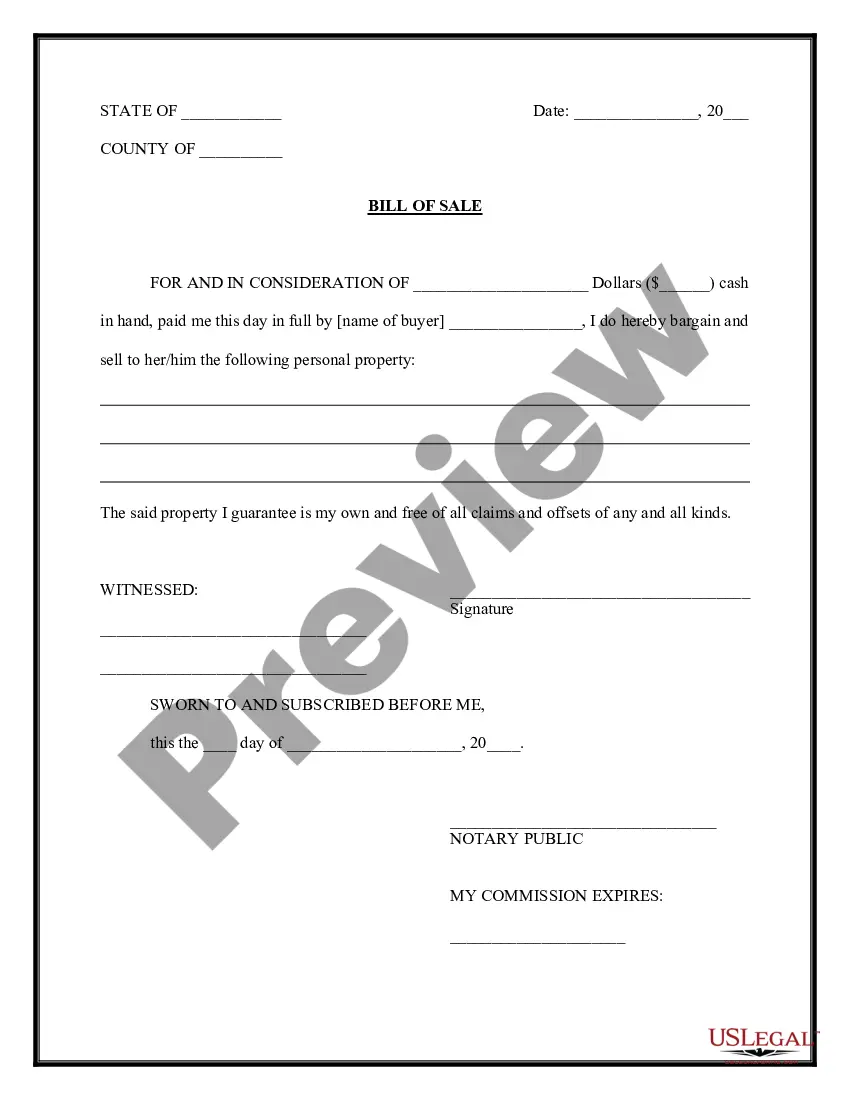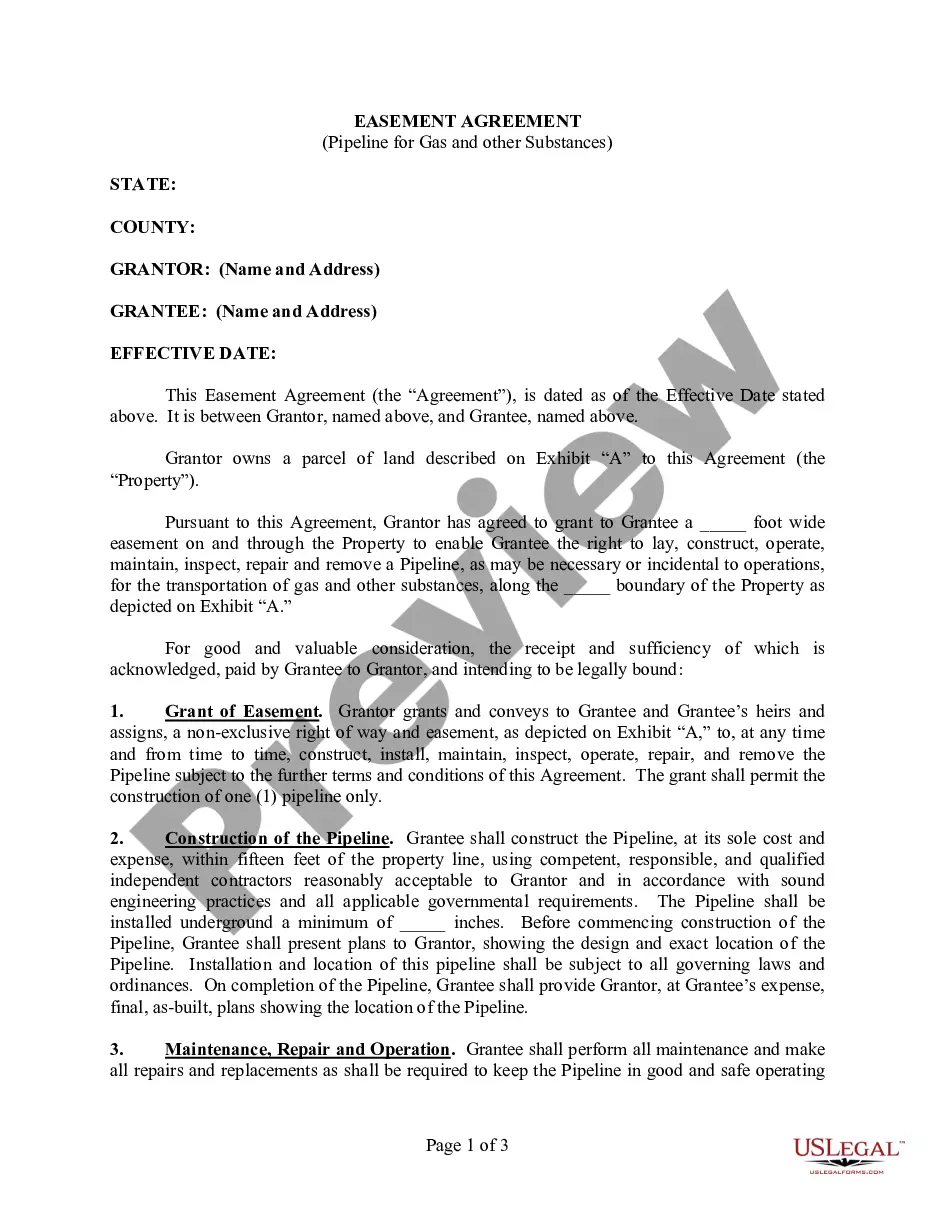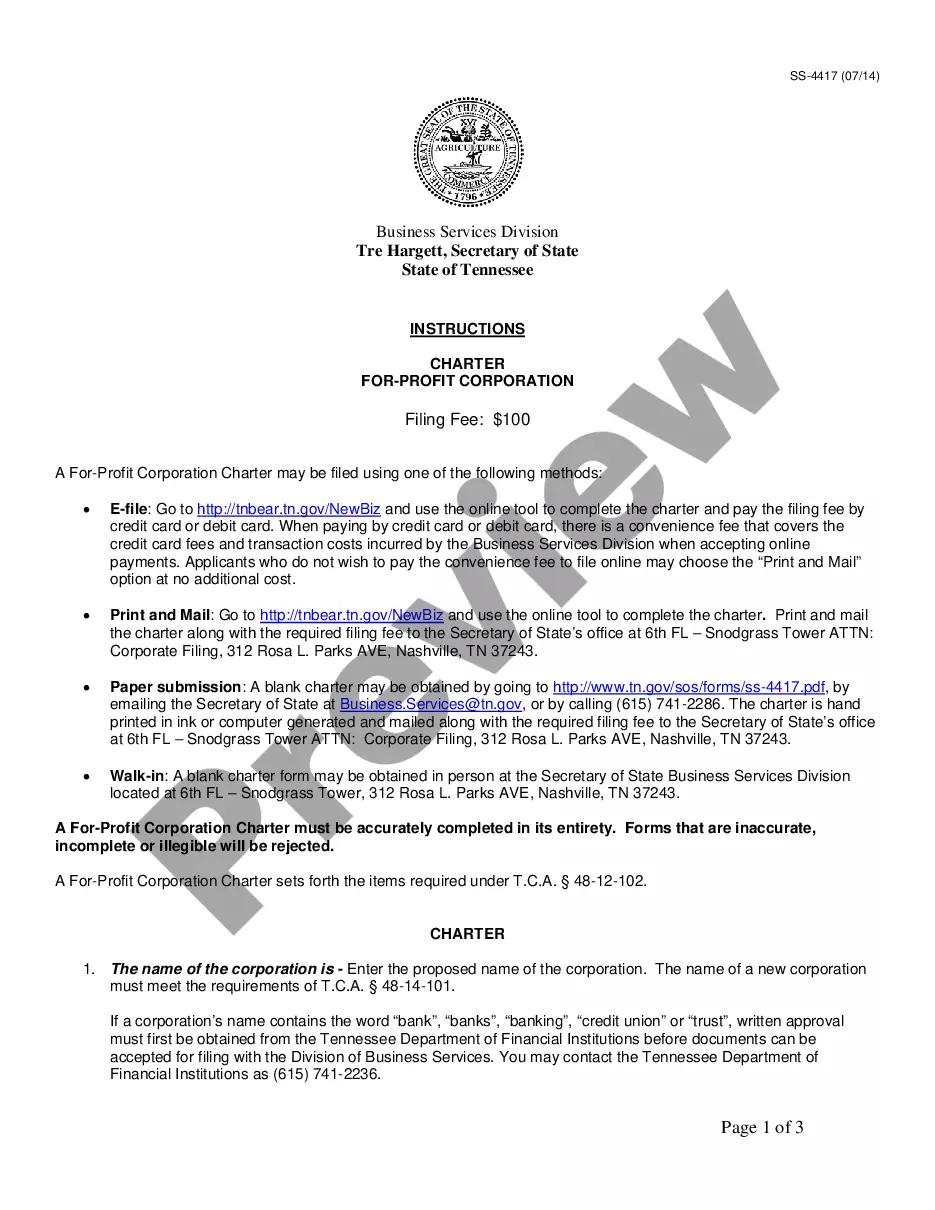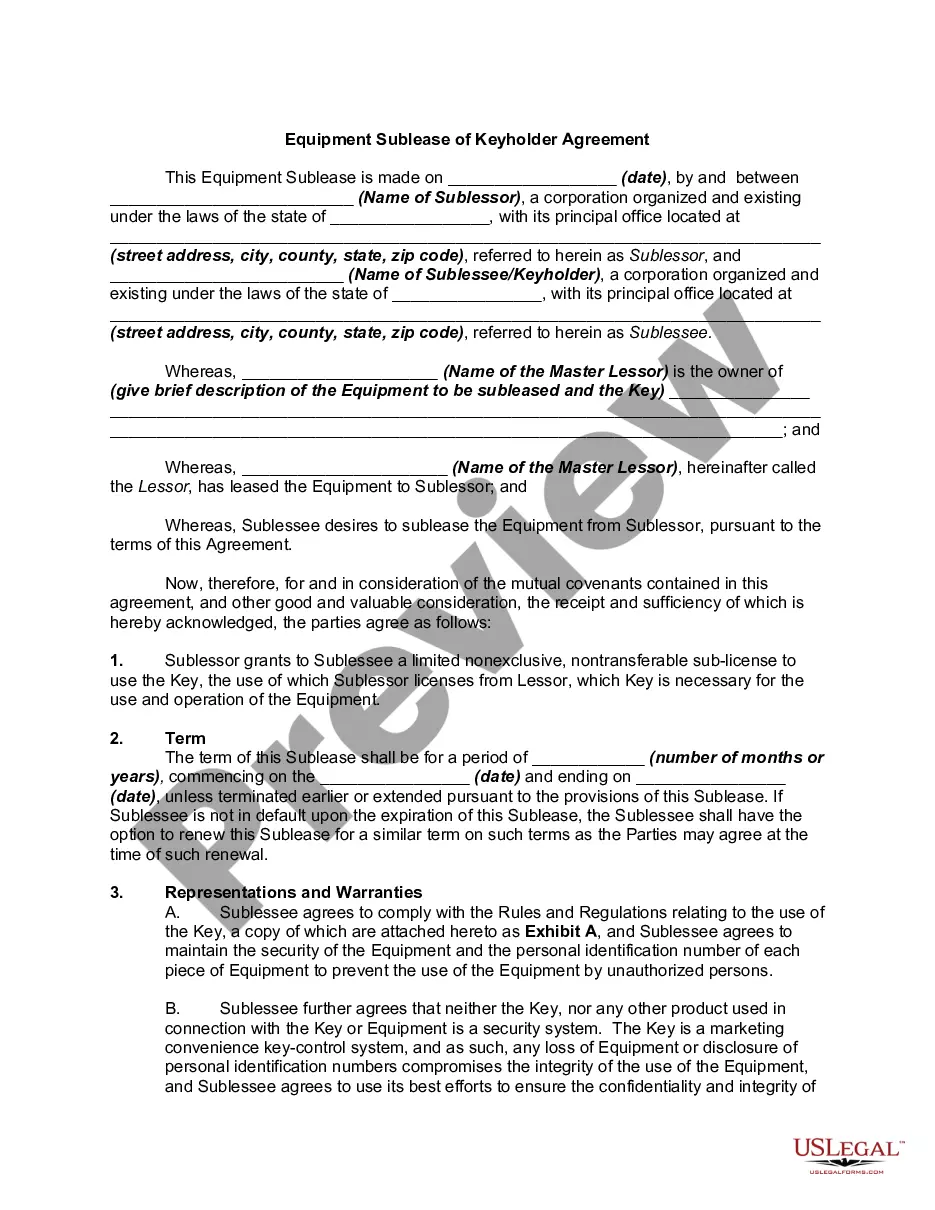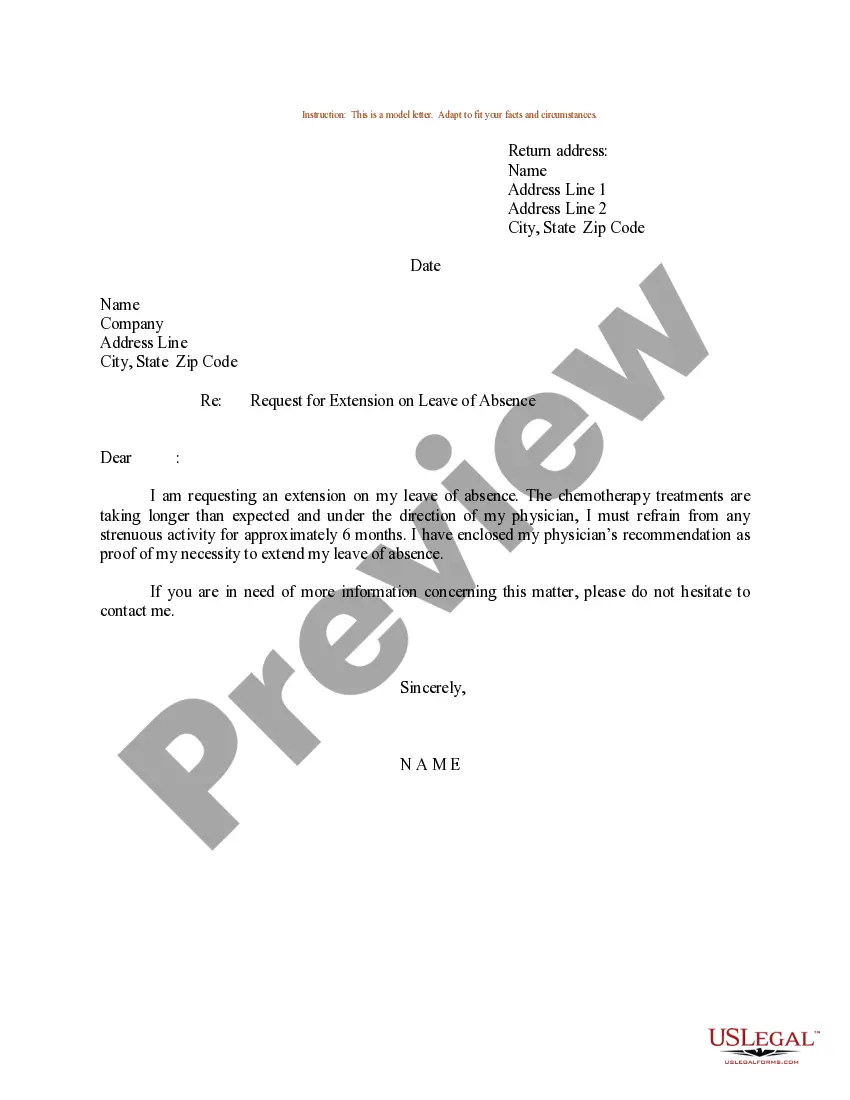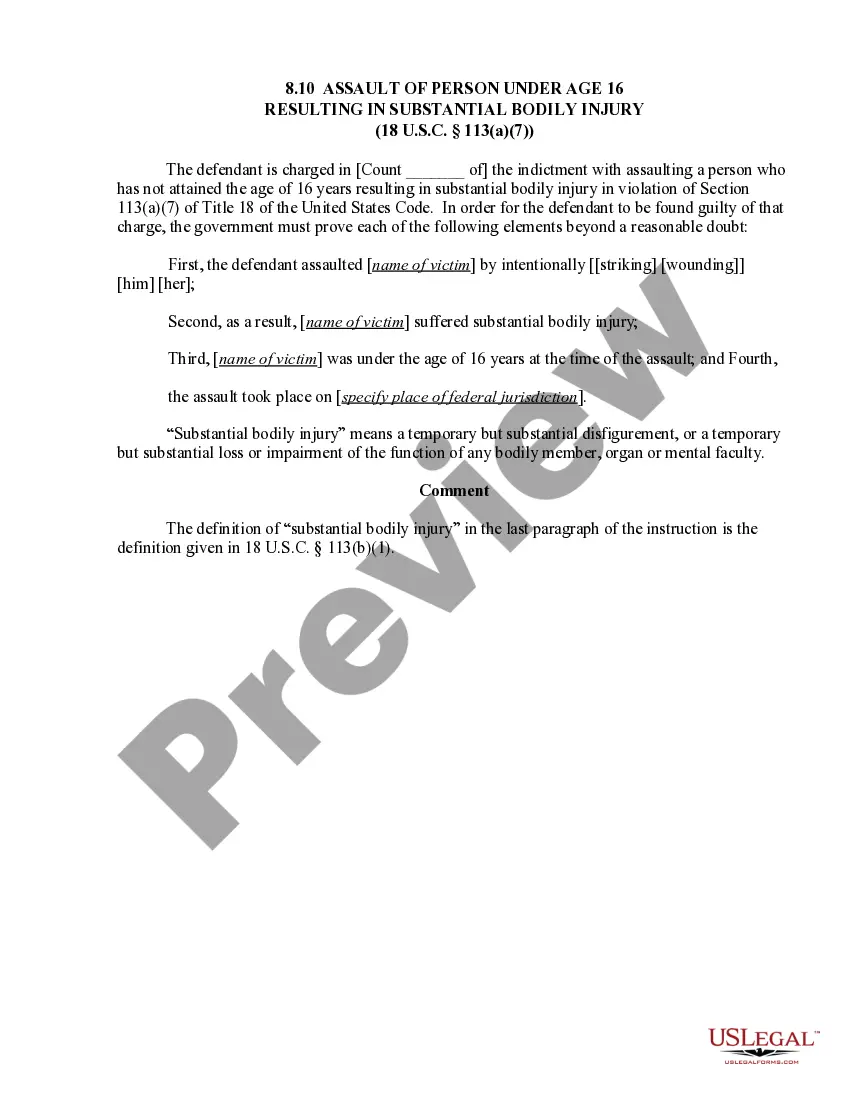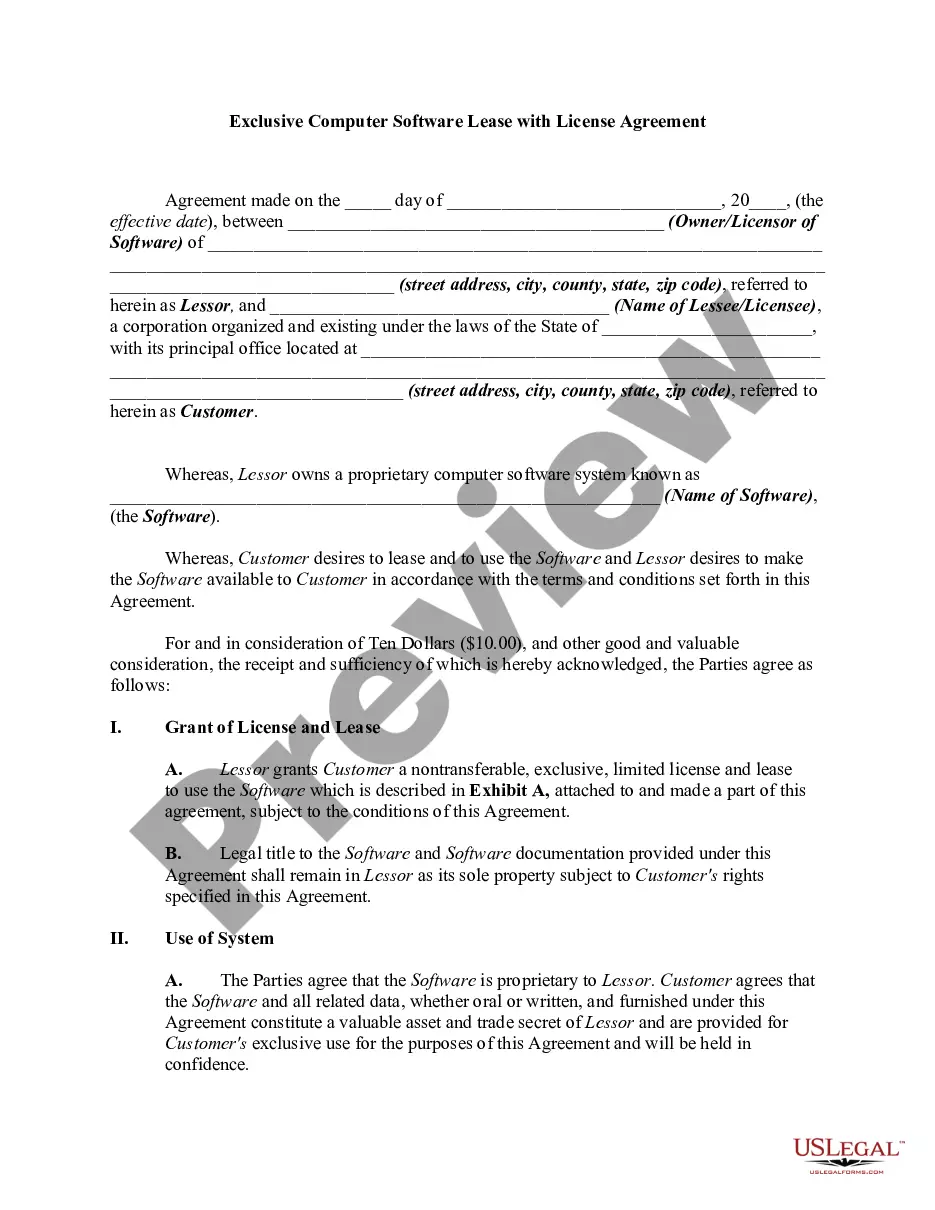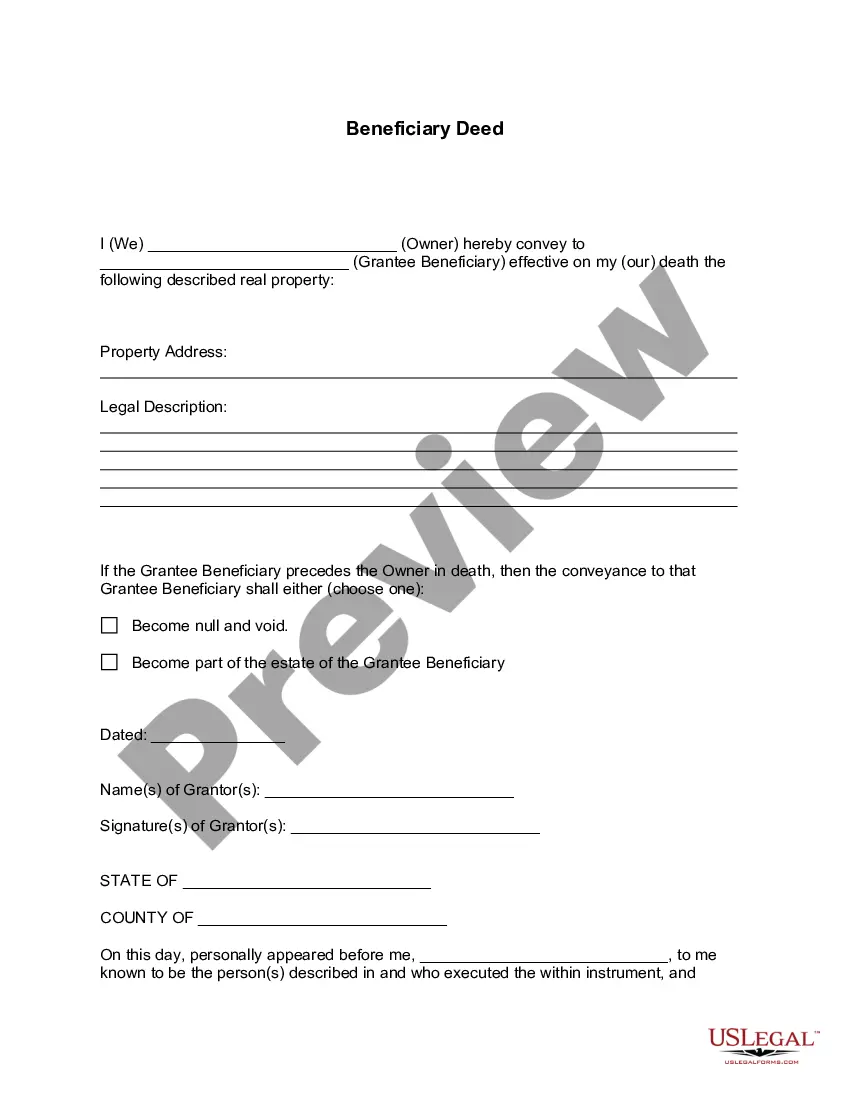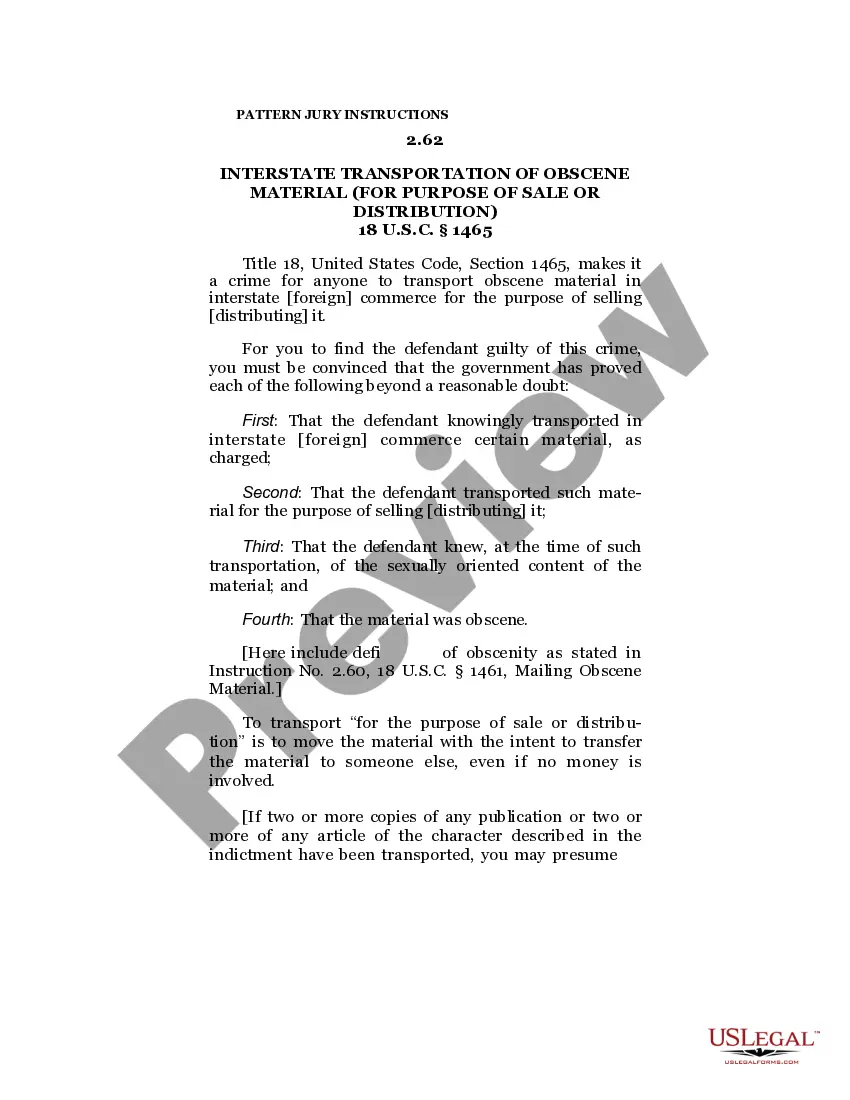Alabama Invoice Template for Receptionist
Description
How to fill out Invoice Template For Receptionist?
If you require to compile, acquire, or print authentic document templates, utilize US Legal Forms, the largest repository of lawful forms, available online.
Take advantage of the site’s user-friendly and accessible search feature to find the files you need.
A variety of templates for business and personal purposes are sorted by categories and states, or keywords.
Every legal document template you obtain is yours indefinitely. You have access to every form you saved in your account. Browse the My documents section and select a form to print or download again.
Stay competitive and download, and print the Alabama Invoice Template for Receptionist using US Legal Forms. There are millions of professional and state-specific forms available for your business or personal needs.
- Utilize US Legal Forms to secure the Alabama Invoice Template for Receptionist in just a few clicks.
- If you are an existing US Legal Forms user, sign in to your account and click on the Download button to retrieve the Alabama Invoice Template for Receptionist.
- You can also access forms you have previously saved within the My documents section of your account.
- If you are using US Legal Forms for the first time, follow these steps.
- Step 1. Ensure that you have selected the form for the correct city/state.
- Step 2. Utilize the Review option to examine the form’s details. Remember to read the summary.
- Step 3. If you are not satisfied with the form, use the Search field at the top of the screen to discover other templates within the legal form design.
- Step 4. After you have located the form you need, click the Get now button. Choose your preferred pricing plan and enter your credentials to register for an account.
- Step 5. Complete the transaction. You can use your Visa or Mastercard or PayPal account to finalize the payment.
- Step 6. Select the format of the legal form and download it to your device.
- Step 7. Complete, modify, and print or sign the Alabama Invoice Template for Receptionist.
Form popularity
FAQ
Writing an invoice format involves creating a clear layout that includes essential details such as your company name, date, unique invoice number, and a description of services. Make sure to organize the items, include totals, and set payment terms clearly. An Alabama Invoice Template for Receptionist is perfect for guiding you in crafting a proper invoice format to enhance clarity and professionalism.
To make an invoice step by step, begin by gathering your business and client information. Next, outline the services or products provided, calculate the total, and specify payment terms. An Alabama Invoice Template for Receptionist makes this process straightforward; it guides you through each step while maintaining professionalism.
The best format for an invoice is one that is clear and organized. It should use headings, bullet points, and tables for easy navigation. An Alabama Invoice Template for Receptionist is designed to provide a professional appearance and includes all necessary components for effective communication with your clients.
To write an invoice correctly, start by including your business details followed by the client's information. Specify the services or products provided, along with the prices. Don’t forget to indicate payment terms and due dates; utilizing an Alabama Invoice Template for Receptionist simplifies the process and helps maintain accuracy.
A standard invoicing format typically includes key components such as your business name, contact information, invoice number, date, and a breakdown of services or products rendered. It should clearly state the total amount due and any applicable taxes. Using an Alabama Invoice Template for Receptionist can help ensure that your invoices meet professional standards and are easy to read.
To create a PDF invoice template, first design your invoice in a program like Word or Excel, then save or export it as a PDF. This method preserves your formatting and ensures your clients view your invoices correctly. For convenience, consider using the Alabama Invoice Template for Receptionist, available from US Legal Forms, which can streamline this process for you.
Indeed, Microsoft Word includes multiple invoice templates that users can easily access and modify. These templates consider various business needs and can be tailored to your style. For a professional touch, try using the Alabama Invoice Template for Receptionist available at US Legal Forms.
Yes, Microsoft offers invoicing solutions through its suite of applications, like Word and Excel, and its Business Central software. These options allow you to create and send invoices efficiently. However, using the Alabama Invoice Template for Receptionist from US Legal Forms can further simplify this process.
Open Office does offer invoice templates that you can customize. You can find various templates for different industries and needs. However, for an Alabama Invoice Template for Receptionist that is tailored to your requirements, consider checking out US Legal Forms for a more specialized option.
Choosing between Word and Excel for your invoice depends on your specific needs. Word is user-friendly for creating visually appealing invoices, while Excel offers better functionality for calculations. If you prefer a structured approach, you can use an Alabama Invoice Template for Receptionist to make your life easier.